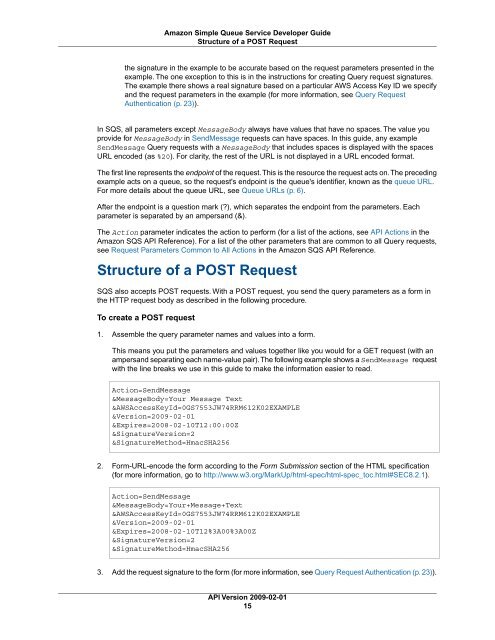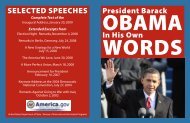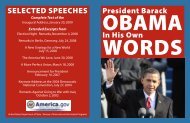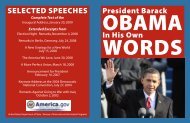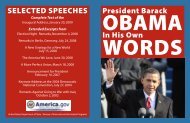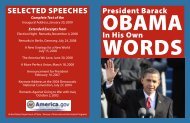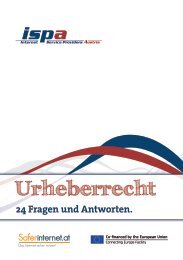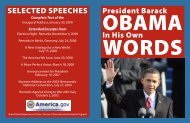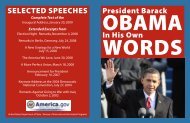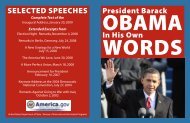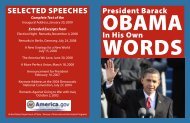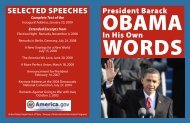sqs-dg-2009-02-01
You also want an ePaper? Increase the reach of your titles
YUMPU automatically turns print PDFs into web optimized ePapers that Google loves.
Amazon Simple Queue Service Developer Guide<br />
Structure of a POST Request<br />
the signature in the example to be accurate based on the request parameters presented in the<br />
example. The one exception to this is in the instructions for creating Query request signatures.<br />
The example there shows a real signature based on a particular AWS Access Key ID we specify<br />
and the request parameters in the example (for more information, see Query Request<br />
Authentication (p. 23)).<br />
In SQS, all parameters except MessageBody always have values that have no spaces. The value you<br />
provide for MessageBody in SendMessage requests can have spaces. In this guide, any example<br />
SendMessage Query requests with a MessageBody that includes spaces is displayed with the spaces<br />
URL encoded (as %20). For clarity, the rest of the URL is not displayed in a URL encoded format.<br />
The first line represents the endpoint of the request.This is the resource the request acts on.The preceding<br />
example acts on a queue, so the request's endpoint is the queue's identifier, known as the queue URL.<br />
For more details about the queue URL, see Queue URLs (p. 6).<br />
After the endpoint is a question mark (?), which separates the endpoint from the parameters. Each<br />
parameter is separated by an ampersand (&).<br />
The Action parameter indicates the action to perform (for a list of the actions, see API Actions in the<br />
Amazon SQS API Reference). For a list of the other parameters that are common to all Query requests,<br />
see Request Parameters Common to All Actions in the Amazon SQS API Reference.<br />
Structure of a POST Request<br />
SQS also accepts POST requests. With a POST request, you send the query parameters as a form in<br />
the HTTP request body as described in the following procedure.<br />
To create a POST request<br />
1. Assemble the query parameter names and values into a form.<br />
This means you put the parameters and values together like you would for a GET request (with an<br />
ampersand separating each name-value pair).The following example shows a SendMessage request<br />
with the line breaks we use in this guide to make the information easier to read.<br />
Action=SendMessage<br />
&MessageBody=Your Message Text<br />
&AWSAccessKeyId=0GS7553JW74RRM612K<strong>02</strong>EXAMPLE<br />
&Version=<strong>2009</strong>-<strong>02</strong>-<strong>01</strong><br />
&Expires=2008-<strong>02</strong>-10T12:00:00Z<br />
&SignatureVersion=2<br />
&SignatureMethod=HmacSHA256<br />
2. Form-URL-encode the form according to the Form Submission section of the HTML specification<br />
(for more information, go to http://www.w3.org/MarkUp/html-spec/html-spec_toc.html#SEC8.2.1).<br />
Action=SendMessage<br />
&MessageBody=Your+Message+Text<br />
&AWSAccessKeyId=0GS7553JW74RRM612K<strong>02</strong>EXAMPLE<br />
&Version=<strong>2009</strong>-<strong>02</strong>-<strong>01</strong><br />
&Expires=2008-<strong>02</strong>-10T12%3A00%3A00Z<br />
&SignatureVersion=2<br />
&SignatureMethod=HmacSHA256<br />
3. Add the request signature to the form (for more information, see Query Request Authentication (p. 23)).<br />
API Version <strong>2009</strong>-<strong>02</strong>-<strong>01</strong><br />
15