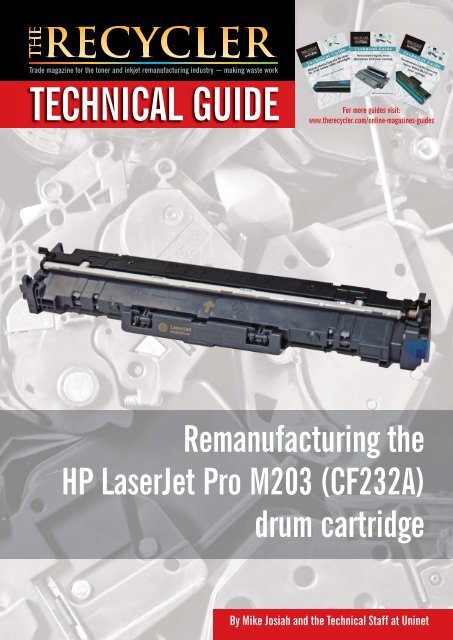Remanufacturing the HP LaserJet Pro M203 (CF232A) drum cartridge
You also want an ePaper? Increase the reach of your titles
YUMPU automatically turns print PDFs into web optimized ePapers that Google loves.
TECHNICAL GUIDE<br />
For more guides visit:<br />
www.<strong>the</strong>recycler.com/online-magazines-guides<br />
<strong>Remanufacturing</strong> <strong>the</strong><br />
<strong>HP</strong> <strong>LaserJet</strong> <strong>Pro</strong> <strong>M203</strong> (<strong>CF232A</strong>)<br />
<strong>drum</strong> <strong>cartridge</strong><br />
By Mike Josiah and <strong>the</strong> Technical Staff at Uninet
TECHNICAL GUIDE<br />
<strong>Remanufacturing</strong> <strong>the</strong> <strong>HP</strong> <strong>LaserJet</strong> <strong>Pro</strong> <strong>M203</strong> (<strong>CF232A</strong>)<br />
<strong>drum</strong> <strong>cartridge</strong><br />
By Mike Josiah and <strong>the</strong> Technical Staff at Uninet<br />
The <strong>HP</strong> <strong>LaserJet</strong> <strong>Pro</strong> <strong>M203</strong> series of printers are based on<br />
a monochrome 30ppm, 1200 dpi with <strong>HP</strong> Fast Res or <strong>Pro</strong><br />
Res. The first page out is stated to be under 6.6 seconds,<br />
and all “W” models so far come with Wi-Fi, Apple<br />
AirPrint, <strong>HP</strong> ePrint, Google Cloud Print 2.0 built in.<br />
All machines released so far come standard with 256Mb<br />
(fixed) memory and have a duty cycle of 30,000 pages<br />
per month.<br />
As with <strong>the</strong> M102, this engine is a big change for <strong>HP</strong><br />
Monochrome printers in that <strong>the</strong>re are separate toner and<br />
<strong>drum</strong> <strong>cartridge</strong>s. Typically <strong>HP</strong>/ Canon have used “all in<br />
one” type <strong>cartridge</strong>s for monochrome printers. Both <strong>the</strong><br />
toner and <strong>drum</strong> <strong>cartridge</strong>s are small and not rated for<br />
many pages so even though this is sold as a low volume<br />
machine. The <strong>cartridge</strong>s are simple and fast to<br />
remanufacture.<br />
There are two toner plus <strong>the</strong> <strong>drum</strong> <strong>cartridge</strong> available for<br />
this engine. The toner (CF230A and CF230X) and <strong>the</strong><br />
<strong>drum</strong> <strong>cartridge</strong> (<strong>CF232A</strong>). The A toner is rated for 1,600<br />
pages, The X is 3,500 pages. The <strong>drum</strong> unit is rated for<br />
23,000 pages. The starter toner <strong>cartridge</strong> that comes with<br />
<strong>the</strong> printer, is rated for 1,000 pages.<br />
The <strong>drum</strong> units in this series do not have a conventional<br />
waste chamber. There is a coated felt cleaning brush<br />
under <strong>the</strong> PCR, but that is all <strong>the</strong>re is. Under <strong>the</strong> brush<br />
<strong>the</strong>re is a chamber but <strong>the</strong> clips for <strong>the</strong> PCR and cleaning<br />
brush clip run through <strong>the</strong> outside wall and are not sealed.<br />
This system is almost a zero waste system.<br />
These <strong>drum</strong> units also come with an internal erase lamp<br />
assembly. This lamp erases any residual charges from<br />
<strong>the</strong> <strong>drum</strong>.<br />
Printers based on this engine:*<br />
<strong>HP</strong> <strong>LaserJet</strong> <strong>Pro</strong> <strong>M203</strong>dw<br />
<strong>HP</strong> <strong>LaserJet</strong> <strong>Pro</strong> MFP M227fdw<br />
<strong>HP</strong> <strong>LaserJet</strong> <strong>Pro</strong> MFP M227fdn<br />
<strong>HP</strong> <strong>LaserJet</strong> Ultra MFP M206<br />
<strong>HP</strong> <strong>LaserJet</strong> Ultra MFP M230<br />
Current list pricing for <strong>the</strong> <strong>cartridge</strong>s:<br />
CF230A$63.99 (€53.85)*<br />
CF230X$95.99 (€80.78)*<br />
<strong>CF232A</strong>$84.99 (€71.51)*<br />
* As of 1/5/17<br />
Required Tools<br />
1. Toner approved vacuum<br />
2. A small common screwdriver<br />
3. A phillips head screwdriver<br />
4. Small flush cutting wire cutters<br />
Required Supplies<br />
Replacement <strong>drum</strong> for use in <strong>the</strong> <strong>HP</strong> <strong>LaserJet</strong> <strong>Pro</strong> <strong>M203</strong><br />
Replacement <strong>drum</strong> <strong>cartridge</strong> chip<br />
Conductive Grease<br />
2 THE RECYCLER - TECHNICAL GUIDE ©2017 Recycler Publishing & Events Ltd
Toner <strong>cartridge</strong> instructions<br />
TECHNICAL GUIDE<br />
<strong>Remanufacturing</strong> <strong>the</strong> <strong>HP</strong> <strong>LaserJet</strong> <strong>Pro</strong> <strong>M203</strong> (<strong>CF232A</strong>) <strong>drum</strong> <strong>cartridge</strong><br />
STEP 1<br />
Place <strong>the</strong> <strong>cartridge</strong> with <strong>the</strong> handle facing away<br />
from you. Carefully pry out <strong>the</strong> metal <strong>drum</strong> axle<br />
on <strong>the</strong> right side. Be careful of <strong>the</strong> plastic<br />
around <strong>the</strong> pin.<br />
STEP 2<br />
Lift up and remove <strong>the</strong> <strong>drum</strong>.<br />
STEP 3<br />
Remove <strong>the</strong> PCR. Note that <strong>the</strong> two white bushings will most likely come out with it.<br />
©2017 Recycler Publishing & Events Ltd THE RECYCLER - TECHNICAL GUIDE 3
TECHNICAL GUIDE<br />
<strong>Remanufacturing</strong> <strong>the</strong> <strong>HP</strong> <strong>LaserJet</strong> <strong>Pro</strong> <strong>M203</strong> (<strong>CF232A</strong>) <strong>drum</strong> <strong>cartridge</strong><br />
STEP 4<br />
Remove <strong>the</strong> left side PCR gear and bushing.<br />
STEP 5<br />
Clean out any toner or paper dust from <strong>the</strong><br />
chamber. Blow <strong>the</strong> cleaning brush clean of<br />
any toner or paper dust.<br />
STEP 6<br />
With a lint free cotton swab, clean off <strong>the</strong><br />
erase lamp assembly. DO not use any<br />
chemicals on this.<br />
STEP 7<br />
Clean and replace <strong>the</strong> conductive grease<br />
on <strong>the</strong> PCR holders.<br />
4 THE RECYCLER - TECHNICAL GUIDE ©2017 Recycler Publishing & Events Ltd
TECHNICAL GUIDE<br />
<strong>Remanufacturing</strong> <strong>the</strong> <strong>HP</strong> <strong>LaserJet</strong> <strong>Pro</strong> <strong>M203</strong> (<strong>CF232A</strong>) <strong>drum</strong> <strong>cartridge</strong><br />
STEP 8<br />
Place a small amount of conductive grease on each end of <strong>the</strong> PCR. Install <strong>the</strong> left side gear and<br />
bushing. Install <strong>the</strong> right side bushing. Make sure <strong>the</strong> curved side of each white bushing is facing up.<br />
Make sure <strong>the</strong> PCR snaps in place.<br />
©2017 Recycler Publishing & Events Ltd THE RECYCLER - TECHNICAL GUIDE 5
TECHNICAL GUIDE<br />
<strong>Remanufacturing</strong> <strong>the</strong> <strong>HP</strong> <strong>LaserJet</strong> <strong>Pro</strong> <strong>M203</strong> (<strong>CF232A</strong>) <strong>drum</strong> <strong>cartridge</strong><br />
STEP 9<br />
Install <strong>the</strong> <strong>drum</strong> by pressing down on <strong>the</strong> PCR assembly and sliding<br />
<strong>the</strong> <strong>drum</strong> in place and installing <strong>the</strong> metal <strong>drum</strong> axle.<br />
6 THE RECYCLER - TECHNICAL GUIDE ©2017 Recycler Publishing & Events Ltd
STEP A<br />
Clean and replace <strong>the</strong> conductive grease on <strong>the</strong> <strong>drum</strong><br />
axle/round pin and install <strong>the</strong> pin into <strong>the</strong> <strong>cartridge</strong>.<br />
TECHNICAL GUIDE<br />
<strong>Remanufacturing</strong> <strong>the</strong> <strong>HP</strong> <strong>LaserJet</strong> <strong>Pro</strong> <strong>M203</strong> (<strong>CF232A</strong>) <strong>drum</strong> <strong>cartridge</strong><br />
STEP B<br />
Replace <strong>the</strong> chip by pressing down on <strong>the</strong><br />
locking tabs and sliding <strong>the</strong> chip out.<br />
©2017 Recycler Publishing & Events Ltd THE RECYCLER - TECHNICAL GUIDE 7
We understand remanufacturing and deliver<br />
comprehensive news from <strong>the</strong><br />
remanufacturing industry.<br />
We deliver solutions for brand communication<br />
and provide industry knowledge.<br />
The Recycler’s print and digital audience, and where The<br />
Recycler ranks in <strong>the</strong> countries’ top website destinations<br />
The Recycler’s digital-only audience destinations<br />
Be part of The Recycler’s 40,000+ global print and<br />
digital audience of remanufacturing and office<br />
imaging businesses and professionals<br />
www.<strong>the</strong>recycler.com