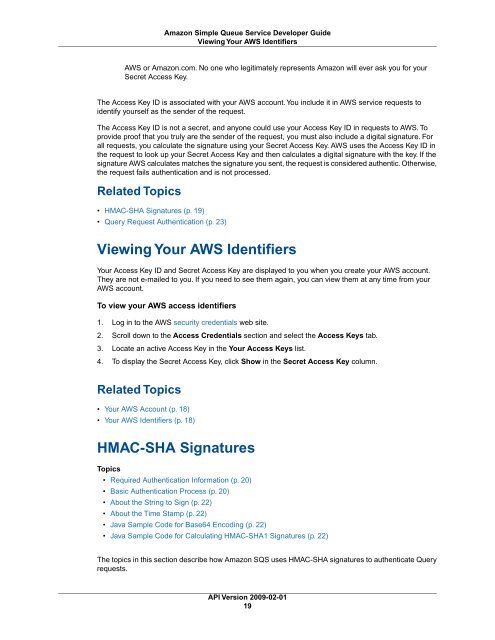sqs-dg-2009-02-01
You also want an ePaper? Increase the reach of your titles
YUMPU automatically turns print PDFs into web optimized ePapers that Google loves.
Amazon Simple Queue Service Developer Guide<br />
Viewing Your AWS Identifiers<br />
AWS or Amazon.com. No one who legitimately represents Amazon will ever ask you for your<br />
Secret Access Key.<br />
The Access Key ID is associated with your AWS account. You include it in AWS service requests to<br />
identify yourself as the sender of the request.<br />
The Access Key ID is not a secret, and anyone could use your Access Key ID in requests to AWS. To<br />
provide proof that you truly are the sender of the request, you must also include a digital signature. For<br />
all requests, you calculate the signature using your Secret Access Key. AWS uses the Access Key ID in<br />
the request to look up your Secret Access Key and then calculates a digital signature with the key. If the<br />
signature AWS calculates matches the signature you sent, the request is considered authentic. Otherwise,<br />
the request fails authentication and is not processed.<br />
Related Topics<br />
• HMAC-SHA Signatures (p. 19)<br />
• Query Request Authentication (p. 23)<br />
Viewing Your AWS Identifiers<br />
Your Access Key ID and Secret Access Key are displayed to you when you create your AWS account.<br />
They are not e-mailed to you. If you need to see them again, you can view them at any time from your<br />
AWS account.<br />
To view your AWS access identifiers<br />
1. Log in to the AWS security credentials web site.<br />
2. Scroll down to the Access Credentials section and select the Access Keys tab.<br />
3. Locate an active Access Key in the Your Access Keys list.<br />
4. To display the Secret Access Key, click Show in the Secret Access Key column.<br />
Related Topics<br />
• Your AWS Account (p. 18)<br />
• Your AWS Identifiers (p. 18)<br />
HMAC-SHA Signatures<br />
Topics<br />
• Required Authentication Information (p. 20)<br />
• Basic Authentication Process (p. 20)<br />
• About the String to Sign (p. 22)<br />
• About the Time Stamp (p. 22)<br />
• Java Sample Code for Base64 Encoding (p. 22)<br />
• Java Sample Code for Calculating HMAC-SHA1 Signatures (p. 22)<br />
The topics in this section describe how Amazon SQS uses HMAC-SHA signatures to authenticate Query<br />
requests.<br />
API Version <strong>2009</strong>-<strong>02</strong>-<strong>01</strong><br />
19