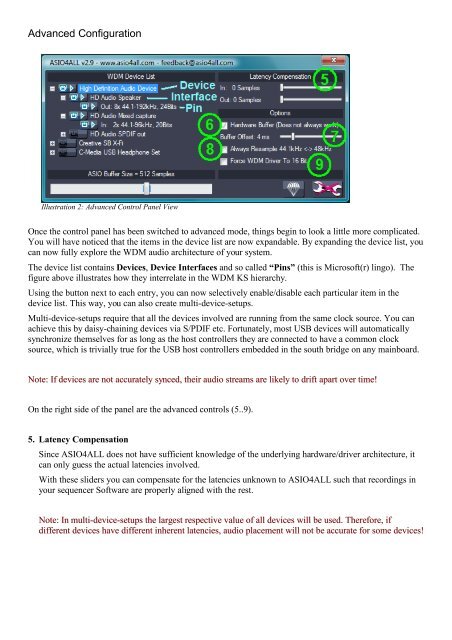You also want an ePaper? Increase the reach of your titles
YUMPU automatically turns print PDFs into web optimized ePapers that Google loves.
Advanced Configuration<br />
Illustration 2: Advanced Control Panel View<br />
Once the control panel has been switched to advanced mode, things begin to look a little more complicated.<br />
You will have noticed that the items in the device list are now expandable. By expanding the device list, you<br />
can now fully explore the WDM audio architecture of your system.<br />
The device list contains Devices, Device Interfaces and so called “Pins” (this is Microsoft(r) lingo). The<br />
figure above illustrates how they interrelate in the WDM KS hierarchy.<br />
Using the button next to each entry, you can now selectively enable/disable each particular item in the<br />
device list. This way, you can also create multi-device-setups.<br />
Multi-device-setups require that all the devices involved are running from the same clock source. You can<br />
achieve this by daisy-chaining devices via S/PDIF etc. Fortunately, most USB devices will automatically<br />
synchronize themselves for as long as the host controllers they are connected to have a common clock<br />
source, which is trivially true for the USB host controllers embedded in the south bridge on any mainboard.<br />
Note: If devices are not accurately synced, their audio streams are likely to drift apart over time!<br />
On the right side of the panel are the advanced controls (5..9).<br />
5. Latency Compensation<br />
Since <strong>ASIO4ALL</strong> does not have sufficient knowledge of the underlying hardware/driver architecture, it<br />
can only guess the actual latencies involved.<br />
With these sliders you can compensate for the latencies unknown to <strong>ASIO4ALL</strong> such that recordings in<br />
your sequencer Software are properly aligned with the rest.<br />
Note: In multi-device-setups the largest respective value of all devices will be used. Therefore, if<br />
different devices have different inherent latencies, audio placement will not be accurate for some devices!