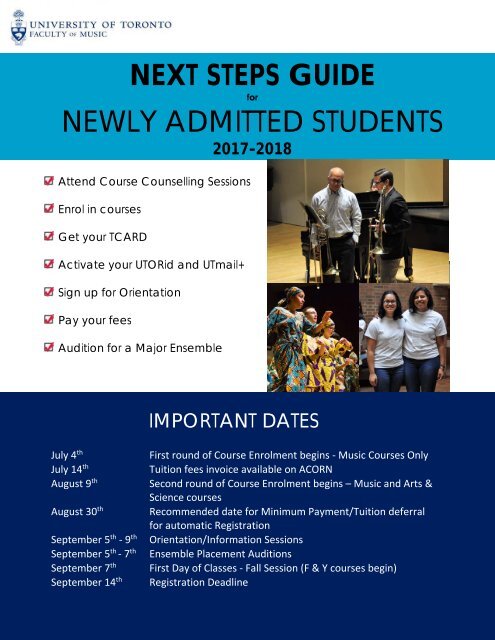You also want an ePaper? Increase the reach of your titles
YUMPU automatically turns print PDFs into web optimized ePapers that Google loves.
Attend Course Counselling Sessions<br />
Enrol in courses<br />
Get your TCARD<br />
Activate your UTORid and UTmail+<br />
Sign up for Orientation<br />
Pay your fees<br />
NEXT STEPS GUIDE<br />
for<br />
NEWLY ADMITTED STUDENTS<br />
<strong>2017</strong>-<strong>2018</strong><br />
Audition for a Major Ensemble<br />
IMPORTANT DATES<br />
July 4 th<br />
July 14 th<br />
August 9 th<br />
August 30 th<br />
September 5 th ‐ 9 th<br />
September 5 th ‐ 7 th<br />
September 7 th<br />
September 14 th<br />
First round of Course Enrolment begins ‐ Music Courses Only<br />
Tuition fees invoice available on ACORN<br />
Second round of Course Enrolment begins – Music and Arts &<br />
Science courses<br />
Recommended date for Minimum Payment/Tuition deferral<br />
for automatic Registration<br />
Orientation/Information Sessions<br />
Ensemble Placement Auditions<br />
First Day of Classes ‐ Fall Session (F & Y courses begin)<br />
Registration Deadline
WELCOME to the Faculty of Music!<br />
Congratulations on your admission to the Faculty of Music, University of Toronto. We're glad that you've chosen to attend<br />
the University of Toronto and hope that this will be the beginning of an exceptional educational and musical experience<br />
for you.<br />
The Registrar's Office at the Faculty of Music is your "reliable first stop" for information and advice. This office is also<br />
responsible for the administrative operations of the undergraduate program including student records, course<br />
administration, convocation, examinations, marks, scholarships, bursaries and financial aid, as well as the policies on<br />
academic regulations. Academic as well as personal counselling is also provided by the office, along with appropriate<br />
referrals to other services within the university. The office also administers the access to practice facilities and booking of<br />
space in both our buildings – Faculty of Music, North (Edward Johnson Building) and Faculty of Music, South (90 Wellesley<br />
St. West).<br />
Please take the time to read all the material we provide. University life is an exciting and demanding endeavour. Some of<br />
the procedures and rules will be new to you. Talk to people, become familiar with how things work around the Faculty<br />
and the University.<br />
The Faculty of Music is committed to delivering the best possible undergraduate experience. Please feel free to come by<br />
the office and speak to one of us about ways in which we might be able to serve you better.<br />
Best wishes for a successful year!<br />
Nalayini Balasubramaniam<br />
Registrar<br />
Jennifer Panasiuk<br />
Admissions & Recruitment Officer<br />
Dawn Pascoe<br />
Student Services Coordinator: Registrarial<br />
Calista Biermans-Tunney<br />
Student Services Coordinator: Admissions<br />
Keely Hicks<br />
Student Services Administrator<br />
Registrar’s Office<br />
The First Reliable Stop for Information & Advice on All Matters<br />
Hours: Monday – Friday, 9am – 4:30pm<br />
(416) 978-3740 ♪ registrar.music@utoronto.ca<br />
Available for advising by appointment in the summer;<br />
drop-ins and by appointment during the academic year.<br />
Back to Top^<br />
Follow us on Twitter! @UofTMusicReg
WHAT’S INSIDE:<br />
Getting a Head Start ‐‐‐‐‐‐‐‐‐‐‐‐‐‐‐‐‐‐‐‐‐‐‐‐‐‐‐‐‐‐‐‐‐‐‐‐‐‐‐‐‐‐‐‐‐‐‐‐‐‐‐‐‐ 2<br />
Getting your TCard<br />
Activate your Email Address (UTmail+) and UTORid<br />
ACORN (Student Web Service)<br />
Orientation and Information Sessions<br />
Division of Student Life Services and Programs<br />
Accessibility Services<br />
Ensemble Placement Auditions<br />
Practice Facilities<br />
Theory Placement Test<br />
Choosing Your Courses ‐‐‐‐‐‐‐‐‐‐‐‐‐‐‐‐‐‐‐‐‐‐‐‐‐‐‐‐‐‐‐‐‐‐‐‐‐‐‐‐‐‐‐‐‐‐‐‐‐‐ 5<br />
Course Load and Enrolment<br />
The Basics of Course Selection<br />
Reading the Academic Calendar<br />
Reading the Timetable<br />
Choosing your Courses<br />
Waiting Lists<br />
How to Use ACORN ‐‐‐‐‐‐‐‐‐‐‐‐‐‐‐‐‐‐‐‐‐‐‐‐‐‐‐‐‐‐‐‐‐‐‐‐‐‐‐‐‐‐‐‐‐‐‐‐‐‐‐‐‐‐ 10<br />
Transfer Credits & Exemptions ‐‐‐‐‐‐‐‐‐‐‐‐‐‐‐‐‐‐‐‐‐‐‐‐‐‐‐‐‐‐‐‐‐‐‐‐‐‐‐ 11<br />
Registration ‐‐‐‐‐‐‐‐‐‐‐‐‐‐‐‐‐‐‐‐‐‐‐‐‐‐‐‐‐‐‐‐‐‐‐‐‐‐‐‐‐‐‐‐‐‐‐‐‐‐‐‐‐‐‐‐‐‐‐‐‐‐‐‐ 13<br />
Paying your fees<br />
Deferring fees<br />
Financial Aid & Scholarships ‐‐‐‐‐‐‐‐‐‐‐‐‐‐‐‐‐‐‐‐‐‐‐‐‐‐‐‐‐‐‐‐‐‐‐‐‐‐‐‐‐‐‐‐ 16<br />
OSAP (Ontario Student Assistance Program)<br />
Work Study Jobs<br />
Bursaries<br />
Awards & Scholarships<br />
Making the Most Out of Your UofT Experience ‐‐‐‐‐‐‐‐‐‐‐‐‐‐‐‐‐‐‐ 17<br />
Sessional Dates for <strong>2017</strong>‐<strong>2018</strong> ‐‐‐‐‐‐‐‐‐‐‐‐‐‐‐‐‐‐‐‐‐‐‐‐‐‐‐‐‐‐‐‐‐‐‐‐‐‐‐ 18<br />
Back to Top^<br />
1
GETTING A HEAD START<br />
1. Get your TCard<br />
Your TCard is your official University of Toronto photo identification. It will be your library card, access pass to<br />
athletic facilities and general ID card for when you write exams and pick up official documents. Pick this up before<br />
September or as soon as you get to campus!<br />
You can get your TCard in person at the TCard office located in the Koffler Student Service Centre:<br />
214 College Street, First Floor.<br />
You must bring:<br />
a current university document with your student name and student number<br />
current government issued documentation that verifies your citizenship<br />
For more information, please visit: http://tcard.utoronto.ca/<br />
2. Activate your UTmail+ and UTORid<br />
Once you have your TCard, activate your UTORid account with your UTORid and Secret Activation Key (SAK)<br />
provided by the TCard Office to automatically create your UTmail+ account. All U of T students are given a U of T<br />
email address through the UTmail+ service. It’s your responsibility to activate and maintain this account. Enter this<br />
new email address on your ACORN record (automated web service). UofT uses email to communicate with you. It<br />
is your responsibility to update your email on ACORN and to check your UTmail+ account daily.<br />
To activate your UTORid and create your UTmail+ account: https://utorid.utoronto.ca/<br />
> First Time Users > activate your UTORid<br />
Important Note: Policy on Official Correspondence with Students<br />
The University and its divisions may use the postal mail system and/or electronic message services as<br />
means for communicating with you. Official correspondence may include, but is not limited to,<br />
matters related to your participation in academic programs, scheduling, fees, and other matters<br />
concerning the administration and governance of the University.<br />
You are responsible for maintaining and advising the University, on ACORN (the automated web<br />
service), of a current and valid postal address as well as the address for a University‐issued e‐mail. All<br />
correspondence sent from the University of Toronto will only be sent to this address. Your UTmail<br />
also gives access to the Information Commons, library, and the internet.<br />
3. Get to know ACORN<br />
ACORN is the University of Toronto’s user‐friendly and intuitive student web service. You can use it to enrol in<br />
courses, access your grades, order transcripts, determine how much you owe on your fees account, update your<br />
personal contact information, and much more. You can access ACORN before setting up your University accounts<br />
using your JOINid and password, but once you have activated your UTORid, your UTORid and password become<br />
your new login information. More information is outlined later in this guide (see page 10).<br />
2<br />
Back to Top^<br />
The best way to become familiar with this system is to use it: http://www.acorn.utoronto.ca/
4. Sign up for Orientation and Attend Information Sessions<br />
You will receive an invitation to register for Orientation Week organized by the Faculty of Music Undergraduate<br />
Association (FMUA) in the coming weeks. In addition to the FMUA’s events, which are scheduled from the 5 th to<br />
the 9 th of September, the Registrar's Office will be a hosting a number of information sessions. These will be<br />
scheduled for the mornings of the 5 th and 6 th of September and registration is not required.<br />
The goal of these sessions is to assist you with the transition to university and familiarize you with the<br />
expectations of the Faculty and the University at large. Sessions include Your Transition to University Life,<br />
Expectations in Performance Courses & Ensembles and Library 101: the Basics of Library Resources. Attendance is<br />
strongly recommended. These sessions will provide all the basics and tools you need to be aware of to succeed in<br />
your first year.<br />
More details on when and where the sessions will take place will be included within your Orientation package.<br />
5. Get to know the Programs and Services offered by the<br />
Division of Student Life<br />
The mission of this service is to offer all students at the University of Toronto support and counselling in the areas<br />
of learning skills, health, personal/emotional development, family concerns, career development, housing, and<br />
support for Aboriginal and International students. They assist student learning while promoting the academic<br />
mission of the University. Services provided are developed in partnership with the diverse student communities.<br />
The services and programs aim to build the confidence and skills necessary for students to succeed in their<br />
personal, academic and professional lives.<br />
For more information, please refer to http://www.studentlife.utoronto.ca/<br />
6. Register with Accessibility Services<br />
Students who have a documented disability may be able to receive special accommodations to enhance their<br />
study at the University of Toronto by being registered with this service. In general, any medical condition or<br />
disorder that affects functionality in some way is considered a disability. Some of these may include: learning<br />
disabilities, mobility impairments, functional/fine motor disabilities, acquired brain injuries, blindness & low vision,<br />
chronic health conditions, deafness & hearing loss, psychiatric disabilities, communication disorders or temporary<br />
disabilities, such as fractures and severe sprains, recovery from an operation or serious infections.<br />
You are urged to do this immediately, in order to have the necessary accommodations (if appropriate) in place<br />
before classes begin. It is crucial that you have the required documentation as indicated on their website.<br />
For more information, please refer to http://www.accessibility.utoronto.ca/<br />
Back to Top^<br />
3
7. Prepare for Ensemble Placement Auditions<br />
Major Ensemble Placement Auditions will be held the 5 th to 7 th of September. All excerpts, along with individual<br />
placement audition dates and times, and tips on how to prepare will be available on Performance Office webpage<br />
beginning the 4th of July, for you to download: http://uoftmusicperformanceoffice.ca/.<br />
If you are interested in auditioning for an additional ensemble, or have any questions, kindly contact Amanda Eyer<br />
Haberman at performance.music@utoronto.ca<br />
8. Gain Access to Practice Facilities at the Faculty of Music<br />
Students will gain access to practice facilities during the<br />
first week of September for both the Faculty of Music<br />
North (Edward Johnson Bldg.) and Faculty of Music South<br />
(90 Wellesley St.). Access at both locations is administered<br />
through a fob system. You are required to pick up your fob<br />
from the Registrar's Office in September.<br />
To pick up your fob, please bring:<br />
Your TCard<br />
$25 cash deposit<br />
Dates and times for fob pickup will be made available in late<br />
August.<br />
There is no charge for students who use the classrooms and the practice rooms at both the facilities. Double<br />
bass, percussion, harp, and organ majors will be required to pay a non‐refundable fee of $20.00 at the Registrar’s<br />
Office for the key and use of specialized practice rooms. Students wanting to practice in the studios of their<br />
respective teachers will be required to get authorization and pay a non‐refundable fee of $20.00 for the key.<br />
9. Write the Faculty of Music Theory Placement Test<br />
Newly admitted students who have not successfully completed RCM Level 9 Harmony (or the UofT Harmony Test) will<br />
be required to take an extra hour of theory tutorial each week in the fall semester. The last opportunity to<br />
successfully complete the UofT Harmony test is offered through a placement test on September 6th, <strong>2017</strong> from 9am‐<br />
10am in Rm 224.<br />
Note: an alternate sitting of this exam is not available.<br />
4<br />
Back to Top^
CHOOSING YOUR COURSES<br />
Course Load<br />
All students in the Faculty of Music working towards a degree program are required to be registered in a full‐time<br />
course load for all four years of study. A range of 4.0 – 6.0 credits constitutes a full time course load. Students who<br />
have completed four years of full‐time study are eligible to be enrolled in a part‐time course load for any additional<br />
years of study. A load less than 4.0 credits for the fall‐winter session constitutes a part‐time course load.<br />
All students working towards an Artist Diploma are also required to be registered in a full‐time course load for all<br />
three years of study; 4.0 credits is the minimum annual credit requirement.<br />
Students who are required to be enrolled in a full‐time course load who drop below the minimum required credits<br />
become ineligible for scholarships.<br />
Course Loads and Enrolment:<br />
Newly admitted students working towards a degree at the Faculty of Music are permitted to be enrolled in a maximum<br />
of 6.0 credits for the academic year. This includes the Major Ensemble and Arts & Science elective(s).<br />
During the first round of enrolment, students are eligible to enrol in a maximum of 5.0 credits; this excludes<br />
Major Ensemble and the Arts & Science elective(s).<br />
During the second round, students are able to enrol in up to 6.0 credits (excluding Major Ensemble).<br />
The total credit load must not exceed 5.33 credits by the end of the second Sunday (Sept 17 th ), following the<br />
first full week of classes. Students will be enrolled in Major Ensembles between the 18 th to the 20 th of<br />
September by the Registrar’s Office.<br />
Dates Course Load Accepted Notes<br />
July 4 – July 31 (First Round of<br />
5.0 credits ‐ Music courses only; excluding Major Ensemble<br />
Enrolment)<br />
Aug. 9 – Sept. 17 (Second Round of<br />
Enrolment)<br />
6.0 credits ‐ Includes A&S, allows for "shopping period"<br />
‐ Major Ensemble has not yet been added<br />
Sept. 18 – Sept. 20 6.0 credits ‐ Major Ensemble will be added at this time<br />
The Faculty will run diagnostics during the course enrolment periods to monitor over‐enrolment in courses. Students<br />
enrolled in loads greater than what is permitted will be removed at any time from courses that add up to the excess.<br />
Course Selection – The Basics<br />
Course selection requires using both the Academic Calendars and Timetables of the Faculty of Music, and Arts & Science.<br />
Timetable:<br />
Lists course codes and dates/times/rooms of all classes being offered<br />
for the <strong>2017</strong>-18 session<br />
ACORN (Student Web Service):<br />
Enrol in courses, print your personal timetable for the year, and keep<br />
track of waiting lists<br />
Course Selection Worksheet:<br />
Personalized form for you to help you know which courses to choose<br />
in your first year<br />
Audit Forms:<br />
Available online, manually keep track of degree requirements<br />
Back to Top^<br />
Academic Calendar:<br />
Outlines Program Requirements<br />
Course Descriptions<br />
Degree Explorer:<br />
Keep track of your degree requirements at<br />
https://degreeexplorer.utoronto.ca/degreeExplorer/login.xhtml<br />
Course Finder:<br />
Search for courses by keyword, or filter by department, day of<br />
the week, and more at<br />
http://www.rosi.utoronto.ca/course_finder.php<br />
5
Reading the Academic Calendar<br />
Program requirements are outlined in the charts on pages 13‐28 of the Faculty of Music <strong>2017</strong>‐18 Academic<br />
Calendar. Students are required to follow the Program requirements in the Academic Calendar relevant to the year<br />
they enter the program. Students who complete the Common Year in <strong>2017</strong>‐18, will follow the specific program<br />
requirements from the <strong>2017</strong>‐18 Academic Calendar.<br />
Bachelor of Music<br />
(Refer to pages 13-18 of the Faculty of Music Academic Calendar for program requirements)<br />
Students admitted into the Bachelor of Music with the exception of those admitted into Music Education (Jazz or<br />
Classical), Composition (Direct Entry), and Jazz – Comprehensive, enrol themselves in a Common Year for their first<br />
year of study. Students are required to declare their specialization upon successful completion of the Common Year.<br />
Options Available after a<br />
Common Year:<br />
Comprehensive - Classical<br />
Composition<br />
History & Theory<br />
Music Education - Classical<br />
Admission into the Composition program is highly competitive because enrolment is<br />
limited. Jazz programs are only entered on admission. Even though students do not<br />
declare their specialization until the end of first year, they are advised to choose<br />
courses from their intended area of study. These courses will be credited towards<br />
program requirements should they continue in that specialization, or will count as<br />
music electives should another area of study be chosen.<br />
Students admitted into Music Education‐Classical & Jazz begin their specialization in Year 1<br />
(program requirements are on page 13 of the Faculty of Music Academic Calendar)<br />
Students admitted into Composition (Direct Entry) begin their specialization in Year 1<br />
(program requirements are on page 17 of the Faculty of Music Academic Calendar)<br />
Bachelor of Music in Performance<br />
(Refer to pages 19-28 of the Faculty of Music Academic Calendar for program requirements)<br />
<br />
Students entering the Bachelor of Music in Performance Degree and the Artist Diploma begin their specialization<br />
in year 1 and should find the page in the Academic Calendar that corresponds to their instrument. Students in the<br />
Jazz performance program should refer to page 22 of the Faculty of Music Academic Calendar, irrespective of<br />
instrument.<br />
All students must take the BASIC MUSIC COURSES in the year specified. These courses are listed in bold in the program<br />
requirement charts. BASIC MUSIC COURSES are MANDATORY ‐ you may not drop or defer them. For first year students,<br />
these courses are already listed on your Course Selection Worksheet. The sections assigned cannot be changed without<br />
permission from the Registrar’s Office.<br />
Listed below are the Basic Music courses you will be required to enrol in, regardless of your program of study.<br />
Basic Music Courses – All classical<br />
programs<br />
Basic Music Courses – Jazz<br />
Performance<br />
Basic Music Courses‐Jazz<br />
Education/Comprehensive<br />
HMU111H1 – 0.5 HMU111H1 – 0.5 HMU111H1 – 0.5<br />
HMU126H1 – 0.5 HMU126H1 – 0.5 HMU126H1 – 0.5<br />
MMU100H1 MMU100H1 MMU100H1<br />
TMU130H1 & TMU131H1 – 1.0 JMU100Y1 – 0.67 JMU100Y1 – 0.67<br />
TMU132H1 & TMU133H1 – 0.67 JMU101Y1 – 0.67 JMU101Y1 – 0.67<br />
TMU105Y1/TMU107Y1 – 0.33 JMU104Y1 – 0.33 JMU104Y1 – 0.33<br />
PMU184Y1/PMU185Y1 – 0.5/1.0 JMU185Y1 – 1.0 JMU184Y1 – 0.5<br />
PMU1**Y1 – Major Ensemble – 0.67 JMU1**Y1 – Major Ensemble – 0.67 JMU1**Y1 – Major Ensemble –<br />
0.67<br />
JMU191Y1 ‐ 0.5<br />
JMU192Y1 – 0.5<br />
TOTAL 4.17 or 4.67 credits TOTAL 5.33 credits TOTAL 3.83 credits<br />
6<br />
Back to Top^
For all the Programs, excluding Jazz Performance, note that this does not include courses that are program specific.<br />
New students from another institution transferring into 2nd year or higher must enrol in any lower level Basic Music<br />
Courses that are not covered by their transfer credits. Please consult with the Registrar.<br />
Please note that some of the basic required courses will be automatically added to your course enrolment:<br />
Year 1 ‐ Classical Year 2<br />
HMU111H1 JMU210H &<br />
HMU126H1 JMU215H (for Jazz)<br />
MMU100H1 Applied Lessons<br />
TMU130H1<br />
TMU131H1<br />
Applied Lessons<br />
Major Ensemble* Major Ensemble*<br />
*Will be added between Sept 18 th ‐20 th by the Registrar’s Office.<br />
Course descriptions of music courses are on pages 29‐44 of the Faculty of Music Academic Calendar and are organized<br />
by division:<br />
EMU = Music Education courses<br />
PMU = Performance courses<br />
HMU = History & Culture courses<br />
TMU = Theory & Composition courses<br />
JMU = Jazz courses<br />
SMU = Music & Health Science courses<br />
MMU = General Music courses<br />
WME = World Music Ensemble course<br />
The course descriptions include a short summary of the course, any restrictions, and the credit weight<br />
assigned for the course.<br />
Reading the Timetable<br />
Codes Used in the Timetable<br />
Course Code (also called "Academic Activity")<br />
3 letters denoting the division or department<br />
offering the course<br />
3 numbers denoting the level<br />
H = offered in one term only; Y=runs both terms<br />
1 number indicating the campus (1 = St. George<br />
campus)<br />
For example, EMU130Y1 is a 100‐level course taught by<br />
the Music Education division that runs from Sept to April<br />
and is taught at the St. George campus.<br />
Section Code<br />
F = fall session (September to December)<br />
S = winter session (January to April)<br />
Y = fall and winter sessions (September to April)<br />
Credits<br />
Each course has a credit weight. Music courses vary in<br />
weight, mostly from 0.17 to 1.0 credits. Arts & Science<br />
courses are worth either 0.5 (Half Course) or 1.0 (Full<br />
Course) credit.<br />
Title<br />
Abbreviated version of the full title of the course given<br />
in the Academic Calendar.<br />
Meeting Section<br />
The letter indicates the nature of the course; a given<br />
course may be offered at more than one time, which is<br />
denoted with a different meeting section.<br />
LEC or L = lecture<br />
PRA or P = practical<br />
TUT or T = tutorial<br />
Back to Top^<br />
7
If a course has more than one meeting section, students<br />
have the option of choosing the one that best fits the<br />
rest of their schedule.<br />
Day/Time<br />
M = Monday R = Thursday<br />
T = Tuesday F = Friday<br />
W = Wednesday S = Saturday<br />
Where more than one letter is used for the day, classes<br />
meet on each day indicated. Classes begin at 10 minutes<br />
after the hour and finish on the hour. For example, a<br />
class with a time of "TR10" meets on both Tuesday and<br />
Thursday, beginning at 10:10 and ending at 11:00. A<br />
class with a time of "M3‐5" meets on Monday from 3:10<br />
to 5:00.<br />
Building/Room<br />
All courses are in the EJB unless specified otherwise.<br />
Instructor<br />
Enrolment Indicator & Controls – for Music<br />
Courses<br />
In order to clearly indicate enrolment conditions, on a<br />
course by course basis, enrolment indicators and<br />
enrolment controls are used. Courses that have<br />
enrolment conditions have enrolment indicators and<br />
enrolment controls beside them. Courses that do not<br />
have enrolment indicators or enrolment controls are<br />
open to all students, as long as students have the<br />
appropriate prerequisites listed in the Faculty of Music<br />
Academic calendar.<br />
Enrolment indicators are defined by the following<br />
codes:<br />
C (conditional) – Students can enrol in the course;<br />
final confirmation will be based on audition/interview<br />
during the first week of September.<br />
P (priority) – Students enrolled in the specific<br />
programs/year indicated will receive priority during<br />
the first round of enrolment (July 4 – July 31). During<br />
the second round of enrolment, the remaining spaces,<br />
if any, will be available to all students.<br />
R (restricted) – The course is restricted to students in<br />
the specific program/year indicated at all times.<br />
Enrolment for others is only an option by getting<br />
written permission from the instructor of the course.<br />
Instructors may require an audition/interview prior to<br />
giving permission.<br />
E (divisional permission) – The Registrar’s Office<br />
will add you to this course, once you have met the<br />
enrolment condition. This could include being enrolled<br />
in a certain program/year of study, a placement<br />
audition, or approval of a proposal.<br />
<strong>Steps</strong> to Choosing Your Courses<br />
Step 1 Choose your Music Courses first. Add the times for the BASIC MUSIC courses to the blank timetable form.<br />
Step 2 You will be assigned to a MAJOR ENSEMBLE after the placement auditions in September. These ensembles are;<br />
Women's Chorus, MacMillan Singers, Men's Chorus, Women's Chamber Choir, Jazz Orchestra, Jazz Vocal<br />
Ensemble, Wind Ensemble or Symphony, Guitar Orchestra, and Symphony or Chamber Orchestra. Jazz students<br />
may alternatively be assigned to two Small Jazz Ensembles. All major ensembles (except the Jazz Ensembles)<br />
are scheduled between 3pm and 6pm. You will be enrolled in your Major Ensemble by the Registrar's Office,<br />
once the placements have been finalized by the Performance Office, usually during the second week of classes.<br />
Step 3 Follow the tables in the Academic Calendar for your program requirements. You are responsible for checking<br />
that you meet any relevant conditions for the course:<br />
Prerequisite = courses that need to be completed before you can enrol in this course<br />
Co‐requisite = courses that you need to enrol in at the same time<br />
Exclusion = you cannot enrol in the course if you have completed or are enrolling in the exclusion.<br />
8<br />
Choose courses that are required for your Program of Study; it is recommended that you enrol in all the courses<br />
that have a credit value listed under Year 1 in your program requirement chart. For students in the Common<br />
Year, choose courses from the area of intended study. Refer to the COURSE TIMETABLE to establish the times<br />
and locations for these electives, by selecting the appropriate meeting section. Add the times you choose on<br />
the timetable worksheet to make sure there are no conflicts with your required courses. Remember to check<br />
Back to Top^
that you meet any relevant conditions for the course (i.e. prerequisites, etc.). Add these courses to your Course<br />
Selection Worksheet.<br />
Step 4 Choose MUSIC ELECTIVES of interest. A Music Elective is a course that is not required as part of the student's<br />
major specialization. Every program requires the completion of a specific number of music electives. Refer to<br />
the COURSE TIMETABLE to establish the times and locations for these electives. Add the times you choose on<br />
the timetable worksheet to make sure there are no conflicts with your required courses. Remember to check<br />
that you meet any relevant conditions for the course (i.e. prerequisites, etc.). Add these courses to your Course<br />
Selection Worksheet.<br />
Step 5 Choose the Arts & Science elective(s). Use the following online resources to help with selection:<br />
The Academic Calendar: https://fas.calendar.utoronto.ca/<br />
The Timetable http://www.artsci.utoronto.ca/current/course/timetable/.<br />
Please note the enrolment instructions in the Arts & Science timetable. Some courses may have additional<br />
enrolment procedures. Faculty of Music students may enrol in any Faculty of Arts & Science course listed in the<br />
Arts & Science Calendar, subject to limited enrolment conditions and to pre‐ and co‐requisite requirements.<br />
Music students are not permitted to enrol in courses with the MUS prefix.<br />
Students may wish to use Course Finder http://www.rosi.utoronto.ca/course_finder.php which is the official<br />
University of Toronto online service that allows students to browse both Music and Arts & Science courses that<br />
are being offered by various parameters. As a supplementary aid to the Calendar and Timetable, Course Finder<br />
enables the search for courses by keyword, and filter by term, department, day of week and more.<br />
Enrolment for Arts & Science courses is available from August 9 – September 20 (No access on August 10).<br />
Second term (S) course enrolment is available until the 17th of January, <strong>2018</strong>.<br />
Step 6 Once you have selected all your courses, put them on your timetable sheet, add them to your course selection<br />
worksheet, and add up the course weights. Total course load must be between 4.0 to 6.0 credits for full‐time<br />
enrolment. You can choose any number of courses as long as the total credit weight is in this range. It is<br />
recommended your course load be in the 5.0‐5.5 credit range.<br />
Step 7 Use ACORN (SWS) to request the courses and sections you want. Students are urged to enrol in your Music<br />
courses first (6:00am July 4 – July 31), and then enrol in Arts & Science electives during the specified period<br />
(6:00am August 9 – September 20; no access on August 10). Courses will fill up quickly, so the earlier the<br />
better! Don’t forget to use the enrolment cart feature to make enrolment faster on the morning of!<br />
You will also be able to make changes to your enrolment in Music courses during the second round of<br />
enrolment. Once you have enrolled in courses, you will be able to view/print your personal timetable from<br />
ACORN.<br />
Updates to the course offerings, your applied teacher assignment form, and Student Handbook will be<br />
posted on the Faculty of Music website during the middle of August.<br />
Waiting Lists – For Arts & Science Courses only<br />
The Faculty of Arts & Science has waiting lists as a function of course enrolment. This is beneficial as it removes the<br />
arbitrariness in how students get a place in a course once the course fills initially and will eliminate the need to<br />
repeatedly access ACORN to try to enrol in a course that was full. Waiting lists enable you to "line up" for a space<br />
that might become available in a lecture section that is full, or in an enrolment category that is full. If a space<br />
becomes available, and you are next on the waiting list, you will automatically be enrolled. Music students are<br />
permitted to be waitlisted for a total of up to 3.0 full‐course equivalents.<br />
Important Note: Being on the waiting list does not guarantee you a space in the course.<br />
Waiting lists are turned off at the end of day on September 15th for F and Y section code courses and January 14th for S section code<br />
courses. Once waiting lists are turned off, enrolment happens on a first‐come, first‐served basis until the end of the respective<br />
enrolment period.<br />
More information at: http://www.artsci.utoronto.ca/current/course/timetable/20165-temp/waiting-lists/?searchterm=wait%20list<br />
Back to Top^<br />
9
HOW TO USE ACORN<br />
ACCESSIBLE CAMPUS ONLINE RESOURCE NETWORK<br />
Using the Student Web Service (SWS): ACORN<br />
ACORN is your main tool for accessing course registration, student account<br />
information and student life resources. You will use your UTORid(JOINid) and<br />
password to login to ACORN. Before logging in, fill out your Course Selection<br />
Worksheet, so that you have all the necessary information on hand.<br />
Login at:<br />
http://www.acorn.utoronto.ca/<br />
The SWS has step by step instructions for obtaining information and enrolling in academic activities.<br />
The use of the SWS to enrol in courses means that you agree to abide by all the academic and non‐academic rules and regulations of<br />
the University of Toronto and the Faculty of Music and assume the obligation to pay academic and incidental fees according to the<br />
policies and requirements of the University of Toronto.<br />
After you have successfully logged on you will be brought to the main dashboard. This gives you navigational access to all<br />
other parts of ACORN and will show any new notifications alongside a daily calendar, links to key dates, important<br />
academic information and basic information about your financial account.<br />
ACORN allows you to:<br />
• Find the courses you need by course code or title using an easy search system<br />
• Use an ‘enrolment cart’ to plan your timetable<br />
• Add, drop and modify your course enrolments in real‐time from a single window<br />
• View and print your timetable<br />
• View your daily schedule and upcoming key dates at a glance<br />
• Access your course grades, grade point averages and your academic status<br />
• View your tuition and residence fees invoice<br />
• Print T2022A tax receipts<br />
• Access information about housing, health and wellness, co‐curricular programs and more in one place<br />
For more information about ACORN, visit introducing.acorn.utoronto.ca<br />
Please note: there is no access to the SWS when the University is closed, i.e. holidays.<br />
During enrolment periods, web connections can be busy, as these services are being used by a large number of students. If<br />
you use the correct web address but get 404 or connection errors, please be patient and keep trying.<br />
Step by Step instructions and videos for common<br />
transactions made on ACORN can be found here:<br />
http://help.acorn.utoronto.ca/how‐to/<br />
10<br />
Back to Top^
Transfer Credits & Exemptions<br />
To be considered for transfer credits, all students must complete the relevant forms available online at:<br />
http://uoft.me/transfercredit (select program). If you fail to do so, no transfer credits will be assessed.<br />
Courses that may possibly<br />
transfer are IB, AP, CEGEP,<br />
College and University level<br />
courses.<br />
Royal Conservatory of Music<br />
(RCM) courses are not<br />
transferable to the program.<br />
All current A&S students at the University of Toronto must indicate which<br />
courses they wish to transfer towards their music degree. The assessment of<br />
previous post‐secondary studies for transfer credit is compulsory. Failure to<br />
comply with the stated procedures and/or resolve any outstanding<br />
obligations, such as the submission of additional documentation or the<br />
completion of divisional interviews, within the stipulated deadlines will result<br />
in forfeiting of these credits.<br />
Maximums<br />
There are limits to the number of transfer credits that are granted depending on what portion of a diploma or degree<br />
program was completed and the year of admission.<br />
Candidates who have completed a post‐secondary degree/3‐yr diploma may be granted up to 5.0 transfer<br />
credits on admission.<br />
Candidates who have not completed a degree/diploma from another accredited post‐secondary institution may<br />
transfer a maximum of 4.0 credits if admitted into Year 1, a maximum of 8 credits if admitted into Year 2, and a<br />
maximum of 10 credits if admitted into Year 3.<br />
Exemption tests will be offered by the Theory Division for First year required Theory Courses (Music Theory I & II, and<br />
Musical Skills I & II) on September 6th, <strong>2017</strong>. Transfer students with prior theory background are encouraged to write<br />
these exemption tests. In addition, students who have successfully completed Level 10 Harmony & Counterpoint<br />
and/or ARCT Harmony & Counterpoint from the RCM may wish to write the exemption tests as well. Based on the<br />
proficiency demonstrated in these tests, students will be exempted from the respective course(s). For example, a<br />
student in Year 1 of the program may be exempted from Music Theory I, but required to complete Musical Skills I.<br />
Credits earned through the exemption process must be made up with other course(s) of at least the same credit<br />
weight.<br />
Please note that if you cannot attend the scheduled test times, additional testing time may not be offered by the<br />
Theory Division.<br />
ADVANCED STANDING THEORY TESTS: Wednesday September 6, <strong>2017</strong><br />
You are not required to sign up for these tests – just show up at the scheduled time and place.<br />
First Year TMU130H1, TMU131H1, TMU132H1, TMU133H1...…………..Wednesday, September 6th, 9am – 1pm; Rm 225<br />
(Harmony and dictation; based on the proficiency demonstrated, students will be scheduled for sight singing exemptions<br />
on Thursday, Sept 7th between 9‐10am )<br />
TMU105Y – Keyboard Harmony, Rm. 320………………………….………………….During First Scheduled Class<br />
TMU107Y – Keyboard Skills, Rm. 320………………………….……………………..….During First Scheduled Class<br />
Back to Top^<br />
11
Keyboard majors who have successfully completed RCM Intermediate Keyboard Harmony or equivalent maybe<br />
exempted from Keyboard Harmony (TMU105Y). An Official RCM transcript needs to be in your file before an<br />
exemption will be granted. If you do not have the RCM certification but believe you are able to demonstrate equivalent<br />
proficiency, you can do an exemption test on the first day of the class of the section in which you enrol.<br />
Non‐keyboard majors who have successfully completed RCM Piano 3 or equivalent may be exempted from Keyboard<br />
Skills (TMU107Y). An Official RCM transcript needs to be in your file before an exemption will be granted. If you do not<br />
have the RCM certification but believe you are able to play at this level, you can do an exemption test on the first day of<br />
the class of the section in which you enrol.<br />
Credits earned through the exemption process must be made up with other courses of at least the same credit weight.<br />
Grades<br />
<br />
<br />
<br />
Normally, a final grade equivalent of 60% or more is required for transfer purposes.<br />
If you have passed a course with less than 60%, you may be eligible to receive transfer credit for it if your<br />
cumulative grade point average is above 60%. Only one credit with a grade between 50‐59%, however, may<br />
count for every five credits earned with final grades above 60%.<br />
Grades achieved at previous institutions do not transfer.<br />
Application Process<br />
You must return the completed form(s) by August 1, <strong>2017</strong> in order to apply for transfer credit. Applications received<br />
after this date require a $30 late processing fee. Applications must be received prior to October 6, <strong>2017</strong> in order to<br />
receive a response by December. Students who do not hand in their application by these dates will forfeit any<br />
transfer credits for which they may be eligible.<br />
Please follow these few simple steps in filling out your transfer credit forms:<br />
Step 1. Group your courses into the appropriate categories. Download & complete the form that is relevant to the<br />
subject area – music history, arts & science, performance, etc. Application forms may be found on our web<br />
site at: http://uoft.me/transfercredit > select Program<br />
Step 2. Put together ALL of your course descriptions for the courses you wish to transfer, (Calendar photocopies and<br />
website print‐outs are acceptable) & highlight the appropriate courses you wish to transfer. Descriptions<br />
typed out by you are not acceptable.<br />
Step 3. Ensure that final transcripts have been sent from the respective institutions to the University of Toronto.<br />
Alternatively, you can submit an official transcript (i.e. in a sealed envelope) as part of the application package.<br />
If you are sending transcripts at this point in time, please mail them to the following address:<br />
Registrar's Office<br />
Faculty of Music, University of Toronto<br />
80 Queen's Park<br />
Toronto, Ontario M5S 2C5<br />
Step 4. Submit the completed application forms and supporting documentation by August 1, <strong>2017</strong> to the Registrar's<br />
Office and you will receive a response prior to or by the first week of classes. No applications will be<br />
considered after October 6, <strong>2017</strong>. Until all supporting documentation (course descriptions, transcripts, etc.)<br />
is submitted, your transfer credits will not be assessed.<br />
Step 5. Remember – It is your responsibility to make sure you are enrolled in the appropriate courses. For example, if<br />
you did not receive a transfer credit for first year History (HMU111H), it is mandatory that you enroll in this<br />
course.<br />
12<br />
Back to Top^<br />
Should you have any<br />
questions or concerns,<br />
do not hesitate to get in<br />
touch with the<br />
Registrar's Office at<br />
(416) 978-3740
Registration<br />
Registration is triggered by payment of the minimum payment or arrangement for a fee deferral. The minimum<br />
payment to register (MPR) is equivalent to any Arrears + 100% of Fall tuition fees and is indicated on the Fees Invoice<br />
that students can view in ACORN. There is no in‐person registration. You will be able to enrol in courses beginning the<br />
4th of July; however, you only become "Registered" once you have made your minimum fees payment or made<br />
arrangement for a fee deferral. To be automatically registered for the fall‐winter session, you must enrol in courses<br />
and pay at least the minimum first instalment of your fees (or officially defer them) by August 30 th .<br />
If you pay after August 30th and by September 14th, you are required to provide the Registrar's Office with the proof of<br />
payment. If you have not presented the proof of payment, or deferred your fees by 4:00pm on September 14th, you<br />
will be removed from all your courses.<br />
You can check to see if you are “Registered” by logging into ACORN; your status is displayed on the main page. Check<br />
your registration for <strong>2017</strong> Fall‐Winter. If your status is “Invited” you are at risk of being removed from your courses.<br />
By being registered, a student thereby agrees to abide by all of the Academic and Non‐academic Policies, Rules and<br />
Regulations of the University and Faculty and to ensure that the accuracy of the personal information such as current<br />
mailing address and telephone number is maintained.<br />
Fees<br />
Compulsory fees for Registration consist of academic, incidental and ancillary fees. Academic fees vary depending on<br />
the program of study and year of admission to the Faculty of Music. All students in the Degree program are charged a<br />
program fee for each of the four years of study. Students in the Artist Diploma are charged a program fee for each of<br />
the three years of study. A program fee is a set fee for the fall‐winter academic session regardless of a student’s course<br />
load, provided the load falls within a defined range.<br />
Students who have completed the required number of years of full‐time study, are eligible to be enrolled in a part‐time<br />
course load for any additional years of study. A load less than 4.0 credits for the fall‐winter session constitutes a parttime<br />
course load. Part‐time students pay based on the credit weight of the course. Students who intend to have a<br />
course load (for the fall‐winter session) that will make you eligible for part‐time status must notify the Registrar by e‐<br />
mail before the 1st of September.<br />
As a part‐time student the last date to cancel a course with no academic penalty is not the same as the last date to be<br />
eligible for a refund.<br />
Details on Fees assessment, and Refund schedule is available online: http://www.fees.utoronto.ca<br />
Paying your fees<br />
You are required to view the instructions on the Student Accounts website (http://www.fees.utoronto.ca/site4.aspx),<br />
view your account on ACORN, and then make the payment. Fees charges will be available on ACORN on the 14th of<br />
July.<br />
It is recommended that you make the minimum payment indicated on your Fees Invoice by August 30 th , <strong>2017</strong> to ensure<br />
your registration is complete by the first day of classes. Those who pay after August 30 th and by September 14th, are<br />
Back to Top^<br />
http://www.fees.utoronto.ca/<br />
http://www.fees.utoronto.ca<br />
13
equired to produce their proof of payment to the Registrar's Office by 4:00pm on September 14th, at the latest.<br />
Students who have applied for OSAP/their provincial loan program on time and are not otherwise able to make the<br />
minimum payment, may be able to defer the fees payment to a later date as long as you don't owe fees from the<br />
previous sessions. Fee deferrals are requested on ACORN.<br />
Students who have not paid or deferred their fees by the 14th of September will be removed from all your<br />
courses. Re‐registration requires approval and a financial penalty, and does not guarantee a spot in<br />
previously enrolled courses.<br />
How to pay<br />
Students have the following options to pay fees:<br />
On a sessional basis (both Fall and Winter together) by the Fall term payment deadline, or<br />
By term (separate Fall and Winter term payments)<br />
1. You can pay your fees at any one of the chartered banks using a printout of the ACORN/ROSI account in Invoice<br />
Format.<br />
2. You can pay using the Telephone or PC Banking service. Call your financial institution's telephone/pc banking<br />
service and provide them with the name "University of Toronto" and your account number located on the top<br />
right‐hand corner of your invoice. Your account number is made up of the first 5 letters of your surname and 10<br />
numbers. Make sure you keep your bank verification/confirmation number. This will be your proof of payment.<br />
3. You can also make a payment on your credit card, with a convenience fee. Refer to http://www.fees.utoronto.ca<br />
for further details.<br />
Deadlines<br />
August 30<br />
September 14<br />
September 30<br />
November 30<br />
January 31<br />
April 30<br />
Recommended deadline to pay the Minimum Fees or defer your fees by; Minimum fees will be on your<br />
Fees Invoice and is equivalent to Arrears + 100% of Fall tuition fees<br />
Registration Deadline<br />
Payment Deadline for Unpaid Fall term Tuition & Non‐Tuition fees<br />
Payment Deadline for Unpaid Winter term Tuition fees for all students except those who have a OSAP<br />
or Other Government loan based deferral<br />
Payment Deadline for Unpaid Winter term Tuition for Students who have OSAP or Other Government<br />
based deferral<br />
Payment deadline for Unpaid Fall and Winter term tuition & Non‐tuition fees (including for those who<br />
have a scholarship/sponsorship/tuition waiver based deferral<br />
Service Charge Billing Dates – 15 th of the month or next business day if 15 th is a weekend or holiday<br />
October 17<br />
November 15<br />
December 15<br />
January 16<br />
February 15<br />
March 15<br />
April 13<br />
April 30<br />
Service charges on outstanding Fall term tuition fees<br />
Service charges on outstanding Fall term tuition fees<br />
Service charges on Fall term tuition term tuition fees for those on OSAP or other Government loan<br />
based deferral; Service charges on Fall term tuition term & Winter term tuition fees for those not on<br />
OSAP or other Government loan based deferral<br />
Service charges on Fall term tuition term tuition fees for those on OSAP or other Government loan<br />
based deferral; Service charges on Fall term tuition term & Winter term tuition fees for those not on<br />
OSAP or other Government loan based deferral<br />
Service charges on outstanding Fall & Winter term tuition fees<br />
Service charges on outstanding Fall & Winter term tuition fees<br />
Service charges on outstanding Fall & Winter term tuition fees<br />
Outstanding balance must be cleared<br />
Beginning October 17th, a monthly service charge of 1.5% will be added on to your outstanding balance until it is<br />
completely cleared.<br />
14<br />
Back to Top^
All payments are applied to the charges on your account according to the algorithm of "oldest first". This means that<br />
the oldest outstanding charge in the oldest session will be cleared first; there is no distinction between the type of<br />
charge, e.g. residence fees, academic fees, etc.<br />
Note: Payment cannot be done in person at any University Office.<br />
Deferring Tuition Fees<br />
A deferral is the opportunity, if you are expecting to receive OSAP (Ontario Student Assistance Program)/another<br />
provincial government loan and are unable to pay the first instalment of fees with your own funds, to officially<br />
postpone the fee payment until your loan documents arrive.<br />
By deferring your fees, you are agreeing to the following conditions:<br />
All outstanding tuition fees have been paid. Your deferral is not valid if you owe tuition fees from a previous<br />
session.<br />
As soon as your OSAP funds arrive, you are responsible for paying your tuition fees.<br />
If you do not receive any assistance from OSAP, you are still responsible for paying your fees.<br />
If you have been assessed as eligible for OSAP/another provincial government loan, you may defer your fees payment<br />
until you process your loan documents (beginning the week before classes start). There are two ways you may officially<br />
defer your payment: online and in person.<br />
To defer online, log onto ACORN and select “Tuition Fee Deferral” under the Finances menu and follow the directions.<br />
After completing the online deferral, you should check to ensure your Registration is complete. Alternatively, the<br />
deferral can be completed in the Registrar’s Office, by September 14th. To defer your fees, bring a copy of your OSAP<br />
Notice of Assessment to the Registrar's Office. You can only apply for a deferral if you have cleared all debts from a<br />
past registration session.<br />
Scholarship or Billing to a Third Party<br />
If you are receiving a scholarship from the Faculty of Music/University of Toronto, or an external<br />
establishment that is required to go towards your fees, your fee payment may be deferred. The award will be<br />
credited towards your tuition fees for the <strong>2017</strong>‐<strong>2018</strong> academic year, once you have registered for the<br />
session. In order to register, you must notify us by August 30 th , <strong>2017</strong> of your intent to defer your fees<br />
payment with the scholarship(s). If the value of the scholarship(s) does not cover the minimum tuition fees<br />
payment, you will be required to pay the difference prior to requesting a fee deferral using the scholarship.<br />
Even if your scholarship covers or exceeds the minimum tuition fees payment, you must notify us by the<br />
deadline of your intent to defer your fees payment.<br />
The request to defer your fees should be sent to the attention of the Registrar, registrar.music@utoronto.ca and should<br />
include:<br />
Your Full Name<br />
Your Student Number<br />
Scholarship Details (Name and Value)<br />
Payment Details (If Applicable): amount paid and confirmation number<br />
Please note: University issued scholarships are typically applied to student accounts in late September. Students should<br />
check on ACORN at this time to confirm all funds have been applied appropriately.<br />
Dependent Waiver<br />
If payment of your fees is made by Staff/Dependent Waiver, you must pay your non‐academic incidental fees at a bank,<br />
then submit proof of payment and a copy of the Staff or Dependent Tuition Waiver Request form approved by the<br />
Human Resources Department to the Student Accounts Office, 215 Huron St., Toronto, ON, M5S 1A2. For further<br />
information, contact the UofT Human Resources (416) 978‐2015.<br />
Back to Top^<br />
15
Financial Aid & Scholarships<br />
Financial Aid Policy<br />
The University of Toronto's policy on Student Financial Support states that "No student offered admission to a program<br />
at the University of Toronto should be unable to enter or complete the program due to lack of financial means." This<br />
policy applies only to Canadian citizens, permanent residents and protected persons. Financial support programs of the<br />
University of Toronto are designed to guarantee that each student has access to the resources necessary to meet<br />
his/her needs. Financial need will be assessed by common mechanisms of OSAP and UTAPS. In order to have their<br />
financial needs determined, students should apply for government student assistance. Students are expected to rely on<br />
OSAP assistance, up to the level of the maximum OSAP loan. Assessed need that remains unmet above the OSAP<br />
maximum will be met by the University as a UTAPS grant. Out‐of‐province students are expected to rely on government<br />
support in their home province.<br />
Many awards at the Faculty of Music and University of Toronto have Ontario residency and financial need as criteria, in<br />
addition to academic merit. Financial need is determined from your OSAP entitlement. Students are therefore<br />
encouraged to apply to OSAP in order to possibly make themselves eligible for these awards.<br />
OSAP (Ontario Student Assistance Program)<br />
The Ministry of Education is encouraging students to submit online application at http://osap.gov.on.ca. New students<br />
are encouraged to apply before the end of June. Within 4‐6 weeks of applying and submitting all required<br />
documentation, students are advised of their eligible funding. Funds are released in two different instalments; 60% of<br />
the entitlement in September and the remaining portion of the entitlement will be released in January.<br />
Work Study Plan<br />
The University of Toronto Work Study program offers an opportunity to registered students to gain meaningful work<br />
experience by working part‐time on campus. In most cases, the job offers more than the financial benefits by providing<br />
practical experience related to the student’s program of study. The Work Study program is open to both full‐time and<br />
part‐time undergraduate students (i.e., domestic and international students), and graduate students.<br />
Students do not need to be OSAP eligible to apply for Work Study.<br />
Fall‐Winter <strong>2017</strong>‐<strong>2018</strong> Work Study will run from September <strong>2017</strong> through March <strong>2018</strong>. Under this program, students<br />
are paid monthly at a pay rate of $11.25 per hour plus 4% vacation pay. The maximum hours of work are 12 hours per<br />
week for a total maximum of 180 hours per program year. Work Study positions that are available at the Faculty of<br />
Music will be included in your Student Handbook, which will be posted on the faculty web site the week of August 15 th .<br />
Beginning September 5th, <strong>2017</strong> the Fall-Winter jobs will be posted on the Career Centre website at:<br />
http://www.careers.utoronto.ca<br />
Bursaries<br />
Bursaries (also called grants) are non‐repayable sums of money awarded to assist students who have first explored all<br />
other avenues of financial assistance and who still encounter financial difficulties or are experiencing a sudden change in<br />
their financial situation. Bursaries are a source of help in covering modest, and often unexpected shortfalls of income<br />
rather than as a principal resource. There are two rounds of bursary applications. November 1 st is the deadline for fall<br />
16<br />
Back to Top^
applications, and February 1 st for winter applications. Applications will be available in the Registrar's Office one month<br />
before the deadline. Students are considered for bursaries on the basis of financial need and must apply for OSAP/their<br />
provincial assistance program first.<br />
Entrance Scholarships<br />
These are awarded on the basis of your entrance audition and academic achievement. Students normally receive<br />
notification of a scholarship award with the offer of admission or shortly thereafter.<br />
In-Course Scholarships<br />
The Faculty of Music has a significant number of scholarships awarded to returning students. Students are notified in<br />
mid‐ June regarding any scholarships that they are eligible to receive for the upcoming academic year. In‐Course<br />
scholarships do not require applications, and are based on a combination of academic and/or musical achievement,<br />
depending on the specific award. A comprehensive list of the scholarships is available at:<br />
https://music.utoronto.ca/scholarships‐fellowships.php#In‐Course > Select program and degree<br />
Awards by Application<br />
Awards made by the Faculty of Music that require an application are available at:<br />
https://music.utoronto.ca/scholarships‐fellowships.php#Awards by Application > Select program and degree. All<br />
applications become available on February 1, and have a deadline of May 1.<br />
Making the Most out of your University Experience<br />
University life isn’t all classes, textbooks and practicing. The best way to ensure a fulfilling experience as a university<br />
student is to get involved in campus life.<br />
Athletic Centre: All students have automatic<br />
membership at the athletics facilities. The Athletic Centre<br />
boasts 10 squash courts, a 200‐metre indoor running track,<br />
four multi‐purpose courts, two swimming pools, an indoor golf<br />
range, badminton and tennis courts, dance studio, several<br />
gymnasia, strength training apparatus, and saunas.<br />
Those who thrive on competition can join the university’s<br />
Varsity Blues: www.physical.utoronto.ca<br />
The University of Toronto also has a comprehensive intramural<br />
sports program: www.uoftintramurals.ca<br />
Hart House: Hart House is a refuge for the mind, body<br />
and soul. All registered students are members. Within Hart<br />
House are a full service athletic facility, serene common rooms<br />
with fabulous fireplaces, two restaurants, an art gallery and a<br />
library.<br />
There are more than 30 groups to join at Hart House.<br />
Learn photography, make a film, test your debating skills or<br />
hone your talent as a writer or artist.<br />
www.harthouse.utoronto.ca<br />
Clubs and Associations: There are over 300<br />
clubs and associations contributing to U of T’s intellectual,<br />
political, social and cultural diversity and richness. You can join<br />
any number of groups; check out ULIFE, a searchable database<br />
of all extracurricular Back to Top^ activities on campus.<br />
www.ulife.utoronto.ca<br />
Student Government: The University of Toronto<br />
Students’ Union (UTSU) serves all full‐time undergraduate<br />
students at U of T. Every student is a member of UTSU, and all<br />
committees and commissions are open to all students. The<br />
Faculty of Music Undergraduate Association (FMUA) serves all<br />
undergraduate students of the Faculty of Music.<br />
UTSU: www.utsu.ca FMUA: www.fmua.ca<br />
Student Media: There are many opportunities for<br />
budding journalists to get involved in campus media. The<br />
Varsity is Canada’s largest student newspaper and is<br />
distributed on all three campuses. The Newspaper is U of T’s<br />
only independent student publication and publishes weekly<br />
during the school year. For those who are interested in music<br />
and electronic journalism, the University has its own radio<br />
station, CIUT‐FM.<br />
The Varsity<br />
The Newspaper<br />
CIUT ‐ FM<br />
www.thevarsity.ca<br />
www.thenewspaper.ca<br />
www.ciut.fm<br />
Student Services at the UofT<br />
From medical emergencies to receiving assistance with written<br />
assignments, University of Toronto’s student services provide<br />
students with the resources they need. These services are<br />
included in your fees and we encourage you to take advantage<br />
of them. For a complete listing, consult the Student Handbook<br />
of the Faculty of Music, that will be available in mid‐August, or<br />
www.studentlife.utoronto.ca 17
Sessional Dates<br />
July 4-July 31<br />
Aug 9-Sept 20<br />
August 30<br />
September 4<br />
September 5-7<br />
September 7<br />
September 14<br />
September 15<br />
September 20<br />
October 9<br />
First Enrolment Period for Music Courses beginning at 6:00am on ACORN (Student Web Service)<br />
Second Enrolment Period for All Courses beginning at 6:00am on ACORN (including Arts &<br />
Science courses; no access to A&S courses on August 10)<br />
Deadline for Automatic Registration; those who pay after this date and by September 14th are<br />
required to present their proof of payment to the Registrar's Office.<br />
Labour Day – University Closed<br />
Ensemble Placement Auditions/Information Sessions<br />
First Day of Classes – Fall Session; classes in F & Y section code courses begin<br />
Students who have not paid or deferred their fees will be removed from all their courses<br />
Waiting Lists for Arts & Science F & Y section code courses turned off at the end of the day<br />
Last day to ADD F & Y section code courses, or change sections<br />
Thanksgiving Day – University Closed<br />
November 6 Last day to CANCEL F section code courses<br />
November 6-10 Fall Reading Week (No Classes)<br />
December 6 Last day of classes – Fall Session; all term work in F section code courses must be submitted<br />
December 7 Virtual Monday; Monday classes meet; Wednesday classes do not meet<br />
December 8 December Study Day<br />
December 11-20 Examination Period (Term tests may be held in some Y section code courses)<br />
Dec 21-Jan 2 University Closed<br />
January 4<br />
January 14<br />
January 17<br />
February 19<br />
February 19-23<br />
February 20<br />
March 14<br />
March 30<br />
April 4<br />
April 5<br />
April 6<br />
April 9-30<br />
First Day of Classes – Winter Session; classes begin in S and resume in Y section code courses<br />
Waiting Lists for Arts & Science S section code courses turned off at the end of the day<br />
Last day to ADD S section code courses<br />
Family Day – University Closed<br />
Winter Reading Week (No Classes)<br />
Last day to CANCEL Y section code courses<br />
Last day to CANCEL S section code courses; last day to WITHDRAW from the Faculty of Music<br />
with no academic penalty<br />
Good Friday – University Closed<br />
Last day of classes – Winter Session; all term work in S and Y section code courses must be<br />
submitted<br />
Virtual Friday; Friday classes meet; Thursday classes do not meet<br />
April Study Day<br />
Examination Period<br />
18<br />
Back to Top^