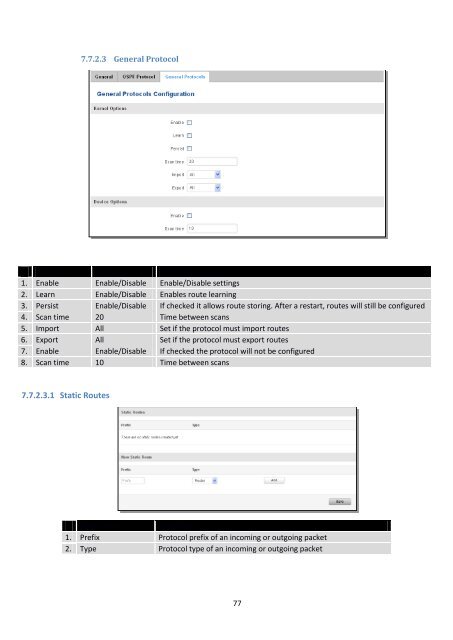RUT240_manual_v1_9
Create successful ePaper yourself
Turn your PDF publications into a flip-book with our unique Google optimized e-Paper software.
7.7.2.3 General Protocol<br />
Field name Value Explanation<br />
1. Enable Enable/Disable Enable/Disable settings<br />
2. Learn Enable/Disable Enables route learning<br />
3. Persist Enable/Disable If checked it allows route storing. After a restart, routes will still be configured<br />
4. Scan time 20 Time between scans<br />
5. Import All Set if the protocol must import routes<br />
6. Export All Set if the protocol must export routes<br />
7. Enable Enable/Disable If checked the protocol will not be configured<br />
8. Scan time 10 Time between scans<br />
7.7.2.3.1 Static Routes<br />
Field name<br />
Explanation<br />
1. Prefix Protocol prefix of an incoming or outgoing packet<br />
2. Type Protocol type of an incoming or outgoing packet<br />
77