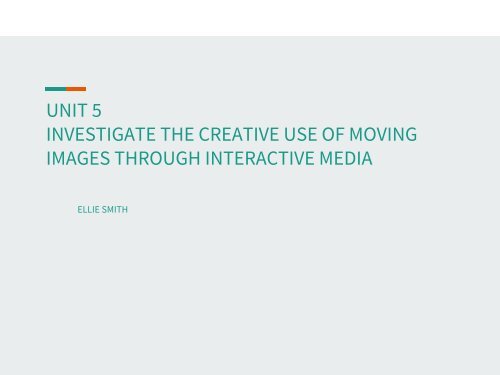Unit 5.pptx
You also want an ePaper? Increase the reach of your titles
YUMPU automatically turns print PDFs into web optimized ePapers that Google loves.
UNIT 5<br />
INVESTIGATE THE CREATIVE USE OF MOVING<br />
IMAGES THROUGH INTERACTIVE MEDIA<br />
ELLIE SMITH
INTRODUCTION<br />
Interactive media normally refers to products and services on digital<br />
computer-based systems which respond to the user’s actions by<br />
presenting content such as text, moving image, animation, video, audio<br />
and video games.<br />
A Moving Image is a series of still images that when shown on<br />
a screen create an illusion of movement.
INTERACTIVE MEDIA PLATFORMS<br />
Apps ,animations<br />
Broadband<br />
Android Phones<br />
Set up boxes for TV’s<br />
Mobile Phones<br />
Interactive<br />
media platforms<br />
animations<br />
Player<br />
• MP4 Player<br />
• DVD Player<br />
2D/3D images<br />
Windows Phone<br />
Apple IPhone(IOS software)<br />
PC/Internet<br />
MPeg<br />
DVD<br />
Website<br />
CD ROM’s<br />
Games Consoles<br />
Kiosk<br />
Interactive PDF<br />
CD’s<br />
PS4<br />
Xbox One<br />
Nintendo 3DS<br />
VR
Interactive Media<br />
Product (Name and<br />
description)<br />
Moving Image<br />
product used<br />
Image Positives Negatives<br />
Website<br />
Youvisit.com<br />
Viewers can take virtual<br />
tours of various places.<br />
360 degree views of<br />
galleries and places<br />
of interest.<br />
Provides information and<br />
clarifies the text on the<br />
website<br />
Slow to download<br />
Interactive Kiosk<br />
Images that move<br />
when they are<br />
touched.<br />
• They reduce costs<br />
because the company<br />
doesn’t have to employ<br />
as many people<br />
• More interesting so they<br />
attract more customers<br />
and they give better<br />
customer service<br />
• The are easy to operate<br />
and it is easier for the<br />
customer to buy<br />
something e.g.<br />
McDonald's interactive<br />
menu<br />
• They improve efficiency<br />
because customers can<br />
be served quicker<br />
• Regular<br />
maintenance to<br />
make sure it keeps<br />
working, this can<br />
cost .<br />
• Reliability is not<br />
sufficient because it<br />
can crash or break.<br />
• Makes people lose<br />
their jobs ,the kiosk is<br />
a replacement.<br />
• Customers details<br />
might become at risk<br />
if stored on the kiosk.<br />
• Could be vandalised<br />
easily.<br />
Games Consoles: Nintendo<br />
3DS<br />
2D or 3D moving<br />
interactive game<br />
images<br />
Interest the user and is<br />
more exciting and fun to<br />
interact with. Clear image<br />
of whole game is given.<br />
Could be more<br />
damaging to the eyes<br />
or take longer to load<br />
the game.
Interactive Media<br />
Product (Name and<br />
description)<br />
Moving Image<br />
product used<br />
Image Positives Negatives<br />
Games Console:<br />
Xbox One<br />
180 degree view<br />
interactive images,<br />
move when player<br />
moves the controller<br />
device to show a<br />
different view.<br />
• Clear, visually<br />
appealing images that<br />
are interactive to<br />
engage the user.<br />
• User can control a<br />
character<br />
• Can take up a lot of<br />
storage space<br />
• Console is expensive<br />
• Games is expensive<br />
• Can lag<br />
Mobile Phone:<br />
Snapchat App<br />
Animated<br />
Augmented reality<br />
–bitmoji 3D moving<br />
image<br />
• Engaging for<br />
user-interesting and<br />
interactive<br />
• The user can edit the<br />
size.<br />
• Drains phone battery<br />
• May be slow loading,<br />
can crash other<br />
applications open.<br />
• app requires lots of<br />
storage space<br />
PC/Internet<br />
GIF (Stands for<br />
Graphics<br />
Interchange Format)<br />
A lossless format for<br />
image files that<br />
supports both<br />
animated and static<br />
images.<br />
Domino's pizza advertisement • A Gif file can hold<br />
multiple images which<br />
lets users create simple<br />
animations.<br />
• The format supports up<br />
to 8 bits per pixel<br />
• GIFs are also really<br />
good at delivering<br />
simple animation<br />
sequences.<br />
• It also can be used for<br />
storing and transmitting<br />
photographic images<br />
on the World Wide<br />
Web.<br />
• Only have a palette of<br />
256 different colours<br />
therefore can<br />
sometimes look of a<br />
poorer quality than<br />
other types of file or<br />
image.<br />
• once the animation has<br />
been coded into the<br />
actual GIF file there is no<br />
way to go back and<br />
edit the image.<br />
• Dependent on internet<br />
connection
Interactive Media<br />
Product (Name and<br />
description)<br />
Moving Image<br />
product used<br />
Image Positives Negatives<br />
Mobile Phones: Apple<br />
IPhone X<br />
User Animated emoji<br />
• Makes it interactive<br />
and more interesting<br />
for the user<br />
• IPhone X is very<br />
expensive<br />
• Software can lag<br />
Interactive Billboard<br />
Moving repeated gif<br />
that can react to<br />
the user e.g.<br />
Reacts to people<br />
coughing<br />
Coughing billboard • Warns people about<br />
effects of smoking<br />
• Makes it more<br />
interesting and<br />
engaging for<br />
someone-advertises<br />
products well<br />
• Might be scary for<br />
some people<br />
DVD Player<br />
Moving images as<br />
movies or TV<br />
shows, video<br />
footage<br />
• you don’t have to<br />
go to the cinema to<br />
watch a movie<br />
• It can play high<br />
quality movies and<br />
tv shows<br />
• Uses up electricity<br />
• Dvd players can<br />
be expensive
MAKING A GIF- COLLECTING IMAGES<br />
I first searched for basket ball on the internet and saved the image above into my N-Drive folder, then I<br />
searched basketball net and chose the image ,right clicked and saved it into the same place as the<br />
basketball image.
CREATING NEW FRAMES AND TIME INTERVALS-<br />
MAKING A GIF<br />
1. I opened Photoshop and selected a new white canvas. I placed the<br />
images using file then place(retrieving them from my folder).I used the<br />
move image tool to move them into place for the first frame.<br />
2. I selected timeline at the bottom and duplicated frames to make several<br />
frames.<br />
3. Then I selected each slide separately(each time moving the ball further<br />
towards the hoop)<br />
4. When I finished all the frames I clicked in the arrow on each frame and<br />
changed the time delay to 0.06 seconds for each frame.
FINAL FRAMES- MAKING A GIF<br />
Finished frames in Photoshop
SAVING AS A VIDEO FILE- MAKING A GIF<br />
To save it I clicked file selected export and<br />
clicked render video to save it as a mP4 video<br />
file in my drive.
CONVERTING THE VIDEO TO AN ANIMATED GIF-<br />
MAKING A GIF<br />
In order to save my image as a working gif<br />
animation I used a video converter to<br />
convert my saved mp4 file in to a gif file.
FINISHED WORKING GIF- MAKING A GIF
MAKING A FLASH ANIMATION<br />
First I opened adobe flash professional and selected an adobe<br />
script 3.0 (making sure I checked the dimensions and animation<br />
speed.
CREATING A SHAPE-MAKING A FLASH ANIMATION<br />
In flash I selected the shape too and changed it to an oval and drew a<br />
small oval on the corner of the canvas.
PREPARING THE SYMBOL-MAKING A FLASH ANIMATION<br />
I clicked the fill tool to change the colour of the circle so it is clearer on the canvas.<br />
Then I used the selection tool to highlight the oval. I selected convert then symbol<br />
and named the symbol circle.
CREATING AN ANIMATION-MAKING A FLASH ANIMATION<br />
I right clicked on the new symbol and created a motion tween which opens an<br />
animation frame at the bottom of the page.
ANIMATED FRAMES-MAKING A FLASH IMAGE<br />
I clicked points on the animation frame and<br />
At each point I moved the position of the<br />
circle so overall it will look like it moves<br />
across the page.
SAVING THE FLASH ANIMATION AS A GIF<br />
To save the flash animation I clicked file export then export movie so I could then<br />
save it as a gif file in my folder. The message comes up about the dimensions and I<br />
clicked ok after checking the dimensions.
FINISHED FLASH ANIMATION
IMPORTING IMAGES-MAKING A FLASH ANIMATION<br />
To use an image for a<br />
background I selected<br />
import image then choose<br />
an image from my file.
Time Lapse videos I<br />
created
OVERALL HOW DO MOVING IMAGES ENHANCE AN<br />
INTERACTIVE PRODUCT<br />
By giving it a sense of dimension and realism, helping to grab the viewer’s<br />
attention and engage them. It can make the overall appearance of the product a<br />
lot more interesting to view and read. It can be informative, imparting<br />
information in a way that is likely to resonate with the viewer.
ANIMATION ADVANTAGES<br />
Definition: The technique of photographing successive drawings or positions of<br />
puppets or models to create an illusion of movement when the film is shown as a<br />
sequence.<br />
How is it effective:<br />
1. Animate things that change: the medium is dynamic, and best suited for<br />
showing dynamic processes.<br />
2. Visualizing the unseen: chemical reactions, body systems, celestial motion –<br />
interacting with the things humans cannot typically interact with.<br />
3. The production cost of animation videos if compared to the cost of shooting<br />
for the real videos are quite lower.<br />
4. Animation is quite effective in packaging and branding of any product. It can<br />
even helps to repackage and rebrand a product which is quite an old and<br />
currently going low in the market.
ANIMATION DISADVANTAGES<br />
1. It takes a lot of time and effort to create even a simple animation.<br />
2. Requires skills in software such as flash.<br />
3. Too much animation on a page can be distracting and annoying.e.g. Ads<br />
4. Too much animation on one game or page can cause lagging or crashing.<br />
5. Can take up alot of bandwidth so it can take a long time to work if the<br />
internet connection is slow.<br />
6. Needs a correct add in to view the file format.
MOTION GRAPHICS ADVANTAGES<br />
Motion graphics are pieces of digital footage or animation which create the<br />
illusion of motion or rotation, and are usually combined with audio for use in<br />
multimedia projects.<br />
How is it effective:<br />
1. Motion graphics works way far better in attracting the attention of the<br />
viewers than static pictures or graphics.<br />
2. Motion graphics which are used in animations with the help of a number of<br />
sketches and latest and updated software are capable of catching every<br />
minute details of each character and the surroundings which a real video or<br />
cameras cannot always able to catch.<br />
3. Motion graphics can create different characters which can be incorporated<br />
into animation videos or movies depending on the type and the age group of<br />
the audience they are catering to.
MOTION GRAPHICS DISADVANTAGES<br />
1. Software such as renderman is expensive<br />
2. The software takes up alot of space for storage on your computer.<br />
3. It is very time consuming to make a motion graphic and it requires skills and<br />
knowledge of using software such as after effects.<br />
4. Detailed and intricate objects are very hard to make it is best for simple<br />
shapes,patterns and silhouettes.
2D ANIMATION ADVANTAGES<br />
Low production cost — It is cheaper when compared to 3D animation.<br />
Quick and saves time — The production lead time for 2D animation is low and it is<br />
quicker to produce.<br />
Simple and less complex– 2D involves less technology and software and hence it is<br />
easier to produce when compared to 3D.<br />
Basic controls — It is easy to handle without any tutorials.<br />
More focus on gameplay- It gives less importance to design and focuses more on<br />
the game play.
2D ANIMATION DISADVANTAGES<br />
It can be boring — Traditional animation can sometimes seem to be boring.<br />
Less demand — with the introduction of 3D animation most people prefer to watch<br />
3D animation movies as compared 2D.<br />
Economic reasons — In certain cases 3D animation can be created with less money<br />
and time due to advanced technology.<br />
Time is money — It is time consuming to create cell-based animation templates<br />
which can never be reused and hence many studios are giving up 2D.
3D ANIMATION ADVANTAGES<br />
Motion communicates — 3D animation has a superior ability to portray movement.<br />
Visual appeal — 3D animation is much more realistic.<br />
Time is money — 3D models made for a particular project can be reused for future<br />
projects which help to lower the cost of production.<br />
Good quality — 3D gives high quality and more gameplay compared to 2D.<br />
In demand — Most of the people now prefer 3D rather than 2D.
3D ANIMATION DISADVANTAGES<br />
Limited imagination- 3D is limited to what the machine can do unlike 2D.<br />
Lack of simplicity — Most of the animated movies have been made in 2D animation<br />
due to its simplicity.<br />
Profit & loss — In few cases the whole lot of effort, time & resources spent on a 3D<br />
project may not be as expected.
EFFECT OF MOVING IMAGES USED ON WEBSITES<br />
•Animation helps in attracting and delighting the visitor to your website. This good<br />
first impression lasts for years.<br />
•Search engines like Google and Bing have started giving preferences to flash based<br />
websites as a result of which such websites have a constant presence on search<br />
results of most search engines.<br />
•Animation in any website sets it apart from the crowd.<br />
•Flash based web design can also help you to implement 3D animation on your web<br />
page.
How do moving images enhance<br />
an interactive product?
What is Web interactivity?<br />
For example a website which allows the user to experience moving images and<br />
animations on the website,usually moving images are in a GIF file format.<br />
What is an interactive product?<br />
Products on digital computer-based systems which respond to the user's<br />
actions by presenting content such as text, moving image, animation,<br />
video, audio, and video games.
Examples of moving images
Websites which use moving images:<br />
BBC Future: Journey to the Centre of the<br />
Earth<br />
Uses dynamic backgrounds and a moving<br />
interactive panel so the user feels<br />
like they are in space and this<br />
attracts their attention if the whole<br />
screen is moving.<br />
Time: A Year In Space<br />
Scenery changes as you scroll lower and<br />
moving machines and vehicles.This makes it<br />
seem like reality and the user can el in<br />
control of the website.This is very<br />
entertaining for the target audience.
More websites which use moving images.<br />
Blue acorn uses simplicity and<br />
motion,the animation takes place in the<br />
centre of the page. With a few clicks<br />
you can see your own city come to life<br />
and be built right before your eyes.<br />
Quechua uses moving textures and drawings that<br />
appear to be drawn by hand when you click on<br />
it.This is effective in the background of<br />
photography and text.
Why do moving images make interactive products<br />
better?<br />
1. They are appealing to the users eye and are more exciting to look<br />
at so it makes them want to use the product or website more than<br />
others with no moving images.<br />
2. They have small file sizes so you can use more of them without<br />
affecting your website or product.<br />
3. They can have transparent backgrounds which make them look<br />
professional and uniform.<br />
4. They can show emotions which a user/consumer will relate to so the<br />
help promote your product/website.<br />
5. Also videos will advertise a product better because the consumer<br />
can see how it works and what it does.
Effect of moving images on an interactive kiosk<br />
Moving images on an interactive kiosk can be used to advertise<br />
products using a rolling gif or to order them. This enhances the<br />
product as it creates an immersive,digital way to interact with their<br />
surroundings and perform a task such as ordering food or buying<br />
clothes without human interaction being necessary.
Effect of moving images in DVD’s<br />
Moving images in a DVD can enhance the product by making the<br />
DVD more user-friendly through a comprehensible, attractive<br />
DVD menu or a title sequence.<br />
It can also act as a movie trailer and display some clips from the<br />
film which could excite the audience or as this will reflect the<br />
atmosphere/environment of the movie and prepare the viewer for<br />
this specific atmosphere.<br />
However,DVD’s are not as popular as they are now considered<br />
outdated as the internet is much more popular and very few<br />
people still use DVDs,blu-rays are also more popular.
The use of animation in<br />
interactive media products.
What is interactive media?<br />
It is a method of communication in which the program’s outputs depend on the<br />
user’s inputs in turn affect the program’s outputs.Interactive media engage<br />
the user and interact with him/her in a way non-interactive media do<br />
not.e.g.Websites and Video games are common types of interactive media.<br />
Movies and TV shows are usually not considered as interactive media but that<br />
do require an audience/participation so they could be considered as<br />
interactive media.
What is animation?<br />
Animation is the technique of photographing successive<br />
drawings or positions of puppets or models to create an<br />
illusion of movement when the film is shown as a sequence.
Advantages of using animation in<br />
interactive media<br />
1. Animation catches your eye and it is effective in selling a product of<br />
interactive media such as a video game.<br />
2. It is effective in education because some learners learn visually and<br />
animated images will help them understand better.<br />
3. In games it makes the game more like real life especially if it is a<br />
simulation game where you become a character.<br />
4. Helps with navigation in websites because sliding toolbars are easy to<br />
navigate between pages.
Disadvantages of using Animation in<br />
interactive media.<br />
1. Can be very expensive to produce good quality animation.(Software to build<br />
animations are available to download but are still expensive).<br />
2. Good quality animation takes lots of time,effort and expertise,especially<br />
when making a detailed video game.It often requires certain software and<br />
equipment also.<br />
3. If an animated object moves too fast it can cause nausea and headaches or<br />
motion sickness(especially in virtual reality games).
Animation in video games.<br />
In video games frames are used to simulate the effect of character moving in a certain<br />
direction,all simulation and action games need this for movement of characters and<br />
scenery in the background.The animation makes the game seem like reality to the user and<br />
animation can also be used in virtual reality games ,for example if you have another<br />
background character leading you(e.g.Halo).Many games like Call of Duty place movement<br />
tracking equipment on real people to use their movements to animate over the people to<br />
make characters move exactly like a real person.Also they can animate over real life<br />
landscapes by using scanning technology to sculpt a realistic terrain.<br />
-Assassins creed<br />
Call of Duty Ghosts ^
Using Video clips in interactive<br />
media.
ADVANTAGES OF USING VIDEO CLIPS IN INTERACTIVE<br />
MEDIA.<br />
1. You can use videos for many purposes in promoting your website because<br />
they are easier to understand.For game,for example<br />
● A promotional video that explains who you are and what you do<br />
● A website tour that tells visitors what they can find on the website, and<br />
where it is<br />
● A virtual tour that lets web visitors see what your physical location is<br />
like.<br />
2. You can use it to demonstrate how a product works by showing videos of what<br />
customers thought and tutorials on how to use your product.<br />
3. Videos are eye catching and they make a website stand out from<br />
competitors,making your website the better product.Overall videos make the<br />
customer engage and interact with the product or website more effectively.
DISADVANTAGES OF USING VIDEO CLIPS IN INTERACTIVE<br />
MEDIA.<br />
1. Can be long and a waste of time ,for example long video tutorials every<br />
time you want to start the same video game.<br />
2. Unnecessary or poor quality video clips can distract or give the wrong<br />
message about the product.<br />
3. Using an already made video in your website can be the easy option and if<br />
the video says/knows more than you do,it can make your company seem<br />
unprofessional.
WEBSITES THAT USE VIDEO CLIPS.<br />
Google Presents;The Hidden World Of National Parks.<br />
This website uses extremely effective use of an intro<br />
video and virtual video tours of different national<br />
parks where you can navigate between different areas<br />
and a video recorded voice tells you all the<br />
information about the certain location.This is a great<br />
way to involve the target audience in their website.<br />
GeoOrbital.<br />
This website uses video blogs to show the<br />
user’s experience with their product and to<br />
show tutorials of how it works so the<br />
customer will understand how to use it<br />
easily.
MORE WEBSITES THAT USE VIDEO CLIPS.<br />
U.S Air Force: hia website engages the user in the<br />
thrill of being in the air force by including video<br />
backgrounds to make the user interact more with the<br />
site and therefore they will be attracted to the<br />
screen so they will want to join.<br />
Plant Your Flag:<br />
This website uses not only video backgrounds<br />
but also inspiring videos about how people can<br />
journey to amazing places and plant their flag<br />
to raise awareness about global issues.
EXAMPLES OF VIDEO CLIPS<br />
https://www.youtube.com/watch?v=5fpggknHC2c<br />
https://www.youtube.com/watch?v=AFnfxzrqqXA<br />
https://www.youtube.com/watch?v=OVoXDk8ps10<br />
https://www.youtube.com/watch?v=5_2UhXJHz7Q
My features on my website