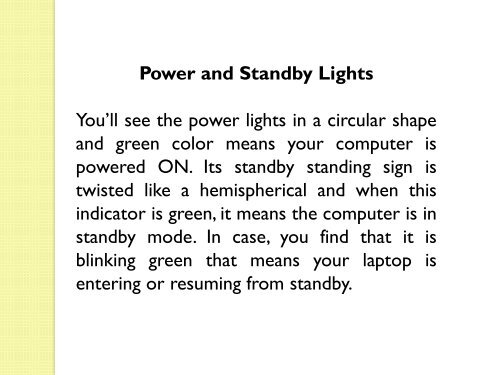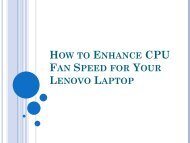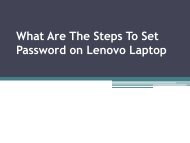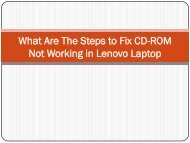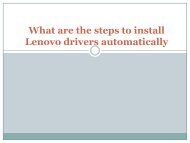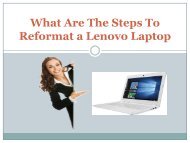What Are The Functions of Different Lights on Lenovo Laptops
Learn What Are The Functions of Different Lights on Lenovo Laptops
Learn What Are The Functions of Different Lights on Lenovo Laptops
Create successful ePaper yourself
Turn your PDF publications into a flip-book with our unique Google optimized e-Paper software.
Power and Standby <str<strong>on</strong>g>Lights</str<strong>on</strong>g><br />
You’ll see the power lights in a circular shape<br />
and green color means your computer is<br />
powered ON. Its standby standing sign is<br />
twisted like a hemispherical and when this<br />
indicator is green, it means the computer is in<br />
standby mode. In case, you find that it is<br />
blinking green that means your laptop is<br />
entering or resuming from standby.