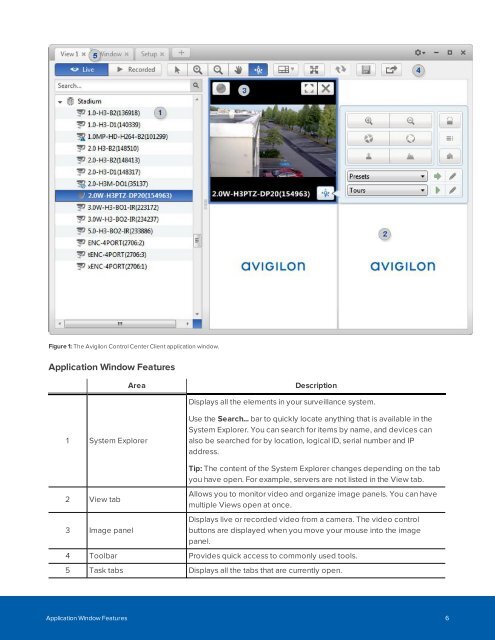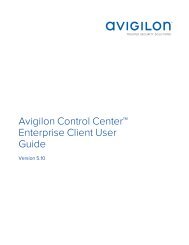- Page 1 and 2: Avigilon Control Center Enterprise
- Page 3 and 4: Table of Contents What is the Avigi
- Page 5 and 6: Rules 38 Adding a Rule 38 Editing a
- Page 7 and 8: Configuring an Avigilon USB Profess
- Page 9 and 10: Search 110 Performing an Event Sear
- Page 11 and 12: What is the Avigilon Control Center
- Page 13 and 14: Getting Started Once the Avigilon C
- Page 15: Changing the Administrator Password
- Page 19 and 20: Figure 2: The Setup tab In the Setu
- Page 21 and 22: 1. Open the Find Site dialog box.
- Page 23 and 24: Feature Description Server Name —
- Page 25 and 26: order. • To delete a sub-site fol
- Page 27 and 28: NOTE: The Global rank cannot be del
- Page 29 and 30: The Corporate Hierarchy is configur
- Page 31 and 32: Only Enterprise sites can be parent
- Page 33 and 34: Removing an Upgrade Installer If yo
- Page 35 and 36: 5. In the Connection Type: drop dow
- Page 37 and 38: • Primary: the device will automa
- Page 39 and 40: Disconnecting a Device from a Serve
- Page 41 and 42: a. Click . b. Select the users that
- Page 43 and 44: 3. On the Select Alarm Trigger Sour
- Page 45 and 46: External Notifications Use the Exte
- Page 47 and 48: 1. In the site Setup tab, click . T
- Page 49 and 50: 5. On the Select Rule Condition(s)
- Page 51 and 52: • Unique settings are added to th
- Page 53 and 54: Recording Schedule Use the Recordin
- Page 55 and 56: NOTE: The Data aging can only occur
- Page 57 and 58: Adding a POS Transaction Source 1.
- Page 59 and 60: d. In the Action to Take: area, sel
- Page 61 and 62: Adding Licenses to the Watch List 1
- Page 63 and 64: Use the camera General dialog box t
- Page 65 and 66: If you want to change this setting
- Page 67 and 68:
Option Exposure: Iris: Maximum Expo
- Page 69 and 70:
5. Use the Focus: buttons until the
- Page 71 and 72:
Idle scene mode is typically used t
- Page 73 and 74:
Motion Detection In the Motion Dete
- Page 75 and 76:
1. In the device Setup tab, click .
- Page 77 and 78:
• Outdoor High Sensitivity — Th
- Page 79 and 80:
It is highly recommended that the s
- Page 81 and 82:
After you've assigned the minimum n
- Page 83 and 84:
• Objects crossing beam - the vid
- Page 85 and 86:
Digital Inputs and Outputs Use the
- Page 87 and 88:
1. In the device Setup tab, click .
- Page 89 and 90:
• In the Maximum Incoming Client
- Page 91 and 92:
The Change Display Quality: setting
- Page 93 and 94:
Organizing Views A View tab is wher
- Page 95 and 96:
Tip: The keyboard commands used to
- Page 97 and 98:
a. The user you select will see a p
- Page 99 and 100:
Monitoring Video Inside a View tab,
- Page 101 and 102:
Triggering Custom Keyboard Commands
- Page 103 and 104:
4. Use the other PTZ controls to pe
- Page 105 and 106:
6. Select the Set as default tour c
- Page 107 and 108:
• A red bar shows the camera has
- Page 109 and 110:
Adding a Bookmark Tip: You can add
- Page 111 and 112:
6. Drag and place cameras from the
- Page 113 and 114:
Figure 16: Map in an image panel. T
- Page 115 and 116:
• In the System Explorer, right-c
- Page 117 and 118:
Assigning an Alarm You can assign a
- Page 119 and 120:
You can use the license plate overl
- Page 121 and 122:
For more information, see Bookmarki
- Page 123 and 124:
modify the time range. 4. In the Li
- Page 125 and 126:
1. In the New Task menu, click . Th
- Page 127 and 128:
Viewing Search Results 1. In the Bo
- Page 129 and 130:
Format Export Options JPEG image TI
- Page 131 and 132:
8. If you want to include a copy of
- Page 133 and 134:
• Start Export: to save the file
- Page 135 and 136:
1. In the New Task menu, click . Th
- Page 137 and 138:
Archive If you need to export a lar
- Page 139 and 140:
Email Notification Trigger Motion d
- Page 141 and 142:
Setup servers Group Permission Setu
- Page 143 and 144:
Activity: Description Advanced Opti
- Page 145 and 146:
Rule Events Connection failure Conn
- Page 147 and 148:
Rule Events License Plate Recogniti
- Page 149 and 150:
Alarm Trigger Source: Camera Error
- Page 151 and 152:
• Belarus • Belgium • Bulgari
- Page 153 and 154:
• CT-NY-NJ • MI-IN-OH • NY-VA
- Page 155 and 156:
Command Display linked POS transact
- Page 157 and 158:
Command Go forward one second Go fo
- Page 159:
Command Key Combination Keypad Comb