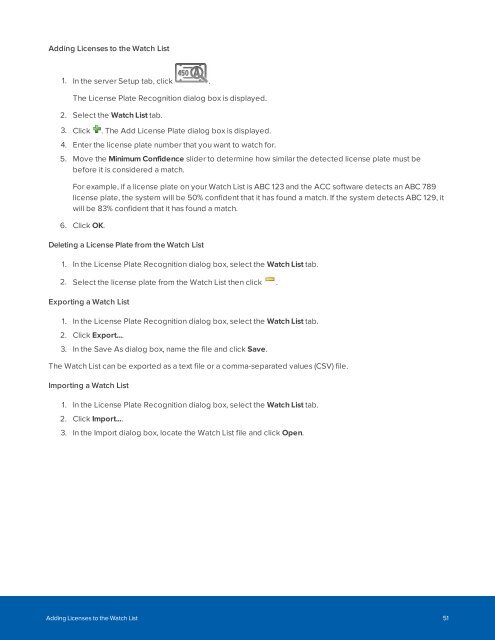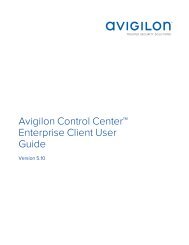You also want an ePaper? Increase the reach of your titles
YUMPU automatically turns print PDFs into web optimized ePapers that Google loves.
Adding Licenses to the Watch List<br />
1. In the server Setup tab, click .<br />
The License Plate Recognition dialog box is displayed.<br />
2. Select the Watch List tab.<br />
3. Click . The Add License Plate dialog box is displayed.<br />
4. Enter the license plate number that you want to watch for.<br />
5. Move the Minimum Confidence slider to determine how similar the detected license plate must be<br />
before it is considered a match.<br />
For example, if a license plate on your Watch List is ABC 123 and the <strong>ACC</strong> software detects an ABC 789<br />
license plate, the system will be 50% confident that it has found a match. If the system detects ABC 129, it<br />
will be 83% confident that it has found a match.<br />
6. Click OK.<br />
Deleting a License Plate from the Watch List<br />
1. In the License Plate Recognition dialog box, select the Watch List tab.<br />
2. Select the license plate from the Watch List then click .<br />
Exporting a Watch List<br />
1. In the License Plate Recognition dialog box, select the Watch List tab.<br />
2. Click Export....<br />
3. In the Save As dialog box, name the file and click Save.<br />
The Watch List can be exported as a text file or a comma-separated values (CSV) file.<br />
Importing a Watch List<br />
1. In the License Plate Recognition dialog box, select the Watch List tab.<br />
2. Click Import....<br />
3. In the Import dialog box, locate the Watch List file and click Open.<br />
Adding Licenses to the Watch List 51