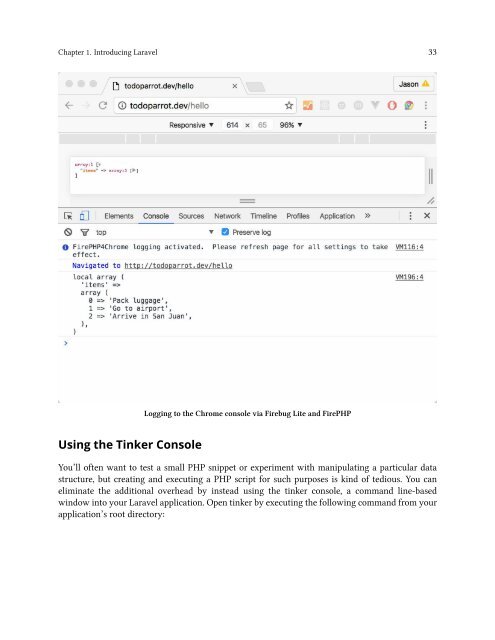easylaravel-sample
You also want an ePaper? Increase the reach of your titles
YUMPU automatically turns print PDFs into web optimized ePapers that Google loves.
Chapter 1. Introducing Laravel 33<br />
Logging to the Chrome console via Firebug Lite and FirePHP<br />
Using the Tinker Console<br />
You’ll often want to test a small PHP snippet or experiment with manipulating a particular data<br />
structure, but creating and executing a PHP script for such purposes is kind of tedious. You can<br />
eliminate the additional overhead by instead using the tinker console, a command line-based<br />
window into your Laravel application. Open tinker by executing the following command from your<br />
application’s root directory: