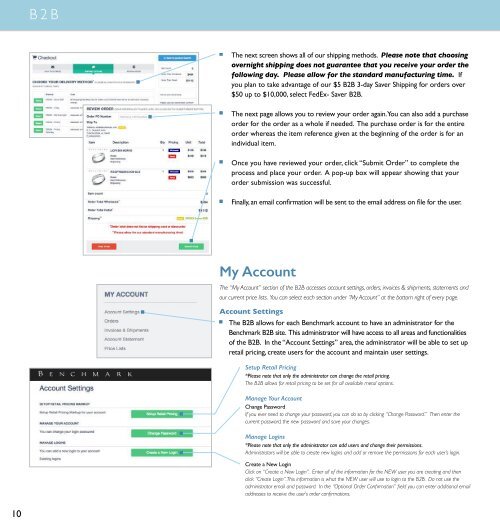Benchmark2018_V5_Full
You also want an ePaper? Increase the reach of your titles
YUMPU automatically turns print PDFs into web optimized ePapers that Google loves.
B2B<br />
The next screen shows all of our shipping methods. Please note that choosing<br />
overnight shipping does not guarantee that you receive your order the<br />
following day. Please allow for the standard manufacturing time. If<br />
you plan to take advantage of our $5 B2B 3-day Saver Shipping for orders over<br />
$50 up to $10,000, select FedEx- Saver B2B.<br />
The next page allows you to review your order again. You can also add a purchase<br />
order for the order as a whole if needed. The purchase order is for the entire<br />
order whereas the item reference given at the beginning of the order is for an<br />
individual item.<br />
Once you have reviewed your order, click “Submit Order” to complete the<br />
process and place your order. A pop-up box will appear showing that your<br />
order submission was successful.<br />
Finally, an email confirmation will be sent to the email address on file for the user.<br />
My Account<br />
The “My Account” section of the B2B accesses account settings, orders, invoices & shipments, statements and<br />
our current price lists. You can select each section under “My Account” at the bottom right of every page.<br />
Account Settings<br />
The B2B allows for each Benchmark account to have an administrator for the<br />
Benchmark B2B site. This administrator will have access to all areas and functionalities<br />
of the B2B. In the “Account Settings” area, the administrator will be able to set up<br />
retail pricing, create users for the account and maintain user settings.<br />
Setup Retail Pricing<br />
*Please note that only the administrator can change the retail pricing.<br />
The B2B allows for retail pricing to be set for all available metal options.<br />
Manage Your Account<br />
Change Password<br />
If you ever need to change your password, you can do so by clicking “Change Password.” Then enter the<br />
current password, the new password and save your changes.<br />
Manage Logins<br />
*Please note that only the administrator can add users and change their permissions.<br />
Administrators will be able to create new logins and add or remove the permissions for each user’s login.<br />
Create a New Login<br />
Click on “Create a New Login”. Enter all of the information for the NEW user you are creating and then<br />
click “Create Login”. This information is what the NEW user will use to login to the B2B. Do not use the<br />
administrator email and password. In the “Optional Order Confirmation” field you can enter additional email<br />
addresses to receive the user’s order confirmations.<br />
10