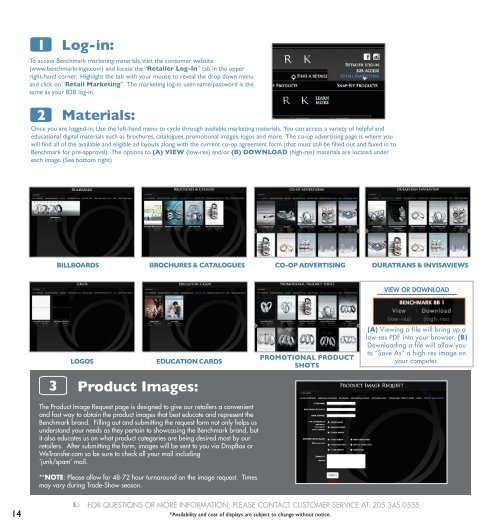Benchmark2018_V5_Full
You also want an ePaper? Increase the reach of your titles
YUMPU automatically turns print PDFs into web optimized ePapers that Google loves.
1<br />
Log-in:<br />
To access Benchmark marketing materials, visit the consumer website<br />
(www.benchmarkrings.com) and locate the “Retailer Log-In” tab in the upper<br />
right-hand corner. Highlight the tab with your mouse to reveal the drop down menu<br />
and click on “Retail Marketing”. The marketing log-in user-name/password is the<br />
same as your B2B log-in.<br />
2<br />
Materials:<br />
Once you are logged-in, Use the left-hand menu to cycle through available marketing materials. You can access a variety of helpful and<br />
educational digital materials such as brochures, catalogues, promotional images, logos and more. The co-op advertising page is where you<br />
will find all of the available and eligible ad layouts along with the current co-op agreement form (that must still be filled out and faxed in to<br />
Benchmark for pre-approval). The options to (A) VIEW (low-res) and/or (B) DOWNLOAD (high-res) materials are located under<br />
each image. (See bottom right)<br />
BILLBOARDS BROCHURES & CATALOGUES CO-OP ADVERTISING DURATRANS & INVISAVIEWS<br />
VIEW OR DOWNLOAD<br />
LOGOS<br />
EDUCATION CARDS<br />
PROMOTIONAL PRODUCT<br />
SHOTS<br />
(A) Viewing a file will bring up a<br />
low-res PDF into your browser. (B)<br />
Downloading a file will allow you<br />
to “Save As” a high-res image on<br />
your computer.<br />
3 Product Images:<br />
The Product Image Request page is designed to give our retailers a convenient<br />
and fast way to obtain the product images that best educate and represent the<br />
Benchmark brand. Filling out and submitting the request form not only helps us<br />
understand your needs as they pertain to showcasing the Benchmark brand, but<br />
it also educates us on what product categories are being desired most by our<br />
retailers. After submitting the form, images will be sent to you via DropBox or<br />
WeTransfer.com so be sure to check all your mail including<br />
‘junk/spam’ mail.<br />
**NOTE: Please allow for 48-72 hour turnaround on the image request. Times<br />
may vary during Trade-Show season.<br />
14<br />
FOR QUESTIONS OR MORE INFORMATION, PLEASE CONTACT CUSTOMER SERVICE AT: 205.345.0555<br />
*Availability and cost of displays are subject to change without notice.