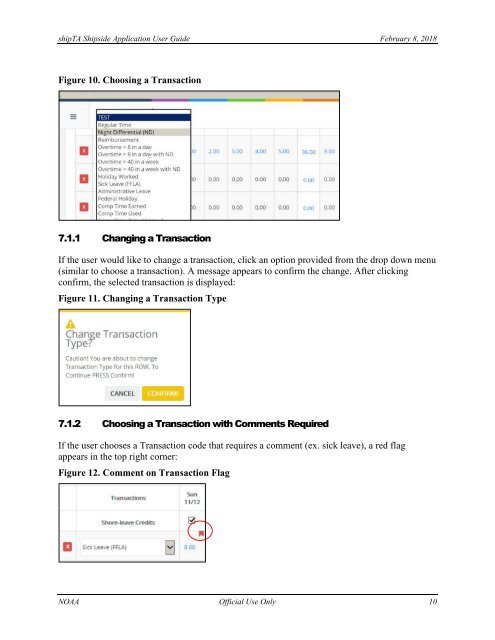User Guide_version2
You also want an ePaper? Increase the reach of your titles
YUMPU automatically turns print PDFs into web optimized ePapers that Google loves.
shipTA Shipside Application <strong>User</strong> <strong>Guide</strong> February 8, 2018<br />
Figure 10. Choosing a Transaction<br />
7.1.1 Changing a Transaction<br />
If the user would like to change a transaction, click an option provided from the drop down menu<br />
(similar to choose a transaction). A message appears to confirm the change. After clicking<br />
confirm, the selected transaction is displayed:<br />
Figure 11. Changing a Transaction Type<br />
7.1.2 Choosing a Transaction with Comments Required<br />
If the user chooses a Transaction code that requires a comment (ex. sick leave), a red flag<br />
appears in the top right corner:<br />
Figure 12. Comment on Transaction Flag<br />
NOAA Official Use Only 10