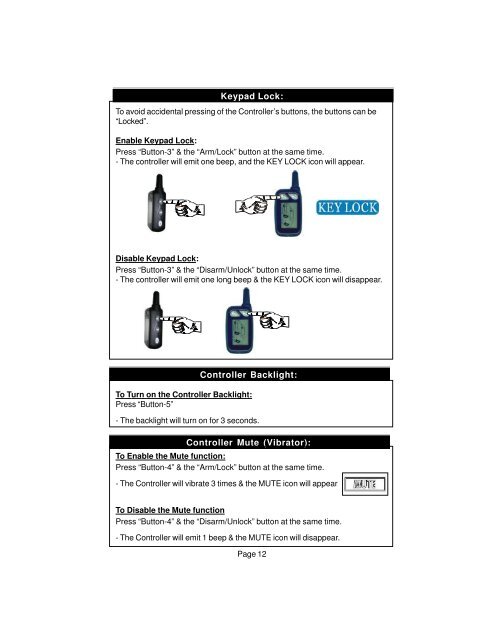K9-Eclipse Manual.p65 - car alarm
Create successful ePaper yourself
Turn your PDF publications into a flip-book with our unique Google optimized e-Paper software.
Keypad Lock:<br />
To avoid accidental pressing of the Controller’s buttons, the buttons can be<br />
“Locked”.<br />
Enable Keypad Lock:<br />
Press “Button-3” & the “Arm/Lock” button at the same time.<br />
- The controller will emit one beep, and the KEY LOCK icon will appear.<br />
Disable Keypad Lock:<br />
Press “Button-3” & the “Disarm/Unlock” button at the same time.<br />
- The controller will emit one long beep & the KEY LOCK icon will disappear.<br />
Controller Backlight:<br />
To Turn on the Controller Backlight:<br />
Press “Button-5”<br />
- The backlight will turn on for 3 seconds.<br />
Controller Mute (Vibrator):<br />
To Enable the Mute function:<br />
Press “Button-4” & the “Arm/Lock” button at the same time.<br />
- The Controller will vibrate 3 times & the MUTE icon will appear.<br />
To Disable the Mute function<br />
Press “Button-4” & the “Disarm/Unlock” button at the same time.<br />
- The Controller will emit 1 beep & the MUTE icon will disappear.<br />
Page 12