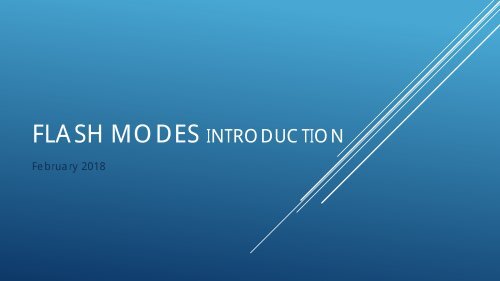Portraits_Flash and Lighting Options
You also want an ePaper? Increase the reach of your titles
YUMPU automatically turns print PDFs into web optimized ePapers that Google loves.
FLASH MODES INTRODUCTION<br />
February 2018
When you’re shooting with flash you’re dealing with two light sources<br />
<br />
<br />
<br />
Ambient light for the scene<br />
Your camera flash<br />
The key is getting an aesthetic balance between the two light sources<br />
When the flash is triggered, the flash of light is so brief compared to the exposure<br />
of the ambient scene. Shutter speed will only affect the ambient exposure.<br />
However you do have to be careful not to set a shutter speed that is too fast<br />
HTTP://WWW.AMATEURPHOTOGRAPHER.CO.UK/TECHNIQUE/CAMERA_SKILLS/HOW-<br />
TO-USE-YOUR-CAMERA-FLASH-639#D5PGFM0YEFMVULCX.99
STRENGTH OF LIGHT
Fill <strong>Flash</strong> is used to supplement existing light in a scene<br />
It’s generally not the primary light source even when shooting at<br />
night but fills in light where natural/alternate light sources don’t<br />
reach the subject<br />
Very useful for backlit subjects when the subject itself is in shade<br />
FILL FLASH
IN CAMERA FLASH
Pros:<br />
Always with the camera<br />
Light <strong>and</strong> easy<br />
Cons:<br />
The startled rabbit look – direct light into<br />
the subject<br />
<strong>Flash</strong> strength/power<br />
.5 to 4 meters<br />
IN CAMERA FLASH
Techniques to maximise the equipment<br />
Get in close enough<br />
Get off auto: In auto modes – the camera will only turn the flash on<br />
when the light drops below a certain level<br />
Program, Shutter Priority, Aperture Priority or Manual will have a wider<br />
selection of flash modes for a variety of lighting conditions<br />
Try to diffuse <strong>and</strong> soften the light<br />
Redirect the light<br />
<strong>Flash</strong> compensation<br />
Use ‘slow sync settings’<br />
IN CAMERA FLASH
DIFFUSE THE LIGHT
REDIRECT THE LIGHT
By default your camera flash is on auto <strong>and</strong> may not select the best<br />
setting for your chosen ‘look’<br />
You may want to increase or decrease the amount of light from your<br />
flash<br />
<br />
If your photos are coming out with an overexposed subject, adjusting<br />
the flash compensation can change those blown-out highlights into a<br />
photo with correct exposure.<br />
To adjust the flash compensation, you will need to be in Manual,<br />
Aperture Priority, or Shutter Priority modes (M, A, or S on Nikon; M, Av,<br />
or Tv on Canon).<br />
Check your manual for how YOUR camera will achieve this<br />
FLASH COMPENSATION
FLASH COMPENSATION – CHECK YOUR MANUAL
A little like fill flash slow sync flash is used during the day to fill the<br />
subject shadows<br />
Extend the exposure time to get good exposure of the<br />
background<br />
You may find that you need to adjust the flash exposure<br />
compensation a little the decrease the strength of the flash on<br />
the subject<br />
The subject will be frozen by the flash, however the long exposure<br />
for the background may require the use of a tripod if you want it<br />
sharp.<br />
SLOW SYNC FLASH
REMOVABLE FLASH UNITS
Pros<br />
Cons<br />
Can be used on, or off camera (with appropriate links)<br />
Ultimate variations in light outputs (dependant on model)<br />
Can be expensive<br />
Can be ‘complicated’ to use until well practiced<br />
When on camera it works like in camera flash, however with<br />
greater control possibilities to redirect the light<br />
REMOVABLE FLASH UNITS
The ultimate in lighting control<br />
Additional requirements –remote trigger to<br />
link camera to the flash unit<br />
OFF CAMERA FLASH
ADDITIONAL<br />
EQUIPMENT
BOUNCE THE LIGHT
THE ULTIMATE CONTROL
PORTRAIT LIGHTING SET UP
Classic<br />
Environmental<br />
C<strong>and</strong>id<br />
Glamour<br />
Character<br />
Lifestyle<br />
Surreal/Creative/Blur<br />
Abstract<br />
The keys: high, medium, low key<br />
Black <strong>and</strong> White<br />
TYPES OF PORTRAITS:
Impact of Focal Length<br />
Impact of Aperture: Depth of Field<br />
Impact of Shutter Speed<br />
Location<br />
LENS CHOICE:
Think about everything you will need for the effect you want to<br />
achieve<br />
Mood ++++++<br />
PREVISUALISATION:
Demonstrate if necessary<br />
Perspective<br />
Eye contact<br />
Singles<br />
Groups<br />
POSING
Low key is a style of photography that uses predominantly dark<br />
tones to create a dramatic/moody looking image.<br />
Pre-visualisation is very important to ensure all props <strong>and</strong> clothing<br />
work together <strong>and</strong> not against the lighting <strong>and</strong> mood required.<br />
<strong>Lighting</strong> set ups will vary according the light <strong>and</strong> shadow<br />
information you wish to create for the mood<br />
https://digital-photography-school.com/making-low-key-portrait/<br />
https://www.youtube.com/watch?v=Ba1Hiq3w3kc<br />
LOW KEY
LIGHTING SET UP<br />
HTTPS://PHOTOGRAPHY.TUTSPLUS.COM/TUTORIALS/THE-COMPLETE-<br />
BEGINNERS-GUIDE-TO-SHOOTING-LOW-KEY--PHOTO-3427
High key photography uses extreme bright lighting to blow out most or all<br />
shadows in an image<br />
Pre-visualisation is very important to ensure all props <strong>and</strong> clothing work<br />
together <strong>and</strong> not against the lighting <strong>and</strong> mood required.<br />
<strong>Lighting</strong> set ups will vary but in general in a studio/indoor environment<br />
requires several light sources to blow out any shadows. But with careful<br />
selection of light walls, light clothing <strong>and</strong> a simple light source (<strong>and</strong> perhaps<br />
some over exposure in camera or in post) the look can be created with less<br />
equipment<br />
<br />
<br />
https://digital-photography-school.com/4-tips-perfect-white-backgroundhigh-key-photography/<br />
https://www.youtube.com/watch?v=tFF2dOXyNuM<br />
HIGH KEY
LIGHTING SET UP<br />
HTTPS://PHOTOGRAPHY.TUTSPLUS.COM/TUTORIALS/THE-COMPLETE-BEGINNERS-GUIDE-<br />
TO-SHOOTING-HIGH-KEY--PHOTO-2949
HIGH KEY LIGHTING SET UP
HIGH KEY USING WINDOW LIGHT
Basic Strategies<br />
<br />
<br />
<br />
You need to place your subject (the shape you want black) in front of a<br />
strong light source<br />
Force (use manual mode) your camera to set its exposure based on the<br />
brightest part of your picture – the background - <strong>and</strong> not the subject<br />
Don’t use flash unless it is used off camera to lighten the background only<br />
<br />
Silhouettes are about shape <strong>and</strong> form, so in portraits, the pose is critical to<br />
ensure the subject looks interesting against the background<br />
SILHOUETTE
https://digital-photography-school.com/how-to-photographsilhouettes/<br />
https://improvephotography.com/33518/14-tips-shootingstunning-silhouettes/
High Ley<br />
Low Key<br />
Mid tones<br />
Shoot in Black <strong>and</strong> White<br />
Shoot a Silhouette portrait<br />
Shoot a portrait using coloured gels<br />
Shoot a creative blur portrait<br />
Shoot a portrait with a sense of movement<br />
Group shot<br />
Poses:<br />
<br />
<br />
Full body shot: st<strong>and</strong>ing or seated<br />
Head shot<br />
Up close <strong>and</strong> personal<br />
PORTRAIT CHALLENGES: 12 FEBRUARY 2018