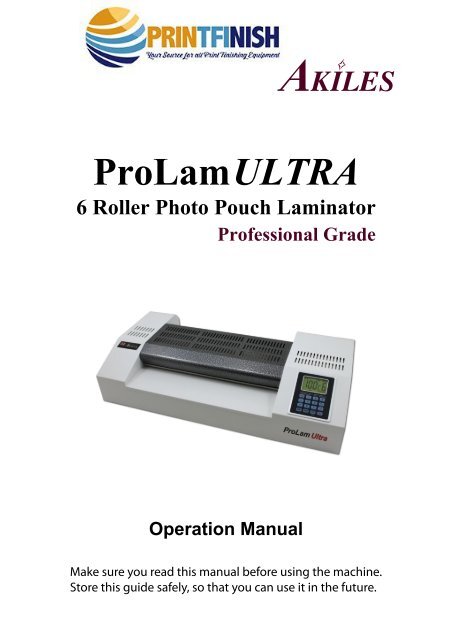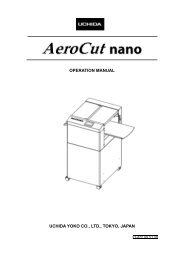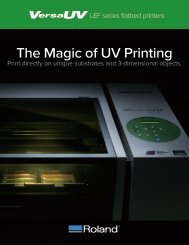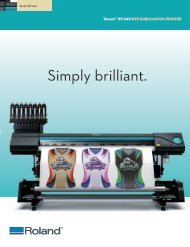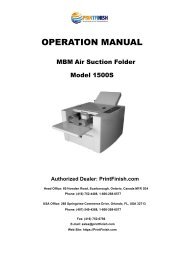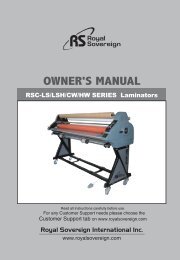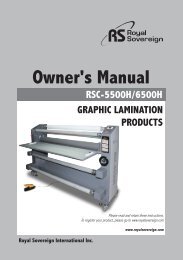Akiles ProLam Ultra Professional Photo Laminator Machine - PrintFinish.com
Print Finish offers Akiles ProLam Ultra Professional Photo Laminator Machine at best price. Machine has 6 Heavy duty rollers with patented cooling system. It has 6 Memory settings. It has a Large LCD display. It is laminate up to 14 mil. It has facility of Auto shutoff. For more information about Akiles ProLam Ultra Professional Photo Laminator Machine, then visits @ https://printfinish.com/shop/pouch_laminators/akiles-prolam-ultra-professional-photo-laminator/.
Print Finish offers Akiles ProLam Ultra Professional Photo Laminator Machine at best price. Machine has 6 Heavy duty rollers with patented cooling system. It has 6 Memory settings. It has a Large LCD display. It is laminate up to 14 mil. It has facility of Auto shutoff. For more information about Akiles ProLam Ultra Professional Photo Laminator Machine, then visits @ https://printfinish.com/shop/pouch_laminators/akiles-prolam-ultra-professional-photo-laminator/.
Create successful ePaper yourself
Turn your PDF publications into a flip-book with our unique Google optimized e-Paper software.
<strong>ProLam</strong> ULTRA<br />
6 Roller <strong>Photo</strong> Pouch <strong>Laminator</strong><br />
<strong>Professional</strong> Grade<br />
Operation Manual<br />
Make sure you read this manual before using the machine.<br />
Store this guide safely, so that you can use it in the future.
Contents<br />
1. Specifications............................................................ 1<br />
2. Safety Precautions................................................. 2-3<br />
3. Lamination Settings Guide....................................... 4<br />
4. Control Layout & Functions..................................... 4<br />
5. Operating Instructions........................................... 5-6<br />
6. Troubleshooting......................................................... 7<br />
7. Warranty Policy.......................................................... 7<br />
1. Specifications<br />
Max. Laminating Width<br />
Max. Laminating Speed<br />
Max. Pouch Thickness<br />
Max. Laminating Thickness<br />
Heating System<br />
Number of Rollers<br />
13” (330 mm)<br />
53”/min (1350 mm/min)<br />
14 mil (350 mic)<br />
1/8” (3 mm)<br />
Heated Rollers Internal Heating<br />
6<br />
O perating Temp.<br />
0℃ - 140℃<br />
Temperature Control<br />
Speed Control<br />
Reverse Setting<br />
Preheating Time<br />
Power Consumption<br />
Rating<br />
Dimensio ns<br />
Yes, Keypad<br />
9 Settings<br />
Yes<br />
5 mins<br />
1000 watts<br />
110-120V or 220-240V (Check label on unit)<br />
21 1/8” x 10 3/4” x 5 1/8”<br />
1
2. Safety Precautions<br />
WARNING<br />
Do not use broken, aging or self-made electrical wire. Do not bend, twist or<br />
tie the electrical wire, to avoid the fire or electric shock.<br />
If the power cord is damaged, it must be replaced by the manufacturer or our<br />
service agent or a similar qualified technician.<br />
Do not use a power outlet outlet that is not in accordance with the rated<br />
voltage, to avoid the risk of fire or electric shock.<br />
DO NOT<br />
DISASSEMBLE<br />
Do not disassemble, modify or repair the machine yourself.<br />
Do not wear neckties or necklaces while operating this machine.<br />
ENTANGLEMENT<br />
WARNING<br />
If an article be<strong>com</strong>es stuck in the machine, press the REVERSE<br />
button right away. If this does not work, cut off the power<br />
supply at once.<br />
Do not open the cover of the machine.<br />
Do not operate the machine with the cover open.<br />
Do not introduce the machine to water.<br />
ELECTRIC SHOCK<br />
WARNING<br />
Do not operate the machine with wet hands.<br />
Unplug the machine from the power supply when moving.<br />
Do not put on top of the laminator while it is in use.<br />
HIGH TEMPERATURE<br />
WARNING<br />
Do not insert objects other than laminating pouches, as they<br />
may burn and give rise to smoke.<br />
Do not touch the cover, rubber rollers or heating part while<br />
the machine is in use.<br />
2
2. Safety Precautions<br />
WARNING<br />
WORK<br />
AREA<br />
POUCH FILM<br />
OBJECTS<br />
Keep this machine in a dry and cool place.<br />
Make sure the machine has room in front of and behind the machine for<br />
adequate airflow and to allow sufficient space for the laminating pouches<br />
to go in and out.<br />
This machines has been tested to be 100% <strong>com</strong>patible with <strong>Akiles</strong> brand<br />
laminating pouches. Using other brands may not achieve the same<br />
results.<br />
The length and width of the laminating pouch should be 3-5mm larger<br />
than the document to be laminated.<br />
The <strong>ProLam</strong> <strong>Ultra</strong> uses heated rollers, so do not use the following objects<br />
with this machine:<br />
• Easy to burn material<br />
• Documents wider than 13”<br />
• Documents thicker than 1mm<br />
• Single side pouch films (PVC film)<br />
• Heat sensitive paper or articles that can be faded or transformed by<br />
heat<br />
• Articles that have cracks, dampness, or deformation before laminating<br />
• Coins or any other types of hard material<br />
MACHINE<br />
OPERATION<br />
Please follow the re<strong>com</strong>mended heat settings in this manual when using<br />
this laminator.<br />
Turn off the machine when it will not be in use for an extended period of<br />
time.<br />
If you have issues with the machine, please discontinue use and contact<br />
your dealer for repair.<br />
NOTES<br />
Close supervision is necessary when using this machine near children.<br />
Do not use any accessory that is not designed specifically for this machine.<br />
Laminated photos, documents, etc. are permanent and cannot be taken apart.<br />
3
3. Lamination Settings Guide<br />
Film<br />
Thickness<br />
(mil)<br />
Paper<br />
Without Carrier<br />
Temp°C Speed Temp°C Speed<br />
3 Letter (20 lb) 100 - 110 4 - 7 120 - 130 4 - 5<br />
5 Letter (20 lb) 110 - 120 5 - 6 120 - 130 3 - 4<br />
7 Letter (20 lb) 115 - 125 5 - 6 130 - 140 3 - 4<br />
10 Letter (20 lb) 120 - 130 4 - 5 140 2 - 3<br />
14 Letter (20 lb) 130 - 140 3 - 4 140 1 - 2<br />
* If using a low temperature film, please decrease temp 15 - 20°C.<br />
* To avoid damaging the machine, please use re<strong>com</strong>mended settings.<br />
With Carrier<br />
4. Control Layout and Functions<br />
● Start: Hold HOT 1 sec<br />
● Off: MEMO, STOP<br />
● Memory: MEMO, 1~7<br />
● Cold: MEMO, HOT<br />
● HOT / COLD<br />
● TEMP<br />
● SPEED<br />
● MEMO<br />
● MEAS<br />
● STOP<br />
● REVERSE<br />
: Start Hot / Cold Lamination<br />
: Modify temperature (0~140°C)<br />
: 1 ~ 9 Speeds<br />
: Preset temp and speed settings (MEMO + 1~7)<br />
: Display current roller temp.<br />
: Stop roller operation<br />
: Reverse<br />
4
5. Operating Instructions<br />
1. Plug the included power cord into the back of the machine and into<br />
a <strong>com</strong>patible power outlet.<br />
2. Turn on the power switch behind machine<br />
3. Hot Lamination<br />
- Hold the HOT / COLD button for 1 second and the LCD display will turn on.<br />
- Hot mode icon will flash.<br />
- The initial setting is at 100°C and Speed 6<br />
- When the machine has warmed up to the set temperature, the “READY” icon<br />
will show on the dispaly and the machine will beep 3 times.<br />
4. <strong>Machine</strong> Settings<br />
- To increase or decrease the temperature, use the UP or DOWN Temp buttons.<br />
- To laminate faster, use the UP or DOWN Speed Buttons (1~9 Speeds)<br />
- To see the current roller temperature, press MEAS.<br />
- To stop the rollers press STOP.<br />
- To put the rollers in reverse, press REV.<br />
- To use the factory preset settings, press MEMO, 1~7.<br />
Memo+1: 100°C, Speed 7 Memo+5: 115°C, Speed 5<br />
Memo+2: 100°C, Speed 6 Memo+6: 120°C, Speed 4<br />
Memo+3: 105°C, Speed 6 Memo+7: 130°C, Speed 4<br />
Memo+4: 110°C, Speed 5<br />
Warning - Insert the sealed side of a laminating pouch first.<br />
5. Cold Lamination<br />
- Hold the HOT / COLD button to turn on the LCD display.<br />
- Press MEMO button and then press the HOT / COLD button.<br />
- The display will read Cold and the cold mode icon will flash.<br />
- When the “READY” icon shows on the display, the machine will beep once<br />
and the user can start laminating. (Use cold film only).<br />
5
5. Operating Instructions<br />
6. Shutting Down<br />
- Press MEMO and then the STOP button to initiate AUTO SHUTOFF.<br />
- Once the roller temperature reaches below 65°C, the machine will beep<br />
5 times and the power will shut off automatically.<br />
- (Keep the temperature at 70°C and speed 2 for “STAND BY” mode.)<br />
Warning - Do not turn off the Power Switch as soon as you are<br />
finished laminating to prevent overheating. Please use the AUTO<br />
SHUTOFF feature to prevent overheating.<br />
6
6. Troubleshooting<br />
Problem Cause Solution<br />
<strong>Machine</strong> has no<br />
power or the rollers<br />
are not turning<br />
● Power cord is not properly<br />
plugged in<br />
●<br />
● Power switch is off<br />
Make sure the power cord is<br />
<strong>com</strong>pletely inserted<br />
●<br />
Check that the power switch<br />
is in the on position<br />
Bad lamination<br />
Excessive noise<br />
● Temperature is not at the<br />
correct setting<br />
● Operation of the gears is<br />
not smooth<br />
● Adjust the temperature<br />
higher or lower until the<br />
desired result is achieved<br />
● Turn off the machine and<br />
contact <strong>Akiles</strong> Products.<br />
No increase in<br />
temperature<br />
● Check power plug<br />
● Turn off the machine and<br />
contact <strong>Akiles</strong> Products<br />
Corner is not sealed<br />
● Document is too thick or<br />
the temperature setting<br />
is not hot enough<br />
● Use a thinner document,<br />
leave approx 5mm of space<br />
around the edges, and/or<br />
turn up the temp setting<br />
Emergency state<br />
● Something may be stuck<br />
between the rollers or<br />
they are out of position<br />
●<br />
Turn off the machine and<br />
contact <strong>Akiles</strong> Products.<br />
7. Warranty Policy<br />
Your <strong>ProLam</strong> <strong>Ultra</strong> has a warranty of one year from the date of purchase. In<br />
the event of a manufacturer’s defect, your distributor (at option) will repair or<br />
replace it. IMPORTANT: This warranty does not cover damages due to<br />
improper use or mistreatment of the unit, including any extraordinary event<br />
leading to the damage of the machine, whether it is reversible or not.<br />
PRINTFINISH.COM<br />
TEL:+1(416) 752-4488<br />
FAX:+1(416) 752-6786<br />
TEL:+1(800) 268-6577<br />
7<br />
SHOP.PRINTERSPARTS.COM<br />
EMAIL: parts@printersparts.<strong>com</strong><br />
TEL:+1(407) 549-4288<br />
sales@printfinish.<strong>com</strong>