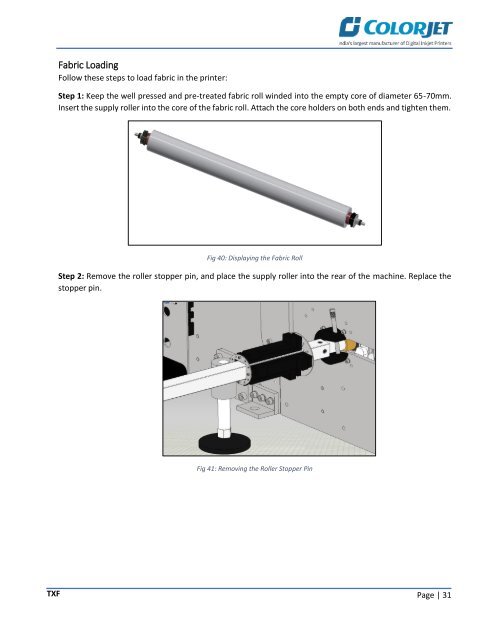TXF_UserManual
Create successful ePaper yourself
Turn your PDF publications into a flip-book with our unique Google optimized e-Paper software.
Fabric Loading<br />
Follow these steps to load fabric in the printer:<br />
Step 1: Keep the well pressed and pre-treated fabric roll winded into the empty core of diameter 65-70mm.<br />
Insert the supply roller into the core of the fabric roll. Attach the core holders on both ends and tighten them.<br />
Fig 40: Displaying the Fabric Roll<br />
Step 2: Remove the roller stopper pin, and place the supply roller into the rear of the machine. Replace the<br />
stopper pin.<br />
Fig 41: Removing the Roller Stopper Pin<br />
<strong>TXF</strong><br />
Page | 31