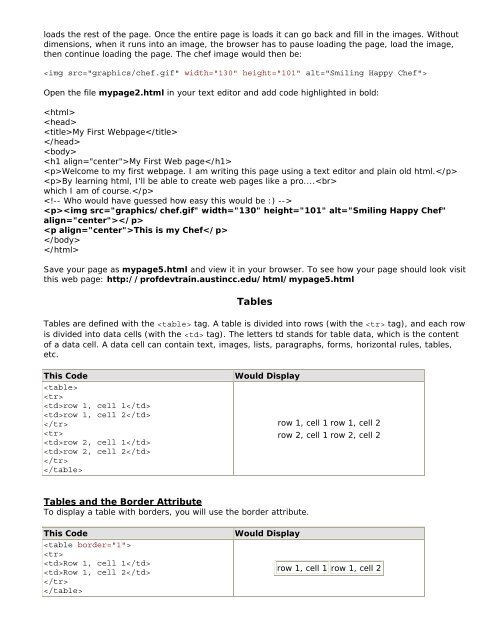HTML_Basics
You also want an ePaper? Increase the reach of your titles
YUMPU automatically turns print PDFs into web optimized ePapers that Google loves.
loads the rest of the page. Once the entire page is loads it can go back and fill in the images. Without<br />
dimensions, when it runs into an image, the browser has to pause loading the page, load the image,<br />
then continue loading the page. The chef image would then be:<br />
<br />
Open the file mypage2.html in your text editor and add code highlighted in bold:<br />
<br />
<br />
My First Webpage<br />
<br />
<br />
My First Web page<br />
Welcome to my first webpage. I am writing this page using a text editor and plain old html.<br />
By learning html, I'll be able to create web pages like a pro....<br />
which I am of course.<br />
<br />
<br />
This is my Chef<br />
<br />
<br />
Save your page as mypage5.html and view it in your browser. To see how your page should look visit<br />
this web page: http://profdevtrain.austincc.edu/html/mypage5.html<br />
Tables<br />
Tables are defined with the tag. A table is divided into rows (with the tag), and each row<br />
is divided into data cells (with the tag). The letters td stands for table data, which is the content<br />
of a data cell. A data cell can contain text, images, lists, paragraphs, forms, horizontal rules, tables,<br />
etc.<br />
This Code<br />
<br />
<br />
row 1, cell 1<br />
row 1, cell 2<br />
<br />
<br />
row 2, cell 1<br />
row 2, cell 2<br />
<br />
<br />
Would Display<br />
row 1, cell 1 row 1, cell 2<br />
row 2, cell 1 row 2, cell 2<br />
Tables and the Border Attribute<br />
To display a table with borders, you will use the border attribute.<br />
This Code<br />
<br />
<br />
Row 1, cell 1<br />
Row 1, cell 2<br />
<br />
<br />
Would Display<br />
row 1, cell 1 row 1, cell 2