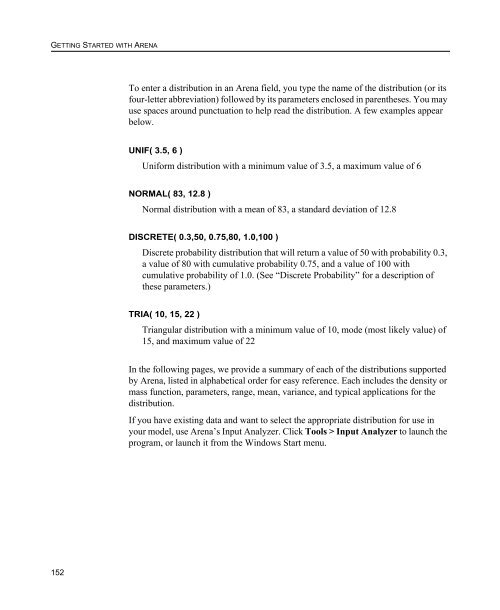Getting Started
Create successful ePaper yourself
Turn your PDF publications into a flip-book with our unique Google optimized e-Paper software.
GETTING STARTED WITH ARENA<br />
To enter a distribution in an Arena field, you type the name of the distribution (or its<br />
four-letter abbreviation) followed by its parameters enclosed in parentheses. You may<br />
use spaces around punctuation to help read the distribution. A few examples appear<br />
below.<br />
UNIF( 3.5, 6 )<br />
Uniform distribution with a minimum value of 3.5, a maximum value of 6<br />
NORMAL( 83, 12.8 )<br />
Normal distribution with a mean of 83, a standard deviation of 12.8<br />
DISCRETE( 0.3,50, 0.75,80, 1.0,100 )<br />
Discrete probability distribution that will return a value of 50 with probability 0.3,<br />
a value of 80 with cumulative probability 0.75, and a value of 100 with<br />
cumulative probability of 1.0. (See “Discrete Probability” for a description of<br />
these parameters.)<br />
TRIA( 10, 15, 22 )<br />
Triangular distribution with a minimum value of 10, mode (most likely value) of<br />
15, and maximum value of 22<br />
In the following pages, we provide a summary of each of the distributions supported<br />
by Arena, listed in alphabetical order for easy reference. Each includes the density or<br />
mass function, parameters, range, mean, variance, and typical applications for the<br />
distribution.<br />
If you have existing data and want to select the appropriate distribution for use in<br />
your model, use Arena’s Input Analyzer. Click Tools > Input Analyzer to launch the<br />
program, or launch it from the Windows Start menu.<br />
152