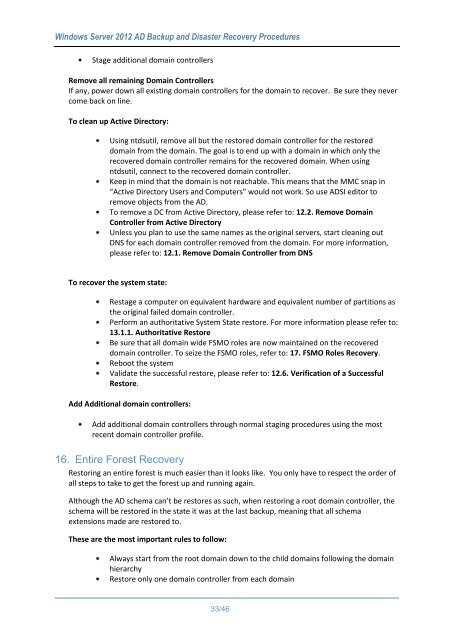WindowsServer2012ADBackupandDisasterRecoveryProcedures_V1.0
Create successful ePaper yourself
Turn your PDF publications into a flip-book with our unique Google optimized e-Paper software.
Windows Server 2012 AD Backup and Disaster Recovery Procedures<br />
Stage additional domain controllers<br />
Remove all remaining Domain Controllers<br />
If any, power down all existing domain controllers for the domain to recover. Be sure they never<br />
come back on line.<br />
To clean up Active Directory:<br />
Using ntdsutil, remove all but the restored domain controller for the restored<br />
domain from the domain. The goal is to end up with a domain in which only the<br />
recovered domain controller remains for the recovered domain. When using<br />
ntdsutil, connect to the recovered domain controller.<br />
Keep in mind that the domain is not reachable. This means that the MMC snap in<br />
“Active Directory Users and Computers” would not work. So use ADSI editor to<br />
remove objects from the AD.<br />
To remove a DC from Active Directory, please refer to: 12.2. Remove Domain<br />
Controller from Active Directory<br />
Unless you plan to use the same names as the original servers, start cleaning out<br />
DNS for each domain controller removed from the domain. For more information,<br />
please refer to: 12.1. Remove Domain Controller from DNS<br />
To recover the system state:<br />
Restage a computer on equivalent hardware and equivalent number of partitions as<br />
the original failed domain controller.<br />
Perform an authoritative System State restore. For more information please refer to:<br />
13.1.1. Authoritative Restore<br />
Be sure that all domain wide FSMO roles are now maintained on the recovered<br />
domain controller. To seize the FSMO roles, refer to: 17. FSMO Roles Recovery.<br />
Reboot the system<br />
Validate the successful restore, please refer to: 12.6. Verification of a Successful<br />
Restore.<br />
Add Additional domain controllers:<br />
Add additional domain controllers through normal staging procedures using the most<br />
recent domain controller profile.<br />
16. Entire Forest Recovery<br />
Restoring an entire forest is much easier than it looks like. You only have to respect the order of<br />
all steps to take to get the forest up and running again.<br />
Although the AD schema can’t be restores as such, when restoring a root domain controller, the<br />
schema will be restored in the state it was at the last backup, meaning that all schema<br />
extensions made are restored to.<br />
These are the most important rules to follow:<br />
Always start from the root domain down to the child domains following the domain<br />
hierarchy<br />
Restore only one domain controller from each domain<br />
33/46