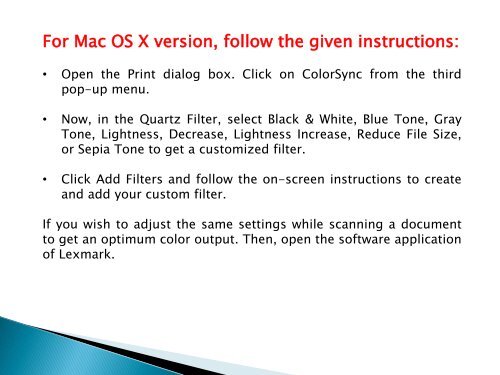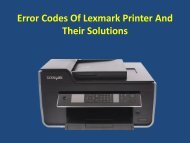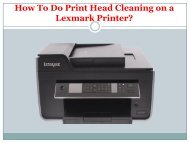You also want an ePaper? Increase the reach of your titles
YUMPU automatically turns print PDFs into web optimized ePapers that Google loves.
For Mac OS X version, follow the given instructions:<br />
• Open the Print dialog box. Click on <strong>Color</strong>Sync from the third<br />
pop-up menu.<br />
• Now, in the Quartz Filter, select Black & White, Blue Tone, Gray<br />
Tone, Lightness, Decrease, Lightness Increase, Reduce File Size,<br />
or Sepia Tone to get a customized filter.<br />
• Click Add Filters and follow the on-screen instructions to create<br />
and add your custom filter.<br />
If you wish to adjust the same settings while scanning a document<br />
to get an optimum color output. Then, open the software application<br />
of <strong>Lexmark</strong>.