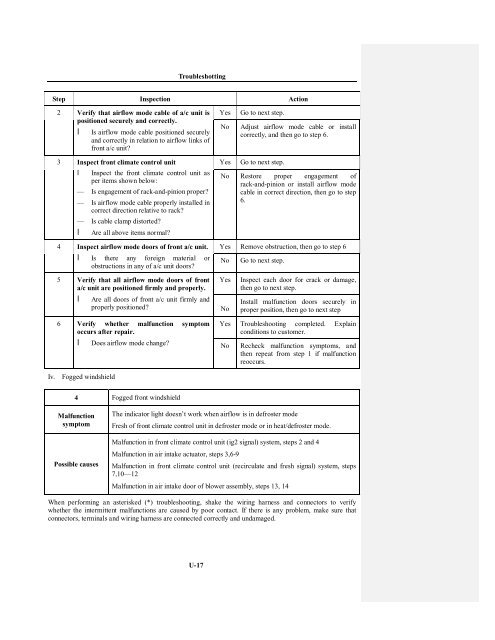HAIMA 7 Service Manual(MT)-U Heater and air conditioning system
Create successful ePaper yourself
Turn your PDF publications into a flip-book with our unique Google optimized e-Paper software.
Troubleshotting<br />
Step Inspection Action<br />
2 Verify that <strong>air</strong>flow mode cable of a/c unit is<br />
positioned securely <strong>and</strong> correctly.<br />
• Is <strong>air</strong>flow mode cable positioned securely<br />
<strong>and</strong> correctly in relation to <strong>air</strong>flow links of<br />
front a/c unit?<br />
Yes<br />
No<br />
Go to next step.<br />
Adjust <strong>air</strong>flow mode cable or install<br />
correctly, <strong>and</strong> then go to step 6.<br />
3 Inspect front climate control unit<br />
• Inspect the front climate control unit as<br />
per items shown below:<br />
— Is engagement of rack-<strong>and</strong>-pinion proper?<br />
— Is <strong>air</strong>flow mode cable properly installed in<br />
correct direction relative to rack?<br />
— Is cable clamp distorted?<br />
• Are all above items normal?<br />
4 Inspect <strong>air</strong>flow mode doors of front a/c unit.<br />
• Is there any foreign material or<br />
obstructions in any of a/c unit doors?<br />
Yes<br />
Go to next step.<br />
No Restore proper engagement of<br />
rack-<strong>and</strong>-pinion or install <strong>air</strong>flow mode<br />
cable in correct direction, then go to step<br />
6.<br />
Yes Remove obstruction, then go to step 6<br />
No<br />
Go to next step.<br />
5 Verify that all <strong>air</strong>flow mode doors of front<br />
a/c unit are positioned firmly <strong>and</strong> properly.<br />
• Are all doors of front a/c unit firmly <strong>and</strong><br />
properly positioned?<br />
Yes<br />
No<br />
Inspect each door for crack or damage,<br />
then go to next step.<br />
Install malfunction doors securely in<br />
proper position, then go to next step<br />
6 Verify whether malfunction symptom<br />
occurs after rep<strong>air</strong>.<br />
• Does <strong>air</strong>flow mode change?<br />
Yes Troubleshooting completed. Explain<br />
conditions to customer.<br />
No<br />
Recheck malfunction symptoms, <strong>and</strong><br />
then repeat from step 1 if malfunction<br />
reoccurs.<br />
Iv. Fogged windshield<br />
4 Fogged front windshield<br />
Malfunction<br />
symptom<br />
The indicator light doesn’t work when <strong>air</strong>flow is in defroster mode<br />
Fresh of front climate control unit in defroster mode or in heat/defroster mode.<br />
Malfunction in front climate control unit (ig2 signal) <strong>system</strong>, steps 2 <strong>and</strong> 4<br />
Possible causes<br />
Malfunction in <strong>air</strong> intake actuator, steps 3,6-9<br />
Malfunction in front climate control unit (recirculate <strong>and</strong> fresh signal) <strong>system</strong>, steps<br />
7,10—12<br />
Malfunction in <strong>air</strong> intake door of blower assembly, steps 13, 14<br />
When performing an asterisked (*) troubleshooting, shake the wiring harness <strong>and</strong> connectors to verify<br />
whether the intermittent malfunctions are caused by poor contact. If there is any problem, make sure that<br />
connectors, terminals <strong>and</strong> wiring harness are connected correctly <strong>and</strong> undamaged.<br />
U-17