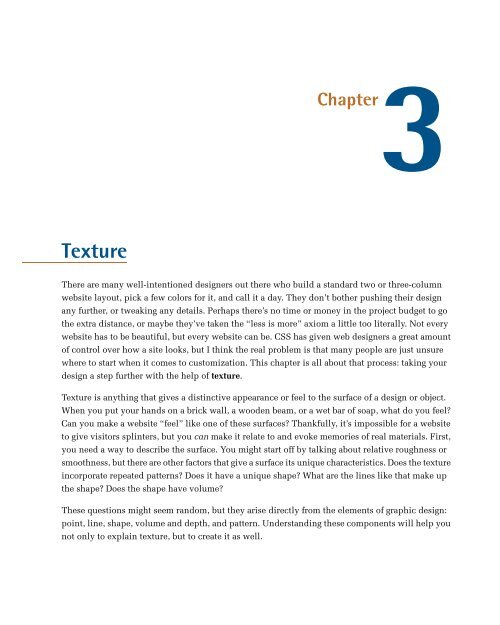design3
You also want an ePaper? Increase the reach of your titles
YUMPU automatically turns print PDFs into web optimized ePapers that Google loves.
3<br />
Chapter<br />
Texture<br />
There are many well-intentioned designers out there who build a standard two or three-column<br />
website layout, pick a few colors for it, and call it a day. They don’t bother pushing their design<br />
any further, or tweaking any details. Perhaps there’s no time or money in the project budget to go<br />
the extra distance, or maybe they’ve taken the “less is more” axiom a little too literally. Not every<br />
website has to be beautiful, but every website can be. CSS has given web designers a great amount<br />
of control over how a site looks, but I think the real problem is that many people are just unsure<br />
where to start when it comes to customization. This chapter is all about that process: taking your<br />
design a step further with the help of texture.<br />
Texture is anything that gives a distinctive appearance or feel to the surface of a design or object.<br />
When you put your hands on a brick wall, a wooden beam, or a wet bar of soap, what do you feel?<br />
Can you make a website “feel” like one of these surfaces? Thankfully, it’s impossible for a website<br />
to give visitors splinters, but you can make it relate to and evoke memories of real materials. First,<br />
you need a way to describe the surface. You might start off by talking about relative roughness or<br />
smoothness, but there are other factors that give a surface its unique characteristics. Does the texture<br />
incorporate repeated patterns? Does it have a unique shape? What are the lines like that make up<br />
the shape? Does the shape have volume?<br />
These questions might seem random, but they arise directly from the elements of graphic design:<br />
point, line, shape, volume and depth, and pattern. Understanding these components will help you<br />
not only to explain texture, but to create it as well.