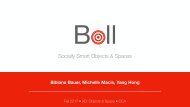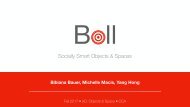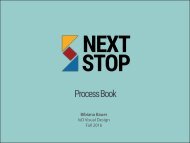Warden Process Book
Create successful ePaper yourself
Turn your PDF publications into a flip-book with our unique Google optimized e-Paper software.
WARDEN<br />
PROCESS BOOK • BIBIANA BAUER<br />
ADVANCED VISUAL IXD • SPRING 2018 • ERIN MALONE
TABLE OF CONTENTS<br />
1. Project Brief<br />
6. Ideation<br />
2. Concept<br />
7. Design<br />
3. Clickable Prototype<br />
8. Prototyping<br />
4. <strong>Process</strong><br />
9. Outcomes<br />
5. Research
PROJECT BRIEF<br />
Using no words, design an app for a<br />
professional who relies on weather<br />
for their job on a daily basis.<br />
COURSE<br />
Advanced Visual IxD<br />
TIMELINE<br />
3 weeks<br />
Erin Malone<br />
PRIMARY SKILLS<br />
TEAM<br />
Individual<br />
UX + UI<br />
Iconography<br />
Prototyping
<strong>Warden</strong> is a mobile app which<br />
provides park rangers with<br />
personalized weather forecasts<br />
and daily field communication.
Clickable Prototype
RESEARCH
Inspired by all the great times and<br />
experiences I’ve had visiting parks,<br />
I decided to design a weather app<br />
for Park Rangers for this project.
PARK RANGER<br />
•Protect park lands<br />
•Patrol campgrounds & trails<br />
•Conduct tours & hikes<br />
•Answer questions from guests<br />
•Perform Search & Rescue<br />
•Enforce fire & safety codes<br />
https://study.com/articles/<br />
Park_Ranger_Salary_Duties_and_Requirements.html
WEATHER FACTORS<br />
TEMPERATURE PRECIPITATION HUMIDITY WIND
Extreme weather can cause<br />
hazards which risk the safety<br />
of park lands and visitors.
WILDFIRES
FLOODS
MUDSLIDES
DUST STORMS
TORNADOS
AVALANCHES
BLIZZARDS
HURRICANES
IDEATION
I began ideating by mapping<br />
the app flow, then sketching<br />
out some initial interactions,<br />
and wireframing key screens.
APP FLOW DIAGRAM
1<br />
2<br />
3<br />
4<br />
12°<br />
5<br />
6<br />
7
DESIGN
I explored three very different<br />
visual design directions each<br />
inspired by existing weather<br />
services, maps, and nature.
STYLE TILE EXPLORATION #2
STYLE TILE EXPLORATION #3
STYLE TILE EXPLORATION #1
STYLE TYLE<br />
#00792F<br />
#959595<br />
#FFFFFF
The iconography I used was<br />
designed from the ground up<br />
and tested with users to<br />
validate their understanding<br />
of each symbol and its use.
I started off with three variations on a set of icons. Through peer review, it<br />
was evident that the second set was the most promising to move forward.
Second iteration on the icon set using the traditional icon grid resulting in<br />
more natural forms with changes or additions made for location pin,<br />
messages, temperature, bell, bookmark, heart, and satellite icons.
Through user testing I found<br />
that the main point of confusion<br />
for people was differentiation<br />
between the icons for<br />
“precipitation” and “humidity”.<br />
Users weren’t immediately sure<br />
about the calendar, satellite,<br />
and temperature icons, but<br />
understood after a second look.
I updated the calendar and humidity icons to be more recognizable.<br />
The bookmark and bell icons were retired because their functionality<br />
would be redundant with that of the heart and message icons respectively.
PROTOTYPING
For the first prototype iteration<br />
I used a paper prototype to<br />
validate the screen flow and<br />
iconography in context.
Second Prototype<br />
<br />
Screens Export
Final Prototype<br />
Screens Export
OUTCOMES
WHAT I LEARNED<br />
A major component of this project that lay outside of the brief was the<br />
fact that I was using a new prototyping software, Adobe XD. Over the<br />
course of the project it was my goal to gain mastery of the program as<br />
something I could add to my designer toolkit, however, by the end of<br />
the project I found that while there were perks to the software I spent<br />
more time figuring out how to use each feature than actually using it.<br />
This slowed down my design process and taught me that while there<br />
is always value in learning something new, it may not be the best idea<br />
to try it over the course of an entire project.
WHAT I WOULD DO DIFFERENTLY<br />
One thing that did not become apparent to me until after the final<br />
critique of this design project was my use of color—or lack thereof. I<br />
have a tendency towards minimalism and so I was initially attracted to<br />
the challenge of designing with a sparse color palette and honing in on<br />
the principles I had seen with material design on Android devices. If I<br />
were to go back and do another iteration of this design I would<br />
experiment with more variation of color in the UI of the screens.