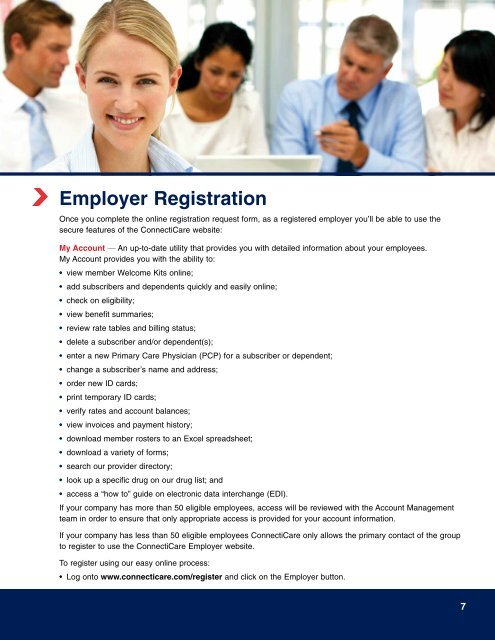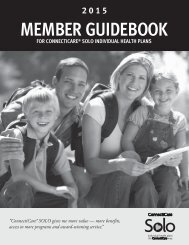Employer Admin Guide
Create successful ePaper yourself
Turn your PDF publications into a flip-book with our unique Google optimized e-Paper software.
<strong>Employer</strong> Registration<br />
Once you complete the online registration request form, as a registered employer you’ll be able to use the<br />
secure features of the ConnectiCare website:<br />
My Account — An up-to-date utility that provides you with detailed information about your employees.<br />
My Account provides you with the ability to:<br />
• view member Welcome Kits online;<br />
• add subscribers and dependents quickly and easily online;<br />
• check on eligibility;<br />
• view benefit summaries;<br />
• review rate tables and billing status;<br />
• delete a subscriber and/or dependent(s);<br />
• enter a new Primary Care Physician (PCP) for a subscriber or dependent;<br />
• change a subscriber’s name and address;<br />
• order new ID cards;<br />
• print temporary ID cards;<br />
• verify rates and account balances;<br />
• view invoices and payment history;<br />
• download member rosters to an Excel spreadsheet;<br />
• download a variety of forms;<br />
• search our provider directory;<br />
• look up a specific drug on our drug list; and<br />
• access a “how to” guide on electronic data interchange (EDI).<br />
If your company has more than 50 eligible employees, access will be reviewed with the Account Management<br />
team in order to ensure that only appropriate access is provided for your account information.<br />
If your company has less than 50 eligible employees ConnectiCare only allows the primary contact of the group<br />
to register to use the ConnectiCare <strong>Employer</strong> website.<br />
To register using our easy online process:<br />
• Log onto www.connecticare.com/register and click on the <strong>Employer</strong> button.<br />
7