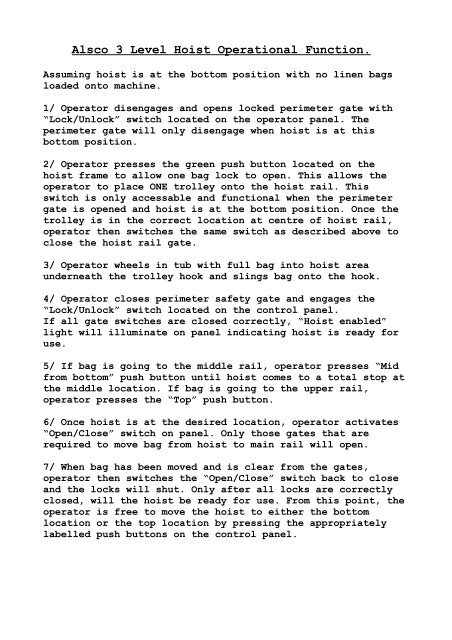Create successful ePaper yourself
Turn your PDF publications into a flip-book with our unique Google optimized e-Paper software.
Alsco 3 Level Hoist Operational Function.<br />
Assuming <strong>hoist</strong> is at the bottom position with no linen bags<br />
loaded onto machine.<br />
1/ Operator disengages and opens locked perimeter gate with<br />
“Lock/Unlock” switch located on the operator panel. The<br />
perimeter gate will only disengage when <strong>hoist</strong> is at this<br />
bottom position.<br />
2/ Operator presses the green push button located on the<br />
<strong>hoist</strong> frame to allow one bag lock to open. This allows the<br />
operator to place ONE trolley onto the <strong>hoist</strong> rail. This<br />
switch is only accessable and functional when the perimeter<br />
gate is opened and <strong>hoist</strong> is at the bottom position. Once the<br />
trolley is in the correct location at centre of <strong>hoist</strong> rail,<br />
operator then switches the same switch as described above to<br />
close the <strong>hoist</strong> rail gate.<br />
3/ Operator wheels in tub with full bag into <strong>hoist</strong> area<br />
underneath the trolley hook and slings bag onto the hook.<br />
4/ Operator closes perimeter safety gate and engages the<br />
“Lock/Unlock” switch located on the control panel.<br />
If all gate switches are closed correctly, “Hoist enabled”<br />
light will illuminate on panel indicating <strong>hoist</strong> is ready for<br />
use.<br />
5/ If bag is going to the middle rail, operator presses “Mid<br />
from bottom” push button until <strong>hoist</strong> comes to a total stop at<br />
the middle location. If bag is going to the upper rail,<br />
operator presses the “Top” push button.<br />
6/ Once <strong>hoist</strong> is at the desired location, operator activates<br />
“Open/Close” switch on panel. Only those gates that are<br />
required to move bag from <strong>hoist</strong> to main rail will open.<br />
7/ When bag has been moved and is clear from the gates,<br />
operator then switches the “Open/Close” switch back to close<br />
and the locks will shut. Only after all locks are correctly<br />
closed, will the <strong>hoist</strong> be ready for use. From this point, the<br />
operator is free to move the <strong>hoist</strong> to either the bottom<br />
location or the top location by pressing the appropriately<br />
labelled push buttons on the control panel.
Alsco Hoist Safety Notes.<br />
– Hoist is only operational when all perimeter gates and<br />
<strong>hoist</strong> rail locks are closed correctly. The “Hoist<br />
enabled” light on the control panel will reflect this.<br />
– The perimeter gate will only open when the <strong>hoist</strong> is at<br />
the bottom position.<br />
– Only <strong>hoist</strong> and main rail locks that are required to open<br />
so as to move the trolley from one rail to another will<br />
open.<br />
– Hoist has an air pressure switch allowing the <strong>hoist</strong> to<br />
only be operational with a minimum of 6 bar air pressure.<br />
– If any safety conditions are breached whilst the <strong>hoist</strong> is<br />
not in a safe location, the safety controller will<br />
activate the motor invertor safety function and enable<br />
the motor brake.<br />
– Flashing beacon and sounder will activate whenever the<br />
host is in motion.
Alsco 3 stop linen <strong>hoist</strong> electrical install instructions.<br />
Please carefully read and understand these instructions before starting the <strong>hoist</strong> installation.<br />
Warning! It is imperative that that the personel who are responsible for assembling this <strong>hoist</strong> have a firm<br />
understanding of electrical safety circuits, frequency inverters and 3 phase braked motors.<br />
STAGE 1<br />
– Mount control box in desired position on stand. Consider the operator who will be using the<br />
<strong>hoist</strong> daily for best position. See pic of other install.<br />
– Mount supplied 3 pole isolator on control box stand and run 2.5mm 4c + E - OC cable from<br />
isolator to 10A MCB located inside control panel and connect temporarily to U/V/W on VSD<br />
(this bypasses the safety contactor so we can operate motor manually), leaving power off.<br />
– Connect mains from factory DB CB (20A supply) to previously mounted isolator.<br />
– Mount and bolt 2 x 40mm x 40mm Combination strut (back to back unistrut not supplied) to<br />
rear of <strong>hoist</strong> as per pic 1. Tabs will need to be fabricated to <strong>hoist</strong> bottom plate and top plate to<br />
suit. Ensure unistrut is square to rest of <strong>hoist</strong>.<br />
– Install unistrut and tray from control panel to <strong>hoist</strong> structure.<br />
– Run EMC 3C + E motor cable from VSD to motor mounted at top of <strong>hoist</strong> and connect in star.<br />
– Run and connect as per schematics, 3 core (0.75mm2) cable from BMK brake rectifier inside<br />
control panel to motor brake terminal/wire inside motor conduit box.<br />
*NOTE! If there is an internal brake module located inside the motor terminal box, remove it.<br />
The motor manufacurer sometimes installs these from factory. It is not used! Disonnect so you<br />
will have only the three (red, white, blue) wires to connect. Term 13 – 4a (red), 14 – 3a (white),<br />
15 - 5(blue).<br />
– Mount braking resistor on unistrut and connect to VSD BRK+ and BRK – with 2c + E cable.<br />
– At this point, check all connections and ensure they are correct.<br />
– If fabricator/fitter has installed left and or right fixed linen rail to meet the new <strong>hoist</strong> rail, follow<br />
these next instructions.<br />
– CLEAR ALL PERSONNEL FROM MACHINE– and energise control via main CB. Watch for<br />
any undesirable reactions from the VSD or the machine. NOTE! The VSD has been correctly<br />
programmed and tested before leaving our workshop.<br />
– If required by the fabricator to finish rail ends, you can now run the motor in LOC control and<br />
with 10rpm only by carefully following the VSD instructions in the VSD manual.<br />
REMEMBER! The motor brake is energised! To release brake, bridge VSD term no 17 and 19.<br />
DOING SO WILL ALLOW THE HOIST HEAD TO SLOWLY FREEFALL SO AGAIN KEEP<br />
PERSONNEL CLEAR!<br />
– Allow fabricator to complete the rail ends with the help of you manually driving <strong>hoist</strong> up and<br />
down as required.<br />
STAGE 2<br />
– Shut off machine reconnect mains to top of control board CB!<br />
– For 3 level <strong>hoist</strong> only - Mount M30 prox (Mid ramp prox I5) to unistrut using M30 sensor<br />
bracket to approx same height from floor as middle fixed rail.<br />
– Mount M30 prox (Top ramp prox I13) to unistrut approx 150mm lower than upper fixed rail.<br />
– Mount M30 prox (Bottom pos prox I11) to unistrut approx 1500mm from floor level.<br />
– Mount JB1 at a location right at top of <strong>hoist</strong> and install 2 x 25mm PVC glands in JB1.<br />
– Run M30 prox cables to JB1 leaving small loop at prox for future adjustment.
– Screw ramp plate to <strong>hoist</strong> structure as shown in pic 2. Must be in centre alignment of previously<br />
mounted M30 prox's.<br />
– Mount JB2 next to ramp plate as shown in pic 2 also. Install 2 x 25mm glands as shown.<br />
– Mount cable chain angle bracket to strut approx 2/3 up <strong>hoist</strong> height from floor level as shown in<br />
pic 3.<br />
– Mount other end of cable chain to <strong>hoist</strong> head just below JB2 as per pic 4. NOTE – cable chain<br />
must not be under any strain when <strong>hoist</strong> moves its full distance. This includes to bump stops!<br />
– Run C1 and C2 (both 12 core cable) from control panel terminals to JB1 and JB2 terminals.<br />
(JB2 via cable chain) and connect as per cable schedule/schematics attached.<br />
– Work with fabricator as to the position of the <strong>hoist</strong> rail and stoppers and mount valves and<br />
stoppers as shown in pic 6. Stoppers to be mounted close enough to end of <strong>hoist</strong> rail so as to not<br />
let a trolley between the <strong>hoist</strong> stopper and, for example the top rail stopper when <strong>hoist</strong> is at top<br />
position.<br />
– Connect valves and as per wiring diagram.<br />
– Mount air regulator to control panel stand and run 6mm line to all four valves. Connect to main<br />
air and leave air pressure off.<br />
– Work with fabricator as to the position of the rail accuracy prox's (I6 and I4) and mount. Note!<br />
Only I6 if <strong>hoist</strong> is two level and both I6 and I4 if its a three level model. Gap recommendation is<br />
no more than 5mm. See pic attached.<br />
– Mount <strong>hoist</strong> head Open/Close switch to front of <strong>hoist</strong> as per pic.<br />
– Run 2 x accuracy prox's, Open/Closed switch, stopper safety switch and air line through conduit<br />
and connect in JB2 as per schedule.<br />
– Mount fixed rail stoppers close to rail end. Connect safety switches and valves in JB1 as per<br />
schedule.<br />
– After checking all connections, power up machine.<br />
– Press “Reset” on front of control panel. Emergency relay should energise.<br />
– Test operation and motor direction by briefly pressing the “TOP” push button.<br />
– Check rail clearance carefully!<br />
– Check all proximity switches are wired correctly by ensuring their corresponding inputs turn on<br />
at the safety PLC.<br />
– Check <strong>hoist</strong> operation by pressing and holding the “TOP” push button. Hoist should ramp to<br />
slower speed once the top ramp prox makes, then come to a stop once the top accuracy prox<br />
makes. This is the same for the other levels.<br />
– Small adjustments will need to be made to the proximity sensors to gain optimum positioning.<br />
After doing these, recheck <strong>hoist</strong> operation before handing over to production.<br />
6 Lamond Common<br />
Camden Park<br />
NSW 2570<br />
P: 0402 179 287<br />
F: 02 9012 0716<br />
E: info@sublimeelectrical.com.au<br />
A.B.N 43 424 060 841
C:\Users\My Computer\Desktop\Sublime Electrical\Alsco 3 level <strong>hoist</strong> documentation\Alsco 3 level schematic.sch - Sheet1
C:\Users\My Computer\Desktop\Sublime Electrical\Alsco 3 level <strong>hoist</strong> documentation\Alsco 3 level schematic.sch - Sheet3
C:\Users\My Computer\Desktop\Sublime Electrical\Alsco 3 level <strong>hoist</strong> documentation\Alsco 3 level schematic.sch - Sheet2
Hoist Cabling schedule<br />
Cable 1 – JB1 – Top of <strong>hoist</strong><br />
Core no Term - I/O number Desc<br />
1 24vdc +<br />
2 24vdc -<br />
3 I13 Top ramp prox<br />
4 I 5 Mid ramp prox Not used on 2 level<br />
5 I 11 Bottom pos prox<br />
6 Stopper safety ch1 From JB1 to JB2<br />
7 Stopper safety ch2 From JB1 to JB2<br />
8 O 0 Top rail/<strong>hoist</strong> vlv ½ +<br />
9 O 0- Top rail/<strong>hoist</strong> vlv ½ -<br />
10 O 1 Mid rail sol 3 + Not used on 2 level<br />
11 O 1- Mid rail sol 3 - Not used on 2 level<br />
12 Earth<br />
Cable 2 – JB2 – On moving <strong>hoist</strong><br />
Core no Term – I/O no Desc<br />
1 24vdc +<br />
2 24vdc -<br />
3 I 6 Top acc prox<br />
4 I 4 Mid acc prox Not used on 2 level<br />
5 I 17 Bottom O/C switch<br />
6 Stopper safety ch1 From JB1 to JB2<br />
7 Stopper safety ch2 From JB1 to JB2<br />
8 I 0 Stopper safety ch1<br />
9 I 1 Stopper safety ch2<br />
10 0 2 Bottom sol vlv<br />
11 O1 Mid <strong>hoist</strong> sol vlv+ Not used on 2 level<br />
12 O1- Mid <strong>hoist</strong> sol vlv- Not used on 2 level<br />
Cable 3 – JB1 to Control panel via upper and lower limit switches.<br />
Core no. JB1 Limit switches Control panel<br />
1 1 – 24vdc + Through limit switch I14<br />
2 1 – 24vdc + contacts. I15
Hoist Parts Checklist<br />
Qty Desc P/N In stock Packed Comment<br />
1 Air Reg/Filter G1/4 IFM<br />
1 M6 air shut off valve<br />
20mtrs M6 Nylon black airline<br />
2 G1/4 straight push-in air fittings for AFR 26MPC.30604<br />
3 M30 Inductive prox switches (Ramp) GX-M30A-P-Z<br />
CL RS<br />
3 Brakets to suit strut and M30 prox w/screws and<br />
uni nuts<br />
2 M18 Inductive prox switch (Acc) to fit to <strong>hoist</strong><br />
stopper<br />
IFS<br />
1 300mm x 50mm ramp plate. Doug<br />
RS 280-6866<br />
RS 805-4799<br />
1 20A 3 pole isolator Grange<br />
4 Cable chain RS 382-5385<br />
1pr Cable chain ends RS 755-9091<br />
1 Braking rectifier Control Logic<br />
15mtrs 2.5mm 3c +E EMF cable for main drive<br />
Grange<br />
15mtrs 0.75mm 3c cable for motor brake. RS 387-6759<br />
3 100 x 100 adaptable boxes (JB1, JB2, CLS/OPN) Grange RS 797-<br />
5251<br />
1 2 position <strong>hoist</strong> open/close switch RS 7578828<br />
2 16 way power connectors w/10mtrs 12c cable<br />
wired<br />
3 M12 x 10mtr sensor cables for M30 ramp sensors RS 714-1681<br />
1 M16 gland for OPN/CLS switch box<br />
50mtr<br />
2 core 0.5 cable for valves/limit sw/open-close<br />
sw.<br />
RS 812-4511<br />
4 5/2 Solenoid control valve G1/4 RS 410-567<br />
8 G1/8 Male elbow Quick-fit fittings (airline to<br />
valve)<br />
20QFM-50604<br />
IFS<br />
4 24vdc coils for valve RS 784-0082<br />
4 Hirshmann plugs RS 541-5716<br />
8 Speed controller for cylinder (airline to cylinder) IFS<br />
4 Completed rail stoppers<br />
1 Literature set