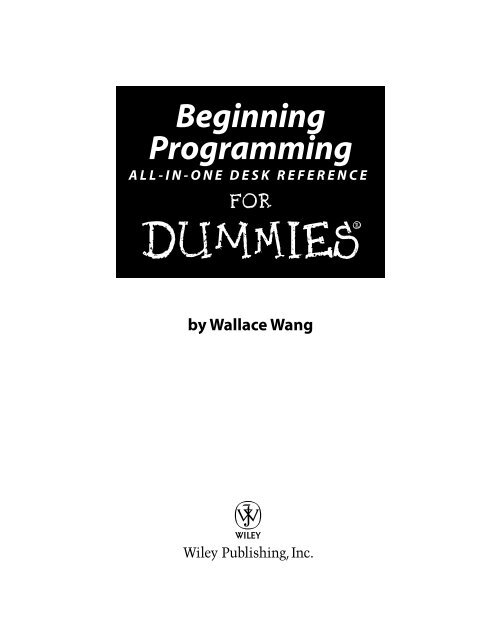programming-for-dummies
You also want an ePaper? Increase the reach of your titles
YUMPU automatically turns print PDFs into web optimized ePapers that Google loves.
Beginning<br />
Programming<br />
ALL-IN-ONE DESK REFERENCE<br />
FOR<br />
DUMmIES‰<br />
by Wallace Wang
Beginning Programming All-In-One Desk Reference For Dummies®<br />
Published by<br />
Wiley Publishing, Inc.<br />
111 River Street<br />
Hoboken, NJ 07030-5774<br />
www.wiley.com<br />
Copyright © 2008 by Wiley Publishing, Inc., Indianapolis, Indiana<br />
Published by Wiley Publishing, Inc., Indianapolis, Indiana<br />
Published simultaneously in Canada<br />
No part of this publication may be reproduced, stored in a retrieval system or transmitted in any <strong>for</strong>m or<br />
by any means, electronic, mechanical, photocopying, recording, scanning or otherwise, except as permitted<br />
under Sections 107 or 108 of the 1976 United States Copyright Act, without either the prior written<br />
permission of the Publisher, or authorization through payment of the appropriate per-copy fee to the<br />
Copyright Clearance Center, 222 Rosewood Drive, Danvers, MA 01923, (978) 750-8400, fax (978) 646-8600.<br />
Requests to the Publisher <strong>for</strong> permission should be addressed to the Legal Department, Wiley Publishing,<br />
Inc., 10475 Crosspoint Blvd., Indianapolis, IN 46256, (317) 572-3447, fax (317) 572-4355, or online at http://<br />
www.wiley.com/go/permissions.<br />
Trademarks: Wiley, the Wiley Publishing logo, For Dummies, the Dummies Man logo, A Reference <strong>for</strong> the<br />
Rest of Us!, The Dummies Way, Dummies Daily, The Fun and Easy Way, Dummies.com, and related trade<br />
dress are trademarks or registered trademarks of John Wiley & Sons, Inc. and/or its affiliates in the United<br />
States and other countries, and may not be used without written permission. All other trademarks are the<br />
property of their respective owners. Wiley Publishing, Inc., is not associated with any product or vendor<br />
mentioned in this book.<br />
LIMIT OF LIABILITY/DISCLAIMER OF WARRANTY: THE PUBLISHER AND THE AUTHOR MAKE NO REPRESENTATIONS<br />
OR WARRANTIES WITH RESPECT TO THE ACCURACY OR COMPLETENESS OF THE CONTENTS OF THIS WORK AND<br />
SPECIFICALLY DISCLAIM ALL WARRANTIES, INCLUDING WITHOUT LIMITATION WARRANTIES OF FITNESS FOR A<br />
PARTICULAR PURPOSE. NO WARRANTY MAY BE CREATED OR EXTENDED BY SALES OR PROMOTIONAL MATERIALS.<br />
THE ADVICE AND STRATEGIES CONTAINED HEREIN MAY NOT BE SUITABLE FOR EVERY SITUATION. THIS WORK IS<br />
SOLD WITH THE UNDERSTANDING THAT THE PUBLISHER IS NOT ENGAGED IN RENDERING LEGAL, ACCOUNTING,<br />
OR OTHER PROFESSIONAL SERVICES. IF PROFESSIONAL ASSISTANCE IS REQUIRED, THE SERVICES OF A COMPE-<br />
TENT PROFESSIONAL PERSON SHOULD BE SOUGHT. NEITHER THE PUBLISHER NOR THE AUTHOR SHALL BE LIABLE<br />
FOR DAMAGES ARISING HEREFROM. THE FACT THAT AN ORGANIZATION OR WEBSITE IS REFERRED TO IN THIS<br />
WORK AS A CITATION AND/OR A POTENTIAL SOURCE OF FURTHER INFORMATION DOES NOT MEAN THAT THE<br />
AUTHOR OR THE PUBLISHER ENDORSES THE INFORMATION THE ORGANIZATION OR WEBSITE MAY PROVIDE OR<br />
RECOMMENDATIONS IT MAY MAKE. FURTHER, READERS SHOULD BE AWARE THAT INTERNET WEBSITES LISTED IN<br />
THIS WORK MAY HAVE CHANGED OR DISAPPEARED BETWEEN WHEN THIS WORK WAS WRITTEN AND WHEN IT<br />
IS READ.<br />
For general in<strong>for</strong>mation on our other products and services, please contact our Customer Care<br />
Department within the U.S. at 800-762-2974, outside the U.S. at 317-572-3993, or fax 317-572-4002.<br />
For technical support, please visit www.wiley.com/techsupport.<br />
Wiley also publishes its books in a variety of electronic <strong>for</strong>mats. Some content that appears in print may<br />
not be available in electronic books.<br />
Library of Congress Control Number: 2008927908<br />
ISBN: 978-0-470-10854-3<br />
Manufactured in the United States of America<br />
10 9 8 7 6 5 4 3 2 1
Beginning<br />
Programming<br />
ALL-IN-ONE DESK REFERENCE<br />
FOR<br />
DUMmIES‰<br />
by Wallace Wang
Beginning Programming All-In-One Desk Reference For Dummies®<br />
Published by<br />
Wiley Publishing, Inc.<br />
111 River Street<br />
Hoboken, NJ 07030-5774<br />
www.wiley.com<br />
Copyright © 2008 by Wiley Publishing, Inc., Indianapolis, Indiana<br />
Published by Wiley Publishing, Inc., Indianapolis, Indiana<br />
Published simultaneously in Canada<br />
No part of this publication may be reproduced, stored in a retrieval system or transmitted in any <strong>for</strong>m or<br />
by any means, electronic, mechanical, photocopying, recording, scanning or otherwise, except as permitted<br />
under Sections 107 or 108 of the 1976 United States Copyright Act, without either the prior written<br />
permission of the Publisher, or authorization through payment of the appropriate per-copy fee to the<br />
Copyright Clearance Center, 222 Rosewood Drive, Danvers, MA 01923, (978) 750-8400, fax (978) 646-8600.<br />
Requests to the Publisher <strong>for</strong> permission should be addressed to the Legal Department, Wiley Publishing,<br />
Inc., 10475 Crosspoint Blvd., Indianapolis, IN 46256, (317) 572-3447, fax (317) 572-4355, or online at http://<br />
www.wiley.com/go/permissions.<br />
Trademarks: Wiley, the Wiley Publishing logo, For Dummies, the Dummies Man logo, A Reference <strong>for</strong> the<br />
Rest of Us!, The Dummies Way, Dummies Daily, The Fun and Easy Way, Dummies.com, and related trade<br />
dress are trademarks or registered trademarks of John Wiley & Sons, Inc. and/or its affiliates in the United<br />
States and other countries, and may not be used without written permission. All other trademarks are the<br />
property of their respective owners. Wiley Publishing, Inc., is not associated with any product or vendor<br />
mentioned in this book.<br />
LIMIT OF LIABILITY/DISCLAIMER OF WARRANTY: THE PUBLISHER AND THE AUTHOR MAKE NO REPRESENTATIONS<br />
OR WARRANTIES WITH RESPECT TO THE ACCURACY OR COMPLETENESS OF THE CONTENTS OF THIS WORK AND<br />
SPECIFICALLY DISCLAIM ALL WARRANTIES, INCLUDING WITHOUT LIMITATION WARRANTIES OF FITNESS FOR A<br />
PARTICULAR PURPOSE. NO WARRANTY MAY BE CREATED OR EXTENDED BY SALES OR PROMOTIONAL MATERIALS.<br />
THE ADVICE AND STRATEGIES CONTAINED HEREIN MAY NOT BE SUITABLE FOR EVERY SITUATION. THIS WORK IS<br />
SOLD WITH THE UNDERSTANDING THAT THE PUBLISHER IS NOT ENGAGED IN RENDERING LEGAL, ACCOUNTING,<br />
OR OTHER PROFESSIONAL SERVICES. IF PROFESSIONAL ASSISTANCE IS REQUIRED, THE SERVICES OF A COMPE-<br />
TENT PROFESSIONAL PERSON SHOULD BE SOUGHT. NEITHER THE PUBLISHER NOR THE AUTHOR SHALL BE LIABLE<br />
FOR DAMAGES ARISING HEREFROM. THE FACT THAT AN ORGANIZATION OR WEBSITE IS REFERRED TO IN THIS<br />
WORK AS A CITATION AND/OR A POTENTIAL SOURCE OF FURTHER INFORMATION DOES NOT MEAN THAT THE<br />
AUTHOR OR THE PUBLISHER ENDORSES THE INFORMATION THE ORGANIZATION OR WEBSITE MAY PROVIDE OR<br />
RECOMMENDATIONS IT MAY MAKE. FURTHER, READERS SHOULD BE AWARE THAT INTERNET WEBSITES LISTED IN<br />
THIS WORK MAY HAVE CHANGED OR DISAPPEARED BETWEEN WHEN THIS WORK WAS WRITTEN AND WHEN IT<br />
IS READ.<br />
For general in<strong>for</strong>mation on our other products and services, please contact our Customer Care<br />
Department within the U.S. at 800-762-2974, outside the U.S. at 317-572-3993, or fax 317-572-4002.<br />
For technical support, please visit www.wiley.com/techsupport.<br />
Wiley also publishes its books in a variety of electronic <strong>for</strong>mats. Some content that appears in print may<br />
not be available in electronic books.<br />
Library of Congress Control Number: 2008927908<br />
ISBN: 978-0-470-10854-3<br />
Manufactured in the United States of America<br />
10 9 8 7 6 5 4 3 2 1
About the Author<br />
I started off as a writer and wound up becoming a computer programmer.<br />
Then I wound up circling around again to become a writer about computers.<br />
I’ve spent most of my life writing about and <strong>programming</strong> a variety of<br />
personal computers ranging from an ancient PC running MS-DOS 1.25 to<br />
Windows XP PC to the latest Macintosh computer running Mac OS X Leopard.<br />
My only preference <strong>for</strong> any computer is to use one that works.<br />
I first learned about <strong>programming</strong> from my high school’s ancient teletype terminal<br />
that connected to a mainframe computer through a 300 baud acoustic<br />
modem that often disconnected me in the middle of my BASIC <strong>programming</strong><br />
sessions. At the time, I didn’t know much about <strong>programming</strong>. I just taught<br />
myself BASIC from a book and illegally gained access to the teletype terminal<br />
by using somebody else’s password. Later in the year, I actually signed up <strong>for</strong><br />
a computer class and finally gained legitimate access to the teletype terminal<br />
to do everything I had been doing illegally long be<strong>for</strong>e.<br />
The first time I wrote a BASIC program on my own, it was a game that simulated<br />
flying a nuclear-armed bomber through a variety of anti-aircraft defenses<br />
including surface-to-air missiles and jet fighters trying to shoot you down.<br />
When this program worked <strong>for</strong> the first time, I felt like Dr. Frankenstein<br />
watching his creation twitch and come to life. To this day, I still experience<br />
that same feeling of exhilaration in creating something from an idea and turning<br />
it into an actual working program. Only other programmers can understand<br />
this strange sense of power and elation that comes from a working<br />
program, and it’s this same sense of wonder and exploration that I hope<br />
you’ll experience as you use this book to explore the world of <strong>programming</strong><br />
on your own computer.<br />
I may be considered a computer veteran after all these years, but that doesn’t<br />
mean that I can’t still experience that same feeling of satisfaction in typing<br />
that final command and watching an entire program work exactly as I wanted.<br />
Although I’ve written plenty of other books both on computers (Microsoft<br />
Office 2007 For Dummies) and far away from computers altogether (Breaking<br />
Into Acting For Dummies), I find that <strong>programming</strong> still fascinates me to this<br />
day.<br />
As an author, I hope to help you discover your own path to learning <strong>programming</strong>,<br />
and as a programmer, I hope to provide an overview of computer<br />
<strong>programming</strong> in general. You may not become an expert programmer after<br />
reading this book, but if you come away with a greater appreciation <strong>for</strong> <strong>programming</strong>,<br />
then I’ll know I’ll have fulfilled my duty as both an author and programmer<br />
<strong>for</strong> this.
Dedication<br />
This book is dedicated to anyone who wants to learn how to program a computer.<br />
Computer <strong>programming</strong> can be one of the most creative ways to<br />
express your ideas so if you have your heart set on writing programs <strong>for</strong> fun<br />
or profit, you’ve just joined a select group of fellow renegades, entrepreneurs,<br />
and hobbyists who find <strong>programming</strong> an enjoyable intellectual exercise.<br />
When lost in the world of <strong>programming</strong>, you can often elevate your<br />
spirit to lofty heights of pleasure and wind up crashing right back down to<br />
Earth again when a single syntax error causes your program to crash an<br />
entire computer. Welcome to the wonderful world of <strong>programming</strong>. You<br />
deserve to achieve whatever your mind can envision and your <strong>programming</strong><br />
skills can create.
Acknowledgments<br />
This is the part of the book that most people skip over since it usually lists a<br />
bunch of names that most people have never heard be<strong>for</strong>e, so be<strong>for</strong>e you can<br />
skip over this page, I’d like to thank you <strong>for</strong> buying (or at least reading) this<br />
book. If you’re interested in learning to program a computer, you’ve already<br />
separated yourself from the masses who are ecstatic when they can just get<br />
their computer to work in the first place. As a programmer, you have the<br />
power to control how people may use computers in the future, and this<br />
power can give you the chance to help others or make someone completely<br />
helpless in their agony when trying to use a computer, so use your <strong>programming</strong><br />
skills wisely.<br />
On another note, this book owes part of its existence to Bill Gladstone and<br />
Margot Hutchison at Waterside Productions and another part of its existence<br />
to Katie Feltman at Wiley Publishing <strong>for</strong> turning this project into reality. Some<br />
other people who helped shape this project include Pat O’Brien and Vince<br />
McCune.<br />
I also want to acknowledge all the stand-up comedians I’ve worked with over<br />
the years including Darrell Joyce (http://darrelljoyce.com), Leo “the Man, the<br />
Myth, the Legend” Fontaine, Chris Clobber, Bob Zany (www.bobzany.com),<br />
Russ Rivas (http://russrivas.com), Don Learned, Dante, and Dobie “The<br />
Uranus King” Maxwell. Another round of thanks goes to Steve Schirripa (who<br />
appeared in HBO’s hit show “The Sopranos”) <strong>for</strong> giving me my break in per<strong>for</strong>ming<br />
at the Riviera Hotel and Casino in Las Vegas, one of the few old-time<br />
casinos that hasn’t been blown up to make way <strong>for</strong> yet another luxury hotel<br />
and casino targeting rich people who want to lose their money faster.<br />
Additional acknowledgements also go to my fellow radio co-hosts: Rick Gene,<br />
Drizz, Justin Davis, and Dane Henderson, who shared the airwaves with me<br />
during our year at 103.7 FreeFM in San Diego. Having our own radio show<br />
gave us all an excuse to go places and do things that we wouldn’t normally<br />
get to do such as visiting a UFO cult that built a landing strip <strong>for</strong> a flying<br />
saucer, exploring a museum that promotes creationism, and visiting Comic-<br />
Con where people dress up as their favorite comic book super heroes. (I tried<br />
to give ten bucks to anyone who would let me pour gasoline on them and<br />
light a match so they could attend Comic-Con dressed up as the Human<br />
Torch, but nobody was willing to take me up on that offer.)<br />
I’d also like to acknowledge Cassandra (my wife) and Jordan (my son) <strong>for</strong><br />
putting up with my long hours and my insistence that everyone dump their<br />
Windows XP PCs right away (an easy decision since they never worked right<br />
anyway) and migrate completely to the Macintosh. Final thanks go to Bo,<br />
Scraps, and Nuit (my cats) along with a final farewell to Tasha, who was a<br />
special breed called a Korat. R.I.P.
Publisher’s Acknowledgments<br />
We’re proud of this book; please send us your comments through our online registration <strong>for</strong>m<br />
located at www.<strong>dummies</strong>.com/register/.<br />
Some of the people who helped bring this book to market include the following:<br />
Acquisitions, Editorial, and<br />
Media Development<br />
Project Editor: Pat O’Brien<br />
Acquisition Editor: Katie Feltman<br />
Copy Editor: Jen Riggs<br />
Technical Editor: Vince McCune<br />
Editorial Manager: Kevin Kirschner<br />
Media Project Supervisor:<br />
Laura Moss-Hollister<br />
Media Development Specialist: Angela Denny<br />
Editorial Assistant: Amanda Foxworth<br />
Sr. Editorial Assistant: Cherie Case<br />
Cartoons: Rich Tennant<br />
(www.the5thwave.com)<br />
Composition Services<br />
Project Coordinator: Patrick Redmond<br />
Layout and Graphics: Claudia Bell,<br />
Reuben W. Davis, Melissa K. Jester<br />
Proofreaders: Laura Albert, John Greenough,<br />
Jessica Kramer, Christine Sabooni<br />
Indexer: Ty Koontz<br />
Publishing and Editorial <strong>for</strong> Technology Dummies<br />
Richard Swadley, Vice President and Executive Group Publisher<br />
Andy Cummings, Vice President and Publisher<br />
Mary Bednarek, Executive Acquisitions Director<br />
Mary C. Corder, Editorial Director<br />
Publishing <strong>for</strong> Consumer Dummies<br />
Diane Graves Steele, Vice President and Publisher<br />
Joyce Pepple, Acquisitions Director<br />
Composition Services<br />
Gerry Fahey, Vice President of Production Services<br />
Debbie Stailey, Director of Composition Services
Contents at a Glance<br />
Introduction .................................................................1<br />
Book I: Getting Started .................................................5<br />
Chapter 1: Getting Started Programming a Computer ..................................................7<br />
Chapter 2: Different Methods <strong>for</strong> Writing Programs....................................................29<br />
Chapter 3: Types of Programming Languages ..............................................................49<br />
Chapter 4: Programming Tools.......................................................................................83<br />
Chapter 5: Managing Large Projects with Software Engineering..............................107<br />
Book II: Programming Basics.....................................125<br />
Chapter 1: How Programs Work ...................................................................................127<br />
Chapter 2: Variables, Data Types, and Constants ......................................................141<br />
Chapter 3: Manipulating Data .......................................................................................161<br />
Chapter 4: Making Decisions by Branching ................................................................181<br />
Chapter 5: Repeating Commands by Looping ............................................................199<br />
Chapter 6: Breaking a Large Program into Subprograms..........................................213<br />
Chapter 7: Breaking a Large Program into Objects....................................................231<br />
Chapter 8: Reading and Saving Files ............................................................................259<br />
Chapter 9: Documenting Your Program.......................................................................277<br />
Chapter 10: Principles of User Interface Design.........................................................289<br />
Book III: Data Structures ..........................................309<br />
Chapter 1: Structures and Arrays.................................................................................311<br />
Chapter 2: Sets and Linked Lists ..................................................................................329<br />
Chapter 3: Collections and Dictionaries......................................................................345<br />
Chapter 4: Stacks, Queues, and Deques ......................................................................361<br />
Chapter 5: Graphs and Trees ........................................................................................375<br />
Book IV: Algorithms..................................................391<br />
Chapter 1: Sorting Algorithms ......................................................................................393<br />
Chapter 2: Searching Algorithms..................................................................................409<br />
Chapter 3: String Searching...........................................................................................423<br />
Chapter 4: Data Compression Algorithms...................................................................435<br />
Chapter 5: Encryption Algorithms ...............................................................................445
Book V: Web Programming........................................461<br />
Chapter 1: HyperText Markup Language.....................................................................463<br />
Chapter 2: CSS.................................................................................................................477<br />
Chapter 3: JavaScript .....................................................................................................485<br />
Chapter 4: PHP................................................................................................................497<br />
Chapter 5: Ruby ..............................................................................................................509<br />
Book VI: Programming Language Syntax ....................521<br />
Chapter 1: C and C++......................................................................................................523<br />
Chapter 2: Java and C# ..................................................................................................541<br />
Chapter 3: Perl and Python ...........................................................................................559<br />
Chapter 4: Pascal and Delphi........................................................................................575<br />
Chapter 5: Visual Basic and REALbasic.......................................................................589<br />
Book VII: Applications ..............................................607<br />
Chapter 1: Database Management ...............................................................................609<br />
Chapter 2: Bioin<strong>for</strong>matics .............................................................................................625<br />
Chapter 3: Computer Security ......................................................................................633<br />
Chapter 4: Artificial Intelligence...................................................................................643<br />
Chapter 5: The Future of Computer Programming ....................................................657<br />
Index .......................................................................671
Table of Contents<br />
Introduction..................................................................1<br />
Who Should Buy This Book ............................................................................1<br />
How This Book is Organized...........................................................................2<br />
Book I: Getting Started...........................................................................2<br />
Book II: Programming Basics ................................................................2<br />
Book III: Data Structures........................................................................2<br />
Book IV: Algorithms ...............................................................................2<br />
Book V: Web Programming....................................................................3<br />
Book VI: Programming Language Syntax.............................................3<br />
Book VII: Applications ...........................................................................3<br />
How to Use This Book .....................................................................................3<br />
Icons Used in This Book..................................................................................4<br />
Getting Started .................................................................................................4<br />
Book I: Getting Started..................................................5<br />
Chapter 1: Getting Started Programming a Computer . . . . . . . . . . . . . . .7<br />
How Computer Programming Works.............................................................7<br />
Identifying the problem .........................................................................8<br />
Defining the steps...................................................................................9<br />
The History of Computer Programming......................................................10<br />
Talking to a processor in machine language.....................................11<br />
Using assembly language as a shortcut to machine language .......12<br />
Hiding the details of a computer with a high-level language..........14<br />
Combining the best of both worlds with the C <strong>programming</strong><br />
language .............................................................................................14<br />
Pros and cons of <strong>programming</strong> languages ........................................15<br />
Figuring Out Programming............................................................................17<br />
Desire beats technical training every time .......................................17<br />
Picking a computer and an operating system ..................................18<br />
Writing programs with an editor ........................................................19<br />
Converting source code with an assembler or compiler ................21<br />
Translating source code with an interpreter....................................22<br />
Combining a compiler with an interpreter to create p-code ..........23<br />
Taking the time to understand ...........................................................23<br />
Getting Started with Programming ..............................................................24<br />
Starting with Windows.........................................................................24<br />
Starting with Mac OS X ........................................................................25<br />
Starting with Linux ...............................................................................25<br />
Starting with Java .................................................................................26<br />
Knowing Programming Versus Knowing Programming Language...........26
x<br />
Beginning Programming All-in-One Desk Reference For Dummies<br />
Chapter 2: Different Methods <strong>for</strong> Writing Programs . . . . . . . . . . . . . . .29<br />
Spaghetti Programming without a Plan.......................................................31<br />
Planning Ahead with Structured Programming..........................................32<br />
The three parts of structured <strong>programming</strong> ....................................33<br />
Top-down <strong>programming</strong> ......................................................................35<br />
Making User Interfaces with Event-Driven Programming .........................38<br />
Designing a user interface...................................................................40<br />
Writing event handlers ........................................................................42<br />
Writing your program ..........................................................................43<br />
Organizing a Program with Object-Oriented Programming......................43<br />
Objects isolate data .............................................................................45<br />
Objects simplify modifications...........................................................46<br />
Designing Programs with Today’s Methodology........................................48<br />
Chapter 3: Types of Programming Languages . . . . . . . . . . . . . . . . . . . .49<br />
Choosing Your First Language......................................................................50<br />
C the BASIC choices .............................................................................50<br />
Having second thoughts......................................................................50<br />
Teaching Languages.......................................................................................52<br />
Getting back to BASIC ..........................................................................52<br />
Turtle graphics with Logo ...................................................................55<br />
The philosophy of Pascal ....................................................................57<br />
Other teaching languages....................................................................58<br />
“Curly Bracket” Languages ...........................................................................63<br />
The power of C .....................................................................................63<br />
The efficiency of C................................................................................64<br />
The portability of C..............................................................................65<br />
Adding object-oriented <strong>programming</strong> with C++ ...............................65<br />
True portability with Java ...................................................................66<br />
Safer <strong>programming</strong> with C#.................................................................66<br />
Choosing a curly bracket language....................................................69<br />
Artificial Intelligence Languages ..................................................................70<br />
Scripting Languages.......................................................................................73<br />
Automating a program.........................................................................75<br />
Customizing a program........................................................................76<br />
Transferring data among multiple programs....................................77<br />
Creating separate applications...........................................................77<br />
Database Programming Languages..............................................................78<br />
The dBASE <strong>programming</strong> language....................................................78<br />
Adding database access to traditional languages............................80<br />
Customizing database programs........................................................80<br />
Comparing Programming Languages...........................................................81<br />
Chapter 4: Programming Tools . . . . . . . . . . . . . . . . . . . . . . . . . . . . . . . . .83<br />
Choosing a Compiler .....................................................................................84<br />
Defining your needs <strong>for</strong> a compiler....................................................84<br />
Evaluating the technical features of a compiler...............................86
Table of Contents<br />
xi<br />
Finding an Interpreter....................................................................................90<br />
Operating system interpreters ...........................................................91<br />
Web page interpreters .........................................................................91<br />
Compiling to a Virtual Machine....................................................................93<br />
Writing a Program with an Editor ................................................................94<br />
Editors....................................................................................................94<br />
Fixing a Program with a Debugger ...............................................................97<br />
Stepping line by line.............................................................................97<br />
Watching variables.............................................................................100<br />
Saving Time with Third-Party Components..............................................102<br />
Optimizing a Program with a Profiler ........................................................102<br />
Creating a Help File ......................................................................................103<br />
Installing a Program.....................................................................................104<br />
Dissecting Programs with a Disassembler................................................105<br />
Chapter 5: Managing Large Projects with<br />
Software Engineering . . . . . . . . . . . . . . . . . . . . . . . . . . . . . . . . . . . . . . . .107<br />
Software Engineering Methods...................................................................108<br />
Designing a program with the waterfall model...............................108<br />
Evolving a program with extreme <strong>programming</strong>............................112<br />
Automating Software Engineering with CASE...........................................115<br />
Modeling a large project....................................................................115<br />
Generating code automatically.........................................................119<br />
Formatting source code automatically............................................120<br />
Tracking revisions in code ................................................................121<br />
The Pros and Cons of Software Engineering.............................................122<br />
Book II: Programming Basics .....................................125<br />
Chapter 1: How Programs Work . . . . . . . . . . . . . . . . . . . . . . . . . . . . . . .127<br />
Using Keywords as Building Blocks...........................................................128<br />
Organizing a Program ..................................................................................130<br />
Dividing a Program into Subprograms ......................................................132<br />
Dividing a Program into Objects ................................................................135<br />
Creating a User Interface.............................................................................138<br />
Chapter 2: Variables, Data Types, and Constants . . . . . . . . . . . . . . . .141<br />
Declaring Variables ......................................................................................142<br />
Creating a variable .............................................................................142<br />
Using Different Data Types .........................................................................148<br />
Storing Data in a Variable............................................................................150<br />
Retrieving Data from a Variable..................................................................151<br />
Using Constant Values .................................................................................153<br />
Defining the Scope of a Variable.................................................................154<br />
Handling global variables with care.................................................154<br />
Restricting scope to a module..........................................................156
xii<br />
Beginning Programming All-in-One Desk Reference For Dummies<br />
Isolating variables in a subprogram.................................................157<br />
Passing data among subprograms ...................................................158<br />
Chapter 3: Manipulating Data . . . . . . . . . . . . . . . . . . . . . . . . . . . . . . . . .161<br />
Storing Data with the Assignment Operator.............................................162<br />
Using Math to Manipulate Numbers..........................................................162<br />
Organizing equations with operator precedence...........................164<br />
Using built-in math functions............................................................165<br />
Manipulating Strings....................................................................................166<br />
Finding Strings with Regular Expressions.................................................168<br />
Pattern matching with the single character (.) wildcard ..............168<br />
Pattern matching <strong>for</strong> specific characters........................................169<br />
Pattern matching with the multiple character (*) and (+)<br />
wildcards .........................................................................................169<br />
Pattern matching with ranges...........................................................170<br />
Using Comparison Operators.....................................................................172<br />
Using Boolean Operators ............................................................................174<br />
Using the Not operator ......................................................................175<br />
Using the And operator .....................................................................175<br />
Using the Or operator........................................................................176<br />
Using the Xor operator ......................................................................177<br />
Converting Data Types ................................................................................178<br />
Chapter 4: Making Decisions by Branching . . . . . . . . . . . . . . . . . . . . .181<br />
Picking One Choice with the IF-THEN Statement.....................................182<br />
Picking Two Choices with the IF-THEN-ELSE Statement.........................184<br />
Picking Three or More Choices with the IF-THEN-ELSEIF<br />
Statement...................................................................................................185<br />
Checking a condition <strong>for</strong> each set of commands ...........................186<br />
Offering three or more choices ........................................................187<br />
Playing with Multiple Boolean Operators.................................................189<br />
Making Multiple Choices with the SELECT CASE statement ..................190<br />
The switch statement in C (and similar languages).......................191<br />
Matching multiple values in a SELECT CASE statement................193<br />
Checking a range of values................................................................194<br />
Comparing values...............................................................................195<br />
Running at least one command with the ELSE statement.............195<br />
Chapter 5: Repeating Commands by Looping . . . . . . . . . . . . . . . . . . . .199<br />
Looping a Fixed Number of Times with the FOR-NEXT Loop.................200<br />
Using a FOR-NEXT loop variable ......................................................201<br />
Counting by a different range ...........................................................203<br />
Counting by different increments ....................................................204<br />
Counting backward ............................................................................205<br />
Looping Zero or More Times with the WHILE Loop ................................206<br />
Looping at Least Once with the DO Loop .................................................208
Table of Contents<br />
xiii<br />
Playing with Nested Loops .........................................................................209<br />
Prematurely Exiting from a Loop ...............................................................211<br />
Checking Your Loops...................................................................................211<br />
Chapter 6: Breaking a Large Program into Subprograms . . . . . . . . .213<br />
Creating and Using Subprograms...............................................................214<br />
Creating a subprogram ......................................................................216<br />
“Calling” a subprogram......................................................................217<br />
Passing Parameters......................................................................................219<br />
Passing parameters by reference.....................................................222<br />
Storing values in a subprogram name .............................................225<br />
Repeating a Subprogram with Recursion..................................................227<br />
Chapter 7: Breaking a Large Program into Objects . . . . . . . . . . . . . . .231<br />
How Object-Oriented Programming Works ..............................................232<br />
Encapsulation Isolates Data and Subprograms........................................235<br />
Shielding data inside an object.........................................................236<br />
Grouping subprograms inside of an object.....................................237<br />
Protecting code from other programmers ......................................238<br />
Sharing Code with Inheritance ...................................................................238<br />
Polymorphism: Modifying Code without Changing Its Name.................242<br />
Design Patterns ............................................................................................243<br />
Object-Oriented Languages ........................................................................246<br />
Hybrid languages................................................................................246<br />
Pure languages....................................................................................247<br />
Disadvantages of object-oriented <strong>programming</strong>............................248<br />
Real-Life Programming Examples...............................................................249<br />
Defining an object with a class .........................................................249<br />
Creating an object from a class ........................................................251<br />
Running subprograms stored in an object......................................252<br />
Inheriting an object............................................................................253<br />
Using polymorphism to rewrite an inherited subprogram...........256<br />
Chapter 8: Reading and Saving Files . . . . . . . . . . . . . . . . . . . . . . . . . . .259<br />
Storing Data in Text Files ............................................................................259<br />
Creating a text file ..............................................................................261<br />
Reading a text file ...............................................................................263<br />
Storing Fixed Size Data in Random-Access Files......................................264<br />
Writing data.........................................................................................266<br />
Reading data .......................................................................................267<br />
Storing Varying Size Data in Untyped Files...............................................268<br />
Writing data.........................................................................................268<br />
Reading data .......................................................................................269<br />
Using Database Files ....................................................................................271<br />
Structure of a database......................................................................272<br />
Connecting to a database..................................................................273
xiv<br />
Beginning Programming All-in-One Desk Reference For Dummies<br />
Chapter 9: Documenting Your Program . . . . . . . . . . . . . . . . . . . . . . . . .277<br />
Adding Comments to Source Code ............................................................277<br />
Line comments ...................................................................................279<br />
Block comments .................................................................................279<br />
Describing code and algorithms ......................................................282<br />
Documentation ...................................................................................283<br />
Debugging............................................................................................284<br />
Writing Software Documentation ...............................................................285<br />
Documentation types.........................................................................285<br />
Documentation tools .........................................................................286<br />
Help files..............................................................................................287<br />
Chapter 10: Principles of User Interface Design . . . . . . . . . . . . . . . . .289<br />
The Evolution of User Interfaces................................................................290<br />
Command-line interface ....................................................................290<br />
Menus...................................................................................................290<br />
Graphical user interface ....................................................................292<br />
Elements of a User Interface.......................................................................293<br />
Displaying commands to a user interface.......................................293<br />
Giving data to the user interface......................................................296<br />
Showing in<strong>for</strong>mation back to the user.............................................300<br />
Organizing a user interface ...............................................................301<br />
Designing a User Interface ..........................................................................302<br />
Know the user.....................................................................................303<br />
Hide unusable options.......................................................................304<br />
Tolerate mistakes ...............................................................................305<br />
Be consistent ......................................................................................306<br />
Focus on the task ...............................................................................306<br />
Make navigation easy.........................................................................307<br />
Book III: Data Structures ...........................................309<br />
Chapter 1: Structures and Arrays . . . . . . . . . . . . . . . . . . . . . . . . . . . . . .311<br />
Using Structures...........................................................................................311<br />
Storing data.........................................................................................312<br />
Retrieving data....................................................................................313<br />
Using an Array ..............................................................................................314<br />
Defining the size .................................................................................314<br />
Storing data.........................................................................................318<br />
Retrieving data....................................................................................318<br />
Working with Resizable Arrays...................................................................319<br />
BASIC....................................................................................................319<br />
C++........................................................................................................320<br />
Working with Multi-Dimensional Arrays ...................................................321<br />
Creating a multi-dimensional array..................................................322<br />
Storing and retrieving data ...............................................................323
Table of Contents<br />
xv<br />
Using Structures with Arrays......................................................................323<br />
Drawbacks of Arrays....................................................................................325<br />
Sizing....................................................................................................325<br />
Data types............................................................................................326<br />
Searching and sorting ........................................................................326<br />
Adding and deleting ...........................................................................326<br />
Chapter 2: Sets and Linked Lists . . . . . . . . . . . . . . . . . . . . . . . . . . . . . . .329<br />
Using Sets......................................................................................................329<br />
Adding (and deleting) data in a set..................................................331<br />
Checking <strong>for</strong> membership .................................................................332<br />
Manipulating two sets........................................................................333<br />
Using Linked Lists ........................................................................................337<br />
Creating a linked list ..........................................................................338<br />
Modifying a linked list........................................................................339<br />
Creating a double linked list .............................................................340<br />
Drawbacks of Sets and Linked Lists ..........................................................341<br />
Problems with pointers .....................................................................342<br />
Problems with accessing data ..........................................................342<br />
Chapter 3: Collections and Dictionaries . . . . . . . . . . . . . . . . . . . . . . . .345<br />
Using a Collection ........................................................................................345<br />
Adding data to a collection ...............................................................346<br />
Deleting data from a collection.........................................................348<br />
Identifying data with keys .................................................................349<br />
Searching and retrieving data...........................................................350<br />
Using Dictionaries ........................................................................................352<br />
Adding data to a dictionary ..............................................................352<br />
Searching and retrieving data from a dictionary ...........................353<br />
Understanding Hash Tables........................................................................353<br />
Converting keys with a hash function .............................................354<br />
Hash function collisions ....................................................................356<br />
Chapter 4: Stacks, Queues, and Deques . . . . . . . . . . . . . . . . . . . . . . . .361<br />
Using a Stack.................................................................................................361<br />
Adding data to a stack .......................................................................362<br />
Removing data from a stack..............................................................363<br />
Counting and searching a stack........................................................365<br />
Using Queues ................................................................................................365<br />
Adding data to a queue......................................................................367<br />
Removing data from a queue ............................................................368<br />
Counting and searching a queue ......................................................368<br />
Using Deques ................................................................................................370<br />
Chapter 5: Graphs and Trees . . . . . . . . . . . . . . . . . . . . . . . . . . . . . . . . . .375<br />
Understanding Graphs ................................................................................376<br />
Types of graphs ..................................................................................377<br />
Uses <strong>for</strong> graphs...................................................................................378
xvi<br />
Beginning Programming All-in-One Desk Reference For Dummies<br />
Creating Trees...............................................................................................380<br />
Ordered trees......................................................................................381<br />
Binary trees.........................................................................................382<br />
B-trees..................................................................................................383<br />
Taking Action on Trees................................................................................384<br />
Traversing a tree ................................................................................385<br />
Adding new data.................................................................................386<br />
Deleting data .......................................................................................386<br />
Pruning and grafting sub-trees .........................................................387<br />
Book IV: Algorithms ..................................................391<br />
Chapter 1: Sorting Algorithms . . . . . . . . . . . . . . . . . . . . . . . . . . . . . . . . .393<br />
Using Bubble Sort ........................................................................................394<br />
Using Selection Sort.....................................................................................396<br />
Using Insertion Sort .....................................................................................397<br />
Using Shell Sort ............................................................................................398<br />
Using Heap Sort............................................................................................400<br />
Using Merge Sort ..........................................................................................403<br />
Using Quick Sort...........................................................................................405<br />
Comparing Sorting Algorithms...................................................................406<br />
Chapter 2: Searching Algorithms . . . . . . . . . . . . . . . . . . . . . . . . . . . . . .409<br />
Sequential Search.........................................................................................410<br />
Backward or <strong>for</strong>ward searching .......................................................411<br />
Block searching ..................................................................................412<br />
Binary searching.................................................................................413<br />
Interpolation searching .....................................................................414<br />
Using Indexes................................................................................................416<br />
Creating an index................................................................................416<br />
Clustered and unclustered indexes..................................................417<br />
Problems with indexes ......................................................................418<br />
Adversarial Search.......................................................................................418<br />
Depth versus time ..............................................................................419<br />
Alpha-beta pruning.............................................................................420<br />
Looking up a library of good moves ................................................421<br />
Chapter 3: String Searching . . . . . . . . . . . . . . . . . . . . . . . . . . . . . . . . . . .423<br />
Sequential Text Search ................................................................................424<br />
The Boyer-Moore algorithm..............................................................425<br />
The Rabin-Karp algorithm.................................................................426<br />
The Shift Or algorithm .......................................................................427<br />
The finite automaton string search algorithm................................428
Table of Contents<br />
xvii<br />
Searching with Regular Expressions..........................................................429<br />
Searching <strong>for</strong> single character patterns ..........................................430<br />
Searching <strong>for</strong> multiple character patterns......................................430<br />
Searching <strong>for</strong> alternate patterns.......................................................431<br />
Searching Phonetically ................................................................................431<br />
Chapter 4: Data Compression Algorithms . . . . . . . . . . . . . . . . . . . . . . .435<br />
Lossless Data Compression Algorithms....................................................436<br />
Run-length encoding ..........................................................................436<br />
The Burrows-Wheeler trans<strong>for</strong>m algorithm....................................436<br />
Dictionary encoding...........................................................................439<br />
Lossy Data Compression.............................................................................442<br />
Chapter 5: Encryption Algorithms . . . . . . . . . . . . . . . . . . . . . . . . . . . . . .445<br />
The Basics of Encryption ............................................................................447<br />
Stream ciphers....................................................................................449<br />
Block ciphers ......................................................................................450<br />
Symmetric/Asymmetric Encryption Algorithms......................................452<br />
Cracking Encryption ....................................................................................455<br />
Brute <strong>for</strong>ce attack...............................................................................456<br />
Dictionary attacks ..............................................................................457<br />
Plaintext and ciphertext attacks ......................................................458<br />
Book V: Web Programming.........................................461<br />
Chapter 1: HyperText Markup Language . . . . . . . . . . . . . . . . . . . . . . . .463<br />
The Structure of an HTML Document........................................................463<br />
Creating a title.....................................................................................464<br />
Creating the body text .......................................................................464<br />
Aligning text ........................................................................................466<br />
Emphasizing text ................................................................................467<br />
Adding color........................................................................................467<br />
Changing the font size .......................................................................468<br />
Adding comments ..............................................................................469<br />
Adding Graphics...........................................................................................469<br />
Defining the Background.............................................................................469<br />
Creating Hyperlinks .....................................................................................470<br />
Defining an anchor point...................................................................470<br />
Linking to an anchor point................................................................471<br />
Making Tables...............................................................................................471<br />
Defining a table ...................................................................................471<br />
Defining a table heading ....................................................................472<br />
Creating table rows and data............................................................473<br />
Displaying a table caption, header, and footer...............................474
xviii<br />
Beginning Programming All-in-One Desk Reference For Dummies<br />
Chapter 2: CSS . . . . . . . . . . . . . . . . . . . . . . . . . . . . . . . . . . . . . . . . . . . . . .477<br />
The Structure of a Stylesheet .....................................................................477<br />
Creating Style Classes..................................................................................479<br />
Separating Styles in Files.............................................................................481<br />
Cascading Stylesheets .................................................................................482<br />
Chapter 3: JavaScript . . . . . . . . . . . . . . . . . . . . . . . . . . . . . . . . . . . . . . . .485<br />
The Structure of a JavaScript Program .....................................................486<br />
Creating Comments .....................................................................................487<br />
Declaring Variables ......................................................................................487<br />
Using Operators ...........................................................................................488<br />
Increment and decrement operators...............................................489<br />
Assignment operators .......................................................................490<br />
Branching Statements .................................................................................490<br />
Looping Statements .....................................................................................492<br />
Creating Functions .......................................................................................493<br />
Using Arrays .................................................................................................493<br />
Designing User Interfaces ...........................................................................494<br />
Creating dialog boxes ........................................................................494<br />
Creating windows...............................................................................496<br />
Chapter 4: PHP . . . . . . . . . . . . . . . . . . . . . . . . . . . . . . . . . . . . . . . . . . . . . .497<br />
The Structure of a PHP Program ................................................................497<br />
Creating Comments .....................................................................................498<br />
Declaring Variables ......................................................................................499<br />
Using Operators ...........................................................................................500<br />
Increment and decrement operators...............................................501<br />
Assignment operators .......................................................................502<br />
Branching Statements .................................................................................502<br />
Looping Statements .....................................................................................504<br />
Creating Functions .......................................................................................505<br />
Using Arrays .................................................................................................506<br />
Creating Objects...........................................................................................507<br />
Chapter 5: Ruby . . . . . . . . . . . . . . . . . . . . . . . . . . . . . . . . . . . . . . . . . . . . .509<br />
The Structure of a Ruby Program ..............................................................510<br />
Creating Comments .....................................................................................510<br />
Declaring Variables ......................................................................................511<br />
Using Operators ...........................................................................................511<br />
Branching Statements .................................................................................514<br />
Looping Statements .....................................................................................515<br />
Creating Functions .......................................................................................516<br />
Using Data Structures..................................................................................517<br />
Creating Objects...........................................................................................518
Table of Contents<br />
xix<br />
Book VI: Programming Language Syntax.....................521<br />
Chapter 1: C and C++ . . . . . . . . . . . . . . . . . . . . . . . . . . . . . . . . . . . . . . . . .523<br />
The Structure of a C/C++ Program .............................................................524<br />
Creating Comments .....................................................................................525<br />
Declaring Variables .....................................................................................525<br />
Declaring string data types ...............................................................526<br />
Declaring integer data types.............................................................526<br />
Declaring floating point data types..................................................527<br />
Declaring Boolean values ..................................................................528<br />
Using Operators ...........................................................................................528<br />
Increment and decrement operators...............................................529<br />
Assignment operators .......................................................................530<br />
Branching Statements .................................................................................531<br />
Looping Statements .....................................................................................533<br />
Creating Functions .......................................................................................534<br />
Data Structures.............................................................................................535<br />
Creating a structure ...........................................................................536<br />
Creating enumerated variables ........................................................536<br />
Creating an array................................................................................537<br />
Using Objects................................................................................................537<br />
Chapter 2: Java and C# . . . . . . . . . . . . . . . . . . . . . . . . . . . . . . . . . . . . . . .541<br />
The Structure of a Java/C# Program..........................................................542<br />
Creating Comments .....................................................................................542<br />
Declaring Variables ......................................................................................543<br />
Declaring string data types ...............................................................543<br />
Declaring integer data types.............................................................544<br />
Declaring floating point data types..................................................545<br />
Declaring Boolean variables .............................................................545<br />
Using Operators ...........................................................................................545<br />
Increment and decrement operators...............................................546<br />
Assignment operators .......................................................................547<br />
Branching Statements .................................................................................548<br />
Looping Statements .....................................................................................551<br />
Creating Functions .......................................................................................552<br />
Data Structures.............................................................................................553<br />
Creating a C# structure......................................................................554<br />
Creating an array................................................................................554<br />
Creating a Java linked list..................................................................555<br />
Creating C## data structures ............................................................556<br />
Using Objects................................................................................................556<br />
Chapter 3: Perl and Python . . . . . . . . . . . . . . . . . . . . . . . . . . . . . . . . . . . .559<br />
The Structure of a Perl/Python Program ..................................................560<br />
Creating Comments .....................................................................................561<br />
Defining Variables ........................................................................................561
xx<br />
Beginning Programming All-in-One Desk Reference For Dummies<br />
Using Operators ...........................................................................................561<br />
Increment and decrement operators...............................................563<br />
Assignment operators .......................................................................564<br />
Branching Statements .................................................................................565<br />
Looping Statements .....................................................................................566<br />
Creating Functions .......................................................................................568<br />
Perl Data Structures.....................................................................................569<br />
Creating a Perl array ..........................................................................569<br />
Creating a Perl hash array.................................................................570<br />
Python Data Structures ...............................................................................570<br />
Creating a Python tuple.....................................................................571<br />
Creating a Python list.........................................................................571<br />
Creating a Python dictionary............................................................572<br />
Using Objects................................................................................................572<br />
Chapter 4: Pascal and Delphi . . . . . . . . . . . . . . . . . . . . . . . . . . . . . . . . .575<br />
The Structure of a Pascal Program ............................................................576<br />
Creating Comments .....................................................................................577<br />
Declaring Variables ......................................................................................577<br />
Declaring string data types ...............................................................577<br />
Declaring integer data types.............................................................578<br />
Declaring decimal data types ...........................................................579<br />
Declaring Boolean values ..................................................................579<br />
Declaring Constants.....................................................................................579<br />
Using Operators ...........................................................................................580<br />
Branching Statements .................................................................................581<br />
Looping Statements .....................................................................................583<br />
Creating Subprograms and Functions .......................................................584<br />
Data Structures.............................................................................................585<br />
Creating a record................................................................................585<br />
Creating an array................................................................................586<br />
Creating a set ......................................................................................587<br />
Creating Objects...........................................................................................587<br />
Chapter 5: Visual Basic and REALbasic . . . . . . . . . . . . . . . . . . . . . . . .589<br />
The Structure of a BASIC Program.............................................................590<br />
Using windows files............................................................................590<br />
Using module files ..............................................................................591<br />
Using class files ..................................................................................591<br />
Creating Comments .....................................................................................592<br />
Declaring Variables ......................................................................................592<br />
Declaring string data types ...............................................................592<br />
Declaring integer data types.............................................................593<br />
Declaring decimal data types ...........................................................594<br />
Declaring Boolean values ..................................................................595<br />
Declaring generic values ...................................................................595
Table of Contents<br />
xxi<br />
Declaring Constants.....................................................................................595<br />
Using Operators ...........................................................................................596<br />
Branching Statements .................................................................................597<br />
Looping Statements .....................................................................................600<br />
Creating Subprograms and Functions .......................................................601<br />
Data Structures.............................................................................................603<br />
Creating a structure ...........................................................................603<br />
Creating an array................................................................................603<br />
Creating a collection and a dictionary.............................................604<br />
Creating Objects...........................................................................................605<br />
Book VII: Applications...............................................607<br />
Chapter 1: Database Management . . . . . . . . . . . . . . . . . . . . . . . . . . . . .609<br />
The Basics of Databases..............................................................................609<br />
Free-<strong>for</strong>m databases...........................................................................610<br />
Flat-file databases...............................................................................611<br />
Relational databases..........................................................................613<br />
Manipulating Data ........................................................................................617<br />
Writing database commands ............................................................620<br />
The SQL language...............................................................................620<br />
Data integrity ......................................................................................621<br />
Data mining .........................................................................................622<br />
Database Programming ...............................................................................622<br />
Chapter 2: Bioin<strong>for</strong>matics . . . . . . . . . . . . . . . . . . . . . . . . . . . . . . . . . . . .625<br />
The Basics of Bioin<strong>for</strong>matics......................................................................625<br />
Representing molecules ....................................................................626<br />
Manipulating molecules in a computer ...........................................627<br />
Searching Databases....................................................................................628<br />
Bioin<strong>for</strong>matics Programming......................................................................630<br />
Chapter 3: Computer Security . . . . . . . . . . . . . . . . . . . . . . . . . . . . . . . . .633<br />
Stopping Malware.........................................................................................634<br />
Viruses .................................................................................................634<br />
Worms..................................................................................................635<br />
Trojan horses......................................................................................636<br />
Spyware ...............................................................................................636<br />
Stopping Hackers .........................................................................................637<br />
Intrusion detection systems .............................................................637<br />
Rootkit detectors................................................................................638<br />
Forensics .............................................................................................639<br />
Secure Computing........................................................................................639<br />
Patching as an afterthought..............................................................640<br />
Security in coding...............................................................................640<br />
Security by design..............................................................................641
xxii<br />
Beginning Programming All-in-One Desk Reference For Dummies<br />
Chapter 4: Artificial Intelligence . . . . . . . . . . . . . . . . . . . . . . . . . . . . . .643<br />
Problem Solving ...........................................................................................644<br />
Game-playing ......................................................................................645<br />
Expert systems ...................................................................................646<br />
Natural language processing.............................................................648<br />
Speech recognition.............................................................................650<br />
Image recognition...............................................................................651<br />
Machine Learning.........................................................................................652<br />
Bayesian probability ..........................................................................653<br />
Neural networks .................................................................................653<br />
Applications in Artificial Intelligence ........................................................656<br />
Chapter 5: The Future of Computer Programming . . . . . . . . . . . . . . . .657<br />
Picking a Programming Language ..............................................................657<br />
Picking an Operating System......................................................................658<br />
Cross-Plat<strong>for</strong>m Programming .....................................................................660<br />
The portability of C............................................................................660<br />
Cross-plat<strong>for</strong>m languages..................................................................661<br />
Virtual machines.................................................................................662<br />
Software as service ............................................................................663<br />
Rich Internet applications (RIA).......................................................664<br />
Robotics <strong>programming</strong> ......................................................................665<br />
The Programming Language of the Future ...............................................666<br />
Low-level languages ...........................................................................666<br />
The next generation: C++, Objective-C, C#, and Java ....................667<br />
REALbasic and Visual Basic..............................................................667<br />
The scripting languages ....................................................................668<br />
The best <strong>programming</strong> language......................................................668<br />
Index........................................................................671
Introduction<br />
If you enjoy using a computer, you may have even more fun learning<br />
to control a computer by writing your own programs. To learn how to<br />
program a computer, you need to understand three different subjects.<br />
First, you have to understand that computer <strong>programming</strong> is nothing more<br />
than problem solving. Be<strong>for</strong>e you even think about writing a program, you<br />
need to know what problem you want your program to solve and how it will<br />
solve it.<br />
Second, you need to learn the basic ideas behind computer <strong>programming</strong> in<br />
general. Although <strong>programming</strong> a Windows computer is different from <strong>programming</strong><br />
a Macintosh or a super computer, the general principles are the<br />
same. By learning what these common <strong>programming</strong> principles are and<br />
why they exist, you can learn different ways to tell a computer what to do,<br />
step-by-step.<br />
Finally, you also need to learn a specific <strong>programming</strong> language. A <strong>programming</strong><br />
language represents just one way to express your ideas in a language<br />
that the computer can understand. By combining your knowledge of a <strong>programming</strong><br />
language with <strong>programming</strong> principles and the type of problem<br />
you want the computer to solve, you can create your own computer<br />
programs <strong>for</strong> fun or profit.<br />
Who Should Buy This Book<br />
If you have any interest in <strong>programming</strong> but don’t know where to start, this<br />
book can give you a nudge in the right direction. You won’t learn how to<br />
write programs in a specific <strong>programming</strong> language, but you’ll learn the<br />
basics about computer <strong>programming</strong> so you’ll have no trouble learning<br />
more on your own.<br />
If you already know something about <strong>programming</strong>, this book can still help<br />
you learn more by introducing you to the variety of <strong>programming</strong> languages<br />
available and make it easy <strong>for</strong> you to learn different <strong>programming</strong> languages<br />
quickly. The more you understand the advantages and disadvantages of<br />
different <strong>programming</strong> languages, the better you’ll be able to choose the<br />
language that’s best suited <strong>for</strong> a particular task.<br />
Whether you’re a novice or an intermediate programmer, you’ll find this<br />
book can work as a tutorial to teach you more and as a reference to help<br />
refresh your memory on <strong>programming</strong> topics you may not normally use
2<br />
How This Book Is Organized<br />
everyday. This book won’t turn you into an expert overnight, but it will open<br />
the doors to more in<strong>for</strong>mation about <strong>programming</strong> than you might have ever<br />
known even existed.<br />
How This Book Is Organized<br />
To help you learn about computer <strong>programming</strong>, this book is divided into<br />
several minibooks where each minibook is self-contained so you can read<br />
them in any order you wish.<br />
Book I: Getting Started<br />
This first book provides a general overview of computer <strong>programming</strong>. This<br />
is where you’ll learn how <strong>programming</strong> evolved, the latest techniques to<br />
make <strong>programming</strong> faster and easier, how different <strong>programming</strong> languages<br />
work, what type of tools programmers use, and how programmers create<br />
large projects. This book gives you a broad understanding of <strong>programming</strong><br />
so you’ll understand how <strong>programming</strong> solves different types of problems.<br />
Book II: Programming Basics<br />
No matter what type of computer you want to program or which <strong>programming</strong><br />
language you use, <strong>programming</strong> follows the same basic principles and<br />
this book explains how they work. This is where you’ll learn the parts of a<br />
typical program and how they work to create a working program. This book<br />
also explains the purpose of a user interface and the elements that make up<br />
a user interface.<br />
Book III: Data Structures<br />
All programs manipulate data, which means they need a way to store that<br />
data temporarily in something called a data structure. Data structures <strong>for</strong>m<br />
the heart of any program. Think of data structures as closets or drawers <strong>for</strong><br />
holding in<strong>for</strong>mation. Depending on the type of in<strong>for</strong>mation you need to store<br />
and how you need to use it, you may need to use different types of data<br />
structures. By understanding the different data structures available and the<br />
pros and cons of each, you’ll learn the best type of data structure to use <strong>for</strong><br />
your particular program.<br />
Book IV: Algorithms<br />
An algorithm is just a specific method <strong>for</strong> solving a problem. There are literally<br />
an infinite number of ways to solve any problem, but computer programmers<br />
generally run into the same type of problems over and over, which
How to Use This Book 3<br />
means they’ve also discovered the most efficient algorithms to solve <strong>for</strong> specific<br />
tasks. This book introduces different types of algorithms and explains<br />
how they work and when you might want to use them.<br />
Book V: Web Programming<br />
Traditional programs run on a computer, but the advent of the Internet has<br />
created a new field of <strong>programming</strong> known was Web <strong>programming</strong>. Instead<br />
of running on a single computer, Web programs are stored on one computer<br />
(called a server) but run and displayed on a second computer (called a<br />
client). If you’ve ever ordered anything off the Internet, you’ve used a program<br />
designed to run on Web pages. Learning Web <strong>programming</strong> isn’t hard,<br />
but it often requires using different types of languages and techniques,<br />
which is what you’ll learn about in this book.<br />
Book VI: Programming Language Syntax<br />
This book explains the basic features of <strong>programming</strong> languages and then<br />
shows how different <strong>programming</strong> languages implement those features,<br />
which is known as the language syntax. Knowing the syntax of different languages<br />
can show you the flaws and benefits of each language so you’ll know<br />
when to use a particular language over another. If you regularly need to<br />
program in different languages, this book makes a handy reference to show<br />
you how to accomplish a specific task in different languages along with<br />
showing you unusual features that appear in one <strong>programming</strong> language but<br />
not in another one.<br />
Book VII: Applications<br />
Knowing how to program a computer is nice, but ultimately useless if you<br />
don’t know how to apply your <strong>programming</strong> skills to doing something productive,<br />
so this book explains several fields of computer <strong>programming</strong>. By<br />
reading this book, you can learn what types of <strong>programming</strong> appeals to you.<br />
By combining your knowledge of <strong>programming</strong> with a particular field of<br />
interest, you can carve a niche <strong>for</strong> yourself in any field you choose.<br />
How to Use This Book<br />
You can use this book as a tutorial or a reference. Although you can just flip<br />
through this book to find the in<strong>for</strong>mation you need, <strong>programming</strong> novices<br />
should start with Book I be<strong>for</strong>e tackling any other books. After you understand<br />
the basics of <strong>programming</strong> from Book I, then you can freely jump<br />
around to read only the in<strong>for</strong>mation that interests you.
4<br />
Getting Started<br />
Icons Used in This Book<br />
Icons highlight important or useful in<strong>for</strong>mation that you might want to know<br />
about.<br />
This highlights in<strong>for</strong>mation that can save you time or make it easier <strong>for</strong> you<br />
to do something.<br />
This icon emphasizes in<strong>for</strong>mation that can be helpful, though not crucial,<br />
when writing a program.<br />
Look out! This icon highlights something dangerous that you need to avoid<br />
be<strong>for</strong>e making an irreversible mistake that could make you curse your computer<br />
<strong>for</strong>ever.<br />
This icon highlights interesting technical in<strong>for</strong>mation that you can safely<br />
ignore, but which might provide additional background about <strong>programming</strong><br />
a computer.<br />
Getting Started<br />
The best way to learn anything is to jump right in and not be afraid to make<br />
mistakes. To learn <strong>programming</strong>, you’ll need access to a computer and a way<br />
to write programs in a particular <strong>programming</strong> language. You won’t learn<br />
specific <strong>programming</strong> techniques in this book. Instead, you’ll learn a lot<br />
about a wide variety of <strong>programming</strong> topics so you’ll be in a better position<br />
to decide what you need to learn next.<br />
Programming is more than learning a particular <strong>programming</strong> language or<br />
even knowing how to program a particular type of computer. Basically, <strong>programming</strong><br />
is about tackling difficult problems and breaking them down into<br />
smaller problems until you solve one big problem. If you like the idea of<br />
solving problems, then you’ll find this may be the perfect book to introduce<br />
you to the wonderful world of computer <strong>programming</strong>.
Book I<br />
Getting Started
Contents at a Glance<br />
Chapter 1: Getting Started Programming a Computer ........................................................7<br />
Chapter 2: Different Methods <strong>for</strong> Writing Programs..........................................................29<br />
Chapter 3: Types of Programming Languages ....................................................................49<br />
Chapter 4: Programming Tools ............................................................................................83<br />
Chapter 5: Managing Large Projects with Software Engineering....................................107
Chapter 1: Getting Started<br />
Programming a Computer<br />
In This Chapter<br />
Understanding how computer <strong>programming</strong> works<br />
History of computer <strong>programming</strong><br />
Discovering <strong>programming</strong><br />
Getting started<br />
Believe it or not, if you can write a recipe on an index card, you can<br />
program a computer. At the simplest level, computer <strong>programming</strong> is<br />
nothing more than writing instructions <strong>for</strong> a computer to follow, step by step.<br />
The most important part of <strong>programming</strong> isn’t in knowing how to write a<br />
program or how to use a particular <strong>programming</strong> language, but in knowing<br />
what to create in the first place.<br />
Some of the most popular and useful computer programs were created by<br />
people who didn’t have any <strong>for</strong>mal training in math or computer science.<br />
Dan Bricklin invented the spreadsheet while studying <strong>for</strong> his MBA at Harvard<br />
Business School. Scott Cook, who worked in marketing and product development<br />
at Proctor & Gamble, created the popular money-management program<br />
Quicken after hearing his wife complain about the tedium of paying bills.<br />
Nineteen-year old Shawn Fanning created Napster, the first peer-to-peer filesharing<br />
network, after hearing a friend complain about the difficulty of finding<br />
his favorite songs on the Internet.<br />
The point is that anyone can figure out how to program a computer. What’s<br />
more important than knowing how to program a computer is knowing what<br />
to do with your <strong>programming</strong> skills. As Albert Einstein said, “Imagination is<br />
more important than knowledge.” After you have an idea <strong>for</strong> a program, you<br />
can use <strong>programming</strong> to turn your idea into reality.<br />
How Computer Programming Works<br />
Computer <strong>programming</strong> is nothing more than problem solving. Every program<br />
is designed to solve a specific problem. The more universal the problem (calculating<br />
<strong>for</strong>mulas in a spreadsheet, managing your money, or searching <strong>for</strong> music<br />
files over the Internet), the more useful and popular the program will be.
8<br />
How Computer Programming Works<br />
Identifying the problem<br />
Be<strong>for</strong>e you even touch a computer, identify the specific problem you want<br />
the computer to solve. For example, spreadsheets eliminate the tedium of<br />
writing and calculating <strong>for</strong>mulas manually. Word processors make editing<br />
and <strong>for</strong>matting text fast and easy. Even video games solve the problem of<br />
keeping people amused.<br />
Although the most popular programs solve universal problems, literally thousands<br />
of programs are designed to solve specific problems in niche markets,<br />
such as hotel reservation software, construction billing and invoice management<br />
programs, and dental office management programs. If you can identify a<br />
problem that a computer can solve or simplify, you have an idea <strong>for</strong> a computer<br />
program.<br />
You must know exactly what you want your program to do be<strong>for</strong>e you start<br />
designing and writing it. One of the most common reasons why programs fail<br />
is because the program doesn’t solve the right problem that people really need.<br />
The FBI’s $170 million dollar flop<br />
The FBI had a problem. They had so much in<strong>for</strong>mation,<br />
stored on paper, scattered among so<br />
many agents around the country that finding<br />
and using this in<strong>for</strong>mation was nearly impossible.<br />
One agent might have vital in<strong>for</strong>mation that<br />
could help a second agent crack a case, but<br />
unless those two agents knew what each other<br />
had, that in<strong>for</strong>mation might as well never have<br />
existed in the first place.<br />
So the FBI had a bright idea. Create a computer<br />
program that would allow agents to store and<br />
share in<strong>for</strong>mation through the computer.<br />
Several years and a $170 million dollars later,<br />
the FBI had its program, dubbed Virtual Case<br />
File, which consisted of over 700,000 lines of<br />
error-prone commands that never even<br />
worked. Rather than try to salvage the project,<br />
the FBI decided it was easier just to cancel the<br />
whole thing and basically flush $170 million taxpayer<br />
dollars down the drain.<br />
What went wrong? Although many factors contributed<br />
to the project’s failure, one reason<br />
stands out in particular. According to an audit<br />
of the program conducted by the U.S.<br />
Department of Justice, a prime cause <strong>for</strong> failure<br />
was “poorly defined and slowly evolving<br />
design requirements.” In other words, the FBI<br />
never knew exactly what they wanted the program<br />
to do.<br />
How can you aim at a target if you don’t know<br />
what it is? You can’t. Or you can try, just as long<br />
as you spend $170 million dollars to discover<br />
that if you don’t know what you want, you’re<br />
probably never going to get it.
How Computer Programming Works 9<br />
Defining the steps<br />
After you know what you want your program to do, the second step is defining<br />
all the steps that tell the computer how to solve that particular problem. The<br />
exact steps that define how the program should work is called an algorithm.<br />
An algorithm simply defines one of many possible ways to solve a problem.<br />
There’s no single “best” algorithm <strong>for</strong> writing a program. The same program<br />
can be written literally in a million different ways, so the “best” way to write<br />
a program is any way that creates a useful, working, and reliable program as<br />
quickly as possible. Anything else is irrelevant.<br />
Book I<br />
Chapter 1<br />
Getting Started<br />
Programming a<br />
Computer<br />
Knowing what you want the computer to do is the first step. The second<br />
step is telling the computer how to do it, which is what makes <strong>programming</strong><br />
so difficult. The more you want the computer to do, the more instructions<br />
you need to give the computer.<br />
Think of a computer program as a recipe. It’s easy to write a recipe <strong>for</strong><br />
making spaghetti. Just boil water, throw in the noodles until they’re soft,<br />
drain, and serve. Now consider a recipe <strong>for</strong> making butternut squash and<br />
potato pie with tomato, mint, and sheep’s milk cheese from Crete. Not as<br />
simple as boiling water to make spaghetti, is it?<br />
The same principle holds true <strong>for</strong> computer <strong>programming</strong>. The simpler the<br />
task, the simpler the program. The harder the task, the bigger and more<br />
complicated the program:<br />
✦ If you just want a program that displays today’s date on the screen, you<br />
won’t need to write many instructions.<br />
✦ If you want to write a program that simulates flying a space shuttle in<br />
orbit around the Earth, you’ll need to write a lot more instructions.<br />
The more instructions you need to write, the longer it takes and the more<br />
likely you’ll make a mistake somewhere along the way.<br />
Ultimately, <strong>programming</strong> boils down to two tasks:<br />
✦ Identifying exactly what you want the computer to do<br />
✦ Writing step-by-step instructions that tell the computer how to do<br />
what you want
10<br />
The History of Computer Programming<br />
The History of Computer Programming<br />
Although computer <strong>programming</strong> may seem like a recent invention, the idea<br />
behind writing instructions <strong>for</strong> a machine to follow has been around <strong>for</strong> over<br />
a century. One of the earliest designs <strong>for</strong> a programmable machine (computer)<br />
came from a man named Charles Babbage way back in 1834.<br />
That was the year Charles Babbage proposed building a mechanical, steamdriven<br />
machine dubbed the Analytical Engine. Unlike the simple calculating<br />
machines of that time that could per<strong>for</strong>m only a single function, Charles<br />
Babbage’s Analytical Engine could per<strong>for</strong>m a variety of tasks, depending on the<br />
instructions fed into the machine through a series of punched cards. By changing<br />
the number and type of instructions (punch cards) fed into the machine, anyone<br />
could reprogram the Analytical Engine to make it solve different problems.<br />
The idea of a programmable machine caught the attention of Ada Lovelace, a<br />
mathematician and daughter of the poet Lord Byron. Sensing the potential of a<br />
programmable machine, Ada wrote a program to make the Analytical Engine<br />
calculate and print a sequence of numbers known as Bernoulli numbers.<br />
Because of her work with the Analytical Engine, Ada Lovelace is considered<br />
to be the world’s first computer programmer. In her honor, the Department<br />
of Defense named the Ada <strong>programming</strong> language after Ada Lovelace.<br />
Although Charles Babbage never finished building his Analytical Engine, his<br />
steam-driven mechanical machine bears a striking similarity to today’s computers.<br />
To make the Analytical Engine solve a different problem, you just<br />
needed to feed it different instructions. To make a modern computer solve a<br />
different problem, you just need to run a different program.<br />
Over a hundred years later, the first true computer would appear in 1943 when<br />
the U.S. Army funded a computer to calculate artillery trajectories. This computer,<br />
dubbed ENIAC (Electronic Numerical Integrator and Computer), consisted<br />
of vacuum tubes, switches, and cables. To give ENIAC instructions, you<br />
had to physically flip its different switches and rearrange its cables.<br />
The first ENIAC programmers were all women.<br />
Physically rearranging cables and switches to reprogram a computer would<br />
work, but it was tedious and clumsy. Rather than physically rearranging the<br />
computer’s wiring, computer scientists decided it’d be easier if you could<br />
leave the computer physically the same but just rearrange the type of instructions<br />
you give it. By giving the computer different instructions, you could make<br />
the computer behave in different ways.
The History of Computer Programming 11<br />
In the old days, computers filled entire rooms and cost millions of dollars.<br />
Today, computers have shrunk so far in size that they’re essentially nothing<br />
more than a little silicon wafer, about the size of a potato chip. These silicon<br />
wafers are called the central processing unit (CPU), a microprocessor, or just<br />
a processor.<br />
A processor is essentially an entire computer. To tell the processor what to<br />
do, you have to give it instructions written in machine language — a language<br />
that the processor can understand.<br />
Book I<br />
Chapter 1<br />
Getting Started<br />
Programming a<br />
Computer<br />
To make faster computers, engineers smash two or more processors<br />
together and make them work as a team. So instead of having a single<br />
processor in your computer, the latest computers have two, four, six, or<br />
more processors working side by side.<br />
Talking to a processor in machine language<br />
To understand how machine language works, you have to understand how<br />
processors work. Basically, a processor consists of nothing more than millions<br />
of tiny switches that can turn on or off. By turning certain switches on<br />
or off, you can make the processor do something useful.<br />
Instead of physically turning switches on or off, machine language lets you<br />
turn a processor’s switches on or off by using two numbers: 1 (one) and 0<br />
(zero) where the number 1 can mean “turn a switch on” and the number 0<br />
can mean “turn a switch off.” So a typical machine language instruction<br />
might look like this:<br />
1011 0000 0110 0001<br />
If the preceding instruction doesn’t make any sense, don’t worry. The point<br />
is that machine language is a just way to tell a processor what to do.<br />
Using 1’s and 0’s is binary arithmetic. Because binary arithmetic can be so<br />
hard to read, programmers also represent binary numbers in hexadecimal.<br />
Where binary arithmetic uses only two numbers, hexadecimal uses sixteen<br />
numbers (0–9 and A–F). So the binary number 1011 0000 0110 0001 could be<br />
represented as the hexadecimal number: B061.<br />
Machine language is considered the native language of CPUs, but almost no<br />
one writes a program in machine language because it’s so tedious and confusing.<br />
Mistype a single 1 or 0 and you can accidentally give the wrong instruction<br />
to the CPU. Because writing instructions in machine language can be so<br />
difficult and error-prone, computer scientists have created a somewhat simpler<br />
language — assembly language.
12<br />
The History of Computer Programming<br />
Using assembly language as a<br />
shortcut to machine language<br />
The whole purpose of assembly language is to make <strong>programming</strong> easier than<br />
machine language. Basically, one assembly language command can replace a<br />
dozen or more machine language commands. So rather than write ten machine<br />
language commands (and risk making a mistake in all ten of those commands),<br />
assembly language lets you write one command that does the work of ten (or<br />
more) machine language commands.<br />
Not only does this reduce the chance of mistakes, but it also makes writing a<br />
program in assembly language much faster and easier.<br />
The goal of every <strong>programming</strong> language is to make <strong>programming</strong> simpler<br />
and easier. Un<strong>for</strong>tunately, because no one can define exactly what “simpler” and<br />
“easier” really means, computer scientists keep creating new and improved<br />
<strong>programming</strong> languages that promise to make <strong>programming</strong> simpler and easier,<br />
at least until someone else invents another new and improved <strong>programming</strong><br />
language.<br />
To understand how assembly language works, you must first understand how<br />
processors store and manipulate data. The processor is the “brain” of the computer<br />
that does all the work. By itself, the processor is fairly useless. (Think of<br />
Einstein’s brain floating in a jar of <strong>for</strong>maldehyde. It may be one of the smartest<br />
brains in the world, but if it can’t communicate with the outside world, it’s<br />
completely useless as anything other than a very unusual paperweight.)<br />
Like Einstein’s brain in a jar, your computer’s processor is useful only if it can<br />
communicate with the outside world. The processor communicates with the<br />
other parts of the computer through a series of wires called a bus.<br />
When a processor needs to work with data, it retrieves it from another part<br />
of the computer (such as the hard disk or memory) and temporarily stores<br />
that data in a storage area called a register, as shown in Figure 1-1.<br />
The processor then edits the data in its registers and sends the changed<br />
data back to another part of the computer, such as its memory or hard disk.<br />
So computer <strong>programming</strong> progressed from physically rearranging wires and<br />
switches (with ENIAC), to flipping switches using 1’s and 0’s (with machine<br />
language), to telling the computer which data to store in which registers and<br />
how to manipulate that data (with assembly language).<br />
A typical assembly language command might look like this:<br />
mov al, 061h
The History of Computer Programming 13<br />
Registers<br />
Book I<br />
Chapter 1<br />
Figure 1-1:<br />
A processor<br />
uses its<br />
registers to<br />
temporarily<br />
store data.<br />
Processor<br />
Bus<br />
RAM<br />
Hard<br />
Disk<br />
Getting Started<br />
Programming a<br />
Computer<br />
This command tells the processor to move (mov) the hexadecimal number<br />
061h into the specific register named al. Other assembly language commands<br />
might tell the processor to add (add) or subtract (sub) a value from<br />
the number stored in a specific register.<br />
When you use assembly language, you have to tell the processor what data<br />
to store in which registers, how to manipulate the data in its registers, and<br />
when to remove data out of its registers.<br />
Sound tedious? It is. Although assembly language is far easier to understand<br />
and write than machine language, it’s still too complicated to use <strong>for</strong> creating<br />
really big computer programs, like word processors or video games.<br />
In the old days, most programs were written in assembly language, but as<br />
programs grew larger and more complicated, assembly language proved too<br />
cumbersome to write, edit, and modify.<br />
The biggest problem with assembly language is that you need to manipulate<br />
the processor’s registers just to do the simplest tasks. If you wanted to add<br />
two numbers together, you’d have to tell the processor to store a number<br />
into a register, add a second number to the number in the register, and then<br />
yank the result out of the register.<br />
Forcing people to know how to manipulate the processor’s registers be<strong>for</strong>e they<br />
can program a computer is like <strong>for</strong>cing people to know how their carburetor<br />
works be<strong>for</strong>e they can drive a car. Ideally, you don’t want to tell the processor<br />
how to manipulate data in its registers; you just want the processor to add two<br />
numbers without worrying about specific registers. So to make computer <strong>programming</strong><br />
even easier, computer scientists have hidden the technical details<br />
of manipulating registers by creating high-level languages.
14<br />
The History of Computer Programming<br />
Every processor understands only its own particular assembly language. So<br />
an Intel Core 2 processor won’t understand the assembly language of a PowerPC<br />
processor and vice versa. However, some companies make processors that<br />
work identically to other processors. For example, a company called Advanced<br />
Micro Devices (AMD) makes processors that work just like Intel processors, so<br />
an assembly language program written <strong>for</strong> an Intel processor also works on an<br />
AMD processor.<br />
Hiding the details of a computer<br />
with a high-level language<br />
The whole purpose of high-level languages is to make <strong>programming</strong> more<br />
intuitive. So rather than tell the computer to store the number 2 in register<br />
al, add the number 3 to the number stored in register al, and then yank out<br />
the result from register al, high-level languages let you tell the computer<br />
what to do and not worry about how the computer does it. So a typical highlevel<br />
language command might look like this:<br />
Total = 2 + 3<br />
As you can see, high-level languages are much easier to read and understand,<br />
even if you know nothing about <strong>programming</strong>. Where assembly language<br />
<strong>for</strong>ces you to tell the processor what to do and how to do it, high-level<br />
languages just let you tell the processor what to do.<br />
Some popular high-level languages include FORTRAN (FORmula TRANslator),<br />
BASIC (Beginner’s All-purpose Symbolic Instruction Code), COBOL (COmmon<br />
Business Oriented Language), and Pascal (named after the French philosopher<br />
Blaise Pascal).<br />
Besides making <strong>programming</strong> more intuitive, high-level languages also make<br />
<strong>programming</strong> easier because a single high-level language command can do<br />
the work of a dozen (or more) assembly language commands.<br />
A thousand lines of assembly language commands might do nothing more<br />
than multiply two numbers together. A thousand lines of high-level language<br />
commands might create a video game, a music player, or a stock market<br />
analysis program. By using high-level languages, programmers can spend<br />
more time being productive and less time worrying about the technical<br />
details of the computer.<br />
Combining the best of both worlds<br />
with the C <strong>programming</strong> language<br />
High-level languages isolate you from the technical details of <strong>programming</strong>,<br />
but by isolating you from these details, high-level languages also limit what<br />
you can do. So as a compromise between assembly language (which can
The History of Computer Programming 15<br />
manipulate the processor) and high-level languages (which isolate you from<br />
the details of manipulating the processor), computer scientists created an<br />
intermediate language dubbed C.<br />
Book I<br />
Chapter 1<br />
The idea behind the C <strong>programming</strong> language is to give programmers the<br />
ability to manipulate the processor directly like assembly language, but also<br />
give you the chance to ignore these technical details, if you want, like a highlevel<br />
language.<br />
As a result, a C program doesn’t look as cryptic as assembly language, but<br />
also isn’t as easy to read as a high-level language, as the following C program<br />
demonstrates:<br />
Getting Started<br />
Programming a<br />
Computer<br />
#include <br />
int main(void)<br />
{<br />
printf(“Hello World!\n”);<br />
exit(0);<br />
}<br />
Just by looking at this C program, you can probably figure out that it prints<br />
Hello World! on the screen. However, you might see a bunch of cryptic<br />
curly brackets, back slashes, and other odd symbols and characters that<br />
may make no sense whatsoever. Don’t worry. Just notice how confusing C<br />
programs can look while at the same time being somewhat understandable.<br />
Because C lets you directly control the processor like assembly language, but<br />
still write programs that look somewhat understandable and easy to read and<br />
write, most major programs, such as operating systems like Microsoft Windows,<br />
Linux, and Mac OS X, are written in C.<br />
Pros and cons of <strong>programming</strong> languages<br />
The whole purpose of machine language, assembly language, high-level language,<br />
and the C language is to give you different ways to give instructions to<br />
the processor (computer). Ultimately, it doesn’t matter which type of <strong>programming</strong><br />
language you use because it’s possible to write the exact same program in<br />
machine language, assembly language, a high-level language (like BASIC or FOR-<br />
TRAN), and C.<br />
The only difference is that writing a program in machine language takes a<br />
really long time and is very difficult to write, fix, and understand. A similar<br />
program written in assembly language is smaller and simpler than an equivalent<br />
machine language program.<br />
Writing the same program in the C language makes the program even smaller<br />
and much easier to write and understand. If you use a high-level language, the<br />
program would most likely be the smallest and easiest to understand out of<br />
them all.
16<br />
The History of Computer Programming<br />
So given these advantages of C or high-level languages, why would anyone<br />
ever use machine language or assembly language? The answer is simple:<br />
speed and efficiency.<br />
If you want to write the smallest, fastest program possible, use machine<br />
language because machine language is the native language of all computers.<br />
Un<strong>for</strong>tunately, machine language is so hard to understand, write, and modify<br />
that writing anything but small programs in machine language is nearly<br />
impossible.<br />
Rather than use machine language, most programmers use assembly language<br />
when they need speed and efficiency. Assembly language creates small and<br />
fast programs, but they’ll never be as small or fast as machine language programs.<br />
That’s because processors understand only machine language, so<br />
when you write an assembly language program, you have to translate that<br />
assembly language program into machine language.<br />
Translating assembly language into machine language by hand would be<br />
slow and error-prone, so computer scientists have created special programs<br />
that can do this automatically. These programs are assemblers.<br />
An assembler takes an assembly language program and converts it into machine<br />
language, but this conversion process isn’t perfect. That’s why assembly language<br />
tends to create bigger and slower programs than equivalent hand-crafted<br />
machine language programs. However, assembly language programs are much<br />
easier to write and modify later than machine language, so assembly language is<br />
used much more often than machine language.<br />
High-level languages are much easier to write and understand than machine<br />
or assembly language. The problem is that processors don’t understand<br />
high-level languages either, so you have to translate a high-level language<br />
program into equivalent machine language commands.<br />
Doing this by hand is nearly impossible, so computer scientists have created<br />
special programs — compilers — to do this <strong>for</strong> them. A compiler does nothing<br />
more than take a program written in a high-level language and translates<br />
it into equivalent commands written in machine language.<br />
This translation process isn’t perfect so that’s why programs written in highlevel<br />
languages tend to be much bigger and slower than equivalent programs<br />
written in machine or assembly language. So when programmers want to create<br />
large, complicated programs that still run fast and take up as little space as<br />
possible, they tend to rely on the C <strong>programming</strong> language. That’s why so many<br />
programs are written in C because C creates programs nearly as small and fast<br />
as assembly language programs, while also being nearly as easy to write and<br />
understand as high-level languages. (Note the emphasis on the word “nearly.”)
Figuring Out Programming 17<br />
As a general rule, if you want to make <strong>programming</strong> easy where speed and<br />
efficiency aren’t that crucial, use a high-level <strong>programming</strong> language. If you<br />
want to make a small and fast program and don’t care how inconvenient it<br />
may be to write it, use machine or assembly language.<br />
What if you want to write a big and fast program (like an operating system or<br />
word processor) and also make it convenient <strong>for</strong> you to write? You’d use the<br />
C <strong>programming</strong> language.<br />
Ultimately, no one cares what language you use just as long as your program<br />
works. A program that works is far better than a small, fast, and efficient program<br />
that doesn’t work. Think of a <strong>programming</strong> language as a tool. A good<br />
programmer can use any tool well, but a bad programmer can screw up<br />
using the best tool in the world.<br />
Book I<br />
Chapter 1<br />
Getting Started<br />
Programming a<br />
Computer<br />
The programmer’s skill always determines the quality of any program; the<br />
type of <strong>programming</strong> language used is always secondary. So the goal isn’t to<br />
become a “C programmer” or a “FORTRAN programmer.” The goal is to<br />
become a good programmer, regardless of the language you ultimately use.<br />
Figuring Out Programming<br />
After you understand that <strong>programming</strong> is nothing more than telling a computer<br />
how to solve a problem, you may wonder how you can get started figuring<br />
out <strong>programming</strong> on your own. If you want to figure out how to<br />
program a computer, this is what you need:<br />
✦ Desire<br />
✦ A computer<br />
✦ An editor<br />
✦ An assembler or a compiler<br />
✦ A lot of time on your hands<br />
Discover more about <strong>programming</strong> tools, like an editor and a compiler, in<br />
Book I, Chapter 4.<br />
Desire beats technical training every time<br />
Desire is probably the biggest factor in studying how to program a computer.<br />
Many people think that you need a college degree or a mathematical background<br />
to know computer <strong>programming</strong>. Although a college degree and a<br />
mathematical background can definitely help, it’s not necessary. Saying you<br />
need to know math be<strong>for</strong>e figuring out computer <strong>programming</strong> is like saying<br />
you need a college degree in biology be<strong>for</strong>e you can reproduce.
18<br />
Figuring Out Programming<br />
Some of the most influential and popular programs in the world were created<br />
by people who had no <strong>for</strong>mal training in computer <strong>programming</strong> or computer<br />
science. (Conversely, that also means that some of the most intelligent PhD<br />
candidates in computer science have done nothing to make this world a<br />
better place using their <strong>programming</strong> skills.)<br />
So if you have an idea <strong>for</strong> a program, you can create it. After you have the<br />
desire to understand computer <strong>programming</strong>, you have (almost) everything<br />
you need to program a computer.<br />
Picking a computer and an operating system<br />
If you want to know how to program a computer, you need a computer to<br />
practice on. You can actually discover <strong>programming</strong> on any computer from a<br />
top-of-the-line machine, to an obsolete relic (that was once a top-of-the-line<br />
machine), to a simple handheld computer. As long as you have a computer,<br />
you can find out how to program it.<br />
Although it’s possible to figure out <strong>programming</strong> by using an ancient<br />
Commodore-64 or an antique Radio Shack TRS-80, it’s probably best to figure<br />
out <strong>programming</strong> on a computer that’s going to be around in the future. That<br />
way you can directly apply your <strong>programming</strong> skills to a computer used in<br />
the real world, which boils down to a computer that runs one of the following<br />
operating systems: Windows, Linux, or Mac OS X.<br />
An operating system is a special program that makes all the hardware of your<br />
computer work together. The operating system tells the processor how to<br />
work with the hard disk, read keystrokes typed on a keyboard, and display<br />
in<strong>for</strong>mation on the monitor. Without an operating system, your computer is<br />
nothing more than separate chunks of hardware that does absolutely nothing.<br />
One of the most popular operating systems in the world is UNIX, commonly<br />
run on big, expensive computers. Linux is based on UNIX, so if you understand<br />
how to program a Linux computer, you can also program a UNIX computer<br />
and vice versa.<br />
Because so many businesses use computers that run Windows, many computer<br />
programmers focus their ef<strong>for</strong>ts on discovering how to write Windows<br />
programs. If you want to make money, write programs <strong>for</strong> the computers<br />
that most people use. At the time of this writing, that’s any computer that<br />
runs Windows.<br />
Although the Windows market is the largest, don’t ignore these markets:<br />
✦ Mac OS X is the operating system that runs the Macintosh computer.<br />
Apple Macintosh computers are growing steadily in popularity, so the<br />
Mac OS X market will be lucrative <strong>for</strong> the future.
Figuring Out Programming 19<br />
✦ Linux is a free operating system <strong>for</strong> almost every computer (including PCs).<br />
Linux is becoming more popular with big companies (as opposed to individual<br />
users), so there’s a growing market <strong>for</strong> talented Linux programmers.<br />
If you want to prepare yourself <strong>for</strong> the future, it’s probably best to begin <strong>programming</strong><br />
on any computer that runs Windows, Linux, or Mac OS X.<br />
With the right software (www.parallels.com), it’s possible to run both<br />
Windows and Linux on a Macintosh computer that’s also running Mac OS X.<br />
That way you can practice writing programs <strong>for</strong> three different operating<br />
systems on a single Macintosh computer.<br />
Book I<br />
Chapter 1<br />
Getting Started<br />
Programming a<br />
Computer<br />
Writing programs with an editor<br />
After you have a computer that runs Windows, Linux, or Mac OS X, the next<br />
step is to get an editor. An editor acts like a simple word processor that lets<br />
you type, change, and save program commands in a file.<br />
In the world of computer <strong>programming</strong>, a single program command is a line<br />
of code. Most programs consist of thousands of lines of code, although a large<br />
program (like Microsoft Windows) consists of millions of lines of code. When<br />
you write a program, you don’t tell people, “I’m writing a program.” You say,<br />
“I’m writing code.” It sounds cooler — at least to other programmers.<br />
Almost every operating system comes with a free editor:<br />
✦ In Windows, the free editor is Notepad.<br />
✦ In Linux, hundreds of free editors — like Vi and Emacs — are available.<br />
✦ Mac OS X comes with a free word processor called TextEdit, which can<br />
work as a text editor.<br />
If you’re using Mac OS X, you may find it easier to use a dedicated text editor<br />
such as TextWrangler (www.barebones.com) or jEdit (www.jedit.org).<br />
Both TextWrangler and jEdit are free.<br />
Unlike a word processor, which offers commands <strong>for</strong> <strong>for</strong>matting text to make<br />
it look pretty or appear in different colors, a text editor is just designed <strong>for</strong><br />
typing commands in a particular <strong>programming</strong> language, such as assembly<br />
language or C:<br />
✦ The simplest editor just lets you type commands in a file.<br />
✦ More sophisticated editors can help you write a program by<br />
• Color-coding program commands (to help you identify them easily)<br />
• Indenting your code automatically (to make it easier to read)<br />
• Typing in commonly used commands <strong>for</strong> you
20<br />
Figuring Out Programming<br />
Figure 1-2 shows a simple editor used to write a BASIC program that creates<br />
a lunar lander video game.<br />
Without an editor, you can’t write a program. With an editor, you can write a<br />
program, and with a really good editor, you can write a program quickly and<br />
easily.<br />
Professional programmers often get passionate (to the point of fanaticism)<br />
about their favorite editors. The quickest way to get into an argument with<br />
programmers is to either insult their favorite <strong>programming</strong> language or<br />
insult their favorite editor. If you insult a programmer’s mother, the programmer<br />
will probably just shrug and not care one bit.<br />
A file full of program commands is called the program’s source code. Think of<br />
a program’s source code as the recipe that makes the program work. If someone<br />
can steal or copy your source code, he’s effectively stolen your program.<br />
That’s why companies like Microsoft jealously guard the source code<br />
to all their programs, such as Microsoft Windows or Excel.<br />
Figure 1-2:<br />
An editor<br />
lets you<br />
write and<br />
edit the<br />
source code<br />
of a<br />
program.
Figuring Out Programming 21<br />
Converting source code with<br />
an assembler or compiler<br />
An editor lets you type and save program commands (source code) in a file.<br />
Unless you’ve written a program completely in machine language, your source<br />
code might as well have been written in Swahili because processors don’t<br />
understand any language other than machine language.<br />
So to convert your source code into machine language commands, you have<br />
to use an assembler (if you wrote your program commands in assembly language)<br />
or a compiler (if you wrote your program commands in the C language<br />
or a high-level language, like BASIC).<br />
Book I<br />
Chapter 1<br />
Getting Started<br />
Programming a<br />
Computer<br />
After converting your source code into equivalent machine language commands,<br />
an assembler or compiler saves these machine language commands<br />
in a separate file, often called an executable file, or just an EXE file. When you<br />
buy a program, such as a video game or an antivirus program, you’re really<br />
buying an executable file. Without an assembler or a compiler, you can’t<br />
create your program.<br />
Compilers translate source code into machine language, which is the native<br />
language of a specific processor. But what if you want your program to run<br />
on different processors? To do this, you have to compile your program into<br />
machine language <strong>for</strong> each different processor. You wind up with one executable<br />
file <strong>for</strong> each processor, such as an executable file <strong>for</strong> an Intel Core<br />
Duo 2 processor and a separate executable file <strong>for</strong> a PowerPC processor.<br />
Many Macintosh programs advertise themselves as a Universal Binary — the<br />
program actually consists of two executable files smashed into a single file:<br />
✦ One executable file contains machine language code <strong>for</strong> the PowerPC<br />
processor (used in older Macintosh computers).<br />
✦ The second executable file contains machine language code <strong>for</strong> the Intel<br />
processor (used in new Macintosh computers).<br />
Most compilers work only on one specific operating system and processor.<br />
So a Windows compiler can only create programs that run under the<br />
Windows operating system. Likewise, a Linux compiler can only create programs<br />
that run under the Linux operating system.<br />
If you write a program that runs under Windows, you can re-compile it to run<br />
under Linux. Un<strong>for</strong>tunately, you may have to modify your program slightly<br />
(or a lot) to make it run under Linux.
22<br />
Figuring Out Programming<br />
Big companies, like Microsoft and Adobe, can af<strong>for</strong>d to pay programmers to<br />
write and modify programs to run under different operating systems, such as<br />
Windows and Mac OS X. Most smaller companies and individuals don’t have<br />
the time to rewrite a program to run under multiple operating systems. That’s<br />
why most small companies write programs <strong>for</strong> Windows because it’s the<br />
largest market. If the program proves popular, they can later justify the time<br />
and expense to rewrite that program and compile it to run under Mac OS X.<br />
Choose your compiler carefully. If you use a compiler that can create only<br />
Windows programs, you may never be able to re-compile that program to run on<br />
a different operating system, such as Linux or Mac OS X. One reason Microsoft<br />
gives away their compilers <strong>for</strong> free is to trap people into writing programs that<br />
can run only under Windows. For example, if you write a program with<br />
Microsoft Visual Basic, you can’t run that program on Mac OS X without major<br />
modifications, which most people will probably never do.<br />
Translating source code with an interpreter<br />
In the old days, compilers were notoriously slow. You could feed source<br />
code to a compiler and literally come back the next morning to see if the<br />
compiler was done. If you made a single mistake in your program, you had to<br />
correct it and re-compile your program all over again — with another<br />
overnight wait to see if it even worked.<br />
Trying to write a program with such slow compilers proved maddening, so<br />
computer scientists created something faster called an interpreter. Just like a<br />
<strong>for</strong>eign language interpreter who listens to each sentence you speak and<br />
then translates that sentence into another language, a computer interpreter<br />
does the same thing.<br />
Type a program command into an interpreter, and the interpreter immediately<br />
translates that command into its equivalent machine language command.<br />
Type in another command, and the interpreter translates that second<br />
command right away.<br />
The problem with interpreters is that they only store the equivalent machine<br />
language commands in memory instead of in a separate file like a compiler<br />
does. If you want to sell or distribute your program, you have to give people<br />
your source code, along with an interpreter that can convert your source<br />
code into machine language commands. Because giving away your source<br />
code essentially means giving away your program, everyone who wants to<br />
sell their programs uses a compiler instead of an interpreter.<br />
The original reason why computer scientists developed interpreters was<br />
because compilers were so slow. But after computer scientists started creating<br />
faster compilers, most people stopped using interpreters and just used<br />
compilers. Nowadays, computer scientists use interpreters <strong>for</strong> running
Figuring Out Programming 23<br />
certain types of <strong>programming</strong> languages known as scripting languages. (Find<br />
out more about scripting languages in Book I, Chapter 3.)<br />
Book I<br />
Chapter 1<br />
Combining a compiler with an interpreter<br />
to create p-code<br />
Creating separate executable files <strong>for</strong> each processor can get clumsy and giving<br />
away your source code with an interpreter may be unreasonable, so a third<br />
approach is to compile your program into an intermediate <strong>for</strong>mat called bytecode<br />
or pseudocode (often abbreviated as p-code). Unlike compiling source<br />
code directly into machine language, you compile your program into a p-code<br />
file instead.<br />
Getting Started<br />
Programming a<br />
Computer<br />
You can take this p-code file and copy it on any computer. To run a p-code<br />
file, you need a special p-code interpreter, or a virtual machine. The virtual<br />
machine acts like an interpreter and runs the instructions compiled into the<br />
p-code file.<br />
✦ The advantage of p-code is that you can distribute a single p-code version<br />
of your program, which can run on multiple computers.<br />
✦ P-code has a couple disadvantages:<br />
• P-code programs don’t run as fast as programs compiled into<br />
machine language.<br />
• If a computer doesn’t have the right virtual machine installed, it can’t<br />
run your program.<br />
The most popular <strong>programming</strong> language that uses p-code is Java. After you<br />
write a Java program, you can compile it into a p-code file, which can run on<br />
any computer that has a copy of the Java virtual machine (VM), such as<br />
Windows, Mac OS X, and Linux.<br />
The theory behind p-code is that you write a program once and you can run<br />
it anywhere. The reality is that every operating system has its quirks, so it’s<br />
more common to write a program and be <strong>for</strong>ced to test it on multiple operating<br />
systems. More often than not, a p-code program runs perfectly fine on one<br />
operating system (like Windows) but suffers mysterious problems when running<br />
on another operating system (such as Linux). Languages, such as Java,<br />
are getting better at letting you run the same program on multiple operating<br />
systems without major modifications, but be careful because p-code doesn’t<br />
always work as well as you might think.<br />
Taking the time to understand<br />
Programming is a skill that anyone can acquire. Like any skill, the best way<br />
to understand is to take the time to experiment, make mistakes, and learn<br />
from your failures. Some programmers prefer to spend their time mastering
24<br />
Getting Started with Programming<br />
a single <strong>programming</strong> language. Others prefer to master the intricacies of<br />
writing programs <strong>for</strong> a specific operating system, such as Windows. Still<br />
others spend their time discovering a variety of <strong>programming</strong> languages and<br />
writing programs <strong>for</strong> different operating systems.<br />
There is no right or wrong way to figure out <strong>programming</strong>. The only “right”<br />
way is the way that works <strong>for</strong> you. That’s why self-taught programmers can<br />
often write programs that are just as good (or even better) than programs<br />
written by PhD computer scientists.<br />
Like any skill, the more time you spend <strong>programming</strong> a computer, the better<br />
you get. This book is designed to help you get started, but ultimately, it’s up<br />
to you to take what you know and start <strong>programming</strong> your own computer.<br />
Believe it or not, <strong>programming</strong> a computer is actually fairly straight<strong>for</strong>ward.<br />
The hard part is trying to write a program that actually works.<br />
Getting Started with Programming<br />
You can read about computer <strong>programming</strong> from a book, but the best way to<br />
understand computer <strong>programming</strong> is to actually write some programs on a<br />
real computer. If you don’t have a computer, borrow a friend’s computer or<br />
find some other way to get access to a computer. Trying to become skilled at<br />
computer <strong>programming</strong> without a computer is like trying to become skilled<br />
at swimming without any water.<br />
To find out about <strong>programming</strong>, you need an editor and a compiler that<br />
works on your computer. Although you could buy an editor and a compiler,<br />
why bother when you can find so many editors and compilers <strong>for</strong> free?<br />
You can figure out <strong>programming</strong> by using a free editor and a compiler; if you<br />
later decide you don’t like <strong>programming</strong> or the particular editor and compiler<br />
you’re using, you haven’t lost any money, so just erase it off your computer.<br />
Starting with Windows<br />
To encourage as many people as possible to write programs <strong>for</strong> Windows,<br />
Microsoft gives away free compilers called Visual Basic Express, Visual C++<br />
Express, Visual C# Express, and Visual J++, which you can download from<br />
the Internet at http://msdn.microsoft.com/vstudio/express.<br />
Most professional programmers use Microsoft compilers, so if you’re interested<br />
in knowing how to write programs <strong>for</strong> Windows, you might as well discover<br />
<strong>programming</strong> through one of Microsoft’s compilers as well.
Getting Started with Programming 25<br />
If you don’t want to use one of Microsoft’s free compilers, plenty of free alternatives<br />
are just as good (or better). One popular compiler company is<br />
Borland, which offers three free compilers called Turbo C++, Turbo C#, and<br />
Turbo Delphi. You can download these at www.turboexplorer.com.<br />
By giving away free compilers, companies like Microsoft and Borland hope<br />
to get you “hooked” on using their tools so you’ll eventually buy the more<br />
advanced, professional versions that offer additional features. If you need to<br />
write programs professionally, you’ll probably want to buy these professional<br />
versions, but when you’re just starting to program, these free compilers<br />
are great ways to discover <strong>programming</strong> without having to spend any<br />
money.<br />
Book I<br />
Chapter 1<br />
Getting Started<br />
Programming a<br />
Computer<br />
Some other free Windows compilers include Dev-C++ and Dev-Pascal<br />
(www.bloodshed.net) and Just BASIC (www.justbasic.com).<br />
Starting with Mac OS X<br />
The most popular compiler <strong>for</strong> writing Mac OS X programs is Xcode, which<br />
comes with every Macintosh, although you can download the latest version<br />
<strong>for</strong> free at http://developer.apple.com/tools. Xcode is the same<br />
compiler that Microsoft, Adobe, and even Apple use to create programs like<br />
Microsoft Excel, Adobe PhotoShop, and iTunes.<br />
Although most Mac OS X programmers use the free Xcode program to help<br />
them write programs, you can always buy other compilers <strong>for</strong> the<br />
Macintosh. The main reason to buy a compiler, rather than use the free<br />
Xcode tool, is if you want to use a <strong>programming</strong> language that Xcode doesn’t<br />
offer, such as BASIC. (Xcode lets you write programs in C, C++, Objective-C,<br />
and Java.)<br />
Starting with Linux<br />
The most popular free compiler <strong>for</strong> Linux is GCC, which stands <strong>for</strong> GNU<br />
Compiler Collection (http://gcc.gnu.org). Unlike other compilers that<br />
can compile only a single <strong>programming</strong> language, the GCC compiler can compile<br />
programs written in a variety of different <strong>programming</strong> languages.<br />
The GCC compiler can compile programs written in C, C++, Objective-C, FOR-<br />
TRAN, Java, and Ada. If these names of <strong>programming</strong> languages mean nothing<br />
to you, don’t worry. The ability to compile different <strong>programming</strong> languages<br />
just means that you can use the GCC compiler when writing a program in one<br />
of the more popular <strong>programming</strong> languages.<br />
The GCC compiler is the same compiler used in Apple’s Xcode program.
26<br />
Knowing Programming versus Knowing Programming Language<br />
I discuss in Book I, Chapter 3 that BASIC is one of the most popular beginner’s<br />
<strong>programming</strong> languages. If you want to write and compile a BASIC program<br />
<strong>for</strong> Linux, you can’t use the GCC compiler. Instead, you can grab a free<br />
copy of REALbasic (www.realbasic.com).<br />
REALbasic gives away the Linux version of their compiler because they hope<br />
you’ll pay <strong>for</strong> the professional version, which lets you compile your programs<br />
<strong>for</strong> Linux, Windows, and the Mac OS X operating systems. If you just want to<br />
write BASIC programs in Linux, you can use the free version of REALbasic <strong>for</strong><br />
as long as you want.<br />
Starting with Java<br />
No matter which operating system you use, you can always get started <strong>programming</strong><br />
with the Java language. If you want to write and run Java programs,<br />
you need<br />
✦ A Java compiler and virtual machine, which you can download <strong>for</strong> free<br />
from Sun Microsystems (http://java.sun.com)<br />
✦ An editor because the Java compiler doesn’t include one. If you want an<br />
editor to help you write Java programs, you can get a free one called<br />
NetBeans (www.netbeans.org), BlueJ (www.bluej.org), or Eclipse<br />
(www.eclipse.org).<br />
Knowing Programming versus Knowing<br />
Programming Language<br />
There’s a big difference between knowing how to program compared to knowing<br />
a specific <strong>programming</strong> language. This book describes how <strong>programming</strong><br />
works, which means you’ll understand the principles behind <strong>programming</strong> no<br />
matter what <strong>programming</strong> language you decide to use.<br />
When you understand a specific <strong>programming</strong> language, you’ll figure out<br />
how to write a program using that language. Don’t confuse knowing how to<br />
program with knowing a <strong>programming</strong> language!<br />
When people learn to speak their native language, they often think their particular<br />
spoken language is the only way to talk. So when they learn a <strong>for</strong>eign<br />
language, they try to speak the <strong>for</strong>eign language just like they speak their<br />
native language, but using different words. That’s why literal translations of<br />
<strong>for</strong>eign languages can sound so funny and awkward to a native speaker.<br />
That’s exactly the same problem with understanding <strong>programming</strong>. To<br />
understand <strong>programming</strong>, you have to use a specific <strong>programming</strong> language,<br />
but each <strong>programming</strong> language works a certain way. So if you know how to
Knowing Programming versus Knowing Programming Language 27<br />
write programs in the C <strong>programming</strong> language, you might mistakenly think<br />
that the way the C language works is the way computer <strong>programming</strong> also<br />
works, but that’s not true.<br />
Book I<br />
Chapter 1<br />
Like human languages, <strong>programming</strong> languages differ wildly. Someone who<br />
knows how to write programs in the C language thinks differently about<br />
<strong>programming</strong> than someone who knows how to write programs in assembly<br />
language.<br />
So to describe how <strong>programming</strong> works, this book uses a variety of examples<br />
from different <strong>programming</strong> languages. You don’t have to understand how<br />
each program example in this book works. Just understand that <strong>programming</strong><br />
languages can look and solve identical problems in wildly different ways.<br />
Getting Started<br />
Programming a<br />
Computer<br />
First, try to understand general <strong>programming</strong> principles without worrying<br />
about the way a particular <strong>programming</strong> language works. Then try to understand<br />
how a particular <strong>programming</strong> language works. As long as you know how<br />
to keep these two topics separate, you can figure out how to program a computer<br />
without the distraction of knowing a particular <strong>programming</strong> language.<br />
Programming languages rise and fall in popularity all the time, so if you know<br />
only one <strong>programming</strong> language, your skills may become obsolete within a<br />
few years.<br />
At one time, most programmers used assembly language. Then they used<br />
Pascal. When Pascal fell out of favor, programmers gravitated toward C. Because<br />
C was so hard to understand, many people started using BASIC. At the time of<br />
this writing, programmers have been flocking toward C++, C#, and Java.<br />
Tomorrow, who knows which <strong>programming</strong> language will be popular?<br />
Focus on understanding <strong>programming</strong> and then worry about understanding<br />
a particular <strong>programming</strong> language. After you understand how <strong>programming</strong><br />
works, you can adapt to the next popular <strong>programming</strong> language of tomorrow,<br />
whatever that might be.
28<br />
Book I: Getting Started
Chapter 2: Different Methods<br />
<strong>for</strong> Writing Programs<br />
In This Chapter<br />
Spaghetti <strong>programming</strong><br />
Structured <strong>programming</strong><br />
Event-driven <strong>programming</strong><br />
Object-oriented <strong>programming</strong><br />
The goal of computer science is to find the best ways to write a program.<br />
The reality of computer science is that nobody really knows what they’re<br />
doing, so they’re making up stuff as they go along and pretending that there’s<br />
a scientific basis <strong>for</strong> everything they do. The fact that multimillion dollar <strong>programming</strong><br />
projects routinely fall behind schedule and sometimes never work<br />
at all pretty much shows that computer <strong>programming</strong> is still less a science<br />
than an art.<br />
Despite these problems, computer scientists are always searching <strong>for</strong> ways to<br />
make <strong>programming</strong> easier, faster, and more reliable by constantly developing<br />
✦ Better tools<br />
✦ Better <strong>programming</strong> languages<br />
✦ Better techniques <strong>for</strong> writing programs<br />
Just as a carpenter doesn’t build a house with rusty saws and a broken hammer,<br />
computer scientists are always developing better tools to help them write, fix,<br />
and create programs. One of the first improvements computer scientists made<br />
was in developing faster compilers. Instead of waiting overnight to see if a program<br />
worked, programmers could use a fast compiler that could show them the<br />
results in seconds. Other tool improvements included editors that would show<br />
programmers the specific line where an error occurred and special programs<br />
(known as debuggers) <strong>for</strong> making sure that every part of a program worked<br />
correctly.<br />
Another way to improve programmer efficiency involves creating better <strong>programming</strong><br />
languages. Assembly language was easier to write and modify<br />
than machine language, and high-level languages are easier to write and<br />
modify than assembly language.
30<br />
Book I: Getting Started<br />
Computer scientists are constantly inventing new <strong>programming</strong> languages or<br />
improving existing ones. These improvements or new languages typically<br />
offer some feature that existing languages don’t offer or solve certain types<br />
of problems that existing languages do poorly. For example, the C++ language<br />
improves upon the C language, whereas the Java language improves upon<br />
the C++ language.<br />
Perhaps two of the biggest problems with <strong>programming</strong> involve writing a program<br />
from scratch and modifying an existing program. When you write a<br />
program from scratch, you want to write a working program quickly with<br />
as few problems as possible.<br />
That’s why <strong>programming</strong> languages include so many built-in commands. The<br />
idea is that the more built-in commands available, the fewer commands<br />
you’ll need to use to write a program and the shorter and easier your program<br />
will be to write in the first place.<br />
In addition, many <strong>programming</strong> languages include built-in error-checking features<br />
to keep you from writing a program that doesn’t work. With some languages,<br />
it’s possible to write commands that work perfectly, but can also<br />
crash the computer if you give those commands the wrong type of data.<br />
In Book I, Chapter 3, you find out more about the features of different<br />
<strong>programming</strong> languages.<br />
Half the battle of <strong>programming</strong> is writing a program that works. The second<br />
half is modifying that program later. When you need to modify an existing program,<br />
you must first understand how that existing program works and then<br />
you need to modify it without messing up the existing program commands.<br />
To help you understand how a program works, many <strong>programming</strong> languages<br />
let you divide a large program into separate parts. The theory is that if one part<br />
of a program isn’t working or needs to be modified, you can yank out part of<br />
the program, rewrite it, and then plug it back into the existing program, much<br />
like snapping Lego building blocks together.<br />
Finally, all the best tools and the latest <strong>programming</strong> languages aren’t going<br />
to help you unless you know how to use them correctly. That’s why computer<br />
scientists are constantly developing new <strong>programming</strong> techniques that<br />
work no matter what tools or language you use.<br />
In Book I, Chapter 4, you find out more about the different <strong>programming</strong><br />
tools computer scientists have created to make <strong>programming</strong> easier, faster,<br />
and more reliable.
Spaghetti Programming without a Plan 31<br />
The rest of this chapter discusses <strong>programming</strong> techniques based on problems<br />
encountered by programmers working in the real world. Basically, computer<br />
scientists keep developing and refining <strong>programming</strong> techniques after they see<br />
what really works and what doesn’t.<br />
Spaghetti Programming without a Plan<br />
In the early days of <strong>programming</strong>, most programs were fairly short and<br />
simple. A typical program might just calculate a mathematical equation,<br />
which to a computer, is just a little more challenging than adding two numbers<br />
together.<br />
Book I<br />
Chapter 2<br />
Different Methods<br />
<strong>for</strong> Writing<br />
Programs<br />
To write such small, single-task programs, programmers would typically<br />
start typing commands in their favorite <strong>programming</strong> language with little<br />
planning, just to write a program quickly.<br />
Un<strong>for</strong>tunately, many programs aren’t just written once and then used <strong>for</strong>ever.<br />
If a program isn’t working exactly right, or if the program needs to do<br />
something new that the original programmer didn’t include, you must take<br />
an existing program and modify it.<br />
Modifying an existing program sounds simple, but it’s not. First, you must<br />
understand how the program works so you’ll know exactly how to modify<br />
that program. If you try modifying a program without understanding how it<br />
works, there’s a good chance you could wreck the program and keep it from<br />
working, much like ripping out cables from your car engine without knowing<br />
what you’re really doing.<br />
After you understand how a program works, the second step involves writing<br />
new commands into the existing program. Now, here’s where the problem<br />
occurs. Take an existing program and modify it once. Now take that same program<br />
and modify it again. Now take that same program and modify it 20 more<br />
times, and what do you get? Most likely, you’ll have a mish-mash collection of<br />
code that works, but isn’t organized logically, as shown in Figure 2-1.<br />
Modifying a program several times by yourself might not be so bad because<br />
you probably remember what you changed and why. But what happens if<br />
seven other programmers modify the same program seven different times<br />
and then none of them are around to help you understand what changes<br />
they made? If you guessed you’ll wind up with a bigger mess than be<strong>for</strong>e,<br />
you’re right.
32<br />
Planning Ahead with Structured Programming<br />
Original<br />
Program<br />
Original<br />
Program<br />
Original<br />
Program<br />
Modification #5<br />
Figure 2-1:<br />
Constantly<br />
modifying a<br />
program<br />
eventually<br />
creates an<br />
unorganized<br />
mess.<br />
Modification #1<br />
Modification #2<br />
Modification #1<br />
Modification #3<br />
Modification #2<br />
Modification #4<br />
With constant modifications, a small, simple program can grow into a convoluted<br />
monstrosity that may work, but nobody quite understands how or why.<br />
Because the program consists of so many changes scattered throughout the<br />
code, trying to figure out how the program even works can get harder with<br />
each new modification.<br />
With a simple program, the computer follows each command from start to<br />
finish, so it’s easy to see how the program works. After a program gets modified<br />
multiple times, trying to follow the order of commands the computer follows<br />
can be like untangling spaghetti, hence the term spaghetti <strong>programming</strong>.<br />
As programs kept getting bigger and more complicated, computer scientists<br />
realized that just letting programmers rush out to write or modify a program<br />
wasn’t going to work any more. So that’s when computer scientists created<br />
the first <strong>programming</strong> techniques to help programmers write programs<br />
that’d be easy to understand and modify later.<br />
Planning Ahead with Structured Programming<br />
The problem with programs created without any planning is that it<br />
inevitably leads to a mess. So the first step involves keeping a program<br />
organized right from the start.
Planning Ahead with Structured Programming 33<br />
Spaghetti <strong>programming</strong> with the GOTO Command<br />
Although you can write spaghetti programs in<br />
any language, the BASIC <strong>programming</strong> language<br />
is most closely associated with<br />
spaghetti <strong>programming</strong>. Early versions of<br />
BASIC used a GOTO command, which essentially<br />
told the computer to “go to” another part<br />
of the program.<br />
The problem with the GOTO command was that<br />
it could tell the computer to “go to” any part of<br />
the program. If you had a large program that<br />
consisted of several hundred (or several thousand)<br />
lines of code, the GOTO command could<br />
tell the computer to jump from one part of the<br />
program to another in any order, as the following<br />
BASIC program shows:<br />
10 GOTO 50<br />
20 PRINT “This line prints<br />
second.”<br />
30 END<br />
40 GOTO 20<br />
50 PRINT “This prints first.”<br />
60 GOTO 40<br />
Line 10 (the first line) tells the computer to “go<br />
to” line 50.<br />
Line 50 tells the computer to print, This<br />
prints first. on-screen. After the computer<br />
follows this command, it automatically<br />
runs the next command below it, which is line 60.<br />
Line 60 tells the computer to “go to” line 40.<br />
Line 40 tells the computer to “go to” line 20.<br />
Line 20 tells the computer to print, This line<br />
prints second. After the computer follows<br />
this command, it automatically follows the<br />
command on the next line, which is line 30.<br />
Line 30 tells the computer this is the end of the<br />
program.<br />
Even though this program consists of six lines,<br />
you can already see how the GOTO command<br />
makes the computer jump around, so it’s hard<br />
to understand how this program works. Now<br />
imagine this program multiplied by over several<br />
hundred lines of code, and you can see how<br />
spaghetti <strong>programming</strong> can make reading,<br />
understanding, and modifying even the simplest<br />
program much harder.<br />
Book I<br />
Chapter 2<br />
Different Methods<br />
<strong>for</strong> Writing<br />
Programs<br />
The three parts of structured <strong>programming</strong><br />
To keep programs organized, structured <strong>programming</strong> teaches programmers<br />
that any program can be divided into three distinct parts:<br />
✦ Sequences<br />
✦ Branches<br />
✦ Loops<br />
Sequences<br />
Sequences are simply groups of commands that the computer follows one<br />
after another. Most simple programs just consist of a list of commands that<br />
the computer follows from start to finish, as shown in Figure 2-2.
34<br />
Planning Ahead with Structured Programming<br />
Ask <strong>for</strong> the user’s income<br />
Figure 2-2:<br />
Sequences<br />
consist of<br />
groups of<br />
commands<br />
that the<br />
computer<br />
follows one<br />
after<br />
another.<br />
Multiply user’s income by tax rate<br />
Display taxes owed<br />
Display threatening warning<br />
Branches<br />
Branches consist of two or more groups of commands. At any given time, the<br />
computer may choose to follow one group of commands or another. Branches<br />
allow a program to make a decision based on a certain condition.<br />
For example, at the end of most video games, the program asks you, “Do you<br />
want to play again (Yes or No)?” If you choose Yes, the program lets you play<br />
the video game again. If you choose No, the program stops running, as<br />
shown in Figure 2-3.<br />
Play video game<br />
Figure 2-3:<br />
Branches<br />
let the<br />
computer<br />
choose<br />
which group<br />
of<br />
commands<br />
to run at any<br />
given time.<br />
Yes<br />
Do you want to<br />
play again?<br />
No<br />
Quit<br />
Program
Planning Ahead with Structured Programming 35<br />
A branch starts with a command that evaluates a condition (such as determining<br />
whether the user chose Yes or No) and then based on this answer,<br />
chooses which group of commands to follow next.<br />
Book I<br />
Chapter 2<br />
Loops<br />
Sometimes you may want the computer to run the same commands over and<br />
over again. For example, a program might ask the user <strong>for</strong> a password. If the<br />
user types an invalid password, the program displays an error message and<br />
asks the user to type the password again.<br />
Different Methods<br />
<strong>for</strong> Writing<br />
Programs<br />
If you wanted your program to ask the user <strong>for</strong> a password three times, you<br />
could write the same group of commands to ask <strong>for</strong> the password three<br />
times, but that’d be wasteful. Not only would this <strong>for</strong>ce you to type the same<br />
commands multiple times, but if you wanted to modify these commands,<br />
you’d have to modify them in three different locations as well. Loops are<br />
basically a shortcut to writing one or more commands multiple times.<br />
A loop consists of two parts:<br />
✦ The group of commands that the loop repeats<br />
✦ A command that defines how many times the loop should run<br />
By combining sequences, branches, and loops, you can design any program<br />
and understand how the program works at each step.<br />
Dividing a program into sequences, branches, and loops can help you isolate<br />
and organize groups of related commands into discrete “chunks” of code.<br />
That way, you can yank out a chunk of code, modify it, and plug it back in<br />
without affecting the rest of the program.<br />
Top-down <strong>programming</strong><br />
For small programs, organizing a program into sequences, branches, and<br />
loops works well. But the larger your program gets, the harder it can be to<br />
view and understand the whole thing. So a second feature of structured <strong>programming</strong><br />
involves breaking a large program into smaller parts where each<br />
part per<strong>for</strong>ms one specific task. This is also known as top-down <strong>programming</strong>.<br />
The idea behind top-down <strong>programming</strong> (as opposed to bottom-up <strong>programming</strong>)<br />
is that you design your program by identifying the main (top) task that<br />
you want your program to solve.<br />
For example, if you wanted to write a program that could predict the next<br />
winning lottery numbers, that is a top design of your program. Of course,<br />
you can’t just tell a computer, “Pick the next winning lottery numbers.” You<br />
must divide this single (top) task into two or more smaller tasks.
36<br />
Planning Ahead with Structured Programming<br />
One of these smaller tasks might be, “Identify the lottery numbers that tend to<br />
appear often.” A second task might be, “Pick the six numbers that have appeared<br />
most often and display those as the potential future winning numbers.”<br />
The idea is that writing a large program may be tough, but writing a small program<br />
is easy. So if you keep dividing the tasks of your program into smaller<br />
and smaller parts, eventually you can write a small, simple program that can<br />
solve that task. Then you can paste these small programs together like building<br />
blocks, and you’ll have a well-organized big program — theoretically.<br />
Now if you need to modify part of the large program, just find the small program<br />
that needs changing, modify it, and plug it back into the larger program,<br />
and you’ve just updated the larger program.<br />
Ideally, each small program should be small enough to fit on a single sheet of<br />
paper. This makes each small program easy to read, understand, and modify.<br />
When you divide a large program into smaller programs, each small program<br />
is a subprogram.<br />
If you divide a program into multiple subprograms, you have two options <strong>for</strong><br />
where to store your subprograms:<br />
✦ Store all of your subprograms in a single file.<br />
This option is fine <strong>for</strong> small programs, but after you start dividing a program<br />
into multiple subprograms, trying to cram all of your subprograms<br />
into a single file is like trying to cram your entire wardrobe of shirts, pants,<br />
and underwear into your sock drawer. It’s possible, but it makes finding<br />
anything later that much more difficult.<br />
✦ Store subprograms in separate files, as shown in Figure 2-4.<br />
Main Program<br />
Main Program<br />
Subprogram #1<br />
Figure 2-4:<br />
You can<br />
store<br />
subprograms<br />
in one big<br />
file or in<br />
separate<br />
files.<br />
Subprogram #2<br />
Subprogram #3<br />
Subprogram #4<br />
A single file can hold the<br />
main program plus all of<br />
its subprograms.<br />
Subprogram #1<br />
Subprogram #2<br />
Subprogram #3<br />
Subprogram #4<br />
You can store the main<br />
program and all of its<br />
subprograms in separate<br />
files.
Planning Ahead with Structured Programming 37<br />
Structured Programming and Pascal<br />
You can use structured <strong>programming</strong> techniques<br />
with any <strong>programming</strong> language, including<br />
machine or assembly language. However,<br />
the one language most closely associated with<br />
structured <strong>programming</strong> is Pascal.<br />
Unlike other languages that later adopted<br />
structured <strong>programming</strong>, Pascal was designed<br />
to encourage (<strong>for</strong>ce) programmers to use<br />
structured <strong>programming</strong> from the start. A typical<br />
Pascal program might look like this:<br />
Program Print2Lines;<br />
Begin<br />
Writeln (‘This prints<br />
first.’);<br />
Writeln (‘This line prints<br />
second.’);<br />
End.<br />
Without knowing anything about the Pascal<br />
language, you can immediately make sense out<br />
of what it does.<br />
First, it prints the line, This<br />
first.<br />
prints<br />
Next, it prints the second line, This<br />
line prints second.<br />
Unlike the preceding BASIC example that<br />
allows spaghetti <strong>programming</strong>, Pascal <strong>for</strong>ces<br />
programmers to structure programs using<br />
sequences, branches, and loops. As a result,<br />
Pascal helps programmers create well-organized<br />
programs that can be much easier to read<br />
and understand.<br />
Book I<br />
Chapter 2<br />
Different Methods<br />
<strong>for</strong> Writing<br />
Programs<br />
Storing subprograms in separate files offers three huge advantages.<br />
• The fewer subprograms crammed into a single file, the easier it can<br />
be to find and modify any of them.<br />
• If you store subprograms in a separate file, you can copy that file<br />
(and any subprograms stored in that file) and then plug it into another<br />
program. In that way, you can create a library of useful subprograms<br />
and reuse them later.<br />
• By reusing subprograms that you’ve tested already to make sure<br />
they work properly, you can write more complicated programs in<br />
less time, simply because you’re reusing subprograms and not writing<br />
everything from scratch.
38<br />
Making User Interfaces with Event-Driven Programming<br />
Making User Interfaces with<br />
Event-Driven Programming<br />
In the early days, using a program was fairly simple. After typing the command<br />
to run a particular program, that program might ask a question such as<br />
What is your name?<br />
At this point, you had no choice but to type a name, such as Joe Smith. After<br />
you typed in your name, the program might respond with<br />
Hello, Joe Smith. What month were you born?<br />
The moment you typed in a month, such as April, the program might<br />
respond:<br />
What day were you born?<br />
And so on. If you wanted to type your day of birth be<strong>for</strong>e your month of<br />
birth, you couldn’t because the program controlled your options.<br />
Not surprisingly, using a computer like this was frustrating to most people,<br />
so computer scientists soon invented something called a graphical user interface<br />
(abbreviated as GUI).<br />
A GUI displays multiple options to the user in the <strong>for</strong>m of pull-down menus,<br />
windows, buttons, and check boxes. Suddenly, instead of the computer dictating<br />
what the user could do at any given time, the user could tell the computer<br />
what to do at any given time, just by choosing one of many available<br />
commands.<br />
Forcing each program to display menus and windows had two advantages<br />
<strong>for</strong> users:<br />
✦ It made using a computer much easier. Instead of having to type in<br />
commands, users could just click the command they wanted to use.<br />
✦ It’s fairly easy to figure out how to use different types of programs.<br />
After you understand that you can choose the Print command in the File<br />
menu, you know how to print in any program whether it’s a word processor,<br />
a database, or an image editing program.
Making User Interfaces with Event-Driven Programming 39<br />
Un<strong>for</strong>tunately, although pull-down menus made programs easy <strong>for</strong> users,<br />
they made writing programs much harder <strong>for</strong> the programmers:<br />
Book I<br />
Chapter 2<br />
✦ Programmers had to write extra commands just to display all these<br />
fancy pull-down menus and windows. (Even worse, programmers had to<br />
make sure all those extra commands used to create pull-down menus<br />
and windows actually worked correctly.)<br />
✦ Programmers now had to write programs that could react to whatever<br />
command the user chose. Rather than present the user with options in a<br />
specific, predictable order, programs had to handle the unpredictable<br />
choices of the user.<br />
Different Methods<br />
<strong>for</strong> Writing<br />
Programs<br />
To solve this dual problem of creating pull-down menus and knowing how to<br />
handle the different commands the user might choose at any given time,<br />
computer scientists developed event-driven <strong>programming</strong>.<br />
In event-driven <strong>programming</strong>, an event is something that the user does, like<br />
clicking a pull-down menu or clicking a button displayed in a window. Eventdriven<br />
<strong>programming</strong> simply focuses on displaying different commands onscreen<br />
and then handling these different events when they occur.<br />
Event-driven <strong>programming</strong> divides <strong>programming</strong> into three distinct parts:<br />
✦ The user interface: The commands the user sees on-screen<br />
✦ The event handler: The part of your program that reacts to the commands<br />
the user chooses from the user interface<br />
✦ The actual program: The part of your program that actually does something<br />
useful, such as drawing pictures or predicting the winners of horse<br />
races<br />
In the old days, creating a user interface essentially tripled your work:<br />
1. Write your program.<br />
2. Write commands to create a user interface.<br />
3. Write commands to make your user interface actually work.<br />
Event-driven <strong>programming</strong> eliminates this problem. Instead of <strong>for</strong>cing you to<br />
write commands to display pull-down menus and windows on-screen, eventdriven<br />
<strong>programming</strong> lets you visually design your user interface, such as the<br />
number, placement, and size of buttons.
40<br />
Making User Interfaces with Event-Driven Programming<br />
After you’ve designed your user interface (without having to write a single<br />
command to do it), you can write short programs that respond to everything<br />
the user could possibly do, which is called an event. If the user clicks a pulldown<br />
menu, that’s an event. If the user clicks a button in a window, that’s a<br />
different event. When you write a small program to handle an event, the program<br />
is called an event handler.<br />
Without event-driven <strong>programming</strong>, you’d be <strong>for</strong>ced to write commands to<br />
create a user interface and more commands to make the user interface work.<br />
With event-driven <strong>programming</strong>, you just have to write commands to make<br />
your user interface work. The fewer commands you must write, the faster<br />
you can create a program and the easier the program will be to read, understand,<br />
and modify later.<br />
The most popular event-driven <strong>programming</strong> language is Visual Basic, although<br />
Microsoft has adopted event-driven <strong>programming</strong> <strong>for</strong> their Visual C#, Visual<br />
C++, and Visual J++ compilers as well. Other popular event-driven <strong>programming</strong><br />
languages include REALbasic (www.realbasic.com) and Delphi (www.<br />
turboexplorer.com).<br />
Event-driven <strong>programming</strong> doesn’t replace structured <strong>programming</strong>; it supplements<br />
it. Structured <strong>programming</strong> techniques are useful <strong>for</strong> helping you<br />
write your program. Event-driven <strong>programming</strong> is useful <strong>for</strong> helping you<br />
design a user interface <strong>for</strong> your program.<br />
Basically, event-driven <strong>programming</strong> divides <strong>programming</strong> into three distinct<br />
steps: designing the user interface, writing event handlers to make the user<br />
interface work, and writing the actual program.<br />
Designing a user interface<br />
The main advantage of event-driven <strong>programming</strong> is how quickly it allows you<br />
to design a user interface without writing a single command whatsoever.<br />
Instead of writing commands, you create a user interface using a two-step<br />
process:<br />
1. Visually draw your user interface on a window by choosing which<br />
user interface parts you want, such as buttons, check boxes, or menus,<br />
as shown in Figure 2-5.<br />
After you’ve drawn your user interface, you wind up with a generic user<br />
interface.<br />
2. Customize each part of your user interface by defining its appearance<br />
and behavior.
Making User Interfaces with Event-Driven Programming 41<br />
To customize part of a user interface, you must modify that user interface’s<br />
properties. Each part of your user interface contains properties that define<br />
its appearance and behavior. For example, if you wanted a button to appear<br />
in color, you’d change that button’s Color property. If you wanted to change<br />
the size of a button, you’d modify that button’s Width or Height property,<br />
as shown in Figure 2-6.<br />
Book I<br />
Chapter 2<br />
Different Methods<br />
<strong>for</strong> Writing<br />
Programs<br />
Figure 2-5:<br />
Designing a<br />
user<br />
interface<br />
involves<br />
drawing<br />
what you<br />
want to<br />
appear on<br />
your<br />
program’s<br />
user<br />
interface.<br />
Figure 2-6:<br />
Properties<br />
define how<br />
each part of<br />
a user<br />
interface<br />
looks and<br />
behaves.
42<br />
Making User Interfaces with Event-Driven Programming<br />
With event-driven <strong>programming</strong>, designing a user interface involves drawing<br />
your user interface and then customizing it by changing its properties. After<br />
you’ve designed your user interface, it will appear to work but it won’t actually<br />
do anything until you write an event handler.<br />
Writing event handlers<br />
The whole purpose of an event handler is to work as a middleman between<br />
your actual program and your program’s user interface. To create an event<br />
handler, you need to identify the following:<br />
✦ A user interface item, such as a button or a check box<br />
✦ The event, such as a click of the mouse<br />
The combination of a user interface item and a specific event uniquely<br />
defines an event handler, as shown in Figure 2-7.<br />
User interface<br />
item (button)<br />
Event<br />
(click)<br />
Figure 2-7:<br />
An event<br />
handler tells<br />
the user<br />
interface<br />
how to<br />
behave<br />
when the<br />
user does<br />
something,<br />
such as<br />
click the<br />
mouse over<br />
a button.
Organizing a Program with Object-Oriented Programming 43<br />
The user can do dozens of different possible events, but the most common<br />
events are clicking the mouse or moving the mouse pointer over an item.<br />
Event handlers typically do one of three things:<br />
Book I<br />
Chapter 2<br />
✦ Identify what the user did, such as click a button<br />
✦ Retrieve in<strong>for</strong>mation from the user interface, such as when the user<br />
types something in a text box<br />
✦ Display in<strong>for</strong>mation to the user, such as displaying an error message<br />
After you’ve written one or more event handlers <strong>for</strong> your user interface, you<br />
have a complete working user interface. Now you just have to attach this<br />
user interface to a working program.<br />
Different Methods<br />
<strong>for</strong> Writing<br />
Programs<br />
Writing your program<br />
Some people write their program first and then design a user interface<br />
around it. Other people design their user interface first and then write their<br />
program to work with it. The whole point of event-driven <strong>programming</strong> is to<br />
separate your program from your user interface so you can focus on making<br />
each part work individually.<br />
Event-driven <strong>programming</strong> focuses mostly on designing a user interface and<br />
making it work, but does little to help you write your actual program. To<br />
write your program, you can use structured <strong>programming</strong> or object-oriented<br />
<strong>programming</strong> (or both, or neither).<br />
After you’ve written your program, you “attach” the program to your user<br />
interface by writing event handlers. Event handlers “glue” your user interface<br />
to your actual program. With event-driven <strong>programming</strong>, you can be<br />
pretty sure that your user interface will always work perfectly. You just have<br />
to worry about errors in your main program.<br />
Organizing a Program with Object-Oriented<br />
Programming<br />
Structured <strong>programming</strong> helps you organize and divide your program into<br />
smaller, more manageable pieces. For small- to medium-sized programs,<br />
dividing a program into smaller programs is fine, but the larger your program<br />
gets, the more smaller programs you’ll have to worry about. Eventually, computer<br />
scientists discovered that they needed another technique <strong>for</strong> dividing<br />
large programs into parts, so they called this new technique object-oriented<br />
<strong>programming</strong> (often abbreviated as OOP).
44<br />
Organizing a Program with Object-Oriented Programming<br />
Object-oriented <strong>programming</strong> solves two glaring problems with structured<br />
<strong>programming</strong>: reusability and modeling.<br />
Reusability means that you can collect smaller programs that work together,<br />
store them in a larger group called an object, and then plug those objects into<br />
different programs like Lego building blocks. Where structured <strong>programming</strong><br />
encourages reusability by letting you reuse subprograms, object-oriented <strong>programming</strong><br />
encourages reusability on a larger scale by letting you reuse objects<br />
(which contain multiple smaller programs). Reusing individual subprograms is<br />
like using bricks to build a house. Reusing objects is more like using premanufactured<br />
walls to build a house.<br />
Modeling means that <strong>programming</strong> is more intuitive. One of the reasons why<br />
assembly language is so hard to understand is because manipulating data in<br />
the processor’s registers has nothing to do with solving problems like adding<br />
two numbers together. Likewise, dividing a large program into smaller tasks,<br />
using structured <strong>programming</strong>, does nothing to help you understand the<br />
actual problem the program is trying to solve.<br />
For example, suppose you had to write a program to land a rocket on the moon.<br />
This is how you might write this program using structured <strong>programming</strong>:<br />
Land a rocket on the moon<br />
Launch rocket<br />
Guide rocket through space<br />
Find a landing area on the moon<br />
Put rocket down on landing area<br />
So far, structured <strong>programming</strong> seems logical, but what happens when you<br />
keep dividing tasks into smaller tasks? Just focusing on the Guide rocket<br />
through space task, we might wind up with the following:<br />
Guide rocket through space<br />
Get current coordinates<br />
Compare current coordinates with moon coordinates<br />
Adjust direction<br />
Dividing the Adjust direction task into smaller tasks, we might get this:<br />
Adjust direction<br />
Identify current speed and direction<br />
Determine angle needed to steer towards the moon<br />
Fire thrusters to change the angle of the rocket<br />
Notice that the deeper you keep dividing tasks, the more removed you get from<br />
knowing what the main purpose of the program may be. Just by looking at the<br />
task Identify current speed and direction, you have no idea whether
Organizing a Program with Object-Oriented Programming 45<br />
this task involves flying a rocket to the moon, driving a car down a road, or<br />
controlling a walking robot to an electric outlet to recharge its batteries.<br />
Book I<br />
Chapter 2<br />
The more you divide a larger task into smaller tasks, the harder it can be to<br />
understand what problem you’re even trying to solve. This gets even worse<br />
when you start writing actual program commands.<br />
The two parts of most programs are the commands that tell the computer<br />
what to do and the data that the program manipulates. So if you wrote a program<br />
to identify the current speed and direction of a rocket, the commands<br />
would tell the computer how to retrieve this in<strong>for</strong>mation and the speed and<br />
direction would be the actual data the program uses.<br />
Different Methods<br />
<strong>for</strong> Writing<br />
Programs<br />
Essentially, program commands are separate from the data that they manipulate.<br />
If one part of a program manipulates data incorrectly, the rest of the<br />
program winds up using that contaminated data and you, as the programmer,<br />
won’t know which part of the program screwed up the data. This is like<br />
sitting in a baseball game, ordering a hot dog from a vendor, and having six<br />
people pass your hot dog down to you. When you see fingerprints all over<br />
your hot dog, can you tell which person touched your food?<br />
Objects isolate data<br />
Object-oriented <strong>programming</strong> avoids this problem by combining data and the<br />
commands that manipulate them into a single entity called (surprise!) an object.<br />
With object-oriented <strong>programming</strong> in the hot dog vendor analogy, instead of<br />
passing your hot dog to half a dozen other people, the hot dog vendor comes<br />
directly to your seat and hands you your hot dog. Now if you saw fingerprints<br />
all over your hot dog, you’d know that the fingerprints could only have come<br />
from the hot dog vendor.<br />
Besides keeping data isolated from other parts of your program, object-oriented<br />
<strong>programming</strong> also helps you divide a large program into smaller ones.<br />
Although structured <strong>programming</strong> divides a large program into the tasks<br />
that need to be per<strong>for</strong>med, object-oriented <strong>programming</strong> divides a large program<br />
into real-life objects.<br />
So if you were designing a program to launch a rocket to the moon, objectoriented<br />
<strong>programming</strong> would let you divide the program into objects. One<br />
object might be the rocket, a second object might be the moon, and a<br />
third object might be the Earth.<br />
You can also divide a large object into smaller ones. So the rocket object<br />
might be divided into an engine object and a guidance object. The engine<br />
object could be further divided into a fuel pump object, a nozzle object,<br />
and a fuel tank object.
46<br />
Organizing a Program with Object-Oriented Programming<br />
Suppose you wrote a program to calculate a rocket’s trajectory to the moon,<br />
and the engineers suddenly designed the rocket with a more powerful engine?<br />
With object-oriented <strong>programming</strong>, you could just yank the engine object<br />
out of your program, rewrite or replace it, and plug it back into the program<br />
again.<br />
In structured <strong>programming</strong>, modifying the program to reflect a new rocket<br />
engine would mean finding the program commands that manipulate the data<br />
that represents the engine’s thrust, and then making sure that new data gets<br />
fed into the program at the proper location and still works with any other<br />
program commands that also handle that same data. (If the explanation in<br />
this paragraph sounded confusing and convoluted to you, that just shows<br />
you the less-than-intuitive problem of modifying a structured program<br />
versus an object-oriented program.)<br />
Objects simplify modifications<br />
Besides organizing a large program into logical pieces, objects have another<br />
purpose — code reusability. Just as in high school, it was always easier to<br />
copy someone else’s homework rather than do it yourself, so programmers<br />
find that it’s easier to copy and reuse somebody else’s program rather than<br />
write their own from scratch.<br />
In structured <strong>programming</strong>, you could divide a large program into subprograms<br />
and then store those subprograms in a separate file. Now you could<br />
copy that file to reuse those subprograms in another program.<br />
Copying subprograms makes <strong>programming</strong> easier, but here are two problems:<br />
✦ What if you copy a subprogram and then later find an error in that<br />
subprogram? Now you’ll have to fix that subprogram in every copy. If<br />
you made 17 copies of a subprogram, you’ll have to fix the same error 17<br />
times in 17 different copies of the same subprogram.<br />
✦ What if you want to modify and improve a subprogram? Suppose you<br />
find a subprogram that asks the user to type in a password of no more<br />
than 10 characters, but you want your program to allow users to type in<br />
passwords up to 25 characters. At this point, you could either<br />
• Write your own password-verifying subprogram from scratch<br />
(which would take time).<br />
• Copy the existing subprogram and modify it (which would take<br />
much less time). It’s easier to make a copy of an existing subprogram<br />
and then modify this copy. Now you’ll have two copies of (almost) the<br />
same subprogram, but uh oh! Suddenly, you discover an error in<br />
the original subprogram. Once again, you have to correct this error
Organizing a Program with Object-Oriented Programming 47<br />
in the original subprogram and also in the modified subprogram. If<br />
you made 20 different modifications to a subprogram, you now have<br />
the problem of not only correcting the error in every copy of the<br />
original subprogram, but also fixing that same error in all your<br />
modified versions of that original subprogram.<br />
But after you modify a subprogram, will you remember which subprogram<br />
you copied and modified originally? Even worse, you could copy a subprogram<br />
and modify it, and then copy your modified subprogram and modify<br />
that copy. Do this several times and you’ll wind up with several slightly<br />
different versions of the same subprogram, but now you may not have any<br />
idea which subprogram you copied originally.<br />
Book I<br />
Chapter 2<br />
Different Methods<br />
<strong>for</strong> Writing<br />
Programs<br />
So now if you find an error in the original subprogram, how can you find and<br />
fix that same error in any modified copies of that subprogram? Most likely,<br />
you can’t because you won’t know <strong>for</strong> sure which modified versions of the<br />
subprogram you (or another programmer) might have created.<br />
Because programmers are always going to copy an existing program that<br />
works, object-oriented <strong>programming</strong> helps manage the copying process by<br />
using inheritance. The whole idea behind inheritance is that rather than<br />
making physical copies of a subprogram, you have only one copy of a subprogram<br />
at all times.<br />
Instead of physically copying a subprogram, objects inherit a subprogram by<br />
essentially pointing to the subprogram that they want to copy. Not only does<br />
this save physical space by eliminating the need to make copies of a subprogram,<br />
but this also makes it easy to modify subprograms.<br />
If you find an error in a subprogram, just correct the error in the original<br />
subprogram and that’s it. Any objects that have inherited commands from<br />
that subprogram now point automatically to the modified version of the original<br />
subprogram, as shown in Figure 2-8.<br />
By isolating commands in objects and using inheritance, objects can get the<br />
advantages of copying subprograms without the disadvantages of having<br />
multiple physical copies scattered all over the place.<br />
Object-oriented <strong>programming</strong> makes programs easier to write (by dividing a<br />
large program into parts), easier to understand (by organizing subprograms<br />
into objects that mimic the actual problem the program is trying to solve),<br />
and easier to modify (by automatically updating any copies of subprograms).<br />
All these advantages allow you, as the programmer, to focus more on solving<br />
problems and less on keeping track of trivial details.
48<br />
Designing Programs with Today’s Methodology<br />
Main Program<br />
Main Program<br />
Figure 2-8:<br />
Objectoriented<br />
<strong>programming</strong><br />
never<br />
physically<br />
copies a<br />
subprogram<br />
but “points<br />
to” or<br />
“inherits” a<br />
subprogram.<br />
Subprogram<br />
Copy #1 of subprogram<br />
Copy #2 of subprogram<br />
Copying a subprogram<br />
creates multiple copies<br />
of that subprogram.<br />
Object #2<br />
Object #1<br />
Subprogram<br />
Object #3<br />
Instead of making copies of a subprogram, objects “inherit”<br />
a subprogram. This leaves a single copy of a subprogram<br />
that can be used in multiple objects.<br />
Discover more about the details of object-oriented <strong>programming</strong> in Book II,<br />
Chapter 7. For now, it’s just important that you understand why programmers<br />
use object-oriented <strong>programming</strong>. Then you can worry about figuring<br />
out how to use object-oriented <strong>programming</strong>.<br />
Designing Programs with Today’s Methodology<br />
Each step, from spaghetti <strong>programming</strong>, to structured <strong>programming</strong>, to<br />
event-driven <strong>programming</strong>, to object-oriented <strong>programming</strong>, is meant to<br />
guide programmers into writing better-organized programs that can be modified<br />
quickly and easily. Today, object-oriented <strong>programming</strong> is popular, but<br />
tomorrow, another <strong>programming</strong> methodology will likely arrive to deal with<br />
the shortcomings of object-oriented <strong>programming</strong>.<br />
With the exception of spaghetti <strong>programming</strong> (which you want to avoid),<br />
structured <strong>programming</strong>, event-driven <strong>programming</strong>, and object-oriented<br />
<strong>programming</strong> can be used by themselves or together. You might use objectoriented<br />
<strong>programming</strong> to divide a program into objects, and then use structured<br />
<strong>programming</strong> to organize the commands you write and store inside<br />
each object. Finally, you can use event-driven <strong>programming</strong> to design a fancy<br />
user interface so people know how to use your program.<br />
By using each <strong>programming</strong> methodology’s strengths, you can create a welldesigned<br />
program, on time, that actually works. Given the track record of<br />
government agencies and Fortune 500 corporations, creating working software<br />
on time is the closest thing to a miracle that most people will ever<br />
experience in a lifetime.
Chapter 3: Types of Programming<br />
Languages<br />
In This Chapter<br />
Deciding on your first language<br />
Discovering teaching languages<br />
Understanding curly bracket languages<br />
Determining artificial intelligence languages<br />
Figuring out scripting languages<br />
Understanding database query languages<br />
Comparing different <strong>programming</strong> languages<br />
After you understand how to plan, organize, and create a program through<br />
one or more methodologies (such as structured <strong>programming</strong>, eventdriven<br />
<strong>programming</strong>, or object-oriented <strong>programming</strong>), you’re ready to start<br />
utilizing a particular <strong>programming</strong> language.<br />
Just as your native spoken language can shape the way you think and speak,<br />
so can your first computer <strong>programming</strong> language influence the way you<br />
think, design, and write a computer program.<br />
You can choose from literally thousands of different <strong>programming</strong> languages<br />
with obscure names, like Icon, Algol 60, APL, Forth, and Scheme. Although<br />
you can understand <strong>programming</strong> by using any <strong>programming</strong> language, it’s<br />
probably best to know at least one of the more popular <strong>programming</strong><br />
languages, such as BASIC or C.<br />
Knowing a popular <strong>programming</strong> language, like BASIC or C, simply gives you<br />
more opportunities to work. More people use BASIC and C, which means<br />
more jobs are available <strong>for</strong> programmers who know BASIC or C. Just as<br />
knowing English, Chinese, Spanish, or Arabic allows you to travel and speak<br />
with more people around the world (compared to knowing Swahili, Mayan,<br />
or Eskimo), so can knowing BASIC or C give you more opportunities to work<br />
and write programs anywhere you go.
50<br />
Choosing Your First Language<br />
Sometimes there’s a good reason to know an obscure <strong>programming</strong> language.<br />
One of the oldest <strong>programming</strong> languages, COBOL, was heavily used by businesses<br />
back when computers filled entire rooms and cost tens of thousands of<br />
dollars. Because many COBOL programs are still running today, COBOL programmers<br />
can actually make a nice living because so few programmers know<br />
COBOL. So knowing an obscure language might limit your opportunities, but<br />
at the same time, if someone needs a programmer who knows a particular<br />
<strong>programming</strong> language, you could be the only one they could hire (and have<br />
to pay big bucks as a result).<br />
Choosing Your First Language<br />
So should you start studying BASIC or C as your first <strong>programming</strong> language?<br />
Yes and no, depending on who you ask.<br />
C the BASIC choices<br />
Here’s why you might consider studying either BASIC or C as your first <strong>programming</strong><br />
language.<br />
✦ Because BASIC and C are two of the most popular languages used, you<br />
need to know one (or both) of them eventually, so you might as well<br />
start understanding them right from the beginning.<br />
✦ BASIC was originally designed to teach <strong>programming</strong>, so understanding<br />
BASIC can be easy, fun, and fast.<br />
✦ By studying BASIC, you can focus on understanding <strong>programming</strong> principles<br />
without getting lost in the technical details of how a computer or<br />
operating system works, or learn confusing commands or cryptic syntax<br />
that can make <strong>programming</strong> harder than necessary.<br />
Understanding C can be important because so many <strong>programming</strong> languages<br />
(such as Java, C++, C#, and Perl) are based on the C language. So after you<br />
know C, you’ll have no trouble understanding Java, C++, or practically any<br />
other <strong>programming</strong> language based on C.<br />
With so many people using C (or languages like Java or C++, which are derived<br />
from C), any C programmer can find plenty of work, so knowing C is practically<br />
a necessity <strong>for</strong> anyone who wants to make a living as a programmer. Because<br />
you’ll probably need to know C eventually, you might as well start with C<br />
from the beginning.<br />
Having second thoughts<br />
Ultimately, there’s no “perfect” <strong>programming</strong> language to know and use<br />
because every <strong>programming</strong> language is designed to solve one problem
Choosing Your First Language 51<br />
extremely well (and hopefully prove useful enough to solve other problems,<br />
too). BASIC was designed to be easy to understand. C was designed to create<br />
efficient and powerful programs.<br />
Book I<br />
Chapter 3<br />
BASICally disrespected<br />
From a financial point of view, BASIC programmers usually earn less than C<br />
programmers, even if they’re doing the exact same job. Part of the reason <strong>for</strong><br />
this is that BASIC suffers from the perception that it’s a toy language — unsuitable<br />
<strong>for</strong> commercial use. Although that was true at one time, the BASIC language<br />
has evolved to the point where it can do practically anything C or other languages<br />
can do.<br />
Types of<br />
Programming<br />
Languages<br />
Although you can use BASIC to create anything from satellite navigation<br />
systems to Wall Street financial trading programs, BASIC programmers will<br />
probably always get paid less, so you’ll need to know another language like C<br />
anyway, just to get paid more. Because BASIC programmers tend to get paid<br />
less than other programmers, many programmers feel that they might as well<br />
skip BASIC and just figure out C instead.<br />
C, it’s kinda hard<br />
There’s nothing wrong with studying C as your first <strong>programming</strong> language.<br />
The biggest problem with C is that it’s not an intuitive language <strong>for</strong> beginners<br />
to learn and understand. With its cryptic syntax and odd use of symbols in<br />
place of actual words, understanding C means trying to figure out how to program<br />
while also wrestling with trying to figure out C, which essentially doubles<br />
the ef<strong>for</strong>t needed to know how to program a computer.<br />
As a result, many beginners get frustrated with C as their first <strong>programming</strong><br />
language and wind up more confused than ever. Imagine how many people<br />
would want to drive a car if it meant knowing how to refine their own gasoline<br />
and build their own engine. Understanding C isn’t quite as difficult as refining<br />
gasoline or building a combustion engine, but it can seem that way, especially<br />
when you’re <strong>programming</strong> <strong>for</strong> the first time and you start with the C language.<br />
So if you’re going to begin <strong>programming</strong>, you should definitely understand C<br />
eventually, but not necessarily as a first language. You don’t need to know<br />
BASIC, but BASIC can definitely help you understand how <strong>programming</strong><br />
works. If you figure out BASIC first and then figure out C, you’ll know two of<br />
the most popular languages on the planet.<br />
The more <strong>programming</strong> languages you know, the better you can understand<br />
the benefits and drawbacks of all <strong>programming</strong> languages, including favorites<br />
like BASIC and C. Ultimately, the best <strong>programming</strong> language to discover first<br />
is the language that makes <strong>programming</strong> easiest and fun <strong>for</strong> you, whether<br />
that language is as simple as BASIC, as arcane as assembly language, or as<br />
obscure as SNOBOL.
52<br />
Teaching Languages<br />
To help you understand the goals of different <strong>programming</strong> languages and<br />
the methods they use to achieve these goals, consider the different categories<br />
of <strong>programming</strong> languages.<br />
Teaching Languages<br />
The goal of teaching languages is to teach novices how to program <strong>for</strong> the<br />
first time, so teaching languages tend to be simple to learn and easy to<br />
understand. (Common sense might tell you that all <strong>programming</strong> languages<br />
should be simple to learn and easy to understand, but they’re not. Languages,<br />
like C and C++, are designed <strong>for</strong> maximum computer efficiency whereas programmer<br />
efficiency is secondary. That’s why C and C++ programs can be so<br />
hard to read and understand.)<br />
Three popular teaching languages include BASIC, Logo, and Pascal. Besides<br />
making <strong>programming</strong> easy and fun, teaching languages also try to help you<br />
understand general <strong>programming</strong> principles that you can apply no matter<br />
what <strong>programming</strong> language you might later wish to know.<br />
Getting back to BASIC<br />
Back in 1963, <strong>programming</strong> was difficult because you had to know how the<br />
computer worked be<strong>for</strong>e you could write a program. As a result, only scientists,<br />
engineers, and mathematicians tended to program a computer.<br />
Programming back in the early days of computers meant typing commands<br />
on a series of punch cards and feeding the punch cards into the computer.<br />
Then you had to return an hour later (or sometimes even overnight) to see<br />
the results of your program. If you made just one mistake, your program<br />
wouldn’t run. Then you’d have to correct that one mistake and try to run<br />
your program again. If the computer found a second mistake, it wouldn’t run<br />
the program either, and you’d have to try again. Needless to say, <strong>programming</strong><br />
like this was tedious, slow, and frustrating.<br />
At Dartmouth University, two professors, John Kemeny and Thomas Kurtz,<br />
decided that non-scientists could also benefit from computer <strong>programming</strong><br />
by writing programs <strong>for</strong> themselves. (Scientists, engineers, and mathematicians<br />
tended only to write programs <strong>for</strong> themselves too, but how many ordinary<br />
people could use a program that would calculate a quadratic equation?)<br />
Both John Kemeny and Thomas Kurtz have created an “official” version of<br />
BASIC called True BASIC (www.truebasic.com). Despite this official version<br />
of BASIC, many other companies, such as Microsoft, have created variations,<br />
or dialects, of BASIC. These BASIC dialects — like Visual Basic and REALbasic —<br />
are actually more commonly used than the official True BASIC version.
Teaching Languages 53<br />
Principles<br />
Because <strong>programming</strong> was so difficult, both John Kemeny and Thomas Kurtz<br />
decided to create a new <strong>programming</strong> language specifically designed to teach<br />
novices how to program. The goals of their new <strong>programming</strong> language,<br />
dubbed BASIC (Beginner’s All-purpose Symbolic Instruction Code), consists<br />
of several principles:<br />
✦ Be easy <strong>for</strong> beginners to understand and use.<br />
✦ Be a general-purpose <strong>programming</strong> language.<br />
✦ Be interactive.<br />
✦ Shield the user from understanding the computer hardware and operating<br />
system.<br />
Book I<br />
Chapter 3<br />
Types of<br />
Programming<br />
Languages<br />
Descriptive commands<br />
To make the language easy to understand, BASIC uses descriptive commands,<br />
which is something most <strong>programming</strong> languages don’t use. For example, this<br />
assembly language program prints the words Hello, world! on-screen:<br />
title Hello World Program<br />
dosseg<br />
.model small<br />
.stack 100h<br />
.data<br />
hello_message db ‘Hello, world!’,0dh,0ah,’$’<br />
.code<br />
main proc<br />
mov<br />
mov<br />
mov<br />
mov<br />
int<br />
mov<br />
int<br />
main endp<br />
end main<br />
ax,@data<br />
ds,ax<br />
ah,9<br />
dx,offset hello_message<br />
21h<br />
ax,4C00h<br />
21h<br />
Looking at the preceding assembly language program, isn’t what the preceding<br />
commands are telling the computer simple and intuitive? (If you answered,<br />
“Yes,” you’re either a computer genius or completely delusional.)
54<br />
Teaching Languages<br />
Now look at the command you need to use to print Hello, world! in<br />
BASIC:<br />
PRINT “Hello, world!”<br />
That’s it — a single line. To print Hello, world! on-screen, you can either<br />
write a 17-line assembly language program (and risk making a mistake on all<br />
17 different lines), or you can write a one-line BASIC program that’s immediately<br />
obvious and intuitive.<br />
Versatility<br />
Both professors Kemeny and Kurtz didn’t just want to create a <strong>programming</strong><br />
language that was easy to understand, but they also wanted to create a <strong>programming</strong><br />
language that could be put to practical use as well. That way, novices<br />
could understand BASIC and then use BASIC to write actual programs. After all,<br />
there’s no point in using BASIC to teach <strong>programming</strong> only to <strong>for</strong>ce programmers<br />
to later use a completely different language if they wanted to write a useful<br />
program.<br />
So BASIC not only provides descriptive commands like PRINT, but it also<br />
provides enough commands so you can write practically any type of program.<br />
The only type of program you can’t create easily in BASIC are programs<br />
that require you to understand and access the actual hardware of the computer<br />
or operating systems.<br />
One reason C programmers look down on BASIC as a toy language is because<br />
BASIC doesn’t let you access the hardware or operating system like C does.<br />
But one reason why C programs fail is precisely because programmers incorrectly<br />
manipulate the computer hardware or operating system. By shielding<br />
you from the details of the computer or operating system, BASIC reduces the<br />
chance that your program accidentally crashes the computer.<br />
Shielding you from having to know the technical details of the computer<br />
hardware or operating system is actually another goal of BASIC. By using<br />
BASIC, you can focus on solving a problem and not get distracted by the<br />
technical details of the computer.<br />
Another goal of BASIC is to provide the programmer with instant feedback.<br />
Most <strong>programming</strong> languages <strong>for</strong>ce you to write an entire program be<strong>for</strong>e<br />
you can run it. BASIC, on the other hand, was originally designed to let you<br />
type in a single BASIC command at a time, and the computer tells you right<br />
away whether the command works.<br />
Such instant feedback made BASIC <strong>programming</strong> much easier and faster<br />
than traditional <strong>programming</strong> languages. In addition, such rapid feedback<br />
helped novices quickly figure out what they were doing wrong so they could<br />
correct their mistakes right away.
Teaching Languages 55<br />
The Interactivity of BASIC Interpreters<br />
One reason why <strong>programming</strong> in the old days<br />
was so time-consuming was because you<br />
could never run a program until you compiled<br />
(translated) it into machine language. So if you<br />
wrote a program in a language like COBOL, you<br />
had to compile it into machine language first.<br />
Not only were early compilers notoriously slow<br />
(taking hours to compile even the simplest programs),<br />
but compilers also required that you<br />
write a complete program, even if you just<br />
wanted to write a single command.<br />
BASIC avoided this problem by using an interpreter<br />
instead. Unlike a compiler that would<br />
convert an entire program into machine language,<br />
an interpreter would convert each command<br />
into machine language and show you the<br />
results of your command right away.<br />
Because an interpreter could show you what<br />
each command would do, you could see right<br />
away if you typed a correct command or not.<br />
Such instant feedback could help you catch on<br />
to <strong>programming</strong> faster. Think how fast you can<br />
understand a <strong>for</strong>eign language if you can practice<br />
on someone sitting right in front of you.<br />
Now think how fast you could understand a <strong>for</strong>eign<br />
language if you had to write a letter to a<br />
pen pal overseas and then wait three weeks <strong>for</strong><br />
a reply. That’s the difference between a compiler<br />
in the old days (like writing and waiting <strong>for</strong><br />
a letter from overseas) and an interpreter (like<br />
talking to someone face to face).<br />
Nowadays, compilers are so fast that you can<br />
get near-instant feedback with most <strong>programming</strong><br />
languages, so this initial advantage of<br />
BASIC is no longer relevant. Almost all of today’s<br />
versions of BASIC use a compiler instead of an<br />
interpreter.<br />
Book I<br />
Chapter 3<br />
Types of<br />
Programming<br />
Languages<br />
Turtle graphics with Logo<br />
BASIC introduced the idea of giving programmers instant feedback every<br />
time they typed in another BASIC command. If you typed in the following<br />
BASIC command:<br />
PRINT 2+4<br />
The BASIC interpreter would display the following on-screen:<br />
6<br />
Although giving programmers instant feedback made figuring out <strong>programming</strong><br />
easier, a computer scientist named Seymour Papert felt that <strong>programming</strong><br />
should be accessible to everyone, including children. Because few<br />
children are excited about adding 2+4 together and seeing the number 6<br />
appear, Seymour Papert thought that a better <strong>for</strong>m of instant feedback <strong>for</strong><br />
children would involve seeing the results of your program visually.
56<br />
Teaching Languages<br />
So in 1967, Seymour invented a new <strong>programming</strong> language — Logo — which<br />
was designed especially <strong>for</strong> teaching children. The main idea behind Logo is<br />
that rather than create a program to solve abstract problems, like mathematical<br />
equations, Logo shows children how to draw pictures on-screen.<br />
With Logo, you give commands to an imaginary robot commonly called a turtle.<br />
To write a program (and draw pictures), you have to give the “turtle” commands<br />
that tell it which way to move, when to start drawing pictures (known as turtle<br />
graphics), and when to move without drawing pictures. The following Logo program<br />
tells the turtle to draw a square, as shown in Figure 3-1.<br />
PENDOWN<br />
FORWARD 100<br />
LEFT 90<br />
FORWARD 100<br />
LEFT 90<br />
FORWARD 100<br />
LEFT 90<br />
FORWARD 100<br />
LEFT 90<br />
Figure 3-1:<br />
Programming<br />
in Logo<br />
means<br />
giving<br />
commands<br />
to a “turtle”<br />
and telling it<br />
where to<br />
move to<br />
draw<br />
pictures.<br />
By drawing pictures in Logo, even novice programmers could pick up the<br />
principles of <strong>programming</strong> without even realizing it. Logo has succeeded as<br />
an educational tool <strong>for</strong> both teaching <strong>programming</strong> and teaching students how<br />
to think logically and solve problems. Logo has proven popular <strong>for</strong> graphics,<br />
animation, music, mathematics, and even robotics.<br />
Unlike BASIC though, Logo has remained primarily an educational tool with<br />
few programmers using Logo to develop commercial applications. As a result,<br />
you’re hard pressed to find jobs available <strong>for</strong> Logo programmers; so Logo is<br />
a great language to find out a different way to program a computer, but it’s<br />
not likely to translate into marketable <strong>programming</strong> skills any time in the
Teaching Languages 57<br />
near future. If you study Logo just to explore new ways of thinking, you<br />
won’t be disappointed.<br />
Book I<br />
Chapter 3<br />
Logo relies primarily on an interpreter instead of a compiler because an<br />
interpreter can give you instant feedback <strong>for</strong> each command you type into<br />
the computer.<br />
The philosophy of Pascal<br />
Unlike BASIC or Logo, which was designed to make <strong>programming</strong> interactive<br />
and fun, Pascal was designed to <strong>for</strong>ce programmers to design and organize a<br />
program using structured <strong>programming</strong> techniques (see Book I, Chapter 2).<br />
Types of<br />
Programming<br />
Languages<br />
Early versions of BASIC made it easy to write spaghetti programs because a<br />
BASIC program consisted essentially of one glob of commands lumped<br />
together inside a single file. The larger your BASIC program got, the more<br />
confusing it became to read and understand.<br />
Pascal tackled this problem by encouraging programmers to divide a large<br />
program into smaller subprograms. Each subprogram would solve a single<br />
problem and act like a Lego building block. Slap enough subprograms<br />
together and you could create a much larger and more complicated program.<br />
Although Pascal was initially designed to teach good <strong>programming</strong> habits,<br />
Pascal eventually became popular <strong>for</strong> writing many commercial programs.<br />
Early versions of the Macintosh operating system were even written in<br />
Pascal. Computer scientists eventually added so many features to Pascal<br />
that Pascal’s power could nearly rival that of the C language.<br />
For a brief period of time during the 1980s, Pascal was arguably more popular<br />
than BASIC. One of the most popular Pascal compilers of all time was Borland<br />
Software’s Turbo Pascal, which later morphed into the event-driven, objectoriented<br />
<strong>programming</strong> language that’s now known as Delphi (www.turbo<br />
explorer.com).<br />
Pascal’s greatest strength was that it was almost as easy to understand as<br />
BASIC and almost as fast, efficient, and powerful as C. Reading a Pascal program<br />
was much easier than reading a similar C program, as the following<br />
programs demonstrate.<br />
Program Hello_World;<br />
Begin<br />
Writeln (‘Hello World!’);<br />
End.
58<br />
Teaching Languages<br />
Without even knowing much about <strong>programming</strong>, you can figure out what<br />
the preceding Pascal program does, just because Pascal commands consist<br />
of descriptive words. Now take a look at the equivalent C program, which is<br />
fairly easy to understand, but littered with cryptic characters and symbols:<br />
#include <br />
main()<br />
{<br />
printf (“Hello World!\n”);<br />
}<br />
Although Pascal combined the best features from BASIC and C, Pascal’s<br />
popularity also plummeted because of these similarities, too.<br />
BASIC started adopting structured <strong>programming</strong> techniques, which made BASIC<br />
easier to understand than Pascal but just as easy to write organized programs<br />
like Pascal. On the other extreme, C started adopting similar structured <strong>programming</strong><br />
techniques as well, so you had the power of C with nearly all the<br />
advantages of structured <strong>programming</strong> emphasized by Pascal. Given a choice<br />
between using Pascal, which was almost as easy to use as BASIC and almost<br />
as powerful as C, or using BASIC (which was easier to figure out than Pascal)<br />
or C (which was more powerful than Pascal), programmers found few reasons<br />
to use Pascal any more.<br />
Despite Pascal’s fading popularity, you can still understand Pascal as a first<br />
language and then find a job writing and modifying Pascal programs.<br />
However, Pascal programmers aren’t in as much demand as C programmers,<br />
so study Pascal to better understand good <strong>programming</strong> principles and then<br />
apply those skills to writing programs in other languages.<br />
The inventor of Pascal, Niklaus Wirth, eventually created an improved version<br />
of Pascal dubbed Modula-2. The U.S. Department of Defense created a similar<br />
<strong>programming</strong> language, called Ada, which was also based on Pascal. Like<br />
Modula-2, Ada was designed to encourage structured <strong>programming</strong> and<br />
allow programmers to create and manage large programs by storing subprograms<br />
in separate files called modules (in Modula-2) and packages (in Ada).<br />
Other teaching languages<br />
Although BASIC, Logo, and Pascal may be the more popular teaching languages<br />
available, plenty of other people have created their own languages to<br />
teach people how to program a computer. Because these languages are<br />
developed by individuals or companies, they’re proprietary languages — a<br />
single company or individual controls the language. (In comparison, languages<br />
like BASIC, Logo, and Pascal all have official “standards,” although<br />
most companies that offer BASIC, Logo, or Pascal compilers often deviate<br />
from the official “standard” anyway.)
Teaching Languages 59<br />
The main disadvantage of proprietary languages is that you probably won’t<br />
find much work writing programs in any little-known, proprietary language.<br />
The advantage of proprietary languages is that they can often be much<br />
better at solving specific types of problems. In this case, proprietary teaching<br />
languages can make understanding <strong>programming</strong> much easier and more<br />
exciting than BASIC, Logo, or Pascal.<br />
KPL (Kid’s Programming Language)<br />
One of the newest proprietary teaching languages is KPL (Kid’s Programming<br />
Language), which you can download <strong>for</strong> free from www.kids<strong>programming</strong><br />
language.com. The idea behind KPL is that kids like playing video games,<br />
so why not create a <strong>programming</strong> language that can teach kids how to program<br />
their own video games?<br />
Book I<br />
Chapter 3<br />
Types of<br />
Programming<br />
Languages<br />
Creating video games in languages like BASIC, Logo, or Pascal is difficult,<br />
but creating video games in KPL is easy, as shown in Figure 3-2. In the<br />
process of creating real video games that they can play, kids also learn to<br />
read, type, do math, and understand the principles of computer <strong>programming</strong>.<br />
Figure 3-2:<br />
KPL teaches<br />
kids how to<br />
program by<br />
letting them<br />
create their<br />
own video<br />
games.
60<br />
Teaching Languages<br />
If the idea of using a “kid’s” <strong>programming</strong> language to figure out <strong>programming</strong><br />
bothers you, grab a copy of KPL’s more sophisticated version, Phrogram<br />
(www.phrogram.com). Like KPL, Phrogram is free. (If you want to compile<br />
your video games into programs that you can give or sell to others, buy the<br />
commercial version of Phrogram.)<br />
Both KPL and Phrogram use a proprietary language that combines the readability<br />
of Pascal with the object-oriented features of more advanced languages,<br />
as shown in the following example:<br />
Program HelloWorld<br />
Method Main()<br />
PrintLine (“Hello, World!”)<br />
End Method<br />
End Program<br />
The goal of KPL and Phrogram is to make <strong>programming</strong> simple, easy, and fun<br />
by focusing on graphics, sound, and animation so you can create video<br />
games. After you know how to program with KPL or Phrogram, you can<br />
migrate to more popular languages later.<br />
Alice<br />
The latest <strong>programming</strong> technique <strong>for</strong> creating, organizing, and maintaining<br />
large programs is object-oriented <strong>programming</strong>. Un<strong>for</strong>tunately, figuring out<br />
object-oriented <strong>programming</strong> can be difficult, especially <strong>for</strong> beginners who<br />
already have enough trouble just figuring out how to program a computer.<br />
So to help beginners understand object-oriented <strong>programming</strong>, Carnegie<br />
Mellon University has created a free <strong>programming</strong> language dubbed Alice<br />
(www.alice.org). To make <strong>programming</strong> fun and teach object-oriented<br />
principles at the same time, Alice lets beginners write simple programs to<br />
animate characters on the screen, as shown in Figure 3-3.<br />
When you write an Alice program, your commands create an animated character<br />
on-screen. Then you need to write additional commands to tell that<br />
animated character how to move to create a simple story. In the process of<br />
telling the animated character how to move, you wind up discovering both<br />
how to program and how to use object-oriented principles while having fun<br />
in the process.<br />
Like most teaching <strong>programming</strong> languages, Alice <strong>programming</strong> uses plain<br />
English commands, like move <strong>for</strong>ward or play sound. By using simple<br />
commands, Alice lets you focus on understanding the principles of objectoriented<br />
<strong>programming</strong> without getting bogged down in understanding the<br />
peculiar syntax of a specific <strong>programming</strong> language.
Teaching Languages 61<br />
Book I<br />
Chapter 3<br />
Types of<br />
Programming<br />
Languages<br />
Figure 3-3:<br />
An Alice<br />
program<br />
creates an<br />
animated<br />
character<br />
on-screen<br />
and moves it<br />
around.<br />
Lego Mindstorms<br />
Kids love building things with Lego building bricks, so to encourage kids to<br />
build actual working robots, Lego has released their Lego robot-building kit,<br />
Mindstorms NXT. Not only can you build a working robot with Lego bricks, but<br />
you can also program it using the Lego NXT-G <strong>programming</strong> language.<br />
To write a program in NXT-G, you don’t have to type a thing. Instead, you<br />
create a program by arranging icons that represent different type of actions<br />
your robot can do, such as move <strong>for</strong>ward or respond to a light. After<br />
writing your program on your computer, you load that program into your<br />
Lego robot and watch it go.<br />
By using Lego Mindstorms NXT, anyone can figure out both <strong>programming</strong><br />
skills and robot-making skills. Unlike KPL, Logo, or Alice, Lego Mindstorms<br />
NXT lets you see your working program in action as a walking, rolling, or<br />
crawling Lego robot.<br />
Programming a killer robot<br />
Studying how to program by controlling a Lego robot can be fun, but to combine<br />
the thrill of controlling a robot with the joy of playing a video game,<br />
computer scientists have also created games that let you write a simple<br />
program <strong>for</strong> controlling a battling robot, as shown in Figure 3-4.
62<br />
Teaching Languages<br />
Figure 3-4:<br />
Using a<br />
battle robot<br />
to study<br />
<strong>programming</strong><br />
can<br />
make<br />
<strong>programming</strong><br />
more<br />
exciting.<br />
Instead of writing a program just to control a robot, these games <strong>for</strong>ce you to<br />
write a program to move a robot on-screen, search <strong>for</strong> other robots nearby,<br />
and then attack those other robots with a cannon.<br />
After you finish your program, you can see the results by watching your<br />
robot battle another robot in a gladiator-style battle. Write a “good” program,<br />
and your robot can defeat another robot. Write a “bad” program, and<br />
your robot gets blasted into chunks of (virtual) charred metal.<br />
To program a “battling robot,” use a simplified version of a popular <strong>programming</strong><br />
language, such as Java or C++. That way you not only figure out the<br />
basics of a popular <strong>programming</strong> language, but you can also start writing<br />
“real” programs that actually do something interesting right from the start.<br />
Table 3-1 lists some popular “battling robot” <strong>programming</strong> games.<br />
Table 3-1<br />
Popular “Battling Robot” Programming Games<br />
Program Name Language Used Where to Find It<br />
Robocode Java http://robocode.source<strong>for</strong>ge.net<br />
C++ Robots C++ http://www.gamerz.<br />
net/c++robots<br />
CRobots-3D C http://antru.ru/crobots3d
“Curly Bracket” Languages 63<br />
“Curly Bracket” Languages<br />
If you know BASIC or Pascal, you can rush out and start writing programs<br />
without ever needing to know another <strong>programming</strong> language again <strong>for</strong> the<br />
rest of your life. However, it’s far more common <strong>for</strong> programmers to know two<br />
or more <strong>programming</strong> languages. Typically, the one language that most programmers<br />
know is one that belongs to a family of related languages known as<br />
the “curly bracket” family.<br />
The “curly bracket” language family gets its name because they use curly<br />
brackets to define the start and ending of a block of commands, such as<br />
Book I<br />
Chapter 3<br />
Types of<br />
Programming<br />
Languages<br />
#include <br />
void main()<br />
{<br />
printf(“Notice how the curly brackets\n”);<br />
printf(“identify the beginning and end\n”);<br />
printf(“of your commands?\n”);<br />
}<br />
Rather than use curly brackets, many other <strong>programming</strong> languages use<br />
descriptive words, like Begin or End, to identify the start and end of a block<br />
of code.<br />
The most popular “curly bracket” language is C. The C language is popular<br />
<strong>for</strong> several reasons:<br />
✦ Power<br />
✦ Efficiency<br />
✦ Portability<br />
The power of C<br />
The C language is a curious combination of assembly language and high-level<br />
languages, like BASIC. Like assembly language, C provides commands <strong>for</strong><br />
directly manipulating every part of the computer, including memory, hard<br />
disks, and printers. Like a high-level language, C lets you focus on the logic of<br />
your program without worrying about the technical details of the computer<br />
so you get the best of both assembly language and high-level languages.<br />
Because C programs are nearly (note the emphasis on the word “nearly”) as<br />
easy to write and understand as high-level languages but still give you the<br />
power of accessing the computer’s hardware like assembly language, C is<br />
often used <strong>for</strong> creating large, complicated programs (such as operating systems<br />
and word processors) along with more exotic programs (like antivirus<br />
utilities or disk diagnostic programs).
64<br />
“Curly Bracket” Languages<br />
With great power comes great responsibility, and C is no exception. Because<br />
C programs can access every part of the computer’s hardware, C programs<br />
can fail dramatically by crashing other programs, including the entire operating<br />
system.<br />
The efficiency of C<br />
A C compiler tends to create smaller, faster, more efficient programs than<br />
compilers <strong>for</strong> other <strong>programming</strong> languages. The reason is that the C language<br />
is much simpler and thus easier to translate into equivalent machine<br />
language commands.<br />
What makes the C language simpler is its small number of commands or keywords.<br />
Keywords are special commands used in every <strong>programming</strong> language.<br />
The more keywords a <strong>programming</strong> language uses, the fewer commands you<br />
need to make the computer do something. The fewer keywords a <strong>programming</strong><br />
language offers, the more commands you need to make the computer<br />
do something.<br />
Think of keywords like words in a human language. The fewer words you know,<br />
the more limited your communication is. If a little kid only knows the word hot,<br />
he can only express himself in a limited manner, such as describing something<br />
as very hot, a little hot, or not so hot. However, if a kid knows a lot of different<br />
words, he can express himself much better. Rather than use two or more words<br />
to describe something as very hot, a little hot, or not so hot, a kid with a richer<br />
vocabulary could describe the same items as scalding, warm, or cool.<br />
A <strong>programming</strong> language with a lot of keywords means you can write a program<br />
with fewer commands. That’s great from the programmer’s point of<br />
view, but inefficient from the computer’s point of view.<br />
The more keywords used in a language, the more work the compiler needs to<br />
do to translate all these keywords into machine language. As a result, programs<br />
written in languages that use a lot of keywords tend to run much slower than<br />
programs written in C.<br />
A C program compiles to smaller, more efficient machine language commands<br />
because instead of offering a large number of keywords, the C language<br />
offers just a handful of keywords. This makes it easy <strong>for</strong> a compiler to<br />
translate the limited number of keywords into machine language.<br />
However, as a programmer, you need to use C’s limited number of keywords to<br />
create subprograms that mimic the built-in commands of other <strong>programming</strong><br />
languages. Because this can be impractical, the C language often includes<br />
libraries of subprograms that mimic the built-in commands of other <strong>programming</strong><br />
languages.
“Curly Bracket” Languages 65<br />
The bottom line is that C programs tend to run faster and more efficiently<br />
than equivalent programs written in other <strong>programming</strong> languages. So if you<br />
need speed, efficiency, and access to the computer hardware, the C language<br />
is the most popular choice.<br />
The portability of C<br />
By using much fewer commands than most <strong>programming</strong> languages, the C<br />
language makes it easy to create compilers that can translate a C program<br />
into machine language. Because it’s so easy to create C compilers, compared<br />
to creating compilers <strong>for</strong> other <strong>programming</strong> languages, you can find a C<br />
compiler <strong>for</strong> nearly every computer and operating system.<br />
Book I<br />
Chapter 3<br />
Types of<br />
Programming<br />
Languages<br />
Theoretically, this means it’s possible to take a C program, written on Windows,<br />
copy it to another computer and operating system, and run that program on<br />
a different operating system, like Linux or Mac OS X, with little or no modifications.<br />
When you can copy and run a program on multiple computers and<br />
operating systems, the program (and the language it’s written in) is portable.<br />
So not only does C create small, fast, and efficient programs, but C also allows<br />
you to copy and run your program on different operating systems and computers.<br />
Given all these advantages, the C language has few equivalent rivals.<br />
Adding object-oriented <strong>programming</strong> with C++<br />
Although the C <strong>programming</strong> language is popular, it’s not perfect. When<br />
object-oriented <strong>programming</strong> became popular <strong>for</strong> designing and maintaining<br />
large programs, computer scientists created an object-oriented version of C<br />
called C++.<br />
Because more people are writing and organizing large programs with objectoriented<br />
<strong>programming</strong>, more programs are being written in C++. Some people<br />
study C so they can understand the peculiarities of the C language. When they<br />
feel com<strong>for</strong>table with C, they start studying C++ and object-oriented<br />
<strong>programming</strong>.<br />
Other people just skip C and start studying C++ right away. The theory is that<br />
as a professional programmer, you’ll probably wind up writing and modifying<br />
C++ programs anyway, so you might as well study C++ from the start. After<br />
you know C++, you pretty much know enough to teach yourself how to write<br />
and modify C programs, too.
66<br />
“Curly Bracket” Languages<br />
True portability with Java<br />
Although C and C++ programs are supposed to be portable — you can copy<br />
and run them on other computers — they’re not really. Sometimes, you have<br />
to make minor changes to get a C/C++ program to run on another computer,<br />
but more often, you have to make major changes.<br />
So that’s why Sun Microsystems created the Java <strong>programming</strong> language.<br />
Like C++, Java is also based on the C language, but includes several features<br />
to make Java programs safer than C or C++ programs. Specifically, Java isolates<br />
the programmer from directly accessing the computer’s memory. This<br />
reduces the power of Java somewhat, but translates into safer programs that<br />
(hopefully) won’t crash as often as C/C++ programs do.<br />
Perhaps the most important feature of Java is its portability. Rather than<br />
attempt to compile a Java program into machine language <strong>for</strong> different types<br />
of processors, Java compiles Java programs into an intermediate file <strong>for</strong>mat<br />
called bytecode or pseudocode (also called p-code).<br />
To run a Java program that’s compiled into bytecode, you need a free program,<br />
or a Java virtual machine (VM). As long as a computer has a Java VM,<br />
it can run a Java compiled bytecode program.<br />
Like most promises made by computer scientists, Java programs aren’t always<br />
portable. It’s perfectly possible to write a Java program correctly, compile it to<br />
bytecode <strong>for</strong>mat, and make the program run perfectly on a specific computer<br />
and operating system. But copy that same bytecode program to another computer,<br />
and suddenly, the Java program doesn’t run correctly. The problem can<br />
occur when the Java VM, on the other computer, has errors in it. So although<br />
Java programs are more portable than C/C++ programs, they still aren’t 100<br />
percent portable.<br />
Besides creating full-fledged programs, like word processors or spreadsheets,<br />
Java can also create smaller programs, or applets, which can be used<br />
to create interactive Web pages.<br />
So if you’re looking <strong>for</strong> a <strong>programming</strong> language that makes <strong>programming</strong><br />
safer and more portable, consider Java. Java programmers are in demand<br />
almost as much as C/C++ programmers, and the similarities between Java<br />
and C/C++ make it relatively easy to understand after you know C. (Or you<br />
can study Java first and then study C/C++ later.)<br />
Safer <strong>programming</strong> with C#<br />
Microsoft took one look at C/C++ and decided they could create an improved<br />
language, which they dubbed C# (pronounced C-sharp).
“Curly Bracket” Languages 67<br />
C# advantages<br />
C# has a couple advantages over languages such as C, C++, and even Java.<br />
Book I<br />
Chapter 3<br />
Object oriented<br />
One main advantage of C# over C++ is that C# is a true object-oriented<br />
<strong>programming</strong> language, so you have to use object-oriented <strong>programming</strong> to<br />
write a program in C#.<br />
Forcing you to use only object-oriented <strong>programming</strong> techniques might seem<br />
like a drawback until you realize that C++ is a hybrid language that lets you<br />
choose whether to use object-oriented <strong>programming</strong>. Although C++ gives<br />
you, the programmer, more flexibility, C++ programs can also be a mish-mash<br />
of structured <strong>programming</strong> mingled in with object-oriented <strong>programming</strong>.<br />
Types of<br />
Programming<br />
Languages<br />
Trying to decipher such a mix of <strong>programming</strong> techniques can be confusing.<br />
By <strong>for</strong>cing all programmers to use object-oriented <strong>programming</strong> (and isolate<br />
their structured <strong>programming</strong> techniques only inside objects), C# programs<br />
can be much easier to understand and modify.<br />
The pros and cons of type-safe languages<br />
So why isn’t every <strong>programming</strong> language typesafe?<br />
Good question; here are two reasons:<br />
Creating a type-safe language means more<br />
work to create a compiler that can examine<br />
an entire program and check to make<br />
sure data types (such as numbers and<br />
text) aren’t getting changed around<br />
unexpectedly. This translates into a slower<br />
and more complicated compiler, which is<br />
more work <strong>for</strong> the programmers who have<br />
to create the compiler in the first place.<br />
Type-safe languages can be restrictive, like<br />
trying to ride a motorcycle in a padded suit.<br />
The padded suit may protect you, but it also<br />
restricts your movement. Similarly, by not<br />
checking that data types remain consistent<br />
throughout a program, other languages give<br />
the programmer more freedom.<br />
Use this freedom wisely and you can create<br />
programs without the nuisance of type-safe<br />
checking, which can feel like having your<br />
mom staring over your shoulder every time<br />
you browse the Internet. Use this freedom<br />
poorly and you’ll wind up writing a program<br />
that crashes the computer.<br />
Although non-type-safe languages are popular,<br />
the growing trend is to use type-safe languages<br />
that protect the programmer from writing programs<br />
that can mess up its data and crash the<br />
entire computer. Java, C#, and other languages,<br />
such as Pascal, are considered type-safe<br />
languages.
68<br />
“Curly Bracket” Languages<br />
Type safe<br />
A second advantage of C# is type-safe language. Basically, if a C# program<br />
stores data, such as a whole number (such as 3 or 49, but not 5.48), the C#<br />
compiler checks to make sure no other part of the program accidentally<br />
changes that whole number into a decimal.<br />
With languages that aren’t type-safe, the compiler lets a program change data<br />
types, such as storing a decimal or negative number where the program<br />
expects a whole number. Obviously, if your program is expecting a whole<br />
number but instead receives a decimal number, the program may get confused<br />
and crash.<br />
.NET compatibility<br />
Because Microsoft invented C#, they also invented a special program — the<br />
.NET framework. The idea behind the .NET framework is that instead of compiling<br />
a C# program into machine language, you compile a C# program into p-<br />
code, which is similar to the bytecode intermediate file <strong>for</strong>mat of Java.<br />
Theoretically, you can run a C# program on any computer that has the .NET<br />
framework on it. Realistically, the only computers that have the .NET framework<br />
are computers running the Windows operating system. So if you write<br />
a C# program, you’re essentially locked into writing programs that run only<br />
under Windows. A band of hardy programmers are trying to rewrite the .NET<br />
framework to run under the Linux operating system, but this doesn’t have<br />
the official blessing of Microsoft, so C# programs are guaranteed to work<br />
only on Windows.<br />
The .NET framework allows you to both<br />
✦ Run C# programs on any computer with the .NET framework.<br />
✦ Write programs in multiple languages that all link together through<br />
the .NET framework, as shown in Figure 3-5.<br />
By letting you write a program with different languages, the .NET framework<br />
lets you use each language’s strengths without being <strong>for</strong>ced to put up with<br />
that language’s weaknesses.<br />
The only <strong>programming</strong> languages you can use with the .NET framework are<br />
languages specifically designed to work with the .NET framework. So if you<br />
want to write a program using a combination of C# and BASIC, you have to<br />
find a BASIC compiler that works with the .NET framework, such as<br />
Microsoft’s own Visual Basic language.<br />
A final advantage of the .NET framework is that it lets you use event-driven<br />
<strong>programming</strong> to create your user interface and then write event handlers in<br />
any .NET language, such as C#.
“Curly Bracket” Languages 69<br />
Visual Basic C# C++ J++<br />
Book I<br />
Chapter 3<br />
Figure 3-5:<br />
The .NET<br />
framework<br />
can tie<br />
programs,<br />
written in<br />
multiple<br />
languages,<br />
into a single<br />
program.<br />
.NET Framework<br />
Executable File<br />
The .NET Framework can link<br />
multiple <strong>programming</strong> languages<br />
into a single program.<br />
Types of<br />
Programming<br />
Languages<br />
Because C# is similar to C, C++, and Java, you can study C# first and then study<br />
the other languages (or vice versa). The main drawback with C# is that you can<br />
only use C# to write Windows programs. If you want to write programs <strong>for</strong><br />
Linux, Mac OS X, or other operating systems, you can’t use C#.<br />
For that reason, many programmers prefer to first understand C or C++, and<br />
then understand C#. If you don’t mind being limited to writing only Windows<br />
programs, go ahead and study C#.<br />
Choosing a curly bracket language<br />
If you plan to write programs professionally, you’ll probably need to know a<br />
curly bracket language. If you know C, C++, Java, or C#, you can pick up any<br />
of the other curly bracket languages fairly easily:<br />
✦ Knowing C can be great because it’s the basis <strong>for</strong> all the other languages.<br />
While figuring out C, you can get used to its cryptic syntax without<br />
having to worry about understanding object-oriented <strong>programming</strong> at<br />
the same time.<br />
✦ Begin with C++ if you want to get started using the (currently) most<br />
popular <strong>programming</strong> language in the world.<br />
While figuring out C++, you can ignore its object-oriented features. After<br />
you feel com<strong>for</strong>table with writing C++ programs, you can gradually start<br />
developing object-oriented <strong>programming</strong> techniques as well.
70<br />
Artificial Intelligence Languages<br />
If you want to write programs that can run on different computers, use Java:<br />
✦ Java <strong>for</strong>ces you to know object-oriented <strong>programming</strong> right from the start<br />
(like C#), so knowing Java means you can figure out object-oriented <strong>programming</strong><br />
at the same time. Because Java isn’t as confusing as C or C++,<br />
understanding Java first is likely much easier than understanding C or C++.<br />
✦ If you’re using only a Windows computer, consider trying C#.<br />
The C# language is quickly becoming the standard language <strong>for</strong> writing<br />
Windows programs, so if that’s what you want to do, figuring out C# is your<br />
best bet. As long as you know at least one curly bracket language, you know<br />
one of the most popular <strong>programming</strong> languages in the world.<br />
Artificial Intelligence Languages<br />
Programming languages, such as C and BASIC, are often considered procedural<br />
or functional languages because they divide a large program into separate<br />
procedures or functions that tell the computer how to solve a problem<br />
step by step.<br />
Although telling the computer what to do step by step might seem like the<br />
most logical way to program a computer, another way to program a computer<br />
is by using a declarative language. Instead of describing how to solve a<br />
problem, declarative <strong>programming</strong> languages describe<br />
✦ Facts: In<strong>for</strong>mation about the problem<br />
✦ Rules: Relationships between this in<strong>for</strong>mation<br />
By using facts and rules, programs written in declarative languages can literally<br />
figure out an answer on their own without being told explicitly how to<br />
do it.<br />
Ultimately, every program, including those written in declarative languages,<br />
must get translated into machine language. That means every program must<br />
eventually tell the computer how to solve a problem step by step.<br />
Declarative languages simply free you from having to describe these steps to<br />
the computer.<br />
The most popular declarative <strong>programming</strong> language is Prolog (short <strong>for</strong><br />
Programming in Logic). A typical Prolog fact might look like this:<br />
father(“Sally”, “Jesse”).
Artificial Intelligence Languages 71<br />
The preceding fact tells the computer that Jesse is the father of Sally. Now if<br />
you want to know who the father of Sally might be, you could ask the following:<br />
Book I<br />
Chapter 3<br />
?- father(“Sally”, X).<br />
Using the fact that earlier stated that the father of Sally was Jesse, the preceding<br />
Prolog command would simply return:<br />
X = “Jesse”.<br />
Types of<br />
Programming<br />
Languages<br />
At this point, Prolog simply uses a pre-defined fact to come up with an answer.<br />
Notice that even in this simple example, no instructions told the Prolog<br />
program how to use the fact that Jesse is the father of Sally.<br />
A list of facts by themselves can be made more useful by including rules that<br />
define relationships between facts. Consider the following Prolog program<br />
that defines two facts and one rule:<br />
father(“Jesse”, “Frank”).<br />
father(“Sally”, “Jesse”).<br />
grandFather(Person, GrandFather) :-<br />
father(Person, Father),<br />
father(Father, GrandFather).<br />
The two facts tell the computer that Frank is the father of Jesse, and Jesse is<br />
the father of Sally. The grandfather rule tells the computer that someone is a<br />
grandfather if they’re the father of someone’s father.<br />
Suppose you typed the following Prolog command:<br />
?- grandFather(“Sally”, Y).<br />
The Prolog program tells the computer to use its known facts and rules to<br />
deduce an answer, which is:<br />
Y = “Frank”.<br />
In other words, Frank is the grandfather of Sally. (Frank is the father of Jesse,<br />
and Jesse is the father of Sally.)<br />
Just from this simple example, you can see how different a Prolog program<br />
works compared to a program written in BASIC or C. Instead of telling the<br />
computer how to solve a problem, declarative <strong>programming</strong> languages let<br />
you state the facts and the rules <strong>for</strong> manipulating those facts so the computer<br />
can figure out how to solve the problem.
72<br />
Artificial Intelligence Languages<br />
A Prolog program can actually create additional facts (and delete old facts)<br />
while it’s running, so it can appear to think. That’s why Prolog is commonly<br />
used in the field of artificial intelligence. The whole idea behind artificial<br />
intelligence is to make computers smarter and literally think <strong>for</strong> themselves.<br />
(That’s because computer scientists have pretty much given up hope that<br />
people will ever get smarter or begin to think <strong>for</strong> themselves.)<br />
Just as knowing two or more human languages can help you better understand<br />
how people communicate, so can knowing two or more different <strong>programming</strong><br />
languages help you better understand how <strong>programming</strong> can<br />
work. The key is to figure out two different <strong>programming</strong> languages, like C++<br />
and Prolog. Knowing two similar <strong>programming</strong> languages, like C++ and C#,<br />
doesn’t show you much of a difference.<br />
One of the most popular <strong>programming</strong> languages favored by the artificial<br />
intelligence community is LISP (which stands <strong>for</strong> LISt Processing). The basic<br />
idea behind LISP is that everything is a list that can be manipulated by the<br />
computer. For example, a typical LISP command might look like this:<br />
(print “Hello world”)<br />
This LISP command is a list that displays the following on-screen:<br />
“Hello world”<br />
The enclosing parentheses define the start and end of a list. A different way<br />
to print “Hello world” on-screen would be to use this LISP command:<br />
(list “Hello world”)<br />
The preceding command would print the following:<br />
(“Hello world”)<br />
In this case, the list command tells the computer to treat “Hello world”<br />
as a list, so it encloses it in parentheses. Now consider what happens if you<br />
insert a command (list) inside another command (list):<br />
(list (print “Hello world”))<br />
This is how the preceding LISP command works:<br />
1. The innermost command (list) runs first, which is the (print “Hello<br />
world”) list. This displays the following on-screen:<br />
“Hello world”
Scripting Languages 73<br />
2. From the computer’s point of view, the original LISP command now<br />
looks like this:<br />
(list “Hello world”)<br />
This command now displays the following on-screen:<br />
(“Hello world”)<br />
So the command<br />
Book I<br />
Chapter 3<br />
Types of<br />
Programming<br />
Languages<br />
(list (print “Hello world”))<br />
prints the following:<br />
“Hello world”<br />
(“Hello world”)<br />
In the previous example, LISP treats the (print “Hello world”) list first<br />
as a command (to print “Hello world” on-screen) and then as data to feed<br />
into the list command to display the list (“Hello world”) on-screen.<br />
With traditional <strong>programming</strong> languages, like C or BASIC, commands and<br />
data are separate where data may change but commands never change. With<br />
LISP, a list can be both a command and data. That makes it possible <strong>for</strong> a<br />
program to change its lists (treated either as data or as a command), essentially<br />
allowing a program to modify itself while running, which can mimic the<br />
learning and thinking process of a human being.<br />
As you can see, both LISP and Prolog offer radically different ways to program<br />
a computer compared to C or BASIC. Just as languages, like C and<br />
BASIC, free you from the tedium of manipulating registers and memory<br />
addresses to program a computer, so do LISP and Prolog free you from the<br />
tedium of writing explicit step-by-step instructions to program a computer.<br />
Although the idea that a LISP program can modify its own commands might<br />
seem like science fiction, LISP is actually the second oldest <strong>programming</strong> language<br />
still in use today. (FORTRAN is the oldest <strong>programming</strong> language still in<br />
popular use.) LISP was invented in 1958, and although it’s been used primarily<br />
as a research tool, people have created commercial programs using LISP.<br />
Scripting Languages<br />
Languages, such as C and C++, are often dubbed system <strong>programming</strong> languages<br />
because they can create programs that access and manipulate the<br />
hardware of a computer, such as an operating system (Linux and Windows)<br />
or a utility program (an antivirus or anti-spyware program). However, using<br />
systems <strong>programming</strong> languages, like C++, <strong>for</strong> everything can get clumsy.
74<br />
Scripting Languages<br />
Rather than write an entirely new program from scratch using a systems <strong>programming</strong><br />
language, more people are likely to use an existing program and<br />
customize it in some way. Programming languages that customize existing<br />
programs are typically called scripting languages.<br />
Scripting languages work with one or more existing programs and act as<br />
“glue” that connects different parts of an existing program together. For<br />
example, the Microsoft Office suite consists of a word processor (Microsoft<br />
Word), a spreadsheet (Microsoft Excel), and a database (Microsoft Access).<br />
By using the scripting language that comes with Microsoft Office, you can<br />
write a program that can automatically yank in<strong>for</strong>mation from an Access<br />
database, create a chart from that in<strong>for</strong>mation in an Excel spreadsheet, and<br />
then copy both the data and its accompanying chart into a Word document<br />
<strong>for</strong> printing.<br />
Trying to yank in<strong>for</strong>mation from a database, create a chart with it, and print<br />
the data and chart using a systems <strong>programming</strong> language, like C++ or<br />
Pascal, would mean creating everything from scratch including a database, a<br />
spreadsheet, and a word processor. By using a scripting language, you use<br />
existing components and simply “glue” them together. The existing components<br />
do all the work while the scripting language just passes the data from<br />
one component to another.<br />
Because scripting languages work with existing programs, they differ from traditional<br />
<strong>programming</strong> languages (like C++ or BASIC) in two important ways.<br />
First, because scripting languages work with one or more existing programs,<br />
scripting languages are usually interpreted rather than compiled. There<strong>for</strong>e,<br />
if someone else wants to run your program, written in a scripting language,<br />
they need the source code to your program along with all the programs your<br />
scripting program needs, such as Microsoft Word and Microsoft Access. As a<br />
result, scripting languages are used less to create commercial applications<br />
and more to create custom solutions.<br />
Second, to make scripting languages easy to understand and use, even <strong>for</strong><br />
non-programmers, most scripting languages are typeless languages. (Systems<br />
<strong>programming</strong> languages, like C++ and Pascal, are strongly-typed or type-safe<br />
languages.)<br />
Strongly-typed languages <strong>for</strong>ce you to define the type of data your program<br />
can use at any given time. So if your program asks the user to type a name, a<br />
strongly-typed language makes sure that the user doesn’t type in a number<br />
by mistake. This protects a program from accidentally trying to manipulate<br />
the wrong type of data, which could crash the program as a result.
Scripting Languages 75<br />
In comparison, typeless languages don’t care what type of data the program<br />
stores at any given time. This makes writing programs much easier because<br />
your program assumes if it’s going to yank data from a particular program,<br />
such as Microsoft Excel, the data is probably going to be the right “type”<br />
anyway, so type-checking would just be restrictive and tedious.<br />
Scripting languages are typically used in four different ways:<br />
✦ To automate repetitive tasks<br />
✦ To customize the behavior of one or more programs<br />
✦ To transfer data between two or more programs<br />
✦ To create standalone programs<br />
Book I<br />
Chapter 3<br />
Types of<br />
Programming<br />
Languages<br />
Automating a program<br />
At the simplest level, scripting languages (also called macro languages) can<br />
automate repetitive tasks that essentially record your keystrokes so you can<br />
play them back at a later time. For example, if you regularly type the term<br />
Campylobacteriosis (a disease caused by the Campylobacter bacteria), you<br />
have two choices:<br />
✦ Type that phrase manually and hope that you spell it correctly each time.<br />
✦ Type this phrase just once (the easier solution), record your keystrokes,<br />
and use those captured keystrokes to create a scripting language<br />
program that you can save and run in the future.<br />
Figure 3-6 shows a scripting language, VBA (Visual Basic <strong>for</strong> Applications), that’s<br />
captured keystrokes and saved them in a VBA scripting language program.<br />
Figure 3-6:<br />
Recording<br />
keystrokes<br />
automatically<br />
creates<br />
the<br />
equivalent<br />
VBA code in<br />
Microsoft<br />
Word.
76<br />
Scripting Languages<br />
Customizing a program<br />
Besides letting you automate a program, scripting languages also let you<br />
customize a program, which can make the program easier. For example, you<br />
might have a spreadsheet that calculates your company’s invoices. However,<br />
to use this spreadsheet, you need to know the specific place in the spreadsheet<br />
to type new invoice in<strong>for</strong>mation. Type this in<strong>for</strong>mation in the wrong<br />
place, and the spreadsheet doesn’t work right.<br />
To avoid this problem, you can write a program in a scripting language that<br />
can display a window with boxes to type in new invoice in<strong>for</strong>mation. Then<br />
the scripting language program automatically plugs that new in<strong>for</strong>mation in<br />
the correct place in the spreadsheet every time.<br />
For even more power, a scripting language can combine automation with<br />
customization to make programs per<strong>for</strong>m tasks on their own. If you use the<br />
Mac OS X operating system, you can use its built-in scripting language —<br />
AppleScript — to control your Macintosh.<br />
For example, you can write an AppleScript program that tells your computer<br />
to download files over the Internet at a specific time each day, move files from<br />
one folder to another while renaming those files in the process, or retrieve<br />
waiting e-mail messages and sort them into categories. Figure 3-7 shows an<br />
AppleScript program that can retrieve stock quotes off the Internet.<br />
Figure 3-7:<br />
AppleScript<br />
lets you<br />
customize<br />
and<br />
automate<br />
the Mac OS<br />
X operating<br />
system.
Scripting Languages 77<br />
Transferring data among multiple programs<br />
Built-in scripting languages can help you automate or customize a program,<br />
but what if you use a program that doesn’t include a scripting language? Or<br />
what if you need to transfer data between two or more programs, but neither<br />
program uses the same scripting language? In these cases, you’ll need to use<br />
a scripting language that isn’t tied to any particular program, such as Perl,<br />
Python, Ruby, or JavaScript.<br />
When scripting languages link two or more programs together, the scripting<br />
language programs are often referred to as glue. So if you have a Web page<br />
that lets users type in their names, addresses, and credit card numbers, and<br />
a database program that stores customer in<strong>for</strong>mation, you could use a<br />
scripting program to glue the Web page to the database. The user would<br />
type in<strong>for</strong>mation into the Web page, and the scripting language would then<br />
yank this data off the Web page and shove it into the database.<br />
Book I<br />
Chapter 3<br />
Types of<br />
Programming<br />
Languages<br />
By gluing programs together, scripting languages let you combine existing programs<br />
to create custom applications. Because scripting languages are interpreted<br />
rather than compiled, they can run on any computer with the proper<br />
language interpreter. So whether you use Windows, Linux, or Mac OS X, you can<br />
still use the same scripting language (and programs) on different computers.<br />
Creating separate applications<br />
Because scripting languages are so easy to understand and use, some scripting<br />
languages can create standalone programs. One of the most popular<br />
scripting languages used <strong>for</strong> developing standalone programs is Visual Basic.<br />
Unlike scripting languages, like Perl or Python, which link separate programs<br />
together, Visual Basic links program components together. To create a Visual<br />
Basic program, you design the program’s user interface consisting of pulldown<br />
menus, buttons, and check boxes. Then you write Visual Basic commands<br />
to link all these separate user interface components together to<br />
create a working program.<br />
Like most scripting languages, Visual Basic isn’t compiled to machine code like<br />
traditional <strong>programming</strong> languages, such as C++. Instead, Visual Basic programs<br />
get stored in an intermediate (p-code) file. To run a Visual Basic program,<br />
include a special run-time file, which interprets the p-code file and actually<br />
runs the program.<br />
Another popular scripting language used to create standalone applications is<br />
Revolution, which uses a scripting language similar to AppleScript. Like Visual<br />
Basic, Revolution doesn’t compile your programs into machine code. Instead,<br />
Revolution creates an intermediate file (p-code) that attaches directly to a<br />
run-time interpreter. Because the Revolution run-time interpreter can run on
78<br />
Database Programming Languages<br />
different operating systems, you can create a Revolution program that can<br />
run on different operating systems (such as Windows, Linux, and Mac OS X).<br />
Database Programming Languages<br />
Programming languages, such as C++, are general-purpose languages because<br />
they can literally be used to create any type of program from operating systems<br />
and word processors to antivirus utilities and video games. However, in<br />
the business world, the most common type of custom programs needed are<br />
those that store and retrieve data, such as invoices, inventory, customer<br />
in<strong>for</strong>mation, and so on.<br />
Although it’s possible to write a database program in C++, that essentially<br />
doubles the amount of work you need to do.<br />
✦ Write your program’s user interface and commands <strong>for</strong> manipulating<br />
data.<br />
✦ Write commands to store and retrieve data, essentially creating a<br />
database program from scratch.<br />
Rather than rewrite (and test) your own database program, it’s much easier<br />
just to customize an existing database program instead. Many database programs<br />
include their own <strong>programming</strong> language. By using a database <strong>programming</strong><br />
language, you just have to customize the appearance of the<br />
database program by designing a user interface along with commands <strong>for</strong><br />
manipulating data. The database program does all the work of storing,<br />
retrieving, and rearranging the actual data so you can focus on what your<br />
program should do with data and not with the technical details <strong>for</strong> how it<br />
should store data.<br />
The dBASE <strong>programming</strong> language<br />
One of the earliest database <strong>programming</strong> languages <strong>for</strong> personal computers<br />
was dBASE. By using the dBASE language, you could create a user interface,<br />
write commands <strong>for</strong> storing data, and write additional commands <strong>for</strong> retrieving<br />
and manipulating that data.<br />
The following dBASE code creates a simple menu and waits <strong>for</strong> the user to<br />
type in a choice by choosing a number from 1–6.<br />
SET TALK OFF<br />
USE CUSTOMER.DAT<br />
STORE 0 TO choice<br />
STORE “ No. Name Title Address” TO head<br />
DO WHILE choice 6<br />
ERASE
Database Programming Languages 79<br />
@ 3,1 SAY “<br />
======================================================”<br />
@ 4,26 SAY “Main Menu”<br />
Book I<br />
Chapter 3<br />
@ 5,1 SAY “<br />
======================================================”<br />
@ 8,26 SAY “1) Display Customer File”<br />
@ 10,26 SAY “2) Display Record”<br />
@ 12,26 SAY “3) Input Record”<br />
@ 14,26 SAY “4) Delete Record”<br />
@ 16,26 SAY “5) Print Customer File”<br />
@ 18,26 SAY “6) Exit”<br />
STORE 0 TO choice<br />
Types of<br />
Programming<br />
Languages<br />
Although the dBASE code may initially look cryptic, you can see how the<br />
dBASE language works like traditional <strong>programming</strong> languages. The SAY<br />
command simply prints in<strong>for</strong>mation on-screen much like the BASIC PRINT<br />
command or the C printf command.<br />
At one time, dBASE was so popular that competing companies released similar<br />
dBASE-like languages with names like FoxPro, dBXL, and Clipper. The original<br />
dBASE language and all of its various dialects are referred to under the<br />
generic name of xBASE.<br />
Early versions of the dBASE language were interpreted but later versions<br />
were compiled, allowing programmers to write complete database programs<br />
and sell them to others. The main difference between dBASE and languages<br />
such as C++ is that traditional <strong>programming</strong> languages can be used to create<br />
anything whereas dBASE is meant just <strong>for</strong> creating programs that need to<br />
store and retrieve data.<br />
Three popular database <strong>programming</strong> languages are<br />
✦ Clarion (www.softvelocity.com)<br />
✦ 4 th Dimension (www.4d.com)<br />
✦ Alpha Five (www.alphasoftware.com)<br />
One major drawback of database <strong>programming</strong> languages is that not as many<br />
programmers know them compared to traditional languages, like C++ and<br />
BASIC. There<strong>for</strong>e, if someone writes a custom database application with dBASE,<br />
Clarion, 4 th Dimension, or Alpha Five, nobody else can modify that program<br />
unless they also know dBASE, Clarion, 4 th Dimension, or Alpha Five.
80<br />
Database Programming Languages<br />
Adding database access to traditional languages<br />
Because so many businesses needed programs that manipulated data (hotel<br />
reservations, hospital patient tracking, inventory management, and so on),<br />
programmers often had to teach themselves a database <strong>programming</strong> language,<br />
such as dBASE, rather than use their favorite <strong>programming</strong> languages,<br />
like C++ or BASIC.<br />
To let programmers continue using their favorite (and familiar) <strong>programming</strong><br />
languages, many companies started adding database access to their language<br />
compilers. Two popular languages that offer database access features<br />
include Microsoft’s Visual Basic and Borland’s Delphi (based on the Pascal<br />
<strong>programming</strong> language).<br />
By adding database features to a familiar language, programmers could continue<br />
using their favorite <strong>programming</strong> language without having to know a<br />
completely different database <strong>programming</strong> language. In addition, programmers<br />
could use their favorite language to add more sophisticated features<br />
that might be impossible <strong>for</strong> a database <strong>programming</strong> language to create,<br />
such as the ability to display animation.<br />
Customizing database programs<br />
Perhaps the simplest way to create database applications is to use a database<br />
program that includes its own scripting language. By writing simple programs<br />
(scripts), you can glue the different parts of your database together, such as a<br />
script that transfers data from a database file to a user interface.<br />
One of the most popular Windows database programs, Microsoft Access,<br />
offers the VBA (Visual Basic <strong>for</strong> Applications) scripting language. Of course,<br />
Microsoft Access runs only on the Windows operating system, so if you need<br />
to create database applications that run on both Windows and Mac OS X,<br />
you can choose FileMaker (www.filemaker.com).<br />
Like Microsoft Access, FileMaker offers a scripting language: ScriptMaker.<br />
Best of all, you can create standalone versions of your FileMaker databases<br />
and sell them to anyone who uses Windows or Mac OS X.<br />
Many specialized database programs, such as medical office management<br />
programs or multilevel marketing programs, have been created using<br />
FileMaker.
Comparing Programming Languages 81<br />
Comparing Programming Languages<br />
With so many different <strong>programming</strong> languages available, the real question<br />
isn’t “Which <strong>programming</strong> language should I study and use?” Instead, the<br />
real question you should ask is “How can I become a better programmer and<br />
choose the best language <strong>for</strong> solving a particular problem?”<br />
Programming languages just offer different ways to express your ideas, and<br />
depending on what you need to accomplish, sometimes a language like C++<br />
is best and sometimes another language like LISP might be better. The goal is<br />
to choose the best language <strong>for</strong> the job.<br />
Book I<br />
Chapter 3<br />
Types of<br />
Programming<br />
Languages<br />
Un<strong>for</strong>tunately, it’s impossible to know and master every <strong>programming</strong> language,<br />
so it’s usually best to focus on mastering two or three languages<br />
instead. The more you know about using a particular language, the faster<br />
and more efficient you can write programs in that language.<br />
A mediocre programmer using a <strong>programming</strong> language designed <strong>for</strong> a particular<br />
job is likely more efficient than an expert programmer using an inappropriate<br />
language <strong>for</strong> that same job. Assembly language might create the fastest and<br />
most efficient programs, but if you need to write a program quickly and you<br />
don’t care about efficiency, a scripting language like Perl might be much easier<br />
and faster. Sometimes, a program that gets the job done now is preferable to a<br />
program that works ten times as fast but takes a million times longer to write.
82<br />
Book I: Getting Started
Chapter 4: Programming Tools<br />
In This Chapter<br />
Choosing a compiler and interpreter<br />
Using a virtual machine<br />
Editors, debuggers, toolkits, and profilers<br />
Help file creators<br />
Installers and disassemblers<br />
The two most important tools a programmer needs are an editor and a compiler.<br />
An editor lets you type and save language commands (called the<br />
source code) in a plain text file. (Unlike a word processor file, a text file doesn’t<br />
contain any <strong>for</strong>matting, like italics or fonts.) A compiler converts your source<br />
code into machine code and stores those machine code commands in a separate<br />
file (often called an executable file). After you store your program in an<br />
executable file, you can sell and distribute that executable file to others.<br />
An editor and a compiler are absolutely necessary to write and distribute<br />
programs. However, most programmers also use a variety of other tools to<br />
make <strong>programming</strong> easier. To help them track down problems (bugs) in a<br />
program, programmers use a special tool, a debugger. To help them identify<br />
which parts of a program may be making the entire program run too slow,<br />
programmers can use another tool, a profiler.<br />
For distributing programs, programmers often use a help file creator and an<br />
installer program. The help file creator makes it easy <strong>for</strong> the programmer to<br />
create, organize, and display help that the user can read while using the program.<br />
The installer program makes it easy <strong>for</strong> users to copy all the necessary<br />
files on to their computer so the program runs correctly.<br />
Finally, programmers may also use a special tool — a disassembler — which<br />
can pry open another program to reveal how it works. Disassemblers are<br />
often used by security professionals to analyze how viruses, worms, and<br />
spyware programs work. For less honorable uses, programmers can also use<br />
a disassembler to dissect a rival program and study how it works.<br />
Programmers often get so attached to their favorite <strong>programming</strong> tools that<br />
they’ll argue the merits of their favorite editor or compiler with all the passion<br />
of a religious fanatic. Just as there is no single <strong>programming</strong> language that’s<br />
the best language to use at all times, so there is no single <strong>programming</strong> tool<br />
that’s the best tool to use all the time.
84<br />
Choosing a Compiler<br />
Choosing a Compiler<br />
No two compilers work exactly alike, even compilers designed <strong>for</strong> the same<br />
language, such as two competing C++ compilers. It’s perfectly possible (and<br />
quite common) to write a program that works perfectly with one compiler<br />
but doesn’t run at all under another compiler without minor (or massive)<br />
changes.<br />
When Microsoft wrote the Macintosh version of their Microsoft Office suite,<br />
they used CodeWarrior, which is a C++ compiler. Un<strong>for</strong>tunately, the Code<br />
Warrior compiler ran only on the PowerPC processors, which were used in<br />
the older Macintosh computers. When Apple switched to Intel processors,<br />
Microsoft had to dump the CodeWarrior compiler and use a different<br />
compiler, Xcode.<br />
Because CodeWarrior and Xcode are both C++ compilers, Microsoft could<br />
theoretically compile the same C++ program under both CodeWarrior and<br />
Xcode with no problems. Realistically, Microsoft had to rewrite major portions<br />
of their C++ programs just to get them to run under the Xcode compiler.<br />
So the moral of the story is that switching compilers is rarely an easy<br />
decision, so it’s important to choose the “right” compiler from the start.<br />
At one time, the CodeWarrior compiler was considered the “right” compiler to<br />
use <strong>for</strong> creating Macintosh programs. What made CodeWarrior suddenly turn<br />
into the “wrong” compiler was when Apple switched from PowerPC processors<br />
to Intel processors. Everyone who had used the CodeWarrior compiler had to<br />
switch to the Xcode compiler. So what may seem like the “right” compiler at<br />
the time could later turn out to be the “wrong” compiler later through no fault<br />
of your own or the compiler company.<br />
When choosing a compiler, you have to consider your needs, the compiler<br />
company’s reputation, and the compiler’s technical features.<br />
Defining your needs <strong>for</strong> a compiler<br />
The most important choice <strong>for</strong> a compiler centers solely on what you need.<br />
Follow these steps:<br />
1. Decide which <strong>programming</strong> language you want to use.<br />
If you want to write C++ programs, you need a C++ compiler. If you want<br />
to write BASIC programs, you need a BASIC compiler.<br />
2. Decide which operating system you want to use.<br />
If you want to write C++ programs <strong>for</strong> the Mac OS X operating system, your<br />
choices immediately narrow down to the small list of C++ compilers that<br />
run under the Mac OS X operating system.
Choosing a Compiler 85<br />
3. Choose a compiler that has the best chance of being around years<br />
from now.<br />
• Most companies prefer using compilers from brand-name companies,<br />
like Intel or Microsoft.<br />
Even compilers from big-name companies are no guarantee against<br />
obsolescence. Microsoft has stopped supporting their compilers over<br />
the years, such as Microsoft Pascal and Visual Basic 6. So if you used<br />
either of these compilers to write a program, you had to change compilers<br />
when Microsoft stopped developing them.<br />
• Many people are choosing “open source” compilers.<br />
Open source simply means that the source code to the compiler is<br />
available freely to anyone. Not only does this mean that open source<br />
compilers are free (compared to the hundreds of dollars you can pay<br />
<strong>for</strong> a brand-name compiler from Intel or Microsoft), but open source<br />
also guarantees that the compiler can’t become obsolete due to lack<br />
of support.<br />
Book I<br />
Chapter 4<br />
Programming Tools<br />
If you use a compiler from a company that goes out of business, you’re<br />
<strong>for</strong>ced to transfer (or port) your program to another compiler, which means<br />
having to rewrite the program to run under a different compiler.<br />
Because anyone can examine and modify the source code to an open source<br />
compiler, anyone can make changes to the compiler to improve it. One of the<br />
most popular open source compilers is GCC (http://gcc.gnu.org),<br />
which stands <strong>for</strong> GNU Compiler Collection.<br />
Xcode, the free compiler that Apple distributes with every Macintosh computer,<br />
is actually the GCC compiler.<br />
Originally, GCC only compiled C source code, but later versions of GCC now<br />
compile several different languages, including C, C++, Java, Ada, and Objective-C,<br />
with more <strong>programming</strong> languages being supported every day. Even better, the<br />
GCC compiler also runs on a variety of operating systems, such as Windows<br />
and Linux, so if you write a program using the GCC compiler, you can recompile<br />
your program to run under another operating system with minimal<br />
(hopefully) changes.<br />
The GCC compiler actually consists of two parts:<br />
✦ The front-end of the compiler translates source code into an intermediate<br />
<strong>for</strong>mat.<br />
• To write C++ programs, you must use the C++ front-end of the GCC<br />
compiler.<br />
• To write Ada programs, use the Ada front-end of the GCC compiler.
86<br />
Choosing a Compiler<br />
• By creating front-ends <strong>for</strong> different languages, programmers can<br />
make the GCC compiler compile more <strong>programming</strong> languages.<br />
✦ The back-end of the compiler finishes translating the intermediate code<br />
into actual machine code.<br />
Evaluating the technical features of a compiler<br />
After you choose a particular <strong>programming</strong> language and pick which operating<br />
systems you want your programs to run on, your list of compiler choices<br />
is likely narrowed down to one or two choices. Given two compilers that<br />
both meet your needs, you can pick the “best” compiler by examining their<br />
technical features.<br />
The technical features of a compiler are meaningless if<br />
✦ The compiler stops being developed and supported.<br />
✦ The compiler can’t run under the operating system or processor you<br />
need in the future.<br />
✦ A particular technical feature is something you don’t need or care about.<br />
Supported language standards<br />
No two compilers are alike, even those that compile the same <strong>programming</strong><br />
language, such as C++. The problem is that every <strong>programming</strong> language has<br />
an official “standard,” but the standard <strong>for</strong> most <strong>programming</strong> languages is<br />
usually far behind what people in the real world are actually using. (By the time<br />
an official standards committee agrees on the features of a given <strong>programming</strong><br />
language, programmers have already created new features that eventually<br />
become standards in future versions of that language.)<br />
As a result, most compilers support a given language standard plus additional<br />
features that programmers have developed. There<strong>for</strong>e, every compiler<br />
actually works with a different dialect of a <strong>programming</strong> language. So C++<br />
programs that run under the Microsoft Visual C++ compiler may or may not<br />
run the same when compiled under the GCC compiler, even though both<br />
compilers claim to support the “standard” C++ <strong>programming</strong> language.<br />
Language standards are nice but generally useless when comparing compilers.<br />
What’s more important is whether a particular compiler offers the specific<br />
features you need or want, regardless of whatever particular standard it may<br />
follow.<br />
Code generation and optimization<br />
Every compiler converts source code into machine language, but some compilers<br />
can translate source code into more efficient machine language commands
Choosing a Compiler 87<br />
than other compilers. As a result, it’s possible to compile the same C++ program<br />
under two different C++ compilers and create identically working<br />
programs that consist of different machine language instructions.<br />
The goal of every compiler is to create a program that takes up as little memory<br />
and disk space as possible while running as fast as possible. Usually, compilers<br />
make a trade off. To make a program run faster, the executable file may take<br />
up a large amount of disk space or require a lot of memory. If the compiler<br />
can reduce the size of your program and the amount of memory it needs to<br />
run, it may create a slow program.<br />
Book I<br />
Chapter 4<br />
Programming Tools<br />
To help you tweak your program <strong>for</strong> the best balance of speed, size, and<br />
memory requirements, many compilers offer optimization settings. By fiddling<br />
with these optimization settings, you can tell the compiler how to<br />
speed up or shrink your program, as shown in Figure 4-1.<br />
Figure 4-1:<br />
Compiler<br />
optimization<br />
settings let<br />
you make<br />
your<br />
program as<br />
small and as<br />
fast as<br />
possible.<br />
One major feature of a compiler’s code generation capabilities involves<br />
speed, which can measure two different features:<br />
✦ Speed can refer to how quickly the compiler works in translating your<br />
source code to machine code.<br />
In the old days, compilers could take hours or days to compile a simple<br />
program. Nowadays, compilers often work in minutes or even seconds.<br />
Shove in a program that consists of 800,000 lines of code, and in less<br />
than a minute, the compiler can create an executable file <strong>for</strong> you. The<br />
faster the compiler works, the less time you waste running and testing<br />
your program.
88<br />
Choosing a Compiler<br />
✦ The speed of a compiler can refer to the per<strong>for</strong>mance of the machine<br />
language code that the compiler creates.<br />
Given the same program, one compiler may create a program that runs<br />
quickly whereas a second compiler may create that same program that<br />
runs much slower.<br />
Ideally, you want a compiler that both compiles fast and creates programs<br />
that run fast.<br />
Target plat<strong>for</strong>ms<br />
Most compilers can compile programs only <strong>for</strong> a specific operating system,<br />
such as Windows or Linux. However, what happens if you need to write a<br />
program that runs on two or more operating systems?<br />
You could write the program twice with two different compilers — one <strong>for</strong><br />
each operating system. So if you wanted to write a C++ program that runs<br />
under Windows and Mac OS X, you could compile that program by using<br />
Microsoft Visual C++ (<strong>for</strong> Windows) and then write a similar program to compile<br />
by using Xcode (<strong>for</strong> Mac OS X).<br />
Of course, writing the same program two times <strong>for</strong> two different compilers on<br />
separate operating systems is a tremendous waste of time. As an alternative,<br />
some compilers are known as cross-compilers — they can create programs that<br />
work on multiple operating systems, such as Windows, Linux, and Mac OS X.<br />
Figure 4-2 shows the REALbasic cross-compiler, which lets you choose whether<br />
to compile a program <strong>for</strong> Windows, Linux, or Mac OS X.<br />
Figure 4-2:<br />
A crosscompiler<br />
lets you<br />
write a<br />
program<br />
and<br />
compile it<br />
<strong>for</strong> multiple<br />
operating<br />
systems at<br />
the click of<br />
a mouse.
Choosing a Compiler 89<br />
With a cross-compiler, you can write a program once and compile it to run on<br />
multiple operating systems, effectively doubling or tripling your potential market.<br />
Without a cross-compiler, you need to write a program <strong>for</strong> each compiler, under a<br />
different operating system, essentially doubling or tripling your work.<br />
Although the idea of writing a program once and having it run on multiple operating<br />
systems might seem appealing, cross-compilers aren’t perfect. Chances<br />
are good you’ll have to tweak your program to run under each operating<br />
system, but those minor tweaks can be much easier than rewriting huge<br />
chunks of your program if you had to use two separate compilers.<br />
Book I<br />
Chapter 4<br />
Programming Tools<br />
Cost<br />
Paying more <strong>for</strong> a compiler doesn’t necessarily mean you’re getting a better<br />
compiler. The GCC compiler is free and is one of the best compilers available.<br />
Generally, if you want to use a popular <strong>programming</strong> language, such as C++,<br />
you can find a free compiler, but if you want to use a more obscure <strong>programming</strong><br />
language, such as LISP or Modula-2, you’ll probably have to pay <strong>for</strong> a<br />
compiler.<br />
Because Windows is the most common operating system in the world, you can<br />
find plenty of free compilers. Some of these compilers are free only <strong>for</strong> personal<br />
use, but if you want to create programs to sell commercially, you have to pay<br />
<strong>for</strong> the compiler. Table 4-1 lists some popular free Windows compilers.<br />
Table 4-1<br />
Free Windows Compilers<br />
Compiler Name Programming Language Where to Find It<br />
GCC C, C++, Objective-C, Java, http://gcc.gnu.org<br />
FORTRAN, and Ada<br />
Visual Basic BASIC http://msdn.microsoft.<br />
Express 2005<br />
com/vstudio/express<br />
Visual C# Express 2005 C# http://msdn.microsoft.<br />
com/vstudio/express<br />
Visual C++ C++ http://msdn.microsoft.<br />
Express 2005<br />
com/vstudio/express<br />
Turbo C++ C++ www.turboexplorer.com<br />
Turbo C# C# www.turboexplorer.com<br />
Turbo Delphi Pascal www.turboexplorer.com<br />
Dev-C++ C++ www.bloodshed.net<br />
Dev-Pascal Pascal www.bloodshed.net<br />
Free Pascal Pascal www.freepascal.org<br />
Visual Prolog Prolog www.visual-prolog.com<br />
GNU Prolog Prolog http://gprolog.<br />
inria.fr
90<br />
Finding an Interpreter<br />
The Mac OS X operating system is much less common than Windows, so you<br />
can choose from far fewer free compilers. However, Table 4-2 lists some Mac<br />
OS X compilers that you can use <strong>for</strong> free.<br />
Table 4-2<br />
Free Mac OS X Compilers<br />
Compiler Name Programming Language Where to Find It<br />
Xcode C, C++, Objective-C http://developer.<br />
apple.com/tools/xcode<br />
GNU Pascal Pascal www.gnu-pascal.de<br />
Free Pascal Pascal www.freepascal.org<br />
The original Macintosh operating system was written in Pascal, but the<br />
newer Mac OS X operating system is written in Objective-C.<br />
Because Linux is free, most Linux compilers are free as well. Table 4-3 lists<br />
some popular free Linux compilers. The REALbasic Linux compiler is free, but<br />
if you want REALbasic’s cross-compilation feature to develop programs <strong>for</strong><br />
Windows and Mac OS X, you have to pay <strong>for</strong> the professional edition. Likewise,<br />
the Intel C++ and FORTRAN compilers are free only <strong>for</strong> non-commercial use. If<br />
you plan to develop commercial applications, you have to pay <strong>for</strong> the compiler.<br />
Table 4-3<br />
Free Linux Compilers<br />
Compiler Name Programming Language Where to Find It<br />
GCC C, C++, Objective-C, Java, http://gcc.gnu.org<br />
FORTRAN, and Ada<br />
GNU Prolog Prolog http://gprolog.<br />
inria.fr<br />
GNU Pascal Pascal www.gnu-pascal.de<br />
Free Pascal Pascal www.freepascal.org<br />
REALbasic BASIC www.realbasic.com<br />
Intel C++ C++ www.intel.com<br />
Intel FORTRAN FORTRAN www.intel.com<br />
Finding an Interpreter<br />
Interpreters are commonly used <strong>for</strong> scripting languages, such as Perl or Python,<br />
but rarely used <strong>for</strong> systems <strong>programming</strong> languages, such as C++. That’s<br />
because if you write a program and use an interpreter, you must distribute a<br />
copy of your source code with the interpreter. Giving away your source code<br />
essentially gives away your program, so most commercial programs use a<br />
compiler instead.
Finding an Interpreter 91<br />
In the old days, many companies sold language interpreters (the most popular<br />
were interpreters <strong>for</strong> running BASIC programs), but nowadays, most interpreters<br />
are given away <strong>for</strong> free as part of an operating system (such as Mac OS X) or<br />
another program (such as Microsoft Word). Interpreters <strong>for</strong> open source <strong>programming</strong><br />
languages, such as Perl, Python, and Ruby, are also given away <strong>for</strong> free.<br />
Operating system interpreters<br />
One of the most common uses <strong>for</strong> an interpreter is <strong>for</strong> creating short programs<br />
to automate another program, such as an operating system. The Mac OS X<br />
operating system includes an interpreter, dubbed Script Editor, <strong>for</strong> running programs<br />
with the AppleScript language. After you write a program (script) that’s<br />
particularly useful, you can even compile it into a standalone program, too.<br />
Book I<br />
Chapter 4<br />
Programming Tools<br />
The Script Editor program is usually buried inside the Applications folder on<br />
your Macintosh’s hard disk.<br />
Although Windows doesn’t include a similar macro language interpreter, you<br />
can visit Microsoft’s web site (www.microsoft.com/downloads) and<br />
download Microsoft PowerShell, a free interpreter.<br />
PowerShell is designed <strong>for</strong> system administrators (people who need to control<br />
multiple computers, such as those connected to a network) to control and<br />
automate Windows. By writing simple programs in PowerShell, administrators<br />
can automate their routine tasks, such as starting or stopping a program,<br />
or moving files from one location to another.<br />
PowerShell consists of simple commands (called command-lets or cmdlet)<br />
that per<strong>for</strong>m a single task. By combining multiple cmdlets together where<br />
one cmdlet feeds data into another cmdlet, you can create more complicated<br />
programs.<br />
Web page interpreters<br />
Nearly every Web browser comes with a JavaScript interpreter. Web page<br />
designers use JavaScript <strong>for</strong> creating interactive Web pages, verifying in<strong>for</strong>mation<br />
typed on a Web page (such as a username and password), or opening<br />
pop-up windows that display advertisements.<br />
JavaScript is the <strong>programming</strong> language used to create DashBoard widgets,<br />
which are mini-programs that can pop up on the screen of a Mac OS X computer.<br />
Most Web browsers include a free JavaScript interpreter, but to avoid trademark<br />
problems, Microsoft calls their JavaScript interpreter JScript, which<br />
they include with their Internet Explorer browser.
92<br />
Finding an Interpreter<br />
The advantages of interpreted languages<br />
A program run by an interpreter is almost<br />
always slower than the same program compiled<br />
into machine language, so why not compile<br />
every language rather than run them under<br />
an interpreter?<br />
One of the reasons is that creating a compiler <strong>for</strong><br />
multiple operating systems is much more difficult<br />
than creating an interpreter <strong>for</strong> multiple<br />
operating systems. To create a compiler, you<br />
need to know how to translate a <strong>programming</strong><br />
language into machine code, but because operating<br />
systems can run under different processors<br />
(such as the PowerPC or Intel processors),<br />
you have to translate language commands into<br />
completely different machine language commands.<br />
Creating a compiler that works correctly<br />
<strong>for</strong> one processor is hard enough, but creating<br />
that same compiler to work under multiple<br />
processors identically and error-free is much<br />
more difficult.<br />
Compiling a program into machine language is<br />
great when you want to distribute a program to<br />
others. However, languages like Ruby or Perl<br />
are often used to create short programs that run<br />
on a Web server. Using an interpreter may run a<br />
program slower, but you can write a program<br />
and run it right away without compiling it first.<br />
Also, by running the source code directly, interpreters<br />
let you see the source code of each program<br />
that’s running, so you can edit that source<br />
code and run it right away to see how your<br />
changes affect the program. You can still do this<br />
with a compiler, but having to compile a program<br />
and then store a separate executable version of<br />
that program is a minor annoyance that you can<br />
avoid completely just by using an interpreter.<br />
Compilers are great <strong>for</strong> distributing<br />
programs.<br />
Interpreters are much better <strong>for</strong> writing and<br />
running shorter programs when you don’t<br />
care whether anyone can see or copy the<br />
source code.<br />
Although JavaScript interpreters can be found in any Web browser, you may<br />
have to download and install interpreters <strong>for</strong> other <strong>programming</strong> languages.<br />
Some popular <strong>programming</strong> languages <strong>for</strong> running programs on Web servers<br />
(those computers responsible <strong>for</strong> displaying and retrieving in<strong>for</strong>mation from<br />
Web pages, such as shopping data) include<br />
✦ PHP (www.php.net)<br />
✦ Perl (www.perl.com)<br />
✦ Python (www.python.org)<br />
✦ Ruby (www.ruby-lang.org)<br />
The preceding four languages not only have free interpreters that you can<br />
copy, but their interpreters also run on different operating systems. That<br />
means a Ruby or Perl program written on a Windows computer should run<br />
identically if copied and run on a Linux or Mac OS X computer.
Compiling to a Virtual Machine 93<br />
Compiling to a Virtual Machine<br />
The problem with compilers is that they’re difficult to make <strong>for</strong> multiple<br />
operating systems and processors. The problem with interpreters is that<br />
they need the source code of a program to run, making interpreters unsuitable<br />
<strong>for</strong> distributing software. To solve both these problems, computer scientists<br />
created a third alternative — a virtual machine.<br />
To protect the source code of a program, a virtual machine lets you compile<br />
your program into an intermediate file called bytecode or pseudocode (also<br />
known as p-code). To make a program run on multiple operating systems,<br />
you need a virtual machine that runs on each operating system, as shown in<br />
Figure 4-3.<br />
Book I<br />
Chapter 4<br />
Programming Tools<br />
Source code<br />
Compiler<br />
Machine code<br />
A compiler normally converts source code directly into machine<br />
code <strong>for</strong> a specific type of processor.<br />
Source code<br />
Figure 4-3:<br />
A virtual<br />
machine<br />
acts like a<br />
combination<br />
of an<br />
interpreter<br />
and a<br />
compiler.<br />
Virtual machine<br />
<strong>for</strong> Windows<br />
Compiler<br />
Bytecode<br />
Virtual machine<br />
<strong>for</strong> Mac OS X<br />
Virtual machine<br />
<strong>for</strong> Linux<br />
When compiled to bytecode, a program can run on any operating<br />
system that has the bytecode virtual machine installed.
94<br />
Writing a Program with an Editor<br />
When you compile a program into bytecode, it’s still possible to reverse engineer,<br />
or disassemble, that bytecode file and view the original source code.<br />
The most popular <strong>programming</strong> language that uses a virtual machine is Java<br />
(http://java.sun.com), which was created by Sun Microsystems. The<br />
idea behind Java is to let you write a single program in Java, compile it into a<br />
bytecode file, and then distribute that bytecode file to any computer that<br />
has a Java virtual machine installed.<br />
IBM has created and released its own Java compiler dubbed Jikes (http://<br />
jikes.source<strong>for</strong>ge.net), which is supposedly faster than the official<br />
Java compiler from Sun Microsystems. Another Java compiler, GCJ<br />
(http://gcc.gnu.org/java), can compile Java programs into either<br />
bytecode or machine code.<br />
Theoretically, you can write a program once and make it run on Windows,<br />
Linux, and Mac OS X with no modifications whatsoever. Realistically, you<br />
may still need to tweak the program a bit to get it to run flawlessly on different<br />
operating systems, but that’s still much easier than writing a program<br />
from scratch <strong>for</strong> another operating system.<br />
Although Java can run the same program on multiple operating systems, the<br />
virtual machine will never be as fast as a similar compiled program. As a<br />
result, Java programs can run sluggishly, especially on older computers.<br />
Despite these drawbacks, Java has grown in popularity. Many companies write<br />
and sell programs entirely written in Java. As computers get faster and Sun<br />
Microsystems improves the per<strong>for</strong>mance of its virtual machine, programs written<br />
in Java probably will run fast enough <strong>for</strong> most uses.<br />
Writing a Program with an Editor<br />
To write programs, you need an editor, which acts like a special word<br />
processor just <strong>for</strong> helping you write commands in your favorite <strong>programming</strong><br />
language. After you type your program commands in an editor, you can<br />
save this file (known as the source code). Then, you can feed this source<br />
code file into a compiler to turn it into a working program.<br />
Editors<br />
You can choose from two types of editors. Your best bet probably depends<br />
on whether you write programs in more than one <strong>programming</strong> language.
Writing a Program with an Editor 95<br />
Standalone<br />
A standalone editor is nothing more than a separate program that you run<br />
when you want to edit your program. You run the compiler separately.<br />
If you regularly write programs in different <strong>programming</strong> languages, you<br />
might want to use a standalone editor. That way you can get familiar with all<br />
the features of a single editor.<br />
You can buy standalone editors, but here are two popular free ones. Both of<br />
these editors run on multiple operating systems (such as Windows and Linux):<br />
Book I<br />
Chapter 4<br />
Programming Tools<br />
✦ GNU Emacs (www.gnu.org/software/emacs/emacs.html)<br />
✦ VIM (www.vim.org)<br />
The sidebar, “Common editor features,” lists features you find in most editors,<br />
including standalone editors.<br />
Integrated development environment (IDE)<br />
An integrated development environment (IDE) combines an editor with a compiler<br />
in a single program so you can easily edit a program and compile it right<br />
away. An IDE gives you access to these features within a consistent user interface,<br />
as shown in Figure 4-4.<br />
If you mostly write programs in a single <strong>programming</strong> language, using an IDE<br />
can be more convenient than a standalone editor.<br />
Menu to compiler<br />
Menu to debugger<br />
Figure 4-4:<br />
An IDE<br />
provides<br />
access to<br />
multiple<br />
<strong>programming</strong><br />
tools<br />
within a<br />
single user<br />
interface.
96<br />
Writing a Program with an Editor<br />
Common editor features<br />
Whether you prefer a standalone editor or an<br />
integrated development environment (IDE),<br />
most editors offer the following features:<br />
Multiple undo/redo commands let you<br />
experiment with making changes to your<br />
source code. If they don’t work out, you can<br />
“undo” your changes.<br />
Typically, editors let you undo a large<br />
number of changes you made, such as the<br />
last 100 changes.<br />
Multiple file editing comes in handy so you<br />
can view different files in separate windows<br />
and copy code from one window to<br />
another, or just study how one part of your<br />
program will interact with another part of<br />
that same program.<br />
Syntax completion and highlighting is<br />
when the editor recognizes certain <strong>programming</strong><br />
languages, such as C++ and Java. The<br />
moment you type a valid language command,<br />
the editor can finish typing that command <strong>for</strong><br />
you at the touch of a button, thereby, saving<br />
you time. So if you type a typical IF-THEN<br />
statement, the editor automatically types in a<br />
generic IF-THEN statement (complete with<br />
necessary parentheses), so you just type in<br />
the actual data to use.<br />
Syntax highlighting occurs after you write<br />
a program; the editor highlights valid language<br />
commands to help you separate language<br />
commands from any data and<br />
commands you create. Without syntax<br />
highlighting, source code can look like a<br />
mass of text. With syntax highlighting,<br />
source code can be easier to read and<br />
understand.<br />
Macros let you customize the editor and<br />
essentially program the editor to repeat<br />
commonly needed tasks, such as always<br />
displaying program commands in uppercase<br />
letters.<br />
If the editor doesn’t offer a feature you<br />
want or need, its macro language lets you<br />
add that feature in. Without a macro language,<br />
an editor won’t give you the flexibility<br />
to work the way you want.<br />
Project management helps you keep your<br />
source code files organized. Most programs<br />
no longer consist of a single file, but<br />
of multiple files. Trying to keep track of<br />
which files belong to which project can be<br />
confusing, so an editor can help you store<br />
and organize your files so you won’t lose<br />
track of them.<br />
Features<br />
In addition to a compiler and all the usual features of standalone editors<br />
(as listed in the sidebar, “Common editor features”), many IDEs include<br />
other features in a convenient user interface:<br />
✦ Debugger helps identify problems in your program.<br />
✦ File management helps organize the source code <strong>for</strong> your various projects.<br />
✦ Profiler helps identify which parts of your program may be slowing<br />
down the per<strong>for</strong>mance of your entire program.<br />
✦ GUI designer helps you design the appearance of your program’s<br />
windows, pull-down menus, and buttons.
Fixing a Program with a Debugger 97<br />
Free software<br />
Many compilers come with their own IDE, but you can always use another<br />
IDE or a standalone editor instead. These IDEs are popular (and free):<br />
✦ NetBeans: www.netbeans.org<br />
Designed <strong>for</strong> writing Java programs but can also be used <strong>for</strong> writing<br />
C/C++ programs as well. Available <strong>for</strong> multiple operating systems.<br />
✦ Eclipse: www.eclipse.org<br />
Designed <strong>for</strong> writing Java programs, but can also be used <strong>for</strong> writing<br />
C/C++, PHP, and even COBOL programs as well. Available <strong>for</strong> multiple<br />
operating systems.<br />
Book I<br />
Chapter 4<br />
Programming Tools<br />
✦ SharpDevelop: www.icsharpcode.net<br />
A Windows-only IDE designed <strong>for</strong> writing C# and Visual Basic.NET programs.<br />
Fixing a Program with a Debugger<br />
Eventually, everyone makes a mistake writing a program. That mistake could<br />
be as simple as typing a command wrong or <strong>for</strong>getting a closing parenthesis,<br />
or it can be as complicated as an algorithm that works perfectly except when<br />
receiving certain data. Because writing error-free programs is nearly impossible,<br />
most programmers use a special tool — a debugger.<br />
Program errors are dubbed bugs, so a debugger helps you find and eliminate<br />
bugs in your program.<br />
Two common debugger features include<br />
✦ Tracing or stepping<br />
✦ Variable watching<br />
Not all bugs are equal:<br />
✦ Some bugs are just annoying, such as the wrong color on a pull-down menu.<br />
✦ Some bugs are critical, such as a bug that adds two numbers wrong in<br />
an accounting program.<br />
✦ Any bug that keeps a program from running correctly is a show stopper.<br />
Stepping line by line<br />
Stepping (or tracing) lets you run your program, line by line, so you can see<br />
exactly what the program is doing at any given time. The second you see<br />
your program doing something wrong, you also see the exact command in
98<br />
Fixing a Program with a Debugger<br />
your program that caused that problem. Then you can fix the problem, as<br />
shown in Figure 4-5.<br />
Sometimes when programmers find one error and fix it, their fix accidentally<br />
creates another error in the program.<br />
Here are the two types of debuggers:<br />
✦ Source-level: Lets you examine your source code line by line. So if you<br />
write a program in BASIC, a source-level debugger shows you each line<br />
of your entire BASIC program.<br />
✦ Machine-language: Lets you examine the machine language code, line<br />
by line, that your compiler created from your source code. Programmers<br />
often use machine-language debuggers to examine programs when they<br />
don’t have access to the source code, such as a computer virus or a<br />
rival’s program.<br />
Stepping line by line through a small program may be feasible, but in a large<br />
program that consists of a million lines of code, stepping line by line would<br />
take far too long. So to make stepping easier, most debuggers include breakpoints<br />
and stepping over/stepping out commands.<br />
Figure 4-5:<br />
Stepping<br />
through a<br />
program,<br />
line by line,<br />
can help<br />
you find<br />
errors or<br />
bugs in your<br />
program.<br />
Breakpoints<br />
A breakpoint lets you skip over the parts of your program that you already<br />
know work. So if you have a program that’s 10,000 lines long and you know<br />
the problem is somewhere in the last 1,000 lines of code, there’s no point<br />
stepping through those first 9,000 lines of code.
Fixing a Program with a Debugger 99<br />
A breakpoint lets you tell the computer, “Skip from the beginning of the program<br />
to the breakpoint and then step through the rest of the program line by<br />
line.” Figure 4-6 shows how you can highlight a line with a breakpoint. That<br />
way your program runs from the beginning to the first breakpoint. After your<br />
program stops at a breakpoint, you can step through the rest of your program<br />
line by line.<br />
Book I<br />
Chapter 4<br />
Programming Tools<br />
Figure 4-6:<br />
Breakpoints<br />
let you skip<br />
over parts of<br />
your<br />
program<br />
that you<br />
don’t want<br />
to examine<br />
line by line.<br />
Over and out<br />
The stepping over and stepping out commands are used to debug a large<br />
program that consists of multiple subprograms. Normally, stepping would<br />
<strong>for</strong>ce you to examine every subprogram, line by line. However, what if you<br />
know the problem isn’t in a specific subprogram?<br />
By using the step over and step out commands, you can avoid stepping<br />
through lines of code stored in a subprogram.<br />
Step over<br />
To avoid stepping through every subprogram, debuggers let you use the<br />
step over command. This tells the computer, “See that entire subprogram?<br />
Treat it as a single command and don’t bother stepping through it line by<br />
line.” Figure 4-7 shows how the step over command works.<br />
The step over command lets you completely skip over any lines of code<br />
stored inside of a subprogram.
100<br />
Fixing a Program with a Debugger<br />
Step out<br />
Suppose you start examining a subprogram line by line and suddenly want<br />
to stop. As an alternative to stepping through the rest of the subprogram,<br />
you can use the step out command, which tells the computer, “Stop stepping<br />
through the subprogram line by line right now!”<br />
Watching variables<br />
When you step or trace through a program, line by line, you can see how the<br />
program works. For more insight into your program’s behavior, you can<br />
watch your variables.<br />
You can read more about variables in Book II, Chapter 2. For now, just think<br />
of a variable as a temporary place to store data, such as a number or a word.<br />
Watching a variable lets you see what data your program is storing and using<br />
at any given time. That way if your program is supposed to print a name but<br />
actually prints that person’s phone number, you can step through your program<br />
line by line, and watch to see which line stores the wrong data <strong>for</strong> the<br />
program to print.<br />
Not only can you “watch” how your program stores data, but a debugger<br />
also lets you change data while your program is running. By changing data,<br />
you can see how your program responds.<br />
Figure 4-7:<br />
The step<br />
over<br />
command<br />
lets you skip<br />
or “step<br />
over” the<br />
lines stored<br />
in a<br />
subprogram.<br />
Private Sub cmdOK_Click<br />
HandleReply()<br />
txtQuestion.Focus()<br />
End Sub<br />
With the Step Over command, the debugger<br />
treats the HandleReply() subprogram as a<br />
single line of code.<br />
Without the Step Over command, the debugger<br />
runs every line of code in the HandleReply()<br />
subprogram, <strong>for</strong>cing you to step through 23 lines<br />
of code.<br />
Public Sub HandleReply()<br />
Dim I As Object<br />
Dim NL As Object<br />
Const LOWER As Short = 0<br />
Const UPPER As Short = 9<br />
Static TalkArray(UPPER) As String<br />
Dim OldReply As String<br />
Dim TempString As String<br />
NL = Chr(10) & Chr(13)<br />
OldReply = lblReply.Text<br />
If lblConversation Text “” Then<br />
For I = LOWER To UPPER - 2<br />
TalkArray(I) = TalkArray(I+2)<br />
Next I<br />
End If<br />
TalkArray(UPPER - 1)= “ELIZA:” &lblReplay.Text<br />
TalkArray(UPPER) = txtQuestion.Text<br />
TempString = “”<br />
For I = LOWER to UPPER<br />
TempString = TempString & TalkArray(I) & NL<br />
Next I<br />
lblConversation.Text = TempString<br />
lblReply.Text = NewReply(OldReply, (txtQuestion.Text))<br />
txtQuestion.Text = “”<br />
End Sub
Fixing a Program with a Debugger 101<br />
For example, suppose a program asks the user to type in his age. If you run<br />
your program and type in a valid age, such as 15, you can see how your program<br />
handles the number 15. But what happens if the user types in an<br />
invalid number, such as 0 or -17?<br />
A good programmer always makes sure the program doesn’t accept invalid<br />
data, but suppose part of your program changes the age data by mistake.<br />
Depending on the age, sometimes the program changes the age to 0, sometimes<br />
it changes it to a negative number (-12), sometimes it changes it to an<br />
outrageously large number (486).<br />
Book I<br />
Chapter 4<br />
Programming Tools<br />
To find out how and why your program seems to randomly change the age,<br />
you can step through your program and watch the number stored as the age.<br />
By changing your variable while the program is running, you can type in different<br />
age values to see how your program responds.<br />
By doing this, you can suddenly see that any time the age is less than 5, your<br />
program turns the age into 0; any time the age is greater than 5 but less than<br />
45, the program turns the age into a negative number; and any time the age<br />
is greater than 45, the program turns the age into a huge number, like 486.<br />
Without the ability to change the value of the age variable while the program is<br />
running, debugging a program is much slower and more tedious. By changing<br />
the value of the age variable while the program is running, you can test different<br />
values without having to trace through the program multiple times using<br />
different values. Just run the program once and change the value of the age<br />
variable as many times as you want, as shown in Figure 4-8.<br />
Figure 4-8:<br />
Watching<br />
and<br />
changing<br />
variables<br />
can show<br />
you how a<br />
program<br />
reacts to<br />
different<br />
data.
102<br />
Saving Time with Third-Party Components<br />
Saving Time with Third-Party Components<br />
Programmers are naturally lazy and often look <strong>for</strong> the simplest way to solve<br />
any problem. So when faced with creating a program, programmers prefer to<br />
cheat by using third-party components, which are programs that somebody<br />
else has created already (and hopefully tested).<br />
Third-party components usually offer commonly needed features, such as a<br />
word processor, a spreadsheet, or a database, that you can plug into your<br />
own program. So instead of having to write your own word processor, you<br />
can buy a word processor component and plug it into your own program;<br />
now your program has word processing capabilities with little additional<br />
<strong>programming</strong> on your part.<br />
Third-party components can give your program instant features, but they can<br />
also give you instant problems, too. If the third-party component doesn’t work<br />
right, your program won’t work right either and you can’t fix the problem until<br />
the company that sells the third-party component fixes the problem. Basically,<br />
third-party components put you at the mercy of another company. If that other<br />
company stops updating and improving their component, you’re stuck with an<br />
outdated and possibly buggy component.<br />
Depending on the features, third-party components can range in cost from a<br />
few hundred dollars to a few thousand dollars or more. Most third-party<br />
components aren’t cheap, but because they can save you a lot of time, they<br />
may be worth the price.<br />
Optimizing a Program with a Profiler<br />
Not all parts of a program are equal. Some parts of a program may only run<br />
once or twice, whereas other parts of a program may run hundreds or even<br />
thousands of times. For example, suppose you have a program that stores<br />
names and addresses. To use this program, you must first type in your name<br />
and password be<strong>for</strong>e you can sort and search through the program’s list of<br />
names and addresses.<br />
In this example, the part of the program that asks <strong>for</strong> a username and password<br />
runs only once, but the part of the program that searches and sorts<br />
through your list of names and addresses may run multiple times. So which<br />
part of your program determines its speed? The part that runs once (asking<br />
<strong>for</strong> a username and password) or the part that runs multiple times (searching<br />
and sorting names and addresses)?
Creating a Help File 103<br />
Obviously, if you want to speed up your program, you’d focus on the part that<br />
runs most often, and that’s what a profiler does. A profiler examines your program<br />
and identifies the most frequently used parts of that program. After you<br />
know which parts of your program run most often, you can work on making<br />
that part of the program run faster, a process known as optimizing.<br />
Profilers typically use two methods <strong>for</strong> examining a program:<br />
✦ Sampling: This examines your entire program at fixed time intervals.<br />
Through sampling, a profiler can get a rough estimate on which parts of<br />
your program (often referred to as hot spots) are being run most often.<br />
✦ Instrumentation mode: After you use sampling to identify hot spots,<br />
you can use this mode to examine the program in more detail to determine<br />
exactly what each program line does.<br />
By identifying the hot spots, you can speed up your entire program by<br />
rewriting or optimizing those frequently run parts of the program.<br />
By optimizing a small part of your program, such as ten percent of that<br />
program, you can often improve the entire program’s per<strong>for</strong>mance<br />
dramatically.<br />
Book I<br />
Chapter 4<br />
Programming Tools<br />
Creating a Help File<br />
Hardly anyone reads software manuals, so when people need help, they typically<br />
turn to the program’s help file <strong>for</strong> answers. This help file is essentially<br />
the software manual organized as miniature Web pages that you can view<br />
and click to see similar (linked) in<strong>for</strong>mation, as shown in Figure 4-9.<br />
Almost every program has a help file, but creating a help file can be tedious<br />
and time-consuming. So to simplify this process, many programmers use<br />
special help file creation programs.<br />
Just as a word processor makes it easy to write, edit, and <strong>for</strong>mat text, help<br />
file creators make it easy to write, edit, organize, and link text together to<br />
create a help file.
104<br />
Installing a Program<br />
Figure 4-9:<br />
Help files<br />
provide<br />
instructions<br />
<strong>for</strong> using a<br />
program.<br />
Installing a Program<br />
Be<strong>for</strong>e anyone can use your program, they need to install it. Because programs<br />
can consist of dozens of separate files, most programs use a special<br />
installation program that makes sure all necessary files are copied on to a<br />
user’s computer.<br />
To use an installation program, identify all the files that make up your program<br />
and where to store them — either in a single location (folder) or scattered<br />
in multiple locations (folders).<br />
Although the main purpose of an installer is to make sure all program files<br />
get copied to the user’s hard disk, installers often give you the option of displaying<br />
graphics or playing music while your program installs on the user’s<br />
computer. You can specify which graphic and audio files to display and play<br />
as well as how long to display and play them, as shown in Figure 4-10.
Dissecting Programs with a Disassembler 105<br />
Book I<br />
Chapter 4<br />
Figure 4-10:<br />
An installer<br />
lets you<br />
define<br />
which files<br />
to copy and<br />
where to<br />
store them<br />
on a hard<br />
disk.<br />
Programming Tools<br />
Dissecting Programs with a Disassembler<br />
A disassembler acts like a reverse compiler. A compiler converts your program<br />
(written in any <strong>programming</strong> language, such as C++ or Pascal) into<br />
machine language, a disassembler takes an executable file (which contains<br />
machine language code) and converts it into assembly language.<br />
Disassemblers can’t convert machine language back into its original source<br />
code language (such as C++) because disassemblers can’t tell which <strong>programming</strong><br />
language was originally used. An executable file created from a C++ program<br />
looks no different than an executable file created from a Pascal or BASIC<br />
program. There<strong>for</strong>e, disassemblers simply convert machine language into<br />
assembly language.<br />
Disassemblers have both honorable and shady uses. On the honorable side,<br />
antivirus companies use disassemblers to dissect how the latest viruses,<br />
worms, and Trojan Horses work. After they know how these nasty programs<br />
work, they can figure out how to detect, stop, and remove these malicious<br />
programs.<br />
On the shady side, many companies use disassemblers to tear apart their rival’s<br />
products and see how they work. After you know how a competitor’s program<br />
works, you can copy those features and use them in your own program.
106<br />
Dissecting Programs with a Disassembler<br />
Programming languages, such as Java, C#, and Visual Basic.NET, get compiled<br />
into bytecode <strong>for</strong>mat; there<strong>for</strong>e, a disassembler can reverse compile a bytecode<br />
file into its original source code. So, if you compile a Java program into<br />
bytecode <strong>for</strong>mat, a Java disassembler can convert the bytecode file into Java<br />
source code. Likewise, if you compile a C# or Visual Basic.NET program, you<br />
can disassemble that bytecode file into its original C# or Visual Basic.NET<br />
source code.<br />
To protect their bytecode files from disassemblers, programmers use<br />
another program — an obfuscator. An obfuscator essentially scrambles a<br />
bytecode file. The bytecode file can still run, but if others try to disassemble<br />
an obfuscated bytecode file, they can’t retrieve the original source code.<br />
If you use a <strong>programming</strong> language that compiles into bytecode (such as<br />
Java, C#, or Visual Basic.NET), consider using an obfuscator to protect your<br />
source code from prying eyes.<br />
At the bare minimum, all you need is an editor (to write programs) and a<br />
compiler (to convert your programs into executable files). However, most<br />
programmers use a debugger, a help file creation program, and an installer.<br />
Although most programmers are happy when they can get their program to<br />
work, some programmers use a profiler to help them speed up and optimize<br />
their program.<br />
Finally, some programmers use disassemblers to peek inside the inner workings<br />
of other programs, such as viruses or rival software. Disassemblers are<br />
never necessary <strong>for</strong> creating a program, but they can prove useful <strong>for</strong> legal<br />
and not so legal purposes.<br />
The tools of a programmer are highly subjective. Some programmers swear by<br />
certain tools, such as their favorite editor or compiler, whereas others are happily<br />
with whatever tool is available. Just remember that programmer tools can<br />
help you write faster and more reliable programs, but the best tool in the world<br />
can never substitute <strong>for</strong> decent <strong>programming</strong> skill in the first place.
Chapter 5: Managing Large<br />
Projects with Software Engineering<br />
In This Chapter<br />
Choosing your software engineering method<br />
Using CASE to automate software engineering<br />
The pluses and minuses of software engineering<br />
Writing a small program is easy. You just type your program in an editor<br />
and shove your source code through a compiler. If you find any problems,<br />
dig through the source code, fix the problem, and recompile the whole<br />
thing all over again. No matter how many bugs pop up in your program,<br />
chances are good your program is small enough so you can hunt any bugs<br />
and wipe them out without much trouble.<br />
What happens if you need to write a massive program to control the flight of a<br />
satellite in orbit or an automatic safety system <strong>for</strong> monitoring a nuclear plant?<br />
Unlike simple programs that can consist of a few hundred lines of code, massive<br />
<strong>programming</strong> projects can contain millions of lines of code. How can you<br />
create such a large program, let alone debug, test, and maintain it?<br />
That’s where software engineering comes into play. Just as it’s much easier<br />
to pitch a pup tent by yourself than it is to construct a skyscraper on your<br />
own, it’s also easier to write a simple program by yourself, but nearly impossible<br />
to write a million-line program all by yourself.<br />
When you have to write a huge program, you probably can’t do it alone, so<br />
you need to work with a team of programmers and coordinate your ef<strong>for</strong>ts.<br />
Even be<strong>for</strong>e you write a single line of code, you need a plan <strong>for</strong> creating the<br />
program from the start. Just as no one starts welding I-beams together to<br />
build a skyscraper without making plans first, no one tackles a massive software<br />
project without a lot of planning ahead of time.<br />
Software engineering is about creating guidelines to help people consistently<br />
write reliable programs within a reasonable amount of time. The fact that governments<br />
and Fortune 500 companies routinely start massive software projects<br />
with no plans (and often abandon them after never getting them to work<br />
despite spending millions of dollars) is proof that software engineering is a<br />
nice term that often gets completely ignored in the real world.
108<br />
Software Engineering Methods<br />
Software Engineering Methods<br />
In the early days of computer <strong>programming</strong>, a single <strong>programming</strong> genius<br />
might create a program. However, relying on the inspiration and creativity of<br />
a single genius isn’t a way to run a business. If the <strong>programming</strong> genius dies<br />
or quits, the company selling that program won’t know how to fix or update<br />
the program later.<br />
So the idea behind software engineering is to remove a company’s dependence<br />
on a single <strong>programming</strong> genius and establish a systematic method <strong>for</strong><br />
creating software that can be done with an army of competent programmers<br />
rather than a single inspired <strong>programming</strong> wizard.<br />
Over the years, computer scientists have created a variety of software engineering<br />
methods, which all have advantages and disadvantages. No matter<br />
which software engineering method is popular today or tomorrow, the goals<br />
are always the same:<br />
✦ Make it easy to write large computer programs within a reasonable<br />
period of time.<br />
✦ Create software that works reliably.<br />
Writing large programs is hard enough. Being able to create large programs<br />
within a strict deadline is much harder and making sure the software can be<br />
trusted to work reliably is even tougher. Software engineering methods try to<br />
solve these problems in various ways with different results, ranging from<br />
complete success (rare) to abysmal failures (more common than you might<br />
like to think).<br />
Designing a program with the waterfall model<br />
The waterfall model of software engineering divides the task of creating a<br />
large software project into distinct parts with each part being fully completed<br />
be<strong>for</strong>e the other part can even begin.<br />
Typically, the waterfall method divides a software project into four parts, as<br />
shown in Figure 5-1:<br />
✦ Analysis<br />
✦ Design<br />
✦ Implementation<br />
✦ Testing<br />
The idea behind the waterfall method is to complete tasks one at a time so<br />
that you’re always focusing on a single task.
Software Engineering Methods 109<br />
Figure 5-1:<br />
The<br />
waterfall<br />
method<br />
divides a<br />
project into<br />
four distinct<br />
and<br />
mutually<br />
exclusive<br />
steps.<br />
Analysis<br />
Design<br />
Implementation<br />
Testing<br />
Book I<br />
Chapter 5<br />
Managing Large<br />
Projects with<br />
Software<br />
Engineering<br />
Analysis<br />
The first step is to analyze the project to determine exactly what the program’s<br />
supposed to do. (Surprisingly, many people, companies, and government<br />
agencies skip this first step all the time.)<br />
During this analysis step, the customer (the person or group that wants the<br />
program) defines exactly what they want the program to do, which are the<br />
requirements. The programmers read these requirements and ask the customer<br />
<strong>for</strong> clarification until they “think” they understand exactly what the<br />
customer wants. At this point, the analysis step is done, and the customer<br />
can no longer ask <strong>for</strong> any more changes.<br />
When a customer’s requirements are written down, they’re often called the<br />
program specifications or just the specifications.<br />
One common problem is that the customer may ask <strong>for</strong> a new feature that he<br />
didn’t ask <strong>for</strong> initially. By shutting down the analysis step, the waterfall method<br />
prevents the customer from coming back two days be<strong>for</strong>e the project is done<br />
and asking, “Can’t you add just one more feature? It’ll only set the project back<br />
another 3 months and require rewriting 90 percent of the program from<br />
scratch. And by the way, we aren’t going to pay you <strong>for</strong> the delay either.”<br />
The most common problem during the analysis phase is that the programmers<br />
never clearly understand what the customer wants:<br />
✦ Sometimes the customer clearly defines what he wants, and the programmers<br />
misinterpret it.<br />
✦ Sometimes the customer doesn’t really know what he wants, so he keeps<br />
changing his mind, making it impossible <strong>for</strong> the programmers to define<br />
everything the program’s supposed to do.
110<br />
Software Engineering Methods<br />
After the programmers complete the analysis step, they should know exactly<br />
what the program is supposed to do. Then they can start the design phase<br />
and decide how they’ll create this program.<br />
Design<br />
The design phase is when the programmers write a plan <strong>for</strong> creating a program<br />
that meets all the customer’s requirements. This can involve deciding<br />
how to break the overall program into smaller parts and then assigning each<br />
part to a different <strong>programming</strong> team.<br />
At the design phase, the programmers also need to decide on<br />
✦ The <strong>programming</strong> language to use<br />
✦ A specific compiler and other tools to use<br />
✦ Procedures <strong>for</strong> keeping all programmers in constant contact with each<br />
other so one programmer doesn’t accidentally duplicate the ef<strong>for</strong>ts of<br />
another programmer<br />
The biggest problem with the waterfall model is that if one step isn’t completed<br />
correctly, the rest of the steps won’t work correctly either. For example,<br />
if the analysis part of the waterfall model is done poorly, then it will be<br />
impossible <strong>for</strong> the design part to be accurate.<br />
✦ Many times the design doesn’t accurately reflect what the customer<br />
wants. Because the programmers talk only to the customer during the<br />
analysis phase, they may cheerfully design a program that almost does<br />
what the customer wants, but not quite. That means the programmers<br />
often create a program that the customer can’t even use without moderate-to-extensive<br />
modifications.<br />
✦ During the design phase, every programmer is supposed to know what the<br />
customer wants, but sometimes programmers leave and new programmers<br />
get added. These new programmers may not have participated in the analysis<br />
phase, so now they have to take time to understand what the customer<br />
wants, which delays the design phase <strong>for</strong> the entire project.<br />
When everyone finishes deciding how to create the project within a specific<br />
deadline, the design phase is considered over. By <strong>for</strong>cing programmers to<br />
design a program on paper and create a plan <strong>for</strong> writing that program, the<br />
waterfall method makes sure that nobody starts writing the program until<br />
they first have a clear idea what they’re doing.<br />
Implementation<br />
After the design phase is done, the implementation phase begins with programmers<br />
actually writing their portion of the program. If the programmers
Software Engineering Methods 111<br />
developed a clear plan during the design phase, they can monitor their<br />
progress during the implementation phase and see, at any given time, what<br />
needs to be done next.<br />
Book I<br />
Chapter 5<br />
If the programmers don’t fully understand the design, the program that they<br />
write reflects this misinterpretation. Sometimes after writing part of the program,<br />
the programmers suddenly realize that their initial design was flawed,<br />
but now it’s too late to change, so the project winds up being harder to<br />
create than expected.<br />
Managing Large<br />
Projects with<br />
Software<br />
Engineering<br />
After everyone finishes writing their part of the program, they put it all<br />
together, like a giant jigsaw puzzle. At this point, all further <strong>programming</strong><br />
stops, and the testing phase begins.<br />
Testing<br />
The testing phase insures that the entire program works. If the programmers<br />
find any problems, they fix the bugs and then test to make sure their fixes<br />
don’t accidentally wreck another part of the program.<br />
When the program finally works, the testing phase is over and the program’s<br />
ready <strong>for</strong> delivery.<br />
In theory, the waterfall method makes sense because everyone has a clear<br />
idea what needs to be done at any given time. Un<strong>for</strong>tunately in the real<br />
world, life rarely works according to theory.<br />
After the testing phase, the program should be complete, but if the customer’s<br />
idea of what he wanted and the programmers’ analysis, design, and<br />
implementation of those ideas aren’t completely accurate, the customer may<br />
wind up with a program that almost does what it’s supposed to do. To add<br />
new features or features that should’ve been in the program to begin with,<br />
the waterfall method starts with a new analysis phase all over again, with the<br />
possibility that the revised program could wind up just as flawed as be<strong>for</strong>e.<br />
Although the waterfall method makes sense and can work, it assumes that<br />
✦ A project can progress through a series of distinct steps that are done<br />
once and are never needed again <strong>for</strong> the remainder of the project.<br />
✦ The time needed to complete each step can be predicted.<br />
✦ Each step can accurately translate the customer’s needs from the preceding<br />
step.
112<br />
Software Engineering Methods<br />
Despite the rationale behind the waterfall method, it hasn’t consistently produced<br />
large, reliable programs on schedule. The biggest flaw with the waterfall<br />
method is its rigidity. If one phase gets stalled <strong>for</strong> any reason, the entire<br />
project grinds to a halt. If programmers misinterpret the customer’s requirements<br />
between two different steps (such as the analysis and design phase),<br />
the error can continue down through each succeeding phase, resulting in a<br />
final program that’s flawed (at best) or completely unusable (at worst).<br />
Evolving a program with extreme <strong>programming</strong><br />
In response to the over-structured waterfall method, programmers have gone<br />
to the opposite side with extreme <strong>programming</strong> (often abbreviated as XP).<br />
The whole idea behind extreme <strong>programming</strong> (or agile <strong>programming</strong>) is to<br />
recognize that all four phases (analysis, design, implementation, and testing)<br />
are not distinct, isolated steps but integrated steps that flow back and <strong>for</strong>th<br />
throughout the life of a project.<br />
Phases<br />
Instead of the analysis, design, implementation, and testing phases defined<br />
by the waterfall method, extreme <strong>programming</strong> defines four different, mutually<br />
overlapping phases:<br />
✦ Coding<br />
✦ Testing<br />
✦ Listening<br />
✦ Designing<br />
Which approach is better? The answer: Both<br />
and neither:<br />
Although you may not want to be as regimented<br />
and rigid as the waterfall model,<br />
you may appreciate its structure and<br />
emphasis on defining every phase be<strong>for</strong>e<br />
moving on to the next step.<br />
Extreme or waterfall?<br />
If you’re the type of person who needs<br />
more structure, extreme <strong>programming</strong> may<br />
be too chaotic.<br />
Whichever method — or combination of<br />
methods — you choose, the ultimate goal of<br />
any software engineering method is to provide<br />
a systematic way to create large, reliable programs<br />
on a consistent basis and as quickly as<br />
possible.
Software Engineering Methods 113<br />
Advocates of extreme <strong>programming</strong> argue that the only truly important<br />
product of the system development process is code. Without a working program,<br />
you have nothing.<br />
Book I<br />
Chapter 5<br />
Coding is more than just typing in program commands — it also includes figuring<br />
out the best way to write that program in the first place. For instance,<br />
in extreme <strong>programming</strong>, when faced with several alternatives <strong>for</strong> a <strong>programming</strong><br />
problem, one should simply code all solutions and determine with<br />
automated tests (which I discuss in the following section) which solution is<br />
most suitable.<br />
Managing Large<br />
Projects with<br />
Software<br />
Engineering<br />
Coding also means communicating on a consistent basis with<br />
✦ The customer. Constant communication with the customer means that<br />
the customer can always see the program’s progress and offer feedback on<br />
what the program’s doing right and what it’s doing wrong. By doing this,<br />
extreme <strong>programming</strong> lets the customer play an active role in shaping the<br />
final program.<br />
Under the waterfall method, the customer can give feedback to the <strong>programming</strong><br />
team only during the analysis phase. After the analysis phase<br />
is complete, the customer never sees the program until it’s completed<br />
the testing phase. By that time, the program may not look or act anything<br />
like the customer wanted.<br />
✦ Other programmers. Constant communication with other programmers<br />
on the project means not only talking with them, but writing clear, concise<br />
program designs that can’t be misinterpreted. By constantly communicating<br />
with other programmers, extreme <strong>programming</strong> encourages programmers<br />
to know exactly what other programmers are doing so putting<br />
together the various parts of the program can be much simpler.<br />
Under the waterfall method, it’s perfectly possible <strong>for</strong> teams of programmers<br />
to work independently only to find later that their different program<br />
parts don’t work together like they’re supposed to.<br />
Sequence<br />
Unlike the waterfall method, which is predictive and process-oriented, extreme<br />
<strong>programming</strong> is adaptive and people-oriented. Extreme <strong>programming</strong> adapts to<br />
the customer’s needs (rather than shutting the customer out after the analysis<br />
phase is complete). By keeping the customer involved, the program’s directed<br />
by the customer’s needs rather than a fixed time schedule.
114<br />
Software Engineering Methods<br />
Extreme <strong>programming</strong> follows this general sequence:<br />
1. The customer defines the program requirements.<br />
The customer may need more features later, but initially, the customer<br />
knows the main features he needs in a program.<br />
2. A small team of programmers designs a simple program (a prototype)<br />
that acts like a model <strong>for</strong> the customer to study and approve.<br />
Because this prototype is a simple program, it’s easy to make and even<br />
easier to modify based on the customer’s feedback and desire.<br />
3. The programmers implement their idea as an actual program, with the<br />
customer giving them feedback along the way.<br />
By keeping the customer in close contact with the programmers,<br />
extreme <strong>programming</strong> makes sure the customer can make changes to<br />
the program while the changes are still easy to make, rather than when<br />
the program’s finally done.<br />
4. After the programmers create a simple program that the customer<br />
likes, the programmers can slowly start adding additional features<br />
that the customer may suddenly want.<br />
In this way, a program evolves slowly with the customer guiding its development<br />
at all times.<br />
Extreme <strong>programming</strong> isn’t without its critics, who argue the following points:<br />
✦ The chaotic nature of extreme <strong>programming</strong> means that it’s nearly<br />
impossible to determine when a project gets done.<br />
✦ The close relationship between the customer and the programmers can<br />
be crucial.<br />
✦ If a programmer suddenly leaves, the entire project can slow down<br />
while the customer gets used to working with a new programmer (and<br />
vice versa).<br />
✦ Close communication is essential between<br />
• The programmers and the customers<br />
• The programmers themselves<br />
Without constant communication, an extreme <strong>programming</strong> project can<br />
fall apart.
Automating Software Engineering with CASE 115<br />
Automating Software Engineering with CASE<br />
Software engineering consists of generally accepted practices <strong>for</strong> writing reliable<br />
software on time. Avoiding spaghetti <strong>programming</strong> (see Book 1, Chapter 2)<br />
is one example of an accepted software engineering practice.<br />
To make software engineering practices easier to follow, computer scientists<br />
have developed Computer-Aided Software Engineering(CASE) tools. CASE<br />
tools are meant to simplify the practices of software engineering. The easier it<br />
is <strong>for</strong> programmers to follow software engineering practices, the more likely<br />
they’ll do it and create reliable software. Some common CASE tools include<br />
Book I<br />
Chapter 5<br />
Managing Large<br />
Projects with<br />
Software<br />
Engineering<br />
✦ Project modelers<br />
✦ Code generators<br />
✦ Source code <strong>for</strong>matters<br />
✦ Revision control<br />
✦ Project management<br />
Modeling a large project<br />
Be<strong>for</strong>e programmers rush off to write a program, they need to design it first. The<br />
problem with designing a program is making sure everyone understands<br />
the design, and part of understanding a program design is using a consistent<br />
method.<br />
For example, one programmer might design a program by scribbling a few<br />
notes on a napkin, whereas a second programmer might design a program<br />
by typing a description of that program in a word processor document.<br />
Neither approach is good or bad, but the problem lies in understanding<br />
everyone’s design. The programmer who scribbles notes on a napkin may<br />
understand the design of his program perfectly, but nobody else may understand<br />
the design of that program.<br />
To make sure everyone can understand the design of a program, everyone<br />
needs to use the same design method.<br />
Flowcharts<br />
One of the earliest modeling methods are flowcharts, as shown in Figure 5-2.<br />
Flowcharts must specify every action and decision that the program goes<br />
through.
116<br />
Automating Software Engineering with CASE<br />
Launch<br />
missile<br />
On course?<br />
Yes<br />
No<br />
Target<br />
reached?<br />
Get back<br />
on track<br />
Figure 5-2:<br />
Flowcharts<br />
describe<br />
how a<br />
program<br />
works.<br />
Yes<br />
Blow up<br />
target<br />
No<br />
Stay on<br />
course<br />
On track<br />
No<br />
Blow up<br />
missle<br />
Flowcharts work <strong>for</strong> designing small programs, but when designing a large<br />
program, flowcharts have a couple of problems:<br />
✦ The flowchart can soon become so large and confusing that creating it<br />
can take way too much time to complete.<br />
✦ A large flowchart can be so complicated that nobody bothers using it,<br />
which makes creating the flowchart a waste of time in the first place.<br />
Unified Modeling Language (UML)<br />
Rather than describe every possible action that the program might do, other<br />
modeling methods just describe the parts of the program. One of the more<br />
popular methods <strong>for</strong> describing a program is the Unified Modeling Language<br />
(UML).
Automating Software Engineering with CASE 117<br />
Like flowcharts, UML provides a way to visually design a program with universally<br />
understood symbols and diagrams. Unlike flowcharts, which model<br />
only a program’s actions, UML offers different types of models <strong>for</strong> defining a<br />
program:<br />
✦ Functional models<br />
✦ Object models<br />
✦ Dynamic models<br />
Book I<br />
Chapter 5<br />
Managing Large<br />
Projects with<br />
Software<br />
Engineering<br />
You don’t have to use every type of diagram to define your program; use as<br />
many as you need.<br />
Of course, UML and other modeling methods are never perfect:<br />
✦ Just because you model a program perfectly doesn’t always mean that<br />
design is actually feasible. Many designs may look perfect on paper but<br />
fail dramatically when put into actual use. (Think of the watertight doors<br />
on the Titanic.)<br />
✦ Modeling methods, such as UML, offer so many different diagrams that<br />
it’s possible that two diagrams of the same program can describe mutually<br />
exclusive features. Because each type of a diagram focuses on a different<br />
view of the program, you could create conflicting designs.<br />
Despite these problems, design methods like UML are still an improvement<br />
over no design plans whatsoever. Just remember that UML diagrams are<br />
meant to offer a standard way to model programs so other people can see<br />
and understand your design be<strong>for</strong>e you start writing any actual code in a<br />
specific <strong>programming</strong> language.<br />
Functional model<br />
A UML functional model (or a Use Case diagram) describes how a user interacts<br />
with the program, as shown in Figure 5-3. By displaying users as stick<br />
figures and program functions as an oval, Use Case diagrams make it easy to<br />
see what the program is supposed to do without confusing you with how the<br />
program will do it.<br />
Object model<br />
A UML object model (or a Class diagram) defines how to divide a program<br />
into parts or objects. Each Class diagram defines an object’s name, data<br />
(properties), and operations (methods), as shown in Figure 5-4.
118<br />
Automating Software Engineering with CASE<br />
Figure 5-3:<br />
UML Use<br />
Case<br />
diagrams<br />
define how<br />
users need<br />
to interact<br />
with a<br />
program,<br />
such as this<br />
diagram<br />
describing<br />
an online<br />
shopping<br />
program.<br />
Customer<br />
Search<br />
<strong>for</strong> items<br />
Place Order<br />
Obtain Help<br />
Vendor<br />
Customer Support<br />
Figure 5-4:<br />
UML Class<br />
diagrams<br />
divide a<br />
large<br />
program<br />
into multiple<br />
objects and<br />
define the<br />
properties<br />
and<br />
methods of<br />
each object.<br />
Student<br />
Name<br />
Address<br />
Student ID<br />
Grade Point Average<br />
Enroll<br />
Name<br />
Address<br />
Salary<br />
Teacher<br />
Name<br />
Course ID<br />
Fees<br />
Days Offered<br />
Course<br />
Add Student<br />
Drop Student<br />
Assign Teacher<br />
An object’s properties define the type of data it can hold whereas an object’s<br />
methods define what type of actions the object can per<strong>for</strong>m. In Figure 5-4, the<br />
three classes are Students, Teachers, and Courses. Students have properties,<br />
such as their names and student ID numbers; Teachers have properties,<br />
such as their names and salaries; and Courses have properties, such as its<br />
name and days offered.<br />
The Student class also has an Enroll method to model a student’s actions<br />
in choosing a course to take. The Course class has three methods — Add<br />
Student, Drop Student, and Assign Teacher. By using UML Class
Automating Software Engineering with CASE 119<br />
diagrams, programmers can define objects and how they interact with each<br />
other without worrying about the specifics of any object-oriented <strong>programming</strong><br />
language.<br />
Book I<br />
Chapter 5<br />
Dynamic model<br />
A UML dynamic model (or a Sequence diagram) describes the sequences a<br />
program follows, as shown in Figure 5-5. Sequence diagrams are similar to<br />
flowcharts because they describe what a program does at any given time,<br />
but not necessarily how a program works, which is unlike a flowchart.<br />
Managing Large<br />
Projects with<br />
Software<br />
Engineering<br />
sophmore : Student<br />
basket_weaving_101 : Course<br />
joe_derkins : Teacher<br />
fall : Semester<br />
Assign Teacher()<br />
Figure 5-5:<br />
UML<br />
Sequence<br />
diagrams<br />
define how<br />
a program<br />
works.<br />
Enroll (Student ID)<br />
Add Student (Student ID)<br />
Sequence diagrams show you the order that events occur, the messages<br />
passed from one object to another, and the actual names of all interacting<br />
objects.<br />
The boxes at the top of the Sequence diagram in Figure 5-5 shows object<br />
names and the classes they’re based on (such as a sophomore object based<br />
on the Student class). The vertical dotted lines (lifelines) show how long an<br />
object exists. The arrows show the messages objects send to each other. A<br />
Sequence diagram helps explain the interaction between different objects.<br />
Generating code automatically<br />
Designing a program by using UML or some other modeling method can be<br />
great, but there’s a big gap between designing a program and actually writing<br />
code that follows that design. To eliminate this problem of transferring a program<br />
design into working code, computer scientists have created special<br />
programs dubbed code generators. The basic steps <strong>for</strong> using a code generator<br />
are as follows:
120<br />
Automating Software Engineering with CASE<br />
1. Design a program in a specific <strong>for</strong>mat, such as a UML diagram.<br />
2. Feed that model (UML diagram) in to the code generator.<br />
The code generator cranks out working code in a specific <strong>programming</strong><br />
language.<br />
3. Modify or compile this source code and have a working program that<br />
accurately reflects your original design.<br />
If you change your design, the code generator can crank out new code based<br />
on your revised design. Code generators keep your design and code synchronized.<br />
In the early days of computers when people had to write programs in assembly<br />
language, compilers were considered code generators because you could<br />
give them source code written in a language, like FORTRAN or COBOL, and<br />
the compilers would generate the proper machine language commands from<br />
that source code.<br />
Formatting source code automatically<br />
If you write a program by yourself, the source code <strong>for</strong> your entire program<br />
likely looks consistent. However, if you’re working on a large program with<br />
multiple programmers, every programmer has his or her own unique style.<br />
Ultimately, the program may work, but it resembles a patchwork collection<br />
of code where each chunk of code can look completely different even if the<br />
entire program is written in the same <strong>programming</strong> language, as shown in<br />
Figure 5-6.<br />
To solve this problem, computer scientists have created source code <strong>for</strong>matters.<br />
These programs rearrange the appearance of source code so that it<br />
appears uni<strong>for</strong>m. Now instead of looking at a patchwork collection of code<br />
written by different programmers, an entire large program can look like it<br />
was written in a single style.<br />
By looking at source code that’s <strong>for</strong>matted the same, programmers can<br />
easily read and understand the entire program.
Automating Software Engineering with CASE 121<br />
#include <br />
main() {<br />
int i,j;<br />
<strong>for</strong> (i=1, j=10; i
122<br />
The Pros and Cons of Software Engineering<br />
If another programmer wants to modify that same source code, the version<br />
control program may offer four choices:<br />
✦ It may simply lock anyone else from modifying any source code that’s<br />
been checked out. This prevents multiple programmers from working on<br />
different copies of the same source code.<br />
✦ It may let another programmer check out a second copy of the source<br />
code and make any changes to it. At this point, you wind up with two<br />
modified copies of the same source code.<br />
✦ When both programmers return their modified versions of the same<br />
source code back to the repository, the version control program merges<br />
all changes back into a single copy. This has the advantage of letting<br />
multiple programmers work on the same source code but also has the<br />
disadvantage that merging changes might wind up scrambling the original<br />
source code beyond recognition.<br />
✦ For additional protection, version control programs also archive old versions<br />
of source code so if someone totally messes up the program, he or<br />
she can always retrieve an earlier version of the program and start all<br />
over again.<br />
Version control programs are essential to coordinate the activities of multiple<br />
programmers, although they can also be handy <strong>for</strong> individual programmers.<br />
The main points are to<br />
✦ Always keep a copy of your old source code (so you can retrieve it again<br />
if necessary).<br />
✦ Always keep your changes to the source code organized.<br />
The Pros and Cons of Software Engineering<br />
Programming is more than just writing code and seeing if it works. The larger<br />
the program, the more complicated it gets, and the more tools you likely<br />
need to keep everything organized. Can software engineering guarantee that<br />
you’ll write better and more reliable programs? Nope.<br />
All that software engineering techniques and practices can do is encourage<br />
you to write programs by using proven techniques. However, it’s still possible<br />
to follow every software engineering principle and wind up writing a confusing<br />
program that doesn’t work.<br />
Software engineering has improved from the early days of letting programmers<br />
loose and hoping they wrote something useful, to today’s <strong>programming</strong><br />
projects with software engineering tools available to guide a project at every<br />
step of the way.
The Pros and Cons of Software Engineering 123<br />
Think of software engineering as a way to funnel your thinking and actions<br />
toward writing well-designed and easy-to-understand programs. Programming<br />
geniuses will likely find software engineering practices too restrictive and<br />
confining, but they exist <strong>for</strong> your own protection, like seat belts in a car.<br />
Without software engineering, only a handful of <strong>programming</strong> geniuses could<br />
ever write a large program successfully. With software engineering, teams of<br />
average programmers can write that same large program. The program may<br />
lack the elegance of one written by a <strong>programming</strong> genius, but it will likely<br />
work well enough to be useful.<br />
Book I<br />
Chapter 5<br />
Managing Large<br />
Projects with<br />
Software<br />
Engineering<br />
In the computer industry, being good enough is all that most people want<br />
and need.
124<br />
Book I: Getting Started
Book II<br />
Programming Basics
Contents at a Glance<br />
Chapter 1: How Programs Work ........................................................................................127<br />
Chapter 2: Variables, Data Types, and Constants ............................................................141<br />
Chapter 3: Manipulating Data ............................................................................................161<br />
Chapter 4: Making Decisions by Branching ......................................................................181<br />
Chapter 5: Repeating Commands by Looping ..................................................................199<br />
Chapter 6: Breaking a Large Program into Subprograms................................................213<br />
Chapter 7: Breaking a Large Program into Objects..........................................................231<br />
Chapter 8: Reading and Saving Files ................................................................................259<br />
Chapter 9: Documenting Your Program ............................................................................277<br />
Chapter 10: Principles of User Interface Design ..............................................................289
Chapter 1: How Programs Work<br />
In This Chapter<br />
Using keywords<br />
Arranging a Program<br />
Dividing programs into subprograms and objects<br />
Building a user interface<br />
Programming is nothing more than problem-solving. Every program is<br />
designed to solve a specific problem, such as taking the trouble out of<br />
editing text (a word processor), calculating rows and columns of numbers<br />
(spreadsheets), or searching and sorting in<strong>for</strong>mation (a database).<br />
Be<strong>for</strong>e you write any program, you must first know what problem you want<br />
the computer to solve. Computers are best at solving repetitive tasks, such<br />
as calculating rows and columns of numbers in a spreadsheet. Anyone can<br />
do similar calculations by hand, but computers make the task much faster<br />
and accurate.<br />
After you know what problem to solve, the next step is figuring out how to<br />
solve that problem. Many problems may have multiple solutions. For example,<br />
how can someone get from the airport to your house? One way might be<br />
to take the highway, which may be the simplest route although not necessarily<br />
the fastest. Another way may take you through winding roads that can<br />
be harder to navigate.<br />
In general, every problem has multiple solutions with each solution having<br />
its pros and cons. Should you tell someone to take the shortest way to your<br />
house (which might be harder to follow) or the easiest way to your house<br />
(which might take longer to get there)?<br />
Computer programs face this same dilemma in choosing the “best” solution.<br />
One solution might be slow, but require less memory to run. Another solution<br />
might be fast, but require gobs of memory. When deciding on a solution,<br />
you always have to consider additional factors, such as what type of computer<br />
the program runs on, what type of environment the program is used<br />
in, and what type of people are using it.<br />
After you choose a solution, the next step involves dissecting how your<br />
chosen solution works so that you can translate those steps into instructions<br />
<strong>for</strong> the computer to follow.
128<br />
Using Keywords as Building Blocks<br />
Every program consists of step-by-step instructions. Just as you can write<br />
the same instructions <strong>for</strong> a person in English, French, Spanish, Arabic, or<br />
Japanese, so can you write the same program <strong>for</strong> a computer in different<br />
<strong>programming</strong> languages.<br />
You can literally write a program with thousands of possible <strong>programming</strong><br />
languages. Every <strong>programming</strong> language is designed to solve one problem<br />
exceptionally well, but may solve other types of problems poorly.<br />
For example, the BASIC <strong>programming</strong> language is meant to teach <strong>programming</strong>,<br />
but it’s not very good <strong>for</strong> controlling the hardware of a computer, such<br />
as <strong>for</strong> writing an operating system or antivirus program. On the other hand,<br />
the C <strong>programming</strong> language is meant to give you absolute control over<br />
every part of the computer so that’s why most operating systems and<br />
antivirus programs are written in C. However, the C language can be much<br />
more frustrating and confusing <strong>for</strong> novices to understand compared to<br />
BASIC.<br />
Ideally, you want to pick the <strong>programming</strong> language best suited <strong>for</strong> solving<br />
your particular problem. Realistically, you probably know only a handful of<br />
<strong>programming</strong> languages, so out of all the languages you know, you have to<br />
pick the one language that’s best suited <strong>for</strong> solving your problem.<br />
You can write any program in any <strong>programming</strong> language. The only difference<br />
is that some <strong>programming</strong> languages can make writing certain programs<br />
easier than others. The “best” <strong>programming</strong> language to use is always<br />
the language that makes writing a program easy <strong>for</strong> you.<br />
Using Keywords as Building Blocks<br />
Every program consists of one or more commands (instructions), and each<br />
command is a line of code or a statement. The more lines of code, the more<br />
complicated the program.<br />
The goal of <strong>programming</strong> is to write the fewest lines of code that do the maximum<br />
amount of work.<br />
Each command tells the computer to do one thing. Put enough commands<br />
together and you can create a simple program, as shown in Figure 1-1.
Using Keywords as Building Blocks 129<br />
Ask <strong>for</strong> the user’s annual salary<br />
Figure 1-1: If<br />
you put<br />
enough<br />
commands<br />
together,<br />
you can<br />
create any<br />
type of<br />
program.<br />
Define the tax rate as 35%<br />
Multiply the user’s salary by the tax rate<br />
Display this result on the screen<br />
A “program” <strong>for</strong> calculating the amount of taxes<br />
you owe based on your salary.<br />
Commands<br />
Every <strong>programming</strong> language provides a list of commands dubbed keywords<br />
or reserved words. By typing keywords one after another, you can tell the<br />
computer what to do.<br />
A <strong>programming</strong> language’s keywords act like the letters of the alphabet. Type<br />
letters in different combinations and you can create different words. Type<br />
keywords in different combinations and you can create different commands,<br />
as shown in Figure 1-2.<br />
Book II<br />
Chapter 1<br />
How Programs<br />
Work<br />
Salary = input(”Enter salary:”)<br />
tax_rate = 0.35<br />
Figure 1-2:<br />
Multiple<br />
keywords,<br />
along with<br />
various<br />
symbol<br />
characters,<br />
can create<br />
a single<br />
command.<br />
tax_owed = salary * tax_rate<br />
print “Your owe=”, tax_owed<br />
Program commands consist of keywords and<br />
symbols such as equal signs (=) and<br />
multiplication signs (*).<br />
Keywords
130<br />
Organizing a Program<br />
More versus fewer keywords<br />
Computer scientists are divided on whether it’s<br />
better <strong>for</strong> a <strong>programming</strong> language to offer a lot<br />
of keywords:<br />
By offering a lot of keywords, a <strong>programming</strong><br />
language can let programmers write<br />
fewer keywords that do more work.<br />
By offering fewer keywords, a <strong>programming</strong><br />
language makes programmers write<br />
a lot of simple keywords just to do something<br />
that another language might be able<br />
to do with one keyword.<br />
Given these choices, having a lot of keywords<br />
in a <strong>programming</strong> language seems to make<br />
more sense. The problem is that the more keywords<br />
used, the harder it is to write a compiler<br />
<strong>for</strong> that <strong>programming</strong> language. The harder it is<br />
to write a compiler, the less efficient that compiler<br />
is in converting source code into machine<br />
language, just as it’s much harder to translate a<br />
Russian scientific paper into English than it is to<br />
translate a Russian children’s story into English.<br />
That’s one problem with the Ada <strong>programming</strong><br />
language. Ada uses lots of keywords, which<br />
makes <strong>programming</strong> easier but creating compilers<br />
<strong>for</strong> Ada much harder. This is one of the<br />
reasons why Ada compilers are much less<br />
widespread than compilers <strong>for</strong> the C <strong>programming</strong><br />
language.<br />
Unlike Ada, C offers a bare minimum of keywords.<br />
This makes <strong>programming</strong> in C harder<br />
because you need to write a lot of keywords to<br />
do something as seemingly simple as storing a<br />
text string. However, C’s handful of keywords<br />
makes it much easier to write a C compiler.<br />
To compensate <strong>for</strong> the lack of keywords, most<br />
C compilers include libraries of commonly used<br />
subprograms that can make C <strong>programming</strong><br />
easier and more useful.<br />
As a result, you can find C compilers <strong>for</strong> practically<br />
every computer because it’s much easier<br />
to write a C compiler than it is to write an Ada<br />
compiler. The more C compilers available, the<br />
easier it is to transfer (port) a C program to<br />
another computer. The C <strong>programming</strong> language<br />
is popular partly because you can run C<br />
programs on almost every computer.<br />
With a lot of keywords, Ada makes <strong>programming</strong><br />
easier <strong>for</strong> humans but harder <strong>for</strong> computers.<br />
In contrast, a handful of keywords in C<br />
makes <strong>programming</strong> harder <strong>for</strong> humans but<br />
much easier <strong>for</strong> computers. Given a choice<br />
between Ada or C, more people choose C, so<br />
having a <strong>programming</strong> language with fewer<br />
keywords seems to be more efficient (at least<br />
<strong>for</strong> the computer).<br />
Organizing a Program<br />
Every program consists of one or more commands, but there are different<br />
types of commands. Some commands tell the computer how to manipulate<br />
data, such as adding two numbers together. Other commands might tell the<br />
computer how to print data, display it on-screen, or save it on a disk.<br />
Although you could jumble all your commands together and still have a<br />
working program (see Book 1, Chapter 2 <strong>for</strong> more on programs), make your<br />
program easier to read and modify by organizing similar commands in different<br />
parts of your program.
Organizing a Program 131<br />
So if your program isn’t printing correctly, you don’t have to search through<br />
your entire program to find the faulty commands. Instead, you can just look<br />
at the part of your program where you grouped all your printing commands,<br />
as shown in Figure 1-3.<br />
Printing commands<br />
Math commands<br />
Math commands<br />
Math commands<br />
Saving commands<br />
Math commands<br />
Saving commands<br />
Saving commands<br />
Book II<br />
Chapter 1<br />
Figure 1-3:<br />
Dividing a<br />
large<br />
program<br />
into parts<br />
can make it<br />
easy to find<br />
specific<br />
commands<br />
in your<br />
program.<br />
Printing commands<br />
Saving commands<br />
Printing commands<br />
Storing commands with no<br />
organization makes the<br />
program harder to read<br />
and understand.<br />
Printing commands<br />
Printing commands<br />
Printing commands<br />
By just organizing related<br />
commands together, you<br />
can make a program easier<br />
to read and understand.<br />
How Programs<br />
Work<br />
When you write a simple program that consists of a handful of commands,<br />
organizing related commands in groups isn’t too important, but when you<br />
start writing bigger programs that consist of hundreds or thousands of commands,<br />
organizing commands can mean the difference between writing a<br />
program that nobody can understand or a program that’s easy <strong>for</strong> anyone to<br />
understand and modify.<br />
When you save your program, you save it as a single file on the computer.<br />
However, the more commands you write, the bigger your program gets, and<br />
the bigger the file you need to store the whole program.<br />
No matter how carefully you organize your commands, eventually your program<br />
will get too big and cumbersome as a single massive file to read and<br />
modify easily. That’s when you need to break your program into smaller<br />
parts.
132<br />
Dividing a Program into Subprograms<br />
Dividing a Program into Subprograms<br />
The smaller the program, the easier it is to write, read, and modify later. So<br />
rather than create a massive program, with related commands organized into<br />
groups, you can divide a large program into smaller pieces, or subprograms.<br />
Subprograms essentially break up a large program into multiple miniature<br />
programs with each miniature program acting like a building block to create<br />
a much larger program, as shown in Figure 1-4. So rather than build a large<br />
program entirely out of keywords, you can build a program out of keywords<br />
and subprograms (which are themselves made up of keywords).<br />
Math subprogram<br />
Math commands<br />
Math commands<br />
Figure 1-4:<br />
Subprograms<br />
create<br />
reusable<br />
building<br />
blocks that<br />
you can use<br />
to make<br />
writing<br />
programs<br />
even easier.<br />
Saving subprogram<br />
Printing subprogram<br />
Subprograms act like bigger<br />
building blocks that make a<br />
large program easier to read<br />
and understand.<br />
Saving commands<br />
Saving commands<br />
Printing commands<br />
Printing commands<br />
Printing commands<br />
The program on the left,<br />
divided into subprograms, is<br />
equivalent to this program<br />
with every command visible.<br />
Think of subprograms as a way to create keywords that aren’t built into the<br />
<strong>programming</strong> language. For example, the C <strong>programming</strong> language doesn’t<br />
have any keywords <strong>for</strong> working with text strings, so programmers have used<br />
C’s existing keywords to create subprograms that can work with text strings.<br />
By using these existing subprograms, other C programmers can manipulate<br />
text strings without writing their own commands.<br />
Using keywords alone to create a program is like trying to build a skyscraper<br />
out of bricks. It’s possible, but it takes a long time to layer enough bricks to<br />
reach the height of a typical 50-story skyscraper.
Dividing a Program into Subprograms 133<br />
Using subprograms to create a larger program is like using I-beams to build a<br />
skyscraper. Essentially, I-beams act like bigger bricks the same way that subprograms<br />
act like bigger building blocks than keywords by themselves.<br />
You can store subprograms in two places:<br />
✦ In one file<br />
✦ In separate files<br />
Storing subprograms in the same file is no different than grouping related<br />
commands together in one file. This is like storing your socks, underwear,<br />
and shirts in the same drawer but pushing them into separate corners. The<br />
drawer may be organized, but such an arrangement is suitable only if you<br />
don’t have many clothes to worry about. The moment you get more clothes,<br />
you need a bigger drawer to hold it all.<br />
The same holds true with storing subprograms in a single file. Eventually, if<br />
you group enough commands into subprograms, a single file crammed full of<br />
subprograms can still be cumbersome to read and modify.<br />
To keep files down to a reasonable size, programmers store subprograms in<br />
separate files, as shown in Figure 1-5. Not only does this avoid cramming<br />
everything into a single file, but separate files also give you the option of creating<br />
reusable libraries of subprograms that you can copy and reuse in<br />
another program.<br />
Book II<br />
Chapter 1<br />
How Programs<br />
Work<br />
Libraries of subprograms, stored as separate files, are discussed in Book 1,<br />
Chapter 4.<br />
Programmers often sell their libraries of subprograms to others, although<br />
each library of subprograms is usually designed to work only with a specific<br />
<strong>programming</strong> language and operating system, such as C++ running on<br />
Windows. Many Windows libraries of subprograms are stored as dynamic<br />
link libraries (DLL) although you may see some libraries sold as something<br />
called ActiveX controls or .NET components.<br />
The name simply tells you what type of <strong>programming</strong> languages and computers<br />
you can use the <strong>programming</strong> library on. So if you’re using a <strong>programming</strong><br />
language that can use ActiveX controls, you can buy third-party<br />
libraries of subprograms stored as ActiveX controls. If you’re using a <strong>programming</strong><br />
language that can use .NET components, you can use subprogram<br />
libraries stored as .NET components.<br />
When you get a library of subprograms (<strong>for</strong> free or <strong>for</strong> a price), you may also<br />
get the source code to those subprograms. With the source code, you can<br />
modify the subprograms. However, most subprogram libraries don’t include<br />
the source code so that you have to pay <strong>for</strong> an updated version of the subprogram<br />
library.
134<br />
Dividing a Program into Subprograms<br />
Subprogram<br />
Figure 1-5:<br />
Storing subprograms<br />
in<br />
separate<br />
files can<br />
make it easy<br />
to read and<br />
modify one<br />
part of a<br />
large<br />
program<br />
without<br />
having to<br />
see any<br />
other part of<br />
that same<br />
program.<br />
Main program<br />
Math commands<br />
Math commands<br />
Saving commands<br />
Saving commands<br />
Printing commands<br />
Printing commands<br />
Printing commands<br />
The more commands you<br />
cram into a program, the<br />
larger the program gets.<br />
Main program<br />
Run math program<br />
Run saving program<br />
Run printing program<br />
By dividing a large<br />
program into smaller<br />
subprograms and storing<br />
those subprograms in<br />
separate files, you can<br />
dramatically shrink the size<br />
of your main program.<br />
Math commands<br />
Math commands<br />
Subprogram<br />
Saving commands<br />
Saving commands<br />
Subprogram<br />
Printing commands<br />
Printing commands<br />
Printing commands<br />
By storing subprograms in separate files, you can write a program with multiple<br />
<strong>programming</strong> languages. That way you can write your main program in<br />
BASIC and then write subprograms in C or Java. By doing this, you don’t<br />
have to limit yourself to the strengths and weaknesses of a single <strong>programming</strong><br />
language. Instead, you can take advantage of the strengths of each <strong>programming</strong><br />
language.<br />
If you’re writing a hard disk diagnostic program, you could write the whole<br />
thing in C because C is great <strong>for</strong> accessing the hardware of a computer.<br />
However, you may find that C is too clumsy <strong>for</strong> printing reports or displaying<br />
in<strong>for</strong>mation on-screen. In that case, what are your choices? You can<br />
✦ Use C to write the whole program. This is great <strong>for</strong> accessing computer<br />
hardware but hard <strong>for</strong> writing the rest of the program, like the user<br />
interface.<br />
✦ Use an easier language, like BASIC, to write the whole program. This<br />
is great <strong>for</strong> writing every part of the program except the part needed to<br />
access the computer hardware.<br />
✦ Use a mix of two or more <strong>programming</strong> languages. Use BASIC to write<br />
most of the program and then use C to write a subprogram to access the<br />
computer hardware.
Dividing a Program into Objects 135<br />
By giving you the option to choose the best <strong>programming</strong> language <strong>for</strong> a specific<br />
task, subprograms help make it easier <strong>for</strong> you to write larger programs,<br />
as shown in Figure 1-6.<br />
Written in the C<br />
<strong>programming</strong> language<br />
Written in the BASIC<br />
<strong>programming</strong> language<br />
Figure 1-6:<br />
Subprograms<br />
give you the<br />
option of<br />
using<br />
different<br />
<strong>programming</strong><br />
languages<br />
to write<br />
different<br />
parts of a<br />
larger<br />
program.<br />
User Interface<br />
Examine hard disk<br />
Displaying report<br />
Printing<br />
Save report<br />
A large program may<br />
consist of several<br />
subprograms all written in<br />
the same <strong>programming</strong><br />
language.<br />
User Interface<br />
Displaying report<br />
Printing<br />
Save report<br />
Written in the C<br />
<strong>programming</strong> language<br />
Examine hard disk<br />
Storing subprograms in separate files gives you the option<br />
of writing subprograms in a different <strong>programming</strong><br />
language.<br />
Book II<br />
Chapter 1<br />
How Programs<br />
Work<br />
Dividing a Program into Objects<br />
The more complicated programs get, the larger they get. If programs get too<br />
big, they get harder to write, understand, and modify. This is why dividing a<br />
large program into multiple smaller subprograms can make <strong>programming</strong><br />
much easier. Just write a bunch of little programs and then paste them<br />
together to create a bigger program.<br />
Un<strong>for</strong>tunately, dividing a large program into subprograms isn’t without its<br />
problems:<br />
✦ In theory, if you want to update a program, you can modify a subprogram<br />
and plug that modified subprogram back into the main program to<br />
create an updated version.<br />
✦ In reality, that almost never works. The problem comes from the fact<br />
that subprograms aren’t always independent entities that you can yank<br />
out and replace without affecting the rest of the program. Sometimes<br />
one subprogram relies on data manipulated by a second subprogram.<br />
Change that first subprogram, and those changes could affect that first<br />
subprogram in a domino-like effect, as shown in Figure 1-7.
136<br />
Dividing a Program into Objects<br />
User Interface<br />
Changing this subprogram . . .<br />
Figure 1-7:<br />
Changing<br />
one part of a<br />
program<br />
can affect<br />
other parts<br />
of that same<br />
program.<br />
Examine hard disk<br />
Displaying report<br />
Printing<br />
Save report<br />
. . . could affect this subprogram,<br />
which can affect . . .<br />
. . . all of these other subprograms.<br />
When subprograms are highly dependent on each other, they’re high, strong,<br />
or tight coupling. When subprograms aren’t dependent on each other, they’re<br />
low, weak, or loose coupling. You want your subprograms to have low, weak,<br />
or loose coupling. That way, changing one part of your program doesn’t accidentally<br />
affect another part of your program.<br />
To en<strong>for</strong>ce weak coupling, computer scientists have created object-oriented<br />
<strong>programming</strong> (OOP). The main idea behind OOP is to divide a large program<br />
into objects.<br />
Objects act like “super” subprograms. Whereas subprograms give programmers<br />
the choice of making a tightly or loosely coupled subprogram, objects<br />
<strong>for</strong>ce programmers to create loosely coupled subprograms.<br />
By <strong>for</strong>cing programmers to create loosely coupled subprograms, objects<br />
make it easy to modify a program without worrying about any unintended<br />
side effects. OOP lets you yank out an object, modify it, and plug it back in<br />
without worrying if your changes might affect the rest of the program.<br />
Objects offer another advantage over subprograms. Whereas subprograms<br />
typically represent a specific action, objects represent specific physical<br />
items in the real world.<br />
For example, if you’re writing a program to control a robot, you could divide<br />
the program into the following subprograms that make the robot:<br />
✦ Move<br />
✦ Sense obstacles (through sight and touch) in its way<br />
✦ Navigate
Dividing a Program into Objects 137<br />
If you’re using OOP, you could divide that same program into objects that<br />
represent the robot’s<br />
✦ Legs<br />
✦ Eyes (video camera)<br />
✦ Brain<br />
The way you divide a large program into parts isn’t important. What’s important<br />
is how easy it is to modify those separate parts later. Suppose you rip<br />
the legs off your robot and replace them with treads. In an OOP, you can<br />
yank out the Legs object and replace it with a Treads object, as shown in<br />
Figure 1-8.<br />
First use of “Sub programs” needs to be one word in the first paragraph of<br />
the artwork. Also, shouldn’t “real world components” be hyphenated to be<br />
“real-world components”?<br />
Move<br />
Legs<br />
Book II<br />
Chapter 1<br />
How Programs<br />
Work<br />
Figure 1-8:<br />
Objectoriented<br />
<strong>programming</strong><br />
divides your<br />
program<br />
into logical<br />
parts that<br />
correspond<br />
to the real<br />
world.<br />
Sense<br />
Navigate<br />
Subprograms are often tightly<br />
coupled with each other, so<br />
making changes in one<br />
subprogram can affect other<br />
subprograms.<br />
“Eyes”<br />
Brain<br />
Objects divide a program into<br />
logical, real world components<br />
that are loosely coupled to each<br />
other. Changing one object<br />
almost never affects any other<br />
objects.<br />
Although the robot now uses treads instead of legs to move, the Brain<br />
object can still give the same type of commands to make the robot move,<br />
such as Move Forward, Move Backward, and Stop.<br />
How do you change the equivalent program divided into subprograms? First,<br />
you have to change the Move subprogram to reflect the change in movement<br />
from legs to treads. Then you may need to change the Navigate subprogram<br />
so it knows how to navigate in different directions with treads instead<br />
of legs. Finally, make sure the changes you make in the Navigate and Move<br />
subprograms don’t accidentally affect the Sense subprogram.
138<br />
Creating a User Interface<br />
Sounds like a lot of work just to make a simple change? It is, and that’s why<br />
loose coupling between subprograms is so important. Because programmers<br />
can’t always be trusted to make sure their subprograms are loosely coupling,<br />
OOP <strong>for</strong>ces them to do it whether they like it or not.<br />
Creating a User Interface<br />
The three actions of most programs are<br />
✦ Get data.<br />
✦ Manipulate that data.<br />
✦ Create a result.<br />
A football-picking program takes in data about both teams, uses a <strong>for</strong>mula to<br />
predict a winner, and prints or displays its answer on-screen. A hotel reservation<br />
program gets a request <strong>for</strong> a room from the user (hotel clerk), scans<br />
its list of rooms <strong>for</strong> one that’s available and that matches the user’s criteria<br />
(no smoking, two beds, and so on), and displays that result on-screen.<br />
Basically, every program takes in data, calculates a result, and displays that<br />
result. To accept data from the user and display a result back to the user<br />
again, every program needs a user interface, as shown in Figure 1-9.<br />
Figure 1-9:<br />
The user<br />
interface<br />
accepts<br />
data and<br />
displays the<br />
results of its<br />
calculations<br />
back to<br />
the user.<br />
User<br />
Give data<br />
Display new data<br />
User<br />
Interface<br />
Give data<br />
Return new data<br />
Main<br />
Program
Creating a User Interface 139<br />
The user interface of most computer programs includes drop-down lists,<br />
buttons, and dialog boxes. If a program doesn’t get data from a person, its<br />
user interface may be just a physical cable connection because its user<br />
could be another computer feeding it in<strong>for</strong>mation like stock quotes.<br />
To create a program, you have to create both your program and your user<br />
interface. The user interface acts like a middleman between the user and the<br />
program. Here are three common ways to create a user interface:<br />
✦ Create it from scratch.<br />
✦ Use a subprogram library.<br />
✦ Use a rapid application development (RAD) tool.<br />
Book II<br />
Chapter 1<br />
Creating your own user interface takes time to write and even more time to<br />
test. Although nothing’s wrong with creating your own user interface, the<br />
time spent creating a user interface could be better spent writing your actual<br />
program. For that reason, few programmers create their own user interfaces<br />
unless they have special needs, such as designing a user interface to be used<br />
by blind or disabled users.<br />
How Programs<br />
Work<br />
Because creating a user interface can be so troublesome and most user<br />
interfaces look alike anyway, some programmers create libraries of subprograms<br />
that do nothing but create a user interface. That way you can create<br />
your program, slap on the user interface by adding the library of subprograms,<br />
and have a finished program.<br />
Because nearly every program needs a user interface, and most user interfaces<br />
look the same anyway (at least on the same operating systems, such as<br />
Windows or Mac OS X), programmers have created RAD tools that simplify<br />
creating user interfaces, as shown in Figure 1-10.<br />
The RAD tool creates your user interface so that all you need to do is write<br />
commands to make your program work with that user interface.<br />
In general, the more complicated the problem you want the computer to<br />
solve, the larger and more complicated your program is. To manage a large<br />
program, programmers divide a large program into subprograms or objects.<br />
Of course, it’s entirely possible to write a great program crammed into a<br />
single file with commands scattered all over the place, but such a program is<br />
difficult to modify later. You can also divide a program into subprograms and<br />
objects and still wind up with a program that doesn’t work.
140<br />
Creating a User Interface<br />
Figure 1-10:<br />
Creating a<br />
user<br />
interface<br />
involves<br />
picking<br />
common<br />
items, such<br />
as buttons<br />
and check<br />
boxes,<br />
and then<br />
drawing<br />
them on a<br />
window.<br />
In the end, the only result that matters is whether the program does what it’s<br />
supposed to do. If you can create programs that work on a consistent basis,<br />
you’re not only a successful programmer but probably a highly paid one<br />
as well.
Chapter 2: Variables, Data Types,<br />
and Constants<br />
In This Chapter<br />
Declaring your variables<br />
Defining data types<br />
Storing and retrieving data in a variable<br />
Using constant values in variables<br />
Defining a variable’s scope<br />
Every program consists of a list of instructions that tell the computer<br />
what to do. The simplest program consists of a single instruction,<br />
such as one that tells the computer to display the words, Hello, world!<br />
on-screen.<br />
Of course, any program that does the same thing over and over again isn’t<br />
very useful or interesting. What makes a program useful is when it can<br />
accept in<strong>for</strong>mation from the outside world and then respond to that<br />
in<strong>for</strong>mation.<br />
So instead of just displaying Hello, world! on-screen, a more useful program<br />
might ask <strong>for</strong> the user to type his name in so the program could display<br />
Hello, Bob!<br />
Programs don’t always have to get in<strong>for</strong>mation from a person. Sometimes,<br />
programs can retrieve data that’s stored somewhere else, such as a list of<br />
employees stored on another computer.<br />
That program could access this database over a network and determine<br />
which person has been assigned to which computer in the building. Then<br />
the program can retrieve each person’s name so when he turns on the computer,<br />
the program displays his name on his screen.<br />
An even more sophisticated program could work with a Web cam hooked up<br />
to the computer along with a database that includes employee names and<br />
their photographs. So every time any computer’s Web cam spots someone<br />
sitting at the computer, the program could examine the person’s image
142<br />
Declaring Variables<br />
through the Web cam, compare that image to the photographs of all employees<br />
stored in the database, and then find the name that matches the person.<br />
Then the program could display that person’s name on-screen.<br />
To be useful, every program needs to retrieve and respond to data from an<br />
outside source whether it comes from a person, a device such as a Web cam,<br />
or even another computer program. Where the data comes from is less<br />
important than what the program does with the data after the program<br />
receives it.<br />
Declaring Variables<br />
If somebody handed you a $20 bill, you could put it in your pocket. When<br />
someone hands a program some data, the program also needs a place to put<br />
that data. Programs don’t have pockets to store stuff, so they store stuff in<br />
variables.<br />
Just as your pockets can hold money, rocks, or dead frogs, so can a variable<br />
hold different types of data, such as numbers or words. The contents of a<br />
variable can vary, which is why they’re dubbed variables.<br />
The whole purpose of variables is to make a program more flexible. Rather<br />
than behave the same way using identical data, programs can retrieve, store,<br />
and respond to data from the outside world.<br />
Creating a variable<br />
You can’t shove anything in your pockets until you have a pocket. Likewise,<br />
you can’t shove any data in a variable until you first create that variable. To<br />
create a variable, you must first declare that variable.<br />
Declaring a variable tells the computer, “I need a pocket to store data.” When<br />
you declare a variable, the computer carves up a chunk of its memory <strong>for</strong><br />
your program to use <strong>for</strong> storing data.<br />
Of course, you can’t just dump data in a variable without knowing how to<br />
find it again. In the real world, you can find something by remembering<br />
whether you stored it in the left or right pocket. In a program, you can<br />
remember where you stored data by giving a variable a unique name. When<br />
you create a variable, you declare that variable’s name at the same time as<br />
the following BASIC code demonstrates:<br />
X = 9
Declaring Variables 143<br />
This BASIC code tells the computer the following:<br />
1. Create a variable.<br />
2. Give that variable the name X.<br />
3. Store the number 9 in the variable named X.<br />
Variable naming conventions<br />
Variable names are <strong>for</strong> your convenience only; the computer doesn’t care<br />
what names you choose <strong>for</strong> your variables. Computers are perfectly happy<br />
using generic variable names, like X or Y, but the more descriptive the name,<br />
the easier it is <strong>for</strong> you (or another programmer) to understand what type of<br />
data the variable holds.<br />
Book II<br />
Chapter 2<br />
For example, looking at the earlier BASIC code of X = 9, can you tell what<br />
the X or the number 9 represents? Now look at the same code, but using a<br />
descriptive variable name:<br />
BaseballPlayers = 9<br />
Variables,<br />
Data Types,<br />
and Constants<br />
By just changing the variable X to a more descriptive BaseballPlayers<br />
name, you can guess that the number 9 refers to the number of players on a<br />
baseball team.<br />
Variable names can be as simple as a single word, such as Age, Name, or<br />
Salary. However, a single word may not adequately describe the contents<br />
of some variables, so programmers often use two or more words <strong>for</strong> their<br />
variable names.<br />
This is where different programmers use different styles. Some programmers<br />
like to cram multiple words into one long variable name like this:<br />
salestax<br />
For two words, this can be acceptable, but when creating variable names out<br />
of three or more words, this can start getting messy, such as<br />
salestax<strong>for</strong>2008<br />
To help identify the separate words that make up a long variable name, some<br />
programmers use the underscore character, such as<br />
sales_tax_<strong>for</strong>_2008
144<br />
Declaring Variables<br />
Other programmers prefer to use uppercase letters at the beginning of each<br />
new word, such as<br />
SalesTaxFor2008;<br />
You can always mix and match both conventions if you want, such as<br />
SalesTaxFor_2008;<br />
No matter which naming style you prefer, it’s best to stick with one style to<br />
prevent your program from looking too confusing with so many different<br />
variable naming styles all over the place.<br />
Every variable needs a unique name. If you try to give two variables identical<br />
names, the computer gets confused and refuses to run your program.<br />
In some languages, such as the curly bracket family, which includes C, C++,<br />
and Java, variable names are case-sensitive. There<strong>for</strong>e, a variable named<br />
salestax is considered completely different than a SalesTax variable.<br />
Creating variables in a command<br />
The simplest way to create a variable is when you need it in a command.<br />
Suppose you have a program that asks the user <strong>for</strong> his annual salary, such as<br />
the following command (written in the Python <strong>programming</strong> language):<br />
salary = input(“What is your annual salary?”)<br />
This command displays, “What is your annual salary?” on-screen<br />
and waits <strong>for</strong> the user to type in a number.<br />
As soon as the user types in a number, such as 20000, the program needs a<br />
variable to store this number. In this example, the program creates a salary<br />
variable and stores the number 20000 in that variable.<br />
Creating variables whenever you need them in a command is simple and<br />
convenient — and potentially troublesome if you aren’t careful. The biggest<br />
problem is that when you create a variable within a command, that variable<br />
can store any type of data.<br />
Variables can hold two types of data:<br />
✦ Numbers, which are typically used to represent quantities or measurements.<br />
✦ Text (sometimes called strings, as in “text strings”) is used to represent<br />
non-numeric data, such as names or mailing addresses.
Declaring Variables 145<br />
You can always per<strong>for</strong>m mathematical calculations on numbers, but never<br />
on text. So if a program expects to store a number in a variable, it gets confused<br />
if it receives text instead. The following Python program works perfectly<br />
just as long as the user types in a number.<br />
salary = input(“What is your annual salary?”)<br />
taxrate = 0.30<br />
print “This is how much you owe in taxes = “, salary * taxrate<br />
This program works as follows:<br />
Line 1: The program displays, “What is your annual salary?” Then it<br />
waits <strong>for</strong> the user to type in a number. If the user types in 20000, the program<br />
stores the number 20000 in the salary variable.<br />
Book II<br />
Chapter 2<br />
Line 2: Store the number 0.30 in the taxrate variable.<br />
Line 3: Multiply the number in the salary variable by the number in the<br />
taxrate variable and print out the result. If the salary variable holds the<br />
number 20000, the program prints, “This is how much you owe in<br />
taxes = 6000.0”.<br />
Variables,<br />
Data Types,<br />
and Constants<br />
Instead of typing the number 20000, what if the user types in 20,000?<br />
Because the program doesn’t recognize 20,000 as a valid number (because of<br />
the comma), the program treats 20,000 as text that’s no different than twenty<br />
thousand. Trying to multiply the number 0.30 by the text 20,000 doesn’t<br />
make sense, so the program stops running, as shown in Figure 2-1.<br />
Figure 2-1:<br />
If a program<br />
tries to store<br />
the wrong<br />
type of<br />
data in a<br />
variable, the<br />
program<br />
stops<br />
running.
146<br />
Declaring Variables<br />
Declaring the data type of a variable<br />
You can never stop users from typing in the wrong type of data, such as<br />
typing in the words twenty thousand instead of the number 20000. However,<br />
you can protect yourself from trying to do something wrong, like multiplying<br />
a number by text. In the Python <strong>programming</strong> language, the following program<br />
actually runs:<br />
salary = input(“What is your annual salary?”)<br />
taxrate = “Thirty percent”<br />
print “This is how much you owe in taxes = “, salary *<br />
taxrate<br />
In this program, the third line tries to multiple the salary variable by the<br />
taxrate variable. If the program asks the user, “What is your annual<br />
salary?”, and the user types 20000, the third line of the program tries to<br />
multiply 20000 (stored in the salary variable) by Thirty percent.<br />
Obviously, you can’t multiply a number by a word, so this program would<br />
appear to work but prints only:<br />
This is how much you owe in taxes =<br />
The problem occurs because the program multiplies the salary variable by<br />
the text Thirty percent. Even though the program appears to run, it<br />
doesn’t run correctly.<br />
If you’re writing a small program, you could examine your program, line-byline,<br />
to see where the problem might be, but in a large program that might<br />
consist of thousands of lines, trying to track down this simple problem could<br />
be time-consuming and frustrating.<br />
To avoid this problem, many <strong>programming</strong> languages <strong>for</strong>ce you to define<br />
(declare) your variable names plus the type of data they can hold. By doing<br />
this, you can have the compiler check your program to make sure you aren’t<br />
mixing data types accidentally, such as trying to multiply a number by text.<br />
If your program does try to mix data types by multiplying a number by text,<br />
the compiler refuses to run your program, displays an error message, and<br />
highlights the problem so you can fix it right away, as shown in Figure 2-2.
Declaring Variables 147<br />
Every <strong>programming</strong> language has its own way<br />
of declaring variables and defining a data type:<br />
In the C <strong>programming</strong> language, you<br />
declare the data type followed by the variable<br />
name:<br />
int salary;<br />
In the Pascal <strong>programming</strong> language, you<br />
first define a variable declaration heading<br />
(Var) and then declare the variable name<br />
followed by the data type:<br />
Var salary : integer;<br />
In the Visual Basic <strong>programming</strong> language,<br />
you declare the variable name by using a<br />
Dim keyword, followed by the variable<br />
name, the as keyword, and then the data<br />
type of that variable: Dim salary as<br />
Integer.<br />
All three <strong>programming</strong> language examples<br />
create the same salary variable and define<br />
that variable to hold only integer data types,<br />
which are any whole number, such as 45,<br />
1093, or -39.<br />
Declaring variables<br />
In many <strong>programming</strong> languages, you must<br />
always declare a variable be<strong>for</strong>e you can use<br />
it (otherwise, the computer doesn’t know what<br />
type of data you want to store in that variable).<br />
Most of the time, you declare your variables at<br />
the top of a program. This makes it easy <strong>for</strong><br />
anyone to see both how many variables the<br />
program uses, and all their names and data<br />
types at a glance.<br />
Although it’s possible to bury a variable declaration<br />
in the middle of a program, doing so<br />
makes it harder <strong>for</strong> other programmers to find.<br />
Putting your variable declarations at the top of<br />
your program is considered good <strong>programming</strong><br />
practice <strong>for</strong> the same reason that books put<br />
their table of contents in the front of the book<br />
rather than burying it in the middle. Everyone<br />
expects to open a book and be able to browse<br />
the book’s contents just by looking at the table<br />
of contents. Likewise, programmers expect to<br />
find all the variable names and data types just<br />
by looking at the top of a program.<br />
Book II<br />
Chapter 2<br />
Variables,<br />
Data Types,<br />
and Constants<br />
Figure 2-2:<br />
You can’t<br />
compile<br />
your<br />
program<br />
until the<br />
compiler is<br />
certain that<br />
you aren’t<br />
mixing<br />
different<br />
data types.
148<br />
Using Different Data Types<br />
Using Different Data Types<br />
Defining a specific data type makes it easy to<br />
✦ Know the type of data a variable can hold (either numbers or text).<br />
✦ Restrict the range of data the variable can hold.<br />
✦ Identify whether a variable can hold a number or text can keep your<br />
program from trying to add or multiply a number by a word, which<br />
doesn’t work. Figure 2-3 shows the different categories of data types<br />
within most <strong>programming</strong> languages.<br />
Common Programming Data Types<br />
Data Types<br />
Figure 2-3:<br />
Different<br />
data types<br />
that can<br />
hold a range<br />
of values.<br />
Boolean<br />
(0 or 1)<br />
Integer<br />
(Whole numbers)<br />
Byte<br />
(0–255)<br />
Integer<br />
(-32,768–<br />
32,767)<br />
Long<br />
(-2.147e9–<br />
2.127e9)<br />
Numbers<br />
Real<br />
(Decimal numbers)<br />
Single<br />
(-3.403e38–<br />
2.147e9)<br />
Double<br />
(-1.798e308–<br />
1.798e308<br />
Character<br />
(1 character)<br />
Text<br />
String<br />
(0 to 2 billion characters<br />
Defining the range of data can prevent a variable from storing incorrect data.<br />
For example, if your program asks the user to type in his age, invalid data<br />
would include negative numbers, zero, and extremely large numbers, such<br />
as 259.<br />
The range of numbers listed <strong>for</strong> Long, Single, and Double data types are<br />
listed as exponential numbers (that’s the little e). So the Long data type can<br />
store a number as large as 2.147 with the decimal place moved nine places to<br />
the right or approximately 2,147,000,000.<br />
Every <strong>programming</strong> language offers different data types, so use Figure 2-3 as<br />
a guideline rather than a strict reference.<br />
For example, if you want to store a person’s age in a variable, you probably<br />
want to store it as a whole number (such as 45) rather than a real number<br />
(such as 45.029).<br />
Next, you want to choose a data type that contains the range of values a<br />
person’s age might be. From Figure 2-3, you can see that a Boolean data
Using Different Data Types 149<br />
type can only hold a 0 or 1. An Integer data type can hold negative numbers<br />
as small as -32,768 or positive numbers as large as 32,767. However, the<br />
range of an Integer data type is too large <strong>for</strong> a person’s age. Nobody has a<br />
negative age and nobody has an age anywhere close to 32,767.<br />
So the best data type to choose <strong>for</strong> storing a person’s age is the Byte data<br />
type, which can store numbers from 0 to 255. If your program tries to store a<br />
number less than 0 or greater than 255 as a person’s age, the Byte data type<br />
screams in protest and refuses to do it, a process known as type-checking.<br />
Type-checking only makes sure that your program doesn’t try to store incorrect<br />
data in a variable, but it can’t protect against a clumsy user typing in his<br />
age as a negative number or a massively unrealistic number. To prevent user<br />
input error, programs must validate that the data is correct. If a person types<br />
0 <strong>for</strong> his age, your program must refuse to accept the incorrect data and ask<br />
the user to try again. That means you must always write extra commands in<br />
your program to check <strong>for</strong> valid data that’s received from the outside world.<br />
Another reason to use different data types is to reduce the amount of<br />
memory your program needs. It’s possible to declare an Age variable as<br />
either a Byte or Integer data type, as shown in the following Visual Basic<br />
code:<br />
Book II<br />
Chapter 2<br />
Variables,<br />
Data Types,<br />
and Constants<br />
Dim Age as Byte<br />
Or<br />
Dim Age as Integer<br />
Although both Age variables can store whole numbers, such as 39, the Byte<br />
data type uses less memory (1 byte) than the Integer data type (4 bytes).<br />
A byte is just a measurement unit where 1 byte represents the space needed<br />
to store a single character (such as B or 8). In comparison, a typical sentence<br />
requires 100 bytes of storage, a page in a book might require 10,000<br />
bytes, and a novel might require 1 million bytes.<br />
Bytes measure both storage space and memory so a Byte data type (storing<br />
the number 48) needs only 1 byte of space whereas an Integer data type<br />
(storing the same number 48) would need four times as much space. If you<br />
choose the wrong data type, your program still works, but it uses up more<br />
hard disk space or memory than necessary. Table 2-1 lists common storage<br />
requirements <strong>for</strong> different data types.
150<br />
Storing Data in a Variable<br />
Table 2-1<br />
Data Type<br />
Byte<br />
Boolean<br />
Character<br />
Integer<br />
Single<br />
Long<br />
Double<br />
String<br />
Typical Storage Requirements <strong>for</strong> Different Data Types<br />
Storage Size<br />
1 byte<br />
2 bytes<br />
2 bytes<br />
4 bytes<br />
4 bytes<br />
8 bytes<br />
8 bytes<br />
10 bytes + (2 * string length)<br />
(If you had a string consisting of three letters, that string would take up 10<br />
bytes of storage space plus (2 multiplied by three letters or 10 + (2 * 3),<br />
which is 16 bytes.)<br />
So when declaring variables as specific data types, you want to choose the<br />
data type that can<br />
✦ Hold a range of valid values.<br />
✦ Uses the least amount of space as possible.<br />
Storing Data in a Variable<br />
After you declare a variable, store data in that variable as the following C<br />
program demonstrates:<br />
int age;<br />
age = 15;<br />
Line 1: Declares the age variable as an integer data type.<br />
Line 2: Stuffs the number 15 into the age variable.<br />
You can assign a fixed value (like 15) to a variable or any equation that creates<br />
a value, such as<br />
taxes_owed = salary * 0.30;<br />
If the value of the salary variable is 1000, this command multiplies 1000<br />
(the salary variable’s value) by 0.30, which is 300. The number 300 then<br />
gets stored in the taxes_owed variable.
Retrieving Data from a Variable 151<br />
When storing data in variables, make sure the variable is either empty or<br />
contains data you can af<strong>for</strong>d to lose. Variables can hold only one item at a<br />
time, so storing a new value in a variable wipes out the old value, as shown<br />
in Figure 2-4 and in the following BASIC code:<br />
Salary = 25000<br />
Salary = 17000 + 500<br />
PRINT “This is the value of the Salary variable = “, Salary<br />
Salary = 20000<br />
Stores<br />
20000 in the<br />
Salary variable<br />
20000<br />
Salary<br />
variable<br />
Book II<br />
Chapter 2<br />
Salary = 17000 + 500<br />
17500<br />
Salary<br />
variable<br />
Variables,<br />
Data Types,<br />
and Constants<br />
Figure 2-4:<br />
Assigning a<br />
new value<br />
to a variable<br />
wipes out<br />
the old<br />
value.<br />
Adds 17000 + 500 (17500), erases the old value in<br />
the Salary variable (20000), and stores 17500 in the<br />
Salary variable<br />
PRINT “This is the value of the Salary variable = ”, Salary<br />
This is the value of the Salary variable = 17500<br />
If you store a value in a variable and then immediately store a second value<br />
in that same value, you wipe out the first value in that variable. Obviously,<br />
there’s no point in storing data in a variable only to wipe it out later, so when<br />
you store a value in a variable, you’ll eventually want to use that value again.<br />
(Otherwise, there’s no point in storing that data in the first place.)<br />
Retrieving Data from a Variable<br />
After you store data in a variable, you can treat that variable exactly like a<br />
fixed value. In this first Python language example, the print command just<br />
prints, “This is when I plan on retiring = 65”.<br />
print “This is when I plan on retiring = “, 65
152<br />
Retrieving Data from a Variable<br />
Replacing the fixed value (65) with a variable and assigning the value of 65<br />
to that variable creates the following:<br />
age = 65<br />
print “This is when I plan on retiring = “, age<br />
Line 1: Stores the value 65 into the age variable.<br />
Line 2: Prints, “This is when I plan on retiring = “, takes the last<br />
value stored in the age variable (which is 65), and prints that value out so<br />
the entire message that appears on the screen is:<br />
This is when I plan on retiring = 65<br />
Besides using variables as if they’re a fixed value, you can also assign the<br />
value of one variable to another, such as<br />
first_number – 39<br />
second_number = first_number + 6<br />
Line 1: Stores the number 39 into the first_number variable.<br />
Line 2: Adds the number 6 to the value in the first_number variable (39)<br />
and assigns this sum (45) into the second_number variable.<br />
You can also modify a variable by itself, as shown in this example:<br />
people = 5<br />
people = people + 12<br />
Line 1: Stores the value of 5 into the people variable.<br />
Line 2: Tells the computer to do the following:<br />
1. Find the value stored in the people variable (5) and add it to the<br />
number 12 <strong>for</strong> a total of 17.<br />
2. Store the value of 17 into the people variable, wiping out the last<br />
value stored there (which was 5).<br />
Essentially, variables are nothing more than values that can change while the<br />
program runs. In the preceding example, one moment the value of the<br />
people variable was 5, and the next moment the value of that same people<br />
variable was 17.
Using Constant Values 153<br />
Using Constant Values<br />
As a general rule, never use fixed values directly in your program. The<br />
reason <strong>for</strong> this is simple. Suppose you need to calculate the sales tax in three<br />
different places in your program. Near the top of your program, you might<br />
have a command like this:<br />
Material_cost = Item_cost + (Item_Cost * 0.075)<br />
Buried in the middle of your program, you might have another command like<br />
this:<br />
Product_cost = Part_cost + (Part_Cost * 0.075)<br />
Book II<br />
Chapter 2<br />
Near the bottom of your program, you might have a third command like this:<br />
Project_cost = Material_cost + Product_cost + (Material_cost<br />
+ Product_cost) * 0.075<br />
In all three commands, the number 0.075 represents the current sales tax<br />
(7.5 percent). What happens if the sales tax suddenly jumps to 8 percent?<br />
Now you have to go through your entire program, find the number 0.075, and<br />
replace it with the number 0.080.<br />
Variables,<br />
Data Types,<br />
and Constants<br />
Searching and replacing one value with another can be tedious, especially in<br />
a large program. As an alternative to using fixed values directly in your commands,<br />
you can use constants instead.<br />
As the name implies, constants are like variables that hold only a single<br />
value that never changes. So you could define the value of your sales tax just<br />
once, as the following Visual Basic code shows:<br />
Const sales_tax as Single = 0.075<br />
This command tells the computer:<br />
✦ Use the Const keyword to create a sales_tax constant.<br />
✦ Define the sales_tax variable as a Single data type.<br />
✦ Store the value 0.075 into the sales_tax variable.<br />
By using constants, you can eliminate fixed values in your commands and<br />
replace them with a constant instead, such as<br />
Const sales_tax as Single = 0.075<br />
Material_cost = Item_cost + (Item_Cost * sales_tax)<br />
Product_cost = Part_cost + (Part_Cost * sales_tax)<br />
Project_cost = Material_cost + Product_cost + (Material_cost<br />
+ Product_cost) * sales_tax
154<br />
Defining the Scope of a Variable<br />
Now if the sales tax changes from 0.075 to 0.080, you just need to change this<br />
value in one constant declaration, such as<br />
Const sales_tax as Single = 0.080<br />
This one change effectively plugs in the value of 0.080 everywhere your program<br />
uses the sales_tax constant. So constants offer two advantages:<br />
✦ They let you replace fixed values with descriptive constant names.<br />
✦ They let you change the value of a constant once and have those<br />
changes occur automatically in the rest of your program.<br />
So use constants to replace fixed values and use variables to store different<br />
types of data retrieved from the outside world. Every program needs<br />
to use variables, but not every program needs to use constants.<br />
After you understand how to store data temporarily in variables, your program<br />
can start manipulating that data to do something useful.<br />
Defining the Scope of a Variable<br />
The scope of a variable defines which part of your program can store and<br />
retrieve data in a variable. Because variables store data that your program<br />
needs to work correctly, your program must make sure that no other part of<br />
the program accidentally modifies that data.<br />
If your program stores a person’s credit card number in a variable, you don’t<br />
want another part of your program to accidentally retrieve that data and<br />
change the numbers around or send a hundred copies of each credit card<br />
number to customers outside the company.<br />
So when creating variables, limit the variables’ scope. The scope simply<br />
defines which parts of your program can access a variable. When you<br />
declare a variable, you also define one of three possible scope levels <strong>for</strong> that<br />
variable:<br />
✦ Global<br />
✦ Module<br />
✦ Subprogram<br />
Handling global variables with care<br />
In a global variable, any part of your program can access that variable,<br />
including storing new data in that variable (and wiping out any existing data<br />
already stored in that variable), changing the data in a variable, or wiping<br />
out the data in a variable altogether, as shown in Figure 2-5.
Defining the Scope of a Variable 155<br />
Program<br />
File 1 File 2<br />
Global X : integer<br />
Book II<br />
Chapter 2<br />
Figure 2-5:<br />
Every part of<br />
a program<br />
can access<br />
and change<br />
a global<br />
variable.<br />
File 3 File 4<br />
Variables,<br />
Data Types,<br />
and Constants<br />
Use global variables sparingly. If you create a global variable and some part<br />
of your program keeps modifying that variable’s data by mistake, you have<br />
to search through your entire program to find which command is messing up<br />
that variable. If you have a million-line program, guess what? You have to<br />
examine a million lines of code to find the one line that’s changing that variable<br />
by mistake. If that’s your idea of fun, go ahead and use global variables.<br />
In the old days, all <strong>programming</strong> languages let you create global variables,<br />
and it was up to the programmer to make sure no commands accidentally<br />
modified that variable in unintended ways. When writing small programs,<br />
programmers can do this easily, but when working on massive programs created<br />
by teams of programmers, the odds of abusing global variables<br />
increases dramatically.<br />
Think of a shelf where you can store your books, wallet, and laptop computer.<br />
If you’re the only person who has access to that shelf, you can be sure<br />
anything you put on that shelf is there when you look <strong>for</strong> it again.<br />
Now imagine putting your shelf of personal belongings (books, wallet, and<br />
laptop computer) on a shelf located in Grand Central Station where thousands<br />
of people can grab anything they want off that shelf or put something
156<br />
Defining the Scope of a Variable<br />
else on there instead. Would you feel safe leaving your wallet and laptop on<br />
such a shelf? If not, you probably wouldn’t feel safe putting your data in a<br />
global variable either.<br />
Because global variables can be so dangerous, most <strong>programming</strong> languages<br />
don’t let you create a global variable unless you specifically tell the computer<br />
to create one. To create a global variable, you often have to use a special<br />
keyword, such as global or public, such as<br />
Global X : Integer<br />
The preceding command tells the computer to create a global variable,<br />
called X, that can hold an integer data type. You type a global variable<br />
declaration in any file that contains your main program or a library of<br />
subprograms.<br />
Restricting scope to a module<br />
A module is another term <strong>for</strong> a separate file. If you divide a large program<br />
into subprograms and store those subprograms in a separate file, each file is<br />
a module. A module variable lets you create a variable that can be accessed<br />
only by code stored in that particular module, as shown in Figure 2-6.<br />
The advantage of module variables is that they give you the convenience of<br />
a global variable but without the danger of letting every part of a program<br />
access that variable. Instead, module scope limits access only to code in<br />
that file.<br />
Although an improvement over global variables, module variables also have<br />
some of the disadvantages of global variables. If a file contains a lot of subprograms,<br />
trying to find which line of code is messing up your module variable<br />
can still be troublesome.<br />
To create a module variable, you generally just declare a variable at the top<br />
of any file except you don’t use the Global or Public keyword. In some<br />
<strong>programming</strong> languages, you declare a module variable with the Private<br />
keyword, such as<br />
Private X : integer;<br />
The preceding code would declare a module variable called X, which can<br />
hold an integer data type.
Defining the Scope of a Variable 157<br />
Program<br />
File 1 File 2<br />
Figure 2-6:<br />
Module<br />
variables<br />
restrict<br />
access only<br />
to code<br />
stored in a<br />
particular<br />
file.<br />
Private X : integer<br />
File 3 File 4<br />
Book II<br />
Chapter 2<br />
Variables,<br />
Data Types,<br />
and Constants<br />
Isolating variables in a subprogram<br />
Because global and module variables can be dangerous to use because any<br />
part of a program can change them, most programmers use global and<br />
module variables sparingly. Most of the time, programmers declare variables<br />
within a subprogram. There<strong>for</strong>e, the only code that can access that variable<br />
is inside the subprogram itself, as shown in Figure 2-7.<br />
To create a variable with subprogram scope, you have to declare your variable<br />
at the top of that particular subprogram. The subprogram effectively<br />
isolates that variable from any other part of your program.
158<br />
Defining the Scope of a Variable<br />
Program<br />
File 1 File 2<br />
Figure 2-7:<br />
Subprogram<br />
variables<br />
restrict<br />
access only<br />
to code<br />
stored in<br />
that<br />
particular<br />
subprogram.<br />
X : integer<br />
Y : string<br />
File 3 File 4<br />
Passing data among subprograms<br />
If one subprogram needs to use data stored in another subprogram, what’s<br />
the solution? The easiest (and most dangerous) solution is to let multiple<br />
subprograms access that variable as a global or module variable.<br />
The better solution is to isolate that variable as a subprogram variable and<br />
then share or pass that data to another subprogram. This means you have to<br />
declare two subprograms variables, one in each subprogram. Although cumbersome<br />
(now you know why programs create global or module variables<br />
instead), passing data from one variable to another, dubbed parameter passing,<br />
helps keeps the data isolated in only the subprograms that actually need<br />
to use that data, as shown in Figure 2-8.
Defining the Scope of a Variable 159<br />
1<br />
Subprogram #1 Subprogram #2<br />
X : integer<br />
X = 14<br />
2<br />
Y = integer<br />
Figure 2-8:<br />
To share<br />
data among<br />
subprograms,<br />
you<br />
have to pass<br />
that data<br />
from one<br />
subprogram<br />
to the other.<br />
1<br />
2<br />
3<br />
Subprogram #1 declares an X<br />
variable and stores 14 in it.<br />
Subprogram #1 “passes” the<br />
number 14 to Subprogram #2.<br />
Subprogram #2 takes the<br />
“passed” data and stores it<br />
in its own variable Y.<br />
3<br />
Subprogram #2<br />
Y = 14<br />
Book II<br />
Chapter 2<br />
Variables,<br />
Data Types,<br />
and Constants<br />
As a general rule, restrict the scope of your variables as small as possible.<br />
This makes sure that as few lines of code can access that variable and mess<br />
up your program.
160<br />
Book II: Programming Basics
Chapter 3: Manipulating Data<br />
In This Chapter<br />
Using assignment and math operators<br />
Understanding string manipulation<br />
Using comparison and Boolean operators<br />
Per<strong>for</strong>ming data type conversions<br />
Every program accepts data from the outside world, manipulates that<br />
data in some way, and then calculates a useful result. Data can be<br />
✦ Numbers<br />
✦ Text<br />
✦ Input from a keyboard, controller, or joystick (<strong>for</strong> a video game)<br />
To manipulate numbers, computers can per<strong>for</strong>m a variety of mathematical<br />
operations, which is just a fancy way of saying a computer can add, subtract,<br />
multiply, and divide. To manipulate text (or strings, as in “text strings”),<br />
computers can per<strong>for</strong>m a variety of string manipulation operations, which<br />
can chop out a letter of a word or rearrange the letters that make up a word.<br />
Every <strong>programming</strong> language provides built-in commands (operators) <strong>for</strong><br />
manipulating numbers and strings, but some <strong>programming</strong> languages are<br />
better at manipulating numbers (or strings) than others.<br />
For example, FORTRAN is specifically designed to make scientific calculations<br />
easy, so FORTRAN has more operators <strong>for</strong> mathematical operations<br />
than a language such as SNOBOL, which was designed primarily <strong>for</strong> manipulating<br />
text strings. You can still manipulate strings in FORTRAN or calculate<br />
mathematical equations in SNOBOL; however, you need to write a lot more<br />
commands to do so.
162<br />
Storing Data with the Assignment Operator<br />
Programming languages typically provide two types of data manipulation<br />
commands:<br />
✦ Operators are usually symbols that represent simple calculations, such<br />
as addition (+) or multiplication (*).<br />
✦ Functions are commands that per<strong>for</strong>m more sophisticated calculations,<br />
such as calculating the square root of a number.<br />
Unlike operators, which are usually symbols, functions are usually short<br />
commands, such as SQRT (square root).<br />
By combining both operators and functions, you can create your own commands<br />
<strong>for</strong> manipulating data in different ways.<br />
Storing Data with the Assignment Operator<br />
The simplest operator that almost every <strong>programming</strong> language has is the<br />
assignment operator, which is nothing more than the equal sign (=) symbol,<br />
such as<br />
VariableName = Value<br />
The assignment operator simply stores or assigns a value to a variable. That<br />
value can be a fixed number, a specific string, or a mathematical equation<br />
that calculates a single value. Some examples of the assignment operator are<br />
shown in Table 3-1.<br />
Table 3-1<br />
Example<br />
Age = 35<br />
Name = “Cat”<br />
A = B + 64.26<br />
Answer = “Why”<br />
Examples of Using the Assignment (=) Operator<br />
What It Does<br />
Stores the number 35 into the Age variable<br />
Stores the string “Cat” into a Name variable<br />
Adds the value stored in the B variable to the number 64.26 and<br />
stores the sum in the A variable<br />
Stores the string “Why” in the Answer variable<br />
Using Math to Manipulate Numbers<br />
Because manipulating numbers (or number crunching) is such a common<br />
task <strong>for</strong> computers, every <strong>programming</strong> language provides commands <strong>for</strong><br />
addition, subtraction, multiplication, and division. Table 3-2 lists common<br />
mathematical operations and the symbols to use.
Using Math to Manipulate Numbers 163<br />
Table 3-2<br />
Common Mathematical Operators<br />
Operation Symbol Example Result<br />
Addition + 3 + 10.27 13.27<br />
Subtraction – 89.4 – 9.2 80.2<br />
Multiplication * 5 * 9 45<br />
Division / 120 / 5 24<br />
Integer division \ 6 \ 4 1<br />
Modulus % or mod 6 % 4 or 2<br />
6 mod 4<br />
Exponentiation ^ 2^4 16<br />
Book II<br />
Chapter 3<br />
Integer division always calculates a whole number, which represents how<br />
many times one number can divide into another one. In Table 3-2, the 6 \ 4<br />
operation asks the computer, “How many times can you divide 6 by 4?” You<br />
can only do it once, so the calculation of 6 \ 4 = 1.<br />
Some other examples of integer division are<br />
23 \ 5 = 4<br />
39 \ 7 = 5<br />
13 \ 3 = 3<br />
Manipulating Data<br />
The modulus operator divides two numbers and returns the remainder. Most<br />
of the curly bracket languages, such as C++, use the percentage sign (%) as<br />
the modulus operator whereas other languages, such as BASIC, use the mod<br />
command. Some examples of modulus calculation are<br />
23 % 5 = 3<br />
39 % 7 = 4<br />
13 % 3 = 1<br />
The exponentiation operator multiplies one number by itself a fixed number<br />
of times. So the 2^4 command tells the computer to multiply 2 by itself four<br />
times or 2 * 2 * 2 * 2 = 16. Some other examples of exponentiation are<br />
2^3 = (2 * 2 * 2) = 8<br />
4^2 = (4 * 4) = 16<br />
9^1 = (9 * 1) = 9
164<br />
Using Math to Manipulate Numbers<br />
Organizing equations with operator precedence<br />
To do multiple calculations, you can type one mathematical calculation after<br />
another, such as<br />
X = 34 + 7<br />
Y = X * 89<br />
Although this works, it can get clumsy, especially if you need to write more<br />
than a handful of equations. As a simple solution, you can cram multiple<br />
equations into a single, big equation, such as<br />
Y = 34 + 7 * 89<br />
The problem is, how does the computer calculate this equation? Does it first<br />
add 34 + 7 and then use this result (41) to multiple with 89? Or does it first<br />
multiply 7 by 89 and then add this result (623) to 34?<br />
Depending on the order it calculates its mathematical operators, the result is<br />
either 3649 or 657, two obviously different answers.<br />
To calculate any equation with multiple mathematical operators, computers<br />
follow rules that define which mathematical operators get calculated first<br />
(known as operator precedence). Table 3-3 lists common operator precedence<br />
<strong>for</strong> most <strong>programming</strong> languages where the top operators have the<br />
highest precedence, and the lowest operators at the bottom of the table<br />
have the lowest precedence.<br />
Table 3-3<br />
Operator<br />
Symbol<br />
Exponentiation<br />
^<br />
Multiplication *<br />
Division /<br />
Integer division \<br />
Modulus arithmetic % or mod<br />
Addition +<br />
Subtraction –<br />
Operator Precedence<br />
If an equation contains operators that have equal precedence, the computer<br />
calculates the result from left to right, such as<br />
X = 8 - 3 + 7<br />
First, the computer calculates 8 – 3, which is 5 Then it calculates 5 + 7,<br />
which is 12.
Using Math to Manipulate Numbers 165<br />
If an equation contains operators with different precedence, the computer<br />
calculates the highest precedence operator first. Looking at this equation,<br />
you can see that the multiplication (*) operator has higher precedence than<br />
the addition (+) operator.<br />
Y = 34 + 7 * 89<br />
So the computer first calculates 7 * 89, which is 623 and then adds 34 to<br />
get 657.<br />
What if you really wanted the computer to first calculate 34 + 7 and then<br />
multiply this result by 89? To do this, you have to enclose that part of the<br />
equation in parentheses, such as<br />
Y = (34 + 7) * 89<br />
The parentheses tell the computer to calculate that result first. So first this<br />
is how the computer calculates the preceding equation:<br />
Y = (34 + 7) * 89<br />
Y = 41 * 89<br />
Y = 3649<br />
Book II<br />
Chapter 3<br />
Manipulating Data<br />
You should always use parentheses to make sure the computer calculates<br />
your equation exactly the way you want.<br />
Using built-in math functions<br />
Using basic mathematical operators, you can create any type of complicated<br />
<strong>for</strong>mulas, such as calculating a quadratic equation or a generating random<br />
numbers. However, writing equations to calculate something as common (to<br />
scientists and mathematicians, anyway) as logarithms, might seem troublesome.<br />
Not only do you have to waste time writing such an equation, but you<br />
have to spend even more time testing to make sure it works correctly as well.<br />
So to prevent people from rewriting commonly needed equations, most <strong>programming</strong><br />
languages include built-in math functions that are either<br />
✦ Part of the language itself (such as in many versions of BASIC)<br />
✦ Available as separate libraries (such as math libraries included with<br />
most C compilers)<br />
The advantage of using built-in math functions is that you can use them without<br />
having to write any extra command that you may not want to do or may<br />
not know how to do. For example, how do you calculate the square root of a<br />
number?
166<br />
Manipulating Strings<br />
Most likely, you won’t have any idea, but you don’t have to because you can<br />
calculate the square root of a number just by using that language’s built-in<br />
square root math function. So if you wanted to know the square root of 34<br />
and store it in an Answer variable, you could just use the sqrt math function,<br />
such as<br />
Answer = sqrt(34)<br />
In some languages, such as BASIC, it doesn’t matter if you type a math<br />
function in either uppercase or lowercase. In other languages, such as C,<br />
commands like SQRT and sqrt are considered two completely different<br />
functions, so you must know if your language requires you to type a math<br />
function in all uppercase or all lowercase.<br />
Table 3-4 lists some common built-in math functions found in many <strong>programming</strong><br />
languages.<br />
Table 3-4<br />
Common Built-In Math Functions<br />
Math Function What It Does Example<br />
abs (x) Finds the absolute value of x abs (–45) = 45<br />
cos (x) Finds the cosine of x cos (2) = – 0.41614684<br />
exp (x) Returns a number raised to the power of x exp (3) = 20.0855369<br />
log (x) Finds the logarithm of x log (4) = 1.38629436<br />
sqrt (x) Finds the square root of x sqrt (5) = 2.23606798<br />
By using math operators and math functions, you can create complex equations,<br />
such as<br />
x = 67 * cos (5) + sqrt (7)<br />
Rather than plug fixed values into a math function, it’s more flexible just to<br />
plug in variables instead, such as<br />
Angle = 5<br />
Height = 7<br />
X = 67 * cos (Angle) + sqrt (Height)<br />
Manipulating Strings<br />
Just as math operators can manipulate numbers, so can string operators<br />
manipulate strings. The simplest and most common string operator is the<br />
concatenation operator, which smashes two strings together to make a single<br />
string.
Manipulating Strings 167<br />
Most <strong>programming</strong> languages use either the plus sign (+) or the ampersand<br />
(&) symbol as the concatenation operator, such as<br />
Name = “Joe “ + “Smith”<br />
or<br />
Name = “Joe “ & “Smith”<br />
In the Perl language, the concatenation symbol is the dot (.) character,<br />
such as<br />
$Name = “Joe “ . “Smith”;<br />
In the preceding examples, the concatenation operator takes the string<br />
“Joe “ and combines it with the second string “Smith” to create a single<br />
string that contains “Joe Smith”.<br />
When concatenating strings, you may need to insert a space between the<br />
two strings. Otherwise, the concatenation operator smashes both strings<br />
together like “JoeSmith”, which you may not want.<br />
Book II<br />
Chapter 3<br />
Manipulating Data<br />
For more flexibility in manipulating strings, many <strong>programming</strong> languages<br />
include built-in string functions. These functions can help you manipulate<br />
strings in different ways, such as counting the number of characters in a<br />
string or removing characters from a string. Table 3-5 lists some common<br />
built-in string functions found in many <strong>programming</strong> languages.<br />
Not all <strong>programming</strong> languages include these string functions, and if they do,<br />
they’ll likely use different names <strong>for</strong> the same functions. For example, Visual<br />
Basic has a Trim function <strong>for</strong> removing characters from a string, but Perl<br />
uses a substr function that per<strong>for</strong>ms the same task.<br />
Table 3-5<br />
Common Built-In String Functions<br />
String Function What It Does Example<br />
length (x) Counts the number of characters in a length (Hi there!) = 9<br />
string (x), including spaces<br />
trim (x, y) Removes characters from a string trim (Mary, 1) = ary<br />
index (x, y) Returns the position of a string within index (korat, ra) = 3<br />
another string<br />
compare (x, y) Compares two strings to see if they’re compare (A, a) = False<br />
identical<br />
replace (x, y, z) Replaces one string from within another replace (Batter, att, ik) =<br />
Biker
168<br />
Finding Strings with Regular Expressions<br />
Finding Strings with Regular Expressions<br />
Be<strong>for</strong>e you can manipulate a string, you first must find it. Although some <strong>programming</strong><br />
languages include string searching functions, most of them are<br />
fairly limited to finding exact matches of strings.<br />
To remedy this problem, many <strong>programming</strong> languages (such as Perl and<br />
Tcl) use regular expressions. (A regular expression is just a series of symbols<br />
that tell the computer how to find a specific pattern in a string.)<br />
If a <strong>programming</strong> language doesn’t offer built-in support <strong>for</strong> regular expressions,<br />
many programmers have written subprogram libraries that let you<br />
add regular expressions to your program. By using regular expressions, your<br />
programs can per<strong>for</strong>m more sophisticated text searching than any built-in<br />
string functions could ever do.<br />
Pattern matching with the single<br />
character (.) wildcard<br />
The simplest way to search <strong>for</strong> a pattern is to look <strong>for</strong> a single character. For<br />
example, you might want to know if a certain string begins with the letter b,<br />
ends with the letter t, and contains exactly one character between. Although<br />
you could repetitively check every three-character string that begins with b<br />
and ends with t, like bat or but, it’s much easier to use a single-character<br />
wildcard instead, which is a dot or period character (.).<br />
So if you want to find every three-letter string that begins with a b and ends<br />
with a t, you’d use this regular expression:<br />
b.t<br />
To search <strong>for</strong> multiple characters, use the (.) wildcard multiple times to<br />
match multiple characters. So the pattern b..t matches the strings boot and<br />
boat with the two (..) wildcards representing the two characters between<br />
the b and the t.<br />
Of course, the b..t pattern doesn’t match bat because bat has only one<br />
character between the b and the t. Nor does it match boost because boost<br />
has more than two characters between the b and the t.<br />
When using the (.) wildcard, you must know the exact number of characters<br />
to match.
Finding Strings with Regular Expressions 169<br />
Pattern matching <strong>for</strong> specific characters<br />
The (.) wildcard can find any character whether it’s a letter, number, or<br />
symbol. Rather than search <strong>for</strong> any character, you can also search <strong>for</strong> a list<br />
of specific characters by using the square bracket [ ] symbols.<br />
Enclose the characters you want to find inside the square brackets. So if you<br />
want to find all strings that begin with b, end with t, and have an a, o, or u<br />
between, you could use this regular expression:<br />
b[aou]t<br />
The preceding example finds words, like bat or bot, but doesn’t find boat or<br />
boot because the regular expression looks only <strong>for</strong> a single character sandwiched<br />
between the b and the t characters.<br />
As an alternative to listing the specific characters you want to find, you can<br />
also use the not (^) character to tell the computer which characters you<br />
don’t want to find, such as<br />
b[^ao]t<br />
Book II<br />
Chapter 3<br />
Manipulating Data<br />
This tells the computer to find any string that doesn’t have an a or an o<br />
between the b and the t, such as but. If you have the string bat, the b[^ao]t<br />
regular expression ignores it.<br />
Pattern matching with the multiple<br />
character (*) and (+) wildcards<br />
Sometimes you may want to find a string that has a specific character, but<br />
you don’t care how many copies of that character you may find. That’s when<br />
you can use the (*) wildcard to search <strong>for</strong> zero or more specific characters<br />
in a string.<br />
So if you want to find a string that begins with bu and contains zero or more<br />
z characters at the end, you could use this regular expression:<br />
buz*<br />
This finds strings like bu, buz, buzz, and buzzzzzz. Because you want to find<br />
zero or more copies of the z character, you place the (*) wildcard after the z<br />
character.<br />
The (*) finds zero or more characters, but what if you want to find at least<br />
one character? That’s when you use the (+) wildcard instead. To search <strong>for</strong> a<br />
character, you place the (+) wildcard after that character, such as<br />
buz+
170<br />
Finding Strings with Regular Expressions<br />
This finds buz and buzzzz but not bu because the (+) wildcard needs to find<br />
at least a z character.<br />
Pattern matching with ranges<br />
Wildcards can match zero or more characters, but sometimes you may want<br />
to know whether a particular character falls within a range or characters. To<br />
do this, you can use ranges. For example, if you want to know whether a<br />
character is any letter, you could use the pattern [a-z] as follows:<br />
bu[a-z]<br />
This finds strings, such as but, bug, or bus, but not bu (not a three-character<br />
string). Of course, you don’t need to search <strong>for</strong> letters from a to z. You can<br />
just as well search <strong>for</strong> the following:<br />
bu[d-s]<br />
This regular expression finds bud and bus but not but (because the t lies outside<br />
the range of letters from d to s).<br />
You can also use ranges to check whether a character falls within a numeric<br />
range, such as<br />
21[0-9]<br />
This finds the strings 212 and 210. If you only wanted to find strings with<br />
numbers between 4 and 7, you’d use this regular expression:<br />
21[4-7]<br />
This finds the strings 215 but not the strings 210 or 218 because both 0 and 8<br />
lie outside the defined range of 4–7. Table 3-6 shows examples of different<br />
regular expressions and the strings that they find.<br />
This section shows a handful of regular expression symbols you can use to<br />
search <strong>for</strong> string patterns. A lot more regular expressions can per<strong>for</strong>m all<br />
sorts of weird and wonderful pattern searching, so you can always find out<br />
more about these other options by browsing www.regular-expressions.<br />
info.<br />
By stringing multiple regular expression wildcards together, you can search<br />
<strong>for</strong> a variety of different string patterns, as shown in Table 3-6.
Finding Strings with Regular Expressions 171<br />
Table 3-6<br />
Pattern<br />
t..k<br />
f[aeiou]t<br />
d[^ou]g<br />
zo*<br />
zo+<br />
sp[a–f]<br />
key[0–9]<br />
p[aei].[0–9]<br />
Examples of Pattern Matching with Different Regular Expressions<br />
Matches These Strings<br />
talk<br />
tusk<br />
fat<br />
fit<br />
fet<br />
dig<br />
dmg<br />
zo<br />
zoo<br />
z<br />
zo<br />
zoo<br />
spa<br />
spe<br />
spf<br />
key4<br />
pey8<br />
pit6<br />
pa21<br />
Book II<br />
Chapter 3<br />
Manipulating Data<br />
You can always combine regular expressions to create complicated search<br />
patterns, such as the last regular expression in Table 3-6:<br />
p[aei].[0-9]<br />
This regular expression might look like a mess, but you can dissect it one<br />
part at a time. First, it searches <strong>for</strong> this four-character pattern:<br />
✦ The first character must start with p.<br />
✦ The second character must only be an a, e, or i: [aei].<br />
✦ The third character defines the (.) wildcard, so it can be anything from<br />
a letter, number, or symbol.<br />
✦ The fourth character must be a number: [0-9].<br />
As you can see, regular expressions give you a powerful and simple way to<br />
search <strong>for</strong> various string patterns. After you find a particular string, you can<br />
manipulate it with the built-in string manipulation functions and operators in<br />
a specific <strong>programming</strong> language.
172<br />
Using Comparison Operators<br />
Using Comparison Operators<br />
Unlike math and string operators that can change data, comparison operators<br />
compare two chunks of data to determine which one is bigger than the<br />
other. Table 3-7 lists common comparison operators. When comparison<br />
operators compare two items, the comparison operator returns one of two<br />
values: True or False.<br />
A single comparison operation is also called a conditional expression.<br />
The values True and False are known as Boolean values or Boolean arithmetic.<br />
(The mathematician who invented Boolean arithmetic is named<br />
George Boole.) Computers are essentially built on Boolean arithmetic<br />
because you program them by flipping switches either on (True) or off<br />
(False). All <strong>programming</strong> ultimately boils down to a series of on-off commands,<br />
which is why machine language consists of nothing but 0’s and 1’s.<br />
Table 3-7<br />
Common Comparison Operators<br />
Comparison Operator What It Means Example Result<br />
= or == Equal 45 = 37 False<br />
A = A<br />
True<br />
< Less than 563 < 904 True<br />
a”< A<br />
False<br />
Greater than 51 > 4 True<br />
A > a<br />
False<br />
>= Greater than or 76 >= 76 True<br />
equal to a > – z False<br />
< > or != Not equal to 46 < > 9 True<br />
a < > a<br />
False<br />
Many curly bracket languages, such as C, use != as their not equal comparison<br />
operator instead of < >.<br />
Curly bracket languages, such as C and C++, use the double equal sign (==)<br />
as the equal comparison operator whereas other languages just use the<br />
single equal sign (=). If you use a single equal sign in C/C++, you’ll assign a<br />
value rather than compare two values. In other words, your C/C++ program<br />
will work, but it won’t work correctly.<br />
Knowing whether two values are equal, greater than, less than, or not equal<br />
to one another is useful to make your program make decisions, which you<br />
read about in Chapter 4 of this mini-book.
Using Comparison Operators 173<br />
Comparing two numbers is straight<strong>for</strong>ward, such as<br />
5 > 2<br />
Comparing two numbers always calculates the same result. In this case, 5 > 2<br />
always returns a True value. What gives comparison operators more flexibility<br />
is when they compare variables, such as<br />
Age > 2<br />
Depending on what the value of the Age variable may be, the value of this<br />
comparison can be either True or False.<br />
Comparing numbers may be straight<strong>for</strong>ward, but comparing strings can be<br />
more confusing. Remember, computers only understand numbers, so they<br />
use numbers to represent characters, such as symbols and letters.<br />
Computers use the number 65 to represent A, the number 66 to represent B,<br />
all the way to the number 90 to represent Z. To represent lowercase letters,<br />
computers use the number 97 to represent a, 98 to represent b, all the way<br />
up to 122 to represent z.<br />
Book II<br />
Chapter 3<br />
Manipulating Data<br />
The specific numbers used to represent every character on the keyboard can<br />
be found on the ASCII table, which you can view at www.asciitable.com.<br />
That’s why in Table 3-7 the comparison between A > a is False because the<br />
computer replaces each character with its equivalent code. So the comparison<br />
of characters<br />
“A” > “a”<br />
actually looks like this to the computer:<br />
65 > 97<br />
The number 65 isn’t greater than 97, so this comparison returns a False<br />
value.<br />
Comparing a string of characters works the same way as comparing single<br />
characters. The computer examines each string, character by character, and<br />
translates them into their numeric equivalent. So if you had the comparison<br />
“aA” > “aa”<br />
The computer converts all the characters into their equivalent values,<br />
such as<br />
97 65 > 97 97
174<br />
Using Boolean Operators<br />
The computer examines the first character of each string. If they’re equal, it<br />
continues with the second character, a third, and so on.<br />
In the preceding example, the computer sees that the numbers 97 (which<br />
represent the character a) are equal, so it checks the second character. The<br />
number 65 (A) isn’t greater than the number 97 (a), so this comparison<br />
returns a False value.<br />
What happens if you compare unequal strings, such as<br />
“aA” > “a”<br />
The computer compares each character as numbers as follows:<br />
97 65 > 97<br />
The first numbers of each string (97) are equal, so the computer checks the<br />
second number. Because the second string (a) doesn’t have a second character,<br />
its value is 0. Because 65 > 0, the preceding comparison returns a<br />
True value.<br />
Now look at this comparison:<br />
“Aa” > “a”<br />
The computer translates these characters into their equivalent numbers, as<br />
follows:<br />
65 97 > 97<br />
Comparing the first numbers (characters), the computer sees that 65 > 97, so<br />
this comparison returns a False value. Notice that as soon as the computer<br />
can decide whether one character is greater than another, it doesn’t bother<br />
checking the second character in the first string.<br />
Using Boolean Operators<br />
Comparison operators always return a True or False value, which are<br />
Boolean values. Just as you can manipulate numbers (addition, subtraction,<br />
and so on) and strings (trimming or searching <strong>for</strong> characters), so can you<br />
also manipulate Boolean values.<br />
When you manipulate a Boolean value, you get another Boolean value.<br />
Because there are only two Boolean values (True or False), every Boolean<br />
operator returns a value of either True or False.
Using Boolean Operators 175<br />
Most <strong>programming</strong> languages offer four Boolean operators:<br />
✦ Not<br />
✦ And<br />
✦ Or<br />
✦ Xor<br />
Like comparison operators, Boolean operators are most useful <strong>for</strong> making a<br />
program evaluate external data and react to that data. For example, every<br />
time you play a video game and get a score, the video game uses a comparison<br />
operator to compare your current score with the highest score. If your<br />
current score is greater than the highest score, your score now becomes the<br />
highest score. If your score isn’t higher than the highest score, your score<br />
isn’t displayed as the highest score.<br />
Using the Not operator<br />
The Not operator takes a Boolean value and converts it to its opposite. So<br />
if you have a True value, the Not operator converts it to False and vice<br />
versa. At the simplest example, you can use the Not operator like this:<br />
Book II<br />
Chapter 3<br />
Manipulating Data<br />
Not(True) = False<br />
Like using fixed values in comparison operators (5 > 2), using fixed values<br />
with Boolean operators is rather pointless. Instead, you can use variables<br />
and comparison operators with Boolean operators, such as<br />
Not(Age > 2)<br />
If the value of the Age variable is 3, this Boolean operation evaluates to<br />
Not(Age > 2)<br />
Not(3 > 2)<br />
Not(True)<br />
False<br />
Using the And operator<br />
The And operator takes two Boolean values and converts them into a single<br />
Boolean value. If both Boolean values are True, the And operator returns a<br />
True value. Otherwise, the And operator always returns a False value, as<br />
shown in Table 3-8, or the Truth table.
176<br />
Using Boolean Operators<br />
Table 3-8<br />
The And Truth Table<br />
First Value Second Value Result<br />
True True True<br />
True False False<br />
False True False<br />
False False False<br />
So if the value of the Age variable is 3, this is how the following And operator<br />
evaluates an answer:<br />
(Age > 2) AND (Age >= 18)<br />
(3 > 2) AND (3 >= 18)<br />
True AND False<br />
False<br />
If the value of the Age variable is 25, this is how the And operator evaluates<br />
an answer:<br />
(Age > 2) AND (Age >= 18)<br />
(25 > 2) AND (25 >= 18)<br />
True AND True<br />
True<br />
The And operator only returns a True value if both values are True.<br />
Rather than use the word and to represent the And operator, curly bracket<br />
languages, such as C/C++, use the ampersand (&) symbol instead.<br />
Using the Or operator<br />
Like the And operator, the Or operator takes two Boolean values and converts<br />
them into a single Boolean value. If both Boolean values are False, the<br />
Or operator returns a False value. Otherwise, the Or operator always<br />
returns a True value, as shown in Table 3-9.<br />
Table 3-9<br />
The Or Truth Table<br />
First Value Second Value Result<br />
True True True<br />
True False True<br />
False True True<br />
False False False
Using Boolean Operators 177<br />
So if the value of the Age variable is 3, this is how the following Or operator<br />
evaluates an answer:<br />
(Age > 2) OR (Age >= 18)<br />
(3 > 2) OR (3 >= 18)<br />
True OR False<br />
True<br />
If the value of the Age variable is 1, this is how the Or operator evaluates an<br />
answer:<br />
(Age > 2) OR (Age >= 18)<br />
(1 > 2) OR (1 >= 18)<br />
False OR False<br />
False<br />
Book II<br />
Chapter 3<br />
The Or operator only returns a False value if both values are False.<br />
Rather than use the word or to represent the Or operator, curly bracket languages,<br />
such as C/C++, use the vertical line (|) symbol instead.<br />
Using the Xor operator<br />
The Xor operator is an exclusive Or. The Xor operator takes two Boolean<br />
values and converts them into a single Boolean value:<br />
Manipulating Data<br />
✦ If both Boolean values are True or both Boolean values are False, the<br />
Xor operator returns a False value.<br />
✦ If one value is True and the other is False, the Xor operator returns a<br />
True value, as shown in Table 3-10.<br />
Table 3-10<br />
The Xor Truth Table<br />
First Value Second Value Result<br />
True True False<br />
True False True<br />
False True True<br />
False False False<br />
So if the value of the Age variable is 3, this is how the following Xor operator<br />
evaluates an answer:<br />
(Age > 2) XOR (Age >= 18)<br />
(3 > 2) XOR (3 >= 18)<br />
True XOR False<br />
True
178<br />
Converting Data Types<br />
If the value of the Age variable is 1, this is how the Xor operator evaluates<br />
an answer:<br />
(Age > 2) XOR (Age >= 18)<br />
(1 > 2) XOR (1 >= 18)<br />
False XOR False<br />
False<br />
The Xor operator returns a False value if both values are False or if both<br />
values are True.<br />
Rather than use the word xor to represent the Xor operator, curly bracket<br />
languages, such as C/C++, use the caret (^) symbol instead.<br />
Boolean operators are used most often to make decisions in a program, such<br />
as a video game asking, “Do you want to play again?” When you choose<br />
either Yes or No, the program uses a comparison operator, such as<br />
Answer = “Yes”<br />
The result depends on your answer:<br />
✦ If your answer is Yes, the preceding comparison operation returns a<br />
True value.<br />
If this comparison operation is True, the video game plays again.<br />
✦ If your answer is No, the preceding comparison operation returns a<br />
False value.<br />
✦ If this comparison operation is False, the video game doesn’t play<br />
again.<br />
Converting Data Types<br />
Programming languages are often divided into two categories, depending on<br />
their variables:<br />
✦ A type-safe language <strong>for</strong>ces you to declare your variables, and their data<br />
types, be<strong>for</strong>e you can use them.<br />
See Chapter 2 in this mini-book <strong>for</strong> more in<strong>for</strong>mation about declaring<br />
variables types.<br />
✦ A typeless language lets you store any type of data in a variable.<br />
One moment a variable can hold a string, another moment it can hold an<br />
integer, and then another moment it might hold a decimal number.
Converting Data Types 179<br />
Both type-safe and typeless languages have their pros and cons, but one<br />
problem with type-safe languages is that they prevent you from mixing data<br />
types. For example, suppose you need to store someone’s age in a variable.<br />
You might declare your Age variable as a Byte data type, like this in Visual<br />
Basic:<br />
Dim Age as Byte<br />
As a Byte data type, the Age variable can hold only numbers from 0–255,<br />
which is exactly what you want. However, what if you declare an AverageAge<br />
variable as a Single (decimal) data, and a People variable as an Integer<br />
data type, such as<br />
Dim People as Integer<br />
Dim AverageAge as Single<br />
At this point, you have three different data types: Byte, Integer, and<br />
Single. Now what would happen if you try mixing these data types in a<br />
command, such as<br />
AverageAge = Age / People<br />
Book II<br />
Chapter 3<br />
Manipulating Data<br />
The AverageAge variable is a Single data type, the Age variable is a Byte<br />
data type, and the People data type is an Integer data type. Type-safe languages,<br />
such as C or Pascal, scream and refuse to compile and run this program<br />
simply because you’re mixing data types together.<br />
So to get around this problem, you must use special data conversion functions<br />
that are built-in to the <strong>programming</strong> language. Data conversion functions<br />
simply convert one data type into another so that all variables use the<br />
same data type.<br />
Most <strong>programming</strong> languages have built-in data conversion functions,<br />
although their exact names vary from one language to another.<br />
In the preceding example, the AverageAge variable is a Single data type,<br />
so you must convert every variable to a Single data type be<strong>for</strong>e you can<br />
store its contents into the AverageAge variable, such as<br />
Dim People as Integer<br />
Dim AverageAge as Single<br />
Dim Age as Byte<br />
AverageAge = CSng(Age) / CSng(People)<br />
The CSng function converts the Age variable from a Byte to a Single data<br />
type. Then the second CSng function converts the People variable from an<br />
Integer to a Single data type. Only after all values have been converted
180<br />
Converting Data Types<br />
to a Single data type can you store the value into the AverageAge variable,<br />
which can hold only a Single data type.<br />
When you convert data types, you may lose some precision in your numbers.<br />
For example, converting an Integer data type (such as 67) to a<br />
Single data type means converting the number 67 to 67.0. But what if you<br />
convert a Single data type (such as 3.14) to an Integer data type? Then<br />
the computer rounds the value to the nearest whole number, so the number<br />
3.14 gets converted into 3. What happened to the 0.14? The computer throws<br />
it away. So when converting between data types, make sure you can af<strong>for</strong>d to<br />
lose any precision in your numbers or else your program may wind up using<br />
inexact values, which could wreck the accuracy of your calculations.<br />
No matter what type of data you have, every <strong>programming</strong> language allows<br />
multiple ways to manipulate that data. The way you combine operators and<br />
functions determines what your program actually does.
Chapter 4: Making Decisions<br />
by Branching<br />
In This Chapter<br />
Using the IF-THEN, IF-THEN-ELSE, and IF-THEN-ELSEIF statements<br />
Using multiple Boolean operators<br />
Using the SELECT CASE statement<br />
The simplest program lists commands one after another in a sequence,<br />
much like following the steps of a recipe. Follow a recipe step by step<br />
and you always create the same dish. If a program lists commands step by<br />
step, the computer always produces the same result.<br />
In some cases, you may want a program to do the exact same thing over and<br />
over again, such as a simple program to display traffic signals. However <strong>for</strong><br />
most programs, you want the computer to react to outside data. To make a<br />
computer respond in different ways, a program needs to offer two or more<br />
choices <strong>for</strong> the computer to follow.<br />
When you quit a program, the program may ask, “Do you really want to<br />
exit?” At this point, the program is giving the computer a choice of two possible<br />
actions to take based on your answer.<br />
If you answer Yes, the computer quits the program. If you answer No, the<br />
computer keeps running the program.<br />
When a program gives the computer a choice of two or more commands to<br />
follow, that’s called a branching or decision statement.<br />
All branching statements work the same way:<br />
✦ A comparison operator (or a conditional expression) compares an<br />
expression (such as A > 45) to determine a True or False value.<br />
✦ The branching statement offers at least two groups of commands <strong>for</strong><br />
the computer to follow based on whether its comparison is True or<br />
False.
182<br />
Picking One Choice with the IF-THEN Statement<br />
Picking One Choice with the IF-THEN Statement<br />
The simplest branching statement is an IF-THEN statement, which looks<br />
like this:<br />
IF (Something is True or False) THEN Command<br />
The IF-THEN checks if something is True or False:<br />
✦ If something is True, the IF-THEN command tells the computer to run<br />
exactly one command.<br />
✦ If something is False, the computer doesn’t run this command.<br />
An example of a simple IF-THEN statement might occur while playing a<br />
video game, such as<br />
IF (Player hit the Pause button) THEN Pause game<br />
If the player hit the pause button (True), you want the computer to pause<br />
the game. If the player doesn’t hit the pause button (False), you don’t want<br />
to pause the game, as shown in Figure 4-1.<br />
Command<br />
Figure 4-1:<br />
A simple<br />
IF-THEN<br />
statement<br />
runs one<br />
extra<br />
command if<br />
something<br />
is True.<br />
True<br />
Pause game<br />
User hit the<br />
pause button<br />
False<br />
Command<br />
The simple IF-THEN statement runs only one command if a certain condition<br />
is True. What if you want to run two or more commands? In that case,<br />
you must define a list of commands to run. A group of commands is sometimes<br />
called a block of commands or just a block.
Picking One Choice with the IF-THEN Statement 183<br />
So if you want to run more than one command in an IF-THEN statement, you<br />
must define a block of commands. In the curly bracket language family, such<br />
as C, you use curly brackets to define the beginning and end of a block of<br />
commands, such as<br />
if (True or False)<br />
{<br />
command #1<br />
command #2<br />
.<br />
.<br />
command #3<br />
)<br />
In C/C++, there is no “then” keyword used to create the IF statement.<br />
Book II<br />
Chapter 4<br />
The curly brackets tell the IF-THEN statement to run the entire block of<br />
commands enclosed within the curly brackets.<br />
In other languages, the IF-THEN statement itself defines the start of a block<br />
and then you use an END IF command to define the end of a block, such as<br />
this BASIC language example:<br />
Making Decisions<br />
by Branching<br />
IF (True or False) THEN<br />
Command #1<br />
Command #2<br />
.<br />
.<br />
Command #3<br />
END IF<br />
Finally, some languages, such as Pascal, <strong>for</strong>ce you to explicitly declare the<br />
beginning and end of a block of commands with the begin and end keywords,<br />
such as<br />
If (True or False) then<br />
Begin<br />
Command #1<br />
Command #2<br />
.<br />
.<br />
Command #3<br />
End;<br />
No matter what language you use, the idea is the same; you must define the<br />
beginning and end of all the commands you want the IF-THEN statement<br />
to run.
184<br />
Picking Two Choices with the IF-THEN-ELSE Statement<br />
Picking Two Choices with the<br />
IF-THEN-ELSE Statement<br />
The simple IF-THEN statement either runs a command (or block of commands)<br />
or it doesn’t. But what if you want the computer to take one action if<br />
something is True and a completely different action if something is False?<br />
In that case, you must use a variation — an IF-THEN-ELSE statement.<br />
The IF-THEN-ELSE statement gives the computer a choice of two mutually<br />
exclusive choices, as shown in Figure 4-2.<br />
Command<br />
True<br />
Comparison<br />
operation<br />
False<br />
Figure 4-2:<br />
An IF-THEN-<br />
ELSE<br />
statement<br />
offers two<br />
different<br />
sets of<br />
commands<br />
to follow.<br />
Command<br />
Command<br />
Command<br />
Like the simple IF-THEN statement, the IF-THEN-ELSE statement can run a<br />
single command or a block of commands, such as<br />
if (True or False) then<br />
{<br />
command #1<br />
command #2<br />
.<br />
.<br />
command #3<br />
}<br />
else<br />
{<br />
command #1
Picking Three or More Choices with the IF-THEN-ELSEIF Statement 185<br />
command #2<br />
.<br />
.<br />
command #3<br />
)<br />
The IF-THEN-ELSE statement tells the computer, “Check if something is<br />
True. If so, follow this set of commands. Otherwise, follow this second set of<br />
commands.”<br />
One problem with the IF-THEN-ELSE statement is that it only checks a<br />
single condition. If that single condition is False, it always runs its second<br />
set of commands, such as<br />
IF (Salary > 100000) THEN<br />
TaxRate = 0.45<br />
ELSE<br />
TaxRate = 0.30<br />
END IF<br />
In this BASIC language example, if the value of the Salary variable is greater<br />
than 100000, the TaxRate variable is always set to 0.45.<br />
Book II<br />
Chapter 4<br />
Making Decisions<br />
by Branching<br />
However, if the Salary variable isn’t greater than 100000 (it’s less than or<br />
equal to 100000), the ELSE portion of the IF-THEN-ELSE statement always<br />
sets the TaxRate variable to 0.30.<br />
The IF-THEN-ELSE always gives the computer a choice of exactly two,<br />
mutually exclusive choices. What if you want to give the computer three or<br />
more possible choices? Then you must use the IF-THEN-ELSEIF statement.<br />
Picking Three or More Choices with<br />
the IF-THEN-ELSEIF Statement<br />
The IF-THEN-ELSEIF statement offers two advantages over the IF-THEN-<br />
ELSE statement:<br />
✦ You can check a condition <strong>for</strong> each set of commands.<br />
✦ You can define three or more separate sets of commands <strong>for</strong> the computer<br />
to follow.<br />
Not all <strong>programming</strong> languages, such as C/C++, offer the IF-THEN-ELSEIF<br />
statement.
186<br />
Picking Three or More Choices with the IF-THEN-ELSEIF Statement<br />
Checking a condition <strong>for</strong> each set of commands<br />
The IF-THEN-ELSEIF statement only runs a command (or block of commands)<br />
if some condition is True, as shown in Figure 4-3.<br />
Command<br />
True<br />
Comparison<br />
operation<br />
False<br />
Command<br />
True<br />
Comparison<br />
operation<br />
False<br />
Figure 4-3:<br />
An IF-THEN-<br />
ELSEIF<br />
statement<br />
offers two<br />
different<br />
sets of<br />
commands<br />
to follow.<br />
Command<br />
Command<br />
If every conditional expression is False, the IF-THEN-ELSE statement<br />
doesn’t run any commands. Only if one of its conditional expressions is True<br />
does the IF-THEN-ELSE statement run exactly one set of commands, such as<br />
IF (Salary > 100000) THEN<br />
TaxRate = 0.45<br />
ELSEIF (Salary > 50000) THEN<br />
TaxRate = 0.30<br />
END IF<br />
In this example, the computer has three possible choices:<br />
✦ If Salary > 100000, set TaxRate = 0.45.<br />
✦ If Salary > 50000 (but less than 100000), set TaxRate = 0.30.<br />
✦ If Salary
Picking Three or More Choices with the IF-THEN-ELSEIF Statement 187<br />
The first choice checks if the value of the Salary variable is greater than<br />
100000, such as 250000. If so, it tells the computer to set the TaxRate variable<br />
to 0.45 and immediately exit out of the entire IF-THEN-ELSEIF statement.<br />
The second choice only checks if the value of the Salary variable is greater<br />
than 50000. What happens if the Salary value is 150000? In that case, the<br />
first choice runs (Salary > 100000), so this second choice would’ve never<br />
been checked at all.<br />
So although the second choice might seem to run if the Salary variable is<br />
greater than 50000, it really won’t run unless Salary > 50000 and the first<br />
choice did not run, which means that the Salary variable must be less than<br />
or equal to 100000.<br />
If the value of the Salary variable is equal or less than 50000, the third<br />
choice isn’t to run any additional commands at all. Unlike the IF-THEN-<br />
ELSE statement, which always runs at least one set of commands, it’s possible<br />
<strong>for</strong> an IF-THEN-ELSEIF statement to run zero commands.<br />
Offering three or more choices<br />
The advantage of the IF-THEN-ELSEIF statement is that you can check <strong>for</strong><br />
multiple conditions and give the computer three or more possible commands<br />
(or block of commands) to follow.<br />
Book II<br />
Chapter 4<br />
Making Decisions<br />
by Branching<br />
To give the computer additional choices, you can just keep tacking on additional<br />
ELSEIF statements, such as<br />
IF (True or False) THEN<br />
Command<br />
ELSEIF (True or False) THEN<br />
Command<br />
ELSEIF (True or False) THEN<br />
Command<br />
END IF<br />
This example now gives the computer three possible sets of commands to<br />
follow. If none of these conditions is True, the IF-THEN-ELSEIF statement<br />
may do nothing.<br />
To keep checking <strong>for</strong> additional conditions, you have to add additional<br />
ELSEIF statements, such as<br />
IF (True or False) THEN<br />
Command<br />
ELSEIF (True or False) THEN<br />
Command<br />
ELSEIF (True or False) THEN<br />
Command
188<br />
Picking Three or More Choices with the IF-THEN-ELSEIF Statement<br />
ELSEIF (True or False) THEN<br />
Command<br />
ELSEIF (True or False) THEN<br />
Command<br />
END IF<br />
This example gives the computer five possible commands (or blocks of commands)<br />
<strong>for</strong> the computer to follow, although it’s possible that the computer<br />
still follows zero commands.<br />
The IF-THEN-ELSEIF statement makes the computer run exactly zero or<br />
one command (or block of commands), no matter how many additional<br />
ELSEIF statements you add on.<br />
If you want to make sure the IF-THEN-ELSEIF statement always runs one<br />
command (or block of commands), you can tack on the ELSE statement at<br />
the very end, such as<br />
IF (True or False) THEN<br />
Command<br />
ELSEIF (True or False) THEN<br />
Command<br />
ELSEIF (True or False) THEN<br />
Command<br />
ELSEIF (True or False) THEN<br />
Command<br />
ELSE<br />
Command<br />
END IF<br />
The ELSE statement at the end insures that the entire IF-THEN-ELSEIF<br />
statement always runs at least one command. Notice that the ELSE statement<br />
doesn’t check a condition because it runs only if all preceding conditions<br />
are False, such as in the following example:<br />
IF (Age > 65) THEN<br />
Status = Retired<br />
ELSEIF (Age > 20) THEN<br />
Status = Working<br />
ELSE<br />
Status = Bum<br />
END IF<br />
In this example, the IF-THEN-ELSEIF statement gives the computer three<br />
possible choices:
Playing with Multiple Boolean Operators 189<br />
✦ Set Status = Retired only if Age > 65<br />
✦ Set Status = Working only if Age > 20 (and less than or equal to 65)<br />
✦ Set Status = Bum only if Age is less than or equal to 20 (which means the<br />
other two conditions are False)<br />
Playing with Multiple Boolean Operators<br />
To make a decision in an IF-THEN statement, the computer must use a conditional<br />
expression that’s either True or False. Simple conditional expressions<br />
might be<br />
Age = 55<br />
Salary 20) AND (Age 20) Value of (Age
190<br />
Making Multiple Choices with the SELECT CASE Statement<br />
IF (Age > 20) AND (Age 20) AND (Age
Making Multiple Choices with the SELECT CASE Statement 191<br />
The SELECT CASE statement examines a variable and if it’s equal to a specific<br />
value, the computer follows a command (or block of commands). The<br />
preceding SELECT CASE statement is equivalent to the following IF-THEN-<br />
ELSEIF statement:<br />
If Variable = X THEN<br />
Command #1<br />
ELSEIF Variable = Y THEN<br />
Command #2<br />
END IF<br />
The basic idea behind the SELECT CASE statement is to make it easier to<br />
list multiple choices. Both an IF-THEN-ELSEIF statement and a SELECT<br />
CASE or switch statement per<strong>for</strong>m the same function; it’s just that the<br />
SELECT CASE statement is easier to read and understand.<br />
Consider the following IF-THEN-ELSEIF statement:<br />
IF (Age = 65) THEN<br />
Status = Retired<br />
ELSEIF (Age = 21) THEN<br />
Status = Working<br />
ELSEIF (Age = 15) THEN<br />
Status = Student<br />
END IF<br />
Book II<br />
Chapter 4<br />
Making Decisions<br />
by Branching<br />
Rewriting this as a SELECT CASE statement might look like this:<br />
SELECT CASE Age<br />
CASE 65<br />
Status = Retired<br />
CASE 21<br />
Status – Working<br />
CASE 15<br />
Status = Student<br />
END SELECT<br />
As you can see, the SELECT CASE statement is much less cluttered and<br />
easier to read and understand than the IF-THEN-ELSEIF statement.<br />
The switch statement in C (and similar languages)<br />
Instead of using a SELECT CASE statement, curly bracket languages, like C,<br />
use a switch statement. The equivalent SELECT CASE statement written as<br />
a switch statement in C looks like this:
192<br />
Making Multiple Choices with the SELECT CASE Statement<br />
switch (Variable)<br />
{<br />
case X: Command #1;<br />
break;<br />
case Y: Command #2;<br />
}<br />
A SELECT CASE statement in BASIC might look like this:<br />
SELECT CASE Age<br />
CASE 65<br />
Status = Retired<br />
CASE 21<br />
Status – Working<br />
CASE 15<br />
Status = Student<br />
END SELECT<br />
The equivalent switch statement in C might look like this:<br />
switch (age)<br />
{<br />
case 65: status = retired;<br />
break;<br />
case 21: status = working;<br />
break;<br />
case 15: status – student;<br />
}<br />
The most crucial difference between the SELECT CASE statement in other<br />
languages and the switch statement in the curly bracket languages is the<br />
use of the break command. If you omit the break command, the switch<br />
statement doesn’t know when to stop running commands.<br />
In the preceding example, the break command stops the computer from<br />
running the other commands stored in the rest of the switch statement. So<br />
if the value of the age variable is 65, the preceding C program does the<br />
following:<br />
1. Set the status variable to retired.<br />
2. Stop running the switch statement.<br />
Suppose you didn’t include the break command, as follows:<br />
switch (age)<br />
{<br />
case 65: status = retired;<br />
case 21: status = working;<br />
case 15: status – student;<br />
}
Making Multiple Choices with the SELECT CASE Statement 193<br />
If the value of the age variable is 65, this is how this C program works:<br />
1. Set the status variable to retired.<br />
2. Set the status variable to working.<br />
3. Set the status variable to student.<br />
Without the break command, the curly bracket languages, like C, simply run<br />
every command all the way through the switch statement until it reaches<br />
the bottom, which probably isn’t what you want.<br />
When using the switch statement in C (and other curly bracket languages),<br />
always use the break command unless you specifically don’t need it, as I<br />
explain in the following section.<br />
Book II<br />
Chapter 4<br />
Matching multiple values in<br />
a SELECT CASE statement<br />
One major limitation of the SELECT CASE statement is that it only checks if<br />
a variable matches a single value, such as<br />
Making Decisions<br />
by Branching<br />
SELECT CASE Age<br />
CASE 65<br />
Status = Retired<br />
CASE 21<br />
Status – Working<br />
CASE 15<br />
Status = Student<br />
END SELECT<br />
This SELECT CASE statement doesn’t do anything unless the value of the<br />
Age variable is exactly 65, 21, or 15. If the value of the Age variable is 66, 23,<br />
or 17, the preceding SELECT CASE statement does nothing.<br />
Matching exact values may be useful, but sometimes you may want to run<br />
the same command (or block of commands) if a variable matches one or<br />
more values. For example, rather than match the number 65 exactly, you<br />
might want the SELECT CASE statement to match 65, 66, or 67. In that case,<br />
you can write the SELECT CASE statement like this:<br />
SELECT CASE Age<br />
CASE 65, 66, 67<br />
Status = Retired<br />
CASE 21<br />
Status – Working<br />
CASE 15<br />
Status = Student<br />
END SELECT
194<br />
Making Multiple Choices with the SELECT CASE Statement<br />
With a switch statement in a curly bracket language, like C, you can do the<br />
following:<br />
switch (age)<br />
{<br />
case 67:<br />
case 66:<br />
case 65: status = retired;<br />
break;<br />
case 21: status = working;<br />
break;<br />
case 15: status – student;<br />
}<br />
By not using the break command if the value of the age variable is 67 or 66,<br />
the computer just continues down, line by line, until it runs the command if<br />
the age variable was 65. Then it hits the break command directly under the<br />
status = retired command and stops.<br />
The switch command can be easier to read because all the matching values<br />
(67, 66, 65, 21, and 15) appear in a vertical column. The equivalent SELECT<br />
CASE statement can be slightly harder to read because all the values don’t<br />
line up in a single vertical column.<br />
Checking a range of values<br />
The problem with the SELECT CASE statement is that it needs to match a<br />
value exactly. Although you could type in all possible values to match, that<br />
can get clumsy, as in the following that sets Status = retired if the Age<br />
variable is between 65 and 75:<br />
SELECT CASE Age<br />
CASE 65, 67, 68, 69, 70, 71, 72, 73, 74, 75<br />
Status = Retired<br />
CASE 21<br />
Status – Working<br />
CASE 15<br />
Status = Student<br />
END SELECT<br />
To avoid this problem, many languages let you check <strong>for</strong> a range of values.<br />
So if you want to check if a variable is equal or greater than 65 and less than<br />
or equal to 75, you could define the range of 65 TO 75 like this:<br />
SELECT CASE Age<br />
CASE 65 TO 75<br />
Status = Retired<br />
CASE 21<br />
Status – Working
Making Multiple Choices with the SELECT CASE Statement 195<br />
CASE 15<br />
Status = Student<br />
END SELECT<br />
The curly bracket languages, like C and C++, don’t let you check <strong>for</strong> a range<br />
of values in a switch statement.<br />
Comparing values<br />
Listing a range of values can be useful, but what if there’s no upper (or<br />
lower) limit? For example, anyone over the age of 65 might be considered<br />
retired, so you need to use a comparison operator to check a variable with a<br />
value, such as Age >= 65.<br />
To use a comparison operator in a SELECT CASE statement, languages such<br />
as BASIC use the following syntax:<br />
SELECT CASE Age<br />
CASE IS >= 65<br />
Status = Retired<br />
CASE 21 TO 64<br />
Status – Working<br />
CASE 15<br />
Status = Student<br />
END SELECT<br />
Book II<br />
Chapter 4<br />
Making Decisions<br />
by Branching<br />
In this example, the first part of the SELECT CASE statement tells the<br />
computer to check if the value in the Age variable is (note the IS keyword)<br />
>= 65.<br />
The second part of the SELECT CASE statement checks if the Age variable<br />
falls within the range of 21 to 64.<br />
The third part of the SELECT CASE statement checks if the Age variable is<br />
exactly equal to 15.<br />
As you can see, each part of a SELECT CASE statement can check a value<br />
by matching it exactly, checking a range of values, or using a comparison<br />
operator.<br />
The curly bracket languages, like C and C++, don’t let you use comparison<br />
operators in a switch statement.<br />
Running at least one command<br />
with the ELSE statement<br />
It’s possible <strong>for</strong> a SELECT CASE statement to run zero commands if the<br />
CASE statement can’t match a variable to any specific value, such as
196<br />
Making Multiple Choices with the SELECT CASE Statement<br />
SELECT CASE Age<br />
CASE 65<br />
Status = Retired<br />
CASE 21<br />
Status – Working<br />
CASE 15<br />
Status = Student<br />
END SELECT<br />
The preceding SELECT CASE statement doesn’t do anything if the Age variable<br />
is 13, 25, or 81. To make sure the SELECT CASE statement always runs<br />
at least one command, you must add the ELSE statement, such as<br />
SELECT CASE Age<br />
CASE 65<br />
Status = Retired<br />
CASE 21<br />
Status – Working<br />
CASE 15<br />
Status = Student<br />
ELSE<br />
Status = Bum<br />
END SELECT<br />
In this example, if the value of the Age variable is 24 or 5, it doesn’t match<br />
any of the specific values, so the command under the ELSE statement runs<br />
instead (Status = Bum).<br />
Instead of using the ELSE statement, the curly bracket languages use a<br />
default statement, such as<br />
switch (age)<br />
{<br />
case 65: status = retired;<br />
break;<br />
case 21: status = working;<br />
break;<br />
case 15: status – student;<br />
break;<br />
default: status = bum;<br />
}<br />
Both the ELSE and default statements <strong>for</strong>ce the SELECT CASE<br />
(or switch) statement to always do something.<br />
As a general rule, use the IF-THEN statements <strong>for</strong> making the computer<br />
choose one or more commands (or blocks of commands). If you need the
Making Multiple Choices with the SELECT CASE Statement 197<br />
computer to choose from three or more commands (or blocks of commands),<br />
the SELECT CASE (switch) statement may be easier to read and<br />
write instead.<br />
Branching simply gives the computer multiple options to use when running.<br />
By accepting outside in<strong>for</strong>mation and comparing its value, a branching<br />
statement can help the computer choose an appropriate response out of<br />
many possible responses.<br />
Book II<br />
Chapter 4<br />
Making Decisions<br />
by Branching
198<br />
Book II: Programming Basics
Chapter 5: Repeating Commands<br />
by Looping<br />
In This Chapter<br />
Looping a fixed number of times with a FOR-NEXT loop<br />
Looping zero or more times with a WHILE loop<br />
Looping at least once with a DO loop<br />
Playing around with nested loops<br />
Exiting prematurely from a loop<br />
Examining your loops<br />
To write any program, you must specify what the computer needs to do<br />
at any given time. Sometimes, you may need to write the same command<br />
multiple times. For example, suppose you want to print your name five<br />
times. You could just write the same command five times like this:<br />
PRINT “John Smith”<br />
PRINT “John Smith”<br />
PRINT “John Smith”<br />
PRINT “John Smith”<br />
PRINT “John Smith”<br />
Writing the same five commands is cumbersome. Even worse, what if you<br />
suddenly decide you want to print your name not just five times, but five<br />
thousand times? Do you really want to write the same command five thousand<br />
times?<br />
Probably not, which is why computer scientists invented loops. A loop is<br />
just a shortcut <strong>for</strong> making the computer run one or more commands without<br />
writing those commands multiple times. So rather than type the same<br />
command five times as in the preceding example, you could use a loop like<br />
this:<br />
FOR I = 1 TO 5<br />
PRINT “John Smith”<br />
NEXT I
200<br />
Looping a Fixed Number of Times with the FOR-NEXT Loop<br />
This tells the computer to run the PRINT “John Smith” command five<br />
times. If you want to print John Smith five thousand times, you just have to<br />
change the number of times you want the loop to run by replacing the 5 with<br />
5000, such as<br />
FOR I = 1 TO 5000<br />
PRINT “John Smith”<br />
NEXT I<br />
Loops basically make one or more commands run more than once, as shown<br />
in Figure 5-1.<br />
Command<br />
Command<br />
Figure 5-1:<br />
A loop can<br />
run one<br />
or more<br />
commands<br />
over and<br />
over.<br />
True<br />
Loop again?<br />
False<br />
Command<br />
Looping a Fixed Number of Times<br />
with the FOR-NEXT Loop<br />
The simplest loop runs one or more commands a fixed number of times,<br />
such as five or ten times. Such loops that run a fixed number of times are<br />
FOR-NEXT loops and look like this:<br />
FOR Variable = InitialValue TO EndValue<br />
Command<br />
NEXT Variable<br />
The first line serves two purposes. The first time the FOR-NEXT loop<br />
runs, this line sets the value of the variable to an initial value, such as 1.<br />
The second and all additional times the FOR-NEXT loop runs, it checks if its
Looping a Fixed Number of Times with the FOR-NEXT Loop 201<br />
variable is still within a range of values, such as between 1 and 10. If so, the<br />
FOR-NEXT loop runs again.<br />
The second line consists of one or more commands that you want to run<br />
multiple times.<br />
The third line tells the FOR-NEXT loop to increase the value of its variable by<br />
1 and run the FOR-NEXT loop again.<br />
The FOR-NEXT loop defines four items:<br />
✦ A variable<br />
✦ The initial value of the variable (usually 1)<br />
✦ The ending value of the variable<br />
✦ One or more commands that run multiple times<br />
Using a FOR-NEXT loop variable<br />
Like all variables, the name of a FOR-NEXT loop variable can be anything,<br />
although it’s best to use a descriptive name if possible. So if you want to<br />
print the names of all the employees of a company by using a FOR-NEXT<br />
loop, you could use EmployeeID as a descriptive variable name, such as<br />
Book II<br />
Chapter 5<br />
Repeating<br />
Commands<br />
by Looping<br />
FOR EmployeeID = 1 TO 150<br />
PRINT EmployeeName<br />
NEXT EmployeeID<br />
This example would print out each name (EmployeeName) starting with the<br />
employee who has the EmployeeID of 1 and continuing until it prints the<br />
employee with the EmployeeID of 150.<br />
If your FOR-NEXT loop variable is meant only <strong>for</strong> counting and doesn’t represent<br />
anything, like employee numbers, you can just use a generic variable<br />
name, such as I or J, such as<br />
FOR I = 1 TO 15<br />
PRINT “John Smith”<br />
NEXT I<br />
This FOR-NEXT loop just prints the name “John Smith” on-screen 15<br />
times.<br />
Never change the value of a FOR-NEXT loop’s variable within the loop or else<br />
you risk creating an endless loop — the computer keeps running the same<br />
commands over and over again without stopping. This makes your program<br />
appear to freeze or hang, essentially stopping your program from working<br />
altogether. The following example creates an endless loop:
202<br />
Looping a Fixed Number of Times with the FOR-NEXT Loop<br />
FOR I = 1 TO 5<br />
PRINT “John Smith”<br />
I = 3<br />
NEXT I<br />
This FOR-NEXT loop runs five times. The first time the FOR-NEXT loop runs,<br />
the value of the I variable is set to 1. But within the FOR-NEXT loop, the<br />
value of the I variable is then set to 3. So each time the FOR-NEXT loop runs<br />
again, it checks to see if the I variable’s value is between 1 and 5.<br />
Because the FOR-NEXT loop always resets the value of the I variable to 3,<br />
the I variable never falls outside the range of 1 to 5, so this FOR-NEXT loop<br />
runs indefinitely.<br />
The curly bracket language family creates a FOR-NEXT loop that looks<br />
slightly different than the way other languages do. For example, this is how<br />
BASIC creates a FOR-NEXT loop:<br />
FOR I = 1 TO 15<br />
PRINT “John Smith”<br />
NEXT I<br />
This is the equivalent FOR-NEXT loop in C:<br />
<strong>for</strong> (i = 1, i
Looping a Fixed Number of Times with the FOR-NEXT Loop 203<br />
The increment operator is used more often than writing out the entire i =<br />
i + 1 command because it’s much shorter. There’s also a similar decrement<br />
operator that looks like<br />
i--<br />
This is equivalent to<br />
i = i - 1<br />
Counting by a different range<br />
Normally, the FOR-NEXT loop counts from 1 to another number, such as 15.<br />
However, you can also count from any number range, such as 23 to 41, 102 to<br />
105, or 2 to 8. The main reason to use a different range of numbers is if those<br />
numbers represent something in your program.<br />
For example, suppose employees are assigned an employee number starting<br />
with 120 and there are four employees, as shown in Table 5-1.<br />
Book II<br />
Chapter 5<br />
Repeating<br />
Commands<br />
by Looping<br />
Table 5-1<br />
A Database of Employee Names Assigned<br />
with Specific Employee ID Numbers<br />
Employee Name Employee ID Number<br />
John Smith 120<br />
Maggie Jones 121<br />
Susan Wilson 122<br />
Emir Kelly 123<br />
You could use a FOR-NEXT loop like this:<br />
FOR EmployeeID = 120 TO 123<br />
PRINT EmployeeName (EmployeeID)<br />
NEXT EmployeeID<br />
Each time this FOR-NEXT loop runs, it prints the employee name associated<br />
with a particular employee number, so it prints out the following:<br />
John Smith<br />
Maggie Jones<br />
Susan Wilson<br />
Emir Kelly
204<br />
Looping a Fixed Number of Times with the FOR-NEXT Loop<br />
Counting by different number ranges is useful only if those numbers mean<br />
something to your program. If you just need to count a fixed number of<br />
times, it’s much clearer to count from 1 to a specific value instead. The following<br />
FOR-NEXT loop actually runs four times (120, 121, 122, and 123):<br />
FOR EmployeeID = 120 TO 123<br />
PRINT EmployeeName<br />
NEXT EmployeeID<br />
Notice that counting from 120 to 123 doesn’t make it clear exactly how many<br />
times the FOR-NEXT loop runs. At first glance, it appears that the FOR-NEXT<br />
loop may repeat only three times.<br />
To clarify exactly how many times the FOR-NEXT loop runs, it’s always much<br />
clearer to count from 1, such as<br />
FOR EmployeeID = 1 TO 4<br />
PRINT EmployeeName<br />
NEXT EmployeeID<br />
Counting by different increments<br />
Normally, the FOR-NEXT loop counts by 1. So consider the following<br />
FOR-NEXT loop:<br />
FOR I = 1 TO 4<br />
PRINT “The value of I = “,I<br />
NEXT I<br />
This FOR-NEXT loop would print<br />
The value of I = 1<br />
The value of I = 2<br />
The value of I = 3<br />
The value of I = 4<br />
If you want to count by a number other than 1, you must define an increment.<br />
So if you want to count by 2, you’d have to define an increment of 2,<br />
such as<br />
FOR I = 1 TO 4 STEP 2<br />
PRINT “The value of I = “,I<br />
NEXT I<br />
This modified FOR-NEXT loop would only print<br />
The value of I = 1<br />
The value of I = 3
Looping a Fixed Number of Times with the FOR-NEXT Loop 205<br />
Although many languages, such as BASIC, assume the FOR-NEXT loop<br />
always increments by 1 unless you specifically tell it otherwise, the curly<br />
bracket languages always <strong>for</strong>ce you to define an increment value. To define a<br />
FOR-NEXT loop in C to increment by 2, you can define i = i + 2, as follows<br />
<strong>for</strong> (i = 1, i
206<br />
Looping Zero or More Times with the WHILE Loop<br />
<strong>for</strong>-next variable and then defining an increment that subtracts instead<br />
of adds, such as<br />
<strong>for</strong> (i = 10, i >= 1, i = i - 1)<br />
{<br />
printf(“%d\n”, i);<br />
}<br />
printf(“Blastoff!”);<br />
Looping Zero or More Times with the WHILE Loop<br />
The FOR-NEXT loop is great when you know exactly how many times you<br />
want to run one or more commands. However, what if the number of times<br />
you want to run a loop can vary?<br />
For example, you might have a loop that asks the user <strong>for</strong> a password, as<br />
shown in Figure 5-2. How many times should this loop run?<br />
Ask <strong>for</strong> password<br />
Figure 5-2:<br />
The WHILE<br />
loop keeps<br />
running until<br />
a certain<br />
condition<br />
occurs.<br />
False<br />
Valid password?<br />
True<br />
Allow user to<br />
run the program<br />
The answer is that the loop should keep running until the user types in a<br />
valid password. Because you don’t know how many times the loop needs to<br />
run, you need to use a WHILE loop to check a True or False (Boolean)<br />
expression. In this case, the Boolean expression is, “Did the user type in a<br />
valid password?” If the answer is yes (True), the user can run the program.<br />
If the answer is no (False), the loop asks the user to try typing in a password<br />
again.<br />
The WHILE loop typically looks like this:<br />
WHILE (True or False Boolean expression)<br />
Command<br />
Command to change Boolean expression<br />
WEND
Looping Zero or More Times with the WHILE Loop 207<br />
With the curly bracket languages, the WHILE loop looks like this:<br />
while (True or False Boolean expression)<br />
{<br />
command<br />
command to change Boolean expression<br />
}<br />
The WHILE loops consists of four parts:<br />
✦ The beginning of the WHILE loop, which checks a Boolean expression <strong>for</strong><br />
a True or False value<br />
✦ One or more commands to run<br />
✦ One or more commands that can change the Boolean expression in the<br />
beginning of the WHILE loop<br />
✦ The end of the WHILE loop<br />
Be<strong>for</strong>e the WHILE loop runs even once, it checks a Boolean expression <strong>for</strong> a<br />
True or False value. If this value is True, the WHILE loop runs. If this value<br />
is False, the WHILE loop doesn’t run.<br />
Book II<br />
Chapter 5<br />
Repeating<br />
Commands<br />
by Looping<br />
Within the WHILE loop there must be one or more commands that can<br />
change the Boolean expression of the WHILE loop to False.<br />
If a WHILE loop doesn’t include at least one command that can change its<br />
Boolean expression, the WHILE loop runs indefinitely, creating an endless<br />
loop that hangs or freezes your program.<br />
The following WHILE loop keeps asking <strong>for</strong> a password until the user types<br />
SECRET:<br />
DIM Answer as String<br />
PROMPT “Enter password: “, Answer<br />
WHILE (Answer “SECRET”)<br />
PRINT “Invalid password!”<br />
PROMPT “Enter password: “, Answer<br />
WEND<br />
Right be<strong>for</strong>e most WHILE loops is usually a line that sets an initial value to a<br />
variable used in the loop’s Boolean expression. In the preceding example,<br />
the value of the Answer variable is set (initialized) to Answer, which is<br />
whatever the user types in response to the Enter password: prompt.<br />
Then the WHILE loop checks if the value of the Answer variable is SECRET.
208<br />
Looping at Least Once with the DO Loop<br />
The first line defines the Answer variable as a string data type. The<br />
second line asks the user <strong>for</strong> a password and stores that answer in the<br />
Answer variable.<br />
The WHILE loop first checks if the Answer variable is SECRET. If not, the<br />
loop runs the two commands that print Invalid password and then asks<br />
Enter password: on-screen once more.<br />
Whatever reply the user types gets stored in the Answer variable. Then the<br />
WHILE loop checks this Answer variable again be<strong>for</strong>e running.<br />
You can make a WHILE loop count like a FOR-NEXT loop. Suppose you had<br />
the following FOR-NEXT loop:<br />
FOR I = 10 DOWNTO 1<br />
PRINT I<br />
NEXT I<br />
PRINT “BLASTOFF!”<br />
The equivalent WHILE loop might look like this:<br />
I = 10<br />
WHILE (I >= 1)<br />
PRINT I<br />
I = I - 1<br />
WEND<br />
PRINT “BLASTOFF!”<br />
Although the WHILE loop can count, notice that it takes more lines of code<br />
to do so, and the WHILE loop isn’t as easy to understand as the FOR-NEXT<br />
loop. If you need a loop to run a fixed number of times, use the FOR-NEXT<br />
loop. If you aren’t sure how many times you need a loop to run, use the<br />
WHILE loop.<br />
Looping at Least Once with the DO Loop<br />
Be<strong>for</strong>e a WHILE loop runs, it checks a Boolean expression to see if it’s True<br />
or False. If this Boolean expression is False, the WHILE loop never runs at<br />
all. What if you want to insure that the loop runs at least once? In that case,<br />
you must use a DO loop.<br />
A DO loop acts like an upside-down WHILE loop. First the DO loop runs once<br />
and then it checks a Boolean expression. A typical DO loop looks like this:<br />
DO<br />
Command<br />
Command to change the Boolean expression<br />
LOOP WHILE (True or False Boolean expression)
Playing with Nested Loops 209<br />
This DO loop keeps repeating while a Boolean expression remains False. As<br />
long as this Boolean expression stays False, the DO loop keeps running.<br />
You could use a DO loop to ask the user to type in a password like this:<br />
DIM Password as String<br />
Password = “”<br />
DO<br />
PROMPT “Enter password: “, Password<br />
LOOP WHILE (Password “SECRET”)<br />
This DO loop always prints Enter your password: at least once be<strong>for</strong>e<br />
checking its Boolean expression Password = “SECRET”. If this Boolean<br />
expression is False, the DO loop stops running. If this Boolean expression is<br />
True, the DO loop repeats again.<br />
Book II<br />
Chapter 5<br />
Like the WHILE loop, you often need to initialize a variable right be<strong>for</strong>e the<br />
DO loop. This variable is usually part of the loop’s Boolean expression to<br />
determine when the loop can stop running.<br />
In the curly bracket language family, the DO loop looks like this:<br />
Repeating<br />
Commands<br />
by Looping<br />
do<br />
{<br />
command<br />
command to change Boolean expression<br />
}<br />
while (True or False Boolean expression);<br />
This DO loop keeps repeating while a Boolean expression is True. The<br />
moment this Boolean expression becomes False, the DO loop stops<br />
running.<br />
Playing with Nested Loops<br />
Every loop (FOR-NEXT, WHILE, and DO) can run one or more commands multiple<br />
times. There<strong>for</strong>e, it’s possible <strong>for</strong> a loop to run another loop (which in<br />
turn can run a third loop, and so on).<br />
When loops appear inside one another, they’re nested loops.
210<br />
Playing with Nested Loops<br />
The following shows a FOR-NEXT loop nested inside another FOR-NEXT<br />
loop, as shown in Figure 5-3:<br />
FOR I = 1 TO 4<br />
PRINT “Outer loop run #”; I<br />
FOR J = 1 TO 3<br />
PRINT “<br />
NEXT J<br />
NEXT I<br />
Nested loop run #”; J<br />
FOR I = 1 TO 4<br />
PRINT “Outer loop run #”; I<br />
Figure 5-3:<br />
A nested<br />
loop<br />
appears<br />
inside<br />
another<br />
loop.<br />
Outer loop<br />
Nested loop<br />
FOR J = 1 TO 3<br />
PRINT “ Nested loop run#”; J<br />
NEXT J<br />
NEXT I<br />
When one loop is nested inside another loop, the inner (nested) loop runs<br />
first. Then the outer loop runs once. Then the outer loop repeats running the<br />
nested loop again.<br />
With nested loops, the nested (inner) loop runs more often than the outer<br />
loop.<br />
In the preceding example, the outer loop runs 4 times and the nested loop<br />
runs 3 times, so the nested loop ultimately runs 12 times (3 * 4), as shown<br />
here:<br />
Outer loop run #1<br />
Nested loop run #1<br />
Nested loop run #2<br />
Nested loop run #3<br />
Outer loop run #2<br />
Nested loop run #1<br />
Nested loop run #2<br />
Nested loop run #3<br />
Outer loop run #3<br />
Nested loop run #1<br />
Nested loop run #2<br />
Nested loop run #3
Checking Your Loops 211<br />
Outer loop run #4<br />
Nested loop run #1<br />
Nested loop run #2<br />
Nested loop run #3<br />
The more nested loops you have, the harder it can be to tell exactly what<br />
your program actually does. As a general rule, it’s best to nest only one loop<br />
inside another.<br />
Prematurely Exiting from a Loop<br />
Loops normally run a fixed number of times (with a FOR-NEXT loop) or until<br />
a Boolean expression changes (with a WHILE or DO loop). However, it’s possible<br />
to exit prematurely out of a loop by using a special EXIT command.<br />
Book II<br />
Chapter 5<br />
Prematurely exiting a loop means not waiting <strong>for</strong> the loop to stop on its own,<br />
such as<br />
DO<br />
Play video game<br />
IF Player wants to quit THEN EXIT<br />
LOOP UNTIL (Game over)<br />
Repeating<br />
Commands<br />
by Looping<br />
In this case, the loop ends in one of two ways: when the game ends or when<br />
the user specifically quits the game.<br />
To prematurely exit a loop, you always need to check if another Boolean<br />
expression is True or False. Generally, it’s not a good idea to prematurely<br />
exit out of a loop because it can make your program harder to understand.<br />
The curly bracket languages don’t have an EXIT command but a break command,<br />
which works the same way, such as<br />
do<br />
{<br />
Play video game;<br />
if (Player wants to quit) break;<br />
}<br />
while (Game over True);<br />
Checking Your Loops<br />
Although loops eliminate the need to write the same command multiple<br />
times, loops also introduce the risk of making your program harder to
212<br />
Checking Your Loops<br />
understand as a result (and also harder to fix and update). So when using<br />
loops, keep these points in mind:<br />
✦ To loop a fixed number of times, use a FOR-NEXT loop.<br />
✦ To loop zero or more times, use a WHILE loop.<br />
✦ To loop at least once, use a DO loop.<br />
✦ Both WHILE and DO loops usually need a variable that’s used to check a<br />
Boolean expression to determine when the loop ends.<br />
✦ A WHILE or DO loop always needs a command that changes its Boolean<br />
expression that determines when the loop will eventually stop.<br />
✦ A loop that never stops running is an endless loop.<br />
✦ Some <strong>programming</strong> languages let you use an EXIT (or break command)<br />
to stop a loop prematurely. Use this with caution because it can make<br />
your program harder to understand.<br />
When using a loop, always make sure you know how that loop will eventually<br />
stop.<br />
Almost every program needs to use loops, so make sure you understand the<br />
differences between all the different loop variations you can use. Ultimately,<br />
loops let you run multiple commands without explicitly writing them all out,<br />
so think of loops as a <strong>programming</strong> shortcut.
Chapter 6: Breaking a Large<br />
Program into Subprograms<br />
In This Chapter<br />
Using a subprogram<br />
Passing parameters<br />
Using recursion<br />
The bigger the program, the harder that program is to read, fix, and<br />
modify. Just as it’s easier to spot a spelling mistake in a recipe printed<br />
on a single page compared to trying to find that same spelling mistake<br />
buried inside a 350-page cookbook, so is it easier to fix problems in a small<br />
program than a big one.<br />
Because small programs can per<strong>for</strong>m only simple tasks, the idea behind <strong>programming</strong><br />
is to write a lot of little programs and paste them together, like<br />
building blocks, creating one massive program. Because each little program<br />
is part of a much bigger program, those little programs are subprograms, as<br />
shown in Figure 6-1.<br />
The biggest problem with dividing a large program into multiple subprograms<br />
is to make each subprogram as independent, or loosely coupled, as<br />
possible. That means if one subprogram fails, it doesn’t wreck the entire<br />
program along with it, like yanking out a single playing card from a house of<br />
cards.<br />
One major advantage of subprograms is that you can isolate common program<br />
features in a subprogram that you can copy and reuse in another program.<br />
For example, suppose you wrote a word processor. Although you<br />
could write it as one massive, interconnected tangle of code, a better<br />
approach might be dividing the program functions into separate parts. By<br />
doing this, you could create a separate subprogram <strong>for</strong><br />
✦ Displaying pull-down menus<br />
✦ Editing text<br />
✦ Spell checking<br />
✦ Printing a file
214<br />
Creating and Using Subprograms<br />
Figure 6-1:<br />
Every large<br />
program is<br />
made up of<br />
smaller<br />
subprograms<br />
that<br />
act as<br />
building<br />
blocks.<br />
A program can consist of one<br />
massive chunk of code.<br />
Subprograms divide a large program<br />
into smaller pieces to make the<br />
large program easier to create and<br />
modify.<br />
If you wanted to write a horse race prediction program, you wouldn’t have<br />
to write the whole thing from scratch. You could copy the subprograms from<br />
another program and reuse them in your new project, as shown in Figure 6-2.<br />
By reusing subprograms, you can create more complicated programs faster<br />
than be<strong>for</strong>e. After programmers create enough useful subprograms, they can<br />
store these subprograms in a “library” that they and other programmers can<br />
use in the future.<br />
Creating and Using Subprograms<br />
A subprogram essentially yanks out two or more commands from your main<br />
program and stores them in another part of your main program or in a separate<br />
file, as shown in Figure 6-3.<br />
The reasons <strong>for</strong> isolating commands in a subprogram (and out of your main<br />
program) are to<br />
✦ Keep your main program smaller and thus easier to read and modify.<br />
✦ Isolate related commands in a subprogram that can be reused.<br />
✦ Make <strong>programming</strong> simpler and faster by just reusing subprograms<br />
from other projects.
Creating and Using Subprograms 215<br />
Display pull-down menus<br />
Display pull-down menus<br />
Spell checking<br />
Printing files<br />
Calculate the<br />
winning race<br />
horse<br />
Printing files<br />
Figure 6-2:<br />
Reusing<br />
subprograms<br />
can<br />
make<br />
writing new<br />
programs<br />
easier and<br />
faster.<br />
Editing text<br />
A word processor can consist of four<br />
separate subprograms that work<br />
together.<br />
Analyze race horse statistics<br />
A completely different program, such<br />
as a horse race prediction program,<br />
can reuse subprograms to make<br />
<strong>programming</strong> faster and easier.<br />
Book II<br />
Chapter 6<br />
Breaking a Large<br />
Program into<br />
Subprograms<br />
Main program<br />
Subprogram<br />
Figure 6-3:<br />
Subprograms<br />
let<br />
you remove<br />
and isolate<br />
commands<br />
out of your<br />
main<br />
program.<br />
Display pull-down menus<br />
Ask user <strong>for</strong> a temperature<br />
in Celsius<br />
Store temperature in the<br />
X variable<br />
Calculate Fahrenheit by<br />
using this <strong>for</strong>mula<br />
(9/5 C * X) + 32<br />
Store <strong>for</strong>mula result in the<br />
Y variable<br />
Display Fahrenheit value<br />
on the screen<br />
Without subprograms, you must<br />
list every step, which can make<br />
your main program bigger and<br />
harder to read.<br />
Main program<br />
Display pull-down menus<br />
Convert to Fahrenheit<br />
Display Fahrenheit value on<br />
the screen<br />
By removing a group of commands<br />
and storing them in a subprogram,<br />
your main program can be smaller<br />
and easier to read.<br />
Ask user <strong>for</strong> a temperature<br />
in Celsius<br />
Store temperature in the<br />
X variable<br />
Calculate Fahrenheit by<br />
using this <strong>for</strong>mula<br />
(9/5 * X) + 32<br />
Store <strong>for</strong>mula result in the<br />
Y variable
216<br />
Creating and Using Subprograms<br />
Creating a subprogram<br />
Every subprogram consists of a unique name and one or more commands.<br />
You can name a subprogram anything although it’s usually best to give a<br />
subprogram a descriptive name. So if you create a subprogram to convert<br />
yards into meters, you might name your subprogram Yards2Meters or<br />
MetricConverter.<br />
A descriptive name <strong>for</strong> a subprogram can help you identify the purpose of<br />
that subprogram.<br />
After you define a name <strong>for</strong> your subprogram, you can fill it up with one or<br />
more commands that tell that subprogram what to do. So if you wanted to<br />
write a subprogram that prints your name on-screen, your main subprogram<br />
might look like this:<br />
SUB PrintMyName<br />
FOR I = 1 TO 5<br />
PRINT “John Smith”<br />
NEXT I<br />
END SUB<br />
The preceding BASIC language example defines the beginning of a subprogram<br />
by using the SUB keyword followed by the subprogram’s name,<br />
PrintMyName. The end of the subprogram is defined by the END SUB<br />
keywords.<br />
Not every language defines subprograms with keywords. In the curly bracket<br />
language family, the main program is called main and every subprogram is<br />
just given its own name, such as<br />
print_my_name ()<br />
{<br />
<strong>for</strong> i = 1; i < 5; i++)<br />
{<br />
printf (“John Smith”);<br />
}<br />
}<br />
Instead of using the term subprogram, the curly bracket languages use the<br />
term function.<br />
You can store subprograms in the same file as the main program or in a separate<br />
file. If you store a subprogram in the same file as the main program,<br />
you can place the subprogram at the beginning or end of the file, as shown<br />
in Figure 6-4.
Creating and Using Subprograms 217<br />
Main program<br />
Subprogram #1<br />
Subprogram #2<br />
Subprogram #3<br />
Subprogram #1<br />
Figure 6-4:<br />
Subprograms<br />
usually<br />
appear<br />
at the<br />
beginning or<br />
end of a file.<br />
Subprogram #2<br />
Subprogram #3<br />
Some <strong>programming</strong> languages<br />
make you store subprograms at<br />
the end of a file, after the main<br />
program.<br />
Main program<br />
Other <strong>programming</strong> languages<br />
make you store subprograms at<br />
the beginning of a file, be<strong>for</strong>e<br />
the main program.<br />
BASIC and curly bracket languages, such as C, usually put subprograms at<br />
the end of the main program. Other languages, such as Pascal, put subprograms<br />
at the beginning of the main program.<br />
Book II<br />
Chapter 6<br />
Breaking a Large<br />
Program into<br />
Subprograms<br />
“Calling” a subprogram<br />
After you isolate commands inside a subprogram, your program can’t run<br />
those commands until it “calls” the subprogram. Calling a subprogram basically<br />
tells the computer, “See those commands stored in that subprogram<br />
over there? Run those commands now!”<br />
To call a subprogram, you must use the subprogram’s name as a command.<br />
So if you had the following subprogram:<br />
SUB PrintMyName<br />
FOR I = 1 TO 5<br />
PRINT “John Smith”<br />
NEXT I<br />
END SUB<br />
To run this subprogram, you use its name as a command in any part of your<br />
program like this:<br />
PRINT “The subprogram is going to run now.”<br />
PrintMyName<br />
END
218<br />
Creating and Using Subprograms<br />
The preceding BASIC program would print the following:<br />
The subprogram is going to run now.<br />
John Smith<br />
John Smith<br />
John Smith<br />
John Smith<br />
John Smith<br />
Every subprogram needs a unique name so when you call that subprogram<br />
to run, the computer knows exactly which subprogram to use. You can<br />
call a subprogram from any part of a program, even from within another<br />
subprogram.<br />
In the curly bracket language family, calling a subprogram (function) is the<br />
same. Use the subprogram’s name as a command. So if you had the following<br />
subprogram:<br />
print_my_name ()<br />
{<br />
<strong>for</strong> i = 1; i < 5; i++)<br />
{<br />
printf (“John Smith”);<br />
}<br />
}<br />
You could call that subprogram (function), as follows:<br />
main ()<br />
{<br />
print_my_name ();<br />
}<br />
If you’ve stored a subprogram in a separate file, you may need to go through<br />
two steps to call a subprogram. First, you may need to specify the filename<br />
that contains the subprogram you want to use. Second, you need to call the<br />
subprogram you want by name.<br />
In the curly bracket languages, like C, you specify a filename where your subprogram<br />
is stored like this:<br />
#include <br />
main()<br />
{<br />
subprogram name ();<br />
}<br />
In this C example, the #include command tells the computer<br />
that if it can’t find a subprogram in the main program file, look in the file<br />
dubbed filename.
Passing Parameters 219<br />
The #include command tells the computer to pretend that every subprogram<br />
stored in a separate file is actually included in the main program file.<br />
Passing Parameters<br />
Each time you call a subprogram, that subprogram runs its commands. So if<br />
you had a subprogram like this:<br />
SUB PrintJohnSmith<br />
FOR I = 1 TO 5<br />
PRINT “John Smith”<br />
NEXT I<br />
END SUB<br />
Book II<br />
Chapter 6<br />
Calling that subprogram from another part of your program would always<br />
print the name John Smith exactly five times. If you wanted a subprogram<br />
that could print the name Mary Jones 16 times, you’d have to write another<br />
similar subprogram, such as<br />
SUB PrintMaryJones<br />
FOR I = 1 TO 16<br />
PRINT “Mary Jones”<br />
NEXT I<br />
END SUB<br />
Breaking a Large<br />
Program into<br />
Subprograms<br />
Obviously, writing similar subprograms that do nearly identical tasks is<br />
wasteful and time-consuming to write. So as a better alternative, you can<br />
write a generic subprogram that accepts additional data, called parameters.<br />
These parameters let you change the way a subprogram works. So rather<br />
than write one subprogram to print the name John Smith 5 times and a<br />
second subprogram to print the name Mary Jones 16 times, you could write a<br />
single subprogram that accepts 2 parameters that define<br />
✦ The name to print<br />
✦ The number of times to print that name<br />
SUB PrintMyName (PrintTimes as Integer, Name as String)<br />
FOR I = 1 TO PrintTimes<br />
PRINT Name<br />
NEXT I<br />
END SUB<br />
The list of parameters, enclosed in parentheses, is a parameter list.
220<br />
Passing Parameters<br />
This BASIC language example defines a subprogram named PrintMyName,<br />
which accepts two parameters. The first parameter is an integer variable —<br />
PrintTimes — which defines how many times to print a name.<br />
The second parameter is a string variable — Name — which defines the<br />
name to print multiple times.<br />
Every <strong>programming</strong> language offers slightly different ways of creating a subprogram.<br />
Here’s what an equivalent Python subprogram might look like:<br />
def print_my_name(printtimes, name):<br />
<strong>for</strong> i in range(printtimes):<br />
print name<br />
By writing a generic subprogram that accepts parameters, you can create a<br />
single subprogram that can behave differently, depending on the parameters<br />
it receives.<br />
To give or pass parameters to a subprogram, you need to call the subprogram<br />
by name along with the parameters you want to give that subprogram.<br />
So if a subprogram accepted two parameters (an integer and a string), you<br />
could call that subprogram by doing the following:<br />
PrintMyName (5, “John Smith”)<br />
PrintMyName (16, “Mary Jones”)<br />
The first command tells the PrintMyName subprogram to use the number 5<br />
and the string John Smith as its parameters. Because the number defines<br />
how many times to print and the string defines what to print, this first command<br />
tells the PrintMyName subprogram to print John Smith five times.<br />
The second command tells the PrintMyName subprogram to use the<br />
number 16 and the string Mary Jones as its parameters, which prints Mary<br />
Jones 16 times, as shown in Figure 6-5.<br />
Calling a subprogram works the same way in other <strong>programming</strong> languages.<br />
So if you want to call the following Python subprogram:<br />
def print_my_name(printtimes, name):<br />
<strong>for</strong> i in range(printtimes):<br />
print name<br />
You could print the name John Smith four times with this command:<br />
print_my_name(4, “John Smith”)
Passing Parameters 221<br />
Figure 6-5:<br />
When you<br />
call a<br />
subprogram,<br />
you may<br />
also need<br />
to pass<br />
parameters<br />
to that<br />
subprogram.<br />
Main program<br />
PrintMyName (5, ”John Smith”)<br />
When you call a subprogram,<br />
you can pass it parameters . . .<br />
5<br />
. . . which get stored in the parameter list<br />
defined by the subprogram.<br />
”John Smith”<br />
SUB PrintMyName (PrintTimes as Integer, Name as String)<br />
FOR I = 1 TO PrintTimes<br />
PRINT Name<br />
NEXT I<br />
END SUB<br />
Subprogram<br />
Book II<br />
Chapter 6<br />
When you call a subprogram, you must give it the exact number and type of<br />
parameters it expects to receive. So the PrintMyName subprogram accepts<br />
two parameters whereas the first parameter must be an integer and the<br />
second parameter must be a string, such as<br />
PrintMyName (4, “Hal Berton”)<br />
PrintMyName (53, “Billie Buttons”)<br />
Breaking a Large<br />
Program into<br />
Subprograms<br />
If you don’t give a subprogram the right number of parameters, your program<br />
doesn’t work. So if a subprogram is expecting two parameters, the following<br />
doesn’t work because they don’t give the subprogram exactly two<br />
parameters:<br />
PrintMyName (4)<br />
PrintMyName (4, 90, “Roberta Clarence”)<br />
The first command doesn’t work because the PrintMyName subprogram<br />
expects two parameters, but this command passes only one parameter.<br />
The second command doesn’t work because this command passes<br />
three parameters, but the PrintMyName subprogram expects only two<br />
parameters.<br />
Another problem is that you give the subprogram the exact number of<br />
parameters, but not the right type of parameters. So this subprogram<br />
expects to receive an integer and a string, so the following subprogram calls<br />
don’t work because they give it the wrong data:<br />
PrintMyName (98, 23)<br />
PrintMyName (“Victor Harris”, 7)<br />
The first command doesn’t work because the PrintMyName subprogram<br />
expects an integer and a string, but this command tries to give it two numbers.
222<br />
Passing Parameters<br />
The second command doesn’t work because the PrintMyName subprogram<br />
expects an integer first and a string second, but this command gives it the<br />
data in the wrong order.<br />
If a subprogram doesn’t need any parameters, you can just call that subprogram<br />
by using its name, such as<br />
PrintMyName<br />
If you aren’t passing any parameters in some <strong>programming</strong> languages, you<br />
must leave the parameter list (the stuff between the parentheses) blank,<br />
such as<br />
printMyName ();<br />
Passing parameters by reference<br />
When a program calls and passes parameters to a subprogram, the computer<br />
makes duplicate copies of those parameters. One copy of those parameters<br />
stays with the main program and the second copy gets passed to the<br />
subprogram.<br />
Now if the subprogram changes those parameters, the values of those<br />
parameters stay trapped within the subprogram, as shown in Figure 6-6.<br />
Main program<br />
Subprogram<br />
Figure 6-6:<br />
Normally<br />
when you<br />
pass<br />
parameters<br />
to a<br />
subprogram,<br />
the<br />
computer<br />
makes a<br />
second<br />
copy <strong>for</strong> the<br />
subprogram<br />
to use.<br />
X = 9<br />
Y = 35<br />
ChangeMe (X, Y)<br />
Print ”X value = ”; X<br />
Print ”Y value = ”; Y<br />
This prints:<br />
X value = 9<br />
Y value = 35<br />
SUB ChangeMe (A as Integer, B as Integer)<br />
A = A + 7<br />
B = B + A<br />
Print ”A value = ”; A<br />
Print ”B value = ”; B<br />
END SUB<br />
This prints:<br />
A value = 16<br />
B value = 51<br />
When passing parameters by value, any changes the<br />
subprogram makes to the parameters won’t be sent back to<br />
any other part of the program.
Passing Parameters 223<br />
When you pass parameters to a subprogram and make duplicate copies of<br />
those parameters, that’s called passing by value.<br />
Most of the time when you call a subprogram and pass it parameters, you<br />
don’t want that subprogram to change the value of its parameters; you just<br />
want the subprogram to modify its behavior based on the parameters it<br />
receives, such as the subprogram that prints a name a fixed number of<br />
times.<br />
Figure 6-7:<br />
Passing by<br />
reference<br />
means the<br />
subprogram<br />
can<br />
manipulate<br />
data that<br />
another<br />
part of the<br />
program<br />
will use.<br />
Rather than give a subprogram parameters that modify its behavior, you can<br />
also give a subprogram parameters that the subprogram can modify and<br />
send back to the rest of the program.<br />
To make a subprogram modify its parameters, you must use an x called pass<br />
by reference. Essentially, instead of letting a subprogram use a copy of data,<br />
passing by reference gives the subprogram the actual data to manipulate, as<br />
shown in Figure 6-7.<br />
Main program<br />
X = 9<br />
Y = 35<br />
ChangeMe (X, Y)<br />
Print ” X value = ”; X<br />
Print ”Y value = ”; Y<br />
This prints:<br />
X value = 16<br />
Y value = 51<br />
Subprogram<br />
SUB ChangeMe (ByRef A as Integer, ByRef B as Integer)<br />
A = A + 7<br />
B = B + A<br />
Print ”A value = ”; A<br />
Print ”B value = ”; B<br />
END SUB<br />
This prints:<br />
A value = 16<br />
B value = 51<br />
When passing parameters by reference, any changes the<br />
subprogram makes to the parameters WILL be sent back to<br />
another part of the program.<br />
Book II<br />
Chapter 6<br />
Breaking a Large<br />
Program into<br />
Subprograms<br />
Suppose you have a subprogram that converts temperatures from Celsius to<br />
Fahrenheit with this <strong>for</strong>mula:<br />
Tf = ((9/5)*Tc)+32<br />
Your subprogram could look like this:<br />
SUB ConvertC2F (ByRef Temperature as Single)<br />
Temperature = ((9/5) * Temperature) + 32<br />
END SUB
224<br />
Passing Parameters<br />
This is how the preceding subprogram works:<br />
✦ The first line defines the subprogram name — ConvertC2F — and its<br />
parameter list as accepting one Single variable called Temperature. To<br />
specify that this parameter will be passed by reference, this BASIC language<br />
example uses the ByRef keyword.<br />
✦ The second line plugs the value of the Temperature variable into the<br />
conversion equation and stores the result back in the Temperature<br />
variable, erasing the preceding value that was stored there.<br />
✦ The third line ends the subprogram. At this point, the modified value of<br />
the Temperature variable is sent back to the main program to use.<br />
Every <strong>programming</strong> language uses different ways to identify when a parameter<br />
will be passed by reference. The BASIC language uses the ByRef keyword<br />
whereas the C language uses the ampersand symbol (&) to identify parameters<br />
passed by reference. In the following C example, the a parameter is<br />
passed by value but the x parameter is passed by reference:<br />
subprogram_example (int a, float &x);<br />
If you had the following BASIC subprogram:<br />
SUB ConvertC2F (ByRef Temperature as Single)<br />
Temperature = ((9/5) * Temperature) + 32<br />
END SUB<br />
You could call that subprogram like this:<br />
DIM Temp AS SINGLE<br />
Temp = 12<br />
PRINT “This is the temperature in Celsius = “; Temp<br />
ConvertC2F (Temp)<br />
PRINT “This is the temperature in Fahrenheit = “; Temp<br />
END<br />
Running this program would produce the following:<br />
This is the temperature in Celsius = 12<br />
This is the temperature in Fahrenheit = 53.6<br />
Notice that right be<strong>for</strong>e calling the ConvertC2F subprogram, the value of<br />
the Temperature variable is 12, but the ConvertC2F subprogram changes<br />
that value because the subprogram was passed the Temperature value by<br />
reference. What happens if you run the same program except change the<br />
subprogram to accept parameters passed by value instead, such as
Passing Parameters 225<br />
DIM Temp AS SINGLE<br />
Temp = 12<br />
PRINT “This is the temperature in Celsius = “; Temp<br />
ConvertC2F (Temp)<br />
PRINT “This is the temperature in Fahrenheit = “; Temp<br />
END<br />
SUB ConvertC2F (Temperature as Single)<br />
Temperature = ((9/5) * Temperature) + 32<br />
END SUB<br />
This program would print the following:<br />
This is the temperature in Celsius = 12<br />
This is the temperature in Fahrenheit = 12<br />
Book II<br />
Chapter 6<br />
Although the ConvertC2F subprogram changed the value of the<br />
Temperature variable, it never passes the changed value back to the main<br />
program. So the main program blissfully uses the current value of the<br />
Temperature variable, which is always 12.<br />
Passing data by reference means that the subprogram can change any data<br />
used by another part of a program. This can increase the chance of problems<br />
because the more ways data can be changed, the harder it can be to<br />
track down errors.<br />
Breaking a Large<br />
Program into<br />
Subprograms<br />
Storing values in a subprogram name<br />
One problem with passing parameters by reference is that you may not<br />
always know when a subprogram will change its parameter values. To make<br />
it clear when a subprogram returns modified data, you can create a special<br />
type of subprogram called a function.<br />
A function is nothing more than a subprogram with the subprogram name<br />
representing a value. So a typical function might look like this:<br />
FUNCTION Name (parameter list) AS DataType<br />
Commands<br />
RETURN value<br />
END FUNCTION<br />
In BASIC, you identify a function with the FUNCTION keyword to define a<br />
subprogram as a function. After listing a parameter list, the first line also<br />
defines the data type that the function name can hold, such as an integer,<br />
a string, or a single (decimal) number.
226<br />
Passing Parameters<br />
Defining a function in the C language looks like this:<br />
datatype function_name (parameter list)<br />
{<br />
commands<br />
return value<br />
}<br />
Inside the function, one or more commands must calculate a new result.<br />
Then you use the RETURN keyword to define what value to store in the function<br />
name. Whatever value this is, it must be the same data type that you<br />
defined <strong>for</strong> the function name in the first line. So if you defined a function as<br />
a String data type, you can’t return an integer value from that function.<br />
A typical function in BASIC might look like this:<br />
FUNCTION ConvertC2F (Temperature AS SINGLE) AS SINGLE<br />
Temperature = ((9/5) * Temperature) + 32<br />
RETURN Temperature<br />
END FUNCTION<br />
The function name ConvertC2F can hold a Single data type.<br />
Unlike a subprogram that may or may not return a modified value, functions<br />
always return a value. To call a function, you must assign the function name<br />
to a variable or use the function name itself as a variable, such as<br />
PRINT “Temperature in Fahrenheit = “; ConvertC2F (12)<br />
Because functions always return a value, they (almost always) have a parameter<br />
list. So you can identify functions in a program by looking <strong>for</strong> the parameter<br />
list in parentheses.<br />
DIM Temp AS SINGLE<br />
Temp = 12<br />
PRINT “Temperature in Celsius = “; Temp<br />
PRINT “Temperature in Fahrenheit = “; ConvertC2F (Temp)<br />
END<br />
FUNCTION ConvertC2F (Temperature AS SINGLE) AS SINGLE<br />
Temperature = ((9/5) * Temperature) + 32<br />
RETURN Temperature<br />
END FUNCTION<br />
Unlike a subprogram that you can call just by typing its name on a line by<br />
itself, you can call a function only by using that function name as if it’s a<br />
variable.
Repeating a Subprogram with Recursion 227<br />
This same function as seen in the Python language might look like this:<br />
def convertc2f(temperature):<br />
new = ((9.0/5.0) * temperature) + 32<br />
return new<br />
To run this function, you could use the following program:<br />
temp = 12<br />
print “Temperature in Celsius = “, temp<br />
print “Temperature in Fahrenheit = “, convertc2f(temp)<br />
Repeating a Subprogram with Recursion<br />
In Chapter 5 of this mini-book, you can read about loops that can repeat one<br />
or more commands multiple times. If you want to repeat the commands<br />
stored in a subprogram, you can just call that subprogram from within a<br />
loop, such as<br />
FOR I = 1 TO 4<br />
Subprogram name<br />
NEXT I<br />
Book II<br />
Chapter 6<br />
Breaking a Large<br />
Program into<br />
Subprograms<br />
This example would run all the commands in a subprogram four times.<br />
However, here’s another way to run a subprogram multiple times: recursion.<br />
The idea behind recursion is that instead of defining how many times to run<br />
a subprogram, you let the subprogram call itself multiple times, such as<br />
SUB MySubprogram<br />
MySubprogram<br />
END SUB<br />
When this subprogram runs, it calls itself, essentially making a second copy<br />
of itself, which then makes a third copy of itself, and so on. A common problem<br />
used to demonstrate recursion is calculating a factorial (which multiples<br />
a number by a gradually decreasing series of numbers).<br />
Not every <strong>programming</strong> language supports recursion, such as some versions<br />
of BASIC.<br />
A factorial is often written like this:<br />
4!<br />
To calculate a factorial, you multiply a number (4, in this case) by a number<br />
that’s one less (3) and keep repeating this until you get the value of 1, such as<br />
4! = 4 * 3 * 2 * 1<br />
= 24
228<br />
Repeating a Subprogram with Recursion<br />
To calculate a factorial, you could use a BASIC program like this:<br />
FUNCTION Factorial (N as INTEGER) as REAL<br />
IF N > 1 THEN<br />
Factorial = N * Factorial (N– 1)<br />
ELSE<br />
Factorial = 1<br />
END FUNCTION<br />
This function uses recursion to run another copy of itself, as shown in<br />
Figure 6-8.<br />
Figure 6-8:<br />
Recursion<br />
makes<br />
multiple<br />
copies of<br />
the same<br />
subprogram.<br />
Factorial (4) = 4 * Factorial (3)<br />
Factorial (3) = 3 * Factorial (2)<br />
To calculate the factorial of N!, you<br />
need to calculate the factorial of (N – 1).<br />
Factorial (2) = 2 * Factorial (1)<br />
Factorial (1) = 1<br />
Factorial (2) = 2 * 1 = 2<br />
Factorial (3) = 3 * 2 = 6<br />
Factorial (4) = 4 * 6 = 24<br />
Eventually a recursive subprogram must calculate a<br />
single value, which then gets used in previous recursive<br />
subprograms until they calculate a single value.<br />
Ultimately, every subprogram that calls itself needs to end. (Otherwise, it can<br />
get trapped in an endless loop, which hangs or freezes your computer.) When<br />
a subprogram finally ends, it returns a value to the preceding subprogram,<br />
which returns its value to the preceding subprogram, and so on until a value<br />
is finally calculated by the first copy of the subprogram that initially ran.<br />
The advantage of recursion is that it’s much simpler to write. If you didn’t<br />
use recursion, this is how you could calculate factorials using an ordinary<br />
FOR-NEXT loop:<br />
FUNCTION Factorial (N as INTEGER) as REAL<br />
DIM Total as REAL<br />
DIM M as INTEGER<br />
Total = 1<br />
FOR M = N DOWNTO 1<br />
Total = Total * M<br />
Factorial = Total<br />
END FUNCTION<br />
Compared to the much smaller and simpler recursive subprogram, this subprogram<br />
is harder to understand although it calculates the exact same<br />
results.
Repeating a Subprogram with Recursion 229<br />
Naturally, recursion has its disadvantages:<br />
✦ Recursion can gobble up lots of memory. It runs the same subprogram<br />
multiple times, so it makes additional copies of itself.<br />
✦ Recursion can crash your computer if it doesn’t end. Your subprogram<br />
can keep making endless copies of itself until it runs out of memory.<br />
If you couldn’t isolate commands in a subprogram, you could never have<br />
recursion.<br />
The whole idea behind subprograms is to make <strong>programming</strong> easier by<br />
breaking a large problem into progressively smaller problems. As long as you<br />
understand that subprograms are one technique <strong>for</strong> helping you write larger<br />
programs, you can use subprograms as building blocks to create anything<br />
you want.<br />
Book II<br />
Chapter 6<br />
Breaking a Large<br />
Program into<br />
Subprograms
230<br />
Book II: Programming Basics
Chapter 7: Breaking a Large<br />
Program into Objects<br />
In This Chapter<br />
Understanding object-oriented <strong>programming</strong><br />
Clarifying encapsulation, polymorphism, and inheritance<br />
Explaining design patterns<br />
Using object-oriented languages<br />
Providing real-life <strong>programming</strong> examples<br />
Breaking a large program into multiple subprograms makes <strong>programming</strong><br />
easier. Instead of trying to write a single, monolithic chunk of<br />
code, you just have to write small subprograms that work as building blocks<br />
that you can stack together to create a much larger program.<br />
Un<strong>for</strong>tunately, computer scientists found that just dividing a large program<br />
into multiple subprograms didn’t magically solve all the problems of creating<br />
software. Some of the most prominent problems of subprograms include<br />
✦ Interconnectedness: Rather than act as independent entities, subprograms<br />
are often allowed to interfere with other parts of a program. Not<br />
only does this cause problems in tracking down problems (bugs), but it<br />
also prevents subprograms from being reused easily in other projects.<br />
Instead of easily sliding a subprogram out of a program like a building<br />
block, it’s more like ripping a plant out of the ground by its roots.<br />
✦ Task-orientation: Subprograms focus on solving one specific task.<br />
Un<strong>for</strong>tunately, trying to understand how this one task fits into the overall<br />
design of a large program can be confusing, much like trying to<br />
understand how a car works by studying a single gear. As a result, subprograms<br />
make large programs hard to understand and modify. Not only<br />
do you not know how a subprogram works with the rest of the program,<br />
but you also don’t know how changing a subprogram might inadvertently<br />
affect other parts of the program.<br />
✦ Reusability: Theoretically, you can yank out a subprogram and reuse it<br />
in another program. However, if you copy and later modify a subprogram,<br />
you now have two nearly identical copies of the same subprogram. If<br />
you find a problem in the original subprogram, you now have to find and<br />
fix that same problem in any copies you made of that subprogram —<br />
provided you can find them all in the first place.
232<br />
How Object-Oriented Programming Works<br />
To overcome the limitations of subprograms, computer scientists invented<br />
object-oriented <strong>programming</strong> (abbreviated as OOP). Like structured <strong>programming</strong>,<br />
which encourages you to break a large program into subprograms,<br />
OOP encourages you to break a large program into smaller parts, or<br />
objects.<br />
Object-oriented <strong>programming</strong> has actually been around since 1962 when two<br />
Norwegian computer scientists Ole-Johan Dahl and Kristen Nygaard developed<br />
a language called SIMULA, which was designed to help simulate realworld<br />
events. It took object-oriented <strong>programming</strong> nearly 40 more years to<br />
finally get accepted as a practical tool, so just because an idea is proven to<br />
work doesn’t mean people will accept it if they can continue being com<strong>for</strong>table<br />
(and getting paid) to keep doing something that doesn’t work.<br />
How Object-Oriented Programming Works<br />
Like subprograms, objects divide a large program into smaller, interchangeable<br />
parts. The main difference is that subprograms divide a program into<br />
separate tasks whereas objects divide a program into real-world items.<br />
For example, consider a hotel reservation program used by the front desk<br />
when a guest checks in. Dividing this problem into tasks might create the<br />
following:<br />
✦ Subprogram #1: RoomAvailable (Checks if a hotel room is available)<br />
✦ Subprogram #2: RoomBeds (Checks if the room has 1 or 2 beds)<br />
✦ Subprogram #3: RoomType (Checks if it’s a smoking or a nonsmoking<br />
room)<br />
✦ Subprogram #4: RoomPrice (Checks the price)<br />
Dividing this problem into objects, you could create the following:<br />
✦ Object #1: Guest<br />
✦ Object #2: Front desk clerk<br />
✦ Object #3: Hotel room<br />
Figure 7-1 shows how a task-oriented solution might break a program into<br />
multiple subprograms. The main program works by running each subprogram,<br />
one at a time, with each subprogram per<strong>for</strong>ming a specific task (such<br />
as determining whether a room is smoking or nonsmoking).
How Object-Oriented Programming Works 233<br />
Main Program<br />
Figure 7-1:<br />
Dividing a<br />
program<br />
into tasks<br />
can obscure<br />
the actual<br />
purpose of a<br />
program.<br />
Room available?<br />
How many beds does the room have?<br />
Smoking or non-smoking room?<br />
What is the price?<br />
True or False<br />
1 or 2 beds available<br />
Smoking or Non-smoking<br />
$158<br />
Subprogram RoomAvailable<br />
Subprogram RoomBeds<br />
Subprogram RoomType<br />
Subprogram RoomPrice<br />
Book II<br />
Chapter 7<br />
Figure 7-2 shows an equivalent object-oriented solution to the same program<br />
where each object represents a real-world item. Rather than having a single<br />
main program controlling multiple subprograms (like one boss controlling a<br />
dozen subordinates), OOP divides a program into multiple objects that pass<br />
messages to one another (like having a bunch of workers cooperating with<br />
one another as equals).<br />
Breaking a<br />
Large Program<br />
into Objects<br />
Although both subprograms and objects solve the same problem, they use<br />
different solutions. Object-oriented <strong>programming</strong> is basically a different way<br />
of thinking about how to solve problems.<br />
Figure 7-2:<br />
OOP divides<br />
a large<br />
program<br />
into objects<br />
that behave<br />
like their<br />
real-world<br />
counterparts.<br />
Guest<br />
Room available?<br />
Front desk clerk<br />
Subprogram RoomAvailable<br />
1 or 2 beds<br />
Smoking or Non-smoking<br />
$159<br />
Front desk clerk<br />
Subprogram RoomBeds<br />
Subprogram RoomType<br />
Subprogram RoomPrice<br />
Objects aren’t an alternative to subprograms. Subprograms solve a single<br />
task. Objects just organize related subprograms together.
234<br />
How Object-Oriented Programming Works<br />
There’s no single “right” way to divide a large program into objects. Two programmers<br />
tackling the same problem will likely divide the same program<br />
into different objects. The way you define your objects reflects how you view<br />
a particular problem.<br />
Every object consists of two parts, as shown in Figure 7-3:<br />
✦ Data (also called properties)<br />
✦ Subprograms (also called methods)<br />
Object<br />
Figure 7-3:<br />
The parts of<br />
a typical<br />
object.<br />
Data<br />
Subprograms<br />
Objects contain two types of data:<br />
✦ Public data is accessible by other parts of the program.<br />
✦ Private data within the object is hidden from the rest of the program.<br />
Objects contain two types of subprograms:<br />
✦ Public subprograms allow other parts of a program to control an object.<br />
✦ Private subprograms are used by an object to calculate a result needed<br />
by its public subprograms (methods).<br />
The difference between public and private data and subprograms is<br />
accessibility:<br />
✦ Public data and subprograms are what the rest of a program can “see”<br />
and use in an object:<br />
• Public data typically describes the object in some way. For example,<br />
a video game program might create an object that represents a monster.<br />
This object may need data, representing X and Y coordinates, to<br />
define the monster’s location on-screen.<br />
• Public subprograms (methods) allow other parts of a program to<br />
manipulate an object. For example, an object representing a monster
Encapsulation Isolates Data and Subprograms 235<br />
might include a Move subprogram that can change the value of the<br />
object’s X and Y coordinates (to determine where to display the cartoon<br />
monster on-screen).<br />
✦ Private data and subprograms are what an object uses to do something<br />
useful, so the object doesn’t need to allow other parts of the program to<br />
access this in<strong>for</strong>mation.<br />
The Monster object might contain a private subprogram that calculates<br />
exactly how the Monster object moves. Because other parts of the program<br />
don’t need to know exactly how the Monster object calculates its movement,<br />
this type of in<strong>for</strong>mation would be private and hidden from the rest of the<br />
program.<br />
Ultimately, OOP is another way to make <strong>programming</strong> easier. Just as highlevel<br />
languages (like BASIC) simplify <strong>programming</strong> by using real-life commands<br />
(such as PRINT), so does OOP simplify organizing programs by<br />
modeling real-life items. The three advantages that objects have over ordinary<br />
subprograms include<br />
✦ Encapsulation<br />
✦ Inheritance<br />
✦ Polymorphism<br />
Book II<br />
Chapter 7<br />
Breaking a<br />
Large Program<br />
into Objects<br />
Object-oriented <strong>programming</strong> provides tools <strong>for</strong> making <strong>programming</strong> easier,<br />
but it’s still possible to write horrible software with OOP. Think of OOP like<br />
lines painted on the highway. If you follow the lines, you probably arrive<br />
safely at your destination, but if you ignore the lines and do whatever you<br />
want, you probably crash your car. Like traffic lines painted on the road,<br />
OOP guides you into writing software that can be created and modified<br />
easily, but you can still mess up things if you’re not careful.<br />
Encapsulation Isolates Data and Subprograms<br />
Subprograms have two problems. First, subprograms can work with data<br />
from any part of a program. That’s what makes subprograms useful, but<br />
that’s also what makes subprograms harder to modify and fix. If you don’t<br />
know what data a subprogram might manipulate and when, any changes you<br />
make to that subprogram could affect a program in unpredictable ways.<br />
For example, suppose someone writes a weather <strong>for</strong>ecasting program that<br />
has a subprogram <strong>for</strong> predicting tomorrow’s temperature measured in<br />
Fahrenheit. What happens if another programmer modifies this subprogram<br />
to <strong>for</strong>ecast temperatures in Celsius?<br />
Figure 7-4 shows two phases of a program:
236<br />
Encapsulation Isolates Data and Subprograms<br />
The upper phase shows the main program sending the current temperature<br />
(32 degrees Fahrenheit) to the <strong>for</strong>ecasting subprogram, which then<br />
returns its prediction (as 30 degrees Fahrenheit).<br />
The lower phase shows the same program except now the <strong>for</strong>ecasting<br />
subprogram has been modified to return Celsius temperatures. So now<br />
when the main program sends the current temperature (in Fahrenheit)<br />
to the <strong>for</strong>ecasting subprogram, this subprogram returns its <strong>for</strong>ecast in<br />
Celsius. The main program now uses this faulty value.<br />
Figure 7-4:<br />
Changing a<br />
subprogram<br />
can wreck a<br />
perfectly<br />
working<br />
program.<br />
Main program<br />
Forecast temperature (32)<br />
Display temperature<br />
Tomorrow’s <strong>for</strong>ecast =<br />
30 Degrees<br />
This program measures<br />
temperatures in Fahrenheit.<br />
Subprogram Forecast<br />
Return tomorrow’s temperature<br />
This subprogram also measures<br />
temperatures in Fahrenheit.<br />
Main program<br />
Forecast temperature (32)<br />
Display temperature<br />
Tomorrow’s <strong>for</strong>ecast =<br />
–1.11 Degrees<br />
This program expects to receive<br />
a temperature in Fahrenheit, so<br />
it now displays the wrong <strong>for</strong>ecast.<br />
Subprogram Forecast<br />
Return tomorrow’s temperature<br />
This subprogram now converts<br />
Fahrenheit temperatures into<br />
Celsius and returns a<br />
temperature measured in Celsius.<br />
This problem occurs because the <strong>for</strong>ecasting subprogram has no idea how<br />
its data is being used by another part of the program. Object-oriented <strong>programming</strong><br />
can partially solve this problem by organizing data, and all the<br />
subprograms that manipulate that data, into a single location, or an object.<br />
By grouping data and all the subprograms that manipulate that data in one<br />
place, it’s much easier to understand how that data is being used.<br />
The whole idea behind an object is to isolate and “hide” data and subprograms<br />
by using encapsulation. Encapsulation acts like a wall, as shown in<br />
Figure 7-5, that wraps around data and subprograms to<br />
✦ Keep other parts of a program from manipulating data inside an<br />
object.<br />
✦ Keep subprograms inside that object from manipulating data outside<br />
that object.<br />
✦ Keep programmers from modifying code stored in another object.<br />
Shielding data inside an object<br />
Think of data as a wallet full of cash. The more people who handle your<br />
wallet be<strong>for</strong>e giving it back to you, the greater the chance that someone<br />
takes money out of that wallet (manipulating the data). Ideally, you want as<br />
few people to handle your wallet as possible and if people absolutely must<br />
handle your wallet, you want them close enough so you can keep an eye on<br />
them.
Encapsulation Isolates Data and Subprograms 237<br />
Object<br />
Data<br />
Subprograms<br />
Figure 7-5:<br />
Encapsulation<br />
isolates a<br />
chunk of<br />
code as an<br />
independent<br />
object.<br />
Other<br />
programmers<br />
Data<br />
Subprograms<br />
Other objects<br />
That’s the same idea behind encapsulating data inside an object. In a program<br />
divided into multiple subprograms, data gets passed around like a hot<br />
potato. The more subprograms capable of changing a chunk of data, the<br />
more likely one of those subprograms can accidentally change that data<br />
incorrectly.<br />
Book II<br />
Chapter 7<br />
Breaking a<br />
Large Program<br />
into Objects<br />
By encapsulating data inside of an object, you prevent anything outside that<br />
object from manipulating the data.<br />
Grouping subprograms inside of an object<br />
After you isolate data inside an object, you also need to isolate all the subprograms<br />
that manipulate that data inside that same object. By storing all<br />
subprograms that manipulate the same data, objects make it easy to isolate<br />
any problems.<br />
If data inside an object gets messed up, the faulty subprogram can be<br />
located only inside that same object. This makes troubleshooting easier. In<br />
comparison, if data gets messed up in a non-object-oriented program, the<br />
faulty subprogram could be located anywhere. Trying to find a faulty subprogram<br />
in an object is like trying to find your lost keys in your apartment.<br />
Trying to find a faulty subprogram in an entire program is like trying to find<br />
your lost keys in a 20-story apartment building.
238<br />
Sharing Code with Inheritance<br />
Protecting code from other programmers<br />
Objects isolate data from other parts of the program, but objects can also<br />
isolate subprograms from other programmers.<br />
Without objects, someone might write a useful subprogram that everyone<br />
else working on the program can use. One programmer might find that subprogram<br />
perfect whereas a second programmer might find that subprogram<br />
doesn’t quite do what he wants it to do, so he goes into the subprogram and<br />
changes the code.<br />
These changes wreck the subprogram <strong>for</strong> the first programmer, who now has<br />
to go back and fix the changes made by the second programmer. These<br />
changes make the subprogram work good <strong>for</strong> the first programmer, but now<br />
wreck the subprogram <strong>for</strong> the second programmer, and so on in an endless<br />
cycle.<br />
The problem is that the more people you have working on the same program,<br />
the more likely someone might accidentally modify one part of a<br />
program without notifying the other programmers. Even one change in a program<br />
can affect another part of that same program, so object-oriented <strong>programming</strong><br />
defines distinct boundaries that keep programmers from<br />
modifying code stored in objects created by someone else.<br />
When creating an object-oriented program, every programmer is given control<br />
of certain objects and no one is supposed to modify the code in any<br />
objects but his own.<br />
Objects let you physically store the source code <strong>for</strong> your entire object in a<br />
separate file, called a class file or just a class. At this point, a class is no different<br />
than storing a group of related subprograms in a separate file and<br />
keeping other programmers from modifying that separate file. However, the<br />
difference becomes more apparent when you want to reuse code.<br />
Encapsulation serves two purposes:<br />
✦ Protects data from being changed by other parts of a program<br />
✦ Protects subprograms from being changed by other programmers<br />
Sharing Code with Inheritance<br />
After programmers write some useful subprograms, they often store those<br />
subprograms in separate files <strong>for</strong> other programmers to use. However, no<br />
one is supposed to modify these subprograms.
Sharing Code with Inheritance 239<br />
So what happens if someone creates a subprogram that almost does what<br />
you need, but not quite? You can’t modify the subprogram without the risk<br />
of wrecking it <strong>for</strong> other parts of the program, but you can copy that subprogram<br />
and then modify that copy. Now you’ll have two separate and nearly<br />
identical copies of the same subprograms, as shown in Figure 7-6.<br />
Figure 7-6:<br />
If you<br />
modify a<br />
subprogram,<br />
you need to<br />
create a<br />
separate<br />
copy of that<br />
subprogram<br />
and modify<br />
that copy.<br />
Subprogram A<br />
Code 1<br />
Code 2<br />
Code 3<br />
Subprogram B<br />
Code 1<br />
Code 2<br />
Code 3<br />
Book II<br />
Chapter 7<br />
Breaking a<br />
Large Program<br />
into Objects<br />
What happens if the original subprogram (that you copied) gets modified to<br />
make it even more awesome and useful? Now you’re stuck with two equally<br />
unappealing choices with your modified version of that same subprogram:<br />
✦ Dump your modified subprogram, copy the new modified subprogram,<br />
and re-modify this new version.<br />
✦ Modify your subprograms yourself to incorporate the changes made to<br />
the subprogram you originally copied.<br />
Neither solution will be easy because with the first option, you must modify<br />
the revised original subprogram all over again. If you made extensive modifications<br />
to that subprogram, you’ll have to make those same extensive modifications<br />
once more. Each time the original subprogram gets modified, you’ll<br />
have to repeat this step over and over again.<br />
The second option is just as difficult because now you have to study the<br />
changes made in the original subprogram and add those changes to your<br />
modified subprogram. If you do this incorrectly, your modified version won’t<br />
work right. Each time the original subprogram gets modified, you’ll have to<br />
keep up with those changes so you can add them to your modified version of<br />
that same subprogram.
240<br />
Sharing Code with Inheritance<br />
Single vs. multiple inheritance<br />
When one object inherits everything from<br />
another object, that’s single inheritance. Some<br />
<strong>programming</strong> languages, such as C++, also can<br />
allow objects to inherit from two or more<br />
objects, which is multiple inheritance:<br />
Good news: Multiple inheritance can use<br />
the best parts from two or more objects<br />
and smash them together to create a new<br />
object.<br />
Without multiple inheritance, you can only<br />
inherit code from one object and then you<br />
must duplicate code from a second object.<br />
Because duplicating code is what objectoriented<br />
<strong>programming</strong> tries to avoid in the<br />
first place, multiple inheritance is yet<br />
another way to make creating objects easy<br />
and fast by reusing existing code from<br />
other objects.<br />
Bad news: Multiple inheritance can make<br />
programs harder to understand.<br />
By inheriting parts from so many objects, an<br />
object can become a hodge-podge collection<br />
of parts from everywhere. So a single<br />
object that inherits code from multiple<br />
objects is not only harder to understand, but<br />
also dependent on too many other parts of<br />
a program. Such interdependency of code<br />
is a problem object-oriented <strong>programming</strong><br />
tries to eliminate in the first place.<br />
If your <strong>programming</strong> language offers multiple<br />
inheritance, try it to see if its benefits outweigh<br />
its drawbacks. If your <strong>programming</strong> language<br />
doesn’t offer multiple inheritance, don’t feel that<br />
you’re missing out on anything because most<br />
<strong>programming</strong> languages don’t offer multiple<br />
inheritance.<br />
Sound like a lot of trouble? It is, which is what makes inheritance so attractive.<br />
With inheritance, you don’t make multiple, physical copies of subprograms.<br />
Instead, you first store the subprogram in an object (a class file).<br />
Next, you inherit that object. Inheritance tells the computer to copy an<br />
object (along with all the subprograms stored inside that object) and store<br />
all the data and subprograms from that first object into that second object.<br />
Physically, this second object contains no code of its own. Instead, the<br />
second object points to the code of the original object, as shown in Figure 7-7.<br />
When you run subprograms in this second object, this second object tells<br />
the computer, “Hey, those subprograms are really stored in this other object<br />
that I inherited them from.”<br />
Inheritance offers two advantages:<br />
✦ Because it doesn’t make multiple copies of the same subprograms,<br />
inheritance saves space.<br />
✦ Because only one copy of a subprogram physically exists, inheritance<br />
makes it easy to update a subprogram.
Sharing Code with Inheritance 241<br />
Figure 7-7:<br />
Inheritance<br />
lets you<br />
reuse<br />
another<br />
object’s<br />
subprograms<br />
without<br />
physically<br />
copying<br />
them.<br />
Code 1<br />
Code 2<br />
Code 3<br />
Object A<br />
Object B<br />
Book II<br />
Chapter 7<br />
Make a change to the original subprogram, and those changes instantly<br />
appear in any object that inherited that subprogram. The reason <strong>for</strong> this<br />
instant update is because all those other objects always point to the same<br />
subprogram in the first place.<br />
Inheritance lets you reuse code from another object without physically<br />
copying that code. Now if you can add subprograms to your new object,<br />
your new object contains only your new subprograms, as shown in Figure 7-8.<br />
Breaking a<br />
Large Program<br />
into Objects<br />
Code 1<br />
Code 2<br />
Code 3<br />
Object A<br />
Object B<br />
Figure 7-8:<br />
Objects<br />
contain<br />
code that’s<br />
unique to<br />
only that<br />
object.<br />
Code 40<br />
Code 41<br />
Code 42<br />
Object B<br />
Objects only need to store<br />
the code that’s unique.<br />
Code 1<br />
Code 2<br />
Code 3<br />
Code 40<br />
Code 41<br />
Code 42<br />
Without inheritance, an object would<br />
need to physically contain all of its code<br />
in one place.
242<br />
Polymorphism: Modifying Code without Changing Its Name<br />
By keeping the amount of code stored inside each object to a minimum,<br />
object-oriented <strong>programming</strong> makes it easy to understand how each object<br />
works. Through inheritance, OOP makes it easy to update one subprogram<br />
that’s reused in other objects.<br />
As a result, inheritance makes reusing objects (and their subprograms) practical<br />
and modifying those objects’ subprograms fast, simple, and easy.<br />
Inheritance offers the convenience of reusing code without the inconvenience<br />
of updating that code in multiple locations.<br />
Polymorphism: Modifying Code<br />
without Changing Its Name<br />
Besides reusing existing subprograms (without modifying them) and adding<br />
new subprograms to an object, you can also modify an inherited subprogram<br />
through polymorphism.<br />
Polymorphism lets you inherit a subprogram from another object and then<br />
replace the code in that subprogram with brand new code. So essentially all<br />
you’re really reusing is the original subprogram’s name, as shown in Figure 7-9.<br />
Object A<br />
Subprogram Move<br />
Code 1<br />
Code 2<br />
Figure 7-9:<br />
Polymorphism<br />
lets you<br />
reuse a<br />
subprogram<br />
name in<br />
another<br />
object.<br />
Object B<br />
Subprogram Move<br />
Code 30<br />
Code 31<br />
Code 32<br />
The purpose of polymorphism is to let multiple objects use the same<br />
descriptive subprogram name. Normally, two subprograms can’t share the<br />
same name. Otherwise, when you call a subprogram by name, the computer<br />
doesn’t know which subprogram you actually want to use.
Design Patterns 243<br />
However, when you call a subprogram inside an object, you must specify<br />
both the object and the subprogram name stored inside that object. So if<br />
you wanted to run the Move subprogram inside an Airplane object, you<br />
could call that subprogram by using this command:<br />
Airplane.Move<br />
This Airplane.Move command might tell the computer to move a cartoon<br />
airplane in a video game. Now what if this video game needs to display a<br />
spaceship on-screen? You could write a new Spaceship object from scratch<br />
(which takes time) or you could just inherit all the code stored in the<br />
Airplane object to create a Spaceship object.<br />
Of course, a spaceship moves differently than an airplane, so you could<br />
inherit the Move subprogram from the Airplane object, modify that subprogram’s<br />
code, and you’ve instantly created a new Spaceship object in<br />
very little time. Now you can use the same subprogram name (Move) to<br />
change the position of two different objects, such as<br />
Airplane.Move<br />
Spaceship.Move<br />
Book II<br />
Chapter 7<br />
Breaking a<br />
Large Program<br />
into Objects<br />
Encapsulation protects data and subprograms from being changed.<br />
Polymorphism reuses and modifies code without affecting the original<br />
source code. Inheritance reuses code without physically copying it.<br />
Design Patterns<br />
There’s no single “right” way to divide a program into objects. When faced<br />
with the same problem, two programmers may divide up the program into<br />
completely different objects.<br />
However, the more that programmers used object-oriented <strong>programming</strong>,<br />
the more they noticed that some ways of dividing a program into objects<br />
worked better than other ways. These specific ways of dividing a program<br />
into objects is called a design pattern.<br />
A design pattern provides a blueprint <strong>for</strong> the best way to divide specific<br />
types of problems into objects. Because these design patterns have been<br />
proven already to work, you can use a design pattern to help solve your particular<br />
problem.<br />
Without design patterns, you’re <strong>for</strong>ced to design objects by yourself and risk<br />
choosing a faulty design that you wouldn’t know about until you might have<br />
already created most of your program.
244<br />
Design Patterns<br />
Three examples of different design patterns (and their unusual names)<br />
include<br />
✦ Interface pattern<br />
✦ Flyweight pattern<br />
✦ Memento pattern<br />
An interface pattern defines an object that simplifies access to something<br />
else. For example, suppose someone has written a library of useful subprograms.<br />
Rather than let other programmers access these subprograms<br />
directly, an interface pattern defines an object to provide access to these<br />
subprograms instead. By doing this, an interface pattern keeps your program<br />
focused on using object-oriented features.<br />
So this library might contain subprograms <strong>for</strong> displaying graphics and calculating<br />
mathematical equations. You could use the interface pattern to define<br />
one object <strong>for</strong> accessing the graphics subprograms and a second object <strong>for</strong><br />
accessing the mathematical equations subprograms, as shown in Figure 7-10.<br />
Library of subprograms<br />
Figure 7-10:<br />
An interface<br />
pattern<br />
provides an<br />
objectoriented<br />
interface<br />
to a nonobjectoriented<br />
item, such<br />
as a library<br />
of subprograms.<br />
Object One<br />
Graphics subprograms<br />
Math subprograms<br />
Object Two<br />
Subprogram Graphics 1<br />
Subprogram Graphics 2<br />
Subprogram Graphics 3<br />
Subprogram Graphics 4<br />
Subprogram Math 1<br />
Subprogram Math 2<br />
Subprogram Math 3<br />
A flyweight pattern is used to create multiple objects. For example, you could<br />
create a word processor with every character defined as an object that contains<br />
<strong>for</strong>matting in<strong>for</strong>mation, such as font, font size, underlining, and so on.<br />
However, a typical word processor document would contain thousands of<br />
objects (characters), and because each object gobbles up memory, creating<br />
so many objects would likely swamp the computer’s memory.
Design Patterns 245<br />
The flyweight pattern solves this problem by removing repetitive in<strong>for</strong>mation<br />
from multiple objects (such as <strong>for</strong>matting in<strong>for</strong>mation) and replacing it<br />
with a pointer to another object that contains this in<strong>for</strong>mation, as shown in<br />
Figure 7-11.<br />
BOT<br />
Character: B<br />
Font: Times New Roman<br />
Font Size: 12<br />
Character: O<br />
Font: Times New Roman<br />
Font Size: 12<br />
Character: T<br />
Font: Times New Roman<br />
Font Size: 12<br />
Book II<br />
Chapter 7<br />
Representing each character as an object stores<br />
redundant in<strong>for</strong>mation, such as Font and Font Size.<br />
BOT<br />
Breaking a<br />
Large Program<br />
into Objects<br />
Figure 7-11:<br />
The<br />
flyweight<br />
pattern<br />
simplifies<br />
objects that<br />
contain<br />
repetitive<br />
in<strong>for</strong>mation.<br />
Character: B<br />
Character: O<br />
Font: Times New Roman<br />
Font Size: 12<br />
The flyweight pattern uses a reference object that contains<br />
repetitive data that multiple, smaller objects share.<br />
Character: T<br />
A memento pattern is used to allow an object to restore itself to a previous<br />
state. For example, you might use an object to represent a line in a drawing<br />
program. If you change that line to make it thicker or a different color, those<br />
changes are stored in the line object. If you suddenly decide you want to<br />
undo your changes, your program can restore those changes by using the<br />
memento object, as shown in Figure 7-12.
246<br />
Object-Oriented Languages<br />
Figure 7-12:<br />
The<br />
memento<br />
pattern uses<br />
one object<br />
to store<br />
in<strong>for</strong>mation<br />
about<br />
another<br />
object’s<br />
previous<br />
state.<br />
Type: Line<br />
Thickness: 1.5<br />
Color: Black<br />
Length: 4.55<br />
An object can define a line<br />
that appears on the screen.<br />
Type: Line<br />
Thickness: 0.75<br />
Color: Black<br />
Length: 2.89<br />
The previous state of the line<br />
object can be stored in a<br />
memento object.<br />
These are just a sampling of different design patterns available and how they<br />
solve specific problems that occur when using object-oriented <strong>programming</strong>.<br />
Be<strong>for</strong>e rushing out to create an OOP, take some time to learn about design<br />
patterns. That way you can pick a design pattern that solves your program’s<br />
specific needs and you don’t risk designing a program that doesn’t work<br />
right because you didn’t know anything about design patterns.<br />
Design patterns are guidelines <strong>for</strong> creating an OOP program, so it’s possible<br />
to use multiple design patterns in different parts of a program.<br />
Object-Oriented Languages<br />
Two types of object-oriented <strong>programming</strong> languages exist: Hybrid and pure<br />
languages.<br />
Hybrid languages<br />
A hybrid language is simply a language originally designed without objectoriented<br />
features, but with object-oriented features added on. Some popular<br />
examples of hybrid languages include<br />
✦ BASIC (Visual Basic and REALbasic)<br />
✦ C (C++, C#, and Objective-C)<br />
✦ Pascal (Delphi)<br />
✦ Ada (ObjectAda)<br />
✦ COBOL (Object Oriented COBOL)
Object-Oriented Languages 247<br />
Because hybrid languages are based on popular languages, they make it easy<br />
<strong>for</strong> current programmers to understand and use. Unlike “pure” object-oriented<br />
languages that <strong>for</strong>ce you to design a program completely around objects,<br />
hybrid languages let you write programs by using the traditional task-oriented,<br />
subprogram approach and only using object-oriented features sparingly until<br />
you get com<strong>for</strong>table with using and designing programs with OOP.<br />
Because hybrid languages are based on languages that have been around <strong>for</strong><br />
decades, a hybrid language lets you take an existing program and add objectoriented<br />
features to it. COBOL programs have been around since the 1960s,<br />
so companies are reluctant to rewrite working programs in another language<br />
just to gain object-oriented features. Rather than rewrite a perfectly working<br />
COBOL program in C++, programmers can just use Object Oriented COBOL<br />
instead, which effectively extends the life of ancient COBOL programs.<br />
Book II<br />
Chapter 7<br />
Hybrid languages do have one major drawback. Because programs written in<br />
hybrid languages tend to be a mish-mash collection of traditional and objectoriented<br />
<strong>programming</strong>, they can be hard to understand and even harder to<br />
modify.<br />
Pure languages<br />
Although programmers can quickly adapt to the object-oriented language<br />
based on a language they already know, most programmers tend to stick<br />
with writing programs the way they’ve always done it, which often means<br />
not using object-oriented <strong>programming</strong> techniques at all or using the objectoriented<br />
features poorly.<br />
Breaking a<br />
Large Program<br />
into Objects<br />
To get around this problem, computer scientists have developed pure<br />
object-oriented languages, which <strong>for</strong>ces programmers to use object-oriented<br />
techniques whether they like it or not. Some popular pure OOP languages<br />
include<br />
✦ Java<br />
✦ C#<br />
✦ Perl<br />
✦ Python<br />
✦ Smalltalk<br />
By <strong>for</strong>cing you to use object-oriented <strong>programming</strong> techniques, pure objectoriented<br />
languages make sure that every program written in that particular<br />
language can be easily understood in terms of objects. A program written in<br />
a hybrid language can be as sloppy as a native Arabic-speaker writing a<br />
letter in both Arabic and English. A program written in a pure object-oriented<br />
language may be sloppy and poorly written, but it’s like <strong>for</strong>cing a native
248<br />
Object-Oriented Languages<br />
Arabic-speaker to write a letter completely in English, so at least it’s easier<br />
<strong>for</strong> English speakers to understand.<br />
So which type of language should you learn and use? If you need to update<br />
programs written in older <strong>programming</strong> languages, like C, BASIC, or Pascal,<br />
you have no choice but to update those programs by using a hybrid<br />
language.<br />
Ultimately, it’s probably best to <strong>for</strong>ce yourself to know at least one pure<br />
object-oriented language so you fully understand the benefits of OOP and<br />
put those benefits into practical use. After you completely understand how<br />
to design and use object-oriented techniques, you’re more likely to use OOP<br />
features in a hybrid language.<br />
The <strong>programming</strong> language you use is less important than designing a program<br />
correctly from the start. Languages are tools to help you achieve a<br />
goal, so don’t get caught up in the “religious” wars arguing whether one<br />
<strong>programming</strong> language is “better” than another. The “best” <strong>programming</strong><br />
language is the one that makes you most efficient.<br />
Disadvantages of object-oriented <strong>programming</strong><br />
Despite its clear-cut advantages, object-oriented <strong>programming</strong> isn’t perfect<br />
and suffers its share of drawbacks:<br />
✦ OOP is best suited <strong>for</strong> organizing large programs. If you need to write a<br />
small program to make a printer work with an operating system, organizing<br />
your program into objects doesn’t likely give you any benefits and<br />
may take more time to write.<br />
✦ OOP requires more memory to run than non-OOP programs. So if<br />
you’re writing a small program that needs to be fast and use as little<br />
memory as possible, OOP actually makes your program harder to write<br />
and slower to run.<br />
Like all <strong>programming</strong> techniques, such as structured <strong>programming</strong>, objectoriented<br />
<strong>programming</strong> isn’t a magical solution <strong>for</strong> writing large programs<br />
flawlessly. Instead, object-oriented <strong>programming</strong> is more of a guideline <strong>for</strong><br />
steering you into using proven techniques <strong>for</strong> organizing programs and<br />
making them easier to modify and update.<br />
The ultimate goal of any programmer is to write software that works, is easy<br />
to fix and modify, and gets completed on time. If you can achieve these three<br />
goals on a consistent basis, you’ll always have plenty of people willing to<br />
hire you at whatever salary you want.
Real-Life Programming Examples 249<br />
Real-Life Programming Examples<br />
To fully understand object-oriented <strong>programming</strong>, you need to see how to<br />
use OOP in a real <strong>programming</strong> language. Basically, the steps to using OOP<br />
involve<br />
✦ Defining an object with a class file<br />
✦ Creating an object based on a class<br />
✦ Using subprograms (methods) in an object<br />
✦ Inheriting an object<br />
✦ Using polymorphism to rewrite an inherited subprogram<br />
Book II<br />
Chapter 7<br />
Although the following examples use C++, don’t worry about the particular<br />
syntax of each <strong>programming</strong> language example. Because every <strong>programming</strong><br />
language uses different syntax and commands, focus on understanding the<br />
principles behind creating and using objects.<br />
Defining an object with a class<br />
To create an object, you must first create a class, stored in a separate file<br />
that defines<br />
Breaking a<br />
Large Program<br />
into Objects<br />
✦ The data (properties) the object contains<br />
✦ The subprograms (methods) the object uses to manipulate its data<br />
At the simplest level, a C++ class consists of the class keyword along with a<br />
descriptive name <strong>for</strong> your class, such as<br />
class ClassName<br />
{<br />
};<br />
So if you wanted to name your class animal, your class would now look like<br />
this:<br />
class animal<br />
{<br />
};<br />
Next, you need to define the public data (properties) and subprograms<br />
(methods) by using the public keyword. Then you must define the private<br />
data and subprograms by using the private keyword, such as<br />
class animal<br />
{
250<br />
Real-Life Programming Examples<br />
public:<br />
private:<br />
};<br />
Underneath both the public and private keywords, you must declare<br />
your data and subprograms. If you wanted to define an X coordinate and<br />
Y coordinate variable as public and an X variable as private, you’d do<br />
this:<br />
class animal<br />
{<br />
public:<br />
int x_coordinate;<br />
int y_coordinate;<br />
private:<br />
int x;<br />
};<br />
Not all objects have both public and private data and subprograms. Some<br />
objects may just have public data and subprograms.<br />
The preceding code creates three integer variables — x_coordinate,<br />
y_coordinate, and x. After you define the data your object will use, the<br />
next step is to define the subprograms it’ll use, such as<br />
class animal<br />
{<br />
public:<br />
int x_coordinate;<br />
int y_coordinate;<br />
void initial_position (int, int);<br />
void move(int, int);<br />
private:<br />
int x;<br />
};<br />
The preceding code defines two subprograms (methods) — initial_<br />
position and move. The initial_position and move subprograms both<br />
accept two integers in their parameter list. After you define the names of the<br />
subprograms you want to use, you have to write the actual code to make<br />
each subprogram work, such as<br />
class animal
Real-Life Programming Examples 251<br />
{<br />
public:<br />
int x_coordinate;<br />
int y_coordinate;<br />
void initial_position (int, int);<br />
void move(int, int);<br />
private:<br />
int x;<br />
};<br />
void animal::initial_position (int init_x, int init_y);<br />
{<br />
x_coordinate = init_x;<br />
y_coordinate = init_y;<br />
}<br />
void animal::move (int new_x, int new_y);<br />
{<br />
x = 5;<br />
x_coordinate = x_coordinate + new_x + x;<br />
y_coordinate = y_coordinate + new_y;<br />
}<br />
Book II<br />
Chapter 7<br />
Breaking a<br />
Large Program<br />
into Objects<br />
The initial_position subprogram defines an initial value <strong>for</strong> the two<br />
public variables x_coordinate and y_coordinate.<br />
The move subprogram adds a new value to the current x_coordinate<br />
and y_coordinate values. This subprogram also uses the private variable<br />
(x), sets its value to 5, and uses that value to modify the value of the<br />
x_coordinate variable.<br />
At this point, you’ve defined a class. The next step is to use this class in an<br />
actual program.<br />
Every class file defines exactly one object. If a program needs a dozen different<br />
objects, you need to create a dozen different class files.<br />
Creating an object from a class<br />
Be<strong>for</strong>e you can use a class in your program, you need to<br />
✦ Tell your program which class file to use<br />
✦ Define an object based on the class file
252<br />
Real-Life Programming Examples<br />
If you stored the animal class in an “animal.h” file, you’d tell your main<br />
C++ program to use this “animal.h” file by using the include command<br />
like this:<br />
#include “animal.h”<br />
Next, you’d have to define an object name and declare it as an object based<br />
on a class. So if you wanted to create a cow object with the animal class,<br />
you’d use this:<br />
#include “animal.h”<br />
int main()<br />
{<br />
animal cow;<br />
return 0;<br />
}<br />
The #include “animal.h” command tells the program to use the class<br />
stored in the “animal.h” file. Most C++ also use multiple #include commands<br />
to make a program work, so the entire C++ program up to this point<br />
actually looks like this:<br />
#include <br />
#include <br />
#include “animal.h”<br />
int main()<br />
{<br />
animal cow;<br />
return 0;<br />
}<br />
Running subprograms stored in an object<br />
After you define an object in your main program, you can run a subprogram<br />
stored in that object. So if you wanted to run the initial_position subprogram,<br />
stored in the cow object, you’d identify the object name followed<br />
by the object’s subprogram to run, such as<br />
cow.initial_position (1,1);<br />
The cow.initial_position (1,1) command tells the computer to use<br />
the cow object, run the initial_position subprogram stored in that cow<br />
object, and use the values 1 and 1.
Real-Life Programming Examples 253<br />
If you wanted to run the move subprogram, you’d define the object name<br />
(cow) followed by the subprogram name (move) and wind up with a command<br />
like this:<br />
cow.move (24,9);<br />
Putting the whole program together, you might have something like this:<br />
#include <br />
#include <br />
#include “animal.h”<br />
int main()<br />
{<br />
animal cow;<br />
cow.initial_position (1,1);<br />
cout
254<br />
Real-Life Programming Examples<br />
To use the human class in the main program, you need to use the #include<br />
command, such as<br />
#include <br />
#include <br />
#include “animal.h”<br />
#include “human.h”<br />
int main()<br />
{<br />
human cow;<br />
cow.initial_position (1,1);<br />
cout
Real-Life Programming Examples 255<br />
Because this inherits all the code from the animal class, the human class is<br />
actually equivalent to the following, where the gray shaded code highlights<br />
the code unique to the human class:<br />
class human<br />
{<br />
public:<br />
int x_coordinate;<br />
int y_coordinate;<br />
void initial_position (int, int);<br />
void move(int, int);<br />
int iq;<br />
void setiq (int);<br />
void iqtest (int);<br />
private:<br />
int x;<br />
};<br />
Book II<br />
Chapter 7<br />
Breaking a<br />
Large Program<br />
into Objects<br />
void animal::initial_position (int init_x, int init_y);<br />
{<br />
x_coordinate = init_x;<br />
y_coordinate = init_y;<br />
}<br />
void animal::move (int new_x, int new_y);<br />
{<br />
x = 5;<br />
x_coordinate = x_coordinate + new_x + x;<br />
y_coordinate = y_coordinate + new_y;<br />
}<br />
void setiq (int startiq)<br />
{<br />
iq = startiq;<br />
}<br />
void iqtest (int new_iq)<br />
{<br />
iq = iq + new_iq;<br />
}<br />
As you can see, without inheritance, the code stored inside an object can<br />
soon grow out of control, but by using inheritance, each object contains only<br />
unique code.
256<br />
Real-Life Programming Examples<br />
An object that inherits code is treated no differently than an object created<br />
entirely from scratch. The following program shows how to use the human<br />
class:<br />
#include <br />
#include <br />
#include “animal.h”<br />
#include “human.h”<br />
int main()<br />
{<br />
human cow;<br />
cow.initial_position (1,1);<br />
cout
Real-Life Programming Examples 257<br />
class animal<br />
{<br />
public:<br />
int x_coordinate;<br />
int y_coordinate;<br />
void initial_position (int, int);<br />
virtual void move(int, int);<br />
private:<br />
int x;<br />
};<br />
After you define that the Move subprogram is polymorphic and can be<br />
changed inside an object, the second step is to use the virtual keyword a<br />
second time to identify the new version of the subprogram.<br />
So if you want to change the Move subprogram inside the human class, you’d<br />
have to use the virtual keyword again like this:<br />
class human : public animal<br />
{<br />
public:<br />
int iq;<br />
Book II<br />
Chapter 7<br />
Breaking a<br />
Large Program<br />
into Objects<br />
void setiq (int);<br />
void iqtest (int);<br />
virtual void move (int, int);<br />
};<br />
void setiq (int startiq)<br />
{<br />
iq = startiq;<br />
}<br />
void iqtest (int new_iq)<br />
{<br />
iq = iq + new_iq;<br />
}<br />
void move (int new_x, int new_y)<br />
{<br />
x_coordinate = new_x * 2;<br />
y_coordinate = new_y * 2;<br />
}<br />
After identifying the polymorphic subprogram with the virtual keyword,<br />
you then need to rewrite the Move subprogram. In the preceding example,<br />
the new Move subprogram accepts two numbers (new_x and new_y),
258<br />
Real-Life Programming Examples<br />
multiplies them by 2, and uses that result <strong>for</strong> the cow object’s new X and Y<br />
coordinates.<br />
Not every object-oriented language requires you to identify polymorphic<br />
subprograms. Some languages let you inherit and modify subprograms without<br />
identifying them first.<br />
So running the main program would now print the following on-screen:<br />
X-location = 1<br />
Y-location = 1<br />
New X-location = 48<br />
New Y-location = 18<br />
The cow’s initial IQ is 45<br />
The cow’s IQ is now 81<br />
Notice that the main program now uses the Move subprogram stored in<br />
the human class, which multiplies each number by 2. So the cow.move<br />
(24, 9) command sets the cow’s x_coordinate to 48 (24 * 2) and the<br />
y_coordinate to 18 (9 * 2).<br />
Although these examples use C++, the basic steps to using objects remain<br />
the same:<br />
1. Create a class that defines the data and subprograms used by an<br />
object.<br />
2. Create one or more additional classes that inherit code from another<br />
class.<br />
3. Use polymorphism to rewrite code inherited from another object.<br />
4. Declare an object as a specific class type.<br />
5. Use an object’s subprograms to manipulate that object’s data.<br />
Object-oriented <strong>programming</strong> can help you design large programs faster, but<br />
ultimately, your own skill as a programmer determines the quality of your<br />
programs.
Chapter 8: Reading<br />
and Saving Files<br />
In This Chapter<br />
Storing data in text files and database files<br />
Storing your fixed size data in random-access files<br />
Storing your varying size data in untyped files<br />
Almost every program needs to save data. Spreadsheets need to save<br />
numbers and <strong>for</strong>mulas, word processors need to store text, databases<br />
need to store names and addresses, and even video games need to store the<br />
top ten highest scores.<br />
To save data, programs store in<strong>for</strong>mation in a file. After a program stores<br />
data in a file, it eventually needs to open that file and retrieve that data<br />
again. To save data in files, programs generally use one of four methods:<br />
✦ Text files<br />
✦ Random-access files<br />
✦ Untyped files<br />
✦ Database files<br />
Storing Data in Text Files<br />
A text file, sometimes called an ASCII or plain text file, contains nothing but<br />
characters, such as letters, numbers, and symbols.<br />
Text files only store actual data, such as names and addresses, but don’t<br />
contain any <strong>for</strong>matting in<strong>for</strong>mation, such as fonts or underlining. Because<br />
text files only contain data, they represent a universal file <strong>for</strong>mat that any<br />
computer, from an ancient Commodore-64 to a Cray super computer, can<br />
read and use.<br />
Text files typically store data as one long string of data like this:<br />
Joe Smith 123 Main Street New York NY 10012
260<br />
Storing Data in Text Files<br />
The “other” universal file <strong>for</strong>mat<br />
The biggest drawback with text files is that they<br />
can’t contain any <strong>for</strong>matting in<strong>for</strong>mation. So if<br />
you need to transfer a word processor document<br />
from an ancient Atari ST computer to a<br />
modern Macintosh computer, you lose all <strong>for</strong>matting<br />
in that document.<br />
To prevent this problem, computer scientists<br />
created a universal file <strong>for</strong>mat that can retain<br />
both data and <strong>for</strong>matting. This new file <strong>for</strong>mat,<br />
XML (Extensible Markup Language), contains<br />
both data and instructions <strong>for</strong> how to display<br />
the data. For example, the sentence “This is the<br />
text you would actually see” looks like this in an<br />
XML file:<br />
This is the text you<br />
would actually see<br />
Essentially, an XML file is just a text file with <strong>for</strong>matting<br />
instructions or tags that define the<br />
appearance of data. Because XML files are<br />
text files, any computer can read them. To fully<br />
read an XML file, a computer needs a special<br />
program — an XML parser — which not only<br />
reads the data but also translates the XML <strong>for</strong>matting<br />
tags that tell the computer how to display<br />
that data.<br />
To create a universal file <strong>for</strong>mat <strong>for</strong> word<br />
processor documents, spreadsheets, databases,<br />
and presentation files, computer scientists<br />
have created a new file <strong>for</strong>mat, based on<br />
XML — the OpenDocument standard. The main<br />
idea behind this OpenDocument standard is to<br />
define a universal file <strong>for</strong>mat that retains both<br />
data and <strong>for</strong>matting commonly found in word<br />
processors, spreadsheets, databases, and<br />
presentation program files. Unlike proprietary<br />
file <strong>for</strong>mats, which a single company can control,<br />
the OpenDocument standard is freely<br />
available to anyone.<br />
The OpenDocument file <strong>for</strong>mat has even gained<br />
the support of many governments, which want<br />
to insure that people can still read and edit their<br />
files no matter what computer or software they<br />
may be using in the future. If you store important<br />
files in a proprietary file <strong>for</strong>mat, such as<br />
Microsoft Word or Microsoft Access, there’s a<br />
chance that programs in the future won’t know<br />
how to open those files, which means your data<br />
could potentially be lost <strong>for</strong>ever. By using the<br />
OpenDocument standard, your data can remain<br />
accessible <strong>for</strong>ever (or at least until computer<br />
scientists create another “universal” file <strong>for</strong>mat).<br />
However, to identify data that should logically be lumped together, programs,<br />
such as databases and spreadsheets, offer the option of saving text<br />
files as either<br />
✦ A comma-delimited text file (also known as CSV or Comma Separated<br />
Values) simply divides text into logical chunks, such as<br />
Joe Smith, 123 Main Street, New York, NY, 10012<br />
✦ A tab-delimited text file divides text by tabs (spaces), like this:<br />
Joe Smith 123 Main Street New York NY 10012
Storing Data in Text Files 261<br />
A comma or tab-delimited text file makes it easy <strong>for</strong> database and spreadsheet<br />
programs to read data from a text file and know which data to store in<br />
separate fields (<strong>for</strong> databases) or cells (<strong>for</strong> spreadsheets).<br />
Back in 1987, Microsoft tried to define another universal, cross-plat<strong>for</strong>m, file<br />
<strong>for</strong>mat that could retain both data and <strong>for</strong>matting instructions. This file<br />
<strong>for</strong>mat, Rich Text Format (RTF), creates tags that define the appearance of<br />
text. Consider the following text:<br />
✦ This is bold.<br />
✦ This is italicized.<br />
The RTF file of the preceding text looks like this:<br />
Book II<br />
Chapter 8<br />
✦ This is \b bold\b0 .\par<br />
✦ This is \i italicized\i0 .\par<br />
So if you ever want to transfer text from one computer or program to another,<br />
your safest bet to retain all <strong>for</strong>matting is to save the file as an RTF file.<br />
Reading and<br />
Saving Files<br />
Creating a text file<br />
A text file stores data as lines of text. So if you want to store three names in a<br />
text file, you could store those names on a single line like this:<br />
Joe Smith Mary Evans Donna Dickens<br />
Of course, the more names you want to store, the longer this single line of<br />
text gets. That’s why most text files store data on separate lines where each<br />
line of text contains a single chunk of data, such as<br />
Joe Smith<br />
Mary Evans<br />
Donna Dickens<br />
The end of each line in a text file actually contains two invisible codes:<br />
✦ Carriage Return (CR)<br />
The CR code tells the computer to move to the front of the line.<br />
✦ Line Feed (LF).<br />
The LF code tells the computer to move down to the next line.<br />
So the preceding example of a text file actually looks like this:<br />
Joe Smith <br />
Mary Evans <br />
Donna Dickens
262<br />
Storing Data in Text Files<br />
Creating a text file typically requires three steps:<br />
1. Name a text file.<br />
2. Assign a variable to that text file.<br />
3. Store one or more lines of text in the text file.<br />
The following Python language example creates a text file named<br />
“mytext.txt” and stores the names Joe Smith, Mary Evans, and<br />
Donna Dickens in that file:<br />
names = “””Joe Smith<br />
Mary Evans<br />
Donna Dickens”””<br />
myfile = open(“mytext.txt”, “w”)<br />
myfile.write(names)<br />
myfile.close()<br />
The Python program follows these steps:<br />
1. This Python program stores the names Joe Smith, Mary Evans, and<br />
Donna Dickens in a names variable.<br />
2. This program creates (opens) a text file named “mytext.txt” and<br />
assigns this filename to a “myfile” variable.<br />
The “w” symbol tells the program to open the “mytext.txt” file so<br />
that you can write or add data to that text file.<br />
The “w” symbol tells the computer to erase everything inside the<br />
“mytext.txt” text file. If you want to add new data to a text file without<br />
erasing its entire contents, replace the “w” symbol with the “a”<br />
(append) symbol instead, like this:<br />
scraps = open(“mytext.txt”, “a”)<br />
scraps.write(“\nSal Lankins”)<br />
scraps.close()<br />
The preceding three lines of code would open the “mytext.txt”<br />
file, add a new line (the “\n” characters), and tack the name “Sal<br />
Lankins” at the end of the text file.<br />
3. The “myfile.write(names)” command tells the computer to take<br />
the data stored in the names variable and store (write) it in the text<br />
file assigned to the “myfile” variable.<br />
4. The “myfile.close()” command tells the computer to shut or close<br />
the file.
Storing Data in Text Files 263<br />
Reading a text file<br />
After you store data in a text file, you eventually need to retrieve it again by<br />
“reading” the text file. Reading a text file means retrieving data, starting from<br />
the beginning of a text file, line by line, until the computer reaches the end of<br />
the file. So if the name Donna Dickens was stored as the third line in a text<br />
file, the computer couldn’t retrieve Donna Dickens until it first scanned<br />
the first and second lines of the text file.<br />
A computer can only retrieve data from a text file starting at the beginning<br />
and reading the entire file until it reaches the end. That’s why text files are<br />
sometimes called sequential files because they act like an audio tape that<br />
doesn’t let you hear the fifth song until you fast <strong>for</strong>ward past the first four<br />
songs. Likewise, computers can’t retrieve the fifth line in a text file until it<br />
scans past the first four lines in that text file.<br />
Book II<br />
Chapter 8<br />
Reading a text file typically requires three steps:<br />
1. Identify the name of a text file.<br />
2. Assign (open) the name of the text file to a variable name.<br />
3. Read all the lines of data stored in the text file until the end of the text<br />
file is reached.<br />
Reading and<br />
Saving Files<br />
So if you had a text file named mytext.txt, you could retrieve data out of<br />
that file by using the following Python language example:<br />
fu = open(“mytext.txt”, “r”)<br />
while 1:<br />
line = fu.readline()<br />
if not line:<br />
break<br />
print line<br />
fu.close()<br />
First, this program identifies the text file to use (mytext.txt) and assigns<br />
the text filename to the fu variable. (The “r” symbol tells the computer to<br />
read the data from the mytext.txt file.)<br />
Next, a WHILE loop reads the text file, identified by the fu variable, line by<br />
line and prints each line. As soon as this loop reaches the end of the file, the<br />
WHILE loop stops running.<br />
The fu.close() command closes the text file.<br />
Text files are useful <strong>for</strong> transferring data between different programs or<br />
computers, and <strong>for</strong> storing small amounts of data. If you need to store and<br />
retrieve large amounts of data or if you need to preserve <strong>for</strong>matting in<strong>for</strong>mation,<br />
you have to use another type of a file besides a text file.
264<br />
Storing Fixed Size Data in Random-Access Files<br />
The Portable Document Format (PDF)<br />
Although you can share plain text files among<br />
different computers, you always lose the <strong>for</strong>matting<br />
of that data. To avoid this problem,<br />
Adobe developed its own “universal” file<br />
<strong>for</strong>mat — the Portable Document Format (PDF).<br />
The idea behind PDF files is to allow people to<br />
create and distribute files that display data<br />
exactly the same no matter what computer they<br />
may use. So if you create a flyer or a newsletter,<br />
the appearance of your flyer or newsletter<br />
looks the same on a Macintosh computer as it<br />
does on a computer running a completely different<br />
operating system, such as Windows or<br />
Linux.<br />
PDF files have two drawbacks. First, you can’t<br />
edit them without special software, so PDF files<br />
are meant more <strong>for</strong> displaying in<strong>for</strong>mation than<br />
<strong>for</strong> letting you actually change that in<strong>for</strong>mation.<br />
That’s why many governments distribute documents<br />
and <strong>for</strong>ms as PDF files so people can see<br />
the in<strong>for</strong>mation, such as tax <strong>for</strong>ms, but they<br />
can’t change it.<br />
Second, you can’t view the contents of a PDF<br />
file unless you have a special PDF viewing or<br />
reader program, which Adobe gives away <strong>for</strong><br />
free. Un<strong>for</strong>tunately, if Adobe doesn’t make a<br />
PDF reader program <strong>for</strong> your operating system,<br />
you can’t read PDF files.<br />
Despite these drawbacks, PDF files are popular<br />
<strong>for</strong> sharing in<strong>for</strong>mation among different<br />
computers and operating systems while retaining<br />
the original appearance of a file, such as a<br />
word processor document. If you just want to<br />
share in<strong>for</strong>mation, PDF files are currently the<br />
most popular way to do so.<br />
Many Web sites can store in<strong>for</strong>mation on your computer in a cookie. A<br />
cookie is nothing more than a text file that stores your Web site settings,<br />
such as your username. That way if you visit that Web site again, the Web<br />
site retrieves the cookie off your computer and uses that in<strong>for</strong>mation to customize<br />
the Web page that you see.<br />
For programmers, the most common text file is the source code to any program<br />
whether that program is written in C++, Perl, Tcl, or Prolog.<br />
Storing Fixed Size Data in Random-Access Files<br />
One of the biggest problems with text files is that retrieving data requires<br />
reading the entire text file from beginning to end. In a large text file, this<br />
makes retrieving data clumsy and slow.<br />
Whereas text files act more like audiocassette tapes, random-access files are<br />
more like compact discs that allow you to skip right to the data you want to<br />
retrieve (which is why they’re random-access files).<br />
A random-access file organizes data in equal sized chunks called a record. A<br />
record defines what type of data to store, such as a first and last name, age,<br />
and phone number, as shown in Figure 8-1.
Storing Fixed Size Data in Random-Access Files 265<br />
Figure 8-1:<br />
A record<br />
organizes<br />
related data<br />
together.<br />
FirstName:<br />
FirstName:<br />
LastName:<br />
FirstName:<br />
LastName:<br />
Age: FirstName:<br />
LastName:<br />
Age:<br />
Phone: LastName:<br />
Age:<br />
Phone:<br />
Age:<br />
Phone:<br />
Phone:<br />
Records<br />
Not only do records define what type of data to store, but they also define<br />
how much space to allocate <strong>for</strong> each chunk of data. So if you want to allocate<br />
20 characters <strong>for</strong> a person’s first and last name and 12 characters <strong>for</strong> a<br />
person’s phone number, you could define a record in BASIC, as follows:<br />
Type PeopleRecord<br />
LastName as String * 20<br />
FirstName as String * 20<br />
Age as Integer<br />
Phone as String * 12<br />
End Type<br />
Book II<br />
Chapter 8<br />
Reading and<br />
Saving Files<br />
The preceding code defines the LastName and FirstName variables to hold<br />
a maximum of 20 characters, which translates into 20 bytes of storage space.<br />
The Age variable is an integer, which requires 2 bytes of storage. The Phone<br />
variable can hold a maximum of 10 characters, which translates into 10<br />
bytes of storage space. So the total size of each record is 20 (LastName) + 20<br />
(FirstName) + 2 (Age) + 12 (Phone) <strong>for</strong> a total of 54 bytes of storage.<br />
A record is a user-defined data type because the user (you) defines the type<br />
of in<strong>for</strong>mation the record can hold. Just as you can’t store data directly into<br />
other data types (integers, strings, and so on), you can’t store data in a<br />
record until you first declare a variable to represent your record.<br />
Dividing a random-access file into fixed chunks of space makes it easy to find<br />
data later. If you store 26 records in a file and want to retrieve the first<br />
record, the computer knows the first record takes up the first 54 bytes of the<br />
file. If you want to retrieve the second record, the computer knows this<br />
second record is stored in the next 54 bytes of the file (bytes 55–108). By<br />
knowing exactly where each record begins and ends, the computer knows<br />
how to find each record quickly, as shown in Figure 8-2.
266<br />
Storing Fixed Size Data in Random-Access Files<br />
Figure 8-2:<br />
The fixed<br />
size of each<br />
record<br />
makes it<br />
easy to<br />
identify the<br />
physical<br />
location of<br />
each record<br />
in a file.<br />
Each record takes up a fixed<br />
amount of space inside a file.<br />
FirstName LastName Age Phone FirstName LastName<br />
Age Phone FirstName LastName Age Phone<br />
Writing data<br />
To store (write) data to a random-access file, define a variable that represents<br />
your records like this:<br />
Type PeopleRecord<br />
LastName as String * 20<br />
FirstName as String * 20<br />
Age as Integer<br />
Phone as String * 12<br />
End Type<br />
Dim Contact as PeopleRecord<br />
After you define a variable to represent your record, store data in the<br />
Contact variable, such as<br />
Contact.LastName = “Smith”<br />
Contact.FirstName = “Joey”<br />
Contact.Age = 28<br />
Contact.Phone = “310-123-1234”<br />
The next step is to create a random-access file by defining a filename like<br />
this:<br />
Open “MyFile.dat” <strong>for</strong> Random as #1 Len = Len(Contact)<br />
This code opens (creates) a random-access file named Myfile.dat, identified<br />
by the number 1 (#1) and divided into chunks defined by the size or<br />
length (Len) of the Contact variable (record).<br />
You can choose any number to represent the random-access file. Using a<br />
number, such as #1 or #8, is much easier than typing the entire filename out<br />
each time you need to identify which file to use again.
Storing Fixed Size Data in Random-Access Files 267<br />
When you open a random-access file to store data, you must correctly define<br />
the size of the records. If you define the record size too small, you may lose<br />
data. If you define the record size too large, you waste space.<br />
After you create and open a random-access file, you have to store data into<br />
that file like this:<br />
Put #1, 1, Contact<br />
The Put command tells the computer to use the file identified as #1 and<br />
store the Contact data as the first (1) record. To add more data to the<br />
random-access file, you’d have to store different data into the Contact variable<br />
and use additional Put commands, such as the following, to store data<br />
as the second record in the random-access file:<br />
Book II<br />
Chapter 8<br />
Put #1, 2, Contact<br />
When you’re done adding records to a random-access file, close the file,<br />
which tells the computer that you’re done working with that file.<br />
Close #1<br />
Reading and<br />
Saving Files<br />
Reading data<br />
After you store one or more records in a random-access file, you can retrieve<br />
(read) data from that random-access file by identifying the file to use, assigning<br />
a number to that file, and defining the size of each record in that file like<br />
this:<br />
Open “MyFile.dat” For Random As #1 Len = Len(Contact)<br />
When you open a random-access file to read data, you must correctly define<br />
the size of the records stored in that file. If you incorrectly define the size of<br />
the records, the computer can’t retrieve the data correctly.<br />
After you open an existing random-access file, you can retrieve data by using<br />
the Get command like this:<br />
Get #1, 2, Contact<br />
This command tells the computer to get in<strong>for</strong>mation out of the file identified<br />
as the #1 file, retrieve the second record, and store it back into the Contact<br />
variable. At this point, you could store the data from the Contact variable<br />
into another variable and then retrieve another record from the randomaccess<br />
file. When you’re done using the random-access file, you have to<br />
close it like this:<br />
Close #1
268<br />
Storing Varying Size Data in Untyped Files<br />
Random-access files make it easy to store and retrieve data. Because you<br />
retrieve only the data you want, random-access files don’t waste time reading<br />
the entire file.<br />
Storing Varying Size Data in Untyped Files<br />
Random-access files are great <strong>for</strong> storing chunks of data of equal size.<br />
However, what if you want to store data that may vary in size? You could<br />
define a record as the largest size data you need to store, but that means you<br />
wind up wasting space. As a more efficient alternative, you can store data in<br />
untyped files. Untyped files still organize data in records, but each record can<br />
vary in size, as shown in Figure 8-3.<br />
Figure 8-3:<br />
Untyped<br />
files contain<br />
records that<br />
can vary<br />
in size.<br />
Records can be any size in an untyped file.<br />
Writing data<br />
To store data in an untyped file, you must first name and create an untyped<br />
file. In the Delphi <strong>programming</strong> language, you can create an untyped file by<br />
declaring a variable as a File type, such as<br />
var<br />
myFile : File;<br />
After you create a variable name, you need to assign that variable name to<br />
an actual filename, such as<br />
AssignFile(myFile, ‘MyData.dat’);<br />
In some languages, such as BASIC, you assign a number to an actual filename.<br />
In Delphi and other languages, you assign a name to an actual file. The<br />
purpose of assigning a number or a name is so that you can refer to a file<br />
without typing the complete filename.<br />
Be<strong>for</strong>e you can add any data to an untyped file, use the ReWrite command,<br />
which defines the filename to use and the number of blocks to add to the<br />
file. (Each block of data typically corresponds to one byte of data.) So if you<br />
want to define a 5-byte block of data, you’d use the following:<br />
ReWrite(myFile, 5);
Storing Varying Size Data in Untyped Files 269<br />
After you define the filename (through the myFile variable name) and the<br />
block size, you can start adding actual data by using the BlockWrite command,<br />
which specifies the filename to use, the actual data to add, and the<br />
number of records to add like this:<br />
BlockWrite(myFile, MyData, 1);<br />
The preceding command tells the computer to use the file defined by the<br />
myFile variable and store the data from the MyData variable as a single<br />
record into the file. After you’re done writing data to a file, you need to close<br />
the file by using the CloseFile command like this:<br />
CloseFile(myFile);<br />
Reading data<br />
After you store data in an untyped file, you can retrieve it again by first using<br />
the Reset command that defines the filename to use and the size of the<br />
records you want to retrieve.<br />
So if you want to retrieve data from an untyped MyData.dat file, you could<br />
assign the variable name myFile to the MyData.dat file, such as<br />
Book II<br />
Chapter 8<br />
Reading and<br />
Saving Files<br />
AssignFile(myFile, ‘MyData.dat’);<br />
Then you could use the Reset command to tell the computer to open the<br />
file defined by the myFile variable like this:<br />
Reset(myFile, 5);<br />
The Reset command also defines the size of each block of data to retrieve,<br />
typically measured in bytes. So the preceding command defines a block of<br />
5 bytes.<br />
Because untyped files contain records of varying sizes, here are two ways to<br />
read an untyped file. The first way is to scan the file from beginning to end,<br />
like a text file. To do that in Delphi, you can use a WHILE loop. Inside the<br />
WHILE loop, you can put a BlockRead command that defines which file to<br />
read data from, a variable to store this data, and how many bytes to retrieve<br />
at a time like this:<br />
while not Eof(myFile) do<br />
begin<br />
BlockRead(myFile, Storage, 1);<br />
ShowMessage(IntToStr(Storage));<br />
end;<br />
The WHILE loop tells the computer to keep looping as long as the computer<br />
hasn’t reached the end of the file (Eof) identified by the myFile variable.
270<br />
Storing Varying Size Data in Untyped Files<br />
Inside the WHILE loop is the BlockRead command, which tells the computer<br />
to read one (1) block of data at a time (when each block of data is<br />
defined in size by the Reset command), as shown in Figure 8-4.<br />
Figure 8-4:<br />
The<br />
computer<br />
can retrieve<br />
data from an<br />
untyped file<br />
in blocks or<br />
chunks.<br />
To retrieve data from an untyped file, the computer<br />
retrieves a fixed chunk of data at a time.<br />
After the BlockRead command retrieves data from the file identified by the<br />
myFile variable, it stores this data in a Storage variable. The ShowMessage<br />
command displays the value of the Storage variable on-screen.<br />
Reading an untyped file from start to finish can be as slow and cumbersome<br />
as reading an entire text file from start to finish. So as a second way to retrieve<br />
data from an untyped file, you can use a pointer to “point” to different data<br />
blocks.<br />
For example, suppose you use the Reset command to define a block of 5<br />
bytes:<br />
Reset(myFile, 5);<br />
This command divides an untyped file into 5-byte blocks.<br />
To access an untyped file, like a random-access file, you can use the Seek<br />
command, which defines which untyped file to use and which data chunk to<br />
retrieve like this:<br />
Seek(myFile, 3);<br />
This command tells the computer to use the untyped file identified by the<br />
myFile variable and retrieve all the data in the third block of data, as shown<br />
in Figure 8-5.<br />
After the computer finishes retrieving data from the file, it needs to close the<br />
file by using the CloseFile command:<br />
CloseFile(myFile);
Using Database Files 271<br />
Figure 8-5:<br />
By defining<br />
which chunk<br />
of data you<br />
want to<br />
retrieve, you<br />
can retrieve<br />
data from an<br />
untyped file<br />
without<br />
scanning the<br />
entire file<br />
from start<br />
to finish.<br />
Book II<br />
Chapter 8<br />
The main idea behind untyped files is that they can hold records of varying<br />
sizes. When you retrieve data from an untyped file, you have to read the data<br />
in chunks that you define.<br />
Reading and<br />
Saving Files<br />
In many <strong>programming</strong> languages, such as C++, an untyped file is considered<br />
to be a stream of data.<br />
Using Database Files<br />
One problem with random-access and untyped files is that two programs can<br />
use untyped files but the structure of one untyped files can differ wildly from<br />
the structure of a second untyped file. As a result, transferring or sharing<br />
data from one program to another can be difficult.<br />
Proprietary file <strong>for</strong>mats are nothing more than random-access or untyped<br />
files that store data in a specific way that only a single company truly<br />
understands.<br />
To solve this problem, many programs simply store data in popular file <strong>for</strong>mats<br />
used by other programs. Because many programs need to store large<br />
amounts of data, they often store data in file <strong>for</strong>mats used by popular database<br />
programs to make it easy to share this data.<br />
The most popular databases are Structured Query Language (SQL) databases.<br />
Some popular programs used to create and manipulate SQL databases<br />
are MySQL and PostgreSQL.
272<br />
Using Database Files<br />
At one time, dBASE was the most popular database file <strong>for</strong>mat, so you still<br />
see many programs that can create, store, and save data in a dBASE file.<br />
Because many companies made dBASE-compatible programs, the dBASE file<br />
<strong>for</strong>mat is also known by a generic term as xBASE.<br />
Structure of a database<br />
To understand how programs can store in<strong>for</strong>mation in a database file, you<br />
need to understand the basic structure of a database. A database consists of<br />
a file, which is what you physically store and save on a disk.<br />
A database file typically consists of one or more tables with each table<br />
organizing related data. For example, you might have a database file containing<br />
customer in<strong>for</strong>mation. Then you might divide that database file into<br />
three tables with one table containing current customers, a second table<br />
containing potential customers, and a third table containing inactive customers,<br />
as shown in Figure 8-6.<br />
Database file<br />
Tables<br />
Tables<br />
Records<br />
Fields<br />
Figure 8-6:<br />
Database<br />
files are<br />
divided into<br />
tables, and<br />
each table<br />
is further<br />
divided into<br />
records and<br />
fields.<br />
Tables<br />
Each table is further divided into records with each record containing in<strong>for</strong>mation<br />
about a single item, such as a customer. Each record is further<br />
divided into fields with each field storing a single chunk of data, such as a<br />
name, a telephone number, or an e-mail address.
Using Database Files 273<br />
Think of a Rolodex file as a database file, the entire collection of business<br />
cards as a single table, each business card as a record, and each chunk of<br />
in<strong>for</strong>mation on the business card (name, phone number, address, and so on)<br />
as a separate field.<br />
Most database files are relational databases because the in<strong>for</strong>mation stored<br />
in each table can be shared to avoid duplication. For example, one table<br />
might contain a list of customers, and a second table might contain a list of<br />
prospects (potential customers). Sometimes a customer can also be a<br />
prospect, so you could store that same person’s name twice — once in the<br />
customer table and once in the prospect table.<br />
However, you don’t want to store duplicate in<strong>for</strong>mation because if you<br />
update that in<strong>for</strong>mation, you need to make sure you update that same in<strong>for</strong>mation<br />
everywhere. So a simpler solution is to relate tables together that<br />
essentially share data.<br />
So the prospect table might physically contain the customer in<strong>for</strong>mation<br />
whereas the customer table might only contain unique in<strong>for</strong>mation, such as<br />
the type of product the customer bought and the total sales amount. To<br />
retrieve the customer’s name and address, the customer table simply points<br />
to that in<strong>for</strong>mation stored in the prospect table, as shown in Figure 8-7.<br />
Book II<br />
Chapter 8<br />
Reading and<br />
Saving Files<br />
Connecting to a database<br />
To save in<strong>for</strong>mation to a database file, a program needs to identify<br />
✦ The database file to use<br />
✦ The table to use<br />
✦ The record to use<br />
✦ The specific field to view, edit, or store data<br />
Although it’s possible to write your own subprograms to access a database<br />
file, retrieve in<strong>for</strong>mation from a specific table, record, and field, and then<br />
save those changes again, this usually takes way too long to write and test.<br />
As a faster alternative, most programmers either buy a third-party database<br />
toolkit or (if they’re lucky) use the built-in database controls that come with<br />
their language compiler.<br />
A database toolkit essentially acts like a middleman between your program<br />
and a database file, as shown in Figure 8-8. So rather than worry about the<br />
physical details of a particular database file, you just have to tell the database<br />
toolkit what you want to do and the toolkit figures out how to do it,<br />
such as saving new in<strong>for</strong>mation in a database table.
274<br />
Using Database Files<br />
Prospect table<br />
Name:<br />
Address:<br />
Phone:<br />
Customer table<br />
Name:<br />
Address:<br />
Phone:<br />
Products bought:<br />
Sale amount:<br />
Date of purchase:<br />
Non-relational databases store<br />
duplicate data in separate tables.<br />
To update data, you must update<br />
separate tables.<br />
Prospect table<br />
Name:<br />
Address:<br />
Phone:<br />
Customer table<br />
Products bought:<br />
Sale amount:<br />
Date of purchase:<br />
Relational databases store<br />
in<strong>for</strong>mation in separate tables<br />
and then link or “relate” data<br />
together. This physically stores<br />
only one copy of data.<br />
Figure 8-7:<br />
Relational<br />
databases<br />
eliminate<br />
duplication<br />
of data by<br />
letting<br />
tables share<br />
in<strong>for</strong>mation.<br />
Customer table<br />
Name:<br />
Address:<br />
Phone:<br />
Products bought:<br />
Sale amount:<br />
Date of purchase:<br />
“Relating” multiple tables creates<br />
a single table that organizes<br />
related data in one place.<br />
Figure 8-8:<br />
Database<br />
toolkits take<br />
care of the<br />
technical<br />
details of<br />
manipulating<br />
a database<br />
file so you<br />
can focus on<br />
just making<br />
your program<br />
do<br />
something<br />
useful.<br />
Main<br />
program<br />
Commands<br />
Data<br />
Database<br />
toolkit<br />
Commands<br />
Data<br />
Database
Using Database Files 275<br />
When using any toolkit from a third-party, your program is essentially held<br />
“hostage” by that toolkit. If the company making the toolkit goes out of business<br />
or doesn’t sell a version of its toolkit <strong>for</strong> a different operating system,<br />
you can’t do anything about it. So if your program uses a database toolkit<br />
that runs only on Windows, you can only write programs that run on<br />
Windows but never <strong>for</strong> Linux or Mac OS X. If a toolkit doesn’t offer the features<br />
you need or work with your favorite language or compiler, you have to<br />
write your own code or find another toolkit — and risk running into the<br />
same problems all over again.<br />
Because database access is so common, many RAD (rapid application development)<br />
compilers, such as Visual Basic, Delphi, and REALbasic, include<br />
database connectivity features. That way you don’t have to buy a separate<br />
database toolkit or worry about the database toolkit not working with your<br />
favorite compiler.<br />
Book II<br />
Chapter 8<br />
To add database connectivity with a RAD tool, you use database controls,<br />
which let you define the database file, table, and field to use. After you define<br />
what parts of a database file to use, you also need to use database viewing<br />
controls to view and edit data stored in specific fields, as shown in Figure 8-9.<br />
Reading and<br />
Saving Files<br />
Figure 8-9:<br />
A Visual<br />
Basic<br />
program<br />
uses one<br />
or more<br />
controls to<br />
connect a<br />
program to<br />
a database<br />
file.
276<br />
Using Database Files<br />
Database controls take care of the details of how to connect to a database so<br />
you can just focus on using a database file.<br />
When a program connects to a database file, that program often acts as a<br />
front-end to that database. A front-end basically wraps a friendly user interface<br />
around the database file. So rather than <strong>for</strong>ce users to figure out arcane<br />
commands to retrieve, print, edit, search, or sort through a database file, a<br />
front-end provides a simplified interface <strong>for</strong> manipulating data, as shown in<br />
Figure 8-10.<br />
Figure 8-10:<br />
Programs<br />
often act as<br />
a frontend<br />
to a<br />
database<br />
file.<br />
User<br />
Commands<br />
In<strong>for</strong>mation<br />
Front-end<br />
Commands<br />
Data<br />
Database<br />
Database files are best <strong>for</strong> storing large amounts of in<strong>for</strong>mation that you can<br />
share with other people and programs. If sharing data with other programs<br />
isn’t important, use a random-access or untyped file. The drawback is that<br />
both of these files <strong>for</strong>ce you to write additional commands to store and<br />
retrieve data. For storing small amounts of data, use a text file.<br />
Storing in<strong>for</strong>mation in a file is a crucial part of most programs, so determine<br />
what type of data you need to save and then choose the file <strong>for</strong>mat that<br />
makes the most sense <strong>for</strong> your program.
Chapter 9: Documenting<br />
Your Program<br />
In This Chapter<br />
Adding comments to your source code<br />
Constructing software documentation<br />
Creating help files<br />
There are two big problems with writing programs. First, you have to<br />
worry about getting the program to work. Second, you’ll probably need<br />
to fix and modify it later. To solve both types of problems, you have to<br />
understand how the program works in the first place. To understand how a<br />
program works, programmers have to explain<br />
✦ What problem the program is trying to solve<br />
✦ How the program is designed<br />
✦ How each part of the program works<br />
In the early days when programs were small, programmers could figure out<br />
all the preceding questions by studying the source code of the program.<br />
When programs got bigger and tackled more complicated problems, programmers<br />
could no longer understand how a program worked by examining<br />
the source code. That’s when programmers were <strong>for</strong>ced to start writing<br />
additional explanations, or documentation. By studying this documentation,<br />
other people could understand how a program works without trying to<br />
decipher the actual source code of a program.<br />
Adding Comments to Source Code<br />
One of the first attempts at explaining how a program worked was by making<br />
the source code more understandable by using high-level languages, like<br />
BASIC or Pascal, to create self-documenting code. So rather than try to<br />
decipher cryptic code like<br />
SECTION .data<br />
msg db “It’s alive!!”,0xa;<br />
len equ $ - msg
278<br />
Adding Comments to Source Code<br />
SECTION .text<br />
global main<br />
main:<br />
mov eax,4;<br />
write system call<br />
mov ebx,1<br />
mov ecx,msg<br />
mov edx,len<br />
int 0x80<br />
mov eax,1 system call<br />
mov ebx,0<br />
int 0x80<br />
You could replace the preceding assembly language commands with a<br />
shorter, more descriptive high-level language command like this:<br />
PRINT “It’s alive!”<br />
Such self-documenting code helps explain what a single line of code does,<br />
but doesn’t necessarily tell you how the entire program works as a whole or<br />
what problem the program even solves.<br />
Rather than rely on “self-explanatory” language commands, programmers<br />
started adding explanations directly into the source code itself by using<br />
comments.<br />
A comment is nothing more than text, embedded in the source code. To keep<br />
the compiler from thinking a comment is an actual command, every comment<br />
needs a special symbol in front of the comment, such as<br />
REM This is a comment in BASIC<br />
‘ This is another comment in BASIC<br />
// This is a comment in C++ and Java<br />
# This is a comment in Perl and Python<br />
; This is a comment in LISP and assembly language<br />
Comments allow you to write short explanations, directly in the source<br />
code, that describe what the source code does. Looking at the following<br />
code, can you understand what it does?<br />
C = SQRT(A * A + B * B)<br />
Deciphering this code is straight<strong>for</strong>ward. This command multiplies two variables<br />
by themselves, A and B, adds the results together, and finds the square<br />
root of the sum, which gets stored in the C variable. However, knowing how<br />
the command works doesn’t tell you what or why this code is doing this. By<br />
adding comments to the source code, you can explain this, as follows:<br />
‘ Calculates the hypotenuse of a triangle (C)<br />
‘ using the Pythagoras theorem: C 2 = A 2 + B 2<br />
C = SQRT(A * A + B * B)
Adding Comments to Source Code 279<br />
Even if you don’t know (or care) about Pythagoras’ theorem, the comments<br />
help you understand what the command is calculating.<br />
Some programmers use comments to insert jokes, profanity, or remarks<br />
about their co-workers directly in their source code. Just be aware that<br />
other people besides you may need to look at your source code. So if you’ve<br />
laced your program with profanity-ridden tirades against your co-workers,<br />
don’t be surprised if one of your co-workers finds and reads the comments<br />
you made about him, which could be humorous or embarrassing.<br />
You can put comments anywhere in a program because the compiler<br />
ignores them anyway. The two types of comments are line comments and<br />
block comments.<br />
Line comments<br />
Line comments appear directly on a line that already contains a command<br />
like this:<br />
C = SQRT(A * A + B * B) ‘ Calculates Pythagoras theorem<br />
Book II<br />
Chapter 9<br />
Documenting<br />
Your Program<br />
The problem with line comments is that they can make source code somewhat<br />
harder to read. That’s why some programmers prefer putting comments<br />
on separate lines like this:<br />
‘ Calculates Pythagoras theorem<br />
C = SQRT(A * A + B * B)<br />
Comments exist purely <strong>for</strong> other people to read, so it doesn’t matter<br />
whether you put them on a line with a command or on a separate line.<br />
To make comments easier to read, use plenty of blank lines and spaces. The<br />
following example looks crowded:<br />
‘ Calculates the hypotenuse of a triangle (C)<br />
C = SQRT(A * A + B * B) ‘ Calculates Pythagoras theorem<br />
By adding blank lines and extra spaces, you can make each comment easier<br />
to find and read:<br />
‘ Calculates the hypotenuse of a triangle (C)<br />
C = SQRT(A * A + B * B)<br />
‘ Calculates Pythagoras theorem<br />
Block comments<br />
If you need to write several lines of comments, typing the comment character<br />
in front of each line can get annoying. As a simpler alternative, many <strong>programming</strong><br />
languages let you create block comments.
280<br />
Adding Comments to Source Code<br />
A block comment lets you identify the beginning and end of a comment. So if<br />
you wanted to write a comment on two separate lines in C++, you’d have to<br />
type the // symbols in front of each line, such as<br />
// Calculates the hypotenuse of a triangle (C)<br />
// using the Pythagoras theorem: C 2 = A 2 + B 2<br />
If you created this as a block comment, you could use the /* and */<br />
symbols to mark the start and end of a comment like this:<br />
/* Calculates the hypotenuse of a triangle (C)<br />
using the Pythagoras theorem: C 2 = A 2 + B 2<br />
*/<br />
No matter how many comments you add, you only need to use the /* and<br />
*/ comment symbols once like this:<br />
/* Calculates the hypotenuse of a triangle (C)<br />
using the Pythagoras theorem: C 2 = A 2 + B 2 .<br />
The length of the hypotenuse is then used to<br />
move a cartoon figure on the screen.<br />
*/<br />
Block comments just make it easier to add multiple lines of comments.<br />
Programmers often use both line and block comments in a single program<br />
like this:<br />
/* Calculates the hypotenuse of a triangle (C)<br />
using the Pythagoras theorem: C 2 = A 2 + B 2 .<br />
The length of the hypotenuse is then used to<br />
move a cartoon figure on the screen.<br />
*/<br />
c = sqrt(a * a + b * b) // Pythagoras theorem<br />
The comment symbol in one language may have a completely different<br />
meaning in another language, so make sure you don’t mix them up.<br />
✦ In the curly bracket languages (such as C++ and Java), the curly brackets<br />
are used to define a block of commands like this:<br />
int main()<br />
{<br />
cout
Adding Comments to Source Code 281<br />
✦ In Pascal, the curly brackets are used to create block comments like this:<br />
{ Calculates the hypotenuse of a triangle (C)<br />
using the Pythagoras theorem: C 2 = A 2 + B 2 .<br />
The length of the hypotenuse is then used to<br />
move a cartoon figure on the screen.<br />
}<br />
To make block comments stand out, many programmers surround comments<br />
with additional symbols. So instead of writing a simple block<br />
comment like this:<br />
/* This code calculates how many megatons will<br />
be needed to blow up at least 75% of the<br />
world and throw huge chunks of the planet<br />
into orbit around the moon.<br />
*/<br />
Many programmers emphasize the block comments by inserting extra symbols,<br />
such as asterisks, as follows:<br />
/***********************************************\<br />
* This code calculates how many megatons will *<br />
* be needed to blow up at least 75% of the *<br />
* world and throw huge chunks of the planet *<br />
* into orbit around the moon. *<br />
\***********************************************/<br />
Book II<br />
Chapter 9<br />
Documenting<br />
Your Program<br />
The compiler ignores all these extra symbols and just focuses on the /*<br />
symbols to identify the beginning of the comments and the */ symbols to<br />
identify the end of the comments.<br />
Rather than surround comments with extra symbols, some programmers use<br />
extra symbols in the left margin, such as<br />
/*<br />
** This code calculates how many megatons will<br />
** be needed to blow up at least 75% of the<br />
** world and throw huge chunks of the planet<br />
** into orbit around the moon.<br />
*/<br />
Every programmer eventually develops a preferred style <strong>for</strong> writing comments,<br />
so be consistent and other programmers will have no trouble finding<br />
and reading your comments.
282<br />
Adding Comments to Source Code<br />
Describing code and algorithms<br />
Comments are typically used to explain what one or more lines of code do or<br />
how they work. For example, suppose you had the following code:<br />
F = P / (1 + (B * exp(-c * t)))<br />
Looking at this code, you can tell how the computer calculates a result, but<br />
you have no idea what result this code is calculating. So you could add a<br />
comment that explains what this code does like this:<br />
‘ This <strong>for</strong>mula calculates the spread of a flu epidemic as a<br />
‘ a function of time<br />
F = P / (1 + (B * exp(-c * t)))<br />
Now that you’ve identified what the code does, you can use additional comments<br />
to explain how it works:<br />
‘ This <strong>for</strong>mula uses the epidemic model to calculate the<br />
‘ spread of a flu epidemic as a function of time<br />
‘ F = Function of time<br />
‘ P = Current population of a city<br />
‘ t = Time measured in weeks<br />
‘ c = Number of people in contact with an infected person<br />
‘ B = A constant value that can be determined by the initial<br />
‘ parameters of the flu epidemic<br />
F = P / (1 + (B * exp(-c * t)))<br />
Although you may still not understand what the preceding code does, the<br />
comments can help you understand what the code does (calculating a flu<br />
epidemic) and how it works. Without these comments, the code itself can<br />
tell you little about what it does.<br />
There are two schools of thought regarding comments. One school says to<br />
use comments liberally to explain both what code does and how it works.<br />
The second school believes that if you have to add comments to explain<br />
what and how your code works, your code is probably too complicated in<br />
the first place. This second school of thought believes that instead of writing<br />
comments, programmers should just focus on writing self-explanatory code.<br />
Most programmers try to write self-explanatory code and use comments<br />
whenever necessary.<br />
Another use <strong>for</strong> comments is to explain the logic behind your code. For<br />
example, if you declared a variable as a Byte data type instead of an
Adding Comments to Source Code 283<br />
Integer data type, you might include a comment explaining why you chose<br />
one data type or another like this:<br />
‘ Declared the “Age” variable as a Byte data type since<br />
‘ Byte data types only accept values from 0 – 255.<br />
Dim Age as Byte<br />
Use comments sparingly only when the purpose of code isn’t obvious.<br />
Redundant comments help no one, as the following example shows:<br />
‘ Calculates interest payments by multiplying the<br />
‘ principal by the interest rate and the time.<br />
Payments = Principal * Rate * Time<br />
Book II<br />
Chapter 9<br />
If a comment repeats in<strong>for</strong>mation that anyone could read from the source<br />
code, take the comment out. Otherwise, you risk cluttering your source code<br />
with useless comments that only make your program harder to read.<br />
Documentation<br />
Comments can explain the purpose of one or more lines of code, but many<br />
programmers also use comments to document entire subprograms, such as<br />
Documenting<br />
Your Program<br />
✦ Describing what the subprogram does<br />
✦ Listing the original programmer (along with contact in<strong>for</strong>mation, such<br />
as an e-mail address)<br />
✦ Defining the original creation date and last date of modification<br />
The following code shows how to use a block comment to document a<br />
subprogram:<br />
/***********************************************\<br />
* Description: *<br />
* *<br />
* This subprogram calculates the angle needed *<br />
* to track and aim a laser <strong>for</strong> shooting down *<br />
* anti-aircraft missiles fired at airplanes *<br />
* as they land or take off. *<br />
* *<br />
* Author: John Smith (Jsmith@dodwaste.com) *<br />
* *<br />
* Creation date: January 21, 2006 *<br />
* *<br />
* Last modified: September 5, 2007 *<br />
\***********************************************/
284<br />
Adding Comments to Source Code<br />
By placing such a descriptive comment at the beginning of every subprogram,<br />
other people can understand what the subprogram does and who to<br />
contact (blame) without having to examine the source code line by line.<br />
Debugging<br />
Comments can temporarily ignore lines of code <strong>for</strong> testing. For example, suppose<br />
your program included the following:<br />
Y = log(Y) – (500 + sin(Angle))<br />
X = Rate * exp(X) / Y<br />
PRINT “The value of x = “, X<br />
If you wanted to see how your program would work if you eliminated the<br />
first line of code and replaced it with a new line of code, you could erase the<br />
top line and type a new line, such as<br />
Y = cos(Angle) * Y<br />
X = Rate * exp(X) / Y<br />
PRINT “The value of x = “, X<br />
Now if you wanted to replace the top line with the previously erased line,<br />
you’d have to delete the top line and retype the preceding line all over again.<br />
A simpler method would be to comment out the top line and type in a new<br />
line, such as<br />
‘ Y = log(Y) – (500 + sin(Angle))<br />
Y = cos(Angle) * Y<br />
X = Rate * exp(X) / Y<br />
PRINT “The value of x = “, X<br />
This causes the compiler to ignore the top line (treating it as a comment).<br />
Now if you want to “insert” the top line back into the program, you can comment<br />
out the second line and remove the comment symbol from the first<br />
line:<br />
Y = log(Y) – (500 + sin(Angle))<br />
‘ Y = cos(Angle) * Y<br />
X = Rate * exp(X) / Y<br />
PRINT “The value of x = “, X<br />
The preceding code is equivalent to the following:<br />
Y = log(Y) – (500 + sin(Angle))<br />
X = Rate * exp(X) / Y<br />
PRINT “The value of x = “, X
Writing Software Documentation 285<br />
By commenting out code, you can temporarily ignore code without deleting<br />
it. Then you can add the code back into your program by removing the comment<br />
symbol rather than retyping the entire line again.<br />
Writing Software Documentation<br />
Most source code makes no sense to non-programmers. Even worse, most<br />
source code often makes no sense even to the original programmers after<br />
they stop working on it.<br />
Many programmers work on a program and understand all the idiosyncrasies<br />
and quirks of that program. Then they work on another program and<br />
<strong>for</strong>get how the first program worked. When they return to the first program,<br />
the source code can look as alien as trying to read someone else’s handwriting.<br />
For that reason, software documentation is crucial.<br />
Documentation types<br />
Documentation typically consists of text that’s physically separate from the<br />
source code. The three types of documentation include<br />
Book II<br />
Chapter 9<br />
Documenting<br />
Your Program<br />
✦ Design specifications<br />
✦ Technical designs<br />
✦ User manuals<br />
Although software documentation is often treated as an afterthought, it can<br />
be a crucial step in completing any program. The key to software documentation<br />
is to make it easy to create while still being useful. If you can do that,<br />
your software documentation will be a success no matter how much (or how<br />
little) time you spend putting it together.<br />
Design specifications<br />
Design specifications list the program requirements so the programmers can<br />
understand what problem they need to solve. Un<strong>for</strong>tunately, projects tend to<br />
change over time, so it’s common to specify one type of program and then<br />
halfway through the project, someone suddenly decides to add an entirely<br />
new feature.<br />
Trying to design everything be<strong>for</strong>ehand is like trying to describe the perfect<br />
apple pie without even knowing what an apple pie looks or tastes like.<br />
Design specifications can help give a project focus, but their ultimate goal is<br />
to help programmers create a useful, working program.
286<br />
Writing Software Documentation<br />
Because most people don’t read user manuals,<br />
many companies are resorting to video tutorials<br />
that show movies of the program in action.<br />
That way users can see exactly how to use<br />
the program without having to search <strong>for</strong> that<br />
in<strong>for</strong>mation buried somewhere inside a thick<br />
manual.<br />
Un<strong>for</strong>tunately, video tutorials are limited. They<br />
take time to create, so they usually cover only<br />
the more common features of a program. If you<br />
need help with a specific command, you need<br />
Video tutorials<br />
to first find the video file that contains the<br />
answer and then you have to skim through the<br />
video until you find your answer.<br />
As a result, video tutorials act more as supplements<br />
to the user manual than as replacements.<br />
Video tutorials work best when they’re<br />
kept short and focused on common tasks that<br />
every user needs to know. After users get familiar<br />
with a program with the help of video tutorials,<br />
they’ll feel more confident using the help<br />
files and reading the user manual.<br />
Technical design<br />
Programmers use a technical design document to organize how to write the<br />
program. This means specifying how the program will work, what <strong>programming</strong><br />
language and compiler to use, how to divide the program into parts,<br />
and assigning teams of programmers to work on each part.<br />
Technical design documents usually start off being fairly complete and accurate,<br />
but trying to design a program is much different than actually writing<br />
that same program. There<strong>for</strong>e, the design of a program can change as programmers<br />
run into obstacles that they didn’t <strong>for</strong>esee ahead of time.<br />
When this happens, the programmers often focus on solving the problem<br />
and <strong>for</strong>get about updating the technical design documents, so the technical<br />
design documents eventually become inaccurate and obsolete.<br />
Programmers rarely want to update technical design documents because the<br />
program may likely change again later anyway.<br />
User manuals<br />
User manuals are meant to teach people how to use the program. Ideally, a<br />
program should be so intuitive that users don’t need a user manual. Because<br />
that rarely happens, most programs include a user manual that explains how<br />
to use every feature in a program.<br />
Documentation tools<br />
Un<strong>for</strong>tunately, most user manuals are notoriously inaccurate, confusing, and<br />
incomplete:
Writing Software Documentation 287<br />
✦ If the programmers write the user manual, they tend to write instructions<br />
geared more toward other programmers.<br />
✦ If other people write the user manual, they often don’t fully understand<br />
how the program actually works.<br />
The problem with all <strong>for</strong>ms of documentation stems from the dual nature of<br />
a software project:<br />
✦ Writing a program is completely different from writing documentation.<br />
✦ Writing the best documentation in the world is useless if the program<br />
never gets done or works incorrectly.<br />
Programmers can use a couple of techniques <strong>for</strong> writing better documentation.<br />
Book II<br />
Chapter 9<br />
Agile documentation<br />
Many programmers prefer using agile documentation methods. Just as agile<br />
<strong>programming</strong> means being able to adapt to changing conditions, agile documentation<br />
means updating the documentation just enough to be accurate<br />
but without wasting time trying to make it perfect.<br />
Documenting<br />
Your Program<br />
Automation<br />
Computer scientists have developed special documentation generators that<br />
can examine source code and create simple explanations <strong>for</strong> how different<br />
parts of a large program works.<br />
By using such automated tools, keeping documentation updated is much<br />
faster and easier than <strong>for</strong>cing a reluctant programmer to write and update<br />
documentation manually. After documentation has been partially completed<br />
with an automated tool, the programmers can edit the documentation to<br />
keep it up to date.<br />
Help files<br />
Partially to avoid writing and printing manuals that few people bother to<br />
read anyway, programmers are writing help files instead. Help files essentially<br />
condense the user manual into short explanations that give users three<br />
options <strong>for</strong> finding help by<br />
✦ Browsing through a table of contents of logically organized topics<br />
✦ Searching an index <strong>for</strong> specific commands or topics organized<br />
alphabetically<br />
✦ Searching <strong>for</strong> specific terms or phrases
288<br />
Writing Software Documentation<br />
Help files can be read like a book, browsed through like a dictionary, or<br />
searched like a search engine that returns pages of related in<strong>for</strong>mation. Like<br />
ordinary user manuals, help files often require the aid of programmers to<br />
explain and verify that the explanations in the help files are accurate and<br />
complete.<br />
To make creating help files easier, many programmers use special help file<br />
creation programs, which can turn an ordinary user manual into a help file.<br />
By using such tools, programmers don’t have to create user manuals and<br />
help files separately; they can just create a user manual and then turn that<br />
user manual into a help file. Ultimately, any <strong>for</strong>m of documentation is meant<br />
to help explain what a program does and how it works. When writing documentation<br />
<strong>for</strong> your program, make it easy on yourself and write as little as<br />
possible while trying to be as complete as possible. It’s not an easy task, but<br />
it’s a necessary one.
Chapter 10: Principles of<br />
User Interface Design<br />
In This Chapter<br />
Following the evolution of user interfaces<br />
Defining the elements of a user interface<br />
Designing a user interface<br />
You can divide every program into two parts: a user interface and the<br />
part of the program that actually does something useful, such as<br />
predicting winning lottery numbers or editing video images.<br />
The whole purpose of a user interface is to give a program a way to<br />
✦ Accept commands from the user.<br />
✦ Accept data from the user.<br />
✦ Display in<strong>for</strong>mation back to the user.<br />
The user interface basically lets you give in<strong>for</strong>mation to a program and<br />
receive useful in<strong>for</strong>mation back again, as shown in Figure 10-1. Most user<br />
interfaces let people control a program, but a user interface can just as well<br />
let inanimate objects (like a motion detector) control a program. Without a<br />
user interface, you can’t control a program or retrieve any useful in<strong>for</strong>mation<br />
from the program.<br />
Figure 10-1:<br />
The user<br />
interface<br />
lets you<br />
control a<br />
program,<br />
give it<br />
commands,<br />
and retrieve<br />
useful<br />
in<strong>for</strong>mation<br />
back.<br />
User<br />
Commands<br />
Data<br />
In<strong>for</strong>mation<br />
User<br />
Interface<br />
Main<br />
Program
290<br />
The Evolution of User Interfaces<br />
The Evolution of User Interfaces<br />
To better understand user interfaces, you need to know how user interfaces<br />
evolved and how current user interface designs are meant to solve the problems<br />
of the past.<br />
Command-line interface<br />
In the old days, programmers focused on writing the useful part of their program<br />
and then as an afterthought, they created a simple user interface <strong>for</strong><br />
controlling that program. Because the programmers already know how to<br />
control their own program, they often create a bare-bones user interface that<br />
looks as confusing as this:<br />
A:\><br />
At this point, the user is supposed to know not only all possible valid commands<br />
to use, but also how to spell and use each command as well. Such<br />
bare-bones user interfaces are command-line interfaces because they <strong>for</strong>ce<br />
users to type in commands one line at a time.<br />
The problem with command-line interfaces is that they’re too hard to use:<br />
✦ You have to know all valid commands you can use.<br />
✦ You have to know what each command does so you know which one<br />
to pick.<br />
✦ You have to type each command in correctly. Spell a command wrong<br />
or leave out a space, and the program rejects that command and makes<br />
you type it all over again.<br />
Menus<br />
Command-line interfaces made using programs too difficult <strong>for</strong> the average<br />
person, so user interfaces soon evolved from primitive command-line interfaces<br />
to simple menus that listed options <strong>for</strong> the user to choose, as shown in<br />
Figure 10-2.<br />
To choose a command listed in a menu, you had to either press a function<br />
key (such as F3) or a unique keystroke combination (such as Ctrl+K+X). The<br />
problem with these simple menus was that they gobbled up space on-screen.<br />
The more commands a program offered, the bigger the menus got.<br />
The solution to this problem was to organize commands in different menus<br />
that would appear only when the user needed them. Such menus typically<br />
appeared at the top of the screen and would appear when the user clicked<br />
or pulled down the menu, like pulling down a window shade, as shown in<br />
Figure 10-3.
The Evolution of User Interfaces 291<br />
Figure 10-2:<br />
Early user<br />
interfaces<br />
were simple<br />
menus of<br />
keystroke<br />
combinations.<br />
Book II<br />
Chapter 10<br />
Figure 10-3:<br />
Pull-down<br />
menus help<br />
organize<br />
commands<br />
and tuck<br />
them out of<br />
sight until<br />
needed.<br />
Principles of User<br />
Interface Design<br />
The main advantages of pull-down menus are that they hide program commands<br />
until you need them, and you could choose a command from a pulldown<br />
menu by clicking it with the mouse as opposed to typing a cryptic<br />
keystroke command.<br />
Eventually, more programs started using pull-down menus. To make using<br />
different programs even easier, programs started organizing their commands<br />
under identical pull-down menu categories.<br />
For example, the File menu typically lists commands that manipulate your<br />
data, such as Save, Open, or Print a file. The Edit menu typically lists commands<br />
<strong>for</strong> changing your data, such as Cut, Copy, and Paste. By offering<br />
standard pull-down menus, users could figure out one program and then<br />
quickly adapt to using another program.
292<br />
The Evolution of User Interfaces<br />
Graphical user interface<br />
The next great leap <strong>for</strong>ward in user interface design occurred with operating<br />
systems. In the early days of computers, most operating systems offered<br />
only command-line user interfaces, so programs had to create their own<br />
pull-down menu user interfaces themselves. There<strong>for</strong>e, every program tends<br />
to look slightly different even if it used nearly identical pull-down menus.<br />
To create a consistent appearance <strong>for</strong> all programs and give users the ability<br />
to run two or more programs at the same time, operating systems soon<br />
abandoned their clunky command-line user interfaces and adapted a graphical<br />
user interface (abbreviated as GUI).<br />
The main purpose of a GUI is to give users the chance to point and click the<br />
commands they want rather than <strong>for</strong>ce them to type in the actual command<br />
name.<br />
An operating system’s GUI offered three advantages:<br />
✦ All programs appeared with a consistent look.<br />
✦ Each program appeared in its own window.<br />
✦ Users could cut, copy, and paste data from one window (program) to<br />
another.<br />
Be<strong>for</strong>e GUI operating systems, such as Mac OS X or Microsoft Windows, two<br />
programs might both display similar pull-down menus, but one program<br />
might display it in black against a white background whereas the other program<br />
might display it in red against a blue background. Such visual differences<br />
might be functionally trivial, but the jarring visual differences could<br />
make figuring out different programs harder <strong>for</strong> many people.<br />
By <strong>for</strong>cing all programs to look similar, GUI operating systems made figuring<br />
out programs much easier. After you knew how one program worked, you<br />
could easily switch to another one.<br />
✦ GUI operating systems can display individual programs in separate windows.<br />
Previously, computers could only run a single program at a time,<br />
and that program would gobble up the entire screen.<br />
With GUI operating systems, each program could only appear in a separate<br />
window. That way you could run multiple programs at a time,<br />
arrange them in separate windows, and see and switch between each<br />
program just by clicking a different window.<br />
✦ GUI operating systems let you share data between separate windows. So if<br />
one window runs a word processor and a second window runs a database,<br />
you could copy and paste data from one program into the other. Without a
Elements of a User Interface 293<br />
GUI operating system acting as an intermediary, sharing data between two<br />
different programs was difficult to impossible.<br />
The only purpose of a user interface is to make it easy <strong>for</strong> people to use a<br />
program. The best user interface is transparent to the user — someone can<br />
use the program just by looking at it, rather than being <strong>for</strong>ced to read 300-<br />
page manuals first.<br />
Elements of a User Interface<br />
To create a user interface, you have two choices:<br />
✦ Write a user interface from scratch.<br />
✦ Use a RAD (rapid application development) tool.<br />
Writing a user interface from scratch basically means writing and testing<br />
your program and then writing and testing a user interface, essentially doubling<br />
your work. Because the code that creates a user interface can be separate<br />
from the code that actually makes your program do something useful,<br />
many programmers use user interface frameworks that contain libraries of<br />
subprograms <strong>for</strong> creating the standard elements of a user interface, such as<br />
pull-down menus and windows.<br />
Book II<br />
Chapter 10<br />
Principles of User<br />
Interface Design<br />
As an even simpler alternative, programmers also use RAD (rapid application<br />
development) tools that let you visually design your user interface.<br />
After you design your user interface, write code that attaches this user interface<br />
to the rest of your program.<br />
No matter which method you use to create a user interface, every user interface<br />
needs to offer ways to do the following:<br />
✦ Give commands to the program.<br />
✦ Give data to the program.<br />
✦ Display in<strong>for</strong>mation <strong>for</strong> the user to see.<br />
The user interface has to make sense only to the people who want to use the<br />
program. If you design a user interface that looks great to you but confuses<br />
the people who use the program, the user interface fails no matter how<br />
pretty it may look.<br />
Displaying commands to a user interface<br />
Unlike command-line interfaces that <strong>for</strong>ce users to memorize and type commands,<br />
GUI user interfaces always display commands on-screen so the user<br />
can point and click with the mouse to choose a command.
294<br />
Elements of a User Interface<br />
The simplest way to display a command to the user is through a button.<br />
Because buttons can take up so much space on-screen, buttons are most<br />
useful <strong>for</strong> displaying a limited number of commands to the user, such as two<br />
or three possible choices, as shown in Figure 10-4.<br />
Figure 10-4:<br />
Buttons<br />
can display<br />
the entire<br />
command<br />
name .<br />
The problem with buttons is that they take up screen space, so using more<br />
than a handful of buttons can crowd the screen and confuse the user. So<br />
rather than bombard users with screens full of buttons, programs generally<br />
use buttons to offer choices that users need to make immediately.<br />
For example, when quitting a program, the program may ask the user if she<br />
wants to save her file be<strong>for</strong>e quitting. So the limited number of choices are<br />
only: Don’t Save, Save, and Cancel.<br />
Buttons are useful <strong>for</strong> limiting the user’s choices to a handful of options.<br />
However, buttons are impractical <strong>for</strong> displaying a large number of commands.<br />
The most popular way <strong>for</strong> displaying multiple commands to the user is<br />
through pull-down menus. Pull-down menus organize commands into categories,<br />
such as File, Edit, Window, and Help.<br />
Un<strong>for</strong>tunately, pull-down menus aren’t easy to use when a program has hundreds<br />
of possible commands. As a result, commands often get buried within<br />
multiple pull-down menus.<br />
To solve this problem, many programs group related commands within<br />
submenus, but now you have the problem of trying to find a command<br />
buried within a submenu, which is buried in a pull-down menu, as shown<br />
in Figure 10-5.<br />
Because pull-down menus can get overloaded with so many commands, user<br />
interface designers started displaying commands as icons and grouping<br />
icons together in toolbars that usually appear directly underneath pull-down<br />
menus, as shown in Figure 10-6.
Elements of a User Interface 295<br />
Figure 10-5:<br />
Submenus<br />
reduce the<br />
number of<br />
commands<br />
in a pulldown<br />
menu<br />
but make it<br />
harder to<br />
find a<br />
command.<br />
Book II<br />
Chapter 10<br />
Figure 10-6:<br />
Icons,<br />
organized in<br />
toolbars,<br />
allow<br />
one-click<br />
access .<br />
Principles of User<br />
Interface Design<br />
The advantage of icons is that they take up much less space than buttons<br />
with command names written inside them. The disadvantage of icons is that<br />
users have no idea which icons represent which commands.<br />
As a result, most programs display short descriptions of each icon’s purpose<br />
if you move the mouse pointer over that icon. So if you move the mouse<br />
pointer over a disk icon, the program might display the word Save underneath<br />
in a little window to let you know that clicking the disk icon represents<br />
the Save command.<br />
Another way to organize icons is in a toolbox on the side of the screen, which<br />
is popular <strong>for</strong> accessing groups of commonly used commands, as shown in<br />
Figure 10-7.<br />
Icons provide one-click access to commonly used commands. However,<br />
users should still be able to choose the same command from a pull-down<br />
menu if they want.
296<br />
Elements of a User Interface<br />
Figure 10-7:<br />
Toolboxes<br />
provide<br />
another way<br />
to group<br />
icons <strong>for</strong><br />
easy<br />
access.<br />
Giving data to the user interface<br />
Besides giving a program commands, users also need to give a program data<br />
to use <strong>for</strong> calculating a useful result. At the simplest level, users can just<br />
type in data they want to give the program. To accept typed-in data, user<br />
interfaces need to display a text box.<br />
A text box is nothing more than a box <strong>for</strong> the user to click and type something<br />
in it. Text boxes are commonly used when the program needs data that<br />
can’t be predicted in advance, such as asking <strong>for</strong> someone’s name, as shown<br />
in Figure 10-8.<br />
Figure 10-8:<br />
Users can<br />
type any<br />
in<strong>for</strong>mation<br />
inside a text<br />
box,<br />
including<br />
invalid data.<br />
Text boxes are great <strong>for</strong> accepting any data, such as names, passwords, or<br />
search phrases, but text boxes also allow users to type in invalid data. To<br />
weed out invalid data, write extra code to verify that any in<strong>for</strong>mation typed<br />
into a text box is actually valid.
Elements of a User Interface 297<br />
If the type of data the user can give to the program is limited to a fixed range<br />
of choices, it’s better to use one of the following user interface elements<br />
instead:<br />
✦ Radio buttons<br />
✦ Check boxes<br />
✦ List boxes<br />
✦ Combo boxes<br />
✦ Sliders<br />
Restricting choices to one option with radio buttons<br />
Radio buttons get their name from old car radios that let you assign a<br />
favorite radio station to a button. So rather than tune in your favorite radio<br />
station manually, you had to press in a radio button, and the radio would<br />
jump to a pre-set radio station.<br />
User interface radio buttons work the same way. Each radio button represents<br />
one possible choice, and the user can pick only one of them, as shown<br />
in Figure 10-9.<br />
Book II<br />
Chapter 10<br />
Principles of User<br />
Interface Design<br />
Figure 10-9:<br />
Radio<br />
buttons<br />
display<br />
choices, but<br />
only let you<br />
pick one<br />
option.<br />
The main advantage of radio buttons is that they show the user all possible<br />
choices, so instead of typing in the data (and risk spelling it wrong), users<br />
can just click the radio button that represents the data they want to give a<br />
program.<br />
Restricting choices to two or more options with check boxes<br />
Radio buttons are useful <strong>for</strong> restricting the type of data the user can give to a<br />
program. However, if you want to display all possible choices but allow the<br />
user to choose two or more of those choices, you can use check boxes<br />
instead, as shown in Figure 10-10.
298<br />
Elements of a User Interface<br />
Figure 10-10:<br />
Check<br />
boxes can<br />
display<br />
multiple<br />
choices and<br />
pick more<br />
than one<br />
option.<br />
The drawback of both radio buttons and check boxes is that they take up<br />
space on-screen. Displaying 4 or 5 radio buttons or check boxes on-screen is<br />
reasonable, but displaying 20 or 30 radio buttons or check boxes can get<br />
cumbersome.<br />
Displaying multiple choices in a list box or combo box<br />
If you need to display multiple choices, you may find it easier to display all<br />
those choices in a list box. A list box can either display all choices or a limited<br />
number of choices.<br />
If the list box is large enough, it can display all choices. If the number of<br />
options is more than the list box can display at once, the list box displays a<br />
scroll bar so users can scroll through the list of all available options, as<br />
shown in Figure 10-11.<br />
Figure 10-11:<br />
List boxes<br />
display a list<br />
of options.<br />
Similar to list boxes are combo boxes, which combine the features of a text<br />
box with a list box. Like a text box, a combo box lets users type data directly<br />
into the program. Like a list box, a combo box also displays a list of options<br />
that the user can choose, as shown in Figure 10-12.
Elements of a User Interface 299<br />
Figure 10-12:<br />
Combo<br />
boxes let<br />
you either<br />
make a<br />
choice or<br />
type data<br />
directly.<br />
Unlike list boxes, combo boxes always hide all choices until the user clicks<br />
the combo box.<br />
Book II<br />
Chapter 10<br />
Restricting numeric choices with a slider<br />
If users need to give numeric data to a program, they can type the numeric<br />
values in a text box. However, if you want to restrict the range of valid numbers<br />
that the user can type in, you can use a slider.<br />
A slider moves along a ruler, with the position of the slider determining a<br />
specific numeric value or setting, as shown in Figure 10-13. Not only can sliders<br />
limit the range of a number that users can give a program (such as from<br />
0 to 100), but sliders can also define the increments of numeric data.<br />
Principles of User<br />
Interface Design<br />
Figure 10-13:<br />
A slider<br />
lets users<br />
visually<br />
choose a<br />
numeric<br />
value or<br />
setting by<br />
dragging a<br />
slider along<br />
a ruler.<br />
So if a slider restricted values from 0 to 100 with increments of 0.5, that<br />
means the user could give the program numbers such as 0, 0.5, 1, 1.5,<br />
2, 2.5, and so on.
300<br />
Elements of a User Interface<br />
Showing in<strong>for</strong>mation back to the user<br />
User interfaces can show in<strong>for</strong>mation to the user in a variety of ways, such<br />
as through text, graphics, or even sound. Typically, a user interface displays<br />
data in a window where users can manipulate that data and see their<br />
changes directly, as shown in Figure 10-14.<br />
Figure 10-14:<br />
A user<br />
interface<br />
displays<br />
data in a<br />
window that<br />
users can<br />
manipulate<br />
whether<br />
that data<br />
represents<br />
text,<br />
numbers,<br />
pictures, or<br />
sound.<br />
Using any program is like talking to the computer. You first tell the computer<br />
what you want to do (start writing a letter), the computer obeys (loads your<br />
word processor) and then waits <strong>for</strong> you to do something else. You give<br />
another command to the computer (to <strong>for</strong>mat text you just typed), the computer<br />
obeys and then asks what to do next, and so on.<br />
Normally when you give a command to a program, the program responds<br />
right away. However, sometimes the program asks the user <strong>for</strong> more in<strong>for</strong>mation.<br />
For example, if you give the command to print a document, the program<br />
may want to know how many pages to print. Whenever a program<br />
needs more in<strong>for</strong>mation to carry out a command, it displays a dialog box, as<br />
shown in Figure 10-15.
Elements of a User Interface 301<br />
Figure 10-15:<br />
Dialog<br />
boxes ask<br />
the user <strong>for</strong><br />
more data<br />
be<strong>for</strong>e<br />
carrying out<br />
a command.<br />
A dialog box is the computer’s way of saying, “I’m trying to obey your<br />
instructions, but I’m not quite sure exactly what you want.” Some common<br />
dialog boxes are used to<br />
Book II<br />
Chapter 10<br />
Principles of User<br />
Interface Design<br />
✦ Open a file.<br />
✦ Save a file.<br />
✦ Print a file.<br />
Because dialog boxes are so common in every program, many <strong>programming</strong><br />
languages provide built-in features <strong>for</strong> displaying dialog boxes. That way you<br />
don’t have to create your own dialog boxes from scratch.<br />
The Open dialog box lets you click a filename that you want to open. The<br />
Save dialog box lets you click a drive or folder where you want to store a file<br />
and then type a name <strong>for</strong> your file. The Print dialog box lets a program ask<br />
the user how many pages and copies to print as well as the page size or<br />
orientation.<br />
Dialog boxes provide standard ways <strong>for</strong> per<strong>for</strong>ming common tasks needed<br />
by almost every program.<br />
Organizing a user interface<br />
One problem with designing a user interface is fitting everything in a single<br />
window. To help organize a user interface, many programs use either boxes<br />
or tabs.<br />
Boxes draw lines around items on the user interface, such as multiple radio<br />
buttons, and visually separate items, as shown in Figure 10-16.
302<br />
Designing a User Interface<br />
Figure 10-16:<br />
Boxes draw<br />
lines to<br />
separate<br />
and<br />
organize<br />
different<br />
user<br />
interface<br />
items.<br />
Another way to organize a user interface is to use tabs. Each tab can display<br />
entirely different user interface items (buttons, text labels, check boxes, and<br />
so on). When you click a different tab, the tab shows you different user interface<br />
items, as shown in Figure 10-17.<br />
Figure 10-17:<br />
Tabs let you<br />
organize<br />
and display<br />
different user<br />
interface<br />
items in<br />
the same<br />
window.<br />
The goal of boxes and tabs is to organize your user interface. As far as users<br />
are concerned, the user interface is the only part of your program that they<br />
can see, so if you design a cluttered or confusing user interface, people think<br />
of your program as cluttered and confusing.<br />
Designing a User Interface<br />
There’s a big difference between knowing the elements of a user interface<br />
and knowing how to put together an effective user interface. That’s like the
Designing a User Interface 303<br />
difference between knowing how to write every letter of the alphabet and<br />
knowing how to write a best-selling novel.<br />
That’s why designing a user interface is part art and part science. After you<br />
design enough user interfaces and use the user interfaces of different programs,<br />
you can see what you like and don’t like. Then you can apply your<br />
own ideas to designing your idea of a perfect user interface.<br />
Although it’s difficult to teach the art of designing a user interface, it’s much<br />
easier to teach the science behind designing a user interface. By following<br />
certain user interface principles, you can increase the chances that your<br />
user interface will at least be competent and usable.<br />
To see drastic differences between user interfaces, compare the user interfaces<br />
of commercial programs from Microsoft, Adobe, or Apple and then<br />
look at the user interfaces on shareware, freeware, or niche commercial programs<br />
(such as astrology charting programs or horse race prediction programs).<br />
Big companies spend much time and money testing their user<br />
interfaces. In comparison, many individual programmers just slap together a<br />
user interface and start selling their program — and the results from their<br />
user interface really shows the difference.<br />
Book II<br />
Chapter 10<br />
Principles of User<br />
Interface Design<br />
Know the user<br />
Most people find computers hard to use because the user interfaces of most<br />
programs are too confusing. Usually the problem lies with the fact that the<br />
programmers know how their program works, so they automatically assume<br />
that everyone else must also know how the program works, too. Essentially,<br />
too many programs are written by programmers <strong>for</strong> other programmers and<br />
ignore the ordinary user.<br />
Be<strong>for</strong>e you design your user interface, you must determine what your users<br />
expect. A program designed <strong>for</strong> other programmers (such as a compiler or a<br />
debugger) can have a drastically different user interface than an educational<br />
program designed <strong>for</strong> 6-year-olds.<br />
No matter who the typical user might be, the user interface’s sole purpose is<br />
to communicate with the user. Just as you’d talk to a college professor differently<br />
than you’d talk to a 6-year-old child, so must you adapt a user interface<br />
to the person most likely to use your program. After you know who the user<br />
is, you’ll know the best ways your user interface can “talk” to that person.
304<br />
Designing a User Interface<br />
Hide unusable options<br />
At any given time, the users should know what they can do. Un<strong>for</strong>tunately,<br />
poor user interfaces either<br />
✦ Expect the user to know what to do next.<br />
✦ Bombard the user with so much in<strong>for</strong>mation that the user still doesn’t<br />
know what to do next.<br />
The command-line prompt is an example of a poor user interface that<br />
expects that the user already knows all valid commands and how to spell<br />
them. If you don’t know which commands may be valid, the user interface<br />
won’t help you.<br />
Even worse than sparse user interfaces are user interfaces that show too<br />
much in<strong>for</strong>mation, such as the pull-down menus in Figure 10-18. The program<br />
in this figure displays an Attribute submenu within the Text menu title.<br />
Figure 10-18:<br />
This<br />
program’s<br />
pull-down<br />
menu lets<br />
you view a<br />
bunch of<br />
submenus<br />
that you<br />
can’t<br />
access.<br />
However, every option on the Attribute submenu appears dimmed, which<br />
makes the Attribute submenu useless. Why bother showing the users commands<br />
that they can’t use? Not only does this frustrate the user, but the user<br />
never knows when any of the Attribute commands might appear undimmed<br />
and available <strong>for</strong> use.
Designing a User Interface 305<br />
A well-designed user interface should always show all possible choices and<br />
not overwhelm the users with choices they can’t pick anyway.<br />
Tolerate mistakes<br />
User interfaces are meant <strong>for</strong> people to use, and it’s no surprise that people<br />
make mistakes. Sometimes they type in the wrong data and sometimes they<br />
give a command that they didn’t really want to give.<br />
If you make a mistake, you should be able to<br />
✦ Undo or take back that mistake.<br />
✦ Give the right command or data.<br />
Book II<br />
Chapter 10<br />
Un<strong>for</strong>tunately, too many user interfaces don’t let users undo their mistakes,<br />
which can make the user anxious and timid because he’s afraid that if he<br />
does something wrong, he can’t ever reverse his mistake. As a result, anxious<br />
and timid users tend not to trust a program or use it to its maximum<br />
capabilities.<br />
Even worse is when user interfaces provide cryptic feedback if the user does<br />
something wrong. Examining the error message in Figure 10-19, can you tell<br />
what you might have done wrong and what you can do in the future to make<br />
sure this error message doesn’t appear again?<br />
Principles of User<br />
Interface Design<br />
Figure 10-19:<br />
A cryptic<br />
error<br />
message is<br />
meaningless<br />
and<br />
frustrating<br />
because the<br />
user never<br />
knows how<br />
to avoid this<br />
problem in<br />
the future.<br />
Cryptic messages can make users feel as if the program is scolding them. As<br />
a result, users are less likely to enjoy using the program and probably won’t<br />
take full advantage of all its features either, if they even bother using the program<br />
at all.
306<br />
Designing a User Interface<br />
User interfaces should tolerate and expect that the user will make a mistake<br />
and then find a way to recover from these mistakes gracefully. This can be as<br />
simple as having the program beep if the user tries to type his name instead<br />
of his Social Security number, or having the program display a descriptive<br />
error message that not only tells users what they did wrong but also tells<br />
them what to do right.<br />
By doing this, a user interface can give the user confidence to experiment<br />
with a program and learn its features without reading a 300-page manual.<br />
Instead, the user can gradually figure out how to use a program with the program<br />
guiding him every step of the way.<br />
Be consistent<br />
One reason why franchise restaurants are so popular is because people<br />
know what to expect when they eat there. User interfaces also need to make<br />
a great first impression on users and then remain consistent so users generally<br />
know what to expect from a program at any given time.<br />
For example, suppose a program displays a toolbox of icons on the left side<br />
of the screen. Now what happens if the user chooses a command and suddenly<br />
the toolbox of icons either disappears or appears in another part of<br />
the screen <strong>for</strong> no apparent reason at all?<br />
Having the user interface suddenly change its appearance or behavior while<br />
the program is running is certain to confuse and annoy users. By staying<br />
consistent in appearance and behavior, a user interface can be predictable<br />
so the user feels more com<strong>for</strong>table using it (just as long as the user interface<br />
was designed properly in the first place).<br />
Focus on the task<br />
Ultimately, the user interface must make it easy <strong>for</strong> the user to achieve a specific<br />
result from the program, whether it involves creating greeting cards,<br />
editing digital photos, or typing messages into a blog. If the user interface<br />
doesn’t make the main purpose of the program clear and easy, users don’t<br />
know or understand what to do.<br />
The program in Figure 10-20 is designed to help people create stories, but<br />
rather than display its various tools <strong>for</strong> story writing, this program <strong>for</strong>ces<br />
users to choose a file to open first. At this point, most users will wonder<br />
which file to choose, where to find a file, and why they need to open a file if<br />
they’re using the program <strong>for</strong> the first time?
Designing a User Interface 307<br />
Figure 10-20:<br />
Be<strong>for</strong>e you<br />
can use this<br />
program to<br />
create a<br />
story, you<br />
must<br />
choose a<br />
file first.<br />
Rather than focus on the user’s convenience, the program in Figure 10-20<br />
focuses on the program’s convenience and <strong>for</strong>ces the user to make things<br />
easier <strong>for</strong> the program instead of the other way around. By not focusing on<br />
the main task (creating stories), this program <strong>for</strong>ces users to work harder to<br />
use the program than they should.<br />
Book II<br />
Chapter 10<br />
Principles of User<br />
Interface Design<br />
Make navigation easy<br />
After users start working with a program, they need to switch back and <strong>for</strong>th<br />
between viewing their data in different ways. For example, a Web browser<br />
lets users view Web pages (data) and new or previous Web pages easily by<br />
either typing in a new Web site address or clicking the Back and Forward<br />
buttons. By making it easy <strong>for</strong> the user to do what she wants, the user interface<br />
aids the user without drawing attention to itself.<br />
At any given time, users should always be able to view their data in a previous<br />
state (such as seeing the preceding Web page) or view their data in a<br />
new way (such as seeing a new Web page or changing the size of text on the<br />
current Web page). By making it easy and predictable <strong>for</strong> users to manipulate<br />
data, a good user interface can make even the most complicated program<br />
simple to understand and eventually master.<br />
There’s no “perfect” user interface because every user interface must cater<br />
to different types of users. However, by following user interface design guidelines,<br />
you can make sure your program not only looks good but also helps<br />
the user get some work done with your program, which is the ultimate goal<br />
of any program.
308<br />
Book II: Programming Basics
Book III<br />
Data Structures
Contents at a Glance<br />
Chapter 1: Structures and Arrays ......................................................................................311<br />
Chapter 2: Sets and Linked Lists ........................................................................................329<br />
Chapter 3: Collections and Dictionaries............................................................................345<br />
Chapter 4: Stacks, Queues, and Deques ............................................................................361<br />
Chapter 5: Graphs and Trees ............................................................................................375
Chapter 1: Structures and Arrays<br />
In This Chapter<br />
Using structures to store and retrieve data<br />
Creating arrays<br />
Using resizable arrays<br />
Running multi-dimensional arrays<br />
Combining structures with arrays<br />
Detailing the drawbacks of arrays<br />
All programs need to store data. If a program asks the user to type in her<br />
name, the program needs to store that name somewhere so it can find<br />
the name again. The most common way programs store data is to dump<br />
data in a variable.<br />
Un<strong>for</strong>tunately, a variable can only hold one chunk of data at a time, such as<br />
a single number or a name. If you want to store a person’s first and last name<br />
along with their age, you have to create three separate variables, such as<br />
Dim FirstName as String<br />
Dim LastName as String<br />
Dim Age as Integer<br />
Creating separate variables to store related data can be like carrying around<br />
three separate wallets with one wallet holding your cash, a second wallet<br />
holding your credit cards, and a third wallet holding your driver’s license.<br />
Just as it’s more convenient to store your cash, credit cards, and driver’s<br />
license in a single wallet, so it’s also more convenient to store related data in<br />
a single variable. Two ways to store related data in one place are structures<br />
and arrays.<br />
Because structures and arrays are two other ways to store data, they’re<br />
often called data structures.<br />
Using Structures<br />
A structure (also dubbed a record in some <strong>programming</strong> languages) does<br />
nothing more than group separate variables together. So rather than create<br />
and try to keep track of three separate variables, a structure lets you store
312<br />
Using Structures<br />
multiple variables within another variable. So if you had three variables —<br />
FirstName, LastName, and Age — you could store them all within a structure,<br />
such as<br />
Structure Person<br />
Dim FirstName as String<br />
Dim LastName as String<br />
Dim Age as Integer<br />
End Structure<br />
A structure is a user-defined data type. You can’t use a structure until you<br />
declare a variable to represent that structure like this:<br />
Dim Employees as Person<br />
The preceding code creates an Employees variable that actually contains<br />
the FirstName, LastName, and Age variables, as shown in Figure 1-1.<br />
FirstName:<br />
Figure 1-1:<br />
A structure<br />
can contain<br />
multiple<br />
variables.<br />
LastName:<br />
Age:<br />
Storing data in separate<br />
variables means keeping<br />
track of each variable<br />
FirstName:<br />
LastName:<br />
Age:<br />
A structure groups<br />
separate variables to<br />
help you keep related<br />
data together.<br />
Storing data<br />
To store data in a structure, you must<br />
1. Identify the variable that represents that structure.<br />
2. Identify the specific variable inside the structure to use.<br />
So if you want to store the name Joe in the FirstName variable inside the<br />
Employee variable, you could do the following:<br />
Employee.FirstName = “Joe”
Using Structures 313<br />
If you wanted to store the name Smith in the LastName variable and the<br />
number 24 in the Age variable, inside the Employee variable, you could do<br />
the following:<br />
Employee.FirstName = “Joe”<br />
Employee.Age = “24”<br />
Retrieving data<br />
After you store data in a structure, you can always retrieve it again. Just<br />
identify<br />
✦ The variable that represents that structure<br />
✦ The actual variable name that holds the data<br />
Suppose you defined a structure, as follows:<br />
Structure Workers<br />
Dim Name as String<br />
Dim ID as Integer<br />
Dim Salary as Single<br />
End Structure<br />
Be<strong>for</strong>e you can store any data in a structure, you must first declare a variable<br />
to represent that structure like this:<br />
Book III<br />
Chapter 1<br />
Dim Employees as Workers<br />
Now you can store and retrieve data from a structure, as follows:<br />
‘ This stores a name in the Employees structure<br />
Employees.Name = “Jessie Balkins”<br />
Structures<br />
and Arrays<br />
To retrieve data from this structure, identify the variable name that represents<br />
that structure and the variable that holds the data like this:<br />
Print Employees.Name<br />
This would retrieve the data in the Name variable, stored in the Employees<br />
variable structure, and print Jessie Balkins on-screen.<br />
Structures are just a way to cram multiple variables into a single variable. A<br />
structure can hold only one group of related data. To make structures more<br />
useful, programmers typically use structures with another data structure or<br />
an array.
314<br />
Using an Array<br />
Using an Array<br />
The problem with a single variable is that it can hold only a single chunk of<br />
data. So if you wanted to store a name, you could create a variable, such as<br />
Dim Name as String<br />
If you wanted to store a second name, you’d have to create a second variable,<br />
such as<br />
Dim Name as String<br />
Dim Name2 as String<br />
The more names you want to store, the more separate variables you need to<br />
create. Because creating separate variables to store similar types of in<strong>for</strong>mation<br />
can get tedious, computer scientists have created a “super” variable —<br />
an array. Unlike an ordinary variable that can hold only one chunk of data,<br />
an array can hold multiple chunks of data.<br />
To create an array, you need to define these three items:<br />
✦ A variable name<br />
✦ The number of items you want to store (the array size)<br />
✦ The type of data to store (such as integers or strings)<br />
So if you wanted to store 15 names in a variable, you could create a name<br />
array, such as<br />
Dim NameArray(15) as String<br />
The preceding code tells the computer to create a NameArray array, which<br />
can hold up to 15 strings, as shown in Figure 1-2.<br />
Figure 1-2:<br />
An array<br />
can hold<br />
multiple<br />
chunks of<br />
data.<br />
John Doe Gary Wilkins Holly Creamer Bobby Jones<br />
Defining the size<br />
An array acts like a bunch of buckets (dubbed elements) that can hold<br />
exactly one item. When you create an array, you must first define the size of
Using an Array 315<br />
the array, which defines how many chunks of data (elements) that the array<br />
can hold.<br />
Bounds<br />
The size of an array is defined by two numbers:<br />
✦ The lower bound defines the number of the first array element.<br />
✦ The upper bound defines the number of the last array element.<br />
Default bounds<br />
The default value of the lower bound depends on the <strong>programming</strong> language:<br />
✦ Many <strong>programming</strong> languages, including the curly bracket language<br />
family of C and Java, always define the lower bound of an array starting<br />
with the number 0 (known as zero-based arrays).<br />
✦ Other <strong>programming</strong> languages always define the lower bound of an<br />
array starting with the number 1 (known as one-based arrays).<br />
The following BASIC code actually creates a zero-based array that can hold<br />
six elements, numbered 0 through 5, as shown in Figure 1-3:<br />
Dim LotteryNumbers(5) as Integer<br />
Book III<br />
Chapter 1<br />
Figure 1-3:<br />
One-based<br />
array<br />
numbers<br />
array<br />
elements<br />
differently<br />
than zerobased<br />
arrays.<br />
Dim LotteryNumbers(5) as Integer<br />
0 1 2 3 4 5<br />
1 2 3 4 5<br />
A zero-based array starts<br />
counting at 0.<br />
A one-based array starts<br />
counting at 1.<br />
Structures<br />
and Arrays<br />
If the <strong>programming</strong> language created a one-based array, the array would<br />
hold only five elements.<br />
Zero-based arrays were made popular in the C language. As a result, any<br />
language derived from the C language, such as C++, C#, Java, Python, and<br />
Objective-C, will also use zero-based arrays. Because many programmers are<br />
familiar with zero-based arrays, many other <strong>programming</strong> languages also use
316<br />
Using an Array<br />
zero-based arrays, such as Visual Basic and REALbasic. One-based arrays are<br />
less common, but found in some versions of BASIC along with less popular<br />
languages like Pascal and Smalltalk.<br />
When defining arrays, always make sure you know whether your <strong>programming</strong><br />
language creates zero-based or one-based arrays. Otherwise, you may<br />
try to store data in non-existent array elements.<br />
Definable bounds<br />
To avoid confusion, some <strong>programming</strong> languages (such as Pascal) let you<br />
define both the lower and upper bound arrays.<br />
If you wanted to create an array to hold five integers, you could use the following<br />
code:<br />
Var<br />
LotteryNumbers[1..5] of Integer;<br />
This would number the LotteryNumbers array from 1 to 5. However, you<br />
could choose any number range of five like this:<br />
Var<br />
LotteryNumbers[33..37] of Integer;<br />
This would create an array of five elements, numbered from 33 to 37, as<br />
shown in Figure 1-4.<br />
Figure 1-4:<br />
Some<br />
<strong>programming</strong><br />
languages<br />
let you<br />
define the<br />
numbering<br />
of an array.<br />
Var<br />
LotteryNumbers[33..37] of Integer;<br />
33 34 35 36 37<br />
One advantage of defining the numbering of an array is that you can use<br />
meaningful numbers. For example, if you wanted to store the names of<br />
employees in an array, you could number the array so each array element is<br />
identified by an employee number. So if Jan Howards has employee ID<br />
number 102, Mike Edwards has employee ID number 103, and John
Using an Array 317<br />
Perkins has employee ID number 104, you could create a three-element<br />
array, as shown in Figure 1-5, like this:<br />
Var<br />
EmployeeList[102..104] of String;<br />
Var<br />
EmployeeList[102..104] of String;<br />
Figure 1-5:<br />
By defining<br />
your own<br />
numbering<br />
<strong>for</strong> an array,<br />
you can<br />
make those<br />
numbers<br />
useful and<br />
meaningful.<br />
102 103 104<br />
Jan Howards Mike Edwards John Perkins<br />
Employee ID Employee<br />
102<br />
Jan Howards<br />
103<br />
104<br />
Mike Edwards<br />
John Perkins<br />
Initializing<br />
When you define an array, it’s a good idea to initialize that array. Initializing<br />
an array means filling it with initial data, such as<br />
Book III<br />
Chapter 1<br />
✦ Zeroes <strong>for</strong> storing numbers in an array<br />
✦ Spaces <strong>for</strong> storing strings in an array<br />
If you don’t initialize an array, the computer may randomly store data in an<br />
array, which could confuse your program later.<br />
Structures<br />
and Arrays<br />
Loops<br />
To initialize an array, most programmers use a loop. This code uses a FOR-<br />
NEXT loop to initialize an array with zeroes:<br />
Dim LotteryNumbers(5) as Integer<br />
For I = 1 to 5<br />
LotteryNumbers(I) = 0<br />
Next I<br />
1.1.1.4 @Heading 4:Declarations
318<br />
Using an Array<br />
Some <strong>programming</strong> languages let you initialize an array without a loop.<br />
Instead, you declare an array and its initial data on the same line. This C++<br />
code declares an array that can hold five integers and stores 0 in each array<br />
element:<br />
int lotterynumbers[] = {0, 0, 0, 0, 0};<br />
Storing data<br />
To store data in an array, you need to define two items:<br />
✦ The array name<br />
✦ The array element where you want to store the data<br />
So if you wanted to store data in the first element of a zero-based array, you<br />
could do this:<br />
int myarray[5];<br />
myarray[0] = 357;<br />
If you wanted to store data in the first element of a one-based array, you<br />
could do this:<br />
Dim myarray(5) as Integer<br />
myarray(1) = 357<br />
You can store data in array elements in any order you want, such as storing<br />
the number 47 in the first array element, the number 91 in the fourth array<br />
element, and the number 6 in the second array element, such as<br />
int myarray[5];<br />
myarray[0] = 47;<br />
myarray[3] = 91;<br />
myarray[1] = 6;<br />
Retrieving data<br />
To retrieve data from an array, you need to identify<br />
✦ The array name<br />
✦ The array element number that contains the data you want to retrieve<br />
Suppose you had the following BASIC code that creates an array that stores<br />
three names:
Working with Resizable Arrays 319<br />
Dim Names(3) as String<br />
Names(1) = “Nancy Titan”<br />
Names(2) = “Johnny Orlander”<br />
Names(3) = “Doug Slanders”<br />
If you wanted to retrieve and print the data stored in the second element of<br />
the Names array, you could use the following:<br />
Print Names(2)<br />
This would print Johnny Orlander on-screen.<br />
Working with Resizable Arrays<br />
One problem with arrays is that you must define their size be<strong>for</strong>e you can<br />
use them:<br />
✦ If you define an array too large, you waste memory.<br />
✦ If you define an array too small, your program can’t store all the data<br />
it needs to keep.<br />
To get around these problems, some <strong>programming</strong> languages let you create<br />
dynamic or resizable arrays. A resizable array lets you change the array’s<br />
size while your program is running.<br />
Book III<br />
Chapter 1<br />
Here are reasons <strong>for</strong> and against using resizable arrays:<br />
✦ Advantage: You can make the array grow or shrink as needed so you<br />
don’t waste memory creating an array too large or limit your program by<br />
creating an array too small.<br />
✦ Drawbacks: The nuisance of constantly defining the size of an array, and<br />
the possibility that some <strong>programming</strong> languages won’t let you preserve<br />
the contents of a resizable array each time the array grows or expands.<br />
Structures<br />
and Arrays<br />
To create a resizable array, every <strong>programming</strong> language requires different<br />
steps. The following sections provide a couple of examples.<br />
BASIC<br />
In BASIC, you can declare an array, such as<br />
Dim BigArray(5) as String<br />
Then to change the size of that array, you have to use the ReDim command<br />
and define a new upper bound <strong>for</strong> the array, as shown in Figure 1-6, like this:<br />
ReDim BigArray(2)
320<br />
Working with Resizable Arrays<br />
Dim BigArray(5) as String<br />
Figure 1-6:<br />
Resizing an<br />
array lets<br />
you expand<br />
or shrink an<br />
array.<br />
0 1<br />
2<br />
Jan Howards Mike Edwards John Perkins<br />
0 1 2<br />
Jan Howards Mike Edwards John Perkins<br />
0 1 2<br />
3 4 5<br />
Tiffany Allens Zack Lilly Bobby Canter<br />
ReDim Preserve BigArray(2)<br />
ReDim BigArray(2)<br />
Resizing an array erases everything currently stored in that array.<br />
If you want to resize an array and save the data in the array, you can use the<br />
Preserve command like this:<br />
ReDim Preserve BigArray(2)<br />
Not every <strong>programming</strong> language lets you resize an array and preserve its<br />
contents.<br />
C++<br />
To create a resizable array in C++, you have to go through slightly different<br />
steps.<br />
First, you must define a resizable array like this:<br />
datatype *arrayname;<br />
So if you wanted to create a resizable array of integers, you’d declare your<br />
array as follows:<br />
int *numberarray;<br />
Be<strong>for</strong>e you could store any data in this array, you’d have to define its size<br />
using the new command. So if you wanted to resize the array to hold six elements<br />
(numbered 0 to 5), you could use the following:<br />
int *numberarray;<br />
numberarray = new int[5];
Working with Multi-Dimensional Arrays 321<br />
At this point, you could start storing data in your array like this:<br />
int *numberarray;<br />
numberarray = new int[5];<br />
numberarray[0] = 23;<br />
numberarray[5] = 907;<br />
To resize an array again, you have to use the new command along with a new<br />
upper bound, such as<br />
int *numberarray;<br />
numberarray = new int[5];<br />
numberarray[0] = 23;<br />
numberarray[5] = 907;<br />
numberarray = new int[2];<br />
numberarray[1] = 48;<br />
This C++ code first defines a resizable array and then defines its upper<br />
bound as 5 to store the numbers 23 and 907 in the array elements numbered<br />
0 and 5, respectively.<br />
Then the second new command resizes the entire array, erasing all data<br />
stored in that array, and defines the array’s upper bound as 2. Finally, it<br />
stores the number 48 into array element 1, as shown in Figure 1-7.<br />
int *numberarray<br />
numberarray = new int[5];<br />
numberarray[0] = 23;<br />
numberarray[5] = 907;<br />
0 1 2 3 4 5<br />
0 1 2 3 4 5<br />
23 907<br />
Book III<br />
Chapter 1<br />
Structures<br />
and Arrays<br />
Figure 1-7:<br />
Resizing an<br />
array erases<br />
all data in<br />
the array.<br />
numberarray = new int[2];<br />
numberarray[1] = 48;<br />
0 1 2<br />
48<br />
3 4 5<br />
Working with Multi-Dimensional Arrays<br />
Most arrays are one-dimensional because you define only the array’s length.<br />
However, you can create multi-dimensional arrays by defining multiple array<br />
sizes.
322<br />
Working with Multi-Dimensional Arrays<br />
The most common multi-dimensional array is a two-dimensional array,<br />
which looks like a grid, as shown in Figure 1-8.<br />
Dim BigArray (4,2) as String<br />
BigArray(1,1)<br />
BigArray(1,2)<br />
Figure 1-8:<br />
A twodimensional<br />
array lets<br />
you store<br />
data in a<br />
grid.<br />
BigArray(2,1)<br />
BigArray(3,1)<br />
BigArray(4,1)<br />
BigArray(2,2)<br />
BigArray(3,2)<br />
BigArray(4,2)<br />
You can create 3-, 4-, or even 19-dimensional arrays. However, after you get<br />
past a three-dimensional array, understanding how that array works can be<br />
too confusing, so most programmers stick to two-dimensional or threedimensional<br />
arrays.<br />
Creating a multi-dimensional array<br />
To create a multi-dimensional array, you have to define another upper bound<br />
<strong>for</strong> an array. So if you wanted to create a 4 x 2 two-dimensional array, you<br />
could use the following BASIC code:<br />
Dim BigArray(4,2) as String<br />
To create the same two-dimensional array in C++, you could use the following<br />
code:<br />
string bigarray[4][2];<br />
To create three or more dimensional arrays, keep adding on additional<br />
bounds, such as<br />
Dim BigArray(2,4,3,8) as String
Using Structures with Arrays 323<br />
The equivalent multi-dimensional array in C++ would look like this:<br />
string bigarray[2][4][3][8];<br />
Storing and retrieving data<br />
To store data in a multi-dimensional array, you need to specify the specific<br />
array location. So if you had a two-dimensional array, you’d have to specify<br />
each of the two dimensions, such as<br />
Dim BigArray(4,2) as String<br />
BigArray(4,1) = “Ollie Bird”<br />
After you store data in a multi-dimensional array, you can retrieve that data<br />
again by specifying the array name and the specific array element that contains<br />
the data you want. So if you had previously stored the string Ollie Bird<br />
in a two-dimensional array, you could retrieve the data stored in the 4,1<br />
array element, such as<br />
Print BigArray(4,1)<br />
This command would print the string Ollie Bird.<br />
The more dimensions you add to your array, the more space you create in<br />
your array, and the more memory your program needs. Don’t be afraid to use<br />
a multi-dimensional array; just don’t create one unless you really need one.<br />
Book III<br />
Chapter 1<br />
Two-dimensional arrays can be useful <strong>for</strong> modeling real-life items, such as<br />
checkerboards or tic-tac-toe games, which already look like two-dimensional<br />
arrays (grids) anyway.<br />
Using Structures with Arrays<br />
All arrays can hold only one specific data type, such as integers or strings.<br />
So if you create an array that contains five elements, each element must all<br />
contain the same data type, such as all integers.<br />
Structures<br />
and Arrays<br />
Rather than define an array to contain a data type, like strings or integers,<br />
you can also define an array to contain a structure. A structure lets you cram<br />
multiple variables into a single variable, but a single structure by itself is<br />
fairly useless. After you store data in a single structure, you don’t have any<br />
room left to store anything else, as shown in Figure 1-9.
324<br />
Using Structures with Arrays<br />
Figure 1-9:<br />
A structure<br />
can hold<br />
only one<br />
group of<br />
related data,<br />
but an array<br />
of structures<br />
can hold<br />
multiple<br />
groups of<br />
related data.<br />
Structure Company<br />
Dim Name as String<br />
Dim Contact as String<br />
Dim Sales as Single<br />
End Structure<br />
Name:<br />
Contact:<br />
Sales:<br />
Name:<br />
Contact:<br />
Sales:<br />
An array of structures can store<br />
multiple groups of data.<br />
Name:<br />
Contact:<br />
Sales:<br />
A structure can group<br />
related data in one place.<br />
Name:<br />
Contact:<br />
Sales:<br />
Name:<br />
Contact:<br />
Sales:<br />
Dim Customers(3) as Company<br />
To use a structure with an array, you must first define a structure and the<br />
variables you want to store inside that structure. So if you want to store a<br />
company name, contact person, and total sales made to the company, you<br />
could define a structure like this:<br />
Structure Company<br />
Dim Name as String<br />
Dim Contact as String<br />
Dim Sales as Single<br />
End Structure<br />
Next, you can define your array, but instead of making your array hold a data<br />
type, like strings or integers, you can make your array hold your structure<br />
like this:<br />
Dim Customers(3) as Company<br />
This code creates an array, with elements numbered from 0 to 3, which<br />
holds the Company structure that you defined, as shown in Figure 1-10.<br />
0 1 2 3<br />
Figure 1-10:<br />
An array of<br />
structures<br />
acts like a<br />
Rolodex file<br />
or a simple<br />
database.<br />
BYOB Inc.<br />
Ellie Parks<br />
58654.83<br />
Array<br />
Acme Inc.<br />
Joe Dunn<br />
6457.79<br />
Structures<br />
Microsoft<br />
Bill Gates<br />
50195.27<br />
Infinity LLC<br />
Mary Young<br />
485.03
Drawbacks of Arrays 325<br />
To store data in an array of structures, you need to identify the array element<br />
(in this example numbered 0 to 3) and the specific variable inside the<br />
structure to store your data. So if you wanted to store data in array element<br />
number 2, you could do the following:<br />
Customers(2).Name = “Microsoft”<br />
Customers(2).Contact = “Bill Gates”<br />
Customers(2).Sales = 50195.27<br />
Retrieving data from an array of structures means identifying the array<br />
name, the array element followed by the variable name stored in that structure.<br />
So if you wanted to print the name stored in the Contact variable of<br />
array element number 2, you could do the following:<br />
Print Customers(2).Contact<br />
This code would print Bill Gates on-screen. Storing and retrieving data<br />
from an array of structures means identifying the following items:<br />
✦ The array name (such as Customers)<br />
✦ The array element number (such as 2)<br />
✦ The variable inside the structure (such as Contact)<br />
Drawbacks of Arrays<br />
Arrays can be handy <strong>for</strong> storing lists of related data in a single location.<br />
However, arrays have several drawbacks:<br />
✦ Large arrays take up space.<br />
✦ Arrays can hold only one data type at a time.<br />
✦ Searching and sorting arrays is difficult.<br />
✦ Inserting and removing data from arrays is clumsy.<br />
Book III<br />
Chapter 1<br />
Structures<br />
and Arrays<br />
Sizing<br />
The biggest problem with arrays is defining the size of an array ahead of<br />
time:<br />
✦ If you know you need to store 20 names, it’s easy to define an array to<br />
hold 20 strings.<br />
✦ If you aren’t sure if your program needs to store 20 names or 20,000<br />
names, you have to define the largest array you think your program will<br />
ever need, so most of the array will be empty and waste memory.
326<br />
Drawbacks of Arrays<br />
To get around the problem of creating large arrays that aren’t needed, you<br />
can create resizable or dynamic arrays that can grow or shrink as you need<br />
them (see the earlier section, “Working with Resizable Arrays”). Such resizable<br />
arrays can be convenient, but you have to make sure that each time you<br />
resize an array, you don’t accidentally delete data that you want to keep.<br />
Data types<br />
Another limitation of arrays is that they can hold only one data type at a<br />
time. So if you want to store a list of names and numbers, you have to create<br />
two separate arrays:<br />
✦ One array to store the names<br />
✦ Another array to store the numbers<br />
Some <strong>programming</strong> languages allow you to create a data type called a<br />
variant. A variant data type can hold any type of data, so if you create an<br />
array of variant data types, you can create an array that can hold both<br />
strings and numbers.<br />
Searching and sorting<br />
Another problem with arrays is searching and sorting an array. If you create<br />
an array to hold 10,000 names, how can you find the name Bill Gates<br />
stored in that array? To search <strong>for</strong> data stored in an array, you have to<br />
search through the entire array from start to finish. For a small array, this<br />
can be acceptable, but searching through an array that contains thousands<br />
of names or numbers can get tedious and slow, especially if you need to<br />
search through an array on a regular basis.<br />
So if an array contains 10,000 names and the name you want is the last element<br />
in that array, you have to search through 10,000 array elements just to<br />
find the name you want.<br />
More cumbersome than searching an array is sorting an array. If you store<br />
10,000 names in an array and suddenly decide you want to sort those names<br />
in alphabetical order, you have to move and sort the entire list one array element<br />
at a time. Doing this once may be acceptable, but doing this on a regular<br />
basis can be cumbersome and slow.<br />
Adding and deleting<br />
Rather than dump all your data in an array and try to sort it out later, you<br />
might want to sort data while you store it. Adding data to an empty array is<br />
easy; dump the data in any array element. The problem comes when you<br />
want to add data in between two array elements.
Drawbacks of Arrays 327<br />
Suppose you have the names Charles Green and Mary Halls in an array,<br />
as shown in Figure 1-11. If you wanted to insert the name Johnny Grey in<br />
between Charles Green and Mary Halls, you’d have to copy all array<br />
elements starting with Mary Hall and move them to the next array element.<br />
Johnny Grey<br />
Figure 1-11:<br />
Inserting<br />
data into an<br />
array means<br />
copying and<br />
moving data<br />
from one<br />
array<br />
element to<br />
another.<br />
To insert data in an array . . .<br />
. . . you must first move all data<br />
from one array element to<br />
another . . .<br />
. . . then you can insert your new<br />
data in the empty array element.<br />
0 1 2<br />
Charles Green<br />
Mary Hall<br />
0 1 2<br />
Charles Green<br />
Mary Hall<br />
0 1 2<br />
Charles Green<br />
Johnny Grey<br />
Mary Hall<br />
For a small array, this isn’t a problem, but <strong>for</strong> a large array of 10,000 names,<br />
copying and moving several thousand names consistently is cumbersome<br />
and slow.<br />
Even worse, what if you want to delete an array element? It’s easy to delete<br />
an array element by just setting that array element to a blank value, such as<br />
zero or a space. However, the more items you delete from an array, the more<br />
empty spaces you have, wasting space.<br />
Book III<br />
Chapter 1<br />
Structures<br />
and Arrays<br />
The time to use arrays depends on both the amount of data you need to<br />
store and whether you need to manipulate that data later:<br />
✦ Perfect: Store a small, fixed size list of one data type.<br />
✦ Not so good: Store large amounts of data that can change in quantity,<br />
needs to be sorted or searched, or data that contains different types of<br />
in<strong>for</strong>mation, such as numbers and text.<br />
In this case, arrays can be too restrictive. You may want to look at other<br />
data structures, such as collections (see Book III, Chapter 3).
328<br />
Drawbacks of Arrays<br />
The data structure you choose <strong>for</strong> your program can determine the speed<br />
and efficiency of your program:<br />
✦ Choose the right data structure, and writing your program is easy.<br />
✦ Choose the wrong data structure, and you may waste time writing<br />
code to overcome the limitations of your chosen data structure, such<br />
as writing code to sort an array that contains 10,000 names.
Chapter 2: Sets and Linked Lists<br />
In This Chapter<br />
Using sets and linked lists<br />
Understanding the drawbacks of sets and linked lists<br />
An array can be handy <strong>for</strong> storing data that consists of the same type of<br />
in<strong>for</strong>mation, such as integers. However, arrays can often be too restrictive.<br />
You must define the size of an array ahead of time and you can only<br />
store one data type. In addition, searching, rearranging, or deleting data<br />
from an array can be cumbersome.<br />
To solve the problems of arrays, <strong>programming</strong> languages have come up with<br />
a variety of solutions. The obvious solution involves modifying the way<br />
arrays work, such as letting you create resizable (dynamic) arrays that can<br />
store a special Variant data type. Unlike an Integer data type (which can<br />
only hold whole numbers) or a String data type (which can only hold<br />
text), a Variant data type can hold both numbers and text. (Not all <strong>programming</strong><br />
languages offer resizable arrays or Variant data types.)<br />
Rather than modify the way arrays work, many <strong>programming</strong> languages<br />
allow you to create other types of data structures. Two popular alternatives<br />
to arrays are<br />
✦ Sets<br />
✦ Lists<br />
This chapter shows you how to use sets and lists when arrays are too<br />
restrictive and cumbersome.<br />
Using Sets<br />
If someone showed you the days of the week (Monday, Tuesday, Wednesday,<br />
Thursday, Friday, Saturday, and Sunday), you’d know that those days are<br />
related as a group that defines a week, but how do you tell a computer that?<br />
Here’s one way:<br />
1. Create an array to hold seven separate variables like this:<br />
Dim Day(6) as String
330<br />
Using Sets<br />
2. Assign each variable with a different name like this:<br />
Day(0) = “Monday”<br />
Day(1) = “Tuesday”<br />
Day(2) = “Wednesday”<br />
Day(3) = “Thursday”<br />
Day(4) = “Friday”<br />
Day(5) = “Saturday”<br />
Day(6) = “Sunday”<br />
This would store all the days of the week inside a single array variable,<br />
although it requires multiple lines to store data in each array element.<br />
However, there’s a simpler way to lump related data together — use a data<br />
structure called a set. Like an array, a set groups data in a single variable<br />
name, but a set has several advantages:<br />
✦ You don’t have to define a fixed size ahead of time.<br />
✦ You don’t have to identify each chunk of data with an index number.<br />
✦ Sets can store a mixed variety of data types, such as Integers and<br />
Strings. (An array can only hold a single data type.)<br />
Defining a set lists all the data you want to store, as shown in this Python<br />
<strong>programming</strong> language example:<br />
from sets import Set<br />
days = Set([‘Monday’, ‘Tuesday’, ‘Wednesday’, ‘Thursday’,<br />
‘Friday’, ‘Saturday’, ‘Sunday’])<br />
Certain features aren’t always a built-in part of a <strong>programming</strong> language,<br />
such as sets in Python. Rather than create a complicated language with lots<br />
of built-in features that not everyone will ever use, many <strong>programming</strong> languages<br />
add additional features through libraries, which are separate subprograms.<br />
For example, the Pascal language includes sets as a built-in data<br />
structure but the Python language does not. To use sets in Python, you must<br />
include (or import) a separate library that lets you use sets in a program. To<br />
use sets in Python, you must use the Python library called (surprise!) Set.<br />
In this Python language example, the variable days contains the entire set or<br />
group of the days defined by the Set command. To print the contents of this<br />
set, you can use a print command followed by the name of the set like this:<br />
print days<br />
This command would print:<br />
Set([‘Monday’, ‘Tuesday’, ‘Wednesday’, ‘Thursday’, ‘Friday’,<br />
‘Saturday’, ‘Sunday’])
Using Sets 331<br />
Adding (and deleting) data in a set<br />
To add or delete data from a set, use the add and delete commands. In<br />
Python, the add command is add, and the delete command is remove.<br />
Every <strong>programming</strong> language uses slightly different names <strong>for</strong> the same command,<br />
so don’t worry about the particular command names used just as<br />
long as you understand the basic principles.<br />
To add more data to a set in Python, you have to identify the set name followed<br />
by the add command and the data you want to add. So if you had a<br />
set called clubmembers, you could use these commands:<br />
from sets import Set<br />
clubmembers = Set([‘Bill Evans’, ‘John Doe’, ‘Mary Jacobs’])<br />
You could add a new name to that set by using the following command:<br />
clubmembers.add(‘Donna Volks’)<br />
To remove a name from a set, you have to identify the set name, use the<br />
remove command, and specify which data you want to remove, like this:<br />
clubmembers.remove(‘Bill Evans’)<br />
Figure 2-1 shows how add and remove commands change the contents<br />
of a set:<br />
Book III<br />
Chapter 2<br />
Bill Evans<br />
Bill Evans<br />
John Doe<br />
John Doe<br />
Mary Jacobs<br />
Mary Jacobs<br />
Donna Volks<br />
Original set<br />
Adding an item to a set<br />
just makes the set bigger.<br />
Sets and<br />
Linked Lists<br />
John Doe Mary Jacobs Donna Volks<br />
Removing an item from a set<br />
just makes the set smaller.<br />
Figure 2-1:<br />
Adding and<br />
removing<br />
data in a<br />
set is<br />
easier than<br />
adding and<br />
removing<br />
data in<br />
an array.<br />
0 1 2<br />
Bill Evans John Doe Mary Jacobs<br />
0 1 2<br />
John Doe Mary Jacobs<br />
Donna Volks<br />
If an array isn’t big enough,<br />
you can’t add any more<br />
data to it.<br />
Deleting data from an array<br />
leaves an empty space in<br />
that array.
332<br />
Using Sets<br />
✦ When you delete data from a set, the set is just one item smaller.<br />
✦ When you delete data from an array, you’re left with an empty space in<br />
the array.<br />
To remove all data in a set, most <strong>programming</strong> languages include a command<br />
that clears out an entire set. In Python, the command is clear, such as<br />
clubmembers.clear()<br />
Checking <strong>for</strong> membership<br />
If you store a bunch of names in an array, how could you verify whether a<br />
specific name is in that array? You’d have to examine each element in the<br />
array and compare it with the name you’re looking <strong>for</strong> until you either found<br />
a match or reached the end of the array. This typically requires a loop to<br />
examine every array element, one by one.<br />
Sets avoid this problem by making it easy to check whether a chunk of data<br />
is stored in a set. If you had a list of country club members stored in a set, it<br />
might look like this in Python:<br />
from sets import Set<br />
clubmembers = Set([‘Bill Evans’, ‘John Doe’, ‘Mary Jacobs’])<br />
To check whether a name is in a set (a member of that set), use a simple in<br />
command like this:<br />
‘John Doe’ in clubmembers<br />
If this command finds the name John Doe in the set defined by the<br />
clubmembers set, this would return a True value. If this command can’t<br />
find the name John Doe in the clubmembers set, this command would<br />
return a False value.<br />
From the computer’s point of view, it must still exhaustively compare every<br />
name in a set to see whether it matches the name you’re looking <strong>for</strong>, but<br />
from the programmer’s point of view, you can use a simple in command<br />
rather than write multiple lines of code to examine an array, element by element.<br />
The more work you can make the computer do, the less work you<br />
have to do.<br />
Another way to check <strong>for</strong> membership is to use the not command with the<br />
in command like this:<br />
‘Hugh Lake’ not in clubmembers
Using Sets 333<br />
This command asks the computer whether the name Hugh Lake is not<br />
in the clubmembers set. In this case, the name Hugh Lake is not in the<br />
clubmembers set, so the preceding command would return a True value.<br />
If you used the following command to check whether the name John Doe is<br />
not in the clubmembers set, the following command would return a False<br />
value because the name John Doe is in the clubmembers set:<br />
‘John Doe’ not in clubmembers<br />
Manipulating two sets<br />
A set by itself can be handy <strong>for</strong> grouping related data together, but if you<br />
have two or more sets of data, you can manipulate the data in both sets. For<br />
example, suppose you have a set of country club members and a second set<br />
of people applying <strong>for</strong> membership.<br />
You can combine both sets together to create a third set (a union) find the<br />
common data in both sets (an intersection) or take away the common data in<br />
both sets (the difference).<br />
Combining two sets into a third set with the Union command<br />
Union simply takes data from two sets and smashes them together to create<br />
a third set that includes all data from the first two sets, as shown in Figure 2-2.<br />
Book III<br />
Chapter 2<br />
Bill Evans John Doe<br />
Bo Biggs<br />
Sets and<br />
Linked Lists<br />
Mary Jacobs<br />
Tasha Korat<br />
Figure 2-2:<br />
Union<br />
combines<br />
data from<br />
two sets to<br />
create a<br />
third set.<br />
Tasha Korat<br />
Bill Evans John Doe<br />
Bo Biggs<br />
Mary Jacobs
334<br />
Using Sets<br />
To use the union command in Python, you need to identify the two<br />
set names with the union command. Suppose you had one set called<br />
clubmembers and another set called applicants, as follows:<br />
from sets import Set<br />
clubmembers = Set([‘Bill Evans’, ‘John Doe’, ‘Mary Jacobs’])<br />
applicants = Set ([‘Bo Biggs’, ‘Tasha Korat’])<br />
Now if you wanted to combine the data in both sets and store it in a third set<br />
called newmembers, you could use the union command as follows:<br />
newmembers = clubmembers.union(applicants)<br />
This creates a third set called newmembers and stores the data from both<br />
sets into the newmembers set. The data in the other sets isn’t modified in<br />
any way.<br />
The order in which you define the two sets is irrelevant:<br />
✦ You can put the clubmembers set name first like this:<br />
newmembers = clubmembers.union(applicants)<br />
✦ You could switch the two set names around like this:<br />
newmembers = applicants.union(clubmembers)<br />
The end result is identical in creating a third set and dumping data from<br />
both sets into this third set. If you combine two sets that happen to contain<br />
one or more identical chunks of data, the union (combination of the two<br />
sets) is smart enough not to store duplicate data twice.<br />
Combining the common elements of two sets<br />
into a third set with the Intersect command<br />
Whereas the union commands combines two sets into one, the intersect<br />
command creates a third set that only includes data stored in both sets, as<br />
shown in Figure 2-3.<br />
To use the intersection command in Python, you need to identify the two<br />
set names with the intersection command. Suppose you had one set<br />
called clubmembers and another set called politicians, as follows:<br />
from sets import Set<br />
clubmembers = Set([‘Bill Evans’, ‘John Doe’, ‘Mary Jacobs’])<br />
politicians = Set ([‘Bo Biggs’, ‘John Doe’])
Using Sets 335<br />
Bill Evans John Doe<br />
Bo Biggs<br />
Mary Jacobs<br />
John Doe<br />
Figure 2-3:<br />
Intersection<br />
takes only<br />
data<br />
common in<br />
both sets<br />
and stores<br />
that data in<br />
a third set.<br />
John Doe<br />
Now if you wanted to find only that data stored in both sets, you could use<br />
the intersection command to store this data in a third set, as follows:<br />
Book III<br />
Chapter 2<br />
newset = clubmembers.intersection(politicians)<br />
This creates a third set — newset — which contains the name John Doe.<br />
The other names are omitted because they aren’t in both original sets.<br />
Combining the different elements of two sets<br />
into a third set with the difference command<br />
If you have two sets, you might want to identify all the data stored in one set<br />
that isn’t stored in a second set. To do this, you’d use the difference command,<br />
as shown in Figure 2-4.<br />
Sets and<br />
Linked Lists<br />
To use the difference command in Python, you need to identify the two<br />
set names with the difference command. Suppose you had one set called<br />
clubmembers and another set called politicians, as follows:<br />
from sets import Set<br />
clubmembers = Set([‘Bill Evans’, ‘John Doe’, ‘Mary Jacobs’])<br />
politicians = Set ([‘Bo Biggs’, ‘John Doe’])
336<br />
Using Sets<br />
Bill Evans John Doe<br />
Bo Biggs<br />
Mary Jacobs<br />
John Doe<br />
Figure 2-4:<br />
The<br />
difference<br />
command<br />
strips out<br />
data in<br />
common<br />
with a<br />
second set.<br />
Bill Evans<br />
Mary Jacobs<br />
Now if you wanted to combine only the different data stored in both sets,<br />
you could use the difference command to store this data in a third set, as<br />
follows:<br />
newset = clubmembers.difference(politicians)<br />
This creates a third set — newset — which contains the names Bill<br />
Evans and Mary Jacobs.<br />
The third set does not contain the name Bo Biggs. That’s because the<br />
order in which you list the sets determines how the difference command<br />
works. If you list the sets in this order:<br />
newset = clubmembers.difference(politicians)<br />
You’re telling the computer to take all the data from the first set<br />
(clubmembers), find all the data common in both the clubmembers and<br />
politicians sets, and remove that common data from the first set. Now<br />
take what’s left and dump this data into the newest set (see Figure 2-4).<br />
If you switched the commands around like this, you’d get an entirely different<br />
result:<br />
newset = politicians.difference(clubmembers)
Using Linked Lists 337<br />
This tells the computer to take the data stored in the politicians set, find<br />
all the data common in both the politicians and clubmembers sets, and<br />
remove this common data from the politicians set. Now store what’s left<br />
in the newest set, as shown in Figure 2-5.<br />
Bo Biggs<br />
Bill Evans John Doe<br />
John Doe<br />
Mary Jacobs<br />
Figure 2-5:<br />
The order<br />
you list<br />
set names<br />
with the<br />
difference<br />
command<br />
determines<br />
which data<br />
gets stored<br />
in the<br />
third set.<br />
Bo Biggs<br />
Book III<br />
Chapter 2<br />
Using Linked Lists<br />
Sets are handy <strong>for</strong> lumping related data in a group. However, sets aren’t<br />
organized. So if you want to group related data together and keep this data<br />
sorted, you can use another data structure — a linked list.<br />
Sets and<br />
Linked Lists<br />
Whereas an array creates a fixed location <strong>for</strong> storing data (think of an egg<br />
carton), a linked list more closely resembles beads tied together by a string.<br />
It’s impossible to rearrange an array (just as you can’t rip an egg carton<br />
apart and put it back together again in a different way). However, you can<br />
rearrange a linked list easily just as you can rearrange beads on a string.<br />
The basic element of a linked list is a node, which is just a structure (see<br />
Book 3, Chapter 1) that contains two parts:<br />
✦ A pointer<br />
✦ A variable <strong>for</strong> storing data
338<br />
Using Linked Lists<br />
Figure 2-6 shows how the parts of a linked list work.<br />
Figure 2-6:<br />
A node<br />
consists of a<br />
pointer and<br />
one or more<br />
variables to<br />
store data.<br />
Variables<br />
Pointer<br />
A node consists of:<br />
* Variables to hold data<br />
* A pointer to point at another node<br />
Pointers are often used to access specific locations in the computer’s<br />
memory. If you’ve stored data in memory and need to share that data, you<br />
could make duplicate copies of that data, which would take up space. Or you<br />
could use a pointer, which allows different parts of a program to access that<br />
same data without creating duplicate copies of that data and wasting space.<br />
Accessing the computer’s memory is like probing your brain with a sharp<br />
needle. If you know what you’re doing, pointers can give you complete control<br />
over a computer, but if you make a mistake, pointers can mess up the<br />
computer’s memory, causing the entire operating system to crash.<br />
Some <strong>programming</strong> languages (such as BASIC) can’t use pointers. If a language<br />
can’t use pointers, that language won’t let you create linked lists.<br />
Creating a linked list<br />
A linked list consists of one or more identical nodes that can hold the same<br />
number and types of data, such as a string and an integer. Each time you<br />
create a node, you have to define the following:<br />
✦ The data to store in the node<br />
✦ The node to point at<br />
Nodes in a linked list must all contain the same data types, much like an<br />
array.<br />
A node can store either<br />
✦ A single data type (such as a string)<br />
✦ Another data structure (such as a structure or an array)
Using Linked Lists 339<br />
Each time you create a node, the node is empty. To make the node useful,<br />
you must store data in that node and define which node to point at:<br />
✦ The first node you create simply points at nothing.<br />
The term NIL is commonly used in <strong>programming</strong> languages to represent<br />
an empty set.<br />
✦ Any additional nodes you create point to the previous existing nodes,<br />
so you create a daisy-chain effect of nodes linked to one another by<br />
pointers, as shown in Figure 2-7.<br />
Figure 2-7:<br />
A linked list<br />
stores data<br />
in each<br />
node that<br />
points to<br />
another<br />
node.<br />
Variables<br />
Pointer<br />
Variables<br />
Pointer<br />
Nodes<br />
Variables<br />
Pointer<br />
Variables<br />
Pointer<br />
Nil<br />
Modifying a linked list<br />
After you create a linked list and store data in it, you can easily modify that<br />
linked list by rearranging the pointers, as shown in Figure 2-8.<br />
This linked list organizes names in this order: Abby, Bob, Charlie, and Danny.<br />
Abby<br />
Bob<br />
Charlie<br />
Danny<br />
Book III<br />
Chapter 2<br />
Sets and<br />
Linked Lists<br />
Pointer<br />
Pointer<br />
Pointer<br />
Pointer<br />
Figure 2-8:<br />
Rearranging<br />
the order<br />
of a linked<br />
list is as<br />
simple as<br />
rearranging<br />
pointers.<br />
Abby<br />
Pointer<br />
Bob<br />
Pointer<br />
Charlie<br />
Pointer<br />
Danny<br />
Pointer<br />
Just by rearranging pointers, you can rearrange the order of data. This linked list now<br />
organizes names in this order: Abby, Charlie, Bob, and Danny.
340<br />
Using Linked Lists<br />
To delete data from a linked list, you can delete an entire node. Then you<br />
must change the pointers to keep your linked list together, as shown in<br />
Figure 2-9. Unlike arrays, linked lists give you the flexibility to rearrange data<br />
without physically moving and copying it to a new location.<br />
Abby<br />
Bob<br />
Charlie<br />
Danny<br />
Pointer<br />
Pointer<br />
Pointer<br />
Pointer<br />
Abby<br />
Bob<br />
Charlie<br />
Danny<br />
Pointer<br />
Pointer<br />
Pointer<br />
Pointer<br />
Cal<br />
To add data to a linked list, you just<br />
have to rearrange pointers.<br />
Pointer<br />
Figure 2-9:<br />
Adding and<br />
deleting<br />
data from a<br />
linked list<br />
rearranging<br />
pointers.<br />
Abby<br />
Pointer<br />
Bob<br />
Pointer<br />
Charlie<br />
Pointer<br />
Danny<br />
Pointer<br />
To delete data from a linked list, you just have to<br />
rearrange pointers and then delete the node.<br />
Linked lists also let you add data anywhere just by rearranging the pointers<br />
(see Figure 2-9). By using linked lists, you can add, delete, and rearrange<br />
data quickly and easily.<br />
Creating a double linked list<br />
An ordinary linked list contains pointers that point in one direction only.<br />
That means if you start at the beginning of a linked list, you can always<br />
browse the data in the rest of the linked list. However, if you start in the<br />
middle of a linked list, you can never browse the previous nodes.
Drawbacks of Sets and Linked Lists 341<br />
To fix this problem, you can also create a double linked list, which essentially<br />
creates nodes that contain two pointers:<br />
✦ One pointer points to the previous node in the list.<br />
✦ The other pointer points to the next node in the list.<br />
By using double linked lists, you can easily browse a linked list in both directions,<br />
as shown in Figure 2-10.<br />
Figure 2-10:<br />
A double<br />
linked list<br />
lets you<br />
traverse a<br />
linked list<br />
in both<br />
directions.<br />
Variables<br />
Variables<br />
Variables<br />
Variables<br />
Pointer<br />
Pointer<br />
Pointer<br />
Pointer<br />
Pointer Pointer Pointer Pointer<br />
Figure 2-11:<br />
A circular<br />
linked list<br />
has no<br />
beginning<br />
or end.<br />
Another type of linked list you can create is a circular linked list, as shown in<br />
Figure 2-11. Circular linked lists more closely resemble a doughnut with no<br />
beginning or ending node. For more flexibility, you can even create a doublelinked,<br />
circular linked list, which lets you traverse the list both backward<br />
and <strong>for</strong>ward.<br />
Variables<br />
Pointer<br />
Variables<br />
Pointer<br />
Variables<br />
Pointer<br />
Variables<br />
Pointer<br />
Book III<br />
Chapter 2<br />
Sets and<br />
Linked Lists<br />
Linked lists are often used to create other types of data structures, such as<br />
graphs, binary trees, and queues, which you can read more about in Chapters<br />
4 and 5 of this mini-book.<br />
Drawbacks of Sets and Linked Lists<br />
Sets make it easy to group and manipulate related data, but unlike arrays,<br />
there isn’t always an easy way to access and retrieve individual items in a
342<br />
Drawbacks of Sets and Linked Lists<br />
set. Sets are best used <strong>for</strong> treating data as a group rather than as separate<br />
chunks of data.<br />
Linked lists are much more flexible than arrays <strong>for</strong> adding, deleting, and<br />
rearranging data. However, the two biggest drawbacks of linked lists are the<br />
complexity needed to create them and the potentially dangerous use of<br />
pointers.<br />
Problems with pointers<br />
The most common problem with linked lists occurs when pointers fail to<br />
point to either NIL or a valid node of a linked list. If you delete a node from a<br />
linked list but <strong>for</strong>get to rearrange the pointers, you essentially cut your<br />
linked list in two, as shown in Figure 2-12.<br />
Figure 2-12:<br />
Pointers<br />
must always<br />
point to<br />
a valid<br />
node of a<br />
linked list.<br />
Variables<br />
Pointer<br />
Variables<br />
Pointer<br />
Variables<br />
Pointer<br />
Variables<br />
Pointer<br />
Dangling pointers can corrupt<br />
memory and crash a program.<br />
Even worse, you could create a dangling pointer — the pointer no longer<br />
points to a valid node. Dangling pointers can wind up pointing to any part of<br />
the computer’s memory, usually with catastrophic consequences that crash<br />
the entire computer.<br />
Problems with accessing data<br />
Accessing data in an array is easy. You can access data by its index number<br />
or by starting at the beginning of the array and browsing through each element<br />
until you reach the end of the array.<br />
If you want to access data stored in a linked list, you have to start at the<br />
beginning. If you start in the middle, you can never go backward to the front<br />
of the linked list (unless you’re using a double linked list). Arrays let you<br />
jump straight to specific data by using an index number. Linked lists don’t<br />
offer that same feature.<br />
For ease in storing, adding, and removing data, linked lists are more flexible<br />
than arrays. For retrieving data, arrays are much simpler and faster.
Drawbacks of Sets and Linked Lists 343<br />
Complexity of creating linked lists and pointers<br />
Creating and managing a linked list with all its<br />
pointers is easy in theory, but writing the code<br />
to create and manage a linked list can get complicated<br />
in a hurry. The more confusing and<br />
complicated the code, the more likely errors<br />
will creep in and cause your linked list to not<br />
work at all or to work in unexpected ways.<br />
To show you how confusing pointers and nodes<br />
can be to create, study the following Pascal<br />
<strong>programming</strong> language examples. Pascal is<br />
actually designed to be an easy to read language,<br />
but even creating linked lists in Pascal<br />
can get clumsy. (Don’t worry too much about<br />
the details of the Pascal code. Just skim<br />
through the examples and follow along the best<br />
you can. If you get confused, you can see how<br />
implementing linked lists in any <strong>programming</strong><br />
language can get messy.)<br />
To create a linked list, you must first create a<br />
node, which is a structure. (In Pascal, structures<br />
are called records.) To define a structure<br />
in Pascal, you could do this:<br />
Type<br />
NodePtr = ^Node;<br />
Node = RECORD<br />
Data : String;<br />
Next : NodePtr;<br />
END;<br />
This Pascal code creates a NodePtr variable,<br />
which represents a pointer to the Node structure<br />
(record). The caret symbol (^) defines a<br />
pointer, whereas the Node name defines what<br />
structure the pointer can point at.<br />
The Node structure declares two variables:<br />
Data and Next. The Data variable holds a<br />
string (although you can change this to<br />
Integer or any other data type). The Next<br />
variable represents a pointer to the Node<br />
record. Every node absolutely must have a<br />
pointer because pointers are how the nodes<br />
can point, or link, together to <strong>for</strong>m a linked list.<br />
If this were a double linked list, you’d have two<br />
variables (such as Previous and Next)<br />
declared as node pointers like this:<br />
Type<br />
NodePtr = ^Node;<br />
Node = RECORD<br />
Data : String;<br />
Previous, Next : NodePtr;<br />
END;<br />
After you define a node as a structure, you<br />
can’t use that node until you declare a variable<br />
to represent that node, like this:<br />
Var<br />
MyNode : NodePtr;<br />
After you declare a variable to represent a<br />
pointer to a node (structure), you must create a<br />
new node, stuff data into it, and then set its<br />
pointer to point at something, such as NIL or<br />
another node:<br />
Begin<br />
New (MyNode); (* Creates a new<br />
node *)<br />
With MyNode^ do (* Stores data in<br />
the node *)<br />
Begin<br />
Data := “Joe Hall”;<br />
Next := NIL;<br />
End;<br />
End.<br />
To create a linked list in a language like Pascal,<br />
you must<br />
1. Define a node structure.<br />
2. Declare a pointer to that node (structure).<br />
3. Declare a variable to represent that pointer.<br />
Book III<br />
Chapter 2<br />
Sets and<br />
Linked Lists<br />
(continued)
344<br />
Drawbacks of Sets and Linked Lists<br />
(continued)<br />
Now you can use your node to store data<br />
and link with other nodes.<br />
If you mess up on any one of those steps, your<br />
linked list won’t work, and because linked lists<br />
use pointers, your pointers could point anywhere<br />
in memory, causing all sorts of random<br />
problems. The moral is that linked lists are a<br />
powerful and flexible data structure, but they<br />
come at a price of added complexity <strong>for</strong> the<br />
programmer. Accidentally create one dangling<br />
pointer, and you can bring your entire program<br />
crashing to a halt.
Chapter 3: Collections<br />
and Dictionaries<br />
In This Chapter<br />
Storing data in a collection<br />
Organizing data in a dictionary<br />
Understanding hash tables and collisions<br />
An array can be handy when you need to store the same type of in<strong>for</strong>mation,<br />
such as a group of integers. However, if you need to store different<br />
in<strong>for</strong>mation, such as both integers and strings, and you aren’t sure how<br />
many items you need to store, you probably can’t use an array. Instead, you<br />
can use a collection or a dictionary.<br />
A collection acts like a resizable array that can hold different data types<br />
at the same time while identifying each chunk of data with a number. A<br />
dictionary acts like a collection that identifies each chunk of data with a<br />
unique key.<br />
The purpose of both collections and dictionaries is to make it easier to store<br />
different types of data and retrieve them again with the size and single data<br />
type restrictions of an array.<br />
Using a Collection<br />
A collection acts like a super array that can grow and expand without<br />
requiring any special commands. In addition, a collection can store different<br />
data types (such as integers or strings) or even other data structures, such<br />
as an array.<br />
Not all <strong>programming</strong> languages offer the collection data structure:<br />
✦ In some <strong>programming</strong> languages (like Python and Smalltalk), collections<br />
are a built-in feature of the language.<br />
✦ In other languages (like C or Pascal), you have to use more primitive<br />
data structures (like arrays) to mimic the features of a collection.<br />
✦ In many newer languages (like C# and Visual Basic.NET), someone<br />
else has already created a collection out of more primitive data structures,<br />
so you can use them without knowing how they were created.
346<br />
Using a Collection<br />
Because a collection is nothing more than a data structure, like an array, the<br />
first step to creating a collection is to declare a variable as a collection, such<br />
as the following Visual Basic.NET example shows:<br />
Dim MyStuff as New Collection<br />
This command simply identifies a MyStuff variable as a collection data<br />
structure. The New command tells the computer to create a new collection.<br />
Adding data to a collection<br />
When you first create a collection, it contains zero items. Each time you add<br />
a new chunk of data to a collection, it expands automatically so you never<br />
have to specify a size be<strong>for</strong>ehand (like an array) or deliberately resize it later<br />
(like a dynamic array).<br />
To add data to a collection in Visual Basic.NET, you must use an Add command<br />
like this:<br />
Dim MyStuff as New Collection<br />
MyStuff.Add (“Dirty socks”)<br />
Each time you add another element to a collection, the computer tacks<br />
that new data at the end of the collection. So if you added the string Dirty<br />
socks, the number 7348, and the number 4.39, the collection would look like<br />
Figure 3-1.<br />
Figure 3-1:<br />
Collections<br />
expand<br />
automatically<br />
each<br />
time you<br />
store new<br />
data.<br />
1<br />
Dirty socks Each time you add an item to a collection . . .<br />
1 2<br />
Dirty socks 7348 . . . the collection grows automatically.<br />
1 2 3<br />
Dirty socks 7348 4.39<br />
Dim MyStuff as New Collection<br />
MyStuff.Add (“Dirty socks”)<br />
MyStuff.Add (7348)<br />
MyStuff.Add (4.39)
Using a Collection 347<br />
Every element in a collection gets numbered with the first element given an<br />
index number of 1, the second given an index number of 2, and so on, similar<br />
to an array.<br />
Although some <strong>programming</strong> languages number the first element of an array<br />
as 0, they often number the first item in a collection with 1.<br />
For greater flexibility in adding data to a collection, you may be able to<br />
insert data be<strong>for</strong>e or after existing data, depending on the <strong>programming</strong> language.<br />
(In Visual Basic.NET, you can add data be<strong>for</strong>e or after existing data in<br />
a collection, but in REALbasic, you can’t.)<br />
Suppose you had the following Visual Basic.NET code to create a collection:<br />
Dim HitLIst as New Collection<br />
HitList.Add (“Billy Joe”)<br />
HitList.Add (99)<br />
HitList.Add (“Johnny McGruffin”)<br />
If you wanted to add the name Hal Perkins to the end of the collection,<br />
you could use this command:<br />
HitList.Add (“Hal Perkins”)<br />
Rather than always adding data to the end of a collection, you can also specify<br />
that you want to store new data be<strong>for</strong>e or after a specific location in the<br />
array. The location is specified by the collection’s index number.<br />
So if you wanted to add the number 3.14 be<strong>for</strong>e the second element in a collection,<br />
you could use the following:<br />
HitList.Add (3.14, ,2)<br />
Book III<br />
Chapter 3<br />
Collections and<br />
Dictionaries<br />
Don’t worry about the extra space between the two commas. That extra<br />
space is reserved <strong>for</strong> using collections with keys (which you read about later<br />
in this chapter).<br />
The preceding command inserts the number 3.14 be<strong>for</strong>e the second element<br />
of the collection, as shown in Figure 3-2.<br />
If you wanted to add the name Gini Belkins after the third element in the<br />
collection, you could use the following command:<br />
HitList.Add (“Gini Belkins”, , , 3)
348<br />
Using a Collection<br />
1 2<br />
Billy Joe 99<br />
3 4<br />
Johnny McGruffin Hal Perkins<br />
Figure 3-2:<br />
You can<br />
insert data<br />
be<strong>for</strong>e a<br />
specific<br />
location in<br />
an array.<br />
1<br />
2<br />
Billy Joe 3.14<br />
Adding new data in the middle of a collection<br />
automatically renumbers the rest of the collection.<br />
3 4 5<br />
99 Johnny McGruffin Hal Perkins<br />
This command would insert the name Gini Belkins after the third element<br />
in the collection, as shown in Figure 3-3.<br />
Figure 3-3:<br />
You can<br />
insert new<br />
data after<br />
an existing<br />
location in a<br />
collection.<br />
1 2<br />
Billy Joe 3.14<br />
1<br />
2<br />
Billy Joe 3.14<br />
Gini Belkins<br />
Inserting new data after the third<br />
item in a collection.<br />
3 4 5<br />
99 Johnny McGruffin Hal Perkins<br />
3 4 5 6<br />
99 Gini Belkins Johnny McGruffin Hal Perkins<br />
Don’t worry about the extra spaces between the three commas in the preceding<br />
command:<br />
✦ The first extra space is reserved <strong>for</strong> using collections with keys (which<br />
you read about later in this chapter).<br />
✦ The second extra space is used to store data be<strong>for</strong>e a location in a<br />
collection.<br />
Deleting data from a collection<br />
After you store data in a collection, you can always delete data from that collection.<br />
To delete data, you must specify the location of that data by defining<br />
an index number. So if you want to delete the fourth item in a collection,<br />
you’d specify deleting data stored at index 4 like this:<br />
HitList.Remove (4)
Using a Collection 349<br />
When you delete data from an array, that array now contains empty space,<br />
but when you delete data from a collection, the collection automatically<br />
renumbers the rest of its data so there isn’t any empty space, as shown in<br />
Figure 3-4.<br />
1<br />
2<br />
Billy Joe 3.14<br />
3 4 5 6<br />
99<br />
Johnny McGruffin Hal Perkins<br />
Figure 3-4:<br />
When you<br />
remove data<br />
from a<br />
collection,<br />
the<br />
collection<br />
renumbers<br />
the rest of<br />
its data.<br />
1<br />
2<br />
Billy Joe 3.14<br />
1 2<br />
Billy Joe 3.14<br />
Deleting the fourth item in an array<br />
leaves an empty space in that array.<br />
3 4 5 6<br />
99 Gini Belkins Johnny McGruffin Hal Perkins<br />
Deleting the fourth item in a collection just shrinks and<br />
renumbers the remaining items in that collection.<br />
3 4 5<br />
99 Johnny McGruffin Hal Perkins<br />
Identifying data with keys<br />
One problem with collections is that they identify data by their position in<br />
the collection. If you don’t know the location of specific data in a collection,<br />
you have to search the entire collection, item by item, to find specific data.<br />
Because trying to find data in a collection by its location can be clumsy and<br />
unintuitive, collections give you the option of identifying data with any<br />
descriptive string, or a key.<br />
For example, if you stored the name of your boss in a collection, you could<br />
identify it with the key boss. If you stored the name of your friend in a collection,<br />
you could identify it with the key best friend. And if you stored<br />
the name of your ex-boss in a collection, you could identify it with the key<br />
moron, as shown in Figure 3-5.<br />
Book III<br />
Chapter 3<br />
Collections and<br />
Dictionaries<br />
Figure 3-5:<br />
Identify<br />
data by its<br />
location or<br />
by a key.<br />
1<br />
Key: boss<br />
Fred Jones<br />
2<br />
Key: best friend<br />
Tasha Korat<br />
3<br />
Key: moron<br />
Mike Ross<br />
Collections give you the choice to<br />
find data based on location . . .<br />
. . . or by descriptive keys.
350<br />
Using a Collection<br />
When you add data to a collection, you can optionally also assign a key to<br />
that data, which you can later use to search and retrieve that data again. So<br />
if you wanted to add the data Mike Ross along with the key moron, you<br />
could use the following command:<br />
HitList.Add (“Mike Ross”, “moron”)<br />
When adding a key to data in a collection, your key must meet these criteria:<br />
✦ You must add a key at the same time you add data to a collection.<br />
After you add data to a collection, you can’t go back later and add a key<br />
to that data.<br />
✦ Every key must be a string.<br />
✦ Every key must be unique; no two items in a collection can share the<br />
same key.<br />
Searching and retrieving data<br />
After you store data in a collection, here are two ways to search and retrieve<br />
data from that collection:<br />
✦ Use the index number of that data.<br />
✦ Use the key of that data.<br />
If you don’t store a key with data originally, you can’t retrieve that data with<br />
a key.<br />
Index numbers<br />
To retrieve data based on its location, you can do something as simple as<br />
the following:<br />
Dim Junk as New Collection<br />
Junk.Add (3.1415)<br />
Junk.Add (99)<br />
Junk.Add (“Bo”)<br />
If you wanted to retrieve the name Bo from the collection, you’d have to<br />
know that Bo is stored as the third item (index number 3), so the following<br />
would store the string Bo in the Good variable:<br />
Good = Junk.Item(3)<br />
The problem with relying on index numbers alone is that as you add and<br />
delete items from a collection, the index numbers may change, as shown in<br />
Figure 3-6.
Using a Collection 351<br />
Figure 3-6:<br />
Retrieving<br />
data by<br />
index<br />
numbers is<br />
unreliable<br />
because<br />
they can<br />
change.<br />
1 2 3<br />
3.1415 99 Bo<br />
1 2 3<br />
3.1415 99 Ollie Bird<br />
4<br />
Bo<br />
Originally, the “Bo” string is<br />
located at index 3.<br />
But if new items are added to<br />
the front of the collection, the<br />
“Bo” string may get placed in<br />
a different location such as<br />
at index 4.<br />
Because index numbers don’t always stay matched with each item in a collection,<br />
a better solution is to assign a unique string, or a key, to each item,<br />
as described in the following section.<br />
Keys<br />
By assigning a descriptive key to each item, you can use that key to retrieve<br />
that item no matter where it might be stored in the collection.<br />
The following code assigns the key “pi” to the first item, the key “secret<br />
agent” to the second item, and the key “my cat” to the third item:<br />
Dim MoreJunk as New Collection<br />
MoreJunk.Add (3.1415, “pi”)<br />
MoreJunk.Add (99, “secret agent”)<br />
MoreJunk.Add (“Bo”, “my cat”)<br />
To retrieve items from a collection with a key, you have to remember the key<br />
associated with each chunk of data. The following code stores the number<br />
3.1415 into the CircleSecret variable:<br />
Book III<br />
Chapter 3<br />
Collections and<br />
Dictionaries<br />
CircleSecret = MoreJunk.Item (“pi”)<br />
The preceding code tells the computer to find the chunk of data assigned the<br />
“pi” key and then store that data in the CircleSecret variable.<br />
The preceding code retrieves the number 3.1415 no matter where its location<br />
may be in a collection.<br />
You can always retrieve data with either its key or its location (index<br />
number).
352<br />
Using Dictionaries<br />
Using Dictionaries<br />
Essentially, a dictionary is like a collection but with two additional advantages:<br />
✦ Searching <strong>for</strong> that data in a dictionary is much faster.<br />
Dictionaries use a data structure known as a hash table (which you read<br />
more about later in this chapter). Every item stored in a dictionary must<br />
include a unique key.<br />
Collections don’t require keys because searching <strong>for</strong> data in a collection<br />
is sequential. There<strong>for</strong>e, the computer must start at the beginning of the<br />
collection and examine each item one by one to retrieve a specific item.<br />
The more items in a collection, the slower the search process.<br />
If a <strong>programming</strong> language offers collections, it usually also offers dictionaries.<br />
If a <strong>programming</strong> language doesn’t offer collections, it probably<br />
doesn’t offer dictionaries either.<br />
✦ In a dictionary, the key can be any value, including strings or numbers,<br />
which gives you greater flexibility in assigning keys to data.<br />
If a collection uses a key to identify data, that key must be a string.<br />
Dictionaries are also called associative arrays. When you store data and a<br />
key, that’s known as a key-value pair (refer to Figure 3-5).<br />
Like a collection, a dictionary is a data type, so you must first declare a variable<br />
as a dictionary. Then you must create a new dictionary and store data<br />
in that dictionary.<br />
To create a dictionary in the Smalltalk <strong>programming</strong> language, you could use<br />
the following:<br />
blackbook := Dictionary new.<br />
This code declares the blackbook variable as a dictionary data type. The<br />
new command simply creates an empty dictionary.<br />
Adding data to a dictionary<br />
After you declare a variable as a dictionary data type, you can start<br />
adding data to that dictionary by defining both the data and the key you<br />
want to associate with that date. So if you want to add the name Dick Ross<br />
to a dictionary and assign it a moron key, you could use the following:<br />
blackbook := Dictionary new.<br />
blackbook at: ‘moron’ put: ‘Dick Ross’.
Understanding Hash Tables 353<br />
Every time you add data to a dictionary, you must include a corresponding<br />
key.<br />
In Smalltalk, the key appears directly after the at command, and the data<br />
appears after the put command, as shown here:<br />
blackbook := Dictionary new.<br />
blackbook at: ‘moron’ put: ‘Dick Ross’.<br />
blackbook at: ‘imbecile’ put: ‘John Adams’.<br />
blackbook at: ‘idiot’ put: ‘Sally Parker’.<br />
Searching and retrieving data from a dictionary<br />
To access and retrieve data from a dictionary, you need to identify the dictionary<br />
variable and the key associated with the data you want to find. So if<br />
you wanted to find the data associated with the key idiot, you could use<br />
the following command:<br />
blackbook at: ‘idiot’<br />
This would return:<br />
‘Sally Parker’<br />
Dictionaries are more efficient at searching and retrieving data because the<br />
computer doesn’t need to search through the entire dictionary sequentially.<br />
Instead, the computer searches through data using a hash table. This is like<br />
the difference between looking through the phone book, starting from page<br />
one, trying to find the phone number of the Versatile Plumbing company, or<br />
just skipping straight to the V section of the phone book and then looking<br />
alphabetically from the beginning of that V section to find the phone number<br />
of Versatile Plumbing, as shown in Figure 3-7.<br />
Book III<br />
Chapter 3<br />
Collections and<br />
Dictionaries<br />
Understanding Hash Tables<br />
If you stored data without a key in a collection, searching <strong>for</strong> a specific<br />
chunk of data is difficult because the data isn’t sorted. So to ensure you find<br />
data in a collection, you must search the entire collection from start to<br />
finish. The more data you store, the longer the search takes, just as it takes<br />
longer to find a specific playing card in a deck of 52 cards compared to a<br />
deck of only 4 cards.
354<br />
Understanding Hash Tables<br />
A<br />
B<br />
C<br />
.<br />
Figure 3-7:<br />
Hash tables<br />
make<br />
searching<br />
faster by<br />
dividing<br />
data into<br />
distinct<br />
sections.<br />
V<br />
W<br />
X<br />
Y<br />
Hash Table<br />
Value<br />
Mail<br />
Versatile<br />
Plumbing<br />
Data<br />
When you store data with a unique key (a key-value pair), the key is used to<br />
help identify and retrieve the data. However, just using a key alone is no<br />
better than storing data alone because keys are just another chunk of data.<br />
The more data (and keys) you store, the longer it takes the computer to<br />
search through its entire list of keys.<br />
Converting keys with a hash function<br />
To speed up searching, dictionaries use hash tables. Basically, a hash table<br />
takes the keys used to identify data and then converts that key into a hash<br />
value. This hash value gets stored into a sorted list (table), as shown in<br />
Figure 3-8.<br />
The exact method used to convert a key into a value is a hash function. The<br />
converted key, or hash, now points directly to the stored data. At this point,<br />
the computer actually stores just two chunks of data:<br />
✦ The data itself<br />
✦ A hash value calculated from the key<br />
When you want to retrieve data, you give the computer the key associated<br />
with the data that you want. The computer takes the key and uses its hash<br />
function to convert the key to a value.
Understanding Hash Tables 355<br />
VP<br />
Key: VP<br />
Versatile<br />
Plumbing<br />
1. The user assigns a descriptive<br />
key with data.<br />
2. The key gets sent to a hash function.<br />
Hash Function<br />
3. The hash function converts the key into a value<br />
that gets sorted in a hash table.<br />
101<br />
105<br />
102<br />
Figure 3-8:<br />
Hash tables<br />
convert<br />
keys into a<br />
numeric<br />
value.<br />
103<br />
104<br />
105<br />
106<br />
107<br />
108<br />
Versatile<br />
Plumbing<br />
4. The hash value points to the stored data.<br />
Now the computer tries to match this calculated value to its list of values<br />
stored in the hash table. When it finds a match, it can then find the data<br />
associated with that key.<br />
A simple hash function might just add up all the characters in a key and use<br />
that total as a value. For example, consider the keys moron and imbecile.<br />
blackbook := Dictionary new.<br />
blackbook at: ‘moron’ put: ‘Dick Ross’.<br />
blackbook at: ‘imbecile’ put: ‘John Adams’.<br />
Such a simple hash function could create a table like this:<br />
Book III<br />
Chapter 3<br />
Collections and<br />
Dictionaries<br />
Hash table<br />
Data<br />
5 Dick Ross<br />
8 John Adams
356<br />
Understanding Hash Tables<br />
If you wanted to find the data associated with the key moron, the computer<br />
would first calculate its hash value, which is five.<br />
Next, it’d try to match this value with an existing value stored in the hash<br />
table. In this case, it finds that the hash value of 5 matches up to the key<br />
moron and the data Dick Ross, which is the data you wanted in the first<br />
place.<br />
Basically, a hash table works by searching through a sorted list of data (the<br />
hash values calculated from the key) rather than the unsorted list of data.<br />
Hash function collisions<br />
The hash function used to create a hash table can greatly determine the efficiency<br />
of that hash table. Ideally, the hash function should create a different<br />
hash value <strong>for</strong> every key. Un<strong>for</strong>tunately, that’s not always possible, which<br />
means that sometimes the hash function can create identical hash values<br />
from different keys.<br />
In the previous example, the hash function converted a key to a hash value<br />
just by counting the number of characters used in the key. So if two different<br />
keys have the same number of characters, the hash function will create the<br />
same hash value like this:<br />
blackbook := Dictionary new.<br />
blackbook at: ‘moron’ put: ‘Dick Ross’.<br />
blackbook at: ‘imbecile’ put: ‘John Adams’.<br />
Blackbook at: ‘idiot’ put: ‘Sally Evans’.<br />
Using the simple hash function to count the number of characters in each<br />
key would create a table like this:<br />
Hash table<br />
Data<br />
5 Dick Ross<br />
8 John Adams<br />
5 Sally Evans<br />
Hash tables can’t have duplicate values because every hash value must<br />
match with a single chunk of data. A collision occurs when a hash function<br />
creates duplicate values from different keys. Here are two ways to prevent<br />
collisions:
Understanding Hash Tables 357<br />
✦ Develop a better hash function.<br />
Un<strong>for</strong>tunately, no matter how many different hash functions you create,<br />
the more data stored, the greater the chance that any hash function will<br />
eventually calculate a duplicate value from two different keys.<br />
✦ Find a way to deal with hash value collisions.<br />
The following sections provide solutions.<br />
Solving collisions by chaining<br />
The simplest way to deal with collisions (duplicate hash values) is chaining.<br />
Normally, each hash value points to a single chunk of data. The idea behind<br />
chaining is that each hash value can actually point to a list of data, as shown<br />
in Figure 3-9.<br />
1<br />
2<br />
Figure 3-9:<br />
Chaining<br />
lets a single<br />
hash value<br />
point to a<br />
list of<br />
multiple<br />
items.<br />
3<br />
4<br />
5<br />
6<br />
7<br />
8<br />
Dick<br />
Ross<br />
John<br />
Adams<br />
Sally<br />
Evans<br />
Book III<br />
Chapter 3<br />
Collections and<br />
Dictionaries<br />
Now if you search <strong>for</strong> data using a key, the computer<br />
1. Calculates the hash value of that key, which points to a list of data<br />
2. Searches through this list sequentially, one by one<br />
Chaining works because searching a shorter list sequentially is faster than<br />
searching the whole list sequentially. (It’s like finding the Versatile Plumbing<br />
company in the phone book by starting with the V section instead of the first<br />
page of the book.)
358<br />
Understanding Hash Tables<br />
Avoiding collisions with double hashing<br />
Another way to avoid collisions is to use double hashing:<br />
1. The hash function calculates a hash value <strong>for</strong> each key.<br />
2. If a collision occurs, the computer calculates a second hash value.<br />
Essentially, you wind up with a hash table within another hash table, as<br />
shown in Figure 3-10.<br />
1<br />
2<br />
With double-hashing, the first hash table points to<br />
a second hash table, which points to the data.<br />
3<br />
4<br />
5<br />
1<br />
6<br />
2<br />
7<br />
3<br />
Figure 3-10:<br />
Double<br />
hashing<br />
creates<br />
miniature<br />
hash tables<br />
within a<br />
larger hash<br />
table.<br />
8<br />
Hash table #1<br />
Hash table #2<br />
4<br />
5<br />
6<br />
7<br />
8<br />
Dick<br />
Ross<br />
Sally<br />
Evans<br />
Double hashing can reduce the number of duplicate hash values (collisions),<br />
but here are a couple of drawbacks:<br />
✦ A collision can occur even after the double hashing.<br />
✦ Double hashing is a more complicated solution than chaining.<br />
The more complex a program, the greater the chances of something<br />
going wrong.
Understanding Hash Tables 359<br />
In general, the simpler the data structure (such as arrays), the easier they<br />
are to implement and the less chance that something goes wrong. Of course,<br />
the simpler the data structure, the more restrictive the data structure.<br />
Both collections and dictionaries (using hash tables) give you added flexibility<br />
but at the cost of added complexity:<br />
✦ In many <strong>programming</strong> languages, such as C, you have to create dictionaries<br />
and hash tables from scratch.<br />
✦ In other <strong>programming</strong> languages, such as C# or Python, collections<br />
and dictionaries are built-in features of that language, which makes<br />
these data structures easy to use and implement.<br />
Sometimes you may find collections or dictionaries easier to use and sometimes<br />
you may find arrays or sets easier to use. By understanding the different<br />
types of available data structures and the pros and cons of each, you’re<br />
more likely to choose the best one that makes it easy to solve your particular<br />
problem.<br />
Book III<br />
Chapter 3<br />
Collections and<br />
Dictionaries
360<br />
Book III: Data Structures
Chapter 4: Stacks, Queues,<br />
and Deques<br />
In This Chapter<br />
Using a stack<br />
Using a queue<br />
Using a deque<br />
Collections and dictionaries are best suited <strong>for</strong> storing and organizing<br />
data, but they aren’t as useful <strong>for</strong> retrieving data in an orderly fashion.<br />
Trying to keep track of data stored by index numbers or by keys can get<br />
cumbersome. As a simpler alternative, computer scientists have created<br />
three other data structures:<br />
✦ Stacks<br />
✦ Queues<br />
✦ Deques<br />
Unlike collections or dictionaries, these three data structures are designed<br />
<strong>for</strong> storing and removing data in a predictable order.<br />
Using a Stack<br />
The stack data structure gets its name because it resembles a stack of clean<br />
dishes, typically found in a cafeteria. When you put the first plate on the<br />
counter, that plate appears at the bottom of the stack. Each time you add a<br />
new plate to the stack, the first plate gets buried farther underneath. Add<br />
another plate to the stack, and the newest plate appears on top. To remove<br />
a plate, you have to take the top plate off.<br />
That’s the same way the stack data structure works, as shown in Figure 4-1.<br />
With a stack, you don’t keep track of the data’s location. Instead, you can<br />
keep adding new data to store, and the stack expands automatically.
362<br />
Using a Stack<br />
Data #3<br />
Figure 4-1:<br />
Stacks store<br />
the oldest<br />
data on the<br />
bottom and<br />
the newest<br />
data on top.<br />
Data #2 Data #3<br />
Data #1 Data #2<br />
Data #1<br />
Adding new data to a stack pushes the<br />
oldest data further down the stack.<br />
Data #3<br />
Data #2<br />
Data #1<br />
Data #2<br />
Data #1<br />
Removing data from a<br />
stack takes away the<br />
newest data.<br />
The only way to remove data from a stack is from its top. Each time you<br />
remove data, the stack shrinks automatically. Because a stack only lets you<br />
remove the last item stored on the stack, it’s often called a Last In, First Out<br />
(LIFO) data structure because the last item stored is always the first item<br />
you can remove from the stack.<br />
Few <strong>programming</strong> languages offer the stack data structure as a built-in feature.<br />
Instead, you have to create a stack using other data structures, such as<br />
an array or a linked list. When you create another data structure out of a<br />
built-in data structure, the new data structure created is an abstract data<br />
structure. To save you the time and trouble of creating a stack data structure,<br />
many <strong>programming</strong> language compilers come with libraries (or classes in<br />
object-oriented languages) of subprograms that have created the stack data<br />
structure <strong>for</strong> you.<br />
Because a stack is just a data structure, you can declare a variable to represent<br />
a stack in Visual Basic.NET by doing the following:<br />
Dim BlowMyStack as New Stack<br />
This command simply identifies a BlowMyStack variable as a stack data<br />
structure. The New command tells the computer to create a new stack.<br />
Adding data to a stack<br />
When you first create a stack, it contains zero items. Each time you add a<br />
new chunk of data to a stack, it expands automatically. Unlike other data<br />
structures, such as collections, you can only add new data to the top of the<br />
stack; you can never add data in a specific location in a stack.
Using a Stack 363<br />
Like a collection or a dictionary, a stack can typically hold different data,<br />
such as both numbers and strings.<br />
The only way you can store or remove data from a stack is through the top<br />
of the stack. To add data to a stack, you push that data on the stack. In Visual<br />
Basic.NET, you specify the Push command along with the stack name like<br />
this:<br />
Dim BlowMyStack as New Stack<br />
BlowMyStack.Push (“My cat”)<br />
This command stores the string “My cat” on top of the stack. Each time you<br />
add another chunk of data to a stack, you have to put that data on the top,<br />
which pushes any existing data farther down the stack.<br />
If you added the string “My cat,” the number 108.75, and the string “Fat dog,”<br />
the stack would look like Figure 4-2.<br />
Dim BlowMyStack as New Stack<br />
BlowMyStack.Push (“My cat”)<br />
BlowMyStack.Push (108.75)<br />
BlowMyStack.Push (“Fat dog”)<br />
Figure 4-2:<br />
When you<br />
add data<br />
to a stack,<br />
the oldest<br />
data keeps<br />
getting<br />
pushed<br />
farther down<br />
the stack.<br />
108.75 Fat dog<br />
My cat 108.75<br />
My cat<br />
Fat dog<br />
108.75<br />
My cat<br />
Book III<br />
Chapter 4<br />
Stacks, Queues,<br />
and Deques<br />
Removing data from a stack<br />
After you store data in a stack, the only way you can remove data from that<br />
stack is by removing the top item. Removing data from a stack is known as<br />
popping the data off the stack. If you just want to retrieve the data from a<br />
stack without removing it, you can use a Peek command, which lets you<br />
retrieve the top item from a stack.
364<br />
Using a Stack<br />
To use the Peek command, you have to assign the value of the Peek command<br />
to a variable like this:<br />
Dim BlowMyStack as New Stack<br />
Dim X as Object<br />
BlowMyStack.Push (“My cat”)<br />
BlowMyStack.Push (108.75)<br />
BlowMyStack.Push (“Fat dog”)<br />
X = BlowMyStack.Peek<br />
The preceding code assigns the value “Fat dog” to the X variable, which is<br />
declared as an Object data type. (In Visual Basic.NET, an Object data type<br />
can hold any type of data including integers, strings, and decimal numbers,<br />
such as (47.748).<br />
The Peek command retrieves the data but leaves it on top of the stack.<br />
If you want to remove data, you use the Pop command, which retrieves and<br />
removes data, as shown in the following Visual Basic.NET example:<br />
Dim BlowMyStack as New Stack<br />
Dim X as Object<br />
BlowMyStack.Push (“My cat”)<br />
BlowMyStack.Push (108.75)<br />
BlowMyStack.Push (“Fat dog”)<br />
X = BlowMyStack.Pop<br />
Figure 4-3 shows the difference between the Peek and the Pop commands.<br />
Figure 4-3:<br />
The Peek<br />
command<br />
retrieves<br />
data, but<br />
the Pop<br />
command<br />
retrieves<br />
and removes<br />
data from<br />
the stack.<br />
X = “Fat dog”<br />
Fat dog<br />
108.75<br />
My cat<br />
The “Peek” command<br />
copies data off the<br />
stack but leaves the<br />
data still on the stack.<br />
X = “Fat dog”<br />
108.75<br />
My cat<br />
The “Pop” command<br />
removes data off<br />
the stack.
Using Queues 365<br />
Counting and searching a stack<br />
Because stacks can expand and shrink depending on the amount of data you<br />
push on them, many <strong>programming</strong> languages give you commands to count<br />
the total number of items currently stored in a stack.<br />
In Visual Basic.NET, the command to count the number of items currently<br />
stored in a stack is Count. Here’s an example:<br />
Dim BlowMyStack as New Stack<br />
Dim X as Object<br />
BlowMyStack.Push (“My cat”)<br />
BlowMyStack.Push (108.75)<br />
BlowMyStack.Push (“Fat dog”)<br />
X = BlowMyStack.Count<br />
In this example, the Count command stores the number 3 in the X variable.<br />
Visual Basic.NET also provides a Contains command, which tells you<br />
whether a chunk of data is stored in a stack (but doesn’t tell you the location<br />
of that data in the stack). To use the Contains command, you have to specify<br />
the data you want to find like this:<br />
Dim BlowMyStack as New Stack<br />
Dim X, Y as Object<br />
BlowMyStack.Push (“My cat”)<br />
BlowMyStack.Push (108.75)<br />
BlowMyStack.Push (“Fat dog”)<br />
X = BlowMyStack.Contains(“Good dog”)<br />
Y = BlowMyStack.Contains(“Fat dog”)<br />
In this example, the first Contains command looks <strong>for</strong> the “Good dog”<br />
string. Because this string isn’t stored in the stack, the Contains command<br />
returns a False value, which it stored in the X variable.<br />
Book III<br />
Chapter 4<br />
Stacks, Queues,<br />
and Deques<br />
The second Contains command looks <strong>for</strong> the “Fat dog” string. Because this<br />
string is stored in the stack, this Contains command returns a True value,<br />
which is stored in the Y variable.<br />
The Contains command tells you whether a chunk of data is in a stack, but<br />
it doesn’t tell you where in the stack that data might be.<br />
Using Queues<br />
Similar to a stack is another data structure — a queue.
366<br />
Using Queues<br />
A queue gets its name because the data structure resembles a line of waiting<br />
people, such as a line at a bank teller. The first person in the line (queue) is<br />
also the first person who gets to leave the line. As a result, a queue is often a<br />
First In, First Out (FIFO) data structure, as shown in Figure 4-4.<br />
New data gets added to the end of the queue.<br />
Data #4<br />
Data #3 Data #2 Data #1<br />
Figure 4-4:<br />
The queue<br />
data<br />
structure<br />
mimics a<br />
line of<br />
people.<br />
Data #4 Data #3 Data #2 Data #1<br />
Data #4 Data #3 Data #2<br />
Data #1<br />
Old data gets removed from the front of the queue.<br />
Like a stack, a queue can expand and shrink automatically, depending on the<br />
amount of data you store in it. Unlike a stack that only lets you store and<br />
retrieve data from the top, a queue lets you store data on one end but<br />
remove that data from the opposite end.<br />
Most <strong>programming</strong> languages don’t offer the queue data structure as a<br />
built-in feature. Instead, you have to create a queue with other data structures,<br />
such as an array or a linked list, to create an abstract data structure.<br />
Fortunately, many <strong>programming</strong> language compilers come with libraries (or<br />
classes in object-oriented languages) of subprograms that have created the<br />
queue data structure <strong>for</strong> you.<br />
Because a queue is just a data structure, you can declare a variable to represent<br />
a queue in Visual Basic.NET by doing the following:<br />
Dim LongLine as New Queue<br />
This command simply identifies a LongLine variable as a queue data structure.<br />
The New command tells the computer to create a new stack.
Using Queues 367<br />
Adding data to a queue<br />
New data always gets stored at the end of the queue:<br />
✦ When you first create a queue, it contains zero items.<br />
✦ Each time you add a new chunk of data to a queue, the queue expands<br />
automatically.<br />
✦ The front of the queue always contains the first or oldest data.<br />
Like a collection or a dictionary, a queue can hold different data, such as<br />
both numbers and strings.<br />
To add data to a queue, Visual Basic.NET uses the Enqueue command along<br />
with the queue name like this:<br />
Dim LongLine as New Queue<br />
LongLine.Enqueue (“Tasha Korat”)<br />
This command stores the string “Tasha Korat” as the first item in the queue.<br />
Each time you add another chunk of data to this queue, the new data gets<br />
tacked on to the end, which pushes the oldest data to the front of the queue.<br />
If you added the string “Tasha Korat,” the number 7.25, and the string “Gray,”<br />
the stack would look like Figure 4-5.<br />
Book III<br />
Chapter 4<br />
Figure 4-5:<br />
The oldest<br />
data<br />
appears at<br />
the front<br />
while the<br />
newest data<br />
appears at<br />
the end of<br />
the queue.<br />
Dim LongLine as New Queue<br />
LongLine.Enqueue (“Tasha Korat”)<br />
LongLine.Enqueue (7.25)<br />
LongLine.Enqueue (“Gray”)<br />
7.25<br />
Gray<br />
Tasha<br />
Front<br />
7.25 Tasha<br />
Front<br />
Gray 7.25 Tasha<br />
Front<br />
Stacks, Queues,<br />
and Deques
368<br />
Using Queues<br />
Removing data from a queue<br />
You always remove data from a queue by taking that data off the front of the<br />
queue. The front of the queue always contains the data that’s been stored in<br />
the queue the longest.<br />
In Visual Basic.NET, you can remove and retrieve data off a queue by using<br />
the Dequeue command, as shown in the following Visual Basic.NET example:<br />
Dim LongLine as New Queue<br />
Dim X as Object<br />
LongLine.Enqueue (“My cat”)<br />
LongLine.Enqueue (108.75)<br />
LongLine.Enqueue (“Fat dog”)<br />
X = LongLine.Dequeue<br />
As an alternative to removing data from a queue, you can retrieve data by<br />
using the Peek command. To use the Peek command, you have to assign the<br />
value of the Peek command to a variable like this:<br />
Dim LongLine as New Queue<br />
Dim X as Object<br />
LongLine.Enqueue (“Tasha Korat”)<br />
LongLine.Enqueue (7.25)<br />
LongLine.Enqueue (“Gray”)<br />
X = LongLine.Peek<br />
The preceding code assigns the value “Tasha Korat” to the X variable,<br />
which is declared as an Object data type. (In Visual Basic.NET, an Object<br />
data type can hold any type of data including integers, strings, and decimal<br />
numbers, such as 57.98).<br />
The Peek command only retrieves the data but leaves it at the front of the<br />
queue. Figure 4-6 shows the difference between the Peek and the Dequeue<br />
commands.<br />
Counting and searching a queue<br />
Because a queue can keep growing each time you add more data to it, most<br />
<strong>programming</strong> languages provide a way to count the total number of items<br />
currently stored in the queue.
Using Queues 369<br />
Figure 4-6:<br />
The Peek<br />
command<br />
retrieves<br />
data, but the<br />
Dequeue<br />
command<br />
retrieves<br />
and<br />
removes<br />
data.<br />
The “Peek” command retrieves data from a queue<br />
without removing data from the queue.<br />
Gray 7.25<br />
Gray 7.25<br />
Tasha<br />
Tasha<br />
X = “Tasha”<br />
X = “Tasha”<br />
The “Dequeue” command removes data from the<br />
queue while retrieving that data.<br />
In Visual Basic.NET, the command to count the number of items currently<br />
stored in a stack is Count. Here’s an example:<br />
Dim LongLine as New Queue<br />
Dim X as Object<br />
LongLine.Enqueue (“Tasha Korat”)<br />
LongLine.Enqueue (7.25)<br />
LongLine.Enqueue (“Gray”)<br />
X = LongLine.Count<br />
Book III<br />
Chapter 4<br />
In this example, the Count command stores the number 3 in the X variable.<br />
Visual Basic.NET also provides a Contains command, which tells you<br />
whether a chunk of data is stored in a queue (but doesn’t tell you the location<br />
of that data in the queue). To use the Contains command, you have to<br />
specify the data you want to find like this:<br />
Stacks, Queues,<br />
and Deques<br />
Dim LongLine as New Queue<br />
Dim X, Y as Object<br />
LongLine.Enqueue (“Tasha Korat”)<br />
LongLine.Enqueue (7.25)<br />
LongLine.Enqueue (“Gray”)<br />
X = LongLine.Contains(“Gray”)<br />
Y = LongLine.Contains(“Orange juice”)<br />
In this example, the first Contains command looks <strong>for</strong> the “Gray” string.<br />
Because this string is stored in the queue, the Contains command returns a<br />
True value, which it stored in the X variable.
370<br />
Using Deques<br />
The second Contains command looks <strong>for</strong> the “Orange juice” string.<br />
Because this string isn’t stored in the stack, this Contains command<br />
returns a False value, which is stored in the Y variable.<br />
The Contains command just tells you whether a chunk of data is in a<br />
queue, but it doesn’t tell you where in the queue that data might be.<br />
Using Deques<br />
A queue only lets you add data on one end of the data structure and remove<br />
data from the opposite end. A deque (pronounced deck) acts like a queue<br />
that lets you add or remove data from either end, as shown in Figure 4-7.<br />
A deque allows you to add or remove data<br />
from both ends of the data structure.<br />
Figure 4-7:<br />
A deque<br />
acts like a<br />
two-way<br />
queue.<br />
New data<br />
1 2<br />
Data #4 Data #3<br />
3 4<br />
Data #2 Data #1 New data<br />
Most <strong>programming</strong> languages don’t offer the deque data structure as a builtin<br />
feature. Instead, you have to create a queue with other data structures,<br />
such as a linked list, and then write code to manage the storage and removal<br />
of data from both ends of the deque.<br />
A deque is basically a linked list of nodes that contain data and two pointers:<br />
✦ One pointer points to the previous node.<br />
✦ The second pointer points to the next node, as shown in Figure 4-8.<br />
Figure 4-8:<br />
Each node<br />
in a deque<br />
contains two<br />
pointers that<br />
point to the<br />
next and previous<br />
node.<br />
A double-linked list consists of nodes that hold data and two<br />
pointers that point to the next and previous nose.<br />
Data Data Data Data
Using Deques 371<br />
Initially, a deque consists of a single node with both pointers pointing to<br />
nothing, which is often defined in most <strong>programming</strong> languages as a NIL<br />
value. When you add (or remove) data, you must specify which end of the<br />
deque to put that data, either the front or the back.<br />
Deques can either be implemented as a double-linked list or a circular<br />
double-linked list, as shown in Figure 4-9. In both implementations, you<br />
need to keep track of which node represents the front and which represents<br />
the end.<br />
A double-linked list can either be a straight line . . .<br />
Data Data Data Data<br />
Data<br />
Data<br />
Data<br />
Book III<br />
Chapter 4<br />
Figure 4-9:<br />
Two ways to<br />
implement a<br />
deque as a<br />
linked list.<br />
Data<br />
Data<br />
Data<br />
Data<br />
Data<br />
. . . or a circular double-linked list.<br />
Stacks, Queues,<br />
and Deques<br />
The common command names used <strong>for</strong> adding or removing data from a<br />
deque include<br />
✦ Push_front: Adds data to the front of the deque<br />
✦ Push_back: Adds data to the end of the deque<br />
✦ Pop_front: Removes data from the front of the deque<br />
✦ Pop_back: Removes data from the end of the deque
372<br />
Using Deques<br />
Because you can add data to both ends of a deque, a deque can grow in both<br />
directions, as shown in Figure 4-10.<br />
Data #2 Data #1<br />
Data #3<br />
Figure 4-10:<br />
A deque<br />
can grow<br />
in two<br />
different<br />
directions.<br />
Data #4<br />
Data #4<br />
Data #2 Data #1 Data #3<br />
Data #2 Data #1<br />
Data #3<br />
Unlike a stack that always removes the newest data or a queue that always<br />
removes the oldest data, a deque can never predictably remove either the<br />
oldest or newest data. When you add data to both ends of the deque, the<br />
oldest data tends to get sandwiched and buried in between the newest data<br />
on both ends.<br />
Like stacks and queues, deques only allow you to remove data from a specific<br />
part of the data structure. In general, the more complicated the data<br />
structures, the more code you have to write to manage that data structure.<br />
A list or an array is much simpler to use, but much less flexible than a queue<br />
or a stack. Un<strong>for</strong>tunately, stacks, queues, and deques add greater complexity<br />
to your program in exchange <strong>for</strong> their added flexibility.<br />
If you need to store and remove data in an orderly fashion, stacks, queues,<br />
and deques are better suited than arrays, collections, or dictionaries, which<br />
are better suited <strong>for</strong> long-term storage of data. A queue might be useful <strong>for</strong><br />
an online reservation system that handles the oldest request first.<br />
Although the idea of removing the last item first might seem counterintuitive,<br />
stacks are a commonly used data structure. Most programs offer<br />
an Undo command, which lets you undo the last command you gave the<br />
computer. If you give five different commands, the program may store each<br />
command in a stack.<br />
When you want to undo a command, you want to start with the last<br />
command you gave it, which appears on the top of the stack, as shown in<br />
Figure 4-11. Each succeeding Undo command removes an additional command<br />
until you get to the last command, which is the oldest one that was<br />
buried at the bottom of the stack.
Using Deques 373<br />
Figure 4-11:<br />
The Undo<br />
command<br />
offered in<br />
most<br />
programs<br />
can be<br />
easily implemented<br />
in a<br />
stack.<br />
The world is round and big.<br />
The world is round.<br />
The world is round and huge.<br />
The world is coming to an end.<br />
A stack can store every command the user<br />
chose. If the user chooses the Undo<br />
command, the stack pops off the most<br />
recent command.<br />
Deleted “and big”<br />
Added “and huge”<br />
Deleted “and big”<br />
Replaced “round and huge” with<br />
“coming to an end”<br />
Added “and huge”<br />
Deleted “and big”<br />
A deque might be useful <strong>for</strong> an antivirus program that needs to examine<br />
messages being sent out and coming in to a particular computer. When messages<br />
come in, the antivirus program stores each message in the deque.<br />
Messages scanned as virus-free are sent through the other end of the deque,<br />
whereas messages caught carrying a virus are rejected from the same end of<br />
the dequeue, as shown in Figure 4-12.<br />
Book III<br />
Chapter 4<br />
Figure 4-12:<br />
A deque<br />
could be<br />
used by an<br />
antivirus<br />
program<br />
to scan<br />
messages.<br />
Reject<br />
New e-mail<br />
Antivirus program<br />
scanning e-mail<br />
E-mail<br />
E-mail<br />
A deque data structure<br />
E-mail<br />
Read e-mail<br />
Send e-mail<br />
Stacks, Queues,<br />
and Deques<br />
Different data structures can be useful <strong>for</strong> different purposes. Choose the<br />
right data structure, and a program can suddenly be easier to write. Choose<br />
the wrong data structure, and your program can suddenly become much<br />
tougher to write.
374<br />
Book III: Data Structures
Chapter 5: Graphs and Trees<br />
In This Chapter<br />
Understanding and using graphs<br />
Creating different types of trees<br />
Manipulating a tree<br />
Most data structures (such as arrays, dictionaries, and queues) store<br />
data in a linear <strong>for</strong>mat with one chunk of data neatly sandwiched in<br />
between exactly two other chunks of data. Linear data structures can be fine<br />
<strong>for</strong> just storing data, but what if you want a data structure that can model a<br />
real-life problem?<br />
Picking the right data structure to model a real-life problem can greatly simplify<br />
<strong>programming</strong>. One advantage of a queue is that it closely mimics a line<br />
of people (or orders on a Web site) that need to be handled one at a time,<br />
starting with the oldest item. Using a queue data structure to handle incoming<br />
orders from a Web site makes logical sense but using a dictionary or<br />
even an array makes less sense because dictionaries require keys assigned<br />
to each data (which isn’t needed) and arrays need to be resized constantly.<br />
So if you have a problem that doesn’t mimic a linear data structure, using a<br />
linear data structure can just make <strong>programming</strong> harder, much like trying to<br />
use a screwdriver to pound in a nail when you really need a hammer.<br />
For example, suppose you’re creating a chess game. You could use a collection<br />
data structure to represent each space on the chessboard, but a more<br />
intuitive data structure would just be a two-dimensional array.<br />
Modeling a chessboard with a two-dimensional array works because both a<br />
two-dimensional array and a chessboard are a regular shaped grid. Now<br />
what if you need to model a real-life problem that doesn’t neatly match a<br />
uni<strong>for</strong>mly shaped grid?<br />
Suppose you need to keep track of trucks traveling to different cities so you<br />
can route them to the shortest distance between two cities, as shown in<br />
Figure 5-1.
376<br />
Understanding Graphs<br />
457 miles<br />
504 miles<br />
406 miles<br />
387 miles<br />
509 miles<br />
Figure 5-1:<br />
Modeling<br />
a map of<br />
different<br />
cities.<br />
153 miles<br />
287 miles<br />
325 miles<br />
You could model this problem as a two-dimensional array like this:<br />
Los San Las San Salt Lake<br />
Angeles Diego Vegas Francisco City<br />
Los Angeles 0 153 287 387 X<br />
San Diego 153 0 325 509 X<br />
Las Vegas 287 325 0 504 406<br />
San Francisco 387 X 504 0 457<br />
Salt Lake City X X 406 457 0<br />
Although this two-dimensional array accurately models the map of different<br />
city distances, it’s not easy to understand what this data represents. A better<br />
data structure would be a graph.<br />
Understanding Graphs<br />
A graph is typically created by using a linked list that can point to multiple<br />
nodes. As a result, a graph doesn’t follow a linear structure but a more haphazard<br />
appearance, which makes it perfect <strong>for</strong> modeling non-linear data,<br />
such as the map of different cities and distances, as shown in Figure 5-2.
Understanding Graphs 377<br />
457 miles<br />
Salt<br />
Lake<br />
City<br />
San<br />
Francisco<br />
504 miles<br />
406 miles<br />
Figure 5-2:<br />
A graph<br />
data<br />
structure<br />
can model<br />
the mapping<br />
problem<br />
better than<br />
an array.<br />
387 miles<br />
Los<br />
Angeles<br />
153 miles<br />
509 miles<br />
San<br />
Diego<br />
287 miles<br />
325 miles<br />
Las<br />
Vegas<br />
The two parts of every graph are<br />
✦ Nodes (or vertices): Contain the actual data.<br />
✦ Connections (or edges): Represent some relationship between two or<br />
more nodes.<br />
Book III<br />
Chapter 5<br />
In the map example, nodes represent cities and connections represent<br />
distances.<br />
An entire branch of mathematics is dedicated to studying graphs (graph<br />
theory).<br />
Graph data structures are used less <strong>for</strong> storing and retrieving data and more<br />
<strong>for</strong> understanding the relationship between data.<br />
Graphs and Trees<br />
Types of graphs<br />
Three types of graphs are shown in Figure 5-3:<br />
✦ Undirected graph: Connects data in different ways to show a relationship,<br />
such as modeling all the links connecting the pages of a Web site.<br />
✦ Directed graph: Adds arrows to show you the direction of a relationship<br />
between data. For example, a directed graph could model the flow of<br />
messages passed between computers in a network.<br />
✦ Weighted graph: Labels each link with a value or weight; each weight<br />
might measure distances, resistance, or cost between nodes. In the<br />
example of the graph in Figure 5-3, each weight represents a distance<br />
measured in miles. The higher the weight, the farther the distance.
378<br />
Understanding Graphs<br />
An undirected graph<br />
3<br />
5<br />
2<br />
6<br />
3 8<br />
9<br />
Figure 5-3:<br />
The three<br />
types of<br />
graphs.<br />
A directed graph<br />
1<br />
7<br />
A weighted graph<br />
You can also combine weights with direction and create a directed, weighted<br />
graph.<br />
Uses <strong>for</strong> graphs<br />
Graphs are used to model a variety of real-world problems, such as finding<br />
the most efficient way to route e-mail through a computer network to finding<br />
the shortest way <strong>for</strong> airplanes to travel to different cities. Molecular biologists<br />
even use graphs to model the structure of molecules.<br />
Designing a single path with the Seven Bridges of Königsberg<br />
One of the first uses <strong>for</strong> graphs appeared in 1736 in a problem known as the<br />
Seven Bridges of Königsberg. The question was whether it was possible to<br />
walk across all seven bridges of Königsberg exactly once, as shown in<br />
Figure 5-4.
Understanding Graphs 379<br />
Figure 5-4:<br />
The Seven<br />
Bridges of<br />
Königsberg<br />
represented<br />
as a graph.<br />
The seven bridges of Konigsberg<br />
The seven bridges of Konigsberg<br />
represented as a graph<br />
A mathematician named Leonhard Euler used a graph to prove that this was<br />
impossible. In the seven bridges problem, one node has five bridges leading<br />
to it (5 degrees) while the other three nodes only have three bridges leading<br />
to it (3 degrees). Euler proved that the only way you could cross every<br />
bridge exactly once was if a graph had, at the most, two nodes with an odd<br />
number of bridges (degrees), and each odd-numbered degree node had to be<br />
the starting and ending point.<br />
Although solving a problem of walking across a bridge exactly once might<br />
seem trivial, knowing how to solve this problem can help design truck or airplane<br />
routes as efficiently as possible.<br />
Finding the shortest path through a graph<br />
After using Euler’s proof to design a graph that can be traversed in a single<br />
path, graph theory can now help you find the shortest path through that<br />
graph.<br />
Book III<br />
Chapter 5<br />
Graphs and Trees<br />
This problem, dubbed the Chinese Postman problem after the Chinese mathematician<br />
Mei-Ko Kuan, involves finding the shortest route a postman can<br />
travel to visit every node in a graph.<br />
The answer to this problem can help airlines choose the shortest routes <strong>for</strong><br />
each airplane route to visit multiple cities. The shorter the route, the less<br />
fuel needed and the lower the operating costs. Another use <strong>for</strong> the Chinese<br />
Postman problem is finding the most efficient way to route e-mail from one<br />
computer to another. In both cases, one node in the graph is the starting<br />
point and a different node is the ending point.
380<br />
Creating Trees<br />
A related problem, dubbed the Traveling Salesman problem, takes this one<br />
step further by finding the shortest round-trip route through a graph where<br />
the same node is both the starting and ending point. In this case, the shortest<br />
route through a graph may not necessarily be the shortest round-trip<br />
route to return to the same starting point.<br />
Both the Traveling Salesman and the Chinese Postman problem can get<br />
more complicated with a weighted or directed graph. A directed graph may<br />
restrict movement in one direction, such as traveling through one-way<br />
streets in a city, whereas a weighted graph can make one route longer than<br />
two shorter routes combined. Adding in directed and weighted graphs can<br />
alter the best solution.<br />
If you ever looked up directions on a map Web site such as MapQuest,<br />
you’ve used a graph to find the most efficient way from one location to<br />
another.<br />
Connecting nodes in a graph<br />
Another use <strong>for</strong> graphs involves topological graph theory. This problem is<br />
highlighted by the Three Cottage problem with three cottages needing to<br />
connect to the gas, water, and electricity companies, but their lines can’t<br />
cross each other. (It’s impossible, by the way.)<br />
Connecting lines in a graph without crossing is a problem that circuit board<br />
designers face in the placement of chips. Another example of eliminating<br />
intersections involves transportation designs, such as the design of highways<br />
or railroad tracks.<br />
Creating Trees<br />
Graphs typically represent a chaotic arrangement of data with little or no<br />
structure. To give graphs some <strong>for</strong>m of organization, computer scientists<br />
have created special graphs dubbed trees. Like a graph, a tree consists of<br />
nodes and edges, but unlike a graph, a tree organizes data in a hierarchy, as<br />
shown in Figure 5-5.<br />
A tree arranges a graph in a hierarchy with a single node appearing at the<br />
top (or the root node) and additional nodes appearing connected underneath<br />
(or internal nodes). If a node has no additional nodes connected underneath,<br />
those nodes are leaf nodes, as shown in Figure 5-6.
Creating Trees 381<br />
Figure 5-5:<br />
A tree is a<br />
hierarchical<br />
graph.<br />
A graph<br />
A tree<br />
Root node<br />
Figure 5-6:<br />
A tree<br />
consists of<br />
one root<br />
node and<br />
multiple leaf<br />
and internal<br />
nodes.<br />
A tree<br />
Internal node<br />
Leaf node<br />
Ordered trees<br />
A tree can store in<strong>for</strong>mation at random in its different nodes, which is<br />
dubbed an unordered tree. However, the tree is already in the <strong>for</strong>m of a hierarchy,<br />
so it only makes sense to take advantage of this built-in structure and<br />
create an ordered tree.<br />
Book III<br />
Chapter 5<br />
Graphs and Trees<br />
An ordered tree provides a distinct beginning node (the root node) with additional<br />
nodes organized in a hierarchy. Such a hierarchy can store and show<br />
relationships of a corporate management team or the spread of a flu epidemic<br />
through different cities. As a result, ordered trees are a common data<br />
structure used to both model and organize data.<br />
One common use <strong>for</strong> ordered trees involves storing data. Under each root<br />
node, you can have 26 internal nodes that each represent a single letter of<br />
the alphabet from A to Z. Under each of these letter nodes, you can have<br />
multiple nodes that contain the actual data, as shown in Figure 5-7.
382<br />
Creating Trees<br />
Figure 5-7:<br />
A tree can<br />
organize<br />
names<br />
alphabetically<br />
by<br />
last name.<br />
A B • • • Z<br />
Bally, David Burkins, John<br />
To save the name David Bally, the computer stores the name under the B<br />
node. To save the name John Burkins, the computer also stores this name<br />
under the B node. To determine whether to store this new name be<strong>for</strong>e or<br />
after any existing data, the computer examines the data and sorts it alphabetically.<br />
In this way, the tree data structure not only stores data, but sorts<br />
and organizes it as well.<br />
If you had a long list of names stored in an array or a collection, finding a<br />
name would require searching through the entire array or collection. However,<br />
if that same list of names is stored in a tree, a name would be much<br />
simpler to find because you’d only need to look at the first letter of a<br />
person’s last name to find where it might be stored.<br />
So if you want to find the name John Bally, start at the B node and ignore any<br />
data stored under the other nodes. This makes searching and retrieving data<br />
much faster than other types of data structures, which is why trees are so<br />
commonly used in databases.<br />
Binary trees<br />
A variation of an ordered tree is a binary tree. Unlike an ordinary tree, every<br />
node in a binary tree has at the most two nodes connected underneath. To<br />
sort data, the left node contains values less than its parent node whereas the<br />
right node contains values greater than its parent node, as shown in Figure 5-8.<br />
By limiting each node to a maximum of two connected nodes, binary trees<br />
make searching and sorting data fast and efficient.<br />
10<br />
Figure 5-8:<br />
Binary trees<br />
store and<br />
sort data<br />
by value.<br />
4<br />
8<br />
9<br />
11<br />
12<br />
19
Creating Trees 383<br />
For example, an ordinary tree allows each node to have multiple nodes<br />
underneath. As a result, the more data an ordinary tree stores, the more<br />
nodes that can appear directly underneath a single node, as shown in<br />
Figure 5-9.<br />
10<br />
10<br />
Figure 5-9:<br />
An ordinary<br />
tree is more<br />
difficult to<br />
search than<br />
a binary<br />
tree.<br />
4<br />
8<br />
9<br />
11<br />
12<br />
19<br />
To find the number 11 in a sorted<br />
binary tree, you have to search three<br />
nodes.<br />
8<br />
12 9 4<br />
19<br />
11<br />
To find the number 11 in an unordered,<br />
non-binary tree means having to search<br />
every node.<br />
To find the number 11 in an ordered binary tree is simple. Start with the root<br />
(top) node and compare the number 11 to the root node value (10). Because<br />
the number you want to find is greater than the root node, you’d branch to<br />
the right. At this next node (12), the computer repeats the process and<br />
determines that 11 is less than 12, so it branches to the left node, which is<br />
where it finds the number 11.<br />
Book III<br />
Chapter 5<br />
Searching through a sorted binary tree is simple, especially when compared<br />
to an unordered tree. Because an unordered tree can scatter data anywhere,<br />
searching an unordered tree means methodically searching each node, one<br />
by one, until you find the data you want. In a large unordered tree, this<br />
search time can be slow and inefficient.<br />
Graphs and Trees<br />
Ordered binary trees are one of the most common tree data structures used<br />
in many types of programs, such as databases.<br />
B-trees<br />
Another variation of a tree is a B-tree. The two main features of a B-tree are<br />
✦ All nodes can only have a fixed number of other nodes underneath it<br />
(such as three nodes compared to a binary tree, which has a maximum<br />
of two nodes).<br />
✦ All leaf nodes remain at the same level or depth of the tree, as shown in<br />
Figure 5-10.
384<br />
Taking Action on Trees<br />
Figure 5-10:<br />
In a B-tree,<br />
all leaf<br />
nodes<br />
appear at<br />
the same<br />
level.<br />
In an ordinary tree, leaf nodes can appear<br />
on different levels.<br />
In a B-tree, all leaf nodes appear on the<br />
same level.<br />
When you add or subtract data, the binary tree constantly adjusts to keep all<br />
leaf nodes at the same level. Keeping all leaf nodes at the same level ensures<br />
that searching <strong>for</strong> some data (stored farther down a tree) won’t take a long<br />
time compared to searching <strong>for</strong> other data (stored closer to the root node of<br />
the tree).<br />
A variation of a B-tree is a B+ tree. The main difference is that a B-tree can<br />
store data in all its nodes. Because some nodes appear closer to the root<br />
node than others, this makes searching <strong>for</strong> data closer to the root node fast<br />
but searching <strong>for</strong> data farther from the root node slower in comparison.<br />
A B+ tree only stores data in its leaf nodes and connects all leaf nodes<br />
together as a linked list. Because all leaf nodes are the same distance from<br />
the root node, this makes searching <strong>for</strong> any type of data equal.<br />
Microsoft Windows and Linux are two operating systems that use B+ trees<br />
<strong>for</strong> keeping track of files on a disk.<br />
Taking Action on Trees<br />
Trees are flexible data structures because they organize data and allow fast<br />
retrieval of that data. Some of the different actions you can per<strong>for</strong>m on trees<br />
include<br />
✦ Searching <strong>for</strong> a specific item<br />
✦ Adding a new node or a sub-tree<br />
✦ Deleting data or a sub-tree
Taking Action on Trees 385<br />
Traversing a tree<br />
When you store data in an array or a collection, that data is stored in a line<br />
so you can search the entire data structure by starting at one end and examining<br />
each data chunk one by one until you get to the end. However, trees<br />
are different because they offer multiple branches.<br />
To search a tree, the computer must examine multiple nodes exactly once,<br />
which is known as traversing a tree. Four popular ways to search a tree, as<br />
shown in Figure 5-11, include<br />
Figure 5-11:<br />
The four<br />
different<br />
ways to<br />
traverse<br />
a tree.<br />
4<br />
8<br />
9<br />
10<br />
11<br />
12<br />
19<br />
Preorder: 10, 8, 4, 9, 12, 11, 19<br />
In-order: 4, 8, 9, 10, 11, 12, 19<br />
Postorder: 4, 9, 8, 11, 19, 12, 10<br />
Level order: 10, 8, 12, 4, 9, 11, 19<br />
✦ Preorder<br />
✦ In-order<br />
✦ Postorder<br />
✦ Level order<br />
Preorder traversal<br />
Preorder traversal starts at the top of a tree (the root node) and then traverses<br />
the left nodes. When it reaches a leaf node, it backtracks and goes<br />
down the right nodes, as follows:<br />
Book III<br />
Chapter 5<br />
Graphs and Trees<br />
1. Visit the root node.<br />
2. Traverse the left sub-tree in preorder.<br />
3. Traverse the right sub-tree in preorder.<br />
In-order traversal<br />
When traversing an ordered binary tree, the in-order traversal retrieves data<br />
in order by following these steps:
386<br />
Taking Action on Trees<br />
1. Traverse the left sub-tree using in-order.<br />
2. Visit the root node.<br />
3. Traverse the right sub-tree by using in-order.<br />
Postorder traversal<br />
Postorder traversal traverses the left and right sub-trees first and then visits<br />
the root node, as follows:<br />
1. Traverse the left sub-tree in postorder.<br />
2. Traverse the right sub-tree in postorder.<br />
3. Visit the root node.<br />
Level order traversal<br />
Level order traversal starts at the top level of a tree and traverses the row of<br />
nodes on the same level from left to right. Then it drops to the next lower<br />
level and repeats the process all over again.<br />
When writing actual code to traverse a tree, it’s often easier to write a recursive<br />
subprogram that calls itself and traverses a successively smaller part of<br />
the tree (sub-tree) until it finally stops.<br />
Adding new data<br />
Adding data to a linear structure, like a collection or a stack, is straight<strong>for</strong>ward<br />
because the data structure simply gets bigger. Adding data to a tree is<br />
slightly more complicated because you can add new data at the end of a tree<br />
(on one of its leaf nodes) or anywhere in the middle of the tree.<br />
In an unordered tree, you can insert data anywhere, but in an ordered binary<br />
tree, inserting new data means sorting the data at the same time, as shown<br />
in Figure 5-12.<br />
The order that you store data determines the position of that data in a tree<br />
because newly added data gets added based on the existing data’s values.<br />
Deleting data<br />
Deleting data from a tree can cause special problems because after deleting<br />
data, you may need to rearrange any nodes that were underneath the<br />
deleted data, as shown in Figure 5-13.
Taking Action on Trees 387<br />
10<br />
8<br />
12<br />
7<br />
Start at the root node. Since 7 is<br />
less than 10, traverse the left<br />
sub-tree.<br />
4<br />
9<br />
11<br />
19<br />
10<br />
Compare 7 with the first node<br />
on the left sub-tree. Since 7 is<br />
less than 8, traverse the left<br />
sub-tree.<br />
7 8<br />
12<br />
4<br />
9<br />
11<br />
19<br />
10<br />
Figure 5-12:<br />
Inserting<br />
new data in<br />
an ordered<br />
binary tree.<br />
Compare 7 with the next node on<br />
the left sub-tree. Since 7 is<br />
greater than 4, add the 7 node to<br />
the right of the 4 node.<br />
If you delete data and immediately add it back to the tree again, the tree<br />
looks different because reinserting the data sorts and organizes it based on<br />
the existing data. So if you delete the 12 node and immediately add it back<br />
again, it now appears as a left node under the 19 node.<br />
Pruning and grafting sub-trees<br />
A sub-tree is a smaller tree, such as part of an existing tree. Rather than<br />
delete a single node, it’s possible to delete an entire sub-tree, which is<br />
known as pruning a tree, as shown in Figure 5-14.<br />
4<br />
8<br />
7<br />
9<br />
11<br />
12<br />
19<br />
Book III<br />
Chapter 5<br />
Graphs and Trees
388<br />
Taking Action on Trees<br />
10<br />
8<br />
12<br />
4<br />
9<br />
11<br />
19<br />
10<br />
8<br />
Figure 5-13:<br />
After<br />
deleting<br />
data from<br />
a tree, you<br />
may need to<br />
rearrange<br />
the<br />
remaining<br />
data to keep<br />
the tree<br />
sorted.<br />
4 9 11 19<br />
10<br />
8<br />
11<br />
4 9<br />
19<br />
After pruning a sub-tree, there may be more than one way to rearrange the<br />
remaining nodes.<br />
Adding or grafting a sub-tree to an existing tree can cause problems if the<br />
sub-tree data contains different values than the original tree. In that case,<br />
you can’t just graft the sub-tree to the existing tree; you have to rearrange<br />
the data in both the tree and the grafted sub-tree to sort data once more, as<br />
shown in Figure 5-15.<br />
Tree data structures are most useful <strong>for</strong> storing and sorting data, such as <strong>for</strong><br />
databases. However, tree data structures are also handy <strong>for</strong> creating artificial<br />
intelligence in games, such as chess.
Taking Action on Trees 389<br />
10<br />
8<br />
12<br />
4<br />
9<br />
11<br />
19<br />
8<br />
Removing a sub-tree can leave<br />
remaining nodes disconnected from<br />
the rest of the tree.<br />
4 9<br />
19<br />
Figure 5-14:<br />
Pruning<br />
a tree<br />
removes<br />
two or more<br />
nodes from<br />
a tree.<br />
4<br />
8<br />
9<br />
19<br />
or 4<br />
9<br />
The computer might use a tree data structure to represent all possible<br />
moves when the root node represents one possible move. Then each alternating<br />
level in the tree represents the possible human responses and the<br />
best possible computer responses, as shown in Figure 5-16.<br />
8<br />
19<br />
Book III<br />
Chapter 5<br />
Graphs and Trees<br />
By organizing possible moves in a tree, a computer can determine the best<br />
possible move to make that will give its human opponent the worst possible<br />
moves later. This strategy is min-max — the computer minimizes the<br />
human’s best possible moves and maximizes its own best moves.<br />
Despite having to create trees out of other data structures (such as linked<br />
lists) and being more complicated to create and manage than other data<br />
structures, trees are one of the most useful and flexible data structures<br />
available.
390<br />
Taking Action on Trees<br />
10<br />
8<br />
12<br />
Sub-tree<br />
7<br />
4<br />
9<br />
11<br />
19<br />
2<br />
35<br />
10<br />
Figure 5-15:<br />
Grafting a<br />
sub-tree<br />
can require<br />
rearranging<br />
the entire<br />
modified<br />
tree.<br />
2<br />
4<br />
8<br />
7<br />
9<br />
11<br />
12<br />
19<br />
35<br />
Grafting a sub-tree can<br />
require rearranging nodes.<br />
Possible computer move<br />
Figure 5-16:<br />
A tree can<br />
help a<br />
computer<br />
plan its next<br />
move.<br />
Best possible human responses<br />
Best possible computer responses
Book IV<br />
Algorithms
Contents at a Glance<br />
Chapter 1: Sorting Algorithms ..........................................................................................393<br />
Chapter 2: Searching Algorithms ......................................................................................409<br />
Chapter 3: String Searching................................................................................................423<br />
Chapter 4: Data Compression Algorithms ........................................................................435<br />
Chapter 5: Encryption Algorithms ....................................................................................445
Chapter 1: Sorting Algorithms<br />
In This Chapter<br />
Using bubble, selection, and insertion sorts<br />
Using shell, heap, merge, and quick sorts<br />
Comparing different sorting algorithms<br />
Every program handles data (numeric or text). Besides saving data, most<br />
programs also need to organize that data in some way, which involves<br />
sorting that data in a specific order, such as alphabetically or numerically. A<br />
database needs to sort names alphabetically by last name or by sales region<br />
whereas a video game needs to sort the top ten highest scores.<br />
Despite the simple idea behind sorting a list of names or numbers, sorting<br />
is practically a field of computer science in itself. Computer scientists constantly<br />
study different ways to sort through data to find the fastest, most<br />
efficient method possible. Each of these different sorting methods is a sorting<br />
algorithm.<br />
An algorithm is a fancy term <strong>for</strong> a method of doing something, so a sorting<br />
algorithm is a specific method <strong>for</strong> telling the computer how to sort data.<br />
The reason computer scientists keep creating and studying sorting algorithms<br />
is because no single sorting algorithm is best <strong>for</strong> all purposes.<br />
Some sorting algorithms are easy to create but work slowly. Other sorting<br />
algorithms are much harder to create but work much faster. Ironically, some<br />
sorting algorithms work horribly when sorting a small number of items, such<br />
as a dozen numbers, but work quickly when sorting thousands of items.<br />
Four factors <strong>for</strong> considering sorting algorithms include<br />
✦ Ease of implementation<br />
✦ Speed<br />
✦ Memory requirements<br />
✦ Stability<br />
Ease of implementation defines how complicated the sorting algorithm is to<br />
implement in any <strong>programming</strong> language. Some sorting algorithms are easy<br />
to write but slow in actual use. Other sorting algorithms are much harder to<br />
write but per<strong>for</strong>m much faster.
394<br />
Using Bubble Sort<br />
Speed measures how fast the algorithm can sort data of different sizes. Some<br />
sorting algorithms work quickly with small lists but slow down dramatically<br />
when dealing with larger lists. Other sorting algorithms work quickly when a<br />
list is mostly sorted but slow to a crawl when working with completely<br />
unsorted lists.<br />
Memory requirements define how much memory the sorting algorithm needs<br />
to run. Some sorting algorithms can accept and sort data while they receive<br />
the data, which is an online algorithm. (An offline algorithm has to wait to<br />
receive the complete set of data be<strong>for</strong>e it can even start the sorting<br />
process.) Sorting algorithms that use recursion (see Book II, Chapter 6) may<br />
be easy to implement and fast but can require lots of memory to sort large<br />
amounts of data.<br />
Another factor that determines a sorting algorithm’s memory requirements is<br />
whether the algorithm is an in-place algorithm. An in-place algorithm can sort<br />
data by using the existing data structure that holds the data. For example, if<br />
you have an array of numbers, an in-place algorithm can sort the data in that<br />
array without needing a separate data structure to hold the data temporarily.<br />
Stability refers to whether a sorting algorithm preserves the order of identical<br />
data. Suppose you had a list of first and last names, such as John Smith<br />
and Mary Smith, and the name John Smith appears at the beginning of a list<br />
and Mary Smith appears at the end. A stable sorting algorithm sorts both<br />
names and keeps John Smith ahead of Mary Smith, but an unstable algorithm<br />
moves Mary Smith ahead of John Smith. (Out of all the sorting algorithms<br />
presented in this chapter, heap sort is the only unstable algorithm.)<br />
Ultimately, there’s no perfect sorting algorithm; however, a trade-off in size,<br />
speed, and ease of implementation finds the best sorting algorithm.<br />
Using Bubble Sort<br />
The simplest way to sort any amount of data is to start at the beginning and<br />
compare the first two adjacent items. So if you need to sort a list of numbers,<br />
you compare the first number with the second number. If the first<br />
number is bigger, you swap its place with the second number. If the second<br />
number is bigger, you don’t do anything at all.<br />
After comparing the first two items, you move down to comparing the<br />
second and third items, and so on. Repetitively comparing two adjacent<br />
items is the basic idea behind the bubble sort algorithm, as shown in<br />
Figure 1-1. The bubble sort algorithm gets its name because small values<br />
tend to bubble up to the top.
Using Bubble Sort 395<br />
32 9 74 21<br />
Original list<br />
9 32 74 21 Bubble sort compares the first two items and sorts them.<br />
9 32 74 21<br />
Bubble sort compares the next two adjacent items. If they are<br />
already sorted, then nothing happens.<br />
9 32 21 74<br />
After reaching the end of the list, bubble sort must go back<br />
through the list again.<br />
Figure 1-1:<br />
A bubble<br />
sort<br />
repetitively<br />
compares<br />
two<br />
adjacent<br />
items.<br />
9 32 21 74<br />
9 21 32 74<br />
9 21 32 74 List is finally sorted.<br />
Basically the bubble sort algorithm works like this:<br />
1. Compare two adjacent items.<br />
2. Swap the two items if necessary.<br />
3. Repeat Steps 1 and 2 with each pair of adjacent items.<br />
4. Repeat Steps 1–3 to examine the entire list again until no swapping<br />
occurs and then the list is sorted.<br />
Although the bubble sort algorithm is easy to implement, it’s also the slowest<br />
and most inefficient algorithm because it must examine an entire list multiple<br />
times. For sorting a small list of pre-sorted data, the bubble sort<br />
algorithm works efficiently. For sorting large lists of unsorted data, any other<br />
sorting algorithm is much faster than the bubble sort algorithm, as shown in<br />
Figure 1-2.<br />
Book IV<br />
Chapter 1<br />
Sorting Algorithms
396<br />
Using Selection Sort<br />
32 9 9 32 With a short list, bubble sort can work quickly.<br />
Step #1<br />
Step #2<br />
74 32 21 9 With a long, unsorted list, bubble sort takes too much time.<br />
32 74 21 9<br />
Step #1<br />
21 9 32 74<br />
Step #5<br />
32 21 74 9<br />
Step #2<br />
21 9 32 74<br />
Step #6<br />
Figure 1-2:<br />
The bubble<br />
sort<br />
algorithm<br />
examines<br />
the entire<br />
list of data<br />
several<br />
times.<br />
32 21 9 74<br />
Step #3<br />
21 32 9 74<br />
Step #4<br />
9 21 32 74<br />
Final sorted list<br />
Using Selection Sort<br />
Another simple way to sort a list is to search the entire list until you find the<br />
smallest value. Then move that value to the front of the list. Now repeat the<br />
process all over again, skipping the first item. By repetitively searching <strong>for</strong><br />
the smallest item and moving it to the front of the list, the selection sort<br />
algorithm can eventually sort an entire list, as shown in Figure 1-3.<br />
The selection sort algorithm works like this:<br />
1. Find the smallest item in a list.<br />
2. Swap this value with the value currently at the front of the list.<br />
3. Repeat Steps 1 and 2 with the current size of the list minus one (list<br />
size = list size – 1).
Using Insertion Sort 397<br />
32 9 74 21<br />
Unsorted list<br />
9 32 74 21<br />
The smallest number of the list (9) gets swapped with the<br />
first number of the list (32).<br />
Figure 1-3:<br />
Selection<br />
sort<br />
repetitively<br />
moves the<br />
smallest<br />
value to the<br />
front of the<br />
list.<br />
9 21 74 32<br />
9 21 32 74<br />
9 21 32 74<br />
The smallest number (21) of the remaining unsorted items gets<br />
swapped with the first number of the unsorted list (32).<br />
The smallest number (32) of the remaining unsorted items gets<br />
swapped with the first number of the unsorted list (74).<br />
Final sorted list<br />
For sorting small lists, selection sort is fast, but <strong>for</strong> sorting large lists, selection<br />
sort needs too much time progressively examining smaller sections of a<br />
list. Despite this drawback with sorting large lists, selection sort is popular<br />
because it’s simple to implement.<br />
Using Insertion Sort<br />
The insertion sort algorithm acts like a cross between the bubble sort and<br />
the selection sort algorithm. Like bubble sort, insertion sort examines two<br />
adjacent values. Like selection sort, insertion sort moves smaller values<br />
from their current location to an earlier position near the front of the list.<br />
The insertion sort algorithm works like this:<br />
1. Start with the second item in the list.<br />
2. Compare this second item with the first item. If the second value is<br />
smaller, swap places in the list.<br />
3. Compare the next item in the list and insert it in the proper place in<br />
relation to the previously sorted items.<br />
4. Repeat Step 3 until the entire list is sorted.<br />
Book IV<br />
Chapter 1<br />
Sorting Algorithms<br />
The main difference between insertion sort and selection sort is that the<br />
selection sort only swaps two adjacent values whereas insertion sort can<br />
move a value to a non-adjacent location, as shown in Figure 1-4.
398<br />
Using Shell Sort<br />
32 9 74 21<br />
Unsorted list<br />
32<br />
9<br />
74 21<br />
Each low value is yanked out of the list . . .<br />
9 32 74 21<br />
. . . and inserted in its proper, sorted location at the<br />
beginning of the list.<br />
Figure 1-4:<br />
Insertion<br />
sort only<br />
examines a<br />
list once to<br />
sort it.<br />
21<br />
9 32 74<br />
9 21 32 74<br />
Final sorted list<br />
One major advantage of the insertion sort algorithm is that it only needs to<br />
examine an entire list once to sort it. In comparison, bubble sort must repetitively<br />
examine the entire list multiple times, and selection sort must repetitively<br />
examine progressively smaller lists multiple times. As a result, the<br />
insertion sort algorithm is much faster while being easy to implement as<br />
well.<br />
Using Shell Sort<br />
To speed up the per<strong>for</strong>mance of the insertion sort algorithm, Donald Shell, a<br />
computer scientist, created a variation of the insertion sort algorithm<br />
dubbed shell sort.<br />
One problem with insertion sort is that it must examine one value at a time.<br />
In a long list, this can take a long time. Shell sort works by dividing a long list<br />
into several smaller ones and then per<strong>for</strong>ming an insertion sort on each<br />
smaller list. After each smaller list gets sorted, the shell sort algorithm uses<br />
an ordinary insertion sort to sort the entire list one last time. By this time,<br />
the longer list is nearly sorted so this final insertion sort occurs quickly, as<br />
shown in Figure 1-5.<br />
Basically, shell sort works like this:<br />
1. Divide a long list into multiple smaller lists.<br />
2. Arrange each list in a grid or table consisting of rows and columns.
Using Shell Sort 399<br />
32 9 74 21 50 94 68 46<br />
Unsorted list<br />
32 9 74<br />
21 50 94<br />
68 46<br />
List rearranged into<br />
rows and columns<br />
21 9 74<br />
32 46 94<br />
68 50<br />
Partial sorted list = (21, 9, 74, 32, 46,<br />
94, 68, 50)<br />
Sort each column using insertion sort<br />
21 9<br />
74 32<br />
46 94<br />
68 50<br />
21 9<br />
46 32<br />
68 50<br />
74 94<br />
Figure 1-5:<br />
Shell sort<br />
per<strong>for</strong>ms<br />
multiple<br />
insertion<br />
sorts on<br />
parts of a<br />
long list.<br />
Rearrange list into<br />
fewer columns<br />
Sort each column using insertion sort<br />
21 9 46 32 68 50 74 94<br />
9 21 32 46 50 68 74 94<br />
Use insertion sort on the last<br />
partially sorted list<br />
Final sorted list<br />
Each row represents the original, unsorted list. Each column holds one<br />
item in the list.<br />
3. Use an insertion sort to sort the columns.<br />
4. Repeat Steps 1–3 with progressively smaller lists until only a single<br />
list is left to be sorted with the insertion sort algorithm.<br />
Book IV<br />
Chapter 1<br />
The shell sort algorithm isn’t necessarily a different sorting algorithm. Instead,<br />
shell sort is a way to use the insertion sort algorithm more efficiently.<br />
Using Heap Sort<br />
The heap sort algorithm works by using a separate data structure — a heap<br />
(which is a binary tree data structure). The highest value gets stored in the<br />
root node while the remaining values get tossed on the heap.<br />
Sorting Algorithms
400<br />
Using Heap Sort<br />
The two criteria <strong>for</strong> storing data in a heap are that<br />
✦ Every parent node must contain a value greater than either of its<br />
child nodes.<br />
✦ The tree must fill each level be<strong>for</strong>e adding nodes to the next lower level.<br />
If there aren’t enough nodes to fill out an entire level, the nodes must fill<br />
out as much of the last level as possible, starting from the left.<br />
Figure 1-6 shows a valid heap and two invalid heaps.<br />
The heap sort algorithm works like this:<br />
1. Store an unsorted list in a heap data structure, which sorts data so the<br />
highest values appear near the top of the heap.<br />
2. Yank off the highest value stored in the root node and store this value<br />
as the end of the sorted list.<br />
3. Re-sort the heap so the highest values appear near the top of the heap.<br />
4. Repeat Steps 2 and 3 until all values have been removed from the<br />
heap and sorted.<br />
94<br />
32<br />
46 74 Levels<br />
46<br />
9<br />
21<br />
32<br />
50<br />
68<br />
21<br />
94<br />
50<br />
68<br />
9<br />
A heap<br />
74<br />
Not a heap since not every<br />
parent node value is greater<br />
than its child node values.<br />
32<br />
Figure 1-6:<br />
Valid and<br />
invalid heap<br />
binary trees.<br />
74<br />
21<br />
46<br />
94<br />
50<br />
9<br />
68<br />
Not a heap since earlier<br />
levels are not full.
Using Heap Sort 401<br />
Heap sort dumps an unsorted list of data into the heap, always making sure<br />
the highest value appears in the root node. Then this highest value in the<br />
root node gets stored at the end of the list. Now the heap rearranges its<br />
values once more, putting the highest remaining value in the root node,<br />
repeating the process all over again, as shown in Figure 1-7.<br />
32 50 94 68 46<br />
Unsorted list<br />
50<br />
94<br />
68<br />
32<br />
32<br />
Remove highest value from root node<br />
and place at the end of the list.<br />
94<br />
46<br />
32<br />
Temporarily store data in a heap<br />
data structure where the root node<br />
contains the largest value.<br />
46<br />
50<br />
68<br />
Remove lowest node<br />
and move to the root node.<br />
32 50 94 68 46<br />
46<br />
50<br />
68<br />
32<br />
Swap values if the root node<br />
value is less than one of its<br />
child node values.<br />
46<br />
50<br />
32<br />
68<br />
Sorted list<br />
32 50 94 68 94<br />
Remove highest value from root node and<br />
place it in the last part of the unsorted list.<br />
Figure 1-7:<br />
Heap sort<br />
uses a tree<br />
data<br />
structure to<br />
sort and<br />
store items<br />
temporarily.<br />
32<br />
46<br />
50 32<br />
Swap values if the root node<br />
value is less than one of its<br />
child node values.<br />
46<br />
Swap values if the root node<br />
value is less than one of its<br />
child node values.<br />
32<br />
32<br />
32<br />
46<br />
32 46 50 68 94 Sorted list<br />
32 46 50 68 94 Final sorted list<br />
Sorted list<br />
50<br />
32 50 94 68 94<br />
Sorted list<br />
46<br />
32 50 50 68 94<br />
Book IV<br />
Chapter 1<br />
Sorting Algorithms
402<br />
Using Heap Sort<br />
Initially, the heap sort algorithm may seem complicated because you need to<br />
create a heap data structure, copy and sort values among nodes, and delete<br />
nodes while you remove values and store them back in a sorted list.<br />
Although you can create a heap data structure by using a linked list, a much<br />
simpler method is to create a heap data structure by using an array, as<br />
shown in Figure 1-8.<br />
The first array element represents the root node, the next two elements represent<br />
the child nodes of the root, and so on. Rather than manipulate a<br />
linked list as a heap, it’s much simpler to rearrange values stored in an array,<br />
as shown in Figure 1-9. Because arrays are easy to implement in any <strong>programming</strong><br />
language, the heap sort algorithm is also easy to implement.<br />
Although slightly more complicated than bubble sort or selection sort, the<br />
heap sort algorithm offers faster per<strong>for</strong>mance.<br />
94<br />
Root node<br />
46<br />
74<br />
Level 1<br />
21<br />
32<br />
50<br />
68<br />
Level 2<br />
9 Level 3<br />
A heap<br />
Root node<br />
Figure 1-8:<br />
An array<br />
can mimic a<br />
heap data<br />
structure.<br />
94 46 74 21 32 50 68 9<br />
Level 1 Level 2 Level 3
Using Merge Sort 403<br />
94 46 74 21 32 50 68 9<br />
Original heap implemented as an array<br />
94 46 74 21 32 50 68 9<br />
68 46 50 21 32 9 74 94<br />
46 21 32 9 50 68 74 94<br />
Move root node value to end of list<br />
Move root node value to end of list<br />
Move root node value to end of list<br />
Put highest value in root node<br />
9 46 74 21 32 50 68 94<br />
Put highest value in root node<br />
9 46 50 21 32 68 74 94<br />
Put highest value in root node<br />
9 21 32 46 50 68 74 94<br />
Sorted portion of the array<br />
74 46 9 21 32 50 68 94<br />
50 46 9 21 32 68 74 94<br />
32 21 9 46 50 68 74 94<br />
Resort heap<br />
Resort heap<br />
Move root node value to end of list<br />
Put highest value in root node<br />
74 46 68 21 32 50 9 94<br />
50 46 32 21 9 68 74 94<br />
9 21 32 46 50 68 74 94<br />
Move root node value to end of list<br />
Move root node value to end of list<br />
Figure 1-9:<br />
Manipulating<br />
data<br />
in an array<br />
that mimics<br />
a heap.<br />
Put highest value in root node<br />
9 46 68 21 32 50 74 94<br />
68 46 9 21 32 50 74 94<br />
Resort heap<br />
Put highest value in root node<br />
9 46 32 21 50 68 74 94<br />
46 9 32 21 50 68 74 94<br />
Resort heap<br />
21 9 32 46 50 68 74 94<br />
Move root node value to end of list<br />
9 21 32 46 50 68 74 94<br />
Final sorted list<br />
Using Merge Sort<br />
The merge sort algorithm works on the principle that it’s easier to sort a<br />
small list than a large list. So merge sort breaks a large list of data into two or<br />
more smaller lists. Then it sorts each small list and smashes or merges them<br />
together. This merged list is still partially unsorted. Because it’s easier to sort<br />
a partially sorted list than a completely unsorted list, the merge sort algorithm<br />
sorts this partially sorted list, which ultimately sorts the entire list quickly.<br />
The merge sort algorithm works like this:<br />
1. Divide a large list in half.<br />
2. Divide each smaller list in half until each small list consists only of<br />
one value.<br />
3. Sort this single value with a neighboring single value list.<br />
4. Merge these smaller, sorted lists into larger lists.<br />
5. Sort each merged list.<br />
6. Repeat Steps 4 and 5 until the entire list is sorted.<br />
Book IV<br />
Chapter 1<br />
Sorting Algorithms
404<br />
Using Merge Sort<br />
Figure 1-10 shows how merge sort works.<br />
Because the merge sort algorithm successively divides a list in half, merge<br />
sort needs to create temporary data structures (such as arrays) to store<br />
data while it divides and merges values. When sorting a small list, creating a<br />
temporary data structure is simple, but when sorting a large list, creating a<br />
temporary large data structure can gobble up memory.<br />
In Perl 5.8, the default sorting algorithm is merge sort. In earlier versions of<br />
Perl, the default sorting algorithm was quick sort.<br />
32 9 74 21<br />
14 97 50 45 Original, unsorted list<br />
32 9 74 21<br />
14 97 50 45<br />
32 9 74 21 14 97 50 45<br />
32 9 74 21 14 97 50 45<br />
Figure 1-10:<br />
Merge sort<br />
breaks a<br />
long list into<br />
several<br />
smaller<br />
ones and<br />
then merges<br />
these back<br />
into a longer<br />
list.<br />
9 32 21 74<br />
9 21 32 74<br />
9 14 21 32<br />
14 97<br />
14 95<br />
45 50 74 97<br />
50<br />
45<br />
97<br />
50<br />
Final sorted list
Using Quick Sort 405<br />
Using Quick Sort<br />
The quick sort algorithm gets its name because it’s generally the fastest sorting<br />
algorithm in most cases. Like the merge sort algorithm, the quick sort<br />
algorithm works on the principle that it’s easier and faster to sort a small list<br />
than a large list, so quick sort divides a large list into two parts.<br />
To divide a list into two parts, quick sort picks a value (or a pivot) from the list:<br />
✦ Any value less than the pivot goes into one list.<br />
✦ Any value greater than the pivot goes into the second list.<br />
Quick sort repetitively divides each list into two parts until it creates two<br />
lists that contain only one value each. Then the algorithm sorts these two<br />
values and starts combining the multiple smaller lists to create larger sorted<br />
lists until the entire list ultimately gets sorted, as shown in Figure 1-11.<br />
32 9 74 21<br />
14 97 50 45 Original, unsorted list<br />
9 21 14 32 Pivot value<br />
= 32<br />
74 97 50 45<br />
Pivot<br />
Pivot<br />
9 14 value 21 32 45 50 value 74 97<br />
= 14<br />
= 50<br />
9 14 21 32 45 50 74 97<br />
Figure 1-11:<br />
Quick sort<br />
repetitively<br />
divides a<br />
large list<br />
into two<br />
smaller lists,<br />
sorting<br />
items based<br />
on a pivot<br />
value.<br />
9 14<br />
9 14<br />
21 32<br />
21 32<br />
9 14 21 32<br />
45 50<br />
45 50<br />
45 50 74 97<br />
74 97<br />
74 97<br />
Final sorted list<br />
Book IV<br />
Chapter 1<br />
Sorting Algorithms
406<br />
Comparing Sorting Algorithms<br />
The quick sort algorithm works nearly identically to merge sort, but quick sort<br />
uses a pivot value to pre-sort values into two different lists. Sorting values by<br />
this pivot value alone makes quick sort generally faster than merge sort.<br />
Basically, the quick sort algorithm works likes this:<br />
1. Pick a pivot value from the list.<br />
2. Divide the list in two, placing values less than the pivot value in the<br />
first list and values greater than the pivot value in the second list.<br />
3. Repeat Steps 1 and 2 until the lists contain only one item.<br />
4. Combine these smaller lists into a larger, sorted list.<br />
The key to speeding up the quick sort algorithm is to choose the proper<br />
pivot <strong>for</strong> dividing each list. The pivot value must be a middle value in a list.<br />
Notice that the merge sort algorithm (see Figure 1-10) still sorts values<br />
through every step whereas pivot values make the quick sort algorithm<br />
(see Figure 1-11) sort the entire list in far fewer steps.<br />
Comparing Sorting Algorithms<br />
To compare the speed of sorting algorithms, computer scientists consider<br />
the following scenarios:<br />
✦ Best-case<br />
✦ Worst-case<br />
✦ Average-case<br />
A best-case scenario measures the speed of different algorithms sorting a<br />
list of values that are already completely sorted. The worst-case scenario<br />
measures the speed of different algorithms sorting a list that’s completely<br />
unsorted. The average-case scenario measures the speed of different algorithms<br />
sorting random values in a list.<br />
To measure the speed and efficiency of an algorithm, computer scientists<br />
measure how much time an algorithm needs to run based on different sizes<br />
of input, which is designated by the letter (n). A small value of (n) means the<br />
input is short whereas a large value of (n) means the input is large.<br />
An algorithm’s efficiency (how fast it runs) is thus based on its input size (n).<br />
In mathematical terms, this is referred to as an order of (n). If an algorithm<br />
runs at the same speed no matter how much data it receives, it’s said to run<br />
at constant time, which can be written in Big-O notation as O(1).
Comparing Sorting Algorithms 407<br />
If an algorithm’s speed depends directly on the number of items it receives,<br />
it’s said to run at a linear time, written as O(n). Some common Big-O notations<br />
<strong>for</strong> different algorithms include<br />
✦ O(logn): Logarithmic time<br />
✦ O(n^c): Polynomial<br />
✦ O(c^n): Exponential<br />
✦ O(n!): Factorial<br />
Describing algorithm efficiency as its order is known as Big-O notation<br />
because the letter O is always capitalized.<br />
Computer scientists have already calculated the Big-O values of different<br />
sorting algorithms. Table 1-1 gives different Big-O values <strong>for</strong> different sorting<br />
algorithms <strong>for</strong> the best-case, worst-case, and average-case scenarios.<br />
To compare the efficiency of different algorithms, plug in different values<br />
<strong>for</strong> (n).<br />
Table 1-1<br />
Comparison of Different Sorting Algorithms<br />
Algorithm Average Best Worst<br />
Bubble sort O(n^2) O(n^2) O(n^2)<br />
Selection sort O(n^2) O(n^2) O(n^2)<br />
Insertion sort O(n^2) O(n) O(n^2)<br />
Heap sort O(n*log(n)) O(n*log(n)) O(n*log(n))<br />
Merge sort O(n*log(n)) O(n*log(n)) O(n*log(n))<br />
Quick sort O(n*log(n)) O(n*log(n)) O(n^2)<br />
For example, the Big-O notation <strong>for</strong> the bubble sort algorithm is O(n^2). To<br />
sort one item, the bubble sort algorithm’s efficiency is O(1^2) or O(1). To sort<br />
five items, the bubble sort’s efficiency is O(5^2) or O(25). The higher the Big-<br />
O value, the slower and less efficient the algorithm is, which means that the<br />
more items the bubble sort algorithm needs to sort, the slower it runs.<br />
The quick sort algorithm has a Big-O notation of O(n*log(n)). To see how<br />
quick sort compares to bubble sort when sorting five items, plug in a value<br />
of 5 <strong>for</strong> (n), such as O(5*log(5)), O(5*0.70), or O(3.5).<br />
Book IV<br />
Chapter 1<br />
Sorting Algorithms
408<br />
Comparing Sorting Algorithms<br />
With the bubble sort algorithm, the more items needed to sort (n), the<br />
higher its Big-O value. To sort five items, the bubble sort algorithm’s Big-O<br />
notation is O(25), which is much larger than the quick sort algorithm’s similar<br />
Big-O notation of O(3.5). The difference in these two values can give you<br />
a rough idea how much slower bubble sort works compared to quick sort<br />
when sorting the same number of items.<br />
Table 1-1 shows that some algorithms, such as bubble sort, behave the same<br />
in best-case, worst-case, and average-case scenarios. That’s because the<br />
bubble sort algorithm repetitively examines and sorts a list whether or not<br />
the values need to be sorted.<br />
The insertion sort algorithm is unique in that it runs the fastest in a bestcase<br />
(already-sorted) scenario. Although the quick sort algorithm is considered<br />
the fastest, notice that in a worst-case scenario, it’s actually one of the<br />
slowest algorithms. If your data will be completely unsorted, avoid using the<br />
quick sort algorithm.<br />
The best sorting algorithm is the one that’s the fastest <strong>for</strong> sorting your type<br />
of data. If you need to write a program that regularly needs to sort random<br />
data (average-case scenario), you might choose one sorting algorithm<br />
whereas if you need to sort completely unsorted data (worst-case scenario),<br />
you’d probably choose a different algorithm. The fastest sorting algorithm<br />
always depends partially on the sorted (or unsorted) data that the algorithm<br />
needs to manipulate.<br />
The three fastest sorting algorithms are heap sort, merge sort, and quick sort.<br />
Although quick sort is considered the fastest of the three algorithms, merge<br />
sort is faster in worst-case scenarios.
Chapter 2: Searching Algorithms<br />
In This Chapter<br />
Conducting sequential and binary tree searches<br />
Using an index<br />
Comparing search algorithms<br />
One of the most common functions of a computer program is searching.<br />
A database needs to search through names and addresses, a word<br />
processor needs to search through text, and even a computer chess game<br />
needs to search through a library of moves to find the best one.<br />
Because searching is such an important part of computer <strong>programming</strong>,<br />
computer scientists have developed a variety of algorithms to search <strong>for</strong><br />
data. When searching <strong>for</strong> data, the main limitation is time. Given enough<br />
time, any search algorithm can find what you want, but there’s a big difference<br />
between finding data in five seconds or five hours.<br />
The time a search algorithm takes is always related to the amount of data to<br />
search, which is the search space. The larger the search space, the slower<br />
the search algorithm. If you only need to search a small search space, even a<br />
simple and slow search algorithm is fast enough.<br />
The two main categories of search algorithms are<br />
✦ Unin<strong>for</strong>med (or brute-<strong>for</strong>ce)<br />
✦ In<strong>for</strong>med (or heuristic)<br />
Unin<strong>for</strong>med, or brute-<strong>for</strong>ce, search algorithms work by simply examining the<br />
entire search space, which is like losing your car keys in your apartment and<br />
searching every apartment in the entire building. Eventually, you find your<br />
keys, but it may take a long time to do it.<br />
In<strong>for</strong>med, or heuristic, search algorithms work by selectively examining the<br />
most likely parts of the search space. This is like losing your car keys in your<br />
apartment but only examining the bedroom where you last saw your car keys.<br />
By using knowledge of the search space, in<strong>for</strong>med search algorithms can speed<br />
up a search algorithm by eliminating obvious parts of the search space that<br />
don’t contain the data you want to find.
410<br />
Sequential Search<br />
Unin<strong>for</strong>med (or brute-<strong>for</strong>ce) search algorithms are much simpler and faster<br />
to write in any <strong>programming</strong> language, but the price you pay may be slower<br />
searching speed. In<strong>for</strong>med (or heuristic) search algorithms always take more<br />
time to write, but the speed advantage may be worth it especially if your program<br />
needs to search data on a regular basis. One problem with in<strong>for</strong>med (or<br />
heuristic) search algorithms is that they often require that the data be sorted<br />
first or stored in a data structure that requires more complicated traversing<br />
through all items, such as a tree data structure.<br />
The perfect search algorithm is easy <strong>for</strong> you to implement in your favorite<br />
<strong>programming</strong> language while also being fast enough <strong>for</strong> your program.<br />
Sequential Search<br />
A sequential search is an example of an unin<strong>for</strong>med search algorithm<br />
because it searches data one item at a time starting from the beginning and<br />
searching through to the end. In the best-case scenario, a sequential search<br />
finds data stored as the first element in a data structure. In the worst-case<br />
scenario, a sequential search has to search an entire data structure to find<br />
the last item stored, as shown in Figure 2-1.<br />
Figure 2-1:<br />
The speed<br />
of<br />
sequential<br />
search<br />
depends<br />
directly on<br />
the size of<br />
the data<br />
to be<br />
searched.<br />
A small list is faster to<br />
search than a large list.<br />
To speed up sequential searching, you can add simple heuristics. Some popular<br />
ways to speed up sequential searching include<br />
✦ Backward or <strong>for</strong>ward searching<br />
✦ Block searching<br />
✦ Binary searching<br />
✦ Interpolation searching
Sequential Search 411<br />
Backward or <strong>for</strong>ward searching<br />
If the data is sorted, you can make the sequential search start looking through<br />
a data structure from either the beginning or the end. So if you need to search<br />
an array that contains numbers organized in ascending order from 1 to 100,<br />
searching <strong>for</strong> the number 89 will be faster if you start at the end of the array,<br />
as shown in Figure 2-2.<br />
Figure 2-2:<br />
Sequential<br />
search can<br />
be made<br />
faster by<br />
searching<br />
from either<br />
the front or<br />
end of a<br />
data<br />
structure.<br />
18 46 89 93<br />
Searching from the front<br />
can take two jumps.<br />
18<br />
46 89 93<br />
Searching from the end<br />
can be faster is the data is<br />
near the end of the list.<br />
The backward or <strong>for</strong>ward searching algorithm works like this:<br />
1. Compare the value to find the number of items stored in a sorted data<br />
structure.<br />
2. If the data to find is in the first half of the data structure, start at the<br />
front of the data structure; otherwise, start at the end.<br />
3. Search sequentially until the data is found or confirmed not to exist in<br />
the data structure.<br />
Searching either backward or <strong>for</strong>ward also has an advantage when searching<br />
through data structures that organize data by age. If data is stored in a queue,<br />
the oldest data appears at the end, and the newest data appears at the beginning.<br />
So if you can identify the age of the data you want to find, you could<br />
speed up the search <strong>for</strong> knowing whether to start at the beginning of the<br />
queue or the end.<br />
Book IV<br />
Chapter 2<br />
Searching<br />
Algorithms
412<br />
Sequential Search<br />
Block searching<br />
Another technique to speed up sequential searching on sorted data is jump,<br />
or block searching. Rather than search one item at a time, this method jumps<br />
over a fixed number of items (such as five) and then examines the last item:<br />
✦ If this last item is greater than the value the algorithm is trying to<br />
find, the algorithm starts searching backward.<br />
✦ If this last item is less than the value the algorithm is trying to find,<br />
the algorithm jumps another block <strong>for</strong>ward, as shown in Figure 2-3.<br />
Figure 2-3:<br />
Jump, or<br />
block,<br />
searching<br />
can speed<br />
up a<br />
sequential<br />
search on<br />
sorted data.<br />
18 46 89 93 102 146 198<br />
Searching <strong>for</strong> the number 102 takes four<br />
jumps in a normal sequential search.<br />
18 46 89 93 102 146 198<br />
Searching <strong>for</strong> the number 102 can only<br />
take two jumps in a block search.<br />
The block searching algorithm works like this:<br />
1. Jump ahead a fixed number of items (a block).<br />
2. Compare the last value of the block:<br />
• If this value is less than the data to find, search sequentially within<br />
the block.<br />
• Otherwise, jump to the end of a new block and repeat Step 2.<br />
The basic idea behind block searching is to skip ahead through a sorted list<br />
of data and then slow down when it gets closer to that data. This is like looking<br />
through a telephone book <strong>for</strong> the name Winston Smith by skipping every<br />
ten pages until you reach the S section and then searching sequentially until<br />
you find the name Smith and finally the name Winston Smith.<br />
Block searching can work only with sorted data. If data isn’t sorted, block<br />
searching can’t work at all.
Sequential Search 413<br />
Binary searching<br />
A variation of block searching is binary searching, which essentially uses a<br />
block half the size of the list. After dividing a list in half, the algorithm compares<br />
the last value of the first half of the list. If this value is smaller than the<br />
value it’s trying to find, the algorithm knows to search the second list instead.<br />
Otherwise, it searches the first half of the list.<br />
The algorithm repeatedly divides the list in half and searches only the list<br />
that contains the range of values it’s trying to find. Eventually, the binary<br />
search finds the data, as shown in Figure 2-4.<br />
18 46 89 93 102 146 198<br />
18 46 89 93 102 146 198<br />
Figure 2-4:<br />
Binary<br />
searching<br />
divides a list<br />
in half until<br />
it eventually<br />
finds its<br />
data.<br />
93 102<br />
93 102<br />
146 198<br />
Binary searching keeps dividing a list in half<br />
until it eventually finds the data, such as finding<br />
the number 102.<br />
The binary search algorithm works like this:<br />
1. Divide a sorted list in half.<br />
2. Compare the last value of the first half of the list.<br />
If this last value is less than the desired value, search this half of the list.<br />
Otherwise, search the other half of the list.<br />
3. Repeat Steps 1 and 2 until the desired value is found or confirmed not<br />
to exist.<br />
Book IV<br />
Chapter 2<br />
Searching<br />
Algorithms
414<br />
Sequential Search<br />
Interpolation searching<br />
Instead of jumping a fixed number of items, like block searching, or dividing<br />
a list in half, like binary searching, interpolation searching tries to guess the<br />
approximate location of data in a sorted list. After it jumps to the approximate<br />
location, the algorithm per<strong>for</strong>ms a normal sequential search, as shown<br />
in Figure 2-5.<br />
Figure 2-5:<br />
Interpolation<br />
searching<br />
tries to jump<br />
straight<br />
to the<br />
approximate<br />
location of<br />
the target<br />
data.<br />
18 46 89 93 102 146 198<br />
Interpolation search jumps as close to the target<br />
data as possible, and then searches sequentially.<br />
Interpolation searching mimics the way a person might look up a name in a<br />
telephone book. If you’re looking <strong>for</strong> the name Winston Smith, you jump straight<br />
to the S section. Then you slow down to look <strong>for</strong> the Smith name, and slow<br />
down even more to look <strong>for</strong> all Smith names whose first name begins with W<br />
until you find Winston Smith.<br />
Although potentially faster than other <strong>for</strong>ms of sequential searching, interpolation<br />
searching requires enough knowledge to jump as close to the<br />
desired data as possible. Because this might not always occur, interpolation<br />
searching isn’t always faster than other <strong>for</strong>ms of searching, such as binary<br />
searching.<br />
Interpolation searching follows these steps:<br />
1. Jump to the approximate location of the target data in a sorted list.<br />
2. Start searching sequentially until the desired data is found or confirmed<br />
not to exist.<br />
The key to interpolation searching relies on the computer accurately jumping<br />
to the position where the data is likely to be stored. One way of guessing<br />
the location of data is to use Fibonacci numbers, creating the Fibonacci<br />
searching technique.
Sequential Search 415<br />
Fibonacci numbers are a series of numbers that are calculated by adding the<br />
last two numbers in a series to determine the next number in the series. So<br />
the first Fibonacci number is 0, the second is 1, the third is 1 (0 + 1), the fourth<br />
is 2 (1 + 1), the fifth is 3 (1 + 2), the sixth is 5 (2 + 3), and so on like this:<br />
0, 1, 1, 2, 3, 5, 8, 13, 21, 34, 55, and so on . . . .<br />
Fibonacci numbers tend to occur in nature, such as measuring the branching<br />
of trees or the curves of waves. So the idea behind Fibonacci searching is<br />
rather than divide a list in half, like binary searching, Fibonacci searching<br />
divides a sorted list into progressively smaller lists, based on Fibonacci numbers,<br />
until it finally finds the data or confirms that the data doesn’t exist.<br />
Surprisingly, this method works consistently faster than binary searching.<br />
Fibonacci searching works like this, as shown in Figure 2-6:<br />
Divide list by five (5) items.<br />
18 46 89 93<br />
102 146 198<br />
18 46 89 93 102<br />
Divide list by three (3) items.<br />
Figure 2-6:<br />
Fibonacci<br />
numbers<br />
divide and<br />
search a list<br />
more<br />
efficiently<br />
than a<br />
binary<br />
search.<br />
18 46 89<br />
93 102<br />
93<br />
Divide list by one (1) item.<br />
Fibonacci searching divides a list into parts that correspond to<br />
Fibonacci numbers starting with 5, 3, and finally 1.<br />
Book IV<br />
Chapter 2<br />
1. Determine the size of the sorted list (dubbed n).<br />
2. Find the largest Fibonacci number that’s less than the size of the<br />
sorted list (dubbed p).<br />
3. Examine the value stored at the pth location of the sorted list.<br />
If this value is the one you want to find, stop.<br />
Searching<br />
Algorithms
416<br />
Using Indexes<br />
4. If the value at this pth location is less than the data you’re searching<br />
<strong>for</strong>, search the list to the right of the pth location. If the value at this<br />
pth location is greater than the data you’re searching <strong>for</strong>, search the<br />
list to the left of the pth location.<br />
5. Repeat Steps 1–4.<br />
Using Indexes<br />
Imagine yourself trying to find a certain store in a large shopping mall. You<br />
could wander up and down the corridors and examine each store, one by one,<br />
which is like a sequential search. Even if you use the various sequential search<br />
tactics, like block searching, sequential searching can still take a long time.<br />
Instead of searching each store sequentially, here’s a faster way: Look at the<br />
mall directory, find the store you want, and then walk straight to that store.<br />
That’s the difference between sequential searching and indexes. An index<br />
points you directly toward the item you want to find no matter how many<br />
items there may be. Indexes basically act like a shortcut to searching.<br />
Creating an index<br />
Indexes are similar to hash tables (see Book III, Chapter 3). The main difference<br />
is that a hash table calculates a unique value based on the total data<br />
stored whereas an index typically stores part of the data in a separate table<br />
that points to the rest of the data, as shown in Figure 2-7.<br />
Indexes are most often used in databases. If you organize a list of data in<br />
rows and columns with each column representing a field (such as Name or<br />
Phone Number) and each row representing a record (that contains one<br />
person’s name and phone number), an index can be as simple as a single<br />
column that consists of the data you’re most likely to use <strong>for</strong> searching.<br />
For example, if you have a database of names, addresses, and phone numbers,<br />
you probably spend more time looking up someone’s phone number by<br />
looking up his last name. So you could use the last name field as an index. At<br />
the simplest level, an index is nothing more than an organized list of existing<br />
data, such as a list of last names organized alphabetically (see Figure 2-7).<br />
If you create an index based on last names and you need to search by last<br />
name, an index can find your data faster. However, what if you want to<br />
search by phone number or city, but your index consists only of last names?<br />
In that case, you can create multiple indexes, one <strong>for</strong> each type of data.
Using Indexes 417<br />
102 John Smith 555-1462<br />
148 Mary Adams 555-7001<br />
152 Nancy Wiggins 555-9604<br />
166 Travis Gullins 555-0147<br />
170 Sam Perkins 555-8136<br />
193 Gail Hall 555-8772<br />
Hash table<br />
A hash table converts data into a numeric<br />
value, which is then used to point to the<br />
actual data.<br />
Figure 2-7:<br />
Comparison<br />
of hash<br />
tables and<br />
indexes.<br />
Adams<br />
Gullins<br />
Hall<br />
Perkins<br />
Smith<br />
Wiggins<br />
Index<br />
Mary 555-7001<br />
Travis 555-0147<br />
Gail 555-8772<br />
Sam 555-8136<br />
John 555-1462<br />
Nancy 555-9604<br />
An index uses part of the data to organize<br />
the rest of the data<br />
Clustered and unclustered indexes<br />
Here are two types of indexes — clustered and unclustered.<br />
A clustered index sorts the actual data. If you have a list of names and<br />
addresses, a clustered index could sort the data by last name, which physically<br />
rearranges the data in order. Because a clustered index physically<br />
rearranges data, you can have only one clustered index per file. Sorting data<br />
by a single field, such as last name, is an example of a clustered index.<br />
Book IV<br />
Chapter 2<br />
An unclustered index doesn’t physically rearrange data but creates pointers<br />
to that data. Because unclustered indexes don’t rearrange the data, you can<br />
have as many unclustered indexes as you need. The drawback of unclustered<br />
indexes is that they’re slower than clustered indexes. A clustered<br />
index finds the data right away whereas an unclustered index needs an extra<br />
step to search the index and then follow the pointer to the actual data, as<br />
shown in Figure 2-8.<br />
Searching<br />
Algorithms
418<br />
Adversarial Search<br />
Figure 2-8:<br />
Clustered<br />
indexes<br />
physically<br />
rearrange<br />
data<br />
whereas<br />
unclustered<br />
indexes<br />
point to<br />
data.<br />
555-0147<br />
555-1462<br />
555-7001<br />
555-8163<br />
555-8772<br />
555-9604<br />
Unclustered index<br />
Adams<br />
Gullins<br />
Hall<br />
Perkins<br />
Smith<br />
Wiggins<br />
Clustered index<br />
Mary 555-7001<br />
Travis 555-0147<br />
Gail 555-8772<br />
Sam 555-8136<br />
John 555-1462<br />
Nancy 555-9604<br />
Problems with indexes<br />
A single clustered index makes sense because it rearranges data in a specific<br />
way. Multiple, unclustered indexes can help search data in different ways.<br />
Although indexes make searching faster, they make inserting and deleting<br />
slower because every time you add or delete data, you must update and<br />
organize the index at the same time.<br />
If you’ve created multiple indexes, adding or deleting data means having to<br />
update every multiple index. If you have a small amount of data, creating<br />
and using an index may be more trouble than it’s worth. Only when you have<br />
large amounts of data is an index (or multiple indexes) worth using.<br />
Adversarial Search<br />
One of the most popular uses <strong>for</strong> searching is an adversarial search. This<br />
type of search is often used to create artificial intelligence in video games.<br />
Essentially, the computer analyzes the current game situation, such as a tictac-toe<br />
game, and calculates its list of possible moves. For each possible<br />
move, the computer creates a tree where the root node represents one of the<br />
computer’s possible moves and each alternating level represents the human<br />
opponent’s possible counter-moves, as shown in Figure 2-9.<br />
Each possible move is given a specific value:<br />
✦ A high value signifies a good move.<br />
✦ A negative value signifies a bad move.<br />
Assuming the human opponent chooses one possible counter-move, the<br />
next level of the tree displays the computer’s possible responses and so on.
Adversarial Search 419<br />
The more levels (or plys) the computer can analyze, the more it can anticipate<br />
and plan ahead and the smarter the computer can appear.<br />
Depth versus time<br />
Given enough time, the computer can examine every possible move and all<br />
possible counter-moves until it finds the best move to make that will lead to<br />
its inevitable victory. In simple games, like tic-tac-toe, where the number of<br />
choices is finite, this approach of searching all possible moves, called brute<strong>for</strong>ce,<br />
works. When applied to more complicated games, like chess, such a<br />
brute-<strong>for</strong>ce approach takes way too long.<br />
To reduce the amount of time needed to search, computer scientists have<br />
come up with a variety of solutions. The simplest method is to reduce the<br />
number of plys the computer examines <strong>for</strong> each move.<br />
X<br />
X<br />
X<br />
O<br />
O<br />
X<br />
X<br />
Figure 2-9:<br />
A tree can<br />
analyze the<br />
best<br />
possible<br />
move.<br />
O<br />
X<br />
X<br />
X<br />
O<br />
X<br />
X<br />
O<br />
X<br />
X<br />
O<br />
X<br />
Book IV<br />
Chapter 2<br />
Searching<br />
Algorithms
420<br />
Adversarial Search<br />
This is how many games offer beginner, intermediate, and expert modes. The<br />
expert mode may search 24 levels in each tree, the intermediate mode may<br />
only search 12 levels, and the beginner mode may only search 4 levels. Because<br />
the beginner mode searches far fewer levels than the expert mode, it runs<br />
faster and doesn’t appear as smart as the intermediate or expert modes.<br />
When a computer doesn’t search beyond a fixed number of levels, it can<br />
miss potential problems that it might have discovered if it had just searched<br />
a little bit deeper. This event is dubbed the horizon effect because the computer<br />
doesn’t see the consequences beyond a certain move, so the problem<br />
appears to lie outside the computer’s sight or beyond the horizon.<br />
Alpha-beta pruning<br />
Another way to speed up searching is to use alpha-beta pruning. The idea<br />
behind this tactic is that it’s relatively pointless to keep searching a tree if a<br />
potential move would represent a horrible choice. For example, in a chess<br />
game, two possible moves might be moving the king into a position where<br />
it’ll get checkmated in two moves or moving a pawn to protect the king.<br />
If a computer always searches every possible move down to 12 levels, it<br />
wastes time evaluating the bad move that results in the king getting checkmated<br />
in two moves. To save time, alpha-beta pruning immediately stops<br />
searching a tree the moment it detects a losing move and makes the computer<br />
focus on studying good moves instead. As a result, the computer’s<br />
time can be spent more profitably examining good moves.<br />
For example, consider the tree in Figure 2-10; the boxes represent possible<br />
moves <strong>for</strong> the computer, and the circles represent possible counter-moves<br />
by a human opponent. The higher the value in each box or circle, the better<br />
the move. So the human opponent will most likely choose moves with high<br />
values. In response, the computer must look at the best possible countermoves<br />
based on what the human opponent is likely to choose.<br />
Figure 2-10:<br />
Assigning<br />
values to<br />
possible<br />
moves helps<br />
the<br />
computer<br />
evaluate the<br />
best<br />
possible<br />
move.<br />
–45 7<br />
102 87 52<br />
62<br />
6<br />
–6<br />
68 12<br />
8<br />
41<br />
39
Adversarial Search 421<br />
So if the computer considers a move with a value of 6 (the root node), the<br />
human opponent might have 4 possible moves with values ranging from –45<br />
to 68. Assuming the human chooses the best move (68), the computer may<br />
have a choice of only 2 possible moves (–6 and 8). The goal is to choose the<br />
best possible move (max) <strong>for</strong> the computer (max) that leaves the human<br />
opponent with a choice of nothing but the worst possible moves (min), so<br />
arranging moves on a tree and assigning values is known as a min-max tree.<br />
Assuming the computer chooses this original move (6) and the human opponent<br />
responds with the best possible move of 68, the computer now has a<br />
choice of evaluating the –6 or 8 move. Because there’s no point in evaluating<br />
the –6 move, alpha-beta pruning would stop the computer from further evaluating<br />
this move and just focus on the 8 move instead.<br />
Looking up a library of good moves<br />
Alpha-beta pruning relies on examining every tree of possible moves and<br />
immediately cutting off the least promising ones. Obviously, some moves<br />
aren’t worth considering, but the computer has no way of knowing that until<br />
it evaluates every move.<br />
However, at the beginning of every game, there’s always a list of good and<br />
bad moves, so many games include a library of these good moves. Now at<br />
the start of the game, the computer doesn’t have to waste time searching<br />
every move but can just pick from its library of best possible moves and<br />
examine those moves in depth.<br />
A way to use this technique in the middle of a game is to analyze all possible<br />
moves in two steps. In the first step, the computer only examines every possible<br />
move through a small number of levels, such as two. The idea is that<br />
most bad moves can be identified immediately, like moving a queen in a<br />
chess game so it can be captured by the opponent’s pawn in the next move.<br />
After the computer examines all possible moves in such shallow depth, it<br />
can eliminate the obviously bad moves and then <strong>for</strong> the second step, examine<br />
the remaining moves in more detail. Although this technique takes<br />
slightly more time to examine all possible moves through a shallow depth, it<br />
ultimately saves time by preventing the computer from examining both bad<br />
and good moves at a much deeper level.<br />
Ultimately, searching always involves examining every item in a list, which<br />
means the larger the list, the longer the search time. The only way to speed<br />
up searching algorithms is to use different techniques to maximize the<br />
chances of finding data as soon as possible.<br />
Book IV<br />
Chapter 2<br />
Searching<br />
Algorithms
422<br />
Adversarial Search<br />
The simplest way to speed up any search algorithm is to sort the data<br />
be<strong>for</strong>ehand. After a list has been sorted, the computer can use various techniques,<br />
such as block jumping or Fibonacci searching, to speed up the<br />
search.<br />
If data isn’t sorted, it may be possible to use an index. An index works most<br />
effectively when it organizes part of the stored data, such as indexing the<br />
last names of a customer list that contains names, addresses, and phone<br />
numbers. Although indexes can speed up searching, their need <strong>for</strong> constant<br />
updating makes adding and deleting data slower.<br />
Rather than search through stored data, strategy games, such as chess, must<br />
search through continuously changing data based on the position of the<br />
game pieces. To search through this ever-changing data, strategy games<br />
must rely on techniques to quickly eliminate bad moves so the computer<br />
can spend its time focusing only on evaluating the best moves.
Chapter 3: String Searching<br />
In This Chapter<br />
Searching text sequentially<br />
Searching by using regular expressions<br />
Searching strings phonetically<br />
Searching <strong>for</strong> data is one of the most common functions in writing a computer<br />
program. Most searching algorithms focus on searching a list of<br />
values, such as numbers or names. However, there’s another specialized type<br />
of searching, which involves searching text.<br />
Searching text poses unique problems. Although you can treat text as one<br />
long list of characters, you aren’t necessarily searching <strong>for</strong> a discrete value,<br />
like the number 21 or the last name Smith. Instead, you may need to search<br />
a long list of text <strong>for</strong> a specific word or phrase, such as ant or cat food.<br />
Not only do you need to find a specific word or phrase, but you also may<br />
need to find that same word or phrase multiple times. Because of these differences,<br />
computer scientists have created a variety of searching algorithms<br />
specifically tailored <strong>for</strong> searching text.<br />
Computers only recognize and manipulate numbers, so every computer represents<br />
characters as a universally recognized numeric code. Two common<br />
numeric codes include the American Standard Code <strong>for</strong> In<strong>for</strong>mation Interchange<br />
(ASCII) and Unicode. ASCII contains 256 codes that represent mostly Western<br />
characters whereas Unicode contains thousands of codes that represent languages<br />
as diverse as Arabic, Chinese, and Cyrillic. When searching <strong>for</strong> text,<br />
computers actually search <strong>for</strong> numeric codes that represent specific text, so<br />
text searching is ultimately about number searching.<br />
One of the most popular uses <strong>for</strong> text searching algorithms involves a field<br />
called bioin<strong>for</strong>matics, which combines molecular biology with computer <strong>programming</strong>.<br />
The basic idea is to use long text strings, such as gcacgtaag, to<br />
represent a DNA structure and then search <strong>for</strong> a specific string within that<br />
DNA structure (such as cgt) to look <strong>for</strong> matches that could indicate how a<br />
particular drug could interact with the DNA of a virus to neutralize it.
424<br />
Sequential Text Search<br />
Sequential Text Search<br />
The simplest text searching algorithm is the brute <strong>for</strong>ce sequential search,<br />
which simply examines every character. To look <strong>for</strong> the string gag in text, the<br />
brute <strong>for</strong>ce sequential search examines the text character by character. The<br />
moment it finds the letter g, it checks to see whether the next letter is a and<br />
so on. To find anything, this search algorithm must exhaustively examine<br />
every character, as shown in Figure 3-1.<br />
In searching <strong>for</strong> the string GAG, a brute <strong>for</strong>ce search starts with the first character<br />
and finds a matching G character. Next, it checks whether the next two<br />
characters are an A and a G.<br />
Searching <strong>for</strong> the string GAG<br />
G<br />
A T A G<br />
A<br />
G<br />
A<br />
T<br />
G<br />
G A T A G A G A<br />
T<br />
GA<br />
G A T A G A G A<br />
T<br />
GAT (Fail)<br />
G<br />
A T A G A G A<br />
T<br />
Figure 3-1:<br />
Sequential<br />
search<br />
examines<br />
every<br />
character.<br />
Check second character <strong>for</strong> G<br />
G A T A G A G A<br />
Check third character <strong>for</strong> G<br />
T
Sequential Text Search 425<br />
In this example, the third character (T) doesn’t match, so the brute <strong>for</strong>ce algorithm<br />
starts all over again by examining the second character, even though it<br />
had previously examined that character. Because the brute <strong>for</strong>ce method<br />
examines every character individually, this method is the slowest and least<br />
efficient method <strong>for</strong> finding text.<br />
Although the brute <strong>for</strong>ce method works, it can take too much time, especially<br />
when searching through large amounts of text. To make text searching<br />
faster and more efficient, computer scientists have developed a variety of<br />
alternative algorithms.<br />
The Boyer-Moore algorithm<br />
To speed up text searching, the computer should skip any previously examined<br />
text and jump straight to unexamined text. That’s the basis <strong>for</strong> a text<br />
searching algorithm developed by two computer scientists (Bob Boyer and<br />
J. Strother Moore) called the Boyer-Moore algorithm.<br />
Like the brute <strong>for</strong>ce algorithm, the Boyer-Moore algorithm examines text<br />
character by character. After the Boyer-Moore algorithm finds a partial<br />
match, it’s smart enough to skip over previously examined characters and<br />
start searching from the end of all examined characters, speeding up the<br />
entire search process, as shown in Figure 3-2.<br />
Searching <strong>for</strong> the string GAG<br />
G<br />
A T A G<br />
A<br />
G<br />
A<br />
T<br />
G<br />
G A T A G A G A<br />
T<br />
GA<br />
Book IV<br />
Chapter 3<br />
Figure 3-2:<br />
The Boyer-<br />
Moore<br />
algorithm<br />
skips over<br />
partially<br />
matched<br />
characters.<br />
G A T A G A G A<br />
G<br />
GAT (Fail)<br />
A T A G A G A<br />
Skip previously examined text<br />
T<br />
T<br />
String Searching
426<br />
Sequential Text Search<br />
The Rabin-Karp algorithm<br />
Although much faster than a brute <strong>for</strong>ce search, the Boyer-Moore algorithm<br />
still searches one character at a time. If you’re searching <strong>for</strong> a text string,<br />
you can speed up the search by examining blocks of text rather than individual<br />
characters.<br />
For example, if you’re searching <strong>for</strong> the string GAG, you could examine three<br />
characters at a time rather than examining a single character three times. To<br />
make searching blocks of characters faster, two computer scientists (Michael<br />
O. Rabin and Richard M. Karp) created the Rabin-Karp algorithm.<br />
This algorithm uses a hash function to convert a block of characters into a<br />
numeric value. Instead of examining individual characters, the Rabin-Karp<br />
algorithm uses its hash function to convert the original search string into a<br />
numeric value. So a hash function might convert the three-character string<br />
to search (GAG) into a numeric value of 3957.<br />
After converting the search string into a numeric value, the Rabin-Karp algorithm<br />
repetitively searches <strong>for</strong> blocks of characters that are the same length<br />
of the search string (such as three-characters) and uses its hash function to<br />
convert those blocks of text into a numeric value. Now instead of searching<br />
<strong>for</strong> matching characters, the Rabin-Karp algorithm searches just <strong>for</strong> matching<br />
hash values, as shown in Figure 3-3.<br />
Figure 3-3:<br />
The Rabin-<br />
Karp<br />
algorithm<br />
searches <strong>for</strong><br />
hash values.<br />
Searching <strong>for</strong> the string GAG<br />
G A T A G<br />
G 0 1 1 1 0 1 0 1 1<br />
A<br />
G<br />
A<br />
T<br />
The key to the Rabin-Karp algorithm is the speed and method of its hash<br />
function. If the hash function can create values quickly and insure that different<br />
strings never create the same hash value, this algorithm can run quickly.<br />
If the hash function calculates hash values slower than the computer can<br />
examine characters individually, this algorithm may run slower than another<br />
algorithm, such as the Boyer-Moore algorithm. Also if the hash function calculates<br />
identical hash values <strong>for</strong> two different strings, this algorithm won’t<br />
be accurate enough because it finds the wrong data.
Sequential Text Search 427<br />
The Shift Or algorithm<br />
The Shift Or algorithm takes advantage of the fact that computers are much<br />
faster manipulating 1s and 0s than they are in manipulating and comparing<br />
characters. First, the algorithm creates an empty array the same length as the<br />
text that you want to search. Then, it compares the first character of the target<br />
string (what you’re trying to find) with each character in the search string.<br />
Every time it finds a match, it stores a 0 in the array element. Every time it<br />
doesn’t find a match, it stores a 1 in the array element, as shown in Figure 3-4.<br />
Searching <strong>for</strong> the string GAG<br />
G A T A G<br />
A<br />
G<br />
A<br />
T<br />
Figure 3-4:<br />
The Shift Or<br />
algorithm<br />
creates an<br />
array of<br />
matching<br />
characters.<br />
G 0 1 1 1 0 1 0 1 1<br />
A<br />
G<br />
After creating an array by comparing the first character with each character<br />
in the search string, the algorithm next looks only <strong>for</strong> a zero (0), which identifies<br />
where the first character of the target string was found. Now it compares<br />
the character to the right. If a match is found, it stores a 0 in a second array<br />
that represents matching the second character of the target string. If a match<br />
isn’t found, it stores a 1 in this second array.<br />
The algorithm repeats this step <strong>for</strong> each character in the target string, eventually<br />
creating a two-dimensional array of 1s and 0s, as shown in Figure 3-5.<br />
When searching <strong>for</strong> the first character (G), in Figure 3-5, the algorithm must<br />
check every character in the entire string. However, when searching <strong>for</strong> the<br />
second character (A), the algorithm only has to look <strong>for</strong> the 0s in the previous<br />
row of the two-dimensional array, which identifies where the G character<br />
appears. In Figure 3-5, this means only searching three characters out of the<br />
entire string to look <strong>for</strong> a possible match of the GA string.<br />
When searching <strong>for</strong> the third character (G), the algorithm now only checks<br />
<strong>for</strong> 0s in the second row of the two-dimensional array, which means it only<br />
checks three characters out of the entire string.<br />
Book IV<br />
Chapter 3<br />
String Searching
428<br />
Sequential Text Search<br />
Searching <strong>for</strong> the string GAG<br />
G A T A G<br />
A<br />
G<br />
A<br />
T<br />
Figure 3-5:<br />
The Shift Or<br />
algorithm<br />
creates<br />
a twodimensional<br />
array.<br />
G 0 1 1 1 0 1 0 1 1<br />
A 1 0 1 1 1 0 1 0 1<br />
G 1 1 1 1 1 1 0 1 1<br />
As soon as the algorithm finds three 0s that <strong>for</strong>m a diagonal line in the twodimensional<br />
array, it can identify the exact location of the GAG string in the<br />
much larger string. The Shift Or algorithm gets its name because the matching<br />
string patterns look like binary numbers where the 0 constantly gets<br />
shifted one place to the right, like this:<br />
G → 011<br />
A → 101<br />
G → 110<br />
Although the shift or algorithm takes more steps than a simple brute <strong>for</strong>ce<br />
search, it’s much faster. Sometimes the simplest algorithms aren’t always the<br />
fastest.<br />
The finite automaton string search algorithm<br />
First, the algorithm creates a finite state machine, which is a directed graph<br />
(see Book III, Chapter 5) where each node represents a single character in the<br />
target string to find. So if you wanted to find the string GAG, this algorithm<br />
creates a finite state machine consisting of three nodes with one node representing<br />
a starting state where the string hasn’t been found yet. The first node<br />
represents finding the first letter G; the second node represents finding the<br />
second letter A; and the third node represents finding the final letter G, as<br />
shown in Figure 3-6.<br />
After this algorithm creates a finite state machine <strong>for</strong> the target string, it next<br />
examines each character in the search string. In this example, the search<br />
string is GAAGGAGAA.
Searching with Regular Expressions 429<br />
Searching <strong>for</strong> the string GAG<br />
G A A G G<br />
A<br />
G<br />
A<br />
A<br />
Figure 3-6:<br />
A finite state<br />
machine<br />
consists of<br />
nodes and<br />
arrows.<br />
A<br />
A<br />
0<br />
G<br />
1<br />
A<br />
2<br />
G<br />
Y<br />
G<br />
Initially, the algorithm starts at node 0. The first character it finds is the<br />
letter G, so it moves to node 1. The second character it finds is the letter A,<br />
so it moves to node 2. However, the third character it finds is the letter A, so<br />
it starts back at node 0 again.<br />
The fourth character it finds is the letter G, so it moves back to node 1. The fifth<br />
character it finds is also the letter G, so it stays at node 1. The sixth character<br />
that it finds is the letter A, so now it moves to node 2. The seventh character<br />
that it finds is the letter G, so it moves to the last node that signals a match has<br />
been found.<br />
This algorithm is commonly used in Internet search engines, such as Google<br />
and Yahoo!<br />
Searching with Regular Expressions<br />
The finite automaton string search algorithm is the basis <strong>for</strong> a special text<br />
searching technique known as regular expressions (sometimes abbreviated<br />
as RegEx). Rather than write your own code to implement a finite automaton<br />
search algorithm, you can use regular expressions that are built-in to many<br />
languages (such as Perl and PHP) or added as libraries (such as Java and<br />
.NET languages like C# and Visual Basic).<br />
The basic idea behind regular expressions is to search not just <strong>for</strong> specific<br />
strings but also <strong>for</strong> patterns. This provides greater flexibility because you<br />
may not always know exactly what you want to find. For example, a normal<br />
search algorithm doesn’t find a string unless you know the entire string you<br />
want to find, such as the last name of Smith. If you only know the first three<br />
or four characters of a last name, you can use regular expressions instead.<br />
Book IV<br />
Chapter 3<br />
String Searching
430<br />
Searching with Regular Expressions<br />
Searching <strong>for</strong> single character patterns<br />
The simplest regular expression pattern searches <strong>for</strong> a single character.<br />
Some single character patterns are shown in Table 3-1.<br />
Table 3-1<br />
Single Pattern Regular Expressions<br />
Pattern Character What It Finds Example Find<br />
. (period) Any single character s.m sum<br />
sam<br />
\w Any letter or number \wats cats<br />
8cats<br />
\W Any character except 213\W 213-213@<br />
a letter or number<br />
\d Any number from 0–9 \d\d\d-1234 597-1234<br />
409-1234<br />
\D Any character except W\D9-1234 WP9-1234<br />
a number from 0–9<br />
W$9-1234<br />
Suppose you want to search <strong>for</strong> a string that begins with the letters c or f. To<br />
specify specific characters, you can define your own set, like this:<br />
[cf]at<br />
This regular expression finds strings, such as cat and fat but not rat. Sometimes<br />
it may be easier to define which characters you don’t want rather than<br />
the ones you do want. In that case, you can use the ^ character in a set to<br />
define which characters you don’t want, like this:<br />
[^rht]oss<br />
This finds any four-character strings that end with oss except <strong>for</strong> ross, hoss,<br />
and toss. The ^rht expression tells the computer to match any characters<br />
except <strong>for</strong> r, h, and t.<br />
Searching <strong>for</strong> multiple character patterns<br />
If you want to search <strong>for</strong> multiple characters, you could use a single character<br />
pattern several times. For example, to find a three-number string, you<br />
could use this regular expression pattern:<br />
\d\d\d<br />
However, if you want to find a string consisting of one hundred numbers,<br />
typing \d one hundred times is impractical. As an alternative, you can specify<br />
multiple patterns with either the * or + symbol.
Searching Phonetically 431<br />
Both symbols appear directly after a single-character pattern, such as \d*<br />
or \d+. The * symbol looks <strong>for</strong> zero or more instances of the pattern whereas<br />
the + symbol looks <strong>for</strong> one or more instances of the pattern. So \d*123 finds<br />
the strings 9123, 899123, and 123 but \d+123 finds only the 9123 and 899123<br />
strings.<br />
The * and + symbols can also work with single character sets, like this:<br />
[rht]*oss<br />
This searches <strong>for</strong> any string that ends with oss and contains zero or more of<br />
the r, h, or t characters, such as oss, thtrtoss, and tthrrhhhhhtoss.<br />
Searching <strong>for</strong> alternate patterns<br />
If you want to find the names John Smith and Mary Smith, you could search<br />
twice. However, a simple solution is to search <strong>for</strong> both patterns at the same<br />
time with the alternation operator (|), like this:<br />
John Smith | Mary Smith<br />
This regular expression tells the computer to find either the string John<br />
Smith or Mary Smith. You can combine the alternation operator with any pattern,<br />
like this:<br />
[rht]*oss | \d+-1234<br />
This regular expression finds strings, such as rthrross and 5-1234.<br />
Searching Phonetically<br />
Regular expressions can make it easy to find strings when you only know<br />
part of the characters to find. However, sometimes you may know the pronunciation<br />
of a string you want to find, but you aren’t sure of the exact spelling.<br />
Trying to find the word elephant with a regular expression of elefa\w* doesn’t<br />
work if you don’t realize that the ph sound in elephant makes an f sound. To<br />
search strings phonetically, use a phonetic algorithm, such as the Soundex<br />
algorithm.<br />
The Soundex algorithm was actually patented in 1918 by Margaret O’Dell and<br />
Robert C. Russell. This algorithm is based on dividing spoken speech into six<br />
phonetic classifications based on where you put your lips and tongue to<br />
make sounds.<br />
Book IV<br />
Chapter 3<br />
String Searching
432<br />
Searching Phonetically<br />
Basically, the Soundex algorithm converts each string into a numeric code<br />
that begins with the first letter of the string. So if you had the name Harry,<br />
the Soundex algorithm might convert that name into the code H600 by following<br />
these steps:<br />
1. Capitalize all letters in the string.<br />
2. Retain the first letter of the word.<br />
3. Change all occurrences of the following letters to 0 (zero):<br />
A, E, I, O, U, H, W, Y<br />
4. Replace any letters with the following numbers:<br />
1 = B, F, P, V<br />
2 = C, G, J, K, Q, S, X, Z<br />
3 = D, T<br />
4 = L<br />
5 = M, N<br />
6 = R<br />
5. Replace all pairs of identical digits with a single digit, such as replacing<br />
66 with just 6.<br />
6. Remove all zeros from the string.<br />
7. Pad the string with trailing zeros so the entire Soundex code consists<br />
of the following <strong>for</strong>mat:<br />
<br />
Table 3-2 shows how the Soundex algorithm calculates identical Soundex<br />
codes <strong>for</strong> the strings Harry and Hairy.<br />
Table 3-2<br />
Calculating a Soundex Code<br />
Soundex Algorithm Step String #1 (Harry) String #2 (Hairy)<br />
1 HARRY HAIRY<br />
2 H H<br />
3 H0RR0 H00R0<br />
4 H0660 H0060<br />
5 H060 H060<br />
6 H6 H6<br />
7 H600 H600
Searching Phonetically 433<br />
If you had the strings Harry stored in a text file, the Soundex algorithm converts<br />
that string into the H600 code. Now if you searched <strong>for</strong> the string hairy<br />
with the Soundex algorithm, the computer converts hairy into the Soundex<br />
code H600 and then finds the same H600 code stored at the string Harry,<br />
thus finding a matching string phonetically.<br />
Phonetic algorithms are used most often in spell checkers. The algorithm<br />
calculates a code <strong>for</strong> each misspelled word and then matches that code to<br />
correctly spelled words that have the same phonetic code.<br />
String searching algorithms must examine every character, so the only way to<br />
speed up an algorithm is to simplify how it examines a string of text. Paradoxically,<br />
string searching algorithms often run faster by organizing text in a specific<br />
way and then searching that method of organization rather than the actual<br />
text itself, which is how the Shift Or and Soundex algorithms work. As a general<br />
rule, the faster the string searching algorithm, the harder and more complicated<br />
it is to implement.<br />
Book IV<br />
Chapter 3<br />
String Searching
434<br />
Book IV: Algorithms
Chapter 4: Data Compression<br />
Algorithms<br />
In This Chapter<br />
Lossless compression<br />
Lossy compression<br />
Audio and video compression<br />
The main idea behind data compression is to shrink in<strong>for</strong>mation, which<br />
takes up less space. Not only does compressed data take up less storage<br />
space, but it also takes less time to transfer.<br />
Here are two types of data compression algorithms — lossless and lossy.<br />
With lossless compression, the algorithm can compress the data without<br />
losing any in<strong>for</strong>mation, which is used <strong>for</strong> archiving and compressing multiple<br />
files into a single file, such as a ZIP archive. Think of lossless compression<br />
as a way to pack existing data more efficiently, like refolding clothes to<br />
make them fit in a suitcase.<br />
With lossy compression, the algorithm actually loses some in<strong>for</strong>mation to compress<br />
data. Typically, this lost in<strong>for</strong>mation isn’t noticed anyway. The most<br />
common examples of lossy compression involve MP3 audio files and video<br />
files. When compressing audio, the MP3 standard throws out the audio parts<br />
that the human ear can’t distinguish. When compressing video, compression<br />
algorithms toss out colors that the human eye doesn’t notice. By throwing out<br />
in<strong>for</strong>mation, lossy compression algorithms can save space, much like throwing<br />
away clothes to make packing the remaining clothes in a suitcase easier.<br />
Because lossy compression throws out data, it can compress the same data<br />
much smaller than lossless compression. However, lossy compression has<br />
only limited use. You wouldn’t want to use lossy compression when storing<br />
documents because you can’t af<strong>for</strong>d to lose any data, <strong>for</strong> example. If you<br />
absolutely must preserve data, use lossless compression. If you can af<strong>for</strong>d to<br />
lose some data in exchange <strong>for</strong> tighter compression, use lossy compression.
436<br />
Lossless Data Compression Algorithms<br />
Lossless Data Compression Algorithms<br />
The basic idea behind lossless data compression is to find a way to pack data<br />
in a smaller space more efficiently without losing any of the data in the process.<br />
To do this, lossless data compression algorithms are typically optimized <strong>for</strong><br />
specific data, such as text, audio, or video, although the general principles<br />
remain the same no matter what type of data the algorithm is compressing.<br />
Run-length encoding<br />
The simplest lossless data compression algorithm is run-length encoding (RLE).<br />
Basically, this method looks <strong>for</strong> redundancy and replaces any redundant data<br />
with a much shorter code instead. Suppose you had the following 17-character<br />
string:<br />
WWWBBWWWWBBBBWWWW<br />
RLE looks <strong>for</strong> redundant data and condenses it into a 10-character string,<br />
like this:<br />
3W2B4W4B4W<br />
The number in front of each letter identifies how many characters the code<br />
replaced, so in this example, the first two characters, 3W represents WWW,<br />
2B represents BB, 4W represents WWWW, and so on.<br />
Run-length encoding is used by fax machines because most images consist<br />
of mainly white space with occasional black areas that represent letters or<br />
drawings.<br />
The Burrows-Wheeler trans<strong>for</strong>m algorithm<br />
One problem with run-length encoding is that it works best when repetitive<br />
characters appear grouped together. With a string, like WBWBWB#, RLE can’t<br />
compress anything because no groups of W and B characters are bunched<br />
together. (However, a smart version of the RLE algorithm notices the twocharacter<br />
repetitive string WB and encodes the string as 3(WB)#, which would<br />
tell the computer to repeat the two-character pattern of WB three times.)<br />
When redundant characters appear scattered, run-length encoding can be<br />
made more efficient by first trans<strong>for</strong>ming the data to group identical characters<br />
together and then use run-length encoding to compress the data. That’s<br />
the idea behind the Burrows-Wheeler trans<strong>for</strong>m (BWT) algorithm, developed<br />
by Michael Burrows and David Wheeler.
Lossless Data Compression Algorithms 437<br />
The BWT algorithm must use a character that marks the end of the data, such<br />
as the # symbol. Then the BWT algorithm works in three steps. First, it rotates<br />
text through all possible combinations, as shown in the Rotate column of Table<br />
4-1. Second, it sorts each line alphabetically, as shown in the Sort column of<br />
Table 4-1. Third, it outputs the final column of the sorted list, which groups<br />
identical characters together in the Output column of Table 4-1. In this example,<br />
the BWT algorithm trans<strong>for</strong>ms the string WBWBWB# into WWW#BBB.<br />
Table 4-1<br />
Rotating and Sorting Data<br />
Rotate Sort Output<br />
WBWBWB# BWBWB#W W<br />
#WBWBWB BWB#WBW W<br />
B#WBWBW B#WBWBW W<br />
WB#WBWB WBWBWB# #<br />
BWB#WBW WBWB#WB B<br />
WBWB#WB WB#WBWB B<br />
BWBWB#W #WBWBWB B<br />
At this point, the BWT algorithm hasn’t compressed any data but merely<br />
rearranged the data to group identical characters together; the BWT algorithm<br />
has rearranged the data to make the run-length encoding algorithm<br />
more efficient. Run-length encoding can now convert the WWW#BBB string<br />
into 3W#3B, thus compressing the overall data.<br />
After compressing data, you’ll eventually need to uncompress that same<br />
data. Uncompressing this data (3W#3B) creates the original BWT output of<br />
WWW#BBB, which contains all the characters of the original, uncompressed<br />
data but not in the right order. To retrieve the original order of the uncompressed<br />
data, the BWT algorithm repetitively goes through two steps, as<br />
shown in Figure 4-1.<br />
The BWT algorithm works in reverse by adding the original BWT output<br />
(WWW#BBB) and then sorting the lines repetitively a number of times equal<br />
to the length of the string. So retrieving the original data from a 7-character<br />
string takes seven adding and sorting steps.<br />
After the final add and sort step, the BWT algorithm looks <strong>for</strong> the only line<br />
that has the end of data character (#) as the last character, which identifies<br />
the original, uncompressed data. The BWT algorithm is both simple to<br />
understand and implement, which makes it easy to use <strong>for</strong> speeding up ordinary<br />
run-length encoding.<br />
Book IV<br />
Chapter 4<br />
Data Compression<br />
Algorithms
438<br />
Lossless Data Compression Algorithms<br />
Add #1<br />
Sort #1<br />
Add #2<br />
Sort #2<br />
W<br />
W<br />
W<br />
#<br />
B<br />
B<br />
B<br />
B<br />
B<br />
B<br />
W<br />
W<br />
W<br />
#<br />
WB<br />
WB<br />
WB<br />
#W<br />
BW<br />
BW<br />
B#<br />
BW<br />
BW<br />
B#<br />
WB<br />
WB<br />
WB<br />
#W<br />
Add #3<br />
Sort #3<br />
Add #4<br />
Sort #4<br />
WBW<br />
WBW<br />
WB#<br />
#WB<br />
BWB<br />
BWB<br />
B#W<br />
BWB<br />
BWB<br />
B#W<br />
WBW<br />
WBW<br />
WB#<br />
#WB<br />
WBWB<br />
WBWB<br />
WB#W<br />
#WBW<br />
BWBW<br />
BWB#<br />
B#WB<br />
BWBW<br />
BWB#<br />
B#WB<br />
WBWB<br />
WBWB<br />
WB#W<br />
#WBW<br />
Add #5<br />
Sort #5<br />
Add #6<br />
Sort #6<br />
WBWBW<br />
WBWB#<br />
WB#WB<br />
#WBWB<br />
BWBWB<br />
BWB#W<br />
B#WBW<br />
BWBWB<br />
BWB#W<br />
B#WBW<br />
WBWBW<br />
WBWB#<br />
WB#WB<br />
#WBWB<br />
WBWBWB<br />
WBWB#W<br />
WB#WBW<br />
#WBWBW<br />
BWBWB#<br />
BWB#WB<br />
B#WBWB<br />
BWBWB#<br />
BWB#WB<br />
B#WBWB<br />
WBWBWB<br />
WBWB#W<br />
WB#WBW<br />
#WBWBW<br />
Figure 4-1:<br />
Reconstructing<br />
the<br />
original data<br />
from the<br />
BWT trans<strong>for</strong>mation.<br />
Add #7<br />
WBWBWB#<br />
WBWB#WB<br />
WB#WBWB<br />
#WBWBWB<br />
BWBWB#W<br />
BWB#WBW<br />
B#WBWBW<br />
Sort #7<br />
BWBWB#W<br />
BWB#WBW<br />
B#WBWBW<br />
WBWBWB#<br />
WBWB#WB<br />
WB#WBWB<br />
#WBWBWB<br />
Find the line<br />
with the end<br />
of the data<br />
character at<br />
the end<br />
BWBWB#W<br />
BWB#WBW<br />
B#WBWBW<br />
WBWBWB#<br />
WBWB#WB<br />
WB#WBWB<br />
#WBWBWB<br />
Original,<br />
uncompressed<br />
data retrieved<br />
WBWBWB#
Lossless Data Compression Algorithms 439<br />
Dictionary encoding<br />
Run-length encoding is a simple algorithm that works well with redundant<br />
characters grouped together but doesn’t work as well with redundant data<br />
scattered throughout. An alternative to RLE is dictionary coding. The basic<br />
idea behind dictionary coding is to replace large data chunks with much<br />
smaller data chunks. Suppose you had the following text:<br />
See Dick. See Jane.<br />
You could replace the redundant text See by a simple code, such as 1, and<br />
create a new string:<br />
1 Dick. 1 Jane.<br />
Now you could replace Dick with 1 code and Jane with another code, such<br />
as 2 and 3 respectively, to create a compressed version, like this:<br />
1 2. 1 3.<br />
Uncompressing this data means replacing the codes with the actual data,<br />
using a dictionary. Each code refers to the actual data, so looking up 1<br />
retrieves the See string, 2 retrieves Dick, and 3 retrieves Jane, as shown in<br />
Figure 4-2.<br />
Figure 4-2:<br />
Uncompressing<br />
data<br />
requires<br />
using a<br />
dictionary to<br />
replace<br />
codes with<br />
actual data.<br />
1 See<br />
2 Dick<br />
3 Jane<br />
1 2 1 3<br />
Book IV<br />
Chapter 4<br />
If you know the data you want to compress ahead of time, such as condensing<br />
the entire contents of an encyclopedia on a DVD, you can optimize the dictionary<br />
to create the smallest codes, which represent the most common data chunks,<br />
such as the word the. In most cases, you don’t know the data to compress ahead<br />
of time, so you need an algorithm that can analyze data, create a dictionary on<br />
the fly, and then compress data using that dictionary. Three popular dictionary<br />
encoding algorithms include LZ77, LZ78, and LZW.<br />
Data Compression<br />
Algorithms
440<br />
Lossless Data Compression Algorithms<br />
The LZ77 algorithm<br />
The LZ77 algorithm was created by two computer scientists — Abraham<br />
Lempel and Jakob Ziv, who first published their algorithm in 1977 (hence the<br />
name LZ77). The LZ77 algorithm works by looking <strong>for</strong> repetitive data. Rather<br />
than storing this repetitive data in a separate dictionary, the LZ77 remembers<br />
the location of this data in the original file.<br />
When the algorithm finds this same data stored somewhere else, it removes<br />
this data (compressing the overall in<strong>for</strong>mation) and substitutes a pointer to<br />
the previously recognized data, as shown in Figure 4-3.<br />
Figure 4-3:<br />
The LZ77<br />
algorithm<br />
replaces<br />
redundant<br />
data with<br />
pointers.<br />
See Dick Jane<br />
Because pointers take up less space than the actual data, the LZ77 algorithm<br />
compresses in<strong>for</strong>mation. The more redundant data, the more efficient<br />
the compression.<br />
The LZ78 algorithm<br />
One problem with the LZ77 algorithm is that it stores redundant data<br />
directly in the compressed data itself. To improve compression, the same<br />
computer scientists developed a variation of the LZ77 algorithm — the LZ78<br />
algorithm.<br />
The LZ78 algorithm removes all redundant data and stores it in a separate<br />
dictionary. Then the algorithm substitutes the redundant data with much<br />
smaller codes stored in the dictionary. By removing this data, the LZ78<br />
algorithm can compress data even further than the LZ77 algorithm.<br />
To uncompress this data, the computer follows each code to the dictionary<br />
to retrieve the appropriate data chunk.<br />
The LZW algorithm<br />
The LZW algorithm gets its name from Terry Welch, who created his own variation<br />
of the LZ78 algorithm, dubbed the LZW algorithm. The LZW algorithm<br />
works by creating a dictionary, just like the LZ78 algorithm. But whereas the
Lossless Data Compression Algorithms 441<br />
LZ78 algorithm creates a dictionary of codes that consist of the same size,<br />
the LZW algorithm creates a dictionary of codes of different sizes.<br />
When compressing text, the LZW algorithm starts out by creating a dictionary<br />
of individual letters. Assuming all uppercase letters, A would be represented<br />
by 1, B by 2, and so on. However, substituting a number <strong>for</strong> a single<br />
character isn’t likely to save much space, so the LZW algorithm continues<br />
examining the text <strong>for</strong> repetitive multiple-character strings to store as a<br />
number, such as AB, ABC, ABCD, and so on.<br />
Like most compression algorithms, the LZW algorithm works best on data<br />
that contains redundant in<strong>for</strong>mation, like this:<br />
IAMSAMSAMIAM#<br />
First, the LZW algorithm creates a dictionary of single characters represented<br />
by numbers. I gets stored as 9, A as 1, M as 13, and S as 19.<br />
When the LZW algorithm finds the second letter A, it doesn’t encode the letter<br />
A all over again because it’s done that once already. Instead, the algorithm<br />
encodes the next two characters, which happen to be AM, and assigns this twocharacter<br />
combination to the next available number, which is 27. (Numbers 1<br />
through 26 are assigned to the individual letters of the alphabet.)<br />
When the algorithm sees the letter S again, it encodes the next two-character<br />
string, SA, as the number 28. Then it finds the letter M again, so it encodes<br />
the next two-character string, MI, as the number 29. Finally, it sees the letter<br />
A again, so it checks the next two-character string, which is AM. Because the<br />
algorithms already encoded AM be<strong>for</strong>e (as the number 27), the algorithm<br />
expands to encode the three-character string, AM#, as the number 30, as<br />
shown in Figure 4-4.<br />
At the beginning of data, the LZW algorithm isn’t very efficient because it’s<br />
slowly creating its dictionary. When the algorithm’s dictionary grows with<br />
larger amounts of redundant data, it can replace these large chunks of redundant<br />
data with small number codes.<br />
Book IV<br />
Chapter 4<br />
The LZW algorithm is used to compress graphic images stored in the Graphic<br />
Interchange Format (GIF). Originally, this algorithm was patented in 1985 and<br />
the patent holder, Unisys, demanded royalties from software companies that<br />
sold programs that could create GIF files. This patent problem caused computer<br />
scientists to create and promote an alternate graphics <strong>for</strong>mat —<br />
Portable Network Graphics (PNG). However, the PNG <strong>for</strong>mat never replaced<br />
the GIF file <strong>for</strong>mat, especially after the LZW patent expired on June 20, 2003.<br />
Data Compression<br />
Algorithms
442<br />
Lossy Data Compression<br />
IAMSAMSAMIAM#<br />
Scans “I” and stores it in the dictionary<br />
IAMSAMSAMIAM#<br />
Scans “A” and stores it in the dictionary<br />
IAMSAMSAMIAM#<br />
1 A<br />
9 I<br />
13 M<br />
19 S<br />
27 AM<br />
28 SA<br />
29 MI<br />
30 AM#<br />
Scans “M” and stores it in the dictionary<br />
IAMSAMSAMIAM#<br />
Scans “S” and stores it in the dictionary<br />
IAMSAMSAMIAM#<br />
Scans “A”, which is already in the dictionary,<br />
so it scans the next two characters “AM”<br />
IAMSAMSAMIAM#<br />
Figure 4-4:<br />
The LZW<br />
algorithm<br />
stores<br />
increasing<br />
larger<br />
strings as<br />
numbers.<br />
Scans “S”, which is already in the dictionary,<br />
so it scans the next two characters “SA”<br />
IAMSAMSAMIAM#<br />
Scans “M”, which is already in the dictionary,<br />
so it scans the next two characters “MI”<br />
IAMSAMSAMIAM#<br />
Scans “A”and “AM”, which is already in the dictionary,<br />
so it scans the next three characters “AM#”<br />
Lossy Data Compression<br />
Lossy data compression shrinks data through a combination of packing data<br />
more efficiently (like lossless compression) and by throwing out chunks of<br />
data that aren’t considered crucial. As a result, lossy compression is used<br />
less often <strong>for</strong> text (where losing data is unacceptable because a single missing<br />
word or number can alter the entire meaning of the text) and more often<br />
<strong>for</strong> audio, graphics, and video.
Lossy Data Compression 443<br />
Basically, lossy data compression reduces data much greater than lossless<br />
compression because lossy data compression can pack data more efficiently,<br />
like lossless compression, while also saving additional space by throwing<br />
out small chunks of data that aren’t missed anyway.<br />
Most lossy compression methods use lossless compression algorithms in<br />
addition to throwing out unnecessary data.<br />
For example, the human eye and ear can only distinguish a fixed range of<br />
colors and sounds. So lossy compression simply removes colors and audio<br />
that most people don’t notice. When done selectively, compressed audio,<br />
graphic, or video can be indistinguishable from the original, but at a certain<br />
point, lossy compression eventually degrades the original to an unacceptable<br />
level, as shown in Figure 4-5.<br />
Figure 4-5:<br />
Comparison<br />
of<br />
compressed<br />
graphic<br />
images.<br />
A specific method <strong>for</strong> compression audio or video files is a codec, or<br />
COmpressor-DECompressor. Some popular audio codecs include MP3, AAC<br />
(Advanced Audio Coding), and WMA (Windows Media Audio). Some popular<br />
video codecs include RealVideo, WMV (Windows Media Video), and MPEG-4.<br />
The trick behind lossy compression is knowing which data can be removed<br />
without degrading quality too far. In an audio file, such as an MP3 file, lossy<br />
compression throws out the audio portion that’s beyond the human hearing<br />
range. In graphics, an image might consist of three shades of blue that are so<br />
close as to be nearly indistinguishable. That’s when the algorithm strips out<br />
the two least-used shades of blue and replaces them with the most frequently<br />
used shade of blue. This saves space by reducing the number of colors to<br />
store in the file.<br />
Book IV<br />
Chapter 4<br />
Data Compression<br />
Algorithms
444<br />
Lossy Data Compression<br />
Video basically saves successive still images, so lossy compression can save<br />
space by looking <strong>for</strong> identical backgrounds between video frames. Rather than<br />
store the same background multiple times, lossy compression stores the background<br />
only once and uses that identical image multiple times. Because the<br />
same background may appear in several video frames, this technique can<br />
shrink the size of a video considerably.<br />
Another way to compress data is to alter the bit depth. Bit depth defines how<br />
many bits are used to store data, such as 96-bit or 160-bit. The more bits<br />
used, the greater the quality but the larger the file size. The fewer bits used,<br />
the less storage space required and the less data saved, reducing the file<br />
size. That’s why a 96-bit MP3 file is smaller than the same file saved as a 160-<br />
bit MP3 file. The 96-bit file can’t store as much data as the 160-bit file, which<br />
means lower audio quality than the 160-bit file.<br />
When compressing a file, lossy compression may use constant bit rate (CBR)<br />
or variable bit rate (VBR) compression. CBR reduces the bit rate uni<strong>for</strong>mly<br />
throughout the entire file and makes compression faster. Un<strong>for</strong>tunately, this<br />
also means that silent portions of an audio file get compressed at the same<br />
rate as noisier parts of the audio file, resulting in less-than-optimum<br />
compression.<br />
VBR alters the bit rate, depending on the complexity of the data. This improves<br />
quality but at the cost of a slower compression time. For even higher quality,<br />
some compression algorithms offer two-pass VBR, which means the program<br />
analyzes the file twice to get the maximum quality and the smallest file size<br />
possible, but at the expense of much slower compression speed.<br />
All types of compression are always a trade-off. With lossless compression,<br />
the trade-off is between size and speed. The smaller you want to compress<br />
the file, the longer it takes. With lossy compression, the trade-off is mostly<br />
between size and quality. The smaller the file size, the lower the overall quality.<br />
Both lossless and lossy compression algorithms are necessary, depending<br />
on which type better suits your needs.
Chapter 5: Encryption Algorithms<br />
In This Chapter<br />
Encryption basics<br />
Symmetric and asymmetric encryption<br />
Cracking encryption with attacks<br />
Encryption involves scrambling in<strong>for</strong>mation, or plaintext, and converting<br />
it into another <strong>for</strong>mat — ciphertext — essentially turning ordered data<br />
into seemingly random gibberish. By encrypting in<strong>for</strong>mation, you can keep<br />
data in<strong>for</strong>mation out of the hands of other people, which can be useful <strong>for</strong><br />
sending coded messages <strong>for</strong> military use, sending credit card in<strong>for</strong>mation<br />
over the Internet to online shopping Web sites, or just hiding your personal<br />
documents from the prying eyes of family members, co-workers, or strangers.<br />
The simplest <strong>for</strong>m of encryption is substitution cipher, which basically<br />
replaces each letter with a specific symbol, such as another letter. A substitution<br />
cipher simply replaces one letter with another letter from the alphabet<br />
a fixed distance away, such as replacing the letter A with the letter Z, the<br />
letter B with the letter A, the letter C with the letter B, and so on.<br />
In this case, each letter gets replaced by the previous letter in the alphabet,<br />
like this:<br />
I AM HOT<br />
Replacing the letter I with the letter H, the letter A with the letter Z, and so<br />
on creates the following ciphertext:<br />
H ZL GNS<br />
This in<strong>for</strong>mation may be scrambled, but after someone discovers that each<br />
letter in the ciphertext actually represents the next letter in the alphabet,<br />
this simple substitution cipher can be cracked easily. When an encryption<br />
method can be broken easily, it’s weak encryption. If an encryption method<br />
can’t be broken easily, it’s strong encryption.<br />
The key to deciphering the substitution cipher is recognizing both the method<br />
it’s using (replacing one letter with another) and the specific way it implements<br />
that method (replacing each letter with the previous letter in the<br />
alphabet). A slightly more-complicated substitution cipher might replace
446<br />
Book IV: Algorithms<br />
each letter with the third letter from the current letter. So the letter A would<br />
be replaced by the letter D, the letter B by the letter E, and so on. In this<br />
case, the method is the same, but the implementation is slightly different<br />
while being only marginally harder to decipher.<br />
Although substitution ciphers are easy to implement, they’re also easy to<br />
break. After you know to replace a letter in the ciphertext by another letter<br />
that’s shifted by a specific distance in the alphabet (such as the third letter),<br />
you can easily break the code. One way to avoid this problem is to use a onetime<br />
pad, which consists of a series of random numbers that tell how far to<br />
shift the next letter in a message. So a one-time pad might contain three<br />
random numbers, like this:<br />
2 7 –3<br />
The first number (2) tells the algorithm to shift the first letter of the text by<br />
two letters. So if the first three letters of the message are SAM, the first<br />
letter, S, would get replaced by the second letter from S in the alphabet,<br />
which is U.<br />
The second number (7) tells the algorithm to shift the second letter by<br />
seven letters. So the letter A gets replaced by the seventh letter down, which<br />
is H. Finally, the third number (3) tells the algorithm to shift the third letter<br />
by the third letter down, so the letter M gets replaced by the letter P. Now<br />
the entire message SAM gets encrypted as the ciphertext UHP.<br />
The one-time pad gets its name because the random series of numbers are<br />
used only once. Now it’s virtually impossible <strong>for</strong> anyone to discover how the<br />
letters are substituted because the replacement letters are picked at random.<br />
The only way to decipher this ciphertext is to get a copy of the one-time pad.<br />
Of course, the one-time pad has its drawbacks. To work, both parties need a<br />
copy of the same one-time pad. If you could transfer a copy of the one-time<br />
pad securely, you might as well transfer the message you’re delivering<br />
instead. Also, one-time pads can be used only once. If they’re used more<br />
than once, someone can eventually guess the random pattern of letters.<br />
Even worse is that a one-time pad must specify how far to shift each letter in<br />
a message. If you’re encrypting a message consisting of 1,000 letters, you<br />
need a one-time pad to specify how to shift all 1,000 letters. If you’re encrypting<br />
a message consisting of 10,000 letters, you need a one-time pad that<br />
specifies how to shift all 10,000 letters.<br />
Given these problems, one-time pads are generally impractical <strong>for</strong> normal use.<br />
A slight variation of the one-time pad is the use of a password. A password acts<br />
like a one-time pad; instead of defining how to alter each individual character
The Basics of Encryption 447<br />
in a message, the password determines how to scramble data. Even if you<br />
know how data is being scrambled, you won’t know how to read the scrambled<br />
data without knowing the right password. Passwords are simply smaller and<br />
more convenient versions of one-time pads.<br />
The Basics of Encryption<br />
Encryption involves three parts:<br />
✦ The encryption algorithm<br />
✦ The implementation of the encryption algorithm<br />
✦ The length of the encryption key<br />
The encryption algorithm defines the specific method <strong>for</strong> scrambling data.<br />
Some people try to invent their own, obscure encryption algorithms under the<br />
theory that if no one knows how the algorithm works, he or she won’t know<br />
how to break the encryption. This theory is security through obscurity, and it<br />
usually fails because a single flaw can leave the encryption vulnerable, much<br />
like how locking a bank is useless if a single door is left unlocked. Because it’s<br />
nearly impossible <strong>for</strong> a single person to spot all possible flaws in an encryption<br />
algorithm, most encryption algorithms are published <strong>for</strong> anyone to see.<br />
The idea behind publishing an encryption algorithm is to let as many people<br />
as possible examine an encryption algorithm <strong>for</strong> flaws. The more people<br />
examining an encryption algorithm, the more likely any flaws will be discovered<br />
and patched be<strong>for</strong>e people start using the algorithm to encrypt critical<br />
in<strong>for</strong>mation.<br />
Two common ways to encrypt data involve substitution and permutation.<br />
Substitution involves replacing data with another chunk of data. The group of<br />
algorithms that substitutes data is typically called a substitution box or S-box.<br />
Permutation involves altering bits of data, usually represented as a binary<br />
number. The group of algorithms that per<strong>for</strong>ms this permutation is typically<br />
called a permutation box or P-box. Most encryption algorithms use a combination<br />
of S-boxes and P-boxes to scramble data.<br />
Book IV<br />
Chapter 5<br />
After an encryption algorithm is deemed mathematically sound and secure,<br />
the second step is correctly implementing that algorithm in a particular <strong>programming</strong><br />
language. Because there are virtually millions of different ways to<br />
accomplish the same task in any <strong>programming</strong> language, the encryption algorithm<br />
may be secure but the implementation of the encryption algorithm may<br />
not be secure.<br />
Encryption<br />
Algorithms
448<br />
The Basics of Encryption<br />
After you have a valid encryption algorithm that’s been implemented properly<br />
in a particular <strong>programming</strong> language, the final step to creating a secure<br />
encryption algorithm is the key length used to scramble the data.<br />
In a simple substitution cipher, the key length could be considered as the<br />
value 1 because it offers only one way of replacing letters with another letter,<br />
such as shifting each letter by a fixed position in the alphabet. To encrypt a<br />
1,000-character message, a one-time pad would need 1,000 different random<br />
numbers <strong>for</strong> shifting each letter in the message, so the key length could be<br />
considered as 1,000.<br />
The key length is crucial because the details of an encryption algorithm are<br />
often published <strong>for</strong> anyone to examine. As a result, the security of most<br />
encryption algorithms rests solely on the key length used <strong>for</strong> the password.<br />
You don’t need to create a long password of 1,000 or more characters; the<br />
encryption algorithm needs to use more bits of data to store any password<br />
whether the password consists of 1 character or 100.<br />
The length of the password simply makes it harder <strong>for</strong> other people to<br />
guess. A 1-letter password means someone needs only 26 guesses. A 100-<br />
letter password <strong>for</strong>ces someone to try all possible combinations of letters,<br />
making guessing much more difficult. The key length simply defines the<br />
amount of space used to store the password but doesn’t specify the physical<br />
length of the password.<br />
As a simple analogy, think of encryption key lengths like the physical key to<br />
your front door. A physical key consists of rods that drop down to prevent a<br />
doorknob from turning. The more rods used, the harder it is to pick the lock.<br />
The fewer rods used, the easier it is to pick the lock.<br />
In the same way, encryption keys are used to hold passwords. The shorter<br />
the key length (measured in bits), the fewer possibilities exist and the weaker<br />
the encryption, making it more vulnerable to being broken. The longer the<br />
encryption key length, the less likely the encryption will break.<br />
No encryption is considered unbreakable, but the goal of every encryption<br />
algorithm is to make unscrambling data so difficult that the time needed to<br />
read the encrypted message takes too long. Typically an encrypted message<br />
might take the world’s fastest computer a million years to break, which effectively<br />
makes the encryption “unbreakable.”<br />
At one time, a 56-bit key was considered unbreakable, but with today’s<br />
computers, the smallest secure key length is 128-bits, although many<br />
people prefer using 256-bit or 512-bit keys <strong>for</strong> added security.
The Basics of Encryption 449<br />
Stream ciphers<br />
Encryption algorithms generally fall into two categories — stream and block<br />
ciphers. A stream cipher encrypts data one item at a time, such as individual<br />
characters in a message. A block cipher encrypts data in fixed chunks or<br />
blocks. So rather than encrypt individual characters, a block cipher might<br />
encrypt text in ten-character blocks.<br />
Generally, stream ciphers are used when encrypting data of unknown length,<br />
such as voice messages, whereas block ciphers are used to encrypt data of<br />
fixed lengths, such as a file.<br />
A stream cipher borrows the features of the one-time pad. Whereas a onetime<br />
pad must be as long as the message being encrypted, a stream cipher<br />
uses smaller keys of fixed lengths, such as 128-bits. Another major difference<br />
is that a one-time pad consists of truly random numbers whereas a stream<br />
cipher generates a list of random numbers based on a key (password).<br />
Computers can’t generate truly random numbers, so computer-generated<br />
random numbers are often called pseudorandom numbers.<br />
A computer uses an algorithm to generate random numbers, but these aren’t<br />
true random numbers because the algorithm generates the same list of random<br />
numbers over and over again. To alter the way computers generate random numbers,<br />
give the computer a value, or a seed. The computer uses this seed to<br />
generate a list of numbers; so by giving the computer different values <strong>for</strong> its<br />
seed, a computer can generate a different list of random numbers. Because<br />
this list always changes based on the seed value, any computer-generated<br />
random numbers are pseudorandom numbers.<br />
A stream cipher uses a key to generate a list of pseudorandom numbers.<br />
Then it uses this generated list of pseudorandom numbers to encrypt each<br />
character, as shown in Figure 5-1.<br />
Figure 5-1:<br />
How a<br />
stream<br />
cipher<br />
works.<br />
Plaintext I A M S A M .<br />
Pseudorandom numbers<br />
Password<br />
7 95 4 13 8 30 24 51 72<br />
Ciphertext<br />
X * 4 d + 3 q Y ^<br />
Book IV<br />
Chapter 5<br />
Encryption<br />
Algorithms
450<br />
The Basics of Encryption<br />
The fact that computers can’t generate truly<br />
random numbers allowed computer hackers to<br />
hack the newest computerized slot machines<br />
used in many casinos. The slot machine would<br />
seed its random number generator with a value<br />
and then use this list of pseudorandom numbers<br />
to determine payoffs.<br />
Hackers soon discovered that certain slot<br />
machines used the same seed value every<br />
time, so the generated list of pseudorandom<br />
numbers could be predicted. Then they used a<br />
handheld computer that generated that same<br />
list of pseudorandom numbers as the slot<br />
machine. By knowing which pseudorandom<br />
Hacking a slot machine<br />
number the slot machine would use next, the<br />
hackers could determine when the slot<br />
machine would hit a jackpot.<br />
So, all the hackers did was watch a certain slot<br />
machine and wait <strong>for</strong> someone else to churn<br />
through all the losing pseudorandom numbers<br />
and leave. When the slot machine was close to<br />
a winning pseudorandom number, the hackers<br />
would only have to put a few coins into the slot<br />
machine be<strong>for</strong>e they’d hit a jackpot. Then<br />
they’d leave and wait <strong>for</strong> someone else to<br />
churn through the next batch of losing pseudorandom<br />
numbers be<strong>for</strong>e playing that same slot<br />
machine and hitting another jackpot.<br />
Stream ciphers use two different methods to generate a list of pseudorandom<br />
numbers:<br />
✦ A synchronous stream cipher generates pseudorandom numbers independent<br />
of the plaintext data.<br />
✦ A self-synchronizing stream cipher generates pseudorandom numbers<br />
based on part of the plaintext.<br />
By creating pseudorandom numbers based on the plaintext, a stream<br />
cipher can further randomize the encryption process because no two<br />
messages are ever encrypted the exact same way.<br />
The most popular stream cipher is RC4, named after its creator, Ron Rivest.<br />
RC4 is used in the two wireless encryption standards — Wired Equivalent<br />
Privacy (WEP) and Wi-Fi Protected Access (WPA), which protects wireless<br />
Internet connections.<br />
Block ciphers<br />
Block ciphers encrypt data in chunks, although you can think of a stream<br />
cipher as a block cipher with each character representing a single data chunk.<br />
A typical block size is 64- or 128-bits. Because most data doesn’t fit into neat<br />
64- or 128-bit blocks, a block cipher must pad the last chunk of data with<br />
in<strong>for</strong>mation, such as zeroes.
The Basics of Encryption 451<br />
Electronic codebook (ECB)<br />
After a block cipher divides plaintext into blocks, it has several different<br />
ways to encrypt that data. The simplest way to encrypt data is to encrypt<br />
each block of data separately with the same key, which is the electronic codebook<br />
method, as shown in Figure 5-2.<br />
Plaintext I A M S A M .<br />
Figure 5-2:<br />
The<br />
electronic<br />
codebook<br />
encrypts<br />
blocks of<br />
data<br />
separately<br />
with the<br />
same key.<br />
Blocks<br />
Ciphertext<br />
I<br />
A<br />
Block cipher<br />
encryption<br />
X * 4<br />
M S A M .<br />
Block cipher<br />
encryption<br />
d * 3<br />
X * 4 d * 3 4 d ^<br />
Block cipher<br />
encryption<br />
4 d ^<br />
Encrypting with the electronic codebook method is simple and fast, but<br />
because it uses the same key to encrypt data, it tends to encrypt redundant<br />
data in identical chunks. So the message I am Sam. Sam I am might create<br />
two blocks of encrypted data that would look nearly identical, such as<br />
X*4d*34d^ and 34d*X*4d^. A cursory examination of these two encrypted<br />
blocks can reveal that X represents the letter I, * represents a space, 4d represents<br />
am, 3 represents S, and ^ represents a period.<br />
Cipher-block chaining (CBC)<br />
The ideal encryption algorithm takes identical data and scrambles it in two<br />
different ways to avoid revealing any redundant data. So the idea behind the<br />
cipher-block chaining (CBC) method is to use the encrypted output from<br />
one block as input to encrypt a second block. Because the output from one<br />
encrypted block directly affects the encryption of another block, identical<br />
plaintext data gets converted into completely different ciphertext, as shown<br />
in Figure 5-3.<br />
Book IV<br />
Chapter 5<br />
Encryption<br />
Algorithms
452<br />
Symmetric/Asymmetric Encryption Algorithms<br />
Plaintext I A M S A M .<br />
Figure 5-3:<br />
Cipherblock<br />
chaining<br />
uses the<br />
output from<br />
one block as<br />
the input <strong>for</strong><br />
encrypting a<br />
second<br />
block.<br />
Blocks<br />
Ciphertext<br />
I<br />
A<br />
Block cipher<br />
encryption<br />
X * 4<br />
M S A M .<br />
Altered cipher<br />
encryption #1<br />
d + 3<br />
X * 4 d + 3 q Y ^<br />
Altered cipher<br />
encryption #2<br />
q Y ^<br />
Symmetric/Asymmetric Encryption Algorithms<br />
The most common type of encryption algorithm is a symmetric algorithm,<br />
which uses the same password to encrypt and decrypt data. Basically, this<br />
means that the password that scrambles the data can also reverse the<br />
process and unscramble the data, as shown in Figure 5-4.<br />
Plaintext I A M S A M .<br />
Key<br />
Encryption<br />
Ciphertext<br />
X * 4 d + 3 q Y ^<br />
Figure 5-4:<br />
A single<br />
password<br />
can encrypt<br />
and decrypt<br />
a message.<br />
Ciphertext<br />
Plaintext<br />
X * 4 d + 3 q Y ^<br />
Key<br />
Decryption<br />
I A M S A M .
Symmetric/Asymmetric Encryption Algorithms 453<br />
One type of algorithm commonly associated<br />
with encryption is a hash function. A hash function<br />
takes data as input and based on the size<br />
and content of that data, the hash function calculates<br />
a unique mathematical value. This<br />
value isn’t used as part of the encryption but as<br />
a way to authenticate that certain data hasn’t<br />
been altered.<br />
Hash functions are often used when downloading<br />
files. A Web site might offer a file <strong>for</strong><br />
download and display its hash value. Now if<br />
Hash functions<br />
you download that file and run that file through<br />
the hash function, you should get the same<br />
hash value. If you get a different value, the file<br />
you downloaded is corrupt and missing some<br />
in<strong>for</strong>mation. In encryption, hash functions can<br />
verify that an encrypted message hasn’t been<br />
altered. If a file has been altered, it could mean<br />
the file simply got corrupted, or that someone<br />
tried to insert or remove data from the encrypted<br />
message, which means you shouldn’t trust the<br />
validity of that message.<br />
The biggest problem with symmetric encryption is that both parties need the<br />
same password to encrypt and decrypt data, so if you can’t securely transfer<br />
the password to someone else, that person can never read the message.<br />
A second problem with symmetric encryption is that the weakest link is the<br />
password itself. The encryption algorithm could be the strongest in the<br />
world, but if someone steals the password, that’s like giving someone the<br />
key to unlock the ten-foot-thick steel doors guarding all the gold in the vault<br />
of Fort Knox.<br />
Some popular symmetric encryption algorithms include the Data Encryption<br />
Standard (DES) and the Advanced Encryption Standard (AES). DES was the<br />
original government encryption standard approved in 1976. After computers<br />
became fast enough, they could crack DES encryption; so after a five-year<br />
contest between cryptographers, the government selected a new encryption<br />
standard — AES.<br />
Symmetric encryption is often called private-key encryption because both the<br />
sender and the receiver need an identical copy of the key to encrypt and<br />
decrypt a message. Another type of encryption algorithm is the asymmetric,<br />
or public-key encryption. Unlike symmetric encryption, asymmetric encryption<br />
requires two keys <strong>for</strong> both the sender and the receiver.<br />
These two keys are the public key and the private key. You can make a million<br />
copies of your public key and give them out, but you want only one copy of<br />
your private key. If someone wants to send you a message, he needs to encrypt<br />
a message with your public key. After someone encrypts a message with<br />
your public key, the only way to decrypt that message is to use your private<br />
key, as shown in Figure 5-5.<br />
Book IV<br />
Chapter 5<br />
Encryption<br />
Algorithms
454<br />
Symmetric/Asymmetric Encryption Algorithms<br />
Plaintext I A M S A M .<br />
Public key #1<br />
Encryption<br />
Ciphertext<br />
X * 4 d + 3 q Y ^<br />
Figure 5-5:<br />
Public keys<br />
encrypt<br />
data, and<br />
private keys<br />
decrypt<br />
data.<br />
Ciphertext<br />
Plaintext<br />
X * 4 d + 3 q Y ^<br />
Private key #1<br />
Decryption<br />
I A M S A M .<br />
Public key encryption is commonly used in digital signatures to verify who<br />
actually sent an encrypted message. When you encrypt a message with your<br />
private key, that message can be decrypted only with your public key. Because<br />
you’re the only person with a copy of your private key, the only possible way a<br />
message can be decrypted with your public key is if it was originally encrypted<br />
with your private key. (Unless, of course, someone steals your private key. In<br />
that case, he can mimic you online.)<br />
Public key and private key encryption is commonly used together in programs,<br />
such as Pretty Good Privacy (PGP), which are designed <strong>for</strong> sending encrypted<br />
messages. First, you encrypt your message with private key encryption. Then<br />
you use public key encryption to send the password (private key) to another<br />
person. The receiver unlocks the password using her private key and then<br />
uses this password to unlock the actual message, as shown in Figure 5-6.<br />
The reason <strong>for</strong> using both private key and public key encryption is that<br />
public key encryption tends to run much slower than private key encryption.<br />
That’s because with public key encryption, you need to encrypt data<br />
using the combination of the sender’s private key with the receiver’s public<br />
key. With private key encryption, you need only one key to encrypt data.<br />
Public key encryption is used in SSL (Secure Sockets Layer), which is how<br />
you can connect to a secure shopping Web site and safely transfer your credit<br />
card numbers over the Internet. The shopping Web site basically gives your<br />
computer its public key so you can encrypt your credit card number and send<br />
it over the Internet. Now the only one who can decrypt your credit card<br />
number is the shopping Web site holding the private key.
Cracking Encryption 455<br />
Sender’s actions<br />
Plaintext Message<br />
Password<br />
Private key<br />
encryption<br />
Public key<br />
encryption<br />
Encrypted<br />
Password<br />
Encrypted Ciphertext<br />
Figure 5-6:<br />
Public key<br />
and private<br />
key<br />
encryption<br />
can work<br />
together.<br />
Public key<br />
decryption<br />
Password<br />
Receiver’s actions<br />
Private key<br />
decryption<br />
Plaintext Message<br />
Cracking Encryption<br />
Encryption works by scrambling data, but anything scrambled can always be<br />
unscrambled. What makes the difference between strong and weak encryption<br />
is how many possible ways exist to unscramble the encrypted data.<br />
If only ten possible ways exist to scramble data, that’s much easier to crack<br />
than a message that offers ten million different ways to scramble data. To<br />
unscramble data that offers ten possible ways of scrambling a message, you<br />
can just use a brute <strong>for</strong>ce attack.<br />
Book IV<br />
Chapter 5<br />
Encryption<br />
Algorithms
456<br />
Cracking Encryption<br />
Hiding in plain sight with steganography<br />
One unusual <strong>for</strong>m of encryption involves hiding<br />
data within another chunk of data, such as<br />
hiding a text message inside an audio or<br />
graphic image. Hiding data within another <strong>for</strong>m<br />
of data is steganography. The idea is that no<br />
one can read your messages if he can’t find<br />
them in the first place.<br />
Steganography works on the principle that data<br />
in audio, video, and graphic files can be<br />
removed without noticeably affecting the quality<br />
of the original file. After removing chunks of<br />
in<strong>for</strong>mation from such a file, which leaves gaps<br />
in the original file, the next step is to insert the<br />
plaintext or ciphertext into these open gaps.<br />
If you insert plaintext into an audio, video, or<br />
graphic file, anyone can read your message if<br />
he knows how to find it. If you encrypt your<br />
message and then insert the ciphertext into a<br />
file, someone would need to know where to find<br />
your message and then know the password to<br />
decrypt that message. Steganography isn’t<br />
necessarily a <strong>for</strong>m of encryption so much as it’s<br />
a way to keep anyone from knowing you’re<br />
sending secret messages at all.<br />
Brute <strong>for</strong>ce attack<br />
Basically, a brute <strong>for</strong>ce attack tries every possible combination of ways a<br />
message can be scrambled. Think of a combination lock that opens only if<br />
you align the right number. If the combination lock offers 36 numbers, you<br />
can use a brute <strong>for</strong>ce attack and exhaustively try all 36 numbers until you<br />
find the one that opens the lock.<br />
Now consider a more complicated combination lock that not only displays<br />
36 numbers but <strong>for</strong>ces you to choose three different numbers in the correct<br />
order. You can still exhaustively try every possible number combination, but<br />
the time needed to do this is likely more than most people are willing to<br />
take, which effectively makes the lock secure.<br />
That’s the same idea behind encryption. Every <strong>for</strong>m of encryption can eventually<br />
be cracked with a brute <strong>for</strong>ce attack, but the time needed to exhaustively<br />
try every possibility takes too much time. It’s possible to crack even<br />
the toughest encryption algorithm with a brute <strong>for</strong>ce attack, but you might<br />
need a room full of million-dollar supercomputers running 24 hours a day <strong>for</strong><br />
the next million years to eventually crack the encryption. By making the<br />
costs in resources and time too high, encryption algorithms are essentially<br />
unbreakable through a brute <strong>for</strong>ce attack alone.<br />
A variation of the brute <strong>for</strong>ce attack is the Chinese lottery. The idea is that if<br />
you gave each person in China (with its billion+ population) a computer and<br />
assigned each computer a different range of brute <strong>for</strong>ce attacks on the same<br />
encrypted data, eventually one of them will crack the encryption and hence<br />
“win” the lottery.
Cracking Encryption 457<br />
Instead of per<strong>for</strong>ming a brute <strong>for</strong>ce attack sequentially, the Chinese lottery<br />
attack per<strong>for</strong>ms the same brute <strong>for</strong>ce attack in parallel, drastically cutting<br />
down the time needed to crack the encryption.<br />
A second improvement of the Chinese lottery attack involves reducing the<br />
cost of resources necessary to conduct the brute <strong>for</strong>ce attack. A typical brute<br />
<strong>for</strong>ce attack requires a fast computer to exhaustively search all possible combinations.<br />
The Chinese lottery attack requires a vast network of much slower<br />
and less expensive computers because each computer needs only to exhaustively<br />
brute <strong>for</strong>ce attack a much smaller range of possibilities.<br />
Although the Chinese lottery attack is mostly theoretical, it’s possible <strong>for</strong><br />
someone to write a computer worm that can spread and infect computers all<br />
over the world and conduct a brute <strong>for</strong>ce attack on a problem. The worm<br />
that finally cracks the problem can then send its winning ticket (the cracked<br />
message) to the original programmer of the worm.<br />
Dictionary attacks<br />
A brute <strong>for</strong>ce attack is the simplest encryption cracking method, but it’s<br />
never the fastest. Because the strength of any encryption algorithm relies<br />
solely on the password used, it’s often much simpler just to guess the password<br />
instead.<br />
Most people use simple passwords that they can remember, such as PASS-<br />
WORD, SEX, LOVE, 123, or names, such as their own name or the name of their<br />
favorite movie stars. Because passwords can vary in length, a simple brute<br />
<strong>for</strong>ce attack is impractical because not only do you need to exhaustively check<br />
all five-character passwords, but also all six-, seven-, eight-, nine-, and tencharacter<br />
passwords.<br />
So a dictionary attack simply combines a brute <strong>for</strong>ce attack, but rather than<br />
try all possible character combinations, it tries the most common passwords.<br />
Besides trying the previously mentioned common passwords, like<br />
LOVE and 123, a dictionary attack tries common words from Star Trek,<br />
Shakespeare, sports, and popular culture.<br />
Book IV<br />
Chapter 5<br />
Because many people use a common password along with an additional<br />
character, such as PASSWORD5, a dictionary attack combines its dictionary<br />
with a brute <strong>for</strong>ce attack by picking a common word and trying different<br />
variations of that word, such as adding a different character at the beginning<br />
or end of the password or spelling the password backward.<br />
Encryption<br />
Algorithms
458<br />
Cracking Encryption<br />
Think of a dictionary attack as a smarter and faster version of a brute <strong>for</strong>ce<br />
attack. The odds of someone choosing a password, like S&$J#, is much less<br />
than someone choosing a password of SONYA, which is why dictionary<br />
attacks are so often successful.<br />
Plaintext and ciphertext attacks<br />
The easiest way to defeat any <strong>for</strong>m of encryption is to steal the original<br />
plaintext message. Although this lets you read a single message, it doesn’t<br />
help you read any additional messages encrypted with the same password.<br />
However, after you have the plaintext version of a message along with the<br />
encrypted version of that same message, you can deduce the password used<br />
to encrypt that message.<br />
Comparing the plaintext version of a message with its encrypted version is a<br />
plaintext attack. Because it’s rarely possible to retrieve the plaintext of an<br />
entire message, a more common code-breaking technique is to examine the<br />
ciphertext <strong>for</strong> patterns with frequency analysis.<br />
The idea behind frequency analysis is that certain letters (such as e) or<br />
words (such as and) are more likely to appear in a message. A poor encryption<br />
algorithm encrypts the letter e and the word and with identical characters<br />
in different parts of the encrypted message. From this simple clue, it’s<br />
possible to gradually deduce the encrypted symbols that represent the<br />
second-most-frequently used letters and words.<br />
Although no <strong>for</strong>m of encryption is unbreakable, the goal of every encryption<br />
algorithm is to resist all known <strong>for</strong>ms of attack so as to make cracking the<br />
encryption unfeasible due to the lack of time or resources. As computers get<br />
faster and more powerful, today’s encryption algorithms will only get weaker<br />
and easier to crack. By the time that occurs, mathematicians and computer<br />
scientists will have created newer and better encryption algorithms until<br />
those age and become easily broken all over again.
Cracking Encryption 459<br />
Code cracking in the Battle of Midway<br />
Sometimes cracking a code is pointless if you<br />
can’t understand the message inside. During<br />
World War II, American code breakers broke<br />
the Japanese encryption, so they could read<br />
every message the Japanese military sent.<br />
Based on these cracked messages, the United<br />
States knew that the Japanese were planning<br />
a large-scale attack some time around June<br />
1942, but the big question was where?<br />
According to the Japanese messages, the next<br />
target was AF. Some military analysts thought<br />
that AF represented Hawaii while others feared<br />
that AF actually meant the Japanese were<br />
going to attack and invade the West Coast itself.<br />
However, military analysts soon suspected that<br />
AF really referred to a tiny island in the Pacific<br />
called Midway.<br />
To verify their suspicions, the American commanders<br />
ordered the military base on Midway<br />
to send a plain, unencrypted message claiming<br />
that their water station had broken down. Soon<br />
afterward, the American code breakers intercepted<br />
a Japanese encrypted message stating<br />
that “AF was out of water.” The Japanese<br />
never knew their encryption had been broken<br />
and the Americans managed to trick them into<br />
revealing their intentions. Based on the knowledge<br />
that AF meant Midway, the American<br />
Navy was able to surprise and ambush the<br />
Japanese task <strong>for</strong>ce, effectively turning the tide<br />
in the Pacific.<br />
Book IV<br />
Chapter 5<br />
Encryption<br />
Algorithms
460<br />
Book IV: Algorithms
Book V<br />
Web Programming
Contents at a Glance<br />
Chapter 1: HyperText Markup Language ..........................................................................463<br />
Chapter 2: CSS ....................................................................................................................477<br />
Chapter 3: JavaScript..........................................................................................................485<br />
Chapter 4: PHP ....................................................................................................................497<br />
Chapter 5: Ruby ..................................................................................................................509
Chapter 1: HyperText<br />
Markup Language<br />
In This Chapter<br />
Defining a Web page<br />
Putting in graphics<br />
Defining your background<br />
Creating hyperlinks with anchor points<br />
Making your tables<br />
The language used to create every Web page in the world is HyperText<br />
Markup Language (HTML). Although you can create Web pages with<br />
specialized Web page editing programs, such as Adobe Dreamweaver or<br />
Microsoft FrontPage, it’s still nice to know how HTML works so you can<br />
modify Web pages manually or create unique effects that may be difficult or<br />
impossible to accomplish with a Web page editing program.<br />
Much like a traditional <strong>programming</strong> language relies on keywords, HTML<br />
also relies on keywords, or tags, that follow a rigidly defined syntax. Instead<br />
of creating a working program like a traditional <strong>programming</strong> language,<br />
HTML creates Web pages that browsers can view.<br />
In a traditional <strong>programming</strong> language, an error or bug can keep the entire<br />
program from running or make it calculate incorrectly. In HTML, an error<br />
can keep a Web page from appearing or just make the Web page display<br />
incorrectly. If you’re interested in understanding the heart of Web page<br />
designing, you need to understand the basics of using HTML.<br />
The Structure of an HTML Document<br />
The basic HTML tab defines the entire HTML document like this:<br />
<br />
<br />
Anything between the and tags will appear on the Web<br />
page.
464<br />
The Structure of an HTML Document<br />
The last tag uses a slash (/) to identify the end of the tag.<br />
Generally, HTML tags work in pairs — the first tag defines something, and<br />
the second tag (the one beginning with a slash) marks the end of that definition.<br />
If you omit one of the or tags, your HTML Web page<br />
won’t appear.<br />
HTML tags are not case sensitive, so you could’ve defined the tags as<br />
and .<br />
Creating a title<br />
Most Web pages include a title, which appears in the title bar of a window.<br />
To display text in a window’s title bar, type text in between the and<br />
tags inside the and tags like this:<br />
<br />
<br />
This text appears in the title bar.<br />
<br />
<br />
Creating the body text<br />
The bulk of a Web page falls within the and tags. To display<br />
text, you need to use the paragraph tags and like this:<br />
<br />
<br />
This text appears in the title bar.<br />
<br />
<br />
This text appears on the web page.<br />
<br />
<br />
If you want to make sure a line of text breaks at a certain point, you can use<br />
the tag, such as<br />
<br />
<br />
This text appears in the title bar.<br />
<br />
<br />
This text appears on the web page.This appears<br />
on a separate line.<br />
<br />
The Structure of an HTML Document 465<br />
The preceding HTML code displays two lines of text like this:<br />
This text appears on the web page.<br />
This appears on a separate line.<br />
With lots of text appearing on a Web page, you may want to separate text<br />
with headings. HTML offers six types of headings that use tags, such as <br />
and . The following code produces the results shown in Figure 1-1:<br />
<br />
<br />
This text appears in the title bar.<br />
<br />
Book V<br />
Chapter 1<br />
HyperText Markup<br />
Language<br />
<br />
Heading 1<br />
Heading 2<br />
Heading 3<br />
Heading 4<br />
Heading 5<br />
Heading 6<br />
This text appears on the web page.<br />
<br />
<br />
Figure 1-1:<br />
HTML can<br />
create six<br />
different<br />
headings.
466<br />
The Structure of an HTML Document<br />
Aligning text<br />
Text normally appears left-aligned, but you can also right-align or centeralign<br />
text as well. To align text, you need to insert the following inside the<br />
first part of the paragraph or heading tag. The following code produces the<br />
results shown in Figure 1-2:<br />
<br />
<br />
This text appears in the title bar.<br />
<br />
<br />
Heading 1<br />
This text appears on the web<br />
page.<br />
<br />
<br />
Figure 1-2:<br />
You can<br />
specify text<br />
to appear<br />
center- or<br />
rightaligned.
The Structure of an HTML Document 467<br />
Emphasizing text<br />
To make text stand out, you can emphasize it as bold, italics, or underline by<br />
using the following tags:<br />
✦ and to display text in bold<br />
✦ and to display text in italic<br />
✦ and to display text as underline<br />
Just place these tags around the text you want to emphasize, such as<br />
Book V<br />
Chapter 1<br />
HyperText Markup<br />
Language<br />
<br />
<br />
This text appears in the title bar.<br />
<br />
<br />
This text appears bold.<br />
This text appears italicized.<br />
This text appears underlined.<br />
<br />
<br />
Adding color<br />
Color can further emphasize the appearance of text. To color text, surround<br />
it with the and tags where #xxyyzz<br />
represents a color code, as shown in Table 1-1.<br />
Colors are defined in shades of red, blue, and green, represented as hexadecimal<br />
values. The xx portion defines the amount of red, the yy defines the<br />
amount of blue, and the zz defines the amount of green. The absence of a<br />
color is 00 whereas the maximum amount of a color is FF. By varying the<br />
shades of red, blue, and green as hexadecimal values, you can define your<br />
own colors.<br />
Table 1-1<br />
HTML Color Codes<br />
Color<br />
Color Code<br />
Red<br />
#FF0000<br />
Turquoise<br />
#00FFFF<br />
Light blue<br />
#0000FF<br />
Dark blue #0000A0<br />
Light purple<br />
#FF0080<br />
Dark purple #800080<br />
(continued)
468<br />
The Structure of an HTML Document<br />
Table 1-1 (continued)<br />
Color<br />
Color Code<br />
Yellow<br />
#FFFF00<br />
Pastel green<br />
#00FF00<br />
Pink<br />
#FF00FF<br />
White<br />
#FFFFFF<br />
Light grey<br />
#FFFFCC<br />
Black #000000<br />
Orange<br />
#FF8040<br />
Brown #804000<br />
Burgundy #800000<br />
Forest green #808000<br />
Grass green #408080<br />
The following HTML code displays text in red (#FF0000):<br />
<br />
<br />
This text appears in the title bar.<br />
<br />
<br />
This text appears in red on the web page.<br />
<br />
<br />
Changing the font size<br />
You can also make text appear larger or smaller by defining a size from 1<br />
(smallest) to 7 (largest). The following HTML code makes the text appear<br />
large:<br />
<br />
<br />
This text appears in the title bar.<br />
<br />
<br />
This text appears large on the<br />
web page.<br />
<br />
Defining the Background 469<br />
Adding comments<br />
Because pages filled with HTML code can often be confusing to understand,<br />
you can sprinkle comments anywhere on your Web page. Comments always<br />
begin with , so anything you place within those two comment<br />
tags are ignored by the computer, such as<br />
<br />
<br />
This text appears in the title bar.<br />
<br />
Book V<br />
Chapter 1<br />
HyperText Markup<br />
Language<br />
<br />
<br />
This text appears large on the<br />
web page.<br />
<br />
<br />
Adding Graphics<br />
The three types of graphic files you can add on a Web page are JPEG (Joint<br />
Photographic Experts Group), GIF (Graphics Interchange Format), and PNG<br />
(Portable Network Graphics) files.<br />
To add graphics on a Web page, you need to specify the graphic filename<br />
that you want to appear. So if you had a graphic image named duck.jpg,<br />
you could add it to a Web page like this:<br />
<br />
<br />
This text appears in the title bar.<br />
<br />
<br />
<br />
<br />
<br />
Defining the Background<br />
By default, Web pages can look pretty boring with a plain white background.<br />
To spice up the appearance of a Web page, you can modify the background<br />
to display a color or a graphic image. To define a background color, you have<br />
to define the RGB hexadecimal values like this:<br />
470<br />
Creating Hyperlinks<br />
To define a background graphic, you need to specify the graphic filename<br />
like this:<br />
<br />
You can define both a background color and a background image by combining<br />
both HTML commands on a single line like this:<br />
<br />
Creating Hyperlinks<br />
Web pages typically contain text and graphics, but the heart of Web pages<br />
are hyperlinks that connect a Web page to another Web page or a different<br />
part of the currently displayed Web page. The HTML code to create a hyperlink<br />
looks like this:<br />
hyperlink text<br />
The “address” can be a Web site URL (Uni<strong>for</strong>m Resource Locator), such<br />
as www.whitehouse.gov or www.<strong>dummies</strong>.com, or a Web page filename,<br />
such as index.html. The hyperlink text is the word or phrase that appears<br />
as a link. So if you wanted to turn the phrase White House into a link, you<br />
could use the following HTML code:<br />
White House<br />
When you click a link to a Web page, the link takes you to the top of that Web<br />
page. If you want a link to jump to a specific part of a Web page, such as a<br />
paragraph in the middle of the Web page, you have to go through two steps:<br />
1. Define an anchor that represents the specific part of the Web page that<br />
you want people to see when they click a link.<br />
2. Define a link to take users to that specific part of the Web page.<br />
Defining an anchor point<br />
When you define an anchor point, you need to create a name <strong>for</strong> your<br />
anchor point and then define the actual text that will act as the anchor point,<br />
such as<br />
Anchor text here
Making Tables 471<br />
The anchor point is defined by the # symbol and can be any descriptive<br />
name. The anchor text is the text that you want users to see after they<br />
click a link.<br />
Book V<br />
Chapter 1<br />
Linking to an anchor point<br />
After you’ve created an anchor point, you can create a hyperlink that points<br />
to that anchor point. If the hyperlink appears on the same Web page as the<br />
anchor point, you can just specify the anchor point name, such as<br />
Jump to anchor point<br />
HyperText Markup<br />
Language<br />
If the anchor point appears on another Web page, you must specify the Web<br />
page filename followed by the anchor point name, such as<br />
Jump to anchor<br />
point<br />
Making Tables<br />
Tables help align text and graphics in rows and columns. For greater flexibility,<br />
you can choose to make the table borders appear visible or invisible.<br />
When table borders appear invisible, any items stored in the table appear<br />
aligned but without the distraction of borders.<br />
When creating a table, you need to define the table appearance, the table<br />
headings, and the actual data that appears inside the table.<br />
Defining a table<br />
When you create a table, you have the option to define one or more of the<br />
following:<br />
✦ Alignment: Defines how data appears within a table<br />
✦ Border: Defines the thickness of the lines that define the table<br />
✦ Cell padding: Defines the spacing between data and the cell borders<br />
✦ Cell spacing: Defines the spacing between adjacent cells<br />
✦ Width: Defines the size of the table as a percentage of the window
472<br />
Making Tables<br />
To define the alignment of data in a table, you can choose between center,<br />
left, or right, such as<br />
<br />
To define the border of a table, specify a border value like this:<br />
<br />
To define the cell padding and cell spacing, specify a value like this:<br />
<br />
To define the width of the table, define a percentage like this:<br />
<br />
If you want to define multiple options, it’s probably easier to store them on<br />
separate lines like this:<br />
<br />
<br />
<br />
<br />
<br />
<br />
<br />
Defining a table heading<br />
You may want to define headings <strong>for</strong> a table with the and tags.<br />
The following code produces the results shown in Figure 1-3:<br />
<br />
<br />
This text appears in the title bar.<br />
<br />
<br />
Column 1<br />
Column 2<br />
<br />
<br />
Each time you use the and tags, you create another column in<br />
your table.
Making Tables 473<br />
Book V<br />
Chapter 1<br />
HyperText Markup<br />
Language<br />
Figure 1-3:<br />
The <br />
and <br />
tags define<br />
the<br />
headings <strong>for</strong><br />
the table.<br />
Creating table rows and data<br />
To fill a table with data, you need to use the and tags to define a<br />
row and then fill in that row with the and tags, which define the<br />
data. The following code produces the results shown in Figure 1-4:<br />
<br />
<br />
This text appears in the title bar.<br />
<br />
<br />
Column 1<br />
Column 2<br />
<br />
Stuff here<br />
Useful data<br />
<br />
<br />
Second row<br />
More data<br />
<br />
<br />
474<br />
Making Tables<br />
Figure 1-4:<br />
The <br />
and <br />
tags define<br />
new rows<br />
and data <strong>for</strong><br />
a table.<br />
Displaying a table caption, header, and footer<br />
If you want to create a caption to appear above your table, you can use the<br />
and tags. Captions can be useful to name or<br />
describe the data stored inside the table.<br />
Tables can also store a header and footer. The header typically appears as<br />
the first row of the table whereas the footer typically appears as the last<br />
row of the table. To define a table header and footer, you need to use the<br />
and tags, respectively. The following code produces the<br />
results shown in Figure 1-5:<br />
<br />
<br />
This text appears in the title bar.<br />
<br />
<br />
This is a table caption.<br />
<br />
<br />
This is a table header
Making Tables 475<br />
<br />
<br />
Column 1<br />
Column 2<br />
<br />
Stuff here<br />
Useful data<br />
<br />
<br />
Second row<br />
More data<br />
<br />
<br />
<br />
This is a table footer<br />
<br />
<br />
<br />
<br />
Book V<br />
Chapter 1<br />
HyperText Markup<br />
Language<br />
Figure 1-5:<br />
The<br />
<br />
and<br />
<br />
tags define<br />
text to<br />
appear over<br />
a table.
476<br />
Book V: Web Programming
Chapter 2: CSS<br />
In This Chapter<br />
Understanding the structure of a stylesheet<br />
Using style classes<br />
Separating stylesheets in files<br />
Cascading stylesheets<br />
Designing Web pages with HTML (HyperText Markup Language) lets you<br />
create and display text that can be read through a browser on a variety<br />
of devices such as personal computers, mobile phones, and game consoles.<br />
However, changing the content on a Web page often means changing the<br />
HTML code as well. Ideally, you want to leave the HTML code untouched<br />
and just change the text, much like pouring different liquids (such as coffee,<br />
juice, or milk) into a bottle so each type of liquid always appears in the<br />
shape of that bottle.<br />
That’s the idea behind cascading stylesheets (CSS). First, you store different<br />
styles in a separate file or in a separate area in the same file, which contain<br />
instructions <strong>for</strong> <strong>for</strong>matting text. Second, you apply that stylesheet to a text<br />
file or text in that same file. The combination of the stylesheet file and the<br />
text creates the display of the Web page inside a browser.<br />
Cascading stylesheets get their name because you can apply multiple<br />
stylesheets to the same text file. The end result is a combination of styles<br />
defined by two or more stylesheets. If one stylesheet defines a certain font<br />
but a second stylesheet defines a different font, the text appears with the<br />
font defined by the last stylesheet.<br />
By using stylesheets, you can make <strong>for</strong>matting text on your Web pages easy,<br />
fast, and simple.<br />
The Structure of a Stylesheet<br />
Like ordinary HTML, stylesheets use tags to define how to <strong>for</strong>mat text. To<br />
define a style, you use the and tags and then define the
478<br />
The Structure of a Stylesheet<br />
type of text you want to <strong>for</strong>mat such as heading 1 text (defined by the <br />
and tags), such as<br />
<br />
<br />
<br />
So if you wanted to display the color red <strong>for</strong> all heading 1 text, your style<br />
would look like this:<br />
<br />
<br />
This text appears in the title bar.<br />
<br />
<br />
<br />
<br />
<br />
<br />
This heading is defined by the style.<br />
<br />
<br />
You can define multiple styles that define additional attributes, such as<br />
✦ Border<br />
✦ Font-family<br />
✦ Text-align<br />
The following stylesheet defines text in both the heading and the <br />
paragraph text:<br />
<br />
<br />
This text appears in the title bar.<br />
<br />
<br />
Creating Style Classes 479<br />
color : #FF0000;<br />
}<br />
p {<br />
color : #00FF00;<br />
background-color: $FF0000;<br />
text-align : center;<br />
}<br />
--><br />
<br />
Book V<br />
Chapter 2<br />
CSS<br />
<br />
<br />
This heading is defined by the style.<br />
This is text is modified by the paragraph style.<br />
<br />
<br />
Creating Style Classes<br />
Styles can define the <strong>for</strong>matting <strong>for</strong> a particular type of text, such as text displayed<br />
as a heading or paragraph. Un<strong>for</strong>tunately, every time you<br />
display text in those or tags, your style <strong>for</strong>mats that text.<br />
If you want the flexibility to choose different styles to use <strong>for</strong> text stored<br />
within identical tags, you can define style classes. A style class lets you<br />
define <strong>for</strong>matting and then you can apply this style class to any type of text<br />
stored within different types of tags. For example, the following style defines<br />
<strong>for</strong>matting <strong>for</strong> the paragraph text:<br />
<br />
<br />
This text appears in the title bar.<br />
<br />
<br />
<br />
<br />
<br />
<br />
This heading is defined by the style.
480<br />
Creating Style Classes<br />
This is paragraph text gets modified by the paragraph<br />
style.<br />
This is paragraph text also gets modified.<br />
<br />
<br />
In this example, a single style <strong>for</strong>mats text stored in both tags. To create<br />
a style class, define a class name and its <strong>for</strong>matting attributes like this:<br />
<br />
<br />
<br />
To use a style class, include the class name within a tag, such as<br />
Text to be <strong>for</strong>matted<br />
Style classes let you apply different styles to text stored within identical<br />
tags, such as<br />
<br />
<br />
This text appears in the title bar.<br />
<br />
<br />
<br />
<br />
<br />
<br />
This heading is defined by the<br />
firstclass style.<br />
This is paragraph text gets<br />
modified by the firstclass style.<br />
This is paragraph text gets<br />
modified by the secondclass style.<br />
<br />
Separating Styles in Files 481<br />
Separating Styles in Files<br />
You can embed styles directly into an HTML page. However, if you want to<br />
reuse those styles in another HTML page, you have to copy those styles and<br />
store them a second time. To separate styles completely from the HTML Web<br />
page they’re modifying, store stylesheets in separate files.<br />
When stored as a separate file, the stylesheet simply contains the tag or<br />
class names along with the attributes you want to modify, such as<br />
Book V<br />
Chapter 2<br />
CSS<br />
h1 {<br />
color : #FF0000;<br />
}<br />
.myclass {<br />
color : #00FF00;<br />
text-align : center;<br />
}<br />
After you store one or more styles in a separate file saved with the .css file<br />
extension, you need to include that stylesheet file in your HTML Web page<br />
by adding the tag:<br />
<br />
The media portion of the tag defines how the Web page will be<br />
viewed. Besides “screen”, some other media types include<br />
✦ “braille”: For tactile Braille readers<br />
✦<br />
✦<br />
“aural”: For speech synthesis software<br />
“handheld”: For handheld devices such as mobile phones<br />
For example, suppose you stored the following styles in a styleme.css file:<br />
.firstclass {<br />
color : #FF0000;<br />
}<br />
.secondclass {<br />
color : #00FF00;<br />
text-align : center;<br />
}
482<br />
Cascading Stylesheets<br />
Now you can include this stylesheet in any HTML Web page by using the<br />
tag like this:<br />
<br />
<br />
<br />
This text appears in the title bar.<br />
<br />
<br />
This heading is defined by the<br />
firstclass style.<br />
This is paragraph text gets<br />
modified by the firstclass style.<br />
This is paragraph text gets<br />
modified by the secondclass style.<br />
<br />
<br />
Storing stylesheets in separate files makes it easy to modify <strong>for</strong>matting without<br />
having to modify any of your actual HTML Web pages.<br />
Cascading Stylesheets<br />
You can store stylesheets as external files or embedded as part of the HTML<br />
code that defines a Web page. If one stylesheet defines how to <strong>for</strong>mat text<br />
stored inside the and tags and a second stylesheet defines how<br />
to <strong>for</strong>mat text stored inside the and tags, both stylesheets act as<br />
one (cascade) to define the text on a single Web page. By applying the <strong>for</strong>matting<br />
of different stylesheets, you get more flexibility in <strong>for</strong>matting your<br />
Web pages.<br />
If two stylesheets try to <strong>for</strong>mat text stored within the same tags, the internal<br />
stylesheet (the one embedded in the HTML code of the Web page) takes<br />
precedence over the external stylesheet (the one stored in a separate file).<br />
In this way, you can use external stylesheets to provide the bulk of the <strong>for</strong>matting<br />
<strong>for</strong> a Web page and then use smaller internal stylesheets within your<br />
HTML code to define a particular tag, such as text within the and<br />
tags.
Cascading Stylesheets 483<br />
If you have two external stylesheets that <strong>for</strong>mat the same text, define the<br />
order to apply the external stylesheets by using multiple tags like<br />
this:<br />
Book V<br />
Chapter 2<br />
<br />
<br />
<br />
<br />
<br />
<br />
CSS<br />
In the preceding example, the styles stored in the file2.css stylesheet<br />
take precedence over the styles stored in the file1.css. Any styles stored<br />
in the HTML code of your Web page takes precedence over any styles stored<br />
in either the file2.css or file1.css external files.<br />
The general rule is that text will be <strong>for</strong>matted according to the stylesheet<br />
closest to the text. So an internal stylesheet is closer to text than an external<br />
stylesheet, which is why styles stored in an internal stylesheet take precedence<br />
over an external stylesheet.<br />
If you want to create a Web page with a unified appearance, you might define<br />
the <strong>for</strong>matting <strong>for</strong> every tag inside a single external stylesheet. Then modify<br />
one or two styles (stored in additional external stylesheets or embedded in<br />
the HTML code of a specific Web page) in case you want to <strong>for</strong>mat some text<br />
differently.
484<br />
Book V: Web Programming
Chapter 3: JavaScript<br />
In This Chapter<br />
Understanding the JavaScript structure<br />
Creating comments and declaring variables<br />
Using operators and arrays<br />
Branching and looping statements<br />
Creating functions and designing user interfaces<br />
The problem with most Web pages is that they’re static, much like staring<br />
at a page from a book except displayed on a computer screen. Although<br />
nothing’s wrong with static Web pages <strong>for</strong> displaying in<strong>for</strong>mation, you may<br />
want to create interactive Web pages that can respond to the user’s actions.<br />
To create interactive or dynamic Web pages, computer scientists developed<br />
various <strong>programming</strong> languages dubbed scripting languages. Although you<br />
can choose several languages <strong>for</strong> creating dynamic Web pages, the most<br />
popular scripting language is JavaScript.<br />
JavaScript programs are stored either as part of a Web page file or in a separate<br />
file altogether. When you visit a Web site, the computer storing the Web<br />
pages (the server) sends its Web pages and JavaScript files to your computer<br />
(the client). Your computer now runs an interpreter to run the<br />
JavaScript programs.<br />
Instead of creating standalone applications like a systems <strong>programming</strong> language<br />
can do (such as C++ or BASIC), JavaScript programs are often much<br />
shorter and designed to create simpler programs. For example, a JavaScript<br />
program may display a text box <strong>for</strong> you to type a password. Whatever you<br />
type, the JavaScript program can verify if the password is valid and then<br />
decide whether to let you into the Web site.<br />
Because JavaScript works with most browsers and computers, JavaScript is<br />
a simple and easy way to create dynamic Web pages without relying on<br />
browser plug-ins that users might not have or want. However, one major disadvantage<br />
is that JavaScript programs may run slowly. Even worse, some<br />
people turn off JavaScript support to speed up their browser. So if your Web<br />
pages rely on JavaScript, anyone who turned off JavaScript won’t see your<br />
fancy Web pages.
486<br />
The Structure of a JavaScript Program<br />
Despite its name, JavaScript is a completely different <strong>programming</strong> language<br />
from Java, although both languages borrow heavily from the C++ syntax that<br />
includes the use of curly brackets and semicolons ending each statement.<br />
On the Mac OS X, Dashboard widgets, which are tiny programs that pop up<br />
on the screen, are made with JavaScript code.<br />
The Structure of a JavaScript Program<br />
At the simplest level, a JavaScript program can consist of one or more commands,<br />
such as<br />
<br />
<br />
document.writeln(“This is a simple JavaScript program.”);<br />
<br />
<br />
<br />
<br />
The and tags define the beginning and ending of a<br />
JavaScript program. The first tag identifies the scripting language<br />
used, which in this case is always JavaScript. Sandwiched in between the<br />
two tags are the actual JavaScript commands.<br />
However, it’s more common to divide a JavaScript program into functions<br />
with each function acting like a separate building block. For example, a<br />
simple JavaScript program might look like this:<br />
<br />
<br />
<br />
<br />
<br />
<br />
<br />
The onLoad command tells your computer when to run a particular function.<br />
As an alternative to storing JavaScript code directly in the HTML code of a<br />
Web page, you can store JavaScript programs in separate files. Then you
Declaring Variables 487<br />
need to define the name of that JavaScript file to load and run it within your<br />
Web page, such as<br />
Book V<br />
Chapter 3<br />
<br />
<br />
<br />
<br />
<br />
JavaScript<br />
Creating Comments<br />
To write a comment in JavaScript, use the double slash character so that<br />
anything that appears to the right is a comment, such as<br />
<br />
// The JavaScript code is stored in a file that<br />
// has the .js file extension.<br />
<br />
<br />
<br />
<br />
The double slash character is handy <strong>for</strong> adding a comment to a single line. If<br />
you want to write a comment over multiple lines, you can use the /* and */<br />
characters, such as<br />
<br />
/* The JavaScript code is stored in a file that<br />
has the .js file extension. */<br />
<br />
<br />
<br />
<br />
Declaring Variables<br />
JavaScript variables can hold any type of data, such as numeric (integers<br />
and decimals), strings (“like this”), Boolean values (True or False), or<br />
nothing at all (defined as null). JavaScript variables act like temporary containers<br />
that can hold any data. One moment it might hold an integer, the next<br />
a decimal value, and then a string.<br />
To declare a variable in JavaScript, you must use the var keyword followed<br />
by the variable name, such as<br />
var VariableName;
488<br />
Using Operators<br />
VariableName can be any descriptive name. Because JavaScript is a casesensitive<br />
language, it treats My2008Tax as a completely different variable<br />
than my2008tax. Some programmers use uppercase letters to make variable<br />
names easier to find whereas others use all lowercase. To declare multiple<br />
variables, just cram them all on a single line, separated by a comma, such as<br />
var VariableName1, VariableName2, VariableName3;<br />
Using Operators<br />
The three types of operators used are mathematical, relational, and logical.<br />
Mathematical operators calculate numeric results such as adding, multiplying,<br />
or dividing numbers, as shown in Table 3-1.<br />
Table 3-1<br />
Mathematical Operators<br />
Mathematical Operator Purpose Example<br />
+ Addition 5 + 3.4<br />
- Subtraction 203.9 – 9.12<br />
* Multiplication 39 * 146.7<br />
/ Division 45 / 8.41<br />
% Modula division (returns the remainder) 35 % 9 = 8<br />
The + operator can also concatenate two strings together, such as “Hi<br />
there,” + “good looking.” This would create one string that contains<br />
“Hi there, good looking.”<br />
Relational operators compare two values and return a True or False value.<br />
The six comparison operators available are shown in Table 3-2.<br />
Table 3-2<br />
Relational Operators<br />
Relational Operator Purpose<br />
== Equal<br />
!= Not equal<br />
< Less than<br />
Greater than<br />
>= Greater than or equal to
Using Operators 489<br />
The relational operator in JavaScript is two equal sign symbols (==),<br />
whereas the relational operator in other <strong>programming</strong> languages is just a<br />
single equal sign symbol (=). If you use only a single equal sign to compare<br />
two values in JavaScript, your program will work but not the way it’s supposed<br />
to.<br />
Logical operators compare two Boolean values (True or False) and return<br />
a single True or False value, as shown in Table 3-3.<br />
Book V<br />
Chapter 3<br />
JavaScript<br />
Table 3-3<br />
Logical Operator<br />
&&<br />
Logical Operators<br />
Truth Table<br />
True && True = True<br />
True && False = False<br />
False && True = False<br />
False && False = False<br />
|| True || True = True<br />
True || False = True<br />
False || True = True<br />
False || False = False<br />
! !True = False<br />
!False = True<br />
Increment and decrement operators<br />
Like C/C++, JavaScript has special increment (++) and decrement (--) operators,<br />
which simply add or subtract 1 to a variable. Typically, adding 1 to a<br />
variable looks like this:<br />
j = 5;<br />
i = j + 1;<br />
The increment operator replaces the + 1 portion with ++, such as<br />
j = 5;<br />
i = ++j;<br />
In this example, the value of i is j + 1 or 6, and the value of j is also 6.<br />
If you place the increment operator after the variable, such as<br />
j = 5;<br />
i = j++;<br />
Now the value of i is 5, but the value of j is 6.
490<br />
Branching Statements<br />
The decrement operator works the same way except that it subtracts 1 from<br />
a variable, such as<br />
j = 5;<br />
i = --j;<br />
In this example, the value of i is j - 1 or 4, and the value of j is also 4.<br />
If you place the decrement operator after the variable, such as<br />
j = 5;<br />
i = j--;<br />
Now the value of i is 5, but the value of j is 4.<br />
Assignment operators<br />
Most <strong>programming</strong> languages use the equal sign to assign values to variables,<br />
such as<br />
i = 59;<br />
However, JavaScript also includes combination assignment and mathematical<br />
operators, as shown in Table 3-4.<br />
Table 3-4<br />
Assignment Operators<br />
Assignment Operator Purpose Example<br />
+= Addition assignment i += 7 (equivalent to i = i + 7)<br />
-= Subtraction assignment i -= 4 (equivalent to i = i - 4)<br />
*= Multiplication assignment i *= y (equivalent to i = i * y)<br />
/= Division assignment i /= 3.5 (equivalent to i = i / 3.5)<br />
%= Modulo assignment i %= 2.8 (equivalent to i = i % 2.8)<br />
Branching Statements<br />
The simplest branching statement is an IF statement that only runs one or<br />
more commands if a Boolean condition is True, such as<br />
if (condition) {<br />
Command;<br />
}
Branching Statements 491<br />
To make the computer choose between two mutually exclusive sets of commands,<br />
you can use an IF-ELSE statement, such as<br />
Book V<br />
Chapter 3<br />
if (condition) {<br />
Command;<br />
}<br />
else {<br />
Command;<br />
}<br />
JavaScript<br />
As an alternative to the IF-ELSE statement, you can also use the SWITCH<br />
statement to offer two or more choices, such as<br />
switch (expression) {<br />
case value1:<br />
Command;<br />
break;<br />
case value2:<br />
Command;<br />
break;<br />
default:<br />
Command;<br />
}<br />
The SWITCH statement always needs to include the break command to tell<br />
the computer when to exit out of the SWITCH statement.<br />
The above SWITCH statement is equivalent to the following IF-ELSE<br />
statement:<br />
if (expression = value1) {<br />
Command;<br />
}<br />
else if (expression = value2) {<br />
Command;<br />
}<br />
else {<br />
Command;<br />
}<br />
To check if a variable matches multiple values, you can stack multiple case<br />
statements, such as<br />
switch (expression) {<br />
case value1:<br />
case value2:<br />
Command;<br />
break;
492<br />
Looping Statements<br />
case value3:<br />
case value4;<br />
Command;<br />
break;<br />
default:<br />
Command;<br />
}<br />
This SWITCH statement is equivalent to the following IF-ELSE statement:<br />
if (expression = value1) || (expression = value2) {<br />
Command;<br />
}<br />
else if (expression = value3) || (expression = value4) {<br />
Command;<br />
}<br />
else {<br />
Command;<br />
}<br />
Looping Statements<br />
A looping statement repeats one or more commands <strong>for</strong> a fixed number of<br />
times or until a certain Boolean condition becomes True. To create a loop<br />
that repeats <strong>for</strong> a fixed number of times, use the FOR loop, which looks like<br />
this:<br />
<strong>for</strong> (startvalue; endvalue; increment) {<br />
Command;<br />
}<br />
If you wanted the FOR loop to run four times, you could set the Start value to<br />
1 and the End value to 4, such as<br />
<strong>for</strong> (i = 1; i
Using Arrays 493<br />
A variation of the WHILE loop is the DO-WHILE loop, which looks like this:<br />
do {<br />
Command;<br />
} while (condition);<br />
The main difference between the two loops is that the WHILE loop may run<br />
zero or more times, but the DO-WHILE loop will always run at least once.<br />
Somewhere inside a WHILE and DO-WHILE loop, you must have a command<br />
that can change the condition from True to False; otherwise, the loop will<br />
never end, and your program will appear to hang or freeze.<br />
Book V<br />
Chapter 3<br />
JavaScript<br />
Creating Functions<br />
In JavaScript, every subprogram is a function that can return a value. (A<br />
function that returns a null value simply acts like a procedure in other <strong>programming</strong><br />
languages.) The <strong>for</strong>mat of a typical function looks like this:<br />
function functionname (Parameter list)<br />
{<br />
Commands;<br />
return value;<br />
}<br />
The two parts of a JavaScript function are<br />
✦ Parameter list: Defines any data and their data types that the function<br />
needs to work. If the function doesn’t need to accept any values, the<br />
parameter list can be empty.<br />
✦ Return: Defines a value to return.<br />
If a function doesn’t return a value or accept any parameters, it might look<br />
like this:<br />
function myfunction ()<br />
{<br />
Command;<br />
}<br />
Using Arrays<br />
JavaScript offers two ways to create an array. First, you can define an array<br />
and the elements inside that array by using square brackets like this:<br />
var myarray = [data1, data2, data3];
494<br />
Designing User Interfaces<br />
JavaScript arrays can store any type of data, such as integers, decimal<br />
values, strings, or Boolean values like this:<br />
var myarray = [93.42, “Hi there”, 3];<br />
Another way to create a JavaScript array is to define the array size and then<br />
store data in that array like this:<br />
var myarray = new Array(x);<br />
Here x is the size of the array, such as 4 or 9. After defining an array, you can<br />
store items in that array like this:<br />
myarray[2] = “This works”;<br />
JavaScript arrays are zero-based, which means if you define an array like<br />
this:<br />
var myarray = new Array(2);<br />
The array elements are numbered myarray[0], myarray[1], and<br />
myarray[2].<br />
Designing User Interfaces<br />
JavaScript can retrieve data from the user by creating different types of user<br />
interface elements, such as dialog boxes and windows. Such user interface<br />
items can display in<strong>for</strong>mation to the user, creating an interactive Web page.<br />
Creating dialog boxes<br />
The three types of dialog boxes JavaScript can create are alert, confirmation,<br />
and prompt. An alert dialog box displays a message on the screen and gives<br />
the user the option of closing the dialog box. A confirmation dialog box displays<br />
a message and offers the user two or more choices. A prompt dialog<br />
box gives users a chance to type in data.<br />
To create an alert dialog box, you need to define the text you want displayed,<br />
such as<br />
alert(“Message here”);<br />
An alert dialog box displays an OK button. As soon as the user clicks this OK<br />
button, the alert dialog box goes away.
Designing User Interfaces 495<br />
A confirmation dialog box gives users a choice of OK and Cancel buttons. To<br />
create a confirmation dialog box, you must display text and include commands<br />
that do something when the user clicks either OK or Cancel:<br />
Book V<br />
Chapter 3<br />
if (confirm(“Text message”))<br />
command;<br />
else<br />
command;<br />
The following JavaScript code creates a confirmation dialog box:<br />
JavaScript<br />
<br />
<br />
<br />
<br />
<br />
<br />
<br />
To create a prompt dialog box, you need to display text to appear in the<br />
dialog box and then optional text to appear as a default value, such as<br />
prompt(“Text to display”, optionalvalue);<br />
If you wanted to display the text “How many times do you think<br />
you’ll be disappointed by your Presidential elections?” and<br />
display a default value of “Infinity”, you’d use this JavaScript code:<br />
<br />
<br />
<br />
<br />
<br />
<br />
496<br />
Designing User Interfaces<br />
Creating windows<br />
JavaScript can open windows, which can display additional Web pages<br />
inside. (Many browsers may include a feature to block pop-up windows. This<br />
feature blocks JavaScript from opening a window because many pop-up ads<br />
rely on JavaScript to display annoying ads on your screen.)<br />
To create a window, you need to use the following:<br />
variablename = window.open (“address”);<br />
So if you wanted to open the Dummies Web site, you could use this code:<br />
mywindow = window.open (“http://www.<strong>dummies</strong>.com”);
Chapter 4: PHP<br />
In This Chapter<br />
Understanding the structure of a PHP program<br />
Creating comments and declaring variables<br />
Using operators and arrays<br />
Branching and looping statements<br />
Creating functions and objects<br />
In the old days, Web pages were used to display in<strong>for</strong>mation, such as text<br />
and graphics. Nowadays, Web pages are dynamic, so they not only need<br />
to respond to the user, but they often need to retrieve in<strong>for</strong>mation off a Web<br />
page and store it in a database, such as when you type your credit card<br />
number to buy something off a Web site.<br />
HTML can create simple user interfaces, but when you need to transfer data<br />
from a Web page to another program, such as a database, you need to use a<br />
<strong>programming</strong> language. Although programmers have used C, Perl, and Java<br />
to link Web pages to other programs like databases, one of the most popular<br />
<strong>programming</strong> languages <strong>for</strong> this task is PHP, which is a recursive name that<br />
stands <strong>for</strong> PHP Hypertext Processor (www.php.net).<br />
Although languages such as C and Perl can be used to create standalone<br />
applications, PHP programs are unique in that they can run only on Web<br />
pages. Not only is PHP designed <strong>for</strong> creating programs within Web pages,<br />
but PHP is also free and capable of running under many different operating<br />
systems. If you’re already familiar with C and Perl, you’ll find that PHP<br />
mimics much of the syntax from both languages. Although you can create<br />
dynamic Web sites with other <strong>programming</strong> languages, you may find PHP<br />
easier and simpler to use.<br />
The Structure of a PHP Program<br />
At the simplest level, a PHP program can consist of one or more commands<br />
embedded in a Web page’s HTML code, such as<br />
<br />
<br />
498<br />
Creating Comments<br />
?><br />
<br />
<br />
The tags define the beginning and ending of a PHP program.<br />
PHP programs (scripts) are usually stored in a file that ends with the .php<br />
file extension.<br />
Creating Comments<br />
To write a comment in PHP, you have three choices: //, #, or /* and */ symbols.<br />
Both the double slash (//) and the number (#) characters are used to<br />
create comments on a single line, such as<br />
<br />
<br />
// This is the beginning of the PHP program.<br />
<br />
# This is the end of the PHP program<br />
<br />
<br />
If you want to write a comment over multiple lines, use the /* and the */<br />
characters, such as<br />
<br />
<br />
/* This is the beginning of the PHP program.<br />
If a comment extends over multiple lines,<br />
It’s easier to use these types of comment<br />
symbols instead. */<br />
<br />
<br />
Declaring Variables 499<br />
Declaring Variables<br />
PHP variables can hold any type of data, so a variable might hold a string<br />
one moment and a number the next. To declare a variable in PHP, you must<br />
begin every variable name with the dollar symbol ($), such as<br />
Book V<br />
Chapter 4<br />
$VariableName = value;<br />
PHP<br />
VariableName can be any descriptive name, but PHP is a case-sensitive language<br />
so $MyAge is considered a completely different variable from $myage.<br />
Some programmers use uppercase letters to make variable names easier to<br />
find, and others use all lowercase.<br />
One unique feature of PHP is its ability to reference the same value. For<br />
example, consider the following code:<br />
$myage = 35;<br />
$yourage = $myage;<br />
$myage = 109;<br />
In this example, the $myage variable is initially set to 35 and the $yourage<br />
variable is set to the $myage variable, which means the $yourage variable<br />
also contains the value of 35. The third line stores the value 109 into the<br />
$myage variable, but the $yourage variable still holds the value of 35.<br />
By referencing variables with the ampersand symbol (&), PHP allows a variable<br />
to contain identical data without specifically assigning those values. For<br />
example:<br />
$myage = 35;<br />
$yourage = &$myage;<br />
$myage = 109;<br />
The second line in the preceding PHP code tells the computer that the $yourage<br />
variable references the $myage variable, so whatever value the $myage variable<br />
contains from now on will automatically get stored in the $yourage<br />
variable.<br />
After the third line, the $myage variable now contains the value of 109, so<br />
the $yourage variable contains 109 too.
500<br />
Using Operators<br />
Using Operators<br />
The three types of operators used in PHP are mathematical, relational, and<br />
logical operators.<br />
Mathematical operators calculate numeric results such as adding, multiplying,<br />
or dividing numbers, as shown in Table 4-1.<br />
Table 4-1<br />
Mathematical Operators<br />
Mathematical Operator Purpose Example<br />
+ Addition 5 + 3.4<br />
- Subtraction 203.9 – 9.12<br />
* Multiplication 39 * 146.7<br />
/ Division 45 / 8.41<br />
% Modula division 35 % 9 = 8<br />
(returns the remainder)<br />
Relational operators compare two values and return a True or False value.<br />
The seven comparison operators available are shown in Table 4-2.<br />
Table 4-2<br />
Relational Operators<br />
Relational Operator<br />
Purpose<br />
== Equal<br />
=== Identical<br />
!= or Not equal<br />
< Less than<br />
Greater than<br />
>= Greater than or equal to<br />
PHP uses three equal signs (===) to compare to values and determine if they<br />
are of the same data type. For example, PHP treats 14.0 and 14 as identical<br />
because both are numbers, but 14.0 and “14.0” wouldn’t be considered<br />
equal because one is a number and the other is a different data type (a string).<br />
Logical operators compare two Boolean values (True or False) and return<br />
a single True or False value, as shown in Table 4-3.
Using Operators 501<br />
Table 4-3<br />
Logical Operator<br />
Logical operators<br />
Truth Table<br />
&& (AND)<br />
True && True = True<br />
True && False = False<br />
False && True = False<br />
False && False = False<br />
|| (OR) True || True = True<br />
True || False = True<br />
False || True = True<br />
False || False = False<br />
XOR<br />
True XOR True = False<br />
True XOR False = True<br />
False XOR True = True<br />
False XOR False = False<br />
! !True = False<br />
!False = True<br />
Book V<br />
Chapter 4<br />
PHP<br />
Increment and decrement operators<br />
PHP has a special increment (++) and a decrement (--) operator, which<br />
simply adds or subtracts 1 to a variable. Typically, adding 1 to a variable<br />
looks like this:<br />
j = 5;<br />
i = j + 1;<br />
The increment operator replaces the + 1 portion with ++, such as<br />
j = 5;<br />
i = ++j;<br />
In the preceding example, the value of i is j + 1 or 6, and the value of j is<br />
also 6.<br />
If you place the increment operator after the variable, such as<br />
j = 5;<br />
i = j++;<br />
Now the value of i is 5, but the value of j is 6.<br />
The decrement operator works the same way except that it subtracts 1 from<br />
a variable, such as<br />
j = 5;<br />
i = --j;
502<br />
Branching Statements<br />
In the preceding example, the value of i is j - 1 or 4, and the value of j is<br />
also 4.<br />
If you place the decrement operator after the variable, such as<br />
j = 5;<br />
i = j--;<br />
Now the value of i is 5, but the value of j is 4.<br />
Assignment operators<br />
Most <strong>programming</strong> languages use the equal sign to assign values to variables,<br />
such as<br />
i = 59;<br />
However, PHP also include combination assignment and mathematical operators,<br />
as shown in Table 4-4.<br />
Table 4-4<br />
Assignment Operators<br />
Assignment Operator Purpose Example<br />
+= Addition assignment i += 7 (equivalent to i = i + 7)<br />
-= Subtraction assignment i -= 4 (equivalent to i = i - 4)<br />
*= Multiplication assignment i *= y (equivalent to i = i * y)<br />
/= Division assignment i /= 3.5 (equivalent to i = i / 35)<br />
%= Modulo assignment i %= 2.8 (equivalent to i = i % 2.8)<br />
Branching Statements<br />
The simplest branching statement is an IF statement that runs only one or<br />
more commands if a Boolean condition is True, such as<br />
if (condition) {<br />
Command;<br />
}<br />
To make the computer choose between two mutually exclusive sets of commands,<br />
you can use an IF-ELSE statement, such as<br />
if (condition) {<br />
Command;<br />
}<br />
else {
Branching Statements 503<br />
Command;<br />
}<br />
Book V<br />
Chapter 4<br />
Although the IF-ELSE statement can only give the computer a choice of two<br />
groups of commands to run, the IF-ELSEIF statement can offer the computer<br />
multiple groups of commands to run, such as<br />
if (condition1) {<br />
Command;<br />
}<br />
elseif (condition2) {<br />
Command;<br />
}<br />
elseif (condition3) {<br />
Command;<br />
}<br />
PHP<br />
As an alternative to the IF-ELSEIF statement, you can also use the SWITCH<br />
statement to offer two or more choices, such as<br />
switch (expression) {<br />
case value1:<br />
Command;<br />
break;<br />
case value2:<br />
Command;<br />
break;<br />
default:<br />
Command;<br />
}<br />
The SWITCH statement always needs to include the break command to tell<br />
the computer when to exit out of the SWITCH statement.<br />
The preceding SWITCH statement is equivalent to the following IF-ELSE<br />
statement:<br />
if (expression == value1) {<br />
Command;<br />
}<br />
elseif (expression == value2) {<br />
Command;<br />
}<br />
else {<br />
Command;<br />
}
504<br />
Looping Statements<br />
To check if a variable matches multiple values, you can stack multiple case<br />
statements, such as<br />
switch (expression) {<br />
case value1:<br />
case value2:<br />
Command;<br />
break;<br />
case value3:<br />
case value4;<br />
Command;<br />
break;<br />
default:<br />
Command;<br />
}<br />
The preceding SWITCH statement is equivalent to the following IF-ELSE<br />
statement:<br />
if (expression == value1) || (expression == value2) {<br />
Command;<br />
}<br />
else if (expression == value3) || (expression == value4) {<br />
Command;<br />
}<br />
else {<br />
Command;<br />
}<br />
Looping Statements<br />
A looping statement repeats one or more commands <strong>for</strong> a fixed number of<br />
times or until a certain Boolean condition becomes True. To create a loop<br />
that repeats <strong>for</strong> a fixed number of times, use the FOR loop, which looks like<br />
this:<br />
<strong>for</strong> (startvalue; endvalue; increment) {<br />
Command;<br />
}<br />
If you wanted the FOR loop to run four times, you could set the Start value to<br />
1 and the End value to 4, such as<br />
<strong>for</strong> ($i = 1; $i
Creating Functions 505<br />
If you don’t know how many times you need to repeat commands, use a<br />
WHILE loop, which looks like this:<br />
Book V<br />
Chapter 4<br />
while (condition) {<br />
Command;<br />
}<br />
If the condition is True, the loop runs at least once. If this condition is<br />
False, the loop doesn’t run.<br />
PHP<br />
Somewhere inside a WHILE loop, you must have a command that can change<br />
the condition from True to False; otherwise the loop will never end and<br />
your program will appear to hang or freeze.<br />
Creating Functions<br />
To break up <strong>programming</strong> problems, you can create subprograms that solve<br />
a specific task. Such subprograms are functions. The <strong>for</strong>mat of a typical function<br />
looks like this:<br />
function functionname (Parameter list)<br />
{<br />
Commands;<br />
return $value;<br />
}<br />
The two parts of a PHP function are<br />
Parameter list: Defines any data that the function needs to work. If the<br />
function doesn’t need to accept any values, the parameter list can be<br />
empty.<br />
Return: Defines a value to return.<br />
If a function doesn’t return a value or accept any parameters, it might look<br />
like this:<br />
function myfunction ()<br />
{<br />
Command;<br />
}
506<br />
Using Arrays<br />
Using Arrays<br />
PHP creates arrays that can hold any type of data and grow as large as you<br />
need them without having to define a size ahead of time. To create an array,<br />
define an array name, the data you want to store, and the index number<br />
where you want to store that item in the array like this:<br />
$arrayname[index] = data;<br />
So if you wanted to store the string “Hello” and the number 4.23 in the<br />
first and second elements of an array, you could do the following:<br />
$myarray[0] = “Hello”;<br />
$myarray[1] = 4.23;<br />
For greater flexibility in retrieving data, PHP lets you create associative<br />
arrays, which let you identify data by a unique string (called a key) rather<br />
than an arbitrary index number. Instead of assigning data to a specific index<br />
number, you assign data to a unique string, such as<br />
$arrayname[“key”] = data;<br />
If you wanted to assign the number 3.14 to the “pi” key, you’d do this:<br />
$myarray[“pi”] = 3.14;<br />
To retrieve data from an associative array, use the key value, such as<br />
$variable = $arrayname[“key”];<br />
So if you wanted to retrieve data stored under the key “pi”, you could do<br />
the following:<br />
$myarray[“pi”] = 3.14;<br />
$number2use = $myarray[“pi”];<br />
The first line stores the value 3.14 into the array and assigns it to the key<br />
“pi”. The second line yanks out the data, associated with the key “pi”, and<br />
stores that data into the $number2use variable.<br />
PHP includes a library of built-in array functions <strong>for</strong> manipulating arrays<br />
such as array_pop (which removes the last element from an array),<br />
array_push (which adds an element to the end of an array, and sort<br />
(which sorts arrays in ascending order).
Creating Objects 507<br />
Creating Objects<br />
PHP supports object-oriented <strong>programming</strong>. To create an object, you must<br />
define a class, which specifies the properties and methods, such as<br />
Book V<br />
Chapter 4<br />
class classname {<br />
public $propertyname;<br />
PHP<br />
}<br />
public function methodname() {<br />
commands;<br />
}<br />
To create an object, you must use the following syntax:<br />
$objectname = new classname;<br />
To assign a value to an object’s property, specify the object name and the<br />
property you want to use, such as<br />
$objectname->propertyname = value;<br />
When assigning a value to an object’s property, notice that the dollar symbol<br />
($) isn’t used to designate the property name.<br />
To tell an object to run a method, specify the object name followed by the<br />
method name, such as<br />
$objectname->methodname();<br />
PHP allows single inheritance where an object can inherit from one class (in<br />
contrast to multiple inheritance, which allows an object to inherit from two<br />
or more classes). To inherit from a class, use the extends keyword followed<br />
by the class name you want to inherit from, such as<br />
class classname1 {<br />
public $propertyname;<br />
}<br />
public function methodname() {<br />
commands;<br />
}<br />
class classname2 extends classname1 {<br />
public $propertyname;<br />
}<br />
public function methodname() {<br />
commands;<br />
}
508<br />
Book V: Web Programming
Chapter 5: Ruby<br />
In This Chapter<br />
Understanding the structure of a Ruby program<br />
Creating comments and declaring variables<br />
Using operators and data structures<br />
Branching and looping statements<br />
Creating functions and objects<br />
The Ruby <strong>programming</strong> language was created by Yukihiro “Matz” Matsumoto,<br />
a Japanese programmer who named the language after a gemstone in reference<br />
to the Perl (pearl) <strong>programming</strong> language. Although most languages focus<br />
on wringing out extra per<strong>for</strong>mance from computer hardware, Ruby focuses on a<br />
clean language syntax that’s easy <strong>for</strong> programmers to understand and use. Instead<br />
of trying to increase machine efficiency, Ruby tries to increase programmer efficiency.<br />
The overriding principle of Ruby is to create a language of least surprise,<br />
meaning that after you’re familiar with Ruby, you aren’t suddenly surprised that its<br />
features can be used in an entirely different way, which often occurs with languages<br />
such as C++.<br />
Ruby is an interpreted, object-oriented language <strong>for</strong> creating interactive Web<br />
pages. Although Ruby is similar to Perl and Python, Ruby abandons the C-<br />
syntax of Perl and more closely resembles the syntax of <strong>programming</strong> languages<br />
like Smalltalk or Ada. Instead of enclosing blocks of commands in curly<br />
brackets like C or Perl, Ruby encloses blocks of commands with keywords<br />
like Ada or more modern versions of BASIC.<br />
A <strong>programming</strong> framework, dubbed Ruby on Rails, makes it easy to manipulate<br />
databases through Web pages and has attracted the attention of many<br />
<strong>for</strong>mer Java programmers. Like Ruby itself, Ruby on Rails is free, which has<br />
further fueled its growth. Although still a relatively young language (created<br />
in 1995), Ruby has attracted a worldwide following and will likely play a<br />
major role in future applications developed <strong>for</strong> the Web.<br />
Mac OS X and many Linux distributions include an interpreter <strong>for</strong> the Ruby<br />
language. To get a copy of the free Ruby interpreter <strong>for</strong> other operating<br />
systems, visit the official Ruby Web site (www.ruby-lang.org).
510<br />
The Structure of a Ruby Program<br />
The Structure of a Ruby Program<br />
A Ruby program can consist of one or more commands:<br />
print(‘What is your name? ‘ )<br />
myname = gets()<br />
puts( “Welcome to Ruby, #{myname}” )<br />
Unlike other <strong>programming</strong> languages, Ruby programs don’t need to define a<br />
main program, don’t enclose blocks of commands with curly brackets, and<br />
don’t end statements with a semicolon. Type a command, and Ruby obeys<br />
without its syntax interfering with your thinking.<br />
The preceding Ruby program simply asks the user to type in a name.<br />
Whatever name the user types gets stored in the myname variable. Then the<br />
last line prints the string “Welcome to Ruby,” followed by the contents of<br />
the myname variable.<br />
Creating Comments<br />
To write a comment in Ruby, use the # symbol. Anything that appears to the<br />
right of the # symbol is considered a comment, which the computer ignores.<br />
# This is a comment<br />
print(‘What is your name? ‘ )<br />
myname = gets() # This is also a comment<br />
puts( “Welcome to Ruby, #{myname}” )<br />
If you want to write a comment over multiple lines, define the start and end<br />
of a comment block with =begin and =end, such as<br />
=begin This is a block of comments<br />
that make it easy to comment<br />
out multiple lines. However,<br />
Ruby’s block commenting is kind<br />
of ugly so it’s rarely used.<br />
=end<br />
print(‘What is your name? ‘ )<br />
myname = gets()<br />
puts( “Welcome to Ruby, #{myname}” )<br />
Defining comments with the =begin and =end lines is often cumbersome, so<br />
it’s more common <strong>for</strong> programmers to use multiple # symbols in front of<br />
each line instead like this:<br />
# This program was written by John Doe<br />
# on January 24, 2009. It took him a
Using Operators 511<br />
# long time to write so maybe he deserves<br />
# a big fat raise or at least some extra<br />
# sick days so he can look <strong>for</strong> a better job.<br />
print(‘What is your name? ‘ )<br />
myname = gets()<br />
puts( “Welcome to Ruby, #{myname}” )<br />
Declaring Variables<br />
Ruby uses symbols to identify different types of variables:<br />
Book V<br />
Chapter 5<br />
Ruby<br />
✦ Local: Begins with a lowercase letter, such as myage<br />
✦ Instance: Begins with an @ symbol, such as @house<br />
✦ Class: Begins with two @ symbols, such as @@mathclass<br />
✦ Global: Begins with a $ symbol, such as $mymoney<br />
In Ruby, constants are identified with an initial uppercase letter like Pi or<br />
Taxrate. To avoid confusing constants with local variables, it’s best to use<br />
all uppercase letters to name constants like PI or TAXRATE.<br />
Both class and instance variables are used inside classes that define objects.<br />
To store data into a variable, define the variable name and set it equal to a<br />
value:<br />
variableName = value<br />
The name of your variables can be anything, but Ruby is a case-sensitive<br />
language so myAge is considered a completely different variable than myage.<br />
Using Operators<br />
The three types of operators used in Ruby are mathematical, relational, and<br />
logical operators. Mathematical operators calculate numeric results such as<br />
adding, multiplying, or dividing numbers, as shown in Table 5-1.
512<br />
Using Operators<br />
Table 5-1<br />
Mathematical Operators<br />
Mathematical Operator Purpose Example<br />
+ Addition 5 + 3.4<br />
- Subtraction 203.9 – 9.12<br />
* Multiplication 39 * 146.7<br />
/ Division 45 / 8.41<br />
% Modula division 35 % 9 = 8<br />
(returns the remainder)<br />
** Exponentiation 2**3 = 8<br />
If you divide two integers with the / operator, the answer will be rounded to<br />
the nearest integer. If you want to return a decimal value, at least one of the<br />
numbers must be written as a decimal value such as 2.0 / 3 or 2 / 3.0. If<br />
you just type 2 / 3, the answer will be 0.<br />
Relational operators compare two values and return a True or a False<br />
value. The seven comparison operators available are shown in Table 5-2.<br />
Table 5-2<br />
Relational Operators<br />
Relational Operator<br />
Purpose<br />
== Equal<br />
=== Identical<br />
!= Not equal<br />
< Less than<br />
Greater than<br />
>= Greater than or equal to<br />
Ruby uses three equal signs (===) to compare to values and determine if they’re<br />
of the same data type. For example, Ruby treats 1.0 and 1 as identical because<br />
both are numbers, but 1.0 and “1.0” wouldn’t be considered equal<br />
because one is a number and the other is a different data type (a string).<br />
Logical operators compare two Boolean values (True or False) and return<br />
a single True or False value, as shown in Table 5-3.
Using Operators 513<br />
Table 5-3<br />
Logical Operator<br />
Logical Operators<br />
Truth Table<br />
&& (AND)<br />
True && True = True<br />
True && False = False<br />
False && True = False<br />
False && False = False<br />
|| (OR) True || True = True<br />
True || False = True<br />
False || True = True<br />
False || False = False<br />
^ (XOR)<br />
True ^ True = False<br />
True ^ False = True<br />
False ^ True = True<br />
False ^ False = False<br />
! (NOT) !True = False<br />
!False = True<br />
Book V<br />
Chapter 5<br />
Ruby<br />
Most <strong>programming</strong> languages use the equal sign to assign values to variables,<br />
such as<br />
i = 59<br />
However, Ruby also includes combination assignment and mathematical<br />
operators, as shown in Table 5-4.<br />
Table 5-4<br />
Assignment Operators<br />
Assignment Operator Purpose Example<br />
+= Addition assignment i += 7 (equivalent to i = i + 7)<br />
-= Subtraction assignment i -= 4 (equivalent to i = i - 4)<br />
*= Multiplication assignment i *= y (equivalent to i = i * y)<br />
/= Division assignment i /= 3.5 (equivalent to i = i / 35)<br />
%= Modulo assignment i %= 2.8 (equivalent to i = i % 2.8)<br />
Because Ruby lacks an increment and decrement operator like C++, you must<br />
increment variables with the assignment operator. So although C++ lets you<br />
use an increment operator like this:<br />
++i;<br />
The equivalent increment operator in Ruby might look like this:<br />
i += 1
514<br />
Branching Statements<br />
Branching Statements<br />
The simplest branching statement is an IF statement that runs only one or<br />
more commands if a Boolean condition is True, such as<br />
if condition<br />
Command<br />
end<br />
If you write the entire IF statement on a single line, you must make sure you<br />
include the then keyword, such as<br />
if condition then Command end<br />
Ruby also includes a negated <strong>for</strong>m of the IF statement called the UNLESS<br />
statement that looks like this:<br />
unless condition<br />
Command<br />
end<br />
The UNLESS statement runs only if the condition is False.<br />
a = 5<br />
unless a < 1<br />
puts “This will print out.”<br />
end<br />
Because the condition a < 1 is False, the preceding UNLESS statement<br />
runs the command sandwiched between the UNLESS keyword and the END<br />
keyword.<br />
Both the IF and UNLESS statements can make the computer choose between<br />
two mutually exclusive sets of commands by including an ELSE keyword,<br />
such as<br />
if condition<br />
Command1<br />
else<br />
Command2<br />
end<br />
Although the IF-ELSE statement can only give the computer a choice of two<br />
groups of commands to run, the IF-ELSIF statement can offer the computer<br />
multiple groups of commands to run, such as<br />
if condition1<br />
Command<br />
elseif condition2
Looping Statements 515<br />
Command<br />
elseif condition3<br />
Command<br />
end<br />
Book V<br />
Chapter 5<br />
As an alternative to the IF-ELSIF statement, you can also use the CASE<br />
statement to offer two or more choices, such as<br />
case variable<br />
when value1<br />
Command<br />
when value2<br />
Command<br />
else<br />
Command;<br />
end<br />
Ruby<br />
Rather than check if a variable equals a specific value, the CASE statement<br />
can also check if a variable falls within a range of values by using the ..<br />
characters, such as<br />
case variable<br />
when value1..value4<br />
Command<br />
when value5<br />
Command<br />
else<br />
Command;<br />
end<br />
Looping Statements<br />
A looping statement repeats one or more commands <strong>for</strong> a fixed number of<br />
times or until a certain Boolean condition becomes True. To create a loop that<br />
repeats <strong>for</strong> a fixed number of times, use the FOR loop, which looks like this:<br />
<strong>for</strong> variable in startvalue..endvalue<br />
Command<br />
end<br />
If you wanted the FOR loop to run four times, you could set the Start value to<br />
1 and the End value to 4, such as<br />
<strong>for</strong> i = 1..4<br />
Command<br />
end
516<br />
Creating Functions<br />
If you don’t know how many times you need to repeat commands, use a<br />
WHILE loop, which looks like this<br />
while condition<br />
Command<br />
end<br />
If the condition is True, the loop runs at least once. If this condition is<br />
False, then the loop doesn’t run.<br />
Ruby also offers a negated <strong>for</strong>m of the WHILE loop called an UNTIL loop,<br />
which looks like this:<br />
until condition<br />
Command<br />
end<br />
The UNTIL loop keeps running until a condition becomes True.<br />
Somewhere inside a WHILE or an UNTIL loop, you must have a command<br />
that can change the condition from True to False; otherwise the loop will<br />
never end and your program will appear to hang or freeze.<br />
Creating Functions<br />
To break up <strong>programming</strong> problems, you can create subprograms that solve<br />
a specific task. Such subprograms are functions or methods. The <strong>for</strong>mat of a<br />
typical function looks like this:<br />
def functionname (Parameter list)<br />
Commands<br />
return value<br />
end<br />
The two parts of a Ruby function are<br />
✦ Parameter list: Defines any data that the function needs to work. If<br />
the function doesn’t need to accept any values, omit the parentheses<br />
altogether.<br />
✦ Return: Defines a value to return.<br />
If a function doesn’t return a value or accept any parameters, it might look<br />
like this:<br />
def myfunction<br />
Command<br />
end
Using Data Structures 517<br />
Using Data Structures<br />
Ruby offers two built-in data structures: collections and hashes (also known<br />
as an associative array).<br />
Book V<br />
Chapter 5<br />
✦ A collection can hold any number of items of different data types, such<br />
as strings and numbers. In a collection, each item is identified by an<br />
index number, starting with 0.<br />
✦ A hash is like a collection, but stores a unique key value with every item.<br />
To retrieve a value from a hash, you need to know its key.<br />
Ruby<br />
To create a collection, define a collection name and list the items to store in<br />
the collection inside square brackets like this:<br />
collectionname = [data1, data2, data3]<br />
So if you wanted to store the string “Ruby is cool” and the number 84.3<br />
in the first and second elements of a collection, you could do the following:<br />
mystuff = [“Ruby is cool”, 84.3]<br />
To retrieve data from a collection, specify the collection name and index<br />
number. So if you wanted to retrieve the first item in a collection, you could<br />
do this:<br />
puts mystuff [0]<br />
One problem with collections is that to retrieve specific data, you need to<br />
know its exact location in the collection. For greater flexibility, Ruby offers<br />
hashes so you can assign a unique value (a key) to each item. To create a<br />
hash and store data along with a key, do this:<br />
hashname = {key => value, key => value}<br />
Ruby defines a collection with square brackets but defines a hash with curly<br />
brackets.<br />
If you wanted to assign the number 3.14 to the “pi” key, you could do this:<br />
myhash = {“pi” => 3.14}<br />
If you need to store multiple keys and values in a hash, you might prefer this<br />
alternate way of storing keys and data in a hash:<br />
hashname = Hash.new<br />
hashname[key] = value<br />
hashname[key] = value
518<br />
Creating Objects<br />
When defining a hash with multiple lines, use square brackets.<br />
To retrieve data from a hash, identify the hash name and a key value, such as<br />
puts hashname[“key”]<br />
So if you wanted to retrieve data stored under the key “pi”, you could do<br />
the following:<br />
hashname = Hash.new<br />
hashname[“pi”] = 3.14<br />
puts hashname[“pi”]<br />
The first line creates a hash data structure. The second line stores the value<br />
3.14 into the hash using the key “pi”. The third line prints out the value<br />
identified by the “pi” key in the hash data structure.<br />
Creating Objects<br />
Ruby supports object-oriented <strong>programming</strong>. To create an object, you must<br />
define a class, which specifies the properties and methods, such as<br />
class Classname<br />
def propertyname<br />
@propertyname<br />
end<br />
def propertyname=(propertyname)<br />
@propertyname = propertyname<br />
end<br />
def methodname(parameter list)<br />
commands<br />
end<br />
end<br />
To create an object, you must use the following syntax:<br />
objectname = Classname.new<br />
To assign a value to an object’s property, you need to specify the object<br />
name and the property you want to use, such as<br />
objectname.propertyname = value
Creating Objects 519<br />
To tell an object to run a method, you need to specify the object name followed<br />
by the method name, such as<br />
Book V<br />
Chapter 5<br />
objectname.methodname(parameters)<br />
Ruby allows single inheritance, where an object can inherit from one class (in<br />
contrast to multiple inheritance, which allows an object to inherit from two<br />
or more classes). To inherit from a class, use the < symbol followed by the<br />
class name you want to inherit from, such as<br />
Ruby<br />
class Classname<br />
def propertyname<br />
@propertyname<br />
end<br />
def propertyname=(propertyname)<br />
@propertyname = propertyname<br />
end<br />
def methodname(parameter list)<br />
commands<br />
end<br />
end<br />
class Classname2 < Classname1<br />
# property and method definitions go here<br />
end
520<br />
Book V: Web Programming
Book VI<br />
Programming<br />
Language Syntax
Contents at a Glance<br />
Chapter 1: C and C++ ..........................................................................................................523<br />
Chapter 2: Java and C# ......................................................................................................541<br />
Chapter 3: Perl and Python ................................................................................................559<br />
Chapter 4: Pascal and Delphi ............................................................................................575<br />
Chapter 5: Visual Basic and REALbasic ............................................................................589
Chapter 1: C and C++<br />
In This Chapter<br />
Understanding the structure of a C/C++ program<br />
Declaring variables, data types, and values<br />
Using mathematical operators<br />
Branching and looping statements<br />
Creating data structures and objects<br />
The C language focuses on simplicity. Whereas other <strong>programming</strong> languages<br />
include a large numbers of keywords, the C language consists<br />
of a much smaller number of keywords. As a result, creating C compilers is<br />
relatively easy compared to creating compilers <strong>for</strong> other <strong>programming</strong> languages,<br />
which means that C compilers are easy to write <strong>for</strong> every operating<br />
system. This makes it easier to transfer, or port, C programs from one computer<br />
to another.<br />
Because the C language consists of relatively few keywords, it lacks features<br />
commonly found in other <strong>programming</strong> languages, such as offering a string<br />
data type. To compensate <strong>for</strong> its relative sparseness of features, most C<br />
compilers include a variety of library files that contain pre-written C code<br />
that adds these useful features to the C language. The main problem with<br />
C compilers is that every C compiler tends to offer different library files,<br />
so a C program designed to run on Windows may not run correctly with a<br />
different C compiler on Linux.<br />
The C++ language builds on the C language by adding object-oriented features<br />
while retaining the C language’s hardware access, speed, and portability.<br />
Most large and complicated programs, such as operating systems, are<br />
written in C++.<br />
Because C/C++ gives complete access to all parts of the computer, a mistake<br />
in a C/C++ program can wipe out data off a hard disk or crash the entire<br />
operating system of the computer. Writing C/C++ programs may be easy, but<br />
understanding and fixing C/C++ programs can be difficult.<br />
Despite these problems, C/C++ is heavily used throughout the computer<br />
industry. To understand <strong>programming</strong>, you must become familiar with the<br />
C/C++ <strong>programming</strong> language.
524<br />
The Structure of a C/C++ Program<br />
The Structure of a C/C++ Program<br />
A C program is divided into multiple functions where each function acts like<br />
a separate building block. To identify the starting point of a C program, one<br />
function is always designated as the main function. A simple C program<br />
looks like this:<br />
main()<br />
{<br />
printf(“This is a simple C program.\n”);<br />
}<br />
Large C programs consist of multiple functions where each additional function<br />
appears defined separate from the main function. In the following example,<br />
the separate function is printme as follows:<br />
main()<br />
{<br />
printme;<br />
}<br />
printme()<br />
{<br />
printf(“This is a simple C program.\n”);<br />
}<br />
In many <strong>programming</strong> languages, you can define a function inside another<br />
function. However in C/C++, you can’t do this.<br />
Oftentimes a C program needs to use a feature defined in a separate library,<br />
so you may see programs that define a library to add, such as<br />
#include <br />
main()<br />
{<br />
printf(“This is a simple C program.\n”);<br />
}<br />
The structure of a typical C++ program looks similar. The following C++<br />
example includes a C++ library called iostream and uses elements defined<br />
in a standard C++ library called std:<br />
#include <br />
using namespace std;<br />
int main ()<br />
{<br />
cout
Declaring Variables 525<br />
Despite minor differences, C and C++ programs basically consist of a single<br />
main function and zero or more additional functions.<br />
Book VI<br />
Chapter 1<br />
Creating Comments<br />
To write a comment in C/C++, you have two choices. First, you can use the<br />
double slash character so that anything that appears to the right is a comment,<br />
such as<br />
C and C++<br />
#include <br />
using namespace std;<br />
// This is a comment at the beginning of the program<br />
int main ()<br />
{<br />
cout
526<br />
Declaring Variables<br />
Declaring string data types<br />
Unlike other <strong>programming</strong> languages, C/C++ doesn’t support a string data<br />
type. Instead, C/C++ offers two alternatives — a character data type and a<br />
library.<br />
First, C/C++ offers a character data type, which can hold a single character.<br />
Instead of using a string data type, you can use an array of character data<br />
types, which is clumsier, but workable. To declare a character data type, use<br />
the char keyword followed by your variable name, such as<br />
char variablename;<br />
To mimic a string data type, declare an array of characters, such as<br />
char arrayname[arraylength];<br />
So if you wanted to create an array that can hold 20 characters, you could<br />
do this:<br />
char firstname[20];<br />
A second alternative is to include a library (string) that implements a string<br />
data type, such as<br />
#include <br />
using namespace std;<br />
string stringvariable;<br />
Declaring integer data types<br />
Whole numbers represent integers, such as –59, 692, or 7. A whole number<br />
can be positive or negative. The most common type of integer data type is<br />
int and is used as follows:<br />
int variablename;<br />
If you need to restrict a variable to a smaller range of values, you can declare<br />
a short int or a short variable as follows:<br />
short int smallvariable;<br />
short smallvariable;<br />
The long integer data type is often identical to the regular int data type.
Declaring Variables 527<br />
All integer types (int, short, and long) can also be signed or unsigned.<br />
Signed data types can represent positive or negative numbers whereas<br />
unsigned data types can represent only positive numbers.<br />
Book VI<br />
Chapter 1<br />
To define positive values <strong>for</strong> an integer variable, you could do this:<br />
unsigned int variablename;<br />
The signed declaration isn’t necessary because<br />
C and C++<br />
signed long variablename;<br />
is identical to<br />
long variablename;<br />
Table 1-1 shows the range of values common integer data types in C/C++ can<br />
hold.<br />
Table 1-1 Typical Storage and Range Limitations of C/C++ Integer Data Types<br />
Data Type Number of Bytes Range<br />
short 2 Signed: –32,768 to 32,767<br />
Unsigned: 0 to 65,535<br />
int 4 Signed: –2,147,483–3,648 to<br />
2,147,483,647<br />
Unsigned: 0 to 4,294,967,295<br />
long 4 or 8 Signed: –2,147,483,648 to<br />
2,147,483,647<br />
Unsigned: 0 to 4,294,967,295<br />
The exact number of bytes and range of all integer data types depends on<br />
the compiler used and the operating system, such as whether you’re using a<br />
32-bit or a 64-bit operating system. With many compilers, the range of values<br />
is identical between int and long data types.<br />
Declaring floating point data types<br />
Floating point values represent decimal values, such as 3.158 or –9.4106. Just<br />
as you can limit the range of integer values a variable can hold, so can you<br />
limit the range of floating point values a variable can hold.<br />
The three types of floating data types are float, double, and long double, as<br />
shown in Table 1-2.
528<br />
Using Operators<br />
Table 1-2<br />
Typical Floating Point Data Types<br />
Data Type Number of Bytes Range<br />
Float 4 –1.4023 E–45 to 3.4028 E38<br />
Double 8 –4.9406 E– 324 to 1.7977 E308<br />
Long double 8 or 12 –4.9406 E– 324 to 1.7977 E308<br />
Real numbers (float, double, and long double) are always signed data types<br />
(positive or negative). With many compilers, the range of values is identical<br />
between double and long double data types.<br />
Declaring Boolean values<br />
In the C language, there are no Boolean data types. Any nonzero value<br />
is considered to represent True, and zero represents False. To mimic a<br />
Boolean data type, many C programmers define numeric values <strong>for</strong> True<br />
and False, such as<br />
#define FALSE 0<br />
#define TRUE 1<br />
int flag = FALSE;<br />
Although this is workable, such an approach <strong>for</strong>ces you to create an integer<br />
variable to represent a Boolean value. To avoid this problem, C++ offers a<br />
special Boolean data type (like most <strong>programming</strong> languages), such as<br />
bool variablename;<br />
A C++ Boolean data type can hold a value of 0 (False) or 1 (True).<br />
Using Operators<br />
The three types of operators used are mathematical, relational, and logical.<br />
Mathematical operators calculate numeric results such as adding, multiplying,<br />
or dividing numbers, as shown in Table 1-3.<br />
Table 1-3<br />
Mathematical Operators<br />
Mathematical Operator Purpose Example<br />
+ Addition 5 + 3.4<br />
- Subtraction 203.9 – 9.12<br />
* Multiplication 39 * 146.7<br />
/ Division 45/ 8.41<br />
% Modula division (returns the remainder) 35 % 9 = 8
Using Operators 529<br />
Relational operators compare two values and return a True or False value.<br />
The six comparison operators available are shown in Table 1-4.<br />
Book VI<br />
Chapter 1<br />
Table 1-4<br />
Relational Operators<br />
Relational Operator Purpose<br />
== Equal<br />
!= Not equal<br />
< Less than<br />
Greater than<br />
>= Greater than or equal to<br />
C and C++<br />
The relational operator in C/C++ is two equal sign symbols (==) whereas the<br />
relational operator in other <strong>programming</strong> languages is a single equal sign<br />
symbol (=). If you use only a single equal sign to compare two values in<br />
C/C++, your program will work but not the way it’s supposed to.<br />
Logical operators compare two Boolean values (True or False) and return a<br />
single True or False value, as shown in Table 1-5.<br />
Table 1-5<br />
Logical Operator<br />
&&<br />
Logical Operators<br />
Truth Table<br />
True && True = True<br />
True && False = False<br />
False && True = False<br />
False && False = False<br />
|| True || True = True<br />
True || False = True<br />
False || True = True<br />
False || False = False<br />
! !True = False<br />
!False = True<br />
Increment and decrement operators<br />
Both C/C++ have a special increment (++) and a decrement (--) operator,<br />
which simply adds or subtracts 1 to a variable. Typically, adding 1 to a variable<br />
looks like this:<br />
j = 5;<br />
i = j + 1;
530<br />
Using Operators<br />
The increment operator replaces the + 1 portion with ++, such as<br />
j = 5;<br />
i = ++j;<br />
In the preceding example, the value of i is j + 1 or 6, and the value of j is<br />
also 6.<br />
If you place the increment operator after the variable, such as<br />
j = 5;<br />
i = j++;<br />
Now the value of i is 5, but the value of j is 6.<br />
The decrement operator works the same way except that it subtracts 1 from<br />
a variable, such as<br />
j = 5;<br />
i = --j;<br />
In the preceding example, the value of i is j - 1 or 4, and the value of j is<br />
also 4.<br />
If you place the decrement operator after the variable, such as<br />
j = 5;<br />
i = j--;<br />
Now the value of i is 5, but the value of j is 4.<br />
Assignment operators<br />
Most <strong>programming</strong> languages use the equal sign to assign values to variables,<br />
such as<br />
i = 59;<br />
However, C/C++ also includes combination assignment and mathematical<br />
operators, as shown in Table 1-6.
Branching Statements 531<br />
Table 1-6<br />
Assignment Operators<br />
Assignment Operator Purpose Example<br />
+= Addition assignment i += 7 (equivalent to i = i + 7)<br />
-= Subtraction assignment i -= 4 (equivalent to i = i - 4)<br />
*= Multiplication assignment i *= y (equivalent to i = i * y)<br />
/= Division assignment i /= 3.5 (equivalent to i = i / 35)<br />
%= Modulo assignment i %= 2.8 (equivalent to i = i % 2.8)<br />
Book VI<br />
Chapter 1<br />
C and C++<br />
Branching Statements<br />
The simplest branching statement is an IF statement that only runs one or<br />
more commands if a Boolean condition is True, such as<br />
if (condition) {<br />
Command;<br />
}<br />
To make the computer choose between two mutually exclusive sets of commands,<br />
you can use an IF-ELSE statement, such as<br />
if (condition) {<br />
Command;<br />
}<br />
else {<br />
Command;<br />
}<br />
Unlike C, C++ includes an IF-ELSEIF statement, which uses two or more<br />
Boolean conditions to choose which of two or more groups of commands to<br />
run, such as<br />
if (condition1) {<br />
Command;<br />
}<br />
else if (condition2) {<br />
Command;<br />
}
532<br />
Branching Statements<br />
Although the IF-ELSE statement can only give the computer a choice of two<br />
groups of commands to run, the IF-ELSEIF statement can offer the computer<br />
multiple groups of commands to run, such as<br />
if (condition1) {<br />
Command;<br />
}<br />
else if (condition2) {<br />
Command;<br />
}<br />
else if (condition3) {<br />
Command;<br />
}<br />
As an alternative to the IF-ELSEIF statement, you can also use the SWITCH<br />
statement, such as<br />
switch (expression) {<br />
case value1:<br />
Command;<br />
break;<br />
case value2:<br />
Command;<br />
break;<br />
default:<br />
Command;<br />
}<br />
The SWITCH statement always needs to include the break command to tell<br />
the computer when to exit the SWITCH statement.<br />
The preceding SWITCH statement is equivalent to the following IF-<br />
THEN-ELSEIF statement:<br />
if (expression = value1) {<br />
Command;<br />
}<br />
else if (expression = value2) {<br />
Command;<br />
}<br />
else {<br />
Command;<br />
}<br />
To check if a variable matches multiple values, you can stack multiple case<br />
statements, such as
Looping Statements 533<br />
switch (expression) {<br />
case value1:<br />
case value2:<br />
Command;<br />
break;<br />
case value3:<br />
case value4;<br />
Command;<br />
break;<br />
default:<br />
Command;<br />
}<br />
Book VI<br />
Chapter 1<br />
C and C++<br />
The preceding SWITCH statement is equivalent to the following IF-ELSEIF<br />
statement in C++:<br />
if (expression = value1) || (expression = value2) {<br />
Command;<br />
}<br />
else if (expression = value3) || (expression = value4) {<br />
Command;<br />
}<br />
else {<br />
Command;<br />
}<br />
Looping Statements<br />
A looping statement repeats one or more commands <strong>for</strong> a fixed number of<br />
times or until a certain Boolean condition becomes True. To create a loop<br />
that repeats <strong>for</strong> a fixed number of times, use the FOR loop, which looks<br />
like this:<br />
<strong>for</strong> (startvalue; endvalue; increment) {<br />
Command;<br />
}<br />
If you wanted the FOR loop to run five times, you could set the Start value to<br />
1 and the End value to 5, such as<br />
<strong>for</strong> (i = 1; i
534<br />
Creating Functions<br />
If you don’t know how many times you need to repeat commands, you’ll<br />
have to use a WHILE loop, which looks like this:<br />
while (condition) {<br />
Command;<br />
}<br />
If the condition is True, the loop runs at least once. If this condition is<br />
False, the loop does not run.<br />
A variation of the WHILE loop is the DO-WHILE loop, which looks like this:<br />
do {<br />
Command;<br />
} while (condition);<br />
The main difference between the two loops is that the WHILE loop may run<br />
zero or more times, but the DO-WHILE loop always runs at least once.<br />
Somewhere inside a WHILE and a DO-WHILE loop, you must have a command<br />
that can change the condition from True to False; otherwise, the<br />
loop will never end, and your program will appear to hang or freeze.<br />
Creating Functions<br />
In C/C++, every subprogram is a function that can return a value. The <strong>for</strong>mat<br />
of a typical function looks like this:<br />
Datatype functionname (Parameter list)<br />
{<br />
Commands;<br />
Return value;<br />
}<br />
The three parts of a C/C++ function are<br />
✦ Data type: Defines the type of value the function returns, such as an<br />
integer (int) or a floating point number (float). If you don’t want a<br />
function to return a value, declare its data type as void. This makes the<br />
function act like a procedure in other <strong>programming</strong> languages.<br />
✦ Parameter list: Defines any data and their data types that the function<br />
needs to work.<br />
✦ Return: Defines a value to return. This value must be the same data type<br />
specified right be<strong>for</strong>e the function name.
Data Structures 535<br />
If a function doesn’t return a value or require any data, it might look like this:<br />
void myfunction ()<br />
{<br />
Command;<br />
}<br />
If the function needs to return an integer value, it might look like this:<br />
int myfunction ()<br />
{<br />
Command;<br />
return value;<br />
}<br />
Book VI<br />
Chapter 1<br />
C and C++<br />
In the preceding example, value represents any integer value.<br />
To accept data, a function needs a parameter list, which simply lists a variable<br />
to hold data along with its specific data type, such as an integer or character.<br />
To create a function that accepts an integer and a character, you could do<br />
something like this:<br />
int myfunction (int mynumber, char myletter)<br />
{<br />
Command;<br />
return value;<br />
}<br />
The preceding function accepts two values by value, so the function can<br />
change the values of variables in its parameter list, but those changed values<br />
won’t appear outside that function.<br />
If you want a function to change the values of its parameters, you need to<br />
define a parameter list by identifying which variables accept values by reference.<br />
To identify values passed by reference, use the & sign, such as<br />
int myfunction (int& mynumber, char myletter)<br />
{<br />
Command;<br />
return value;<br />
}<br />
Data Structures<br />
Many C/C++ compilers include libraries that offer data structures, such as<br />
stacks or collections. However, three built-in data structures of C/C++ are the<br />
structure (sometimes called a record in other <strong>programming</strong> languages), enumerated<br />
variables, and the array.
536<br />
Data Structures<br />
Creating a structure<br />
A structure is a variable that typically holds two or more variables. To create<br />
a structure, use the struct keyword as follows:<br />
struct name {<br />
datatype variable;<br />
};<br />
The name of a structure can be any descriptive name, such as baseball_<br />
team or sales_dept. Inside a structure, you must declare one or more<br />
variables. A typical structure might look like this:<br />
struct MyGrades {<br />
char grade;<br />
int class_number;<br />
};<br />
After defining a structure, you can declare a variable to represent that structure,<br />
such as<br />
struct MyGrades chemistry;<br />
As a shortcut, you can define a structure and declare a variable to represent<br />
that structure as follows:<br />
struct MyGrades {<br />
char grade;<br />
int class_number;<br />
} chemistry;<br />
Creating enumerated variables<br />
Enumerated variables act like a list that lets you name a group of items, such<br />
as the days of the week, names of people in a group, and so on. A typical<br />
enumerated variable list might look like this:<br />
enum name {item1, item2, item3};<br />
So if you wanted to define the names of the days in a work week, you could<br />
do the following:<br />
enum weekend {saturday, sunday};
Using Objects 537<br />
Now you can declare a variable as a weekend data type, such as:<br />
enum weekend timeoff;<br />
Book VI<br />
Chapter 1<br />
As an alternative, you can define an enumerated list of variables and give<br />
them a name at the same time, such as<br />
enum {saturday, sunday} timeoff;<br />
C and C++<br />
Creating an array<br />
Arrays in C/C++ are known as zero-based arrays, which means that the first<br />
element of the array is located at index number 0, the second element of the<br />
array is located at index number 1, and so on.<br />
To create an array, declare its data type and size, such as<br />
datatype arrayname[size];<br />
The array name can be any descriptive name. The array size defines how<br />
many items the array can hold. To create an array that can hold ten integers,<br />
you could define an array like this:<br />
int mynumbers[10];<br />
You can create an array and store values in it at the same time by doing the<br />
following:<br />
int mynumbers[4] = {23, 8, 94, 102};<br />
This is equivalent to<br />
int mynumbers[4];<br />
mynumber[0] = 23;<br />
mynumber[1] = 8;<br />
mynumber[2] = 94;<br />
mynumber[3] = 102;<br />
Using Objects<br />
Be<strong>for</strong>e C++, object-oriented <strong>programming</strong> was more of an academic exercise<br />
that required special <strong>programming</strong> languages. After C++ appeared, ordinary<br />
programmers could use their knowledge of C to use object-oriented <strong>programming</strong><br />
<strong>for</strong> practical purposes.
538<br />
Using Objects<br />
To create an object, you must create a separate class stored in a class file. A<br />
typical class looks like this:<br />
class className<br />
{<br />
public:<br />
datatype propertyname;<br />
void methodname();<br />
};<br />
The class lists one or more properties and the type of data that property can<br />
hold, such as an integer or floating point number. A class also lists one or<br />
more method names, which contains code <strong>for</strong> manipulating an object in<br />
some way. The class defines the method name and its parameter list, but the<br />
actual code <strong>for</strong> that method appears outside the class definition, such as<br />
class className<br />
{<br />
public:<br />
datatype propertyname;<br />
void methodname();<br />
};<br />
void classname::methodname()<br />
{<br />
Commands;<br />
}<br />
After you define a class, you can create an object from that class by declaring<br />
a variable as a new class type, such as<br />
className objectname;<br />
So if you created an animal class, you could create an object<br />
(things_at_the_zoo) from that class as follows:<br />
animal things_at_the_zoo;<br />
The C++ language allows both single and multiple inheritance. With single<br />
inheritance, you can declare a class name and state the class to inherit from<br />
with a colon, such as<br />
class className : public classtoinheritfrom<br />
{<br />
// Code goes here<br />
};
Using Objects 539<br />
To inherit from multiple classes, name each class as follows:<br />
class className : public class1, public class2<br />
{<br />
// Code goes here<br />
};<br />
Understanding inheritance can be confusing enough, but trying to understand<br />
multiple inheritance can be even more complicated. As a result, many<br />
C++ programmers never use multiple inheritance, so don’t feel you’re missing<br />
out on anything if you ignore multiple inheritance too.<br />
Book VI<br />
Chapter 1<br />
C and C++
540<br />
Book VI: Programming Language Syntax
Chapter 2: Java and C#<br />
In This Chapter<br />
Understanding the C#/Java program structure<br />
Declaring variables and using operators<br />
Branching and looping statements<br />
Creating data structures and objects<br />
The Java language was meant to build upon the success of C++, but with<br />
added safety features and true cross-plat<strong>for</strong>m capabilities. Unlike C++,<br />
which gives programmers access to every part of the computer (along<br />
with the equal capability of screwing up every part of the computer), Java<br />
restricts access to the computer hardware. Although this limits Java’s flexibility,<br />
it provides greater stability and reliability of Java programs.<br />
The most appealing feature of Java is its cross-plat<strong>for</strong>m capabilities. Although<br />
porting a C++ program to run on other operating systems is possible, it’s<br />
rarely easy or painless. Theoretically, Java lets you write a program once and<br />
then run it on multiple operating systems, a feature often described as Write<br />
Once, Run Everywhere (or more whimsically, Write Once, Test Everywhere).<br />
Sun Microsystems developed Java and in response to Java’s popularity,<br />
Microsoft developed a similar language with equivalent goals — C#. Like Java,<br />
C# is meant to build upon the C++ language while providing safety features to<br />
make it harder to write programs that could crash an entire computer.<br />
To make <strong>programming</strong> easier, C# relies on the .NET framework. The idea<br />
behind .NET is to shield the programmer from the complexities of the operating<br />
system. Theoretically, the .NET framework can be ported to other<br />
operating systems, so C# could run on any operating system that can run<br />
the .NET framework. Realistically, .NET runs only on Windows, although<br />
programmers are trying to port the .NET framework <strong>for</strong> Linux too.<br />
Although C/C++ remains the most popular <strong>programming</strong> language on the<br />
planet, both Java and C# are poised as <strong>programming</strong> languages of the future.<br />
Java is popular because it’s plat<strong>for</strong>m independent, so Macintosh and Linux<br />
users can take advantage of Java. C# is most popular among Windows programmers<br />
because Microsoft has positioned C# as the future <strong>programming</strong><br />
language <strong>for</strong> Windows.
542<br />
The Structure of a Java/C# Program<br />
The Structure of a Java/C# Program<br />
Java <strong>for</strong>ces object-oriented <strong>programming</strong> on you whether you like it or not.<br />
Every Java program consists of a class, such as<br />
class programname<br />
{<br />
public static void main(String args[])<br />
{<br />
System.out.println(“This is a simple Java program.”);<br />
}<br />
}<br />
Because Java relies on object-oriented <strong>programming</strong>, a Java program looks<br />
more complicated than it should. Basically, the main program is considered<br />
a class that has a single main function. To print something, the preceding<br />
program uses a println command, which is accessed through the System<br />
class. Because Java <strong>for</strong>ces object-oriented thinking on you, Java programs<br />
consist of multiple classes.<br />
Like Java, C# also <strong>for</strong>ces object-oriented thinking on every program you<br />
write.<br />
using System;<br />
class MyClass<br />
{_static void Main()<br />
{_Console.WriteLine(“This is a simple C# program.”);<br />
}<br />
}<br />
Creating Comments<br />
To write a comment in Java/C#, you have two choices. First, you can use the<br />
double slash character so that anything that appears to the right of the character<br />
is a comment, such as<br />
using System;_<br />
class MyClass _// This is a C# comment<br />
{_static void Main() _<br />
{_Console.WriteLine(“This is a simple C# program.”);_<br />
}<br />
}
Declaring Variables 543<br />
The double slash character is handy <strong>for</strong> adding a comment to a single line. If<br />
you want to write a comment over multiple lines, you can use the /* and */<br />
characters, such as<br />
Book VI<br />
Chapter 2<br />
/* This is a multiline comment to show people how<br />
easy Java can be to learn. */<br />
class programname<br />
{<br />
public static void main(String args[])<br />
{<br />
System.out.println(“This is a simple Java program.”);<br />
}<br />
}<br />
Java and C#<br />
Declaring Variables<br />
Because Java and C# are closely derived from C/C++, they both declare variable<br />
data types the same way by first listing the data type and then listing<br />
the variable name, such as<br />
datatype VariableName;<br />
VariableName can be any descriptive name. Both Java and C# are case-sensitive,<br />
so the variable TeamMembers is a completely different variable than<br />
Teammembers. Some programmers use uppercase letters to make variable<br />
names easier to find whereas others use all lowercase. To declare multiple<br />
variables, cram them all on a single line, separated by a comma, such as<br />
datatype VariableName1, VariableName2, VariableName3;<br />
Declaring string data types<br />
Both Java and C# offer a string data type (which isn’t found in C/C++),<br />
which you can declare as this:<br />
string variablename;<br />
Like all variables, both Java and C# allow you to declare and initialize a variable<br />
at the same time, such as<br />
string variablename = “text”;
544<br />
Declaring Variables<br />
Declaring integer data types<br />
Whole numbers represent integers, such as –9, 62, or 10. A whole number<br />
can be positive or negative. The most common integer data type is int and<br />
is used as follows:<br />
int variablename;<br />
Besides integer values, Java also offers a variety of other integer data types<br />
that can hold a different range of values, as shown in Table 2-1.<br />
Table 2-1 Typical Storage and Range Limitations of Java Integer Data Types<br />
Data Type Number of Bytes Range<br />
byte 1 –128 to 127<br />
short 2 –32,768 to 32,767<br />
int 4 –2,147,483,648 to 2,147,483,647<br />
long 8 –9,223,372,036,854,775,808 to<br />
9,223,372,036,854,775,807<br />
C# also offers a variety of different integer data types, which can be signed<br />
(positive and negative values) or unsigned (only positive values), as shown<br />
in Table 2-2. To declare a signed or unsigned variable, use the signed (or<br />
unsigned) keyword, such as<br />
signed int profit;<br />
unsigned short pets_owned;<br />
Table 2-2 Typical Storage and Range Limitations of C# Integer Data Types<br />
Data Type Number of Bytes Range<br />
byte 1 Signed: –128 to 127<br />
Unsigned: 0 to 255<br />
short 2 Signed: –32,768 to 32,767<br />
Unsigned: 0 to 65,535<br />
int 4 Signed: –2,147,483,648 to<br />
2,147,483,647<br />
Unsigned: 0 to 4,294,967,295<br />
long 8 Signed: –9,223,372,036,854,775,808 to<br />
9,223,372,036,854,775,807<br />
Unsigned: 0 to 1.8x1019
Using Operators 545<br />
Declaring floating point data types<br />
Floating point values represent decimal values, such as 78.52 or –5.629. Just<br />
as you can limit the range of integer values a variable can hold, so can you<br />
limit the range of floating point values a variable can hold.<br />
The three types of floating data types are float, double, and decimal<br />
(C# only), as shown in Table 2-3.<br />
Book VI<br />
Chapter 2<br />
Java and C#<br />
Table 2-3<br />
Typical Floating Point Data Types<br />
Data Type Number of Bytes Range<br />
float 4 –1.4023 E-45 to 3.4028 E38<br />
double 8 –4.9406 E-324 to 1.7977 E308<br />
decimal (C# only) 16 –1.0 E-28 to 1.0 E28<br />
The ranges of the different data types listed in Table 2-3 are approximate<br />
values.<br />
Declaring Boolean variables<br />
To remedy the deficiency of C/C++, both Java and C# offer a Boolean data<br />
type. In Java, you can declare a Boolean variable like this:<br />
boolean variablename;<br />
In C#, you can declare a Boolean variable, such as<br />
bool variablename;<br />
Using Operators<br />
The three types of operators used are mathematical, comparison, and logical.<br />
Mathematical operators calculate numeric results, such as adding, multiplying,<br />
or dividing numbers, as shown in Table 2-4.<br />
Table 2-4<br />
Mathematical Operators<br />
Mathematical Operator Purpose Example<br />
+ Addition 5 + 3.4<br />
- Subtraction 203.9 - 9.12<br />
* Multiplication 39 * 146.7<br />
/ Division 45/ 8.41<br />
% Modula division (returns the remainder) 35 % 9 = 8
546<br />
Using Operators<br />
Relational operators compare two values and return a True or False value.<br />
The six relational operators available are shown in Table 2-5.<br />
Table 2-5<br />
Relational Operators<br />
Relational Operator<br />
Purpose<br />
== Equal<br />
!= Not equal<br />
< Less than<br />
Greater than<br />
>= Greater than or equal to<br />
The relational operator in Java/C# is two equal sign symbols (==) whereas<br />
the relational operator in other <strong>programming</strong> languages is just a single equal<br />
sign symbol (=). If you only use a single equal sign to compare two values in<br />
Java/C#, your program will work but not the way it’s supposed to.<br />
Logical operators compare two Boolean values (True or False) and return<br />
a single True or False value, as shown in Table 2-6.<br />
Table 2-6<br />
Logical Operator<br />
&&<br />
Logical Operators<br />
Truth Table<br />
True && True = True<br />
True && False = False<br />
False && True = False<br />
False && False = False<br />
|| True || True = True<br />
True || False = True<br />
False || True = True<br />
False || False = False<br />
! !True = False<br />
!False = True<br />
Increment and decrement operators<br />
Both Java and C# have a special increment (++) and a decrement (--) operator,<br />
which simply adds or subtracts 1 to a variable. Typically, adding 1 to a<br />
variable looks like this:<br />
j = 5;<br />
i = j + 1;
Using Operators 547<br />
The increment operator replaces the + 1 portion with ++, such as<br />
j = 5;<br />
i = ++j;<br />
Book VI<br />
Chapter 2<br />
In the preceding example, the value of i is j + 1 or 6, and the value of j is<br />
also 6.<br />
If you place the increment operator after the variable, such as<br />
Java and C#<br />
j = 5;<br />
i = j++;<br />
Now the value of i is 5, but the value of j is 6.<br />
The decrement operator works the same way except that it subtracts 1 from<br />
a variable, such as<br />
j = 5;<br />
i = --j;<br />
In the preceding example, the value of i is j - 1 or 4, and the value of j is<br />
also 4.<br />
If you place the decrement operator after the variable, such as<br />
j = 5;<br />
i = j--;<br />
Now the value of i is 5, but the value of j is 4.<br />
Assignment operators<br />
Most <strong>programming</strong> languages use the equal sign to assign values to variables,<br />
such as<br />
i = 59;<br />
However, Java/C# also includes a combination assignment and mathematical<br />
operators, as shown in Table 2-7.<br />
Table 2-7<br />
Assignment Operators<br />
Assignment Operator Purpose Example<br />
+= Addition assignment i += 7 (equivalent to i = i + 7)<br />
-= Subtraction assignment i -= 4 (equivalent to i = i - 4)<br />
(continued)
548<br />
Branching Statements<br />
Table 2-7 (continued)<br />
Assignment Operator Purpose Example<br />
*= Multiplication assignment i *= y (equivalent to i = i * y)<br />
/= Division assignment i /= 3.5 (equivalent to i = i / 35)<br />
%= Modulo assignment i %= 2.8 (equivalent to i = i % 2.8)<br />
Branching Statements<br />
The simplest branching statement is an IF statement that only runs one or<br />
more commands if a Boolean condition is True, such as<br />
if (condition) {<br />
Command;<br />
}<br />
To make the computer choose between two mutually exclusive sets of commands,<br />
you can use an IF-ELSE statement, such as<br />
if (condition) {<br />
Command;<br />
}<br />
else {<br />
Command;<br />
}<br />
Java and C# also offer an IF-ELSEIF statement, which uses two or more<br />
Boolean conditions to choose which of two or more groups of commands to<br />
run, such as<br />
if (condition1) {<br />
Command;<br />
}<br />
else if (condition2) {<br />
Command;<br />
}<br />
Although the IF-ELSE statement can only give the computer a choice of two<br />
groups of commands to run, the IF-ELSEIF statement can offer the computer<br />
multiple groups of commands to run, such as
Branching Statements 549<br />
if (condition1) {<br />
Command;<br />
}<br />
else if (condition2) {<br />
Command;<br />
}<br />
else if (condition3) {<br />
Command;<br />
}<br />
Book VI<br />
Chapter 2<br />
Java and C#<br />
As an alternative to the IF-ELSEIF statement, you can also use the SWITCH<br />
statement, such as<br />
switch (expression) {<br />
case value1:<br />
Command;<br />
break;<br />
case value2:<br />
Command;<br />
break;<br />
default:<br />
Command;<br />
}<br />
The SWITCH statement always needs to include the break command to tell<br />
the computer when to exit the SWITCH statement.<br />
The preceding SWITCH statement is equivalent to the following IF-ELSEIF<br />
statement:<br />
if (expression = value1) {<br />
Command;<br />
}<br />
else if (expression = value2) {<br />
Command;<br />
}<br />
else {<br />
Command;<br />
}<br />
To check if a variable matches multiple values, you can stack multiple CASE<br />
statements, such as
550<br />
Branching Statements<br />
switch (expression) {<br />
case value1:<br />
case value2:<br />
Command;<br />
break;<br />
case value3:<br />
case value4;<br />
Command;<br />
break;<br />
default:<br />
Command;<br />
}<br />
The preceding SWITCH statement is equivalent to the following IF-ELSEIF<br />
statement in C++:<br />
if (expression = value1) || (expression = value2) {<br />
Command;<br />
}<br />
else if (expression = value3) || (expression = value4) {<br />
Command;<br />
}<br />
else {<br />
Command;<br />
}<br />
One main difference between C# and Java is the way each language handles<br />
fall-through, where multiple CASE statements can run if a break command<br />
isn’t inserted into each one. Consider the following SWITCH statement in<br />
Java, which allows fall-through:<br />
switch (age) {<br />
case 17:<br />
case 18:<br />
case 19;<br />
case 20;<br />
System.out.println(“You’re too young to drink.”);<br />
case 21:<br />
System.out.println(“You’re old enough to drink.”);<br />
}<br />
In this example, the SWITCH statement will print the following if the value of<br />
age is 17, 18, 19, or 20:<br />
You’re too young to drink.<br />
You’re old enough to drink.
Looping Statements 551<br />
Because no break command is right above the case 21: statement, the<br />
Java program falls-through to the next CASE statement. In C#, you must<br />
explicitly define the fall-through (if this is what you want), such as<br />
Book VI<br />
Chapter 2<br />
switch (age) {<br />
case 17:<br />
case 18:<br />
case 19;<br />
case 20;<br />
System.out.println(“You’re too young to drink.”);<br />
goto case 21;<br />
case 21:<br />
System.out.println(“You’re old enough to drink.”);<br />
}<br />
Java and C#<br />
This C# SWITCH statement explicitly tells the computer to fall-through to the<br />
case 21: statement. If you omit the goto case 21 statement, the preceding<br />
C# SWITCH statement won’t work. By <strong>for</strong>cing you to explicitly define the<br />
fall-through in a SWITCH statement, C# helps prevent mistakes in writing a<br />
SWITCH statement incorrectly.<br />
Looping Statements<br />
A looping statement repeats one or more commands <strong>for</strong> a fixed number of<br />
times or until a certain Boolean condition becomes True. To create a loop<br />
that repeats <strong>for</strong> a fixed number of times, use the FOR loop, which looks like<br />
this:<br />
<strong>for</strong> (startvalue; endvalue; increment) {<br />
Command;<br />
}<br />
If you wanted the FOR loop to run five times, you could set the Start value to<br />
1 and the End value to 5, such as<br />
<strong>for</strong> (i = 1; i
552<br />
Creating Functions<br />
If the condition is True, the loop runs at least once. If this condition is<br />
False, the loop doesn’t run.<br />
A variation of the WHILE loop is the DO-WHILE loop, which looks like this:<br />
do {<br />
Command;<br />
} while (condition);<br />
The main difference between the two loops is that the WHILE loop may run<br />
zero or more times, but the DO-WHILE loop will always run at least once.<br />
Somewhere inside a WHILE and DO-WHILE loop, you must have a command<br />
that can change the condition from True to False; otherwise, the loop will<br />
never end, and your program will appear to hang or freeze.<br />
Creating Functions<br />
In Java/C#, every subprogram is a function that can return a value. The<br />
<strong>for</strong>mat of a typical Java function looks like this:<br />
Datatype functionname (Parameter list)<br />
{<br />
Commands;<br />
Return value;<br />
}<br />
The three parts of a C/C++ function are<br />
✦ Data type: Defines the type of value the function returns, such as an<br />
integer (int) or floating point number (float). If you define the data<br />
type as void, then the function doesn’t return a value.<br />
✦ Parameter list: Defines any data and their data types that the function<br />
needs to work.<br />
✦ Return: Defines a value to return. This value must be the same data type<br />
specified right be<strong>for</strong>e the function name.<br />
If a function doesn’t return a value or require any data, it might look like this:<br />
void myfunction ()<br />
{<br />
Command;<br />
}
Data Structures 553<br />
If the function needs to return an integer value, it might look like this:<br />
int myfunction ()<br />
{<br />
Command;<br />
return value;<br />
}<br />
In the preceding example, value represents any integer value.<br />
Book VI<br />
Chapter 2<br />
Java and C#<br />
To accept data, a function needs a parameter list, which simply lists a variable<br />
to hold data along with its specific data type, such as an integer or character.<br />
To create a function that accepts an integer and a character, you could<br />
do something like this:<br />
int myfunction (int mynumber, char myletter)<br />
{<br />
Command;<br />
return value;<br />
}<br />
The preceding function accepts two values by value, so the function can<br />
change the values of variables in its parameter list, but those changed values<br />
won’t appear outside that function.<br />
If you want a function to change the values of its parameters, define a parameter<br />
list by identifying which variables accept values by reference. To identify<br />
values passed by reference in C#, use the ref keyword, such as<br />
int myfunction (ref int mynumber, char myletter)<br />
{<br />
Command;<br />
return value;<br />
}<br />
Data Structures<br />
Through built-in libraries, Java and C# offer a variety of data structures<br />
beyond most <strong>programming</strong> languages. In Java, the most common data structures<br />
are arrays and linked lists. In C#, the .NET framework provides a variety<br />
of data structures including structures, arrays, collections, dictionaries,<br />
queues, and stacks.
554<br />
Data Structures<br />
Creating a C# structure<br />
Unlike Java, C# offers a structure, which acts like a variable that typically<br />
holds two or more variables. To create a structure, use the struct keyword<br />
as follows:<br />
struct name {<br />
public datatype variable;<br />
};<br />
The name of a structure can be any descriptive name, such as people2get<br />
or my_relatives. Inside a structure, you must declare one or more variables.<br />
A typical structure might look like this:<br />
struct MyGrades {<br />
public char grade;<br />
public int class_number;<br />
};<br />
After defining a structure, you can declare a variable to represent that structure,<br />
such as<br />
struct geology = MyGrades();<br />
After declaring a variable as a structure, you can store data in the individual<br />
fields of a structure like this:<br />
struct geology = MyGrades();<br />
geology.grade = “A”;<br />
geology.class_number = 302;<br />
Creating an array<br />
Arrays in Java/C# are known as zero-based arrays, which means that the first<br />
element of the array is located at index number 0, the second element of the<br />
array is located at index number 1, and so on.<br />
To create an array in Java, declare its data type and size, such as<br />
datatype [] arrayname = new datatype[arraysize];<br />
The array name can be any descriptive name. The array size defines how<br />
many items the array can hold. To create an array that can hold ten integers,<br />
you could define an array like this:<br />
int [] mynumbers = new int[10];
Data Structures 555<br />
You can create an array and store values in it at the same time by doing the<br />
following:<br />
Book VI<br />
Chapter 2<br />
int [] mynumbers = new int[4] {25, 81, 4, 712};<br />
This is equivalent to<br />
int [] mynumbers = new int[4];<br />
mynumber[0] = 25;<br />
mynumber[1] = 81;<br />
mynumber[2] = 4;<br />
mynumber[3] = 712;<br />
Java and C#<br />
Creating a Java linked list<br />
Java offers a linked list class, which simplifies managing a linked list. By<br />
using a linked list, you can create other data structures, such as stacks and<br />
queues. To create a linked list, define a variable, such as<br />
LinkedList listname = new LinkedList();<br />
You can also define the data type to store in a linked list, such as<br />
LinkedList listname = new LinkedList();<br />
To add an item to a linked list, use the add, addFirst, or addLast method<br />
with the name of the linked list, such as<br />
LinkedList shopping_list = new LinkedList();<br />
shopping_list.add(“Eggs”);<br />
shopping_list.addFirst(“Milk”);<br />
shopping_list.addLast(“Bacon”);<br />
The first item stored in the linked list would be “Milk”, followed by<br />
“Eggs”, and “Bacon”.<br />
To retrieve data from a linked list, you can use the getFirst, remove,<br />
removeFirst, or removeLast method. The getFirst method retrieves<br />
data only from the linked list whereas the remove, removeFirst, and<br />
removeLast methods physically yank that data out of that linked list:<br />
LinkedList shopping_list = new LinkedList();<br />
shopping_list.add(“Eggs”);<br />
shopping_list.addFirst(“Milk”);<br />
System.out.println(“First = “ + shopping_list.removeFirst());<br />
System.out.println(“First = “ + shopping_list.getFirst());
556<br />
Using Objects<br />
The preceding Java code would print the following:<br />
First = “Milk”<br />
First = “Eggs”<br />
Creating C## data structures<br />
C# includes queues, stacks, and hashtables, which you can create by using<br />
the same syntax, such as<br />
Queue queuename = new Queue();<br />
Stack stackname = new Stack();<br />
Hashtable tablename = new Hashtable();<br />
Each type of data structure uses different methods <strong>for</strong> adding and removing<br />
data. A queue uses the Enqueue and Dequeue methods to add and remove<br />
data. A stack uses the Push and Pop methods to add and remove data. A<br />
hashtable uses the Add and Remove methods to add and remove data.<br />
Using Objects<br />
Both Java and C# are true object-oriented <strong>programming</strong> languages (unlike<br />
C++), so you have no choice but to create and use objects in your programs.<br />
To create an object, you must define a class stored in its own file. A typical<br />
class definition looks like this:<br />
class ClassName<br />
{<br />
datatype propertyname;<br />
void methodname()<br />
{<br />
Commands;<br />
}<br />
};<br />
The class lists one or more properties and the type of data that property can<br />
hold, such as an integer or a floating point number. A class also lists one or<br />
more method names, which contains code <strong>for</strong> manipulating an object in<br />
some way.<br />
After you define a class, you can create an object from that class by declaring<br />
a variable as a new class type, such as<br />
className objectname = new className();
Using Objects 557<br />
So if you created a furniture class, you could create a table object from<br />
that class as follows:<br />
Book VI<br />
Chapter 2<br />
furniture table = new furniture();<br />
To use inheritance in Java, use the extends keyword, such as<br />
class className extends classtoinheritfrom<br />
{<br />
// Code goes here<br />
};<br />
Java and C#<br />
To use inheritance in C#, use the colon to identify the class to inherit from,<br />
such as<br />
class className : classtoinheritfrom<br />
{<br />
// Code goes here<br />
};
558<br />
Book VI: Programming Language Syntax
Chapter 3: Perl and Python<br />
In This Chapter<br />
Understanding the structure of Perl/Python programs<br />
Declaring variables<br />
Using mathematical operators<br />
Branching and looping statements<br />
Creating data structures and objects<br />
Perl and Python languages are both scripting languages meant to help<br />
programmers create something easily. The main difference between Perl<br />
and Python over traditional <strong>programming</strong> languages is their intended use.<br />
Systems languages (such as C/C++) are meant to create standalone applications,<br />
such as operating systems or word processors, which is why systems<br />
languages are almost always compiled.<br />
Scripting languages are meant more <strong>for</strong> linking different programs together,<br />
such as transferring data that someone types into a Web page and storing it<br />
in a database. As a result, scripting languages are almost always interpreted,<br />
which makes them more portable across different operating systems.<br />
Systems languages are often known as type-safe because they <strong>for</strong>ce you to<br />
declare a specific data type (such as integer or string) <strong>for</strong> each variable. In<br />
contrast, scripting languages often allow a variable to hold anything it<br />
wants. One moment it may hold a string, the next an integer, and after that,<br />
a decimal number. Such typeless scripting languages give you greater flexibility<br />
at the possible expense of causing errors by variables containing unexpected<br />
data.<br />
Perl’s philosophy is that there’s always more than one way to do it, so Perl<br />
often offers multiple commands that accomplish the exact same thing. The<br />
goal is to let you choose the way you like best.<br />
Python takes the opposite approach and emphasizes a small and simple language<br />
that relies less on symbols (like C/C++) and more on readable commands<br />
to make programs easier to understand. Although Perl retains much<br />
of the syntax familiar to C/C++ programmers, Python abandons curly brackets<br />
and semicolons <strong>for</strong> a cleaner language that’s simpler to read and write.
560<br />
The Structure of a Perl/Python Program<br />
Both Perl and Python are used in Web applications but also <strong>for</strong> more specialized<br />
uses, such as text manipulation. Perl is particularly popular in the field<br />
of bioin<strong>for</strong>matics and finance whereas Python has been adapted as a scripting<br />
language <strong>for</strong> many graphics and animation programs.<br />
Although system <strong>programming</strong> languages like C/C++ were designed to maximize<br />
the efficiency of computer equipment, languages like Perl and Python<br />
are designed to maximize the efficiency of programmers, who are now more<br />
expensive than computer equipment. When programmers need to write<br />
something in a hurry that doesn’t involve manipulating the hardware of a<br />
computer, they often turn to Perl and Python.<br />
Python is often associated with the British comedy troupe “Monty Python’s<br />
Flying Circus.” It’s considered good <strong>for</strong>m among Python programmers to slip<br />
in Monty Python references in their programs whenever possible.<br />
The Structure of a Perl/Python Program<br />
Because Perl and Python are interpreted languages, you can often type in<br />
commands a line at a time or type and save commands in a file. A simple Perl<br />
program might look like this:<br />
print “This is a simple Perl program.\n”;<br />
exit;<br />
A Python program is even simpler:<br />
print “This is a simple Python program.”<br />
Perl adapts the syntax of the C language including the use of semicolons at<br />
the end of each statement and the use of curly brackets to identify a block of<br />
commands. Python omits semicolons, and instead of using curly brackets to<br />
identify a block of comments, Python uses indentation. To identify a block of<br />
commands in Perl, use curly brackets like this:<br />
if $x > 5<br />
{<br />
command1;<br />
command2;<br />
}<br />
In Python, the same program might look like this:<br />
if x > 5:<br />
command1;<br />
command2;
Using Operators 561<br />
You can write both Perl and Python programs from a command-line prompt<br />
(meaning you type in commands one at a time) or saved as a file and then<br />
loaded into the interpreter. For testing short programs, typing them in one<br />
line at a time is probably faster, but <strong>for</strong> creating large programs, saving commands<br />
in a text file is easier.<br />
Creating Comments<br />
To write a comment in Perl, use the # symbol. Anything that appears to the<br />
right of the # symbol is treated as a comment, such as<br />
Book VI<br />
Chapter 3<br />
Perl and Python<br />
# This is a comment<br />
print “This is a simple Perl program.\n”;<br />
exit; # This is another comment<br />
In Python, you can also use the # symbol to create comments on a single<br />
line. If you want to create a comment covering multiple lines, use triple<br />
quotes to define the start and end of a comment, such as<br />
“”” This is a multiple line comment.<br />
The triple quotes highlight the beginning<br />
and the end of the multiple lines. “””<br />
print “This is a simple Python program.”<br />
Defining Variables<br />
Both Perl and Python allow variables to hold any data types. In Perl, variable<br />
names begin with the dollar sign symbol, such as $myVar. Perl and Python<br />
are case-sensitive languages, so the Perl variable $myVar is considered completely<br />
different from $MYVar while the Python variable DueDate is completely<br />
different from the variable duedate.<br />
If you misspell a variable in Perl or Python, both languages will treat the misspelled<br />
variable as a completely new and valid variable.<br />
Using Operators<br />
The three types of operators used are mathematical, relational, and logical.<br />
Mathematical operators calculate numeric results such as adding, multiplying,<br />
or dividing numbers, as shown in Table 3-1.
562<br />
Using Operators<br />
Table 3-1<br />
Mathematical Operators<br />
Mathematical Operator Purpose Example<br />
+ Addition 5 + 3.4<br />
- Subtraction 203.9 - 9.12<br />
* Multiplication 39 * 146.7<br />
/ Division 45/ 8.41<br />
% Modula division (returns the remainder) 35 % 9 = 8<br />
** Exponentiation 5**2 = 25<br />
divmod (x,y)<br />
(Python only) Returns both x / y and x % y divmod (12,8) = (1,4)<br />
When Python uses the division operator (/) to divide two integers, the result<br />
will be an integer, such as<br />
9/4 = 2<br />
If at least one number is a decimal, the result will also be a decimal, such as<br />
Or<br />
9.0/4 = 2.25<br />
9/4.0 = 2.25<br />
Relational operators compare two values and return a True or False value.<br />
The six relational operators available are shown in Table 3-2.<br />
Table 3-2<br />
Relational Operator<br />
Purpose<br />
== Equal<br />
!= Not equal<br />
< Less than<br />
Relational Operators<br />
Greater than<br />
>= Greater than or equal to<br />
< = ><br />
(Perl only)<br />
Comparison with signed result
Using Operators 563<br />
The relational operator in Perl/Python is two equal sign symbols (==) whereas<br />
the relational operator in other <strong>programming</strong> languages is just a single equal<br />
sign symbol (=). If you only use a single equal sign to compare two values in<br />
Perl/Python, your program will work but not the way it’s supposed to.<br />
Perl offers a unique comparison with signed result operator (< = >), which<br />
compares two values and returns 0 (if the two values are equal), 1 (if the<br />
first value is greater than the second), or –1 (if the first value is less than the<br />
second), as shown in Table 3-3.<br />
Book VI<br />
Chapter 3<br />
Perl and Python<br />
Table 3-3 Using Perl’s Comparison with Signed Result Operator<br />
Example<br />
Result<br />
5 < = > 5 0<br />
7 < = > 5 1<br />
2 < = > 5 –1<br />
Logical operators compare two Boolean values (True [1] or False [0]) and<br />
return a single True or False value, as shown in Table 3-4.<br />
Table 3-4<br />
Logical Operators<br />
Logical Operator Truth Table<br />
&& (Perl)<br />
and (Python) 1 and 1 = 1<br />
1 and 0 = 0<br />
0 and 1 = 0<br />
0 and 0 = 0<br />
|| (Perl)<br />
or (Python) 1 or 1 = 1<br />
1 or 0 = 1<br />
0 or 1 = 1<br />
0 or 0 = 0<br />
! (Perl)<br />
not (Python) !1 = False (0)<br />
!0 = True (1)<br />
Increment and decrement operators<br />
Perl (but not Python) has a special increment (++) and a decrement (--)<br />
operator, which simply adds or subtracts 1 to a variable. Typically, adding 1<br />
to a variable looks like this:<br />
j = 5;<br />
i = j + 1;
564<br />
Using Operators<br />
The increment operator replaces the + 1 portion with ++, such as<br />
j = 5;<br />
i = ++j;<br />
In the preceding example, the value of i is j + 1 or 6, and the value of j is<br />
also 6.<br />
If you place the increment operator after the variable, such as<br />
j = 5;<br />
i = j++;<br />
Now the value of i is 5, but the value of j is 6.<br />
The decrement operator works the same way except that it subtracts 1 from<br />
a variable, such as<br />
j = 5;<br />
i = --j;<br />
In the preceding example, the value of i is j - 1 or 4, and the value of j is<br />
also 4.<br />
If you place the decrement operator after the variable, such as<br />
j = 5;<br />
i = j--;<br />
Now the value of i is 5, but the value of j is 4.<br />
Assignment operators<br />
Most <strong>programming</strong> languages use the equal sign to assign values to variables,<br />
such as<br />
i = 59;<br />
However, Perl/Python also include combination assignment and mathematical<br />
operators, as shown in Table 3-5.<br />
Table 3-5<br />
Assignment Operators<br />
Assignment Operator Purpose Example<br />
+= Addition assignment i += 7 (equivalent to i = i + 7)<br />
-= Subtraction assignment i -= 4 (equivalent to i = i - 4)<br />
(continued)
Branching Statements 565<br />
Table 3-5 (continued)<br />
Assignment Operator Purpose Example<br />
*= Multiplication assignment i *= y (equivalent to i = i * y)<br />
/= Division assignment i /= 3.5 (equivalent to i = i / 35)<br />
%= Modulo assignment i %= 2.8 (equivalent to i = i % 2.8)<br />
Branching Statements<br />
The simplest branching statement is an IF statement that only runs one or<br />
more commands if a Boolean condition is True. In Perl, the IF statement<br />
uses curly brackets to enclose one or more commands:<br />
Book VI<br />
Chapter 3<br />
Perl and Python<br />
if (condition) {<br />
Command1;<br />
Command2;<br />
}<br />
In Python, the IF statement uses indentation to enclose one or more<br />
commands:<br />
if (condition):<br />
Command1<br />
Command2<br />
To make the computer choose between two mutually exclusive sets of<br />
commands, you can use an IF-ELSE statement in Perl like this:<br />
if (condition) {<br />
Command;<br />
Command;<br />
}<br />
else {<br />
Command;<br />
Command;<br />
}<br />
In Python, the IF-ELSE statement looks like this:<br />
if (condition):<br />
Command<br />
Command<br />
else:<br />
Command<br />
Command
566<br />
Looping Statements<br />
The IF-ELSE statement only offers two choices. If you want to offer multiple<br />
choices, you can use the IF-ELSEIF statement, which uses two or more<br />
Boolean conditions to choose which of two or more groups of commands to<br />
run. In Perl, use the ELSIF keyword, such as<br />
if (condition1) {<br />
Command;<br />
Command;<br />
}<br />
elsif (condition2) {<br />
Command;<br />
Command;<br />
}<br />
elsif (condition3) {<br />
Command;<br />
Command;<br />
}<br />
In Python, use the ELIF keyword, such as<br />
if (condition1):<br />
Command<br />
Command<br />
elif (condition2):<br />
Command<br />
Command<br />
elif (condition3):<br />
Command<br />
Command<br />
Unlike other <strong>programming</strong> languages, neither Perl nor Python provides a<br />
SWITCH statement.<br />
Looping Statements<br />
A looping statement repeats one or more commands <strong>for</strong> a fixed number of<br />
times or until a certain Boolean condition becomes True. To create a loop that<br />
repeats <strong>for</strong> a fixed number of times, use the FOR loop, which looks like this:<br />
<strong>for</strong> (startvalue; endvalue; increment) {<br />
Command;<br />
}<br />
If you wanted the FOR loop to run five times, you could set the Start value to<br />
1 and the End value to 5, such as<br />
<strong>for</strong> (i = 1; i
Looping Statements 567<br />
In Python, the FOR loop looks dramatically different:<br />
<strong>for</strong> variable in (list):<br />
Command<br />
Command<br />
To make a Python FOR loop repeat five times, you could do this:<br />
<strong>for</strong> x in (1,2,3,4,5):<br />
print x<br />
Book VI<br />
Chapter 3<br />
Perl and Python<br />
The preceding Python FOR loop would print<br />
1<br />
2<br />
3<br />
4<br />
5<br />
If you want a FOR loop to repeat many times (such as 100 times), it can be<br />
tedious to list 100 separate numbers. So Python offers a range() function<br />
that eliminates listing multiple numbers. To use the range() function to<br />
loop five times, you could do this:<br />
<strong>for</strong> x in range(5):<br />
print x<br />
Because the range() function starts with 0, the preceding Python FOR loop<br />
would print<br />
0<br />
1<br />
2<br />
3<br />
4<br />
Another way to use the range() function is by defining a lower and upper<br />
range like this:<br />
<strong>for</strong> x in range(25, 30):<br />
print x<br />
This FOR loop would print the numbers 25, 26, 27, 28, and 29. Rather than<br />
increment by one, you can also use the range() function to define your<br />
own increment, which can be positive or negative, such as<br />
<strong>for</strong> x in range(25, 30, 2):<br />
print x<br />
This FOR loop would print 25, 27, and 29.
568<br />
Creating Functions<br />
If you don’t know how many times you need to repeat commands, use a<br />
WHILE loop, which looks like this:<br />
while (condition) {<br />
Command;<br />
Command;<br />
}<br />
If the condition is True, the loop runs at least once. If this condition is<br />
False, the loop doesn’t run. In Python, the WHILE loop looks like this:<br />
while (condition):<br />
Command<br />
Command<br />
Somewhere inside a WHILE loop, you must have a command that can change<br />
the condition from True to False; otherwise, the loop will never end, and<br />
your program will appear to hang or freeze.<br />
Creating Functions<br />
In Perl and Python, every subprogram is a function that can return a value.<br />
The <strong>for</strong>mat of a typical Perl function looks like this:<br />
sub functionname {<br />
Commands;<br />
return $value;<br />
}<br />
When you pass parameters to a Perl function, that function can access them<br />
with the <strong>for</strong>each keyword and the @_ array, such as<br />
sub functionname {<br />
<strong>for</strong>each $variablename (@_) {<br />
Commands;<br />
}<br />
return $value;<br />
}<br />
The <strong>for</strong>each $variablename (@_) line stores a list of parameters in the<br />
@_ array. Then the <strong>for</strong>each command plucks each item from the @_ array<br />
and temporarily stores it in $variablename.
Perl Data Structures 569<br />
A typical Python function looks like this:<br />
def functionname (variablename)<br />
Commands<br />
return value<br />
If you don’t want a function to return a value, omit the return line.<br />
Perl Data Structures<br />
Perl offers three data structures: arrays, hash arrays, and references. An<br />
array stores multiple items, identified by an index number. A hash array<br />
stores multiple items, identified by a key, which can be a number or a string.<br />
Book VI<br />
Chapter 3<br />
Perl and Python<br />
Creating a Perl array<br />
Like C/C++, Perl arrays are zero-based, so the first element of an array is considered<br />
0, the second is 1, and so on. When you create a Perl array, you must<br />
name that array with the @ symbol. You can also define the elements of an<br />
array at the time you create the array, such as<br />
@arrayname = (element1, element2, element3);<br />
If you want to create an array that contains a range of numbers, you can list<br />
each number individually like this:<br />
@numberarray = (1, 2, 3, 4, 5);<br />
You can also use the range operator (..) to define the lower and upper<br />
bounds of a range, such as<br />
@numberarray = (1..5);<br />
To access the individual elements stored in an array, use the dollar sign ($)<br />
symbol in front of the array name, such as<br />
@numberarray = (1..10);<br />
$thisone = $numberarray[0];<br />
The value stored in the $thisone variable is the first element of the<br />
@numberarray, which is 1.
570<br />
Python Data Structures<br />
One unique feature of Perl arrays is that you can use arrays to mimic a stack<br />
data structure with Perl’s push and pop commands. To push a new item<br />
onto an array, you can use the push command:<br />
push(@arrayname, item2add);<br />
To pop an item off the array, use the pop command like this:<br />
$variablename = pop(@arrayname);<br />
Creating a Perl hash array<br />
A hash array stores an item along with a key. Perl offers two ways to store<br />
values and keys. The first is like this:<br />
%hasharray = (<br />
key1 => value1,<br />
key2 => value2,<br />
key3 => value3,<br />
);<br />
Notice that hash arrays are identified by the percentage (%) symbol.<br />
A second way to define a hash array is like this:<br />
%hasharray = (“key1”, value1, “key2”, value2, “key3”,<br />
value3);<br />
To retrieve data from a hash array, you need to know the key associated with<br />
that value and identify the hash array name by using the $ symbol like this:<br />
$variable = $hasharray (“key1”);<br />
The preceding command would store the value associated with “key1” into<br />
the $variable.<br />
Python Data Structures<br />
Python offers tuples, lists, and dictionary data structures. Both tuples and<br />
lists contain a series of items, such as numbers and strings. The main difference<br />
is that items in a tuple can’t be changed whereas items in a list can be<br />
changed. A dictionary stores values with keys, allowing you to retrieve<br />
values using its distinct key.
Python Data Structures 571<br />
Creating a Python tuple<br />
A tuple can contain different data, such as numbers and strings. To create a<br />
tuple, list all the items within parentheses like this:<br />
tuplename = (item1, item2, item3)<br />
To retrieve a value from a tuple, you must identify it by its index number,<br />
where the first item in the tuple is assigned a 0 index number, the second<br />
item is assigned a 1 index number, and so on. To retrieve the second item<br />
(index number 1) in a tuple, you could use this:<br />
Book VI<br />
Chapter 3<br />
Perl and Python<br />
variablename = tuplename[1]<br />
Creating a Python list<br />
Unlike a tuple, a Python list lets you change, add, or delete items. To create a<br />
list, identify all items in the list by using square brackets like this:<br />
listname = [item1, item2, item3]<br />
To retrieve a value from a list, you must identify it by its index number,<br />
where the first item in the list is assigned a 0 index number, the second item<br />
is assigned a 1 index number, and so on. To retrieve the first item (index<br />
number 0) in a list, you could use this:<br />
variablename = listname[0]<br />
To add new items to a list, use the append command, such as<br />
listname.append(newitem)<br />
The append command always adds a new item at the end of a list. If you<br />
want to insert an item in a specific location in the list using its index number,<br />
use the insert command like this:<br />
listname.insert(index, newitem)<br />
To remove the first instance of an item in a list, use the remove command,<br />
such as<br />
listname.remove(existingitem)<br />
If a list contains identical items (such as 23), the remove command deletes<br />
the item with the lowest index number.
572<br />
Using Objects<br />
Creating a Python dictionary<br />
A dictionary contains values and keys assigned to each value. To create, use<br />
curly brackets like this:<br />
dictionaryname = {key1:value1, key2:value2, key3:value3}<br />
To retrieve a value using its key, use the get command like this:<br />
Variable = dictionary.name.get(key)<br />
Using Objects<br />
Both Perl and Python are true object-oriented <strong>programming</strong> languages<br />
(unlike C++), so you have no choice but to create and use objects in your<br />
programs. To create an object, you must define a class. In Perl, a typical<br />
class definition looks like this:<br />
package className;<br />
sub new {<br />
my $objectname = {<br />
Data;<br />
Data;<br />
};<br />
bless $objectname, $className;<br />
return $objectname;<br />
sub methodname{<br />
Commands;<br />
Commands;<br />
};<br />
In Python, a class looks like this:<br />
class ClassName:<br />
Data<br />
Data<br />
def methodname (self):<br />
Commands<br />
Commands<br />
Commands<br />
A class lists properties (data) along with one or more methods, which contain<br />
code <strong>for</strong> manipulating an object in some way.
Using Objects 573<br />
After you define a class, you can create an object from that class by declaring<br />
a variable as a new class type. In Perl, you create an object by creating a<br />
constructor method commonly called new, such as<br />
Book VI<br />
Chapter 3<br />
my $variablename = classname->new();<br />
In Python, create an object like this:<br />
objectname = new classname();<br />
Perl and Python<br />
To use inheritance in Perl, use the @ISA variable inside a new class, such as<br />
package newobject;<br />
use class2inheritfrom;<br />
@ISA = qw(class2inheritfrom);<br />
To use inheritance in Python, identify the class to inherit from when you<br />
create a new class, such as<br />
class ClassName (class2inheritfrom):<br />
Data<br />
Data<br />
def methodname (self):<br />
Commands<br />
Commands<br />
Commands<br />
To inherit from multiple classes in Python, define additional classes, separated<br />
by a comma, such as<br />
class ClassName (class2inheritfrom, anotherclass):<br />
Data<br />
Data<br />
def methodname (self):<br />
Commands<br />
Commands<br />
Commands
574<br />
Book VI: Programming Language Syntax
Chapter 4: Pascal and Delphi<br />
In This Chapter<br />
Understanding the structure of Pascal/Delphi programs<br />
Declaring variables<br />
Using mathematical operators<br />
Branching and looping statements<br />
Creating data structures and objects<br />
Pascal was originally designed to teach structured <strong>programming</strong> techniques.<br />
However, Pascal soon proved popular and powerful enough<br />
that people started using it to create commercial applications. Unlike C/C++,<br />
which emphasizes machine efficiency, Pascal emphasizes readability. Pascal<br />
programs may not be as fast or as easy to type as C/C++ programs, but<br />
Pascal programs are much easier to read and modify. Because the bulk of<br />
<strong>programming</strong> involves updating an existing program, Pascal is ideally suited<br />
<strong>for</strong> maximizing the efficiency of programmers by making programs easier to<br />
understand and update.<br />
Like many <strong>programming</strong> languages, Pascal has evolved into many different<br />
dialects, but one of the most popular Pascal dialects is based on Borland<br />
Software’s old Turbo Pascal language — Borland Pascal. At one time, the<br />
Borland Pascal dialect dominated <strong>programming</strong> the MS-DOS operating<br />
system. However with the introduction of Microsoft Windows, programmers<br />
shifted to the easier Visual Basic or the more powerful C/C++. As a result,<br />
Pascal has fallen out of favor in North America but maintains a surprisingly<br />
large following in Europe and South America.<br />
To create Windows programs with Pascal, Borland Software (www.codegear.<br />
com) introduced Delphi, which was similar to Visual Basic except that it<br />
uses an object-oriented version of Pascal — Object Pascal — although it’s<br />
more commonly referred to as the Delphi <strong>programming</strong> language. (You can<br />
get a free copy of Delphi by visiting www.turboexplorer.com.)<br />
Because the financial health of Borland Software has gone up and down, a<br />
group of programmers have banded together to create the Free Pascal compiler<br />
(www.freepascal.org), which allows you to write Pascal programs<br />
<strong>for</strong> Windows, Linux, and Mac OS X. Best of all, Free Pascal closely follows<br />
the Borland Pascal language dialect, which makes it possible to take your<br />
old Turbo Pascal programs <strong>for</strong> MS-DOS (or your newer Delphi programs <strong>for</strong><br />
Windows) and run them on Mac OS X and Linux with minor modifications.
576<br />
The Structure of a Pascal Program<br />
Although it’s unlikely that Pascal will ever regain its popularity as a major<br />
<strong>programming</strong> language, Pascal has inspired other <strong>programming</strong> languages,<br />
most notably the Ada <strong>programming</strong> language, which is used in critical, realtime<br />
systems, such as the Boeing 777 avionics system. As a result, Pascal<br />
remains an influential <strong>programming</strong> language to this day.<br />
The Structure of a Pascal Program<br />
The strength (or weakness, depending on your point of view) of Pascal is<br />
that it <strong>for</strong>ces you to structure your programs. At the beginning of a Pascal<br />
program, you must declare any constants, types, or variables, such as<br />
Program name;<br />
Const<br />
(* Constants here *)<br />
Type<br />
(* Type definitions here *)<br />
Var<br />
(* Variable declarations here *)<br />
Begin<br />
(* Commands here *);<br />
End.<br />
A typical Pascal program might look like this:<br />
Program TaxRefund;<br />
Const<br />
TaxRate = 0.35;<br />
Type<br />
ClassLevel = (Upper, Middle, Lower);<br />
Var<br />
MyClass : ClassLevel;<br />
TaxesOwed, Income : integer;<br />
Begin<br />
Income := 60000;<br />
TaxesOwed := Income * TaxRate;<br />
If MyClass = Upper then<br />
Begin<br />
Writeln (‘Bribe a corrupt politician.’);<br />
End;<br />
End.<br />
Pascal ends every statement with a semicolon but uses a period at the end<br />
of the entire program.
Declaring Variables 577<br />
Creating Comments<br />
Pascal/Delphi allows you to enclose comments with curly brackets {} or a<br />
parentheses and an asterisk pair (* *), such as<br />
Program name;<br />
(* This is a short Pascal program. *)<br />
Begin<br />
{The Writeln command is used to display text on the screen,<br />
much like the Print command in other languages.}<br />
Writeln (‘This is a simple Pascal program.’);<br />
End.<br />
Book VI<br />
Chapter 4<br />
Pascal and Delphi<br />
Declaring Variables<br />
In every Pascal/Delphi program, define a separate section <strong>for</strong> declaring your<br />
variables by using the Var keyword, such as<br />
Program namehere;<br />
Var<br />
Variablename1 : datatype;<br />
Variablename2 : datatype;<br />
Begin<br />
(* Commands go here *)<br />
End.<br />
Unlike C/C++, Pascal isn’t a case-sensitive language, so the variable names<br />
TaxRate, taxrate, and Taxrate are all considered the same variable.<br />
Declaring string data types<br />
Strings represent text, such as a single character (‘A’) or several words<br />
(‘“This is a string of text’”). To declare a string variable, use the<br />
String keyword, such as<br />
Var<br />
Variablename1 : String;<br />
In Pascal, strings are enclosed in single quote marks (not double quote<br />
marks as in other languages). After you declare a variable to hold a string,<br />
you can assign a string to that variable, such as<br />
Variablename1 := ‘This string gets stored in the variable.’;
578<br />
Declaring Variables<br />
If you only want to store a single character, you can use the Char keyword,<br />
such as<br />
Var<br />
Variablename1 : Char;<br />
To assign values to a variable in Pascal, use the colon and the equal sign<br />
symbols, such as :=, instead of just the equal sign (=) like other <strong>programming</strong><br />
languages.<br />
Declaring integer data types<br />
Whole numbers represent integers such as 349, –152, or 41. A whole number<br />
can be positive or negative. The most common type of integer data type is<br />
Integer and is used as follows:<br />
Var<br />
Variablename1 : Integer;<br />
To accept different ranges of integer values, Pascal offers several integer<br />
data types. For example, if a variable needs only to hold a positive value, you<br />
can declare it as a Byte data type, such as<br />
Var<br />
Variablename1 : Byte;<br />
Besides limiting the range of integer values, different integer data types also<br />
require different amounts of memory to store that data. The greater the<br />
range of values you need to store, the more memory needed (measured in<br />
bytes). The smaller the range of values, the less memory required. Table 4-1<br />
shows different integer data types, the memory needed, and the range of<br />
values they can hold.<br />
Table 4-1<br />
Pascal Integer Data Types<br />
Data Type Number of Bytes Range<br />
Byte 1 0 to 255<br />
ShortInt 1 –128 to 127<br />
Word 2 0 to 65,535<br />
SmallInt 2 –32,768 to 32,767<br />
Integer 4 –2,147,483,648 to 2,147,483,647<br />
LongWord 4 0 to 4,294,967,295<br />
Int64 8 –9,223,372,036,854,775,808 to<br />
9,223,372,036,854,775,807
Declaring Constants 579<br />
Declaring decimal data types<br />
Decimal values are numbers such as 1.88 or –91.4. Just as you can limit the<br />
range of integer values a variable can hold, so can you limit the range of decimal<br />
values a variable can hold. In Visual Basic, the four types of decimal<br />
data types are Single, Double, Currency, and Extended, as shown in<br />
Table 4-2.<br />
Table 4-2<br />
Pascal Decimal Data Types<br />
Data Type Number of Bytes Range<br />
Single 4 1.5 E–45 to 3.4 E38<br />
Double 8 5.0 E–324 to 1.7 E308<br />
Currency 8 -922,337,203,685,477.5808 to<br />
922,337,203,685,477.5807<br />
Extended 10 3.4 E–4932 to 1.1 E4932<br />
Book VI<br />
Chapter 4<br />
Pascal and Delphi<br />
To declare a variable as a decimal data type, use the Single, Double,<br />
Currency, or Extended keyword, such as<br />
Var<br />
Variablename1 : Single;<br />
Declaring Boolean values<br />
Besides storing text and numbers, variables can also hold a Boolean value —<br />
True or False. To declare a variable to hold a Boolean value, use the<br />
Boolean keyword as follows:<br />
Var<br />
Variablename1 : Boolean;<br />
Declaring Constants<br />
Constants always represent a fixed value. In Pascal, you can declare a constant<br />
and its specific value as follows:<br />
Const<br />
Constantname1 = value;<br />
So if you wanted to assign 3.14 to a pi constant, you could do this:<br />
Const<br />
pi = 3.14;
580<br />
Using Operators<br />
Using Operators<br />
The three types of operators used are mathematical, relational, and logical.<br />
Mathematical operators calculate numeric results such as adding, multiplying,<br />
or dividing numbers. Table 4-3 lists the mathematical operators used in Pascal.<br />
Table 4-3<br />
Mathematical Operators<br />
Mathematical Operator Purpose Example<br />
+ Addition 5 + 3.4<br />
- Subtraction 203.9 - 9.12<br />
* Multiplication 39 * 146.7<br />
/ Division 45/ 8.41<br />
Div Integer division 35 div 9 = 3<br />
Mod Modula division (Returns the remainder) 35 mod 9 = 8<br />
Relational operators compare two values and return a True or False value.<br />
The six relational operators available in Pascal are shown in Table 4-4.<br />
Table 4-4<br />
Relational Operators<br />
Relational Operator Purpose<br />
= Equal<br />
Not equal<br />
< Less than<br />
Greater than<br />
>= Greater than or equal to<br />
Logical operators, as shown in Table 4-5, compare two Boolean values (True<br />
or False) and return a single True or False value.<br />
Table 4-5<br />
Logical Operator<br />
And<br />
Logical Operators<br />
Truth Table<br />
True And True = True<br />
True And False = False<br />
False And True = False<br />
False And False = False<br />
(continued)
Branching Statements 581<br />
Table 4-5 (continued)<br />
Logical Operator<br />
Or<br />
Xor<br />
Not<br />
Truth Table<br />
True Or True = True<br />
True Or False = True<br />
False Or True = True<br />
False Or False = False<br />
True Xor True = False<br />
True Xor False = True<br />
False Xor True = True<br />
False Xor False = False<br />
Not True = False<br />
Not False = True<br />
Book VI<br />
Chapter 4<br />
Pascal and Delphi<br />
Branching Statements<br />
The simplest branching statement is an IF-THEN statement that only runs<br />
one or more commands if a Boolean condition is True, such as<br />
IF condition THEN<br />
BEGIN<br />
Commands;<br />
END;<br />
To make the computer choose between two mutually exclusive sets of commands,<br />
you can use an IF-THEN-ELSE statement, such as<br />
IF condition THEN<br />
BEGIN<br />
Commands;<br />
END<br />
ELSE<br />
BEGIN<br />
Commands;<br />
END;<br />
END;<br />
If a Boolean condition is True, the IF-THEN-ELSE statement runs the<br />
first group of commands; but if the Boolean condition is False, the<br />
IF-THEN-ELSE statement runs the second group of commands. An IF-<br />
THEN-ELSE statement will always run one set of commands or the other.
582<br />
Branching Statements<br />
One problem with the IF-THEN statement is that it only gives you two possible<br />
choices. To offer multiple choices, Pascal also uses the CASE statement,<br />
such as<br />
CASE variable OF<br />
value1: BEGIN<br />
Commands;<br />
END;<br />
value2: BEGIN<br />
Commands;<br />
END;<br />
END;<br />
The preceding CASE statement is equivalent to the following IF-THEN-ELSE<br />
statement:<br />
IF variable = value1 THEN<br />
BEGIN<br />
Command<br />
END;<br />
ELSE<br />
IF variable = value2 THEN<br />
BEGIN<br />
Commands;<br />
END;<br />
END;<br />
To check if a variable matches multiple values, you can separate multiple<br />
values with commas or you can match a range of values, such as<br />
CASE variable OF<br />
value1: BEGIN<br />
Commands;<br />
END;<br />
Value2..value4: BEGIN<br />
Commands;<br />
END;<br />
END;<br />
The preceding CASE statement is equivalent to the following IF-<br />
THEN-ELSEIF statement:<br />
IF variable = value1 THEN<br />
BEGIN<br />
Commands;<br />
END<br />
ELSE IF (variable >= value2) AND (variable
Looping Statements 583<br />
Looping Statements<br />
A looping statement repeats one or more commands <strong>for</strong> a fixed number of<br />
times or until a certain Boolean condition becomes True. To create a loop<br />
that repeats <strong>for</strong> a fixed number of times, use the FOR loop, which looks like<br />
this:<br />
FOR variable := Start TO End DO<br />
BEGIN<br />
Commands;<br />
END;<br />
Book VI<br />
Chapter 4<br />
Pascal and Delphi<br />
If you wanted the FOR loop to run five times, you’d set the Start value to 1<br />
and the End value to 5, such as<br />
FOR variable := 1 TO 5 DO<br />
BEGIN<br />
Commands;<br />
END;<br />
Normally the FOR loop counts up, but you can use the DOWNTO keyword to<br />
make the FOR loop count backwards, as shown in this example:<br />
FOR variable = 30 DOWNTO 1 DO<br />
BEGIN<br />
Commands;<br />
END;<br />
If you don’t know how many times you need to repeat commands, use a<br />
WHILE or a REPEAT loop.<br />
The WHILE loop repeats until a certain condition becomes False and looks<br />
like this:<br />
WHILE condition DO<br />
BEGIN<br />
Commands;<br />
END;<br />
The WHILE loop checks if a condition is True. If not, this loop won’t even<br />
run at least once. If you want a loop that runs at least once, use the REPEAT-<br />
UNTIL loop, which looks like this:<br />
REPEAT<br />
Commands;<br />
UNTIL condition;
584<br />
Creating Subprograms and Functions<br />
This loop runs at least once be<strong>for</strong>e checking a condition. If the condition is<br />
True, the loop stops.<br />
The REPEAT-UNTIL loop doesn’t need enclosing BEGIN-END keywords<br />
because the REPEAT and UNTIL keywords serve that function.<br />
Creating Subprograms and Functions<br />
You can create a subprogram (or a procedure) by using the PROCEDURE keyword<br />
as follows:<br />
PROCEDURE Name (Parameter list)<br />
Const<br />
(* Constants here *)<br />
Type<br />
(* Type definitions here *)<br />
Var<br />
(* Variable declarations here *)<br />
Begin<br />
(* Commands here *);<br />
End;<br />
Every subprogram must have a unique name, which usually describes the<br />
purpose of that subprogram (such as Calculate_Credit_Rating or<br />
DenyHealthBenefits). The parameter list declares variables to hold any<br />
data the procedure may need from another part of the program. For example,<br />
a simple parameter list might look like this:<br />
PROCEDURE Name (FirstName : string, Age : integer)<br />
Begin<br />
(* Commands here *);<br />
End;<br />
In the preceding example, a copy of the parameter is passed to the procedure.<br />
If the procedure changes the value of that data, the new value of that<br />
data appears only in the procedure and not in any other part of the program.<br />
If you want a procedure to change the value of a parameter, declare that variable<br />
in the parameter list with the Var keyword, such as<br />
PROCEDURE Name (FirstName : string, Var Age : integer);<br />
Begin<br />
(* Commands here *);<br />
End;<br />
A function is a special version of a subprogram that always returns a single<br />
value. To create a function, use the FUNCTION keyword, such as
Data Structures 585<br />
FUNCTION FunctionName (Parameter list) : Datatype;<br />
Const<br />
(* Constants here *)<br />
Type<br />
(* Type definitions here *)<br />
Var<br />
(* Variable declarations here *)<br />
Begin<br />
(* Commands here *);<br />
FunctionName := value;<br />
End;<br />
Book VI<br />
Chapter 4<br />
Pascal and Delphi<br />
The two main differences between a function and a procedure are that a<br />
function needs to define the function name as a specific data type and the<br />
last line in the function must store a value into the function name.<br />
Data Structures<br />
Pascal provides three data structures:<br />
✦ Records (known as structures in C/C++) – Stores multiple variables<br />
inside a single variable.<br />
✦ Arrays – Stores a list of items that consist of the same data type.<br />
✦ Sets – Stores an arbitrary list of items.<br />
Creating a record<br />
A record is a variable that typically holds two or more variables. To create a<br />
record, declare the record under the Type section and use the RECORD keyword<br />
as follows:<br />
Type<br />
Recordname = RECORD<br />
Variables : datatype;<br />
END;<br />
The name of a record can be any descriptive name, such as Customers or<br />
Students_1stGrade. Inside a record, you must declare one or more variables<br />
like this:<br />
Type<br />
Suckers = RECORD<br />
Name : string;<br />
Address : string;<br />
Age : integer;<br />
END;
586<br />
Data Structures<br />
Creating an array<br />
To create an array in Pascal, you must create a variable that represents an<br />
array under the Var section of a program like this:<br />
Var<br />
Arrayname : ARRAY [LOWER..UPPER] OF datatype;<br />
If you wanted to create an array to hold five strings, you could do this:<br />
Var<br />
HitList : ARRAY [1..5] OF string;<br />
If you don’t want your array elements to be numbered from 1 to 5, you could<br />
pick any range of numbers, such as<br />
Var<br />
HitList : ARRAY [25..29] OF string;<br />
Defining different lower and upper ranges <strong>for</strong> the size of your array gives you<br />
the flexibility of using meaningful array index numbers (such as employee<br />
IDs), but at the risk of making the actual size of the array harder to understand.<br />
An array bounded by 1..5 easily identifies five elements in the array,<br />
but an identical array bounded by 25..29 also identifies five elements in an<br />
array but it’s not as obvious.<br />
You can also create a dynamic array that can change in size while your program<br />
runs. To create a dynamic array, define the array without specifying its<br />
size, such as<br />
Var<br />
Arrayname : ARRAY OF datatype;<br />
Be<strong>for</strong>e you can store data in a dynamic array, define its size with the<br />
SetLength command, such as<br />
SetLength (Arrayname, Size);<br />
So if you created a HitList dynamic array, you could define its size to hold<br />
ten items by using the following:<br />
SetLength (HitList, 10);<br />
When you define the size of a dynamic array, you define only the size of the<br />
array because the first element of the array is always 0. When you want to
Creating Objects 587<br />
clear a dynamic array from memory, set the dynamic array’s name to NIL,<br />
such as<br />
Book VI<br />
Chapter 4<br />
HitList := NIL;<br />
Creating a set<br />
Pascal includes a unique data structure known as a set. A set lets you define<br />
a group of items, such as characters or a range of numbers:<br />
Type<br />
Name1 = SET OF (Red, Green, Blue);<br />
Name2 = SET OF 1..10;<br />
Pascal and Delphi<br />
After you define a set, you can use the In operator to determine if a variable<br />
contains data that’s within a set, such as<br />
Program TestMe;<br />
Var<br />
FixedSet = SET OF 1..10;<br />
X : integer;<br />
Begin<br />
X := 5;<br />
If X in FixedSet then<br />
Writeln (‘The number in X is in the FixedSet range’);<br />
End.<br />
In the preceding example, the program checks if the number stored in the X<br />
variable lies within the set of numbers defined by the FixedSet variable.<br />
Because the FixedSet variable contains 1 through 10, 5 does fall in the set,<br />
so the condition X in FixedSet is True.<br />
Without sets, a program might resort to multiple IF-THEN or CASE statements<br />
to determine if a variable falls within a range of values. However,<br />
checking if a variable falls within a range of values is a simple one-line command<br />
in Pascal. This makes sets one of the more interesting data structures<br />
in Pascal, and they aren’t commonly found in other <strong>programming</strong> languages.<br />
Creating Objects<br />
The object-oriented version of Pascal is often called Object Pascal or the<br />
Delphi language because Delphi uses object-oriented <strong>programming</strong>. To<br />
create an object, you must define a class under the Type section of a program<br />
like this:
588<br />
Creating Objects<br />
Type<br />
Classname = CLASS<br />
PRIVATE<br />
Variablename : datatype;<br />
PROCEDURE name (paramater list);<br />
FUNCTION name (parameter list) : datatype;<br />
PUBLIC<br />
Variablename : datatype;<br />
PROCEDURE name (paramater list);<br />
FUNCTION name (parameter list) : datatype;<br />
END;<br />
Any procedure or function declarations defined in a class must be fully<br />
defined outside the class.<br />
Anything defined under the PRIVATE section represents methods and properties<br />
that only the object can use. Anything defined under the PUBLIC section<br />
represents methods and properties that other parts of the program can<br />
access within that object.<br />
After you define a class, you can create an object from that class by declaring<br />
a variable as a new class type, such as<br />
Var<br />
Objectname : Classname;<br />
Object Pascal allows only single inheritance — a new class can inherit features<br />
from a single class. To create a new class from an existing class, use the<br />
CLASS keyword and include the name of the class to inherit from, such as<br />
Type<br />
Classname = CLASS (classToInheritFrom)<br />
PRIVATE<br />
Variablename : datatype;<br />
PROCEDURE name (paramater list);<br />
FUNCTION name (parameter list) : datatype;<br />
PUBLIC<br />
Variablename : datatype;<br />
PROCEDURE name (paramater list);<br />
FUNCTION name (parameter list) : datatype;<br />
END;
Chapter 5: Visual Basic<br />
and REALbasic<br />
In This Chapter<br />
Understanding the structure of a BASIC program<br />
Declaring variables<br />
Using mathematical operators<br />
Branching and looping statements<br />
Creating data structures and objects<br />
Since its origins as a teaching language, the BASIC language has evolved<br />
dramatically, incorporating structured <strong>programming</strong> techniques (which<br />
was once the strength of languages like Pascal) and object-oriented features<br />
(which were once available only in languages like C++). Writing a program in<br />
BASIC is usually faster and easier than writing an equivalent program in<br />
another <strong>programming</strong> language, such as C++.<br />
Despite its ease of understanding, BASIC has three drawbacks: speed, hardware<br />
access, and portability. BASIC programs typically run much slower<br />
than equivalent C++ programs, so if speed is critical, such as creating a realtime<br />
program that monitors airplane controls or a patient’s heart condition,<br />
BASIC may not be the best choice.<br />
BASIC deliberately limits access to the computer’s hardware, such as memory,<br />
which makes BASIC unsuitable <strong>for</strong> writing hardware-dependent programs<br />
such as disk defragmenters, operating systems, or anti-virus programs.<br />
Because BASIC language has evolved over the years, numerous dialects of<br />
BASIC have emerged, so programs written in one type of BASIC dialect often<br />
won’t run on another computer that uses a different BASIC dialect. This<br />
problem is most prominent when programmers use Visual Basic (www.<br />
microsoft.com/express/vb), which runs only on Windows computers.<br />
To avoid this problem, another popular version of BASIC, dubbed REALbasic<br />
(www.realbasic.com), offers cross-plat<strong>for</strong>m capabilities so you can write<br />
a single REALbasic program that runs on Windows, Linux, and Mac OS X<br />
with little or no modification. The REALbasic language is similar to Visual
590<br />
The Structure of a BASIC Program<br />
Basic, which makes it possible to translate or port a Visual Basic program<br />
into REALbasic so you can create a Linux or Macintosh version of a Visual<br />
Basic program.<br />
Both Visual Basic and REALbasic are the most prominent BASIC dialects that<br />
offer structured <strong>programming</strong> and object-oriented <strong>programming</strong>. Two simpler<br />
BASIC dialects that omit object-oriented features are Liberty BASIC (www.<br />
libertybasic.com) <strong>for</strong> Windows and Chipmunk BASIC (www.nicholson.<br />
com/rhn/basic) <strong>for</strong> the Macintosh. You can also visit the Run BASIC site<br />
(www.runbasic.com) to practice writing BASIC programs through any<br />
browser.<br />
The Structure of a BASIC Program<br />
In the original BASIC language, a program consisted of one or more commands<br />
listed one after another, such as<br />
PRINT “This is a simple BASIC program”<br />
END<br />
For creating simple programs, BASIC lets you get started right away by<br />
focusing only on the commands you need. To create more complicated programs,<br />
you can create a single main program and one or more subprograms.<br />
The main program always runs first and determines when to run commands<br />
stored in different subprograms.<br />
In both Visual Basic (VB) and REALbasic (RB), there’s no main program.<br />
Instead, a typical VB/RB program consists of a single project file that lists<br />
the names of all files that make up that program. The three main types of<br />
files used in a project are<br />
✦ Window files<br />
✦ Module files<br />
✦ Class files<br />
Using windows files<br />
A window file contains a single window and various controls that appear on<br />
that window, such as buttons, pull-down menus, or sliders. Besides containing<br />
the user interface, a window file also contains subprograms that tell each<br />
control, on that user interface, how to respond to an event.<br />
Such subprograms, or event subprograms, tell the computer how to respond<br />
when the user does something, such as click the mouse or move the mouse<br />
over a control. Unlike a traditional BASIC program where the main program
The Structure of a BASIC Program 591<br />
determines when and how many times a subprogram runs, a VB/RB program<br />
consists of multiple subprograms that may run in the order determined<br />
solely by what the user does.<br />
Book VI<br />
Chapter 5<br />
A Visual Basic or REALbasic program typically consists of at least one<br />
window file where you place controls, such as buttons, check boxes, or<br />
sliders, as shown in Figure 5-1.<br />
PC–Diet Plan<br />
Visual Basic and<br />
REALbasic<br />
Let’s plan a meal <strong>for</strong> today:<br />
Figure 5-1:<br />
Creating<br />
a Visual<br />
Basic or<br />
REALbasic<br />
program<br />
involves<br />
placing<br />
controls on<br />
a window.<br />
Red meat<br />
Fish<br />
Carrots<br />
Broccoli<br />
Salt<br />
OK<br />
Poultry<br />
Something made<br />
from tofu<br />
Asparagus<br />
Brussel<br />
sprouts<br />
Quit<br />
Stored inside each window file are event subprograms that tell the computer<br />
how to respond when the user clicks or manipulates that control. To create<br />
an event subprogram, double-click a control. This creates a blank event subprogram<br />
that you can fill with commands that tell the computer what to do.<br />
Using module files<br />
A module file is optional but is often used to store commonly used subprograms.<br />
By storing subprograms in separate module files, you can create<br />
a library of subprograms that you can copy and plug in to another Visual<br />
Basic/REALbasic project. Typically, a VB/RB project consists of zero or more<br />
module files.<br />
Using class files<br />
A class file contains BASIC code to define one or more classes, which is used<br />
in object-oriented <strong>programming</strong> to create objects. A typical Visual Basic/<br />
REALbasic project consists of zero or more class files. Each time you create<br />
a new object, create a new class file. As a result, if you use object-oriented<br />
features, your project can consist of dozens of separate class files.
592<br />
Creating Comments<br />
Creating Comments<br />
Visual Basic lets you create comment lines with the apostrophe (‘) or REM<br />
keyword, such as<br />
‘ The apostrophe defines a line comment<br />
PRINT “This is a simple BASIC program”<br />
REM The REM (Remark) keyword is another way<br />
REM to create a comment<br />
END ‘ This is the end of the program<br />
REALbasic uses both the apostrophe and the REM keyword along with the<br />
double slash characters (//), such as<br />
PRINT “This is a simple BASIC program”<br />
END // This is the end of the program<br />
Declaring Variables<br />
In early versions of BASIC, you could create a variable any time you needed<br />
it. However as BASIC adopted structured <strong>programming</strong> techniques, more<br />
modern dialects of BASIC (such as Visual Basic and REALbasic) now <strong>for</strong>ce<br />
programmers to declare variables by defining the variable name and data<br />
type. A typical variable declaration looks like this:<br />
Dim VariableName As DataType<br />
VariableName can be any descriptive name, such as SalesTax, Players_<br />
on_Team, or MoneyEmbezzled. The data type defines the type of data the<br />
variable can hold and the amount of data the variable can hold. You can also<br />
declare multiple variables on a single line, such as<br />
Dim VariableName1, VariableName2, VariableName3 As DataType<br />
Declaring string data types<br />
Strings represent text, such as a single character (“A”) or several words<br />
(“This is a string of text”). To declare a string variable, use the<br />
String keyword, such as<br />
Dim FirstName As String<br />
In Visual Basic (but not in REALbasic), you can also declare a variable as a<br />
Char data type, which can only hold a single character, such as the letter<br />
“H.” To declare a Char data type, use the Char keyword, such as<br />
Dim Grade As Char
Declaring Variables 593<br />
Declaring integer data types<br />
Whole numbers represent integers, such as 39, –1092, or 4. A whole number<br />
can be positive or negative. The most common type of integer data type is<br />
Integer and is used as follows:<br />
Dim TaxRefund As Integer<br />
Because the range of integers is infinite, you can declare a variable to accept<br />
a range of integer values. For example, if a variable only needs to hold a positive<br />
value, you can declare it as a Byte data type in Visual Basic, such as<br />
Book VI<br />
Chapter 5<br />
Visual Basic and<br />
REALbasic<br />
Dim Age As Byte<br />
In Visual Basic, a Byte data type can hold a value from 0 to 255 whereas an<br />
Integer data type can hold a value as small as –2,147,483,648 or as<br />
large as 2,147,483,647.<br />
Besides limiting the range of integer values, different integer data types also<br />
require different amounts of memory to store that data. The greater the<br />
range of values you need to store, the more memory needed (measured in<br />
bytes). The smaller the range of values, the less memory required. Table 5-1<br />
and Table 5-2 show different integer data types, the memory needed, and the<br />
range of values they can hold <strong>for</strong> Visual Basic and REALbasic.<br />
Table 5-1<br />
Visual Basic Integer Data Types<br />
Data Type Number of Bytes Range<br />
Byte 1 0 to 255<br />
Short 2 –32,768 to 32,767<br />
Integer 4 –2,147,483,648 to 2,147,483,647<br />
Long 8 –9,223,372,036,854,775,808 to<br />
9,223,372,036,854,775,807<br />
Table 5-2<br />
REALbasic Integer Data Types<br />
Data Type Number of Bytes Range<br />
Int8 or Byte 1 –128 to 127<br />
Int16 2 –32,768 to 32,767<br />
Int32 or Integer 4 –2,147,483,648 to 2,147,483,647<br />
Int64 8 –2^63 to 2^63–1<br />
UInt8 1 0 to 255<br />
(continued)
594<br />
Declaring Variables<br />
Table 5-2 (continued)<br />
Data Type Number of Bytes Range<br />
Uint16 2 0 to 65535<br />
Uint32 4 0 to 4,294,967,295<br />
Uint64 8 0 to 2^64–1<br />
Declaring decimal data types<br />
Decimal values represent numbers such as 1.28 or –90.4. Just as you can<br />
limit the range of integer values a variable can hold, so can you limit the<br />
range of decimal values a variable can hold. In Visual Basic, the three types<br />
of decimal data types are Single, Double, and Decimal (as shown in Table<br />
5-3). In REALbasic, the only two decimal data types are Single and Double<br />
(as shown in Table 5-4).<br />
Table 5-3<br />
Visual Basic Decimal Data Types<br />
Data Type Number of Bytes Range<br />
Single 4 –3.402823 E38 to –1.401298 E-45<br />
(negative values)<br />
1.401298 E–45 to 3.402823 E38<br />
(positive values)<br />
Double 8 –1.79769313486231 E308 to<br />
–4.94065645841247 E–324<br />
(negative values)<br />
4.94065645841247 E–324 to<br />
1.79769313486232 E308<br />
(positive values)<br />
Decimal 12 +/–79,228,162,514,264,337,593,<br />
543,950,335 (no decimal point)<br />
+/–7.9228162514264337593543950335<br />
(up to 28 decimal places)<br />
Table 5-4<br />
REALbasic Decimal Data Types<br />
Data Type Number of Bytes Range<br />
Single 4 1.175494 E–38 and 3.402823 E+38<br />
Double 8 2.2250738585072013 E–308 and<br />
1.7976931348623157 E+308<br />
To declare a variable as a Decimal data type, use the Single, Double, or<br />
Decimal keyword, such as<br />
Dim TaxRefund As Single
Declaring Constants 595<br />
Declaring Boolean values<br />
Besides storing text and numbers, variables can also hold a True or False<br />
value, known as Boolean values. To declare a variable to hold a Boolean<br />
value, use the Boolean keyword as follows:<br />
Dim House_Is_Empty As Boolean<br />
Declaring generic values<br />
The main reason to declare a variable as a certain data type is to restrict the<br />
type of in<strong>for</strong>mation the data can hold. For example, you don’t want someone<br />
to store a negative number in a variable meant to store someone’s age.<br />
However, you may need to create a variable that you want to store different<br />
types of values, such as strings, numbers, or Boolean values.<br />
Book VI<br />
Chapter 5<br />
Visual Basic and<br />
REALbasic<br />
In Visual Basic, an Object data type can hold anything, such as<br />
Dim Chameleon As Object<br />
Chameleon = “This is a string”<br />
Chameleon = 89.303<br />
In REALbasic, a Variant data type can hold anything, such as<br />
Dim Chameleon As Variant<br />
Chameleon = “This is a string”<br />
Chameleon = 89.303<br />
Use Object or Variant data types sparingly. If you know a variable should<br />
contain only a certain range of data, declare it as a specific data type, such<br />
as Integer or Single. This not only reduces the amount of memory to<br />
store data, but also speeds up the program and reduces the chance that variables<br />
may store incorrect data.<br />
Declaring Constants<br />
Constants always represent a fixed value. In Visual Basic, you can declare a<br />
constant, its data type, and its actual value as follows:<br />
Const ConstantName As DataType = Value<br />
So if you wanted to assign 3.14 to a pi constant, you could do this:<br />
Const Pi As Single = 3.14
596<br />
Using Operators<br />
In REALbasic, you can declare a constant without the data type declaration,<br />
such as<br />
Const Pi = 3.14<br />
Using Operators<br />
The three types of operators used are mathematical, relational, and logical.<br />
Mathematical operators calculate numeric results such as adding, multiplying,<br />
or dividing numbers. Table 5-5 lists the mathematical operators used in<br />
Visual Basic and REALbasic.<br />
Table 5-5<br />
Mathematical Operators<br />
Mathematical Operator Purpose Example<br />
+ Addition 5 + 3.4<br />
- Subtraction 203.9 - 9.12<br />
* Multiplication 39 * 146.7<br />
/ Division 45/ 8.41<br />
\ Integer division 35 \ 9 = 3<br />
Mod Modula division (returns the remainder) 35 mod 9 = 8<br />
^ Exponentiation 2 ^ 4<br />
Relational operators compare two values and return a True or False value.<br />
The six relational operators available in Visual Basic and REALbasic are<br />
shown in Table 5-6.<br />
Table 5-6<br />
Relational Operators<br />
Relational Operator Purpose<br />
= Equal<br />
Not equal<br />
< Less than<br />
Greater than<br />
>= Greater than or equal to<br />
Logical operators compare two Boolean values (True or False) and return<br />
a single True or False value. Both Visual Basic and REALbasic use the same<br />
logical operators but Visual Basic includes two additional operators —<br />
AndAlso and OrElse, as shown in Table 5-7.
Branching Statements 597<br />
Table 5-7<br />
Logical Operator<br />
And<br />
Or<br />
Xor<br />
Not<br />
AndAlso<br />
(only in Visual Basic)<br />
OrElse<br />
(only in Visual Basic)<br />
Truth Table<br />
Logical Operators<br />
True And True = True<br />
True And False = False<br />
False And True = False<br />
False And False = False<br />
True Or True = True<br />
True Or False = True<br />
False Or True = True<br />
False Or False = False<br />
True Xor True = False<br />
True Xor False = True<br />
False Xor True = True<br />
False Xor False = False<br />
Not True = False<br />
Not False = True<br />
True AndAlso True = True<br />
True AndAlso False = False<br />
False AndAlso (never evaluated) = False<br />
False AndAlso (never evaluated) = False<br />
True OrElse (never evaluated) = True<br />
True OrElse (never evaluated) = True<br />
False OrElse True = True<br />
False OrElse False = False<br />
Book VI<br />
Chapter 5<br />
Visual Basic and<br />
REALbasic<br />
In Visual Basic, the AndAlso and OrElse operators act as faster versions of<br />
the traditional And and Or operators. The And operator must always compare<br />
two Boolean values, but if the AndAlso operator determines that the<br />
first Boolean value is False, it doesn’t waste time evaluating the second<br />
Boolean value because one False Boolean value automatically makes the<br />
entire AndAlso operator evaluate to False.<br />
The OrElse operator works the same way. If the OrElse operator identifies<br />
the first Boolean value as True, it doesn’t waste time evaluating the second<br />
Boolean value because it will always evaluate to True anyway.<br />
Branching Statements<br />
The simplest branching statement is an IF-THEN statement that only runs<br />
one or more commands if a Boolean condition is True, such as<br />
IF condition THEN<br />
Command<br />
END IF
598<br />
Branching Statements<br />
To make the computer choose between two mutually exclusive sets of commands,<br />
you can use an IF-THEN-ELSE statement, such as<br />
IF condition THEN<br />
Command<br />
ELSE<br />
Command<br />
END IF<br />
If a Boolean condition is True, the IF-THEN-ELSE statement runs the<br />
first group of commands, but if the Boolean condition is False, the<br />
IF-THEN-ELSE statement runs the second group of commands. An IF-<br />
THEN-ELSE statement will always run one set of commands or the other.<br />
A variation of this is the IF-THEN-ELSEIF statement, which uses two or<br />
more Boolean conditions to choose which of two or more groups of commands<br />
to run, such as<br />
IF condition1 THEN<br />
Command<br />
ELSEIF condition2 THEN<br />
Command<br />
END IF<br />
Whereas the IF-THEN-ELSE statement can only give the computer a choice<br />
of two groups of commands to run, the IF-THEN-ELSEIF statement can<br />
offer the computer two or more groups of commands to run, such as<br />
IF condition1 THEN<br />
Command<br />
ELSEIF condition2 THEN<br />
Command<br />
ELSEIF condition3 THEN<br />
Command<br />
END IF<br />
As an alternative to the IF-THEN-ELSEIF statement, you can also use the<br />
SELECT-CASE statement, such as<br />
SELECT CASE variable<br />
CASE value1<br />
Command<br />
CASE value2<br />
Command<br />
CASE value3<br />
Command<br />
END SELECT
Branching Statements 599<br />
The preceding SELECT-CASE is equivalent to the following IF-THEN-ELSEIF<br />
statement:<br />
Book VI<br />
Chapter 5<br />
IF variable = value1 THEN<br />
Command<br />
ELSEIF variable = value2 THEN<br />
Command<br />
ELSEIF variable = value3 THEN<br />
Command<br />
END IF<br />
Visual Basic and<br />
REALbasic<br />
To check if a variable matches multiple values, you can separate multiple values<br />
with commas or use the TO keyword to match a range of values, such as<br />
SELECT CASE variable<br />
CASE value1, value2, value3<br />
Command<br />
CASE value4 TO value10<br />
Command<br />
END SELECT<br />
The preceding SELECT-CASE is equivalent to the following IF-THEN-ELSEIF<br />
statement:<br />
IF variable = value1 OR variable = value2 OR variable =<br />
value3 THEN<br />
Command<br />
ELSEIF variable >= value4 AND variable = value1<br />
Command<br />
CASE IS < value2<br />
Command<br />
END SELECT<br />
When the SELECT-CASE statement uses comparison operators, it uses the<br />
IS keyword.<br />
The preceding SELECT-CASE statement is equivalent to<br />
IF variable >= value1 THEN<br />
Command<br />
ELSEIF variable < value2 THEN<br />
Command<br />
END IF
600<br />
Looping Statements<br />
Looping Statements<br />
A looping statement repeats one or more commands <strong>for</strong> a fixed number of<br />
times or until a certain Boolean condition becomes True. To create a loop<br />
that repeats <strong>for</strong> a fixed number of times, use the FOR-NEXT loop, which<br />
looks like this:<br />
FOR variable = Start TO End<br />
Command<br />
NEXT<br />
If you wanted the FOR-NEXT loop to run five times, you’d set the Start value<br />
to 1 and the End value to 5, such as<br />
FOR variable = 1 TO 5<br />
Command<br />
NEXT<br />
Normally the FOR-NEXT loop counts by one, but you can use the STEP keyword<br />
to make the FOR-NEXT loop count by any value, such as by three, as<br />
shown in this example:<br />
FOR variable = 1 TO 36 STEP 3<br />
Command<br />
NEXT<br />
Rather than count up, the FOR-NEXT loop can also count down. In Visual<br />
Basic, you can count down by using a negative number after the STEP keywords,<br />
such as<br />
FOR variable = 100 TO 1 STEP -1<br />
Command<br />
NEXT<br />
In REALbasic, you can count down by replacing the TO keyword with the<br />
DOWNTO keyword, such as<br />
FOR variable = 100 DOWNTO 1<br />
Command<br />
NEXT<br />
If you don’t know how many times you need to repeat commands, use a DO<br />
loop. The two variations of a DO loop are DO-UNTIL and DO-WHILE (available<br />
only in Visual Basic).
Creating Subprograms and Functions 601<br />
The DO-UNTIL loop repeats until a certain condition becomes True. The<br />
DO-WHILE loop repeats while a certain condition remains True. The two<br />
variations of the DO-UNTIL loop look like this:<br />
Book VI<br />
Chapter 5<br />
DO UNTIL condition<br />
Command<br />
Loop<br />
In this version, the DO-UNTIL loop checks if a condition is True. If so, this<br />
loop never runs. If not, this loop runs at least once. The second variation of<br />
the DO-UNTIL loop looks like this:<br />
Visual Basic and<br />
REALbasic<br />
DO<br />
Command<br />
Loop UNTIL condition<br />
This loop runs at least once be<strong>for</strong>e checking a condition. If the condition is<br />
True, the loop stops. The DO-WHILE loops work nearly identically. If you<br />
want to make a loop that may run zero or more times, you’d use this DO-<br />
WHILE loop:<br />
DO WHILE condition<br />
Command<br />
Loop<br />
If you want a DO-WHILE loop that runs at least once, you’d use this variation:<br />
DO<br />
Command<br />
Loop WHILE condition<br />
Although REALbasic lacks the DO-WHILE loop, it does offer a WHILE-WEND<br />
loop, which looks like this:<br />
WHILE condition<br />
Command<br />
WEND<br />
Creating Subprograms and Functions<br />
You can create a subprogram (or a procedure) by using the SUB keyword as<br />
follows:<br />
SUB Name (Parameter list)<br />
Command<br />
END SUB
602<br />
Creating Subprograms and Functions<br />
Every subprogram must have a unique name, which usually describes the<br />
purpose of that subprogram, such as Calculate_Velocity or Check-<br />
Password. The parameter list declares variables to hold any data the subprogram<br />
may need from another part of the program. For example, a simple<br />
parameter list might look like this:<br />
SUB Name (BYVAL Age AS Integer)<br />
Command<br />
END SUB<br />
The BYVAL keyword stands <strong>for</strong> By Value and means that the subprogram<br />
receives a copy of data sent to it from another part of the program. If the<br />
subprogram changes the value of that data, the new value of that data only<br />
appears in the subprogram and not in any other part of the program. The<br />
BYVAL keyword is optional in REALbasic.<br />
Instead of the BYVAL keyword, you could also use the BYREF keyword,<br />
which stands <strong>for</strong> By Reference, such as<br />
SUB Name (BYREF Age AS Integer)<br />
Command<br />
END SUB<br />
When accepting data By Reference, a subprogram can change the value of<br />
that data, which can affect the rest of the program.<br />
A function is a special version of a subprogram that always returns a single<br />
value. To create a function, use the FUNCTION keyword, such as<br />
FUNCTION Name (Parameter list) AS Datatype<br />
Command<br />
RETURN value<br />
END SUB<br />
The two main differences between a function and a subprogram (procedure)<br />
are that a function needs to include the RETURN keyword and needs to be<br />
defined as a specific data type.<br />
The RETURN keyword defines a variable that contains a specific value that<br />
the function calculates. This value gets returned back to another part of the<br />
program. Because a function represents a single value, you must define the<br />
data type of this value, such as an Integer or a String.
Data Structures 603<br />
Data Structures<br />
Visual Basic provides three data structures:<br />
✦ Structures – Allows storing multiple variables inside a single variable.<br />
✦ Arrays – Stores a list of items of the same data type such as all integers.<br />
✦ Collections – Stores a list of items of different data types.<br />
REALbasic offers two data structures:<br />
Book VI<br />
Chapter 5<br />
Visual Basic and<br />
REALbasic<br />
✦ Arrays – Stores a list of items of the same data type such as all integers.<br />
✦ Dictionaries – Stores a list of items along with a corresponding key value<br />
used to retrieve the data.<br />
Creating a structure<br />
A structure is a variable that typically holds two or more variables. To create<br />
a structure (in Visual Basic only), use the STRUCTURE keyword as follows:<br />
STRUCTURE Name<br />
PUBLIC VariableName AS DataType<br />
END STRUCTURE<br />
The name of a structure can be any descriptive name, such as MyTeam or<br />
Accounting_Department. Inside a structure, you must declare one or more<br />
variables with the PUBLIC keyword. A typical structure might look like this:<br />
STRUCTURE MyGirlfriends<br />
PUBLIC Name AS String<br />
PUBLIC Age AS Integer<br />
PUBLIC Phone AS String<br />
END STRUCTURE<br />
Creating an array<br />
Arrays in Visual Basic and REALbasic are known as zero-based arrays, which<br />
mean that the first element of the array is located at index number 0, the<br />
second element of the array is located at index number 1, and so on.<br />
To create an array, declare it with the DIM keyword, specify the number of<br />
elements, and define the type of data the array can hold, such as<br />
DIM ArrayName (ArraySize) AS DataType
604<br />
Data Structures<br />
The array name can be any descriptive name. The array size defines how<br />
many items the array can hold. Because the array is zero-based, an array<br />
defined as a size 10 can actually hold 11 items. The data type defines the<br />
type of data the array can hold, such as all strings or all integers. To create<br />
an array that can hold 11 strings, you could define an array like this:<br />
DIM PetNames (10) AS String<br />
If you want an array to grow or shrink while your program runs, you can<br />
define a dynamic array. To define a dynamic array, omit the array size and<br />
then define the array size right be<strong>for</strong>e you start storing items into that array,<br />
such as<br />
DIM ArrayName () AS DataType<br />
REDIM ArrayName (ArraySize)<br />
The REDIM keyword tells the program to resize the array.<br />
Creating a collection and a dictionary<br />
Arrays can be too restrictive because they can only hold one data type. For a<br />
more flexible alternative, use a collection instead. Two big advantages of a<br />
collection over an array are that a collection can hold different data types<br />
and can grow and shrink without having to define its size. To define a collection,<br />
define a collection name as follows:<br />
DIM Name AS NEW COLLECTION<br />
Unlike arrays where the first item is assigned an index number of 0, a collection<br />
assigns the first item an index number of 1.<br />
A variation of a collection is a dictionary (available only in REALbasic). The<br />
two main advantages of a dictionary are that you can assign descriptive<br />
values, or keys, to each item stored in a dictionary. This makes it easier and<br />
faster to retrieve data.<br />
To retrieve an item from a dictionary, specify the key. To retrieve an item<br />
from an array or a collection, you must either know the exact position of the<br />
item you want or you must search the entire array or collection to find the<br />
data you want. As a result, searching <strong>for</strong> items in a dictionary is much faster<br />
and easier than searching <strong>for</strong> items in arrays or collections.
Creating Objects 605<br />
Creating Objects<br />
To create an object, you must create a separate class stored in a class file. A<br />
typical class in Visual Basic looks like this:<br />
PUBLIC CLASS ClassName<br />
DIM PropertyVariable AS DataType<br />
PROPERTY PropertyName() AS DataType<br />
GET<br />
RETURN PropertyVariable<br />
END GET<br />
Book VI<br />
Chapter 5<br />
Visual Basic and<br />
REALbasic<br />
SET (BYVAL Value AS DataType)<br />
PropertyVariable = Value<br />
END SET<br />
SUB MethodName()<br />
Commands<br />
END SUB<br />
END CLASS<br />
In REALbasic, you don’t even have to type any code. Instead, type the name<br />
of your class, properties, and methods and then REALbasic takes care of creating<br />
the code to define a class.<br />
After you define a class, you can create an object from that class by declaring<br />
a variable as a new class type, such as<br />
DIM ObjectName AS NEW ClassName<br />
Both Visual Basic and REALbasic allow only single inheritance where a new<br />
class can inherit features from a single class. In Visual Basic, you can create<br />
a new class from an existing class by using the Inherits keyword, such as<br />
PUBLIC CLASS ClassName<br />
INHERITS AnotherClassName<br />
‘ Additional code goes here<br />
END CLASS<br />
In REALbasic, you can use a pop-up menu to define a class that you want to<br />
inherit from, so you don’t need to type any code at all.
606<br />
Book VI: Programming Language Syntax
Book VII<br />
Applications
Contents at a Glance<br />
Chapter 1: Database Management ....................................................................................609<br />
Chapter 2: Bioin<strong>for</strong>matics ..................................................................................................625<br />
Chapter 3: Computer Security............................................................................................633<br />
Chapter 4: Artificial Intelligence ......................................................................................643<br />
Chapter 5: The Future of Computer Programming ..........................................................657
Chapter 1: Database Management<br />
In This Chapter<br />
Discovering the basics of databases<br />
Figuring out how to manipulate data<br />
Understanding database <strong>programming</strong><br />
Database management is all about storing organized in<strong>for</strong>mation and knowing<br />
how to retrieve it again. Although the idea of storing and retrieving<br />
data is simple in theory, managing databases can get complicated in a hurry.<br />
Not only can data be critical, such as bank records, but data retrieval may be<br />
time-sensitive as well. After all, retrieving a person’s medical history in a hospital<br />
emergency room is useless if that in<strong>for</strong>mation doesn’t arrive fast enough to<br />
tell doctors that the patient has an allergic reaction to a specific antibiotic.<br />
Because storing and retrieving in<strong>for</strong>mation is so important, one of the most<br />
common and lucrative fields of computer <strong>programming</strong> is database management.<br />
Database management involves designing and <strong>programming</strong> ways to<br />
store and retrieve data. Because nearly every business from agriculture to<br />
banking to engineering requires storing and retrieving in<strong>for</strong>mation, database<br />
management is used throughout the world.<br />
The Basics of Databases<br />
A database acts like a big bucket where you can dump in in<strong>for</strong>mation. The<br />
two most important parts of any database is storing in<strong>for</strong>mation and yanking<br />
it back out again. Ideally, storing in<strong>for</strong>mation should be just as easy as<br />
retrieving it no matter how much data you may need to store or retrieve.<br />
To store and retrieve data, computer scientists have created three types of<br />
database designs:<br />
✦ Free-<strong>for</strong>m<br />
✦ Flat-file<br />
✦ Relational
610<br />
The Basics of Databases<br />
Free-<strong>for</strong>m databases<br />
Free-<strong>for</strong>m databases are designed to make it easy to store and retrieve in<strong>for</strong>mation.<br />
A free-<strong>for</strong>m database acts like a scratch pad of paper where you can<br />
scribble any type of data, such as names and addresses, recipes, directions<br />
to your favorite restaurant, pictures, or a list of items that you want to do<br />
the next day. A free-<strong>for</strong>m database gets its name because it gives you the<br />
freedom to store dissimilar in<strong>for</strong>mation in one place, as shown in Figure 1-1.<br />
Being able to store anything in a database can be convenient, but that convenience<br />
is like the freedom to throw anything you want in a closet, such as pants,<br />
books, written reports, and photographs. With such a wide variety of stuff<br />
dumped in one place, finding what you need can be much more difficult.<br />
Database File<br />
Cake Recipe<br />
1 egg<br />
1/2 cup milk<br />
2 oz. of sugar<br />
Dash of red dye<br />
Stir and bake<br />
Bogg Smith<br />
153 Main Street<br />
Detroit, MI 48154<br />
To-do list<br />
Wake up<br />
Eat breakfast<br />
Look <strong>for</strong> a job<br />
Go back to sleep<br />
Directions<br />
East on I-10<br />
Exit on Broadway<br />
Turn left at light<br />
Turn right at first<br />
driveway<br />
Figure 1-1:<br />
A free-<strong>for</strong>m<br />
database<br />
can store<br />
randomly<br />
structured<br />
in<strong>for</strong>mation.<br />
Ann Johnson<br />
43 Parkway<br />
Boston, MA 01245<br />
Ideas <strong>for</strong> making<br />
money<br />
Write <strong>programming</strong><br />
books<br />
Develop comedy<br />
routine
The Basics of Databases 611<br />
To retrieve data from a free-<strong>for</strong>m database, you need to know at least part of<br />
the data you want to find. So if you stored a name and phone number in a<br />
free-<strong>for</strong>m database, you could find it again by just typing part of the name<br />
you want to find (such as typing Rob to find the name Robert). If you stored<br />
a recipe in a free-<strong>for</strong>m database, you could find it by typing one of the ingredients<br />
of that recipe, such as milk, shrimp, or carrots.<br />
Free-<strong>for</strong>m databases have two big disadvantages:<br />
✦ They’re clumsy <strong>for</strong> retrieving in<strong>for</strong>mation. For example, suppose you<br />
stored the name Robert Jones and his phone number 555-9378. The only<br />
way to retrieve this in<strong>for</strong>mation is by typing part of this data, such as<br />
Rob, 555, or nes. If you type Bob, the free-<strong>for</strong>m database doesn’t find<br />
Robert. So it’s possible to store in<strong>for</strong>mation in a free-<strong>for</strong>m database and<br />
never be able to find it again, much like storing a cherished photo album<br />
in an attic and <strong>for</strong>getting exactly where it might be.<br />
✦ They can’t sort or filter in<strong>for</strong>mation. If you want to see the phone numbers<br />
of every person stored in a free-<strong>for</strong>m database, you can’t. If you<br />
want to see only in<strong>for</strong>mation in the free-<strong>for</strong>m database that you stored in<br />
the past week, you can’t do that either.<br />
Because free-<strong>for</strong>m databases are so limited in retrieving in<strong>for</strong>mation, they’re<br />
best used <strong>for</strong> simple tasks, such as jotting down notes or ideas but not <strong>for</strong><br />
storing massive amounts of critical in<strong>for</strong>mation. To store data with the ability<br />
to sort, search, and filter data to view only specific types of in<strong>for</strong>mation,<br />
you need a flat-file database.<br />
Flat-file databases<br />
The biggest difference between a free-<strong>for</strong>m database and a flat-file database<br />
is that a flat-file database imposes structure. Whereas a free-<strong>for</strong>m database<br />
lets you type random in<strong>for</strong>mation in any order, flat-file databases <strong>for</strong>ce you<br />
to add in<strong>for</strong>mation by first defining the structure of your data and then<br />
adding the data itself.<br />
Book VII<br />
Chapter 1<br />
Database<br />
Management<br />
Be<strong>for</strong>e you can store data, you must design the structure of the database.<br />
This means defining what type of data to store and how much room to allocate<br />
<strong>for</strong> storing it. So you might decide to store someone’s first name and<br />
last name and allocate up to 20 characters <strong>for</strong> each name.<br />
Each chunk of data that you want to record, such as a first name, is a field. A<br />
group of fields is a record. If you want to store names and telephone numbers,<br />
each name and telephone number is a field, and each name and its accompanying<br />
telephone number make up a single record, as shown in Figure 1-2.
612<br />
The Basics of Databases<br />
Database File<br />
Bo Katz<br />
948 Main Street<br />
Baltimore, MD<br />
01478<br />
Bogg Smith<br />
153 Main Street<br />
Detroit, MI 48154<br />
Fields<br />
Sally Riggins<br />
3 Darth Street<br />
Billings, MO<br />
78140<br />
Jim Bagley<br />
459 Terrance<br />
Houston, TX<br />
84501<br />
Records<br />
Figure 1-2:<br />
A flat-file<br />
database<br />
stores data<br />
in fields and<br />
records.<br />
Ann Johnson<br />
43 Parkway<br />
Boston, MA 01245<br />
Ian Slater<br />
934 Black Drive<br />
San Francisco, CA<br />
94781<br />
Flat-file databases impose a structure on the type of in<strong>for</strong>mation you can store<br />
to make retrieving in<strong>for</strong>mation much easier later. However, you need to design<br />
the structure of your database carefully. If you define the database to store<br />
only first and last names, you can’t store any other in<strong>for</strong>mation other than first<br />
and last names.<br />
Designing the size and types of fields can be crucial in using the database<br />
later. If you create a Name field but allocate only ten characters to hold that<br />
data, the name Bob Jones fits but another name, such as Daniel Jonathan<br />
Perkins, cuts off.<br />
Another problem is how you define your fields. You could store names in<br />
one big field or separate them into three separate fields <strong>for</strong> holding first,<br />
middle, and last names. Using a single field to store a name might initially<br />
look simpler, but separating names in different fields is actually more useful<br />
because this allows the database to sort by first, middle, or last name.
The Basics of Databases 613<br />
Although such a rigid structure might seem to make flat-file databases harder<br />
to use, it does make flat-file databases easier to search and sort in<strong>for</strong>mation.<br />
Unlike free-<strong>for</strong>m databases that may contain anything, every record in a flatfile<br />
database contains the exact same type of in<strong>for</strong>mation, such as a name,<br />
address, and phone number. This makes it possible to search and sort data.<br />
If you want to find the telephone number of Robert Jones, you could tell the<br />
flat-file database to show you all the records that contain a first name beginning<br />
with the letter R. If you want to sort your entire database alphabetically<br />
by last name, you can do that, too.<br />
A flat-file database gets its name because it can work only with one file at a time.<br />
This makes a flat-file database easy to manage but also limits its usefulness. If you<br />
have a flat-file database containing names and addresses and a second flat-file<br />
database containing names and telephone numbers, you might have identical<br />
names stored in the two separate files. Change the name in one flat-file database<br />
and you need to change that same name in the second flat-file database.<br />
Relational databases<br />
For storing simple, structured in<strong>for</strong>mation, such as names, addresses, and<br />
phone numbers (similar to a Rolodex file), flat-file databases are adequate.<br />
However, if you need to store large amounts of data, you’re better off using a<br />
relational database, which is what the majority of database programs offer.<br />
Like a flat-file database, you can’t store anything in a relational database<br />
until you define the number and size of your fields to specify exactly what<br />
type of in<strong>for</strong>mation (such as names, phone numbers, and e-mail addresses)<br />
that you want to save.<br />
Unlike flat-file databases, relational databases can further organize data into<br />
groups, or tables. Whereas a free-<strong>for</strong>m database stores everything in a file<br />
and a flat-file database stores everything in file, but organizes it into fields; a<br />
relational database stores everything in a file that’s divided into tables,<br />
which are further divided into fields, as shown in Figure 1-3.<br />
Book VII<br />
Chapter 1<br />
Database<br />
Management<br />
Think of database tables as miniature flat-file databases that can connect<br />
with each other.<br />
Just as storing a name in separate First Name and Last Name fields gives you<br />
more flexibility in manipulating your data, grouping data in separate tables<br />
also give you more flexibility in manipulating and sharing in<strong>for</strong>mation.
614<br />
The Basics of Databases<br />
Database File<br />
Customers<br />
Bo Katz<br />
948 Main Street<br />
Baltimore, MD<br />
01478<br />
Prospects<br />
Bogg Smith<br />
153 Main Street<br />
Detroit, MI 48154<br />
Suppliers<br />
Sally Riggins<br />
3 Darth Street<br />
Billings, MO<br />
78140<br />
Employees<br />
Jim Bagley<br />
459 Terrance<br />
Houston, TX<br />
84501<br />
Figure 1-3:<br />
A relational<br />
database is<br />
divided into<br />
tables.<br />
Temp workers<br />
Ann Johnson<br />
43 Parkway<br />
Boston, MA 01245<br />
Contractors<br />
Ian Slater<br />
934 Black Drive<br />
San Francisco, CA<br />
94781<br />
Tables<br />
Suppose you have a list of employees that includes names, addresses, and<br />
telephone numbers. Now you may want to organize employees according to<br />
the department where they work. With a flat-file database, you’d have to<br />
create a separate file and store duplicate names in these separate databases,<br />
as shown in Figure 1-4.<br />
Every time you add a new employee, you’d have to update both the employee<br />
database and the specific department database that defines where he works.<br />
If an employee leaves, you’d have to delete his name from two separate databases<br />
as well. With identical in<strong>for</strong>mation scattered between two or more<br />
databases, keeping in<strong>for</strong>mation updated and accurate is difficult.<br />
Relational databases solve this problem by dividing data into tables with a<br />
table grouping the minimum amount of data possible. So, one table might<br />
contain names and employee ID whereas a second table might contain only<br />
employee names and department names, as shown in Figure 1-5.
The Basics of Databases 615<br />
Employees<br />
Bo Katz<br />
948 Main Street<br />
Baltimore, MD<br />
01478<br />
Bogg Smith<br />
153 Main Street<br />
Detroit, MI 48154<br />
Media Department<br />
Bo Katz<br />
948 Main Street<br />
Baltimore, MD<br />
01478<br />
Ann Johnson<br />
43 Parkway<br />
Boston, MA 01245<br />
Sally Riggins<br />
3 Darth Street<br />
Billings, MO<br />
78140<br />
Jim Bagley<br />
459 Terrance<br />
Houston, TX<br />
84501<br />
Jim Bagley<br />
459 Terrance<br />
Houston, TX<br />
84501<br />
Figure 1-4:<br />
Flat-file<br />
databases<br />
must store<br />
duplicate<br />
data in<br />
separate<br />
files.<br />
Ann Johnson<br />
43 Parkway<br />
Boston, MA 01245<br />
Name<br />
Table<br />
Employee ID<br />
Ian Slater<br />
934 Black Drive<br />
San Francisco, CA<br />
94781<br />
Name<br />
Table<br />
Department<br />
Book VII<br />
Chapter 1<br />
Database<br />
Management<br />
Figure 1-5:<br />
Tables<br />
separate<br />
data into<br />
pieces.<br />
Bill Adams<br />
Sally Tarkin<br />
Johnny Brown<br />
Doug Hall<br />
Yolanda Lee<br />
Sam Collins<br />
Randy May<br />
Al Neander<br />
Kal Baker<br />
4Y78<br />
8U90<br />
4T33<br />
4A24<br />
9Z49<br />
1Q55<br />
2E03<br />
4M79<br />
2B27<br />
Bill Adams<br />
Sally Tarkin<br />
Johnny Brown<br />
Doug Hall<br />
Yolanda Lee<br />
Sam Collins<br />
Randy May<br />
Al Neander<br />
Kal Baker<br />
Public relations<br />
Human resources<br />
Engineering<br />
Engineering<br />
Human resources<br />
Engineering<br />
Public relations<br />
Public relations<br />
Human resources
616<br />
The Basics of Databases<br />
A column in a table represents a single field, often called an attribute. A row<br />
in a table represents a single record, often called a tuple.<br />
What makes tables useful is that you can link them together. So whereas one<br />
table may appear to contain names and addresses while a second table might<br />
also contain names and departments, the two tables are actually sharing in<strong>for</strong>mation.<br />
Instead of having to type a name twice in both tables, you need to<br />
type the name only once, and the link between separate tables automatically<br />
keeps that in<strong>for</strong>mation updated and accurate in all other linked tables.<br />
By linking or relating tables together, you can combine data in different<br />
ways. If you have a list of customers stored in one table and a list of sales in<br />
another table, you can relate these two tables to show which customers are<br />
buying which products, or which products are most popular in specific sales<br />
regions. Basically, relating tables together allows you to create virtual databases<br />
by sharing and combining data from separate database tables. By<br />
combining data from separate tables, you can uncover hidden in<strong>for</strong>mation<br />
behind your data, as shown in Figure 1-6.<br />
Name<br />
Table<br />
Employee ID<br />
Name<br />
Table<br />
Department<br />
Bill Adams<br />
Sally Tarkin<br />
Johnny Brown<br />
Doug Hall<br />
Yolanda Lee<br />
Sam Collins<br />
Randy May<br />
Al Neander<br />
Kal Baker<br />
4Y78<br />
8U90<br />
4T33<br />
4A24<br />
9Z49<br />
1Q55<br />
2E03<br />
4M79<br />
2B27<br />
Bill Adams<br />
Sally Tarkin<br />
Johnny Brown<br />
Doug Hall<br />
Yolanda Lee<br />
Sam Collins<br />
Randy May<br />
Al Neander<br />
Kal Baker<br />
Public relations<br />
Human resources<br />
Engineering<br />
Engineering<br />
Human resources<br />
Engineering<br />
Public relations<br />
Public relations<br />
Human resources<br />
Name<br />
Employee ID<br />
Department<br />
Figure 1-6:<br />
Relational<br />
databases<br />
let you<br />
combine<br />
data from<br />
different<br />
tables.<br />
Bill Adams<br />
Sally Tarkin<br />
Johnny Brown<br />
Doug Hall<br />
Yolanda Lee<br />
Sam Collins<br />
Randy May<br />
Al Neander<br />
Kal Baker<br />
4Y78<br />
8U90<br />
4T33<br />
4A24<br />
9Z49<br />
1Q55<br />
2E03<br />
4M79<br />
2B27<br />
Public relations<br />
Human resources<br />
Engineering<br />
Engineering<br />
Human resources<br />
Engineering<br />
Public relations<br />
Public relations<br />
Human resources
Manipulating Data 617<br />
Tables divide data into groups, but taken on a larger scale, it’s possible to<br />
divide an entire database into multiple databases that are physically separate.<br />
Such databases are distributed databases.<br />
A company might use a distributed database to keep track of all its employees.<br />
A branch office in Asia might have a database of employees in Singapore,<br />
another branch in Europe might have a database of employees in England,<br />
and a third branch in America might have a database of employees in Cali<strong>for</strong>nia.<br />
Combining these separate databases would create a single database of all the<br />
company’s employees.<br />
Manipulating Data<br />
After you define the structure of a database by organizing in<strong>for</strong>mation in tables<br />
and fields, the next step is to write commands <strong>for</strong> modifying and manipulating<br />
that in<strong>for</strong>mation. This can be as simple as adding data to a specific table or as<br />
complicated as retrieving data from three different tables, reorganizing this<br />
in<strong>for</strong>mation alphabetically by last name, and displaying this list on the screen<br />
with mathematical calculations showing sales results <strong>for</strong> each person and a<br />
total amount <strong>for</strong> an entire department and company.<br />
The three basic commands <strong>for</strong> manipulating data are Select, Project, and Join.<br />
The Select command retrieves a single row or tuple from a table. So if you<br />
want to retrieve someone’s name to find her e-mail address, you could use<br />
the Select command, as shown in Figure 1-7.<br />
Book VII<br />
Chapter 1<br />
Figure 1-7:<br />
The Select<br />
command<br />
retrieves a<br />
single<br />
record or<br />
tuple.<br />
Select<br />
Name<br />
Bill Adams<br />
Sally Tarkin<br />
Johnny Brown<br />
Doug Hall<br />
Yolanda Lee<br />
Sam Collins<br />
Randy May<br />
Al Neander<br />
Kal Baker<br />
Name<br />
Sam Collins<br />
Employee ID<br />
4Y78<br />
8U90<br />
4T33<br />
4A24<br />
9Z49<br />
1Q55<br />
2E03<br />
4M79<br />
2B27<br />
Employee ID<br />
1Q55<br />
Department<br />
Public relations<br />
Human resources<br />
Engineering<br />
Engineering<br />
Human resources<br />
Engineering<br />
Public relations<br />
Public relations<br />
Human resources<br />
Department<br />
Engineering<br />
Database<br />
Management
618<br />
Manipulating Data<br />
Besides retrieving a single record or tuple, the Select command can retrieve multiple<br />
tuples, such as a list of all employees who work in a certain department.<br />
The Project command retrieves the entire column or attribute from a database<br />
table. This can be useful when you just want to view certain in<strong>for</strong>mation,<br />
such as the names of employees along with the department where they<br />
work, as shown in Figure 1-8.<br />
The Project command acts like a filter, hiding data that you don’t want to see<br />
and displaying only data that you do want to see. Combining the Select and<br />
Project commands can find just the names and e-mail addresses of all<br />
employees who work in a certain department.<br />
Project<br />
Name<br />
Bill Adams<br />
Sally Tarkin<br />
Johnny Brown<br />
Doug Hall<br />
Yolanda Lee<br />
Sam Collins<br />
Randy May<br />
Al Neander<br />
Kal Baker<br />
Employee ID<br />
4Y78<br />
8U90<br />
4T33<br />
4A24<br />
9Z49<br />
1Q55<br />
2E03<br />
4M79<br />
2B27<br />
Department<br />
Public relations<br />
Human resources<br />
Engineering<br />
Engineering<br />
Human resources<br />
Engineering<br />
Public relations<br />
Public relations<br />
Human resources<br />
Figure 1-8:<br />
The Project<br />
command<br />
retrieves an<br />
entire<br />
column or<br />
attribute.<br />
Name<br />
Bill Adams<br />
Sally Tarkin<br />
Johnny Brown<br />
Doug Hall<br />
Yolanda Lee<br />
Sam Collins<br />
Randy May<br />
Al Neander<br />
Kal Baker<br />
Department<br />
Public relations<br />
Human resources<br />
Engineering<br />
Engineering<br />
Human resources<br />
Engineering<br />
Public relations<br />
Public relations<br />
Human resources
Manipulating Data 619<br />
The Join command combines separate tables together to create a virtual<br />
table that can show new in<strong>for</strong>mation. For example, a Join command might<br />
combine a table of products, and a table of customers with a table of sales<br />
people can show which sales person is best at selling certain products and<br />
which products are most popular with customers, as shown in Figure 1-9.<br />
The Select, Project, and Join commands are generic terms. Every database<br />
uses its own terms <strong>for</strong> per<strong>for</strong>ming these exact same actions, so be aware of<br />
these terminology differences.<br />
Name<br />
Table<br />
Employee ID<br />
Name<br />
Table<br />
Department<br />
Bill Adams<br />
Sally Tarkin<br />
Johnny Brown<br />
Doug Hall<br />
Yolanda Lee<br />
Sam Collins<br />
Randy May<br />
Al Neander<br />
Kal Baker<br />
4Y78<br />
8U90<br />
4T33<br />
4A24<br />
9Z49<br />
1Q55<br />
2E03<br />
4M79<br />
2B27<br />
Bill Adams<br />
Sally Tarkin<br />
Johnny Brown<br />
Doug Hall<br />
Yolanda Lee<br />
Sam Collins<br />
Randy May<br />
Al Neander<br />
Kal Baker<br />
Public relations<br />
Human resources<br />
Engineering<br />
Engineering<br />
Human resources<br />
Engineering<br />
Public relations<br />
Public relations<br />
Human resources<br />
Book VII<br />
Chapter 1<br />
Figure 1-9:<br />
The Join<br />
command<br />
matches<br />
two tables<br />
together.<br />
Name<br />
Bill Adams<br />
Sally Tarkin<br />
Johnny Brown<br />
Doug Hall<br />
Yolanda Lee<br />
Sam Collins<br />
Randy May<br />
Al Neander<br />
Kal Baker<br />
Employee ID<br />
4Y78<br />
8U90<br />
4T33<br />
4A24<br />
9Z49<br />
1Q55<br />
2E03<br />
4M79<br />
2B27<br />
Join<br />
Department<br />
Public relations<br />
Human resources<br />
Engineering<br />
Engineering<br />
Human resources<br />
Engineering<br />
Public relations<br />
Public relations<br />
Human resources<br />
Database<br />
Management
620<br />
Manipulating Data<br />
Writing database commands<br />
Every relational database program includes commands <strong>for</strong> manipulating data.<br />
These commands essentially <strong>for</strong>m a proprietary <strong>programming</strong> language<br />
specific to that database program. Microsoft Access uses a <strong>programming</strong><br />
language called VBA (Visual Basic <strong>for</strong> Applications) whereas FileMaker uses<br />
a language called FileMaker Script. Most databases actually consist of separate<br />
files with one file containing the actual data and a second file containing<br />
programs <strong>for</strong> manipulating that data.<br />
The main difference between a general purpose language, like C++, and a<br />
database language is that the database language needs only to define what<br />
data to use and how to manipulate it, but the database program (or the database<br />
engine) takes care of the actual details. Database languages only need<br />
to define what to do, not how to do it.<br />
The SQL language<br />
Although every relational database program comes with its own language,<br />
the most popular language <strong>for</strong> manipulating large amounts of data is SQL<br />
(Structured Query Language). SQL is used by many different database programs,<br />
such as those sold by Oracle, Microsoft, and Sybase. If you’re going<br />
to work with databases as a programmer, you have to figure out SQL.<br />
SQL commands, like all database <strong>programming</strong> languages, essentially hide<br />
the details of <strong>programming</strong> so you can focus on the task of manipulating<br />
data. To retrieve names from a database table named Employees, you could<br />
use this SQL command:<br />
SELECT FirstName, LastName FROM Employees<br />
To selectively search <strong>for</strong> certain names, you could use this variation:<br />
SELECT FirstName, LastName FROM Employees<br />
WHERE FirstName = ‘Richard’<br />
To add new in<strong>for</strong>mation to a table, you could use this command:<br />
INSERT INTO Employees<br />
VALUES (‘John’, ‘Smith’, ‘555-1948’)<br />
To delete in<strong>for</strong>mation from a table, you could use the delete command, such as:<br />
DELETE FROM Employees<br />
WHERE LastName = ‘Johnson’<br />
To modify a phone number, you could use this command:<br />
UPDATE Employees
Manipulating Data 621<br />
SET PhoneNumber = ‘555-1897’<br />
WHERE LastName = ‘Smith’<br />
An ordinary user can type simple database commands to retrieve in<strong>for</strong>mation<br />
from a database, but because most users don’t want to type a series of<br />
commands, it’s usually easier <strong>for</strong> someone else to write commonly used<br />
database commands and then store these commands as miniature programs.<br />
Then instead of <strong>for</strong>cing the user to type commands, the user can just choose<br />
an option and the database will run its program associated with that option,<br />
such as sorting or searching <strong>for</strong> in<strong>for</strong>mation.<br />
Data integrity<br />
With small databases, only one person may use the database at a time.<br />
However with large databases, it’s possible <strong>for</strong> multiple people to access the<br />
database at the same time. The biggest problem with multi-user databases is<br />
data integrity.<br />
Data integrity is insuring that data is accurate and updated, which can cause<br />
a problem when multiple users are modifying the same data. An airline reservation<br />
system might let multiple travel agents book seats on the same airplane,<br />
but the database must make sure that two travel agents don’t book the same<br />
seat at the same time.<br />
To prevent two users from modifying the same data, most database programs<br />
protect data by letting only the first user modify the data and locking others<br />
out. While the first user is modifying the data, no one else can modify that<br />
same data.<br />
Locking can prevent two users from changing data at the same time, but<br />
sometimes, changing data may require multiple steps. To change seats on an<br />
airline reservation system, you may need to give up one seat (such as seat<br />
14F) and take another one (such as seat 23C). But in the process of giving up<br />
one seat, it’s possible that another user could take the second seat (23C)<br />
be<strong>for</strong>e the first user can, which would leave the first user with no seats at all.<br />
Book VII<br />
Chapter 1<br />
Database<br />
Management<br />
To prevent this problem, database programs can lock all data that a user<br />
plans to modify, such as preventing anyone from accessing seats 14F and<br />
23C. Another solution to this problem is a rollback. If a second user takes<br />
seat 23C be<strong>for</strong>e the first user can get to it, the database program can rollback<br />
its changes and give the first user back the original seat 14F.<br />
Multi-user databases have algorithms <strong>for</strong> dealing with such problems, but if<br />
you’re creating a database from scratch, these are some of the many problems<br />
you need to solve, which explains why most people find it easier just to use an<br />
existing database program rather than write their own database program.
622<br />
Database Programming<br />
Data mining<br />
Large chunks of data are data warehouses. Data mining simply looks at separate<br />
databases to find in<strong>for</strong>mation that’s not obvious in either database. For example,<br />
one database might contain tax in<strong>for</strong>mation, such as names, addresses,<br />
and Social Security numbers. A second database might contain airline passenger<br />
in<strong>for</strong>mation, such as names, addresses, and flight numbers. A third database<br />
might contain telephone calling records that contain names, addresses,<br />
and phone numbers called.<br />
By themselves, these separate databases may seem to have no connection,<br />
but link the tax database with an airline passenger database and you can tell<br />
which passengers traveled to certain countries and reported an income less<br />
than $25,000. Just by combining these two databases, you can flag any suspicious<br />
travel arrangements. If someone reports income under $25,000, but has<br />
made ten different trips to Saudi Arabia, Venezuela, and the Philippines, that<br />
could be a signal that something isn’t quite right.<br />
Now toss in the telephone calling database and you can find everyone who<br />
reported less than $25,000 income, made ten or more overseas trips to other<br />
countries, and made long-distance phone calls to those same countries.<br />
Retrieving this type of in<strong>for</strong>mation from multiple databases is what data<br />
mining is all about.<br />
Data mining finds hidden in<strong>for</strong>mation stored in seemingly innocuous databases.<br />
As a result, data mining can be used to track criminals (or anti-government<br />
activists) and identify people most likely to have a genetic disposition to certain<br />
diseases (which can be used <strong>for</strong> preventative treatment or to deny them health<br />
insurance). With so many different uses, data mining can be used <strong>for</strong> both<br />
helpful and harmful purposes.<br />
Database Programming<br />
At the simplest level, a database lets you store data and retrieve it again. For<br />
storing a list of people you need to contact regularly, a Rolodex-type database<br />
can be created and used with no <strong>programming</strong>. However, if you want to store<br />
large amounts of data and manipulate that in<strong>for</strong>mation in different ways, you<br />
may need to write a program.<br />
The three parts of a database program include the user interface, the database<br />
management system (which contains commands <strong>for</strong> manipulating data),<br />
and the actual in<strong>for</strong>mation stored in a database, as shown in Figure 1-10.
Database Programming 623<br />
Figure 1-10:<br />
The three<br />
parts of a<br />
database<br />
program.<br />
User<br />
User<br />
interface<br />
Database<br />
management<br />
system<br />
Actual<br />
Database<br />
The user interface lets people use the data without having to know how the<br />
data is stored or how to write commands to manipulate the data. The database<br />
stores the actual in<strong>for</strong>mation, such as dividing data into tables and<br />
fields. The commands <strong>for</strong> manipulating that data may include printing,<br />
searching, or sorting through that data, such as searching <strong>for</strong> the names of<br />
all customers who recently ordered over $10,000 worth of products in the<br />
past month.<br />
Here are three ways to write a database program. The first way is to use an<br />
ordinary <strong>programming</strong> language, such as C++ or BASIC. The problem with<br />
using a <strong>programming</strong> language like C++ is that you have to create all three<br />
parts of a database from scratch. Although this gives you complete control<br />
over the design of the database, it also takes time.<br />
Book VII<br />
Chapter 1<br />
As a simpler alternative, many programmers buy a database toolkit, written<br />
in their favorite <strong>programming</strong> language, such as C++. This toolkit takes care<br />
of storing and manipulating data, so all you need to do is design the database<br />
structure (tables and fields) and create the user interface.<br />
A second way to write a database program is to start with an existing relational<br />
database program and use its built-in <strong>programming</strong> language to create<br />
a user interface and the commands <strong>for</strong> manipulating the data. The advantage<br />
of this approach is that you don’t have to create an entire database management<br />
system from scratch, but the disadvantage is that you have to know<br />
the proprietary language of that particular database, such as Microsoft<br />
Access or FileMaker.<br />
Database<br />
Management<br />
A third way to write a database program involves a combination of existing<br />
database programs and general-purpose <strong>programming</strong> languages, like C++:<br />
1. Use a database program to design the structure of the data and then<br />
you use the database’s <strong>programming</strong> language to write commands <strong>for</strong><br />
manipulating that data.
624<br />
Database Programming<br />
2. Use your favorite <strong>programming</strong> language, such as C++ or BASIC, to<br />
create a user interface <strong>for</strong> that database.<br />
This approach takes advantage of the database program’s strengths<br />
(designing database structures and manipulating data) while avoiding<br />
its weakness in designing user interfaces. General-purpose languages,<br />
like C++ or BASIC, are much better <strong>for</strong> designing user interfaces, which<br />
can make your database program much easier to use.<br />
If you have a lot of time on your hands, create an entire database from scratch<br />
with C++ or BASIC. However, if you don’t want the hassle of creating an entire<br />
database management system yourself, buy a commercial database program<br />
and customize it using the database program’s own <strong>programming</strong> language.<br />
This second approach is the most common solution <strong>for</strong> creating database<br />
programs.<br />
If you find a database <strong>programming</strong> language too clumsy or too restrictive<br />
<strong>for</strong> designing user interfaces, write your own user interface in your favorite<br />
<strong>programming</strong> language and slap it on an existing database program. This<br />
may involve the hassle of integrating your user interface (written in C++)<br />
with the database file and data manipulating commands created by a database<br />
program (such as Microsoft Access).<br />
Ultimately, database <strong>programming</strong> involves making data easy to access and<br />
retrieve no matter which method you choose. Because storing in<strong>for</strong>mation is<br />
so crucial in any industry, database <strong>programming</strong> will always be in demand.<br />
If you figure out how to design and program databases, you’ll always have<br />
plenty of work to choose from.
Chapter 2: Bioin<strong>for</strong>matics<br />
In This Chapter<br />
Discovering the basics of bioin<strong>for</strong>matics<br />
Figuring out how to search databases<br />
Understanding bioin<strong>for</strong>matics <strong>programming</strong><br />
Bioin<strong>for</strong>matics, or computational biology, combines computer science<br />
with molecular biology to solve biological problems on a molecular<br />
level. This basically means using computers to study proteins and genes to<br />
predict protein structures, drug interactions, and gene splicing.<br />
Because bioin<strong>for</strong>matics embraces both computer science and molecular<br />
biology, there are two common paths to working in bioin<strong>for</strong>matics. The first<br />
involves studying computers and then learning about molecular biology so<br />
you’ll know what your programs are supposed to do. The second involves<br />
studying molecular biology and then learning computer <strong>programming</strong> so<br />
you can write programs to aid in your research.<br />
Each way depends on your main interest. Not all computer scientists want<br />
to know or study molecular biology and not all molecular biologists want to<br />
go through the hassle of learning computer <strong>programming</strong>. As a result, bioin<strong>for</strong>matics<br />
is a rare combination of diverse skills that will be in high demand<br />
in the near future. If the idea of using a computer to study cloning, genetic<br />
engineering, and cures <strong>for</strong> diseases appeals to you, bioin<strong>for</strong>matics may be<br />
the perfect outlet <strong>for</strong> your talent.<br />
The terms bioin<strong>for</strong>matics and computation biology are often used interchangeably.<br />
Technically, bioin<strong>for</strong>matics focuses more on creating algorithms<br />
and writing programs whereas computational biology focuses more on using<br />
computers as tools <strong>for</strong> biological research.<br />
The Basics of Bioin<strong>for</strong>matics<br />
To understand bioin<strong>for</strong>matics, you must first understand its purpose. Be<strong>for</strong>e<br />
computers, biologists had two ways to study any problem. First, they could<br />
per<strong>for</strong>m an experiment in a laboratory under controlled conditions, which is<br />
known as in vitro, or in glass.
626<br />
The Basics of Bioin<strong>for</strong>matics<br />
A second way to study a problem is to per<strong>for</strong>m an experiment on a living<br />
organism, such as a guinea pig or a human volunteer. Because this type of<br />
experiment occurred on a living creature, it’s called in vivo, or in life.<br />
Both in vitro and in vivo experiments are expensive and time-consuming.<br />
Per<strong>for</strong>ming in vitro experiments requires laboratory equipment whereas per<strong>for</strong>ming<br />
in vivo experiments requires live subjects.<br />
Bioin<strong>for</strong>matics offers biologists a third way to conduct experiments — in<br />
silico, or in silicon. Instead of using an expensive laboratory, equipment, and<br />
living creatures, bioin<strong>for</strong>matics lets biologists conduct simulated experiments<br />
with a computer.<br />
What makes in silico experiments just as valid as in vitro or in vivo experiments<br />
is that they all work with molecules. An in vitro experiment studies<br />
molecules in a test tube, an in vivo experiment studies molecules in a live<br />
animal, and in silico experiments study molecules as nothing more than data<br />
inside the computer. Specifically, in silico experiments (bioin<strong>for</strong>matics) represent<br />
molecules as strings that the computer manipulates.<br />
By using knowledge of how different molecules interact, bioin<strong>for</strong>matics can<br />
simulate molecular interactions, such as how a certain drug might interact<br />
with cancer cells. This not only makes experimenting faster, but easier and<br />
less expensive to conduct as well. After a bioin<strong>for</strong>matics experiment confirms<br />
a certain result, biologists can go to the next step — testing actual<br />
drugs and living cells in test tubes (in vitro) or on living creatures (in vivo).<br />
Representing molecules<br />
Bioin<strong>for</strong>matics manipulates molecules. Of course, biologists don’t care about<br />
every molecule in existence, just the ones involved in life, such as proteins.<br />
Four important molecules that biologists study are the ones that make up the<br />
structure of deoxyribonucleic acid, or DNA. These four molecules are identified<br />
by a single letter: Adenine (A), cytosine (C), guanine (G), and thymine (T).<br />
When these molecules <strong>for</strong>m a DNA strand, they link together in a sequence,<br />
such as:<br />
ACTGTTG<br />
In a computer, such sequences of molecules can be represented as a string,<br />
such as<br />
$DNA = ‘ACTGTTG’;<br />
Of course, these aren’t the only four molecules that biologists study, but the<br />
idea is the same. Represent every molecule as a single letter and then re-create<br />
the molecular structure as nothing more than a string.
The Basics of Bioin<strong>for</strong>matics 627<br />
Un<strong>for</strong>tunately, most molecular structures consist of long strings of redundant<br />
one-letter codes. Trying to read these long molecular structures, let alone<br />
manipulate them by hand, is nearly impossible. That’s where computers and<br />
bioin<strong>for</strong>matics come in.<br />
Computers simplify and automate the tedious process of examining and<br />
manipulating molecular structures. Biologists simply have to type the molecular<br />
structure correctly and then tell the computer how to manipulate that<br />
structure as a series of strings.<br />
Manipulating molecules in a computer<br />
The type of <strong>programming</strong> language used to manipulate strings of molecules<br />
is irrelevant. What’s more important is how to manipulate molecular structures.<br />
The simplest <strong>for</strong>m of string manipulation is concatenation, which joins multiple<br />
strings into one.<br />
In the world of biology, concatenation is similar to gene splicing — biologists<br />
can experiment with tearing a molecular structure apart and putting it back<br />
together again to see what they can create. In Perl, concatenation can be as<br />
simple as the following example:<br />
$DNA1 = ‘ACTGTTG’;<br />
$DNA2 = ‘TGTACCT’;<br />
$DNA3 = “$DNA1$DNA2”;<br />
print $DNA3;<br />
Book VII<br />
Chapter 2<br />
This simple Perl program would print:<br />
ACTGTTGTGTACCT<br />
Another way to manipulate strings (molecular structures) is by replacing<br />
individual molecules with other ones, which can simulate mutation. A mutation<br />
simulation program could pick a molecule at random and replace it with<br />
another molecule. So the initial structure might look like this:<br />
Bioin<strong>for</strong>matics<br />
CCCCCCCCCCC<br />
Then each mutation could progressively scramble the structure by a single<br />
molecule, such as:<br />
CCCCCCCCCCC<br />
CCCCCCCTCCC<br />
CCCCACCTCCC<br />
CCCCACCTCCG<br />
CACCACCTCCG
628<br />
Searching Databases<br />
Mutation and concatenation are just two ways to manipulate molecular structures<br />
within a computer. If you created half a DNA sequence, you still need to<br />
determine the other half. Because DNA consists of two strands bound together<br />
in a double helix <strong>for</strong>m, it’s easy to determine the second sequence of DNA after<br />
you know the first one. That’s because each adenine (A) links up with thymine<br />
(T) and each cytosine (C) links up with guanine (G).<br />
The two strands of DNA are complimentary sequences. To calculate a complimentary<br />
sequence by knowing only one of the sequences, you can use a<br />
simple program that replaces every A with a T, every C with a G, every T with<br />
an A, and every G with a C. A Perl program to do this might look like this:<br />
$DNA = ‘ACTGTTG’;<br />
$compDNA = tr/ACGT/TGCA/;<br />
The tr command simply tells Perl to translate or swap one character <strong>for</strong><br />
another. So the above tr/ACGT/TGCA/; command tells Perl to translate every<br />
A into a T, every C into a G, every G into a C, and every A into a T all at once.<br />
The second step in determining a complimentary sequence is to reverse the<br />
order of that sequence. That’s because sequences are always written a specific<br />
way, starting with the end of the sequence known as 5’ phosphoryl (also<br />
known as 5 prime or 5’) and ending with 3’ hydroxyl (known as 3 prime or<br />
3’). So to display the complimentary sequence correctly, you have to reverse<br />
it using this Perl command:<br />
$DNA = ‘ACTGTTG’;<br />
$compDNA = tr/ACGT/TGCA/;<br />
$revDNA = reverse $compDNA;<br />
It’s important to know both sequences that make up a DNA strand so you<br />
can use both DNA sequences to search <strong>for</strong> in<strong>for</strong>mation. When faced with an<br />
unknown structure, there’s a good chance someone else has already discovered<br />
this identical molecular structure. So all you have to do is match your molecular<br />
structure with a database of known structures to determine what you have.<br />
Searching Databases<br />
After biologists discover a specific molecular structure, they store in<strong>for</strong>mation<br />
about that sequence in a database. That way other biologists can study that<br />
sequence so everyone benefits from this slowly growing body of knowledge.<br />
Un<strong>for</strong>tunately, there isn’t just one database, but several databases that<br />
specialize in storing different types of in<strong>for</strong>mation:<br />
✦ GenBank stores nucleotide sequences.
Searching Databases 629<br />
✦ Swiss-Prot stores protein sequences.<br />
✦ OMIM (Online Mendelian Inheritance in Man) stores human genes and<br />
genetic disorders data.<br />
After you find a particular sequence, you can look up articles about particular<br />
sequences in PubMed, a database of articles published in biomedical and<br />
life science journals.<br />
Although it’s possible to search these databases manually, it’s usually much<br />
faster and easier to write a program that can send a list of sequences to a<br />
database, search that database <strong>for</strong> known sequences that match the ones<br />
sent, and then retrieve a list of those known sequences <strong>for</strong> further study.<br />
Because searching databases is such a common task, biologists have created<br />
a variety of tools to standardize and simplify this procedure. One of the more<br />
popular tools is Basic Local Alignment and Search Tool, otherwise known as<br />
BLAST.<br />
BLAST can look <strong>for</strong> exact matches or just sequences that are similar to yours<br />
within specified limits, such as a sequence that’s no more than ten percent<br />
different. This process of matching up sequences is sequence alignment or<br />
just alignment.<br />
By finding an exact match of your sequence in a database, you can identify<br />
what you have. By comparing your sequence with similar ones, you can<br />
better understand the possible characteristics of your sequence. For example,<br />
a cat is more similar to a dog than a rattlesnake, so a cat would likely<br />
behave more like a dog than a rattlesnake.<br />
The BLAST algorithm and computer program was written by the U.S. National<br />
Center <strong>for</strong> Biotechnology In<strong>for</strong>mation (NCBI) at Pennsylvania State<br />
University (www.ncbi.nlm.nih.gov/BLAST).<br />
Book VII<br />
Chapter 2<br />
Bioin<strong>for</strong>matics<br />
The basic idea behind BLAST is to compare one sequence (called a query<br />
sequence) with a database to find exact matches of a certain number of<br />
characters, such as four. For example, suppose you had a sequence like this:<br />
ATCACCACCTCCG<br />
With BLAST, you could specify that you only want to find matches of four<br />
characters or more, such as:<br />
ATCACCTGGTATC
630<br />
Bioin<strong>for</strong>matics Programming<br />
Although you could type molecular sequences by hand, it’s far easier to let<br />
the computer do it <strong>for</strong> you, especially if you want to compare a large number<br />
of sequences with BLAST. After BLAST gets through comparing your<br />
sequences, it returns a list of matching sequences.<br />
Using BLAST to compare sequences to a database of known sequences is an<br />
example of data mining. (See Chapter 1 of this mini-book <strong>for</strong> more in<strong>for</strong>mation<br />
about data mining.)<br />
You could scan through this list of matching yourself, but once again, that’s<br />
likely to be tedious, slow, and error-prone. Writing a program that can parse<br />
through reports generated by BLAST to look <strong>for</strong> certain characteristics is<br />
much simpler. Essentially, you can use the computer to automate sending<br />
data to BLAST and then have the computer filter through the results so you<br />
see only the sequences that you care about.<br />
Now you could write another program to skim or parse through the database<br />
results to filter out only the results you’re looking <strong>for</strong>. Because every<br />
database stores in<strong>for</strong>mation in slightly different <strong>for</strong>mats, you might need to<br />
write another program that converts file <strong>for</strong>mats from one database into<br />
another one.<br />
Because every biologist is using different in<strong>for</strong>mation to look <strong>for</strong> different<br />
results, there’s no single bioin<strong>for</strong>matics program standard in the same way<br />
that everyone has flocked to a single word processor standard, like Microsoft<br />
Word. As a result, bioin<strong>for</strong>matics involves writing a lot of little custom programs<br />
to work with an ever-growing library of standard programs that biologists<br />
need and use every day.<br />
Some biologists can learn <strong>programming</strong> and do much of this work themselves,<br />
but it’s far more common <strong>for</strong> biologists to give their data to an army of bioin<strong>for</strong>matics<br />
technicians who take care of the <strong>programming</strong> details. That way the<br />
biologists can focus on what they do best (studying biology) while the programmers<br />
can focus on what they do best (writing custom programs). The<br />
only way these two groups can communicate is if biologists understand how<br />
<strong>programming</strong> can help them and the programmers understand what type of<br />
data and results the biologists need.<br />
Bioin<strong>for</strong>matics Programming<br />
Because biologists use a wide variety of computers (UNIX, Windows, Linux,<br />
and Macintosh), they need a <strong>programming</strong> language that’s portable across<br />
all plat<strong>for</strong>ms. In addition, biologists need to work with existing programs,<br />
such as online databases. Finally, because most biologists aren’t trained as<br />
programmers, they need a simple language that gets the job done quickly.
Bioin<strong>for</strong>matics Programming 631<br />
Although a language like C/C++ runs on multiple plat<strong>for</strong>ms, porting a program<br />
from Windows to Linux often requires rewriting to optimize the program <strong>for</strong><br />
each particular operating system. While figuring out C/C++ isn’t necessarily<br />
hard, it’s not easy either.<br />
A more appropriate <strong>programming</strong> language is a scripting language. Scripting languages,<br />
such as Perl, run on almost every operating system, are easy to learn<br />
and use, and include built-in commands <strong>for</strong> manipulating strings. Best of all,<br />
scripting languages are specifically designed to work with existing programs<br />
by feeding data to another program and retrieving the results back again.<br />
Although Perl has become the unofficial standard <strong>programming</strong> language <strong>for</strong><br />
bioin<strong>for</strong>matics, biologists also rely on other <strong>programming</strong> languages because<br />
many people feel that Perl is too confusing. Perl’s motto is “There’s more than<br />
one way to do it” — you can per<strong>for</strong>m the exact same action in Perl with<br />
entirely different commands.<br />
For example, to concatenate two strings, Perl offers two different methods.<br />
The first is to smash two strings together, like this:<br />
$DNA3 = “$DNA1$DNA2”;<br />
The second way to concatenate the same two strings uses the dot operator,<br />
like this:<br />
$DNA3 = $DNA1 . $DNA2;<br />
Book VII<br />
Chapter 2<br />
The second most popular language used in bioin<strong>for</strong>matics is Python. Python<br />
offers identical features as Perl but many people feel that Python is a simpler<br />
language to understand and use because its motto is, “There should be one —<br />
and preferably only one — obvious way to do it.” To concatenate strings in<br />
Python, you can use this command:<br />
Bioin<strong>for</strong>matics<br />
$DNA3 = $DNA1 + $DNA2<br />
Another popular bioin<strong>for</strong>matics <strong>programming</strong> language is Java. Not only are<br />
more programmers familiar with Java, but Java’s cross-plat<strong>for</strong>m capability also<br />
allows it to create compiled programs <strong>for</strong> each operating system. In comparison,<br />
both Perl and Python are interpreted languages — you must load the<br />
source code of a Perl or Python program and run it through an interpreter first.<br />
Java gives you the convenience of copying and running a compiled program<br />
without the nuisance of running source code through an interpreter.<br />
Despite the advantages of other <strong>programming</strong> languages, Perl is still the<br />
language of bioin<strong>for</strong>matics. If you’re going to work in bioin<strong>for</strong>matics, first<br />
learn Perl and then learn Python or Java.
632<br />
Bioin<strong>for</strong>matics Programming<br />
Biologists have written subprograms in various <strong>programming</strong> languages to<br />
make writing bioin<strong>for</strong>matics programs easier:<br />
✦ Perl: BioPerl (www.bioperl.org)<br />
✦ Python: BioPython (http://biopython.org/wiki/Main_Page)<br />
✦ Java: BioJava (http://biojava.org/wiki/Main_Page)<br />
✦ C++: BioC++ (http://biocpp.source<strong>for</strong>ge.net)<br />
For true hard-core computer users, there’s even a BioLinux<br />
(http://envgen.nox.ac.uk/biolinux.html), which is a version of the<br />
Linux operating system that comes loaded with various bioin<strong>for</strong>matics tools<br />
installed and ready to use right away <strong>for</strong> bioin<strong>for</strong>matics work.<br />
Because bioin<strong>for</strong>matics involves per<strong>for</strong>ming the same type of tasks, these<br />
libraries of bioin<strong>for</strong>matics subprograms offer code <strong>for</strong><br />
✦ Accessing databases<br />
✦ Trans<strong>for</strong>ming database in<strong>for</strong>mation from one file <strong>for</strong>mat to another<br />
✦ Manipulating sequences<br />
✦ Searching and comparing sequences<br />
✦ Displaying results as graphs or 3-D structures<br />
The field of bioin<strong>for</strong>matics is still growing and changing — the tools and<br />
techniques used today may become obsolete tomorrow. (If you’ve spent any<br />
time in the computer industry, you probably already know that applies to<br />
every aspect of computers by now.)<br />
In most other fields of computer science, programmers spend more time<br />
maintaining and updating existing programs than writing new ones. In bioin<strong>for</strong>matics,<br />
every biologist has different needs, so you could actually spend<br />
more time writing custom programs and less time getting stuck patching up<br />
someone else’s program.<br />
With its curious mix of computer science and biology, bioin<strong>for</strong>matics is a<br />
unique field that’s wide open <strong>for</strong> anyone interested in life science and computer<br />
science. If the idea of working in the growing field of biotechnology<br />
appeals to you, bioin<strong>for</strong>matics might be <strong>for</strong> you.
Chapter 3: Computer Security<br />
In This Chapter<br />
Stopping malware and hackers<br />
Understanding secure computing<br />
Computer security is the equivalent of playing cops and robbers with a<br />
computer. On one side are the bad guys, trying to destroy, modify, or<br />
steal data. On the other side are the good guys, trying to protect that data.<br />
In the early days of computers, the biggest threat to data was losing it through<br />
an accident. Then malicious computer hackers emerged. Unlike the original<br />
band of computer hackers, responsible <strong>for</strong> creating operating systems and<br />
language compilers, malicious hackers use their <strong>programming</strong> skills to break<br />
into computers and hurt others.<br />
Initially these computer break-ins were more of a nuisance than a danger.<br />
Computer hackers might tie up resources, but they rarely wrecked anything<br />
except by sheer accident. In fact, many computer administrators grudgingly<br />
allowed hackers to stay on their computers as long as they didn’t disturb<br />
anything, and many hackers returned the favor by warning computer system<br />
administrators of flaws in their programs that could allow less honorable<br />
hackers to sneak in and destroy files.<br />
As more people picked up hacking skills, inevitably a small percentage of<br />
these hackers began using their skills <strong>for</strong> destructive purposes. At first, there<br />
was only the joy of crashing a computer or wrecking data <strong>for</strong> bragging rights<br />
to other hackers, but hackers soon had a new motive <strong>for</strong> breaking into computers.<br />
As more people began shopping online and more computers began<br />
storing credit card numbers and other personal in<strong>for</strong>mation, such as Social<br />
Security numbers, hackers were now motivated by money.<br />
Malicious hackers are bad enough, but what makes them an even greater threat<br />
is when they have the financial support and legal protection of corporations.<br />
Corporations have borrowed hacker tricks <strong>for</strong> financial purposes ranging from<br />
spying and stealing corporate secrets to flooding computers with unwanted<br />
advertising. The bad guys are no longer stereotypical computer nerds staying<br />
up late at night. Today’s threats are well-financed organizations intent on breaking<br />
into computers <strong>for</strong> financial gain.
634<br />
Stopping Malware<br />
With so much money at stake, it’s no surprise that one of the hottest fields of<br />
computer science is now computer security. Computer security is more than<br />
just locking doors and guarding computer rooms. Today, computer security<br />
is stopping threats, repairing damage, and hunting the criminals by using<br />
nothing more than <strong>programming</strong> skills.<br />
Stopping Malware<br />
One of the earliest and most prominent threats to computers is malicious<br />
software, often called malware. Malware is any program designed specifically<br />
to damage another computer, such as by erasing all its files. What makes malware<br />
particularly dangerous is that it’s so common and capable of spreading<br />
without the intervention of the original programmer. The four common types<br />
of malware include<br />
✦ Viruses<br />
✦ Worms<br />
✦ Trojan horses<br />
✦ Spyware<br />
Viruses<br />
Computer viruses are nothing more than programs that attach themselves<br />
onto another file, such as a program or a word processor document. The<br />
virus spreads when you copy an infected file to another computer.<br />
When a computer virus infects a file, it sometimes damages that file. What’s<br />
worse is that most viruses also carry a payload. This payload can range from<br />
the harmless (such as displaying a humorous message on the screen) to the<br />
malicious (such as erasing every file stored on a hard disk). The most effective<br />
way to stop viruses is to capture one and dissect it to see how it works.<br />
To dissect a virus (or any program), you need to use a disassembler, which<br />
essentially converts, or reverse engineers, a program into assembly language<br />
source code. By studying the assembly language code of a virus, you can<br />
understand how it works and, more importantly, how to identify the virus,<br />
essentially capturing that virus’s digital fingerprint.<br />
Capturing the digital fingerprint of a virus is crucial because that’s how most<br />
antivirus programs work. Antivirus programs scan all the files on a hard disk<br />
<strong>for</strong> known signs of specific viruses. Because new variations of viruses appear<br />
every day, the database of an antivirus program must be updated constantly.
Stopping Malware 635<br />
Worms<br />
Similar to viruses are worms. Unlike a virus, a worm doesn’t need to infect a<br />
file to propagate itself. Instead, a worm can duplicate and spread to other<br />
computers all by itself. In the early days of computers, when computers<br />
were isolated from one another, the only way files could spread from one<br />
computer to another was by physically copying a file to a floppy disk and<br />
inserting that floppy disk into another computer. That’s why viruses were so<br />
popular in the early days of computers.<br />
Nowadays, most computers are connected to the Internet, so there’s no<br />
need to infect any files to spread. Instead, worms can spread on their own by<br />
looking <strong>for</strong> connections to another computer and then copying themselves<br />
over that connection, such as through a group of networked computers.<br />
Here are two steps to protecting a computer against a worm. First, security<br />
professionals must capture a worm and dissect it like a virus to see how the<br />
worm works. After they capture a worm’s digital fingerprint, they can store<br />
this in<strong>for</strong>mation in an antivirus program’s database so it knows how to recognize<br />
and remove that particular worm.<br />
A second way to guard against worms is to block their access to other computers<br />
over a network. The way computers connect to one another is through<br />
virtual openings, or ports. Worms simply look <strong>for</strong> open ports on an infected<br />
computer so they can travel out and infect another computer.<br />
Book VII<br />
Chapter 3<br />
The simplest way to block ports on a computer is to use a special program<br />
called a firewall. Firewalls can defeat worms in two ways. First, a firewall can<br />
block a computer’s ports to keep a worm from infecting the computer in the<br />
first place. If the worm has already infected the computer, a firewall can also<br />
block its ports that could allow the worm to sneak out and infect another<br />
computer.<br />
Although you could write your own firewall in your favorite <strong>programming</strong><br />
language, it’s much easier just to use an existing firewall program and configure<br />
it properly. Configuring a firewall means defining exactly what the firewall<br />
allows and what the firewall blocks.<br />
Computer Security<br />
On the simplest level, you can tell a firewall to allow certain programs to connect<br />
over the Internet; on a more complicated level, you can configure a firewall<br />
to allow only certain types of data to pass in and out. Allowing certain data to<br />
pass through a firewall, rather than just allowing certain programs, can defeat<br />
both Trojan horses and spyware.
636<br />
Stopping Malware<br />
Trojan horses<br />
Trojan horses are programs that masquerade as something else to entice you<br />
to copy and run them. The moment you run them, the Trojan horse unleashes<br />
its payload, which can range from attacking your hard disk to installing<br />
another program, such as a virus, on your computer. The main reason to<br />
sneak a virus or worm on a computer through a Trojan horse is to get the<br />
virus or worm past the computer’s defenses.<br />
If a firewall allows a browser to access the Internet, that browser can be<br />
used to download a Trojan horse, which the firewall will allow. However, if<br />
you configure the firewall to allow only certain data (such as Web pages) but<br />
block any other data (such as a downloaded file that might contain a Trojan<br />
horse), the firewall can protect a computer from Trojan horses.<br />
One common version of a Trojan horse is a remote access Trojan, or RAT. A<br />
RAT sneaks on to a computer and then allows a hacker to control that computer<br />
remotely over a network connection. RATs are often used to steal passwords,<br />
read e-mail, and even delete files.<br />
The two main defenses against a Trojan horse are a firewall and an antivirus<br />
program. A firewall can block a Trojan horse from getting into a computer<br />
and also keep it from communicating with another computer. An antivirus<br />
program can search <strong>for</strong> digital fingerprints of a Trojan horse and remove it.<br />
Spyware<br />
Spyware are special programs that install themselves on a computer and<br />
connect to an outside computer over the Internet. Instead of allowing a<br />
hacker to remotely control an infected computer, spyware simply sends<br />
advertisements on to the infected computer.<br />
Seeing advertisements pop up can be annoying, but the real problem is that<br />
most spyware programs display a constant barrage of advertisements that<br />
can keep you from actually using your computer. Even worse, a computer<br />
with multiple spyware programs can actually crash your computer.<br />
The process of removing spyware is similar to removing other <strong>for</strong>ms of malware.<br />
First, you have to get a copy of the spyware to dissect it and figure out<br />
how it works. Then, you have to write a program to detect and remove that<br />
spyware.<br />
Like viruses that can infect multiple files, spyware often copies and hides<br />
itself in multiple locations on a hard disk. The moment you wipe out one copy<br />
of the spyware program, the other copies immediately re-infect the computer.<br />
Because spyware is motivated by advertising dollars with the support of<br />
corporations, spyware is often written by teams of professional programmers,<br />
which can make spyware particularly difficult to remove.
Stopping Hackers 637<br />
Stopping Hackers<br />
Malware is a constant threat to computers that can strike at any time. Besides<br />
worrying about malware infection, computer security professionals have to<br />
also worry about the source of malware: The hackers who create malware in<br />
the first place.<br />
Unlike malware, which can behave predictably, every hacker is different and<br />
can attack a computer network from inside or outside that network. As a<br />
result, stopping computer hackers involves both <strong>programming</strong> skills and<br />
detective work at the same time.<br />
The basic defense against a hacker is a firewall. Hackers can sneak in only<br />
through an open port on a computer, so a firewall shuts the hacker out as<br />
effectively as locking the front door. Un<strong>for</strong>tunately, although firewalls can<br />
stop worms from sneaking in, firewalls aren’t as effective against hackers.<br />
That’s because a hacker can always find another way into a computer network<br />
that can circumvent any firewalls.<br />
The simplest way to circumvent a firewall is to use a computer that’s already<br />
located beyond the protective firewall. This is the way insiders can break<br />
into a computer network because as employees of a company, they’re already<br />
authorized to use that computer network anyway. To detect intruders on a<br />
computer network, computer security professionals have to rely on special<br />
programs known as intrusion detection systems (IDS).<br />
Book VII<br />
Chapter 3<br />
Intrusion detection systems<br />
An intrusion detection system acts like a burglar alarm. The moment the program<br />
detects suspicious activity, such as someone on the network at 2 a.m.,<br />
the IDS sounds the alarm to alert a human system administrator. At this point,<br />
the system administrator’s job is to study the activity on the computer network<br />
to determine whether it’s a valid or a false threat.<br />
Computer Security<br />
The problem is that seemingly false threats could actually turn out to be<br />
real. Seeing an authorized user on a computer network at 2 a.m. may look<br />
suspicious, but if that authorized user regularly accesses the computer at<br />
that time of night, a system administrator may simply ignore that alert.<br />
However, a hacker could have hijacked an authorized user’s ID and<br />
password to masquerade as an authorized user.<br />
At this point, a system administrator might study the authorized user’s<br />
actions to determine whether anything looks out of place, such as deleting<br />
files or accessing files in other parts of the computer that the authorized<br />
user should have no business peeking at (such as an engineer poking around<br />
the accounting department’s files).
638<br />
Stopping Hackers<br />
To help identify potential hackers, many system administrators rely on a special<br />
program called a honeypot, which acts like a trap to snare hackers. A honeypot<br />
creates an entirely phony part of a computer network and loads it with<br />
tempting, but fake data, such as blueprints <strong>for</strong> a new weapon, a list of Social<br />
Security numbers, or usernames and passwords of nonexistent employees.<br />
No authorized users would ever need to browse though the fake files of a<br />
honeypot because authorized users won’t know the honeypot even exists.<br />
The moment anyone accesses the phony honeypot files, the IDS can<br />
positively identify that user as an intruder.<br />
A honeypot isolates an intruder into a fictional part of the computer network<br />
where he (or she) can’t cause any damage. However, after a hacker has<br />
accessed a computer network, system administrators have two problems.<br />
One, they have to find a way to keep the intruder out. Two, they need to<br />
make sure the intruder can never get back in.<br />
Rootkit detectors<br />
After breaking into a computer network, the hacker’s first goal is to plant a<br />
rootkit. A rootkit provides tools <strong>for</strong> covering the hacker’s tracks to avoid detection<br />
along with providing tools <strong>for</strong> punching holes in the computer network’s<br />
defenses from the inside. By installing a rootkit on a computer network, hackers<br />
insure that if one way into the network gets discovered, they still have half<br />
a dozen other ways to get right back into that same network all over again.<br />
Even if a honeypot isolates a hacker from sensitive areas of a network, the<br />
mere presence of a hacker means that some part of the network’s defenses<br />
has been breached. To insure that hackers can’t get back into a computer,<br />
system administrators need to rely on rootkit removal programs.<br />
Rootkit removal programs simply automate the process a computer expert<br />
would follow to look <strong>for</strong> and remove a rootkit from a network. Un<strong>for</strong>tunately,<br />
hackers develop new rootkits all the time, and one rootkit might hide in a<br />
different way than another rootkit. Rather than create a single rootkit<br />
removal program, system administrators often have to create custom rootkit<br />
removal programs.<br />
An IDS can find a hacker, and a rootkit removal program can detect and wipe<br />
out a rootkit from a network. For many companies, those two tasks alone are<br />
enough to keep an army of programmers busy. But if a company wants to<br />
take legal action against a hacker, they’ll need to provide evidence of the<br />
hacker’s activities, and that evidence falls under the category of <strong>for</strong>ensics.
Secure Computing 639<br />
Forensics<br />
If you’ve ever accidentally deleted a file and then recovered it again, you’ve<br />
practiced a simple <strong>for</strong>m of <strong>for</strong>ensics. Basically, <strong>for</strong>ensics is about finding and<br />
restoring deleted data. When hackers break into a computer network, the<br />
network often keeps track of all activity on the computer in a special file, or<br />
a log. To cover their tracks, hackers often modify this log to erase all traces<br />
of the hacker’s activities on the computer network.<br />
Of course, anything deleted on a computer can always be recovered again,<br />
so computer <strong>for</strong>ensics captures and restores this in<strong>for</strong>mation. Such <strong>for</strong>ensics<br />
computer evidence can pinpoint exactly what day and time a hacker entered<br />
a computer network, what the hacker did while on the network, and which<br />
computer the hacker used to access the network. This pile of evidence can<br />
pinpoint the hacker’s physical location, which the police can use to find and<br />
arrest the hacker.<br />
Computer <strong>for</strong>ensics has another use in supporting criminal cases unrelated<br />
to computer hacking. Many Internet predators store e-mail and photographs<br />
of their contact with their victims, but if they suspect the police might be<br />
watching them, they’ll erase this incriminating evidence off their hard disk.<br />
To recover this evidence, the police can turn to computer <strong>for</strong>ensics to<br />
retrieve these missing e-mails and photographs.<br />
Finally, computer <strong>for</strong>ensics can come in handy if a hacker or malware wipes<br />
out an entire hard disk loaded with valuable files. Forensics can simply<br />
recover these files as if they were never wiped out at all.<br />
The art of computer <strong>for</strong>ensics involves low-level access to computer hardware,<br />
which means <strong>for</strong>ensic practitioners are often skilled in assembly language<br />
and C <strong>programming</strong>. If the idea of combining detective work with<br />
mysteries and computer <strong>programming</strong> sounds appealing, computer <strong>for</strong>ensics<br />
and computer security might be a field <strong>for</strong> you.<br />
Book VII<br />
Chapter 3<br />
Computer Security<br />
Secure Computing<br />
Most computer security revolves around preventing intrusions and fixing<br />
any problems that occur because of the intrusion. Such a reactive approach<br />
is fine, but <strong>for</strong> a proactive approach that stops malware and hackers from<br />
attacking at all, programmers are learning a new field — secure computing.<br />
The idea behind secure computing is to design computer programs with<br />
security in mind right from the start. This might seem logical until you realize<br />
that nearly all software has been developed without thinking of security at all.<br />
If anything, security has always been considered a distant afterthought.
640<br />
Secure Computing<br />
That’s one of the reasons why Microsoft Windows XP (and earlier incarnations<br />
of Windows) has proven so vulnerable to malware and hackers.<br />
Windows was designed under the assumption that only one person would<br />
use the computer and no programs (or people) would deliberately try to<br />
wreck the computer.<br />
Then along came the first wave of computer viruses, followed by a second<br />
wave of computer worms, Trojan horses, and spyware that has cluttered and<br />
clogged most Windows computers as effectively as throwing sand and metal<br />
shavings inside a Formula One race car engine.<br />
Now the assumption is that malware will try to take down computers and<br />
hackers will try to break into them. That’s why secure computing tries to<br />
build security into a program as part of the design process. So not only must<br />
programmers learn the basics of object-oriented <strong>programming</strong> and algorithm<br />
analysis, but they must also learn the practices of secure computing as well.<br />
Patching as an afterthought<br />
Because so many programs were originally designed without security in<br />
mind, it’s no surprise that much computer security work involves analyzing<br />
the security flaws of an existing program and then writing a patch that fixes<br />
those problems.<br />
Every program has flaws, so every program needs patching. Armies of programmers<br />
love probing programs — especially the major ones, like Windows<br />
XP, Linux, Max OS X, and Vista — so they can be the first one to report a possible<br />
flaw in a program. Programmers devote their time to uncovering the<br />
flaws in other programs to enhance their own reputation (which can translate<br />
into better job opportunities), but also <strong>for</strong> the sheer challenge of looking<br />
<strong>for</strong> weaknesses in other people’s programs.<br />
After someone discovers a flaw in a program, other programmers typically<br />
verify that the flaw does exist, examine how the flaw could be exploited as a<br />
security risk, and then write a software patch that fixes that problem (and<br />
hopefully doesn’t introduce any new problems).<br />
Microsoft’s service packs <strong>for</strong> Windows are typically one massive patch to fix<br />
numerous flaws found in Windows. Of course, people find flaws in Linux and<br />
Mac OS X regularly too, but Windows gets the most attention because it’s<br />
been the dominant operating system <strong>for</strong> so many years.<br />
Security in coding<br />
Rather than wait <strong>for</strong> flaws to appear and then waste time patching these<br />
flaws that shouldn’t have been in the program in the first place, another<br />
<strong>for</strong>m of computer security involves making securing programs from the
Secure Computing 641<br />
start. The idea is that if programmers focus on security when designing a<br />
program, they won’t have to waste time patching up their programs later.<br />
The first type of security involves examining the code of a program to<br />
remove any flaws. The most common type of flaw involves code that works<br />
but can be manipulated to cause an unexpected result. A common example<br />
of this type of problem is a buffer overflow.<br />
A buffer overflow occurs when a program expects data that fits a certain<br />
size, such as accepting up to ten characters <strong>for</strong> a password. If you feed the<br />
computer data that’s larger than expected, such as a 12-character password,<br />
the program should just ignore these extra 2 characters. However, a computer<br />
might accidentally store these extra two characters in its memory.<br />
Normally such excess data would be harmless, but sometimes this excess<br />
data gets stored in a part of memory that contains other data that the computer<br />
uses, such as a list of tasks the computer will follow next. By flooding<br />
the computer with excess data, a hacker can literally change the computer’s<br />
behavior.<br />
One way to exploit this flaw is to shove excessive data to flood the computer’s<br />
memory and then tack on an extra set of commands <strong>for</strong> the computer<br />
to follow. This tacked-on command then gets buried in the computer’s<br />
memory, which causes the computer to follow those instructions.<br />
Oftentimes, those instructions tell the computer to weaken its defenses,<br />
such as opening a hole in the firewall to let the hacker into the computer.<br />
To prevent problems, such as buffer overflows, programmers need to sift<br />
through their code and make sure that their code handles unexpected data<br />
correctly rather than just dumping it anywhere in memory. Examining code<br />
can be tedious, so programmers often use special testing tools that can spot<br />
such problems automatically.<br />
Book VII<br />
Chapter 3<br />
Computer Security<br />
Buffer overflow problems are especially common in programs written in C<br />
and C++. That’s why more programmers are flocking to newer languages, like<br />
C# and Java, because these languages prevent buffer overflows, which can<br />
result in more secure and reliable software.<br />
Security by design<br />
Most security patches close common flaws in programs, but just removing<br />
these flaws is like locking a screen door to keep out intruders. A more proactive<br />
solution is to design security into a program from the beginning, which is like<br />
getting rid of a screen door and replacing it with a solid metal door instead.
642<br />
Secure Computing<br />
The idea behind designing security into a program from the start is to anticipate<br />
possible flaws and then design the program so those types of flaws can<br />
never even appear. This is like designing banks with only one entrance to<br />
limit the number of escape routes, and designing the lobby so anyone in the<br />
bank can be seen at all times.<br />
Because operating systems are the most common target <strong>for</strong> an attack, many<br />
operating systems include a variety of defensive mechanisms. The most<br />
common defense is to divide access to a computer into separate accounts.<br />
This is like limiting bank tellers to just handling a certain amount of money<br />
while only the bank president and a few other trusted people have actual<br />
access to the bank’s vaults.<br />
Such access control limits what people can do from within their specific<br />
account on the computer. This reduces the chance of a catastrophic accident<br />
wiping out data used by other people while also reducing the threat<br />
from hackers at the same time. If a hacker breaks into an ordinary user<br />
account, the hacker can’t cause too much damage, which is like a burglar<br />
breaking into a garage but not being able to access the rest of the house.<br />
Another common defense mechanism is data execution protection (DEP),<br />
which protects against buffer overflow attacks. Trying to wipe out all possible<br />
buffer overflow exploits may be impossible, so DEP simply tells the computer<br />
never to run any commands found in its memory buffer. Now hackers<br />
can flood the computer with all the malicious commands they want, but the<br />
computer simply refuses to run any of those commands.<br />
One way that hackers exploit programs is that they know programs behave<br />
predictably by storing data in the same areas. So another defense mechanism<br />
is address space layout randomization (ASLR). The idea behind ASLR is<br />
to keep changing the address of its memory. If hackers or malware can’t reliably<br />
predict where a program is storing specific data, they can’t insert their<br />
own commands or programs into the computer to trick the computer into<br />
running those commands instead.<br />
Computer security is actually less about protecting the physical parts of a<br />
computer and more about protecting the data stored on those computers. As<br />
individual hackers have given way to organized criminals, untrustworthy government<br />
agencies, and self-serving corporations, the field of computer security<br />
is constantly growing and changing. If there’s one certainty in society, it’s<br />
that crime will never go away, which means guaranteed opportunities <strong>for</strong><br />
anyone interested in protecting computers from the prying eyes of others.
Chapter 4: Artificial Intelligence<br />
In This Chapter<br />
Solving problems<br />
Understanding machine learning<br />
Applications of artificial intelligence<br />
Computers have always been so quick at calculating mathematical problems<br />
that people inevitably looked at computers as nothing more than<br />
electronic brains. As computers grew in power, a lot of people naturally<br />
assumed it’d only be a matter of time be<strong>for</strong>e computers could become just<br />
as smart as human beings. To study how to make computers smart, computer<br />
scientists have created a special field — artificial intelligence, or AI.<br />
One mathematician, Alan Turing, even proposed a test <strong>for</strong> measuring when a<br />
computer’s calculating ability could be considered a <strong>for</strong>m of intelligence.<br />
This test, known as the Turing Test, consisted of hiding a computer and a<br />
human being in a locked room. A second human being, acting as the interrogator,<br />
could type questions to both the computer and the human without<br />
knowing which was which. If the computer could consistently respond in a<br />
way that the human interrogator couldn’t tell whether he was chatting with<br />
a computer or a human, the Turing Test claimed the computer could be considered<br />
intelligent. (No one suggested the Turing Test might really prove<br />
that the human interrogator could just be a moron.)<br />
In 1990, Hugh Loebner, Ph.D., proposed a contest to determine the most<br />
human-like conversational programs. This contest, known as the Loebner<br />
Prize (www.loebner.net/Prizef/loebner-prize.html), is held annually,<br />
although at the time of this writing, no computer program has successfully<br />
passed the Turing Test.<br />
The main goal of artificial intelligence (AI) is to give computers greater reasoning<br />
and calculating abilities because most interesting problems don’t<br />
have a single, correct solution. Calculating mathematical <strong>for</strong>mulas is an easy<br />
problem <strong>for</strong> computers because there’s only one right answer. Calculating<br />
the best way to translate one <strong>for</strong>eign language into another language is a<br />
hard problem because there are multiple solutions that depend on the context,<br />
which is difficult to teach computers to understand.
644<br />
Problem Solving<br />
The idea that computers can think has divided<br />
computer scientists into two camps — strong<br />
and weak AI. The strong AI camp claims that<br />
not only can computers eventually learn to<br />
think, but they can become conscious of their<br />
thinking as well. The weak AI camp claims that<br />
computers can never think in the same sense<br />
as humans because their thinking process is<br />
nothing more than clever algorithms written by<br />
a human programmer in the first place.<br />
Strong AI proponents claim that the human<br />
brain is nothing more than a set of algorithms,<br />
known as instinct, that’s already embedded in<br />
Strong versus weak AI<br />
our brains, so putting algorithms in a computer<br />
is no different. Weak AI proponents claim that<br />
consciousness is something that only living<br />
creatures can have, so it’s impossible <strong>for</strong> a<br />
computer to ever become aware of itself as a<br />
sentient being.<br />
Neither side will likely persuade the other, but<br />
this endless debate does prove that just<br />
because someone has earned a Ph.D. in computer<br />
science from a prestigious university<br />
doesn’t mean that he or she can’t waste time<br />
arguing about a topic that no one can ever<br />
answer anyway, like politics, religion, or sports.<br />
Basically, AI boils down to two topics — problem-solving and machine learning:<br />
✦ Problem solving: When faced with a situation with missing in<strong>for</strong>mation,<br />
the computer can calculate an answer anyway.<br />
✦ Machine learning: The computer can gradually learn from its mistakes<br />
so it won’t repeat them again (which is something even humans have a<br />
hard time mastering in their lifetime).<br />
Problem Solving<br />
Computers are great at solving simple problems that have a clearly defined path<br />
to a solution. That’s why a computer can calculate the optimum trajectory <strong>for</strong><br />
launching a rocket to the moon because this problem involves nothing more<br />
than solving a lot of math problems one at a time.<br />
Although the idea of calculating the trajectory of a moon rocket may seem<br />
daunting, it’s a problem that a human programmer can define how to solve<br />
ahead of time. Computers don’t need to be smart to solve this type of problem.<br />
Computers just need to be fast at following directions.<br />
Un<strong>for</strong>tunately, human programmers can’t write algorithms <strong>for</strong> solving all<br />
types of problems, so in many cases, the computer is left with trying to solve<br />
a problem without any distinct instructions <strong>for</strong> what to do next. To teach<br />
computers how to solve these types of problems, computer scientists have<br />
to create algorithms that teach computers how to gather in<strong>for</strong>mation and<br />
solve indistinct problems by themselves.
Problem Solving 645<br />
Game-playing<br />
Because teaching a computer how to solve a variety of problems is hard,<br />
computer scientists decided to limit the scope of the problems a computer<br />
might face. By limiting the types of problems a computer might need to<br />
solve, computer scientists hoped to figure out the best ways to teach<br />
computers how to learn.<br />
Solving any problem involves reaching <strong>for</strong> a goal, so the first test of artificial<br />
intelligence revolved around teaching computers how to play games. Some<br />
games, such as tic-tac-toe, have a small set of possible solutions that can be<br />
identified in advance. Because there’s only a small number of possible solutions<br />
to the problem of playing tic-tac-toe, it’s easy to write algorithms that<br />
specifically tell the computer what to do in any given situation.<br />
The game of chess is an example of a hard problem because the possible<br />
number of valid moves is far greater than any human programmer can write<br />
into a program. Instead, human programmers have to give the computer<br />
guidelines <strong>for</strong> solving a problem. These guidelines are heuristics.<br />
A heuristic is nothing more than a general set of rules to follow when faced<br />
with similar problems. Telling a child to look both ways be<strong>for</strong>e crossing the<br />
street is an example of a heuristic. Telling a child to look left and then look<br />
right be<strong>for</strong>e crossing the corner of 5th Street and Broadway is an example of<br />
a specific direction, which is absolutely useless <strong>for</strong> solving any problem<br />
except that one.<br />
Book VII<br />
Chapter 4<br />
To teach a computer to play chess, programmers typically use a tree data<br />
structure (see Book III, Chapter 5) that the computer creates be<strong>for</strong>e making a<br />
move. The tree represents all possible moves, so the human programmer<br />
simply writes algorithms <strong>for</strong> telling the computer how to solve each problem<br />
by gathering in<strong>for</strong>mation about that problem. Because games have distinct<br />
rules, teaching a computer to play a game also taught computer scientists<br />
the best way to teach a computer to solve any type of problem.<br />
Artificial<br />
Intelligence<br />
Of course, the problem with this theory is that teaching a computer to play<br />
chess created a great computer that can only play chess. Game-playing<br />
taught computer scientists only how to make computers play better games<br />
but not be able to solve problems outside a fixed set of rules.<br />
Not surprisingly, the one area that has benefited from game-playing research<br />
has been using artificial intelligence techniques to create better computer<br />
opponents in video games. The next time you play your favorite video game<br />
and the computer seems particularly clever, you can thank all the research<br />
in AI <strong>for</strong> making smarter video games.
646<br />
Problem Solving<br />
The ultimate goal of chess-playing computers is to beat a human chess grandmaster.<br />
In 2005, a computer specially built <strong>for</strong> playing chess, dubbed Hydra,<br />
defeated grandmaster Michael Adams. In 2006, another dedicated chessplaying<br />
computer called Deep Fritz defeated Vladimir Kramnik. Computers<br />
have now proven they’re capable of defeating chess grandmasters, so this goal<br />
of AI has finally been achieved, although the lessons learned by beating chess<br />
grandmasters aren’t easily transferred to solving other types of problems.<br />
Expert systems<br />
If computers are good at figuring out how to solve problems within a limited<br />
domain, computer scientists reasoned that computers could also be useful<br />
<strong>for</strong> helping humans solve problems as well. The type of program designed to<br />
help humans solve problems is an expert system.<br />
The idea behind an expert system is to capture the knowledge of a real human<br />
expert and store it in a program, essentially cloning the human expert’s<br />
thought process. Instead of consulting a human expert <strong>for</strong> help, someone can<br />
just consult the expert system instead.<br />
One of the first expert systems developed was Mycin, which was developed by<br />
Stan<strong>for</strong>d University. The goal of Mycin is to help humans diagnose infectious<br />
blood diseases and recommend the proper type and dosage of antibiotics.<br />
Like all expert systems, Mycin worked by asking questions to get in<strong>for</strong>mation<br />
about the problem. By gathering more in<strong>for</strong>mation about the problem, Mycin<br />
could keep narrowing its list of questions until it could identify a possible solution.<br />
In tests, Mycin actually proved more accurate than Stan<strong>for</strong>d’s own medical<br />
staff in solving problems. However, Mycin was never used in actual practice<br />
<strong>for</strong> legal reasons. If Mycin makes a mistake, who’s responsible — the expert<br />
system programmers or the doctor relying on the expert system’s advice?<br />
An expert system consists of three parts, as shown in Figure 4-1:<br />
✦ A knowledge base — stores the in<strong>for</strong>mation about a particular subject.<br />
✦ An inference engine — manipulates the in<strong>for</strong>mation stored in its<br />
knowledge base.<br />
✦ A user interface — lets users interact with the knowledge base and<br />
inference engine.
Problem Solving 647<br />
Expert System<br />
Knowledge<br />
Base<br />
User<br />
Interface<br />
Figure 4-1:<br />
The three<br />
parts of an<br />
expert<br />
system.<br />
User<br />
Knowledge<br />
Base<br />
The knowledge base contains the expert’s in<strong>for</strong>mation <strong>for</strong> solving a specific<br />
type of problem. Typically this knowledge is stored in the <strong>for</strong>m of rules,<br />
which resemble IF-THEN statements, such as:<br />
IF white blood cell count < 3,000 THEN<br />
Antibiotic = penicillin<br />
Book VII<br />
Chapter 4<br />
Rules define the thought process of a human expert in tackling a problem. The<br />
inference engine is the part of the expert system that examines the rules in its<br />
knowledge base and asks questions to the user through the user interface. In<br />
the above example, the inference engine would examine the rule and ask the<br />
user, “What is the white blood cell count of the patient?” Based on this answer,<br />
the inference engine would follow the rule and could decide to use penicillin.<br />
Artificial<br />
Intelligence<br />
Expert systems typically solve problems by using one of two methods —<br />
backward chaining or <strong>for</strong>ward chaining. With backward chaining, the expert<br />
system picks the most likely solution and tries to verify that this is indeed<br />
the correct solution. As soon as the expert system determines that its solution<br />
isn’t the correct one, it picks the next most-likely solution, tries to verify<br />
this might be the correct answer, and so on.<br />
Forward chaining means the expert system starts asking questions, and based<br />
on the user’s answers, the expert system tries to determine what might be the<br />
best solution. Neither method is better than the other; they’re just two ways<br />
to solve the same type of problem.
648<br />
Problem Solving<br />
Although expert systems have proven to work within a limited domain, such<br />
as troubleshooting an aircraft or diagnosing patients <strong>for</strong> diseases, they<br />
haven’t proved popular in commercial applications.<br />
One problem is the difficulty in extracting a human expert’s knowledge and<br />
translating it into a set of rules. After you’ve translated an expert’s knowledge<br />
into a set of IF-THEN rules, a second problem is debugging these rules with<br />
the help of the human expert to make sure the expert system works just like<br />
the human expert. A third problem is that expert systems are clumsy to use.<br />
When someone wants help with a problem, he can tell a human expert what<br />
the problem may be and the human expert can start examining the problem<br />
directly. Computer expert systems don’t have that luxury, so using an expert<br />
system is like playing a game of Twenty Questions with the expert systems<br />
constantly asking questions, like “What is the white blood cell count?” After<br />
the human user responds, the expert system bombards the user with<br />
another question to get more in<strong>for</strong>mation. Using an expert system can be<br />
slow, clumsy, and frustrating, which is why they’re rarely used despite so<br />
many years of research.<br />
Besides the problem of storing a human expert’s knowledge into a series of<br />
IF-THEN rules, a final problem is updating the expert system’s knowledge,<br />
which requires interviewing the human expert all over again and then debugging<br />
the expert system once more to make sure the update in<strong>for</strong>mation is<br />
accurate. Given these problems, expert systems are more often too much<br />
trouble to use than they’re worth.<br />
Natural language processing<br />
In science fiction movies, artificially intelligent computers are always able to<br />
understand human language, which is known as natural language processing<br />
(NLP). The goal of NLP is to make computers even easier to use. By accepting<br />
spoken or written commands to the computer, NLP frees users from having to<br />
learn the arcane and cryptic syntax of ordinary computer commands.<br />
The first problem with understanding any human language is to understand<br />
the meaning of each specific word. This problem is rather trivial because it<br />
involves nothing more than identifying a word and then looking up its meaning<br />
in a dictionary data structure that links the word to its definition.<br />
If human language was logical, this would be all that NLP would have to do.<br />
Un<strong>for</strong>tunately, the meaning of words often depends on their context, which<br />
is difficult to program into a computer. For example, the phrases fat chance<br />
and slim chance actually mean the same thing although the adjectives fat and<br />
slim might seem like antonyms.
Problem Solving 649<br />
Humans can understand this difference by virtue of their exposure to different<br />
use of words and phrases, but computers need this in<strong>for</strong>mation programmed<br />
into them. With so many words and alternate meanings, <strong>programming</strong> the context<br />
of every possible word is nearly impossible, so computer scientists have<br />
to rely more on rules <strong>for</strong> deducing the meaning of words rather than providing<br />
actual definitions <strong>for</strong> every word.<br />
More confusing than understanding the context of words is understanding<br />
misspellings of words. When faced with a misspelled word, a computer must<br />
guess at its meaning, based on the meaning of surrounding words.<br />
Perhaps the ultimate test <strong>for</strong> NLP involves translating from one language to<br />
another. Although you could simply translate a sentence, word <strong>for</strong> word, the<br />
syntax of languages may differ. To translate languages accurately, computers<br />
would need to know the meaning of words in two different languages along<br />
with the context and syntax of each language. Because computers have a<br />
hard enough time understanding one human language, trying to teach the<br />
computer to translate between languages is an extremely difficult problem.<br />
One NLP translated English to Russian and back again. To test the translation<br />
capabilities, a programmer gave the program the English sentence, “The body<br />
is willing, but the flesh is weak.” The program dutifully translated this English<br />
sentence into Russian. Then the programmer fed this Russian translation back<br />
to the program to convert it to its English equivalent, which wound up stating,<br />
“The vodka is good, but the meat is rotten.”<br />
Book VII<br />
Chapter 4<br />
One of the most successful NLP programs was written by Joseph Weizenbaum,<br />
Ph.D., and dubbed ELIZA after Eliza Doolittle, a working-class character who is<br />
taught to speak properly in George Bernard Shaw’s play Pygmalion.<br />
The ELIZA program mimicked a Rogerian therapist by asking questions and<br />
parroting back replies based on the user’s answers. A typical conversation<br />
with ELIZA might look like this:<br />
Artificial<br />
Intelligence<br />
ELIZA: How are you?<br />
PATIENT: I’m feeling sad.<br />
ELIZA: Why are you feeling sad?<br />
PATIENT: My sister is mad at me.<br />
ELIZA: Do you have problems with your family?<br />
PATIENT: They say I spend too much time with my computer.<br />
ELIZA: Do computers frighten you?
650<br />
Problem Solving<br />
ELIZA doesn’t actually understand the meaning of words. Instead, ELIZA just<br />
knows how to arrange words in their proper position to mimic an intelligent<br />
conversation. When ELIZA spots a word, such as sister, brother, or father, it<br />
immediately searches its database <strong>for</strong> a list of canned replies related to<br />
asking the user questions about his or her family.<br />
By combining both canned phrases and parroted replies, ELIZA succeeded in<br />
mimicking an ordinary conversation. Although Joseph Weizenbaum originally<br />
created ELIZA to research natural language processing, he was astounded at<br />
how readily people accepted ELIZA and treated it as an intelligent computer<br />
even though they knew how it was programmed. When Weizenbaum found his<br />
secretary typing her problems into ELIZA and requested that he leave so she<br />
could have privacy, he became an advocate against artificial intelligence.<br />
One common application of natural language processing can be seen in the<br />
help system of many programs. If you type How do I print a document, the<br />
help system <strong>for</strong> your word processor might display a list of topics <strong>for</strong> printing<br />
files. The computer didn’t actually understand the sentence. Instead, the<br />
computer, like ELIZA, just scanned the sentence, looking <strong>for</strong> keywords that it<br />
could recognize and then responded based on the keywords that it found.<br />
To poke fun at ELIZA, Kenneth Colby, a psychiatrist at Stan<strong>for</strong>d University,<br />
wrote a similar program dubbed PARRY. Whereas ELIZA mimicked a therapist,<br />
PARRY mimicked a paranoid, schizophrenic patient. Computer scientists often<br />
connect ELIZA with PARRY to see what amusing conversation these two<br />
programs could create from each other.<br />
Speech recognition<br />
Similar to natural language processing is speech recognition. Like NLP, speech<br />
recognition must identify a word and deduce its meaning. But unlike NLP,<br />
speech recognition has the added burden of trying to do all this in real-time.<br />
The moment someone says a word, the speech recognition computer must<br />
quickly understand that word because the speaker won’t likely pause <strong>for</strong> long<br />
be<strong>for</strong>e saying the next word.<br />
The simplest <strong>for</strong>m of speech recognition involves choosing from a limited<br />
selection of distinctly different sounding words. Many voicemail systems offer<br />
this feature by asking a question such as, “Do you want to leave a message?” At<br />
this point, the speech recognition computer listens <strong>for</strong> any sound that resembles<br />
either Yes or No. Because the speech recognition computer has such a limited<br />
selection to choose from, its accuracy rate can be almost perfect.<br />
A second way to understand speech is to <strong>for</strong>ce users to train the computer<br />
first by saying a limited selection of words. The computer then stores these<br />
spoken sounds in a database so the next time the user talks, the speech recognition<br />
matches every spoken word with the closest match in its database.
Problem Solving 651<br />
Such speech recognition systems are extremely accurate, but suffer both<br />
from the hassle of <strong>for</strong>cing users to train the computer <strong>for</strong> long periods of<br />
time and from the fact that after training the computer, it can still understand<br />
only a limited vocabulary.<br />
Even worse is that accuracy among speech recognition systems degrades<br />
dramatically with background noise or if the user’s own voice changes from<br />
the time of training to the time of actually using the speech recognition<br />
system.<br />
For example, someone with a cold sounds different than normal, which might<br />
cause the speech recognition system to be unable to identify his spoken commands.<br />
Noise in the background can often affect the speech recognition<br />
system’s accuracy, which is why most speech recognition systems require<br />
the use of a microphone positioned directly in front of the user’s mouth.<br />
The ultimate goal of speech recognition systems is to recognize spoken language<br />
no matter who’s speaking, what background noise there may be, or<br />
what he might actually be saying. In other words, speech recognition systems<br />
strive <strong>for</strong> understanding spoken language as easily as people do.<br />
Image recognition<br />
Another <strong>for</strong>m of pattern recognition involves recognizing images, such as<br />
faces in a picture or handwritten letters on a piece of paper. Recognizing<br />
written characters is known as optical character recognition (OCR) and is<br />
commonly used in computer scanners.<br />
OCR software studies an image of a character, and based on its knowledge of<br />
letters, the OCR program tries to match the written character with its database<br />
of known characters. After OCR finds a match, it can decipher the contents<br />
of a written phrase letter by letter.<br />
Book VII<br />
Chapter 4<br />
Artificial<br />
Intelligence<br />
OCR programs have trouble identifying near-identical characters, such as<br />
the lowercase letter l and the number 1, or the letter O and the number zero,<br />
0. That’s why OCR scanning programs often insert incorrect characters in<br />
the middle of scanned text.<br />
Image recognition is a much harder problem, but one that’s commonly used<br />
in security systems, such as in casinos. Every casino contains a photographic<br />
database of known cheaters. If a casino suspects one of these known<br />
cheaters has entered its premises, security guards can zoom in on the suspect<br />
and use image recognition software to determine whether that person<br />
is actually a known cheater in the database.
652<br />
Machine Learning<br />
Such image recognition software examines the shape of a person’s face along<br />
with the physical position of the nose in relation to the eyebrows, lips, and<br />
chin. No matter how many disguises cheaters may wear, they can’t hide or<br />
change the physical dimensions of their faces, which is how such image<br />
recognition programs can spot them.<br />
In the field of robotics, image processing is crucial because it gives robots<br />
the ability to sense their environment and avoid or move toward certain<br />
objects. Teaching a robot to avoid objects in its path might seem easy until<br />
the robot looks through a plate glass window and mistakes the window <strong>for</strong><br />
an opening that it can roll through to get to the other side.<br />
Although image recognition might help a robot identify the edges of walls or<br />
the end of a road, image recognition must also teach a computer to recognize<br />
shadows or reflections that can distort images. Primitive image recognition<br />
might simply distinguish between patches of light and dark, but more<br />
sophisticated image recognition could not only recognize an object in its<br />
path but also identify what that object might be, which involves a related<br />
category of artificial intelligence known as image processing.<br />
In a limited domain of objects, seeing and understanding images can be determined<br />
in advance, but in the real world, the number of images a computer<br />
might see and need to recognize is nearly infinite. To solve the problem of not<br />
only recognizing an image but also understanding what that image might be,<br />
computers need to learn independent of their human programmers.<br />
Machine Learning<br />
The preceding examples of problem-solving artificial intelligence programs<br />
only mimic intelligence, but all a computer’s intelligence is programmed by<br />
humans ahead of time. When faced with different situations, these problemsolving<br />
programs behave the same way no matter what the circumstances<br />
might be.<br />
That’s why the second, and more important, focus of artificial intelligence<br />
involves teaching computers to learn, otherwise known as machine learning.<br />
Machine learning can involve training by humans, but it’s more commonly<br />
associated with self-learning in an unsupervised environment.<br />
One way to mimic machine learning is to insert problem-solving knowledge<br />
into a program and then allow the program to modify its database of knowledge.<br />
That’s the idea behind two popular <strong>programming</strong> languages — LISP<br />
and Prolog — which are specially designed <strong>for</strong> artificial intelligence.
Machine Learning 653<br />
With LISP, every command is also considered data that can be manipulated.<br />
So a LISP program can literally rewrite its own commands and data while it<br />
runs. Prolog works in a similar way. Basically a Prolog program consists of<br />
rules and data, so Prolog programs can modify both the rules that they<br />
follow and their data.<br />
Both languages make self-modifying programs possible <strong>for</strong> mimicking<br />
machine learning, but using an artificial intelligence language alone doesn’t<br />
make your program any smarter. Instead, programmers also need specific<br />
methods <strong>for</strong> mimicking intelligence in a computer.<br />
Bayesian probability<br />
One simple example of machine learning is based on Bayes’ theorem, after<br />
Thomas Bayes. This theorem deals with probabilities. Put into practical<br />
application, many junk e-mail (spam) filters use Bayesian filtering, which<br />
basically examines junk e-mail and compares it to valid e-mail.<br />
Based on this comparison, a spam filter based on Bayes’ theorem can gradually<br />
assign probabilities that new messages are either junk or valid messages. The<br />
more junk and valid e-mail the Bayesian filter can examine, the “smarter” it gets<br />
in recognizing and sorting e-mail into their proper categories. Essentially an<br />
anti-spam filter’s “intelligence” is stored in its growing database of characteristics<br />
that identify spam.<br />
Neural networks<br />
One problem with machine learning is organizing in<strong>for</strong>mation so that the computer<br />
can modify its own data. Although languages — like LISP and Prolog —<br />
allow self-modifying programs, computer scientists have created a way to<br />
model the human brain using ordinary data structures, such as graphs with<br />
each node mimicking a neuron in a brain. This entire connection of interlocking<br />
nodes, or mimicking neurons, is a neural network, as shown in Figure 4-2.<br />
Book VII<br />
Chapter 4<br />
Artificial<br />
Intelligence<br />
Neurons<br />
Figure 4-2:<br />
A neural<br />
network.
654<br />
Machine Learning<br />
A neural network models itself on the human brain, which is divided into a<br />
network of interlocking neurons. Each neuron acts like a primitive computer<br />
that can receive input and produce output, which gets fed into another<br />
neuron as input.<br />
Although a single neuron may not be capable of doing much, a network of<br />
interconnected neurons acts like a group of tiny computers that can tackle<br />
different parts of a problem simultaneously, which is known in computer<br />
science as parallel processing. Ordinary computers represent a single, fast<br />
machine that can tackle a problem in sequential steps. The strength of a computer<br />
is that it can per<strong>for</strong>m these multiple steps much faster than a human<br />
can, which is what makes computers so powerful.<br />
Human brains can’t calculate as fast as a computer, but they can process multiple<br />
data simultaneously. That makes human brains better at solving seemingly<br />
simple problems, like recognizing a face from a crowd. On the other<br />
hand, computers have trouble recognizing faces because computers try to<br />
follow a sequential series of steps. As a result, computers are slow at recognizing<br />
faces while a human’s ability to recognize faces is nearly instantaneous.<br />
In a neural network, each neuron can accept data. The data is weighted by a<br />
specific value. This total value is then compared to the neuron’s threshold. If<br />
this value is less than the threshold, the neuron produces an output of zero<br />
(0). If this value is greater than the threshold, the neuron produces an<br />
output of one (1), as shown in Figure 4-3.<br />
Figure 4-3:<br />
How a<br />
neuron<br />
processes<br />
and outputs<br />
a value.<br />
1<br />
0<br />
Threshold<br />
0.7<br />
1.25<br />
0.6<br />
Weights<br />
0<br />
The neuron in Figure 4-3 receives an input of 1 and 0. The 1 value is<br />
weighted by 0.7 while the 0 value is weighted by 0.6, such as:<br />
(1)*(0.7) + (0)*(0.6) = 0.7.<br />
Because this value is less than the threshold value of 1.25, the neuron outputs<br />
a value of 0.
Machine Learning 655<br />
Robotics and artificial intelligence<br />
Throughout the years, artificial intelligence (AI)<br />
has always aimed at a moving target. Initially,<br />
opponents boasted that computers could never<br />
beat a chess grandmaster, but when a computer<br />
finally did it, AI critics claimed that chess<br />
computers were nothing more than fast search<br />
algorithms that had little to do with actual reasoning.<br />
Although natural language programs,<br />
like ELIZA, can already claim to have passed<br />
the Turing Test, AI critics claim that parroting<br />
back phrases to trick a human still doesn’t qualify<br />
as true intelligence.<br />
Robotics may be the final test of AI because the<br />
stereotypical robot combines multiple aspects<br />
of AI: Speech recognition, image recognition,<br />
machine learning, and expert systems. AI critics<br />
will have a hard time dismissing an intelligent<br />
robot that can talk, understand spoken<br />
commands, and learn while it walks up and<br />
down a flight of stairs.<br />
Be<strong>for</strong>e robotics can ever achieve this ultimate<br />
dream of creating a robot that mimics a human<br />
being, robotic engineers must literally first learn<br />
to crawl be<strong>for</strong>e they can walk. Like early AI<br />
research, most robots are designed to excel<br />
within an extremely narrow domain. Assemblyline<br />
robots know how to weld car frames<br />
together but can’t answer a simple question.<br />
Military-drone robots may know how to recognize<br />
targets on the ground but can’t understand<br />
spoken commands.<br />
Despite these limitations, robotics has a growing<br />
future. Essentially, robots are nothing more<br />
than computers capable of moving or manipulating<br />
their environment. Maybe one day we’ll<br />
finally have true artificial intelligence at the<br />
same time we finally have a true robot that<br />
meets the criteria set by science fiction authors<br />
so long ago. Until then, however, robotics is<br />
likely to remain a fledging offshoot of computer<br />
science and artificial intelligence. Don’t expect<br />
a robot servant capable of understanding<br />
spoken commands and able to reason and<br />
learn any time soon, but don’t be surprised<br />
when someone finally invents one either.<br />
A single neuron accepts data and produces a response, much like an ordinary<br />
IF-THEN statement used in an expert system. To train a neural network,<br />
you can feed it specific data and examine the output of the neural<br />
network. Then you can adjust the weights of different neurons to more<br />
closely modify the output to a specific result.<br />
Book VII<br />
Chapter 4<br />
Artificial<br />
Intelligence<br />
Such training can be time-consuming, so another approach is to let the<br />
neural network train itself. Based on its output, a neural network can use its<br />
own output as input to change the overall neural network’s result. Such selftraining<br />
neural networks effectively mimic the learning process.
656<br />
Applications in Artificial Intelligence<br />
Applications in Artificial Intelligence<br />
Initially, artificial intelligence had grand plans that bordered on science fiction.<br />
Computer scientists had visions of intelligent computers that could carry on<br />
spoken conversations while being fully conscious of their own thoughts. The<br />
reality proved much less dramatic. Instead of intelligent computers, we just<br />
have faster ones. Instead of thinking machines, we still have computers that<br />
are only faster than be<strong>for</strong>e, but no closer to consciousness than be<strong>for</strong>e.<br />
Although artificial intelligence never lived up to its initial dreams, its applications<br />
have seeped into ordinary use. Spam filters are one simple way that<br />
machine learning has been put to use along with game-playing techniques<br />
<strong>for</strong> making smarter computer-generated opponents in video games.<br />
Intrusion detection systems use a primitive <strong>for</strong>m of an expert system to determine<br />
whether a computer hacker has penetrated a computer network,<br />
whereas many financial traders on Wall Street use neural networks to track the<br />
movement of stocks and commodities to figure out how to predict future stock<br />
prices. Perhaps the ultimate goal of artificial intelligence is to create thinking<br />
robots that can not only move on their own but also reason <strong>for</strong> themselves.<br />
Whether computer scientists can ever create an actual thinking machine is<br />
beside the point. The real use <strong>for</strong> artificial intelligence isn’t in re-creating<br />
human brains in electronic <strong>for</strong>m, but in finding ways to make computers help<br />
us solve numerous tasks on their own. The more problems computers can<br />
solve without human supervision, the more time people can spend working on<br />
more difficult problems that computers can’t solve — at least not yet.
`Chapter 5: The Future of Computer<br />
Programming<br />
In This Chapter<br />
Picking your <strong>programming</strong> language<br />
Picking your operating system<br />
Understanding cross-plat<strong>for</strong>m <strong>programming</strong><br />
Exploring the <strong>programming</strong> language of the future<br />
The computer industry is changing all the time, which means that the <strong>programming</strong><br />
tools and techniques of today will likely become obsolete by<br />
tomorrow. Just trying to keep up with the computer industry is a full-time<br />
occupation, and even computer experts can never agree on what the future<br />
may bring.<br />
Although it’s impossible to predict the future, it is possible to identify trends in<br />
the computer industry, and based on these trends, predict what might occur in<br />
the future. In the world of computer <strong>programming</strong>, the most important lesson<br />
is to learn the logic of <strong>programming</strong> without getting bogged down by the specific<br />
syntax of any particular <strong>programming</strong> language. That’s because <strong>programming</strong><br />
languages rise and fall out of favor. If you learn to program in only one<br />
particular language, your <strong>programming</strong> ability will be restricted by the<br />
limitations of that particular language.<br />
Programming is nothing more than problem solving, and problem solving is<br />
invaluable no matter which <strong>programming</strong> language, computer, or operating<br />
system may be popular at any given time. If you can solve problems, you’ll<br />
always have a job.<br />
Picking a Programming Language<br />
Computer scientists eternally debate the merits of one <strong>programming</strong> language<br />
over another, but no matter which <strong>programming</strong> language may be<br />
popular today, the real issue boils down to efficiency and complexity.<br />
Throughout history, the most popular language has always been the one<br />
that offers the greatest amount of efficiency <strong>for</strong> solving the most complicated<br />
problems. Initially, programmers used machine language to write
658<br />
Picking an Operating System<br />
entire programs because that was all they had available. However, as soon as<br />
assembly language appeared, few people wrote entirely in machine language.<br />
Instead, they switched to assembly language because it allows programmers<br />
to write more complicated programs.<br />
In the early days of personal computers, nearly every programmer used<br />
assembly language. One of the first popular word processors, WordStar, even<br />
ran on two different processors — the Zilog Z-80 and the Intel 8088. To run<br />
on these two different processors, the company had to write WordStar in<br />
two completely different assembly languages.<br />
When programs were fairly simple, that could be possible; but as programs<br />
grew in complexity, writing programs entirely in assembly language proved<br />
too cumbersome. That’s when programmers switched to C.<br />
Most operating systems today are written entirely in C <strong>for</strong> maximum efficiency;<br />
but as programs grow in complexity, C is quickly falling out of favor just as<br />
assembly language and machine language have done be<strong>for</strong>e. To maintain<br />
maximum efficiency to deal with growing complexity, most programmers<br />
have now switched to C++.<br />
In the future, the complexity of programs will always make today’s popular<br />
<strong>programming</strong> language too cumbersome to use tomorrow. So, it’s likely that<br />
today’s popular C++ language will one day become too clumsy to use <strong>for</strong> writing<br />
programs in the future. If you learn C++ today, plan on adapting and learning a<br />
newer <strong>programming</strong> language to write more complicated programs in the shortest<br />
amount of time.<br />
The successor to C++ will have to make writing complicated programs easier<br />
than C++ while retaining maximum efficiency. This language of the future will<br />
depend heavily on the operating systems of the future.<br />
Picking an Operating System<br />
In the early days of computers, every computer had its own operating system,<br />
which made writing programs difficult. Not only did you have to learn a specific<br />
<strong>programming</strong> language, but you also had to learn how to write programs <strong>for</strong> a<br />
specific operating system.<br />
To avoid this problem, computer companies standardized around a single<br />
operating system. The first standard operating system is CP/M-80, which<br />
later gave way to MS-DOS and finally to Microsoft Windows.<br />
Initially, a single operating system made writing programs easier because<br />
you had to write programs <strong>for</strong> only one operating system instead of a handful<br />
of operating systems. By focusing on a single operating system, you could
Picking an Operating System 659<br />
optimize your program <strong>for</strong> that one operating system. Knowing which operating<br />
system to support can define the success (or failure) of an entire<br />
software company.<br />
Back in the early days of personal computers, two companies developed a<br />
program that everyone called a killer application (or killer app <strong>for</strong> short).<br />
Both of these programs were greatly improved spreadsheet programs used<br />
by businesses, but each company took a different approach. One company<br />
wrote its spreadsheet program entirely in assembly language and optimized<br />
it to run quickly on a single operating system (MS-DOS). The second company<br />
developed its spreadsheet to run on multiple operating systems, but to<br />
achieve this feat, the company wrote its program in the UCSD Pascal <strong>programming</strong><br />
language, which runs slowly on all operating systems.<br />
Although both programs offer similar features, there was no comparison from<br />
the user’s point of view. The program written in assembly language and optimized<br />
<strong>for</strong> the MS-DOS operating system became Lotus 1-2-3, one of the most<br />
popular programs ever. The second program, Context MBA, ran so slowly on<br />
every operating system that nobody had the patience to use it. Context MBA<br />
went out of business, and Lotus 1-2-3 dominated the spreadsheet market —<br />
until the standard operating system changed from underneath it.<br />
Lotus 1-2-3 had originally been written in assembly language, but as the program<br />
grew in complexity, major portions of the program had been rewritten<br />
in C. When personal computers switched from MS-DOS to Microsoft Windows,<br />
Lotus 1-2-3 wasn’t ready. That’s when Microsoft Excel, written in C, took over<br />
and has dominated the spreadsheet market ever since.<br />
As Microsoft Excel grows in complexity, major portions of the program are<br />
now being rewritten in C++. Eventually, it’s likely that maintaining Microsoft<br />
Excel in C++ will become too difficult, and a new spreadsheet program will<br />
emerge, written in an entirely different <strong>programming</strong> language.<br />
Book VII<br />
Chapter 5<br />
The Future<br />
of Computer<br />
Programming<br />
That’s because the days of a single operating system standard seem to be<br />
fading. Instead of Microsoft Windows being the dominant operating system,<br />
rivals — such as Linux and Mac OS X — have grown in popularity to challenge<br />
Microsoft Windows’ popularity. Unlike the early days when you could write a<br />
program <strong>for</strong> the dominant operating system and capture 90 percent of the<br />
market, today if you write a program <strong>for</strong> a single operating system, you’ll<br />
capture an ever-shrinking chunk of the market.<br />
If you use a <strong>programming</strong> language that runs only on a single operating system,<br />
you’re locking your programs into future obsolescence. With multiple operating<br />
systems becoming common, programs need to run on these major<br />
operating systems. If they don’t, they risk losing market share to rivals<br />
that do run on multiple operating systems.
660<br />
Cross-Plat<strong>for</strong>m Programming<br />
The growing trend these days is to support multiple operating systems, which<br />
requires a language that not only makes it easy to write more complicated<br />
programs, but also makes it easy to write and develop programs <strong>for</strong> multiple<br />
operating systems. To thrive, the language of the future needs to make writing<br />
complicated programs easier than C++, be as efficient as possible, and run on<br />
multiple operating systems at the same time.<br />
Cross-Plat<strong>for</strong>m Programming<br />
In the old days, writing programs to run on multiple operating systems was a<br />
waste of time because most people only used the same operating system.<br />
WordPerfect, a once popular word processor, wasted millions of dollars and<br />
several years devoting itsresources to creating a version of WordPerfect that<br />
ran on MS-DOS, Macintosh, Commodore Amiga, and Atari ST computers.<br />
Although WordPerfect focused on making its word processor run on multiple<br />
operating systems (known as cross-plat<strong>for</strong>m capabilities), Microsoft focused<br />
on making its Microsoft Word program run efficiently on a single operating<br />
system (Windows) and nearly wiped WordPerfect off the face of the Earth.<br />
The problem wasn’t that WordPerfect spent time writing a cross-plat<strong>for</strong>m<br />
version of its word processor. The problem was that it wasted time supporting<br />
operating systems that hardly anybody used. The number of people who used<br />
Atari ST and Commodore Amiga computers was miniscule compared to the<br />
number of people who used Macintosh computers, and the number of people<br />
who used Macintosh computers was just as tiny compared to the number of<br />
people who used MS-DOS and Microsoft Windows.<br />
Cross-plat<strong>for</strong>m capabilities make sense only when supporting operating systems<br />
of near equal popularity. The most straight<strong>for</strong>ward way to write a cross-plat<strong>for</strong>m<br />
program is to do what WordStar did — write identical programs with two completely<br />
different languages. That’s possible <strong>for</strong> simple programs, but <strong>for</strong> more<br />
complicated programs, that approach takes too much time.<br />
The portability of C<br />
One reason why the C language has proven so popular is because of its<br />
portability. The C language is relatively simple, which makes it easy to create<br />
C compilers <strong>for</strong> different operating systems. That also makes compiling C<br />
programs to run on different operating systems with minimal changes easy.<br />
Writing programs in C is how companies, like Microsoft and Adobe, can develop<br />
and sell programs that run on both Windows and the Macintosh, such as<br />
Microsoft Word and Photoshop. The bulk of their programs run identically on<br />
both operating systems, so all they need to do is write a small portion of their<br />
program to customize it to run on each particular operating system.
Cross-Plat<strong>for</strong>m Programming 661<br />
Un<strong>for</strong>tunately, as programs grow more complicated, writing programs in C is<br />
getting more difficult. Although most programmers have now switched to C++,<br />
eventually a time will come when even C++ will be too hard to use. Computer<br />
scientists may come out with a new and improved version of C++, but there’s a<br />
better chance that a new language will take over instead.<br />
Cross-plat<strong>for</strong>m languages<br />
As operating systems grow more complicated, programmers are finding they’re<br />
spending more time customizing their C/C++ programs <strong>for</strong> each specific operating<br />
system and less time actually updating their program. So another way to<br />
write cross-plat<strong>for</strong>m programs is to use a cross-plat<strong>for</strong>m compiler.<br />
The idea behind a cross-plat<strong>for</strong>m compiler is that you can write a program in<br />
a specific <strong>programming</strong> language, and the compiler takes care of creating<br />
identically working programs <strong>for</strong> different operating systems, as shown in<br />
Figure 5-1.<br />
Figure 5-1:<br />
A crossplat<strong>for</strong>m<br />
compiler<br />
can turn a<br />
single<br />
source code<br />
into<br />
programs<br />
<strong>for</strong> multiple<br />
operating<br />
systems.<br />
Microsoft<br />
Windows<br />
Source code<br />
Cross-plat<strong>for</strong>m<br />
compiler<br />
Mac OS X<br />
Linux<br />
Book VII<br />
Chapter 5<br />
The Future<br />
of Computer<br />
Programming<br />
One popular cross-plat<strong>for</strong>m compiler is REALbasic, which is based on the BASIC<br />
<strong>programming</strong> language. Not only is BASIC much easier <strong>for</strong> writing programs, but<br />
by taking care of the details of specific operating systems, REALbasic makes it<br />
easy to create a program that can run on Windows, Macintosh, and Linux with<br />
little modification. Essentially, REALbasic gives you the benefit of C portability<br />
with the simpler language of BASIC.<br />
One problem with cross-plat<strong>for</strong>m compilers is that they’re never perfect.<br />
Ideally, you want to write a single program, compile it <strong>for</strong> multiple operating<br />
systems, and have all versions of your program run identically under each<br />
different operating system. In reality, every operating system has its quirks,<br />
so you often have to write specific code <strong>for</strong> each operating system. The<br />
amount of operating system specific code is much less than rewriting your
662<br />
Cross-Plat<strong>for</strong>m Programming<br />
entire program from scratch <strong>for</strong> a different operating system, but this<br />
process isn’t trivial.<br />
Create a program that can run on three different operating systems, and now you<br />
have to worry about maintaining and fixing problems with your program on three<br />
different operating systems. It’s possible <strong>for</strong> your program to work perfectly<br />
under Linux, but crash under Windows and the Macintosh. The more operating<br />
systems your program supports, the greater the complexity in getting your program<br />
to work right under all these different operating systems.<br />
Virtual machines<br />
The main advantage of cross-plat<strong>for</strong>m compilers is that they compile programs<br />
directly into machine language <strong>for</strong> each specific operating system,<br />
which makes your programs run as fast as possible. With today’s faster computers,<br />
speed is rarely as important as in the old days when slow programs<br />
could literally take hours to per<strong>for</strong>m a single task.<br />
Because speed isn’t as crucial as in the past, computer scientists have created<br />
another way to create cross-plat<strong>for</strong>m programs known as virtual machines.<br />
Rather than compile a program <strong>for</strong> a specific processor, virtual machine <strong>programming</strong><br />
languages compile programs to a generic <strong>for</strong>mat (called bytecode,<br />
pseudocode, or p-code) that can run on a virtual machine. This virtual machine,<br />
running on different operating systems, essentially tricks the program into<br />
thinking it’s running on a single computer, as shown in Figure 5-2.<br />
Source code<br />
Compiler<br />
Figure 5-2:<br />
A virtual<br />
machine<br />
lets a<br />
program run<br />
on multiple<br />
operating<br />
systems.<br />
Microsoft<br />
Windows<br />
Virtual Machine<br />
Mac OS X<br />
Linux
Cross-Plat<strong>for</strong>m Programming 663<br />
The biggest problem with virtual machine <strong>programming</strong> languages, such as<br />
Java, is their lack of speed. Because virtual machine languages aren’t compiled,<br />
they run slower than true compiled programs.<br />
Even worse, virtual machine languages can run only on operating systems<br />
that have virtual machines written <strong>for</strong> them. Sun Microsystems, the creator<br />
of the Java <strong>programming</strong> language, has created Java virtual machines <strong>for</strong> all<br />
the major operating systems, including Windows, Macintosh, and Linux. To<br />
maintain this ability to run on multiple operating systems, Sun Microsystems<br />
must constantly update each virtual machine <strong>for</strong> each operating system.<br />
This added complexity earned Java its initial reputation as a “write once,<br />
debug everywhere” language — you had to fix your program on multiple<br />
operating systems.<br />
Despite this constant need to create and modify virtual machines <strong>for</strong> multiple<br />
operating systems, Java has proven capable of creating truly cross-plat<strong>for</strong>m<br />
programs. One company has even created a Microsoft Office clone, ThinkFree<br />
(www.thinkfree.com), which can run on Windows, Linux, and the Macintosh.<br />
Software as service<br />
As successful as ThinkFree and other virtual machine-based programs have<br />
been, the latest trend is toward selling software as a service. The idea is that<br />
instead of having a copy of a program stored on your computer, you use the<br />
Internet to access a program stored on another computer, or a server.<br />
Book VII<br />
Chapter 5<br />
The main advantage of this software as service model is consistency. With<br />
programs written in C, cross-plat<strong>for</strong>m compilers (like REALbasic), or virtual<br />
machine languages (like Java), the end result is always a program stored on<br />
each person’s computer. There<strong>for</strong>e, one person could be using version 1.0 of<br />
a program, another could be using version 1.4, and a third could be using<br />
version 1.57, which makes supporting all these different versions difficult.<br />
The Future<br />
of Computer<br />
Programming<br />
A second advantage of the software as service model is that it’s based on<br />
Internet Web browsing standards, so if a computer can access the Internet, it<br />
can use any software as service program. This gives you a cross-plat<strong>for</strong>m<br />
program without the hassle of making sure your program runs on each<br />
particular operating system.<br />
A third advantage of the software as service model is that it frees up space on<br />
your hard disk. Instead of cluttering your computer with dozens of separate<br />
programs, you only need to store your actual files on your computer because<br />
the software as service programs are stored on another computer.
664<br />
Cross-Plat<strong>for</strong>m Programming<br />
Un<strong>for</strong>tunately, the software as service model has two drawbacks. If you aren’t<br />
connected to the Internet, you can’t use any software as service program. So if<br />
you use a word processor over the Internet but take your laptop computer on<br />
an airplane with no Internet connection, you can’t use that word processor.<br />
A second problem with the software as service model is that using it constantly<br />
costs money. Most software as service programs charge a monthly fee, which<br />
gives you the right to use the program <strong>for</strong> that month. Although this monthly<br />
fee is nominal (such as $5 a month), the cost can add up. Buying a simple<br />
word processor might cost you $50. Using a word processor as a software as<br />
service model might cost you $5 a month, so after ten months, you could’ve<br />
just bought a word processor instead.<br />
For each succeeding month, the cost continues, so you’ll wind up paying<br />
several hundred dollars just to use a single program. For large corporations,<br />
the software as service model can make sense. For individuals, the software<br />
as service model is too expensive.<br />
To eliminate monthly fees, software as service companies are offering their<br />
programs <strong>for</strong> free but earning profits by selling advertising. Seeing advertisements<br />
may be a minor annoyance, but it makes software as service available<br />
to everyone, although there’s still the problem of not being able to use a program<br />
without a constant and reliable Internet connection.<br />
Rich Internet applications (RIA)<br />
Rich Internet applications (RIAs) overcome the problems of the software as<br />
service model by creating a program that’s stored on your computer but can<br />
update itself over the Internet. RIA programs combine the ideas of virtual<br />
machines with software as service.<br />
Like a virtual machine language, RIA programs need a special virtual machine<br />
<strong>for</strong> each operating system. This gives RIA programs the ability to run on multiple<br />
operating systems. Because RIA programs are stored directly on your computer,<br />
you can use them any time without an Internet connection and you aren’t<br />
locked into paying a monthly fee to access the software. Like the software as<br />
service model, RIAs can connect to the Internet and update themselves to<br />
insure that you’re always using the latest version.<br />
One popular RIA <strong>programming</strong> tool is Adobe AIR, which combines the languages<br />
of Web page designing (HTML and Flash) with scripting languages<br />
(JavaScript) to run on multiple operating systems through a virtual machine<br />
(like Java).
Cross-Plat<strong>for</strong>m Programming 665<br />
Another popular RIA <strong>programming</strong> tool is Microsoft Silverlight, which allows<br />
programmers to create RIA programs using any .NET language such as<br />
Microsoft’s own C#, C++, or Visual Basic languages, or third-party .NET<br />
compatible languages including Delphi, IronPython, and IronLisp. Unlike Adobe<br />
AIR, which is designed to run on Windows, Mac OS X, and Linux, Microsoft<br />
Silverlight runs only on Windows and Mac OS X, and you can only run Silverlight<br />
applications on Mac OS X, but not use Mac OS X to develop RIA programs.<br />
As more people gravitate toward other operating systems, RIA <strong>programming</strong><br />
will likely become the hottest trend <strong>for</strong> <strong>programming</strong>. Essentially, RIA programs<br />
let you create programs by designing them like Web pages that can<br />
run independently of any browser on multiple operating systems.<br />
Robotics <strong>programming</strong><br />
If <strong>programming</strong> a computer sounds like fun, <strong>programming</strong> a walking, flying, or<br />
rolling robot might be even more exciting. Programming a robot is essentially<br />
like <strong>programming</strong> a computer that can move and manipulate its environment.<br />
Since <strong>programming</strong> a robot from scratch can be tedious, much of robotics <strong>programming</strong><br />
revolves around developing and using special robotic <strong>programming</strong><br />
frameworks. The framework provides basic commands <strong>for</strong> controlling the<br />
robot, such as making it move. Such a robotics framework isolates programmers<br />
from the tedium of how to make a robot work and just tells the robot<br />
what to do. A typical robotic program might look like this:<br />
Book VII<br />
Chapter 5<br />
Move arm 34 degrees<br />
Close gripper<br />
Move arm 180 degrees<br />
Open gripper<br />
Just as high-level languages like BASIC or FORTRAN isolate you from manipulating<br />
the details of a computer, robotics <strong>programming</strong> frameworks can isolate<br />
you from manipulating the specific details of a robot’s parts.<br />
The Future<br />
of Computer<br />
Programming<br />
Microsoft offers its Robotics Studio development tool, which lets you control a<br />
simulated robot on your computer so you can test out your program in the<br />
absence of a real robot. After you get your robot program to work, then you can<br />
download the program into an actual robot and see your program in action.<br />
Besides Microsoft Robotics Studio, other robotics programmers have used<br />
<strong>programming</strong> languages like Java, C++, and even Python to control a robot,<br />
so if you master a popular computer <strong>programming</strong> language, there’s a good<br />
chance you’ll be able to transfer your skills to program a robot as well.
666<br />
The Programming Language of the Future<br />
For a playful introduction to robotics, buy a copy of Lego’s Mindstorms NXT<br />
robotic kid, which lets you create a robot out of Legos and use the Lego<br />
visual <strong>programming</strong> language to make your robot move.<br />
Robotics combines mechanical engineering with computer science and artificial<br />
intelligence. You can program a robot to learn, recognize spoken commands,<br />
navigate around obstacles, and make decisions on its own given incomplete<br />
in<strong>for</strong>mation. While artificial intelligence often remains an academic exercise,<br />
robotics lets you put artificial intelligence in a moving robot so you can see how<br />
well your programs actually work. (A well-designed robot program might know<br />
enough to avoid trying to roll down a staircase. A poorly designed robot program<br />
might make the robot cheerfully roll off the top of a staircase and crash at<br />
the bottom steps below.)<br />
Robotics is a growing field with no clear-cut robotics language standard yet<br />
to emerge. Who knows? With a little bit of creativity, you might be responsible<br />
<strong>for</strong> creating the next standard in robotics <strong>programming</strong>.<br />
The Programming Language of the Future<br />
Although there will always be dominant <strong>programming</strong> languages, there will<br />
never be a single perfect <strong>programming</strong> language because everyone’s needs and<br />
preferences are different. Some people prefer C <strong>for</strong> its raw power and control,<br />
whereas others prefer BASIC and other high-level languages <strong>for</strong> making <strong>programming</strong><br />
easier by hiding the technical details of manipulating the computer.<br />
If you’re planning to learn <strong>programming</strong>, the only certainty is that the language<br />
you learn today will likely not be the language you’ll be using tomorrow.<br />
Low-level languages<br />
The three most popular low-level languages are machine language, assembly<br />
language, and C. Machine and assembly language are best <strong>for</strong> creating small,<br />
fast programs. Machine language programs are often embedded in chips, such<br />
as the ones inside your computer that help your computer boot up. Assembly<br />
language is also used to create small, fast programs embedded in chips. The<br />
main difference is that assembly language is easier to write, so it allows programmers<br />
the ability to write more complicated programs than if they use<br />
machine language. The C language is used most often to create much larger<br />
programs, such as drivers <strong>for</strong> running printers, scanners, or Web cams.<br />
Learn these three low-level languages if you need speed or absolute control<br />
over the computer. If these aren’t your priority, you can safely ignore these<br />
languages, although knowing them will definitely help you better understand<br />
how a computer works.
The Programming Language of the Future 667<br />
The next generation: C++, Objective-C, C#, and Java<br />
Most large programs are no longer written in C but in C++ <strong>for</strong> its object-oriented<br />
features. If you want to write programs professionally, learn C++<br />
because that can get you a job practically anywhere.<br />
Another object-oriented version of C++ is Objective-C, which also offers objectoriented<br />
features. The most popular use <strong>for</strong> Objective-C is <strong>for</strong> <strong>programming</strong><br />
the Macintosh, so if you want to use the fastest, most powerful <strong>programming</strong><br />
language to develop Macintosh programs, learn Objective-C. If you want to<br />
develop programs <strong>for</strong> other operating systems, such as Windows or Linux,<br />
learn C++.<br />
The latest variant of the C language is C#, which has been embraced as the <strong>programming</strong><br />
language <strong>for</strong> Windows. Because C# programs run only on Windows,<br />
you can’t port your C# programs to run on other operating systems, such as<br />
the Macintosh, although there’s currently limited support <strong>for</strong> running C#<br />
programs on Linux.<br />
If portability is important, stick with C++. If you want to write programs only<br />
<strong>for</strong> Windows, learn C#. If you want to write programs <strong>for</strong> the Macintosh,<br />
learn Objective-C. All three languages are similar enough that you can switch<br />
among writing C++, C#, and Objective-C programs with few problems; but <strong>for</strong><br />
now, learning C# locks you into a specific operating system, which ultimately<br />
will limit the market <strong>for</strong> your programs.<br />
Book VII<br />
Chapter 5<br />
Java is fast becoming the new standard <strong>programming</strong> language. If you need<br />
true compilation on multiple operating systems, stick with C++. If you want<br />
the power of C with the ability to manage large software projects, like C++,<br />
learn Java. Because Java is so closely related to the C family of languages,<br />
learning Java can indirectly teach you the basics of C, C++, C#, and Objective-C.<br />
REALbasic and Visual Basic<br />
BASIC is one of the easiest <strong>programming</strong> languages to learn, so it’s only natural<br />
that so many programmers continue using BASIC. Currently the two most<br />
popular versions of BASIC are REALbasic and Visual Basic.<br />
The Future<br />
of Computer<br />
Programming<br />
At one time, Visual Basic was one of the most popular <strong>programming</strong> languages<br />
in the world. Then Microsoft introduced a new version that wasn’t compatible<br />
with previous versions of Visual Basic. There<strong>for</strong>e, older Visual Basic programs<br />
wouldn’t run on newer versions of Visual Basic.<br />
In addition, Microsoft added object-oriented features to Visual Basic that<br />
essentially turned Visual Basic into a simplified version of C#. As a result of<br />
these changes, Visual Basic users were faced with the choice of learning the<br />
new version of Visual Basic or switching to a different <strong>programming</strong> language<br />
altogether. In general, most Visual Basic programmers have switched to C#.
668<br />
The Programming Language of the Future<br />
However, some Visual Basic programmers have switched to REALbasic,<br />
which not only can run older versions of Visual Basic programs but can also<br />
compile them to run on multiple operating systems, such as Windows,<br />
Macintosh, and Linux.<br />
All this means that the latest version of Visual Basic has lost much of its<br />
appeal to programmers. Think of the current version of Visual Basic as an<br />
easier version of C#. If you don’t want to learn C#, learn Visual Basic. If you<br />
already know older versions of Visual Basic, learn REALbasic.<br />
The scripting languages<br />
Traditional <strong>programming</strong> languages, like C and BASIC, are known as systems<br />
languages because they’re used to create programs, like word processors and<br />
spreadsheets. As a programmer, learn at least one systems language, such as<br />
C++, but make sure you also learn a second language so the syntax of one particular<br />
<strong>programming</strong> language doesn’t restrict your ability to think about <strong>programming</strong><br />
in general. Some people learn a second systems <strong>programming</strong><br />
language, like BASIC, but others prefer learning a scripting language instead.<br />
Scripting languages, such as Perl, Tcl, JavaScript, and Python, are often used<br />
to connect, or glue, various components together, such as a Web page interface<br />
with a database. As a result, scripting languages are designed to solve<br />
problems that traditional languages aren’t very good at. With more companies<br />
needing Web applications, there will be more opportunities <strong>for</strong> work.<br />
More important, figuring out scripting languages to build Web pages also<br />
translates into creating rich Internet applications. The odds are greater that<br />
you’ll need to use a scripting language more than you’ll ever need to use C++,<br />
so learning any scripting language is crucial <strong>for</strong> your future as a programmer.<br />
The best <strong>programming</strong> language<br />
Finding the best <strong>programming</strong> language to learn is like finding the perfect car;<br />
everyone’s needs are different. At the very least, learn one systems <strong>programming</strong><br />
language (such as C++), one scripting language (such as JavaScript), and<br />
one database language (such as SQL). Because you’ll likely have more opportunities<br />
<strong>for</strong> writing rich Internet applications than systems programs, like<br />
operating systems or word processors, rich Internet application <strong>programming</strong><br />
is likely the wave of the future, so be sure you understand different Web page<br />
languages such as HTML and Flash.<br />
As long as you arm yourself with <strong>programming</strong> knowledge of a variety of languages,<br />
such as C++, JavaScript, and SQL, you can get a job practically anywhere<br />
and your skills can be transferred easily to other languages that may<br />
become popular in the near future.
The Programming Language of the Future 669<br />
Just remember that the <strong>programming</strong> language you use is less important than<br />
your ability to solve problems and create useful programs. What you do with<br />
your <strong>programming</strong> skills will always transcend the specific knowledge of<br />
knowing a particular <strong>programming</strong> language. Ultimately, the most important<br />
part of <strong>programming</strong> is you.<br />
Book VII<br />
Chapter 5<br />
The Future<br />
of Computer<br />
Programming
670<br />
Book VII: Applications
Index<br />
Numerics<br />
0 (zero)<br />
initializing arrays, 317<br />
zero-based arrays,<br />
315–316<br />
1-based arrays, 315, 316<br />
1-time pad algorithm, 446<br />
4th Dimension database<br />
<strong>programming</strong><br />
language, 79<br />
A<br />
Ada language, 10, 58, 130<br />
address space layout<br />
randomization<br />
(ASLR), 642<br />
Adobe AIR RIA tool, 664<br />
adversarial search<br />
alpha-beta pruning,<br />
420–421<br />
depth versus time in,<br />
419–420<br />
horizon effect, 420<br />
library lookup, 421–422<br />
overview, 418–419<br />
agile documentation, 287<br />
agile (extreme)<br />
<strong>programming</strong>, 112–114<br />
AI. See artificial intelligence<br />
algorithms. See also specific<br />
kinds<br />
“best,” 9<br />
comments describing, 282<br />
data compression,<br />
435–444<br />
defined, 9<br />
encryption, 445–459<br />
overview, 9<br />
searching, 409–422<br />
sorting, 393–408<br />
string searching, 423–433<br />
Alice teaching language,<br />
60–61<br />
aligning text using<br />
HTML, 466<br />
Alpha Five database<br />
<strong>programming</strong><br />
language, 79<br />
alpha-beta pruning,<br />
420–421<br />
American Standard Code<br />
<strong>for</strong> In<strong>for</strong>mation<br />
Interchange (ASCII)<br />
codes, 423<br />
Analytical Engine, 10<br />
anchor points (HTML),<br />
470–471<br />
And operator, 175–176. See<br />
also logical/Boolean<br />
operators<br />
AndAlso operator (Visual<br />
Basic), 597<br />
Apple Xcode compiler, 25,<br />
84, 85<br />
AppleScript (Mac), 76, 91<br />
applets (Java), 66<br />
arrays<br />
associative, 352–353,<br />
517–518<br />
in C#, 554–555<br />
in C/C++, 537<br />
data type limitations, 326<br />
declaring, 318<br />
default bounds, 315–316<br />
definable bounds <strong>for</strong>,<br />
316–317<br />
defining the size, 314–317,<br />
325–326<br />
deleting elements, 327<br />
disadvantages, 325–328,<br />
329, 375–376<br />
elements, defined, 314<br />
<strong>for</strong> heap sort data,<br />
402–403<br />
initializing, 317–318<br />
inserting elements,<br />
326–327<br />
in Java, 554–555<br />
in JavaScript, 493–494<br />
linked lists versus, 342<br />
multi-dimensional,<br />
321–323, 375–376<br />
one-based, 315, 316<br />
overview, 314<br />
in Pascal/Delphi, 586–587<br />
in Perl, 569–570<br />
in PHP, 506<br />
requirements <strong>for</strong><br />
defining, 314<br />
resizable, 319–321, 326<br />
retrieving data from,<br />
318–319<br />
searching and sorting, 326<br />
speed and efficiency<br />
issues, 328<br />
storing data in, 318<br />
<strong>for</strong> string data types in<br />
C/C++, 526<br />
structures with, 314,<br />
323–325<br />
uses <strong>for</strong>, 327–328<br />
in VB/RB, 603–604<br />
zero-based, 315–316<br />
artificial intelligence (AI)<br />
applications, 656<br />
Bayesian probability, 653<br />
camps, strong versus<br />
weak, 644<br />
declarative languages,<br />
70–73<br />
expert systems, 646–648<br />
game-playing, 645–646<br />
image recognition,<br />
651–652<br />
machine learning, 652–655<br />
natural language<br />
processing, 648–650<br />
neural networks, 653–655<br />
problem solving, 644–652<br />
robotics, 655<br />
speech recognition,<br />
650–651<br />
Turing Test, 643
672<br />
Beginning Programming All-in-One Desk Reference For Dummies<br />
ASCII (American Standard<br />
Code <strong>for</strong> In<strong>for</strong>mation<br />
Interchange) codes, 423<br />
ASCII files. See text files<br />
ASLR (address space layout<br />
randomization), 642<br />
assembly language<br />
assemblers <strong>for</strong>, 16<br />
comments, 278<br />
other languages compared<br />
to, 15<br />
overview, 12–14<br />
as processor-specific, 14<br />
speed and efficiency of,<br />
16, 666<br />
typical command, 12–13<br />
uses <strong>for</strong>, 16, 17<br />
assignment operators<br />
C/C++, 530–531<br />
Java/C#, 547–548<br />
JavaScript, 490<br />
overview, 162<br />
Perl/Python, 564–565<br />
PHP, 502<br />
Ruby, 513<br />
associative arrays. See<br />
hash tables<br />
asymmetric (public-key)<br />
encryption, 453–455<br />
attributes, database, 616<br />
automated documentation,<br />
287<br />
B<br />
B+ trees, 384<br />
background of Web pages,<br />
469–470<br />
backward chaining, 646<br />
backward or <strong>for</strong>ward<br />
searching algorithm,<br />
411<br />
BASIC (Beginner’s Allpurpose<br />
Symbolic<br />
Instruction Code). See<br />
also REALbasic; Visual<br />
Basic<br />
C compared to, 50–51, 128<br />
calling functions, 226<br />
combining with C, 134–135<br />
comments, 278<br />
as database <strong>programming</strong><br />
language, 623, 624<br />
defining functions, 225<br />
defining random-access<br />
files, 265<br />
descriptive commands,<br />
53–54<br />
development of, 52<br />
dialects, 52, 589–590<br />
evolution of, 589<br />
financial rewards less<br />
<strong>for</strong>, 51<br />
as first language, 50–51<br />
as good language to<br />
know, 49<br />
GOTO command<br />
problems, 33<br />
hardware and operating<br />
system shielded by,<br />
54, 589<br />
as high-level language, 14<br />
instant feedback with,<br />
54, 55<br />
interpreters and<br />
compilers, 55<br />
limitations, 589<br />
multi-dimensional arrays<br />
in, 322, 323<br />
practicing online, 590<br />
principles, 53<br />
problem-solving focus<br />
of, 128<br />
program structure, 590<br />
reading random-access<br />
files, 267<br />
resizable arrays in,<br />
319–320<br />
True BASIC, 52<br />
versatility of, 54<br />
viewed as toy language,<br />
51, 54<br />
writing random-access<br />
files, 266–267<br />
Basic Local Alignment and<br />
Search Tool (BLAST),<br />
629–630<br />
“battling robot”<br />
<strong>programming</strong> games,<br />
61–62<br />
Bayesian probability, 653<br />
Big-O notation, 407<br />
binary arithmetic, 11<br />
binary searching<br />
algorithm, 413<br />
binary trees<br />
heap sort using, 399–402<br />
overview, 382–383<br />
bioin<strong>for</strong>matics<br />
complimentary<br />
sequences, 628<br />
concatenating molecules,<br />
627, 628<br />
described, 423, 625<br />
languages <strong>for</strong>, 631–632<br />
mutating molecules,<br />
627–628<br />
<strong>programming</strong>, 630–632<br />
purpose of, 625–626<br />
representing molecules,<br />
626–627<br />
searching databases,<br />
628–630<br />
bit depth, 444<br />
BLAST (Basic Local<br />
Alignment and Search<br />
Tool), 629–630<br />
block ciphers, 449, 450–452<br />
block comments<br />
C#, 543<br />
C/C++, 525<br />
describing code and<br />
algorithms, 282–283<br />
documenting<br />
subprograms, 283–284<br />
Java, 543<br />
JavaScript, 487<br />
overview, 279–281<br />
PHP, 498<br />
Ruby, 510–511<br />
surrounding with<br />
asterisks, 281<br />
symbols <strong>for</strong>, 280–281<br />
block searching algorithm,<br />
412<br />
blocks in untyped files, 268
Index 673<br />
blocks of commands<br />
in curly bracket<br />
languages, 63, 280<br />
defined, 182<br />
in IF-THEN statements,<br />
182–183<br />
in IF-THEN-ELSE<br />
statements, 184–185<br />
in IF-THEN-ELSEIF<br />
statements, 186, 188<br />
BlueJ editor (Java), 26<br />
body text (HTML), 464–465<br />
Boolean data type<br />
in C++, 528<br />
in Java/C#, 545<br />
mimicking in C, 528<br />
in Pascal/Delphi, 579<br />
storage requirements<br />
<strong>for</strong>, 150<br />
in VB/RB, 595<br />
Boolean operators. See<br />
logical/Boolean<br />
operators<br />
Borland Turbo<br />
compilers, 25<br />
Boyer-Moore algorithm, 425<br />
branching statements. See<br />
also specific statements<br />
Boolean operators in,<br />
189–190<br />
branches, defined, 34<br />
C/C++, 531–533<br />
comparison operators<br />
in, 181<br />
defined, 181<br />
Java/C#, 548–551<br />
JavaScript, 490–492<br />
overview, 34–35, 181<br />
Pascal/Delphi, 581–582<br />
Perl/Python, 565–566<br />
PHP, 502–504<br />
Ruby, 514–515<br />
VB/RB, 597–599<br />
break command<br />
with case statements<br />
(Java/C#), 550–551<br />
with loops, 211<br />
with SWITCH statement,<br />
192–193, 503<br />
breaking up programs. See<br />
objects; subprograms<br />
breakpoints, 98–99<br />
brute <strong>for</strong>ce attacks on<br />
encryption, 456–457<br />
brute-<strong>for</strong>ce searching<br />
algorithms<br />
adversarial search, 419<br />
overview, 409–410<br />
sequential search,<br />
410–416, 424–429<br />
B-trees, 383–384<br />
bubble sort algorithm,<br />
394–396, 406–408<br />
buffer overflow problems,<br />
641<br />
bugs, 97. See also<br />
debuggers; debugging<br />
Burrows-Wheeler trans<strong>for</strong>m<br />
(BWT) algorithm,<br />
436–438<br />
bus, defined, 12<br />
buttons, best use of, 294<br />
byte, defined, 149<br />
bytecode. See p-code<br />
C<br />
C language. See also curly<br />
bracket languages<br />
advantages, 15, 16, 523<br />
arrays, 537<br />
BASIC compared to,<br />
50–51, 128<br />
branching statements,<br />
531–533<br />
calling functions, 226<br />
challenges <strong>for</strong> learning, 51<br />
combining with BASIC,<br />
134–135<br />
comments, 525<br />
creating functions,<br />
534–535<br />
dangers from power of,<br />
54, 64, 523<br />
data structures, 535–537<br />
declaring variables, 147,<br />
525–528<br />
defining functions, 226<br />
development of, 14–15<br />
efficiency of, 64–65<br />
as first language, 50–51,<br />
65, 69<br />
as good language to<br />
know, 49<br />
high-level languages<br />
versus, 14–15<br />
IF statements, 183<br />
including libraries, 524<br />
keywords minimal in, 64,<br />
130<br />
languages based on, 50<br />
looping statements,<br />
533–534<br />
as low-level language, 666<br />
operators, 528–531<br />
other languages<br />
compared to, 15<br />
overview, 523<br />
portability, 65, 660–661<br />
power of, 63–64<br />
problem-solving focus<br />
of, 128<br />
program structure,<br />
524–525<br />
reasons <strong>for</strong> popularity,<br />
63–65<br />
SWITCH statement,<br />
191–193<br />
as systems <strong>programming</strong><br />
language, 73–74<br />
use <strong>for</strong> major programs,<br />
15<br />
C++ language. See also<br />
curly bracket<br />
languages<br />
advantages, 667<br />
arrays, 537<br />
based on C, 50, 65, 523<br />
bioin<strong>for</strong>matics<br />
subprogram, 632<br />
branching statements,<br />
531–533<br />
comments, 278, 280, 525<br />
creating functions,<br />
534–535<br />
dangers from power<br />
of, 523
674<br />
Beginning Programming All-in-One Desk Reference For Dummies<br />
C++ language (continued)<br />
data structures, 535–537<br />
as database <strong>programming</strong><br />
language, 78, 623, 624<br />
declaring variables,<br />
525–528<br />
as first language, 65, 69<br />
IF statements, 183<br />
including libraries, 524<br />
looping statements,<br />
533–534<br />
multi-dimensional arrays<br />
in, 323<br />
as object-oriented, 65<br />
objects, 537–539<br />
operators, 528–531<br />
overview, 523<br />
program structure,<br />
524–525<br />
resizable arrays in,<br />
320–321<br />
as systems <strong>programming</strong><br />
language, 73–74<br />
C++ Robots <strong>programming</strong><br />
game, 62<br />
C# language. See also curly<br />
bracket languages<br />
advantages, 67–68, 667<br />
based on C, 50<br />
branching statements,<br />
548–551<br />
comments, 542–543<br />
creating functions,<br />
552–553<br />
data structures, 553–556<br />
declaring variables,<br />
543–545<br />
as first language, 70<br />
looping statements,<br />
551–552<br />
.NET compatibility, 68<br />
as object-oriented, 67<br />
objects, 556–557<br />
operators, 545–548<br />
program structure, 542<br />
pronunciation, 66<br />
as type-safe, 68<br />
calling. See also parameter<br />
passing<br />
functions, 226–227<br />
polymorphism with, 243<br />
recursion, 227–229<br />
subprograms in files,<br />
217–218<br />
subprograms in objects,<br />
252–253<br />
capitalization<br />
in curly bracket<br />
languages, 144<br />
of local variables (Ruby),<br />
511<br />
variable naming<br />
conventions, 144<br />
Carriage Return (CR) code,<br />
261<br />
cascading stylesheets. See<br />
CSS<br />
CASE (Computer-Aided<br />
Software Engineering)<br />
Class diagrams, 117–119<br />
flowcharts, 115–116<br />
<strong>for</strong>matting source code<br />
automatically, 120–121<br />
generating code<br />
automatically, 119–120<br />
modeling a large project,<br />
115–119<br />
Sequence diagrams, 119<br />
tools common in, 115<br />
tracking revisions,<br />
121–122<br />
UML with, 116–119<br />
Use Case diagrams,<br />
117, 118<br />
case statements<br />
C/C++, 532–533<br />
Java/C#, 550–551<br />
JavaScript, 491–492<br />
Pascal/Delphi, 582<br />
PHP, 504<br />
Ruby, 515<br />
SELECT CASE, 190–197,<br />
598–599<br />
VB/RB, 598–599<br />
CBR (constant bit rate), 444<br />
central processing units<br />
(CPUs). See processors<br />
chaining hash tables, 357<br />
check boxes, 297–298<br />
chess-playing computers,<br />
646<br />
Chinese lottery attack,<br />
456–457<br />
Chinese Postman problem,<br />
379–380<br />
Chipmunk BASIC, 590<br />
cipher-block chaining<br />
(CBC), 451–452<br />
circular linked lists, 341,<br />
371<br />
Clarion database<br />
<strong>programming</strong> language,<br />
79<br />
Class diagrams (CASE),<br />
117–119<br />
class files (VB/RB), 591<br />
classes<br />
creating objects from,<br />
251–252<br />
defining objects<br />
with, 249–251<br />
#include command<br />
<strong>for</strong>, 252<br />
clear command (Python),<br />
332<br />
clustered indexes, 417–418<br />
COBOL (COmmon Business<br />
Oriented Language),<br />
14, 50<br />
code generators, 119–120<br />
CodeWarrior compiler, 84<br />
coding phase of extreme<br />
<strong>programming</strong>, 114<br />
coding securely, 640–641<br />
collections<br />
adding data, 346–348<br />
deleting data, 348–349
Index 675<br />
dictionaries versus, 352<br />
index numbers, 347,<br />
350–351<br />
keys <strong>for</strong> identifying data,<br />
349–350, 351<br />
language features <strong>for</strong>, 345<br />
overview, 345–346<br />
Ruby, 517<br />
searching and retrieving<br />
data, 350–351<br />
in Visual Basic, 603, 604<br />
collisions, hash function,<br />
356–359<br />
colors<br />
<strong>for</strong> background with<br />
HTML, 469, 470<br />
<strong>for</strong> text with CSS, 478–479<br />
<strong>for</strong> text with HTML,<br />
467–468<br />
combo boxes, 298–299<br />
comma-delimited text files,<br />
260–261<br />
command-line interfaces,<br />
290<br />
comments. See also block<br />
comments<br />
C/C++, 525<br />
consistent style <strong>for</strong>, 281<br />
defined, 278<br />
describing code and<br />
algorithms, 282–283<br />
documenting<br />
subprograms, 283–284<br />
HTML, 469<br />
<strong>for</strong> ignoring lines of code<br />
when testing, 284–285<br />
inappropriate, 279<br />
Java/C#, 542–543<br />
JavaScript, 487<br />
line, 279<br />
Pascal/Delphi, 577<br />
PHP, 498<br />
Ruby, 510–511<br />
symbols <strong>for</strong>, 280–281<br />
VB/RB, 592<br />
white space <strong>for</strong>, 279<br />
COmmon Business<br />
Oriented Language<br />
(COBOL), 14, 50<br />
comparison operators. See<br />
relational/comparison<br />
operators<br />
comparison with signed<br />
result operator (Perl),<br />
562, 563<br />
compilers<br />
<strong>for</strong> BASIC, 55<br />
choosing carefully, 22, 84<br />
choosing, steps <strong>for</strong>, 84–85<br />
code generation and<br />
optimization features,<br />
86–88<br />
CodeWarrior, 84<br />
compiling to a virtual<br />
machine, 93–94<br />
defined, 16, 83<br />
features evaluation, 86–90<br />
free, 89–90<br />
GCC (GNU Compiler<br />
Collection), 25, 85–86<br />
inefficiency of, 16<br />
interpreters versus, 92<br />
keyword quantity and<br />
efficiency of, 64, 130<br />
languages supported, 86<br />
<strong>for</strong> Linux, 25–26, 85<br />
<strong>for</strong> Mac OS X, 25, 84, 85<br />
open source, 85<br />
operating systems<br />
supported, 88–89<br />
overview, 21–22<br />
Perl/Python, 561<br />
specific to operating<br />
system, 21–22<br />
specific to processor, 84<br />
speed issues, 87–88<br />
type-safe languages<br />
with, 67<br />
<strong>for</strong> Windows, 24–25, 85<br />
complimentary sequences,<br />
628<br />
compression. See data<br />
compression<br />
algorithms<br />
computer security. See<br />
security<br />
Computer-Aided Software<br />
Engineering. See CASE<br />
computers<br />
choices <strong>for</strong> <strong>programming</strong>,<br />
18–19<br />
history of, 10–11<br />
concatenating molecules,<br />
627, 628<br />
concatenation operator,<br />
166–167<br />
conditional expressions,<br />
172. See also<br />
relational/comparison<br />
operators<br />
constant bit rate (CBR), 444<br />
constants, 153–154, 579,<br />
595–596<br />
Context MBA, 659<br />
converting<br />
data types, 179–180<br />
keys with hash functions,<br />
354–356<br />
cookies, 264<br />
coupling, tight versus<br />
loose, 135–136, 137–138<br />
CPUs (central processing<br />
units). See processors<br />
CR (Carriage Return)<br />
code, 261<br />
cracking encryption<br />
Battle of Midway<br />
example, 459<br />
brute <strong>for</strong>ce attacks,<br />
456–457<br />
Chinese lottery attack,<br />
456–457<br />
dictionary attacks,<br />
457–458<br />
frequency analysis, 458<br />
plaintext attacks, 458<br />
slot machine example, 450
676<br />
Beginning Programming All-in-One Desk Reference For Dummies<br />
critical bugs, 97<br />
CRobots-3D <strong>programming</strong><br />
game, 62<br />
cross-plat<strong>for</strong>m<br />
<strong>programming</strong>. See also<br />
portability<br />
languages <strong>for</strong>, 661–662<br />
need <strong>for</strong>, 660<br />
rich Internet applications<br />
(RIAs), 664–665<br />
robotics, 665–666<br />
software as service model,<br />
663–664<br />
virtual machines <strong>for</strong>, 23,<br />
66, 93–94, 662–663<br />
CSng function, 179–180<br />
CSS (cascading stylesheets)<br />
cascading and<br />
precedence, 482–483<br />
colors <strong>for</strong> text, 478<br />
embedding styles, 481<br />
linking to external<br />
stylesheet files,<br />
481–482<br />
origin of name, 477<br />
overview, 477<br />
separating stylesheets in<br />
files, 481–482<br />
style classes, 479–480<br />
stylesheet structure,<br />
477–479<br />
curly bracket languages.<br />
See also specific<br />
languages<br />
break command,<br />
192–193, 211<br />
choosing, 69–70<br />
defined, 63<br />
FOR-NEXT loops in,<br />
202–203, 205–206<br />
#include command <strong>for</strong><br />
subprograms, 218–219<br />
increment operator,<br />
202–203<br />
overview, 63–69<br />
subprograms in, 218–219<br />
SWITCH statement in,<br />
191–193<br />
zero-based arrays in,<br />
315–316<br />
D<br />
data. See also reading files;<br />
writing files<br />
isolated with OOP, 45–46<br />
private versus public,<br />
234–235<br />
shielded by<br />
encapsulation, 236–237<br />
transferring, scripting<br />
languages <strong>for</strong>, 77<br />
data compression<br />
algorithms<br />
Burrows-Wheeler<br />
trans<strong>for</strong>m, 436–438<br />
lossless, 436–442<br />
lossy, 442–444<br />
lossy/lossless trade-offs,<br />
442–443<br />
run-length encoding, 436<br />
trade-offs, 435, 444<br />
data execution protection<br />
(DEP), 642<br />
data integrity, 621<br />
data mining, 622<br />
data structures. See also<br />
arrays; structures;<br />
specific structures<br />
C#, 553–555, 556<br />
C/C++, 535–537<br />
choosing, 328, 342,<br />
359, 373<br />
collections, 345–351, 352,<br />
517, 603, 604<br />
Delphi, 585–587<br />
deques, 370–373<br />
dictionaries, 352–359, 572,<br />
603, 604<br />
graphs, 376–380<br />
hash tables, 353–359,<br />
517–518, 556<br />
Java, 553, 554–556<br />
linked lists, 337–344, 370,<br />
371, 555–556<br />
Pascal, 585–587<br />
Perl, 569–570<br />
Python, 570–572<br />
queues, 365–370, 556<br />
REALbasic, 603–604<br />
Ruby, 517–518<br />
sets, 329–337, 341–342,<br />
587<br />
stacks, 361–365, 556<br />
trees, 380–390<br />
Visual Basic, 603–604<br />
data types. See also<br />
declaring variables;<br />
strings<br />
<strong>for</strong> arrays, 326<br />
Boolean, 150, 528, 545,<br />
579, 595<br />
choosing <strong>for</strong> variables,<br />
148–149<br />
comments explaining<br />
choice of, 283<br />
converting, 179–180<br />
decimal, 579, 594<br />
declaring variables with,<br />
146–147<br />
floating point, 148–150,<br />
527–528, 544<br />
<strong>for</strong> global variables, 156<br />
integer, 148–150, 526–527,<br />
544, 578, 593–594<br />
range of values <strong>for</strong>, 148<br />
records, 265<br />
storage requirements <strong>for</strong>,<br />
149–150<br />
typeless versus stronglytyped<br />
languages, 74–75<br />
user-defined, 265, 312<br />
uses <strong>for</strong>, 148<br />
validation still needed<br />
with, 149<br />
variant, 326, 595
Index 677<br />
database management<br />
connecting to databases,<br />
273–276<br />
data integrity, 621<br />
data mining, 622<br />
database <strong>programming</strong>,<br />
622–624<br />
with flat-file databases,<br />
612–613<br />
with free-<strong>for</strong>m databases,<br />
611<br />
Join command, 619<br />
manipulating data,<br />
617–622<br />
overview, 609<br />
Project command,<br />
618, 619<br />
RAD tools <strong>for</strong>, 275–276<br />
with relational databases,<br />
613–617<br />
Select command, 617–618,<br />
619<br />
SQL <strong>for</strong>, 271, 620–621<br />
third-party toolkits <strong>for</strong>,<br />
273–275<br />
writing commands, 620<br />
database <strong>programming</strong><br />
languages, 78–80,<br />
623–624<br />
databases<br />
basics, 609–617<br />
bioin<strong>for</strong>matics, 628–630<br />
distributed, 617<br />
flat-file, 611–613<br />
free-<strong>for</strong>m, 610–611<br />
popular file <strong>for</strong>mats,<br />
271–272<br />
relational, 273, 274,<br />
613–617<br />
structure of, 272–273<br />
uses <strong>for</strong>, 276<br />
dBASE, 78–79<br />
debuggers<br />
defined, 83<br />
features, 95<br />
with IDEs, 96<br />
source-level versus<br />
machine-language, 98<br />
debugging<br />
commenting out code <strong>for</strong>,<br />
284–285<br />
stepping or tracing,<br />
97–100<br />
variable watching,<br />
100–101<br />
decimal data types. See<br />
also floating point data<br />
types<br />
in Pascal/Delphi, 579<br />
in VB/RB, 594<br />
declarative languages, 70<br />
declaring arrays, 318<br />
declaring variables<br />
as arrays, 314, 315, 316,<br />
317<br />
in BASIC, 142–143<br />
in C/C++, 525–528<br />
as collections, 346<br />
in commands, 144–145<br />
with data type, 146–147<br />
global variables, 156<br />
in Java/C#, 543–545<br />
in JavaScript, 487–488<br />
language differences<br />
<strong>for</strong>, 147<br />
in modules, 156<br />
as multi-dimensional<br />
arrays, 322–323<br />
naming conventions,<br />
143–144<br />
overview, 142–143<br />
in Pascal/Delphi, 577–579<br />
Perl/Python, 561<br />
in PHP, 499<br />
as queues, 366<br />
in Ruby, 511<br />
as sets, 329–330<br />
as stacks, 362<br />
as structures, 312<br />
in subprograms, 157<br />
at top of program, 147<br />
in VB/RB, 592–595<br />
decrement operator<br />
C/C++, 529–530<br />
Java/C#, 546–547<br />
JavaScript, 489, 490<br />
Perl, 563–564<br />
PHP, 501–502<br />
Deep Fritz chess-playing<br />
computer, 646<br />
Delphi<br />
branching statements,<br />
581–582<br />
comments, 577<br />
constants, 579<br />
creating functions and<br />
subprograms, 584–585<br />
data structures, 585–587<br />
database <strong>programming</strong><br />
features, 80<br />
declaring variables,<br />
577–579<br />
looping statements,<br />
583–584<br />
objects, 587–588<br />
origins of, 57<br />
overview, 575–576<br />
program structure, 576<br />
reading untyped files,<br />
269–270<br />
Web site, 40, 57<br />
writing untyped files,<br />
268–269<br />
DEP (data execution<br />
protection), 642<br />
deques<br />
adding and removing<br />
data, 371–372<br />
common commands, 371<br />
overview, 370–371<br />
undoing commands,<br />
372–373<br />
uses <strong>for</strong>, 373<br />
design patterns<br />
defined, 243<br />
flyweight, 244–245<br />
interface, 244
678<br />
Beginning Programming All-in-One Desk Reference For Dummies<br />
design patterns (continued)<br />
memento, 245–246<br />
multiple in one<br />
program, 246<br />
overview, 243<br />
design specifications, 285<br />
designing user interfaces<br />
as art and science,<br />
302–303<br />
being consistent, 306<br />
error messages, 305<br />
event-driven <strong>programming</strong><br />
<strong>for</strong>, 39–40, 41, 42<br />
focusing on tasks, 306–307<br />
hiding unusable options,<br />
304–305<br />
knowing the user, 303<br />
<strong>for</strong> navigation ease, 307<br />
tolerating mistakes,<br />
305–306<br />
visually, 39–40, 41, 42<br />
desire, training versus,<br />
17–18<br />
Dev-C++ compiler, 25<br />
Dev-Pascal compiler, 25<br />
dialog boxes (user<br />
interface), 300–301,<br />
494–495<br />
dictionaries<br />
adding data, 352–353<br />
collections versus, 352<br />
defined, 352<br />
hash tables with, 353–359<br />
key-value pairs, 352, 354<br />
in Python, 572<br />
in REALbasic, 603, 604<br />
searching and retrieving<br />
data, 353<br />
dictionary attacks on<br />
encryption, 457–458<br />
dictionary encoding<br />
algorithms, 439–442<br />
directed graphs, 377–378,<br />
428–429<br />
disassemblers<br />
defined, 83<br />
<strong>for</strong> malware dissection,<br />
634, 635<br />
obfuscators <strong>for</strong><br />
preventing, 106<br />
overview, 105–106<br />
distributed databases, 617<br />
Div operator<br />
(Pascal/Delphi), 580<br />
dividing programs. See<br />
objects; subprograms<br />
divmod operator (Python),<br />
562<br />
DO loops, 208–211<br />
documentation. See also<br />
comments<br />
agile, 287<br />
automated, 287<br />
design specifications, 285<br />
help files, 287–288<br />
need <strong>for</strong>, 277<br />
self-documenting code,<br />
277–278<br />
technical designs, 286<br />
tools, 286–287<br />
types of, 285<br />
user manuals, 286<br />
video tutorials, 286<br />
writing, 285–288<br />
double hashing, 358–359<br />
double linked lists, 340–341,<br />
371<br />
DO-UNTIL loops (VB/RB),<br />
600–601<br />
DO-WHILE loops<br />
C/C++, 534<br />
Java/C#, 552<br />
JavaScript, 493<br />
Visual Basic, 600, 601<br />
dynamic model (UML), 119<br />
E<br />
Eclipse IDE (Java), 26, 97<br />
editors<br />
defined, 19, 83<br />
features, 96<br />
free with operating<br />
systems, 19<br />
IDE, 95–97<br />
<strong>for</strong> Java, 26<br />
overview, 19–20<br />
standalone, 95<br />
electronic codebook (ECB)<br />
cipher, 451<br />
Electronic Numerical<br />
Integrator and<br />
Computer (ENIAC), 10<br />
ELIZA NLP program,<br />
649–650<br />
emphasizing text using<br />
HTML, 467<br />
encapsulation, 235–238<br />
encryption algorithms<br />
basics of encryption,<br />
447–448<br />
block ciphers, 449,<br />
450–452<br />
cracking encryption, 450,<br />
455–459<br />
implementation<br />
issues, 447<br />
key length issues, 448<br />
one-time pad, 446<br />
password, 446–447<br />
permutation box or P-box,<br />
447–448<br />
security through<br />
obscurity, 447<br />
steganography, 456<br />
stream ciphers, 449–450<br />
substitution box or S-box,<br />
447–448<br />
substitution ciphers,<br />
445–446<br />
symmetric/asymmetric,<br />
452–455<br />
<strong>for</strong> wireless standards, 450<br />
endless loops, 201–202, 207,<br />
212, 228<br />
ENIAC (Electronic<br />
Numerical Integrator<br />
and Computer), 10
Index 679<br />
enumerated variables<br />
(C/C++), 536–537<br />
error messages, avoiding<br />
cryptic, 305<br />
event handlers, 39, 40,<br />
42–43<br />
event-driven <strong>programming</strong><br />
combining with other<br />
methodologies, 48<br />
designing a user interface,<br />
39–42<br />
development of, 38–39<br />
languages, 40<br />
parts of programs, 39<br />
writing event handlers,<br />
42–43<br />
writing the program, 43<br />
Excel (Microsoft), 659<br />
executable (EXE) files,<br />
21, 83<br />
EXIT command with<br />
loops, 211<br />
experimenting, 23–24<br />
expert systems, 646–648<br />
exponentiation operator<br />
overview, 163<br />
Perl/Python, 562<br />
Ruby, 512<br />
VB/RB, 596<br />
extreme <strong>programming</strong><br />
(XP), 112–114<br />
F<br />
factorials, calculating,<br />
227–228<br />
FBI’s project failure, 8<br />
Fibonacci searching,<br />
414–416<br />
FIFO (First In, First Out)<br />
structures, 366<br />
files. See also reading files;<br />
writing files<br />
<strong>for</strong> CSS, external, 481–482<br />
executable (EXE), 21, 83<br />
JavaScript, loading in Web<br />
page, 487<br />
PDF, 264<br />
proprietary <strong>for</strong>mats, 271<br />
random-access, 264–268<br />
storing subprograms<br />
separately in, 36–37,<br />
131, 133–135<br />
text, 259–264<br />
Universal Binary (Mac),<br />
21<br />
untyped, 268–271<br />
finite automaton string<br />
search algorithm,<br />
428–429<br />
firewalls, 635, 636, 637<br />
flat-file databases, 611–613<br />
floating point data types.<br />
See also decimal data<br />
types<br />
in C/C++, 527–528<br />
in Java/C#, 544<br />
overview, 148–150<br />
storage requirements<br />
<strong>for</strong>, 150<br />
flyweight design pattern,<br />
244–245<br />
fonts, HTML <strong>for</strong>, 467–468<br />
FOR loops<br />
C/C++, 533<br />
Java/C#, 551<br />
JavaScript, 492<br />
Pascal/Delphi, 583<br />
Perl/Python, 566–567<br />
PHP, 504<br />
Ruby, 515<br />
VB/RB, 600<br />
<strong>for</strong>ensics, 639<br />
FOR-NEXT loops<br />
counting backward,<br />
205–206<br />
counting by a range,<br />
203–204<br />
counting by different<br />
increments, 204–205<br />
in curly bracket<br />
languages, 202–203,<br />
205–206<br />
DOWNTO with, 205<br />
endless, 201–202<br />
initializing arrays<br />
using, 317<br />
loop variable with,<br />
201–203<br />
nested, 209–211<br />
overview, 200–201<br />
STEP with, 204<br />
VB/RB, 600<br />
FORTRAN (FORmula<br />
TRANslator), 14, 161<br />
<strong>for</strong>ward chaining, 646<br />
4th Dimension database<br />
<strong>programming</strong><br />
language, 79<br />
free-<strong>for</strong>m databases,<br />
610–611<br />
frequency analysis, 458<br />
functional languages, 70<br />
functional model (UML),<br />
117, 118<br />
functions. See also<br />
subprograms<br />
calling, 226–227<br />
creating in BASIC, 225<br />
creating in C, 226<br />
creating in C/C++, 534–535<br />
creating in Java/C#,<br />
552–553<br />
creating in JavaScript, 493<br />
creating in Pascal/Delphi,<br />
584–585<br />
creating in Perl/Python,<br />
568–569<br />
creating in PHP, 505<br />
creating in Ruby, 516<br />
creating in VB/RB, 602<br />
defined, 162<br />
math (table), 165–166<br />
parameter list <strong>for</strong>, 226<br />
RETURN keyword, 226<br />
string (table), 167
680<br />
Beginning Programming All-in-One Desk Reference For Dummies<br />
functions (continued)<br />
as subprograms with<br />
name as value, 225<br />
typical example, 225<br />
future of <strong>programming</strong><br />
cross-plat<strong>for</strong>m<br />
<strong>programming</strong>, 660–666<br />
language choices,<br />
657–658, 666–669<br />
operating system choices,<br />
658–660<br />
G<br />
game-playing in AI, 645–646<br />
GCC (GNU Compiler<br />
Collection), 25, 85–86<br />
GCJ Java compiler, 94<br />
generic values (VB/RB), 595<br />
global variables, 154–156<br />
glue, scripting languages as,<br />
77, 668<br />
GNU Emacs editor, 95<br />
GOTO command<br />
problems, 33<br />
grafting sub-trees, 388, 390<br />
graphical user interface<br />
(GUI). See user<br />
interface<br />
graphics<br />
adding to Web page<br />
(HTML), 469<br />
background <strong>for</strong> Web page<br />
(HTML), 470<br />
image recognition,<br />
651–652<br />
graphs. See also trees<br />
connecting nodes, 380<br />
connections or edges,<br />
defined, 377<br />
nodes or vertices,<br />
defined, 377<br />
overview, 376–377<br />
<strong>for</strong> shortest path<br />
solutions, 379–380<br />
<strong>for</strong> single path solutions,<br />
378–379<br />
topological graph theory,<br />
380<br />
types of, 377–378<br />
GUI (graphical user<br />
interface). See user<br />
interface<br />
H<br />
hackers, defenses against<br />
firewall, 637<br />
<strong>for</strong>ensics, 639<br />
intrusion detection<br />
systems, 637–638<br />
rootkit detectors, 638<br />
secure computing,<br />
639–642<br />
hash arrays (Perl), 570<br />
hash tables<br />
in C#, 556<br />
chaining, 357<br />
collisions, 356–359<br />
complexity added by, 359<br />
converting keys with hash<br />
functions, 354–356<br />
double hashing, 358–359<br />
overview, 353–356<br />
Ruby, 517–518<br />
searching improved by,<br />
353–354<br />
headings in Web pages<br />
CSS <strong>for</strong>, 478–480, 482–483<br />
HTML <strong>for</strong>, 465<br />
style classes <strong>for</strong> (CSS),<br />
479–480<br />
tables, HTML <strong>for</strong>, 472–473<br />
titles, HTML <strong>for</strong>, 464<br />
heap, defined, 399<br />
heap sort algorithm,<br />
399–403, 406–408<br />
help file creators, 83,<br />
103–104, 288<br />
help files, 287–288<br />
heuristic searching<br />
algorithms, 409–410<br />
hexadecimal numbers, 11<br />
high coupling, 135–136<br />
high-level languages, 13, 14,<br />
15. See also specific<br />
languages<br />
history of computer<br />
<strong>programming</strong><br />
assembly language, 12–14<br />
C language, 14–15<br />
early computers, 10–11<br />
high-level languages, 14<br />
machine language, 11<br />
pros and cons of<br />
languages, 15–17<br />
honeypot programs, 638<br />
horizon effect, 420<br />
HTML (HyperText Markup<br />
Language)<br />
and <br />
tags, 463–464<br />
aligning text, 466<br />
as basis of all Web<br />
pages, 463<br />
body text, 464–465<br />
colors <strong>for</strong> background,<br />
469, 470<br />
colors <strong>for</strong> text, 467–468<br />
comments, 469<br />
document structure,<br />
463–469<br />
emphasizing text, 467<br />
font size, 468<br />
graphics <strong>for</strong> background,<br />
470<br />
graphics on pages, 469<br />
headings, 465<br />
hyperlinks, 470–471<br />
JavaScript markup,<br />
486–487<br />
line breaks, 464–465<br />
PHP markup, 497–498<br />
tables, 471–475<br />
titles, 464
Index 681<br />
hybrid OOP languages,<br />
246–247<br />
Hydra chess-playing<br />
computer, 646<br />
hyperlinks, 470–471<br />
I<br />
IBM’s Jikes Java compiler,<br />
94<br />
IDE (integrated<br />
development<br />
environment), 95–97<br />
identifying the problem, 8<br />
IDSs (intrusion detection<br />
systems), 637–638<br />
IF statements<br />
C/C++, 531<br />
Java/C#, 548<br />
JavaScript, 490<br />
Pascal/Delphi, 581<br />
Perl/Python, 565<br />
PHP, 502–503<br />
Ruby, 514<br />
IF-ELSE statements<br />
C/C++, 531<br />
Java/C#, 548<br />
JavaScript, 491<br />
Perl/Python, 565–566<br />
PHP, 503<br />
Ruby, 514<br />
IF-ELSEIF statements<br />
C++, 531–532<br />
Java/C#, 548–549<br />
Perl/Python, 566<br />
PHP, 503<br />
Ruby, 514–515<br />
IF-THEN statements<br />
blocks with, 182–183<br />
C/C++, 183<br />
overview, 182<br />
Pascal/Delphi, 582<br />
SELECT CASE statements<br />
versus, 196–197<br />
VB/RB, 597<br />
IF-THEN-ELSE statements<br />
blocks with, 184–185<br />
IF-THEN-ELSEIF<br />
statements versus, 185<br />
overview, 184<br />
Pascal/Delphi, 581, 582<br />
VB/RB, 598<br />
IF-THEN-ELSEIF<br />
statements<br />
checking a condition <strong>for</strong><br />
each command,<br />
186–187<br />
IF-THEN-ELSE<br />
statements versus, 185<br />
Pascal/Delphi, 582<br />
<strong>for</strong> three or more choices,<br />
187–189<br />
VB/RB, 598<br />
image recognition, 651–652<br />
increment operator<br />
C/C++, 529–530<br />
Java/C#, 546–547<br />
JavaScript, 489<br />
overview, 202–203<br />
Perl, 563–564<br />
PHP, 501<br />
Ruby, 513<br />
indexes<br />
<strong>for</strong> collections, 347,<br />
350–351<br />
<strong>for</strong> searching algorithms,<br />
416–418<br />
inference engine, 646, 647<br />
in<strong>for</strong>med searching<br />
algorithms, 409–410<br />
inheritance<br />
advantages, 240<br />
in C++, 538–539<br />
inheriting an object,<br />
253–256<br />
in Java/C#, 557<br />
multiple, 240, 539<br />
need <strong>for</strong>, 238–240<br />
overview, 47, 48, 240–242<br />
in Pascal/Delphi, 588<br />
in Perl/Python, 573<br />
in PHP, 507<br />
polymorphism with,<br />
242–243, 256–258<br />
in Ruby, 519<br />
in VB/RB, 605<br />
initializing<br />
arrays, 317–318<br />
loop variables, 207, 209<br />
in-order traversal of trees,<br />
385–386<br />
in-place sorting algorithms,<br />
394<br />
insertion sort algorithm,<br />
397–398, 406–408<br />
installer programs, 83,<br />
104–105<br />
instructions, defined, 128<br />
instrumentation mode of<br />
profilers, 103<br />
integer data types<br />
in C/C++, 526–527<br />
in Java/C#, 544<br />
overview, 148–150<br />
in Pascal/Delphi, 578<br />
storage requirements <strong>for</strong>,<br />
150<br />
in VB/RB, 593–594<br />
integer division operator,<br />
163, 596<br />
integrated development<br />
environment (IDE),<br />
95–97<br />
interface design pattern,<br />
244<br />
Internet resources<br />
Alice site, 60<br />
“battling robot”<br />
<strong>programming</strong><br />
games, 62<br />
bioin<strong>for</strong>matics<br />
subprograms, 632<br />
BLAST, 629<br />
Chipmunk BASIC site, 590<br />
database <strong>programming</strong><br />
languages, 79
682<br />
Beginning Programming All-in-One Desk Reference For Dummies<br />
Internet resources (continued)<br />
Delphi site, 40, 57<br />
free compilers, 89–90<br />
GCC compiler, 85<br />
IDEs, 97<br />
interpreters, 92<br />
Java compilers, 26, 94<br />
Java editors, 26<br />
Java site, 94<br />
KPL site, 59<br />
Liberty BASIC site, 590<br />
Linux compilers, 25–26, 90<br />
Loebner Prize, 643<br />
Mac OS X compilers,<br />
25, 90<br />
Mac OS X editors, 19<br />
Phrogram site, 60<br />
PowerShell interpreter, 91<br />
REALbasic site, 40, 589<br />
Run BASIC site, 590<br />
software <strong>for</strong> running<br />
Windows and Linux on<br />
Mac OS X, 19<br />
standalone editors, 95<br />
ThinkFree Microsoft Office<br />
clone, 663<br />
True BASIC, 52<br />
Visual Basic site, 589<br />
Windows compilers,<br />
24–25, 89<br />
interpolation searching<br />
algorithm, 414–416<br />
interpreters<br />
advantages, 92<br />
<strong>for</strong> BASIC, 55<br />
compilers versus, 92<br />
<strong>for</strong> Logo, 57<br />
<strong>for</strong> operating systems, 91<br />
overview, 22–23, 90–91<br />
<strong>for</strong> p-code, 23<br />
<strong>for</strong> scripting languages,<br />
22–23, 74<br />
<strong>for</strong> Web pages, 91–92<br />
intrusion detection systems<br />
(IDSs), 637–638<br />
J<br />
Java. See also curly bracket<br />
languages; virtual<br />
machines (VMs)<br />
advantages, 667<br />
applets, 66<br />
based on C, 50, 66<br />
bioin<strong>for</strong>matics in, 631, 632<br />
branching statements,<br />
548–551<br />
comments, 278, 542–543<br />
compilers, 26, 66, 94<br />
creating functions,<br />
552–553<br />
data structures, 553–556<br />
declaring variables,<br />
543–545<br />
editors <strong>for</strong>, 26<br />
as first language, 70<br />
IDEs <strong>for</strong>, 97<br />
JavaScript versus, 486<br />
looping statements,<br />
551–552<br />
objects, 556–557<br />
operators, 545–548<br />
overview, 541<br />
p-code used by, 23, 66<br />
portability, 66, 541<br />
program structure, 542<br />
safety features, 66<br />
starting with, 26<br />
Web site, 94<br />
JavaScript<br />
arrays, 493–494<br />
branching statements,<br />
490–492<br />
comments, 487<br />
creating functions, 493<br />
declaring variables,<br />
487–488<br />
external files <strong>for</strong>, 487<br />
HTML markup <strong>for</strong>, 486–487<br />
interpreter, 91–92<br />
Java versus, 486<br />
operators, 488–490<br />
overview, 485–486<br />
structure of programs,<br />
486–487<br />
<strong>for</strong> transferring data<br />
among programs, 77<br />
user interface design,<br />
494–496<br />
jEdit editor (Mac), 19<br />
Jikes Java compiler<br />
(IBM), 94<br />
Join command <strong>for</strong><br />
databases, 619<br />
JScript interpreter<br />
(Windows), 91<br />
jump searching algorithm,<br />
412<br />
Just BASIC compiler, 25<br />
K<br />
keys <strong>for</strong> encryption<br />
asymmetric (public-key),<br />
453–455<br />
ECB ciphers, 451<br />
length issues, 448<br />
stream ciphers, 449<br />
symmetric (private-key),<br />
452–453<br />
keys in data structures<br />
collections, 349–350, 351<br />
dictionaries, 352–353,<br />
354–356<br />
hash function <strong>for</strong><br />
converting, 354–356<br />
keywords<br />
in C, minimal, 64, 130<br />
defined, 64<br />
efficiency, ease, and<br />
number of, 64, 130<br />
overview, 128–129<br />
subprograms similar<br />
to, 132<br />
Kid’s Programming<br />
Language (KPL), 59–60
Index 683<br />
knowledge base, 646, 647<br />
KPL (Kid’s Programming<br />
Language), 59–60<br />
L<br />
languages. See also specific<br />
languages<br />
artificial intelligence,<br />
70–73<br />
assembly, 12–14, 15–16<br />
<strong>for</strong> bioin<strong>for</strong>matics<br />
<strong>programming</strong>, 631–632<br />
choosing compiler <strong>for</strong>,<br />
84–85<br />
choosing the best,<br />
668–669<br />
choosing your first,<br />
50–51, 81<br />
collections with, 345<br />
compiler support <strong>for</strong>, 86<br />
cross-plat<strong>for</strong>m, 661–662<br />
curly bracket, 63–70<br />
database <strong>programming</strong>,<br />
78–80<br />
<strong>for</strong> event-driven<br />
<strong>programming</strong>, 40<br />
features, 30<br />
future of, 657–658,<br />
666–669<br />
goal of, 12<br />
high-level, 14<br />
hybrid OOP, 246–247<br />
improvements in, 12,<br />
29–30<br />
knowing, knowing<br />
<strong>programming</strong> versus,<br />
26–27<br />
learning two or more, 72<br />
low-level, 666<br />
machine, 11, 666<br />
multiple in one program,<br />
134–135<br />
object-oriented, 246–248<br />
popular, reasons <strong>for</strong><br />
knowing, 49<br />
problem-solving focus<br />
of, 128<br />
proprietary, 58–59<br />
pros and cons of, 15–17<br />
queues with, 366<br />
scripting, 73–78<br />
sets with, 330<br />
shifting popularity of, 27<br />
systems <strong>programming</strong>,<br />
73–74, 668<br />
teaching, 52–62<br />
variable declaration<br />
differences, 147<br />
variety of choices<br />
available, 49<br />
Lego Mindstorms NXT-G,<br />
61, 666<br />
level order traversal of<br />
trees, 386<br />
LF (Line Feed) code, 261<br />
Liberty BASIC, 590<br />
libraries<br />
breaking programs into<br />
subprograms <strong>for</strong>,<br />
133–134<br />
commercial, 133<br />
features added through,<br />
330<br />
math functions, 165<br />
PHP array functions, 506<br />
<strong>for</strong> queues, 366<br />
<strong>for</strong> sets, 330<br />
<strong>for</strong> user interfaces,<br />
139, 293<br />
line breaks (HTML),<br />
464–465<br />
line comments, 279<br />
lines of code<br />
commenting out, 284–285<br />
comments on, 279<br />
defined, 19, 128<br />
minimizing, 128<br />
linked lists<br />
adding data, 338<br />
arrays versus, 342<br />
circular, 341, 371<br />
complexity of creating,<br />
343–344<br />
creating, 338–339<br />
deleting data, 340<br />
disadvantages, 341–342<br />
double, 340–341, 371<br />
in Java, 555–556<br />
nodes, defined, 337<br />
overview, 337–338<br />
pointers, defined, 338<br />
<strong>for</strong> queues, 370, 371<br />
rearranging pointers,<br />
339–340<br />
Linux<br />
based on UNIX, 18<br />
bioin<strong>for</strong>matics<br />
subprogram, 632<br />
compilers, 25–26, 90<br />
described, 19<br />
editors, 19<br />
running on Mac OS X, 19<br />
LISP (LISt Processing),<br />
72–73, 278, 653<br />
list boxes, 298<br />
lists (Python), 571<br />
Loebner Prize, 643<br />
logical/Boolean operators<br />
And (overview), 175–176<br />
in branching statements,<br />
189–190<br />
C/C++, 529<br />
Java/C#, 546<br />
JavaScript, 489<br />
multiple expressions<br />
using, 189–190<br />
Not (overview), 175<br />
Or (overview), 176–177<br />
overview, 174–175<br />
Pascal/Delphi, 580–581<br />
Perl/Python, 563<br />
PHP, 500–501<br />
Ruby, 512–513<br />
VB/RB, 596–597<br />
in WHILE loops, 207<br />
Xor (overview), 177–178<br />
Logo language, 55–57
684<br />
Beginning Programming All-in-One Desk Reference For Dummies<br />
loop variable<br />
adding 1 to, 202<br />
counting backward,<br />
205–206<br />
counting by a range,<br />
203–204<br />
counting by different<br />
increments, 204–205<br />
FOR-NEXT loop, 201–206<br />
overview, 201–203<br />
WHILE loop, 208<br />
looping statements. See<br />
also specific statements<br />
C/C++, 533–534<br />
endless loops, 201–202,<br />
207, 212<br />
EXIT command, 211<br />
initializing arrays using,<br />
317<br />
Java/C#, 551–552<br />
JavaScript, 492–493<br />
nested loops, 209–211<br />
overview, 35, 199–200<br />
parts of loops, 35<br />
Pascal/Delphi, 583–584<br />
PHP, 504–505<br />
Ruby, 515–516<br />
tips, 211–212<br />
VB/RB, 600–601<br />
loose coupling, 135–136,<br />
137–138<br />
lossless compression<br />
algorithms<br />
Burrows-Wheeler<br />
trans<strong>for</strong>m, 436–438<br />
dictionary encoding,<br />
439–442<br />
lossy algorithms versus,<br />
435, 442–443, 444<br />
run-length encoding, 436<br />
lossy compression<br />
algorithms<br />
bit depth, 444<br />
CBR versus VBR, 444<br />
lossless algorithms<br />
versus, 435, 442–443,<br />
444<br />
overview, 442–444<br />
Lotus 1-2-3, 659<br />
low coupling, 135–136,<br />
137–138<br />
lowercase. See<br />
capitalization<br />
LZ77 algorithm, 440<br />
LZ78 algorithm, 440<br />
LZW algorithm, 440–442<br />
M<br />
Mac OS X<br />
AppleScript with, 76<br />
compilers, 25, 84, 85, 90<br />
described, 18<br />
editors, 19<br />
software <strong>for</strong> running<br />
Windows and Linux on,<br />
19<br />
Universal Binary files, 21<br />
machine language<br />
assemblers <strong>for</strong>, 16<br />
created by compilers, 21<br />
defined, 11<br />
other languages compared<br />
to, 15<br />
overview, 11<br />
speed and efficiency of,<br />
16, 666<br />
uses <strong>for</strong>, 16, 17<br />
machine learning<br />
Bayesian probability, 653<br />
neural networks, 653–655<br />
overview, 644, 652–653<br />
robotics, 655<br />
machine-language<br />
debuggers, 98<br />
macro languages. See<br />
scripting languages<br />
malware, 633–636<br />
math functions, 165–166<br />
mathematical operators<br />
C/C++, 528<br />
common (table), 163<br />
Java/C#, 545<br />
JavaScript, 488<br />
Pascal/Delphi, 580<br />
Perl/Python, 561–562<br />
PHP, 500<br />
precedence, 164–165<br />
Ruby, 511–512<br />
VB/RB, 596<br />
memento design pattern,<br />
245–246<br />
memory<br />
ASLR, 642<br />
OOP requirements, 248<br />
sorting algorithm<br />
requirements, 394<br />
storage requirements <strong>for</strong><br />
data types, 149–150<br />
menus (user interface),<br />
290–291, 294, 295<br />
merge sort algorithm,<br />
403–404, 406–408<br />
methodologies. See<br />
<strong>programming</strong><br />
methodologies<br />
methods. See subprograms<br />
microprocessors. See<br />
processors<br />
Microsoft. See also<br />
Windows (Microsoft)<br />
C# development by, 541<br />
compilers no longer<br />
supported by, 84<br />
Excel, 659<br />
JScript interpreter, 91<br />
Office suite compilers, 84<br />
PowerShell interpreter, 91<br />
Robotics Studio, 665<br />
Silverlight RIA tool, 665<br />
Mod operator<br />
(Pascal/Delphi), 580
Index 685<br />
modeling, 44–45<br />
Modula-2 language, 58<br />
module files (VB/RB), 591<br />
modules, restricting<br />
variable scope to,<br />
156–157<br />
MP3 compression, 443, 444<br />
multi-dimensional arrays<br />
creating, 322–323<br />
limitations, 375–376<br />
overview, 321–322<br />
retrieving data from, 323<br />
storing data in, 323<br />
multiple inheritance,<br />
240, 539<br />
mutating molecules,<br />
627–628<br />
N<br />
names<br />
storing values in<br />
subprogram name,<br />
225–227<br />
<strong>for</strong> subprograms, 216<br />
variable naming<br />
conventions, 143–144<br />
natural language<br />
processing (NLP),<br />
648–650<br />
.NET framework, 68–69,<br />
133, 541<br />
NetBeans IDE (Java), 26, 97<br />
neural networks, 653–655<br />
niche markets, 8<br />
NLP (natural language<br />
processing), 648–650<br />
Not operator, 175. See also<br />
logical/Boolean<br />
operators<br />
numbers. See also decimal<br />
data types; floating<br />
point data types;<br />
integer data types<br />
data types <strong>for</strong>, 148–150<br />
initializing arrays <strong>for</strong>, 317<br />
in variant data type,<br />
326, 595<br />
NXT-G language (Lego),<br />
61, 666<br />
O<br />
obfuscators, 106<br />
object model (UML),<br />
117–119<br />
Objective-C language, 667<br />
object-oriented<br />
<strong>programming</strong> (OOP).<br />
See also objects<br />
advantages, 47, 232, 235<br />
combining with other<br />
methodologies, 48<br />
complexity eased by,<br />
44–45<br />
data isolated with, 45–46<br />
defining an object with a<br />
class, 249–251<br />
design patterns, 243–246<br />
development of, 232<br />
disadvantages, 248<br />
encapsulation, 235–238<br />
examples, 249–258<br />
inheritance, overview, 47,<br />
48, 238–242<br />
inheriting an object,<br />
253–256<br />
languages, 246–248<br />
loose coupling en<strong>for</strong>ced<br />
by, 136<br />
modeling with, 44<br />
modifications simplified<br />
by, 46–48<br />
need <strong>for</strong>, 43<br />
not foolproof, 235<br />
overview, 232–235<br />
polymorphism, overview,<br />
242–243<br />
polymorphism, using to<br />
rewrite a subprogram,<br />
256–258<br />
reusability with, 44, 46<br />
structured <strong>programming</strong><br />
versus, 44–47<br />
objects. See also objectoriented<br />
<strong>programming</strong><br />
(OOP)<br />
breaking programs into,<br />
135–138<br />
C++, 537–539<br />
C#, 556–557<br />
creating from classes,<br />
251–252<br />
data isolated by, 45–46<br />
defined, 45<br />
defining with classes,<br />
249–251<br />
Delphi, 587–588<br />
inheriting, 253–256<br />
Java, 556–557<br />
modifications simplified<br />
by, 46–48<br />
parts of, 234<br />
Pascal, 587–588<br />
Perl/Python, 572–573<br />
PHP, 507<br />
physical items<br />
represented by,<br />
136–137<br />
private versus public data<br />
in, 234–235<br />
private versus public<br />
subprograms in,<br />
234–235<br />
REALbasic, 605<br />
Ruby, 518–519<br />
running subprograms<br />
stored in, 252–253<br />
subprograms compared<br />
to, 136–137, 232–233<br />
Visual Basic, 605<br />
OCR (optical character<br />
recognition), 651
686<br />
Beginning Programming All-in-One Desk Reference For Dummies<br />
offline sorting algorithms,<br />
394<br />
one-based arrays, 315, 316<br />
one-time pad algorithm, 446<br />
online sorting algorithms,<br />
394<br />
open source compilers, 85<br />
operating systems. See also<br />
specific kinds<br />
choices <strong>for</strong> <strong>programming</strong>,<br />
18–19<br />
choosing compiler <strong>for</strong>,<br />
84–85<br />
compiler support <strong>for</strong>,<br />
88–89<br />
compilers specific to,<br />
21–22<br />
defined, 18<br />
editors free with, 19<br />
future of, 658–660<br />
interpreters, 91<br />
p-code compatibility<br />
issues, 23<br />
shielded from<br />
programmers by<br />
BASIC, 54<br />
operators. See also specific<br />
kinds<br />
assignment (overview),<br />
162<br />
C/C++, 528–531<br />
defined, 162<br />
increment (overview),<br />
202–203<br />
Java/C#, 545–548<br />
JavaScript, 488–490<br />
language differences<br />
<strong>for</strong>, 161<br />
logical/Boolean<br />
(overview), 174–178<br />
mathematical (overview),<br />
162–165<br />
Pascal/Delphi, 580–581<br />
Perl, 561–563<br />
PHP, 500–502<br />
precedence, 164–165<br />
Python, 561–563, 564–565<br />
regular expressions,<br />
168–171<br />
relational/comparison<br />
(overview), 172–174<br />
Ruby, 511–513<br />
VB/RB, 596–597<br />
optical character<br />
recognition (OCR), 651<br />
optimizing programs<br />
compiler features <strong>for</strong>,<br />
86–87<br />
profilers <strong>for</strong>, 102–103<br />
Or operator, 176–177. See<br />
also logical/Boolean<br />
operators<br />
ordered trees<br />
binary, 382–383<br />
B-trees, 383–384<br />
ordinary, 381–382<br />
OrElse operator (Visual<br />
Basic), 597<br />
organizing programs<br />
breaking into<br />
subprograms, 131–135<br />
creating a user interface,<br />
138–140<br />
dividing into objects,<br />
135–138<br />
need <strong>for</strong>, 130–131<br />
storing subprograms in<br />
separate files, 36–37,<br />
131, 133–135<br />
organizing user interfaces,<br />
301–302<br />
P<br />
parameter passing<br />
calling functions, 226–227<br />
calling subprograms,<br />
219–222<br />
parameter list <strong>for</strong>, 219, 226<br />
parameters, defined, 219<br />
by reference, 222–225, 602<br />
scope of variables with,<br />
158–159<br />
by value, 223, 602<br />
PARRY NLP program, 650<br />
Pascal language<br />
advantages, 57–58<br />
branching statements,<br />
581–582<br />
comments, 281, 577<br />
constants, 579<br />
creating functions and<br />
subprograms, 584–585<br />
data structures, 585–587<br />
declaring variables, 147,<br />
577–579<br />
development of, 57<br />
fading popularity of, 58<br />
as high-level language, 14<br />
linked lists with, 343–344<br />
looping statements,<br />
583–584<br />
objects, 587–588<br />
overview, 575–576<br />
program structure, 576<br />
structured <strong>programming</strong><br />
in, 37, 57–58<br />
passing parameters. See<br />
parameter passing<br />
password algorithms,<br />
446–447. See also keys<br />
<strong>for</strong> encryption<br />
patching, 640<br />
pattern matching<br />
combining regular<br />
expressions, 170–171<br />
with multiple-character<br />
wildcards, 169–170<br />
with ranges, 170<br />
with single-character<br />
wildcard, 168<br />
<strong>for</strong> specific characters,<br />
169<br />
payload of viruses, 634<br />
P-box algorithms, 447–448<br />
p-code
Index 687<br />
advantages and<br />
disadvantages, 23<br />
compatibility issues, 23<br />
compiling to a virtual<br />
machine <strong>for</strong>, 93–94<br />
with Java, 23, 66<br />
with .NET framework, 68<br />
overview, 23<br />
with Revolution, 77–78<br />
virtual machines <strong>for</strong>, 662<br />
with Visual Basic, 77<br />
PDF (Portable Document<br />
Format), 264<br />
per<strong>for</strong>mance<br />
arrays, 328<br />
assembly language, 16<br />
BASIC limitations, 589<br />
compiler issues, 16, 64,<br />
87–88, 130<br />
of compilers, 87–88<br />
keywords’ affect on,<br />
64, 130<br />
machine language, 16<br />
sorting algorithms, 394,<br />
406–408<br />
string searching<br />
algorithms, 433<br />
structures, 328<br />
virtual machines, 94<br />
Perl<br />
based on C, 50<br />
bioin<strong>for</strong>matics in, 627,<br />
628, 631, 632<br />
branching statements,<br />
565–566<br />
comments, 278, 561<br />
creating functions,<br />
568–569<br />
data structures, 569–570<br />
default sorting algorithm,<br />
404<br />
defining variables, 561<br />
interpreter <strong>for</strong>, 92<br />
looping statements,<br />
566–568<br />
objects, 572–573<br />
operators, 561–565<br />
overview, 559–560<br />
program structure,<br />
560–561<br />
Python compared to,<br />
559–560<br />
<strong>for</strong> transferring data<br />
among programs, 77<br />
permutation box<br />
algorithms, 447–448<br />
PGP (Pretty Good Privacy),<br />
454, 455<br />
phonetic string searching,<br />
431–433<br />
PHP (PHP Hypertext<br />
Processor)<br />
arrays, 506<br />
branching statements,<br />
502–504<br />
comments, 498<br />
creating functions, 505<br />
creating objects, 507<br />
declaring variables, 499<br />
HTML markup <strong>for</strong>,<br />
497–498<br />
interpreter <strong>for</strong>, 92<br />
looping statements,<br />
504–505<br />
operators, 500–502<br />
program structure,<br />
497–498<br />
Phrogram teaching<br />
language, 60<br />
plain text files. See text files<br />
plaintext attacks on<br />
encryption, 458<br />
pointers, 338. See also<br />
linked lists<br />
polymorphism, 242–243,<br />
256–258<br />
popping data from a stack,<br />
363–364<br />
portability. See also crossplat<strong>for</strong>m<br />
<strong>programming</strong><br />
of C, 65, 660–661<br />
defined, 65<br />
of Java, 66, 541<br />
of REALbasic, 589–590<br />
Visual Basic issues, 589<br />
Portable Document Format<br />
(PDF), 264<br />
postorder traversal of<br />
trees, 386<br />
PowerShell interpreter<br />
(Windows), 91<br />
precedence of operators,<br />
164–165<br />
preorder traversal of<br />
trees, 385<br />
Pretty Good Privacy (PGP),<br />
454, 455<br />
private versus public data<br />
and subprograms,<br />
234–235<br />
private-key (symmetric)<br />
encryption, 452–453<br />
problem solving in AI<br />
expert systems, 646–648<br />
game-playing, 645–646<br />
image recognition,<br />
651–652<br />
natural language<br />
processing, 648–650<br />
overview, 644<br />
speech recognition,<br />
650–651<br />
problem solving in<br />
<strong>programming</strong>, 7–9,<br />
127–128<br />
procedural languages, 70<br />
procedures. See<br />
subprograms<br />
processors<br />
assembly language<br />
particular to, 14<br />
C manipulation of, 15<br />
compilers specific to, 84<br />
defined, 11<br />
functions of, 12<br />
native language of, 11<br />
registers, 12, 13<br />
profilers, 83, 96, 102–103
688<br />
Beginning Programming All-in-One Desk Reference For Dummies<br />
<strong>programming</strong> basics<br />
assemblers or compilers,<br />
21–22<br />
computer and operating<br />
system choices, 18–19<br />
defining the steps, 9<br />
desire versus training,<br />
17–18<br />
editors, 19–20<br />
history, 10–17<br />
identifying the problem, 8<br />
interpreters, 22–23<br />
knowing <strong>programming</strong><br />
versus knowing a<br />
language, 26–27<br />
p-code (pseudocode), 23<br />
starting with Java, 26<br />
starting with Linux, 25–26<br />
starting with Mac OS X, 25<br />
starting with Windows,<br />
24–25<br />
subjects involved, 1<br />
taking time to experiment,<br />
23–24<br />
<strong>programming</strong> languages.<br />
See languages<br />
<strong>programming</strong><br />
methodologies<br />
combining, 48<br />
event-driven<br />
<strong>programming</strong>, 38–43<br />
object-oriented<br />
<strong>programming</strong>, 43–48<br />
spaghetti <strong>programming</strong>,<br />
31–32, 33<br />
structured <strong>programming</strong>,<br />
32–37<br />
tools, 29–30<br />
top-down <strong>programming</strong>,<br />
35–37<br />
<strong>programming</strong> tools. See<br />
tools<br />
Project command <strong>for</strong><br />
databases, 618, 619<br />
Prolog language, 70–72,<br />
73, 653<br />
proprietary file <strong>for</strong>mats,<br />
271<br />
proprietary languages,<br />
58–59<br />
pruning sub-trees, 387–388,<br />
389<br />
pseudocode. See p-code<br />
pseudorandom numbers,<br />
449–450<br />
public versus private data<br />
and subprograms,<br />
234–235<br />
public-key (asymmetric)<br />
encryption, 453–455<br />
Python<br />
bioin<strong>for</strong>matics in, 631, 632<br />
branching statements,<br />
565–566<br />
calling functions, 227<br />
comments, 278, 561<br />
creating functions,<br />
568–569<br />
data structures, 570–572<br />
defining variables, 561<br />
interpreter <strong>for</strong>, 92<br />
looping statements,<br />
566–568<br />
objects, 572–573<br />
operators, 561–563,<br />
564–565<br />
overview, 559–560<br />
Perl compared to, 559–560<br />
program structure,<br />
560–561<br />
reading text files, 263<br />
sets in, 330–337<br />
subprogram creation<br />
in, 220<br />
<strong>for</strong> transferring data<br />
among programs, 77<br />
writing text files, 262<br />
Q<br />
queues<br />
adding data, 367<br />
in C#, 556<br />
counting and searching,<br />
368–370<br />
declaring variables<br />
<strong>for</strong>, 366<br />
deleting data, 368<br />
overview, 365–366<br />
quick sort algorithm,<br />
405–408<br />
R<br />
Rabin-Karp algorithm, 426<br />
RAD (rapid application<br />
development) tools<br />
database, 275–276<br />
user interface, 139, 140,<br />
293<br />
radio buttons, 297<br />
random-access files<br />
overview, 264–266<br />
proprietary <strong>for</strong>mats, 271<br />
reading, 267–268<br />
text files versus, 264<br />
uses <strong>for</strong>, 276<br />
writing, 266–267<br />
RAT (remote access<br />
Trojan), 636<br />
RB. See REALbasic<br />
RC4 stream cipher, 450<br />
reading files<br />
defined, 263<br />
random-access, 267–268<br />
text, 263<br />
untyped, 269–271<br />
REALbasic. See also BASIC<br />
(Beginner’s All-purpose<br />
Symbolic Instruction<br />
Code)<br />
branching statements,<br />
597–599<br />
class files, 591<br />
comments, 592<br />
compiler, 26<br />
constants, 595–596<br />
creating functions and<br />
subprograms, 601–602<br />
data structures, 603–604<br />
declaring variables,<br />
592–595
Index 689<br />
looping statements,<br />
600–601<br />
module files, 591<br />
objects, 605<br />
operators, 596–597<br />
portability, 589–590, 661<br />
program structure,<br />
590–591<br />
Visual Basic versus,<br />
667–668<br />
Web site, 40, 589<br />
window files, 590–591<br />
records (data structures).<br />
See structures<br />
records in random-access<br />
files, 264–265<br />
recursion, 227–229, 394<br />
reference, passing<br />
parameters by, 222–225<br />
registers, 12, 13<br />
regular expressions<br />
(RegEx)<br />
combining, 170–171<br />
defined, 168<br />
multiple-character<br />
wildcards in, 169–170<br />
ranges of characters<br />
in, 170<br />
single-character wildcard<br />
in, 168<br />
square brackets in, 169<br />
<strong>for</strong> string searching,<br />
429–431<br />
relational databases, 273,<br />
274, 613–617<br />
relational/comparison<br />
operators<br />
in branching statements,<br />
181<br />
C/C++, 529<br />
common (table), 172<br />
Java/C#, 546<br />
JavaScript, 488–489<br />
overview, 172–174<br />
Pascal/Delphi, 580<br />
Perl/Python, 562–563<br />
PHP, 500<br />
Ruby, 512<br />
VB/RB, 596<br />
Remember icon, 4<br />
remote access Trojan<br />
(RAT), 636<br />
REPEAT-UNTIL loops<br />
(Pascal/Delphi),<br />
583–584<br />
repository, 121–122<br />
reserved words. See<br />
keywords<br />
resizable arrays, 319–321,<br />
326<br />
reusability. See also<br />
libraries<br />
inheritance <strong>for</strong>, 241–242<br />
object-oriented<br />
<strong>programming</strong> <strong>for</strong>, 44, 46<br />
polymorphism <strong>for</strong>, 243<br />
structured <strong>programming</strong><br />
issues, 46–47<br />
subprogram issues, 231<br />
revision control programs,<br />
121–122<br />
Revolution scripting<br />
language, 77–78<br />
RIAs (rich Internet<br />
applications), 664–665<br />
Robocode <strong>programming</strong><br />
game, 62<br />
robotics, 61, 655, 665–666<br />
Robotics Studio<br />
(Microsoft), 665<br />
rootkit detectors, 638<br />
RTF (Rich Text Format), 261<br />
Ruby<br />
branching statements,<br />
514–515<br />
comments, 510–511<br />
creating functions, 516<br />
creating objects, 518–519<br />
data structures, 517–518<br />
declaring variables, 511<br />
interpreter <strong>for</strong>, 92<br />
looping statements,<br />
515–516<br />
operators, 511–513<br />
overview, 509<br />
program structure, 510<br />
Ruby on Rails framework<br />
<strong>for</strong>, 509<br />
<strong>for</strong> transferring data<br />
among programs, 77<br />
Run BASIC site, 590<br />
run-length encoding (RLE)<br />
algorithm, 436<br />
S<br />
S-box algorithms, 447–448<br />
scope of variables<br />
described, 154<br />
general rule <strong>for</strong>, 159<br />
global, 154–156<br />
module, 156–157<br />
parameter passing,<br />
158–159<br />
subprogram, 157–159<br />
Script Editor interpreter<br />
(Mac), 91<br />
scripting languages. See<br />
also specific languages<br />
<strong>for</strong> automating repetitive<br />
tasks, 75<br />
<strong>for</strong> customizing programs,<br />
76<br />
with database programs,<br />
80<br />
defined, 74<br />
future of, 668<br />
as glue, 77, 668<br />
interpreters <strong>for</strong>, 22–23, 74<br />
overview, 74–75<br />
<strong>for</strong> standalone<br />
applications, 77–78<br />
traditional <strong>programming</strong><br />
languages versus,<br />
74–75<br />
<strong>for</strong> transferring data<br />
among programs, 77<br />
as typeless, 74–75<br />
uses <strong>for</strong>, 75<br />
search space, 409
690<br />
Beginning Programming All-in-One Desk Reference For Dummies<br />
searching. See also<br />
searching algorithms<br />
arrays, challenges <strong>for</strong>, 326<br />
collections, 350–351<br />
dictionaries, 353<br />
queues, 369–370<br />
regular expressions <strong>for</strong>,<br />
429–431<br />
stacks, 365<br />
trees (traversal), 382, 383,<br />
384, 385–386<br />
searching algorithms<br />
adversarial search,<br />
418–422<br />
backward or <strong>for</strong>ward<br />
searching, 411<br />
binary searching, 413<br />
BLAST, 629<br />
block searching, 412<br />
indexes <strong>for</strong>, 416–418<br />
in<strong>for</strong>med or heuristic,<br />
409–410<br />
interpolation searching,<br />
414–416<br />
search space <strong>for</strong>, 409<br />
sequential search,<br />
410–416<br />
string searching, 423–433<br />
unin<strong>for</strong>med or brute<strong>for</strong>ce,<br />
409–410<br />
secure computing<br />
coding securely, 640–641<br />
overview, 639–640<br />
patching, 640<br />
security by design,<br />
641–642<br />
Secure Sockets Layer (SSL),<br />
454<br />
security<br />
firewalls, 635, 636, 637<br />
need <strong>for</strong>, 633–634<br />
secure computing,<br />
639–642<br />
stopping hackers, 637–639<br />
stopping malware,<br />
634–636<br />
through obscurity, 447<br />
SELECT CASE statements<br />
checking range of values,<br />
194–195<br />
comparing values, 195<br />
ELSE statement with,<br />
195–196<br />
general rule <strong>for</strong>, 196–197<br />
IF-THEN statements<br />
versus, 196–197<br />
matching multiple values,<br />
193–194<br />
overview, 190–191<br />
running at least one<br />
command, 195–196<br />
SWITCH statement,<br />
191–193<br />
VB/RB, 598–599<br />
Select command <strong>for</strong><br />
databases, 617–618, 619<br />
selection sort algorithm,<br />
396–397, 406–408<br />
self-documenting code,<br />
277–278<br />
self-synchronizing stream<br />
ciphers, 450<br />
Sequence diagrams<br />
(CASE), 119<br />
sequences, 33–34<br />
sequential search<br />
algorithms<br />
backward or <strong>for</strong>ward<br />
searching, 411<br />
binary searching, 413<br />
block searching, 412<br />
Fibonacci searching,<br />
414–416<br />
interpolation searching,<br />
414–416<br />
overview, 410<br />
text search, 424–429<br />
sequential text search<br />
Boyer-Moore algorithm,<br />
425<br />
finite automaton<br />
algorithm, 428–429<br />
overview, 424–425<br />
Rabin-Karp algorithm, 426<br />
Shift Or algorithm,<br />
427–428<br />
sets<br />
adding data, 331<br />
advantages over arrays,<br />
330, 332<br />
checking <strong>for</strong> membership,<br />
332–333<br />
combining elements with<br />
difference<br />
command, 335–337<br />
combining elements with<br />
intersection<br />
command, 334–335<br />
combining with union<br />
command, 333–334<br />
deleting data, 331–332<br />
drawbacks, 341–342<br />
language features <strong>for</strong>, 330<br />
in Pascal/Delphi, 587<br />
Seven Bridges of<br />
Königsberg problem,<br />
378–379<br />
SharpDevelop IDE<br />
(Windows), 97<br />
Shell, Donald (algorithm<br />
inventor), 398<br />
shell sort algorithm,<br />
398–399, 406–408<br />
Shift Or algorithm, 427–428<br />
show stopper bugs, 97<br />
Silverlight RIA tool<br />
(Microsoft), 665<br />
SIMULA language, 232<br />
single inheritance, 240<br />
sliders, 299<br />
slot machine hacking, 450<br />
SNOBOL operators, 161<br />
software as service model,<br />
663–664<br />
software engineering<br />
CASE (Computer-Aided<br />
Software Engineering),<br />
115–122
Index 691<br />
extreme <strong>programming</strong><br />
method, 112–114<br />
goals, 108<br />
need <strong>for</strong>, 107–108<br />
pros and cons, 117,<br />
122–123<br />
waterfall model, 108–112<br />
sorting algorithms<br />
Big-O notation <strong>for</strong>, 407<br />
bubble sort, 394–396<br />
comparison of, 406–408<br />
factors to consider,<br />
393–394<br />
heap sort, 399–403<br />
in-place, 394<br />
insertion sort, 397–398<br />
merge sort, 403–404<br />
online versus offline, 394<br />
overview, 393–394<br />
quick sort, 405–406<br />
recursion in, 394<br />
selection sort, 396–397<br />
shell sort, 398–399<br />
Soundex algorithm, 431–433<br />
source code<br />
commenting out, 284–285<br />
comments, 278–285<br />
compilers or assemblers<br />
<strong>for</strong>, 21–22<br />
defined, 20<br />
disassemblers <strong>for</strong>, 83,<br />
105–106<br />
<strong>for</strong>matting automatically,<br />
120–121<br />
generating automatically,<br />
119–120<br />
interpreters <strong>for</strong>, 22–23<br />
obfuscators <strong>for</strong>, 106<br />
self-documenting, 277–278<br />
source code <strong>for</strong>matters,<br />
120–121<br />
source-level debuggers, 98<br />
spaces, initializing arrays<br />
with, 317<br />
spaghetti <strong>programming</strong>,<br />
31–32, 33<br />
specifications, defined, 109<br />
speech recognition,<br />
650–651<br />
spreadsheet programs, 659<br />
spyware, 636<br />
SQL (Structured Query<br />
Language), 271,<br />
620–621<br />
SSL (Secure Sockets<br />
Layer), 454<br />
stacks<br />
adding data, 362–363<br />
in C#, 556<br />
counting and searching,<br />
365<br />
declaring variables<br />
<strong>for</strong>, 362<br />
deleting data, 363–364<br />
overview, 361–362<br />
standalone editors, 95<br />
statements, 128. See also<br />
branching statements;<br />
looping statements<br />
steganography, 456<br />
stepping through code<br />
breakpoints <strong>for</strong>, 98–99<br />
overview, 97–98<br />
stepping out, 100<br />
stepping over, 99<br />
stream ciphers, 449–450<br />
string searching algorithms<br />
bioin<strong>for</strong>matics, 423<br />
Boyer-Moore, 425<br />
finite automaton, 428–429<br />
per<strong>for</strong>mance, 433<br />
phonetically, 431–433<br />
Rabin-Karp, 426<br />
regular expressions <strong>for</strong>,<br />
429–431<br />
sequential text search,<br />
424–429<br />
Shift Or, 427–428<br />
Soundex, 431–433<br />
strings<br />
in C/C++, 526<br />
common functions<br />
(table), 167<br />
comparison operators <strong>for</strong>,<br />
172–174<br />
concatenation operator,<br />
166–167<br />
initializing arrays <strong>for</strong>, 317<br />
in Java/C#, 543<br />
in Pascal/Delphi, 577–578<br />
regular expressions <strong>for</strong>,<br />
168–171<br />
storage requirements <strong>for</strong>,<br />
150<br />
in variant data type, 326,<br />
595<br />
in VB/RB, 592<br />
strong coupling, 135–136<br />
strongly-typed languages.<br />
See type-safe languages<br />
structured <strong>programming</strong><br />
branches in, 34–35<br />
combining with other<br />
methodologies, 48<br />
loops in, 35<br />
need <strong>for</strong>, 32<br />
object-oriented<br />
<strong>programming</strong> versus,<br />
44–47<br />
Pascal designed <strong>for</strong>, 37<br />
reusability issues, 46–47<br />
sequences in, 33–34<br />
top-down <strong>programming</strong>,<br />
35–37<br />
Structured Query Language<br />
(SQL), 271, 620–621<br />
structures<br />
arrays with, 314, 323–325<br />
in C#, 554<br />
in C/C++, 536<br />
defined, 311–312, 536<br />
as records in some<br />
languages, 311<br />
retrieving data from, 313<br />
speed and efficiency<br />
issues, 328<br />
storing data in, 312–313<br />
in Visual Basic, 603<br />
style classes (CSS), 479–480
692<br />
Beginning Programming All-in-One Desk Reference For Dummies<br />
stylesheets. See CSS<br />
(cascading stylesheets)<br />
subprograms. See also<br />
functions<br />
<strong>for</strong> bioin<strong>for</strong>matics, 632<br />
calling, 217–218<br />
comments documenting,<br />
283–284<br />
creating in Pascal/Delphi,<br />
584<br />
creating in VB/RB,<br />
601–602<br />
creating (overview),<br />
216–217<br />
in curly bracket<br />
languages, 218–219<br />
grouped by encapsulation,<br />
237<br />
#include command <strong>for</strong>,<br />
218–219<br />
libraries of, 133<br />
limitations and problems,<br />
135–136, 231, 235–236,<br />
238–239<br />
methods as, 234<br />
module files <strong>for</strong> (VB/RB),<br />
591<br />
<strong>for</strong> multiple languages in<br />
one program, 134–135<br />
naming, 216<br />
need <strong>for</strong>, 131<br />
objects compared to,<br />
136–137, 232–233<br />
parameter passing,<br />
158–159, 219–227<br />
private versus public,<br />
234–235<br />
protected by<br />
encapsulation, 238<br />
repeating with recursion,<br />
227–229<br />
rewriting using<br />
polymorphism, 256–258<br />
stored in objects, running,<br />
252–253<br />
storing in separate files,<br />
36–37, 131, 133–135<br />
storing values in name,<br />
225–227<br />
tight versus loose<br />
coupling, 135–136<br />
in top-down <strong>programming</strong>,<br />
35–36<br />
uses <strong>for</strong>, 133–135, 213–215<br />
variable scope isolation<br />
in, 157–158<br />
window files (VB/RB),<br />
590–591<br />
substitution box<br />
algorithms, 447–448<br />
substitution ciphers,<br />
445–446<br />
sub-trees<br />
defined, 387<br />
grafting, 388, 390<br />
pruning, 387–388, 389<br />
Sun Microsystems. See also<br />
Java<br />
Java compiler and VM<br />
from, 26<br />
Java development by, 541<br />
SWITCH statements. See<br />
also case statements<br />
break command with,<br />
192–193, 503<br />
C/C++, 532–533<br />
general rule <strong>for</strong>, 196–197<br />
IF-THEN statements<br />
versus, 196–197<br />
Java/C#, 549–551<br />
JavaScript, 491–492<br />
matching multiple values,<br />
194<br />
overview, 191–192<br />
PHP, 503–504<br />
SELECT CASE statement<br />
versus, 195<br />
symmetric (private-key)<br />
encryption, 452–453<br />
synchronous stream<br />
ciphers, 450<br />
systems <strong>programming</strong><br />
languages, 73–74, 668<br />
T<br />
tab-delimited text files,<br />
260–261<br />
tables (HTML)<br />
captions, 474, 475<br />
creating, 471–472<br />
header and footer,<br />
474–475<br />
headings, 472–473<br />
rows and data, 473–474<br />
tabs (user interface), 302<br />
teaching languages<br />
Alice, 60–61<br />
BASIC as, 52–55<br />
“battling robot”<br />
<strong>programming</strong> games,<br />
61–62<br />
goal of, 52<br />
KPL (Kid’s Programming<br />
Language), 59–60<br />
Lego Mindstorms NXT-G,<br />
61, 666<br />
Logo, 55–57<br />
Pascal as, 57–58<br />
proprietary, 58–62<br />
technical design<br />
documents, 286<br />
Technical Stuff icon, 4<br />
text boxes, 296–297<br />
text files<br />
comma-delimited, 260–261<br />
cookies as, 264<br />
creating, 261–262<br />
defined, 259<br />
overview, 259<br />
random-access files<br />
versus, 264<br />
reading, 263<br />
RTF, 261
Index 693<br />
source code as, 264<br />
tab-delimited, 260–261<br />
uses <strong>for</strong>, 276<br />
text (HTML)<br />
aligning, 466<br />
body, 464–465<br />
colors, 467–468<br />
comments, 469<br />
emphasizing, 467<br />
font size, 468<br />
headings, 465<br />
line breaks, 464–465<br />
titles, 464<br />
text searching. See string<br />
searching algorithms<br />
TextWrangler editor<br />
(Mac), 19<br />
ThinkFree Microsoft Office<br />
clone, 663<br />
third-party components,<br />
102, 273–275<br />
Three Cottage problem, 380<br />
tight coupling, 135–136<br />
Tip icon, 4<br />
titles (HTML), 464<br />
toolbars and toolboxes,<br />
294–296<br />
tools<br />
CASE, 115<br />
choosing a compiler,<br />
84–90<br />
choosing an interpreter,<br />
90–92<br />
compiling to a virtual<br />
machine, 93–94<br />
database toolkits, 273–275<br />
debuggers, 97–101<br />
disassemblers, 105–106<br />
documentation, 286–287<br />
editors, 19–20, 94–97<br />
efficiency improved by,<br />
29–30<br />
help file creators, 83,<br />
103–104, 288<br />
installer programs,<br />
104–105<br />
minimum needed, 106<br />
profilers, 102–103<br />
third-party components,<br />
102<br />
<strong>for</strong> user interfaces, 139,<br />
140<br />
variety available, 83<br />
top-down <strong>programming</strong>,<br />
35–37<br />
topological graph theory,<br />
380<br />
tracing code. See stepping<br />
through code<br />
training, desire versus,<br />
17–18<br />
Traveling Salesman<br />
problem, 380<br />
traversal of trees<br />
B+ trees, 384<br />
binary trees, 383<br />
B-trees, 384<br />
defined, 385<br />
in-order, 385–386<br />
level order, 386<br />
ordered trees, 382<br />
postorder, 386<br />
preorder, 385<br />
trees<br />
adding data, 386, 387<br />
B+ trees, 384<br />
binary, 382–383<br />
B-trees, 383–384<br />
deleting data, 386–387<br />
grafting sub-trees, 388,<br />
390<br />
heap sort algorithm using,<br />
399–402<br />
internal nodes, 380<br />
leaf nodes, 380<br />
ordered, 381–382<br />
overview, 380–381<br />
pruning sub-trees,<br />
387–388, 389<br />
root node, 380<br />
sub-trees, defined, 387<br />
traversing (searching),<br />
382, 383, 384, 385–386<br />
unordered, 381<br />
uses <strong>for</strong>, 388–389<br />
Trojan horses, 636<br />
True BASIC, 52<br />
tuples<br />
database, 616<br />
Python, 571<br />
Turbo compilers (Borland),<br />
25<br />
Turing, Alan<br />
(mathematician), 643<br />
Turing Test, 643<br />
typeless versus type-safe<br />
languages, 74–75,<br />
178–179<br />
type-safe languages<br />
advantages and<br />
disadvantages, 67, 68<br />
C# as, 68<br />
converting data types,<br />
179–180<br />
as strongly-typed, 74<br />
typeless languages<br />
versus, 74–75, 178–179<br />
U<br />
UML (Unified Modeling<br />
Language)<br />
dynamic model, 119<br />
functional model, 117, 118<br />
generating code<br />
automatically, 119–120<br />
object model, 117–119<br />
overview, 116–117<br />
problems encountered,<br />
116, 117<br />
unclustered indexes,<br />
417–418<br />
undirected graphs, 377–378<br />
Unicode character<br />
codes, 423
694<br />
Beginning Programming All-in-One Desk Reference For Dummies<br />
unin<strong>for</strong>med searching<br />
algorithms. See brute<strong>for</strong>ce<br />
searching<br />
algorithms<br />
Universal Binary files<br />
(Mac), 21<br />
UNIX, 18. See also Linux<br />
unordered trees, 381<br />
UNTIL loops (Ruby), 516<br />
untyped files<br />
overview, 268<br />
proprietary <strong>for</strong>mats, 271<br />
reading, 269–271<br />
uses <strong>for</strong>, 276<br />
writing, 268–269<br />
uppercase. See<br />
capitalization<br />
Use Case diagrams (CASE),<br />
117, 118<br />
user interface<br />
advantages <strong>for</strong> users, 38,<br />
292–293<br />
basic functions of, 293<br />
buttons, 294<br />
challenges <strong>for</strong><br />
programmers, 39<br />
check boxes, 297–298<br />
combo boxes, 298–299<br />
command-line, 290<br />
creating, 139–140<br />
customizing, 40–42<br />
defined, 39<br />
design tips <strong>for</strong>, 302–307<br />
designers with IDEs, 96<br />
designing visually, 39–40,<br />
41, 42<br />
dialog boxes, 300–301<br />
displaying commands to<br />
users, 293–296<br />
displaying in<strong>for</strong>mation to<br />
users, 300–301<br />
be<strong>for</strong>e event-driven<br />
<strong>programming</strong>, 39<br />
event-driven <strong>programming</strong><br />
<strong>for</strong>, 38–43<br />
evolution of, 290–293<br />
of expert systems, 646<br />
getting data from users,<br />
296–299<br />
JavaScript <strong>for</strong> designing,<br />
494–496<br />
libraries of subprograms<br />
<strong>for</strong>, 139, 293<br />
list boxes, 298<br />
menus, 290–291, 294, 295<br />
organizing, 301–302<br />
overview, 138–139<br />
purpose of, 289<br />
RAD tools <strong>for</strong>, 139, 140,<br />
293<br />
radio buttons, 297<br />
sliders, 299<br />
tabs, 302<br />
text boxes, 296–297<br />
toolbars, 294–295<br />
toolboxes, 295–296<br />
transparent to user, 293<br />
writing event handlers,<br />
42–43<br />
writing from scratch, 293<br />
user manuals, 286<br />
user-defined data types,<br />
265, 312<br />
utilities. See tools<br />
V<br />
variable bit rate (VBR), 444<br />
variables. See also data<br />
types; declaring<br />
variables<br />
assigning value of one to<br />
another, 152<br />
assigning values to,<br />
150–151, 162<br />
data overwritten by new<br />
values, 151<br />
defined, 142, 152<br />
enumerated (C/C++),<br />
536–537<br />
global, 154–155<br />
initializing be<strong>for</strong>e looping,<br />
207, 209<br />
limitations, 311<br />
loop variable, 201–206<br />
modifying a variable by<br />
itself, 152<br />
module, 156–157<br />
passing data among<br />
subprograms, 158–159<br />
retrieving data from,<br />
151–152<br />
scope, 154–159<br />
in subprograms, 157–159<br />
watching with debugger,<br />
100–101<br />
variant data type, 326, 595<br />
VB. See Visual Basic<br />
VBA (Visual Basic <strong>for</strong><br />
Applications), 75<br />
VBR (variable bit rate), 444<br />
version control programs,<br />
121–122<br />
video games, 645<br />
video tutorials, 286<br />
VIM editor, 95<br />
virtual machines (VMs)<br />
compiling to, 93–94<br />
<strong>for</strong> cross-plat<strong>for</strong>m<br />
<strong>programming</strong>, 662–663<br />
Java, 66<br />
<strong>for</strong> p-code, 23<br />
speed issues, 94<br />
viruses, 634<br />
Visual Basic. See also BASIC<br />
(Beginner’s All-purpose<br />
Symbolic Instruction<br />
Code)<br />
branching statements,<br />
597–599<br />
class files, 591<br />
collections in, 346–351<br />
comments, 592<br />
constants, 595–596<br />
creating functions and<br />
subprograms, 601–602<br />
data structures, 603–604<br />
database <strong>programming</strong><br />
features, 80<br />
declaring variables, 147,<br />
592–595
Index 695<br />
as event-driven<br />
<strong>programming</strong><br />
language, 40<br />
looping statements,<br />
600–601<br />
module files, 591<br />
.NET compatibility, 68<br />
objects, 605<br />
operators, 596–597<br />
p-code used by, 77<br />
portability issues, 589<br />
program structure,<br />
590–591<br />
queues in, 366–370<br />
REALbasic versus,<br />
667–668<br />
stacks in, 362, 363–365<br />
<strong>for</strong> standalone<br />
applications, 77<br />
Web site, 589<br />
window files, 590–591<br />
Visual Basic <strong>for</strong><br />
Applications (VBZ), 75<br />
VMs. See virtual machines<br />
W<br />
Warning! icon, 4<br />
watching variables, 100–101<br />
waterfall model, 108–112<br />
weak coupling, 135–136,<br />
137–138<br />
Web resources. See Internet<br />
resources<br />
weighted graphs, 377–378<br />
WHILE loops<br />
C/C++, 534<br />
counting, 208<br />
endless, 207<br />
initializing the variable,<br />
207<br />
Java/C#, 551–552<br />
JavaScript, 492<br />
nested, 209–211<br />
overview, 206–208<br />
Pascal/Delphi, 583<br />
Perl/Python, 568<br />
PHP, 505<br />
reading text files<br />
using, 263<br />
reading untyped files<br />
using, 269–270<br />
Ruby, 516<br />
wildcards <strong>for</strong> pattern<br />
matching, 168–171<br />
window files (VB/RB),<br />
590–591<br />
windows in user interface<br />
(JavaScript), 496<br />
Windows (Microsoft)<br />
compilers, 24–25, 89<br />
as largest market, 22<br />
as largest market <strong>for</strong><br />
programs, 18<br />
.NET framework, 68–69<br />
Notepad editor with, 19<br />
running on Mac OS X, 19<br />
worms, 635<br />
writing files<br />
random-access, 266–267<br />
text, 261–262<br />
untyped, 268–269<br />
X<br />
xBASE languages, 79<br />
Xcode compiler, 25, 84, 85<br />
Xor operator, 177–178. See<br />
also logical/Boolean<br />
operators<br />
XP (extreme <strong>programming</strong>),<br />
112–114<br />
Z<br />
zero (0)<br />
initializing arrays, 317<br />
zero-based arrays,<br />
315–316
696<br />
Beginning Programming All-in-One Desk Reference For Dummies
BUSINESS, CAREERS & PERSONAL FINANCE<br />
0-7645-9847-3 0-7645-2431-3<br />
HOME & BUSINESS COMPUTER BASICS<br />
0-470-05432-8 0-471-75421-8<br />
Also available:<br />
Business Plans Kit For Dummies<br />
0-7645-9794-9<br />
Economics For Dummies<br />
0-7645-5726-2<br />
Grant Writing For Dummies<br />
0-7645-8416-2<br />
Home Buying For Dummies<br />
0-7645-5331-3<br />
Managing For Dummies<br />
0-7645-1771-6<br />
Marketing For Dummies<br />
0-7645-5600-2<br />
Also available:<br />
Cleaning Windows Vista For Dummies<br />
0-471-78293-9<br />
Excel 2007 For Dummies<br />
0-470-03737-7<br />
Mac OS X Tiger For Dummies<br />
0-7645-7675-5<br />
MacBook For Dummies<br />
0-470-04859-X<br />
Macs For Dummies<br />
0-470-04849-2<br />
Office 2007 For Dummies<br />
0-470-00923-3<br />
Personal Finance For Dummies<br />
0-7645-2590-5*<br />
Resumes For Dummies<br />
0-7645-5471-9<br />
Selling For Dummies<br />
0-7645-5363-1<br />
Six Sigma For Dummies<br />
0-7645-6798-5<br />
Small Business Kit For Dummies<br />
0-7645-5984-2<br />
Starting an eBay Business For Dummies<br />
0-7645-6924-4<br />
Your Dream Career For Dummies<br />
0-7645-9795-7<br />
Outlook 2007 For Dummies<br />
0-470-03830-6<br />
PCs For Dummies<br />
0-7645-8958-X<br />
Sales<strong>for</strong>ce.com For Dummies<br />
0-470-04893-X<br />
Upgrading & Fixing Laptops For<br />
Dummies<br />
0-7645-8959-8<br />
Word 2007 For Dummies<br />
0-470-03658-3<br />
Quicken 2007 For Dummies<br />
0-470-04600-7<br />
FOOD, HOME, GARDEN, HOBBIES, MUSIC & PETS<br />
0-7645-8404-9 0-7645-9904-6<br />
INTERNET & DIGITAL MEDIA<br />
0-470-04529-9 0-470-04894-8<br />
* Separate Canadian edition also available<br />
† Separate U.K. edition also available<br />
Also available:<br />
Candy Making For Dummies<br />
0-7645-9734-5<br />
Card Games For Dummies<br />
0-7645-9910-0<br />
Crocheting For Dummies<br />
0-7645-4151-X<br />
Dog Training For Dummies<br />
0-7645-8418-9<br />
Healthy Carb Cookbook For Dummies<br />
0-7645-8476-6<br />
Home Maintenance For Dummies<br />
0-7645-5215-5<br />
Also available:<br />
Blogging For Dummies<br />
0-471-77084-1<br />
Digital Photography For Dummies<br />
0-7645-9802-3<br />
Digital Photography All-in-One Desk<br />
Reference For Dummies<br />
0-470-03743-1<br />
Digital SLR Cameras and Photography<br />
For Dummies<br />
0-7645-9803-1<br />
eBay Business All-in-One Desk<br />
Reference For Dummies<br />
0-7645-8438-3<br />
HDTV For Dummies<br />
0-470-09673-X<br />
Available wherever books are sold. For more in<strong>for</strong>mation or to order direct: U.S. customers visit www.<strong>dummies</strong>.com or call 1-877-762-2974.<br />
U.K. customers visit www.wileyeurope.com or call 0800 243407. Canadian customers visit www.wiley.ca or call 1-800-567-4797.<br />
Horses For Dummies<br />
0-7645-9797-3<br />
Jewelry Making & Beading<br />
For Dummies<br />
0-7645-2571-9<br />
Orchids For Dummies<br />
0-7645-6759-4<br />
Puppies For Dummies<br />
0-7645-5255-4<br />
Rock Guitar For Dummies<br />
0-7645-5356-9<br />
Sewing For Dummies<br />
0-7645-6847-7<br />
Singing For Dummies<br />
0-7645-2475-5<br />
Home Entertainment PCs For Dummies<br />
0-470-05523-5<br />
MySpace For Dummies<br />
0-470-09529-6<br />
Search Engine Optimization For<br />
Dummies<br />
0-471-97998-8<br />
Skype For Dummies<br />
0-470-04891-3<br />
The Internet For Dummies<br />
0-7645-8996-2<br />
Wiring Your Digital Home For Dummies<br />
0-471-91830-X
SPORTS, FITNESS, PARENTING, RELIGION & SPIRITUALITY<br />
0-471-76871-5 0-7645-7841-3<br />
TRAVEL<br />
0-7645-7749-2 0-7645-6945-7<br />
GRAPHICS, DESIGN & WEB DEVELOPMENT<br />
0-7645-8815-X 0-7645-9571-7<br />
Also available:<br />
Catholicism For Dummies<br />
0-7645-5391-7<br />
Exercise Balls For Dummies<br />
0-7645-5623-1<br />
Fitness For Dummies<br />
0-7645-7851-0<br />
Football For Dummies<br />
0-7645-3936-1<br />
Judaism For Dummies<br />
0-7645-5299-6<br />
Potty Training For Dummies<br />
0-7645-5417-4<br />
Buddhism For Dummies<br />
0-7645-5359-3<br />
Also available:<br />
Alaska For Dummies<br />
0-7645-7746-8<br />
Cruise Vacations For Dummies<br />
0-7645-6941-4<br />
England For Dummies<br />
0-7645-4276-1<br />
Europe For Dummies<br />
0-7645-7529-5<br />
Germany For Dummies<br />
0-7645-7823-5<br />
Hawaii For Dummies<br />
0-7645-7402-7<br />
Also available:<br />
3D Game Animation For Dummies<br />
0-7645-8789-7<br />
AutoCAD 2006 For Dummies<br />
0-7645-8925-3<br />
Building a Web Site For Dummies<br />
0-7645-7144-3<br />
Creating Web Pages For Dummies<br />
0-470-08030-2<br />
Creating Web Pages All-in-One Desk<br />
Reference For Dummies<br />
0-7645-4345-8<br />
Dreamweaver 8 For Dummies<br />
0-7645-9649-7<br />
Pregnancy For Dummies<br />
0-7645-4483-7 †<br />
Ten Minute Tone-Ups For Dummies<br />
0-7645-7207-5<br />
NASCAR For Dummies<br />
0-7645-7681-X<br />
Religion For Dummies<br />
0-7645-5264-3<br />
Soccer For Dummies<br />
0-7645-5229-5<br />
Women in the Bible For Dummies<br />
0-7645-8475-8<br />
Italy For Dummies<br />
0-7645-7386-1<br />
Las Vegas For Dummies<br />
0-7645-7382-9<br />
London For Dummies<br />
0-7645-4277-X<br />
Paris For Dummies<br />
0-7645-7630-5<br />
RV Vacations For Dummies<br />
0-7645-4442-X<br />
Walt Disney World & Orlando<br />
For Dummies<br />
0-7645-9660-8<br />
InDesign CS2 For Dummies<br />
0-7645-9572-5<br />
Macromedia Flash 8 For Dummies<br />
0-7645-9691-8<br />
Photoshop CS2 and Digital<br />
Photography For Dummies<br />
0-7645-9580-6<br />
Photoshop Elements 4 For Dummies<br />
0-471-77483-9<br />
Syndicating Web Sites with RSS Feeds<br />
For Dummies<br />
0-7645-8848-6<br />
Yahoo! SiteBuilder For Dummies<br />
0-7645-9800-7<br />
NETWORKING, SECURITY, PROGRAMMING & DATABASES<br />
0-7645-7728-X 0-471-74940-0<br />
Also available:<br />
Access 2007 For Dummies<br />
0-470-04612-0<br />
ASP.NET 2 For Dummies<br />
0-7645-7907-X<br />
C# 2005 For Dummies<br />
0-7645-9704-3<br />
Hacking For Dummies<br />
0-470-05235-X<br />
Hacking Wireless Networks<br />
For Dummies<br />
0-7645-9730-2<br />
Java For Dummies<br />
0-470-08716-1<br />
Microsoft SQL Server 2005 For Dummies<br />
0-7645-7755-7<br />
Networking All-in-One Desk Reference<br />
For Dummies<br />
0-7645-9939-9<br />
Preventing Identity Theft For Dummies<br />
0-7645-7336-5<br />
Telecom For Dummies<br />
0-471-77085-X<br />
Visual Studio 2005 All-in-One Desk<br />
Reference For Dummies<br />
0-7645-9775-2<br />
XML For Dummies<br />
0-7645-8845-1