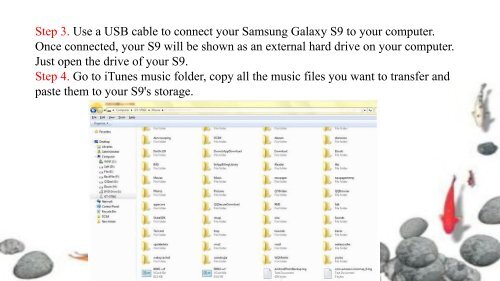4 Ways to Transfer iTunes Music to Samsung S9S9+
https://www.coolmuster.com/phone-transfer/transfer-itunes-music-to-s9.html This post will teach you 4 ways to transfer iTunes music to Samsung S9/S8/S7.
https://www.coolmuster.com/phone-transfer/transfer-itunes-music-to-s9.html
This post will teach you 4 ways to transfer iTunes music to Samsung S9/S8/S7.
You also want an ePaper? Increase the reach of your titles
YUMPU automatically turns print PDFs into web optimized ePapers that Google loves.
Step 3. Use a USB cable <strong>to</strong> connect your <strong>Samsung</strong> Galaxy S9 <strong>to</strong> your computer.<br />
Once connected, your S9 will be shown as an external hard drive on your computer.<br />
Just open the drive of your S9.<br />
Step 4. Go <strong>to</strong> <strong>iTunes</strong> music folder, copy all the music files you want <strong>to</strong> transfer and<br />
paste them <strong>to</strong> your S9's s<strong>to</strong>rage.