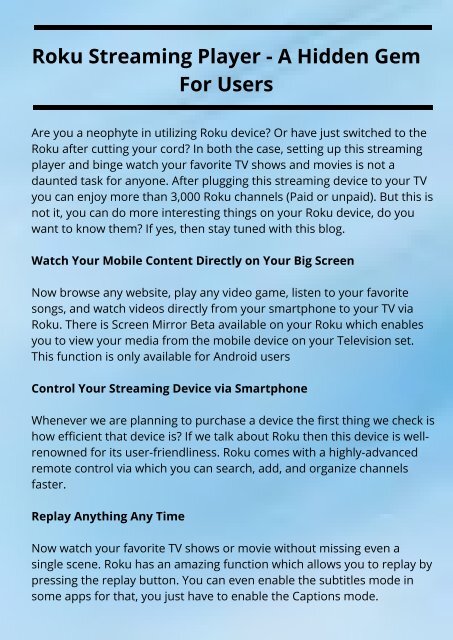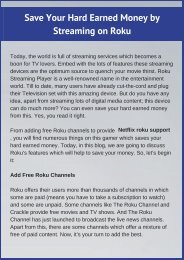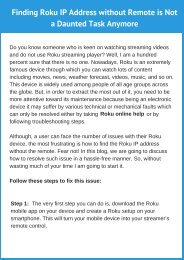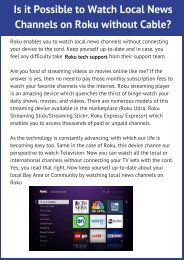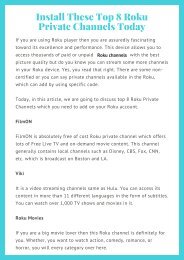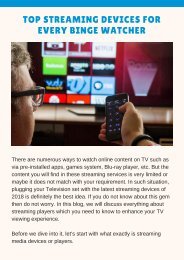A Hidden Gem for Roku Users
Roku player is a streaming device; you can watch more than 3000 channels on Roku. Check out the interesting tips and tricks to become a Roku expert.
Roku player is a streaming device; you can watch more than 3000 channels on Roku. Check out the interesting tips and tricks to become a Roku expert.
Create successful ePaper yourself
Turn your PDF publications into a flip-book with our unique Google optimized e-Paper software.
<strong>Roku</strong> Streaming Player - A <strong>Hidden</strong> <strong>Gem</strong><br />
For <strong>Users</strong><br />
Are you a neophyte in utilizing <strong>Roku</strong> device? Or have just switched to the<br />
<strong>Roku</strong> after cutting your cord? In both the case, setting up this streaming<br />
player and binge watch your favorite TV shows and movies is not a<br />
daunted task <strong>for</strong> anyone. After plugging this streaming device to your TV<br />
you can enjoy more than 3,000 <strong>Roku</strong> channels (Paid or unpaid). But this is<br />
not it, you can do more interesting things on your <strong>Roku</strong> device, do you<br />
want to know them? If yes, then stay tuned with this blog.<br />
Watch Your Mobile Content Directly on Your Big Screen<br />
Now browse any website, play any video game, listen to your favorite<br />
songs, and watch videos directly from your smartphone to your TV via<br />
<strong>Roku</strong>. There is Screen Mirror Beta available on your <strong>Roku</strong> which enables<br />
you to view your media from the mobile device on your Television set.<br />
This function is only available <strong>for</strong> Android users<br />
Control Your Streaming Device via Smartphone<br />
Whenever we are planning to purchase a device the first thing we check is<br />
how efficient that device is? If we talk about <strong>Roku</strong> then this device is wellrenowned<br />
<strong>for</strong> its user-friendliness. <strong>Roku</strong> comes with a highly-advanced<br />
remote control via which you can search, add, and organize channels<br />
faster.<br />
Replay Anything Any Time<br />
Now watch your favorite TV shows or movie without missing even a<br />
single scene. <strong>Roku</strong> has an amazing function which allows you to replay by<br />
pressing the replay button. You can even enable the subtitles mode in<br />
some apps <strong>for</strong> that, you just have to enable the Captions mode.
Refresh Your Memories<br />
Are you invited some friends to your place tonight? Entertain them by<br />
streaming your last picnic trip's videos, photos, or by playing your most<br />
memorable music stored on your phone to your <strong>Roku</strong>. For this, you<br />
just have to press "Play on <strong>Roku</strong>" menu in its mobile app.<br />
Stream Private Channels<br />
Do you know besides default channels you can even watch private<br />
channels as well? However, these channels are not readily available as<br />
they might contain beta content in it. In order to add these channels,<br />
you have to provide the specific code.<br />
Your Voice Can Create Wonders<br />
As we mentioned earlier, <strong>Roku</strong> consists a highly-advanced remote<br />
control which makes this device powerful. If you are using <strong>Roku</strong> 3 and 4<br />
then your remote control is really amazing. By pressing its "Voice<br />
Search" button, you can easily search movies, channels, videos, actors,<br />
directors, and more.<br />
Quench Your Gaming Thirst<br />
Are you fond of video games? If yes, then go to Games in channel store<br />
and download your favorite game from there such as Snake, Retaliate,<br />
Pac-Man, etc. This device consist gaming button and motion control<br />
sensors which help to the play games.<br />
By adopting these tips and tricks on your <strong>Roku</strong> device you will definitely<br />
become a streaming expert. However, all these features are extremely<br />
easy to tackle with but still; if you face any problem with using this<br />
device then it is wise to take <strong>Roku</strong> free support service from an<br />
authentic team.<br />
www.netlogicsllc.com +1-800-296-1402