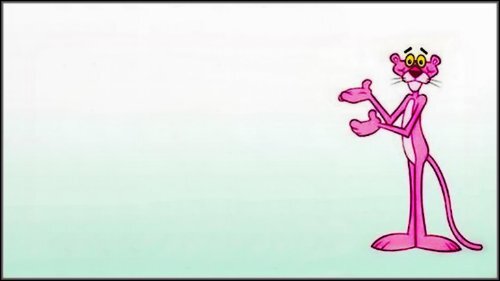Create successful ePaper yourself
Turn your PDF publications into a flip-book with our unique Google optimized e-Paper software.
As you listen to this music what do<br />
you visualise ?<br />
What photographic images<br />
would you under take for your<br />
idea on illustrating a story<br />
about this music ?<br />
2m 38s
<strong>About</strong><br />
Audio Visuals<br />
Presentation by John Spring<br />
to members & visitors at the<br />
Macedon Ranges Photographic Society<br />
Technical Night – Monday June 18 th 2018
For the ANTz Audio Visual I had an idea & concept<br />
to use a simple AV animation technique.<br />
1m 22s
Know your Audience – who are they ? Audio Visuals can<br />
be produced for other than AV Competitions
Know your Audience – who are they ? Audio Visuals can<br />
be produced for other than AV Competitions<br />
• AV produced for just fun and entertainment<br />
• AV for Family and personal reasons such as<br />
Genealogy, descendants history and family tree<br />
• AV for workings of your Camera Club and other<br />
‘Not4Profit’ organisation – publicity or instruction<br />
• A simple ‘slide show’ or computer ‘screen saver’ AV<br />
• AV documentary with narration and factual images<br />
• Teaching technical processes and instructions<br />
• Paid production - employment for a client AV project
For generating an Audio Visual - you must have<br />
an idea and something to communicate.<br />
• You must be self motivated about your AV idea<br />
• Write down your AV idea as soon as it comes 2u<br />
• Keep a note pad and pencil by your bed (really !)<br />
• Translate your idea into a written concept or a<br />
story board you can identify with<br />
• Keep all your AV ideas and resources in one<br />
location (plus back up) be it on a computer<br />
and/or written in a note book preferably keep<br />
both
An Audio Visual made from Power Point<br />
Cherry Cole - ‘A short story about the Antartic’<br />
4m 00s
The style or type of Audio Visual 4 u ?<br />
From simple & quicker to complex & a longer production time.<br />
• Talking to a folder of successive projected images is a<br />
simple but effective form of Audio Visual presentation<br />
• Power Point presentations are a form of AV and can be<br />
made with timed transitions to a Video MP4 file<br />
• A music lead AV is an image illustrated and synchronised<br />
production to a set audio track<br />
• An image lead AV is a series of related images for which<br />
complementary music-audio is synchronised<br />
• A narrated script documentary uses words and sentences<br />
with images to illustrate and reinforce a ‘message’ or<br />
‘story’ with complementary music and sound effects -<br />
these are the most complex & time consuming of AV<br />
productions.
How to develop your Audio Visual Idea(s)<br />
• You must have a consistent AV recording and database<br />
structure – Computer based and complimented by a<br />
‘written up’ exercise book<br />
• Write up AV ideas and concepts in a structured folder<br />
headings using dates and key words in your computer<br />
and exercise book<br />
• Structure the computer folder with the following subfolders<br />
for – Script – Images (can i1 i2 i3 etc) – graphics –<br />
audio (music-sound effects-narration) – video clips –<br />
production (software code ie PSP9) see next page image<br />
• Check out other productions on YouTUBE etc<br />
• Actively seek discussion on your ideas with AV makers
How to develop your Audio Visual Idea(s)<br />
Structure for your computer folders
Prepare a standard ‘folder’ Database for images,<br />
video, audio, graphics, & production files.<br />
• This computer folder/file format is compulsory for<br />
staying sane and coping with iterations and<br />
versioning over the time span of a production<br />
* folder system (next page see image)<br />
* show versions - HangingRockCars PSG9 v2e i405 2m47s .psh<br />
* iteration outputs - HangingRockCars PSP9 v1c 203i 6m09s EXE.exe<br />
• Adopt a consistent file name out-put ‘syntax’ for your<br />
production versions and iterations<br />
• ie: HangingRockCars 2018 PSG9 v2g i400 3m00s MP4 .mp4<br />
• Explanation of Syntax – Versions & Iterations
Write your ideas in an AV ‘folder’ & (photographers)<br />
assemble a visual story-board to test play.
Producing an Audio Visual takes time<br />
• The ProShow slide-show calculator estimates<br />
timing & number of images.
Producing an Audio Visual takes time<br />
• An AV is like producing a photo-book – it takes time<br />
how long to shoot & produce an AV – 20 to 100 hours for a 3:21<br />
3:21 <strong>AVs</strong> have a maximum play time of up to 3 minutes 21 seconds<br />
from 40 to 400 images with a shooting 2 use ratio of 10 to 1<br />
Open Competition <strong>AVs</strong> have a maximum time of 12 minutes<br />
the best produced story <strong>AVs</strong> usually are around 6 minutes (6 months work)<br />
and could have from 80 to hundreds of images and multiple music & narration tracks<br />
A simple 3 minute music lead AV can be photographed & produced<br />
by an experienced AV producer in two days and 2 nights for an initial<br />
version – iterations and revisions add another half day & night
Producing an Audio Visual takes time<br />
• You must assemble - ideas – concepts – and content<br />
ie: illustrate the Pink Panther theme – 2min 38sec<br />
fast pace audio need 160 image at 1sec each<br />
a concept for every images ? must have pink ?<br />
content with a soft pink panther toy in all images
Producing an Audio Visual takes time<br />
• Taking & editing your photos is the easiest part<br />
- we are after all photographers and ‘photoshop’ users<br />
- prepare a photo-shooting script to guide your photography<br />
- understand what shooting to AV ‘use ratio’ means 4u<br />
- 5 photos taken to 1 photo used<br />
in your AV – may be 20 to 1<br />
- be aware of image LOOK & FEEL<br />
plus aspect ratio - 3:2 - 16:9
Producing an Audio Visual takes time<br />
• You may have to learn new software packages?<br />
audio – video – sound effects - editing software
Producing an Audio Visual takes time<br />
• Must have Audio Visual software – ie ProShow
Producing an Audio Visual takes time<br />
• Audio editing skills are needed for better Avs<br />
limited audio editing within ProShow software<br />
Audacity is a good free audio editor alternative
Producing an Audio Visual takes time<br />
• Start by writing an outline later move to a script
Producing an Audio Visual takes time<br />
• Making a storyboard of images from your concept
Producing an Audio Visual takes time<br />
• Will you need new camera & IT equipment ?
Producing an Audio Visual takes time<br />
• Props – Models/Actors – voice over narrator - effects
List and assemble your existing AV resources &<br />
what other resources you will need.<br />
• More & longer periods of ‘my time’ for developing<br />
the concept and producing ‘out-put’ versions<br />
• Camera equipment – lenses – a very sturdy tripod<br />
• Sound editing software – on-site recording effects<br />
• Experienced Mentor for ‘go2’ when needing help
Seek out ‘Show & Tell’ with other AV makers<br />
• The AV Producer is essentially a story teller – check<br />
from time to time that you ‘on track’ with your<br />
production ?<br />
• Have an AV ‘friend’ to test your concepts and trial<br />
productions with<br />
sending to your mentor use FTP WeTransfer.com<br />
upload to your YouTUBE web site as :–<br />
- Public – UnListed – Private - Scheduled<br />
• Use ‘Show & Tell’ with other AV makers at your Club
Proof of concept - a software test<br />
of your Audio Visual ideas & concepts<br />
• From your ‘story-board’ you can start to test run<br />
versions, sections and effects that you conceive of in<br />
your AV show<br />
• Syncopation of images with music<br />
AV syncopation is created when an image is revealed in a<br />
periodic and predictable rhythm usually at a naturally<br />
weak beat in the music
Proof of concept - a software test<br />
of your Audio Visual ideas & concepts<br />
• Syncopation of images with music – example YMCA<br />
3m 57s
Photo Shoot list & Re-Shooting iteration lists<br />
audio changes and other ‘adjustments’<br />
• What issues would you list here for fixing ?<br />
3m 26s
Iteration – iteration – iteration !
What has not been covered in this presentation<br />
• The VAPS & APS Audio Visual Competition Rules<br />
• Video Clip photography and incorporation into an AV<br />
• General guidance rules for AV design and production<br />
• Examples of special image effects used in <strong>AVs</strong><br />
• Why not to use the numerous types of AV transitions<br />
• Layering and Key framing of images<br />
• Audio Music royalty free music & audio editing<br />
• Captioning of images<br />
• Rules about and how to undertake AV narration<br />
• Alternative production out-put for devices & media
My YouTUBE website for 72 Audio Visual (public) examples<br />
https://www.youtube.com/user/John4MCCavGroup
Your Questions ?<br />
My Answers ?<br />
Good Night<br />
from us