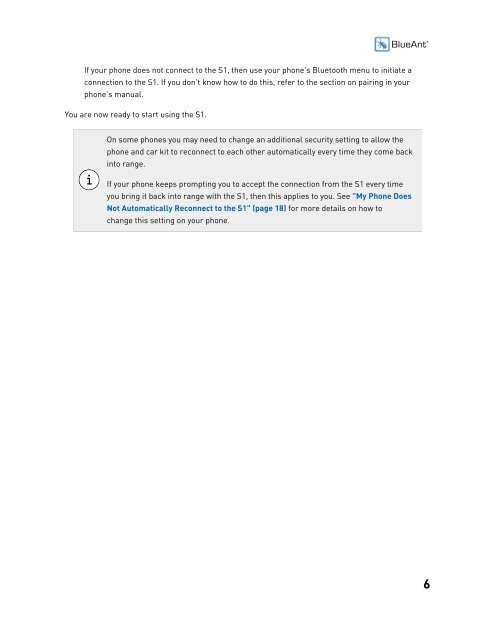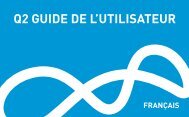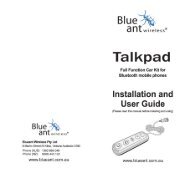You also want an ePaper? Increase the reach of your titles
YUMPU automatically turns print PDFs into web optimized ePapers that Google loves.
If your phone does not connect to the <strong>S1</strong>, then use your phone's Bluetooth menu to initiate a<br />
connection to the <strong>S1</strong>. If you don't know how to do this, refer to the section on pairing in your<br />
phone's manual.<br />
You are now ready to start using the <strong>S1</strong>.<br />
On some phones you may need to change an additional security setting to allow the<br />
phone and car kit to reconnect to each other automatically every time they come back<br />
into range.<br />
If your phone keeps prompting you to accept the connection from the <strong>S1</strong> every time<br />
you bring it back into range with the <strong>S1</strong>, then this applies to you. See "My Phone Does<br />
Not Automatically Reconnect to the <strong>S1</strong>" (page 18) for more details on how to<br />
change this setting on your phone.<br />
6