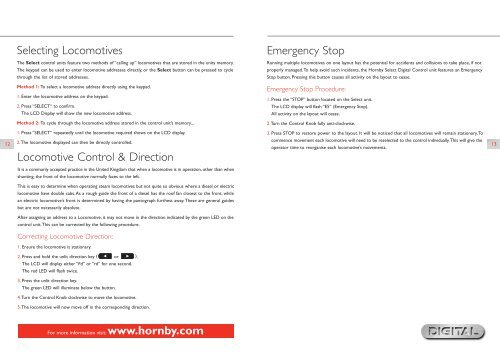R8213 Select English Instruction Manual - Hornby (2)
You also want an ePaper? Increase the reach of your titles
YUMPU automatically turns print PDFs into web optimized ePapers that Google loves.
<strong>Select</strong>ing Locomotives<br />
Emergency Stop<br />
The <strong>Select</strong> control units feature two methods of “calling up” locomotives that are stored in the units memory.<br />
The keypad can be used to enter locomotive addresses directly, or the <strong>Select</strong> button can be pressed to cycle<br />
through the list of stored addresses.<br />
Method 1: To select a locomotive address directly using the keypad.<br />
1. Enter the locomotive address on the keypad.<br />
2. Press “SELECT“ to confirm.<br />
The LCD Display will show the new locomotive address.<br />
Method 2: To cycle through the locomotive address stored in the control unit’s memory...<br />
1. Press “SELECT“ repeatedly until the locomotive required shows on the LCD display.<br />
2.The locomotive displayed can then be directly controlled.<br />
commence movement each locomotive will need to be reselected to the control individually.This will give the<br />
12 13<br />
operator time to reorganise each locomotive’s movements.<br />
Locomotive Control & Direction<br />
It is a commonly accepted practice in the United Kingdom that when a locomotive is in operation, other than when<br />
shunting, the front of the locomotive normally faces to the left.<br />
This is easy to determine when operating steam locomotives but not quite so obvious where a diesel or electric<br />
locomotive have double cabs.As a rough guide the front of a diesel has the roof fan closest to the front, while<br />
an electric locomotive’s front is determined by having the pantograph furthest away.These are general guides<br />
but are not necessarily absolute.<br />
After assigning an address to a Locomotive, it may not move in the direction indicated by the green LED on the<br />
control unit.This can be corrected by the following procedure.<br />
Correcting Locomotive Direction:<br />
1. Ensure the locomotive is stationary.<br />
2. Press and hold the unlit direction key ( or ).<br />
The LCD will display either “Fd” or “rd” for one second.<br />
The red LED will flash twice.<br />
3. Press the unlit direction key.<br />
The green LED will illuminate below the button.<br />
4.Turn the Control Knob clockwise to move the locomotive.<br />
5.The locomotive will now move off in the corresponding direction.<br />
Running multiple locomotives on one layout has the potential for accidents and collisions to take place, if not<br />
properly managed.To help avoid such incidents, the <strong>Hornby</strong> <strong>Select</strong> Digital Control unit features an Emergency<br />
Stop button. Pressing this button causes all activity on the layout to cease.<br />
Emergency Stop Procedure:<br />
1. Press the “STOP” button located on the <strong>Select</strong> unit.<br />
The LCD display will flash “E5” (Emergency Stop).<br />
All activity on the layout will cease.<br />
2.Turn the Control Knob fully anti-clockwise.<br />
3. Press STOP to restore power to the layout. It will be noticed that all locomotives will remain stationary.To<br />
For more information visit:www.hornby.com