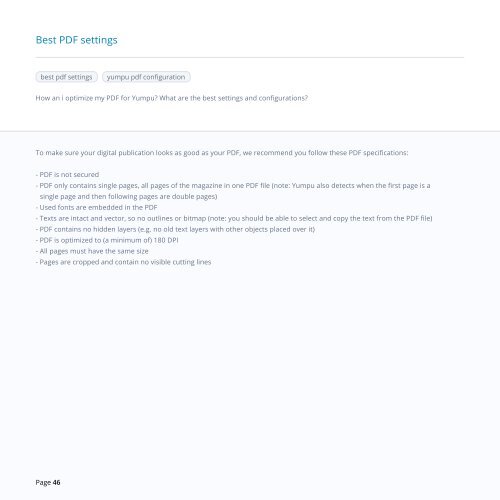yumpu-insight-en
You also want an ePaper? Increase the reach of your titles
YUMPU automatically turns print PDFs into web optimized ePapers that Google loves.
Best PDF settings<br />
best pdf settings<br />
<strong>yumpu</strong> pdf configuration<br />
How an i optimize my PDF for Yumpu? What are the best settings and configurations?<br />
To make sure your digital publication looks as good as your PDF, we recomm<strong>en</strong>d you follow these PDF specifications:<br />
- PDF is not secured<br />
- PDF only contains single pages, all pages of the magazine in one PDF file (note: Yumpu also detects wh<strong>en</strong> the first page is a<br />
single page and th<strong>en</strong> following pages are double pages)<br />
- Used fonts are embedded in the PDF<br />
- Texts are intact and vector, so no outlines or bitmap (note: you should be able to select and copy the text from the PDF file)<br />
- PDF contains no hidd<strong>en</strong> layers (e.g. no old text layers with other objects placed over it)<br />
- PDF is optimized to (a minimum of) 180 DPI<br />
- All pages must have the same size<br />
- Pages are cropped and contain no visible cutting lines<br />
Page 46