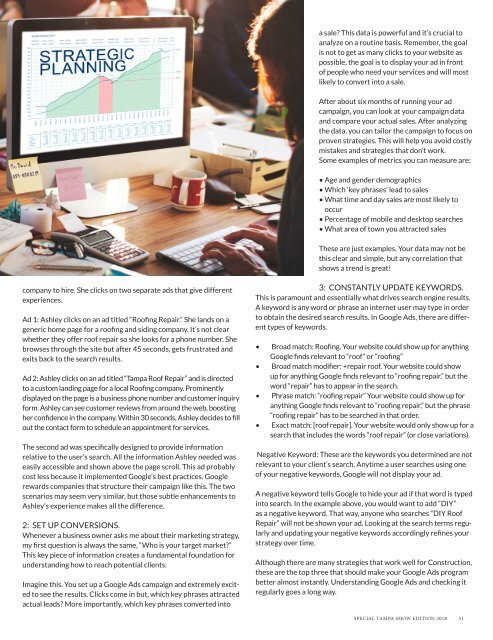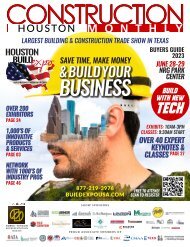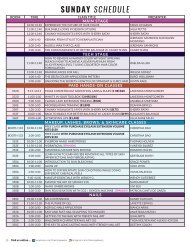Tampa Construction Monthly 2018
Tampa Construction Monthly 2018
Tampa Construction Monthly 2018
You also want an ePaper? Increase the reach of your titles
YUMPU automatically turns print PDFs into web optimized ePapers that Google loves.
a sale? This data is powerful and it’s crucial to<br />
analyze on a routine basis. Remember, the goal<br />
is not to get as many clicks to your website as<br />
possible, the goal is to display your ad in front<br />
of people who need your services and will most<br />
likely to convert into a sale.<br />
After about six months of running your ad<br />
campaign, you can look at your campaign data<br />
and compare your actual sales. After analyzing<br />
the data, you can tailor the campaign to focus on<br />
proven strategies. This will help you avoid costly<br />
mistakes and strategies that don’t work.<br />
Some examples of metrics you can measure are:<br />
• Age and gender demographics<br />
• Which ‘key phrases’ lead to sales<br />
• What time and day sales are most likely to<br />
occur<br />
• Percentage of mobile and desktop searches<br />
• What area of town you attracted sales<br />
These are just examples. Your data may not be<br />
this clear and simple, but any correlation that<br />
shows a trend is great!<br />
company to hire. She clicks on two separate ads that give different<br />
experiences.<br />
Ad 1: Ashley clicks on an ad titled “Roofing Repair.” She lands on a<br />
generic home page for a roofing and siding company. It’s not clear<br />
whether they offer roof repair so she looks for a phone number. She<br />
browses through the site but after 45 seconds, gets frustrated and<br />
exits back to the search results.<br />
Ad 2: Ashley clicks on an ad titled “<strong>Tampa</strong> Roof Repair” and is directed<br />
to a custom landing page for a local Roofing company. Prominently<br />
displayed on the page is a business phone number and customer inquiry<br />
form. Ashley can see customer reviews from around the web, boosting<br />
her confidence in the company. Within 30 seconds, Ashley decides to fill<br />
out the contact form to schedule an appointment for services.<br />
The second ad was specifically designed to provide information<br />
relative to the user’s search. All the information Ashley needed was<br />
easily accessible and shown above the page scroll. This ad probably<br />
cost less because it implemented Google’s best practices. Google<br />
rewards companies that structure their campaign like this. The two<br />
scenarios may seem very similar, but those subtle enhancements to<br />
Ashley’s experience makes all the difference.<br />
2: SET UP CONVERSIONS.<br />
Whenever a business owner asks me about their marketing strategy,<br />
my first question is always the same, “Who is your target market?”<br />
This key piece of information creates a fundamental foundation for<br />
understanding how to reach potential clients.<br />
Imagine this. You set up a Google Ads campaign and extremely excited<br />
to see the results. Clicks come in but, which key phrases attracted<br />
actual leads? More importantly, which key phrases converted into<br />
3: CONSTANTLY UPDATE KEYWORDS.<br />
This is paramount and essentially what drives search engine results.<br />
A keyword is any word or phrase an internet user may type in order<br />
to obtain the desired search results. In Google Ads, there are different<br />
types of keywords.<br />
• Broad match: Roofing. Your website could show up for anything<br />
Google finds relevant to “roof” or “roofing”<br />
• Broad match modifier: +repair roof. Your website could show<br />
up for anything Google finds relevant to “roofing repair,” but the<br />
word “repair” has to appear in the search.<br />
• Phrase match: “roofing repair” Your website could show up for<br />
anything Google finds relevant to “roofing repair,” but the phrase<br />
“roofing repair” has to be searched in that order.<br />
• Exact match: [roof repair]. Your website would only show up for a<br />
search that includes the words “roof repair” (or close variations).<br />
Negative Keyword: These are the keywords you determined are not<br />
relevant to your client’s search. Anytime a user searches using one<br />
of your negative keywords, Google will not display your ad.<br />
A negative keyword tells Google to hide your ad if that word is typed<br />
into search. In the example above, you would want to add “DIY”<br />
as a negative keyword. That way, anyone who searches “DIY Roof<br />
Repair” will not be shown your ad. Looking at the search terms regularly<br />
and updating your negative keywords accordingly refines your<br />
strategy over time.<br />
Although there are many strategies that work well for <strong>Construction</strong>,<br />
these are the top three that should make your Google Ads program<br />
better almost instantly. Understanding Google Ads and checking it<br />
regularly goes a long way.<br />
SPECIAL TAMPA SHOW EDITION <strong>2018</strong> 31