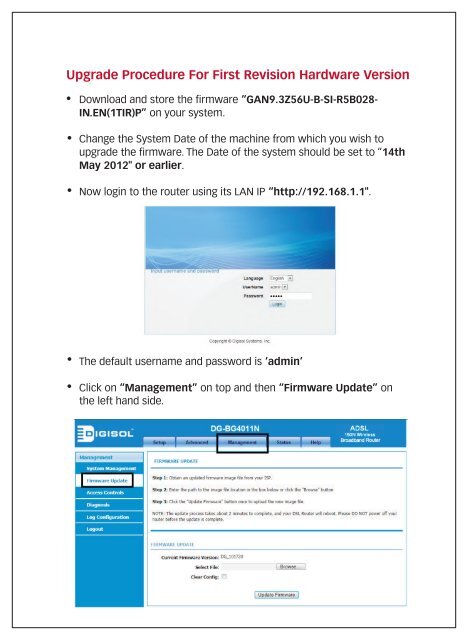You also want an ePaper? Increase the reach of your titles
YUMPU automatically turns print PDFs into web optimized ePapers that Google loves.
<strong>Upgrade</strong> <strong>Procedure</strong> For First Revision Hardware Version<br />
Download and store the firmware “GAN9.3Z56U-B-SI-R5B028-<br />
IN.EN(1TIR)P” on your system.<br />
Change the System Date of the machine from which you wish to<br />
upgrade the firmware. The Date of the system should be set to “14th<br />
May 2012" or earlier.<br />
Now login to the router using its LAN IP “http://192.168.1.1".<br />
The default username and password is ‘admin’<br />
Click on “Management” on top and then “<strong>Firmware</strong> Update” on<br />
the left hand side.