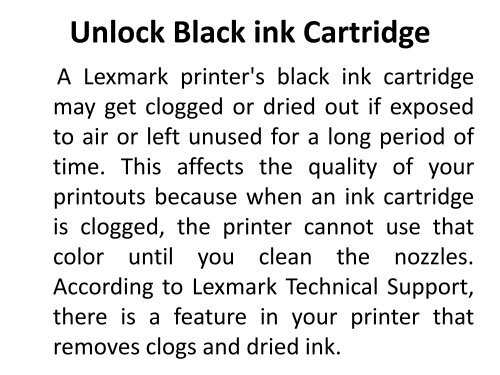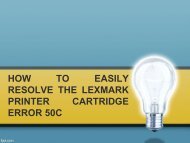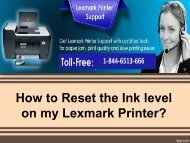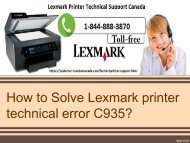Create successful ePaper yourself
Turn your PDF publications into a flip-book with our unique Google optimized e-Paper software.
Unlock <strong>Black</strong> ink <strong>Cartridge</strong><br />
A <strong>Lexmark</strong> printer's black ink cartridge<br />
may get clogged or dried out if exposed<br />
to air or left unused for a long period of<br />
time. This affects the quality of your<br />
printouts because when an ink cartridge<br />
is clogged, the printer cannot use that<br />
color until you clean the nozzles.<br />
According to <strong>Lexmark</strong> Technical Support,<br />
there is a feature in your printer that<br />
removes clogs and dried ink.