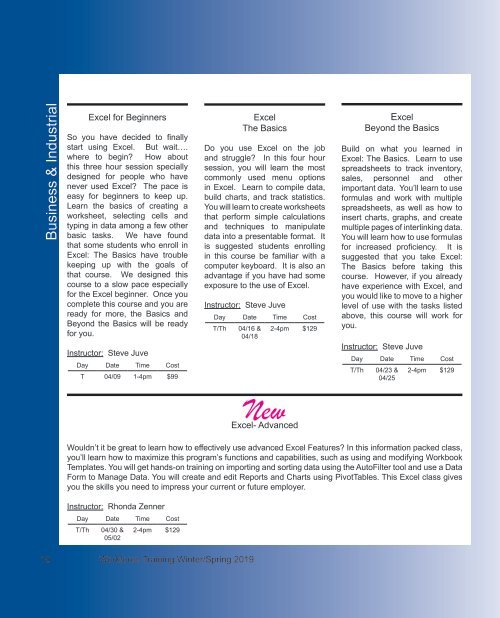WFT Spring 2019 Catalog
You also want an ePaper? Increase the reach of your titles
YUMPU automatically turns print PDFs into web optimized ePapers that Google loves.
Business & Industrial<br />
Excel for Beginners<br />
So you have decided to finally<br />
start using Excel. But wait….<br />
where to begin? How about<br />
this three hour session specially<br />
designed for people who have<br />
never used Excel? The pace is<br />
easy for beginners to keep up.<br />
Learn the basics of creating a<br />
worksheet, selecting cells and<br />
typing in data among a few other<br />
basic tasks. We have found<br />
that some students who enroll in<br />
Excel: The Basics have trouble<br />
keeping up with the goals of<br />
that course. We designed this<br />
course to a slow pace especially<br />
for the Excel beginner. Once you<br />
complete this course and you are<br />
ready for more, the Basics and<br />
Beyond the Basics will be ready<br />
for you.<br />
Instructor: Steve Juve<br />
Day Date Time Cost<br />
T 04/09 1-4pm $99<br />
Excel<br />
The Basics<br />
Do you use Excel on the job<br />
and struggle? In this four hour<br />
session, you will learn the most<br />
commonly used menu options<br />
in Excel. Learn to compile data,<br />
build charts, and track statistics.<br />
You will learn to create worksheets<br />
that perform simple calculations<br />
and techniques to manipulate<br />
data into a presentable format. It<br />
is suggested students enrolling<br />
in this course be familiar with a<br />
computer keyboard. It is also an<br />
advantage if you have had some<br />
exposure to the use of Excel.<br />
Instructor: Steve Juve<br />
Day Date Time Cost<br />
T/Th<br />
04/16 &<br />
04/18<br />
2-4pm $129<br />
Excel<br />
Beyond the Basics<br />
Build on what you learned in<br />
Excel: The Basics. Learn to use<br />
spreadsheets to track inventory,<br />
sales, personnel and other<br />
important data. You’ll learn to use<br />
formulas and work with multiple<br />
spreadsheets, as well as how to<br />
insert charts, graphs, and create<br />
multiple pages of interlinking data.<br />
You will learn how to use formulas<br />
for increased proficiency. It is<br />
suggested that you take Excel:<br />
The Basics before taking this<br />
course. However, if you already<br />
have experience with Excel, and<br />
you would like to move to a higher<br />
level of use with the tasks listed<br />
above, this course will work for<br />
you.<br />
Instructor: Steve Juve<br />
Day Date Time Cost<br />
T/Th<br />
04/23 &<br />
04/25<br />
2-4pm $129<br />
New<br />
Excel- Advanced<br />
Wouldn’t it be great to learn how to effectively use advanced Excel Features? In this information packed class,<br />
you’ll learn how to maximize this program’s functions and capabilities, such as using and modifying Workbook<br />
Templates. You will get hands-on training on importing and sorting data using the AutoFilter tool and use a Data<br />
Form to Manage Data. You will create and edit Reports and Charts using PivotTables. This Excel class gives<br />
you the skills you need to impress your current or future employer.<br />
Instructor: Rhonda Zenner<br />
Day Date Time Cost<br />
T/Th<br />
04/30 &<br />
05/02<br />
2-4pm $129<br />
10 Workforce Training Winter/<strong>Spring</strong> <strong>2019</strong>