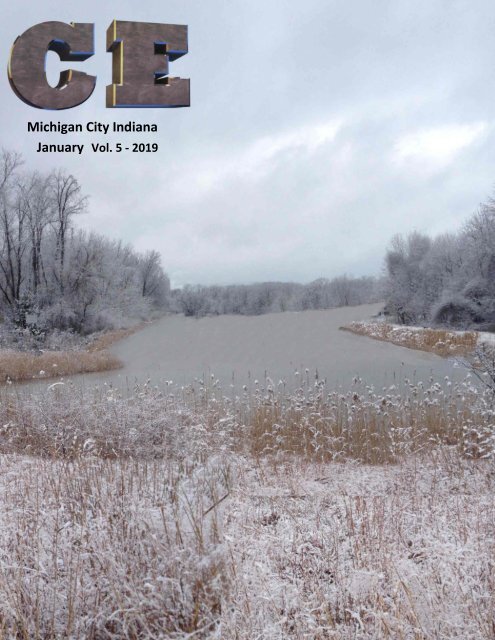You also want an ePaper? Increase the reach of your titles
YUMPU automatically turns print PDFs into web optimized ePapers that Google loves.
Michigan City Indiana<br />
January Vol. 5 - <strong>2019</strong><br />
1
Thanks to all who contributed to CE<br />
Magazine. Have an article you would like<br />
contribute? You can mail it to:<br />
CE, P.O. Box 8619<br />
Michigan City In 46360<br />
Or E-Mail it to<br />
computerease@juno.com<br />
CE Magazine® is part of OtherSide Ministries ©<br />
all rights reserved<br />
Founder & Chief Editor<br />
Peter Nadal<br />
Editor<br />
Pamela Kennoy<br />
Art & Design<br />
Peter Nadal<br />
Our Writers<br />
Rodrigo Esperanza / Nomar Shaw<br />
Diane G / Big Poppa<br />
Outside Sour<strong>ce</strong>s On This Month <strong>issue</strong><br />
scien<strong>ce</strong>news.org / Lifewire<br />
Computing Now / Gizmos freeware<br />
In our January Issue Vol. 5<br />
6 Hey Pete! How to clear the re<strong>ce</strong>nt<br />
documents list in Microsoft Word 2007<br />
11 Links of the Month!<br />
12 A new app tracks breathing to<br />
detect an opioid overdose<br />
14 Biz Cards board!! Hey its free<br />
15 Secret Scroll Tip<br />
16 Broken Laptop: To Repair or<br />
Repla<strong>ce</strong>, That is the Question<br />
19 What Can You Do With the<br />
Snapseed App?<br />
21 Change Computers IP Address<br />
22 How to Check If Somebody Else<br />
Has Used Your Fa<strong>ce</strong>book Account<br />
and Other Security Tips<br />
23 Finds of the Week<br />
25 Step Away From the Phone!<br />
30 Something to enlighten you up!<br />
31 Come a Long Way Baby!<br />
33 Computer parts sales from The<br />
Past!<br />
34 Arachnodroid<br />
Front Cover:<br />
Custom Cover made from two pictures<br />
Fonts Used: 013-3d-lettering-INDUSTRYKIDZ<br />
Original Computer-Ease logo ©<br />
2
3
Welcome to<br />
Pete’s Corner<br />
January is here and new stuff to talk about on <strong>ce</strong>ll<br />
phones, computers and everything else in the home<br />
electronics, we will be posting thru the next 5<br />
months. We have some very interesting links for you to look and shop at and one of my<br />
favorite links is on page 23 with a link to NASA site and pictures they have posted,<br />
definitely 4 stars!<br />
I thank you the readers who are making this <strong>magazine</strong> very popular. Many of you run into<br />
me and tell me it‘s so easy to read and understand, send us an email on how CE Magazine<br />
has made things easier to understand.<br />
Our front cover is a made picture from these 2 pictures;<br />
Many of you know I use Corel 12 Photo paint, now the only other software I recommend is<br />
Adobe Photoshop, either one will make you into a fantastic artist!<br />
Our February and March <strong>issue</strong> will be a double <strong>issue</strong> as we have some in house projects<br />
going on then after that back to normal. To my readers, if you have a computer question<br />
that you can‘t find an answer to, email us at: computereas@juno.com we have a full staff<br />
of computer techs that will find you an answer.<br />
Thank You for reading CE Magazine;<br />
4
Don’t Be A<br />
Victim, Be<br />
Sharp<br />
A public announ<strong>ce</strong>ment by CE Magazine<br />
5
How do you do that!<br />
We all have at one moment or another run into “How in the.. do I clear out Re<strong>ce</strong>nt Documents?” I<br />
finished setting up a refurbished old/new Dell computer with windows 8.1. Now I’m not going to lie to<br />
you, It’s a pain in the bazoo to get windows 8.1 to run on a 11 yr computer and after turning the air<br />
purple with not so ni<strong>ce</strong> language (in Spanish, Jewish, English, Greek and any other language I know<br />
from my yrs in the Navy) got it to work great. Now, this Hey Pete article is not about that, but, about the<br />
article below and this took some research to find one that made sense. At the end of this article another<br />
article will follow on how to pin your word document folder to windows 8.1 start menu.<br />
https://dottech.org/<br />
How to clear the re<strong>ce</strong>nt documents list in Microsoft Word 2007<br />
[Tip]<br />
Posted By Kent On January 2, 2015 @ 6:16 AM In Windows | No Comments<br />
In MS Word 2007, you can find a list of your re<strong>ce</strong>ntly edited documents. It‘s located on<br />
the menu that appears right after you click the Microsoft Offi<strong>ce</strong> icon. With it, you can<br />
easily open or switch the documents that you‘re working on. Now, what if you want to<br />
start anew without seeing any of the re<strong>ce</strong>nt documents on your MS Word menu?<br />
If that is the case, then here‘s what you need to do.<br />
How to clear the re<strong>ce</strong>nt documents list in MS Word 2007<br />
Open MS Word 2007. Go to ―Start‖ > ―All Programs‖. Find the ―Microsoft Offi<strong>ce</strong>‖ folder.<br />
Click it then select ―Microsoft Offi<strong>ce</strong> Word 2007‖.<br />
After you open MS Word, click the Microsoft Offi<strong>ce</strong> button on the top-left portion of your<br />
screen.<br />
6
[1]<br />
A<br />
menu will appear. Just click the ―Word Options‖ button at the bottom part of<br />
the menu. In ―Word Options‖, click ―Advan<strong>ce</strong>d‖.<br />
Scroll the list<br />
until you find the<br />
section for<br />
―Display‖.<br />
7
Under ―Display‖, find the option for ―Show this number on Re<strong>ce</strong>nt Documents‖<br />
then type ―0‖ on the corresponding box.<br />
Click ―OK‖ to confirm.<br />
That‘s it. If you click on the Microsoft Offi<strong>ce</strong> button again, you‘ll immediately<br />
noti<strong>ce</strong> an empty Re<strong>ce</strong>nt Documents list.<br />
After doing so, you have the option to restore the Re<strong>ce</strong>nt Documents option back to<br />
default. You can also choose to permanently keep the Re<strong>ce</strong>nt Documents list empty.<br />
It‘s all up to you.<br />
Speaking of which, you can also do the same for other Microsoft Offi<strong>ce</strong> programs<br />
such as Microsoft Ex<strong>ce</strong>l and Microsoft PowerPoint.<br />
]<br />
This method will also work on other versions of MS Word.<br />
8
Article printed from dotTech: https://dottech.org<br />
URL to article:<br />
https://dottech.org/171481/how-to-clear-the-re<strong>ce</strong>nt-documents-list-in-ms- word-2007-tip/<br />
URLs in this post:<br />
[1] Image:<br />
[2] https://dottech.org/wp-content/uploads/2014/12/how-to-clear-re<strong>ce</strong>nt- documents-list-in-<br />
MS-Word-2007.png<br />
[3] Image:<br />
[4] https://dottech.org/wp-content/uploads/2014/12/how-to-clear-re<strong>ce</strong>nt- documents-list-in-<br />
MS-Word-2007-b.png<br />
[5] Image:<br />
[6] https://dottech.org/wp-content/uploads/2014/12/how-to-clear-re<strong>ce</strong>nt- documents-list-in-<br />
MS-Word-2007-c.png<br />
© 2008-2012 dotTech.org | All content is the property of its rightful owner.<br />
How to pin to start screen!<br />
Open the file that you want to put on the start screen, now if the document you want<br />
is in the folder you open then close the folder and right click on the folder and menu<br />
will open. Scroll down to where it says ―Pin to Start‖ click on it then go back to<br />
your start screen<br />
and you will see<br />
your folder on<br />
the start screen,<br />
at this point you<br />
can move it<br />
around to any<br />
location as long<br />
it is within the<br />
blocks.<br />
9
As shown below<br />
___________________________________________________________________<br />
Public announ<strong>ce</strong>ment by OtherSide Ministries<br />
10
There is some mighty fine<br />
Stuff in them links..<br />
Take a look-see!!<br />
https://www.gearhungry.com/coding-toys-for-kids/<br />
https://www.brostrick.com/tech/best-tech-gifts-this-year/<br />
https://www.fatherly.com/gear/best-kids-toys-adults-also-want-to-play-with/<br />
https://www.lifewire.com/top-electronic-gifts-for-kids-2740821<br />
News<br />
11
Scien<strong>ce</strong>News<br />
Health, Technology, Scien<strong>ce</strong> & Society<br />
A new app tracks breathing to detect an<br />
opioid overdose<br />
Called Second Chan<strong>ce</strong>, the smartphone application could call for help in an emergency<br />
By Maria Temming 2:00pm, January 9, <strong>2019</strong><br />
A new smartphone app may help people who shoot up alone to get medical treatment if they<br />
accidentally overdose.<br />
The app, dubbed Second Chan<strong>ce</strong>, monitors its user for breathing problems that foreshadow an<br />
opioid overdose (SN: 3/31/18, p. 18). In an emergency, the app could call 911 or send an SOS<br />
to friends or family who could provide opioid-counteracting medication.<br />
―Being able to track an overdose when a person may be by themselves could significantly<br />
improve the ability to save lives,‖ says psychiatrist Nora Volkow, director of the National<br />
Institute on Drug Abuse in Bethesda, Md., who was not involved in developing the app. More<br />
than 115 people die from an opioid overdose every day in the United States, according to the<br />
NIDA, and many victims are alone or with people<br />
who are either untrained or too impaired to help.<br />
Second Chan<strong>ce</strong>, described online January 9 in<br />
Scien<strong>ce</strong> Translational Medicine, converts a<br />
smartphone‘s speaker and microphone into a sonar<br />
system that works within about a meter of a user‘s<br />
body. When the app is running, the phone<br />
continuously emits sound waves at frequencies too<br />
high to hear, which boun<strong>ce</strong> off a user‘s chest.<br />
Tracking when these echoes reach the phone<br />
allows the app to detect two possible signs of an<br />
impending overdose: slow breathing or no<br />
breathing at all.<br />
Computer scientist Rajalakshmi Nandakumar and<br />
colleagues at the University of Washington in<br />
Seattle tested Second Chan<strong>ce</strong> at a legally<br />
sanctioned injection facility in Vancouver, where<br />
people self-inject illicit opioids, like heroin and<br />
fentanyl, under medical supervision in an effort to<br />
12
prevent overdoses. The researchers used the app to detect dangerous breathing patterns in 94<br />
users that could indicate the beginning of a lethal overdose after drug injection.<br />
On<strong>ce</strong> a user self-injected, Second Chan<strong>ce</strong> observed their chest movements for five minutes —<br />
the critical window when an overdose is most likely to occur — and raised a red flag if the<br />
person stopped breathing for at least 10 seconds or inhaled fewer than eight times per minute.<br />
The app caught all but two of 49 cases where the user stopped breathing, and raised a false<br />
alarm in one of 45 cases where the user kept breathing.<br />
The system missed six of 47 cases where a patient was breathing too slowly, and misjudged five<br />
of the 47 cases where the user was breathing frequently enough.<br />
The researchers also tested the app‘s performan<strong>ce</strong> in conditions that mimic a life-threatening<br />
overdose using anesthesia, where a user stops breathing for an extended period. During<br />
surgeries, drugs are often administered to suppress a patient‘s breathing, says study coauthor<br />
and anesthesiologist Jacob Sunshine. An operating room is ―a safe environment to do that,<br />
because you‘re connected to monitors, you‘ve been given lots of oxygen,‖ he says.<br />
Researchers simulated overdoses with 20 volunteers who re<strong>ce</strong>ived standard anesthetic<br />
medications that caused 30 seconds of slow or no breathing. The app detected abnormal<br />
respiration in 19 patients.<br />
For real-world use, the researchers envision the app notifying a user if it detects breathing<br />
problems and sending for help only if the user doesn‘t respond to that notification, says study<br />
coauthor and computer scientist Shyam Gollakota. The scientists still need to ensure that this<br />
setup could reliably alert emergency contacts or medical personnel in time to resuscitate a<br />
person.<br />
Note from CE Magazine;<br />
Do read more about the opioid problem and the ways they are experimenting for early<br />
detections.<br />
Article link<br />
https://www.scien<strong>ce</strong>news.org/article/new-app-tracks-breathing-detect-opioid-overdose<br />
13
14
15
Broken Laptop: To Repair or Repla<strong>ce</strong>,<br />
That is the Question<br />
by Larry Alton<br />
Computers, smartphones, tablets, wearables–who doesn’t love a<br />
good gadget these days? Unfortunately, with such advan<strong>ce</strong>d<br />
hardware and software comes the risk for viruses and<br />
breakdowns. If your laptop is broken, should you repair or repla<strong>ce</strong> it?<br />
What’s Wrong With the Laptop?<br />
First, you need to find out what’s wrong with your laptop. Are you dealing with a physical<br />
hardware problem – like a broken screen, unresponsive mouse pad, or busted speaker? Or are<br />
you having software troubles – such as an inability to connect to the internet, constant<br />
freezing, or a tricky virus that won’t go away?<br />
With each problem – hardware and software – comes a different solution. Knowing the<br />
severity of the problem will give you a pretty clear idea of what you should do.<br />
“The most obvious factor you'll consider when deciding whether to repair or repla<strong>ce</strong> a<br />
computer will often come down to relative dollar cost,” repair technician Mike Hurt explains.<br />
“But this evaluation isn’t quite as straightforward as it seems. In some cases, it may be<br />
possible to work around a problem instead of getting it fixed.”<br />
Hurt uses the example of a cracked screen. If the crack is small, it might just be a minor<br />
annoyan<strong>ce</strong>. Do you want to have it fixed, or are you fine dealing with the annoyan<strong>ce</strong> in order<br />
to save the money?<br />
16
“Next, it's important compare how much it’s going to cost to fix the problem to the computer's<br />
current ‘market value,’ as well as how much it would cost to repla<strong>ce</strong> the equipment,” Hurt<br />
continues.<br />
This <strong>issue</strong> is perhaps the most interesting. If it’s going to cost you $400 to fix an <strong>issue</strong> with your<br />
computer, but the laptop is only worth $500 to begin with, do you fix it or move on? This cuts<br />
to the heart of the sunk cost fallacy, which causes most people’s decision making to be tainted<br />
by the emotional and financial investments they already have in an item.<br />
The biggest takeaway is that everything is relative. Knowing whether to repair or repla<strong>ce</strong><br />
comes down to a myriad of factors – ranging from the underlying problem itself to the cost<br />
analysis of repairing versus replacing.<br />
Be Careful When Paying for Repairs<br />
In most cases, a repair makes more sense – especially when the laptop is fairly new and the<br />
<strong>issue</strong> is a common one. In repair situations, the biggest thing is knowing who you’re hiring to<br />
repair the devi<strong>ce</strong>.<br />
You can find plenty of people who will fix your computer. From message board geeks and<br />
college students to big-box retailers and small specialty shops. As a rule of thumb, you should<br />
only work with companies that have a proven track record and know how to repair your<br />
specific model.<br />
Tips for Buying a Laptop Repla<strong>ce</strong>ment or Upgrade<br />
Sometimes it doesn’t make sense to repair your computer. Either the problem is beyond being<br />
fixed, or it will cost more to fix than to buy a new laptop. In these cases, you’ll need to quickly<br />
turn your attention towards researching and identifying a laptop that fits your budget.<br />
Considering that you just dealt with computer problems and are about to pour a considerable<br />
amount of money into new technology, there are some specific things you’ll want to think<br />
about when researching your options.<br />
Reliability is obviously the first thing to evaluate. What sort of history/complaints do current<br />
users have and how likely is it that you’ll suffer the same fate? Warranties are also important.<br />
17
What sort of manufacturer’s warranty is there, and is it cost-effective to get an additional<br />
warranty through the company selling the laptop?<br />
Just be smart – that’s the main point. Use your critical thinking skills and make a choi<strong>ce</strong> that<br />
fits your budget and meets your computing needs.<br />
_________________________________________________________________<br />
A public announ<strong>ce</strong>ment by CE Magazine<br />
18
Lifewire<br />
What Can You Do With the Snapseed App?<br />
Download the free Snapseed app right now<br />
by Marziah Karch<br />
Updated January 15, <strong>2019</strong><br />
57<br />
Snapseed is a photo-editing app. It's free. It's nondestructive. It's more powerful than Instagram,<br />
and if you have room on your smartphone or tablet, you should download Snapseed right now,<br />
even if you are a professional photographer.<br />
Snapseed is a Google acquisition acquired to beef up Google's photo capabilities. Now it's a<br />
Google app with powerful photo-editing filters you can use on your smartphone or tablet. Some<br />
see Snapseed as a response to Instagram, but it is intended to be part of a continuing effort by<br />
Google to improve its photo-editing and to share software in general. Nik Software — the<br />
company that initially made Snapseed — developed a wide range of photo filters and plug-in<br />
products, specializing in high dynamic range (HDR) filters. Google has continued to add tools<br />
to the app to increase its capabilities.<br />
Where to Find Snapseed<br />
Snapseed is a free app available for both Android and iOS mobile devi<strong>ce</strong>s. Take pictures on<br />
your mobile devi<strong>ce</strong>, apply Snapseed's filters, and share them on social media platforms.<br />
Snapseed is an artist's tool with advan<strong>ce</strong>d features and recommended for serious photographers,<br />
but its easy-to-use controls make it suitable for everyone who likes to play around with their<br />
images. For the pros, its the app you use when you want to take a while to make an advan<strong>ce</strong>d<br />
image.<br />
What You Can Do With Snapseed<br />
Select a photo from your photo library or take a new photo. Use the Looks tab and select a<br />
thumbnail at the bottom of the screen to make the initial adjustment to the saturation of the<br />
image.<br />
Most of the editing work is done in the Tools section of the app. There you find a healing brush,<br />
vignette, and glamor glow filters. There are also creative photo frames, textures, and grunge and<br />
lighting effects. You can rotate and crop images, fix skewed lines with the Perspective filter,<br />
and adjust the white balan<strong>ce</strong> of your images. Use the Curves filter to exercise precise control<br />
over brightness levels. Each time you tap a tool, you open options that you can try out on your<br />
image — click each thumbnail to apply the effect to your image and see how it looks.<br />
19
Other tools include filters for head poses, portraits, lens blur, double exposure, and text.<br />
When you are happy with the changes you've made to your photo, tap Export. From the export<br />
screen, you can share the edited image, save it separately from the individual photo or create a<br />
copy with permanent changes.<br />
The entire pro<strong>ce</strong>ss is simple and self-explanatory. It is also addictive. You can wander from tool<br />
to tool making adjustments, knowing that nothing is permanent until you make it permanent.<br />
Snapseed isn't a desktop version of Photoshop. What Snapseed adds to Google's portfolio is<br />
better mobile expertise. Google+ photo editing and filters are fine, but they're mostly stuck on<br />
your desktop, while Snapseed's filters are on your smartphone where you probably took the<br />
picture, and they are powerful.<br />
Technical Requirements for Snapseed<br />
The free Android App is available at the Google Play store: Android OS 4.4 or later<br />
The free iOS app is available at the Apple App Store: OS 9.0 or later<br />
Compatible with iPhone, iPad and iPod touch<br />
Example:<br />
20
Change Computers IP Address<br />
Be very careful on a wireless connection or on a network or computer with a strong<br />
firewall.<br />
-Click Start, Run, type in cmd and press enter.<br />
-Type ipconfig/release and press enter.<br />
-Type exit and leave the command prompt.<br />
-Find ―Network Connections‖ or ―My Network Pla<strong>ce</strong>s‖ on your computer by going<br />
to Start, Run, and then clicking on Control Panel.<br />
-On<strong>ce</strong> you have opened the window, right click the icon ―Local Area Connections‖<br />
and click on Properties.<br />
-On the general tab, double click on ―Internet Protocol (TCP/IP).‖<br />
-Click on ―Use the following IP address.‖<br />
-Create an IP address from a sequen<strong>ce</strong> of 1's and 2's.<br />
-Press Tab. Hit OK twi<strong>ce</strong>.<br />
-Go back to the ―Local Area Connections‖ page and then click properties again.<br />
-Go to ―TCP/IP‖ settings.<br />
-Select ―Obtain an IP address automatically.‖<br />
-Hit OK twi<strong>ce</strong>.<br />
-You should now have a new IP address!<br />
-If you are still having problems, connecting to the internet, repair your internet<br />
connection.<br />
21
Gizmo‘s Freeware<br />
How to Check If Somebody Else Has Used Your<br />
Fa<strong>ce</strong>book Account and Other Security Tips<br />
by v.laurie<br />
Fa<strong>ce</strong>book is very popular and that makes it a prime target for hackers. Here are some steps to<br />
take to ensure better security for your Fa<strong>ce</strong>book account.<br />
How to configure the security settings in Fa<strong>ce</strong>book<br />
1. Sign on to your Fa<strong>ce</strong>book account.<br />
2. Click the ―Account‖ link located in the upper right corner.<br />
3. In the drop-down menu, select ―Account Settings‖.<br />
4. Click the ―Settings‖ tab.<br />
5. Find the entry ―Account Security‖ and select it.<br />
6. The information shown in the figure below will appear.<br />
7. Put a check in the box under Secure Browsing (https). Among other things, this will<br />
make wireless connections safer against exploits like ―Firesheep‖.<br />
8. Put a check in the box under When a new computer or mobile devi<strong>ce</strong> logs into this<br />
account. You will then be notified by email if someone else logs in.<br />
9. Inspect Most Re<strong>ce</strong>nt Activity for unauthorized use of your account. Information about<br />
the IP, browser, and operating system of the last ac<strong>ce</strong>ss to your account may be given.<br />
Get your own favorite tip published! Know a neat tech tip or trick? Then why not have it published here and<br />
re<strong>ce</strong>ive full credit? Click here to tell us your tip.<br />
This tips section is maintained by Vic Laurie. Vic runs a Windows blog called The PC Informant<br />
and also operates a computer education website.<br />
22
Gizmo‘s Freeware<br />
Finds of the Week: Turn Off Autofill on Chrome /<br />
Parent's Cybersecurity Guide / Keyboard Shortcuts,<br />
Ranked / NASA Image & Video Library<br />
Last updated by rhiannon on 17. January 2018 - 22:16<br />
Finds of the Week is a list of websites I've come across lately<br />
that are interesting, fun, or useful (or all three). I hope you<br />
enjoy them. –Rhiannon<br />
How to Turn Off Autofill on Google Chrome<br />
If you use Google Chrome as your browser you might want to<br />
disable autofill due to a re<strong>ce</strong>ntly discovered security<br />
vulnerability that allows passwords and other autofill entry<br />
data to be stolen. This article goes step by step through the<br />
pro<strong>ce</strong>ss (easy and fast) as well as the pros and cons of using<br />
autofill. Firefox users can find out how to do the same here<br />
If you rely on using autofill, using a web form filler and password manager can help fill in the gap if you<br />
decided to disable formfill. Check out our top picks here: Best Free Web Form Filler and Password Manager<br />
(Note: site contains animated ads and some inline ads that may be confusing)<br />
Parents’ Ultimate Guide to Cybersecurity<br />
Well known security software vendor Panda has put together a guide to cybersecurity. It's aimed at parents and<br />
kids but if you'd like to know more about it this is a great overview of the basics: what the terms means, types<br />
of vulnerabilities, staying as secure as on possible social networks and video and gaming sites, direct<br />
messaging, email attachments and links and more. There's also the expected pitch to use security software and<br />
sin<strong>ce</strong> it's Panda's site, they would prefer you use their product, but feel free to consult our awesome Free<br />
Windows Desktop Software Security list for alternatives.<br />
(via)<br />
Keyboard Shortcuts, Ranked<br />
Here's a ni<strong>ce</strong> list of keyboard shortcuts for both Windows and Mac computers, ranked by favorite. Keyboard<br />
shortcuts can be much faster than using mouse to click through menus (especially Edit menus) so if you haven't<br />
given them a twirl, these are some of the most helpful. If you're a keyboard ninja you might not find anything<br />
new, though I don't recall seeing or using Ctrl+Y....it undoes your undo (but may not work in Chrome...but then<br />
they removed the ability to hit the backspa<strong>ce</strong> key to go back a page so who knows what other keyboard<br />
shortcuts they changed). Check the comments for additional favorites from Lifehacker users.<br />
(Note: site contains video autoplay ads that you can't pause)<br />
NASA Image and Video Library<br />
Looking for images, video or audio from NASA? Start here. You can see the newest uploads, check out what's<br />
most popular, or search NASA's extensive image and video galleries for current and historic images, audio and<br />
visual clips from current missions, astronomy pictures, and more. If you're not sure what to look for, a good<br />
pla<strong>ce</strong> to see what's current or popular is the NASA page.<br />
You can find more Tech Treats here.<br />
23
Some samples pictures from NASA!<br />
24
The New York Times<br />
Step Away From the Phone!<br />
In ―phone stack,‖ first one to sneak a look pays. Michael Carl, second from left. Credit Erin Baiano for The<br />
New York Times<br />
By Caroline Tell, Sept. 20, 2013<br />
Article link: https://www.nytimes.com/2013/09/22/fashion/step-away-from-the-phone.html<br />
Whenever Michael Carl, the fashion market director at Vanity Fair, goes out to<br />
dinner with friends, he plays something called the ―phone stack‖ game: Everyone<br />
pla<strong>ce</strong>s their phones in the middle of the table; whoever looks at their devi<strong>ce</strong> before<br />
the check arrives picks up the tab.<br />
Brandon Holley, the former editor of Lucky <strong>magazine</strong>, had trouble ditching her<br />
iPhone when she got home from work. So about six months ago, she began tossing<br />
her phone into a vintage milk tin the moment she walked in. It remains there until<br />
after dinner.<br />
And Marc Jacobs, the fashion designer, didn‘t want to sleep next to a beeping<br />
gizmo. So he banned digital devi<strong>ce</strong>s from his bedroom, a house rule he shared with<br />
25
audien<strong>ce</strong>s during a re<strong>ce</strong>nt screening of ―Disconnect,‖ a film that dramatizes how<br />
technology has alienated people from one other.<br />
As smartphones continue to burrow their way into our lives, and wearable devi<strong>ce</strong>s<br />
like Google Glass threaten to erode our personal spa<strong>ce</strong> even further, overtaxed users<br />
are carving out their own devi<strong>ce</strong>-free zones with ad hoc tricks and life hacks.<br />
Whether it‘s a physical barrier (no iPads at the dinner table) or a con<strong>ce</strong>ptual one<br />
(turn off devi<strong>ce</strong>s by 11 p.m.), users say these weaning techniques are improving<br />
their relationships — and their sanity.<br />
―Disconnecting is a luxury that we all need,‖ said Lesley M. M. Blume, a New<br />
York writer who keeps her phone away from the dinner table at home. ―The<br />
expectation that we must always be available to employers, colleagues, family: it<br />
creates a real obstacle in trying to set aside private time. But that private time is<br />
more important than ever.‖<br />
Much of the digital detoxing is <strong>ce</strong>ntered on the home, where urgent e-mails from<br />
co-workers, texts from friends, Instagram photos from acquaintan<strong>ce</strong>s and YOLO<br />
updates on Fa<strong>ce</strong>book conspire to upend domestic tranquility.<br />
Playing phone stack: pick it up, and you pick up the tab.CreditErin Baiano for The New York Times<br />
A popular tactic is to designate a kind of <strong>ce</strong>llphone lockbox, like the milk tin that<br />
Ms. Holley uses. ―If my phone is buzzing or lighting up, it‘s still a distraction, so it<br />
26
goes in the box,‖ said Ms. Holley, who lives in a row house in Red Hook, Brooklyn,<br />
with her son, Smith, and husband, John. ―It‘s not something I want my kid to see.‖<br />
An empty fishbowl, which sits on a dining room credenza, serves a similar function<br />
for Jaime David, a publicist at the Starworks Group in New York, ex<strong>ce</strong>pt there are<br />
consequen<strong>ce</strong>s for violators. ―If someone picks up the phone between 6:30 and 8:30<br />
p.m. without a really good reason, they are tasked with getting our son to bed,‖ said<br />
Ms. David, who lives in Maplewood, N.J., with her husband, Jon, and two sons,<br />
Milo, 4, and Jack, 10 months.<br />
Others assign a digital curfew. ―No screens after 11 p.m.,‖ said Ari Melber, a host<br />
of MSNBC‘s ―The Cycle,‖ who lives in a walk-up apartment in Carroll Gardens,<br />
Brooklyn, with his fiancée, Drew Grant, a pop culture reporter at The New York<br />
Observer. The rule was instituted in January, after a vacation in Honduras where the<br />
couple found themselves without Internet ac<strong>ce</strong>ss and ultimately happy about it.<br />
―We found the evenings were more relaxing, and we were sleeping better,‖ Mr.<br />
Melber said.<br />
Sleep is a big factor, which is why some, like Mr. Jacobs, draw the gadget-free line<br />
at the bedroom. ―I don‘t want to sleep next to something that is a charged ball of<br />
information with photos and e-mails,‖ said Peter Som, the fashion designer, who<br />
keeps his phone plugged in in the living room overnight. ―It definitely is a headclearer<br />
and delineates daytime and sleep time.‖<br />
Households with young children are especially mindful about being over connected,<br />
with parents sensitive to how children may imitate bad habits.<br />
Rebecca Minkoff, a fashion designer, makes a point of turning off the ringers and<br />
leaving her two phones on the opposite end of her Dumbo apartment when she<br />
plays with her 2-year-old son, Luca. ―It isn‘t easy, but I do my best to make the few<br />
hours I have with my son <strong>ce</strong>llphone-free until he goes to sleep,‖ Ms. Minkoff said.<br />
Other parents regard dinnertime as sacrosanct. ―It‘s a ni<strong>ce</strong> break for me when all of<br />
us can unplug,‖ said Josh Pickard, an owner of the restaurants Locanda Verde,<br />
Lafayette and the Dutch, who forbids his two teenage children, Lotte, 17, and Jack,<br />
13, from bringing their multiple devi<strong>ce</strong>s to the dinner table. ― I can just be in one<br />
pla<strong>ce</strong> in one moment.‖<br />
But it‘s not just inside the home where users are weaning themselves from the habit.<br />
Cellphone over users are making efforts to disconnect in social settings, whether at<br />
the behest of the host or in the form of friendly competition.<br />
The phone-stack game is a lighthearted way for friends to poli<strong>ce</strong> against boorish<br />
behavior when eating out. The game gained popularity last year after Brian Perez, a<br />
dan<strong>ce</strong>r in Los Angeles, posted the idea on his Tumblr page. It has sin<strong>ce</strong> spawned<br />
27
numerous blog posts and an entry on Urban Dictionary, and is searchable as the<br />
hashtag #phonestack on Instagram (though not during dinner, of course).<br />
The David‘s put their <strong>ce</strong>ll phones in a fishbowl, where they stay till after dinner. Credit Benjamin Norman for<br />
The New York Times<br />
Of course, one could simply not bring a phone into the restaurant in the first pla<strong>ce</strong>.<br />
Scott Stratten, the author of ―UnMarketing,‖ a book about engaging consumers via<br />
social media, leaves his phone in the car whenever he goes out to eat with his 12-<br />
year-old son, Owen. ―He has full authority to tell me to put it away during any ‗us‘<br />
time,‖ Mr. Stratten said.<br />
To keep guests from texting under the table, some party hosts are banning devi<strong>ce</strong>s<br />
outright.<br />
Peter Davis, the editor of S<strong>ce</strong>ne <strong>magazine</strong>, re<strong>ce</strong>ntly attended a dinner party for<br />
about 12 at a West Village home where the host offered to check guests‘ phones<br />
and put them in a bowl. While most balked, Mr. Davis said that guests did manage<br />
to stay off their phones during the dinner.<br />
―It was a hint not to be on your phone,‖ he said. ―Unless you work in the E.R. or<br />
you‘re a doctor on call, no one really needs to be on their phone.‖<br />
Bans on digital devi<strong>ce</strong>s seem to be more strictly enfor<strong>ce</strong>d when a famous person is<br />
in attendan<strong>ce</strong>, and the host wants to keep a private moment from becoming public<br />
fodder on Fa<strong>ce</strong>book or YouTube.<br />
Guests invited to Hamish Bowles‘s birthday party in June, hosted by Anna Wintour<br />
in her Mastic, N.Y., weekend home, re<strong>ce</strong>ived a call from Ms. Wintour‘s offi<strong>ce</strong><br />
asking them to refrain from posting messages on Twitter or Instagram about the<br />
28
party. And when Anderson Cooper held a birthday party in May at Eastern Bloc in<br />
the East Village, the invitation reportedly said ―no cameras, no plus ones.‖<br />
Mindy Weiss, a party planner in New York and Los Angeles who specializes in<br />
<strong>ce</strong>lebrity events, said <strong>ce</strong>llphone bans are becoming a new normal ―on the highprofile<br />
end.‖ She advises hosts to explain the <strong>ce</strong>llphone rules in the invitation have<br />
clear signs at the party and, when possible, carve out a special area for important<br />
calls — like a smoking area for those who need to check in with the baby sitter.<br />
Bronson van Wyck, a party planner in New York, fights technology with<br />
technology. ―There are ways to make a venue a <strong>ce</strong>llphone- and social-media-free<br />
zone,‖ he said, though he wouldn‘t specify his exact methods.<br />
But maybe the best way to curb <strong>ce</strong>llphone overuse is by preying on people‘s social<br />
insecurities. In some circles, being inac<strong>ce</strong>ssible is a status symbol.<br />
―Public <strong>ce</strong>llphone use has reached an uncivilized fever pitch, so now it‘s chi<strong>ce</strong>r<br />
behavior to exempt yourself from that,‖ Ms. Blume said. ―You‘re not answerable<br />
24/7, and that‘s a powerful and luxurious statement.‖<br />
29
Something to enlighten you up<br />
Harvard Mark 1 Computer<br />
Year Invented: 1944<br />
Country: USA<br />
Main Feature: Electromechanical Computations<br />
Size: 51‘ (W) x 2‘ (D) x 8‘ (H)<br />
photo sour<strong>ce</strong>: WikiMedia<br />
This computer was actually widely used to develop weapons of war near the end of<br />
WWII. Having assisted with the development of radar, surveillan<strong>ce</strong> lenses,<br />
underwater detection, torpedoes, and even assisting with the atomic bomb, this<br />
computer can actually be attributed with helping the Allies win the war.<br />
30
Come a Long Way Baby!<br />
Apple iBook G3/300<br />
(Original/Clamshell) Specs<br />
Identifiers: Original/Clamshell - M7707LL/A* -<br />
PowerBook2,1 - M2453 - N/A - All iBook Models | All<br />
1999 Models | Dynamically Compare This Mac to Others<br />
Distribute This Page: Bookmark & Share | Download:<br />
PDF Manual<br />
The iBook G3/300 (Original/Clamshell),<br />
codenamed P1, features a 300 MHz<br />
PowerPC 750 (G3) pro<strong>ce</strong>ssor, 32 MB or 64<br />
MB of RAM, a 3.2 GB or 6.0 GB hard<br />
drive, and 2X AGP ATI Rage Mobility<br />
graphics with 4 MB of VRAM packed into<br />
a sleek handle-equipped "blueberry" or<br />
"tangerine" case with a 12.1" TFT active<br />
matrix display (800x600 native resolution).<br />
Following in the footsteps of the iMac<br />
models, the iBook was introdu<strong>ce</strong>d as a low-cost portable Mac for the consumer<br />
market -- and likewise lacked Firewire ports, video out, and even a microphone.<br />
However, the iBook did herald the introduction of AGP-based graphics on the Mac<br />
as well as the innovative new optional "AirPort" wireless networking card. Later to<br />
become commonpla<strong>ce</strong>, "AirPort" made it possible to connect multiple iBook<br />
systems wirelessly to the Internet when paired with an AirPort base station (or other<br />
wireless system).<br />
There are two slightly different versions of the iBook G3/300 (Original/Clamshell).<br />
The original models introdu<strong>ce</strong>d on July 21, 1999 shipped with 32 MB of RAM and<br />
3.2 GB hard drives, and on February 21, 2000 -- to correspond with the introduction<br />
of the iBook Special Edition -- these models began shipping with 64 MB of RAM<br />
and 6.0 GB hard drives.<br />
Also see: What are the differen<strong>ce</strong>s between the original "Clamshell" iBook models?<br />
31
To purchase or upgrade a PowerPC Mac -- as well as newer Macs -- see site<br />
sponsor Operator Headgap Systems. OHS has low pri<strong>ce</strong>s, a warranty, and personal<br />
support.<br />
Despite the age of this system, site sponsor Other World Computing has RAM, hard<br />
drives, SSDs, and other upgrades available for this specific Mac while supplies last.<br />
Click on: Specs<br />
32
Computer parts sales from The Past!<br />
33
Arachnodroid<br />
http://www.mirliton.it/product_info.php?pName=arachnodroid<br />
Thank for reading CE Magazine Chow for Now<br />
Nanomites!<br />
34