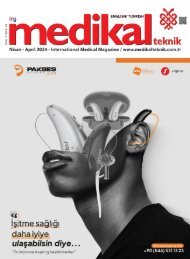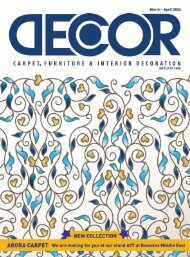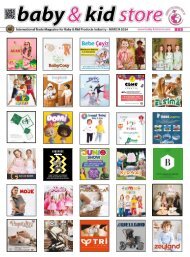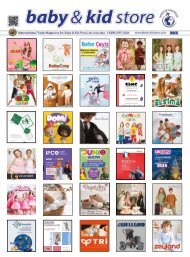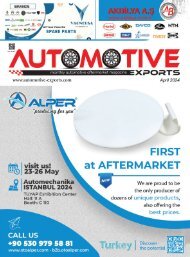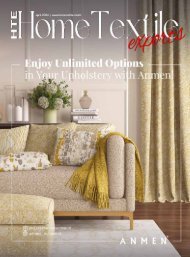Konfeksiyon Teknik Mart 2019
Konfeksiyon Teknik Mart 2019
Konfeksiyon Teknik Mart 2019
You also want an ePaper? Increase the reach of your titles
YUMPU automatically turns print PDFs into web optimized ePapers that Google loves.
7<br />
PANORAMA<br />
KONFEKSİYON TEKNİK<br />
MART | MARCH | <strong>2019</strong><br />
Desenini nasıl hazırlarsın<br />
Tekstilde dijital renkli baskı deneyimi olan çoğu<br />
baskı hizmeti sağlayıcısı, yapıtın belirli bir üretim<br />
ve proje türü için nasıl hazırlanacağı konusunlar<br />
was needed for handling electronic artwork<br />
before sending it off to be printed. A preflight<br />
checklist for print production can be as simple<br />
as a written list of “don’t forget to check that. ”<br />
or utilising special software to check files before<br />
sending them off to the printer.<br />
What to watch out for in your artwork<br />
preparation<br />
The most common error in artwork being sent<br />
for production at the printer’s is when images<br />
are at a far too low resolution to be printed.<br />
However, for some large format production,<br />
when the printed matter needs to be viewed<br />
at a far distance you don’t need to follow<br />
the general rule of around 300 ppi resolution<br />
(pixels per inch). But you should stay well over<br />
100 ppi effective resolution even for textile<br />
printing. By ‘effective’ we mean what the<br />
resolution is after you have inserted the image<br />
and enlarged it in the layout software. If you<br />
add an image at let’s say 300 ppi but then<br />
enlarge the image by 200%, you half the effective<br />
resolution and it’s then at 150ppi in the<br />
artwork. If the image is to be viewed close-up,<br />
then the image may appear somewhat blurred.<br />
But on the other hand, fabric is by nature<br />
a substrate that is not completely smooth.<br />
Therefore. you may get away with a fairly low<br />
resolution in the images. But keep an eye on<br />
this. It’s always better to get it right before you<br />
send the work off to be printed.<br />
‘Bleed’ refers to print that needs to go entirely<br />
to the edge of the substrate. It’s the term<br />
for when a printed area is meant to be cut<br />
off but you want the image to go over the<br />
trimmed edge. Always ensure that you have<br />
some 3-5 mm bleed on any image, so you<br />
don’t have a gap when the fabric is cut or<br />
stitched together either with other parts of a<br />
garment or for interior décor.<br />
‘Trapping’ is the term used for when different<br />
colours touch in a design and depending on<br />
the characteristics of the ink, you may have<br />
an unintended change in colour in the area<br />
where they overlap. For example, if you have<br />
an area with pure yellow and another area of<br />
cyan (blue) side-by-side there will be green of<br />
the overlap due to some slight misregistration<br />
in the printing process. But thankfully, most<br />
digital printing presses are extremely precise in<br />
how they lay down ink. Therefore, in most cases<br />
this shouldn’t be a problem. But if in doubt you<br />
ought to check with the prepress department<br />
at your contracted printer as they can instruct<br />
if compensation for trapping must be done<br />
in your artwork. Sometimes this is better dealt<br />
with in the workflow system used in the prepress<br />
department. If so they will tell you their plans.<br />
Either way, it is important to ask the question.<br />
için bir ön kontrol listesi, “Bunu kontrol etmeyi<br />
unutma” yazılı listesi kadar basit olabilir. ”Veya<br />
yazıcıya gönderilmeden önce dosyaları kontrol<br />
etmek için özel yazılım kullanmak.<br />
Desen hazırlığınızda dikkat etmeniz gerekenler<br />
Yazıcının üretim için gönderilmekte olan en<br />
yaygın hata, resimlerin yazdırılacak çok düşük bir<br />
çözünürlükte olması. Bununla birlikte, bazı büyük<br />
formatlı üretim için, basılı materyalin uzak bir<br />
mesafede görüntülenmesi gerektiğinde, yaklaşık<br />
300 ppi çözünürlük (inç / piksel) genel kuralına<br />
uymanız gerekmez. Ama tekstil baskısı için bile<br />
100 ppi etkin çözünürlüğün üzerinde kalmalısınız.<br />
“Etkin” ifadesiyle, görüntüyü ekledikten ve düzen<br />
yazılımında büyüttükten sonra çözünürlüğün ne<br />
anlama geldiğini kastediyoruz. Bir görüntü eklediyseniz<br />
300 ppi diyelim, ancak görüntüyü% 200<br />
oranında büyütürseniz, etkin çözünürlüğün yarısı<br />
sizsiniz ve resimdeki 150 ppm hızındadır. Görüntü<br />
yakından izlenecekse, görüntü biraz bulanık görünebilir.<br />
Ancak diğer yandan, kumaş, tamamen<br />
pürüzsüz olmayan bir substrattır. Bu nedenle<br />
görüntülerde oldukça düşük bir çözünürlükle<br />
uzaklaşabilirsiniz. Ama bunun üzerinde bir göz<br />
gezdirin. İşi yazdırılmak üzere göndermeden<br />
önce doğru şekilde almak her zaman daha iyidir.<br />
“Bleed”, tümüyle substratın kenarına gitmesi<br />
gereken baskıyı ifade eder. Yazdırılan bir<br />
alanın kesilmesi gerektiğinde, ancak görüntünün<br />
kırpılmış kenarın üzerinden geçmesini<br />
istediğiniz terimdir. Her zaman resim üzerinde<br />
3-5 mm’lik bir boşaltma olduğundan emin<br />
olun, böylece kumaşın diğer giysi parçalarıyla<br />
veya iç dekorla birlikte kesildiğinde veya<br />
dikilirken boşluğa sahip olmayın.<br />
‘Trapping’, farklı renklerin bir tasarıma temas<br />
ettiğinde ve mürekkebin özelliklerine bağlı<br />
olarak kullanıldığında kullanılan terimdir, üst<br />
üste geldikleri alanda istenmeyen bir renk<br />
değişikliğine sahip olabilirsiniz. Örneğin, saf sarı<br />
ve başka bir camgöbeği (mavi) alanı olan bir<br />
alanınız varsa, yazdırma işleminde bir miktar<br />
yanlış kayıt nedeniyle çakışmanın yeşili olacaktır.<br />
Ama şükür ki, çoğu dijital baskı makinesi,<br />
mürekkebin nasıl yerleştirildiğine dair son derece<br />
hassastır. Bu nedenle, çoğu durumda, bu bir<br />
sorun olmamalı. Ancak, eğer şüpheniz varsa,<br />
sözleşmeli yazıcınızdaki baskı öncesi telafisini<br />
kontrol etmelisiniz, çünkü resimlerde bindirme<br />
için tazminat ödenmesi gerektiğine dair talimat<br />
verebilirler. Bu bazen baskı öncesi departmanında<br />
kullanılan iş akışı sisteminde daha iyi ele<br />
alınır. Eğer öyleyse size planlarını anlatacaklar.<br />
Her iki durumda da, soruyu sormak önemlidir.