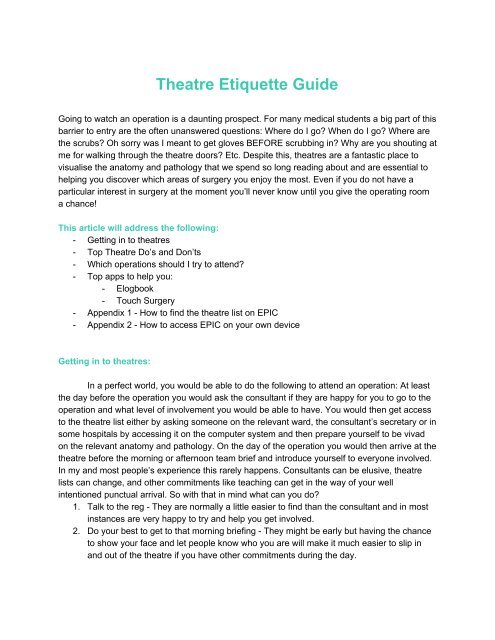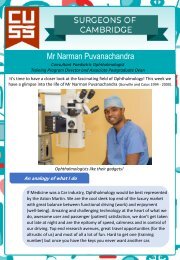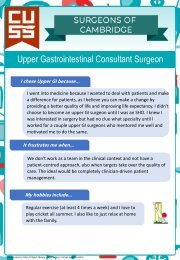Theatre Etiquette Guide 2019
Create successful ePaper yourself
Turn your PDF publications into a flip-book with our unique Google optimized e-Paper software.
<strong>Theatre</strong> <strong>Etiquette</strong> <strong>Guide</strong><br />
Going to watch an operation is a daunting prospect. For many medical students a big part of this<br />
barrier to entry are the often unanswered questions: Where do I go? When do I go? Where are<br />
the scrubs? Oh sorry was I meant to get gloves BEFORE scrubbing in? Why are you shouting at<br />
me for walking through the theatre doors? Etc. Despite this, theatres are a fantastic place to<br />
visualise the anatomy and pathology that we spend so long reading about and are essential to<br />
helping you discover which areas of surgery you enjoy the most. Even if you do not have a<br />
particular interest in surgery at the moment you’ll never know until you give the operating room<br />
a chance!<br />
This article will address the following:<br />
- Getting in to theatres<br />
- Top <strong>Theatre</strong> Do’s and Don’ts<br />
- Which operations should I try to attend?<br />
- Top apps to help you:<br />
- Elogbook<br />
- Touch Surgery<br />
- Appendix 1 - How to find the theatre list on EPIC<br />
- Appendix 2 - How to access EPIC on your own device<br />
Getting in to theatres:<br />
In a perfect world, you would be able to do the following to attend an operation: At least<br />
the day before the operation you would ask the consultant if they are happy for you to go to the<br />
operation and what level of involvement you would be able to have. You would then get access<br />
to the theatre list either by asking someone on the relevant ward, the consultant’s secretary or in<br />
some hospitals by accessing it on the computer system and then prepare yourself to be vivad<br />
on the relevant anatomy and pathology. On the day of the operation you would then arrive at the<br />
theatre before the morning or afternoon team brief and introduce yourself to everyone involved.<br />
In my and most people’s experience this rarely happens. Consultants can be elusive, theatre<br />
lists can change, and other commitments like teaching can get in the way of your well<br />
intentioned punctual arrival. So with that in mind what can you do?<br />
1. Talk to the reg - They are normally a little easier to find than the consultant and in most<br />
instances are very happy to try and help you get involved.<br />
2. Do your best to get to that morning briefing - They might be early but having the chance<br />
to show your face and let people know who you are will make it much easier to slip in<br />
and out of the theatre if you have other commitments during the day.
3. Don’t be afraid to ask - If you do arrive and the operation has already started all hope is<br />
not lost. Make sure that you’re wearing all necessary protective equipment (see our top<br />
tips later on) and ask if it is ok for you to view the operation. Often there will be an ODP<br />
(operating department practitioner - the people that help the anaesthetists mostly) in the<br />
anaesthetic room and they can tell you who the anaesthetist and surgeons are before<br />
you actually get in to the operating room itself.<br />
Some practical tips:<br />
Before going to theatres:<br />
Ideally you should have had an induction to show you where the changing rooms and<br />
where to go after that. If not, ask some of the FY1s attached to the relevant surgical team or<br />
check with some other med students who have already been there. Policy varies between<br />
hospitals about appropriate clothing so make sure that you ask someone at the theatre<br />
reception for the low down if you didn't get an induction. Some hospitals have specific coloured<br />
caps that students are meant to wear (in Addie’s it’s white), some hospitals are a little picky<br />
about what shoes you wear while others are happy with you wearing any old trainers. Most<br />
places will want you to be wearing your lanyard at all times and remember that the majority of<br />
changing rooms are not very secure so best to leave any valuables at home or in a locker.<br />
Getting in to theatres:<br />
Layout of theatres varies massively between hospitals. Some have their own dedicated<br />
anaesthetic and scrub rooms, some do not and knowing which door is safest to go through can<br />
be very tricky. In general, in the morning or afternoon before the list has started it is safe to use<br />
any of the doors. If in doubt, it’s normally safest to first check there isn’t a patient in the<br />
anaesthetic room and go through there.<br />
Knowing who’s who:<br />
Operating theatres can be busy places and it’s important to know the roles of everyone<br />
involved. In general, if someone is scrubbed they will have one of 3 roles. They will either be:<br />
a) The scrub nurse - They prep all of the equipment and hand necessary tools to the<br />
surgeon during the operation. They are normally very busy paying close attention to<br />
what is going to be needed next so in general best not to try and disturb them.<br />
b) The consultant surgeon - They’ll probably be doing most of the work that you can see<br />
going on.<br />
c) Registrar - Unless they’re being specifically taught something they normally take on the<br />
role of assisting the consultant surgeon.<br />
At the head of the patient will be the anaesthetist who may have a trainee with them. If not they<br />
will often have an ODP somewhere nearby. There is normally also a number of other nurses<br />
who do things like collect equipment for the scrub nurse and record swabs used. In addition to<br />
all of these for certain operations there may be radiographers milling around and other people<br />
might pop in and out like equipment reps, theatre managers and other surgeons.
At the end of the op:<br />
While the surgeons are closing up and removing drapes this is often a good time to ask<br />
any questions you might have had. You can make yourself useful by collecting the patient’s bed<br />
from outside the theatre and helping slide the patient on to it under the guidance of the<br />
anaesthetist. Depending on the efficiency of the theatre it may be a long time until the next<br />
operation and once the surgery notes are completed the surgeons have a miraculous talent of<br />
disappearing into thin air so if you want to follow them that day beware! If you do lose them the<br />
anaesthetist can normally give you an idea as to when they’ll be starting again.<br />
<strong>Theatre</strong> Do’s and Don’ts:<br />
Definitely DO!<br />
- Be careful with what equipment you need to have - It’s very unwise to march straight into<br />
an operating theatre without checking first if you need any other equipment. For many<br />
operations you will need to be wearing a mask before going in - when in doubt wear one<br />
just in case, you can normally find them in the anaesthetic room. In some operations<br />
lasers are used in which case special eye wear protection is needed while it’s very<br />
common in orthopaedic theatres for X Rays to be used so lead vests must be worn.
The height of fashion - Top tip: The clip on the shoulder is very useful for getting<br />
in and out of these monstrosities<br />
- Dress appropriately - The temperature is controlled in most theatres but some people<br />
can find it a little chilly just wearing thin scrubs so it can be helpful to wear a t shirt<br />
underneath. Be careful if you are going to be scrubbed (and be wearing additional<br />
clothing like a lead vest) because you can quickly overheat.<br />
- Look after yourself! - You can be standing up for a long time in theatres. If you’re feeling<br />
faint it’s far better to say you need to step away and get a drink than to pass out and<br />
become a real nuisance for everyone.<br />
- Make sure you can see - Standing around not being able to see what’s going on is a<br />
waste of your time. There’s always steps around that you can position to look over<br />
people’s shoulders.<br />
- Get involved - Make the most of your time in theatres by being proactive and asking if<br />
you can scrub in. You’ll learn new skills and the surgeons are more likely to teach you.<br />
Even if you can’t actually assist scrubbing in means you’ll be able to stand closer to the<br />
action and have a much better view. If your scrubbing in is a little rusty, ask one of us at<br />
SurgSoc for when our next scrubbing in session is planned<br />
Definitely DON’T!<br />
- Enter a theatre without thinking first - You should never go in to the anaesthetic room<br />
while the patient is being put to sleep and should never go through the main theatre<br />
doors while an operation is going on.<br />
- Touch anything sterile - Unless you are yourself sterile you should never touch any of<br />
the blue/green sheets that are on and around the patient and the scrub nurse’s trolleys.<br />
- Do something outside of your capabilities - The operating theatre is a great place to<br />
learn but make it clear if you do not feel comfortable doing something.
Which operations should I attend?<br />
This is obviously a very personal choice and will depend on your own personal interests but<br />
below are some of the operations I would recommend and why:<br />
- Laparoscopic cholecystectomy - A common operation where you can learn the basic of<br />
laparoscopic surgery. There’s also the chance to see some important anatomy and learn<br />
about gallbladder pathology.<br />
- Total knee replacement - A good introductory operation to orthopaedic surgery that<br />
doesn’t take too long but gives you the chance to learn about the principles of<br />
arthroplasty.<br />
- Robotic prostatectomy - See what some are calling the future of laparoscopic surgery<br />
where the surgeon controls robotic arms performing the operation giving them an<br />
improved range of motion.<br />
- Cataract operation - The commonest operation performed in the NHS. Doesn’t take too<br />
long and will give you a taste of ophthalmic surgery.<br />
- Pulmonary endarterectomy - A very specialist surgery that you may be able to see<br />
during your placement in papworth. Gives you the opportunity to learn about heart-lung<br />
bypass.<br />
Top Apps to help you:<br />
Elogbook - This app allows you to track the operations that you attend and you can include it in<br />
your portfolio for core training applications.<br />
Elogbook symbol on the android store<br />
Touch surgery - App with interactive video tutorials for a whole range of different operations<br />
that can teach you the relevant anatomy and operation details.
Touch surgery app icon<br />
We hope that this document will help you make the most of your time in theatres during your<br />
time as a clinical student and beyond. If you would like some more help exploring an interest in<br />
surgery we have other resources on our website including simple operation guides and<br />
frequently run events such as knot tying and suturing sessions.
Appendix 1 - How to find the theatre list on EPIC<br />
If you are on placement in one of the district general hospitals where they don’t use EPIC you<br />
can try the following to find out theatre list you are interested in:<br />
1. Ask foundation years or nurses on the relevant ward<br />
2. At the theatre reception<br />
3. Ask the consultant’s secretary<br />
4. Some theatres have lists printed on notice boards<br />
If you are based at Addenbrooke’s though you can look the theatre list up on EPIC:<br />
1. Click on the ‘Epic’ button in the top left of your home screen<br />
2. Go down to scheduling and then click on ‘Snapboard’ - this should bring up the theatre list
Appendix 2 - Getting EPIC on your home computer (Correct as of 2018)<br />
This can be an absolute nightmare but is absolutely priceless once you have it. FIghting for the<br />
sparse hospital computers in the library can be a thing of the past, instead do your SSC<br />
research, access your addenbrookes email. check theatre lists and finish case write ups from<br />
the comfort of your own home. See below on how to get started:<br />
1. First off, make sure that you have access to your EPIC account. Why is this so<br />
important? Well all of the documents that walk you through the process of getting<br />
BYOD (Bring Your Own Device - The service that allows you to access all of the<br />
hospital compute software from a device of your choosing) as well as the<br />
registration form are only accessible through a hospital computer.<br />
2. On the hospital computer search engine search ‘Accessing hospital computers<br />
outside CUH’. Click the first link and it should be subtitled ‘Bring your own device<br />
(BYOD)’<br />
3. Near the bottom of this page click on the hyperlink that reads ‘BYOD pages on<br />
connect’<br />
4. On the next page that opens. Under where it reads ‘You must register your<br />
device…’ click on the hyperlink ‘HP service portal’. Follow the instructions<br />
beneath this link to register your device.<br />
5. After submitting your application you should receive comprehensive instruction<br />
documents about how to complete the set up.<br />
Some points to keep in mind:<br />
- After registration you need to set up your device to access the ‘BYOD wifi’ in the hospital<br />
which can only be done within the hospital itself - it reaches the concourse so you can<br />
always sit there and work through it<br />
- You will need to install a certificate for your device and download the appropriate version<br />
of ‘citrix receiver’ - this may take some trial and error as not every version of the software<br />
appears to work on all devices.<br />
- Once everything is installed you will be able to access the citrix storefront by following a<br />
certain link that you will be given at the end of the process - I recommend bookmarking<br />
this.<br />
- You may not have access to the PACS system straight away - it may be that you need to<br />
have an account created and approved for you before you can view radiological<br />
investigations through EPIC.<br />
For any issues that you come across your first and best port of call is the help desk:<br />
Extension: 2757<br />
Telephone: 01223216757<br />
Email: cuh.itservicedesk@hp.com<br />
They are normally incredibly helpful and will be able to solve most of your issues.