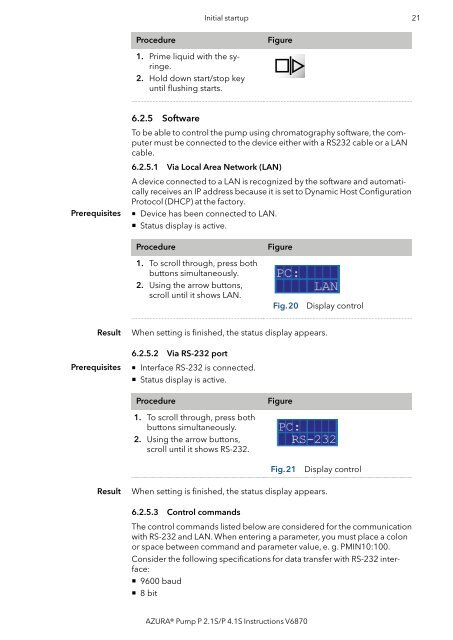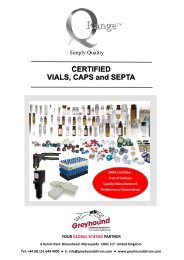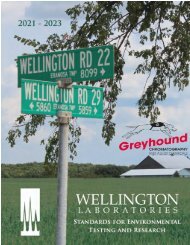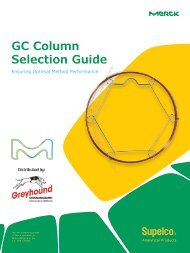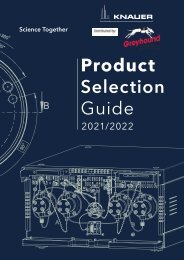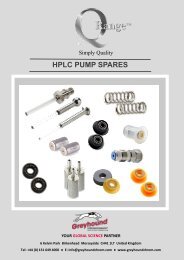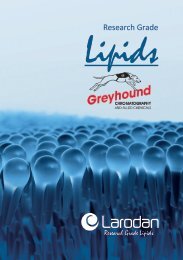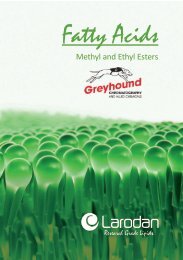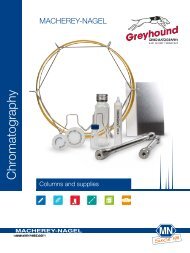KNAUER HPLC Pump P2.1S-P4.1S Manual
This catalogue contains technical specifications of HPLC Pumps from KNAUER. If you have any questions about KNAUER HPLC Pumps or wish to discuss the pricing and delivery of products from this manufacturer, or any of the many other Manufacturers we represent, please do not hesitate to contact us either by email Sales@greyhoundchrom.com or rachel@greyhoundchrom.com (Greyhound Chromatography’s Sales Manager). Other brands of HPLC Pumps are available, please enquire. We are proud of our long-standing relationships with our customers and agents. We value our agent network highly and are constantly looking to appoint new agents with the right expertise, in areas where we are not represented. Please email sales@greyhoundchrom.com if you are interested in becoming one of our agents. Visit https://www.greyhoundchrom.com for a full range of Chromatography consumables, including Certified Reference Standards and Materials, Solvents, Reagents and Laboratory Chemicals.
This catalogue contains technical specifications of HPLC Pumps from KNAUER. If you have any questions about KNAUER HPLC Pumps or wish to discuss the pricing and delivery of products from this manufacturer, or any of the many other Manufacturers we represent, please do not hesitate to contact us either by email Sales@greyhoundchrom.com or rachel@greyhoundchrom.com (Greyhound Chromatography’s Sales Manager). Other brands of HPLC Pumps are available, please enquire.
We are proud of our long-standing relationships with our customers and agents. We value our agent network highly and are constantly looking to appoint new agents with the right expertise, in areas where we are not represented. Please email sales@greyhoundchrom.com if you are interested in becoming one of our agents.
Visit https://www.greyhoundchrom.com for a full range of Chromatography consumables, including Certified Reference Standards and Materials, Solvents, Reagents and Laboratory Chemicals.
Create successful ePaper yourself
Turn your PDF publications into a flip-book with our unique Google optimized e-Paper software.
Initial startup 21<br />
Procedure<br />
Figure<br />
1. Prime liquid with the syringe.<br />
2. Hold down start/stop key<br />
until flushing starts.<br />
6.2.5 Software<br />
To be able to control the pump using chromatography software, the computer<br />
must be connected to the device either with a RS232 cable or a LAN<br />
cable.<br />
6.2.5.1 Via Local Area Network (LAN)<br />
Prerequisites<br />
A device connected to a LAN is recognized by the software and automatically<br />
receives an IP address because it is set to Dynamic Host Configuration<br />
Protocol (DHCP) at the factory.<br />
• Device has been connected to LAN.<br />
• Status display is active.<br />
Procedure<br />
1. To scroll through, press both<br />
buttons simultaneously.<br />
2. Using the arrow buttons,<br />
scroll until it shows LAN.<br />
Figure<br />
Fig. 20<br />
Display control<br />
Result<br />
When setting is finished, the status display appears.<br />
6.2.5.2 Via RS-232 port<br />
Prerequisites<br />
• Interface RS-232 is connected.<br />
• Status display is active.<br />
Procedure<br />
Figure<br />
1. To scroll through, press both<br />
buttons simultaneously.<br />
2. Using the arrow buttons,<br />
scroll until it shows RS-232.<br />
Fig. 21<br />
Display control<br />
Result<br />
When setting is finished, the status display appears.<br />
6.2.5.3 Control commands<br />
The control commands listed below are considered for the communication<br />
with RS-232 and LAN. When entering a parameter, you must place a colon<br />
or space between command and parameter value, e. g. PMIN10:100.<br />
Consider the following specifications for data transfer with RS-232 interface:<br />
• 9600 baud<br />
• 8 bit<br />
AZURA® <strong>Pump</strong> P 2.1S/P 4.1S Instructions V6870