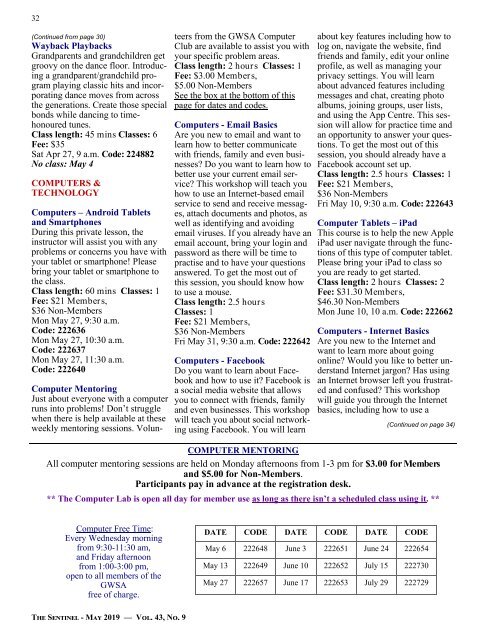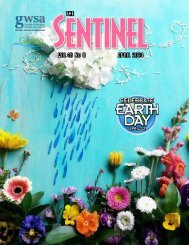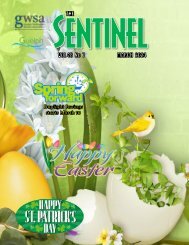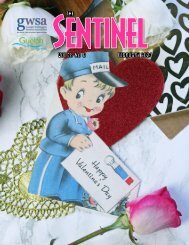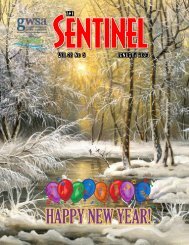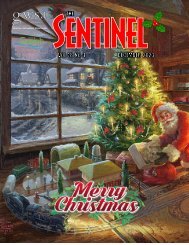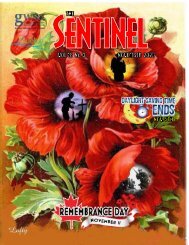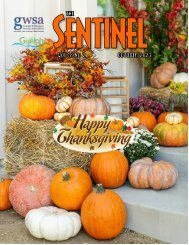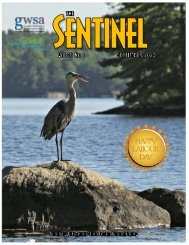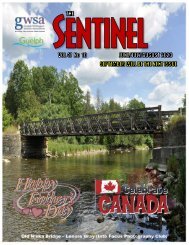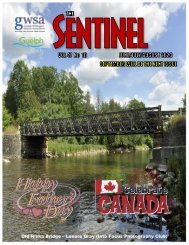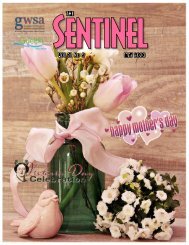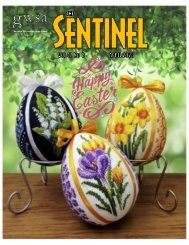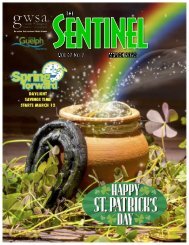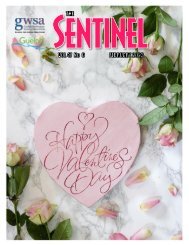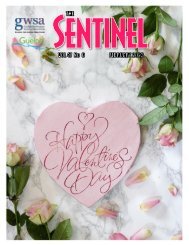May 2019 issue small revised
You also want an ePaper? Increase the reach of your titles
YUMPU automatically turns print PDFs into web optimized ePapers that Google loves.
32<br />
(Continued from page 30)<br />
Wayback Playbacks<br />
Grandparents and grandchildren get<br />
groovy on the dance floor. Introducing<br />
a grandparent/grandchild program<br />
playing classic hits and incorporating<br />
dance moves from across<br />
the generations. Create those special<br />
bonds while dancing to timehonoured<br />
tunes.<br />
Class length: 45 mins Classes: 6<br />
Fee: $35<br />
Sat Apr 27, 9 a.m. Code: 224882<br />
No class: <strong>May</strong> 4<br />
COMPUTERS &<br />
TECHNOLOGY<br />
Computers – Android Tablets<br />
and Smartphones<br />
During this private lesson, the<br />
instructor will assist you with any<br />
problems or concerns you have with<br />
your tablet or smartphone! Please<br />
bring your tablet or smartphone to<br />
the class.<br />
Class length: 60 mins Classes: 1<br />
Fee: $21 Members,<br />
$36 Non-Members<br />
Mon <strong>May</strong> 27, 9:30 a.m.<br />
Code: 222636<br />
Mon <strong>May</strong> 27, 10:30 a.m.<br />
Code: 222637<br />
Mon <strong>May</strong> 27, 11:30 a.m.<br />
Code: 222640<br />
Computer Mentoring<br />
Just about everyone with a computer<br />
runs into problems! Don’t struggle<br />
when there is help available at these<br />
weekly mentoring sessions. Volunteers<br />
from the GWSA Computer<br />
Club are available to assist you with<br />
your specific problem areas.<br />
Class length: 2 hours Classes: 1<br />
Fee: $3.00 Members,<br />
$5.00 Non-Members<br />
See the box at the bottom of this<br />
page for dates and codes.<br />
Computers - Email Basics<br />
Are you new to email and want to<br />
learn how to better communicate<br />
with friends, family and even businesses?<br />
Do you want to learn how to<br />
better use your current email service?<br />
This workshop will teach you<br />
how to use an Internet-based email<br />
service to send and receive messages,<br />
attach documents and photos, as<br />
well as identifying and avoiding<br />
email viruses. If you already have an<br />
email account, bring your login and<br />
password as there will be time to<br />
practise and to have your questions<br />
answered. To get the most out of<br />
this session, you should know how<br />
to use a mouse.<br />
Class length: 2.5 hours<br />
Classes: 1<br />
Fee: $21 Members,<br />
$36 Non-Members<br />
Fri <strong>May</strong> 31, 9:30 a.m. Code: 222642<br />
Computers - Facebook<br />
Do you want to learn about Facebook<br />
and how to use it? Facebook is<br />
a social media website that allows<br />
you to connect with friends, family<br />
and even businesses. This workshop<br />
will teach you about social networking<br />
using Facebook. You will learn<br />
about key features including how to<br />
log on, navigate the website, find<br />
friends and family, edit your online<br />
profile, as well as managing your<br />
privacy settings. You will learn<br />
about advanced features including<br />
messages and chat, creating photo<br />
albums, joining groups, user lists,<br />
and using the App Centre. This session<br />
will allow for practice time and<br />
an opportunity to answer your questions.<br />
To get the most out of this<br />
session, you should already have a<br />
Facebook account set up.<br />
Class length: 2.5 hours Classes: 1<br />
Fee: $21 Members,<br />
$36 Non-Members<br />
Fri <strong>May</strong> 10, 9:30 a.m. Code: 222643<br />
Computer Tablets – iPad<br />
This course is to help the new Apple<br />
iPad user navigate through the functions<br />
of this type of computer tablet.<br />
Please bring your iPad to class so<br />
you are ready to get started.<br />
Class length: 2 hours Classes: 2<br />
Fee: $31.30 Members,<br />
$46.30 Non-Members<br />
Mon June 10, 10 a.m. Code: 222662<br />
Computers - Internet Basics<br />
Are you new to the Internet and<br />
want to learn more about going<br />
online? Would you like to better understand<br />
Internet jargon? Has using<br />
an Internet browser left you frustrated<br />
and confused? This workshop<br />
will guide you through the Internet<br />
basics, including how to use a<br />
(Continued on page 34)<br />
COMPUTER MENTORING<br />
All computer mentoring sessions are held on Monday afternoons from 1-3 pm for $3.00 for Members<br />
and $5.00 for Non-Members.<br />
Participants pay in advance at the registration desk.<br />
** The Computer Lab is open all day for member use as long as there isn’t a scheduled class using it. **<br />
Computer Free Time:<br />
Every Wednesday morning<br />
from 9:30-11:30 am,<br />
and Friday afternoon<br />
from 1:00-3:00 pm,<br />
open to all members of the<br />
GWSA<br />
free of charge.<br />
DATE CODE DATE CODE<br />
<strong>May</strong> 6 222648 June 3 222651<br />
<strong>May</strong> 13 222649 June 10 222652<br />
<strong>May</strong> 27 222657 June 17 222653<br />
DATE<br />
June 24<br />
July 15<br />
July 29<br />
CODE<br />
222654<br />
222730<br />
222729<br />
T S - M <strong>2019</strong> — V. 43, N. 9