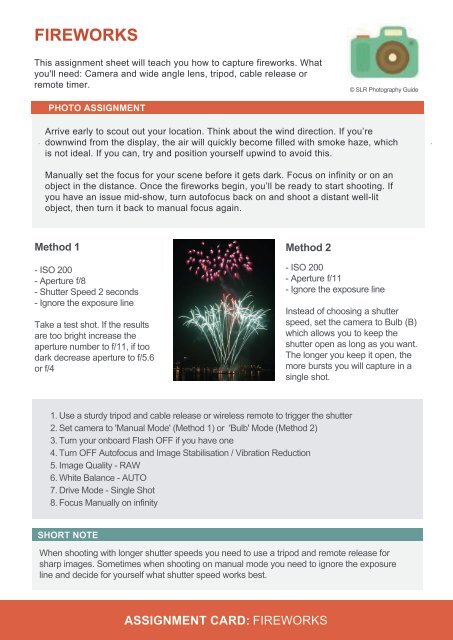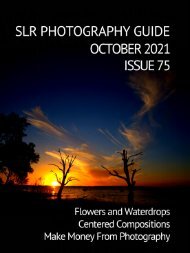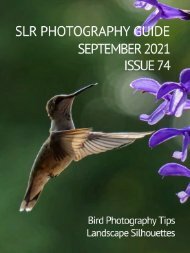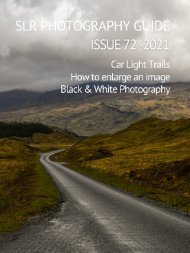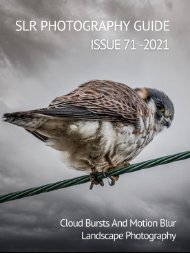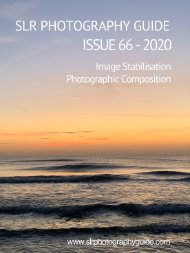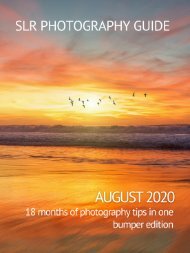Photography Assignment Sheets
A sampler from our new product, '100 Photography Assignment Sheets' that you can learn more about over at https://www.slrphotographyguide.com/photo-assignments/
A sampler from our new product, '100 Photography Assignment Sheets' that you can learn more about over at https://www.slrphotographyguide.com/photo-assignments/
Create successful ePaper yourself
Turn your PDF publications into a flip-book with our unique Google optimized e-Paper software.
FIREWORKS<br />
This assignment sheet will teach you how to capture fireworks. What<br />
you'll need: Camera and wide angle lens, tripod, cable release or<br />
remote timer.<br />
© SLR <strong>Photography</strong> Guide<br />
PHOTO ASSIGNMENT<br />
Arrive early to scout out your location. Think about the wind direction. If you’re<br />
downwind from the display, the air will quickly become filled with smoke haze, which<br />
is not ideal. If you can, try and position yourself upwind to avoid this.<br />
Manually set the focus for your scene before it gets dark. Focus on infinity or on an<br />
object in the distance. Once the fireworks begin, you’ll be ready to start shooting. If<br />
you have an issue mid-show, turn autofocus back on and shoot a distant well-lit<br />
object, then turn it back to manual focus again.<br />
Method 1<br />
- ISO 200<br />
- Aperture f/8<br />
- Shutter Speed 2 seconds<br />
- Ignore the exposure line<br />
Take a test shot. If the results<br />
are too bright increase the<br />
aperture number to f/11, if too<br />
dark decrease aperture to f/5.6<br />
or f/4<br />
Method 2<br />
- ISO 200<br />
- Aperture f/11<br />
- Ignore the exposure line<br />
Instead of choosing a shutter<br />
speed, set the camera to Bulb (B)<br />
which allows you to keep the<br />
shutter open as long as you want.<br />
The longer you keep it open, the<br />
more bursts you will capture in a<br />
single shot.<br />
1. Use a sturdy tripod and cable release or wireless remote to trigger the shutter<br />
2. Set camera to 'Manual Mode' (Method 1) or 'Bulb' Mode (Method 2)<br />
3. Turn your onboard Flash OFF if you have one<br />
4. Turn OFF Autofocus and Image Stabilisation / Vibration Reduction<br />
5. Image Quality - RAW<br />
6. White Balance - AUTO<br />
7. Drive Mode - Single Shot<br />
8. Focus Manually on infinity<br />
SHORT NOTE<br />
When shooting with longer shutter speeds you need to use a tripod and remote release for<br />
sharp images. Sometimes when shooting on manual mode you need to ignore the exposure<br />
line and decide for yourself what shutter speed works best.<br />
ASSIGNMENT CARD: FIREWORKS