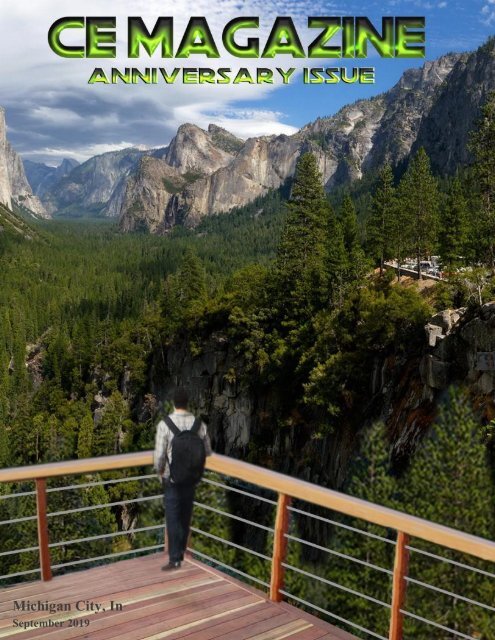ce magazine Anniversary 2019 issue
Create successful ePaper yourself
Turn your PDF publications into a flip-book with our unique Google optimized e-Paper software.
Michigan City, In<br />
September <strong>2019</strong><br />
1
In our <strong>Anniversary</strong> Issue<br />
Our mottois;<br />
“To keep it simple for the average person, who just wants to know how to do this or that without<br />
complicated tech talk.”<br />
Thanks to all who contributed to CE<br />
Magazine. Have an article you would like<br />
contribute? You can mail it to:<br />
CE, P.O. Box 8619<br />
Michigan City In 46360<br />
Or E-Mail it to<br />
computerease@juno.com<br />
CE Magazine® is part of OtherSide Ministries ©<br />
all rights reserved<br />
Founder<br />
Peter Nadal<br />
Editor<br />
Pamela Kennoy<br />
Art & Design<br />
Peter Nadal<br />
Our Writers<br />
Rodrigo Esperanza : Nomar Shaw<br />
Diane G : Big Papa<br />
Guest Writers On This Month <strong>issue</strong><br />
Greenbot…. Nick Mediati<br />
Sellfapp<br />
Daily Intelligen<strong>ce</strong>r .. Paul Ford<br />
3 Memoriam Wall<br />
4 From Peter’s Desk<br />
5 Hey Pete<br />
18 Spoiled by “Computer” Technology?<br />
21 Cover Pictures that never made it!<br />
26 Amateur photographer of the year!<br />
29 Biz Cards board!! Hey its free<br />
30 Collage of our favorite Picture’s<br />
Posted and never posted<br />
31 Our Ghoulish staff from<br />
Halloween 2018<br />
33 15 Common Questions About<br />
Installing Windows on a PC<br />
39 My Computer died, did I lose it all?<br />
45 The best of our freelan<strong>ce</strong> writers<br />
53 How These 5 Advan<strong>ce</strong>s in Dog Tech<br />
Could Change Your Life<br />
58 Tech Tools That Can Help Your Small<br />
Business Grow<br />
60 Inventor computer pioneers<br />
Front Cover<br />
Photo cropped;<br />
Parks Mountains USA Yosemite California<br />
Additional art for 3d effect by Peter Nadal<br />
Original Computer-Ease logo ©<br />
61 Thanks to our staff & the many sites<br />
for their contribution of articles<br />
2
Floyd Carter Sr.<br />
One of the last of the Tuskegee Airmen,<br />
the renowned flying for<strong>ce</strong> that<br />
contributed to America's World War II<br />
efforts, and a decorated veteran of three<br />
wars and 27 years with the NYPD, Floyd<br />
Carter died in March this year at the age<br />
of 95, leaving a long legacy as a<br />
groundbreaking hero pilot and a city<br />
poli<strong>ce</strong> detective. Carter, who<br />
simultaneously rose through the ranks of<br />
the U.S. Air For<strong>ce</strong> Reserves and the<br />
poli<strong>ce</strong>, was honored in 2007 with the<br />
Congressional Gold Medal by President<br />
Bush for breaking the color barrier in<br />
Tuskegee.<br />
For more on Carter and his career, see<br />
this Military.com article.<br />
24-year-old Petty Offi<strong>ce</strong>r Chad Regelin<br />
of Anderson was killed Monday,<br />
January 2nd while conducting combat<br />
operations in Helmand provin<strong>ce</strong>,<br />
Afghanistan.<br />
From Fallen Heroes<br />
24-year-old US Navy Petty Offi<strong>ce</strong>r 1st<br />
Class Chad R. Regelin, from California,<br />
was killed in action during a combat<br />
operation in Helmand on 2nd January<br />
2012. He died after being caught in the<br />
blast of an insurgent bomb<br />
For more on Petty Offi<strong>ce</strong>r 1st Class Chad<br />
R. Regelin click on link below:<br />
https://civiliancontractors.wordpress.com/<br />
2012/01/03/chad-regelin-navy-eod-sailorof-the-year-killed-in-afghanistan/<br />
August 4, <strong>2019</strong><br />
ADR1 Donald L. Paahlar<br />
passed this morning. He<br />
worked the flight deck on 4<br />
Carriers and shot off aircraft to<br />
support the United States in<br />
two Wars, the Korean and<br />
Vietnam wars. He loved the<br />
Navy and in his final days<br />
that’s all he talked about. Fair<br />
winds and following seas<br />
shipmate. You stood the watch<br />
admirably.<br />
You can stand proud.<br />
3
From Peter’s Desk<br />
Welcome and Thank You for reading CE <strong>magazine</strong>.<br />
Our 2 nd year in publication and I‟m awed how<br />
rapidly time flew! We have maintain our motto,<br />
“This <strong>magazine</strong> will be geared for the average guy<br />
or gal who just wants to know how to do this or that<br />
without complicated tech talk.”<br />
In the creation of the <strong>magazine</strong> sin<strong>ce</strong> day one.<br />
In this <strong>Anniversary</strong> Edition, you will get to see all<br />
the front cover pictures that did not make the cut<br />
(again), our pick of the best articles from our<br />
writer‟s that were published, assorted humor filler pictures and some new articles that<br />
missed their last month publishing date. One new addition that will be done on the<br />
<strong>Anniversary</strong> Edition every year is “Amateur photographer of the year” where we<br />
will throughout the year pick out pictures taken by YOU and every September we will<br />
chose, so in recognition of our 1 st choi<strong>ce</strong> NICE WORK MASTER CHIEF REESE!<br />
What prize you get? You ask, just kudos and bragging rights, your picture or pictures<br />
officially made public!<br />
Our Memoriam wall has all the Vets who were on our “Wall of our forgotten heroes<br />
and those who gave it all”. To all of our Vets on the Memoriam wall and those not<br />
mentioned who have left us, all of us at CE Magazine we stand tall and salute you.<br />
On our two last pages is our staff pictures and yours truly along with list and links of<br />
articles sour<strong>ce</strong>s, we thank them all.<br />
Got a business card, post it on our Biz Card Board, it‟s free and if you have it on your<br />
computer send us a copy to computerease7@gmail.com or drop a text & photo to our<br />
Fa<strong>ce</strong>book https://www.fa<strong>ce</strong>book.com/Computerease89 . If you had it made by outside<br />
sour<strong>ce</strong> put it in an envelope and send it to Computer-Ease, Po Box 8619, Michigan<br />
City, IN 46360, we will scan it and put it on the board.<br />
Any comments or questions we will gladly answer them and put it in our next <strong>issue</strong> for<br />
our readers if they should have the same question<br />
Peter Nadal<br />
4
Favorite 1:<br />
I picked a few of my favorite’s How do you do that recap of a year gone by, all<br />
our Magazines are on a virtual rack.<br />
Thank you for reading our <strong>magazine</strong><br />
Fa<strong>ce</strong> it, all of us one time or another dreamed of being a Picasso, but, that never<br />
happens, however, the digital world we live in makes it possible. The picture below,<br />
our front cover (November <strong>issue</strong> 2018), is a combination of bit and pie<strong>ce</strong>s of 3 wallpaper<br />
pictures, I call it “Picspaint”.<br />
In past <strong>issue</strong>s I have shown<br />
the use of Corel Draw 12,<br />
but, this time I will show<br />
you the technique of<br />
blending and feathering<br />
pictures together. It sounds<br />
hard, but, it really is not all<br />
you need is a good deal of<br />
patien<strong>ce</strong> and a good pot of<br />
coffee (if you are a coffee<br />
drinker).<br />
5
The Pictures I used; 1: Mountain & lake, 2:<br />
Country road, 3: Panoramic Mountains & fall<br />
trees are.<br />
Step 1:<br />
Picture 1 I used my freehand mask<br />
tool and selected part of the<br />
picture I used as the base picture.<br />
Copy it and paste it on a blank<br />
page, in our case a 8x11 blank<br />
page. Now select Object (top row)<br />
then Combine then click on<br />
Combine Objects With<br />
Background (Short term I will use<br />
in the article is „COWB‟).<br />
6
Step 2: Now, I wanted more fall<br />
trees, so, using my Freehand<br />
Mask Tool I selected the tree line<br />
I wanted then copied went to the<br />
page I‟m working on and pasted<br />
it. I moved it and adjusted the<br />
height and width to where I‟m<br />
satisfied then COWB<br />
Step 3: I used my Freehand Mask<br />
Tool (picture to the right) I<br />
selected the tree and the road I wanted then pasted on the page then I flipped it<br />
horizontally. See tool bar on next page.<br />
7
-<br />
tool bar-<br />
Step 4: The picture now is in the rough, we need an embankment on the other side.<br />
On the right picture with the Freehand Mask Tool I selected the embankment and paste<br />
it on the picture, as seen. Stretch it till it looks liked it belongs there. At this point your<br />
Picspaint will look this… next page<br />
8
Now comes the fine tuning your Picspaint, Feather tool (under Object), Using custom<br />
airbrush, now, to get to airbrush- take a look at tool bar -click on paintbrush then look<br />
at to tool bar and click the down arrow icon menu drops then choose airbrush. Now<br />
choose shape by<br />
clicking down arrow<br />
and scroll almost to the<br />
bottom, my choi<strong>ce</strong> was<br />
57, 39 and 38 for<br />
feathering make sure to<br />
use the eyedropper tool<br />
to add or change the<br />
paint brush/airbrush<br />
color. I used the<br />
airbrush to spay the<br />
blue sky and making<br />
clouds.<br />
I hope you find some<br />
inspiration from this<br />
How do you do that it<br />
is not as hard as it<br />
looks.<br />
Favorite 2:<br />
9
On our March <strong>issue</strong> was “Dog music – Relax your dog! Unique sound<br />
technology”<br />
https://www.youtube.com/watch?v=7okOpjq6deA<br />
You have a YouTube page of music Links for your dog, as matter of<br />
fact you will find it extremely relaxing too!<br />
10
Favorite 3:<br />
Thank to Mrs. G (keeping her identity private) for the use of her old pictures.<br />
Restoring those old photographs<br />
And adding some color!<br />
(ps: and some fun)<br />
In one of our past <strong>issue</strong>s we showed how to color old pictures, now we will show you<br />
how to restore all those old pictures of your grandparents, mom and dad, cousins,<br />
uncles and so forth. Many of these have faded, cracked, or turned orange. If you have a<br />
computer and have been playing with graphic software then you are ready to give it a<br />
try.<br />
Sample 1<br />
This photograph, the owner (the little girl),<br />
has been in a box around 54 yrs and like<br />
many of these old pictures they turn orange.<br />
First thing is to make a file on your<br />
computer and scan it to your file, let‟s call it<br />
OldPhotos (make it unique it will be easy to<br />
search for). Scan the picture and save it to<br />
the file you made, load up your graphic<br />
program then load your picture. Select color<br />
mode then select grey scale 16 bit and now<br />
you have a good picture to print; personally<br />
I prefer glossy pictures when restoring old<br />
pictures. But wait, let‟s color it! I use<br />
BlackMagic or use whatever software you<br />
are used to. Now part of coloring is guess work and the other part is looking<br />
at the shades of grey and believe it or not you will see the colors. So, this was<br />
11
the final, you may noti<strong>ce</strong> the sky is not blue I made it a pale blue and did not<br />
look right, so, left it as is.<br />
Sample 2<br />
Back in the 20‟s and 30‟s this was a popular<br />
photography in an ellipse circle for framing. The<br />
studio then would do some coloring for that classic<br />
look, now, let‟s make this picture a little bigger,<br />
square and little more color.<br />
First load up your scanned picture in your graphic<br />
program and use your ellipse masking tool and<br />
copy it. Minimize the picture then open a new page<br />
then paste it, at his point grab one of the corners of<br />
the picture and make it bigger. Now combine it to<br />
12
the background, use your crop tool so it can be a rectangle. I used<br />
Brightness/Contrast/Intensity tool<br />
to readjust the colors back to its<br />
glory days and then left alone to<br />
maintain that classic old look.<br />
Favorite 4:<br />
I will show you how to do reflections on pictures using MS Paint, “Believe It<br />
Or Not”, so, with no further ado let‟s start.<br />
1: Find a picture and right click, a little<br />
menu will pop up, choose edit<br />
13
2: Top left select “Resize” in the Resize and Skew redu<strong>ce</strong> your picture from<br />
50% to 80% if it is a large picture, ex: wallpaper. In this demo I redu<strong>ce</strong>d it to<br />
130% to fit on the page ni<strong>ce</strong>ly.<br />
3: Click on select and a cross hair with a lil circle in the middle pops up.<br />
Align the <strong>ce</strong>nter of the cross hair on the upper left corner, click the right<br />
mouse button and hold it while you drag it to the other end and down to<br />
where you want to be the reflection top. As you can see I choose ¾ of the<br />
picture I‟m going to copy. Now on the left side of Select you see “cut and<br />
copy” click on copy then click outside the copy zone that you just copied.<br />
14
4: Click on paste then<br />
go to Select choose<br />
Flip Vertical and you<br />
will get a upside<br />
down picture as seen<br />
below<br />
15
5: Click (orange box) the little dot and drag it down to you see the size you want, remember<br />
reflection of objects are about a quarter the size of the artifact it is reflecting<br />
Play with it and you will find how easy it really is and if catch the bug to do more then check in to<br />
Corel or Adobe for some real tools to lift you from good to fantastic reality..<br />
16
Final product using MS paint on windows 8.1….<br />
17
Spoiled by “Computer” Technology?<br />
How long can you survive without CT (“computer” technology)?<br />
Unless you live way up in the wilderness you would not need it, but,<br />
in our world you are showered with CT and there is no escaping it.<br />
So, how does CT have us spoiled? Here are a few examples:<br />
1: Cars … system has gotten very computerized for efficiency, for better<br />
Miles per gallon, on board computer monitors the car, tires pressure,<br />
Safety, gps and entertainment.<br />
2: House phones…the age of the analog phone (ex: the rotary phone) is<br />
gone, now all are digital.<br />
3: Home computerized… Stereos, computers, electronic stoves,<br />
new refrigerators, electricity, air conditioners, etc<br />
4: And to not forget The Cell Phone which is;<br />
The good; directions if lost, music for those lone waits, keeping tabs on our love<br />
ones and friends via text, messenger, Fa<strong>ce</strong>book and assorted media, apps<br />
The bad; loss of <strong>ce</strong>ll signal, battery goes dead and no charging cord, lost your<br />
phone.<br />
The ugly; talking on your <strong>ce</strong>ll or texting while driving, big fat ticket from poli<strong>ce</strong> for<br />
the texting or talking while driving, your <strong>ce</strong>ll phone has been hacked, lost all selfies<br />
pictures.<br />
Here at CE Magazine offi<strong>ce</strong> we experien<strong>ce</strong>d CT going dead, in this case the internet,<br />
and for the first two days it was pure chaos. Now, there is a feature in <strong>ce</strong>ll phones I<br />
totally forgot till Nomar reminded me of it and that is “Tethering & portable hotspot”<br />
feature. After a few setting changes we had our laptops (for wi-fi) on line versus our<br />
desktops, now, we did not use it all day long as not to burn up our <strong>ce</strong>ll phone internet<br />
time, for a few hours each day till the internet was fixed.<br />
18
So, is CT really good or have we just gotten lazy? It is good when you learn the<br />
advan<strong>ce</strong>s in medicine, avionics and satellites for all applications like communications,<br />
global positioning for boats, planes and cars, weather satellites, satellites to monitor<br />
spa<strong>ce</strong> for meteors and the stars. CT has found its way in so many pla<strong>ce</strong>s in our society<br />
that it would take a whole bunch of typing, take some time and look up what Computer<br />
Technology has and will bring us too.<br />
So, are we lazy from CT??<br />
Well, that is a matter of perspective and who you are talking too, my opinion is no we<br />
have not! CT has freed us to do more than ever before, for instan<strong>ce</strong>, now you can look<br />
up a prede<strong>ce</strong>ssor of yours with a few keys strokes and then on your screen pops up on<br />
who you were looking for. Our grandchildren are smarter in today‟s world than ever<br />
before in our history, everything is at our disposal, so, don‟t be afraid of it, I have some<br />
clients in their 80‟s, who I take care of their computers and they‟re real sharp taking<br />
care of businesses on their computers.<br />
This is what CE Magazine is all about to show you don‟t have to be a guru on<br />
computers, but, just how to do it in a language that you can understand!<br />
Now, how to create a hot spot with your <strong>ce</strong>ll phone!<br />
Cell phones “Tethering & portable hotspot” feature is shown how to do it in this<br />
<strong>Anniversary</strong> Edition. From Google support and more here are instructions;<br />
Tether by Wi-Fi hotspot<br />
You can share your phone‟s mobile data with up to 10 other devi<strong>ce</strong>s via a Wi-Fi<br />
hotspot.<br />
Step 1: Turn on your phone's hotspot<br />
1. Open your phone's Settings app.<br />
2. Tap Network & internet (see note) Hotspot & tethering Wi-Fi hotspot.<br />
Note: some phones will say Connections others will say Network & internet ><br />
more<br />
3. Turn on Wi-Fi hotspot.<br />
4. To see or change a hotspot setting, like the name or password, tap it. If needed,<br />
first tap Set up Wi-Fi hotspot.<br />
19
Tip: If you don't want your hotspot to require a password, pick None under "Security."<br />
Step 2: Connect another devi<strong>ce</strong> to your phone's hotspot<br />
1. On the other devi<strong>ce</strong>, open that devi<strong>ce</strong>'s list of Wi-Fi options.<br />
2. Pick your phone's hotspot name.<br />
3. Enter your phone's hotspot password.<br />
4. Click Connect.<br />
Tether by Bluetooth<br />
1. Pair your phone with the other devi<strong>ce</strong>.<br />
2. Set up the other devi<strong>ce</strong> to get its network connection by Bluetooth. Follow the<br />
instructions that came with the devi<strong>ce</strong>.<br />
3. Open your phone's Settings app.<br />
4. Tap Network & internet Hotspot & tethering.<br />
5. Tap Bluetooth tethering.<br />
Tether by USB cable<br />
Important: Mac computers can't tether with Android by USB.<br />
1. Using a USB cable, connect your phone to the other devi<strong>ce</strong>. A "Connected as<br />
a…" notification shows at the top of the screen.<br />
2. Open your phone's Settings app.<br />
3. Tap Network & internet Hotspot & tethering.<br />
4. Turn on USB tethering.<br />
Expect high battery use by tethering<br />
Tethering can use a lot of battery. We recommend:<br />
<br />
<br />
<br />
Plug in your devi<strong>ce</strong>s while tethering.<br />
Turn off tethering connections when you're done with them.<br />
If your phone can turn off your hotspot for you when no devi<strong>ce</strong>s are connected,<br />
turn on that setting.<br />
Now some of you will say “To complicated for me or I will never use it!” I encourage<br />
you to try it because you will never know when you will need it<br />
20
Cover Pictures that were picked,<br />
but, never made it!<br />
21
22
23
24
25
Something New!<br />
Amateur photographer of the year!<br />
We at CE Magazine started to scope around the internet for those<br />
who are getting into or just love photography, so, every<br />
September we will pick who we think is the best, this year and<br />
our first pick is Veteran Master Chief Reese.<br />
It’s an honor to put the next 4 fantastic and beautiful pictures from<br />
Veteran Master Chief Reese on our <strong>Anniversary</strong> edition.<br />
26
27
Congratulation Chief, the staff here picked a great photographer with a<br />
keen eye!<br />
28
29
Collage of our favorite Picture’s Posted and never Posted<br />
30
Rodrigo<br />
31
32
How To › Windows<br />
15 Common Questions about Installing Windows on a PC<br />
Frequently asked questions about installing Windows 10, 8, 7, Vista, & XP<br />
by Tim Fisher<br />
James D. Morgan / Getty Images<br />
Updated July 07, <strong>2019</strong><br />
One of the more popular sets of tutorials we've written are our walkthroughs for installing<br />
Windows. We have one for Windows 8, Windows 7, and Windows XP (and we're working on one<br />
for Windows 10).<br />
Thanks to those tutorials, there's no wonder that installation and upgrading questions are some of<br />
the more common ones we get.<br />
Below are answers to some of those questions. We'll add more Q&A's as time goes on but feel free<br />
to let me know if you think something should be addressed here.<br />
33
"I read that I should do a 'clean' install of Windows. How do I do that? Do I need a special<br />
disc or instructions?"<br />
Basically, a clean install means to erase the drive with the existing operating system on it during the<br />
pro<strong>ce</strong>ss of installing Windows. This differs from an upgrade installation ("moving" from a previous<br />
Windows version) and is basically the same thing, with a few extra steps, as a "new" install (an<br />
install on an empty drive).<br />
Compared to an upgrade installation, a clean install is almost always the better way to install<br />
Windows. A clean install won't bring with it any problems, software bloat, or other <strong>issue</strong>s that may<br />
have plagued your previous installation.<br />
No, you do not need a special Windows disc or any sort of other software or tools to do a clean<br />
install. All you need to do is remove the partition(s) that contain your existing operating system<br />
when you get to that step in the Windows installation pro<strong>ce</strong>ss.<br />
Here's how to do it:<br />
How to Clean Install Windows 10 [working on this now]<br />
How to Clean Install Windows 8<br />
How to Clean Install Windows 7<br />
How to Clean Install Windows XP<br />
All of those tutorials cover 100% of the pro<strong>ce</strong>ss and include screenshots for every step of the way.<br />
Also, please know that those walkthroughs cover every commonly available edition or version<br />
available in each major version of the OS.<br />
"I got an 'Invalid product key' message with a 'Code: 0xC004F061' error! What's wrong?"<br />
Here's the full error message, all inside an Invalid product key window:<br />
The 0xC004F061 error appears during the Windows activation pro<strong>ce</strong>ss if a) you used a<br />
Windows upgrade product key but you b) did not have a copy of Windows on the drive when you<br />
clean installed.<br />
34
The message at the bottom of the window indicates that you can't use this product key for clean<br />
installations but that isn't entirely true. A Windows clean install is fine, but you must have had an<br />
upgrade-valid version of Windows on the computer prior to the clean install.<br />
The Microsoft-supported solution to this problem is to reinstall the previous version of Windows<br />
and then clean install Windows. However, another solution is to do an in-pla<strong>ce</strong> upgrade of<br />
Windows to the same version of Windows. Yes, it seems strange, but according to several sour<strong>ce</strong>s,<br />
you'll be able to suc<strong>ce</strong>ssfully activate Windows after that pro<strong>ce</strong>ss completes.<br />
If neither of those solutions work, you'll need to purchase a Windows System Builder disc<br />
(sometimes referred to as an OEM disc) which you will be able to install on an empty hard drive or<br />
clean install over a non-upgrade-valid version of Windows (e.g. Windows 98, etc.) or a non-<br />
Windows operating system.<br />
If you have more product key specific questions, see our Windows Product Keys FAQ page for<br />
more help.<br />
"I have Windows on a DVD but I need it on a flash drive. How do I do that?"<br />
This pro<strong>ce</strong>ss isn't quite as easy as it might sound so some dedicated tutorials are required:<br />
<br />
<br />
How to Install Windows 8 From a USB Devi<strong>ce</strong><br />
How to Install Windows 7 From a USB Devi<strong>ce</strong><br />
Unfortunately, just copying the files from your Windows installation disc to an empty flash drive<br />
won't do.<br />
35
"I downloaded Windows but all I have is an ISO file. How do I get that on a DVD or flash<br />
drive so I can actually install Windows?"<br />
That ISO file you have is a perfect image of a Windows installation disc, contained in a neat onefile<br />
package. However, you can't just copy that file to a disc or a flash drive and expect to use that to<br />
install Windows.<br />
If you want to install Windows from a DVD, see How to Burn an ISO File to a DVD for<br />
instructions.<br />
If you want to install Windows from a flash drive, you can follow one of the same tutorials we<br />
linked to in the last question.<br />
"I have Windows installed on my PC. If I repla<strong>ce</strong> the PC with another, can I install my copy<br />
of Windows on my new PC as long as I remove it from the previous one?"<br />
Yes. The biggest point is the one you mentioned: you must remove Windows from the old computer<br />
before you activate it on the new one. In other words, you can only have your copy of Windows<br />
running on one computer at a time.<br />
Another thing to keep in mind is that if you installed an upgrade li<strong>ce</strong>nsed copy of Windows on a<br />
computer and then want to use it on another computer, the same "upgrade rules" apply: you'll need<br />
to have a previous version of Windows on the computer before installing the upgrade.<br />
How many times can I reinstall Windows on another computer? Assuming I follow the<br />
'uninstall the old installation' rule, can I keep installing Windows on different computers?"<br />
There are no limits to the number of computers that you reinstall Windows onto so long as you<br />
follow the rules discussed in the last question.<br />
"Do I have to buy another copy of Windows if I want to install it on another computer?"<br />
The answer to this is probably clear if you've read the last few answers, but: Yes, you will need to<br />
buy a li<strong>ce</strong>nse to install Windows on each and every computer or devi<strong>ce</strong> you plan on using it on.<br />
36
"I restarted with the Windows DVD/flash drive in my computer but the Windows setup<br />
program didn't begin. What happened?"<br />
Chan<strong>ce</strong>s are good that the boot order in BIOS or UEFI is not properly configured to look at your<br />
optical drive or USB ports for bootable media before it checks for the same from the hard drive.<br />
See How to Change the Boot Order in BIOS or UEFI for help.<br />
"Help! My computer froze/restarted/got a BSOD during the Windows install!"<br />
Try installing Windows again. Sometimes problems during a Windows installation are temporary,<br />
so another shot is a good first step. If you're doing a clean install, just start the pro<strong>ce</strong>ss over again.<br />
Sin<strong>ce</strong> part of a clean install involves formatting the drive, whatever <strong>issue</strong>s might exist with this<br />
partial installation will be gone.<br />
If just starting the Windows install over again doesn't work, try removing/unplugging any<br />
unne<strong>ce</strong>ssary hardware from your computer before starting the installation pro<strong>ce</strong>ss. The Windows<br />
setup pro<strong>ce</strong>ss could stall or produ<strong>ce</strong> an error if it's having an <strong>issue</strong> installing some pie<strong>ce</strong> of<br />
hardware. It's much easier to troubleshoot an installation problem with a pie<strong>ce</strong> of hardware on<strong>ce</strong><br />
Windows is up and running.<br />
Finally, be sure that your computer's BIOS or UEFI is updated. These updates by your computer or<br />
motherboard manufacturer often correct compatibility <strong>issue</strong>s with operating systems like Windows.<br />
"How does Windows already know my phone number?"<br />
Near the end of some Windows setup pro<strong>ce</strong>sses, if you choose to use a Microsoft Account to sign in<br />
to Windows, you'll be asked to provide or verify your phone number.<br />
If your phone number is already listed, it just means that you've previously provided it to Microsoft<br />
when you created your Microsoft Account. You probably have a Microsoft Account if you've ever<br />
logged in to another Microsoft servi<strong>ce</strong> in the past.<br />
"Windows costs almost $200 USD to download?! I thought it would cheaper sin<strong>ce</strong> it's a<br />
download and not a boxed copy!"<br />
The majority of what you're paying for is the li<strong>ce</strong>nse to use Windows, so downloading it isn't<br />
advantageous from a cost standpoint as much as it is from an ease-of-use or quick turnaround<br />
perspective.<br />
"Is upgrading from Windows 8 to Windows 8.1 free?"<br />
Yes. To be clear, if your computer is already running Windows 8, then yes, you can apply the free<br />
update to Windows 8.1 from the Windows Store.<br />
37
"Is upgrading from Windows 8.1 to Windows 8.1 Update free?"<br />
Again, yes. This update is also free.<br />
See our Windows 8.1 Update pie<strong>ce</strong> for more on upgrading to Windows 8.1 Update.<br />
"Are the major Windows 10 upgrades free?"<br />
Yet again, yes. All Windows 10 updates are free.<br />
"Can I update from Windows 8 (standard) to Windows 8.1 Pro?"<br />
No, not directly. If you have Windows 8 and apply the 8.1 update, you'll go to Windows 8.1. If you<br />
have Windows 8 Pro and apply the 8.1 update, you'll go to Windows 8.1 Pro. The same logic<br />
applies to Windows 8.1 Update upgrades.<br />
If you want to update to Windows 8.1 Pro from the standard edition, we recommend applying the<br />
8.1 update and then purchasing the Windows 8.1 Pro Pack to go to Windows 8.1 Pro<br />
Note:<br />
Click MORE on this article and let Tim Fisher know a thumb up or thumb down at<br />
the bottom of his article and explore LifeWire articles.<br />
38
My Computer died, did I lose it all?<br />
By Peter Nadal<br />
No! Not unless the Hard Drive died then you lost everything, now if you have<br />
never seen a hard drive, the picture on the right are 3 hard<br />
drives one from Samsung, one from Seagate and one<br />
from Western Digital. Now as a rule hard drives are very<br />
stout, they can take a licking and keep on working. But,<br />
yes, there is a “but” and the following are killers; Heat,<br />
Lighting, spikes and no power strip with a circuit breaker<br />
and finally computer motherboard short it self out and<br />
kills the hard drive.<br />
This happened to one of our main computers few days ago, the first thing we did take it off line and<br />
put it on our repair bench. We opened it up gradually disconnected DVD Rom, then the slave hard<br />
drive still nothing, and then disconnected the main hard then we rebooted again for the 3 rd time and<br />
it came on for 50 seconds then lights out. After 12 yrs of continue use it went to that recycle bin<br />
(not in the sky) a mile down the road. So now what? Lucky we had a back up collecting dust, to the<br />
repair bench, cleaned it up, put a new were hard drive….HOLD IT THERE!!! What about the main<br />
drive you took out? Good question, it will become the slave drive as we don‟t want to lose all the<br />
data on it.<br />
Note: this article is based on Windows7<br />
So, to begin…<br />
The New/Old desktop had a 40 gig hard drive with windows 7 pro all set up for the this computer,<br />
so, we hook up a 250 gig hard drive as a slave and started the computer with AcronisTrue Image<br />
2020 disk in the computer. Acronis did its magic in cloning everything on the 40 gig and putting in<br />
on the 250 gig hard drive, now we install the old main hard drive as a slave and fired up the<br />
computer. When on<br />
desktop click on<br />
Computer Icon and this is<br />
Old main drive<br />
what you get. Now at this<br />
point you have all your<br />
data at hand, but, there<br />
are still some things you<br />
need to set up on your new/old computer which brings us to…<br />
39
Step 2;<br />
Now the real “fun” begins and that is setting up some programs you may be using for instan<strong>ce</strong><br />
Mozilla Firefox, Mozilla Thunderbird (emailer), Microsoft Offi<strong>ce</strong> and such. Let‟s start with Firefox,<br />
install it on your new drive C, just fallow all the prompts and when you are done with that step next<br />
is to transfer all saved history and logon passwords.<br />
A: Go to control panel, now, if your control panel pops up like this select Appearan<strong>ce</strong> and<br />
Personalization<br />
B: When you click on Appearan<strong>ce</strong> and Personalization you will get this menu, select Folder Options<br />
40
C: This menu will open Folder Options, select the 2 nd tab<br />
“View” then go down to “Show hidden files, and drives”<br />
and click on the button. The 2 boxes below it unselect then<br />
click apply (bottom right side of box) and click ok.<br />
D: Click on your user file (it will be on<br />
your desktop top left) when open it you<br />
will see a file that says AppData. Now<br />
at this point you must be careful,<br />
double click AppData and 3 files will<br />
show up; Local, LocalLow and<br />
Roaming.<br />
E: Now double click on Roaming and a window<br />
will display this, now for demonstration I will use<br />
Mozilla folder, double click on it<br />
41
F: This is the file you need to change (Pict 1) it‟s a bunch of numbers and letters. Double click to<br />
open, as you can see on picture 2 this is the info you need to repla<strong>ce</strong>.<br />
pict 1 pict 2<br />
Step 3;<br />
Now, shrink down Pict 2 and open your Computer icon on your desktop, click on drive D, mine is<br />
E, is your old main hard drive.<br />
42
You are going to repeat almost the same<br />
pro<strong>ce</strong>dure, double click your slave drive “NOT<br />
ON DRIVE C” scroll down to you find USER<br />
file, double click to open then click on your old<br />
user file “mine was Peter” when opened look for<br />
AppData and repeat the same pro<strong>ce</strong>dure as<br />
shown above.<br />
A: On<strong>ce</strong> in profiles scroll down to Mozilla folder and double click to open, double click on Firefox<br />
when it opens go ahead and double click on<br />
Profiles, in my case I looked for the newest<br />
date and double click on it.<br />
B: Almost done.. The left highlighted is the new contents of a fresh install of windows the right is<br />
the one we want of contacts, passwords, saved websites, etc. to highlight the whole content click on<br />
43
the first file scroll down press shift and while holding shift key click on last content, with your<br />
mouse right click on highlighted contents and small menu pops up select delete. Repeat the same<br />
highlight pro<strong>ce</strong>dure on the contents of the old main hard drive but this time select copy then move<br />
your mouse to the new empty file right click and select paste.<br />
Final…<br />
On<strong>ce</strong> you are done close your windows click on Firefox and it will update itself and your old<br />
Firefox is back, this pro<strong>ce</strong>dure can be applied to most programs ex<strong>ce</strong>pt for Microsoft Offi<strong>ce</strong> and<br />
Adobe reader PDF, just reinstall them on the new computer and from word you can direct it to the<br />
old main drive if you want.<br />
Any questions email us to computerease7@gmail.com<br />
__________________________________________<br />
44
The best of our freelan<strong>ce</strong> writers<br />
Nomar Shaw, Big Poppa, Rodrigo Esperanza and Diane G are our best<br />
freelan<strong>ce</strong> writers/reporters. They explore the worldwide internet and local<br />
merchants on new computers, computers ac<strong>ce</strong>ssories, <strong>ce</strong>ll phones & <strong>ce</strong>ll<br />
phones ac<strong>ce</strong>ssories and all sorts of articles related to the technical field that<br />
people all over the world are reading. We have picked the (in our opinion)<br />
best of their articles, so, if you missed the <strong>issue</strong>s with their articles then sit<br />
back and enjoy the read!<br />
Portable Charging<br />
By Nomar Shaw / article 1<br />
We, the human ra<strong>ce</strong>, love the great outdoors, but, we love and depend a lot<br />
on our <strong>ce</strong>ll phones. Now, if you‟re camping with a camping trailer then<br />
there is no problem as you have all the comforts of home, but, what if<br />
you‟re hiking and camping with your tent then these next devi<strong>ce</strong>s is a must have, starting on<br />
top of the list;<br />
1:<br />
WaterLily<br />
Charge with River Power.<br />
WaterLily keeps your gear charged while<br />
you canoe, camp, and explore the<br />
backcountry.<br />
You want to know more then click on the link:<br />
https://www.waterlilyturbine.com/<br />
also on AMAZON<br />
45
2: Portable Solar Charger<br />
BEARTWO 10000mAh Ultra-Compact<br />
External batteries<br />
With Dual USB Ports, Solar Power Bank with<br />
Flashlight for Camping, Outdoor Activities<br />
You want to know more then click on the link:<br />
AMAZON<br />
3: Sunset<br />
10 Genius Camping Gadgets That Also Charge Your Phone<br />
Click Here<br />
4: The Best Portable Power Supply for Camping<br />
by Tom Brown | Last updated Jul 16, <strong>2019</strong> | Camping |<br />
https://thriftyoutdoorsman.com/best-portable-power-supply-camping/<br />
46
5:<br />
The Best Portable Solar Chargers for Camping, Backpacking and Thru-Hiking (Plus Buying Guide)<br />
Click on the logo or click this link: http://momgoescamping.com/best-portable-solar-chargers/<br />
Notes;<br />
When camping plan, to have paper maps as back up, update your <strong>ce</strong>ll phone maps, do carry one the<br />
chargers listed in this article and most of all let your loved ones or friends know where you‟re going<br />
and where you are. Carry a „safety flare kit‟ Walmart, Outdoor hunting supplies stores are some of<br />
the pla<strong>ce</strong>s to get some, but, must of all do be SAFE!<br />
Have fun…<br />
___________________________________________________________________________________________________<br />
Nomar Shaw / article 2<br />
ON THE GO WITH A LAPTOP! WHICH ONE?<br />
Okay, you‟re going on vacation and you want to take your laptop, hold on partner, not all laptops<br />
lend themselves to be that portable. There are some <strong>issue</strong>s you need to know like battery life,<br />
weight, nothing of great importan<strong>ce</strong>, pri<strong>ce</strong> you paid for and size, are you getting the picture? But,<br />
We at CE think of these things and we scanned the global internet for the best answer and here are<br />
some links to read.<br />
https://www.roadaffair.com/best-travel-laptop/<br />
https://www.desktodirtbag.com/best-travel-laptop/<br />
47
https://www.indietraveller.co/best-travel-laptops<br />
__________________________________________________________________<br />
Do I Really Need a VPN?<br />
By Big Poppa<br />
Back in the 1960‟s when computers were thought of as nothing more than<br />
giant calculators, a man by the name of J.C.R. Licklider, from MIT, envisioned<br />
them as the ultimate devi<strong>ce</strong>s for communication. At that time, he had no way<br />
of knowing just how pervasive this con<strong>ce</strong>pt would become.<br />
What started out as a platform for Academics to share information and data across a<br />
widespread area soon became a means for the Military to ensure uninterrupted communication with<br />
the help of DARPA (Defense Advan<strong>ce</strong>d Research Projects Agency). Not long after, this technology<br />
was released into the wilds of public domain and became that all-encompassing, baffling wilderness<br />
that we call the Internet.<br />
We use it every day. Email has become the most prominent form of communication in the<br />
majority of the world today. This is closely followed by text messaging and of course twitters. We<br />
can‟t forget Twitter now can we.<br />
We shop online, we bank online, and we apply for a new job online, now we can even order<br />
cheeseburgers from McDonalds and get them delivered to our house, online. It is projected that by<br />
2020 there will be a total of 726 billion dollars‟ worth of digital transactions completed. This means<br />
48
that the Internet will be involved at some point. That‟s a lot of people sitting in their underwear<br />
browsing the Deal of The Day on Amazon.<br />
Every time we buy something, check our bank accounts, apply for a job or a loan online we<br />
are putting sensitive personal information out into that wilderness for anyone with nefarious intent<br />
and ability to see and use. So, what can we do to help deter these people and keep our information<br />
secure? I am sure that you all have a good antivirus on your computer that you keep updated and a<br />
good firewall to help stop people from ac<strong>ce</strong>ssing your machine, but how can you protect your<br />
privacy and help secure your information when you are online?<br />
One method that has been gaining notoriety of late is the use of a VPN, or Virtual Private<br />
Network. VPNs have been in use for quite a while mostly by companies and industries in a<br />
commercial environment. It is normally used to allow for secure remote ac<strong>ce</strong>ss to company<br />
networks and to secure business transactions. Now VPNs are available to help the average Joe<br />
secure his information and protect his privacy while online.<br />
So how does a VPN work. Without getting in to a lot of the technical aspects a VPN gives<br />
you a secure, private connection to another computer. When you are online the information that you<br />
are sending, whether it is a request to view a web page, an online order or just checking your bank<br />
balan<strong>ce</strong>, is formatted into packets containing pie<strong>ce</strong>s of the information and is sent across the internet<br />
to its final destination. These packets can be seen and interpreted by others using the proper tools.<br />
This includes personal information as well as the IP address of your computer. On<strong>ce</strong> someone gains<br />
ac<strong>ce</strong>ss to the IP address of your computer it is them possible for them to gain ac<strong>ce</strong>ss to all of the<br />
files and information that is on that machine. Another little caveat is that while you are browsing the<br />
web your Internet Servi<strong>ce</strong> Provider can compile a list of all the web sites that you are visiting and<br />
what you are doing there. This is not a good thing for people who value their privacy or for<br />
conspiracy theorists.<br />
As with anything on the Internet there are many choi<strong>ce</strong>s for a VPN provider, but what exactly<br />
can they do for you. Most VPN providers operate on a subscription basis. They can be monthly,<br />
annual or a multi-year subscription. There are some that are free, just remember that you get what<br />
you pay for. These companies are in business to make money. If they are not getting it from you<br />
then they are getting it from someone else and you never know exactly what they are providing in<br />
return.<br />
On<strong>ce</strong> you have an account the provider will install a small application on your PC that will<br />
connect you directly to one of their servers with a private secure connection. These servers are<br />
located in various parts of the world. Any information that you send over the internet will be<br />
encrypted with a security key that can only be read by the server that you are connected to. Not<br />
even your ISP can decode this information now. In addition, your IP address will be removed and<br />
49
epla<strong>ce</strong>d with a random IP address that is associated with the part of the world where the server is<br />
located. Every time you log on you will get a different IP address. This makes your PC literally<br />
invisible on the Internet. Your identity and your data are safe and secure. Will this keep you safe<br />
from getting hacked by groups such as Anonymous or CyberVor? No. But the chan<strong>ce</strong>s of that<br />
happening are right up there with winning the lottery and getting struck by lightning on the same<br />
day.<br />
VPNs are a great idea if you use your laptop at any public hotspot such as a coffee shop or at<br />
a hotel. You can even install it on your smartphone to keep the wolves at bay while you are posting<br />
on Fa<strong>ce</strong>book or any other social media application.<br />
If you want to try a VPN to see if its benefits are for you then the first step is research. There<br />
are many companies out there so you must choose the one that is best for you. Pri<strong>ce</strong> is important.<br />
The average monthly is around $10.00. You can get some deep discounts for a yearly or multi-year<br />
subscription. However, there are other points to consider before you make a final decision. Check<br />
reviews to determine the reliability of the servi<strong>ce</strong>. Check the level of security provided to see what<br />
kind of encryption is used and whether or not anonymous DNS servers are used. Find out if the<br />
provider keeps connection logs. If there are no connection logs then that is a great thing.<br />
Other important metrics are the number of IP addresses that they have, the number and<br />
locations of their servers. The more they have the better the anonymity will be. Also check the<br />
number of countries that they operate from as well as the country that they are based in.<br />
Using a VPN may cost a few bucks but it is definitely an added layer of security when you<br />
are roaming the wilderness of the Internet. Just ask yourself what it‟s worth to you to keep your<br />
money and privacy a little safer.<br />
Well, I hope that this proved informative and maybe a little entertaining. Remember the only<br />
person responsible for your safety is you.<br />
Until next time:<br />
Fair Winds and Following Seas to you all.<br />
Tip of the Day:<br />
If you like to post pictures of your family and activities, make sure you turn off the Location<br />
Servi<strong>ce</strong>s on your phone or camera. It embeds the GPS coordinates of where the picture was taken in<br />
the file. Anyone can download the picture and find out exactly where it was taken.<br />
Stay Safe<br />
Big Poppa<br />
50
By Rodrigo Esperanza<br />
My article is about a few pla<strong>ce</strong>s I found for “FREE” on digital art pictures<br />
you can use to create your own master pie<strong>ce</strong>. I was surprise when the Boss<br />
used the terminology “Picspaint”, so, I Google it and would you now such a<br />
word dose exist, oh well, learned something new! So, on we go…<br />
1: pngtree is a great site for free graphic resour<strong>ce</strong>s and its free, just sign up<br />
and download what you need click on PNG and it will take you to the page I<br />
was playing with. You will be able on<strong>ce</strong> you sign up under free account to<br />
download 2 items on<strong>ce</strong> a day or buy the premium package<br />
Here is a sample<br />
51
2: TEMPLATE.NET If you want to see us nerds do when it comes to<br />
digital art click on Template.net and take your time looking and reading on<br />
all the art pictures. You can also click the free template (see picture below)<br />
You may just find that template you been looking for.<br />
3: wallup.net is another great pla<strong>ce</strong> to find any type of wallpaper and<br />
inspiration to what you want to create, sample picture below;<br />
52
They have 9637 digital art HD Wallpapers click on it and will take you to<br />
their digital art page and all I can say is SUPER FINE!<br />
And not to forget Google search click here nature digital art background<br />
53
As an animal lover I’m always looking for those things that will make pets healthy and<br />
safe. I stumble across this article and was impressed on the new things available for our<br />
pets… . Enjoy, Diane G<br />
How These 5 Advan<strong>ce</strong>s in Dog Tech Could Change Your Life<br />
SXSW (South by Southwest) is happening right now, and in addition to new musical acts, it<br />
increasingly highlights exciting developments in the tech world. And that includes the dog tech<br />
world.<br />
According to the American Pet Products Association, Americans spent over 60 billion dollars on<br />
their pets last year, and the tech world is cashing in with innovative, practical, and downright silly<br />
stuff to make life with your dog more advan<strong>ce</strong>d. From pet wearable‟s to doggy spy cams to novelty<br />
tech that‟s more fun than functional, these are the craziest tech advan<strong>ce</strong>s for dogs.<br />
Canine Wearable’s<br />
via FitBark.com<br />
One of the earliest and still-hottest tech trends for dogs is<br />
wearables that track their activity. Dog fitness trackers are great<br />
if you‟re trying to help your dog lose weight, or just want to<br />
generate some cool charts and graphs based on their daily<br />
activity.<br />
FitBark was one of the first pet activity trackers on the market,<br />
and may be the most popular. It‟s a colorful, bone-shaped devi<strong>ce</strong><br />
that attaches to your dog‟s collar, monitors her activity<br />
throughout the day, and syncs to your smartphone or computer<br />
via bluetooth. PC Magazine praises FitBark‟s app and build-in<br />
social network, which lets you set a “BarkPoints” activity goal,<br />
54
compare your dog‟s stats to others, and track her progress over time.<br />
Newer pet trackers emphasize safety over fitness, using built-in GPS to track your dog’s<br />
whereabouts, which can provide life-saving location servi<strong>ce</strong>s if she gets lost. Devi<strong>ce</strong>s like Whistle<br />
let you set up “virtual fen<strong>ce</strong>s” by designating specific coordinates as your dog‟s home/safety zones.<br />
If your dog strays beyond the boundaries, the devi<strong>ce</strong> will send an alert to your phone.<br />
Surveillan<strong>ce</strong> Tech Toys<br />
The PetCube in action. Photo via instagram/urban_aussie<br />
Do you come home from work to mysteriously chewed-up couch cushions? Wondering what else<br />
your dog is up to while you‟re out of the house? The latest tech for dogs combines good oldfashioned<br />
surveillan<strong>ce</strong> with interactive features to remind your dog that you‟re with them, even<br />
when you‟re not.<br />
Sure, you could just set up a simple webcam to keep an eye on your dog during the day. But why<br />
stop there? The PetCube camera syncs to your smartphone and lets you watch, talk to, and even<br />
play with your dog from afar (though the built-in laser dot “toy” may be more appealing to cats<br />
than dogs). The PawsCam is a motion-activated camera that affixes to your dog‟s collar and points<br />
the lens outwards, so you can watch recorded video from your dog‟s point of view (I have a feeling<br />
I‟d get an inside view of the cat‟s litter box, my dog‟s favorite pla<strong>ce</strong> to visit when I leave).<br />
Then there are gadgets that combine monitoring with food motivation. For instan<strong>ce</strong>, the Petzi<br />
Treatcam streams a basic video feed to an app on your phone, which you can use to monitor your<br />
pup, connect with other pet people, and “treat” your dog remotely. Very cool!<br />
55
Training Technology<br />
Looking for a fun, interactive puzzle toy to keep your dog<br />
busy while you‟re at work? There‟s an app (and gadget) for<br />
that!<br />
Puzzle toys like the PupPod combine surveillan<strong>ce</strong> tech (a<br />
camera that streams video) with training in<strong>ce</strong>ntives (a<br />
challenging game resulting in tasty treats), and it‟s all<br />
controllable remotely, so you can join in the fun from afar.<br />
Video games for dogs may sound like a joke, but guess<br />
what: they‟re already here! The CleverPet “game console”<br />
doesn‟t have a camera or controller, but it‟s a treatdispensing<br />
puzzle toy that challenges your dog with lightbased<br />
puzzles, and streams data to an app you can follow<br />
from work.<br />
via PupPod.com<br />
Safety Gadgets<br />
Via NPR.org/Georgia Tech<br />
56
Safety features are a major draw in dog tech, but some companies are taking it one step further with<br />
products designed for dog and human safety alike.<br />
The FIDO vest is wearable technology designed with servi<strong>ce</strong> dogs in mind, meant to not only<br />
supervise your dog, but provide extra safety to humans. FIDO stands for “Facilitating Interactions<br />
for Dogs with Occupations” and according to the creators, this vest was designed to expand what<br />
servi<strong>ce</strong> dogs can do (sour<strong>ce</strong>). For instan<strong>ce</strong>, if a physically impaired person is in danger, their servi<strong>ce</strong><br />
dog can use a tug or bite sensor on the vest to call 911. Now that‟s life-saving technology.<br />
If you‟re looking for truly innovative, wearable, does-it-all pet safety tech, the Kyon Pet Tracker<br />
may be your best bet. This sleek collar isn‟t even available commercially yet, making it all the more<br />
elite. In addition to activity tracking and a built-in GPS, the Kyon has a heat sensor that sends an<br />
alert if the external temperature is dangerously high, and a water sensor for dogs that aren‟t strong<br />
swimmers. It even claims to sense your dog‟s mood: if the Kyon noti<strong>ce</strong>s your dog‟s activity level is<br />
especially low, it sends an alert to your phone reading, “I‟m not feeling well!” With a starting pri<strong>ce</strong><br />
of $249, plus a $4.99/month fee to cover the <strong>ce</strong>llular tracking network, the Kyon collar isn‟t cheap,<br />
but it‟s hard to put a pri<strong>ce</strong> on being the coolest canine tech on the bloc.<br />
Just for Fun<br />
What‟s the point of all this crazy new technology if we can‟t have a little fun? There are plenty of<br />
just-for-fun apps and devi<strong>ce</strong>s available to make life with your dog more tech-savvy<br />
and irreverent.<br />
If you‟re looking for a fun diversion, check out Fetch!, the app that identifies breeds based on a<br />
picture, but is most fun for categorizing humans as dogs. Fetch! had a little trouble identifying my<br />
pit bull mix, but it correctly identified me as a pug at heart.<br />
-------------------------------------------------------------------------------------------------------------------<br />
Then there’s tech-infused fashion for dogs, from a “smart harness” with a camera mount to<br />
the DiscoDog LED vest, which lets you customize light shows and text messages to turn your<br />
dog into a light-up billboard.<br />
-------------------------------------------------------------------------------------------------------------------<br />
Finally, the craziest tech advan<strong>ce</strong> for dogs just might be the tech advan<strong>ce</strong> that is a dog: Boston<br />
Dynamics‟ robot dog, Spot. Though based on the video re<strong>ce</strong>ntly released by the design team, Spot<br />
isn‟t about to repla<strong>ce</strong> real dogs. Technology is cool, but nothing beats the good old-fashioned,<br />
analog companionship of a warm-blooded dog.<br />
Top image via flickr/thomashawk<br />
Elisabeth Geier is a writer, teacher, and animal advocate with extensive animal handling experien<strong>ce</strong><br />
and a soft spot for bully breeds and big orange tabbies. She shares her home with one pit bull and three<br />
cats.<br />
For more info, click the link below!<br />
https://www.rover.com/blog/dog-tech-advan<strong>ce</strong>s/<br />
57
Tech Tools That Can Help Your Small Business Grow<br />
(NewsUSA) - Sin<strong>ce</strong> 1963, the president has proclaimed one week out of the year as National Small<br />
Business Week, recognizing the contributions of small U.S. businesses to our national economy.<br />
This year, the week of May 5 through May 11 will recognize entrepreneurship and innovation.<br />
To help <strong>ce</strong>lebrate the week, Marc Saltzman, business technology expert, partnered with<br />
KillerApps.com (Click here to view video) and three brands that have the tech tools and servi<strong>ce</strong>s to<br />
help small businesses grow by boosting productivity in the offi<strong>ce</strong> or on the go.<br />
First up, a laptop. The Dell Latitude 7400 2-in-1 is a work companion that is not only powerful and<br />
secure, but beautiful and as close to frictionless as possible. It uses Dell's new Express Sign-in to<br />
detect your presen<strong>ce</strong>, wake the system in about one second, and scan for facial recognition to log<br />
you in and begin working. When you step away, it will recognize that you've left and lock itself.<br />
The new Latitude is the world's smallest commercial 14" 2-in-1 to easily take on the go. It delivers<br />
the longest battery life in its class at 24 hours, enabling days of unplugged productivity during<br />
travel.<br />
Next, printers are a must for business. The Color image CLASS MF743Cdw is essential for smallto-medium<br />
businesses looking to print high-quality output while maximizing their productivity. A<br />
large, color touch display panel features intuitive, swipe technology. Perfect for producing vivid and<br />
vibrant output to meet the demands of any creative offi<strong>ce</strong>, the MF743Cdw offers superb color<br />
duplex quality. Printers include a standard, three-year warranty backed by Canon's servi<strong>ce</strong> and<br />
support. In the spirit of the smart offi<strong>ce</strong>, through the Canon Auto Replenishment Servi<strong>ce</strong>, registered<br />
printers purchased at Canon Online Store automatically alert Canon when running low on toner and<br />
Canon automatically ships a new toner cartridge directly to the customer.<br />
To stay connected, Ooma Offi<strong>ce</strong> offers a set of features carefully curated to meet the needs of small<br />
businesses, available through a straightforward fee of $19.95 a month per user with no contract<br />
required. Customers have their choi<strong>ce</strong> of hardware and re<strong>ce</strong>ive advan<strong>ce</strong>d features such as a virtual<br />
re<strong>ce</strong>ptionist, ring groups, call parking and multi-site ac<strong>ce</strong>ss, which combine to make small<br />
businesses sound big. Ooma Offi<strong>ce</strong> is easy to set up and can scale with your company.<br />
For more information, visit KillerApps.com.<br />
<br />
Link to this article: Copy and paste the following code<br />
Preview | Get the code<br />
Article Resour<strong>ce</strong>s<br />
Embed this article:<br />
Snippet: Preview | Get the code Snippet with thumbnail image: Preview | Get the code<br />
Full Article: Preview | Get the code Full Article with image: Preview | Get the code<br />
58
Celebrate This Halloween with a Vet!<br />
To all veterans we thank you for your servi<strong>ce</strong><br />
A CE Magazine noti<strong>ce</strong> -- Don‟t forget our veterans<br />
59
Inventor computer pioneers<br />
Below is a listing of computer pioneers that have been tagged as a Inventor. Clicking on any of the<br />
below links will open the biography for that person.<br />
Ada Lovela<strong>ce</strong><br />
World's first computer programmer.<br />
Category: Female, Inventor, Programmer, and Writer<br />
Adam Osborne<br />
Inventor of the first portable computer.<br />
Category: Inventor and Writer<br />
Adi Shamir<br />
One of the co-inventors of the RSA algorithm.<br />
Category: Inventor and Writer<br />
Alain Glavieux<br />
Co-inventor of codes that helped shape digital communication.<br />
Category: Inventor, Professor, and Writer<br />
Alan Kay<br />
Computer pioneer who help create the idea of a laptop computer, GUI, Ethernet, Laser<br />
Category: Hacker, Inventor, Programmer, and Writer<br />
Albert Hull<br />
American electrical engineer known for inventing the magnetron.<br />
Category: Engineer, Inventor, and Writer<br />
Alessandro Volta<br />
Italian physicist known for the invention of the battery in the 1800s.<br />
Category: Inventor, Physicist, and Writer<br />
For the rest of the long list click on: https://www.computerhope.com/cgi-bin/pioneer.cgi?inventor<br />
60
A BIG SHOUT OUT TO OUR STAF<br />
FOR ALL THEIR HARD WORK!<br />
It‟s been a Great Year<br />
Our Writers<br />
Big Poppa Diane G Rodrigo Esperanza Nomar Shaw<br />
Our Editor<br />
Pamela Kennoy<br />
Digital Trends Gravitram scien<strong>ce</strong>news.org<br />
61
Thank You to the contributing sour<strong>ce</strong>s from this past year!<br />
Computing Now Gizmos freeware dot tech<br />
Real Simple Amy Leibrock NewsUSA<br />
Elisabeth Geier North Carolina State University Andrea Huspeni<br />
Alicia Rius Money cnn Hunter Scott<br />
Jack Busch-gPost gfisk NICK PRYER<br />
Guy McDowell-gfisk Ann Young Federal Trade Commission<br />
Dan Wang Design Jenny Le Lee Moran<br />
photoshopstar.com dailymail.co.uk Mary Fetzer<br />
speckyboy.com organizingphotos.net cres<strong>ce</strong>ntpillars.com<br />
allian<strong>ce</strong>forsafekids.org issuu.com The New York Times<br />
Tech TNT Barbara Jenkins Mark Guim<br />
Paul Thurrott Jon Fingas Emma Taggart<br />
nomadicmatt.com Larry Kim Renee Morad<br />
National Geographic Corporate Computer geeks engine<br />
Jennifer Walter Gilliam Kane Lifewire<br />
Our 2 nd year and again I thank my entire staff for<br />
the endless nights, creativity and most of all their<br />
loyalty to CE Magazine and Yumpu.com for their<br />
continued awesome work. To our reader’s, I thank<br />
you for without you there would not be a CE<br />
Magazine.<br />
Peter Nadal<br />
62