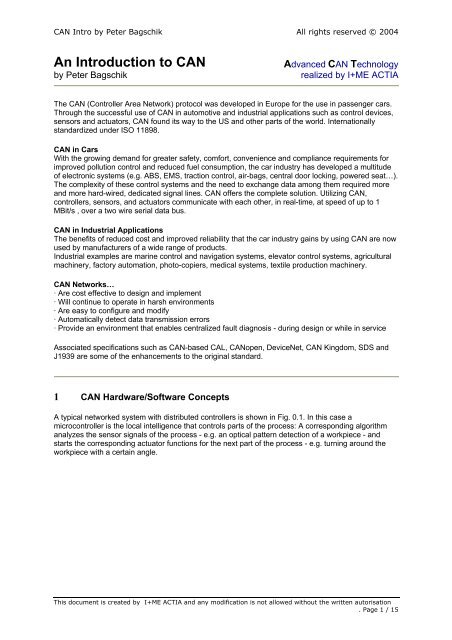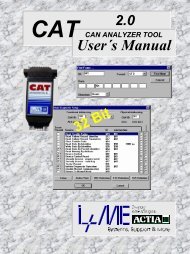An Introduction to CAN - I+ME ACTIA GmbH
An Introduction to CAN - I+ME ACTIA GmbH
An Introduction to CAN - I+ME ACTIA GmbH
You also want an ePaper? Increase the reach of your titles
YUMPU automatically turns print PDFs into web optimized ePapers that Google loves.
<strong>CAN</strong> Intro by Peter Bagschik All rights reserved © 2004<br />
<strong>An</strong> <strong>Introduction</strong> <strong>to</strong> <strong>CAN</strong><br />
by Peter Bagschik<br />
Advanced <strong>CAN</strong> Technology<br />
realized by <strong>I+ME</strong> <strong>ACTIA</strong><br />
The <strong>CAN</strong> (Controller Area Network) pro<strong>to</strong>col was developed in Europe for the use in passenger cars.<br />
Through the successful use of <strong>CAN</strong> in au<strong>to</strong>motive and industrial applications such as control devices,<br />
sensors and actua<strong>to</strong>rs, <strong>CAN</strong> found its way <strong>to</strong> the US and other parts of the world. Internationally<br />
standardized under ISO 11898.<br />
<strong>CAN</strong> in Cars<br />
With the growing demand for greater safety, comfort, convenience and compliance requirements for<br />
improved pollution control and reduced fuel consumption, the car industry has developed a multitude<br />
of electronic systems (e.g. ABS, EMS, traction control, air-bags, central door locking, powered seat…).<br />
The complexity of these control systems and the need <strong>to</strong> exchange data among them required more<br />
and more hard-wired, dedicated signal lines. <strong>CAN</strong> offers the complete solution. Utilizing <strong>CAN</strong>,<br />
controllers, sensors, and actua<strong>to</strong>rs communicate with each other, in real-time, at speed of up <strong>to</strong> 1<br />
MBit/s , over a two wire serial data bus.<br />
<strong>CAN</strong> in Industrial Applications<br />
The benefits of reduced cost and improved reliability that the car industry gains by using <strong>CAN</strong> are now<br />
used by manufacturers of a wide range of products.<br />
Industrial examples are marine control and navigation systems, eleva<strong>to</strong>r control systems, agricultural<br />
machinery, fac<strong>to</strong>ry au<strong>to</strong>mation, pho<strong>to</strong>-copiers, medical systems, textile production machinery.<br />
<strong>CAN</strong> Networks…<br />
· Are cost effective <strong>to</strong> design and implement<br />
· Will continue <strong>to</strong> operate in harsh environments<br />
· Are easy <strong>to</strong> configure and modify<br />
· Au<strong>to</strong>matically detect data transmission errors<br />
· Provide an environment that enables centralized fault diagnosis - during design or while in service<br />
Associated specifications such as <strong>CAN</strong>-based CAL, <strong>CAN</strong>open, DeviceNet, <strong>CAN</strong> Kingdom, SDS and<br />
J1939 are some of the enhancements <strong>to</strong> the original standard.<br />
1 <strong>CAN</strong> Hardware/Software Concepts<br />
A typical networked system with distributed controllers is shown in Fig. 0.1. In this case a<br />
microcontroller is the local intelligence that controls parts of the process: A corresponding algorithm<br />
analyzes the sensor signals of the process - e.g. an optical pattern detection of a workpiece - and<br />
starts the corresponding actua<strong>to</strong>r functions for the next part of the process - e.g. turning around the<br />
workpiece with a certain angle.<br />
This document is created by <strong>I+ME</strong> <strong>ACTIA</strong> and any modification is not allowed without the written au<strong>to</strong>risation<br />
. Page 1 / 15
<strong>CAN</strong> Intro by Peter Bagschik All rights reserved © 2004<br />
Fig. 0.1 Networked System with Distributed Controllers<br />
The local regula<strong>to</strong>r communicates with the rest of the distributed regula<strong>to</strong>rs and with a higher controller.<br />
The higher controller is used for setting up the system and/or <strong>to</strong> acquire status and statistical data from<br />
the process.<br />
The communication between the parts of the process will be done using the <strong>CAN</strong> bus. Such a serial<br />
connection is recommended in case of a loosely coupled system this means a communication occurs<br />
not very often. In this case a not flexible and expensive special wiring is not necessary. The system<br />
can be modified in terms of network nodes without changing the wiring. <strong>An</strong> additional advantage using<br />
a network with a logical addressable or content addressable structure is the following:<br />
The acquired data of the workpiece that are distributed from controller #1 in the network can be<br />
received from controller #2 and the higher controller at the same time. It is not necessary <strong>to</strong> physically<br />
address the information 2 times. The algorithm is the following: The message with the information<br />
"workpiece data" is transmitted on the bus with a special identifier. This identifier is the key in such a<br />
way that every network node is able <strong>to</strong> detect the message as "workpiece data". So it is possible that<br />
every network node who is interested in this information receives the message and gets the result.<br />
2 <strong>CAN</strong> Specification 2.0A and 2.0B<br />
The ISO/OSI Layer 1 and Layer 2 are described in the international standard ISO 11519-2 for low<br />
speed applications and ISO 11898 for high speed applications. In addition <strong>to</strong> the strictly form of the<br />
ISO/OSI description the <strong>CAN</strong> specification 2.0A and 2.0B are available which are more oriented <strong>to</strong> the<br />
requirements of manufacturers of <strong>CAN</strong> controllers. The difference between <strong>CAN</strong> 2.0A and <strong>CAN</strong> 2.0B<br />
is basically located in the format of the message header especially the identifier. The <strong>CAN</strong><br />
specification 2.0A defines <strong>CAN</strong> systems with a standard 11 bit identifier (Standard <strong>CAN</strong>). <strong>CAN</strong> 2.0B<br />
specifies so called extended frames with 29 bit identifier (Extended <strong>CAN</strong>). In the next chapters the<br />
resulting message types and the resulting system features are described.<br />
<strong>CAN</strong> Messages<br />
Every <strong>CAN</strong> Message consists of a certain number of bits that are divided in<strong>to</strong> fields. These fields<br />
havedifferent meanings like End Of Frame, CRC Checksum, Data Field or Arbitration Field. The<br />
meaning of the Arbitration Field is on the one hand the priority of the message on the other hand it is<br />
the logical address of the information. This logical address consists of 11 bits for <strong>CAN</strong> 2.0A messages<br />
and of 29 bits for <strong>CAN</strong> 2.0B messages. As described in the ISO 11519-2 and ISO 11898 there are<br />
allowed 2032 different logical addresses for <strong>CAN</strong> 2.0A, this means there are existing 2032 different<br />
communication objects (messages) in Standard <strong>CAN</strong>. In Extended <strong>CAN</strong> networks there are allowed<br />
This document is created by <strong>I+ME</strong> <strong>ACTIA</strong> and any modification is not allowed without the written au<strong>to</strong>risation<br />
. Page 2 / 15
<strong>CAN</strong> Intro by Peter Bagschik All rights reserved © 2004<br />
229 (= 536,870,912) different messages. The exact construction of <strong>CAN</strong> messages can be seen in Fig.<br />
0.1.<br />
Fig. 0.1 <strong>CAN</strong> Data Messages<br />
The meaning of the bitfields for Standard <strong>CAN</strong> messages are the following:<br />
– · Start Bit = 1 Bit = low (dominant)<br />
Marks the start of a message. After a idle-time (bus not used) the falling edge of the Start Bit is<br />
used for a synchronization of the different network nodes.<br />
– · Identifier = 11 Bits<br />
Logical address and priority of the message; the less the value the higher is the priority (0 -><br />
highest priority)<br />
– · RTR Bit = 1 Bit<br />
The RTR Bit (Remote Transmission Request) is used by a receiver <strong>to</strong> request a remote<br />
transmitter <strong>to</strong> send his information. If this bit is set <strong>to</strong> 1 (= recessive) the frame contains no data<br />
field even if the data length code defines something other. In this case all the other network nodes<br />
can check whether there is the corresponding transmitter defined or not. The request and the<br />
possible answer are 2 complete different frames on the bus. This means the answer can be<br />
delayed due <strong>to</strong> messages with higher priorities.<br />
– Control Field = 6 Bits<br />
The first bit in the Control Field is the IDE Bit (Identifier Extension). If this bit is transmitted as<br />
logical 0 (dominant) the meaning is that there are no more identifier bits are sent (Standard <strong>CAN</strong><br />
Frame). Bit r0 is reserved. The next four bits contain the data length code for the following data<br />
field.<br />
– Data Field = 0 <strong>to</strong> 64 Bits (0 <strong>to</strong> 8 Bytes)<br />
Contains the application data of the message.<br />
– CRC Field = 16 Bits (including CRC Delimiter = high (recessive))<br />
Contains a checksum for the preceding bits of the message. The CRC checksum will be used for<br />
error detection only. It is not used for error correction. The Hamming Distance of this CRC code is<br />
6. With this it is possible <strong>to</strong> detect up <strong>to</strong> 6 single bit errors which are scattered about the message<br />
or so called burst errors up <strong>to</strong> a length of 15 bits.<br />
– ACK Field = 2 Bits (including ACK Delimiter = high (recessive))<br />
Every active network node that detects the message <strong>to</strong> be correct on the bus overwrites the<br />
recessive level (driven by the transmitter of the message) by a dominant level in the ACK Slot.<br />
This bit is also read back by the transmitter of the message. If he reads back no dominant level in<br />
this ACK Slot this treated as an error.<br />
Note: If the transmitter detects an acknowledgment he can not be sure that the message is<br />
received by the corresponding applications. The only thing he can be sure is that the message<br />
was correct transmitted (coded) on the <strong>CAN</strong> bus.<br />
– EOF Field = 7 Bits = high (recessive)<br />
The EOF (End Of Frame) is marked by coding violation. The Bit Stuffing rule of the coding<br />
technique is violated. Under normal circumstances after the 5th bit with equal polarity an additional<br />
bit with reverse polarity is stuffed in<strong>to</strong> the bit stream. This Bit Stuffing is switched off while the EOF<br />
is active. The EOF marks the end of a <strong>CAN</strong> frame.<br />
This document is created by <strong>I+ME</strong> <strong>ACTIA</strong> and any modification is not allowed without the written au<strong>to</strong>risation<br />
. Page 3 / 15
<strong>CAN</strong> Intro by Peter Bagschik All rights reserved © 2004<br />
– IFS = 7 Bits = high (recessive)<br />
The IFS (Inter Frame Space) marks the space of time that is necessary for the <strong>CAN</strong> controller <strong>to</strong><br />
transfer a correct received frame from the bushandler <strong>to</strong> the corresponding place in the message<br />
buffer area.<br />
– Idle >= 0 Bit = high (recessive)<br />
Bus it not used. Every bus node is allowed <strong>to</strong> start a message transfer.<br />
The Extended <strong>CAN</strong> messages differ from Standard <strong>CAN</strong> messages in the following positions:<br />
– SRR = 1 Bit = high (recessive)<br />
The SRR (Substitute Remote Request Bit) replaces the RTR Bit that would be sent in a Standard<br />
<strong>CAN</strong> message. There is no further meaning.<br />
– IDE = 1 Bit = high (recessive)<br />
In Extended <strong>CAN</strong> messages the IDE Bit (Identifier Extension) is set <strong>to</strong> high <strong>to</strong> indicate that there<br />
will follow more identifier bits.<br />
– Control Field = 6 Bits<br />
The first two bits in the control field of an Extended <strong>CAN</strong> frame are reserved (r0 and r1). The rest<br />
of this field (and the following parts of the message) have the same meaning than in Standard<br />
<strong>CAN</strong> messages.<br />
Valid data length code values are 0..8. Data length codes greater than 8 are not allowed according <strong>to</strong><br />
the <strong>CAN</strong> specifications.<br />
It is possible <strong>to</strong> use Standard and Extended <strong>CAN</strong> messages in one network. To do this it is necessary<br />
<strong>to</strong> use only <strong>CAN</strong> controllers with specification <strong>CAN</strong> 2.0B or <strong>CAN</strong> controllers which are so called "<strong>CAN</strong><br />
2.0B passive". This means a "<strong>CAN</strong> 2.0B passive" controller is able <strong>to</strong> detect Extended <strong>CAN</strong> messages<br />
by evaluating the IDE bit. This type of <strong>CAN</strong> controller ignores Extended <strong>CAN</strong> messages. A <strong>CAN</strong><br />
controller without this feature would react with error flags.<br />
<strong>CAN</strong> controllers according <strong>to</strong> <strong>CAN</strong> specification 2.0B are able <strong>to</strong> work with Standard <strong>CAN</strong> and<br />
Extended <strong>CAN</strong> messages at the same time. The <strong>CAN</strong> messages shown in Fig. 0.1 are normal transmit<br />
messages containing application data. Under normal circumstances this kind of message is initiated<br />
by the transmitter. In <strong>CAN</strong> networks it is possible that a message transfer is initiated by a<br />
corresponding receiver using a RTR message (Remote Transmission Request).<br />
Every network node receives a RTR frame. With the identifier he is able <strong>to</strong> detect whether he is the<br />
corresponding transmitter of the information or not. This evaluation can either be done by the<br />
application (Basic <strong>CAN</strong> feature) or au<strong>to</strong>matically by the <strong>CAN</strong> controller (Full <strong>CAN</strong> feature). The request<br />
and the possible answer are 2 complete different frames on the bus. This means the answer can be<br />
delayed due <strong>to</strong> messages with higher priorities in addition <strong>to</strong> the possible delay by the application.<br />
<strong>An</strong> advantage of this feature is that the answer (message by the transmitter containing the application<br />
data) is not only received by the requesting receiver but also by possible other receivers which are<br />
interested in this message. So this means the data consistency in the network (the distributed<br />
application) is guaranteed.<br />
The structure of a RTR messages can be seen in Fig. 0.2.<br />
The RTR feature can be used when a network node was temporarily off-line and gets in contact <strong>to</strong> the<br />
network again. In this case it is not necessary <strong>to</strong> wait until the transmitters have sent their data fields<br />
but he can update his receiver data fields by scanning all necessary messages.<br />
This document is created by <strong>I+ME</strong> <strong>ACTIA</strong> and any modification is not allowed without the written au<strong>to</strong>risation<br />
. Page 4 / 15
<strong>CAN</strong> Intro by Peter Bagschik All rights reserved © 2004<br />
Fig. 0.2 <strong>CAN</strong> RTR Messages<br />
Frame Coding<br />
The frame segments Start Bit, Arbitration Field (including Identifier and RTR Bit), Control Field and<br />
CRC sequence are coded with a method of bit stuffing. Whenever a transmitter detects 5 consecutive<br />
bits (including stuff bits) of identical value in the bitstream <strong>to</strong> be transmitted, it au<strong>to</strong>matically inserts a<br />
complementary bit in the bitstream actually transmitted. The remaining bit fields of the data frame or<br />
remote frame (CRC delimiter, ACK field and EOF) are fixed form and are not stuffed. The Error Frame<br />
and the Overload Frame are of fixed form as well, and are not coded with bit stuffing. The bitstream is<br />
coded according <strong>to</strong> the NRZ (Non-Return-<strong>to</strong>-Zero) method. This means that generated bit level is<br />
constant during the <strong>to</strong>tal bit time.<br />
Arbitration<br />
The bus access mechanism of <strong>CAN</strong> is implemented as a non-destructive, bitwise arbitration. Nondestructive<br />
means that the winner of the arbitration - the message with the higher priority - must not restart<br />
the message from the beginning. For this feature the physical busdriver must be realized in<br />
certain way: The logical levels 0 and 1 on the bus are sent as dominant and recessive bits. It must be<br />
possible that a transmitted logical 1 is overwritten by a logical 0. For implementations of the physical<br />
bus drivers refer <strong>to</strong> chapter 5. The access technique <strong>to</strong> the bus in multimaster networks is very<br />
important concerning the performance, the delay for message transfers this means the real-time<br />
capability of a networked system. A networked system with <strong>CAN</strong> has a positive behavior concerning<br />
the real-time capability: On a collision during a bus access the most important competi<strong>to</strong>r is<br />
au<strong>to</strong>matically selected. In that case a transmitter detects the bus busy, the transmission request will be<br />
delayed up <strong>to</strong> the end of the actual transmission on the bus.<br />
This document is created by <strong>I+ME</strong> <strong>ACTIA</strong> and any modification is not allowed without the written au<strong>to</strong>risation<br />
. Page 5 / 15
<strong>CAN</strong> Intro by Peter Bagschik All rights reserved © 2004<br />
Fig. 0.3 <strong>CAN</strong> Arbitration<br />
The arbitration phase will be explained with an example (see Fig. 0.3):<br />
Two bus nodes have got a transmission request. The bus access method is CSMA/CD+AMP (Carrier<br />
Sense Multiple Access with Collision Detection and Arbitration on Message Priority). According <strong>to</strong> this<br />
algorithm both network nodes wait until the bus is free (Carrier Sense). In that case the bus is free<br />
both nodes transmit their dominant start bit (Multiple Access). Every bus node reads back bit by bit<br />
from the bus during the complete message and compares the transmitted value with the received<br />
value. As long as the bits are identical from both transmitters nothing happens. The first time there<br />
was a difference - in this example the 7. bit of the message - the arbitration process takes place: Node<br />
A transmits a dominant level, node B transmits a recessive level. The recessive level will be<br />
overwritten by the dominant level. This is detected by node B because the transmitted value is not<br />
equal <strong>to</strong> the received value (Collision Detection). At this point of time node B has lost the arbitration,<br />
s<strong>to</strong>ps the transmission of any further bit immediately and switches <strong>to</strong> receive mode, because the<br />
message that has won the arbitration must possibly be processed by this node (Arbitration on<br />
Message Priority).<br />
If this happens outside the start bit, the arbitration field and the ACK slot it is treated as a bit error and<br />
will be handled by the error management of the <strong>CAN</strong> controller.<br />
Exception Handling<br />
In addition <strong>to</strong> the bit errors further errors are detected and handled by the error management unit of<br />
the <strong>CAN</strong> controller. This error management unit is part of the Data-Link-Layer and specified in the<br />
international standard. Due <strong>to</strong> this any <strong>CAN</strong> controller has <strong>to</strong> work in same way concerning the error<br />
management.<br />
One main of feature of <strong>CAN</strong> is that as many errors as possible should be detected and handled by the<br />
<strong>CAN</strong> chip. Every error that is detected by a network node will be noticed <strong>to</strong> the rest of the network<br />
immediately. After this error message all nodes discard the received bits. The transmitter of the<br />
message is also informed about this error (by reading back the transmitted bits) and he will repeat his<br />
message transfer when the bus is free again. This will be handled au<strong>to</strong>matically by the <strong>CAN</strong> controller<br />
so this is not part of the application software.<br />
The notification of a detected error is done by an error frame that is coded by a coding violation. The<br />
bit stuffing rule is violated. The structure of an error frame can be seen in Fig. 0.4.<br />
This document is created by <strong>I+ME</strong> <strong>ACTIA</strong> and any modification is not allowed without the written au<strong>to</strong>risation<br />
. Page 6 / 15
<strong>CAN</strong> Intro by Peter Bagschik All rights reserved © 2004<br />
Fig. 0.4 Can Error Frames<br />
With a sequence of 6 or more dominant bits the actual bits of the transmitted message will be<br />
overwritten. These 6 consecutive dominant bits are received by any bus node and a stuff bit violation<br />
is detected.<br />
If there is a permanent local disturbance of a network node this would result in repeating error frames<br />
all the time. To prevent from this behavior the network nodes are disconnected from the bus activity<br />
step by step. With this algorithm it is possible that the intact network nodes are not longer disturbed by<br />
the defective node. After the first step of disconnecting the network is node is only allowed <strong>to</strong> send so<br />
called passive error frames (see Fig. 0.4).<br />
The error process is divided three parts: Error Detection - Error Handling - Error LimitationThe error<br />
management unit is able <strong>to</strong> detect five different error types:<br />
– Error Detection<br />
The error management has the ability <strong>to</strong> detect five different errors<br />
o Bit Error<br />
A node that is sending a bit on the bus also moni<strong>to</strong>rs the bus. A bit error is detected at that bit<br />
time, when the bit value that is moni<strong>to</strong>red differs from the bit value sent.<br />
o Bit Stuffing Error<br />
A stuff error is detected at the time of 6 consecutive equal bit level in a frame field that should<br />
be coded by the method of bit stuffing.<br />
o CRC Error<br />
The CRC sequence received is not identical <strong>to</strong> the CRC sequence calculated.<br />
o Form Error<br />
A form error is detected when a fixed-form bit field (CRC delimiter, ACK delimiter, EOF field)<br />
contains one or more illegal bits.<br />
o Acknowledgment Error<br />
<strong>An</strong> acknowledgment error is detected by a transmitter whenever it does not moni<strong>to</strong>r a<br />
dominant bit during the ACK slot.<br />
– Error Handling<br />
After detection of one of the above described errors an error frame will be transmitted<br />
immediately. The error frame consists of 2 different fields. The first field is given by the<br />
superposition of error flags contributed from different nodes. The second field is the error delimiter.<br />
A node detecting an error condition signals this by transmission of an active error flag. The error<br />
flag's form violates the rule of bit stuffing or destroys a bit field requiring fixed form. As a<br />
consequence all other nodes also detect an error condition and likewise start transmission of an<br />
error flag. So the sequence of dominant bits, which actually can be moni<strong>to</strong>red on the bus, results<br />
from a superposition of different error flags transmitted by individual nodes. The <strong>to</strong>tal length of this<br />
sequence varies between a minimum of 6 and a maximum of 12 bits. Passive error flags initiated<br />
by a transmitter cause errors at the receivers when they start in a frame field which is encoded by<br />
the method of bit stuffing, because they then lead <strong>to</strong> stuff errors detected by the receivers. This<br />
requires, however, that such an error flag does not start during arbitration and another node<br />
continues transmitting, or that it starts very few bits before the end of the CRC sequence and the<br />
This document is created by <strong>I+ME</strong> <strong>ACTIA</strong> and any modification is not allowed without the written au<strong>to</strong>risation<br />
. Page 7 / 15
<strong>CAN</strong> Intro by Peter Bagschik All rights reserved © 2004<br />
last bits of the CRC sequence happen <strong>to</strong> be all recessive. Passive error flags initiated by receivers<br />
are not able <strong>to</strong> prevail in any activity on the bus line. Therefore, "error passive" receivers always<br />
have <strong>to</strong> wait 6 subsequent equal bits after detecting an error condition, until they have completed<br />
their error flag.<br />
The error delimiter consists of 8 recessive bits. After transmission of an error flag, each node<br />
sends recessive bits and moni<strong>to</strong>rs the bus until it detects a recessive bit. It then starts transmitting<br />
7 more recessive bits.<br />
The error handling happens in the following order:<br />
1. Error detected.<br />
2. <strong>An</strong> error frame will be transmitted.<br />
3. The message will be discarded by every network node.<br />
4. The error counters of every bus node are incremented.<br />
5. The message transmission will be repeated.<br />
– Error Limitation<br />
To prevent from a permanent disturbed bus by error frames because of a local disturbance of one<br />
or a group of network nodes, there is implemented a special algorithm <strong>to</strong> limit the effect of this kind<br />
of error. Each <strong>CAN</strong> controller has 3 error states:<br />
1. Error Active <strong>An</strong> error active node can normally take part in bus communication and send<br />
an active error flag when an error has been detected.<br />
2. Error Passive <strong>An</strong> error passive node can normally take part in bus communication and<br />
send an passive error flag when an error has been detected. After<br />
transmission an error passive node will wait additional time before initiating a<br />
further transmission.<br />
3. Bus Off A node is the state bus off when it is switched off from bus due <strong>to</strong> a request<br />
of a fault confinement entity. In bus off state, a node can neither send nor<br />
receive any frames.<br />
Changing the state from error active <strong>to</strong> error passive and vice versa is done au<strong>to</strong>matically by the<br />
<strong>CAN</strong> controller. A node can leave the bus off state only upon a user request (hardware or software<br />
reset). The state diagram can be seen in Fig. 0.5.<br />
Fig. 0.5 <strong>CAN</strong> Error States<br />
The different states depend on the values of so called error counters. There are existing one Receive<br />
Error Counter (REC) and one Transmit Error Counter (TEC) in each <strong>CAN</strong> controller. The error states<br />
are defined by the following conditions:<br />
– Error Active<br />
This document is created by <strong>I+ME</strong> <strong>ACTIA</strong> and any modification is not allowed without the written au<strong>to</strong>risation<br />
. Page 8 / 15
<strong>CAN</strong> Intro by Peter Bagschik All rights reserved © 2004<br />
The values of the REC and TEC are both less or equal than 127.<br />
– Error Passive<br />
At least one of the error counters REC or TEC are greater than 127 and the TEC is less or equal<br />
255.<br />
– Bus Off<br />
The TEC is greater than 255<br />
The error counters are modified according <strong>to</strong> the following rules (more than one rule may apply during<br />
a given frame transfer).<br />
a) When a transceiver detects an error, the REC will be increased by 1, except when the detected<br />
error is a bit error during the sending of an active error flag.<br />
b) When a receiver detects a dominant bit as the first bit after sending an error flag, the REC is<br />
increased by 8.<br />
c) When a transmitter sends an error flag, the TEC is increased by 8. The TEC remains unchanged,<br />
with the following exceptions:<br />
Exception 1: If the transmitter is error passive and detects an acknowledgment error because of<br />
not detecting a dominant ACK slot and does not detect a dominant bit while sending<br />
its passive error flag.<br />
Exception 2: If the transmitter sends an error flag because a stuff error occurred during<br />
arbitration, and should have been recessive, and was sent as recessive but<br />
moni<strong>to</strong>red as dominant.<br />
d) If a transmitter detects a bit error while sending an active error flag or an overload flag, the TEC is<br />
increased by 8.<br />
e) If a receiver detects a bit error while sending an active error flag or an overload flag, the REC is<br />
increased by 8.<br />
f) <strong>An</strong>y node <strong>to</strong>lerates up <strong>to</strong> seven consecutive dominant bits after sending an active error flag,<br />
passive error flag or overload flag. After detecting the 14th consecutive dominant bit (in case of an<br />
active error flag or an overload flag) or after detecting the 8th consecutive dominant bit following<br />
the passive error flag, and after each additional sequence of 8 consecutive dominant bits every<br />
transmitter increases its TEC by 8 and every receiver increases its REC by 8.<br />
g) After a successful transmission of a frame (getting ACK and no error detected until EOF is<br />
finished) the TEC is decreased by 1 unless it was already 0.<br />
h) After a successful reception of a frame (reception without error up <strong>to</strong> the ACK slot and the<br />
successful sending of the ACK bit), the REC is decreased by 1, if it was between 1 and 127. If the<br />
receive error counter was 0, it remains 0; if it was greater than 127, then it will be set <strong>to</strong> a value<br />
between 119 and 127.<br />
Under the following circumstances more than one rule will be applied:<br />
When a network node (node A), that is receiving a message, detects an error because of a local<br />
disturbance, it will send an error flag. The rest of the network nodes detect an error at latest on the 6th<br />
bit of the error flag from node A (bit stuffing error) and will then send their error flags immediately.<br />
Node A - the locally disturbed node - detects a dominant bit after its own sent error flag and will<br />
increase the receive error counter REC by a <strong>to</strong>tal of 9. Increase by 1 due <strong>to</strong> rule a) and increase by 8<br />
due <strong>to</strong> rule b). The rest of the network nodes - with no disturbance - will increase the REC only by 1,<br />
because they will not detect a dominant bit after their error flags. So the result is that node A will reach<br />
the error passive state as the first node.<br />
To make the initialization phase of a networked system easy there are exceptions from rule c)<br />
implemented:<br />
Under normal circumstances the preparing phases of the different nodes take different times. If during<br />
start-up only one node is on-line and if this node transmits some frame, it will get no acknowledgment,<br />
detect an error and repeat the frame. It can become error passive but not bus off. This is guaranteed<br />
through exception 1 of rule c).<br />
The change of the error counters can be seen in Fig. 0.6.<br />
This document is created by <strong>I+ME</strong> <strong>ACTIA</strong> and any modification is not allowed without the written au<strong>to</strong>risation<br />
. Page 9 / 15
<strong>CAN</strong> Intro by Peter Bagschik All rights reserved © 2004<br />
Fig. 0.6 <strong>CAN</strong> Error Counters<br />
When one of the error counters reaches a value of 96 - just before reaching the error passive state - a<br />
special bit, the Error Status bit, will be set in the status register of the <strong>CAN</strong> controller and an interrupt -<br />
if enabled - occurs.<br />
When the transmit error counter (TEC) exceeds the limit of 255, the Bus Status Bit will be set and<br />
again an interrupt occurs. The <strong>CAN</strong> controller is now in bus off state and will be reconnected <strong>to</strong> the<br />
bus activity only by a reset by the application.<br />
Normally the status bits "Error Status" and "Bus Status" are the only information about errors that is<br />
shown <strong>to</strong> the application. The advantage is that the application is only loaded with error management<br />
functions if there are more errors.<br />
Some <strong>CAN</strong> controllers provide more information about the status of the error management unit <strong>to</strong> the<br />
application, e.g. read access <strong>to</strong> the error counters or more different interrupts.<br />
All of the above described algorithms are carried out by the <strong>CAN</strong> controller. The meaning of the error<br />
states "error passive" and "bus off" for the application depends on the type of application area. In<br />
safety critical applications the error passive state can lead <strong>to</strong> <strong>to</strong>tal s<strong>to</strong>p of the whole system (safe<br />
state). In other applications it can be sufficient that this state is notified <strong>to</strong> the user by switching on a<br />
yellow light.<br />
In these applications it is possible <strong>to</strong> support a so called "limp home mode", so this means the system<br />
is still running but with less performance or less functionality.<br />
A further type of message for the exception handling is the Overload Frame. This message is used<br />
when a <strong>CAN</strong> controller, because of internal delays, is not able <strong>to</strong> process a received message. With<br />
this overload frame the transmitter is requested <strong>to</strong> repeat the message and start of the next<br />
transmission is delayed by the overload frame. The overload flag is identical <strong>to</strong> an active error frame.<br />
The only difference is that an overload flag starts at the last bit of the EOF field or in the IFS field (see<br />
Fig. 0.7).<br />
This document is created by <strong>I+ME</strong> <strong>ACTIA</strong> and any modification is not allowed without the written au<strong>to</strong>risation<br />
. Page 10 / 15
<strong>CAN</strong> Intro by Peter Bagschik All rights reserved © 2004<br />
Fig. 0.7 <strong>CAN</strong> Overload Frame<br />
Timing Considerations<br />
As described in chapter 0 there are 2 different frame types: Standard <strong>CAN</strong> messages and Extended<br />
<strong>CAN</strong> messages. The number of data bytes can be from 0 <strong>to</strong> 8. Due <strong>to</strong> this the data rate and the delay<br />
times depend on the type of frame and the data length.<br />
The maximum delay time for a message can be calculated under normal circumstances only for the<br />
message with the highest priority. The delay times for the other messages can not be calculated<br />
because of the bus access mechanism of <strong>CAN</strong> (CSMA/CD+AMP). The delay times can be found out<br />
statistically by using suitable measurement equipment like simula<strong>to</strong>rs, emula<strong>to</strong>rs and analyzers. The<br />
maximum delay time for the message with the highest priority depends on the duration of the message<br />
with the maximum length and the transmission rate. In a Standard <strong>CAN</strong> network this time is calculated<br />
as follows:<br />
1 Start bit<br />
+ 11 Identifier bits<br />
+ 1 RTR bit<br />
+ 6 Control bits<br />
+ 64 Data bits<br />
+ 15 CRC bits<br />
+ 19 (maximum) Stuff bits<br />
+ 1 CRC delimiter<br />
+ 1 ACK slot<br />
+ 1 ACK delimiter<br />
+ 7 EOF bits<br />
+ 3 IFS (Inter Frame Space) bits<br />
= 130 bits<br />
The maximum delay time for a buss access of the message with the highest priority is 130 bit times<br />
(e.g. 130 µs with maximum transmission rate of 1 MBit/s).<br />
In an Extended <strong>CAN</strong> network the time is calculated as follows:<br />
1 Start bit<br />
+ 11 Identifier bits<br />
+ 1 SRR bit<br />
+ 1 IDE bit<br />
+ 18 Identifier bits<br />
+ 1 RTR bit<br />
+ 6 Control bits<br />
+ 64 Data bits<br />
+ 15 CRC bits<br />
+ 23 (maximum) Stuff bits<br />
+ 1 CRC delimiter<br />
+ 1 ACK slot<br />
+ 1 ACK delimiter<br />
+ 7 EOF bits<br />
+ 3 IFS (Inter Frame Space) bits<br />
= 154 bits<br />
This results in a maximum delay time for the message with the highest priority of 154 bit times (e.g.<br />
154 µs with maximum transmission rate of 1 MBit/s).<br />
The data rate is the ratio of data bits <strong>to</strong> the <strong>to</strong>tal number of bits of the message (including all necessary<br />
framing bits) and depends on the type of message, data length and transmission rate. The following<br />
table shows different data rates for a transmission rate of 1 MBit/s (without stuff bits):<br />
This document is created by <strong>I+ME</strong> <strong>ACTIA</strong> and any modification is not allowed without the written au<strong>to</strong>risation<br />
. Page 11 / 15
<strong>CAN</strong> Intro by Peter Bagschik All rights reserved © 2004<br />
Byte/Frame Std.-ID Ext.-ID<br />
0 0,00 0,00 Kbit/s<br />
1 145,45 106,67 Kbit/s<br />
2 253,97 192,77 Kbit/s<br />
3 338,03 263,74 Kbit/s<br />
4 405,06 323,23 Kbit/s<br />
5 459,77 373,83 Kbit/s<br />
6 505,26 417,39 Kbit/s<br />
7 543,69 455,28 Kbit/s<br />
8 576,58 488,55 Kbit/s<br />
Oct. 2002 correction of the table: Base of the calculation now (Bit per frame) / (max.Framebits -<br />
Stuffbits) * Baudrate = row datatransfer<br />
Example for 1 Databyte with Std.-ID at 1000 kBaud:<br />
8 bit / (74 bit/frame - 19 bit) * 1000 kBit/s = 145,5 kBit/s<br />
For a message with no data field a data rate can not be calculated. Such a type of message makes<br />
sense anyway: These messages can be used for so called "Life Guarding" mechanism or for<br />
synchronization of network nodes.<br />
If we are looking at the time that is required from the microcontroller for the receive message handling,<br />
the following values have <strong>to</strong> be taken in consideration:<br />
The worst case for e.g. the interrupt service routine for receive objects arises under the circumstances<br />
of 1 MBit/s transmissionrate, messages with no data field and a busload of 100%.<br />
This results in Standard <strong>CAN</strong> networks in a receive interrupt every 47 µs. When the interrupt service<br />
routine takes 47 µs <strong>to</strong> be finished there is no time left for the application. In Extended <strong>CAN</strong> networks<br />
this time is 67 µs.<br />
The tasks that have <strong>to</strong> be done depend in general on the type of <strong>CAN</strong> controller (Full <strong>CAN</strong> controller or<br />
Basic <strong>CAN</strong> controller). In an application using a Full <strong>CAN</strong> controller the message filtering will be done<br />
completely by the <strong>CAN</strong> controller. The result is, that a receive interrupt occurs only, if there was<br />
message on the bus, that is of interest for this application. The interrupt service routine has <strong>to</strong> read out<br />
the mailbox and inform the application about this event.<br />
In applications using Basic <strong>CAN</strong> controllers, the message filtering must be done by the application.<br />
This means the interrupt service routine has <strong>to</strong> read out the identifier and compare this result with a list<br />
of identifiers that is s<strong>to</strong>red in the data area of the application. When this comparison is done then the<br />
same tasks have <strong>to</strong> be done like in Full <strong>CAN</strong> applications.<br />
In case of errors on the bus the recovery time is in the following range:<br />
Corrupted frames are flagged by any transmitting node and any normally operating (error active)<br />
receiving node. Such frames are aborted and will be re-transmitted according <strong>to</strong> the implemented<br />
recovery procedure (see 0). The recovery time, from detecting an error until the possible start of the<br />
next frame, is typically 17 bit times <strong>to</strong> 23 bit times (in case of a heavily disturbed bus up <strong>to</strong> 29 bit times),<br />
if there are no further errors.<br />
Bit Timing and Synchronization<br />
A <strong>CAN</strong> network consists of several network nodes. Each network node is clocked with its individual<br />
oscilla<strong>to</strong>r. Due <strong>to</strong> this phase shifts can occur in different network nodes. Each <strong>CAN</strong> controller supports<br />
a special synchronization algorithm <strong>to</strong> compensate phase shifts while receiving a <strong>CAN</strong> frame.<br />
To ensure the proper functionality of a <strong>CAN</strong> network it is also important <strong>to</strong> sample a bit at the right<br />
position inside of a bit time.<br />
The transmission rate is also an important parameter of a networked system. Supported transmission<br />
rates are from less than 1 kBit/s up <strong>to</strong> a maximum of 1000 kBit/s.<br />
All these parameters can be individually programmed and are performed by the Bit Timing Logic (BTL).<br />
According <strong>to</strong> the <strong>CAN</strong> specification, a bit time is subdivided in<strong>to</strong> three segments (see Fig. 0.8). The<br />
InSync segment, the Time Segment 1 (TSeg1) and Time Segment 2 (TSeg2). The segments are<br />
This document is created by <strong>I+ME</strong> <strong>ACTIA</strong> and any modification is not allowed without the written au<strong>to</strong>risation<br />
. Page 12 / 15
<strong>CAN</strong> Intro by Peter Bagschik All rights reserved © 2004<br />
composed of a certain (programmable) number of BTL cycles. The BTL cycles are defined from the<br />
quartz oscilla<strong>to</strong>r and a prescaler (Baud Rate Prescaler).<br />
The sample point is located between TSeg1 and TSeg2. A programmable part of each Time Segment<br />
the Synchronization Jump Width (SJW) is used for resynchronization. With this value a bit time can be<br />
lengthened or shortened <strong>to</strong> compensate phase shifts while receiving a <strong>CAN</strong> frame.<br />
Fig. 0.8 Bit Timing<br />
The programmable values for the segments are the following:<br />
InSync 1 BTL cycle<br />
SJW1 1 - 4 BTL cycles<br />
TSeg1 1 - 16 BTL cycles<br />
TSeg2 1 - 8 BTL cycles<br />
SJW2 1 - 4 BTL cycles<br />
(SJW1 and SJW2 have always identical values)<br />
The bit time (this means the transmission rate) is determined by the quartz oscilla<strong>to</strong>r (tXOSC), the<br />
Baud Rate Prescaler (BRP) and the number of BTL cycles (sum of TSeg1 and TSeg2).<br />
BitTime = tInSync + TTSeg1 + TTSeg2<br />
tInSync = 1 * tBTL<br />
TTSeg1 = (TSEG1 + 1) * tBTL<br />
TTSeg2 = (TSEG2 + 1) * tBTL<br />
tBTL = (BRP + 1) * 2 * tXOSC<br />
TSEG1, TSEG2 and BRP are the programmed numerical values from the respective fields of the Bit<br />
Timing registers.<br />
The transmitter will always transmit the <strong>CAN</strong> frames with the programmed values of TSeg1 and TSeg2.<br />
Two types of synchronization are supported:<br />
– Hard synchronization<br />
is done with a falling edge on the bus while the bus is idle, which is interpreted as a Start of Frame<br />
(SOF). It restarts the internal Bit Time Logic.<br />
– Soft synchronization<br />
This document is created by <strong>I+ME</strong> <strong>ACTIA</strong> and any modification is not allowed without the written au<strong>to</strong>risation<br />
. Page 13 / 15
<strong>CAN</strong> Intro by Peter Bagschik All rights reserved © 2004<br />
is used <strong>to</strong> lengthen or shorten a bit time while a <strong>CAN</strong> frame is received.<br />
<strong>An</strong> edge is expected in the InSync cycle of a bit time. In this case a receiver starts TSeg1 and samples<br />
the bit at the end of this segment. Then he starts TSeg2. After this segment the next bit is expected.<br />
In case of a faster or slower transmitter the possible edge is located outside of the InSync cycle. In this<br />
case the resynchronization is done. The bit time of the receiver is shortened or lengthened with a<br />
maximum of the programmed value of the Synchronization Jump Width (SJW).<br />
In Fig. 0.9 the transmitter bit time is longer than the bit time of the receiver (transmitter has a slower<br />
transmission rate). In this case the edge of the next bit is detected in the SJW1 segment. The SJW1<br />
segment will now be restarted again and the actual bit length of the receiver is increased. Lengthening<br />
the bit time is only active for exactly one bit that follows the edge. Further bits of equal polarity will be<br />
sampled with the nominal bit timing that is programmed in the receiver <strong>CAN</strong> controller. The next<br />
resynchronization is done on the next detected edge.<br />
Fig. 0.9 Resynchronization <strong>to</strong> a Slower Transmitter<br />
In Fig. 0.10 the transmitter bit time is shorter than the bit time of the receiver (transmitter has a faster<br />
transmission rate). In this case the edge of the next bit is detected in the SJW2 segment. The SJW2<br />
segment will now be s<strong>to</strong>pped and the next bit starts immediately. So the actual bit length of the<br />
receiver is decreased. Shortening the bit time is only active for exactly one bit that follows the edge.<br />
Further bits of equal polarity will be sampled with the nominal bit timing that is programmed in the<br />
receiver <strong>CAN</strong> controller. The next resynchronization is done on the next detected edge.<br />
This document is created by <strong>I+ME</strong> <strong>ACTIA</strong> and any modification is not allowed without the written au<strong>to</strong>risation<br />
. Page 14 / 15
<strong>CAN</strong> Intro by Peter Bagschik All rights reserved © 2004<br />
Fig. 0.10 Resynchronization <strong>to</strong> a Faster Transmitter<br />
For higher transmission rates (> 100 kBit/s) it is recommended <strong>to</strong> use only the falling edges for<br />
resynchronization. Which edge is used (either the falling edge or both edges) can be programmed.<br />
Also a three sample mode can be used with lower baud rates. In this case the <strong>CAN</strong> controller samples<br />
a bit three times and does a majority decision. With this feature short disturbances (spikes) can be<br />
eliminated.<br />
The minimum and maximum transmission rate that can be received (and synchronized) by a receiver<br />
depends on the ratio of the length of the synchronization segments <strong>to</strong> the length of bit time and on the<br />
possible number of bits with no edge for synchronization.<br />
With all these features of the Bit Timing Logic it is possible <strong>to</strong> place the sample point at the right<br />
position inside of a bit depending on the quality of the bus signals. Oscilla<strong>to</strong>r <strong>to</strong>lerances between the<br />
different network nodes can be eliminated by using the synchronization mechanism of the <strong>CAN</strong><br />
controller. With this the <strong>CAN</strong> controller can be optimized <strong>to</strong> work correctly in different <strong>CAN</strong> networks.<br />
For more detailed information please contact us and questions around your design - please contact us<br />
or attend our worldwide <strong>CAN</strong> seminars and workshops.<br />
This document is created by <strong>I+ME</strong> <strong>ACTIA</strong> and any modification is not allowed without the written au<strong>to</strong>risation<br />
. Page 15 / 15