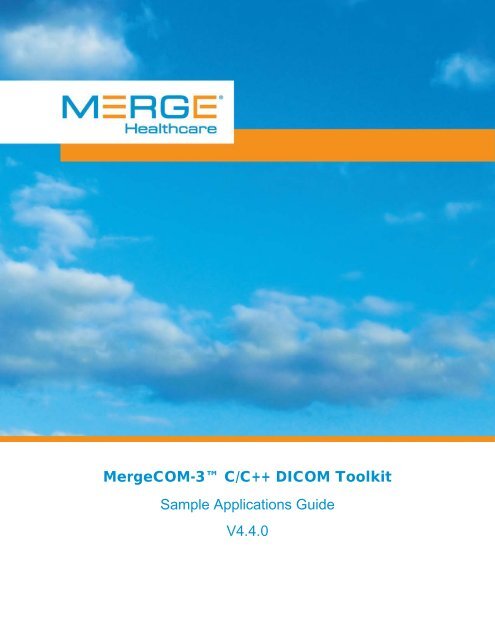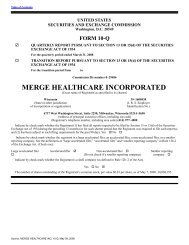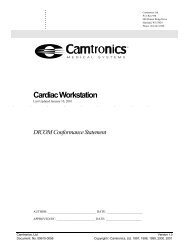Query/Retrieve SCP Conformance Statement - Merge Healthcare
Query/Retrieve SCP Conformance Statement - Merge Healthcare
Query/Retrieve SCP Conformance Statement - Merge Healthcare
You also want an ePaper? Increase the reach of your titles
YUMPU automatically turns print PDFs into web optimized ePapers that Google loves.
<strong>Merge</strong>COM-3 C/C++ DICOM Toolkit<br />
Sample Applications Guide<br />
V4.4.0
<strong>Merge</strong>COM-3 DICOM Toolkit Sample Applications Guide<br />
ii<br />
Copyright 2011 <strong>Merge</strong> <strong>Healthcare</strong> Incorporated<br />
Unauthorized use, reproduction, or disclosure is prohibited.<br />
This document has been prepared <strong>Merge</strong> <strong>Healthcare</strong> Incorporated, for its<br />
customers. The content of this document is confidential. It may be reproduced<br />
only with written permission from <strong>Merge</strong> <strong>Healthcare</strong>. Specifications contained<br />
herein are subject to change, and these changes will be reported in subsequent<br />
revisions or editions.<br />
<strong>Merge</strong> <strong>Healthcare</strong>® is a registered trademark of <strong>Merge</strong> <strong>Healthcare</strong> Incorporated.<br />
<strong>Merge</strong>COM-3 is a trademark of <strong>Merge</strong> <strong>Healthcare</strong>. The names of other<br />
products mentioned in this document may be the trademarks or registered<br />
trademarks of their respective companies.<br />
<strong>Merge</strong> <strong>Healthcare</strong><br />
6303 Airport Road, Suite 500, Mississauga, ON, Canada L4V 1R8<br />
Tel: +1-905-364-8000 • Fax: +1-905-364-8100<br />
Toll-free in North America: 1-800-724-5970<br />
For assistance, please contact <strong>Merge</strong> <strong>Healthcare</strong> Customer Support:<br />
• In North America, call toll free 1-800-668-7990, then select option 2<br />
• International, call <strong>Merge</strong> <strong>Healthcare</strong> (in Canada) +1-905-672-7990, then<br />
select option 2<br />
• Email mc3support@merge.com<br />
COM-55 Rev 1.0
Contents<br />
OVERVIEW ............................................................................................................ 1<br />
Documentation Road Map .................................................................................. 1<br />
Conventions ........................................................................................................ 2<br />
GENERAL .............................................................................................................. 3<br />
Environment ....................................................................................................... 3<br />
Files .................................................................................................................... 3<br />
THE STORAGE AND STORAGE COMMITMENT SERVICE CLASSES .............. 5<br />
Service Definition ................................................................................................ 5<br />
Storage Service Class User Requirements .................................................... 5<br />
Storage Service Class Provider Requirements .............................................. 5<br />
Storage Commitment Service Class User Requirements ............................... 6<br />
Storage Commitment Service Class Provider Requirements ......................... 6<br />
Summary ......................................................................................................... 7<br />
Composite Services Supported .......................................................................... 7<br />
Commands Supported ..................................................................................... 11<br />
Valid Messages ................................................................................................ 11<br />
STORAGE SERVICE CLASS SAMPLE APPLICATIONS ................................... 13<br />
Configuration .................................................................................................... 13<br />
SCU Configuration ........................................................................................ 13<br />
<strong>SCP</strong> Configuration ........................................................................................ 13<br />
General Configuration ................................................................................... 14<br />
Sample SCU ..................................................................................................... 14<br />
Overview of Program Operation ................................................................... 14<br />
Asynchronous Operations ............................................................................. 17<br />
Sample <strong>SCP</strong> ..................................................................................................... 18<br />
Overview of Program Operation ................................................................... 18<br />
Asynchronous Operations ............................................................................. 20<br />
THE QUERY/RETRIEVE SERVICE CLASS ........................................................ 20<br />
Service Definition .............................................................................................. 21<br />
Composite Services Supported by the SCU ..................................................... 21<br />
Composite Services Supported by the <strong>SCP</strong> ..................................................... 22<br />
iii
<strong>Merge</strong>COM-3 DICOM Toolkit Sample Applications Guide<br />
iv<br />
Commands Supported ..................................................................................... 22<br />
C-FIND Command ........................................................................................ 22<br />
C-MOVE Command ...................................................................................... 22<br />
C-GET Command ......................................................................................... 22<br />
Extended Negotiation for Relational Queries ................................................... 23<br />
Valid Messages ................................................................................................ 23<br />
QUERY/RETRIEVE SERVICE CLASS SAMPLE APPLICATIONS ..................... 24<br />
Configuration .................................................................................................... 25<br />
Sample Client (User) ........................................................................................ 25<br />
Running the SCU .......................................................................................... 25<br />
The SCU User Interface ............................................................................... 26<br />
DICOM Related Functions ............................................................................ 27<br />
User Interface Functions ............................................................................... 29<br />
Sample Server (Provider) ................................................................................. 31<br />
Running the <strong>SCP</strong> .......................................................................................... 31<br />
DICOM Related Functions ............................................................................ 33<br />
Other Functions ............................................................................................ 36<br />
Sample Application Include File: qr.h ............................................................ 37<br />
THE QUERY/RETRIEVE C-GET SERVICE SAMPLE APPLICATIONS ............. 38<br />
Composite Services Supported by the GET SCU/<strong>SCP</strong> .................................... 39<br />
Sample Client (User) ........................................................................................ 39<br />
Running the SCU .......................................................................................... 39<br />
The SCU User Interface ............................................................................... 40<br />
Sample Server (Provider) ................................................................................. 40<br />
Running the <strong>SCP</strong> .......................................................................................... 40<br />
THE BASIC PRINT SERVICE CLASSES ............................................................ 42<br />
Service Definition .............................................................................................. 42<br />
Print Service Class User Requirements ....................................................... 42<br />
Print Service Class Provider Requirements .................................................. 42<br />
Normalized Services Supported ....................................................................... 44<br />
Commands Supported ..................................................................................... 45<br />
Basic Grayscale Print Management Meta SOP Class ...................................... 47<br />
Valid Messages ................................................................................................ 49<br />
PRINT SERVICE CLASS SAMPLE APPLICATIONS .......................................... 50<br />
Configuration .................................................................................................... 50
SCU Configuration ........................................................................................ 50<br />
<strong>SCP</strong> Configuration ........................................................................................ 50<br />
General Configuration ................................................................................... 50<br />
Sample SCU ..................................................................................................... 51<br />
Overview of Program Operation ................................................................... 51<br />
Sample <strong>SCP</strong> ..................................................................................................... 54<br />
Overview of Program Operation ................................................................... 54<br />
THE MODALITY WORKLIST SERVICE CLASS ................................................. 56<br />
Service Definition .............................................................................................. 56<br />
Composite Services Supported by the SCU and <strong>SCP</strong> ..................................... 56<br />
Commands Supported ..................................................................................... 56<br />
Valid Messages ................................................................................................ 56<br />
MODALITY WORKLIST AND MODALITY PERFORMED PROCEDURE STEP<br />
SAMPLE APPLICATIONS ................................................................................... 59<br />
Configuration .................................................................................................... 60<br />
Sample Client (User) ........................................................................................ 60<br />
Running the SCU .......................................................................................... 60<br />
The SCU User Interface ............................................................................... 61<br />
main .............................................................................................................. 61<br />
OpenAssociation ........................................................................................... 62<br />
SetAndSendMsg ........................................................................................... 62<br />
ProcessReplyMsg ......................................................................................... 62<br />
SendCcancelRQ ........................................................................................... 63<br />
GatherMoreData ........................................................................................... 63<br />
Sample Server (Provider) ................................................................................. 64<br />
Running the <strong>SCP</strong> .......................................................................................... 64<br />
main .............................................................................................................. 64<br />
ProcessCFINDRQ ........................................................................................ 65<br />
SendCFINDReply .......................................................................................... 65<br />
qr_util.c ......................................................................................................... 66<br />
THE MEDIA STORAGE SERVICE CLASS ......................................................... 67<br />
Service Definition .............................................................................................. 67<br />
File-set Creator Requirements ...................................................................... 68<br />
File-set Reader Requirements ...................................................................... 68<br />
File-set Updator Requirements ..................................................................... 68<br />
Composite Services Supported ........................................................................ 68<br />
Valid Messages ................................................................................................ 71<br />
v
<strong>Merge</strong>COM-3 DICOM Toolkit Sample Applications Guide<br />
vi<br />
MEDIA STORAGE SAMPLE APPLICATION ....................................................... 72<br />
Configuration .................................................................................................... 72<br />
FSU Configuration ........................................................................................ 72<br />
General Configuration ................................................................................... 72<br />
Sample FSU ..................................................................................................... 72<br />
Overview of Program Operation ................................................................... 72<br />
DUPLICATE SAMPLE APPLICATION ................................................................. 75<br />
Configuration .................................................................................................... 75<br />
General Configuration ................................................................................... 75<br />
Sample Duplicate ............................................................................................. 75<br />
Overview of Program Operation ................................................................... 75<br />
MPEG CONVERSION SAMPLE APPLICATION ................................................. 78<br />
Configuration .................................................................................................... 78<br />
General Configuration ................................................................................... 78<br />
Mpeg Conversion ............................................................................................. 78<br />
Overview of Program Operation ................................................................... 78<br />
APPENDIX A: STORAGE SCU CONFORMANCE STATEMENT ....................... 79<br />
0. Introduction ................................................................................................... 79<br />
1. Implementation model .................................................................................. 79<br />
1.1 Application data flow diagram ................................................................. 79<br />
1.2 Functional definition of Application Entity (AE) ....................................... 79<br />
1.3 Sequencing of real-world activities ......................................................... 79<br />
2. AE specifications .......................................................................................... 80<br />
3. Communication profiles ................................................................................ 82<br />
3.1 Supported Communication Stacks ......................................................... 82<br />
3.2 TCP/IP Stack .......................................................................................... 82<br />
4. Extensions/specializations/privatizations ...................................................... 83<br />
4.1 Standard extended/specialized/private SOPs ......................................... 83<br />
4.2 Private Transfer Syntaxes ....................................................................... 83<br />
5. Configuration ................................................................................................ 83<br />
5.1 AE title/presentation address mapping ................................................... 83<br />
5.2 Configurable parameters ........................................................................ 83<br />
6. Support of extended character sets ............................................................. 83<br />
APPENDIX B: STORAGE <strong>SCP</strong> CONFORMANCE STATEMENT ....................... 84<br />
0. Introduction ................................................................................................... 84
1. Implementation model .................................................................................. 84<br />
1.1 Application data flow diagram ................................................................. 84<br />
1.2 Functional definition of Application Entity (AE) ....................................... 84<br />
1.3 Sequencing of real-world activities ......................................................... 85<br />
2. AE specifications .......................................................................................... 85<br />
2.1 AE Specification for MERGE_STORE_<strong>SCP</strong> .......................................... 85<br />
3. Profiles .......................................................................................................... 90<br />
3.1 Supported Communication Stacks ......................................................... 90<br />
3.2 TCP/IP Stack .......................................................................................... 90<br />
4. Extensions/specializations/privatizations ...................................................... 90<br />
4.1 Standard extended/specialized/private SOPs ......................................... 90<br />
4.2 Private Transfer Syntaxes ....................................................................... 90<br />
5. Configuration ................................................................................................ 90<br />
5.1 MERGE_STORE_<strong>SCP</strong> Configuration files ............................................. 90<br />
6. Support of extended character sets ............................................................. 91<br />
APPENDIX C: QUERY/RETRIEVE SCU CONFORMANCE STATEMENT ........ 92<br />
0. Introduction ................................................................................................... 92<br />
1. Implementation Model .................................................................................. 92<br />
2 AE Specifications .......................................................................................... 93<br />
2.1 AE specification for MERGE_QR_SCU .................................................. 93<br />
3. Profiles .......................................................................................................... 96<br />
3.1 Supported Communication Stacks ......................................................... 96<br />
3.2 TCP/IP Stack .......................................................................................... 96<br />
4. Extensions/specializations/privatizations ..................................................... 97<br />
4.1 Standard extended/specialized/private SOPs ........................................ 97<br />
4.2 Private Transfer Syntaxes ...................................................................... 97<br />
5. Configuration ............................................................................................... 97<br />
5.1 MERGE_QR_SCU Configuration Files ................................................... 97<br />
6. Support of extended character sets ............................................................ 98<br />
APPENDIX D: QUERY/RETRIEVE <strong>SCP</strong> CONFORMANCE STATEMENT ......... 99<br />
Introduction ....................................................................................................... 99<br />
1. Implementation Model .................................................................................. 99<br />
1.1 Application data flow diagram ................................................................. 99<br />
1.2 Functional definition of Application Entity (AE) ....................................... 99<br />
2. AE Specifications ........................................................................................ 100<br />
2.1 AE specification for MERGE_QR_<strong>SCP</strong> ................................................ 100<br />
vii
<strong>Merge</strong>COM-3 DICOM Toolkit Sample Applications Guide<br />
viii<br />
3. Profiles ........................................................................................................ 105<br />
3.1 Supported Communication Stacks ....................................................... 105<br />
3.2 TCP/IP Stack ........................................................................................ 105<br />
4. Extensions/specializations/privatizations .................................................... 106<br />
4.1 Standard extended/specialized/private SOPs ....................................... 106<br />
4.2 Private Transfer Syntaxes ..................................................................... 106<br />
5. Configuration .............................................................................................. 106<br />
5.1 MERGE_QR_<strong>SCP</strong> Configuration Files ................................................. 106<br />
6. Support of extended character sets .......................................................... 107<br />
APPENDIX E: PRINT SCU CONFORMANCE STATEMENT ............................ 108<br />
0. Introduction ................................................................................................. 108<br />
1. Implementation model ................................................................................ 108<br />
1.1 Application data flow diagram ............................................................... 108<br />
1.2 Functional definition of Application Entity (AE) ..................................... 109<br />
1.3 Sequencing of real-world activities ....................................................... 109<br />
2. AE specifications ........................................................................................ 109<br />
2.1 AE Specification for MERGE_PRINT_SCU .......................................... 109<br />
3. Profiles ........................................................................................................ 112<br />
3.1 Supported Communication Stacks ....................................................... 112<br />
3.2 TCP/IP Stack ........................................................................................ 112<br />
4. Extensions/specializations/privatizations .................................................... 112<br />
4.1 Standard extended/specialized/private SOPs ....................................... 112<br />
4.2 Private Transfer Syntaxes ..................................................................... 112<br />
5. Configuration .............................................................................................. 113<br />
5.1 MERGE_PRINT_SCU Configuration files ............................................ 113<br />
6. Support of extended character sets ........................................................... 113<br />
APPENDIX F: PRINT <strong>SCP</strong> CONFORMANCE STATEMENT ........................... 114<br />
0. Introduction ................................................................................................. 114<br />
1. Implementation model ................................................................................ 114<br />
1.1 Application data flow diagram ............................................................... 114<br />
1.2 Functional definition of Application Entity (AE) ..................................... 115<br />
1.3 Sequencing of real-world activities ....................................................... 115<br />
2. AE specifications ........................................................................................ 115<br />
2.1 AE Specification for MERGE_PRINT_<strong>SCP</strong> .......................................... 115<br />
3. Profiles ........................................................................................................ 119<br />
3.1 Supported Communication Stacks ....................................................... 119<br />
3.2 TCP/IP Stack ........................................................................................ 119
4. Extensions/specializations/privatizations .................................................... 120<br />
4.1 Standard extended/specialized/private SOPs ....................................... 120<br />
4.2 Private Transfer Syntaxes ..................................................................... 120<br />
5. Configuration .............................................................................................. 120<br />
5.1 MERGE_PRINT_<strong>SCP</strong> Configuration Files ............................................ 120<br />
6. Support of extended character sets ........................................................... 121<br />
APPENDIX G: WORK_SCU CONFORMANCE STATEMENT .......................... 122<br />
0. Introduction ................................................................................................. 122<br />
1. Implementation Model ................................................................................ 122<br />
2 AE Specifications ......................................................................................... 123<br />
3 Profiles ......................................................................................................... 124<br />
3.1 Supported Communication Stacks ....................................................... 124<br />
3.2 TCP/IP Stack ........................................................................................ 124<br />
4 . Extensions/specializations/privatizations ................................................... 125<br />
4.1 Standard extended/specialized/private SOPs .................................. 125<br />
4.2 Private Transfer Syntaxes ................................................................ 125<br />
5. Configuration .............................................................................................. 125<br />
5.1 MERGE_WORK_SCU AE Configuration Files ..................................... 125<br />
6. Support of extended character sets ........................................................... 126<br />
APPENDIX H: WORK_<strong>SCP</strong> CONFORMANCE STATEMENT .......................... 126<br />
0. Introduction ................................................................................................. 126<br />
1. Implementation Model ................................................................................ 126<br />
1.1 Application data flow diagram ............................................................... 126<br />
1.2 Functional definition of Application Entity (AE) ..................................... 127<br />
2 AE Specifications ......................................................................................... 127<br />
2.1 AE specification for MERGE_WORK_<strong>SCP</strong> .......................................... 127<br />
3. Profiles ....................................................................................................... 130<br />
3.1 Supported Communication Stacks ....................................................... 130<br />
3.2 TCP/IP Stack ........................................................................................ 130<br />
4. Extensions/specializations/privatizations ................................................... 130<br />
4.1 Standard extended/specialized/private SOPs .................................. 130<br />
4.2 Private Transfer Syntaxes ................................................................ 130<br />
5. Configuration ............................................................................................ 130<br />
6. Support of extended character sets ........................................................... 131<br />
APPENDIX I: MEDIA FSU CONFORMANCE STATEMENT ............................. 132<br />
ix
<strong>Merge</strong>COM-3 DICOM Toolkit Sample Applications Guide<br />
x<br />
0. Introduction ................................................................................................. 132<br />
1. Implementation Model ................................................................................ 132<br />
1.1 Application Data Flow Diagram ............................................................. 132<br />
1.1.2 Write Images to DICOM media .......................................................... 133<br />
1.2 Functional Definition of Application Entity ............................................. 133<br />
1.3 Sequencing of real-world activities ....................................................... 134<br />
1.4 File Meta Information Options ............................................................... 134<br />
2. AE Specifications ........................................................................................ 134<br />
2.1 AE Specification for MERGE_MEDIA ................................................... 134<br />
2.2 AE Specification for MERGE_MEDIA_FSU .......................................... 138<br />
3. Profiles ........................................................................................................ 138<br />
3.1 Supported Communication Stacks ....................................................... 138<br />
3.2 TCP/IP Stack ........................................................................................ 139<br />
3.3 Augmented and Private Application Profiles ......................................... 139<br />
4. Extensions, Specializations, and Privatizations of SOP Classes and Transfer<br />
Syntaxes ......................................................................................................... 139<br />
5. Configuration .............................................................................................. 139<br />
5.1 MERGE_MEDIA_FSU and MERGE_MEDIA Configuration Files ......... 139<br />
5.2 File Meta Information for MERGE_MEDIA_FSU AE ............................ 140<br />
6. Support of extended character sets ........................................................... 140
Read Me FIRST!<br />
Sample<br />
Applications<br />
Overview<br />
This manual is designed to give the user of the <strong>Merge</strong>COM-3 DICOM Toolkit an<br />
example of how to implement several of the DICOM Service Classes. Each<br />
DICOM 3.0 Service Class is defined and thoroughly explained in the Digital<br />
Imaging and Communications in Medicine (DICOM) standard Version 3.0, Part 4.<br />
Although only the Storage, <strong>Query</strong>/<strong>Retrieve</strong>, Print, Modality Worklist and Media<br />
Service Classes are discussed in this guide, <strong>Merge</strong>COM-3 DICOM Toolkit<br />
supports other DICOM service classes.<br />
The examples described herein use the ANSI-C programming language along<br />
with the <strong>Merge</strong>COM-3 DICOM Toolkit library of ANSI-C functions to implement<br />
each of the Service Classes in a limited yet instructional fashion.<br />
Documentation Road Map<br />
The <strong>Merge</strong>COM-3 DICOM Toolkit documentation is structured as pictured in<br />
Figure 1.<br />
The User’s Manual is the foundation for all other documentation because it<br />
explains the concepts of DICOM and the DICOM Toolkit. Before plunging into<br />
the Reference Manual or Sample Application Guides you should be comfortable<br />
with the material in the User’s Manual.<br />
The Reference Manual is where you go for detailed information on the DICOM<br />
Toolkit. This includes the Application Programming Interface (API), toolkit<br />
configuration, the runtime object database, and status logging. The Reference<br />
Manual also includes a general DICOM conformance statement for the toolkit.<br />
The DICOM Message Dictionary Specification and Generation Manual is an<br />
optional extension that describes how to privately extend, and generate,<br />
<strong>Merge</strong>COM-3 DICOM Toolkit DICOM dictionary and message information binary<br />
files. This manual is provided along with the executables for your specific<br />
platform that generate the binary files.<br />
The Sample Applications Guide describes approaches to developing specific<br />
classes of DICOM applications (Image Transfer, <strong>Query</strong>/<strong>Retrieve</strong>, Print, Modality<br />
Worklist, Media, etc.). It presents the pertinent information from Parts 3 or 4 of<br />
the DICOM Standard in a more readable way and in the context of the DICOM<br />
Toolkit. The Application Guide also details the DICOM messages that can be<br />
passed between applications on the network. Also, a sample application is<br />
described for your platform.<br />
Platform specific information required to use the DICOM Toolkit on your target<br />
platform are specified in Platform Notes. This includes supported compilers,<br />
compiler options, link options, configuration, and run-time related issues.<br />
1
<strong>Merge</strong>COM-3 DICOM Toolkit Sample Applications Guide<br />
2<br />
Sample Margin Note<br />
Performance<br />
Tuning<br />
Solaris<br />
Reference<br />
Manual<br />
Linux<br />
User’s<br />
Manual<br />
OPTIONAL DICOM<br />
Extended<br />
Toolkit<br />
Manual<br />
Win32<br />
Figure 1: <strong>Merge</strong>COM-3 DICOM Toolkit Documentation Roadmap<br />
Conventions<br />
This manual follows a few formatting conventions.<br />
Terms that are being defined are presented in boldface.<br />
etc.<br />
Platform<br />
Notes<br />
Sample<br />
Application<br />
Guide<br />
Margin notes (in the left margin) are used to highlight important points or sections<br />
of the document.<br />
Sample commands appear in bold courier font, while sample output, source<br />
code, and function calls appear in standard courier font.<br />
Hexadecimal numbers are written with a trailing H. For example 16 decimal is<br />
equivalent to 10H hexadecimal.<br />
Portions of the document that can relate directly to the performance of your<br />
application are marked with the special margin note Performance Tuning.
General<br />
Environment<br />
All <strong>Merge</strong>COM-3 DICOM Toolkit applications require an environment variable<br />
named MERGE_INI to be defined and set. This variable informs the application<br />
as to the name of the initialization file discussed below.<br />
How MERGE_INI is set depends on which shell is being used. If the user is<br />
running the Bourne or Korn shell, the command,<br />
$ MERGE_INI=./merge.ini; export MERGE_INI<br />
will accomplish this assuming that merge.ini is the name of the initialization<br />
file. If the user is running the C shell, the command<br />
% setenv MERGE_INI ./merge.ini<br />
will accomplish the same. The general formats for the above two commands are:<br />
$ MERGE_INI=./fname.ini; export MERGE_INI (Bourne Shell)<br />
% setenv MERGE_INI ./fname.ini (C Shell)<br />
where fname is the name of the file containing the initialization information.<br />
Files<br />
The following is a description of the files used to implement the toolkit sample<br />
applications:<br />
Filename Description<br />
makefile The makefile used to generate all <strong>Merge</strong>COM-3 sample applications.<br />
diction.h The header file that contains the dictionary definitions.<br />
mc3msg.h The header file that contains definitions for the message objects functionality.<br />
mcstatus.h The header file that contains definitions for statuses and return codes.<br />
mergecom.h The header file that contains definitions for the merge library network<br />
functionality.<br />
stor_scp.c The C source code file that contains the source code for implementation of the<br />
Storage and Storage Commitment Service Class Provider.<br />
stor_scu.c The C source code file that contains the source code for implementation of the<br />
Storage and Storage Commitment Service Class User.<br />
prnt_svc.h The header file that contains definitions for the Print applications.<br />
prnt_scp.c The C source code file that contains the source code for implementation of the<br />
Print Service Class Provider.<br />
prnt_scu.c The C source code file that contains the source code for implementation of the<br />
Print Service Class User.<br />
med_fsu.c The C source code file that contains the source code for implementation of the<br />
Media File Set Updator.<br />
3
<strong>Merge</strong>COM-3 DICOM Toolkit Sample Applications Guide<br />
4<br />
qr.h The header file that contains definitions for the Modality Worklist and<br />
<strong>Query</strong>/<strong>Retrieve</strong> applications.<br />
qr_scp.c The C source code file that contains the source code for implementation of the<br />
<strong>Query</strong>/<strong>Retrieve</strong> Service Class Provider.<br />
qr_scu.c The C source code file that contains the source code for implementation of the<br />
<strong>Query</strong>/<strong>Retrieve</strong> Service Class User.<br />
work_scp.c The C source code file that contains the source code for the implementation of<br />
the Modality Worklist and Performed Procedure Step Service Class Provider.<br />
work_scu.c The C source code file that contains the source code for the implementation of<br />
the Modality Worklist and Performed Procedure Step Service Class User.<br />
workdata.c The C source code file that contains a database implementation used by the<br />
Modality Worklist and Performed Procedure Step Service Class Provider<br />
workdata.h The header file that contains definitions for the Modality Worklist and<br />
Performed Procedure database functions.<br />
qr_util.c The C source code file that contains the source code for utility functions used<br />
by the <strong>Query</strong>/<strong>Retrieve</strong> implementation and the Modality Worklist<br />
implementation.<br />
mc3adv. The <strong>Merge</strong>COM-3 DICOM Toolkit library.<br />
mergecom.app The Application Profile.<br />
merge.ini The Initialization File.<br />
mergecom.pro The Network Profile.<br />
work.dat<br />
duplicate.c<br />
The Modality Worklist and Performed Procedure Step database file.<br />
The sample C source code file that uses MC_Duplicate_Message to change<br />
the transfer syntax of a message, whether it's from/to encapsulated/nonencapsulated.<br />
Utilizes the registering of compression callbacks.<br />
Table 1: Source Code Files
The Storage and Storage Commitment Service<br />
Classes<br />
The DICOM Storage Service Class defines the context for the transfer of images<br />
from one DICOM application entity to another. The Storage service does not,<br />
however, specify that the receiver of the images take ownership for the<br />
safekeeping of the images. The DICOM Storage Commitment Service Class<br />
defines a mechanism for the sender of the images to ask the receiver to commit<br />
to storing the images.<br />
The following is an overview of the definition of the Storage and Storage<br />
Commitment Service Classes as they relate to an application developer using the<br />
<strong>Merge</strong>COM-3 DICOM Toolkit. If you require greater detail concerning the service<br />
classes than is provided here, please refer to Part 4, Annex B and Annex J of the<br />
DICOM standard.<br />
Service Definition<br />
The service definition can be broken down into the actions of Service Class<br />
Users (SCU’s) and Service Class Providers (<strong>SCP</strong>’s). An SCU sends messages<br />
to an <strong>SCP</strong>. Note that DICOM Storage SOP Instances are defined for both image<br />
and non-image objects. In client/server terminology, the SCU’s role is that of a<br />
client; the <strong>SCP</strong>’s role is that of a server. DICOM does not specify the application<br />
in which the Storage Service Class is used. It only defines a transport<br />
mechanism for exchanging Storage Service Class objects.<br />
Now we will look more closely at the behavior of SCUs and <strong>SCP</strong>s for the Storage<br />
and Storage Commitment Service classes.<br />
Storage Service Class User Requirements<br />
From the point of view of an application developer using <strong>Merge</strong>COM-3, the<br />
behavior of a Storage Service Class SCU is very simple. An SCU will perform the<br />
following actions to transfer one or more images to an <strong>SCP</strong>.<br />
Open an association with a Storage Service Class <strong>SCP</strong>.<br />
Format a DICOM message containing the image to be transferred.<br />
Send the image to the <strong>SCP</strong>.<br />
When asynchronous operations have been negotiated, and we haven't reached<br />
the max number of operations invoked, if no data to read yet, just go ahead and<br />
send the next request message. Otherwise, wait for the response from the <strong>SCP</strong>.<br />
When asynchronous operations are not negotiated, receive the response from<br />
the <strong>SCP</strong> and examine the resulting status of the send.<br />
At this point the SCU may format and send another image to the <strong>SCP</strong>, or close<br />
the association.<br />
Storage Service Class Provider Requirements<br />
The behavior of a Storage Service Class <strong>SCP</strong> is also straight forward when using<br />
<strong>Merge</strong>COM-3:<br />
1. Receive associations from Storage Service Class SCUs.<br />
5
<strong>Merge</strong>COM-3 DICOM Toolkit Sample Applications Guide<br />
6<br />
2. Receive and process storage request messages sent from SCUs over these<br />
associations.<br />
3. Send response messages as a result of processing storage request<br />
messages. Response messages will contain a status code as defined in<br />
Table 2.<br />
Service Status Meaning<br />
REFUSED Out of Resources.<br />
ERROR Dataset doesn’t match request image type.<br />
Can’t Understand.<br />
WARNING Coercion of Data Elements.<br />
SUCCESS<br />
Dataset doesn’t match request image type.<br />
Elements Discarded<br />
Table 2: Storage Service Class Response Codes<br />
Storage Commitment Service Class User Requirements<br />
From the point of view of an application developer using <strong>Merge</strong>COM-3, the<br />
behavior of a Storage Commitment Service Class SCU is also very simple. An<br />
SCU will perform the following actions to request commitment of DICOM Storage<br />
instances from an <strong>SCP</strong>.<br />
Open an association with the Storage Commitment Service Class <strong>SCP</strong>.<br />
Format an N-ACTION-RQ message containing a list of the SOP Instances to be<br />
committed and send it to the <strong>SCP</strong>.<br />
Receive association from the <strong>SCP</strong>.<br />
At this point the SCU may format and send another N-ACTION-RQ message to<br />
the <strong>SCP</strong>, or close the association.<br />
Wait for incoming association from the <strong>SCP</strong>.<br />
Read and process the N_EVENT_REPORT request message sent from the <strong>SCP</strong>.<br />
Send response messages as a result of processing the N_EVENT_REPORT<br />
request message.<br />
Storage Commitment Service Class Provider Requirements<br />
The behavior of a Storage Commitment Service Class <strong>SCP</strong> is also straightforward<br />
when using <strong>Merge</strong>COM-3:<br />
1. Receive associations from the SCU.<br />
2. Receive and process N_ACTION request messages sent from SCU over the<br />
association.
3. Open an association with the SCU. (Note that in this case the <strong>SCP</strong> is acting<br />
as a client and opening an association. This is one of the few exceptions in<br />
DICOM, all of which are for sending of N-EVENT-REPORT request<br />
messages, where the <strong>SCP</strong> is the client.)<br />
4. Format N_EVENT_REPORT request message and send it to the SCU over<br />
the association.<br />
Receive the response message from the SCU.<br />
Send additional N-EVENT-REPORT request messages to the SCU.<br />
Close the association.<br />
Summary<br />
As can be seen from these simple descriptions of SCU and <strong>SCP</strong> behavior,<br />
<strong>Merge</strong>COM-3 transparently handles the majority of the DICOM implementation<br />
details. The sample application code described in this manual demonstrates how<br />
to use the <strong>Merge</strong>COM-3 toolkit to implement SCUs and <strong>SCP</strong>s within the Storage<br />
and Storage Commitment Service Classes.<br />
Composite Services Supported<br />
The DICOM standard specifies a number of composite services or “SOP<br />
Classes” which may be supported within the Storage Service Class by an SCU or<br />
<strong>SCP</strong> (Table 3). An SCU or <strong>SCP</strong> may support all, or a subset of, these composite<br />
services and be conformant to the DICOM Storage Service Class.<br />
<strong>Merge</strong>COM-3 Service<br />
Name<br />
STANDARD_CR Computed Radiography<br />
Image Storage<br />
SOP Class Name SOP Class UID<br />
1.2.840.10008.5.1.4.1.1.1<br />
STANDARD_CT CT Image Storage 1.2.840.10008.5.1.4.1.1.2<br />
ENHANCED_CT_IMAGE Enhanced CT Image Storage 1.2.840.10008.5.1.4.1.1.2.1<br />
STANDARD_US_MF_RETIRED Ultrasound Multi-frame Image<br />
Storage (Retired)<br />
STANDARD_US_MF Ultrasound Multi-frame Image<br />
Storage<br />
1.2.840.10008.5.1.4.1.1.3<br />
1.2.840.10008.5.1.4.1.1.3.1<br />
STANDARD_MR MR Image Storage 1.2.840.10008.5.1.4.1.1.4<br />
ENHANCED_MR_IMAGE Enhance MR Image Storage 1.2.840.10008.5.1.4.1.1.4.1<br />
MR_SPECTROSCOPY MR Spectroscopy Storage 1.2.840.10008.5.1.4.1.1.4.2<br />
RAW_DATA Raw Data Storage 1.2.840.10008.5.1.4.1.1.66<br />
SPATIAL_FIDUCIALS Spatial Fiducials Storage 1.2.840.10008.5.1.4.1.1.66.2<br />
SPATIAL_REGISTRATION Spatial Registration Storage 1.2.840.10008.5.1.4.1.1.66.1<br />
7
<strong>Merge</strong>COM-3 DICOM Toolkit Sample Applications Guide<br />
8<br />
DEFORMABLE_SPATIAL_REGIST<br />
RATION<br />
Deformable Spatial<br />
Registration<br />
STANDARD_NM Nuclear Medicine Image<br />
Storage<br />
STANDARD_NM_RETIRED Nuclear Medicine Image<br />
Storage (Retired)<br />
STANDARD_US_RETIRED Ultrasound Image Storage<br />
(Retired)<br />
1.2.840.10008.5.1.4.1.1.66.3<br />
1.2.840.10008.5.1.4.1.1.5<br />
1.2.840.10008.5.1.4.1.1.5<br />
1.2.840.10008.5.1.4.1.1.6<br />
STANDARD_US Ultrasound Image Storage 1.2.840.10008.5.1.4.1.1.6.1<br />
STANDARD_SEC_CAPTURE Secondary Capture Image<br />
Storage<br />
SC_MULTIFRAME_GRAYSCALE_B<br />
YTE<br />
SC_MULTIFRAME_GRAYSCALE_<br />
WORD<br />
Multi-frame Grayscale Byte<br />
Secondary Capture Image<br />
Storage<br />
Multi-frame Grayscale Word<br />
Secondary Capture Image<br />
Storage<br />
SC_MULTIFRAME_SINGLE_BIT Multi-frame Single Bit<br />
Secondary Capture Image<br />
Storage<br />
SC_MULTIFRAME_TRUE_COLOR Mulfi-frame True Color<br />
Secondary Capture Image<br />
Storage<br />
1.2.840.10008.5.1.4.1.1.7<br />
1.2.840.10008.5.1.4.1.1.7.2<br />
1.2.840.10008.5.1.4.1.1.7.3<br />
1.2.840.10008.5.1.4.1.1.7.1<br />
1.2.840.10008.5.1.4.1.1.7.4<br />
STANDARD_OVERLAY Stand-alone Overlay Storage 1.2.840.10008.5.1.4.1.1.8<br />
STANDARD_CURVE Stand-alone Curve Storage 1.2.840.10008.5.1.4.1.1.9<br />
STANDARD_MODALITY_LUT Stand-alone Modality LUT<br />
Storage<br />
STANDARD_VOI_LUT Stand-alone VOI LUT<br />
Storage<br />
STANDARD_XRAY_ANGIO X-Ray Angiographic Image<br />
Storage<br />
STANDARD_XRAY_RF X-Ray Radiofluoroscopic<br />
Image Storage<br />
STANDARD_XRAY_ANGIO_BIPLA<br />
NE<br />
X-Ray Angiographic Bi-Plane<br />
Image Storage<br />
1.2.840.10008.5.1.4.1.1.10<br />
1.2.840.10008.5.1.4.1.1.11<br />
1.2.840.10008.5.1.4.1.1.12.1<br />
1.2.840.10008.5.1.4.1.1.12.2<br />
1.2.840.10008.5.1.4.1.1.12.3<br />
ENHANCED_XA_IMAGE Enhanced XA Image Storage 1.2.840.10008.5.1.4.1.1.12.1.1<br />
ENHANCED_XRF_IMAGE Enhanced XRF Image<br />
Storage<br />
STANDARD_PET Positron Emission<br />
Tomography Image Storage<br />
1.2.840.10008.5.1.4.1.1.12.2.1<br />
1.2.840.10008.5.1.4.1.1.128
STANDARD_PET_CURVE Positron Emission<br />
Tomography Curve Storage<br />
STANDARD_RT_BEAMS_TREAT RT Beams Treatment Record<br />
Storage<br />
STANDARD_RT_BRACHY_TREAT RT Brachy Treatment Record<br />
Storage<br />
1.2.840.10008.5.1.4.1.1.129<br />
1.2.840.10008.5.1.4.1.1.481.4<br />
1.2.840.10008.5.1.4.1.1.481.6<br />
STANDARD_RT_IMAGE RT Image Storage 1.2.840.10008.5.1.4.1.1.481.1<br />
STANDARD_RT_DOSE RT Dose Storage 1.2.840.10008.5.1.4.1.1.481.2<br />
STANDARD_RT_STRUCTURE_SET RT Structure Set Storage 1.2.840.10008.5.1.4.1.1.481.3<br />
STANDARD_RT_PLAN RT Plan Storage 1.2.840.10008.5.1.4.1.1.481.5<br />
STANDARD_RT_TREAT_SUM RT Treatment Summary<br />
Record Storage<br />
STANDARD_RT_ION_BEAMS_TRE<br />
AT<br />
RT Ion Beams Treatment<br />
Record Storage<br />
1.2.840.10008.5.1.4.1.1.481.7<br />
1.2.840.10008.5.1.4.1.1.481.9<br />
STANDARD_RT_ION_PLAN RT Ion Plan Storage 1.2.840.10008.5.1.4.1.1.481.8<br />
STANDARD_DX_PRESENT Digital X-Ray Image Storage<br />
- For Presentation<br />
STANDARD_DX_PRROCESS Digital X-Ray Image Storage<br />
- For Processing<br />
STANDARD_IO_PRESENT Digital Intra-oral X-Ray Image<br />
Storage - For Presentation<br />
STANDARD_IO_PRROCESS Digital Intra-oral X-Ray Image<br />
Storage - For Processing<br />
STANDARD_MG_PRESENT Digital Mammography Image<br />
Storage - For Presentation<br />
STANDARD_MG_PRROCESS Digital Mammography Image<br />
Storage - For Processing<br />
STANDARD_HARDCOPY_COLOR Hardcopy Color Image<br />
Storage<br />
STANDARD_HARDCOPY_GRAYSC<br />
ALE<br />
Hardcopy Grayscale Image<br />
Storage<br />
1.2.840.10008.5.1.4.1.1.1.1<br />
1.2.840.10008.5.1.4.1.1.1.1.1<br />
1.2.840.10008.5.1.4.1.1.1.3<br />
1.2.840.10008.5.1.4.1.1.1.3.1<br />
1.2.840.10008.5.1.4.1.1.1.2<br />
1.2.840.10008.5.1.4.1.1.1.2.1<br />
1.2.840.10008.5.1.1.30<br />
1.2.840.10008.5.1.1.29<br />
STANDARD_PRINT_STORAGE Stored Print Storage 1.2.840.10008.5.1.1.27<br />
STANDARD_VL_ENDOSCOPIC VL Endoscopic Image<br />
Storage<br />
STANDARD_VL_MICROSCOPIC VL Microscopic Image<br />
Storage<br />
STANDARD_VL_PHOTOGRAPHIC VL Photographic Image<br />
Storage<br />
1.2.840.10008.5.1.4.1.1.77.1.1<br />
1.2.840.10008.5.1.4.1.1.77.1.2<br />
1.2.840.10008.5.1.4.1.1.77.1.4<br />
9
<strong>Merge</strong>COM-3 DICOM Toolkit Sample Applications Guide<br />
10<br />
STANDARD_VL_SLIDE_MICROSC<br />
OPIC<br />
VL Slide-Coordinates<br />
Microscopic Image Storage<br />
STANDARD_VIDEO_ENDOSCOPIC Video Endoscopic Image<br />
Storage<br />
STANDARD_VIDEO_MICROSCOPI<br />
C<br />
STANDARD_VIDEO_PHOTOGRAP<br />
HIC<br />
Video Microscopic Image<br />
Storage<br />
Video Photographic Image<br />
Storage<br />
STANDARD_OPHTHALMIC_16_BIT Ophthalmic 16 bit<br />
Photography Image Storage<br />
STANDARD_OPHTHALMIC_8_BIT Ophthalmic 8 bit Photography<br />
Image Storage<br />
STEREOMETRIC_RELATIONSHIP Stereometric Relationship<br />
Storage<br />
STANDARD_WAVEFORM_12_LEA<br />
D_ECG<br />
STANDARD_WAVEFORM_AMBUL<br />
ATORY_ECG<br />
STANDARD_WAVEFORM_BASIC_<br />
VOICE_AU<br />
STANDARD_WAVEFORM_CARDIA<br />
C_EP<br />
STANDARD_WAVEFORM_GENER<br />
AL_ECG<br />
STANDARD_WAVEFORM_HEMOD<br />
YNAMIC<br />
STANDARD_GRAYSCALE_SOFTC<br />
OPY_PS<br />
STANDARD_BLENDING_SOFTCO<br />
PY_PS<br />
STANDARD_COLOR_SOFTCOPY_<br />
PS<br />
STANDARD_PSEUDOCOLOR_SOF<br />
TCOPY_PS<br />
12-lead ECG Waveform<br />
Storage<br />
Ambulatory ECG Waveform<br />
Storage<br />
Basic Voice Audio Waveform<br />
Storage<br />
Cardiac Electrophysiology<br />
Waveform Storage<br />
General ECG Waveform<br />
Storage<br />
Hemodynamic Waveform<br />
Storage<br />
Grayscale Softcopy<br />
Presentation State Storage<br />
Blending Softcopy<br />
Presentation State Storage<br />
Color Softcopy Presentation<br />
State Storage<br />
Pseudo-Color Softcopy<br />
Presentation State Storage<br />
1.2.840.10008.5.1.4.1.1.77.1.3<br />
1.2.840.10008.5.1.4.1.1.77.1.1.1<br />
1.2.840.10008.5.1.4.1.1.77.1.2.1<br />
1.2.840.10008.5.1.4.1.1.77.1.4.1<br />
1.2.840.10008.5.1.4.1.1.77.1.5.2<br />
1.2.840.10008.5.1.4.1.1.77.1.5.1<br />
1.2.840.10008.5.1.4.1.1.77.1.5.3<br />
1.2.840.10008.5.1.4.1.1.9.1.1<br />
1.2.840.10008.5.1.4.1.1.9.1.3<br />
1.2.840.10008.5.1.4.1.1.9.4.1<br />
1.2.840.10008.5.1.4.1.1.9.3.1<br />
1.2.840.10008.5.1.4.1.1.9.1.2<br />
1.2.840.10008.5.1.4.1.1.9.2.1<br />
1.2.840.10008.5.1.4.1.1.11.1<br />
1.2.840.10008.5.1.4.1.1.11.4<br />
1.2.840.10008.5.1.4.1.1.11.2<br />
1.2.840.10008.5.1.4.1.1.11.3<br />
CHEST_CAD_SR Chest CAD SR Storage 1.2.840.10008.5.1.4.1.1.88.65<br />
KEY_OBJECT_SELECTION_DOC Key Object Selection<br />
Document<br />
MAMMOGRAPHY_CAD_SR Mammography CAD SR SOP<br />
Class<br />
1.2.840.10008.5.1.4.1.1.88.59<br />
1.2.840.10008.5.1.4.1.1.88.50
XRAY_RADATION_DOSE_SR X-Ray Radiation Dose SR 1.2.840.10008.5.1.4.1.1.88.67<br />
PROCEDURE_LOG Procedure Log Storage 1.2.840.10008.5.1.4.1.1.88.40<br />
STANDARD_BASIC_TEXT_SR Basic Text Structured<br />
Reporting SOP Class<br />
STANDARD_COMPREHENSIVE_S<br />
R<br />
Comprehensive Structured<br />
Reporting SOP Class<br />
STANDARD_ENHANCED_SR Enhanced Structured<br />
Reporting SOP Class<br />
STANDARD_ENCAPSULATED_PD<br />
F<br />
REAL_WORLD_VALUE_MAPPING Real World Value Mapping<br />
Storage<br />
1.2.840.10008.5.1.4.1.1.88.11<br />
1.2.840.10008.5.1.4.1.1.88.33<br />
1.2.840.10008.5.1.4.1.1.88.22<br />
Encapsulated PDF Storage 1.2.840.10008.5.1.4.1.1.104.1<br />
1.2.840.10008.5.1.4.1.1.67<br />
SEGMENTATION Segmentation Storage 1.2.840.10008.5.1.4.1.1.66.4<br />
Table 3: Storage Service Class Composite Services<br />
Commands Supported<br />
When an SCU or <strong>SCP</strong> implementing the DICOM Storage Service Class sends or<br />
receives a message, the following <strong>Merge</strong>COM-3 defined commands will be a<br />
encoded within the message:<br />
C_STORE_RQ<br />
An SCU will encode store request messages with the C_STORE_RQ command.<br />
An <strong>SCP</strong> will receive store request messages encoded with the C_STORE_RQ<br />
command.<br />
C_STORE_RSP<br />
An <strong>SCP</strong> will encode store response messages with the C_STORE_RSP<br />
command. An SCU will receive store response messages encoded with the<br />
C_STORE_RSP command.<br />
Valid Messages<br />
Valid DICOM messages are defined in terms of a composite service and<br />
command. The file “message.txt”, which is included with your <strong>Merge</strong>COM-3<br />
toolkit, contains the DICOM message formats. Below is an excerpt from the<br />
“message.txt” file for the STANDARD_CR composite service, C_STORE_RQ<br />
command. For instance, the example shows that attribute 0008,0020<br />
representing STUDY_DATE, with a DA value representation, is present in this<br />
message.<br />
##################################################################<br />
STANDARD_CR - C_STORE_RQ<br />
##################################################################<br />
0008,0005 Specific Character set CS 1C<br />
Condition: EXPANDED_OR_REPLACEMENT_CHARACTER_SET_USED<br />
Defined Terms: ISO-IR 100, ISO-IR 101, ISO-IR 109, ISO-IR 110, ISO-<br />
IR144, ISO-IR 127, ISO-IR 126, ISO-IR 138, ISO-IR 148<br />
0008,0008 Image Type CS 3<br />
Defined Terms: (ORIGINAL, DERIVED) (PRIMARY, SECONDARY)<br />
11
<strong>Merge</strong>COM-3 DICOM Toolkit Sample Applications Guide<br />
12<br />
Please Note!<br />
0008,0012 Instance Creation Date DA 3<br />
0008,0013 Instance Creation Time TM 3<br />
0008,0014 Instance Creator UID UI 3<br />
0008,0016 SOP Class UID UI 1<br />
0008,0018 SOP Instance UID UI 1<br />
0008,0020 Study Date DA 2<br />
0008,0021 Series Date DA 3<br />
0008,0022 Acquisition Date DA 3<br />
Figure 2: Example Message Format<br />
The <strong>Merge</strong>COM-3 function call MC_Validate_Message can be used to check<br />
the contents of a message for validity. There are however minor limitations when<br />
validating messages opened for composite services, as is the case in the Storage<br />
Service Class. Please see the MC_Validate_Message function description in<br />
the Reference Manual for a discussion of these limitations.
Storage Service Class Sample Applications<br />
The following discussions concerning the sample applications are general in<br />
nature, and deal with concepts necessary in the creation of Storage and Storage<br />
Commitment Service Class applications which uses <strong>Merge</strong>COM-3. Please see<br />
the sample files “stor_scu.c” and “stor_scp.c” for specific coding examples.<br />
The sample programs were designed to be simple in their functionality, thereby<br />
exposing the basic framework upon which any Storage or Storage Commitment<br />
Service Class program is built using <strong>Merge</strong>COM-3. This framework consists of a<br />
series of <strong>Merge</strong>COM-3 function calls which constitute your interface to DICOM in<br />
general, and the Storage Service Class in particular.<br />
Configuration<br />
Both the SCU and the <strong>SCP</strong> sample Storage Service Class applications require<br />
configuration files which define communication parameters, levels of message<br />
logging, etc. Please see the “Configuration Parameters” appendix of the<br />
Reference Manual for complete descriptions of the configuration files. Some<br />
important points to remember for these sample applications are as follows:<br />
SCU Configuration<br />
Since the sample SCU will be opening a Storage Service Class association with<br />
the sample <strong>SCP</strong>, there is a section for the <strong>SCP</strong> in the Application Profile<br />
(“mergecom.app”).<br />
The Application Entity Title for the sample <strong>SCP</strong> is MERGE_STORE_<strong>SCP</strong>.<br />
Ensure that the PORT_NUMBER matches the value configured for<br />
TCPIP_LISTEN_PORT in the <strong>SCP</strong> Configuration section below.<br />
You must change the HOST_NAME to be the host name of the machine on which<br />
the <strong>SCP</strong> will be running.<br />
If utilizing the Storage Commitment Service Class, you should configure the<br />
TCPIP_LISTEN_PORT in the System Profile (“mergecom.pro”) to an unused<br />
TCP/IP port. Make sure the PORT_NUMBER in the “mergecom.app” for the<br />
MERGE_STORE_SCU matches this value. This value is used by the <strong>SCP</strong> to<br />
connect to the SCU.<br />
<strong>SCP</strong> Configuration<br />
You should configure the TCPIP_LISTEN_PORT in the System Profile<br />
(“mergecom.pro”) to an unused TCP/IP port. Make sure the PORT_NUMBER in<br />
“mergecom.app” for MERGE_STORE_<strong>SCP</strong> matches this value. This value is<br />
used by the SCU to connect to the <strong>SCP</strong>.<br />
If utilizing the Storage Commitment Service Class, the sample <strong>SCP</strong> will be<br />
opening a Storage Commitment Service Class association with the sample SCU,<br />
there is a section for the SCU in the Application Profile (“mergecom.app”).<br />
If utilizing the Storage Commitment Service Class, you must change the<br />
HOST_NAME to be the host name of the machine on which the SCU will be<br />
running. Also, ensure that the PORT_NUMBER matches the value configured for<br />
TCPIP_LISTEN_PORT in the SCU Configuration section above.<br />
13
<strong>Merge</strong>COM-3 DICOM Toolkit Sample Applications Guide<br />
14<br />
Please Note!<br />
General Configuration<br />
Don’t forget to place the license number you received when you purchased the<br />
toolkit into the [ASSOC_PARMS] section of the System Profile<br />
(“mergecom.pro”).<br />
Set the environmental variable MERGE_INI to point to the “merge.ini” file.<br />
The sample Storage Service Class programs are shipped with a single set of<br />
configuration files: merge.ini, mergecom.app, mergecom.pro, and mergecom.srv.<br />
When utilizing Storage Commitment, both the SCU and <strong>SCP</strong> must listen for<br />
associations, requiring separate configuration files for both the SCU and <strong>SCP</strong>.<br />
Sample SCU<br />
Overview of Program Operation<br />
The sample SCU sends a variable number of images, to a Storage Service Class<br />
<strong>SCP</strong>. A list of the images to be sent can be placed in a file, or the images must<br />
have been previously named “1.img”, “2.img”, etc. The sample SCU is invoked<br />
with command line arguments which determine the operation of the program.<br />
These arguments take the form:<br />
stor_scu -a local_ae –b local_port -n remote_host -p remote_port -<br />
l service_list –f filename –c -e -v –u username –w<br />
password –q [remote_application] [start_image] [stop_image]<br />
The arguments supported by stor_scu are described in the following table:<br />
Parameter Description<br />
-a local_ae This optional argument specifies the Application Entity Title of the<br />
sample application.<br />
-n remote_host This optional argument specifies the hostname of the remote <strong>SCP</strong><br />
application. This argument overrides the hostname specified in the<br />
remote_application section of the mergecom.app file.<br />
-p remote_port This optional argument specifies the listen port of the remote <strong>SCP</strong><br />
application. This argument overrides the listen port specified in the<br />
remote_application section of the mergecom.app file.<br />
-l service_list This optional argument specifies the service list to use when<br />
negotiating with the remote <strong>SCP</strong> application. This argument overrides<br />
the service list specified in the remote_application section of the<br />
mergecom.app file.<br />
-f filename This optional argument specifies a file containing a list of images to<br />
transfer. When this option is set, the start_image and<br />
stop_image parameters need not be specified.<br />
-c This optional argument specifies that the sample application may<br />
request storage commitment for the transferred files.<br />
-b local_port This optional argument specifies the port that the sample application<br />
will listen on during storage commitment. This argument overrides<br />
the built in default of 1115.<br />
-e This optional argument specifies that the sample application may<br />
send encapsulated (compressed) images. It is assumed that the
“mergecom.app” file has been configured to support encapsulated<br />
transfer syntaxes in the service list.<br />
-v Print verbose information during application execution.<br />
-u username This optional argument specifies a username to negotiate as defined<br />
in DICOM Supplement 99, which added support for user identity<br />
information being included in association negotiation.<br />
-w password This optional argument specifies a password to negotiate as defined<br />
in DICOM Supplement 99. Note that just a username can be<br />
specified or a username and password can be specified. A password<br />
alone cannot be specified.<br />
-q Positive response to User Identity negotiation requested from the<br />
<strong>SCP</strong>.<br />
Remote_application Application Entity Title of remote <strong>SCP</strong> application. In the case of the<br />
sample programs, this would be the sample <strong>SCP</strong><br />
“MERGE_STORE_<strong>SCP</strong>”.<br />
Start_image The image number which starts the sequence of images to send. For<br />
example, if you would like to send images “1.img”, “2.img”, and<br />
“3.img”, start_image would equal 1. This option is not required if<br />
the –f option is being utilized.<br />
Stop_image The image number which ends the sequence of images to send. For<br />
example, if you would like to send images “1.img” , “2.img”, and<br />
“3.img”, stop_image would equal 3. This option is not required if the<br />
–f option is being utilized.<br />
Table 4: Options for the Store SCU<br />
15
<strong>Merge</strong>COM-3 DICOM Toolkit Sample Applications Guide<br />
16<br />
The general flow of the sample Storage Service Class SCU can be charted as in<br />
Figure 3. Each of the numbered steps is<br />
described below in greater detail:<br />
1<br />
2<br />
3<br />
4<br />
5<br />
6<br />
7<br />
Start<br />
Validate Command<br />
Line Arguments<br />
Register Application<br />
Determine list of files<br />
or images to transfer.<br />
Open Association<br />
with <strong>SCP</strong><br />
Determine image file<br />
format and send images<br />
Close Association<br />
If configured, handle<br />
Storage Commitment<br />
End<br />
Figure 3: Sample SCU Overview<br />
Necessary command line arguments<br />
[remote_application], [start_image],<br />
and [stop_image], are verified as to their<br />
presence. Optional arguments are also<br />
read.<br />
The first <strong>Merge</strong>COM-3 call is<br />
MC_Library_Initialization<br />
followed by<br />
MC_Register_Application. The<br />
former function performs general library<br />
initialization while the latter initializes data<br />
which <strong>Merge</strong>COM-3 needs for this<br />
program to function as a DICOM<br />
application entity.<br />
If the –f option was specified, the<br />
configuration file is read in and a list is<br />
created contain all of the files to be read<br />
in. Otherwise, a list of files to be<br />
transferred is created based on the<br />
[start_image] and [stop_image]<br />
parameters.<br />
MC_Open_Association is called to<br />
open an association with<br />
remote_application which was specified<br />
on the command line. There must be an<br />
entry in “mergecom.app” for<br />
remote_application specifying<br />
PORT_NUMBER, HOST_NAME, and<br />
SERVICE_LIST.<br />
Each image is sent to the <strong>SCP</strong> as<br />
follows:<br />
CheckFileFormat is called to determine<br />
the file format of the message.<br />
If the file is a DICOM Part 10 format file,<br />
a file object is created with<br />
MC_Create_Empty_File and it is read<br />
with MC_Open_File. This is facilitated<br />
through the use of a callback function<br />
MediaToFileObj which reads blocks of<br />
data from the image file and returns this data to be added to the message. The<br />
file is then converted into a message by calling MC_File_To_Message.<br />
If the file is encoded in the DICOM “stream” format, a message object is created<br />
with MC_Open_Empty_Message. The file is then read with<br />
MC_Stream_To_Message to copy the image from the disk file into the opened<br />
message. This is facilitated through the use of a callback function
StreamToMsgObj which reads blocks of data from the image file and returns<br />
this data to be added to the message.<br />
MC_Get_Value_To_String is used to get the “SOP Class UID” attribute for the<br />
image. This value will be used to determine the composite service.<br />
MC_Get_<strong>Merge</strong>COM_Service is called to get the composite service name by<br />
checking the “SOP Class UID”.<br />
MC_Set_Service_Command is called to set the service name and command for<br />
the message.<br />
MC_Get_Value_To_String is called to get the “SOP instance UID” from the<br />
message. MC_Set_Value_From_String is used to load this value into the<br />
“Affected SOP Instance UID” attribute to comply with DICOM requirements. The<br />
use of this and other “group zero elements” is defined in Part PS3.7 of the<br />
DICOM standard.<br />
MC_Send_Request_Message is used to send the message containing the<br />
image to the <strong>SCP</strong>.<br />
The application now calls MC_Read_Message with a timeout value of 30 seconds<br />
to wait for the response from the <strong>SCP</strong>.<br />
When the response is received, the SCU frees the response message and<br />
returns to check for more images to send. The response status from the <strong>SCP</strong> is<br />
then checked for validity.<br />
When the last image in the sequence has been sent, the application calls<br />
MC_Close_Association to close the association with the <strong>SCP</strong>. The loop count<br />
is then checked to determine if the sequence should be sent again.<br />
When enabled with the [–c] option, Storage Commitment is now handled. An<br />
association is opened for Storage Commitment with the <strong>SCP</strong>. An N-ACTION<br />
Request is created and sent to the <strong>SCP</strong> with a list of all of the SOP Instances<br />
sent to the <strong>SCP</strong>. The association is then closed, and the SCU waits for an<br />
incoming association with the N-EVENT-REPORT message confirming the<br />
commitment.<br />
Asynchronous Operations<br />
The Storage SCU sample application has been written to take advantage of when<br />
an association allowing asynchronous DICOM operations has been negotiated.<br />
Note that by default the Storage SCU does not support asynchronous DICOM<br />
operations. The mergecom.app configuration file must be modified to enable this<br />
support.<br />
The use of DICOM asynchronous operations allows an SCU to send multiple<br />
request messages to an <strong>SCP</strong> without receiving a response message. Also, the<br />
<strong>SCP</strong> can send the response messages out of order. During association<br />
negotiation, the SCU and <strong>SCP</strong> negotiate how many outstanding operations (ie,<br />
request messages) are allowed over the association at any time.<br />
The following aspects of the SCU’s code are specific to asynchronous<br />
communications:<br />
• The application maintains a linked list of all of the messages sent over<br />
the association. This list is used to maintain which request messages<br />
17
<strong>Merge</strong>COM-3 DICOM Toolkit Sample Applications Guide<br />
18<br />
have been sent over the network and if response messages have been<br />
received for these request messages.<br />
• The SCU polls for response messages after sending its request<br />
message. If the max operations will not be exceeded by sending another<br />
request, the SCU will simply move on to send the next request message.<br />
• After sending all its request messages, the SCU waits for any remaining<br />
response messages until it has received responses for all of them.<br />
Sample <strong>SCP</strong><br />
Overview of Program Operation<br />
The sample <strong>SCP</strong> handles associations and receives images from Storage<br />
Service Class SCUs. The sample <strong>SCP</strong> is invoked with a command line argument<br />
which determines what is to be done with received images . These arguments<br />
take the form:<br />
stor_scp [options]<br />
where[options]is one of the following three values:<br />
Option Description<br />
-a local_ae This optional argument sets the storage <strong>SCP</strong>’s local<br />
Application Entity Title.<br />
-p listen_port This optional argument sets the storage <strong>SCP</strong>’s listen<br />
port. This value overrides the configured value in the<br />
mergecom.pro file.<br />
-v Execute in “verbose” mode. Additional association<br />
information will be displayed.<br />
-F The program will write received images to a file. The<br />
images will be named “1.img”, “2.img”, etc.<br />
-M The program will write received images to DICOM Part<br />
10 format files. The images will be named “1.img”,<br />
“2.img”, etc.<br />
-t Specify the transfer syntax to store the images in where<br />
il = Implicit VR Little Endian, el = Explicit VR Little<br />
Endian, and eb = Explicit VR Big Endian. This option is<br />
used in conjunction with the –F and –M options to specify<br />
the file format.<br />
-L The program will list the contents received images to<br />
stdout.<br />
-i User Identity Negotiation information as defined in<br />
DICOM Supplement 99 will be checked for in the<br />
association request message.<br />
Table 5: Storage <strong>SCP</strong> Options<br />
The general flow of the sample Storage Service Class <strong>SCP</strong> can be charted as in<br />
Figure 4. Each of the numbered steps is described below in greater detail:
1<br />
2<br />
3<br />
Start<br />
Validate Command<br />
Line Arguments<br />
Wait for an Association<br />
Handle Association<br />
Figure 4: Sample <strong>SCP</strong><br />
Overview<br />
The options command line arguments are<br />
checked for validity.<br />
MC_Wait_For_Association is called as the<br />
<strong>SCP</strong> waits for an SCU to initiate an association.<br />
The association is handled differently depending<br />
upon whether the operating system supports<br />
multi-tasking. In a multi-tasking environment such<br />
as UNIX, the application will create a child<br />
process to handle the association and<br />
immediately execute<br />
MC_Wait_For_Association to wait for the<br />
next association. In this manner the application<br />
can simultaneously process multiple associations.<br />
In a single-tasking environment such as DOS, the<br />
application must complete the processing of the<br />
association before returning to wait for another<br />
association.<br />
Regardless of the environment, the association<br />
itself is handled as follows:<br />
MC_Accept_Association is called to accept<br />
the association with the SCU.<br />
The application next calls MC_Read_Message to<br />
wait for a message from the SCU.<br />
At this point, the received message could be a Storage Commitment Serivce<br />
Class message or a Storage Service Class message. If the message is a<br />
Storage Service Class message, the following will be done:<br />
If the "-M" option was specified, the message read will be converted into a file<br />
with MC_Message_To_File, and the image will be written with<br />
MC_Write_File. The writing of the file is facilitated through the use of a<br />
callback function "FileObjToMedia" which is used to write blocks of data to the<br />
file.<br />
If the "-F" option was specified, MC_Message_To_Stream is called to store the<br />
image in a file. This streaming of the message is facilitated through the use of a<br />
callback function “MsgObjToFile” which is used to write blocks of data to a file.<br />
If the "-L" option was specified, MC_List_Message is called to list the message<br />
to stdout.<br />
The message is freed using MC_Free_Message or MC_Free_File.<br />
A response message is opened by calling MC_Open_Message.<br />
MC_Send_Response_Message is called to send the response to the SCU.<br />
MC_Free_Message is called to free the response message.<br />
MC_Read_Message is called to wait for another message on the association until<br />
the SCU closes the association.<br />
19
<strong>Merge</strong>COM-3 DICOM Toolkit Sample Applications Guide<br />
20<br />
Please Note!<br />
If the message received is a Storage Commitment N-ACTION message, the<br />
following will be done:<br />
A response message is opened by calling MC_Open_Message.<br />
A list is created to store all of the storage commitment requests. A node is<br />
placed in the list for this request.<br />
The response message is populated, and sent to the SCU by a call to<br />
MC_Send_Response_Message.<br />
MC_Free_Message is called to free the response and the original request<br />
message.<br />
MC_Read_Message is called to wait for another message on the association until<br />
the SCU closes the association.<br />
Once the association has been closed, the <strong>SCP</strong> will check if any Storage<br />
Commitment requests have been received over the association. If so, feach<br />
individual Storage Commitment N –ACTION request received, the following will<br />
be done:<br />
An association will be opened with the SCU.<br />
An N-EVENT-REPORT Request message will be created with<br />
MC_Open_Message.<br />
The message is populated with the appropriate fields for storage commitment<br />
and sent to the SCU by a call to MC_Send_Request_Message.<br />
MC_Free_Message is called to free the request message.<br />
MC_Read_Message is called to wait for the response message from the SCU.<br />
The response message is processed and freed with MC_Free_Message.<br />
The association is closed with MC_Close_Association.<br />
It is important in multi-tasking (not multi-threading) applications that the parent<br />
process call MC_Release_Parent_Association after starting a child process<br />
to handle the association, so that the parent’s resources for the association are<br />
released.<br />
Asynchronous Operations<br />
The Storage <strong>SCP</strong> sample application does not have any specific changes<br />
implemented to support asynchronous communications. Note that by default the<br />
Storage <strong>SCP</strong> does not support asynchronous DICOM operations. The<br />
mergecom.app configuration file must be modified to enable this support.<br />
The <strong>Query</strong>/<strong>Retrieve</strong> Service Class<br />
As described in the DICOM standard, the <strong>Query</strong>/<strong>Retrieve</strong> Service Class is a set<br />
of related services that make up an application. These application services<br />
cooperate with each other by using specific DICOM commands to act on a<br />
specific set of data. These services allow DICOM applications to request the<br />
transfer of images between DICOM conformant applications.
Service Definition<br />
The <strong>Query</strong>/<strong>Retrieve</strong> (Q/R) Service Class is implemented using two applications:<br />
the Service Class Provider (<strong>SCP</strong>) and the Service Class User (SCU). The <strong>SCP</strong><br />
accepts find requests from the SCU and performs searches using a simple<br />
search algorithm to find the images specified in the find command. The SCU then<br />
requests that the <strong>SCP</strong> move those images that were found to a specified<br />
application entity.<br />
Composite Services Supported by the SCU<br />
<strong>Merge</strong>COM-3 Service<br />
Name<br />
PATIENT_STUDY_ONLY_QR_FIND Patient/Study Only Root<br />
<strong>Query</strong>/<strong>Retrieve</strong> Information<br />
Model - Find<br />
PATIENT_STUDY_ONLY_QR_MOVE Patient/Study Only Root<br />
<strong>Query</strong>/<strong>Retrieve</strong> Information<br />
Model - Move<br />
STUDY_ROOT_QR_FIND Study Root <strong>Query</strong>/<strong>Retrieve</strong><br />
Information Model - Find<br />
STUDY_ROOT_QR_MOVE Study Root <strong>Query</strong>/<strong>Retrieve</strong><br />
Information Model - Move<br />
PATIENT_ROOT_QR_FIND Patient Root <strong>Query</strong>/<strong>Retrieve</strong><br />
Information Model - Find<br />
PATIENT_ROOT_QR_MOVE Patient Root <strong>Query</strong>/<strong>Retrieve</strong><br />
Information Model - Move<br />
SOP Class Name SOP Class UID<br />
Table 6: Composite Services Supported by the SCU<br />
1.2.840.10008.5.1.4.1.2.3.1<br />
1.2.840.10008.5.1.4.1.2.3.2<br />
1.2.840.10008.5.1.4.1.2.2.1<br />
1.2.840.10008.5.1.4.1.2.2.2<br />
1.2.840.10008.5.1.4.1.2.1.1<br />
1.2.840.10008.5.1.4.1.2.1.2<br />
21
<strong>Merge</strong>COM-3 DICOM Toolkit Sample Applications Guide<br />
22<br />
Application Entity<br />
Tiles should be<br />
configurable<br />
C-GET not widely<br />
implemented!<br />
Composite Services Supported by the <strong>SCP</strong><br />
<strong>Merge</strong>COM-3 Service<br />
Name<br />
PATIENT_STUDY_ONLY_QR_FIND Patient/Study Only Root<br />
<strong>Query</strong>/<strong>Retrieve</strong> Information<br />
Model - Find<br />
PATIENT_STUDY_ONLY_QR_MOVE Patient/Study Only Root<br />
<strong>Query</strong>/<strong>Retrieve</strong> Information<br />
Model - Move<br />
STUDY_ROOT_QR_FIND Study Root <strong>Query</strong>/<strong>Retrieve</strong><br />
Information Model - Find<br />
STUDY_ROOT_QR_MOVE Study Root <strong>Query</strong>/<strong>Retrieve</strong><br />
Information Model - Move<br />
PATIENT_ROOT_QR_FIND Patient Root <strong>Query</strong>/<strong>Retrieve</strong><br />
Information Model - Find<br />
PATIENT_ROOT_QR_MOVE Patient Root <strong>Query</strong>/<strong>Retrieve</strong><br />
Information Model - Move<br />
Commands Supported<br />
C-FIND Command<br />
Table 7: Composite Services Supported by the <strong>SCP</strong><br />
The C-FIND command is the mechanism used in DICOM to conduct a query.<br />
This implementation of the C-FIND command for the Q/R Service Class is<br />
intended as an example. Only the baseline behavior has been implemented. The<br />
full behavior has been left for the application developer.<br />
C-MOVE Command<br />
The C-MOVE command is the mechanism used in DICOM to initiate the transfer<br />
of SOP instances between application entities. A C-MOVE-RQ instructs an <strong>SCP</strong><br />
to move a SOP instance to a specified application entity (and not hostname and<br />
TCP/IP port). Thus, application entity titles within a DICOM network should be<br />
unique because they identify applications within the scope of a network. It is<br />
recommended that application entity titles be configurable to help solve this<br />
problem.<br />
C-GET Command<br />
SOP Class Name SOP Class UID<br />
1.2.840.10008.5.1.4.1.2.3.1<br />
1.2.840.10008.5.1.4.1.2.3.2<br />
1.2.840.10008.5.1.4.1.2.2.1<br />
1.2.840.10008.5.1.4.1.2.2.2<br />
1.2.840.10008.5.1.4.1.2.1.1<br />
1.2.840.10008.5.1.4.1.2.1.2<br />
This example does not use the DIMSE C-GET service in this implementation of<br />
the Q/R Service Class. Note that the DICOM Standard indicates that a DIMSE-C<br />
C-GET may also be used to implement the Q/R Service Class. Currently, most<br />
implementations of the <strong>Query</strong>/<strong>Retrieve</strong> Service Class use the C-MOVE command<br />
to initiate transfers of images.
Extended Negotiation for Relational Queries<br />
Although the <strong>Query</strong>/<strong>Retrieve</strong> sample applications do not support it, <strong>Merge</strong>COM-3<br />
supports the use of extended negotiation information for relational queries. See<br />
the functions MC_Set_Negotiation_Info, MC_Get_Negotiation_Info,<br />
and MC_Clear_Negotiation_Info in the Reference Manual for further<br />
details.<br />
Valid Messages<br />
Valid DICOM messages are defined in terms of a composite service and<br />
command. The file “message.txt”, which is included with your <strong>Merge</strong>COM-3<br />
Toolkit, contains DICOM message formats. Below is an excerpt from the<br />
“message.txt” file.<br />
#######################################################################<br />
PATIENT_ROOT_QR_FIND - C_FIND_RQ<br />
#######################################################################<br />
0008,0005 Specific Character Set CS 3<br />
Defined Terms: ISO-IR 100, ISO-IR 101, ISO-IR 109, ISO-IR 110, ISO-<br />
IR144, ISO-IR 127, ISO-IR 126, ISO-IR 138, ISO-IR 148<br />
0008,0008 Image Type CS 3<br />
Enumerated Values: (ORIGINAL, DERIVED)(PRIMARY,SECONDARY)(SINGLE PLANE,<br />
BIPLANE A, BIPLANE B,BIPLANE)<br />
0008,0012 Instance Creation Date DA 3<br />
0008,0013 Instance Creation Time TM 3<br />
0008,0014 Instance Creator UID UI 3<br />
0008,0016 SOP Class UID UI 3<br />
0008,0018 SOP Instance UID UI 1C<br />
Condition: IMAGE_LEVEL_QUERY<br />
0008,0020 Study Date DA 3<br />
0008,0021 Series Date DA 3<br />
0008,0022 Acquisition Date DA 3<br />
0008,0023 Image Date DA 3<br />
Figure 5: Excerpt from message.txt<br />
The <strong>Merge</strong>COM-3 function call MC_Validate_Message can be used to check<br />
the contents of a message for validity. There are some limitations when<br />
validating messages opened for composite services. Please see the<br />
MC_Validate_Message function description in the Reference Manual for a<br />
discussion of these limitations.<br />
23
<strong>Merge</strong>COM-3 DICOM Toolkit Sample Applications Guide<br />
24<br />
<strong>Query</strong>/<strong>Retrieve</strong> Service Class Sample<br />
Applications<br />
This section describes the implementation of the Q/R Service Class. As<br />
previously mentioned, this implementation is intended to be used as an example<br />
of one way a user may implement the Q/R Service Class; it is not a full<br />
implementation.<br />
The sample does, however, give the user a good feel for the use<br />
of the <strong>Merge</strong>COM-3 DICOM Toolkit.<br />
The Q/R Service Class is implemented by two peer DICOM Application Entities<br />
(AE’s) with one AE acting as the service class provider (<strong>SCP</strong>) and the other acting<br />
as the service class user (SCU). The <strong>SCP</strong> accepts and services the DICOM<br />
DIMSE-C commands C-FIND and C-MOVE. These commands are constructed<br />
and sent to the <strong>SCP</strong> by the SCU. Figure 6 describes this interaction.<br />
Q/R SCU Q/R <strong>SCP</strong><br />
Send C-FIND request<br />
Accept C-FIND response<br />
Send C-MOVE request<br />
Accept storage association<br />
Accept C-STORE request<br />
Send C-STORE response<br />
Accept association close<br />
Accept C-MOVE response<br />
Figure 6: Q/R SCU and Q/R <strong>SCP</strong> Interaction<br />
Accept C-FIND request<br />
Send F-FIND response<br />
Accept C-MOVE request<br />
Open storage association<br />
Send C-STORE request<br />
Accept C-STORE response<br />
Close storage association<br />
Send C-MOVE response<br />
The basic user-provider interaction scenerio of the sample Q/R application proceeds as<br />
follows. A more detailed description is given in the individual program sections.<br />
1. The SCU requests that the <strong>SCP</strong> perform a search on the information it<br />
possesses. The SCU forms a message which contains a C-FIND<br />
request and information pertaining to the data it would like the <strong>SCP</strong> to<br />
match.<br />
2. The <strong>SCP</strong> searches through the data it possesses. It then generates<br />
responses containing a unique key for each match it finds. The response<br />
messages contain a PENDING command status and the information<br />
which was requested by the SCU if the operation was successful.<br />
Otherwise, a blank message is formed and an error status is returned to<br />
the SCU. If no error exists, the <strong>SCP</strong> continues to send PENDING<br />
response messages until the final match is found. The <strong>SCP</strong> then returns<br />
SUCCESS.<br />
3. The SCU receives each response message and interprets the status and<br />
data. The SCU reads C-FIND responses from the <strong>SCP</strong> until a status of<br />
SUCCESS is received.<br />
4. The SCU then generates C-MOVE requests to the <strong>SCP</strong> by sending unique<br />
key values to the <strong>SCP</strong>. The <strong>SCP</strong> opens a separate association with an<br />
SCU and for each key value that the SCU sends to the <strong>SCP</strong>, the <strong>SCP</strong><br />
generates separate C-STORE operations to perform the actual move<br />
from one place to another.
5. The <strong>SCP</strong> sends a response message with a status of PENDING to the<br />
SCU during the processing of the C-STORE operation.<br />
6. When the C-STORE operation finishes, the <strong>SCP</strong> sends the SCU an<br />
additional C-MOVE response message containing the final status of the<br />
operation.<br />
Configuration<br />
Configuration information for the sample applications are kept in configuration<br />
files. These files contain initialization and startup information used by the sample<br />
applications as they execute. There are 4 different configuration files necessary<br />
for execution by any one application. They are: the Initialization file (refered to as<br />
"the dot ini file"), the Network Profile (refered to as "the dot pro file"), the<br />
Application Profile (referred to as "the dot app file") and the Service file (refered to<br />
as "the dot S-R-V file).<br />
The configuration files follow the same format: a section starts with a label<br />
delimited with square brackets. Each item belonging to a section is then listed.<br />
The list is constructed of a variable followed by the equal sign ( "=" ) followed by<br />
the value of the variable.<br />
For a more detailed discussion of the configuration files distributed with the<br />
DICOM Toolkit please see the files on the distribution itself and see the DICOM<br />
Toolkit Reference Manual. Each file is fully documented and explained in detail.<br />
Sample Client (User)<br />
The Q/R Service Class User is an Application Entity whose purpose is to send<br />
requests for find and move services to the Q/R Service Class Provider.<br />
The SCU is implemented in the C programming language using a program model<br />
suited for single-tasking operating systems. By using the single-tasking model,<br />
portability between single-tasking operating systems such as MS-DOS and multitasking<br />
operating systems such as UNIX become less of an issue.<br />
Running the SCU<br />
To run the SCU provided, execute the following command:<br />
qr_scu remote_ae [options]<br />
where remote_ae is the Q/R <strong>SCP</strong> and options are described below. Please note<br />
that the above command assumes that you are in the proper directory and that<br />
your MERGE_INI environment variable has been set properly. Also note that the<br />
listen port has to be changed in the mergecom.pro file of the Q/R SCU to match<br />
the Q/R <strong>SCP</strong>’s port number found in the mergecom.app file.<br />
The Options supported by qr_scu are described in the following table:<br />
Option Parameter Description<br />
-a AppTitle This option specifies the Application Title for this application. The<br />
default is "MERGE_QR_SCU." AppTitle may be any user defined<br />
string with a length of no greater than 16 characters.<br />
25
<strong>Merge</strong>COM-3 DICOM Toolkit Sample Applications Guide<br />
26<br />
-d Dest This option specifies the name of the remote application that will act<br />
as the destinations of moves. The Dest title may be any user<br />
defined string with a length of no greater than 16 characters. Dest<br />
defaults to this application.<br />
-p ListenPort This option specifies the port that this application will listen on<br />
during retrieval from the remote application, i.e. moves to the<br />
default destination. This option overrides the built in default of<br />
1115, and will be used when Dest is not provided.<br />
-h This option prints a short description on how to run qr_scp.<br />
-o TimeOut This option specifies the length of time-outs on network commands.<br />
TimeOut is specified in whole integer seconds.<br />
-t Type This option specifies the type of image being transferred. The<br />
default is “ct”. It is used to determine the name of the image file that<br />
data will be taken from, by default “ct.img”.<br />
-1 ServList1 This option specifies the name of the service list that will be used<br />
as the Q/R service list. ServList1 may be any user defined string<br />
with a length of no greater than 16 characters. This string must be<br />
defined in the Service File.<br />
-2 ServList2 This option specifies the name of the service list that will be used<br />
as the C-STORE service list. ServList2 may be any user defined<br />
string with a length of no greater that 16 characters. Currently this<br />
option is not implemented since the service list is obtained from the<br />
“dot app” file. The service list for the Dest parameter is used.<br />
The SCU User Interface<br />
Table 8: Options for the Q/R SCU<br />
The Q/R SCU has been designed to include a simple user interface. The main<br />
menu appears below.<br />
[1] Begin [PATIENT_STUDY_ONLY] <strong>Query</strong><br />
[2] Choose Model [PATIENT_STUDY_ONLY]<br />
[3] Show Options<br />
[4] Instructions<br />
[5] Exit<br />
A typical scenario is:<br />
1. Choose a Model<br />
2. Begin the query<br />
3. Enter data using * as a wildcard<br />
4. Enter “d” for done editing<br />
5. Select an instance<br />
6. Enter a number for the instance to select<br />
7. MOVE the instance that was selected<br />
8. Exit<br />
Note: The default model and level, Patient Study Only, is the only model<br />
and level that is handled by the sample <strong>SCP</strong>.<br />
The Enter Data option allows data to be entered in the following manner. Type<br />
the option followed by the data (e.g. to enter a name type “2 Jones^B”).
DICOM Related Functions<br />
main<br />
The main function begins by calling SetProgramDefaults and GetOptions to<br />
configure how the program will run. It then proceedes to run a loop that will give a user a<br />
chance to proceed the way they wish. Program default values may be changed, query<br />
model may be changed, or beginning a query may occur from the main function. Exiting<br />
is an option as well, which will mean releasing the application that was registered in<br />
<strong>Merge</strong>COM-3 by calling MC_Release_Application. Finally, the list of query<br />
results is freed if there are any elements still in it.<br />
CFINDOption<br />
CFINDOption checks to make sure the list of query results is freed up, and then<br />
proceeds to send a C-FIND message by calling SendCFINDMessage. The now<br />
empty list is used to hold the data that is returned from the <strong>SCP</strong>.<br />
SendCFINDMessage<br />
Next, a new message is opened by calling MC_Open_Message. The message is<br />
filled in with the items the SCU would like the <strong>SCP</strong> to return. This includes the<br />
Q/R level. The message is sent on its way by calling<br />
MC_Send_Request_Message.<br />
After the message has been sent to the <strong>SCP</strong>, the SCU waits for a response by<br />
calling MC_Read_Message. When a message arrives, the status is checked to<br />
determine whether more data is coming (C_FIND_PENDING) or whether the last<br />
data item has been returned (C_FIND_SUCCESS). If the status is pending, the<br />
unique ID returned to the SCU is stored in the ReturnedData array and<br />
MC_Read_Message is called again to wait for the next message. If success is<br />
returned, the final data item has been sent to the SCU and the final patient ID is<br />
stored in the patient ID array.<br />
CMOVEOption<br />
CMOVEOption establishes an association with the <strong>SCP</strong> in order to move the<br />
selected item. It establishes the connection by calling MC_Open_Association.<br />
If successful, SendCMOVEMessage is called to send the move request to the<br />
<strong>SCP</strong>.<br />
SendCMOVEMessage<br />
SendCMOVEMessage is used to handle sending of C-MOVE request messages<br />
and to accept the C-MOVE responses. This function does the following:<br />
A listen socket which is done by ProcessCSTOREAssociation. Then:<br />
A C-MOVE request message is generated for each SOP Instance the user wants<br />
returned reported in the data by the C-FIND request. I<br />
The C-MOVE message is sent to the associated application. It then checks for a<br />
response for the associated application. Notice the MC_Read_Message with a<br />
time-out of 0. This checks only once for a message so that<br />
27
<strong>Merge</strong>COM-3 DICOM Toolkit Sample Applications Guide<br />
28<br />
ProcessCSTOREAssociation can be called to handle any incoming C-STORE<br />
message.<br />
ProcessCSTOREAssociation is called to process the incoming storage<br />
association.<br />
It loops doing the previous two steps until either an error response is received or<br />
a success response is received. If a success response is received, it will call<br />
ProcessCSTOREAssociation one more time to get any other pending<br />
responses.<br />
Notice that ProcessCSTOREAssociation is called in key areas to avoid<br />
missing messages and to avoid wasting time when no messages are going to be<br />
present. In a multiprocessing environment it would be appropriate to have this<br />
function fork another process to handle the communication when an association<br />
was received. If threads are used this function would most likely be threaded in<br />
order to continue to wait for new associations.<br />
ProcessCSTOREAssociation<br />
ProcessCSTOREAssociation processes a storage association that is initated<br />
by a C-MOVE message. It begins by posting a MC_Wait_For_Association.<br />
This initial “wait” gets the listen socket started, which avoids a possible problem<br />
with timing. If no association is received it just returns, if one is received it is dealt<br />
with.<br />
While the association proceeds with the remote application (the <strong>SCP</strong>), three<br />
events can occur concurrently:<br />
1. The association could be closed, the association could be aborted or<br />
the network could shut down. If one of theses happens it will handle<br />
the association closing and return with no error.<br />
2. There could be some sort of abnormal response which would cause<br />
a return with an error.<br />
3. There could be a successful C-STORE message in which case we<br />
are ready to receive the information. A file is opened and given to<br />
MC_Message_To_Stream along with the callback function<br />
MessageToFile. The data is then written to the file. If there is<br />
some sort of problem with writing the data to file, CancelCMOVERQ<br />
is called to cancel the sending of any more information. If there were<br />
no problems, a C-STORE response is then given to the associated<br />
application for the successfull receipt of the message.<br />
To clean up, the message object is released by calling MC_Close_Message.<br />
Also, the second association is closed (if it was opened) by calling<br />
MC_Close_Association. This is continued until the function returns because<br />
of one of the above conditions.<br />
MessageToFile<br />
MessageToFile processes a C-STORE request from a remote application. After<br />
determining the modality of the service, MessageToFile streams the entire<br />
message into a file and sends a successful response.
BuildCFINDMessage<br />
Once the user has input all the necessary data in ChooseModel and<br />
GetLevelData, it is passed to this function. The proper message is then built<br />
and returned so that the message can be sent by SendCFINDMessage.<br />
BuildCMOVEMessage<br />
Once the C-FIND responses have been received from the <strong>SCP</strong> the SCU can<br />
begin to generate C-MOVE requests. Once a user indicates that they want a<br />
particular Patient ID, Study Instance UID, Series Instance UID, or SOP Instance<br />
to be moved this function creates the C-MOVE request.<br />
ReadCFINDMessage<br />
This function decodes a C-FIND response and places the data into a data<br />
structure. This data is later used by PrintCFINDResults to be displayed to<br />
the user.<br />
CancelCMOVERQ<br />
This routine simply sends a C-CANCEL-MOVE-RQ to the <strong>SCP</strong> to stop the MOVE<br />
request that was started.<br />
CancelCFINDRQ<br />
This routine sends a C-CANCEL-FIND-RQ to the <strong>SCP</strong> to store the FIND that<br />
request that was started.<br />
SetValue<br />
Simplifies the MC_Set_Value_From_String call since it takes care of all error<br />
handling, default values, and required values.<br />
GetValue<br />
Simplifies the MC_Get_Value_To_String call since it takes care of all error<br />
handling and default values.<br />
User Interface Functions<br />
ChooseModel<br />
ChooseModel sends a message to the <strong>SCP</strong> to determine what type of querying<br />
it will do. The information that is received is used to construct a menu to allow the<br />
user to choose what query model they wish to use.<br />
Edit<strong>Query</strong><br />
Edit<strong>Query</strong> will, depending on the option you choose, allow you to edit the fields<br />
of the root query by calling GetLevelData. After editing of the root level<br />
information is complete, Edit<strong>Query</strong> will call CFINDOption which opens a new<br />
association to the <strong>SCP</strong>. If the association negotiation finishes properly and<br />
without any errors, SendCFINDMessage is called to send a DIMSE C-FIND<br />
message to the <strong>SCP</strong>. The user now possesses the results of the C-FIND<br />
command. Edit<strong>Query</strong> now calls CMOVEOption which calles<br />
29
<strong>Merge</strong>COM-3 DICOM Toolkit Sample Applications Guide<br />
30<br />
SendCMOVEMessage to construct the C-MOVE message and send it to the <strong>SCP</strong>.<br />
Finally, MC_Close_Association is called to break the communication between<br />
the processes.<br />
GetLevelData<br />
GetLevelData is used to modify the parameters of the query. It displays a user<br />
interface that will allow the user to modify the fields of the query. The fields that<br />
the user may edit depend on the model and the level of the query. When editing<br />
is finished it returns the new information back so that it can be used in creating a<br />
C-FIND message.<br />
OKtoMove<br />
Once the SCU receives all the C-FIND responses for the <strong>SCP</strong> this function lists<br />
the data and allows the user to select the data to be moved.<br />
SelectRecord<br />
This function displays the C-FIND responses from a previous query and allows<br />
the user to select a specific response for continuing the query to the next level.<br />
PrintCFINDResults<br />
Prints the list of results from a query that was received from the <strong>SCP</strong>. It will print<br />
out the fields that are relevant to the particular level that the query was done on.<br />
It may prompt to select, move, continue, or quit a query.<br />
MainMenu<br />
Gives a user interface similar to what is seen in the scenario mentioned earlier.<br />
NextMenu<br />
Gives other user interface menus to allow changing from level to level and<br />
continuing the search independently of what model is chosen.<br />
ShowOptions<br />
Shows the user a list of application configuration variables that may be modified<br />
at run-time.<br />
SetOptions<br />
Allows the user to configure the program during runtime and change<br />
communication options and time-outs.<br />
ChangeAheadLevel<br />
Changes the query level of the query after an instance is selected from the list<br />
that was received from the <strong>SCP</strong>. It is transparent to the user that they have<br />
changed to a different level of the query.<br />
ChangeBackLevel<br />
Changes the query level back to the root level of the current model. This happens<br />
when querying is complete and it is desired to start over.
AddToList<br />
Adds an element to the list of elements that were received in a query. This is an<br />
extremely simple implementation of a list.<br />
EmptyList<br />
Empties the list of query results. This is an extremely simple implementation of a<br />
list.<br />
GetOptions<br />
Takes care of all command line arguments given to the SCU, and sets the values<br />
accordingly.<br />
SetProgramDefaults<br />
Takes care of the initialization of many variables that the SCU needs set before it<br />
can start running. It is called to set the defaults before the command line<br />
arguments are taken into consideration.<br />
Sample Server (Provider)<br />
The Q/R Service Class Provider is a program whose purpose is to provide<br />
services to the Q/R Service Class User.<br />
The <strong>SCP</strong>, like the SCU, is implemented in the C programming language using a<br />
program model suited for single-tasking operating systems. By using the singletasking<br />
model, portability between single-tasking operating systems such as MS-<br />
DOS and multi-tasking operating systems such as UNIX becomes less of an<br />
issue.<br />
The <strong>SCP</strong> receives DICOM C-STORE-RQ messages, stores these incoming<br />
messages to disk, and maintains internal database with information about the C-<br />
STORE-RQ messages received. The internal database in reality is a data<br />
structure which contains Patient, Study, Series, and Instance level information.<br />
(Note that patient and study information is kept together in the same record.) The<br />
root of the data structure is a linked list of study records. Each study record<br />
contains a list of series records for the study, and each series record contains a<br />
list of instance level records. This hierarchical data structure is then used to<br />
respond to <strong>Query</strong>/<strong>Retrieve</strong> requests from an SCU.<br />
The <strong>Query</strong>/<strong>Retrieve</strong> application can keep its state between restarts of the<br />
application. All C-STORE Request messages received are stored in a local<br />
folder, and are re-read upon startup of the application to reconstruct the internal<br />
database to its previous state. Note that due to the nature of the implementation,<br />
it can take an excessive amount of time to repopulate the database if a large<br />
number of images have been stored by the application.<br />
Running the <strong>SCP</strong><br />
To run the <strong>SCP</strong> provided, execute the following command.<br />
qr_scp [options]<br />
where options are described below. Please note that the above command<br />
assumes that you are in the proper directory and that your MERGE_INI<br />
31
<strong>Merge</strong>COM-3 DICOM Toolkit Sample Applications Guide<br />
32<br />
environment variable has been set properly (or that your merge.ini file is stored in<br />
the local directory from which you’re running the application).
The Options supported by qr_scp are described in the following table.<br />
Option Parameter Description<br />
-a AppTitle This option specifies the Application Title for this application. The<br />
default is “MERGE_QR_<strong>SCP</strong>.” AppTitle may be any user defined<br />
string with a length of no greater than 16 characters.<br />
-h This option prints a short description on how to run qr_scp.<br />
-o TimeOut This option specifies the length of time-outs on network commands.<br />
TimeOut is specified in whole integer seconds.<br />
-s ServList This option specifies the name of the service list. ServList may be<br />
any user defined string with a length of no greater than 16<br />
characters. This string must be defined in the Service File.<br />
-t Type This option specifies the type of image being transferred. The<br />
default is “CT.” qr_scp searches for a file with this name and the<br />
extension “.img”<br />
-f Folder This option specifies a folder to place incoming DICOM images<br />
into. The sample application receives C-STORE-RQs, stores these<br />
images, and maintains data structures with information about the<br />
stored C-STORE-RQ messages so it can respond to C-FIND and<br />
C-MOVE requests.<br />
DICOM Related Functions<br />
main<br />
Table 9: Options for Q/R <strong>SCP</strong><br />
The main function begins by setting default values and parsing the command<br />
line. It does this by calling SetProgramDefaults and GetOptions. Next, the<br />
application is registered in <strong>Merge</strong>COM-3 by calling<br />
MC_Register_Application. This call provides <strong>Merge</strong>COM-3 with the<br />
information necessary to identify the <strong>SCP</strong> from other DICOM applications.<br />
Next, the <strong>SCP</strong> checks the storage folder to look for any pre-existing images. The<br />
InitDatabaseFromFolder routine is called to read any files that were<br />
received by the application in a previous run.<br />
The <strong>SCP</strong> now goes into a "do forever" loop. Inside the loop, the <strong>SCP</strong> performs<br />
three functions: it waits for an association to be received from the SCU, it calls<br />
HandleAssociation and it closes the association. The <strong>SCP</strong> waits for an<br />
association by calling MC_Wait_For_Association. This function is used to<br />
wait for another remote DICOM application to make a request for service. The<br />
association is "broken" or "let go" by calling MC_Close_Association. This<br />
function gracefully shuts down an open association and releases any resources<br />
bound to that association.<br />
Finally, the program ends with a call to MC_Release_Application. This call<br />
"de-registers" the application and releases the system resources used by the<br />
application.<br />
33
<strong>Merge</strong>COM-3 DICOM Toolkit Sample Applications Guide<br />
34<br />
HandleAssociation<br />
The HandleAssociation function call processes a newly opened DICOM<br />
association. It reads a message from the open association and processes it by<br />
calling the appropriate processing routine: ProcessCFINDRQ,<br />
ProcessCMOVERQ, or ProcessCSTORERQ. It returns QR_SUCCESS if the<br />
function finishes properly or QR_FAILURE if it detects an error.<br />
HandleAssociation begins by accepting the newly opened association. This<br />
is accomplished by calling MC_Accept_Association. This call accepts the<br />
association posed by the remote application and signals the remote application to<br />
proceed.<br />
Again, as in the main function, HandleAssociation goes into a "do forever"<br />
loop. This loop will service the calling application by reading a message and<br />
calling ProcessCFINDRQ, ProcessCMOVERQ or ProcessCSTORERQ based on<br />
the contents of the received message.<br />
The message is read from the open association by calling MC_Read_Message.<br />
Next, HandleAssociation determines which processing function to call by<br />
looking at the command sent along with the message. If the command is a<br />
C_FIND_RQ, HandleAssociation calls ProcessCFINDRQ. If the command is<br />
C_MOVE_RQ, HandleAssociation calls ProcessCMOVERQ. If the command is<br />
C_STORE_RQ, HandleAssociation calls ProcessCSTORERQ.<br />
ProcessCFINDRQ<br />
The ProcessCFINDRQ determines the query model being used and the query<br />
level for the C-FIND-RQ it is processing. It then calls a number of routines that<br />
search the internal database of the sample application and send matching<br />
response messages back to the SCU.<br />
ProcessCFINDRQ will call SearchDBPatientLevel, SearchDBStudyLevel,<br />
SearchDBSeriesLevel, or SearchDBImageLevel to search the internal<br />
database for matching information. These routines search the hierarchical data<br />
structure to find the matching records at the appropriate query level. When the<br />
routine has found a matching record, it calls SendCFINDReply to send the<br />
actual C-FIND-RSP message back to the SCU.<br />
Finally, after each response message has been sent back to the SCU, a final<br />
response message with a status of C_FIND_SUCCESS is sent back to the SCU<br />
signaling the end of the transaction. This is done through the<br />
SendCFINDComplete function.<br />
SendCFINDReply<br />
SendCFINDReply is the routine that allocates, constructs and sends response<br />
messages back to the SCU.<br />
SendCFINDReply begins by calling MC_Open_Message to obtain a new<br />
message object. An object is opened that supports the query model of the<br />
original C-FIND Request.<br />
Next, the object is populated with data. This is done by calling<br />
CheckReturnTag, which checks if a tag was requested in the C-FIND<br />
Request, and sets it with the MC_Set_Value_From_String function if needed.
Q/R <strong>SCP</strong><br />
becomes Store<br />
SCU!<br />
This is done for all the tags supported in the database for the level of the query<br />
being performed.<br />
Once the message has been populated, the reply message is sent to the SCU<br />
with a call to MC_Send_Response_Message. This process is repeated for each<br />
match found while querying the data.<br />
ProcessCMOVERQ<br />
The ProcessCMOVERQ function is responsible for processing a DIMSE C-MOVE<br />
request from the SCU. Because of implementation decisions, this routine was<br />
designed to handle two open associations at the same time. The DICOM<br />
standard states the the C-STORE DIMSE service shall be implemented and<br />
executed over a separate association than that of the C-MOVE. Thus,<br />
ProcessCMOVERQ needs to handle two open associations at the same time.<br />
Please note: although the <strong>SCP</strong> is a provider, at this point in the code, the <strong>SCP</strong><br />
turns into a C-STORE SCU.<br />
ProcessCMOVERQ begins by calling MC_Open_Association to establish a new<br />
association on which the C-STORE will be performed. It then loops through the<br />
internal database to find matching image information to transfer. As each match<br />
is found, the location of the matching DICOM Part 10 format file is retreived from<br />
the databases.<br />
Once the file is known, the MC_Create_Empty_Message function is used to<br />
create an empty file and MC_Open_File is used to read the file from disk and<br />
place it into a <strong>Merge</strong>COM-3 file object. Before transfering over the network, the<br />
file must be changed into a <strong>Merge</strong>COM-3’s message format, by calling<br />
MC_File_To_Message. The message is then sent back to the SCU by calling<br />
MC_Send_Request_Message. The routine then waits for the SCU to respond<br />
by calling MC_Read_Message with a -1 as the time-out parameter. The -1<br />
instructs the <strong>Merge</strong>COM-3 system to wait for a message until one arrives. When<br />
a message arrives, the routine checks to be sure it is a C_STORE_RSP. If it is,<br />
ProcessCMOVERQ makes sure the C-STORE command completed successfully.<br />
It finally frees the message object and cleans up the second association.<br />
ProcessCSTORERQ<br />
The ProcessCSTORERQ function is responsible for processing a DIMSE C-<br />
STORE Request. The Storage SCU sample application, as described earlier in<br />
this manual, can be used to send C-STORE Request messages to the <strong>SCP</strong>.<br />
Note that the Application Profile (mergecom.app) may have to be updated for the<br />
Storage SCU to communicate with the <strong>Query</strong>/<strong>Retrieve</strong> <strong>SCP</strong>. The default entry for<br />
MERGE_QR_<strong>SCP</strong> in the Application Profile does not include Storage Services in<br />
its service list. This service list may have to be updated to include storage<br />
services. Note also that a different service list can be specified on the command<br />
line of the Storage SCU to address this problem.<br />
The ProcessCSTORERQ function first reads data needed for the <strong>SCP</strong>’s database<br />
from the C-STORE-RQ message. This information includes tags that are needed<br />
for later responding to C-FIND Request messages. ProcessCSTORERQ calls the<br />
CreateDataFolder function for creating a folder to store the incoming image.<br />
A folder structure is created based on the Study and Series Instance UIDs<br />
contained in the C-STORE Request:<br />
35
<strong>Merge</strong>COM-3 DICOM Toolkit Sample Applications Guide<br />
36<br />
\\<br />
The C-STORE Request is then stored as a DICOM Part 10 format file within the<br />
created directory. The file name is the SOP Instance UID for the file with a “.dcm”<br />
file extension. ProcessCSTORERQ calls WriteToMedia to write the DICOM<br />
Part 10 format file. If writing this file to disk is successful, ProcessCSTORERQ<br />
will insert information about the file into its internal data structures, and send a<br />
subsequent C-STORE Response message back to the Storage SCU application.<br />
Inserting into the internal data structures is done by calling the InsertInstance<br />
function.<br />
WriteToMedia<br />
This function is called by ProcessCSTORERQ to save incoming C-STORE<br />
Request messages as DICOM Part 10 format files. WriteToMedia calls<br />
<strong>Merge</strong>COM-3’s MC_Message_To_File to convert the incoming message into<br />
<strong>Merge</strong>COM-3’s file representation, it then adds the File Meta information to the<br />
file through the use of the AddGroup2Elements function. Finally, it writes the<br />
file to disk through the use of <strong>Merge</strong>COM-3’s MC_Write_File routine.<br />
Other Functions<br />
GetOptions<br />
This function parses the command line options and sets the necessary program<br />
variables. It takes care of all options that are given on the command line.<br />
SetProgramDefaults<br />
The default values for the program are set with this function. Every needed<br />
program configuration variable is set to a default value. GetOptions is called<br />
after SetProgramDefaults in order to change from default values to those<br />
specified on the command line.<br />
SearchDBPatientLevel<br />
The internal database of the <strong>Query</strong>/<strong>Retrieve</strong> <strong>SCP</strong> application contains study,<br />
series, and image records. The study records contain both study and patient<br />
information. This routine performs a search through the list of study records and<br />
finds records that match any search keys. Note that for a patient level search a<br />
filter is used to ensure that duplicate patient records are not matched. It will then<br />
call SendCFINDReply to send a response message for each matching record.<br />
SearchDBStudyLevel<br />
Performs a search of the Patient Level tags or the Study Level tags depending on<br />
what request was for. The search is done through a list of study level records<br />
stored in the application. It will then call SendCFINDReply to send a response<br />
message for each matching record.<br />
SearchDBSeriesLevel<br />
Performs a search of the Series level tags that match the search criteria.<br />
SearchDBSeriesLevel will search the list of Study records to find a matching<br />
study. It will then search the list of series contained within the study to find a list
of records that match the search criteria in the C-FIND-RQ. It will then call<br />
SendCFINDReply to send a response message for each matching record.<br />
SearchDBImageLevel<br />
Performs a search of the Image level tags that match the search criteria.<br />
SearchDBImageLevel will search the list of Study records to find a matching<br />
study. It will then search the list of series contained within the study to find a<br />
matching series. It will then search the list of images within the found series for<br />
records that match the search criteria in the C-FIND-RQ. It will then call<br />
SendCFINDReply to send a response message for each matching record.<br />
WildCardMatch<br />
Performs a wildcard search as defined by DICOM. For a given tag, the search<br />
value from a C-FIND Request and the corresponding tag’s value stored in the<br />
internal database are passed to the routine. WildCardMatch will then check<br />
these values to see if they match according to the wild card matching rules<br />
defined in DICOM.<br />
DateAndTimeMatch<br />
Performs a Date or Time range search as defined by DICOM. For a given date or<br />
time based tag, the search value from a C-FIND Request and the corresponding<br />
tag’s value stored in the internal database are passed to the routine.<br />
DateAndTimeMatch will then check these values to see if they match according<br />
to the date and time range matching rules defined in DICOM.<br />
InitDatabaseFromFolder<br />
Performs a search of the configured storage folder looking for DICOM Part 10<br />
format files. The GetFileList routine is used to traverse through the directory<br />
and return a list of the files contained within the storage folder. These files are<br />
then read into memory. GetDataFromMessage is used to retrieve patient,<br />
study, series, and instance level information from the file. The data returned from<br />
GetDataFromMessage is inserted into the application’s database by calling the<br />
InsertInstance function.<br />
InsertInstance<br />
InsertInstance performs an insert of information about a DICOM C-STORE<br />
Request message into the internal data structures of the application. The routine<br />
is used by both the ProcessCSTORERQ and InitDatabaseFromFolder<br />
functions. The function traverses through the current internal database to see if a<br />
Study, Series, or Instance level record already exists for the C-STORE Request<br />
within the database. The routine will insert new information at the proper level<br />
into the database as required.<br />
Sample Application Include File: qr.h<br />
The first interesting item in qr.h is the LIST_MESSAGES entry. Un-commenting<br />
this line and rebuilding the application allows the SCU to print the contents of all<br />
incoming and outgoing messages to the screen.<br />
The second interesting item in qr.h is VALIDATE_MESSAGES. Un-commenting<br />
this line and rebuilding the application allows the SCU to do some validation of<br />
37
<strong>Merge</strong>COM-3 DICOM Toolkit Sample Applications Guide<br />
38<br />
incoming and outgoing messages. However there are limitations to the<br />
validation, as previously mentioned, see the Reference Manual for details.<br />
The <strong>Query</strong>/<strong>Retrieve</strong> C-GET Service Sample<br />
Applications<br />
This section describes the implementation of the Q/R Service Class for the C-<br />
GET service. This implementation is intended to be used as an example of one<br />
way a user may implement the Q/R Service Class; it is not a full implementation.<br />
The sample does, however, give the user a good feel for the use of the<br />
<strong>Merge</strong>COM-3 DICOM Toolkit.<br />
The Q/R Service Class is implemented by two peer DICOM Application Entities<br />
(AE’s) with one AE acting as the service class provider (<strong>SCP</strong>) and the other acting<br />
as the service class user (SCU). The <strong>SCP</strong> accepts and services the DICOM<br />
DIMSE-C commands C-FIND and C-GET. These commands are constructed and<br />
sent to the <strong>SCP</strong> by the SCU. The following figure describes this interaction.<br />
Q/R GET SCU Q/R GET <strong>SCP</strong><br />
Send C-FIND request<br />
Accept C-FIND response<br />
Send C-GET request<br />
Accept C-STORE request<br />
Send C-STORE response<br />
Accept association close<br />
Accept C-GET response<br />
Q/R GET SCU and Q/R GET <strong>SCP</strong> Interaction<br />
Accept C-FIND request<br />
Send F-FIND response<br />
Accept C-GET request<br />
Reuse the original association<br />
Send C-STORE request<br />
Accept C-STORE response<br />
Send C-GET response<br />
The basic user-provider interaction scenario of the sample Q/R GET application<br />
proceeds as follows. A more detailed description is given in the individual<br />
program sections.<br />
1. The SCU requests that the <strong>SCP</strong> perform a search on the information<br />
it possesses. The SCU forms a message which contains a C-FIND<br />
request and information pertaining to the data it would like the <strong>SCP</strong> to<br />
match.<br />
2. The <strong>SCP</strong> searches through the data it possesses. It then generates<br />
responses containing a unique key for each match it finds. The<br />
response messages contain a PENDING command status and the<br />
information which was requested by the SCU if the operation was<br />
successful. Otherwise, a blank message is formed and an error<br />
status is returned to the SCU. If no error exists, the <strong>SCP</strong> continues<br />
to send PENDING response messages until the final match is found.<br />
The <strong>SCP</strong> then returns SUCCESS.<br />
3. The SCU receives each response message and interprets the status<br />
and data. The SCU reads C-FIND responses from the <strong>SCP</strong> until a<br />
status of SUCCESS is received.<br />
4. The SCU then generates C-GET requests to the <strong>SCP</strong> by sending<br />
unique key values to the <strong>SCP</strong>. The <strong>SCP</strong> reuses the original<br />
association with an SCU and for each key value that the SCU sends
to the <strong>SCP</strong>, the <strong>SCP</strong> generates separate C-STORE operations to<br />
perform the actual move from one place to another.<br />
5. The <strong>SCP</strong> sends a response message with a status of PENDING to<br />
the SCU during the processing of the C-STORE operation<br />
6. When the C-STORE operation finishes, the <strong>SCP</strong> sends the SCU an<br />
additional C-GET response message containing the final status of<br />
the operation.<br />
Composite Services Supported by the GET SCU/<strong>SCP</strong><br />
<strong>Merge</strong>COM-3 Service Name SOP Class Name SOP Class UID<br />
PATIENT_STUDY_ONLY_QR_FIND Patient/Study Only Root<br />
<strong>Query</strong>/<strong>Retrieve</strong> Information<br />
Model - Find<br />
PATIENT_STUDY_ONLY_QR_GET Patient/Study Only Root<br />
<strong>Query</strong>/<strong>Retrieve</strong> Information<br />
Model - Get<br />
STUDY_ROOT_QR_FIND Study Root <strong>Query</strong>/<strong>Retrieve</strong><br />
Information Model - Find<br />
STUDY_ROOT_QR_GET Study Root <strong>Query</strong>/<strong>Retrieve</strong><br />
Information Model - Get<br />
PATIENT_ROOT_QR_FIND Patient Root <strong>Query</strong>/<strong>Retrieve</strong><br />
Information Model - Find<br />
PATIENT_ROOT_QR_GET Patient Root <strong>Query</strong>/<strong>Retrieve</strong><br />
Information Model - Get<br />
COMPOSITE_INSTANCE_ROOT_RET_GET Composite Instance Root<br />
<strong>Retrieve</strong> - Get<br />
COMPOSITE_INST_RET_NO_BULK_GET Composite Instance <strong>Retrieve</strong><br />
Without Bulk Data - GET<br />
Sample Client (User)<br />
1.2.840.10008.5.1.4.1.2.3.1<br />
1.2.840.10008.5.1.4.1.2.3.3<br />
1.2.840.10008.5.1.4.1.2.2.1<br />
1.2.840.10008.5.1.4.1.2.2.3<br />
1.2.840.10008.5.1.4.1.2.1.1<br />
1.2.840.10008.5.1.4.1.2.1.3<br />
1.2.840.10008.5.1.4.1.2.4.3<br />
1.2.840.10008.5.1.4.1.2.5.3<br />
The Q/R GET Service Class User is an Application Entity whose purpose is to<br />
send requests for find and get services to the Q/R GET Service Class Provider.<br />
Running the SCU<br />
To run the QR GET SCU provided, execute the following command:<br />
qr_get_scu.exe remote_ae [options]<br />
where remote_ae is the Q/R GET <strong>SCP</strong>. Please note that the above command<br />
assumes that you are in the proper directory and that your MERGE_INI<br />
environment variable has been set properly. Also note that the listen port has to<br />
be changed in the mergecom.pro file of the Q/R SCU to match the Q/R <strong>SCP</strong>’s<br />
port number found in the mergecom.app file.<br />
39
<strong>Merge</strong>COM-3 DICOM Toolkit Sample Applications Guide<br />
40<br />
The SCU User Interface<br />
The Q/R SCU has been designed to include a simple user interface. The main<br />
menu appears below.<br />
[1] Begin [PATIENT_STUDY_ONLY] <strong>Query</strong><br />
[2] Choose Model [PATIENT_STUDY_ONLY]<br />
[3] Show Options<br />
[4] Instructions<br />
[5] Exit<br />
A typical scenario would be:<br />
1. Choose a Model<br />
2. Begin the query<br />
3. Enter data using * as a wildcard<br />
4. Enter “d” for done editing<br />
5. Select an instance<br />
6. Enter a number for the instance to select<br />
7. GET the instance that was selected<br />
8. Exit<br />
The Enter Data option allows data to be entered in the following manner. Type<br />
the option followed by the data (e.g. to enter a name type “2 Jones^B”).<br />
The implementation details for the Q/R GET SCU sample are covered in the<br />
inline documentation of this sample.<br />
Sample Server (Provider)<br />
The Q/R GET Service Class Provider is a program whose purpose is to provide<br />
services to the Q/R GET Service Class User.<br />
The <strong>SCP</strong> receives DICOM C-STORE-RQ messages, stores these incoming<br />
messages to disk, and maintains internal database with information about the C-<br />
STORE-RQ messages received. The internal database in reality is a data<br />
structure which contains Patient, Study, Series, and Instance level information.<br />
(Note that patient and study information is kept together in the same record.) The<br />
root of the data structure is a linked list of study records. Each study record<br />
contains a list of series records for the study, and each series record contains a<br />
list of instance level records. This hierarchical data structure is then used to<br />
respond to <strong>Query</strong>/<strong>Retrieve</strong> requests from an SCU.<br />
The <strong>Query</strong>/<strong>Retrieve</strong> application can keep its state between restarts of the<br />
application. All C-STORE Request messages received are stored in a local<br />
folder, and are re-read upon startup of the application to reconstruct the internal<br />
database to its previous state. Note that due to the nature of the implementation,<br />
it can take an excessive amount of time to repopulate the database if a large<br />
number of images have been stored by the application.<br />
Running the <strong>SCP</strong><br />
To run the QR GET <strong>SCP</strong> provided, execute the following command:<br />
qr_get_scp [options]<br />
Note: the above command assumes that you are in the proper directory and that<br />
your MERGE_INI environment variable has been set properly (or that your
merge.ini file is stored in the local directory from which you’re running the<br />
application).<br />
The implementation details for the Q/R GET <strong>SCP</strong> sample are covered in the<br />
inline documentation of this sample.<br />
41
<strong>Merge</strong>COM-3 DICOM Toolkit Sample Applications Guide<br />
42<br />
The Basic Print Service Classes<br />
The DICOM Basic Print Service Classes define the context for the printing of<br />
images using the DICOM standard. The following is an overview of the definition<br />
of the Basic Print Service Classes as they relate to an application developer using<br />
the <strong>Merge</strong>COM-3 DICOM Toolkit. If you require greater detail concerning the<br />
service classes than is provided here, please refer to Part 4, Annex H of the<br />
DICOM standard.<br />
The reader should take special notice of the use of Normalized classes in DICOM<br />
Basic Print, not the Composite classes used in the DICOM Storage Service<br />
Classes. Normalized Service Class messages work on objects and can create,<br />
delete, update or take action upon these objects.<br />
Service Definition<br />
The service definition can be broken down into the actions of Service Class<br />
Users (SCU’s) and Service Class Providers (<strong>SCP</strong>’s). An SCU sends<br />
information and requests to an <strong>SCP</strong>. In client/server terminology, the SCU’s role<br />
is that of a client; the <strong>SCP</strong>’s role is that of a server. Now we will look more closely<br />
at the behavior of SCUs and <strong>SCP</strong>s.<br />
Print Service Class User Requirements<br />
From the point of view of an application developer using <strong>Merge</strong>COM-3, the<br />
behavior of a DICOM Basic Print SCU is very simple. An SCU will perform the<br />
following actions to print one or more images to an <strong>SCP</strong>:<br />
1. Open an association with a DICOM Basic Print <strong>SCP</strong>.<br />
2. Format and transfer a DICOM message defining a Basic Film Session object.<br />
3. Format and transfer a DICOM message defining a Basic Film Box object.<br />
4. Format and transfer DICOM messages defining the contents of the Image<br />
Boxes to the <strong>SCP</strong>.<br />
5. Instruct the <strong>SCP</strong> to print the images sent.<br />
6. If the SCU supports the PRINT_JOB service class, it may wait to be notified<br />
by the <strong>SCP</strong> of the print job's status<br />
7. At this point the SCU may format and send more messages to the <strong>SCP</strong>, or<br />
close the association.<br />
Print Service Class Provider Requirements<br />
The behavior of a DICOM Basic Print <strong>SCP</strong> is also straight-forward when using<br />
<strong>Merge</strong>COM-3:<br />
1. Receive associations from DICOM Basic Print SCUs.<br />
2. Receive and process DICOM Basic Print messages sent from SCUs over<br />
these associations.<br />
3. Send response messages as a result of processing DICOM Basic Print<br />
messages. Response messages will contain a status code as defined in<br />
Table 12 - 14.
Service<br />
Status<br />
REFUSED Out of Resources.<br />
Meaning<br />
FAILURE Invalid Attribute Value (memory allocation can not<br />
be provided)<br />
Resource Limitation (requested memory<br />
allocation temporarily not available)<br />
Film Session SOP Instance hierarchy does not<br />
contain Film Box SOP Instances<br />
Unable to create Print Job SOP Instance; print<br />
queue is full<br />
Image position collision : multiple images<br />
assigned to single image position<br />
Image size is larger than image box size (by<br />
using the specified magnification value)<br />
WARNING Memory Allocation not Supported<br />
SUCCESS<br />
Film Session Printing (collation) is not supported<br />
Film Session SOP instance hierarchy does not<br />
contain Image Box SOP Instances (empty page)<br />
Table 10: Basic Film Session Service Class Status Response Codes<br />
Service<br />
Status<br />
REFUSED Out of Resources.<br />
Meaning<br />
FAILURE Unable to create Print Job SOP Instance; print<br />
queue is full<br />
Image position collision : multiple images<br />
assigned to single image position<br />
Image size is larger then image box size (by<br />
using the specified magnification value)<br />
WARNING Film Box SOP Instance hierarchy does not<br />
contain Image Box SOP Instances (empty page)<br />
SUCCESS<br />
Table 11: Basic Film Box Service Class Response Codes<br />
43
<strong>Merge</strong>COM-3 DICOM Toolkit Sample Applications Guide<br />
44<br />
Service<br />
Status<br />
REFUSED Out of Resources.<br />
Meaning<br />
FAILURE Insufficient Memory in printer to store the image<br />
SUCCESS<br />
Table 12: Image Box Service Class Response Codes<br />
As can be seen from these simple descriptions of SCU and <strong>SCP</strong> behavior,<br />
<strong>Merge</strong>COM-3 transparently handles the majority of the DICOM implementation<br />
details. The sample application code described in this manual demonstrates how<br />
to use the <strong>Merge</strong>COM-3 toolkit to implement SCUs and <strong>SCP</strong>s within the Basic<br />
Print Service Classes.<br />
Normalized Services Supported<br />
The DICOM standard specifies a number of normalized services or “SOP<br />
Classes” which may be supported within the Basic Print Service Classes by an<br />
SCU or <strong>SCP</strong> (Table 2). The DICOM standard also supports a number of “Meta<br />
SOP Classes” that can be used to refer to a group of normalized services for<br />
negotiation. An SCU or <strong>SCP</strong> may support all, or a subset of, these normalized<br />
services and be conformant to the DICOM Basic Print Service Classes.
<strong>Merge</strong>COM-3 Service Name SOP Class Name SOP Class UID<br />
BASIC_GRAYSCALE_PRINT_MANAGEMENT Basic Grayscale Print<br />
Management<br />
BASIC_COLOR_PRINT_MANAGEMENT Basic Color Print<br />
Management<br />
REF_GRAYSCALE_PRINT_MANAGEMENT Referenced Grayscale Print<br />
Management<br />
REF_COLOR_PRINT_MANAGEMENT Referenced Color Print<br />
Management<br />
1.2.840.10008.5.1.1.9<br />
1.2.840.10008.5.1.1.18<br />
1.2.840.10008.5.1.1.9.1<br />
1.2.840.10008.5.1.1.18.1<br />
BASIC_FILM_SESSION Basic Film Session 1.2.840.10008.5.1.1.1<br />
BASIC_FILM_BOX Basic Film Box 1.2.840.10008.5.1.1.2<br />
BASIC_GRAYSCALE_IMAGE_BOX Basic Grayscale Image Box 1.2.840.10008.5.1.1.4<br />
BASIC_COLOR_IMAGE_BOX Basic Color Image Box 1.2.840.10008.5.1.1.4.1<br />
REFERENCED_IMAGE_BOX Referenced Image Box 1.2.840.10008.5.1.1.4.2<br />
PRINTER Printer 1.2.840.10008.5.1.1.16<br />
PRINT_JOB Print Job 1.2.840.10008.5.1.1.14<br />
VOI_LUT_BOX VOI LUT Box 1.2.840.10008.5.1.1.22<br />
BASIC_ANNOTATION_BOX Basic Annotation Box 1.2.840.10008.5.1.1.15<br />
IMAGE_OVERLAY_BOX Image Overlay Box 1.2.840.10008.5.1.1.24<br />
Table 13: Basic Print Service Classes normalized services<br />
Commands Supported<br />
When an SCU or <strong>SCP</strong> implementing the DICOM Basic Print Service Classes<br />
sends or receives a message, the following <strong>Merge</strong>COM-3 defined commands will<br />
be used to encode the message:<br />
N_CREATE_RQ<br />
An SCU will use the N_CREATE_RQ command to create an instance of a SOP<br />
Class object. An <strong>SCP</strong> will create the object requested in a received<br />
N_CREATE_RQ message.<br />
N_CREATE_RSP<br />
An <strong>SCP</strong> will encode create response messages with the N_CREATE_RSP<br />
command. An SCU will receive create response messages encoded with the<br />
N_CREATE_RSP command.<br />
45
<strong>Merge</strong>COM-3 DICOM Toolkit Sample Applications Guide<br />
46<br />
Please Note!<br />
N_SET_RQ<br />
An SCU will use the N_SET_RQ command to update an instance of a SOP Class<br />
object. An <strong>SCP</strong> will update the object requested in a received N_SET_RQ<br />
message.<br />
N_SET_RSP<br />
An <strong>SCP</strong> will encode update response messages with the N_SET_RSP command.<br />
An SCU will receive update response messages encoded with the N_SET_RSP<br />
command.<br />
N_GET_RQ<br />
An SCU will use the N_GET_RQ command to get information from an instance of<br />
a SOP Class object. An <strong>SCP</strong> will get information from the object requested in a<br />
received N_GET_RQ message.<br />
N_GET_RSP<br />
An <strong>SCP</strong> will encode get response messages with the N_GET_RSP command. An<br />
SCU will receive get response messages encoded with the N_GET_RSP<br />
command.<br />
N_DELETE_RQ<br />
An SCU will use the N_DELETE_RQ command to delete an instance of a SOP<br />
Class object. An <strong>SCP</strong> will delete the object requested in a received<br />
N_DELETE_RQ message.<br />
N_DELETE_RSP<br />
An <strong>SCP</strong> will encode delete response messages with the N_DELETE_RSP<br />
command. An SCU will receive delete response messages encoded with the<br />
N_DELETE_RSP command.<br />
N_ACTION_RQ<br />
An SCU will use the N_ACTION_RQ command to create an instance of a SOP<br />
Class object. An <strong>SCP</strong> will create the object requested in a received<br />
N_ACTION_RQ message.<br />
N_ACTION_RSP<br />
An <strong>SCP</strong> will encode create response messages with the N_ACTION_RSP<br />
command. An SCU will receive create response messages encoded with the<br />
N_ACTION_RSP command.<br />
N_EVENT_REPORT_RQ<br />
An <strong>SCP</strong> will use the N_EVENT_REPORT_RQ command to report events related<br />
to an instance of a SOP Class object. An SCU will receive the event report on the<br />
object indicated in a received N_EVENT_REPORT_RQ message. Note: The<br />
<strong>SCP</strong> is the originator of this message, not the SCU as in the other<br />
messages.<br />
N_EVENT_REPORT_RSP<br />
An SCU will encode event report response messages with the<br />
N_EVENT_REPORT_RSP command. An <strong>SCP</strong> will receive event report response<br />
messages encoded with the N_EVENT_REPORT_RSP command.
Basic Grayscale Print Management Meta SOP Class<br />
The Basic Grayscale Print Management Meta SOP Class is defined by the<br />
following set of supported SOP classes: Basic Film Session SOP Class, Basic<br />
Film Box SOP Class, Basic Grayscale Image Box SOP Class and Printer SOP<br />
Class. Table 3 offers brief descriptions of each attribute for Basic Film Box SOP<br />
Class and Table 4 offers brief descriptions of each attribute for Image Box SOP<br />
class. For additional information please refer to DICOM standard PS 3.3 C13.<br />
Attribute Name Tag Description<br />
Image Display Format (2010,0010)<br />
Referenced Film Session Sequence (2010,0500)<br />
Referenced Image Box Sequence (2010,0510)<br />
Referenced Basic Annotation Box<br />
Sequence<br />
(2010,0520)<br />
Film Orientation (2010,0040)<br />
Film Size ID (2010,0050)<br />
Magnification Type (2010,0060)<br />
Max Density (2010,0130)<br />
Configuration Information (2010,0150)<br />
Annotation Display Format ID (2010,0030)<br />
Smoothing Type (2010,0080)<br />
Border Density (2010,0100)<br />
Empty Image Density (2010.0110)<br />
Min Density (2010,0120)<br />
Trim (2010,0140)<br />
Table 14: Basic Film Box attributes<br />
Enumerated values for the type of image display<br />
format.<br />
References a film session class instance previously<br />
created.<br />
References a film box class instance created as a<br />
response.<br />
References an annotation class instance created as<br />
a response.<br />
Enumerated values: PORTRAIT, LANDSCAPE.<br />
Defined terms for size of film.<br />
Magnification algorithm to apply to the image in<br />
order to fit the image on the film.<br />
Maximum density of the image, expressed in<br />
hundredths.<br />
Character string that contains printer specific print<br />
parameters. The use of this attribute is defined in<br />
the printer's conformance statement.<br />
The use of this attribute is defined in the printer's<br />
conformance statement.<br />
Specifies type of CUBIC magnification. The values<br />
of this attribute are defined in the conformance<br />
statement.<br />
Specifies density of areas around and inbetween<br />
images.<br />
Specifies the density of the empty image box area .<br />
Minimum density of the image, expressed in<br />
hundredths.<br />
Specifies whether a trim box be printed around each<br />
image on a film.<br />
47
<strong>Merge</strong>COM-3 DICOM Toolkit Sample Applications Guide<br />
48<br />
Attribute Name Tag Description<br />
Image Position (2020,0010) The position of the image on the film.<br />
Preformatted Grayscale Image<br />
Sequence<br />
(2020,0110)<br />
>Samples Per Pixel (0028,0002) Enumerated value: 1.<br />
Sequence of Preformatted Grayscale Image Pixel<br />
Attributes.<br />
>Photometric Interpretation (0028,0004) Enumerated values: MONOCHROME1,<br />
MONOCHROME2<br />
>Rows (0028,0010) Specifies the number of rows contained within the<br />
image.<br />
>Columns (0028,0011) Specifies the number of columns contained within<br />
the image.<br />
>Pixel Aspect Ratio (0028,0034) Any pair of positive values (i.e. 1/1).<br />
>Bits Allocated (0028,0100) Enumerated values: 8 or 16.<br />
>Bits Stored (0028,0101) Enumerated values: 8 or 12.<br />
>High Bit (0028,0102) Enumerated values: 7 or 11.<br />
>Pixel Representation (0028,0103) Enumerated value: 0000<br />
>Pixel Data (7FE0,0010) Pixel data.<br />
Polarity (2020.0020) Enumerated values: NORMAL, REVERSE If this<br />
attribute is undefined, the <strong>SCP</strong> should default to<br />
NORMAL<br />
Referenced Overlay Sequence (0008,1130) See DICOM standard PS3.3 C.13-6<br />
Magnification Type (2010,0060) Magnification interpolation to apply to the image.<br />
Defining this attribute, overrides the magnification<br />
type specified for the image box.<br />
Smoothing Type (2010,0080) Specifies type of CUBIC magnification. The values<br />
of this attribute are defined in the conformance<br />
statement.<br />
Requested Image Size (2020,0030) Length of image rows in mm.<br />
Table 15: Basic Grayscale Image Box N-SET attribute list<br />
The symbol '>' precedes the attribute name of the members of a sequence of Items.<br />
Please Note: Although Window Center and Window Width are optional in<br />
storage objects, they are not included in the Preformatted Grayscale Image<br />
Sequence.<br />
Note: Although Pixel Aspect Ratio is not mandatory in storage objects, it is<br />
mandatory in print objects.
Please Note!<br />
Performance<br />
Tuning<br />
Valid Messages<br />
Valid DICOM messages are defined in terms of a normalized services and<br />
commands. The file “message.txt”, which is included with your <strong>Merge</strong>COM-3<br />
toolkit, contains the DICOM message formats. Below is an excerpt from the<br />
“message.txt” file for the BASIC_FILM_SESSION normalized service,<br />
N_CREATE_RQ command. For instance, the example shows that attribute<br />
(2000,0020) representing PRIORITY, with a CS value representation, is present<br />
in this message and has three enumerated values: HIGH, MEDIUM, LOW.<br />
=============================================================<br />
Service Name: BASIC_FILM_SESSION<br />
=============================================================<br />
######################################################################<br />
BASIC_FILM_SESSION - N_CREATE_RQ<br />
######################################################################<br />
2000,0010 Number of Copies IS 3<br />
2000,0020 Print Priority CS 3<br />
Enumerated Values: HIGH, MED, LOW<br />
2000,0030 Medium Type CS 3<br />
Defined Terms: PAPER, CLEAR FILM, BLUE FILM<br />
2000,0040 Film Destination CS 3<br />
Enumerated Values: MAGAZINE, PROCESSOR<br />
2000,0050 Film Session Label LO 3<br />
2000,0060 Memory Allocation IS 3<br />
Figure 7: Basic Film Session N-Create-RQ message<br />
The <strong>Merge</strong>COM-3 function call MC_Validate_Message can be used to check<br />
the contents of a message for validity. There are however minor limitations when<br />
validating messages opened for normalized services, as is the case in the Basic<br />
Print Service Classes. Please see the MC_Validate_Message function<br />
description in the <strong>Merge</strong>COM-3 DICOM Toolkit Reference Manual for a<br />
discussion of these limitations.<br />
It should be noted that the use of MC_Validate_Message adversely affects the<br />
application's performance. To improve application performance, the use of the<br />
MC_Validate_Message function call should be limited in or omitted from the<br />
application.<br />
49
<strong>Merge</strong>COM-3 DICOM Toolkit Sample Applications Guide<br />
50<br />
Please Note!<br />
Print Service Class Sample Applications<br />
The following discussions concerning the sample applications are general in<br />
nature, and deal with concepts necessary in the creation of DICOM Basic Print<br />
applications which use <strong>Merge</strong>COM-3. Please see the sample files “prnt_scu.c”<br />
and “prnt_scp.c” for specific coding examples.<br />
The sample programs were designed to be simple in their functionality, thereby<br />
exposing the basic framework upon which any DICOM Basic Print program is<br />
built using <strong>Merge</strong>COM-3. This framework consists of a series of <strong>Merge</strong>COM-3<br />
function calls which constitute your interface to DICOM in general, and the Basic<br />
Print Service Classes in particular.<br />
Configuration<br />
Both the SCU and the <strong>SCP</strong> sample Basic Print Service Classes applications<br />
require configuration files which define communication parameters, levels of<br />
message logging, etc. Please see the “Configuration” section of the <strong>Merge</strong>COM-3<br />
DICOM Toolkit User’s Manual for complete descriptions of the configuration<br />
files. Some important points to remember for these sample applications are as<br />
follows:<br />
SCU Configuration<br />
Since the sample SCU will be opening an association with the sample <strong>SCP</strong>, there<br />
is a section for the <strong>SCP</strong> in the Application Profile (“mergecom.app”).<br />
The Application Entity Title for the sample <strong>SCP</strong> is MERGE_PRINT_<strong>SCP</strong>.<br />
Ensure that the PORT_NUMBER matches the value configured for<br />
TCPIP_LISTEN_PORT in the <strong>SCP</strong> Configuration section below.<br />
You must change the HOST_NAME to be the host name of the machine on which<br />
the <strong>SCP</strong> will be running.<br />
<strong>SCP</strong> Configuration<br />
You should configure the TCPIP_LISTEN_PORT in the System Profile<br />
(“mergecom.pro”) to an unused TCP/IP port. Make sure the PORT_NUMBER in<br />
“mergecom.app” for MERGE_PRINT_<strong>SCP</strong> matches this value.<br />
“MAX_PENDING_CONNECTIONS”, also in the System Profile, can be set to a<br />
number greater than 1 if your operating system supports multi-tasking or multithreading;<br />
in which case the <strong>SCP</strong> can process multiple concurrent associations.<br />
General Configuration<br />
Don’t forget to place the license number you received when you purchased the<br />
toolkit into the [ASSOC_PARMS] section of the System Profile<br />
(“mergecom.pro”).<br />
Set the environmental variable MERGE_INI to point to the “merge.ini” file.<br />
The sample Print Service Class programs are shipped with a single set of<br />
configuration files: merge.ini, mergecom.app, mergecom.pro, and mergecom.srv.<br />
After making the above changes, the configuration files will be correct for use by<br />
either the SCU or <strong>SCP</strong> Print Service Class sample programs.
Sample SCU<br />
Overview of Program Operation<br />
The sample SCU sends a variable number of images, a variable number of times<br />
to a DICOM Basic Print <strong>SCP</strong>. These images must have been previously named<br />
“1.img”, “2.img”, etc. The sample SCU is invoked with command line arguments<br />
which determine the operation of the program. These arguments take the form:<br />
⇒ prnt_scu -c [copies] -p [priority] -l [level]<br />
[remote_application] [format] [start_image] [stop_image]<br />
[loop_count]<br />
Option Parameter Description<br />
-c copies Number of copies to print of the Film Boxes created<br />
-p priority Priority for the Print Job(s). L(ow) M(edium) and H(igh)<br />
-l level The object to send the N-Action command to: S(ession) or B(ox).<br />
Remote_appli<br />
cation<br />
This option specifies the TCP listening port that the remote<br />
application is waiting for associations on.<br />
Format The image layout in the image box. For example, if format<br />
would equal 2, two images would be printed next to each other in<br />
the image box<br />
start_image The image number which starts the sequence of images to send.<br />
For example, if you would like to send images “1.img” , “2.img”,<br />
and “3.img”, start_image would equal 1.<br />
stop_image The image number which ends the sequence of images to send.<br />
For example, if you would like to send images “1.img” , “2.img”,<br />
and “3.img”, stop_image would equal 3.<br />
loop_count This optional argument specifies the number of times you would<br />
like to send the image sequence. For example, if you would like to<br />
send images “1.img” , “2.img”, and “3.img” five times,<br />
loop_count would equal 5.<br />
Table 16: Print SCU Options<br />
Example: prnt_scu -c 1 -p L -l B MERGE_PRINT_<strong>SCP</strong> 1 1 6 2<br />
The general flow of the sample DICOM Basic Print SCU can be charted as in<br />
Figure 8. Each of the numbered steps is described below in greater detail:<br />
51
<strong>Merge</strong>COM-3 DICOM Toolkit Sample Applications Guide<br />
52<br />
1<br />
2<br />
3<br />
4<br />
5<br />
6<br />
7<br />
8<br />
START<br />
Validate Command<br />
Line Arguments<br />
Register Application<br />
Open Empty<br />
Message<br />
Check Loop Count<br />
Open Association<br />
with <strong>SCP</strong><br />
Send All Requested<br />
Messages<br />
Wait for Print Job<br />
Completion<br />
Close Association<br />
Figure 8: Sample Print SCU Overview<br />
END<br />
Necessary command line arguments [remote_application], [format],<br />
[start_image], and [stop_image], are verified as to their presence. If
Performance<br />
Tuning<br />
[loop_count] has been specified on the command line, it’s value is checked<br />
for validity.<br />
The first <strong>Merge</strong>COM-3 call is MC_Library_Initialization followed by<br />
MC_Register_Application. The former function performs general library<br />
initialization while the latter initializes data which <strong>Merge</strong>COM-3 needs for this<br />
program to function as a DICOM application entity.<br />
MC_Open_Empty_Message is called to open an empty message which has no<br />
service name or command associated with it so that the message can be reused<br />
for images of differing normalized services. Reusing messages in this manner<br />
can quite dramatically improve performance.<br />
If loop_count was specified on the command line, it is checked to determine if<br />
the sequence of images should be sent.<br />
MC_Open_Association is called to open an association with<br />
remote_application which was specified on the command line. There must<br />
be an entry in “mergecom.app” for remote_application specifying<br />
PORT_NUMBER, HOST_NAME, and SERVICE_LIST.<br />
Each image is sent to the <strong>SCP</strong> as follows:<br />
MC_Empty_Message is called to clear the empty message created in Step 3.<br />
MC_Stream_To_Message is called to copy the image from the disk file into the<br />
opened message. This is facilitated through the use of a callback function<br />
StreamToMessageFunction which reads blocks of data from the image file<br />
and returns this data to be added to the message.<br />
MC_Get_Value_To_String is used to get the “SOP class UID” attribute for the<br />
image. This value will be used to determine the normalized service.<br />
Get_Service_Name is called to get the normalized service name by checking<br />
the “SOP class UID”.<br />
MC_Set_Service_Command is called to set the service name and command for<br />
the message.<br />
MC_Get_Value_To_String is called to get the “SOP instance UID” from the<br />
message. MC_Set_Value_From_String is used to load this value into the<br />
“affected SOP instance UID” attribute to comply with DICOM requirements.<br />
MC_Send_Request_Message is used to send the message containing the<br />
image to the <strong>SCP</strong>.<br />
The application now calls MC_Read_Message with a timeout value of 30 seconds<br />
to wait for the response from the <strong>SCP</strong>. At this time, the SCU may receive a<br />
response message or an N_EVENT_REPORT_RQ message from the <strong>SCP</strong>.<br />
When the response is received, the SCU frees the response message and<br />
returns to check for more images to send. This sample application does not<br />
check the value of the response from the <strong>SCP</strong>. Normally the response should be<br />
checked to determine if the <strong>SCP</strong> successfully printed the image. When an<br />
N_EVENT_REPORT_RQ message is received, the SCU will check the “affected<br />
SOP instance UID” and the print job status.<br />
53
<strong>Merge</strong>COM-3 DICOM Toolkit Sample Applications Guide<br />
54<br />
If there are outstanding print job instances, the application will wait for<br />
N_EVENT_REPORT_RQ messages confirming the completion of all print jobs<br />
before closing the application.<br />
When the last image in the sequence has been sent, the application calls<br />
MC_Close_Association to close the association with the <strong>SCP</strong>. The loop count<br />
is then checked to determine if the sequence should be sent again.<br />
Sample <strong>SCP</strong><br />
Overview of Program Operation<br />
The sample <strong>SCP</strong> handles associations and receives images from DICOM Basic<br />
Print SCUs. The sample <strong>SCP</strong> is invoked as follows:<br />
print_scp<br />
The general flow of the sample DICOM Basic Print <strong>SCP</strong> can be charted as in<br />
Figure 9. Each of the numbered steps is<br />
described below in greater detail:<br />
1<br />
2<br />
3<br />
Start<br />
Validate Command<br />
Line Arguments<br />
Wait for an Association<br />
Handle Association<br />
Figure 9: Sample <strong>SCP</strong><br />
Overview<br />
1. MC_Wait_For_Association is called as the<br />
<strong>SCP</strong> waits for an SCU to initiate an association.<br />
3. The association is handled differently<br />
depending upon whether the operating system<br />
supports multi-tasking. In a multi-tasking<br />
environment such as UNIX, the application will<br />
create a child process to handle the association<br />
and immediately execute<br />
MC_Wait_For_Association to wait for the<br />
next association. In this manner the application<br />
can simultaneously process multiple associations.<br />
In a single-tasking environment such as DOS, the<br />
application must complete the processing of the<br />
association before returning to wait for another<br />
association.<br />
Regardless of the environment, the association<br />
itself is handled as follows:<br />
MC_Accept_Association is called to accept<br />
the association with the SCU.<br />
The application next calls MC_Read_Message to<br />
wait for a message from the SCU.<br />
The <strong>SCP</strong> will process each message accordingly.<br />
The message is freed using MC_Free_Message.<br />
A response message is opened by calling MC_Open_Message.<br />
For N_ACTION_RQ messages, the application will call<br />
MC_Send_Response_Message to send the response to the SCU.<br />
MC_Free_Message is called to free the response message.
Please Note!<br />
MC_Read_Message is called to wait for another message on the association until<br />
the SCU closes the association.<br />
MC_Send_Request_Message is called to notify the SCU that a print job has<br />
completed.<br />
MC_Read_Message is called to wait for the N_EVENT_REPORT_RSP message<br />
from the SCU.<br />
It is important in multi-tasking applications that the parent process call<br />
MC_Release_Parent_Association after starting a child process to handle<br />
the association, so that the parent’s resources for the association are released.<br />
55
<strong>Merge</strong>COM-3 DICOM Toolkit Sample Applications Guide<br />
56<br />
The Modality Worklist Service Class<br />
As described in the DICOM standard, the Modality Worklist Service Class is a<br />
set of related services that make up an application. These application services<br />
cooperate with each other by using specific DICOM commands to act on a<br />
specific set of data. These services allow DICOM applications to request the<br />
transfer of data between DICOM conformant applications.<br />
Service Definition<br />
The Modality Worklist Service Class is implemented using two applications: the<br />
Service Class Provider (<strong>SCP</strong>) and the Service Class User (SCU). The <strong>SCP</strong><br />
accepts find requests from the SCU and performs searches using a simple<br />
search algorithm to find the data specified in the find command. The <strong>SCP</strong> then<br />
forms a response message that is then sent back to the SCU. The SCU then<br />
receives the data that was found by the <strong>SCP</strong>.<br />
Composite Services Supported by the SCU and <strong>SCP</strong><br />
<strong>Merge</strong>COM-3 Service<br />
Name<br />
MODALITY_WORKLIST_FIND Modality Worklist Information<br />
Model - Find<br />
PERFORMED_PROCEDURE_ST<br />
EP<br />
SOP Class Name SOP Class UID<br />
Modality Performed Procedure<br />
Step<br />
Table 17: Composite Service Supported by the SCU and <strong>SCP</strong><br />
Commands Supported<br />
1.2.840.10008.5.1.4.31<br />
1.2.840.10008.3.1.2.3.3<br />
The <strong>SCP</strong> and SCU are implemented using the C-FIND DIMSE-C Service.<br />
Also, this implementation of the Modality Worklist Service Class is intended as an<br />
example. Only the baseline behavior has been implemented. The full behavior<br />
has been left for the application developer.<br />
Valid Messages<br />
Valid DICOM messages are defined in terms of a composite service and<br />
command. The file “message.txt”, which is included with your <strong>Merge</strong>COM-3<br />
Toolkit, contains DICOM message formats. Below is an excerpt from the<br />
“message.txt” file.
#########################################################################<br />
MODALITY_WORKLIST_FIND - C_FIND_RQ<br />
#########################################################################<br />
0008,0005 Specific Character Set CS 3<br />
Defined Terms: ISO_IR 100, ISO_IR 101, ISO_IR 109, ISO_IR 110,<br />
ISO_IR144,<br />
ISO_IR 127, ISO_IR 126, ISO_IR 138, ISO_IR 148<br />
0008,0050 Accession Number SH 3<br />
0008,0080 Institution Name LO 3<br />
0008,0081 Institution Address ST 3<br />
0008,0082 Institution Code Sequence SQ 3<br />
Item Name(s): INSTITUTION_CODE<br />
0008,0090 Referring Physician's Name PN 3<br />
0008,0092 Referring Physician's Address ST 3<br />
0008,0094 Referring Physician's Telephone Numbers SH 3<br />
0008,1080 Admitting Diagnoses Description LO 3<br />
0008,1084 Admitting Diagnosis Code Sequence SQ 3<br />
Item Name(s): ADMITTING_DIAGNOSIS_CODE<br />
0008,1110 Referenced Study Sequence SQ 3<br />
Item Name(s): REF_STUDY<br />
0008,1120 Referenced Patient Sequence SQ 3<br />
Item Name(s): REF_PATIENT<br />
0008,1125 Referenced Visit Sequence SQ 3<br />
Item Name(s): REF_VISIT<br />
0010,0010 Patient's Name PN 3<br />
0010,0020 Patient ID LO 3<br />
0010,0021 Issuer of Patient ID LO 3<br />
0010,0030 Patient's Birth Date DA 3<br />
0010,0032 Patient's Birth Time TM 3<br />
0010,0040 Patient's Sex CS 3<br />
Enumerated Values: M, F, O<br />
Figure 10: Modality Worklist Find, C-Find-RQ Message<br />
#########################################################################<br />
MODALITY_WORKLIST_FIND - C_FIND_RSP<br />
#########################################################################<br />
0008,0005 Specific Character Set CS 3<br />
Defined Terms: ISO_IR 100, ISO_IR 101, ISO_IR 109, ISO_IR 110,<br />
ISO_IR144,<br />
ISO_IR 127, ISO_IR 126, ISO_IR 138, ISO_IR 148<br />
0008,0050 Accession Number SH 3<br />
0008,0080 Institution Name LO 3<br />
0008,0081 Institution Address ST 3<br />
0008,0082 Institution Code Sequence SQ 3<br />
Item Name(s): INSTITUTION_CODE<br />
0008,0090 Referring Physician's Name PN 3<br />
0008,0092 Referring Physician's Address ST 3<br />
0008,0094 Referring Physician's Telephone Numbers SH 3<br />
0008,1080 Admitting Diagnoses Description LO 3<br />
0008,1084 Admitting Diagnosis Code Sequence SQ 3<br />
Item Name(s): ADMITTING_DIAGNOSIS_CODE<br />
0008,1110 Referenced Study Sequence SQ 3<br />
Item Name(s): REF_STUDY<br />
0008,1120 Referenced Patient Sequence SQ 3<br />
Item Name(s): REF_PATIENT<br />
0008,1125 Referenced Visit Sequence SQ 3<br />
Item Name(s): REF_VISIT<br />
0010,0010 Patient's Name PN 3<br />
0010,0020 Patient ID LO 3<br />
0010,0021 Issuer of Patient ID LO 3<br />
0010,0030 Patient's Birth Date DA 3<br />
0010,0032 Patient's Birth Time TM 3<br />
0010,0040 Patient's Sex CS 3<br />
Enumerated Values: M, F, O<br />
Figure 11: Modality Worklist Find, C-Find-RSP Message<br />
The <strong>Merge</strong>COM-3 function call MC_Validate_Message can be used to check<br />
the contents of a message for validity. There are minor limitations when<br />
validating messages opened for composite services. Please see the<br />
57
<strong>Merge</strong>COM-3 DICOM Toolkit Sample Applications Guide<br />
58<br />
MC_Validate_Message function description in the <strong>Merge</strong>COM-3 DICOM<br />
Toolkit Reference Manual for a discussion of these limitations.
Modality Worklist and Modality Performed<br />
Procedure Step Sample Applications<br />
This section describes the implementation of the Modality Worklist Service Class.<br />
As previously mentioned, this implementation is intended to be used as an<br />
example of one way a user may implement the Modality Worklist Service Class; it<br />
is not a full implementation.<br />
The sample does, however, give the user a good feel<br />
for the use of the <strong>Merge</strong>COM-3 DICOM Toolkit.<br />
These sample applications support both the Modality Worklist and Modality<br />
Performed Procedure Step Service Classes. However, this documentation<br />
curently only describes the support for the Modality Worklist Service Class.<br />
The Modality Worklist Service Class is implemented by two peer DICOM<br />
Application Entities (AE’s) with one AE acting as the service class provider (<strong>SCP</strong>)<br />
and the other acting as the service class user (SCU). The <strong>SCP</strong> accepts and<br />
services the DICOM DIMSE-C command, C-FIND. Commands are constructed and<br />
sent to the <strong>SCP</strong> by the SCU. Figure 12 describes this interaction.<br />
Worklist SCU Worklist <strong>SCP</strong><br />
Send C-FIND request<br />
Accept C-FIND response<br />
Figure 12: Modality Worklist SCU and <strong>SCP</strong> Interaction<br />
Accept C-FIND request<br />
Send C-Find response<br />
The basic user-provider interaction scenerio of the sample Modality Worklist<br />
application proceeds as follows. A more detailed description is given in the<br />
individual program sections.<br />
1. The SCU requests that the <strong>SCP</strong> perform a search on the information it<br />
possesses. The SCU forms a message which contains a C-FIND<br />
request and information pertaining to the data it would like the <strong>SCP</strong> to<br />
match.<br />
2. The <strong>SCP</strong> searches through the data it possesses. It then generates a<br />
response containing a unique key for each match it finds. The response<br />
message contains a PENDING command status and the information<br />
which was requested by the SCU if the operation was successful.<br />
Otherwise, a blank message is formed and an error status is returned to<br />
the SCU. If no error exists, the <strong>SCP</strong> continues to send PENDING<br />
response messages until the final match is found. The <strong>SCP</strong> then returns<br />
SUCCESS.<br />
3. The SCU receives each response message and interprets the status and<br />
data. The SCU reads C-FIND responses from the <strong>SCP</strong> until a status of<br />
SUCCESS is received, or the SCU receives more responses than it is<br />
configured to handle. Should it receive more responses than it can<br />
handle, the SCU sends a C_CANCEL request back to the SCU, and<br />
continues with attempting to read responses.<br />
59
<strong>Merge</strong>COM-3 DICOM Toolkit Sample Applications Guide<br />
60<br />
4. The SCU then generates C-FIND requests to the <strong>SCP</strong> by sending unique<br />
key values to the <strong>SCP</strong>. The <strong>SCP</strong> again formats response PENDING and<br />
ultimately, SUCCESS messages, and sends them to the SCU.<br />
Configuration<br />
<strong>Merge</strong>COM-3 Configuration information for the sample applications are kept in<br />
configuration files. These files contain initialization and startup information used<br />
by the sample applications as they execute. There are 4 different configuration<br />
files necessary for execution by any one application. They are: the Initialization<br />
file (refered to as "the dot ini file"), the Network Profile (refered to as "the dot pro<br />
file"), the Application Profile (referred to as "the dot app file") and the Service file<br />
(refered to as "the dot S-R-V file).<br />
The configuration files follow the same format: a section starts with a label<br />
delimited with square brackets. Each item belonging to a section is then listed.<br />
The list is constructed of a variable followed by the equal sign ( "=" ) followed by<br />
the value of the variable.<br />
For a more detailed discussion of the configuration files distributed with the<br />
DICOM Toolkit please see the files on the distribution itself and see the<br />
<strong>Merge</strong>COM-3 DICOM Toolkit Reference Manual. Each file is fully documented<br />
and explains each item in detail.<br />
Sample Client (User)<br />
The Modality Worklist Service Class User is an Application Entity whose purpose<br />
is to send requests for find services to the Modality Worklist Service Class<br />
Provider.<br />
The SCU is implemented in the C programming language using a program model<br />
suited for single-tasking operating systems. By using the single-tasking model,<br />
portability between single-tasking operating systems such as MS-DOS and multitasking<br />
operating systems such as UNIX become less of an issue.<br />
Running the SCU<br />
To run the SCU provided, execute the following command:<br />
work_scu [options] REMOTE_AE_TITLE<br />
where options are described below and “REMOTE_AE_TITLE” is the application<br />
entity title of the <strong>SCP</strong> that work_scu is attempting to connect with.<br />
Please note that the above command assumes that you are in the proper<br />
directory and that your MERGE_INI environment variable has been set properly.<br />
Also note that the listen port has to be changed in the mergecom.pro file for the<br />
Modality Worklist SCU to match the Modality Worklist <strong>SCP</strong>’s port number.<br />
The command line options supported by work_scu are described in the following<br />
table.
Option Parameter Description<br />
-a AppTitle This option specifies the Application Title for this application. The<br />
default is "MERGE_WORK_SCU." AppTitle may be any user<br />
defined string with a length of no greater than 16 characters.<br />
-h This option prints a short description on how to run work_scu.<br />
-t TimeOut This option specifies the length of time-outs on network commands.<br />
TimeOut is specified in whole integer seconds. The default is 3000.<br />
-p PortNum This option specifies the TCP listening port that the remote<br />
application is waiting for associations on.<br />
-n Hostname This option specifies the host name of the worklist service class<br />
provider. That is, the remote’s host name.<br />
Table 18: Optional command line parameters for the Modality Worklist SCU<br />
The SCU User Interface<br />
The Modality Worklist SCU has been designed to include a simple user interface.<br />
The main menu appears below.<br />
** MODALITY WORKLIST SEARCH **<br />
Enter the number of the value to modify,<br />
followed by the value that you wish to set.<br />
e.g.: 1 CT<br />
[1] Modality []<br />
[2] Station Application Title []<br />
[3] Procedure Start Date []<br />
[4] Reply message cut-off threshold [15]<br />
[Q] Perform a query<br />
[X] Exit<br />
==><br />
A typical scenario would be:<br />
1. Enter the Modality, Station Application Title and Start<br />
Date.<br />
2. Perform the query (do the C-FIND request )<br />
3. Select a patient that was returned from the FIND.<br />
4. Examine the Patient Data for correctness.<br />
5. Exit<br />
The Enter Data option allows data to be entered in the following manner. Type<br />
the option followed by the data (e.g. to enter a modality type “1 CT”).<br />
main<br />
The main program begins by calling GetOptions to parse any command line<br />
options. Next, the application is registered in <strong>Merge</strong>COM-3 by calling<br />
PerformInitialization, which uses the <strong>Merge</strong>COM-3 library functions to<br />
perform this task.<br />
The main menu is displayed to the user. The user now enters the query data.<br />
When finished with the data entry, the user can choose to perform a C-FIND.<br />
61
<strong>Merge</strong>COM-3 DICOM Toolkit Sample Applications Guide<br />
62<br />
Once the user chooses to construct the C-Find command, main calls<br />
OpenAssociation in order to negotiate an association with the <strong>SCP</strong>. Main then<br />
calls SetAndSendMsg to construct the C-FIND message and send it to the <strong>SCP</strong>.<br />
After the C-FIND message is constructed and sent, main calls<br />
ProcessReplyMsg to wait for the response messages from the <strong>SCP</strong>. After any<br />
response messages are received and processed the initial association with the<br />
<strong>SCP</strong> is closed. GatherMoreData is called to construct another C-FIND<br />
message on a single patient, while opening another association with the <strong>SCP</strong>,<br />
and closing that association when the second C-FIND has finished. Finally,<br />
MC_Release_Application is called to release the application from the library,<br />
once the user chooses to exit the program.<br />
OpenAssociation<br />
OpenAssociation is used to form an association with the Service Class<br />
Provider. Its only purpose is to call MC_Open_Association.<br />
OpenAssociation does, however, open the association using the passed in<br />
command line paremeters, if there were any specified.<br />
SetAndSendMsg<br />
SetAndSendMsg begins by opening a message. The message is constructed<br />
from the data that the user entered via the user interface (main menu) and by<br />
setting some of the other message parameters to the NULL value. Note that the<br />
message sent to the <strong>SCP</strong> also contains a sequence of items. The sequence is<br />
constructed by opening an item.<br />
After the message has been created, it is sent to the <strong>SCP</strong> via a call to<br />
MC_Send_Request_Message.<br />
SetAndSendMsg then returns to its caller.<br />
ProcessReplyMsg<br />
ProcessReplyMessage processes a C-FIND response message. It begins by<br />
attempting to read a message from the <strong>SCP</strong>. Once a message is obtained from<br />
the <strong>SCP</strong>, it is examined to see if it is a PENDING message, or a<br />
C_FIND_SUCCESS message. If the message is a C_FIND_SUCCESS message,<br />
all of the “data” from the messages (if any) has been processed, and<br />
ProcessReplyMsg can return to its caller.<br />
If the message is a PENDING message, the message’s data is obtained from<br />
<strong>Merge</strong>COM-3 by calling the different MC_Get_Value_To_… functions. These<br />
functions are used to obtain the different fields from a message.<br />
Once all of the desired fields of the message have been obtained from<br />
<strong>Merge</strong>COM-3, the data is stored on a linked list. The linked list is used to provide<br />
a means of storing the data received from the <strong>SCP</strong>, until the user is able to act on<br />
this data. The operation of the linked list functions isn’t important as these<br />
functions would, most likely, be replaced by an “in-house” processing<br />
mechanism.<br />
While the messages received from the <strong>SCP</strong> are C_FIND_PENDING messages,<br />
the data is obtained from the message, and stored onto the linked list. This<br />
process is repeated until a C_FIND_SUCCESS message is received.
SendCcancelRQ<br />
The SendCcancelRQ function attempts to send a C_CANCEL_RQ message to<br />
the <strong>SCP</strong>. This function is called when the SCU receives response messages,<br />
greater in number than it is configured to accept. The threshold of messages is<br />
configurable through the main menu of the SCU. Keep in mind the fact that the<br />
<strong>SCP</strong> may still send a few messages after the SCU has sent the cancel request.<br />
This may occur when the <strong>SCP</strong> isn’t able to process the cancel request in a timely<br />
manner.<br />
GatherMoreData<br />
The GatherMoreData function works in a similar manner as the main menu. It<br />
displays a list of patients and the patient ID that was obtained from the original C-<br />
FIND request sent to the <strong>SCP</strong>. GatherMoreData starts by asking the user to<br />
select a single patient from this list and then calls SetAndSendMsg and<br />
ProcessReplyMsg again to perform another C-FIND request, followed by a wait<br />
for a C-FIND reply from the server. This time, the <strong>SCP</strong> should provide a single<br />
patient back to the SCU. The single patient data is displayed, and the user is<br />
then able to return to the main function of the program.<br />
63
<strong>Merge</strong>COM-3 DICOM Toolkit Sample Applications Guide<br />
64<br />
Sample Server (Provider)<br />
The Modality Worklist Service Class Provider is a program whose purpose is to<br />
provide services to the Modality Worklist Service Class User.<br />
The <strong>SCP</strong>, like the SCU, is implemented in the C programming language using a<br />
program model suited for single-tasking operating systems. By using the singletasking<br />
model, portability between single-tasking operating systems such as MS-<br />
DOS and multi-tasking operating systems such as UNIX becomes less of an<br />
issue.<br />
Running the <strong>SCP</strong><br />
To run the <strong>SCP</strong> provided, execute the following command:<br />
work_scp [options]<br />
where options are described below. Please note that the above command<br />
assumes that you are in the proper directory and that your MERGE_INI<br />
environment variable has been set properly.<br />
The Options supported by work_scp are described in the following table:<br />
Option Parameter Description<br />
-a AppTitle This option specifies the Application Title for this application. The<br />
default is "MERGE_WORK_<strong>SCP</strong>." AppTitle may be any user defined<br />
string with a length of no greater than 16 characters.<br />
-d FileName The -d option specifies the name of the file which contains the <strong>SCP</strong><br />
data. See the DESCRIPTION section for details of the format of the<br />
data file. The default name is "work.dat."<br />
-h This option prints a short description on how to run work_scp.<br />
-t TimeOut This option specifies the length of time-outs on network commands.<br />
TimeOut is specified in whole integer seconds. The default is 3000.<br />
main<br />
Table 19: Optional command line arguments for Modality Worklist <strong>SCP</strong><br />
The main program begins by setting all global options, parsing the command line<br />
and printing a header message. Next, the application is registered in <strong>Merge</strong>COM-<br />
3 by calling MC_Register_Application. This call provides <strong>Merge</strong>COM-3 with<br />
the information necessary to identify the <strong>SCP</strong> from other DICOM applications.<br />
The <strong>SCP</strong> now goes into an "infinite" loop. Inside the loop, the <strong>SCP</strong> performs two<br />
functions: it waits for an association to be received from the SCU, and while the<br />
association is open, it waits for and replies to C-FIND request messages. The<br />
<strong>SCP</strong> waits for an association by calling MC_Wait_For_Association. This<br />
function is used to wait for another remote DICOM application to make a request<br />
for service. The association is "broken" or "let go" by calling<br />
MC_Close_Association. This function gracefully shuts down an open<br />
association and releases any resources bound to that association. Note that in<br />
multitasking environments, a “thread”, or a new process could be created to<br />
handle the association activity.
When the program ends it calls MC_Release_Application. This call "deregisters"<br />
the application and releases the system resources used by the<br />
application.<br />
ProcessCFINDRQ<br />
The ProcessCFINDRQ is the function which performs most of the work for the<br />
C-FIND command. ProcessCFINDRQ reads the query fields from the message<br />
by calling MC_Get_Value_To_… for each of the fields.<br />
After obtaining the information from the message, the function determines if there<br />
is a match with any of the data the <strong>SCP</strong> possesses by calling<br />
PerformWorkSearch. PerformWorkSearch is called in the following manner:<br />
status = PerformWorkSearch ( SAE, station_ae, bIDarrayPS,<br />
global_data_file );<br />
It is not important to understand how the search is performed because this<br />
routine will most likely be replaced by an “in-house” searching routine that queries<br />
a database or flat file instead of the unsophisticated linear search used here. The<br />
important thing to notice here is that this search is performed for each item<br />
requested.<br />
If there were no errors up to this point, ProcessCFINDRQ determines if there<br />
were any complete matches and calls SendCFINDReply if there were.<br />
SendCFINDReply<br />
SendCFINDReply is the routine that allocates, constructs and sends the<br />
response message back to the SCU.<br />
SendCFINDReply begins by calling MC_Open_Message to obtain a new<br />
message object. The object is opened to support MODALITY_WORKLIST_FIND<br />
within the C-FIND Response object.<br />
Next, the object is populated with data. This is done by calling the<br />
MC_Set_Value… functions for each item the user has requested from the <strong>SCP</strong>.<br />
Once the message has been populated, the reply message is sent off with a call<br />
to MC_Send_Response_Message. The reply message is marked as a<br />
PENDING reply. This process is repeated for each match found while querying the<br />
data.<br />
After each reply message is sent to the SCU, the SCU it polled to see if it has<br />
sent any messages back to this <strong>SCP</strong>. In this implementation, the expected<br />
message is a C_CANCEL_RQ message. As mentioned before, should the SCU<br />
receive more responses than it can handle, it may sent a C_CANCEL_RQ<br />
message to this <strong>SCP</strong> that needs to be handled. It the cancel message is waiting,<br />
the processing loop that sends all of the reply messages back to the SCU is<br />
exited.<br />
Finally, after each response message has been sent back to the SCU or the<br />
cancel message has been processed, a final response message with a status of<br />
C_FIND_CANCEL_REQUEST_REVEIVED is sent back to the SCU signaling the<br />
end of the transaction.<br />
65
<strong>Merge</strong>COM-3 DICOM Toolkit Sample Applications Guide<br />
66<br />
qr_util.c<br />
This module contains the LogError function, as well as the linked list<br />
manipulation functions. LogError is a general error logging function that is used<br />
to report the <strong>Merge</strong>COM-3 DICOM Toolkit error messages in a uniform manner<br />
to the user. It can be used to report where the error has occurred, as well as<br />
define a severity of the error that had occurred.<br />
The linked list functions are a very simple implementation of a generic linked list.<br />
By generic, it is meant that any data type, even user defined structures, can be<br />
inserted into the linked list. The list is meant for only one purpose. The purpose<br />
is to hold data in a sequential manner. There are currently eight functions that<br />
are used to create, manipulate, and destroy the linked list objects.<br />
This module also contains functions which are used by the <strong>Query</strong> / <strong>Retrieve</strong><br />
sample applications. Information on the use of any of these functions can be<br />
obtained by examining the sample application manual that pertains to that sample<br />
application.<br />
In the case of the LogError and linked list functions, both of these will most<br />
likely be replaced with the user’s own “in-house” functions. The purpose of these<br />
functions is not to take the place of a user’s error logging and storage functions.
The Media Storage Service Class<br />
The DICOM Media Storage Service Class defines the context for the transfer of<br />
images stored on media from one DICOM application entity to another. Following<br />
is an overview of the definition of the Media Storage Service Class as it relates to<br />
an application developer using the <strong>Merge</strong>COM-3 DICOM Toolkit. If you require<br />
greater detail concerning the service class than is provided here, please refer to<br />
Parts 10, 11, and 12 of the DICOM standard.<br />
Service Definition<br />
The service definition can be broken down into the operations summarized in<br />
Table 20.<br />
Media<br />
Storage<br />
Operation<br />
M-WRITE Create new files and assign them a File<br />
ID.<br />
Definition FSC FSR FSU<br />
√ √<br />
M-READ Read existing files based on their File ID. √ √<br />
M-DELETE Delete existing files based on their File ID. √<br />
M-INQUIRE FILE-<br />
SET<br />
Inquire the free space available for<br />
creating new files within the File-set.<br />
M-INQUIRE FILE Inquire the date and time of creation (or<br />
last update if applicable) for any files<br />
within the File-set based on their File ID.<br />
Table 20: Media storage operations<br />
√ √<br />
√ √<br />
A DICOM Application Entity will implement a set of these operations based on<br />
which of three roles it takes: File-set Creator (FSC) , File-set Reader (FSR), or<br />
File-set Updater (FSU). An FSC must support the M-WRITE and M-INQUIRE<br />
FILE-SET operations. An FSR supports the M-READ and M-INQUIRE FILE<br />
operations. Finally, an FSU supports all of the operations in Table 20. An<br />
Application Entity can choose to take any combination of these roles.<br />
<strong>Merge</strong>COM-3 directly supports the M-WRITE and M-READ media operations. It<br />
aids the developer in formatting DICOM files for writing to media, and parses<br />
incoming DICOM files read from media. <strong>Merge</strong>COM-3 also aids in manipulation<br />
of the attributes in file objects. The remaining media operations are left for the<br />
developer to implement.<br />
As required by the DICOM standard, any File-set must include a directory file with<br />
the File ID “DICOMDIR”. This file contains general File-set information. It also<br />
includes a hierarchical directory structure which facilitates the access of files in<br />
the File-set based on key medical information. The structure is based on a<br />
hierarchy of Directory Entities. Each Directory Entity includes one or more<br />
Directory Records which in turn, may each reference a lower level Directory<br />
Entity. The Directory Records contained in this hierarchy reference each of the<br />
files contained in the File-set. <strong>Merge</strong>COM-3 DICOM Toolkit includes functions for<br />
67
<strong>Merge</strong>COM-3 DICOM Toolkit Sample Applications Guide<br />
68<br />
manipulating Directory Records and Directory Entities within a “DICOMDIR”<br />
directory file.<br />
We will now look more closely at the behavior of FSCs, FSRs and FSUs.<br />
File-set Creator Requirements<br />
An FSC will perform the following actions involving creating a File-set on media:<br />
1. Format media according to Part 12 of the standard.<br />
2. Create a DICOMDIR file to contain the organization of the File-set.<br />
3. Write zero or more DICOM files to media.<br />
4. Handle requests for the amount of free space available in the File-set.<br />
File-set Reader Requirements<br />
A Media Storage Service Class FSR will perform the following actions:<br />
1. Read DICOM files contained in a File-set.<br />
2. Handle requests for the date and time of file creation (or update if<br />
applicable) of any file in a File-set.<br />
File-set Updator Requirements<br />
A Media Storage Service Class FSU will perform the following actions:<br />
1. Read DICOM files contained in a File-set.<br />
2. Add zero or more DICOM files to a File-set.<br />
3. Update the DICOMDIR file in a File-set.<br />
4. Delete DICOM files contained in a File-set.<br />
5. Handle requests for the date and time of file creation (or update if<br />
applicable) of any file in the File-set.<br />
6. Handle requests for the amount of free space available in the File-set.<br />
<strong>Merge</strong>COM-3 handles the manipulation and data encoding of DICOM files<br />
(including DICOMDIRs). The developer is responsible for media specific<br />
functions such as inquiring the amount of space available on a file set, the date<br />
and time of file creation or update, and the actual reading from media and writing<br />
to media of encoded DICOM file objects. The sample application code described<br />
in this manual demonstrates how to use the <strong>Merge</strong>COM-3 toolkit to implement<br />
FSCs, FSRs and FSUs within the Media Storage Service Class.<br />
Composite Services Supported<br />
The DICOM standard specifies a number of composite services or “SOP<br />
Classes” which may be supported within the Media Storage Service Class by an<br />
FSC, FSR, or FSU (Table 2). An FSC, FSR, or FSU may support all, or a subset<br />
of, these composite services and be conformant to the DICOM Media Storage<br />
Service Class.
<strong>Merge</strong>COM-3<br />
Service Command<br />
Pair<br />
SOP Class Name SOP Class UID<br />
DICOMDIR, C_STORE_RQ Media Storage Directory Storage 1.2.840.10008.1.3.10<br />
STANDARD_CR,<br />
C_STORE_RQ<br />
STANDARD_CT,<br />
C_STORE_RQ<br />
STANDARD_US_MF,<br />
C_STORE_RQ<br />
STANDARD_MR,<br />
C_STORE_RQ<br />
STANDARD_NM,<br />
C_STORE_RQ<br />
STANDARD_US,<br />
C_STORE_RQ<br />
STANDARD_SEC_CAPTURE,<br />
C_STORE_RQ<br />
STANDARD_OVERLAY,<br />
C_STORE_RQ<br />
STANDARD_CURVE,<br />
C_STORE_RQ<br />
STANDARD_MODALITY_LUT,<br />
C_STORE_RQ<br />
STANDARD_VOI_LUT,<br />
C_STORE_RQ<br />
STANDARD_XRAY_ANGIO,<br />
C_STORE_RQ<br />
STANDARD_XRAY_RF,<br />
C_STORE_RQ<br />
STANDARD_XRAY_ANGIO_BI<br />
PLANE, C_STORE_RQ<br />
STANDARD_PET,<br />
C_STORE_RQ<br />
STANDARD_PET_CURVE,<br />
C_STORE_RQ<br />
STANDARD_RT_BEAMS_TRE<br />
AT, C_STORE_RQ<br />
STANDARD_RT_BRACHY_TR<br />
EAT, C_STORE_RQ<br />
Computed Radiography Image<br />
Storage<br />
1.2.840.10008.5.1.4.1.1.1<br />
CT Image Storage 1.2.840.10008.5.1.4.1.1.2<br />
Ultrasound Multi-frame Image<br />
Storage<br />
1.2.840.10008.5.1.4.1.1.3.1<br />
MR Image Storage 1.2.840.10008.5.1.4.1.1.4<br />
Nuclear Medicine Image Storage 1.2.840.10008.5.1.4.1.1.20<br />
Ultrasound Image Storage 1.2.840.10008.5.1.4.1.1.6.1<br />
Secondary Capture Image<br />
Storage<br />
1.2.840.10008.5.1.4.1.1.7<br />
Stand-alone Overlay Storage 1.2.840.10008.5.1.4.1.1.8<br />
Stand-alone Curve Storage 1.2.840.10008.5.1.4.1.1.9<br />
Stand-alone Modality LUT<br />
Storage<br />
1.2.840.10008.5.1.4.1.1.10<br />
Stand-alone VOI LUT Storage 1.2.840.10008.5.1.4.1.1.11<br />
X-ray Angiographic Image<br />
Storage<br />
X-ray RadioFluoroscopic Image<br />
Storage<br />
X-ray Angiographic Bi-plane<br />
Image Storage<br />
Positron Emission Tomograpy<br />
Image Storage<br />
Positron Emission Tomograpy<br />
Curve Storage<br />
RT Beams Treatment Record<br />
Storage<br />
RT Brachy Treatment Record<br />
Storage<br />
1.2.840.10008.5.1.4.1.1.12.1<br />
1.2.840.10008.5.1.4.1.1.12.2<br />
1.2.840.10008.5.1.4.1.1.12.3<br />
1.2.840.10008.5.1.4.1.1.128<br />
1.2.840.10008.5.1.4.1.1.129<br />
1.2.840.10008.5.1.4.1.1.481.<br />
4<br />
1.2.840.10008.5.1.4.1.1.481.<br />
6<br />
69
<strong>Merge</strong>COM-3 DICOM Toolkit Sample Applications Guide<br />
70<br />
STANDARD_RT_IMAGE,<br />
C_STORE_RQ<br />
STANDARD_RT_DOSE,<br />
C_STORE_RQ<br />
STANDARD_RT_STRUCTURE<br />
_SET, C_STORE_RQ<br />
STANDARD_RT_PLAN,<br />
C_STORE_RQ<br />
STANDARD_RT_TREAT_SUM<br />
, C_STORE_RQ<br />
STANDARD_DX_PRESENT,<br />
C_STORE_RQ<br />
STANDARD_DX_PRROCESS,<br />
C_STORE_RQ<br />
STANDARD_IO_PRESENT,<br />
C_STORE_RQ<br />
STANDARD_IO_PRROCESS,<br />
C_STORE_RQ<br />
STANDARD_MG_PRESENT,<br />
C_STORE_RQ<br />
STANDARD_MG_PRROCESS,<br />
C_STORE_RQ<br />
STANDARD_HARDCOPY_CO<br />
LOR, C_STORE_RQ<br />
STANDARD_HARDCOPY_GR<br />
AYSCALE, C_STORE_RQ<br />
STANDARD_PRINT_STORAG<br />
E, C_STORE_RQ<br />
STANDARD_VL_ENDOSCOPI<br />
C, C_STORE_RQ<br />
STANDARD_VL_MICROSCOP<br />
IC, C_STORE_RQ<br />
STANDARD_VL_PHOTOGRA<br />
PHIC, C_STORE_RQ<br />
STANDARD_VL_SLIDE_MICR<br />
OSCOPIC<br />
DETACHED_PATIENT_MANA<br />
GEMENT, N_GET_RQ<br />
DETACHED_VISIT_MANAGE<br />
MENT, N_GET_RQ<br />
RT Image Storage 1.2.840.10008.5.1.4.1.1.481.<br />
1<br />
RT Dose Storage 1.2.840.10008.5.1.4.1.1.481.<br />
2<br />
RT Structure Set Storage 1.2.840.10008.5.1.4.1.1.481.<br />
3<br />
RT Plan Storage 1.2.840.10008.5.1.4.1.1.481.<br />
5<br />
RT Treatment Summary Record<br />
Storage<br />
Digital X-Ray Image Storage -<br />
For Presentation<br />
Digital X-Ray Image Storage -<br />
For Processing<br />
Digital Intra-oral X-Ray Image<br />
Storage - For Presentation<br />
Digital Intra-oral X-Ray Image<br />
Storage - For Processing<br />
Digital Mammography Image<br />
Storage - For Presentation<br />
Digital Mammography Image<br />
Storage - For Processing<br />
1.2.840.10008.5.1.4.1.1.481.<br />
7<br />
1.2.840.10008.5.1.4.1.1.1.1<br />
1.2.840.10008.5.1.4.1.1.1.1.1<br />
1.2.840.10008.5.1.4.1.1.1.3<br />
1.2.840.10008.5.1.4.1.1.1.3.1<br />
1.2.840.10008.5.1.4.1.1.1.2<br />
1.2.840.10008.5.1.4.1.1.1.2.1<br />
Hardcopy Color Image Storage 1.2.840.10008.5.1.1.30<br />
Hardcopy Grayscale Image<br />
Storage<br />
1.2.840.10008.5.1.1.29<br />
Stored Print Storage 1.2.840.10008.5.1.1.27<br />
VL Endoscopic Image Storage 1.2.840.10008.5.1.4.1.1.77.1.<br />
1<br />
VL Microscopic Image Storage 1.2.840.10008.5.1.4.1.1.77.1.<br />
2<br />
VL Photographic Image Storage 1.2.840.10008.5.1.4.1.1.77.1.<br />
4<br />
VL Slide-Coordinates<br />
Microscopic Image Storage<br />
Detached Patient Management<br />
Storage<br />
Detached Visit Management<br />
Storage<br />
1.2.840.10008.5.1.4.1.1.77.1.<br />
3<br />
1.2.840.10008.3.1.2.1.1<br />
1.2.840.10008.3.1.2.2.1
Please Note!<br />
DETACHED_STUDY_MANAG<br />
EMENT, N_GET_RQ<br />
STUDY_COMPONENT_MANA<br />
GEMENT, N_GET_RQ<br />
DETACHED_RESULTS_MANA<br />
GEMENT, N_GET_RQ<br />
DETACHED_INTERP_MANAG<br />
EMENT, N_GET_RQ<br />
BASIC_FILM_SESSION,<br />
N_CREATE_RQ<br />
BASIC_FILM_BOX,<br />
N_CREATE_RQ<br />
BASIC_GRAYSCALE_IMAGE_<br />
BOX, N_CREATE_RQ<br />
BASIC_COLOR_IMAGE_BOX,<br />
N_CREATE_RQ<br />
Detached Study Management<br />
Storage<br />
Detached Study Component<br />
Management Storage<br />
Detached Results Management<br />
Storage<br />
Detached Interpretation<br />
Management Storage<br />
1.2.840.10008.3.1.2.3.1<br />
1.2.840.10008.3.1.2.3.2<br />
1.2.840.10008.3.1.2.5.1<br />
1.2.840.10008.3.1.2.6.1<br />
Basic Film Session Storage 1.2.840.10008.5.1.1.1<br />
Basic Film Box Storage 1.2.840.10008.5.1.1.2<br />
Basic Greyscale Image Box<br />
Storage<br />
Table 21: Media Storage Standard SOP Classes<br />
Valid Messages<br />
1.2.840.10008.5.1.1.4<br />
Basic Color Image Box Storage 1.2.840.10008.5.1.1.4.1<br />
Valid DICOM messages are defined in terms of a composite service and<br />
command. The file “message.txt”, which is included with your <strong>Merge</strong>COM-3<br />
toolkit, contains the DICOM message formats. Below is an excerpt from the<br />
“message.txt” file for the STANDARD_CR composite service, C_STORE_RQ<br />
command. For instance, the example shows that attribute 0008,0020<br />
representing STUDY_DATE, with a DA value representation, is present in this<br />
message.<br />
##################################################################<br />
STANDARD_CR - C_STORE_RQ<br />
##################################################################<br />
0008,0005 Specific Character set CS 1C<br />
Condition: EXPANDED_OR_REPLACEMENT_CHARACTER_SET_USED<br />
Defined Terms: ISO-IR 100, ISO-IR 101, ISO-IR 109, ISO-IR 110, ISO-<br />
IR144, ISO-IR 127, ISO-IR 126, ISO-IR 138, ISO-IR 148<br />
0008,0008 Image Type CS 3<br />
Defined Terms: (ORIGINAL, DERIVED) (PRIMARY, SECONDARY)<br />
0008,0012 Instance Creation Date DA 3<br />
0008,0013 Instance Creation Time TM 3<br />
0008,0014 Instance Creator UID UI 3<br />
0008,0016 SOP Class UID UI 1<br />
0008,0018 SOP Instance UID UI 1<br />
0008,0020 Study Date DA 2<br />
0008,0021 Series Date DA 3<br />
0008,0022 Acquisition Date DA 3<br />
Figure 13: Example Message Format<br />
The <strong>Merge</strong>COM-3 function call MC_Validate_Message can be used to check<br />
the contents of a message for validity. There are however minor limitations when<br />
validating messages opened for composite services, as is the case in the Storage<br />
Service Class. Please see the MC_Validate_Message function description in<br />
the <strong>Merge</strong>COM-3 DICOM Toolkit Reference Manual for a discussion of these<br />
limitations.<br />
71
<strong>Merge</strong>COM-3 DICOM Toolkit Sample Applications Guide<br />
72<br />
Please Note!<br />
Media Storage Sample Application<br />
The following discussion concerning the sample application is general in nature,<br />
and deals with concepts necessary in the creation of Media Storage Service<br />
Class applications which use <strong>Merge</strong>COM-3. Please see the sample file<br />
“med_fsu.c” for specific coding examples.<br />
The sample program was designed to be simple in its functionality, thereby<br />
exposing the basic framework upon which any Media Storage Service Class<br />
program is built using <strong>Merge</strong>COM-3. This framework consists of a series of<br />
<strong>Merge</strong>COM-3 function calls which constitute your interface to DICOM in general,<br />
and the Media Storage Service Class in particular.<br />
Configuration<br />
The FSU sample Media Storage Service Class application requires configuration<br />
files which define communication parameters, levels of message logging, etc.<br />
Please see the “Configuration” section of the <strong>Merge</strong>COM-3 DICOM Toolkit User<br />
and Reference Manuals for complete descriptions of the configuration files.<br />
Some important points to remember for this sample application are as follows:<br />
FSU Configuration<br />
The Application Entity Title for the sample FSU is MERGE_MEDIA_FSU. This<br />
Application Entity Title is hard programmed into the application itself.<br />
You should configure the TCPIP_LISTEN_PORT in the System Profile<br />
(“mergecom.pro”) to an unused TCP/IP port. This port number is used by the<br />
Storage SCU application.<br />
General Configuration<br />
Don’t forget to place the license number you received when you purchased the<br />
toolkit into the [ASSOC_PARMS] section of the System Profile<br />
(“mergecom.pro”).<br />
Set the environmental variable MERGE_INI to point to the “merge.ini” file.<br />
The sample Storage Service Class and Media Storage Service Class programs<br />
are shipped with a single set of configuration files: merge.ini, mergecom.app,<br />
mergecom.pro, and mergecom.srv.<br />
Sample FSU<br />
Overview of Program Operation<br />
The sample FSU handles associations and receives images from Storage<br />
Service Class SCUs. It will then place records of the images received within a<br />
DICOMDIR. It also will read in an already existing DICOMDIR. The sample FSU<br />
is invoked with command line arguments which determine where the DICOMDIR<br />
file (File-set) is located. These arguments take the form:<br />
med_fsu [-d ]<br />
“-d” is an optional parameter that specifies the directory in which to place the Fileset.<br />
Note that this directory can be the mount point of a file system.
The program also facilitates traversing the DICOMDIR and viewing directory<br />
records based on the current record within the DICOMDIR tree structure. The<br />
general flow of the sample Media Storage Service Class FSU can be charted as<br />
in Figure 14. Each of the numbered steps is described below in greater detail:<br />
The command line argument are checked for validity. The existence of a<br />
DICOMDIR file within the current directory or in the directory specified by the<br />
argument “-d” is checked.<br />
If a DICOMDIR was found in the previous step, it is read into memory here with<br />
the MC_DDH_Open () function. If not, a new DICOMDIR object is created using<br />
MC_DDH_Create().<br />
The main process loops while waiting for a menu selection from the user.<br />
Based on the user input, various actions are performed.<br />
If the user selected to wait for an association, an association listener is started.<br />
When an association is received the code processes the C-STORE requests.<br />
For each C-STORE request the received instance is saved in a Part 10 file and<br />
new records that reference that instance are added to the DICOMDIR file.<br />
73
<strong>Merge</strong>COM-3 DICOM Toolkit Sample Applications Guide<br />
74<br />
1<br />
2<br />
3<br />
4<br />
5<br />
Start<br />
Validate Command<br />
Line Arguments and<br />
check for DICOMDIR<br />
Load in DICOMDIR<br />
or intialize new<br />
DICOMDIR<br />
Wait for User Input<br />
Handle User Input or<br />
Wait for Association<br />
Wait for an<br />
Association<br />
6<br />
7<br />
Handle Association<br />
Write Instance to<br />
DICOMDIR and<br />
Media<br />
Figure 14: Sample Media FSU Overview
Please Note!<br />
Duplicate Sample Application<br />
Please see the sample file “duplicate.c” for specific coding examples.<br />
The sample program was designed to be simple in its functionality, thereby<br />
exposing the basic framework upon which any program could be built using<br />
<strong>Merge</strong>COM-3. "duplicate.c" shows the proper use of MC_Duplicate_Message<br />
when duplicating and changing the transfer syntax of a message is desired. This<br />
is mainly for when the source or destination is encapsulated. Changing transfer<br />
syntaxes between IMPLICIT_LITTLE_ENDIAN, EXPLICIT_LITTLE_ENDIAN, and<br />
EXPLICIT_BIG_ENDIAN are handled automatically by the toolkit on a transfer<br />
and would not require a duplication.<br />
Note that although the sample application is included on all <strong>Merge</strong>COM-3<br />
platforms, the complete compression functionality does not work on all platforms.<br />
An RLE compressor and decompressor is included on all platforms, however, the<br />
JPEG and JPEG2000 compressor and decompressor utilizes libraries from<br />
Pegasus Imaging and is not supported on all platforms. Please see the platform<br />
notes for your platform to determine if the Pegasus libraries are supported.<br />
Configuration<br />
The Duplicate Sample Application only requires general configuration since there<br />
is no network communication.<br />
General Configuration<br />
Don’t forget to place the license number you received when you purchased the<br />
toolkit into the [ASSOC_PARMS] section of the System Profile<br />
(“mergecom.pro”).<br />
Set the environmental variable MERGE_INI to point to the “merge.ini” file.<br />
The sample applications are shipped with a single set of configuration files:<br />
merge.ini, mergecom.app, mergecom.pro, and mergecom.srv.<br />
Sample Duplicate<br />
Overview of Program Operation<br />
The sample duplicate handles files or streams as input and creates a new file or<br />
stream(_out.) of a different transfer<br />
syntax. It can also "break out" multiple image files into separate image files. The<br />
sample duplicate is invoked with command line arguments which determine what<br />
is to be done with the input and output. These arguments take the form:<br />
duplicate -f [-s -d -v -b]<br />
"-f" filename is a required parameter. It specifies the path/filename of the input<br />
file which is either part 10 DICOM, or in the "stream" format. The file/stream<br />
must be IMPLICIT_LITTLE_ENDIAN, EXPLICIT_LITTLE_ENDIAN,<br />
IMPLICIT_BIG_ENDIAN, EXPLICIT_BIG_ENDIAN,<br />
DEFLATED_EXPLICIT_LITTLE_ENDIAN, RLE, JPEG_BASELINE<br />
JPEG_LOSSLESS_HIER_14, or JPEG_EXTENDED_2_4.<br />
75
<strong>Merge</strong>COM-3 DICOM Toolkit Sample Applications Guide<br />
76<br />
“-s” is an optional parameter that defaults to IMPLICIT_LITTLE_ENDIAN if not<br />
present. If the default is not correct, please use this option to correctly specify the<br />
transfer syntax of the stream. If this is a part 10 DICOM file, this option is not<br />
used because the transfer syntax is stored in the file.<br />
“-d” is an optional parameter that defaults to JPEG_BASELINE if not present. If<br />
the default is not desired, please use this option to specify the destination's<br />
transfer syntax. This may be IMPLICIT_LITTLE_ENDIAN,<br />
EXPLICIT_LITTLE_ENDIAN, IMPLICIT_BIG_ENDIAN, EXPLICIT_BIG_ENDIAN,<br />
DEFLATED_EXPLICIT_LITTLE_ENDIAN, RLE, JPEG_BASELINE<br />
JPEG_LOSSLESS_HIER_14, or JPEG_EXTENDED_2_4. If the destination<br />
format is the same as the source, no _out file is created. However, if you use "-b"<br />
in this instance, and the source is encapsulated, the image(s) will be "broken out"<br />
into separate file(s).<br />
"-v" is an optional parameter for verbose. If you would like more information on<br />
what the program is doing, please use this flag.<br />
"-b" is an optional parameter for "breaking out" single or multi-frame images<br />
contained in the destination file into one or more files, each containing a single<br />
frame. The new file does not contain ANY DICOM tags or delimiters. It is strictly<br />
the pixel data. Note, the full pixel data is still stored in the _out file. The "break<br />
out" is in addition to the creation of the output. If the source format is the same<br />
as dest format, this option will work on the source file.<br />
The general flow of the sample duplicate can be charted as in Figure 15. Each of<br />
the numbered steps is described below in greater detail:<br />
The command line arguments are checked for validity. The source format is<br />
checked for validity now, unless part 10 DICOM file.<br />
A stream file is read into a message. A part 10 DICOM file is read from file,<br />
transfer syntax checked for validity, and then is converted to a message.<br />
Check if the source format is the same as the destination. If it is not, then<br />
proceed to step 4, otherwise go to step 7.<br />
Callbacks must be registered for the source if the source message is<br />
encapsulated. MC_Duplicate_Message will complain if we do not to this. We will<br />
pass callbacks to MC_Duplicate_Message only if the destination will be<br />
encapsulated. MC_Duplicate_Message automatically will register these<br />
callbacks.<br />
If we just created a new message with a lossy compression, the message<br />
requires a new SOP Instance UID. A new SOP Instance UID is REQUIRED<br />
when any part of a duplicated message is altered.<br />
If the input was part 10 DICOM, then create the output file as part 10 DICOM.<br />
Otherwise, create a "stream" file.<br />
If "break out" was selected as an option, get each image from the message and<br />
store it in a separate file. If the transfer syntax is JPEG_BASELINE or<br />
JPEG_EXTENDED_2_4, then the output will be of the format<br />
_frameX.jpg. If JPEG_LOSSLESS_HIER_14, the extension<br />
is .ljp. These files will not contain DICOM information or delimiters.<br />
Clean up messages/files, and release library.
1<br />
Start<br />
Validate Command Line<br />
Arguments and check<br />
source format<br />
2<br />
Load in file. Convert it<br />
to message if part 10<br />
DICOM<br />
3<br />
7<br />
8<br />
Check if source format<br />
equals destination<br />
format<br />
equal<br />
If "breaking out", copy<br />
each image to separate<br />
file.<br />
Clean up and terminate<br />
application<br />
not<br />
equal<br />
4<br />
Possibly register source<br />
compression callbacks,<br />
and duplicate<br />
If lossy, set required<br />
attributes<br />
Create output file or<br />
stream<br />
Figure 15: Sample Duplicate Overview<br />
5<br />
6<br />
77
<strong>Merge</strong>COM-3 DICOM Toolkit Sample Applications Guide<br />
78<br />
Please Note!<br />
Mpeg Conversion Sample Application<br />
Please see the sample file “mpeg2Dicom.c” for specific coding examples.<br />
The sample program was designed to be simple in its functionality, thereby<br />
exposing the basic framework upon which any program could be built using<br />
<strong>Merge</strong>COM-3. " mpeg2Dicom.c" shows the proper use of following functions for<br />
manipulating the pixel data:<br />
• MC_Set_Encapsulated_Value_From_Function<br />
• MC_Get_Encapsulated_Value_To_Function<br />
The sample code provides to basic functions:<br />
• Wrapping a standard MPEG2 file into DICOM file. Note: This sample<br />
code uses hardcoded values for the MPEG image size as 512x512@fps<br />
to avoid parsing the MPEG header. The DICOM header data is<br />
hardcoded as well.<br />
• Extracting an MPEG2 stream from the DICOM file.<br />
Configuration<br />
The Mpeg Conversion Sample Application only requires general configuration<br />
since there is no network communication.<br />
General Configuration<br />
Don’t forget to place the license number you received when you purchased the<br />
toolkit into the [ASSOC_PARMS] section of the System Profile<br />
(“mergecom.pro”).<br />
Set the environmental variable MERGE_INI to point to the “merge.ini” file.<br />
The sample applications are shipped with a single set of configuration files:<br />
merge.ini, mergecom.app, mergecom.pro, and mergecom.srv.<br />
Mpeg Conversion<br />
Overview of Program Operation<br />
The Mpeg Conversion sample is invoked with command line arguments which<br />
determine what is to be done with the input and output. These arguments take<br />
the form:<br />
mpeg2Dicom –p | -u <br />
"-p" Pack MPEG2 stream into DICOM file<br />
“-u” Unpack MPEG2 stream from the DICOM file
Appendix A: Storage SCU <strong>Conformance</strong><br />
<strong>Statement</strong><br />
0. Introduction<br />
This is a conformance statement for the <strong>Merge</strong> <strong>Healthcare</strong> sample program<br />
(MERGE_STORE_SCU) which supports DICOM Storage Services as a Service<br />
Class User (SCU).<br />
DICOM has been implemented by <strong>Merge</strong> <strong>Healthcare</strong> and is called <strong>Merge</strong>COM-3.<br />
Therefore, <strong>Merge</strong>COM-3 and DICOM can and are used synonymously within this<br />
document.<br />
1. Implementation model<br />
MERGE_STORE_SCU with <strong>Merge</strong>COM-3 input and output is, very basically, an<br />
implementation of a DICOM Storage Service Class user (SCU) which can send<br />
DICOM images to a DICOM Storage Service Class provider (<strong>SCP</strong>).<br />
1.1 Application data flow diagram<br />
Read requested<br />
images from disk<br />
MERGE_STORE_SCU<br />
Association Initiation<br />
Local<br />
STORE<br />
Remote<br />
DICOM S tandard Interface<br />
Figure A.1: MERGE_STORE_SCU application data flow diagram<br />
1.2 Functional definition of Application Entity (AE)<br />
Remote Storage<br />
Service Class<br />
provider<br />
All communications and image transfer with the remote application is<br />
accomplished utilizing the DICOM protocol over a network using the TCP/IP<br />
protocol stack. It establishes an association with a user selected remote AE just<br />
prior to sending a Store request to that AE.<br />
1.3 Sequencing of real-world activities<br />
Not applicable.<br />
79
<strong>Merge</strong>COM-3 DICOM Toolkit Sample Applications Guide<br />
80<br />
2. AE specifications<br />
MERGE_STORE_SCU, in conjunction with <strong>Merge</strong>COM-3, provides Standard<br />
<strong>Conformance</strong> to the following DICOM V3.0 Service Object Pair (SOP) Classes as<br />
a Storage Service Class User (SCU).<br />
SOP Class UID SOP Class Name<br />
1.2.840.10008.5.1.4.1.1.1 Computed Radiography Image Storage<br />
1.2.840.10008.5.1.4.1.1.2 CT Image Storage<br />
1.2.840.10008.5.1.4.1.1.3 Ultrasound Multi-frame Image Storage (Retired)<br />
1.2.840.10008.5.1.4.1.1.3.1 Ultrasound Multi-frame Image Storage<br />
1.2.840.10008.5.1.4.1.1.4 MR Image Storage<br />
1.2.840.10008.5.1.4.1.1.20 Nuclear Medicine Image Storage<br />
1.2.840.10008.5.1.4.1.1.5 Nuclear Medicine Image Storage (Retired)<br />
1.2.840.10008.5.1.4.1.1.6 Ultrasound Image Storage (Retired)<br />
1.2.840.10008.5.1.4.1.1.6.1 Ultrasound Image Storage<br />
1.2.840.10008.5.1.4.1.1.7 Secondary Capture Image Storage<br />
1.2.840.10008.5.1.4.1.1.7.2 Multi-frame Grayscale Byte Secondary Capture<br />
Image Storage<br />
1.2.840.10008.5.1.4.1.1.7.3 Multi-frame Grayscale Word Secondary Capture<br />
Image Storage<br />
1.2.840.10008.5.1.4.1.1.7.1 Multi-frame Single Bit Secondary Capture Image<br />
Storage<br />
1.2.840.10008.5.1.4.1.1.7.4 Mulfi-frame True Color Secondary Capture Image<br />
Storage<br />
1.2.840.10008.5.1.4.1.1.8 Standalone Overlay Storage<br />
1.2.840.10008.5.1.4.1.1.9 Standalone Curve Storage<br />
1.2.840.10008.5.1.4.1.1.10 Standalone Modality LUT Storage<br />
1.2.840.10008.5.1.4.1.1.11 Standalone VOI LUT Storage<br />
1.2.840.10008.5.1.4.1.1.12.1 Standard Xray Angio<br />
1.2.840.10008.5.1.4.1.1.12.2 Standard Xray RF<br />
1.2.840.10008.5.1.4.1.1.12.2 Standard Xray Angio Biplane<br />
1.2.840.10008.5.1.4.1.1.128 Standard Positron Emission Tomography Image<br />
Storage<br />
1.2.840.10008.5.1.4.1.1.129 Standard Positron Emission Tomography Curve<br />
Storage<br />
1.2.840.10008.5.1.4.1.1.481.4 Standard RT Beams Treatment Record Storage<br />
1.2.840.10008.5.1.4.1.1.481.6 Standard RT Brachy Treatment Record Storage<br />
1.2.840.10008.5.1.4.1.1.481.1 Standard RT Image Storage<br />
1.2.840.10008.5.1.4.1.1.481.2 Standard RT Dose Storage<br />
1.2.840.10008.5.1.4.1.1.481.3 Standard RT Structure Set Storage<br />
1.2.840.10008.5.1.4.1.1.481.9 RT Ion Beams Treatment Record Storage<br />
1.2.840.10008.5.1.4.1.1.481.8 RT Ion Plan Storage<br />
1.2.840.10008.5.1.4.1.1.481.5 Standard RT Plan Storage<br />
1.2.840.10008.5.1.4.1.1.481.7 Standard RT Treatment Summary Record Storage<br />
1.2.840.10008.5.1.1.30 Hardcopy Color Image Storage<br />
1.2.840.10008.5.1.1.29 Hardcopy Grayscale Image Storage<br />
1.2.840.10008.5.1.1.27 Stored Print Storage<br />
1.2.840.10008.5.1.4.1.1.1.1 Digital X-Ray Image Storage - For Presentation<br />
1.2.840.10008.5.1.4.1.1.1.1.1 Digital X-Ray Image Storage - For Processing<br />
1.2.840.10008.5.1.4.1.1.1.3 Digital Intra-oral X-Ray Image Storage - For<br />
Presentation<br />
1.2.840.10008.5.1.4.1.1.1.3.1 Digital Intra-oral X-Ray Image Storage - For<br />
Processing<br />
1.2.840.10008.5.1.4.1.1.1.2 Digital Mammography Image Storage - For<br />
Presentation<br />
1.2.840.10008.5.1.4.1.1.1.2.1 Digital Mammography Image Storage - For<br />
Processing<br />
1.2.840.10008.5.1.4.1.1.77.1.1 VL Endoscopic Image Storage<br />
1.2.840.10008.5.1.4.1.1.77.1.2 VL Microscopic Image Storage<br />
1.2.840.10008.5.1.4.1.1.77.1.4 VL Photographic Image Storage<br />
1.2.840.10008.5.1.4.1.1.77.1.3 VL Slide-Coordinates Microscopic Image Storage<br />
1.2.840.10008.5.1.4.1.1.77.1.1.1 Video Endoscopic Image Storage
1.2.840.10008.5.1.4.1.1.77.1.2.1 Video Microscopic Image Storage<br />
1.2.840.10008.5.1.4.1.1.77.1.4.1 Video Photographic Image Storage<br />
1.2.840.10008.5.1.4.1.1.88.65 Chest CAD SR Storage<br />
1.2.840.10008.5.1.4.1.1.88.59 Key Object Selection Document<br />
1.2.840.10008.5.1.4.1.1.88.50 Mammography CAD SR<br />
1.2.840.10008.5.1.4.1.1.88.40 Procedure Log Storage<br />
1.2.840.10008.5.1.4.1.1.88.11 Basic Text Structured Reporting<br />
1.2.840.10008.5.1.4.1.1.88.33 Comprehensive Structured Reporting<br />
1.2.840.10008.5.1.4.1.1.88.22 Enhanced Structured Reporting<br />
1.2.840.10008.5.1.4.1.1.104.1 Encapsulated PDF Storage<br />
1.2.840.10008.5.1.4.1.1.88.67 X-Ray Radiation Dose SR<br />
1.2.840.10008.5.1.4.1.1.11.1 Grayscale Softcopy Presentation State Storage<br />
1.2.840.10008.5.1.4.1.1.11.3 Pseudo-Color Softcopy Presentation State Storage<br />
1.2.840.10008.5.1.4.1.1.11.2 Color Softcopy Presentation State Storage<br />
1.2.840.10008.5.1.4.1.1.11.4 Blending Softcopy Presentation State Storage<br />
1.2.840.10008.5.1.4.1.1.2.1 Enhanced CT Image Storage<br />
1.2.840.10008.5.1.4.1.1.4.1 Enhanced MR Image Storage<br />
1.2.840.10008.5.1.4.1.1.12.1.1 Enhanced XA Image Storage<br />
1.2.840.10008.5.1.4.1.1.12.2.1 Enhanced XRF Image Storage<br />
1.2.840.10008.5.1.4.1.1.4.2 MR Spectroscopy Storage<br />
1.2.840.10008.5.1.4.1.1.66 Raw Data Storage<br />
1.2.840.10008.5.1.4.1.1.66.1 Spatial Registration Storage<br />
1.2.840.10008.5.1.4.1.1.66.2 Spatial Fiducials Storage<br />
1.2.840.10008.5.1.4.1.1.77.1.5.3 Stereometric Relationship Storage<br />
1.2.840.10008.5.1.4.1.1.67 Real World Value Mapping Storage<br />
1.2.840.10008.5.1.4.1.1.66.3 Deformable Spatial Registration<br />
1.2.840.10008.5.1.4.1.1.66.4 Segmentation Storage<br />
1.2.840.10008.5.1.4.1.1.77.1.5.2 Ophthalmic 16 bit Photography Image Storage<br />
1.2.840.10008.5.1.4.1.1.77.1.5.1 Ophthalmic 8 bit Photography Image<br />
1.2.840.10008.5.1.4.1.1.9.1.1 12-lead ECG Waveform Storage<br />
1.2.840.10008.5.1.4.1.1.9.1.3 Ambulatory ECG Waveform Storage<br />
1.2.840.10008.5.1.4.1.1.9.4.1 Basic Voice Audio Waveform Storage<br />
1.2.840.10008.5.1.4.1.1.9.3.1 Cardiac Electrophysiology Waveform Storage<br />
1.2.840.10008.5.1.4.1.1.9.1.2 General ECG Waveform Storage<br />
1.2.840.10008.5.1.4.1.1.9.2.1 Hemodynamic Waveform Storage<br />
Table A.1: Valid SCU Storage SOP Classes for MERGE_STORE_SCU<br />
2.1.1 Association establishment policies<br />
2.1.1.1 General<br />
The MERGE_STORE_SCU AE will initiate an association as an SCU of Storage<br />
Services when a local operator requests to send images over the network to a<br />
remote Storage Service Class provider. The maximum PDU size is configurable<br />
from a minimum of 4,096 bytes.<br />
2.1.1.2 Number of associations<br />
The MERGE_STORE_SCU AE only opens 1 Store association at a time. The<br />
operator may select that the sequence of images be sent multiple times; in which<br />
case, the MERGE_STORE_SCU AE will open multiple non-simultaneous<br />
associations with the remote AE.<br />
2.1.1.3 Asynchronous nature<br />
The MERGE_STORE_SCU AE supports asynchronous communication (multiple<br />
outstanding transactions over a single association).<br />
2.1.1.4 Implementation identifying information<br />
The Implementation Class Unique Identifier (UID) for the MERGE_STORE_SCU<br />
Application Entity is:<br />
81
<strong>Merge</strong>COM-3 DICOM Toolkit Sample Applications Guide<br />
82<br />
2.16.840.1.113669.2.1.1 (place your Implementation Class UID here).<br />
The Implementation Version Name for the MERGE_STORE_SCU Application<br />
Entity is:<br />
<strong>Merge</strong>COM3_370 (place your Implementation Version Name here).<br />
2.1.2 Association initiation by real-world activity<br />
The MERGE_STORE_SCU AE initiates an association for the appropriate<br />
Storage Services Class that corresponds to the set of images requested to be<br />
transferred. The association is closed when all images have been sent to the<br />
remote DICOM network node. The client is also able to abort the association<br />
when an error occurs.<br />
2.1.2.1 Real-world activity for Send Image operations<br />
The MERGE_STORE_SCU AE initiates associations for the transfer of images to<br />
a DICOM Image Storage Server. The types of images that can be transferred are<br />
specified in the mergecom.app configuration file.<br />
2.1.2.1.1 Associated real-world activity for Send Image operations<br />
Once the Store Image association has been established, an image Store<br />
message is sent by MERGE_STORE_SCU.<br />
2.1.2.1.2 Proposed presentation contexts for Send Image operations<br />
The presentation contexts that are proposed by MERGE_STORE_SCU AE for<br />
the Send Image operation are specified in Table A.2.<br />
Abstract Syntax<br />
Presentation Context Table<br />
Transfer Syntax Role Extended<br />
Name UID Name List UID List Negotiation<br />
All Services<br />
Listed in Table<br />
A.1<br />
All Services<br />
Listed in Table<br />
A.1<br />
Explicit VR Little Endian<br />
Implicit VR Little Endian<br />
Explicit VR Big Endian<br />
1.2.840.10008.1.2.1<br />
1.2.840.10008.1.2<br />
1.2.840.10008.1.2.2<br />
SCU None<br />
All these SOP classes conform to the standard Storage Services as specified in<br />
the DICOM Standard.<br />
Table A.2: Send Image Presentation Contexts of MERGE_STORE_SCU<br />
3. Communication profiles<br />
3.1 Supported Communication Stacks<br />
MERGE_STORE_SCU, in conjunction with <strong>Merge</strong>COM-3 provides DICOM V3.0<br />
TCP/IP Network Communication Support as defined in PS 3.8.<br />
3.2 TCP/IP Stack<br />
MERGE_STORE_SCU uses the <strong>Merge</strong>COM-3 DICOM Toolkit to communicate<br />
over the TCP/IP protocol stack on any physical interconnection media supporting<br />
the TCP/IP stack. The toolkit inherits the TCP/IP stack from the host operating<br />
system upon which it executes. The Toolkit has been implemented on almost<br />
every major operating system platform.
3.2.1 Physical Media Support<br />
The MERGE_STORE_SCU AE is indifferent to the physical medium over which<br />
TCP/IP executes; it inherits this from the operating system on which it exists.<br />
4. Extensions/specializations/privatizations<br />
4.1 Standard extended/specialized/private SOPs<br />
None supported.<br />
4.2 Private Transfer Syntaxes<br />
None supported.<br />
5. Configuration<br />
The MERGE_STORE_SCU application references four (4) configuration files.<br />
The first, merge.ini, is found through the MERGE_INI environment variable. They<br />
are as follows:<br />
merge.ini Specifies the names of the other three configuration files<br />
and also contains message logging parameters.<br />
mergecom.pro Specifies run-time parameters for the<br />
MERGE_STORE_SCU application.<br />
mergecom.app Defines applications on other network nodes, to which<br />
connections are possible.<br />
mergecom.srv Service and sequence definitions.<br />
5.1 AE title/presentation address mapping<br />
Presentation address mapping is configured in the mergecom.app file. This is<br />
where the Host Name, Port Number, and Application Title map an Application<br />
Entity (AE) Title to a Presentation Address in TCP/IP for the provider to which you<br />
wish to connect.<br />
Note: The host name maps to an IP address as specified by your host table.<br />
5.2 Configurable parameters<br />
The mergecom.pro configuration file can be used to set or modify other lowerlevel<br />
communication parameters. This includes time-outs and other parameters.<br />
Some information about supported SOP classes is also stored here. Most<br />
parameters in this file should NEVER be changed. Doing so could break<br />
DICOM conformance. Before modifying any parameters, such as time-out, be<br />
sure to have a backup of the originally supplied mergecom.pro file. Also, before<br />
modifying other parameters, you should consider contacting <strong>Merge</strong> <strong>Healthcare</strong> for<br />
advice.<br />
6. Support of extended character sets<br />
Not supported.<br />
83
<strong>Merge</strong>COM-3 DICOM Toolkit Sample Applications Guide<br />
84<br />
Appendix B: Storage <strong>SCP</strong> <strong>Conformance</strong><br />
<strong>Statement</strong><br />
0. Introduction<br />
This is a conformance statement for the <strong>Merge</strong> <strong>Healthcare</strong> sample program<br />
(MERGE_STORE_<strong>SCP</strong>) which supports DICOM Storage Services as a Service<br />
Class Provider (<strong>SCP</strong>).<br />
DICOM has been implemented by <strong>Merge</strong> <strong>Healthcare</strong> and is called <strong>Merge</strong>COM-3.<br />
Therefore, <strong>Merge</strong>COM-3 and DICOM can and are used synonymously within this<br />
document.<br />
1. Implementation model<br />
MERGE_STORE_<strong>SCP</strong> with <strong>Merge</strong>COM-3 input and output is, very basically, an<br />
implementation of a DICOM Storage Service Class provider (<strong>SCP</strong>) which can<br />
receive DICOM images from a DICOM Storage Service Class user (SCU).<br />
1.1 Application data flow diagram<br />
Write received<br />
images to disk<br />
MERGE_STORE_<strong>SCP</strong><br />
Local<br />
STORE<br />
Association Acceptance<br />
1.2 Functional definition of Application Entity (AE)<br />
Remote<br />
DICOM Standard Interface<br />
Figure B.1: MERGE_STORE_<strong>SCP</strong> application data flow diagram<br />
All communications and image transfer with the remote application is<br />
accomplished utilizing the DICOM protocol over a network using the TCP/IP<br />
protocol stack. MERGE_STORE_<strong>SCP</strong> will respond, if asked, with the Verification<br />
SOP Class UID as an <strong>SCP</strong> for one of its implemented SOP classes.<br />
MERGE_STORE_<strong>SCP</strong> waits for an association to accept at the TCP/IP port<br />
number that is configured at the time this application is initiated. When an<br />
association request is received with valid connections criteria,<br />
MERGE_STORE_<strong>SCP</strong> responds with a list of SOP class UIDs that it will accept.<br />
It then waits for a Store request. If a Store is received, then all incoming images<br />
that are conformant to the association are either written to files on disk, listed, or<br />
Remote Storage<br />
Service Class user
discarded depending on the command-line arguments used when the application<br />
was initiated.<br />
1.3 Sequencing of real-world activities<br />
Not applicable.<br />
2. AE specifications<br />
2.1 AE Specification for MERGE_STORE_<strong>SCP</strong><br />
MERGE_STORE_<strong>SCP</strong> with <strong>Merge</strong>COM-3, provides Standard <strong>Conformance</strong> to<br />
the following DICOM V3.0 Service Object Pair (SOP) Class as a Verification<br />
Service Class Provider (<strong>SCP</strong>). As an <strong>SCP</strong> it sends out an Echo response after it<br />
receives an Echo request from a remote AE.<br />
SOP Class UID SOP Class Name<br />
1.2.840.10008.1.1 Verification SOP Class<br />
Table B.1: Valid <strong>SCP</strong> Verification SOP Class for MERGE_STORE_<strong>SCP</strong> AE<br />
MERGE_STORE_<strong>SCP</strong>, in conjunction with <strong>Merge</strong>COM-3, provides Standard<br />
<strong>Conformance</strong> to the following DICOM V3.0 Service Object Pair (SOP) Classes as<br />
a Storage Service Class Provider (<strong>SCP</strong>).<br />
SOP Class UID SOP Class Name<br />
1.2.840.10008.5.1.4.1.1.1 Computed Radiography Image Storage<br />
1.2.840.10008.5.1.4.1.1.2 CT Image Storage<br />
1.2.840.10008.5.1.4.1.1.3 Ultrasound Multi-frame Image Storage (Retired)<br />
1.2.840.10008.5.1.4.1.1.3.1 Ultrasound Multi-frame Image Storage<br />
1.2.840.10008.5.1.4.1.1.4 MR Image Storage<br />
1.2.840.10008.5.1.4.1.1.20 Nuclear Medicine Image Storage<br />
1.2.840.10008.5.1.4.1.1.5 Nuclear Medicine Image Storage (Retired)<br />
1.2.840.10008.5.1.4.1.1.6 Ultrasound Image Storage (Retired)<br />
1.2.840.10008.5.1.4.1.1.6.1 Ultrasound Image Storage<br />
1.2.840.10008.5.1.4.1.1.7 Secondary Capture Image Storage<br />
1.2.840.10008.5.1.4.1.1.7.2 Multi-frame Grayscale Byte Secondary Capture<br />
Image Storage<br />
1.2.840.10008.5.1.4.1.1.7.3 Multi-frame Grayscale Word Secondary Capture<br />
Image Storage<br />
1.2.840.10008.5.1.4.1.1.7.1 Multi-frame Single Bit Secondary Capture Image<br />
Storage<br />
1.2.840.10008.5.1.4.1.1.7.4 Mulfi-frame True Color Secondary Capture Image<br />
Storage<br />
1.2.840.10008.5.1.4.1.1.8 Standalone Overlay Storage<br />
1.2.840.10008.5.1.4.1.1.9 Standalone Curve Storage<br />
1.2.840.10008.5.1.4.1.1.10 Standalone Modality LUT Storage<br />
1.2.840.10008.5.1.4.1.1.11 Standalone VOI LUT Storage<br />
1.2.840.10008.5.1.4.1.1.12.1 Standard Xray Angio<br />
1.2.840.10008.5.1.4.1.1.12.2 Standard Xray RF<br />
1.2.840.10008.5.1.4.1.1.12.2 Standard Xray Angio Biplane<br />
1.2.840.10008.5.1.4.1.1.128 Standard Positron Emission Tomography Image<br />
Storage<br />
1.2.840.10008.5.1.4.1.1.129 Standard Positron Emission Tomography Curve<br />
Storage<br />
1.2.840.10008.5.1.4.1.1.481.4 Standard RT Beams Treatment Record Storage<br />
1.2.840.10008.5.1.4.1.1.481.6 Standard RT Brachy Treatment Record Storage<br />
1.2.840.10008.5.1.4.1.1.481.1 Standard RT Image Storage<br />
1.2.840.10008.5.1.4.1.1.481.2 Standard RT Dose Storage<br />
1.2.840.10008.5.1.4.1.1.481.3 Standard RT Structure Set Storage<br />
85
<strong>Merge</strong>COM-3 DICOM Toolkit Sample Applications Guide<br />
86<br />
1.2.840.10008.5.1.4.1.1.481.9 RT Ion Beams Treatment Record Storage<br />
1.2.840.10008.5.1.4.1.1.481.8 RT Ion Plan Storage<br />
1.2.840.10008.5.1.4.1.1.481.5 Standard RT Plan Storage<br />
1.2.840.10008.5.1.4.1.1.481.7 Standard RT Treatment Summary Record Storage<br />
1.2.840.10008.5.1.1.30 Hardcopy Color Image Storage<br />
1.2.840.10008.5.1.1.29 Hardcopy Grayscale Image Storage<br />
1.2.840.10008.5.1.1.27 Stored Print Storage<br />
1.2.840.10008.5.1.4.1.1.1.1 Digital X-Ray Image Storage - For Presentation<br />
1.2.840.10008.5.1.4.1.1.1.1.1 Digital X-Ray Image Storage - For Processing<br />
1.2.840.10008.5.1.4.1.1.1.3 Digital Intra-oral X-Ray Image Storage - For<br />
Presentation<br />
1.2.840.10008.5.1.4.1.1.1.3.1 Digital Intra-oral X-Ray Image Storage - For<br />
Processing<br />
1.2.840.10008.5.1.4.1.1.1.2 Digital Mammography Image Storage - For<br />
Presentation<br />
1.2.840.10008.5.1.4.1.1.1.2.1 Digital Mammography Image Storage - For<br />
Processing<br />
1.2.840.10008.5.1.4.1.1.77.1.1 VL Endoscopic Image Storage<br />
1.2.840.10008.5.1.4.1.1.77.1.2 VL Microscopic Image Storage<br />
1.2.840.10008.5.1.4.1.1.77.1.4 VL Photographic Image Storage<br />
1.2.840.10008.5.1.4.1.1.77.1.3 VL Slide-Coordinates Microscopic Image Storage<br />
1.2.840.10008.5.1.4.1.1.77.1.1.1 Video Endoscopic Image Storage<br />
1.2.840.10008.5.1.4.1.1.77.1.2.1 Video Microscopic Image Storage<br />
1.2.840.10008.5.1.4.1.1.77.1.4.1 Video Photographic Image Storage<br />
1.2.840.10008.5.1.4.1.1.88.65 Chest CAD SR Storage<br />
1.2.840.10008.5.1.4.1.1.88.59 Key Object Selection Document<br />
1.2.840.10008.5.1.4.1.1.88.50 Mammography CAD SR<br />
1.2.840.10008.5.1.4.1.1.88.40 Procedure Log Storage<br />
1.2.840.10008.5.1.4.1.1.88.11 Basic Text Structured Reporting<br />
1.2.840.10008.5.1.4.1.1.88.33 Comprehensive Structured Reporting<br />
1.2.840.10008.5.1.4.1.1.88.22 Enhanced Structured Reporting<br />
1.2.840.10008.5.1.4.1.1.104.1 Encapsulated PDF Storage<br />
1.2.840.10008.5.1.4.1.1.88.67 X-Ray Radiation Dose SR<br />
1.2.840.10008.5.1.4.1.1.11.1 Grayscale Softcopy Presentation State Storage<br />
1.2.840.10008.5.1.4.1.1.11.3 Pseudo-Color Softcopy Presentation State Storage<br />
1.2.840.10008.5.1.4.1.1.11.2 Color Softcopy Presentation State Storage<br />
1.2.840.10008.5.1.4.1.1.11.4 Blending Softcopy Presentation State Storage<br />
1.2.840.10008.5.1.4.1.1.2.1 Enhanced CT Image Storage<br />
1.2.840.10008.5.1.4.1.1.4.1 Enhanced MR Image Storage<br />
1.2.840.10008.5.1.4.1.1.12.1.1 Enhanced XA Image Storage<br />
1.2.840.10008.5.1.4.1.1.12.2.1 Enhanced XRF Image Storage<br />
1.2.840.10008.5.1.4.1.1.4.2 MR Spectroscopy Storage<br />
1.2.840.10008.5.1.4.1.1.66 Raw Data Storage<br />
1.2.840.10008.5.1.4.1.1.66.1 Spatial Registration Storage<br />
1.2.840.10008.5.1.4.1.1.66.2 Spatial Fiducials Storage<br />
1.2.840.10008.5.1.4.1.1.77.1.5.3 Stereometric Relationship Storage<br />
1.2.840.10008.5.1.4.1.1.67 Real World Value Mapping Storage<br />
1.2.840.10008.5.1.4.1.1.66.3 Deformable Spatial Registration<br />
1.2.840.10008.5.1.4.1.1.66.4 Segmentation Storage<br />
1.2.840.10008.5.1.4.1.1.77.1.5.2 Ophthalmic 16 bit Photography Image Storage<br />
1.2.840.10008.5.1.4.1.1.77.1.5.1 Ophthalmic 8 bit Photography Image<br />
1.2.840.10008.5.1.4.1.1.9.1.1 12-lead ECG Waveform Storage<br />
1.2.840.10008.5.1.4.1.1.9.1.3 Ambulatory ECG Waveform Storage<br />
1.2.840.10008.5.1.4.1.1.9.4.1 Basic Voice Audio Waveform Storage<br />
1.2.840.10008.5.1.4.1.1.9.3.1 Cardiac Electrophysiology Waveform Storage<br />
1.2.840.10008.5.1.4.1.1.9.1.2 General ECG Waveform Storage<br />
1.2.840.10008.5.1.4.1.1.9.2.1 Hemodynamic Waveform Storage
Table B.2: Valid <strong>SCP</strong> Storage SOP Classes for MERGE_STORE_<strong>SCP</strong><br />
2.1.1 Association establishment policies<br />
2.1.1.1 General<br />
The MERGE_STORE_<strong>SCP</strong> application will wait for an association as an <strong>SCP</strong> of<br />
Storage Services. When a Store request is received, the corresponding images<br />
are either saved to files on disk, listed, or discarded. The maximum PDU size is<br />
configurable from a minimum of 4,096 bytes.<br />
2.1.1.2 Number of associations<br />
The MERGE_STORE_<strong>SCP</strong> AE allows multiple simultaneous Store associations.<br />
There is no maximum number of associations.<br />
2.1.1.3 Asynchronous nature<br />
The MERGE_STORE_<strong>SCP</strong> AE supports asynchronous communication (multiple<br />
outstanding transactions over a single association).<br />
2.1.1.4 Implementation identifying information<br />
The Implementation Class Unique Identifier (UID) for the MERGE_STORE_<strong>SCP</strong><br />
Application Entity is:<br />
2.16.840.1.113669.2.1.1 (place your Implementation Class UID here).<br />
The Implementation Version Name for the MERGE_STORE_<strong>SCP</strong> Application<br />
Entity is:<br />
<strong>Merge</strong>COM3_222 (place your Implementation Version Name here).<br />
2.1.2 Association initiation for MERGE_STORE_<strong>SCP</strong><br />
The MERGE_STORE_<strong>SCP</strong> does not initiate any associations.<br />
2.1.3 Association acceptance policy for MERGE_STORE_<strong>SCP</strong><br />
AE<br />
The MERGE_STORE_<strong>SCP</strong> client application accepts an association for the<br />
Verification and Storage Service Class.<br />
MERGE_STORE_<strong>SCP</strong> is able to abort the association when an error occurs.<br />
2.1.3.1 Real-world activity for Echo Response<br />
The MERGE_STORE_<strong>SCP</strong> Application Entity waits for an association request<br />
and accepts associations to do, among other things, the Verification Service. The<br />
association is closed after an error or when the initiator requests that it be closed.<br />
87
<strong>Merge</strong>COM-3 DICOM Toolkit Sample Applications Guide<br />
88<br />
2.1.3.1.1 Presentation context table for Echo Response operation<br />
Only the presentation context listed in Table B.4 will be accepted by the<br />
Abstract Syntax<br />
Presentation Context Table<br />
Transfer Syntax Role Extended<br />
Name UID Name List UID List Negotiation<br />
Verification<br />
Service Class<br />
1.2.840.10008.<br />
1.1<br />
Explicit VR Little Endian<br />
Implicit VR Little Endian<br />
Explicit VR Big Endian<br />
1.2.840.10008.1.2.1<br />
1.2.840.10008.1.2<br />
1.2.840.10008.1.2.2<br />
Table B.4 Echo Check Presentation Contexts of MERGE_STORE_<strong>SCP</strong><br />
MERGE_STORE_<strong>SCP</strong> for the Verification Service Class.<br />
<strong>SCP</strong> None<br />
2.1.3.2 Real-world activity for Receive Image operations<br />
MERGE_STORE_<strong>SCP</strong> waits for an association and offers to do the Image<br />
Storage service. The association is closed after an error or when the initiator<br />
requests that it be closed.<br />
2.1.3.2.1 Associated real-world activity for Receive Image operations<br />
Once the association has been established, the MERGE_STORE_<strong>SCP</strong> waits for<br />
transmission of conformant Storage Service messages.<br />
2.1.3.2.2 Presentation context table for Receive Image operations<br />
Presentation Context Table<br />
Abstract Syntax Transfer Syntax Role Extended<br />
Name UID Name List UID List Negotiation<br />
All Services in All Services in Explicit VR Little Endian 1.2.840.10008.1.2.1 <strong>SCP</strong> None<br />
Table B.2 Table B.2 Implicit VR Little Endian 1.2.840.10008.1.2<br />
Explicit VR Big Endian 1.2.840.10008.1.2.2<br />
Table B.4: Receive Image Presentation Contexts of MERGE_STORE_<strong>SCP</strong>
Service<br />
Status<br />
2.1.3.2.2.1 SOP specific conformance for all storage SOP Classes<br />
The MERGE_STORE_<strong>SCP</strong> AE responds to a C-STORE request with one of<br />
these response codes:<br />
Status Description Status<br />
Code<br />
(0000,0900)<br />
Refused Out of Resources - There were insufficient<br />
resources to process the request. The<br />
request was not processed<br />
Error Data Set does not match SOP Class - A<br />
required attribute is not present in the<br />
message. The request was not processed.<br />
Cannot understand - The message was not<br />
properly DICOM-encoded. The request was<br />
not processed.<br />
Processing failure - A condition arose<br />
which prevented the processing of the<br />
request<br />
Related Fields<br />
A765 (0000,0902) contains a<br />
short description of the<br />
condition.<br />
A965 (0000,0901) contains a<br />
listing of attribute tags<br />
missing.<br />
(0000,0902) contains a<br />
short description of the<br />
condition.<br />
C065 (0000,0902) contains a<br />
short description of the<br />
condition.<br />
0111 None<br />
Success 0000 None<br />
2.1.3.2.2.2 Presentation context acceptance criterion for Receive Image<br />
operations<br />
Not applicable since only a single presentation context for each Storage Service<br />
Class is supported.<br />
2.1.3.2.2.3 Transfer syntax selection policies for Receive Image operations<br />
When executing on a Little Endian machine, transfer syntaxes are accepted in<br />
the following order:<br />
Transfer Syntax UID Transfer Syntax Name<br />
1.2.840.10008.1.2 Explicit Little Endian Syntax<br />
1.2.840.10008.1.2.1 Implicit Little Endian Syntax<br />
1.2.840.10008.1.2.2 Explicit Big Endian Syntax<br />
When executing on a Big Endian machine, transfer syntaxes are accepted in the<br />
following order:<br />
Transfer Syntax UID Transfer Syntax Name<br />
1.2.840.10008.1.2.2 Explicit Big Endian Syntax<br />
1.2.840.10008.1.2.1 Explicit Little Endian Syntax<br />
1.2.840.10008.1.2 Implicit Little Endian Syntax<br />
Note that this acceptance criteria can be overridden by the use of a “Transfer<br />
Syntax List” in the mergecom.app configuration file.<br />
89
<strong>Merge</strong>COM-3 DICOM Toolkit Sample Applications Guide<br />
90<br />
3. Profiles<br />
3.1 Supported Communication Stacks<br />
MERGE_STORE_<strong>SCP</strong>, in conjunction with <strong>Merge</strong>COM-3 provides DICOM V3.0<br />
TCP/IP Network Communication Support as defined in PS 3.8.<br />
3.2 TCP/IP Stack<br />
MERGE_STORE_<strong>SCP</strong> uses the <strong>Merge</strong>COM-3 DICOM Toolkit to communicate<br />
over the TCP/IP protocol stack on any physical interconnection media supporting<br />
the TCP/IP stack. The Toolkit inherits the TCP/IP stack from the host operating<br />
system upon which it executes. The Toolkit has been implemented on almost<br />
every major operating system platform.<br />
3.2.1 Physical Media Support<br />
The MERGE_STORE_<strong>SCP</strong> AE is indifferent to the physical medium over which<br />
TCP/IP executes; it inherits this from the operating system on which it exists.<br />
4. Extensions/specializations/privatizations<br />
4.1 Standard extended/specialized/private SOPs<br />
None supported.<br />
4.2 Private Transfer Syntaxes<br />
None supported.<br />
5. Configuration<br />
5.1 MERGE_STORE_<strong>SCP</strong> Configuration files<br />
The MERGE_STORE_<strong>SCP</strong> application references four (4) configuration files.<br />
The first, merge.ini, is found through the MERGE_INI environment variable. They<br />
are as follows:<br />
merge.ini Specifies the names of the other three (3) configuration files<br />
and also contains message logging parameters.<br />
mergecom.pro Specifies run-time parameters for the MERGE_STORE_<strong>SCP</strong><br />
application.<br />
mergecom.app Defines applications on other network nodes, to which<br />
connections are possible.<br />
mergecom.srv Service and sequence definitions.<br />
5.1.1 AE title/presentation address mapping<br />
Presentation address mapping is configured in the mergecom.app file. The<br />
Presentation Address of an <strong>SCP</strong> application as a provider is specified by<br />
configuring the Listen Port in the mergecom.pro file, and specifying the AE title for<br />
the <strong>SCP</strong> within the application itself.
5.1.2 Configurable parameters<br />
The mergecom.pro configuration file can be used to set or modify other lowerlevel<br />
communication parameters. This includes time-outs and other parameters.<br />
Some information about supported SOP classes is also stored here. Most<br />
parameters in this file should NEVER be changed. Doing so could break<br />
DICOM conformance. Before modifying any parameters, such as time-out, be<br />
sure to have a backup of the originally supplied mergecom.pro file. Also, before<br />
modifying other parameters, you should consider contacting <strong>Merge</strong> <strong>Healthcare</strong> for<br />
advice.<br />
6. Support of extended character sets<br />
Not supported.<br />
91
<strong>Merge</strong>COM-3 DICOM Toolkit Sample Applications Guide<br />
92<br />
Appendix C: <strong>Query</strong>/<strong>Retrieve</strong> SCU <strong>Conformance</strong><br />
<strong>Statement</strong><br />
0. Introduction<br />
This is a conformance statement for the <strong>Merge</strong> <strong>Healthcare</strong> sample program<br />
(MERGE_QR_SCU) which supports DICOM <strong>Query</strong>/<strong>Retrieve</strong> Services as a<br />
Service Class User(SCU).<br />
DICOM has been implemented by <strong>Merge</strong> <strong>Healthcare</strong> and is called <strong>Merge</strong>COM-3.<br />
Therefore, <strong>Merge</strong>COM-3 and DICOM can and are used synonymously within this<br />
document.<br />
1. Implementation Model<br />
MERGE_QR_SCU with <strong>Merge</strong>COM-3 input and output is, very basically, an<br />
implementation of a DICOM <strong>Query</strong>/<strong>Retrieve</strong> Service Class User (SCU) which can<br />
send DICOM queries and move requests to a DICOM Storage Service Class<br />
provider (<strong>SCP</strong>).<br />
1.1 Application data flow diagram<br />
User query<br />
and retrieve.<br />
<strong>Query</strong>/<strong>Retrieve</strong><br />
SCU<br />
Local<br />
Association Initiation<br />
FIND<br />
MOVE<br />
ST O RE<br />
Remote<br />
DICOM Standard<br />
Interface<br />
Figure C.1 - Application data flow diagram form MERGE_ QR_SCU<br />
1.2 Functional definition of Application Entity (AE)<br />
Remote Q/R<br />
<strong>SCP</strong><br />
All communications and image transfer with the remote application is<br />
accomplished utilizing the DICOM protocol over a network using the TCP/IP<br />
protocol stack.<br />
The MERGE_QR_SCU establishes an association with a user selected TCP/IP<br />
port number that is configured at the time this application is initiated. When an<br />
association is requested with a <strong>SCP</strong>, MERGE_QR_SCU responds with a list of<br />
SOP Class UIDs that it will accept. If a Find request is sent then it will wait for<br />
Find responses. If a Move request is sent, it will wait for a Move response.
2 AE Specifications<br />
2.1 AE specification for MERGE_QR_SCU<br />
MERGE_QR_SCU in conjunction with <strong>Merge</strong>COM-3, provides Standard<br />
<strong>Conformance</strong> to the following DICOM V3.0 Service Object Pair (SOP) Class as a<br />
<strong>Query</strong> <strong>Retrieve</strong> Service Class User (SCU).<br />
SOP Class UID SOP Class Name<br />
1.2.840.10008.5.1.4.1.1.1 Computed Radiography Image Storage<br />
1.2.840.10008.5.1.4.1.1.2 CT Image Storage<br />
1.2.840.10008.5.1.4.1.1.3 Ultrasound Multi-frame Image Storage (Retired)<br />
1.2.840.10008.5.1.4.1.1.3.1 Ultrasound Multi-frame Image Storage<br />
1.2.840.10008.5.1.4.1.1.4 MR Image Storage<br />
1.2.840.10008.5.1.4.1.1.20 Nuclear Medicine Image Storage<br />
1.2.840.10008.5.1.4.1.1.5 Nuclear Medicine Image Storage (Retired)<br />
1.2.840.10008.5.1.4.1.1.6 Ultrasound Image Storage (Retired)<br />
1.2.840.10008.5.1.4.1.1.6.1 Ultrasound Image Storage<br />
1.2.840.10008.5.1.4.1.1.7 Secondary Capture Image Storage<br />
1.2.840.10008.5.1.4.1.1.7.2 Multi-frame Grayscale Byte Secondary Capture Image<br />
Storage<br />
1.2.840.10008.5.1.4.1.1.7.3 Multi-frame Grayscale Word Secondary Capture Image<br />
Storage<br />
1.2.840.10008.5.1.4.1.1.7.1 Multi-frame Single Bit Secondary Capture Image Storage<br />
1.2.840.10008.5.1.4.1.1.7.4 Mulfi-frame True Color Secondary Capture Image Storage<br />
1.2.840.10008.5.1.4.1.1.8 Standalone Overlay Storage<br />
1.2.840.10008.5.1.4.1.1.9 Standalone Curve Storage<br />
1.2.840.10008.5.1.4.1.1.10 Standalone Modality LUT Storage<br />
1.2.840.10008.5.1.4.1.1.11 Standalone VOI LUT Storage<br />
1.2.840.10008.5.1.4.1.1.12.1 Standard Xray Angio<br />
1.2.840.10008.5.1.4.1.1.12.2 Standard Xray RF<br />
1.2.840.10008.5.1.4.1.1.12.2 Standard Xray Angio Biplane<br />
1.2.840.10008.5.1.4.1.1.128 Standard Positron Emission Tomography Image Storage<br />
1.2.840.10008.5.1.4.1.1.129 Standard Positron Emission Tomography Curve Storage<br />
1.2.840.10008.5.1.4.1.1.481.4 Standard RT Beams Treatment Record Storage<br />
1.2.840.10008.5.1.4.1.1.481.6 Standard RT Brachy Treatment Record Storage<br />
1.2.840.10008.5.1.4.1.1.481.1 Standard RT Image Storage<br />
1.2.840.10008.5.1.4.1.1.481.2 Standard RT Dose Storage<br />
1.2.840.10008.5.1.4.1.1.481.3 Standard RT Structure Set Storage<br />
1.2.840.10008.5.1.4.1.1.481.9 RT Ion Beams Treatment Record Storage<br />
1.2.840.10008.5.1.4.1.1.481.8 RT Ion Plan Storage<br />
1.2.840.10008.5.1.4.1.1.481.5 Standard RT Plan Storage<br />
1.2.840.10008.5.1.4.1.1.481.7 Standard RT Treatment Summary Record Storage<br />
1.2.840.10008.5.1.1.30 Hardcopy Color Image Storage<br />
1.2.840.10008.5.1.1.29 Hardcopy Grayscale Image Storage<br />
1.2.840.10008.5.1.1.27 Stored Print Storage<br />
1.2.840.10008.5.1.4.1.1.1.1 Digital X-Ray Image Storage - For Presentation<br />
1.2.840.10008.5.1.4.1.1.1.1.1 Digital X-Ray Image Storage - For Processing<br />
1.2.840.10008.5.1.4.1.1.1.3 Digital Intra-oral X-Ray Image Storage - For Presentation<br />
1.2.840.10008.5.1.4.1.1.1.3.1 Digital Intra-oral X-Ray Image Storage - For Processing<br />
1.2.840.10008.5.1.4.1.1.1.2 Digital Mammography Image Storage - For Presentation<br />
1.2.840.10008.5.1.4.1.1.1.2.1 Digital Mammography Image Storage - For Processing<br />
1.2.840.10008.5.1.4.1.1.77.1.1 VL Endoscopic Image Storage<br />
1.2.840.10008.5.1.4.1.1.77.1.2 VL Microscopic Image Storage<br />
1.2.840.10008.5.1.4.1.1.77.1.4 VL Photographic Image Storage<br />
1.2.840.10008.5.1.4.1.1.77.1.3 VL Slide-Coordinates Microscopic Image Storage<br />
1.2.840.10008.5.1.4.1.1.77.1.1.1 Video Endoscopic Image Storage<br />
1.2.840.10008.5.1.4.1.1.77.1.2.1 Video Microscopic Image Storage<br />
1.2.840.10008.5.1.4.1.1.77.1.4.1 Video Photographic Image Storage<br />
1.2.840.10008.5.1.4.1.1.88.65 Chest CAD SR Storage<br />
1.2.840.10008.5.1.4.1.1.88.59 Key Object Selection Document<br />
1.2.840.10008.5.1.4.1.1.88.50 Mammography CAD SR<br />
1.2.840.10008.5.1.4.1.1.88.40 Procedure Log Storage<br />
93
<strong>Merge</strong>COM-3 DICOM Toolkit Sample Applications Guide<br />
94<br />
1.2.840.10008.5.1.4.1.1.88.11 Basic Text Structured Reporting<br />
1.2.840.10008.5.1.4.1.1.88.33 Comprehensive Structured Reporting<br />
1.2.840.10008.5.1.4.1.1.88.22 Enhanced Structured Reporting<br />
1.2.840.10008.5.1.4.1.1.104.1 Encapsulated PDF Storage<br />
1.2.840.10008.5.1.4.1.1.88.67 X-Ray Radiation Dose SR<br />
1.2.840.10008.5.1.4.1.1.11.1 Grayscale Softcopy Presentation State Storage<br />
1.2.840.10008.5.1.4.1.1.11.3 Pseudo-Color Softcopy Presentation State Storage<br />
1.2.840.10008.5.1.4.1.1.11.2 Color Softcopy Presentation State Storage<br />
1.2.840.10008.5.1.4.1.1.11.4 Blending Softcopy Presentation State Storage<br />
1.2.840.10008.5.1.4.1.1.2.1 Enhanced CT Image Storage<br />
1.2.840.10008.5.1.4.1.1.4.1 Enhanced MR Image Storage<br />
1.2.840.10008.5.1.4.1.1.12.1.1 Enhanced XA Image Storage<br />
1.2.840.10008.5.1.4.1.1.12.2.1 Enhanced XRF Image Storage<br />
1.2.840.10008.5.1.4.1.1.4.2 MR Spectroscopy Storage<br />
1.2.840.10008.5.1.4.1.1.66 Raw Data Storage<br />
1.2.840.10008.5.1.4.1.1.66.1 Spatial Registration Storage<br />
1.2.840.10008.5.1.4.1.1.66.2 Spatial Fiducials Storage<br />
1.2.840.10008.5.1.4.1.1.77.1.5.3 Stereometric Relationship Storage<br />
1.2.840.10008.5.1.4.1.1.67 Real World Value Mapping Storage<br />
1.2.840.10008.5.1.4.1.1.66.3 Deformable Spatial Registration<br />
1.2.840.10008.5.1.4.1.1.66.4 Segmentation Storage<br />
1.2.840.10008.5.1.4.1.1.77.1.5.2 Ophthalmic 16 bit Photography Image Storage<br />
1.2.840.10008.5.1.4.1.1.77.1.5.1 Ophthalmic 8 bit Photography Image<br />
1.2.840.10008.5.1.4.1.1.9.1.1 12-lead ECG Waveform Storage<br />
1.2.840.10008.5.1.4.1.1.9.1.3 Ambulatory ECG Waveform Storage<br />
1.2.840.10008.5.1.4.1.1.9.4.1 Basic Voice Audio Waveform Storage<br />
1.2.840.10008.5.1.4.1.1.9.3.1 Cardiac Electrophysiology Waveform Storage<br />
1.2.840.10008.5.1.4.1.1.9.1.2 General ECG Waveform Storage<br />
1.2.840.10008.5.1.4.1.1.9.2.1 Hemodynamic Waveform Storage<br />
Table C.1 - Valid <strong>SCP</strong> STORE SOP Classes for MERGE_QR_SCU AE<br />
MERGE_QR_SCU, in conjunction with <strong>Merge</strong>COM-3, provides Standard<br />
<strong>Conformance</strong> to the following DICOM V3.0 Service Object Pair (SOP) Classes as<br />
a <strong>Query</strong>/<strong>Retrieve</strong> Service Class User (SCU), when providing the function of an<br />
archival data base for finding and moving diagnostic images.<br />
SOP Class UID SOP Class Name<br />
1.2.840.10008.5.1.4.1.2.2.1 Study Root <strong>Query</strong>/<strong>Retrieve</strong> Information Model - Find<br />
1.2.840.10008.5.1.4.1.2.2.2 Study Root <strong>Query</strong>/<strong>Retrieve</strong> Information Model - Move<br />
1.2.840.10008.5.1.4.1.2.1.1 Patient Root <strong>Query</strong>/<strong>Retrieve</strong> Information Model - Find<br />
1.2.840.10008.5.1.4.1.2.1.2 Patient Root <strong>Query</strong>/<strong>Retrieve</strong> Information Model - Move<br />
1.2.840.10008.5.1.4.1.2.3.1 Patient/Study Only Root <strong>Query</strong>/<strong>Retrieve</strong> Information Model -<br />
Find<br />
1.2.840.10008.5.1.4.1.2.3.2 Patient/Study Only Root <strong>Query</strong>/<strong>Retrieve</strong> Information Model -<br />
Move<br />
Table C.2 - Valid <strong>SCP</strong> <strong>Query</strong>/<strong>Retrieve</strong> SOP Classes for MERGE_QR_SCU AE
2.1.1 Association establishment policies for MERGE_QR_SCU<br />
AE<br />
2.1.1.1 General<br />
The MERGE_QR_SCU application will initiate an association as a <strong>Query</strong>/<strong>Retrieve</strong><br />
Service Class User requesting data for images and images themselves.<br />
The MERGE_QR_SCU application will wait for an association as a Store.<br />
2.1.1.2 Number of associations<br />
The MERGE_QR_SCU AE allows a single association as a <strong>Query</strong>/<strong>Retrieve</strong> SCU<br />
and a single association as a <strong>Query</strong>/<strong>Retrieve</strong> <strong>SCP</strong>.<br />
2.1.1.3 Asynchronous nature<br />
The MERGE_QR_SCU AE does not support asynchronous communication<br />
(multiple outstanding transactions over a single association).<br />
2.1.1.4 Implementation identifying information<br />
The Implementation Class Unique Identifier (UID) for the MERGE_QR_SCU<br />
Application Entity is:<br />
2.16.840.1.113669.2.1.1 (place your Implementation Class UID here).<br />
The Implementation Version Name for the MERGE_QR_SCU Application Entity<br />
is:<br />
<strong>Merge</strong>COM3_222 (place your Implementation Version Name here).<br />
2.1.2 Association initiation by real-world activity for<br />
MERGE_QR_SCU AE<br />
The MERGE_QR_SCU application initiates an association for the appropriate<br />
<strong>Query</strong>/<strong>Retrieve</strong> Services Class that corresponds to the set of images requested<br />
to be transferred. The association is closed when all queries or moves have<br />
been sent to the remote DICOM<br />
network node. MERGE_QR_SCU is also able to abort the association through an<br />
operator requested abort or when an error occurs.<br />
2.1.2.1 Real-world activity for Find and Move Execution operations of<br />
MERGE_QR_SCU<br />
A MERGE_QR_SCU opens an association and to do C-MOVEs or C-FINDs.<br />
The association is closed after an error or when the initiator requests that it be<br />
closed.<br />
2.1.2.1.1 Associated real-world activity for Find and Move Execution<br />
operations<br />
Once the association has been established, the MERGE_QR_SCU waits for<br />
transmission of conformant <strong>Query</strong>/<strong>Retrieve</strong> Service messages. If a valid Find is<br />
received, then the local archival data base is searched and the requested<br />
information is returned to the requester. If a valid Move is received, then the local<br />
95
<strong>Merge</strong>COM-3 DICOM Toolkit Sample Applications Guide<br />
96<br />
archival data base is searched for the requested images and they are sent to the<br />
requested remote network node.<br />
2.1.2.1.2 Presentation context table for Find and Move Execution<br />
operations<br />
The following table lists acceptable find and move presentation contexts.<br />
Abstract Syntax<br />
Presentation Context Table<br />
Transfer Syntax Role Extended<br />
Name UID Name List UID List Negotiation<br />
Patient Root<br />
<strong>Query</strong>/<strong>Retrieve</strong><br />
Information<br />
Model - Find<br />
Patient Root<br />
<strong>Query</strong>/<strong>Retrieve</strong><br />
Information<br />
Model-Move<br />
Study Root<br />
<strong>Query</strong>/<strong>Retrieve</strong><br />
Information<br />
Model - Find<br />
Study Root<br />
<strong>Query</strong>/<strong>Retrieve</strong><br />
Information<br />
Model - Move<br />
Patient/Study<br />
Only<br />
<strong>Query</strong>/<strong>Retrieve</strong><br />
Information<br />
Model - Move<br />
Patient/Study<br />
Only<br />
<strong>Query</strong>/<strong>Retrieve</strong><br />
Information<br />
Model - Move<br />
1.2.840.10008.<br />
5.1.4.1.2.1.1<br />
1.2.840.10008.<br />
5.1.4.1.2.1.2<br />
1.2.840.10008.<br />
5.1.4.1.2.2.1<br />
1.2.840.10008.<br />
5.1.4.1.2.2.2<br />
1.2.840.10008.<br />
5.1.4.1.2.3.1<br />
1.2.840.10008.<br />
5.1.4.1.2.3.2<br />
Table C.3 - Find and Move Execution Presentation Contexts of MERGE_QR_SCU<br />
3. Profiles<br />
3.1 Supported Communication Stacks<br />
MERGE_QR_SCU, in conjunction with <strong>Merge</strong>COM-3 provides DICOM V3.0<br />
TCP/IP Network Communication Support as defined in PS 3.8.<br />
3.2 TCP/IP Stack<br />
Explicit VR Little Endian<br />
Implicit VR Little Endian<br />
Explicit VR Big Endian<br />
Explicit VR Little Endian<br />
Implicit VR Little Endian<br />
Explicit VR Big Endian<br />
Explicit VR Little Endian<br />
Implicit VR Little Endian<br />
Explicit VR Big Endian<br />
Explicit VR Little Endian<br />
Implicit VR Little Endian<br />
Explicit VR Big Endian<br />
Explicit VR Little Endian<br />
Implicit VR Little Endian<br />
Explicit VR Big Endian<br />
Explicit VR Little Endian<br />
Implicit VR Little Endian<br />
Explicit VR Big Endian<br />
MERGE_QR_SCU uses the <strong>Merge</strong>COM-3 DICOM Toolkit to communicate over<br />
the TCP/IP protocol stack on any physical interconnection media supporting the<br />
TCP/IP stack. The Toolkit inherits the TCP/IP stack from the host operating<br />
system upon which it executes. The Toolkit has been implemented on almost<br />
every major operating system platform.<br />
3.2.1 Physical Media Support<br />
1.2.840.10008.1.2.1<br />
1.2.840.10008.1.2<br />
1.2.840.10008.1.2.2<br />
1.2.840.10008.1.2.1<br />
1.2.840.10008.1.2<br />
1.2.840.10008.1.2.2<br />
1.2.840.10008.1.2.1<br />
1.2.840.10008.1.2<br />
1.2.840.10008.1.2.2<br />
1.2.840.10008.1.2.1<br />
1.2.840.10008.1.2<br />
1.2.840.10008.1.2.2<br />
1.2.840.10008.1.2.1<br />
1.2.840.10008.1.2<br />
1.2.840.10008.1.2.2<br />
1.2.840.10008.1.2.1<br />
1.2.840.10008.1.2<br />
1.2.840.10008.1.2.2<br />
SCU None<br />
SCU None<br />
SCU None<br />
SCU None<br />
SCU None<br />
SCU None<br />
The MERGE_QR_SCU AE is indifferent to the physical medium over which<br />
TCP/IP executes; it inherits this from the operating system on which it exists.
4. Extensions/specializations/privatizations<br />
4.1 Standard extended/specialized/private SOPs<br />
None supported.<br />
4.2 Private Transfer Syntaxes<br />
None supported.<br />
5. Configuration<br />
5.1 MERGE_QR_SCU Configuration Files<br />
The MERGE_QR_SCU applications references four (4) configuration files. The<br />
first, merge.ini, is found through the MERGE_INI environment variable. They are<br />
as follows:<br />
merge.ini Specifies the names of the other three (3) configuration<br />
files and also contains message logging parameters.<br />
mergecom.pro Specifies run-time parameters for MERGE_QR_SCU<br />
applications.<br />
mergecom.app Defines applications on other network nodes, to which<br />
connections are possible.<br />
mergecom.srv Service and sequence definitions.<br />
5.1.1 AE title/presentation address mapping<br />
Presentation address mapping is configured in the mergecom.app file. This is<br />
where the Host Name, Port Number, and Application Title map an Application<br />
Entity (AE) Title to a Presentation Address in TCP/IP for the provider to which you<br />
wish to connect. Similarly, the Presentation Address of your <strong>SCP</strong> as a provider is<br />
specified by configuring the Listen Port in the mergecom.pro file, and specifying<br />
the AE title for your <strong>SCP</strong> within the application itself.<br />
Note: The host name maps to an IP address as specified by your host table.<br />
Also, port 104 should always be used for standard connectivity; since<br />
this is the well-defined port for a DICOM server.<br />
5.1.2 Configurable parameters<br />
The mergecom.pro configuration file can be used to set or modify other lowerlevel<br />
communication parameters. This includes time-outs and other parameters.<br />
Some information about supported SOP classes is also stored here. Most<br />
parameters in this file should NEVER be changed. Doing so could break<br />
DICOM conformance. Before modifying any parameters, such as time-out, be<br />
sure to have a backup of the originally supplied mergecom.pro file. Also, before<br />
modifying other parameters, you should consider contacting <strong>Merge</strong> <strong>Healthcare</strong> for<br />
advice.<br />
97
<strong>Merge</strong>COM-3 DICOM Toolkit Sample Applications Guide<br />
98<br />
6. Support of extended character sets<br />
Not supported.
Appendix D: <strong>Query</strong>/<strong>Retrieve</strong> <strong>SCP</strong> <strong>Conformance</strong><br />
<strong>Statement</strong><br />
Introduction<br />
This is a conformance statement for the <strong>Merge</strong> sample program<br />
(MERGE_QR_<strong>SCP</strong>) which supports DICOM <strong>Query</strong>/<strong>Retrieve</strong> and Storage<br />
Services as a Service Class Provider.<br />
DICOM has been implemented by <strong>Merge</strong> <strong>Healthcare</strong> and is called <strong>Merge</strong>COM-3.<br />
Therefore, <strong>Merge</strong>COM-3 and DICOM can and are used synonymously within this<br />
document.<br />
1. Implementation Model<br />
MERGE_QR_<strong>SCP</strong> with <strong>Merge</strong>COM-3 input and output is, very basically, an<br />
implementation of a DICOM <strong>Query</strong>/<strong>Retrieve</strong> Service Class Provider (<strong>SCP</strong>) which<br />
can receive DICOM queries and move requests from a DICOM Storage Service<br />
Class user (SCU). MERGE_QR_<strong>SCP</strong> responds to DICOM queries and move<br />
requests based on DICOM Storage Service Class messages it has received.<br />
1.1 Application data flow diagram<br />
User Search,<br />
Select, M ove<br />
from Remote<br />
Storage<br />
<strong>Query</strong>/<strong>Retrieve</strong><br />
<strong>SCP</strong><br />
Local Remote<br />
Association Initiation<br />
FIND<br />
MOVE<br />
ST O RE<br />
ST O RE<br />
DICOM Standard<br />
Interface<br />
Figure D. - Application Flow Diagram for Q/R <strong>SCP</strong><br />
1.2 Functional definition of Application Entity (AE)<br />
Remote Q/R<br />
SCU<br />
All communications and image transfer with the remote application is<br />
accomplished utilizing the DICOM protocol over a network using the TCP/IP<br />
protocol stack. MERGE_QR_<strong>SCP</strong> will respond, if asked, with the Verification<br />
SOP Class UID as an <strong>SCP</strong> for one of its implemented SOP Classes.<br />
The MERGE_QR_<strong>SCP</strong> waits for an association to accept at the TCP/IP port<br />
number that is configured at the time this application is initiated. When an<br />
association request is received with valid connection criteria, MERGE_QR_<strong>SCP</strong><br />
responds with a list of SOP Class UIDs that it will accept. It then waits for an<br />
99
<strong>Merge</strong>COM-3 DICOM Toolkit Sample Applications Guide<br />
100<br />
Echo, Store, Find or Move request to determine what specific function it has to<br />
perform. If an Echo is received, then an appropriate Echo response is sent back<br />
to the initiator. If a Find request is received, then the archive is searched for the<br />
requested information and a Find response is returned with all the found<br />
information. If a Move request is received, it will initiate a transfer request of the<br />
requested set of images to the desired location. If a Store request is received, it<br />
will archive the Store request.<br />
2. AE Specifications<br />
2.1 AE specification for MERGE_QR_<strong>SCP</strong><br />
MERGE_QR_<strong>SCP</strong> in conjunction with <strong>Merge</strong>COM-3, provides Standard<br />
<strong>Conformance</strong> to the following DICOM V3.0 Service Object Pair (SOP) Class as a<br />
Verification Service Class User and Provider (SCU & <strong>SCP</strong>). As an <strong>SCP</strong> it sends<br />
out an Echo response after it receives an Echo request from a remote AE.<br />
SOP Class UID SOP Class Name<br />
1.2.840.10008.1.1 Verification SOP Class<br />
Table D.1 Valid SCU/<strong>SCP</strong> Verification SOP Class for MERGE_QR_<strong>SCP</strong> AE<br />
MERGE_QR_<strong>SCP</strong> in conjunction with <strong>Merge</strong>COM-3 provides Standard<br />
<strong>Conformance</strong> to the following DICOM V3.0 Service Object Pair (SOP) Class as a<br />
Storage Service Class User and Provider (SCU & <strong>SCP</strong>).<br />
SOP Class UID SOP Class Name<br />
1.2.840.10008.5.1.4.1.1.1 Computed Radiography Image Storage<br />
1.2.840.10008.5.1.4.1.1.2 CT Image Storage<br />
1.2.840.10008.5.1.4.1.1.3 Ultrasound Multi-frame Image Storage (Retired)<br />
1.2.840.10008.5.1.4.1.1.3.1 Ultrasound Multi-frame Image Storage<br />
1.2.840.10008.5.1.4.1.1.4 MR Image Storage<br />
1.2.840.10008.5.1.4.1.1.20 Nuclear Medicine Image Storage<br />
1.2.840.10008.5.1.4.1.1.5 Nuclear Medicine Image Storage (Retired)<br />
1.2.840.10008.5.1.4.1.1.6 Ultrasound Image Storage (Retired)<br />
1.2.840.10008.5.1.4.1.1.6.1 Ultrasound Image Storage<br />
1.2.840.10008.5.1.4.1.1.7 Secondary Capture Image Storage<br />
1.2.840.10008.5.1.4.1.1.7.2 Multi-frame Grayscale Byte Secondary Capture Image<br />
Storage<br />
1.2.840.10008.5.1.4.1.1.7.3 Multi-frame Grayscale Word Secondary Capture Image<br />
Storage<br />
1.2.840.10008.5.1.4.1.1.7.1 Multi-frame Single Bit Secondary Capture Image Storage<br />
1.2.840.10008.5.1.4.1.1.7.4 Mulfi-frame True Color Secondary Capture Image Storage<br />
1.2.840.10008.5.1.4.1.1.8 Standalone Overlay Storage<br />
1.2.840.10008.5.1.4.1.1.9 Standalone Curve Storage<br />
1.2.840.10008.5.1.4.1.1.10 Standalone Modality LUT Storage<br />
1.2.840.10008.5.1.4.1.1.11 Standalone VOI LUT Storage<br />
1.2.840.10008.5.1.4.1.1.12.1 Standard Xray Angio<br />
1.2.840.10008.5.1.4.1.1.12.2 Standard Xray RF<br />
1.2.840.10008.5.1.4.1.1.12.2 Standard Xray Angio Biplane<br />
1.2.840.10008.5.1.4.1.1.128 Standard Positron Emission Tomography Image Storage<br />
1.2.840.10008.5.1.4.1.1.129 Standard Positron Emission Tomography Curve Storage<br />
1.2.840.10008.5.1.4.1.1.481.4 Standard RT Beams Treatment Record Storage<br />
1.2.840.10008.5.1.4.1.1.481.6 Standard RT Brachy Treatment Record Storage<br />
1.2.840.10008.5.1.4.1.1.481.1 Standard RT Image Storage<br />
1.2.840.10008.5.1.4.1.1.481.2 Standard RT Dose Storage<br />
1.2.840.10008.5.1.4.1.1.481.3 Standard RT Structure Set Storage<br />
1.2.840.10008.5.1.4.1.1.481.9 RT Ion Beams Treatment Record Storage<br />
1.2.840.10008.5.1.4.1.1.481.8 RT Ion Plan Storage<br />
1.2.840.10008.5.1.4.1.1.481.5 Standard RT Plan Storage<br />
1.2.840.10008.5.1.4.1.1.481.7 Standard RT Treatment Summary Record Storage
1.2.840.10008.5.1.1.30 Hardcopy Color Image Storage<br />
1.2.840.10008.5.1.1.29 Hardcopy Grayscale Image Storage<br />
1.2.840.10008.5.1.1.27 Stored Print Storage<br />
1.2.840.10008.5.1.4.1.1.1.1 Digital X-Ray Image Storage - For Presentation<br />
1.2.840.10008.5.1.4.1.1.1.1.1 Digital X-Ray Image Storage - For Processing<br />
1.2.840.10008.5.1.4.1.1.1.3 Digital Intra-oral X-Ray Image Storage - For Presentation<br />
1.2.840.10008.5.1.4.1.1.1.3.1 Digital Intra-oral X-Ray Image Storage - For Processing<br />
1.2.840.10008.5.1.4.1.1.1.2 Digital Mammography Image Storage - For Presentation<br />
1.2.840.10008.5.1.4.1.1.1.2.1 Digital Mammography Image Storage - For Processing<br />
1.2.840.10008.5.1.4.1.1.77.1.1 VL Endoscopic Image Storage<br />
1.2.840.10008.5.1.4.1.1.77.1.2 VL Microscopic Image Storage<br />
1.2.840.10008.5.1.4.1.1.77.1.4 VL Photographic Image Storage<br />
1.2.840.10008.5.1.4.1.1.77.1.3 VL Slide-Coordinates Microscopic Image Storage<br />
1.2.840.10008.5.1.4.1.1.77.1.1.1 Video Endoscopic Image Storage<br />
1.2.840.10008.5.1.4.1.1.77.1.2.1 Video Microscopic Image Storage<br />
1.2.840.10008.5.1.4.1.1.77.1.4.1 Video Photographic Image Storage<br />
1.2.840.10008.5.1.4.1.1.88.65 Chest CAD SR Storage<br />
1.2.840.10008.5.1.4.1.1.88.59 Key Object Selection Document<br />
1.2.840.10008.5.1.4.1.1.88.50 Mammography CAD SR<br />
1.2.840.10008.5.1.4.1.1.88.40 Procedure Log Storage<br />
1.2.840.10008.5.1.4.1.1.88.11 Basic Text Structured Reporting<br />
1.2.840.10008.5.1.4.1.1.88.33 Comprehensive Structured Reporting<br />
1.2.840.10008.5.1.4.1.1.88.22 Enhanced Structured Reporting<br />
1.2.840.10008.5.1.4.1.1.104.1 Encapsulated PDF Storage<br />
1.2.840.10008.5.1.4.1.1.88.67 X-Ray Radiation Dose SR<br />
1.2.840.10008.5.1.4.1.1.11.1 Grayscale Softcopy Presentation State Storage<br />
1.2.840.10008.5.1.4.1.1.11.3 Pseudo-Color Softcopy Presentation State Storage<br />
1.2.840.10008.5.1.4.1.1.11.2 Color Softcopy Presentation State Storage<br />
1.2.840.10008.5.1.4.1.1.11.4 Blending Softcopy Presentation State Storage<br />
1.2.840.10008.5.1.4.1.1.2.1 Enhanced CT Image Storage<br />
1.2.840.10008.5.1.4.1.1.4.1 Enhanced MR Image Storage<br />
1.2.840.10008.5.1.4.1.1.12.1.1 Enhanced XA Image Storage<br />
1.2.840.10008.5.1.4.1.1.12.2.1 Enhanced XRF Image Storage<br />
1.2.840.10008.5.1.4.1.1.4.2 MR Spectroscopy Storage<br />
1.2.840.10008.5.1.4.1.1.66 Raw Data Storage<br />
1.2.840.10008.5.1.4.1.1.66.1 Spatial Registration Storage<br />
1.2.840.10008.5.1.4.1.1.66.2 Spatial Fiducials Storage<br />
1.2.840.10008.5.1.4.1.1.77.1.5.3 Stereometric Relationship Storage<br />
1.2.840.10008.5.1.4.1.1.67 Real World Value Mapping Storage<br />
1.2.840.10008.5.1.4.1.1.66.3 Deformable Spatial Registration<br />
1.2.840.10008.5.1.4.1.1.66.4 Segmentation Storage<br />
1.2.840.10008.5.1.4.1.1.77.1.5.2 Ophthalmic 16 bit Photography Image Storage<br />
1.2.840.10008.5.1.4.1.1.77.1.5.1 Ophthalmic 8 bit Photography Image<br />
1.2.840.10008.5.1.4.1.1.9.1.1 12-lead ECG Waveform Storage<br />
1.2.840.10008.5.1.4.1.1.9.1.3 Ambulatory ECG Waveform Storage<br />
1.2.840.10008.5.1.4.1.1.9.4.1 Basic Voice Audio Waveform Storage<br />
1.2.840.10008.5.1.4.1.1.9.3.1 Cardiac Electrophysiology Waveform Storage<br />
1.2.840.10008.5.1.4.1.1.9.1.2 General ECG Waveform Storage<br />
1.2.840.10008.5.1.4.1.1.9.2.1 Hemodynamic Waveform Storage<br />
Table D.2 Valid SCU/<strong>SCP</strong> STORE SOP Classes for MERGE_QR_<strong>SCP</strong> AE<br />
MERGE_QR_<strong>SCP</strong>, in conjunction with <strong>Merge</strong>COM-3, provides Standard<br />
<strong>Conformance</strong> to the following DICOM V3.0 Service Object Pair (SOP) Classes as<br />
a <strong>Query</strong>/<strong>Retrieve</strong> Service Class Provider (<strong>SCP</strong>), when providing the function of a<br />
permanent archival data base for finding and moving diagnostic images.<br />
SOP Class UID SOP Class Name<br />
1.2.840.10008.5.1.4.1.2.2.1 Study Root <strong>Query</strong>/<strong>Retrieve</strong> Information Model - Find<br />
1.2.840.10008.5.1.4.1.2.2.2 Study Root <strong>Query</strong>/<strong>Retrieve</strong> Information Model - Move<br />
1.2.840.10008.5.1.4.1.2.1.1 Patient Root <strong>Query</strong>/<strong>Retrieve</strong> Information Model - Find<br />
1.2.840.10008.5.1.4.1.2.1.2 Patient Root <strong>Query</strong>/<strong>Retrieve</strong> Information Model - Move<br />
1.2.840.10008.5.1.4.1.2.3.1 Patient/Study Only Root <strong>Query</strong>/<strong>Retrieve</strong> Information Model - Find<br />
1.2.840.10008.5.1.4.1.2.3.2 Patient/Study Only Root <strong>Query</strong>/<strong>Retrieve</strong> Information Model - Move<br />
101
<strong>Merge</strong>COM-3 DICOM Toolkit Sample Applications Guide<br />
102<br />
Table D.3 Valid <strong>SCP</strong> <strong>Query</strong>/<strong>Retrieve</strong> SOP Classes for MERGE_QR_<strong>SCP</strong> AE<br />
2.1.1 Association establishment policies for MERGE_QR_<strong>SCP</strong><br />
AE<br />
2.1.1.1 General<br />
The MERGE_QR_<strong>SCP</strong> AE will initiate an association as a Storage Service Class<br />
User when images have been requested to be transferred to a remote DICOM<br />
network node with storage by either a local operator or by a remote operator via a<br />
Find/Move request.<br />
The MERGE_QR_<strong>SCP</strong> AE application will wait for an association as an <strong>SCP</strong> the<br />
<strong>Query</strong>/<strong>Retrieve</strong> and Storage Service Classes. When a Find request is received,<br />
a search is done of the archival data base for the images with the requested<br />
attributes and list of found attributes is returned to the remote requester. When a<br />
Move request is received, the information identifying the set of images to be<br />
transferred is given internally to the SCU of Storage Service Class, which then<br />
transfers the image set to an <strong>SCP</strong> of Storage Service across the network. When<br />
a Store request is received, the images are stored locally and the information is<br />
stored about images so Find and Move requests can be processed for the<br />
images.<br />
2.1.1.2 Number of associations<br />
The MERGE_QR_<strong>SCP</strong> AE allows a variable number of associations both for<br />
association acceptance and association initiation, which are completely<br />
configurable prior to run-time. The normal default is five (5) for each, running<br />
simultaneously.<br />
2.1.1.3 Asynchronous nature<br />
The MERGE_QR_<strong>SCP</strong> AE does not support asynchronous communication<br />
(multiple outstanding transactions over a single association).<br />
2.1.1.4 Implementation identifying information<br />
The Implementation Class Unique Identifier (UID) for the MERGE_QR_<strong>SCP</strong><br />
Application Entity is:<br />
2.16.840.1.113669.2.1.1 (place your Implementation Class UID here).<br />
The Implementation Version Name for the MERGE_QR_<strong>SCP</strong> Application Entity<br />
is:<br />
<strong>Merge</strong>COM3_370 (place your Implementation Version Name here).<br />
2.1.2 Association initiation by real-world activity for<br />
MERGE_QR_<strong>SCP</strong> AE<br />
The MERGE_QR_<strong>SCP</strong> client application initiates an association for the<br />
appropriate Storage Services Class that corresponds to the set of images<br />
requested to be transferred. The association is closed when all images have<br />
been sent to the remote DICOM network node. The client is also able to abort<br />
the association through an operator requested abort or when an error occurs.
2.1.2.1 Real-world activity for Echo Check operation of MERGE_QR_<strong>SCP</strong><br />
A MERGE_QR_<strong>SCP</strong> client application initiates associations for the echo service.<br />
The association is closed either when a correct response is received or when a<br />
time-out occurs.<br />
2.1.2.1.1 Associated real-world activity for Echo Check operation<br />
An echo is performed by a MERGE_QR_<strong>SCP</strong> client application by using the<br />
MC_Wait_For_Assoctiation or MC_Read_Message.<br />
2.1.2.1.2 Proposed presentation contexts for Echo Check operation<br />
MERGE_QR_<strong>SCP</strong> supports the Verification SOP Class fully as specified in the<br />
DICOM Standard.<br />
The presentation context proposed by a MERGE_QR_<strong>SCP</strong> client for the Echo<br />
Check operation are specified in Table D.4.<br />
Abstract Syntax<br />
Presentation Context Table<br />
Transfer Syntax Role Extended<br />
Name UID Name List UID List Negotiation<br />
Verification 1.2.840.10008.1.1 DICOM Implicit VR 1.2.840.10008.1.2 SCU None<br />
Service Class<br />
Little Endian<br />
Table D.4 - Echo Check Presentation Contexts of MERGE_QR_<strong>SCP</strong><br />
2.1.2.1.2.1 SOP specific conformance for Verification SOP Class<br />
No known SOP specific conformance issues.<br />
2.1.3.1 Real-world activity for Find and Move Execution operations of<br />
MERGE_QR_<strong>SCP</strong><br />
A MERGE_QR_<strong>SCP</strong> application waits for an association and offers to do C-<br />
MOVEs or C-FINDs. The association is closed after an error or when the initiator<br />
requests that it be closed.<br />
2.1.3.1.1 Associated real-world activity for Find and Move Execution<br />
operations<br />
Once the association has been established, the MERGE_QR_<strong>SCP</strong> waits for<br />
transmission of conferment <strong>Query</strong>/<strong>Retrieve</strong> Service messages. If a valid Find is<br />
received, then the local archival data base is searched and the requested<br />
information is returned to the requester. If a valid Move is received, then the local<br />
archival data base is searched for the requested images and they are sent to the<br />
requested remote network node.<br />
2.1.3.1.2 Presentation context table for Find and Move Execution<br />
operations<br />
See Table A5 - Acceptable Find and Move Execution Presentation Contexts for<br />
MERGE_QR_<strong>SCP</strong> AE.<br />
103
<strong>Merge</strong>COM-3 DICOM Toolkit Sample Applications Guide<br />
104<br />
Abstract Syntax<br />
Presentation Context Table<br />
Transfer Syntax Role Extended<br />
Name UID Name List UID List Negotiation<br />
Patient Root<br />
<strong>Query</strong>/<strong>Retrieve</strong><br />
Information<br />
Model - Find<br />
Patient Root<br />
<strong>Query</strong>/<strong>Retrieve</strong><br />
Information<br />
Model-Move<br />
Study Root<br />
<strong>Query</strong>/<strong>Retrieve</strong><br />
Information<br />
Model - Find<br />
Study Root<br />
<strong>Query</strong>/<strong>Retrieve</strong><br />
Information<br />
Model - Move<br />
Patient/Study<br />
Only<br />
<strong>Query</strong>/<strong>Retrieve</strong><br />
Information<br />
Model - Move<br />
Patient/Study<br />
Only<br />
<strong>Query</strong>/<strong>Retrieve</strong><br />
Information<br />
Model - Move<br />
1.2.840.10008.<br />
5.1.4.1.2.1.1<br />
1.2.840.10008.<br />
5.1.4.1.2.1.2<br />
1.2.840.10008.<br />
5.1.4.1.2.2.1<br />
1.2.840.10008.<br />
5.1.4.1.2.2.2<br />
1.2.840.10008.<br />
5.1.4.1.2.3.1<br />
1.2.840.10008.<br />
5.1.4.1.2.3.2<br />
Explicit VR Little Endian<br />
Implicit VR Little Endian<br />
Explicit VR Big Endian<br />
Explicit VR Little Endian<br />
Implicit VR Little Endian<br />
Explicit VR Big Endian<br />
Explicit VR Little Endian<br />
Implicit VR Little Endian<br />
Explicit VR Big Endian<br />
Explicit VR Little Endian<br />
Implicit VR Little Endian<br />
Explicit VR Big Endian<br />
Explicit VR Little Endian<br />
Implicit VR Little Endian<br />
Explicit VR Big Endian<br />
Explicit VR Little Endian<br />
Implicit VR Little Endian<br />
Explicit VR Big Endian<br />
1.2.840.10008.1.2.1<br />
1.2.840.10008.1.2<br />
1.2.840.10008.1.2.2<br />
1.2.840.10008.1.2.1<br />
1.2.840.10008.1.2<br />
1.2.840.10008.1.2.2<br />
1.2.840.10008.1.2.1<br />
1.2.840.10008.1.2<br />
1.2.840.10008.1.2.2<br />
1.2.840.10008.1.2.1<br />
1.2.840.10008.1.2<br />
1.2.840.10008.1.2.2<br />
1.2.840.10008.1.2.1<br />
1.2.840.10008.1.2<br />
1.2.840.10008.1.2.2<br />
1.2.840.10008.1.2.1<br />
1.2.840.10008.1.2<br />
1.2.840.10008.1.2.2<br />
<strong>SCP</strong> None<br />
<strong>SCP</strong> None<br />
<strong>SCP</strong> None<br />
<strong>SCP</strong> None<br />
<strong>SCP</strong> None<br />
<strong>SCP</strong> None<br />
Table D.5 Find and Move Execution Presentation Contexts of MERGE_QR_<strong>SCP</strong><br />
2.1.3.1.3 Presentation context acceptance criterion for Find and Move<br />
Execution operations<br />
Not applicable since only a single presentation context for each <strong>Query</strong>/<strong>Retrieve</strong><br />
Service Class is supported.<br />
2.1.3.1.4 Transfer syntax selection policies for Find and Move Execution<br />
operations<br />
When executing on a Little Endian machine, transfer syntaxes are accepted in<br />
the following order:<br />
Transfer Syntax UID Transfer Syntax Name<br />
1.2.840.10008.1.2 Explicit Little Endian Syntax<br />
1.2.840.10008.1.2.1 Implicit Little Endian Syntax<br />
1.2.840.10008.1.2.2 Explicit Big Endian Syntax<br />
When executing on a Big Endian machine, transfer syntaxes are accepted in the<br />
following order:<br />
Transfer Syntax UID Transfer Syntax Name<br />
1.2.840.10008.1.2.2 Explicit Big Endian Syntax<br />
1.2.840.10008.1.2.1 Explicit Little Endian Syntax<br />
1.2.840.10008.1.2 Implicit Little Endian Syntax<br />
Note that this acceptance criteria can be overridden by the use of a “Transfer<br />
Syntax List” in the mergecom.app configuration file.
2.1.3.2 Real-world activity for Receive Image operations<br />
MERGE_QR_<strong>SCP</strong> waits for an association and offers to do the Image Storage<br />
service. The association is closed after an error or when the initiator requests that<br />
it be closed.<br />
2.1.3.2.1 Associated real-world activity for Receive Image operations<br />
Once the association has been established, the MERGE_QR_<strong>SCP</strong> waits for<br />
transmission of conformant Storage Service messages.<br />
2.1.3.2.2 Presentation context table for Receive Image operations<br />
Presentation Context Table<br />
Abstract Syntax Transfer Syntax Role Extended<br />
Name UID Name List UID List Negotiation<br />
All Services in All Services in Explicit VR Little Endian 1.2.840.10008.1.2.1 <strong>SCP</strong> None<br />
Table D.2 Table D.2 Implicit VR Little Endian 1.2.840.10008.1.2<br />
Explicit VR Big Endian 1.2.840.10008.1.2.2<br />
Table D.6: Receive Image Presentation Contexts of MERGE_STORE_<strong>SCP</strong><br />
2.1.2.2.2.2 Presentation context acceptance criterion for Receive Image<br />
operations<br />
Not applicable since only a single presentation context for each Storage Service<br />
Class is supported.<br />
2.1.2.2.2.3 Transfer syntax selection policies for Receive Image operations<br />
When executing on a Little Endian machine, transfer syntaxes are accepted in<br />
the following order:<br />
Transfer Syntax UID Transfer Syntax Name<br />
1.2.840.10008.1.2 Explicit Little Endian Syntax<br />
1.2.840.10008.1.2.1 Implicit Little Endian Syntax<br />
1.2.840.10008.1.2.2 Explicit Big Endian Syntax<br />
When executing on a Big Endian machine, transfer syntaxes are accepted in the<br />
following order:<br />
Transfer Syntax UID Transfer Syntax Name<br />
1.2.840.10008.1.2.2 Explicit Big Endian Syntax<br />
1.2.840.10008.1.2.1 Explicit Little Endian Syntax<br />
1.2.840.10008.1.2 Implicit Little Endian Syntax<br />
Note that this acceptance criteria can be overridden by the use of a “Transfer<br />
Syntax List” in the mergecom.app configuration file.<br />
3. Profiles<br />
3.1 Supported Communication Stacks<br />
MERGE_QR_<strong>SCP</strong>, in conjunction with <strong>Merge</strong>COM-3 provides DICOM V3.0<br />
TCP/IP Network Communication Support as defined in PS 3.8.<br />
3.2 TCP/IP Stack<br />
MERGE_QR_<strong>SCP</strong> uses the <strong>Merge</strong>COM-3 DICOM Toolkit to communicate over<br />
the TCP/IP protocol stack on any physical interconnection media supporting the<br />
105
<strong>Merge</strong>COM-3 DICOM Toolkit Sample Applications Guide<br />
106<br />
TCP/IP stack. The Toolkit inherits the TCP/IP stack from the host operating<br />
system upon which it executes. The Toolkit has been implemented on almost<br />
every major operating system platform.<br />
3.2.1 Physical Media Support<br />
The MERGE_QR_<strong>SCP</strong> AE is indifferent to the physical medium over which<br />
TCP/IP executes; it inherits this from the operating system on which it exists.<br />
4. Extensions/specializations/privatizations<br />
4.1 Standard extended/specialized/private SOPs<br />
None supported.<br />
4.2 Private Transfer Syntaxes<br />
None supported.<br />
5. Configuration<br />
5.1 MERGE_QR_<strong>SCP</strong> Configuration Files<br />
The MERGE_QR_<strong>SCP</strong> applications references four (4) configuration files. The<br />
first, merge.ini, is found through the MERGE_INI environment variable. They are<br />
as follows:<br />
merge.ini Specifies the names of the other three (3)<br />
configuration files and also contains message<br />
logging parameters.<br />
mergecom.pro Specifies run-time parameters for<br />
MERGE_QR_<strong>SCP</strong> applications.<br />
mergecom.app Defines applications on other network nodes, to<br />
which connections are possible.<br />
mergecom.srv Service and sequence definitions.<br />
5.1.1 AE title/presentation address mapping<br />
Presentation address mapping is configured in the mergecom.app file. This is<br />
where the Host Name, Port Number, and Application Title map an Application<br />
Entity (AE) Title to a Presentation Address in TCP/IP for the provider to which you<br />
wish to connect. Similarly, the Presentation Address of your <strong>SCP</strong> as a provider is<br />
specified by configuring the Listen Port in the mergecom.pro file, and specifying<br />
the AE title for your <strong>SCP</strong> within the application itself.<br />
Note: The host name maps to an IP address as specified by your host table.<br />
Also, port 104 should always be used for standard connectivity; since this is the<br />
well-defined port for a DICOM server.
5.1.2 Configurable parameters<br />
The mergecom.pro configuration file can be used to set or modify other lowerlevel<br />
communication parameters. This includes time-outs and other parameters.<br />
Some information about supported SOP classes is also stored here. Most<br />
parameters in this file should NEVER be changed. Doing so could break<br />
DICOM conformance. Before modifying any parameters, such as time-out, be<br />
sure to have a backup of the originally supplied mergecom.pro file. Also, before<br />
modifying other parameters, you should consider contacting <strong>Merge</strong> <strong>Healthcare</strong> for<br />
advice.<br />
6. Support of extended character sets<br />
Not supported.<br />
107
<strong>Merge</strong>COM-3 DICOM Toolkit Sample Applications Guide<br />
108<br />
Appendix E: Print SCU <strong>Conformance</strong> <strong>Statement</strong><br />
0. Introduction<br />
This document provides the DICOM conformance statement for the <strong>Merge</strong><br />
<strong>Healthcare</strong> sample print application This application implements the DICOM print<br />
management service class to compile information necessary to display print<br />
related data on screen. Standard DICOM protocols are used to manage Film<br />
Sessions and Print Job Queues. This sample application does not fully utilize<br />
the functionality of the <strong>Merge</strong>COM-3 DICOM Toolkit. Its purpose was to provide<br />
a basic example of a DICOM conformant SCU.<br />
DICOM has been implemented by <strong>Merge</strong> <strong>Healthcare</strong> and is called <strong>Merge</strong>COM-3.<br />
Therefore, <strong>Merge</strong>COM-3 and DICOM can and are used synonymously within this<br />
document.<br />
1. Implementation model<br />
MERGE_PRINT_SCU with <strong>Merge</strong>COM-3 input and output is, very basically, an<br />
implementation of a DICOM Basic Print user (SCU) which can send DICOM<br />
images to a DICOM Basic Print provider (<strong>SCP</strong>).<br />
1.1 Application data flow diagram<br />
Format<br />
printer via<br />
command<br />
line<br />
Select<br />
image(s) to<br />
print via<br />
command<br />
Accept<br />
Printer and<br />
Print Job<br />
updates<br />
MERGE_PRINT_SCU<br />
Association<br />
Acceptance<br />
Local Remote<br />
DICOM Standard<br />
Figure E.1: MERGE_PRINT_SCU application data flow diagram<br />
Remote<br />
basic print<br />
<strong>SCP</strong><br />
Remote<br />
basic print<br />
job <strong>SCP</strong>
1.2 Functional definition of Application Entity (AE)<br />
All communications with the remote application is accomplished utilizing the<br />
DICOM protocol. Using command line options, the SCU determines the printer<br />
format and the images to print. At any time, the SCU can receive printer and print<br />
job updates and will display them upon the screen. It establishes an association<br />
with a user selected remote AE just prior to sending a Print request to that AE.<br />
1.3 Sequencing of real-world activities<br />
Not applicable.<br />
2. AE specifications<br />
2.1 AE Specification for MERGE_PRINT_SCU<br />
MERGE_PRINT_SCU, in conjunction with <strong>Merge</strong>COM-3, provides Standard<br />
<strong>Conformance</strong> to the DICOM Basic Grayscale Print Management Meta SOP class<br />
and Print Job SOP class as a DICOM Basic Print User (SCU).<br />
SOP Class Name SOP Class UID<br />
Basic Grayscale Print Management (META)<br />
Basic Film Session<br />
Basic Film Box<br />
Basic Grayscale Image Box<br />
Printer<br />
1.2.840.10008.5.1.1.9<br />
1.2.840.10008.5.1.1.1<br />
1.2.840.10008.5.1.1.2<br />
1.2.840.10008.5.1.1.4<br />
1.2.840.10008.5.1.1.16<br />
Print Job 1.2.840.10008.5.1.1.14<br />
Table E.1: Valid SOP Classes for MERGE_PRINT_SCU<br />
2.1.1 Association establishment policies<br />
2.1.1.1 General<br />
The MERGE_PRINT_SCU AE will initiate an association as an SCU of Print<br />
Services when a local operator requests to print images over the network to a<br />
remote DICOM Basic Print provider. The maximum PDU size is configurable from<br />
a minimum of 4,096 bytes.<br />
2.1.1.2 Number of Associations<br />
The MERGE_PRINT_SCU AE only opens 1 association at a time. The operator<br />
may select that the sequence of images be printed multiple times; in which case,<br />
the MERGE_PRINT_SCU AE will open multiple non-simultaneous associations<br />
with the remote AE.<br />
2.1.1.3 Asynchronous Nature<br />
The MERGE_PRINT_SCU AE does not support asynchronous communication<br />
(multiple outstanding transactions over a single association).<br />
2.1.1.4 Implementation Identifying Information<br />
The Implementation Class Unique Identifier (UID) for the MERGE_PRINT_SCU<br />
Application Entity is:<br />
2.16.840.1.113669.2.2.1 (place your Implementation Class UID here).<br />
The Implementation Version Name for the MERGE_PRINT_SCU Application<br />
Entity is:<br />
109
<strong>Merge</strong>COM-3 DICOM Toolkit Sample Applications Guide<br />
110<br />
<strong>Merge</strong>COM-3_222 (place your Implementation Version Name here).<br />
2.1.2 Association initiation by real-world activity<br />
The MERGE_PRINT_SCU AE initiates an association for the appropriate Print<br />
Services Class that corresponds to the set of images requested to be printed.<br />
The association is closed when all images have been printed and all print jobs<br />
have completed. The MERGE_PRINT_SCU is able to abort an association when<br />
a time-out occurs. Table A.2 outlines the time-outs and their values. The client is<br />
also able to abort the association when an error occurs.<br />
Variable Seconds Description<br />
ARTIM_TIMEOUT 30 The number of seconds to use as a time-out<br />
waiting for association request or waiting for the<br />
peer to shut down an association.<br />
ASSOC_REPLY_TIMEOUT 15 The number of seconds to wait for reply to<br />
associate request.<br />
RELEASE_TIMEOUT 15 The number of seconds to wait for reply to<br />
associate release.<br />
WRITE_TIMEOUT 15 The number of seconds to wait for a network write<br />
to be accepted.<br />
Table E.2:Time Out Values for MERGE_PRINT_SCU<br />
2.1.2.1 Real-World Activity for Print Image Pperations<br />
The MERGE_PRINT_SCU AE initiates associations for the printing of images to<br />
a Basic Print <strong>SCP</strong>. The application will accept any preformatted images..<br />
2.1.2.1.1 Associated Real-World Activity for Print Image Operations<br />
Once the Print Image association has been established, MERGE_PRINT_SCU<br />
sends a Basic Film Session, N_CREATE message to the Basic Print <strong>SCP</strong>. This is<br />
followed by an Basic Film Box, N_CREATE message. The MERGE_PRINT_SCU<br />
then sends a Basic Grayscale Image Box, N_SET message. Finally, an<br />
N_ACTION message is sent to instruct the Basic Print <strong>SCP</strong> to print either at the<br />
Basic Film Session or at the Basic Film Box level.<br />
2.1.2.1.2 Proposed presentation contexts for Print Image operations<br />
The presentation contexts that are proposed by MERGE_PRINT_SCU AE for the<br />
Print Image operation are specified in Table E.3.<br />
All these SOP classes conform to the standard Print Services as specified in the<br />
DICOM Standard.<br />
Abstract Syntax<br />
Presentation Context Table<br />
Transfer Syntax Role Extended<br />
Name UID Name List UID List Negotiation<br />
Basic Grayscale<br />
Print Management<br />
(META)<br />
1.2.840.10008.<br />
5.1.1.9<br />
Print Job 1.2.840.10008.<br />
5.1.1.14<br />
Explicit VR Little Endian<br />
Implicit VR Little Endian<br />
Explicit VR Big Endian<br />
Explicit VR Little Endian<br />
Implicit VR Little Endian<br />
Explicit VR Big Endian<br />
1.2.840.10008.1.2.1<br />
1.2.840.10008.1.2<br />
1.2.840.10008.1.2.2<br />
1.2.840.10008.1.2.1<br />
1.2.840.10008.1.2<br />
1.2.840.10008.1.2.2<br />
SCU None<br />
SCU None
Table E.3: Print Image Presentation Contexts of MERGE_PRINT_SCU<br />
2.1.2.1.3 SOP Specific <strong>Conformance</strong><br />
Attribute values for SOP classes proposed by MERGE_PRINT_SCU are<br />
specified in Table A.4. At this time, it should be noted that this SCU is just a<br />
sample application. It reflects only a small portion of the functionality of the<br />
toolkit.<br />
SOP Class Command Attribute Valid Range Default Value<br />
Name<br />
Name<br />
Basic Film Session N_CREATE Number of<br />
Copies<br />
1-99 1<br />
Print Priority HIGH, MEDIUM,<br />
LOW<br />
LOW<br />
Medium Type PAPER, CLEAR<br />
FILM, BLUE FILM<br />
None<br />
Film Destination N/A None<br />
Film Session<br />
Label<br />
N/A None<br />
Memory<br />
Allocation<br />
N/A None<br />
Basic Film Session N_ACTION Referenced Print<br />
Job Sequence<br />
None<br />
Basic Film Box N_CREATE Image Display STANDARD\1,1 Mandatory, no defaul<br />
Format<br />
STANDARD\1,2<br />
STANDARD\2,2<br />
STANDARD\2,3<br />
STANDARD\3,3<br />
STANDARD\3,4<br />
STANDARD\3,5<br />
STANDARD\4,4<br />
STANDARD\4,5<br />
STANDARD\4,6<br />
Film Orientation PORTRAIT,<br />
LANDSCAPE<br />
None<br />
Film Size ID 8INX10IN,<br />
10INX14IN<br />
None<br />
Magnification<br />
Type<br />
N/A None<br />
Max Density N/A None<br />
Configuration This information is None<br />
Information printer specific<br />
Smoothing Type N/A None<br />
Border Density N/A None<br />
Empty Image<br />
Density<br />
N/A None<br />
Min Density N/A None<br />
Trim N/A None<br />
Basic Film Box N_ACTION Referenced Print<br />
Job Sequence<br />
None<br />
Basic Grayscale<br />
Image Box<br />
N_SET Image Position 1-24 Mandatory, no defaul<br />
Samples Per<br />
Pixel<br />
1 None<br />
Photometric MONOCHROME1, None<br />
Interpretation MONOCHROME2<br />
Rows any integer None<br />
Columns any integer None<br />
Pixel Aspect<br />
Ratio<br />
1/1 None<br />
Bits Allocated 8 None<br />
Bit Stored 8 None<br />
High Bit 7 None<br />
111
<strong>Merge</strong>COM-3 DICOM Toolkit Sample Applications Guide<br />
112<br />
Pixel<br />
Representation<br />
0000 None<br />
Polarity N/A None<br />
Magnification<br />
Type<br />
N/A None<br />
Smoothing Type N/A None<br />
Requested<br />
Image Size<br />
N/A None<br />
Printer N_GET/<br />
N_EVENT_REPORT<br />
Printer Status * None<br />
Printer Status<br />
Info<br />
* None<br />
Printer Name * None<br />
Manufacturer * None<br />
Manufacturer<br />
Model Name<br />
* None<br />
Software Version * None<br />
Print Job N_EVENT_REPORT Execution Status * None<br />
Execution Status<br />
Info<br />
* None<br />
Print Priority * None<br />
Creation Date * None<br />
Creation Time * None<br />
Printer Name * None<br />
Originator * None<br />
Table E.4: Attribute values for supported SOP Classes<br />
* The MERGE_PRINT_ SCU will display any information returned for Printer or Print Job<br />
messages<br />
3. Profiles<br />
3.1 Supported Communication Stacks<br />
MERGE_PRINT_SCU, in conjunction with <strong>Merge</strong>COM-3 provides DICOM V3.0<br />
TCP/IP Network Communication Support as defined in PS 3.8.<br />
3.2 TCP/IP Stack<br />
MERGE_PRINT_SCU uses the <strong>Merge</strong>COM-3 DICOM Toolkit to communicate<br />
over the TCP/IP protocol stack on any physical interconnection media supporting<br />
the TCP/IP stack. The Toolkit inherits the TCP/IP stack from the host operating<br />
system upon which it executes. The Toolkit has been implemented on almost<br />
every major operating system platform.<br />
3.2.1 Physical Media Support<br />
The MERGE_PRINT_SCU AE is indifferent to the physical medium over which<br />
TCP/IP executes; it inherits this from the operating system on which it exists.<br />
4. Extensions/specializations/privatizations<br />
4.1 Standard extended/specialized/private SOPs<br />
None supported.<br />
4.2 Private Transfer Syntaxes<br />
None supported.
5. Configuration<br />
5.1 MERGE_PRINT_SCU Configuration files<br />
The MERGE_PRINT_SCU application references four (4) configuration files. The<br />
first, “merge.ini,” is found through the MERGE_INI environment variable. They<br />
are as follows:<br />
merge.ini Specifies the names of the other three (3) configuration files<br />
and also contains message logging parameters.<br />
mergecom.pro Specifies run-time parameters for the MERGE_PRINT_SCU<br />
application.<br />
mergecom.app Defines applications on other network nodes, to which<br />
connections are possible.<br />
mergecom.srv Service and sequence definitions.<br />
5.1.1 AE title/presentation address mapping<br />
Presentation address mapping is configured in the “mergecom.app” file. This is<br />
where the Host Name, Port Number, and Application Title map an Application<br />
Entity (AE) Title to a Presentation Address in TCP/IP for the provider to which you<br />
wish to connect.<br />
Note: The host name maps to an IP address as specified by your host table.<br />
5.1.2 Configurable parameters<br />
The “mergecom.pro” configuration file can be used to set or modify other lowerlevel<br />
communication parameters. This includes time-outs and other parameters.<br />
Some information about supported SOP classes is also printed here. Most<br />
parameters in this file should NEVER be changed. Doing so could break<br />
DICOM conformance. Before modifying any parameters, such as time-out, be<br />
sure to have a backup of the originally supplied mergecom.pro file. Also, before<br />
modifying other parameters, you should consider contacting <strong>Merge</strong> <strong>Healthcare</strong> for<br />
advice.<br />
6. Support of extended character sets<br />
Not supported.<br />
113
<strong>Merge</strong>COM-3 DICOM Toolkit Sample Applications Guide<br />
114<br />
Appendix F: Print <strong>SCP</strong> <strong>Conformance</strong><br />
<strong>Statement</strong><br />
0. Introduction<br />
This is a conformance statement for the <strong>Merge</strong> sample program<br />
(MERGE_PRINT_<strong>SCP</strong>) which supports DICOM Print Services as a Service Class<br />
Provider (<strong>SCP</strong>). This application implements the DICOM print management<br />
service class to compile information necessary to display print related data on<br />
screen. This sample application does not fully utilize the functionality of the<br />
<strong>Merge</strong>COM-3 DICOM Toolkit. Its purpose was to provide a basic example of a<br />
DICOM conformant SCU.<br />
DICOM has been implemented by <strong>Merge</strong> <strong>Healthcare</strong> and is called <strong>Merge</strong>COM-3.<br />
Therefore, <strong>Merge</strong>COM-3 and DICOM are used synonymously within this<br />
document.<br />
1. Implementation model<br />
MERGE_PRINT_<strong>SCP</strong> with <strong>Merge</strong>COM-3 input and output is, very basically, an<br />
implementation of a DICOM Basic Print provider (<strong>SCP</strong>) which can receive DICOM<br />
images from a DICOM Basic Print user (SCU).<br />
1.1 Application data flow diagram<br />
Displays<br />
Print Image<br />
data on<br />
Screen<br />
Reports<br />
Printer and<br />
Print Job<br />
Status<br />
MERGE_PRINT_<strong>SCP</strong><br />
Association<br />
Acceptance<br />
Local Remote<br />
DICOM Standard<br />
Figure F.1: MERGE_PRINT_<strong>SCP</strong> application data flow diagram<br />
Remote<br />
Basic Print<br />
SCU<br />
Remote Basic<br />
Print Job SCU
1.2 Functional definition of Application Entity (AE)<br />
All communications and image printing with the remote application is<br />
accomplished utilizing the DICOM protocol. MERGE_PRINT_<strong>SCP</strong> will respond, if<br />
asked, with the Verification SOP Class UID as an <strong>SCP</strong> for one of its implemented<br />
SOP classes. MERGE_PRINT_<strong>SCP</strong> waits for an association to accept at the<br />
TCP/IP port number that is configured at the time this application is initiated.<br />
When an association request is received with valid connections criteria,<br />
MERGE_PRINT_<strong>SCP</strong> responds with a list of SOP class UIDs that it will accept. It<br />
then waits for a Print request. If a Print is received, then all incoming image data<br />
that is conformant to the association is printed on screen depending on the<br />
command-line arguments used when the application was initiated.<br />
MERGE_PRINT_<strong>SCP</strong> will also return Printer and Print Job information upon<br />
request from the SCU.<br />
1.3 Sequencing of real-world activities<br />
Not applicable.<br />
2. AE specifications<br />
2.1 AE Specification for MERGE_PRINT_<strong>SCP</strong><br />
2.1.1 Association Establishment Policies for<br />
MERGE_PRINT_<strong>SCP</strong> AE<br />
Not applicable.<br />
2.1.1.1 General<br />
The MERGE_PRINT_<strong>SCP</strong> application will wait for an association as an <strong>SCP</strong> of<br />
Print Services. When a Print request is received, the corresponding image data is<br />
printed to the screen. The maximum PDU size is configurable from a minimum of<br />
4,096 bytes.<br />
2.1.1.2 Number of associations<br />
Under multi-tasking operating systems, the MERGE_PRINT_<strong>SCP</strong> AE allows<br />
multiple simultaneous Print associations. The default number of associations is 5.<br />
2.1.1.3 Asynchronous nature<br />
The MERGE_PRINT_<strong>SCP</strong> AE does not support asynchronous communication<br />
(multiple outstanding transactions over a single association).<br />
2.1.1.4 Implementation Identifying information<br />
The Implementation Class Unique Identifier (UID) for the MERGE_PRINT_<strong>SCP</strong><br />
Application Entity is:<br />
2.16.840.1.113669.2.1.1 (place your Implementation Class UID here).<br />
The Implementation Version Name for the MERGE_PRINT_<strong>SCP</strong> Application<br />
Entity is:<br />
<strong>Merge</strong>COM3_222 (place your Implementation Version Name here).<br />
115
<strong>Merge</strong>COM-3 DICOM Toolkit Sample Applications Guide<br />
116<br />
2.1.2 Association acceptance Policy for MERGE_PRINT_<strong>SCP</strong><br />
2.1.2.1 Real-world activity: Echo Check<br />
2.1.2.1.1 Associated real-world activity for Echo Check operation<br />
MERGE_PRINT_<strong>SCP</strong> with <strong>Merge</strong>COM-3, provides Standard <strong>Conformance</strong> to<br />
the following DICOM V3.0 Service Object Pair (SOP) Class as a Verification<br />
Service Class Provider (<strong>SCP</strong>). As an <strong>SCP</strong> it sends out an Echo response after it<br />
receives an Echo request from a remote AE.<br />
SOP Class Name SOP Class UID<br />
Verification SOP Class 1.2.840.10008.1.1<br />
Table F.1: Valid <strong>SCP</strong> Verification SOP Class for MERGE_PRINT_<strong>SCP</strong> AE<br />
2.1.2.1.2 Proposed presentation contexts for Echo Check operation<br />
MERGE_PRINT_<strong>SCP</strong> supports the Verification SOP Class fully as specified in<br />
the DICOM Standard.<br />
The presentation context proposed by a MERGE_PRINT_<strong>SCP</strong> client for the Echo<br />
Check operation are specified in Table 4.<br />
Abstract Syntax<br />
Presentation Context Table<br />
Transfer Syntax Rol<br />
e<br />
Extended<br />
Name UID Name List UID List Negotiatio<br />
n<br />
Verification<br />
Service<br />
Class<br />
1.2.840.10008<br />
.1.1<br />
Implicit VR Little Endian 1.2.840.10008.1.2 SCU None<br />
Table F.2: Echo Check Presentation Contexts of MERGE_PRINT_<strong>SCP</strong><br />
2.1.2.2 Real-world activity: Print image<br />
MERGE_PRINT_SCU, in conjunction with <strong>Merge</strong>COM-3, provides Standard<br />
<strong>Conformance</strong> to the DICOM Basic Grayscale Print Management Meta SOP class<br />
and Print Job SOP class as a DICOM Basic Print Provider (<strong>SCP</strong>).<br />
SOP Class Name SOP Class UID<br />
Basic Grayscale Print Management (META)<br />
Basic Film Session<br />
Basic Film Box<br />
Basic Grayscale Image Box<br />
Printer<br />
1.2.840.10008.5.1.1.9<br />
1.2.840.10008.5.1.1.1<br />
1.2.840.10008.5.1.1.2<br />
1.2.840.10008.5.1.1.4<br />
1.2.840.10008.5.1.1.16<br />
Print Job 1.2.840.10008.5.1.1.14<br />
Table F.3: Valid <strong>SCP</strong> Print SOP Classes for MERGE_PRINT_<strong>SCP</strong><br />
The MERGE_PRINT_<strong>SCP</strong> application accepts an association for the appropriate<br />
Basic Print Service Classes that corresponds to the set of images requested to<br />
be printed. The association is closed by the DICOM Basic Print user which<br />
initiated the association.<br />
The MERGE_PRINT_<strong>SCP</strong> is able to abort an association when a time-out<br />
occurs. Table F.4 outlines the time-outs and their values. The client is also able<br />
to abort the association when an error occurs.
Variable Seconds Description<br />
ARTIM_TIMEOUT 30 The number of seconds to use as a time-out<br />
waiting for association request or waiting for the<br />
peer to shut down an association.<br />
ASSOC_REPLY_TIMEOUT 15 The number of seconds to wait for reply to<br />
associate request.<br />
RELEASE_TIMEOUT 15 The number of seconds to wait for reply to<br />
associate release.<br />
WRITE_TIMEOUT 15 The number of seconds to wait for a network write<br />
to be accepted.<br />
Table F.4:Time Out Values for MERGE_PRINT_<strong>SCP</strong><br />
2.1.2.2.1 Associated real-world activity for Print Image operations<br />
Once the association has been established, the MERGE_PRINT_<strong>SCP</strong> waits for<br />
transmission of conformant Print Service messages.<br />
2.1.2.2.2 Proposed presentation contexts for Print Image operations<br />
The presentation contexts that are proposed by MERGE_PRINT_<strong>SCP</strong> AE for the<br />
Print Image operation are specified in Table F.4<br />
All these SOP classes conform to the standard Print Services as specified in the<br />
DICOM Standard.<br />
Abstract Syntax<br />
Presentation Context Table<br />
Transfer Syntax Role Extended<br />
Name UID Name List UID List Negotiation<br />
Basic Grayscale<br />
Print Management<br />
(META)<br />
1.2.840.10008.<br />
5.1.1.9<br />
Print Job 1.2.840.10008.<br />
5.1.1.14<br />
Explicit VR Little Endian<br />
Implicit VR Little Endian<br />
Explicit VR Big Endian<br />
Explicit VR Little Endian<br />
Implicit VR Little Endian<br />
Explicit VR Big Endian<br />
1.2.840.10008.1.2.1<br />
1.2.840.10008.1.2<br />
1.2.840.10008.1.2.2<br />
1.2.840.10008.1.2.1<br />
1.2.840.10008.1.2<br />
1.2.840.10008.1.2.2<br />
SCU None<br />
SCU None<br />
Table F.4: Print Image Presentation Contexts of MERGE_PRINT_<strong>SCP</strong><br />
2.1.2.2.3 SOP specific conformance for print SOP Classes<br />
Attribute values for SOP classes proposed by MERGE_PRINT_<strong>SCP</strong> are specified<br />
in Table B.5. At this time, it should be noted that this <strong>SCP</strong> is just a sample<br />
application that simulates a printer. It reflects only a small portion of the<br />
functionality of the toolkit.<br />
.SOP Class Command Attribute Valid Range Default Value<br />
Name<br />
Name<br />
Basic Film Session N_CREATE/ N_SET Number of<br />
Copies<br />
1-99 1<br />
Print Priority HIGH, MEDIUM,<br />
LOW<br />
LOW<br />
Medium Type PAPER, CLEAR<br />
FILM, BLUE FILM<br />
DEFAULT<br />
Film Destination N/A DEFAULT<br />
Film Session<br />
Label<br />
N/A DEFAULT<br />
Memory<br />
Allocation<br />
N/A N/A<br />
117
<strong>Merge</strong>COM-3 DICOM Toolkit Sample Applications Guide<br />
118<br />
Basic Film Session N_ACTION Referenced Print<br />
Job Sequence<br />
None<br />
Basic Film Box N_CREATE Image Display STANDARD\1,1 Mandatory, no<br />
Format<br />
STANDARD\1,2<br />
STANDARD\2,2<br />
STANDARD\2,3<br />
STANDARD\3,3<br />
STANDARD\3,4<br />
STANDARD\3,5<br />
STANDARD\4,4<br />
STANDARD\4,5<br />
STANDARD\4,6<br />
default<br />
Film Orientation PORTRAIT,<br />
LANDSCAPE<br />
*<br />
Film Size ID 8INX10IN,<br />
10INX14IN<br />
*<br />
Magnification<br />
Type<br />
N/A DEFAULT<br />
Max Density N/A DEFAULT<br />
Configuration This information is DEFAULT<br />
Information printer specific<br />
Smoothing Type N/A DEFAULT<br />
Border Density N/A DEFAULT<br />
Empty Image<br />
Density<br />
N/A DEFAULT<br />
Min Density N/A DEFAULT<br />
Trim N/A DEFAULT<br />
Basic Film Box N_SET Film Size ID 8INX10IN,<br />
10INX14IN<br />
*<br />
Magnification<br />
Type<br />
N/A DEFAULT<br />
Max Density N/A DEFAULT<br />
Configuration This information is DEFAULT<br />
Information printer specific<br />
Smoothing Type N/A DEFAULT<br />
Border Density N/A DEFAULT<br />
Empty Image<br />
Density<br />
N/A DEFAULT<br />
Min Density N/A DEFAULT<br />
Trim N/A DEFAULT<br />
Basic Film Box N_ACTION Referenced Print<br />
Job Sequence<br />
None<br />
Basic Grayscale N_SET Image Position 1 -24 Mandatory, no<br />
Image Box<br />
default<br />
Samples Per<br />
Pixel<br />
1 1<br />
Photometric MONOCHROME1, DEFAULT<br />
Interpretation MONOCHROME2<br />
Rows any integer any integer<br />
Columns any integer any integer<br />
Pixel Aspect<br />
Ratio<br />
1 DEFAULT<br />
Bits Allocated 8 8<br />
Bit Stored 8 8<br />
High Bit 7 7<br />
Pixel<br />
Representation<br />
0000<br />
Polarity N/A DEFAULT<br />
Magnification<br />
Type<br />
N/A DEFAULT<br />
Smoothing Type N/A DEFAULT<br />
Requested<br />
Image Size<br />
N/A DEFAULT<br />
Printer N_GET/<br />
N_EVENT_REPORT<br />
Printer Status N/A NORMAL
Print Job N_GET/<br />
N_EVENT_REPORT<br />
Printer Status<br />
Info<br />
N/A None<br />
Printer Name MERGE PRINTER None<br />
Manufacturer MERGE<br />
HEALTHCARE<br />
None<br />
Manufacturer MERGE DEMO None<br />
Model Name PRINTER<br />
Software Version VERSION BETA 1.0 None<br />
Execution Status 1, 2, 3, 4 DONE<br />
Exec. Status Info N/A None<br />
Print Priority N/A None<br />
Creation Date N/A None<br />
Creation Time N/A None<br />
Printer Name N/A MERGE PRINTER<br />
Originator N/A None<br />
Table F.6: Print Image Presentation Contexts of MERGE_PRINT_<strong>SCP</strong><br />
* Some default values are defined by the printer configuration information (e.g.<br />
Film Orientation); therefore, the MERGE_PRINT_<strong>SCP</strong> will not defined some<br />
default values.<br />
2.1.2.2.3 Presentation context acceptance criterion for Print Image<br />
operations<br />
Not applicable since only a single presentation context for each Storage Service<br />
Class is supported.<br />
2.1.2.2.4 Transfer syntax selection policies for Print Image operations<br />
When executing on a Little Endian machine, transfer syntaxes are accepted in<br />
the following order:<br />
Transfer Syntax UID Transfer Syntax Name<br />
1.2.840.10008.1.2 Explicit Little Endian Syntax<br />
1.2.840.10008.1.2.1 Implicit Little Endian Syntax<br />
1.2.840.10008.1.2.2 Explicit Big Endian Syntax<br />
When executing on a Big Endian machine, transfer syntaxes are accepted in the<br />
following order:<br />
Transfer Syntax UID Transfer Syntax Name<br />
1.2.840.10008.1.2.2 Explicit Big Endian Syntax<br />
1.2.840.10008.1.2.1 Explicit Little Endian Syntax<br />
1.2.840.10008.1.2 Implicit Little Endian Syntax<br />
Note that this acceptance criteria can be overridden by the use of a “Transfer<br />
Syntax List” in the mergecom.app configuration file.<br />
3. Profiles<br />
3.1 Supported Communication Stacks<br />
MERGE_PRINT_<strong>SCP</strong>, in conjunction with <strong>Merge</strong>COM-3 provides DICOM V3.0<br />
TCP/IP Network Communication Support as defined in PS 3.8.<br />
3.2 TCP/IP Stack<br />
MERGE_PRINT_<strong>SCP</strong> uses the <strong>Merge</strong>COM-3 DICOM Toolkit to communicate<br />
over the TCP/IP protocol stack on any physical interconnection media supporting<br />
the TCP/IP stack. The Toolkit inherits the TCP/IP stack from the host operating<br />
119
<strong>Merge</strong>COM-3 DICOM Toolkit Sample Applications Guide<br />
120<br />
system upon which it executes. The Toolkit has been implemented on almost<br />
every major operating system platform.<br />
3.2.1 Physical Media Support<br />
The MERGE_PRINT_<strong>SCP</strong> AE is indifferent to the physical medium over which<br />
TCP/IP executes; it inherits this from the operating system on which it exists.<br />
4. Extensions/specializations/privatizations<br />
4.1 Standard extended/specialized/private SOPs<br />
None supported.<br />
4.2 Private Transfer Syntaxes<br />
None supported.<br />
5. Configuration<br />
5.1 MERGE_PRINT_<strong>SCP</strong> Configuration Files<br />
The MERGE_PRINT_<strong>SCP</strong> application references four (4) configuration files. The<br />
first, “merge.ini,” is found through the MERGE_INI environment variable. They<br />
are as follows:<br />
merge.ini Specifies the names of the other three (3) configuration files<br />
and also contains message logging parameters.<br />
mergecom.pro Specifies run-time parameters for the MERGE_PRINT_<strong>SCP</strong><br />
application.<br />
mergecom.app Defines applications on other network nodes, to which<br />
connections are possible.<br />
mergecom.srv Service and sequence definitions.<br />
5.1.1 AE title/presentation address mapping<br />
Presentation address mapping is configured in the mergecom.app file. The<br />
Presentation Address of an <strong>SCP</strong> application as a provider is specified by<br />
configuring the Listen Port in the “mergecom.pro” file, and specifying the AE title<br />
for the <strong>SCP</strong> within the application itself.<br />
5.1.2 Configurable parameters<br />
The “mergecom.pro” configuration file can be used to set or modify other lowerlevel<br />
communication parameters. This includes time-outs and other parameters.<br />
Some information about supported SOP classes is also printed here. Most<br />
parameters in this file should NEVER be changed. Doing so could break<br />
DICOM conformance. Before modifying any parameters, such as time-out, be<br />
sure to have a backup of the originally supplied mergecom.pro file. Also, before<br />
modifying other parameters, you should consider contacting <strong>Merge</strong> <strong>Healthcare</strong> for<br />
advice.
6. Support of extended character sets<br />
Not supported.<br />
121
<strong>Merge</strong>COM-3 DICOM Toolkit Sample Applications Guide<br />
122<br />
User query<br />
Appendix G: WORK_SCU <strong>Conformance</strong><br />
<strong>Statement</strong><br />
0. Introduction<br />
This is a conformance statement for the <strong>Merge</strong> sample program<br />
(MERGE_WORK_SCU) which supports DICOM Modality Worklist Services as a<br />
Service Class User(SCU).<br />
DICOM has been implemented by <strong>Merge</strong> <strong>Healthcare</strong> and is called <strong>Merge</strong>COM-3.<br />
Therefore, <strong>Merge</strong>COM-3 and DICOM can and are used synonymously within this<br />
document.<br />
1. Implementation Model<br />
MERGE_WORK_SCU with <strong>Merge</strong>COM-3 input and output is, very basically, an<br />
implementation of a DICOM Modality Worklist Service Class User (SCU) which<br />
can send DICOM queries to a DICOM Modality Worklist Service Class provider<br />
(<strong>SCP</strong>).<br />
1.1 Application data flow diagram<br />
Modality<br />
Worklist<br />
SCU<br />
Local Remote<br />
Association Initiation<br />
FIND<br />
Response<br />
DICOM Standard<br />
Interface<br />
Figure B1 - Application data flow diagram for Modality Worklist SCU<br />
1.2 Functional definition of Application Entity (AE)<br />
Remote<br />
Modality<br />
Worklist <strong>SCP</strong><br />
All communication and image transfer with the remote application is<br />
accomplished utilizing the DICOM protocol over a network using the TCP/IP<br />
protocol stack.<br />
The MERGE_WORK_SCU establishes an association with a user selected TCP/IP<br />
port number that is configured at the time this application is initiated. When an
association is requested with a <strong>SCP</strong>, MERGE_WORK_SCU responds with a list of<br />
SOP Class UIDs that it will accept. If a find request is sent then it will wait for find<br />
responses.<br />
2 AE Specifications<br />
2.1 AE specification for MERGE_WORK_SCU<br />
MERGE_WORK_SCU in conjunction with <strong>Merge</strong>COM-3, provides Standard<br />
<strong>Conformance</strong> to the following DICOM V3.0 Service Object Pair (SOP) Class as a<br />
Modality Worklist Service Class User (SCU).<br />
SOP Class UID SOP Class Name<br />
1.2.840.10008.1.1 Verification SOP Class<br />
Table G.1 - Valid SCU/<strong>SCP</strong> STORE SOP Classes for MERGE_WORK_SCU AE<br />
MERGE_WORK_SCU, in conjunction with <strong>Merge</strong>COM-3, provides Standard<br />
<strong>Conformance</strong> to the DICOM V3.0 Service Object Pair (SOP) Classes as a<br />
Modality Worklist Service Class User (SCU), when providing the function of<br />
querying an archival database for obtaining patient demographic data.<br />
SOP Class UID SOP Class Name<br />
1.2.840.10008.5.1.4.31 Modality Worklist Find<br />
Table G.2 - Valid <strong>SCP</strong> <strong>Query</strong>/<strong>Retrieve</strong> SOP Classes for MERGE_WORK_SCU AE<br />
2.1.1 Association establishment policies for MERGE_WORK_SCU<br />
AE<br />
2.1.1.1 General<br />
The MERGE_WORK_SCU application will initiate an association as a Modality<br />
Worklist Service Class User requesting modality and patient data.<br />
2.1.1.2 Number of associations<br />
The MERGE_WORK_SCU AE allows a single association for association initiation,<br />
and is NOT configurable prior to run-time.<br />
2.1.1.3 Asynchronous nature<br />
The MERGE_WORK_SCU AE does not support asynchronous communication<br />
(multiple outstanding transactions over a single association).<br />
2.1.1.4 Implementation identifying information<br />
The Implementation Class Unique Identifier (UID) for the MERGE_WORK_SCU<br />
Application Entity is:<br />
2.16.840.1.113669.2.1.1 (place your Implementation Class UID here).<br />
The Implementation Version Name for the MERGE_WORK_SCU Application<br />
Entity is:<br />
123
<strong>Merge</strong>COM-3 DICOM Toolkit Sample Applications Guide<br />
124<br />
<strong>Merge</strong>COM3_222 (place your Implementation Version Name here).<br />
2.1.2 Association initiation by real-world activity for<br />
MERGE_WORK_SCU AE<br />
The MERGE_WORK_SCU application initiates an association for the appropriate<br />
Modality Worklist Service Class that corresponds to the set of data requested to<br />
be transferred. The association is closed when all queries have been sent to the<br />
remote DICOM network node. MERGE_WORK_SCU is also able to abort the<br />
association through an operator requested abort or when an error occurs.<br />
2.1.2.1 Real-world activity for Find and Move Execution operations of<br />
MERGE_WORK_SCU<br />
A MERGE_WORK_SCU opens an association and performs C-FINDs. The<br />
association is closed after an error or when the initiator requests that it be closed.<br />
2.1.2.1.1 Associated real-world activity for Find and Move Execution<br />
operations<br />
Once the association has been established, the MERGE_WORK_SCU waits for<br />
transmission of conformant Modality Worklist Service messages. If a valid Find<br />
is received, then the local archival database is searched and the requested<br />
information is returned to the requester.<br />
2.1.3.3.2 Presentation context table for Find and Move Execution<br />
operations<br />
See Table G.3 - Acceptable Find Execution Presentation Contexts for<br />
MERGE_WORK_SCU AE.<br />
Abstract Syntax<br />
Presentation Context Table<br />
Transfer Syntax Role Extended<br />
Name UID Name List UID List Negotiation<br />
Modality<br />
Worklist Find<br />
1.2.840.10008.<br />
5.1.4.31<br />
3 Profiles<br />
Explicit VR Little Endian<br />
Implicit VR Little Endian<br />
Explicit VR Big Endian<br />
1.2.840.10008.1.2.1<br />
1.2.840.10008.1.2<br />
1.2.840.10008.1.2.2<br />
<strong>SCP</strong> None<br />
Table G.3 - Find Execution Presentation Contexts of MERGE_WORK_SCU<br />
3.1 Supported Communication Stacks<br />
MERGE_WORK_<strong>SCP</strong>, in conjunction with <strong>Merge</strong>COM-3 provides DICOM V3.0<br />
TCP/IP Network Communication Support as defined in PS 3.8.<br />
3.2 TCP/IP Stack<br />
MERGE_WORK_<strong>SCP</strong> uses the <strong>Merge</strong>COM-3 DICOM Toolkit to communicate over<br />
the TCP/IP protocol stack on any physical interconnection media supporting the<br />
TCP/IP stack. The Toolkit inherits the TCP/IP stack from the host operating<br />
system upon which it executes. The Toolkit has been implemented on almost<br />
every major operating system platform.
3.2.1 Physical Media Support<br />
The MERGE_WORK_<strong>SCP</strong> AE is indifferent to the physical medium over which<br />
TCP/IP executes; it inherits this from the operating system on which it exists.<br />
4 . Extensions/specializations/privatizations<br />
4.1 Standard extended/specialized/private SOPs<br />
None supported.<br />
4.2 Private Transfer Syntaxes<br />
None supported.<br />
5. Configuration<br />
5.1 MERGE_WORK_SCU AE Configuration Files<br />
The MERGE_WORK_SCU applications references four (4) configuration files. The<br />
first, merge.ini, is found through the MERGE_INI environment variable. They are<br />
as follows:<br />
merge.ini Specifies the names of the other three (3) configuration<br />
files and also contains message logging parameters.<br />
mergecom.pro Specifies run-time parameters for MERGE_WORK_SCU<br />
applications.<br />
mergecom.app Defines applications on other network nodes, to which<br />
connections are possible.<br />
mergecom.srv Service and sequence definitions.<br />
5.1.1 AE title/presentation address mapping<br />
Presentation address mapping is configured in the mergecom.app file. This is<br />
where the Host Name, Port Number, and Application Title map an Application<br />
Entity (AE) Title to a Presentation Address in TCP/IP for the provider to which you<br />
wish to connect. Similarly, the Presentation Address of your <strong>SCP</strong> as a provider is<br />
specified by configuring the Listen Port in the mergecom.pro file, and specifying<br />
the AE title for your <strong>SCP</strong> within the application itself.<br />
Note: The host name maps to an IP address as specified by your host table.<br />
Also, port 104 should always be used for standard connectivity; since<br />
this is the well-defined port for a DICOM server.<br />
5.1.2 Configurable parameters<br />
The mergecom.pro configuration file can be used to set or modify other lowerlevel<br />
communication parameters. This includes time-outs and other parameters.<br />
Some information about supported SOP classes is also stored here. Most<br />
parameters in this file should NEVER be changed. Doing so could break<br />
DICOM conformance. Before modifying any parameters, such as time-out, be<br />
sure to have a backup of the originally supplied mergecom.pro file. Also, before<br />
125
<strong>Merge</strong>COM-3 DICOM Toolkit Sample Applications Guide<br />
126<br />
User Search<br />
modifying other parameters, you should consider contacting <strong>Merge</strong> <strong>Healthcare</strong> for<br />
advice.<br />
6. Support of extended character sets<br />
Not supported.<br />
Appendix H: WORK_<strong>SCP</strong> <strong>Conformance</strong><br />
<strong>Statement</strong><br />
0. Introduction<br />
This is a conformance statement for the <strong>Merge</strong> sample program<br />
(MERGE_WORK_<strong>SCP</strong>) which supports DICOM Modality Worklist Services as a<br />
Service Class Provider.<br />
DICOM has been implemented by <strong>Merge</strong> <strong>Healthcare</strong> and is called <strong>Merge</strong>COM-3.<br />
Therefore, <strong>Merge</strong>COM-3 and DICOM can and are used synonymously within this<br />
document.<br />
1. Implementation Model<br />
MERGE_WORK_<strong>SCP</strong> with <strong>Merge</strong>COM-3 input and output is, very basically, an<br />
implementation of a DICOM Modality Worklist Service Class Provider (<strong>SCP</strong>)<br />
which can receive DICOM queries from a DICOM Storage Service Class user<br />
(SCU).<br />
1.1 Application data flow diagram<br />
Modality<br />
Worklist<br />
<strong>SCP</strong><br />
Local Remote<br />
Association Initiation<br />
Find<br />
Response<br />
DICOM Standard<br />
Interface<br />
Figure H.1 - Application Flow Diagram for Modality Worklist <strong>SCP</strong><br />
Remote<br />
Modality<br />
Worklist SCU
1.2 Functional definition of Application Entity (AE)<br />
All communication is accomplished utilizing the DICOM protocol over a network<br />
using the TCP/IP protocol stack. MERGE_WORK_<strong>SCP</strong> will respond, if asked, with<br />
the Verification SOP Class UID as an <strong>SCP</strong> for one of its implemented SOP<br />
Classes.<br />
The MERGE_WORK_<strong>SCP</strong> waits for an association to accept at the TCP/IP port<br />
number that is configured at the time this application is initiated. When an<br />
association request is received with valid connection criteria, MERGE_WORK_<strong>SCP</strong><br />
responds with a list of SOP Class UIDs that it will accept. It then waits for an<br />
Echo, or Find request to determine what specific function it has to perform. If an<br />
Echo is received, then an appropriate Echo response is sent back to the initiator.<br />
If a Find request is received, then the archive is searched for the requested<br />
information and a Find response is returned with all the found information.<br />
2 AE Specifications<br />
2.1 AE specification for MERGE_WORK_<strong>SCP</strong><br />
MERGE_WORK_<strong>SCP</strong> in conjunction with <strong>Merge</strong>COM-3, provides Standard<br />
<strong>Conformance</strong> to the following DICOM V3.0 Service Object Pair (SOP) Class as a<br />
Verification Service Class User and Provider (SCU & <strong>SCP</strong>). As an <strong>SCP</strong> it sends<br />
out an Echo response after it receives an Echo request from a remote AE.<br />
SOP Class UID SOP Class Name<br />
1.2.840.10008.1.1 Verification SOP Class<br />
Table H.1: Valid SCU/<strong>SCP</strong> Verification SOP Class for MERGE_WORK_<strong>SCP</strong> AE<br />
SOP Class UID SOP Class Name<br />
1.2.840.10008.5.1.4.31 Modality Worklist Find<br />
Table H.2: Valid SCU/<strong>SCP</strong> FIND SOP Classes for <strong>Merge</strong>_WORK_<strong>SCP</strong> AE<br />
MERGE_WORK_<strong>SCP</strong>, in conjunction with <strong>Merge</strong>COM-3, provides Standard<br />
<strong>Conformance</strong> to the following DICOM V3.0 Service Object Pair (SOP) Class as a<br />
Modality Worklist Service Class Provider (<strong>SCP</strong>), when providing the function of a<br />
database for finding patient demographic data.<br />
2.1.1 Association establishment policies for MERGE_WORK_<strong>SCP</strong><br />
AE<br />
2.1.1.1 General<br />
The MERGE_WORK_<strong>SCP</strong> application will wait for an association as an <strong>SCP</strong> for the<br />
Modality Worklist Service Class. When a Find request is received, a search is<br />
done of the archival database for the data with the requested attributes, and a list<br />
of found attributes is returned to the remote requester. The maximum PDU size<br />
is configurable.<br />
2.1.1.2 Number of associations<br />
The MERGE_WORK_<strong>SCP</strong> AE allows a single association for association<br />
acceptance, which is not configurable prior to run-time.<br />
127
<strong>Merge</strong>COM-3 DICOM Toolkit Sample Applications Guide<br />
128<br />
2.1.1.3 Asynchronous nature<br />
The MERGE_WORK_<strong>SCP</strong> AE does not support asynchronous communication<br />
(multiple outstanding transactions over a single association).<br />
2.1.1.4 Implementation identifying information<br />
The Implementation Class Unique Identifier (UID) for the MERGE_WORK_<strong>SCP</strong><br />
Application Entity is:<br />
2.16.840.1.113669.2.1.1 (place your Implementation Class UID here).<br />
The Implementation Version Name for the MERGE_WORK_<strong>SCP</strong> Application<br />
Entity is:<br />
<strong>Merge</strong>COM3_222 (place your Implementation Version Name here).<br />
2.1.2 Association initiation by real-world activity for<br />
MERGE_WORK_<strong>SCP</strong> AE<br />
The MERGE_WORK_<strong>SCP</strong> client application initiates an association for the<br />
appropriate Modality Worklist Service Class that corresponds to the data<br />
requested and returned. The association is closed when all data has been sent<br />
to the remote DICOM network node. The client is also able to abort the<br />
association through an operator requested abort or when an error occurs.<br />
2.1.2.1 Real-world activity for Echo Check operation of<br />
MERGE_WORK_<strong>SCP</strong><br />
A MERGE_WORK_<strong>SCP</strong> client application initiates associations for the echo service.<br />
The association is closed either when a correct response is received or when a<br />
time-out occurs.<br />
2.1.2.1.1 Associated real-world activity for Echo Check operation<br />
An echo is performed by a MERGE_WORK_<strong>SCP</strong> client application by using the<br />
MC_Wait_For_Assoctiation or MC_Read_Message.<br />
2.1.2.1.2 Proposed presentation contexts for Echo Check operation<br />
MERGE_WORK_<strong>SCP</strong> supports the Verification SOP Class fully as specified in the<br />
DICOM Standard.<br />
The presentation context proposed by a MERGE_WORK_<strong>SCP</strong> client for the Echo<br />
Check operation are specified in Table H.4.<br />
Abstract Syntax<br />
Presentation Context Table<br />
Transfer Syntax Role Extended<br />
Name UID Name List UID List Negotiation<br />
Verification 1.2.840.1000 DICOM Implicit VR 1.2.840.10008.1.2 SCU None<br />
Service Class 8.1.1<br />
Little Endian<br />
Table H.4 - Echo Check Presentation Contexts of MERGE_WORK_<strong>SCP</strong><br />
2.1.2.1.3 SOP specific conformance for Verification SOP Class<br />
No known SOP specific conformance issues.
2.1.3.3 Real-world activity for Find Execution operations of<br />
MERGE_WORK_<strong>SCP</strong><br />
A MERGE_WORK_<strong>SCP</strong> application waits for an association and offers to do C-<br />
FINDs. The association is closed after an error or when the initiator requests that<br />
it be closed.<br />
2.1.3.3.1 Associated real-world activity for Find Execution operations<br />
Once the association has been established, the MERGE_WORK_<strong>SCP</strong> waits for<br />
transmission of conforment Modality Worklist Service messages. If a valid Find<br />
is received, then the local archival database is searched and the requested<br />
information is returned to the requester.<br />
2.1.3.3.2 Presentation context table for Find Execution operations<br />
See Table A5 - Acceptable Find Execution Presentation Contexts for<br />
MERGE_WORK_<strong>SCP</strong> AE.<br />
Abstract Syntax<br />
Presentation Context Table<br />
Transfer Syntax Role Extended<br />
Name UID Name List UID List Negotiation<br />
Modality Worklist<br />
Find<br />
1.2.840.10008.<br />
5.1.4.31<br />
Explicit VR Little<br />
Endian<br />
Implicit VR Little<br />
Endian<br />
Explicit VR Big<br />
Endian<br />
1.2.840.10008.1.2.1<br />
1.2.840.10008.1.2<br />
1.2.840.10008.1.2.2<br />
<strong>SCP</strong> None<br />
Table H.5 - Find Execution Presentation Contexts of MERGE_WORK_<strong>SCP</strong><br />
2.1.3.3.3 Presentation context acceptance criterion for Find Execution<br />
operations<br />
Not applicable since only a single presentation context for each Storage Service<br />
Class is supported.<br />
2.1.3.3.4 Transfer syntax selection policies for Find and Move Execution<br />
operations<br />
When executing on a Little Endian machine, transfer syntaxes are accepted in<br />
the following order:<br />
Transfer Syntax UID Transfer Syntax Name<br />
1.2.840.10008.1.2 Explicit Little Endian Syntax<br />
1.2.840.10008.1.2.1 Implicit Little Endian Syntax<br />
1.2.840.10008.1.2.2 Explicit Big Endian Syntax<br />
When executing on a Big Endian machine, transfer syntaxes are accepted in the<br />
following order:<br />
Transfer Syntax UID Transfer Syntax Name<br />
1.2.840.10008.1.2.2 Explicit Big Endian Syntax<br />
1.2.840.10008.1.2.1 Explicit Little Endian Syntax<br />
1.2.840.10008.1.2 Implicit Little Endian Syntax<br />
Note that this acceptance criteria can be overridden by the use of a “Transfer<br />
Syntax List” in the mergecom.app configuration file.<br />
129
<strong>Merge</strong>COM-3 DICOM Toolkit Sample Applications Guide<br />
130<br />
3. Profiles<br />
3.1 Supported Communication Stacks<br />
MERGE_WORK_<strong>SCP</strong>, in conjunction with <strong>Merge</strong>COM-3 provides DICOM V3.0<br />
TCP/IP Network Communication Support as defined in PS 3.8.<br />
3.2 TCP/IP Stack<br />
MERGE_WORK_<strong>SCP</strong> uses the <strong>Merge</strong>COM-3 DICOM Toolkit to communicate<br />
over the TCP/IP protocol stack on any physical interconnection media supporting<br />
the TCP/IP stack. The Toolkit inherits the TCP/IP stack from the host operating<br />
system upon which it executes. The Toolkit has been implemented on almost<br />
every major operating system platform.<br />
3.2.1 Physical Media Support<br />
The MERGE_WORK_<strong>SCP</strong> AE is indifferent to the physical medium over which<br />
TCP/IP executes; it inherits this from the operating system on which it exists.<br />
4. Extensions/specializations/privatizations<br />
4.1 Standard extended/specialized/private SOPs<br />
None supported.<br />
4.2 Private Transfer Syntaxes<br />
None supported.<br />
5. Configuration<br />
The MERGE_WORK_<strong>SCP</strong> application references four (4) configuration files. The<br />
first, merge.ini, is found through the MERGE_INI environment variable. They are<br />
as follows:<br />
merge.ini Specifies the names of the other three (3)<br />
configuration files and also contains message<br />
logging parameters.<br />
mergecom.pro Specifies run-time parameters for the<br />
MERGE_WORK_<strong>SCP</strong> application.<br />
mergecom.app Defines applications on other network nodes, to<br />
which connections are possible.<br />
mergecom.srv Service and sequence definitions.<br />
5.1.1 AE title/presentation address mapping<br />
Presentation address mapping is configured in the mergecom.app file. This is<br />
where the Host Name, Port Number, and Application Title map an Application<br />
Entity (AE) Title to a Presentation Address in TCP/IP for the provider to which you<br />
wish to connect. Similarly, the Presentation Address of your <strong>SCP</strong> as a provider is
specified by configuring the Listen Port in the mergecom.pro file, and specifying<br />
the AE title for your <strong>SCP</strong> within the application itself.<br />
Note: The host name maps to an IP address as specified by your host table.<br />
Also, port 104 should always be used for standard connectivity; since<br />
this is the well-defined port for a DICOM server.<br />
5.1.2 Configurable parameters<br />
The mergecom.pro configuration file can be used to set or modify other lowerlevel<br />
communication parameters. This includes time-outs and other parameters.<br />
Some information about supported SOP classes is also stored here. Most<br />
parameters in this file should NEVER be changed. Doing so could break<br />
DICOM conformance. Before modifying any parameters, such as time-out, be<br />
sure to have a backup of the originally supplied mergecom.pro file. Also, before<br />
modifying other parameters, you should consider contacting <strong>Merge</strong> <strong>Healthcare</strong> for<br />
advice.<br />
6. Support of extended character sets<br />
Not supported.<br />
131
<strong>Merge</strong>COM-3 DICOM Toolkit Sample Applications Guide<br />
132<br />
Appendix I: Media FSU <strong>Conformance</strong><br />
<strong>Statement</strong><br />
0. Introduction<br />
This is a conformance statement for the <strong>Merge</strong> media services sample program<br />
(MERGE_MEDIA_FSU and MERGE_MEDIA) which supports DICOM Storage<br />
Services as a Service Class Provider (<strong>SCP</strong>) and DICOM Media Storage Services<br />
as a File Set Updator (FSU). Note that MERGE_MEDIA_FSU is a NON-<br />
CONFORMANT application because it does not implement all of the Media<br />
operations required for a File Set Updator.<br />
DICOM has been implemented by <strong>Merge</strong> <strong>Healthcare</strong> and is called <strong>Merge</strong>COM-3.<br />
Therefore, <strong>Merge</strong>COM-3 and DICOM can and are used synonymously within this<br />
document.<br />
1. Implementation Model<br />
MERGE_MEDIA_FSU with <strong>Merge</strong>COM-3 input and output is, very basically, an<br />
implementation of a DICOM File Set Updator (FSU) which can store DICOM<br />
images to media with various DICOM SOP instances.<br />
1.1 Application Data Flow Diagram<br />
1.1.1 Accept images for storing to Media<br />
Display and<br />
Update RWA<br />
MERGE_MEDIA<br />
Application<br />
Entity<br />
Local<br />
STORE<br />
Association Acceptance<br />
Remote<br />
DICOM Standard Interface<br />
Figure I.1: MERGE_MEDIA application data flow diagram<br />
Remote Storage<br />
Service Class user
1.1.2 Write Images to DICOM media<br />
DICOM Storage<br />
Medium<br />
DICOM Standard Interface<br />
Display and<br />
Update RWA<br />
MERGE_MEDIA_FSU<br />
Application Entity<br />
Figure I.1: MERGE_MEDIA_FSU application data flow diagram<br />
1.2 Functional Definition of Application Entity<br />
Network related functions<br />
All network communications and image transfer with remote applications is<br />
accomplished using the DICOM protocol over a network using the TCP/IP<br />
protocol stack.<br />
The MERGE_MEDIA AE waits for an association to accept at the TCP/IP port<br />
number that is configured at the time this application is initiated. When<br />
association request is received with valid connection criteria, MERGE_MEDIA<br />
responds with a list of SOP Class UIDs that it will accept. It then waits for an<br />
Echo or Store request to determine what specific function it has to perform. If an<br />
Echo is received, an appropriate Echo response is sent back to the initiator. If a<br />
Store is received, all incoming images that are conformant to the association are<br />
written to disk for storage.<br />
Media related functions<br />
The MERGE_MEDIA_FSU AE conforms to the General Purpose CD-R Image<br />
Interchange (STD_GEN_CD) DICOM Application Profile as a File Set Updator<br />
(FSU). MERGE_MEDIA_FSU can perform the following functions:<br />
It can update a piece of media, writing additional SOP instances to an already<br />
existing DICOM File-set.<br />
It can write a new DICOM File-set onto media.<br />
It can display a directory listing of the File-set on a piece of media.<br />
MERGE_MEDIA_FSU DOES NOT perform the following functions (and is<br />
therefore non-conformant to the DICOM definition of an FSU):<br />
It does not inquire the creation date and time of the files contained within the Fileset.<br />
133
<strong>Merge</strong>COM-3 DICOM Toolkit Sample Applications Guide<br />
134<br />
It does not inquire the remaining space left in the File-set.<br />
It does not access DICOM files other than the DICOMDIR.<br />
1.3 Sequencing of real-world activities<br />
There are no sequencing requirements.<br />
1.4 File Meta Information Options<br />
The MERGE_MEDIA AE writes the following File Meta Information into every file<br />
on the DICOM medium:<br />
File Meta Information<br />
Version<br />
Implementation Class<br />
UID<br />
Implementation<br />
Version Name<br />
2. AE Specifications<br />
0001 Hard coded in program.<br />
2.16.840.1.113669.2.1.1 Configurable option<br />
specified in the file<br />
“mergecom.pro”.<br />
<strong>Merge</strong>COM3_222 Configurable option<br />
specified in the file<br />
“mergecom.pro”.<br />
Currently two DICOM application entities are present in the <strong>Merge</strong> media sample<br />
application. The MERGE_MEDIA AE handles DICOM network services and the<br />
MERGE_MEDIA_FSU handles DICOM media storage services.<br />
All associations with the MERGE_MEDIA AE shall be established using the<br />
DICOM 3.0 Application Context. A single DICOM Application Context Name is<br />
defined for this version of the DICOM standard. The name is<br />
“1.2.840.10008.3.1.1.1”.<br />
2.1 AE Specification for MERGE_MEDIA<br />
MERGE_MEDIA with <strong>Merge</strong>COM-3, provides Standard <strong>Conformance</strong> to the<br />
following DICOM V3.0 Service Object Pair (SOP) Class as a Verification Service<br />
Class Provider (<strong>SCP</strong>). As an <strong>SCP</strong> it sends out an Echo response after it receives<br />
an Echo request from a remote AE.<br />
SOP Class UID SOP Class Name<br />
1.2.840.10008.1.1 Verification SOP Class<br />
Table I.2: Valid <strong>SCP</strong> Verification SOP Class for MERGE_MEDIA AE<br />
MERGE_MEDIA_FSU, in conjunction with <strong>Merge</strong>COM-3, provides Standard<br />
<strong>Conformance</strong> to the following DICOM V3.0 Service Object Pair (SOP) Classes as<br />
a Storage Service Class Provider (<strong>SCP</strong>).<br />
SOP Class UID SOP Class Name<br />
1.2.840.10008.5.1.4.1.1.1 Computed Radiography Image Storage<br />
1.2.840.10008.5.1.4.1.1.2 CT Image Storage<br />
1.2.840.10008.5.1.4.1.1.3.1 Ultrasound Multi-frame Image Storage<br />
1.2.840.10008.5.1.4.1.1.4 MR Image Storage<br />
1.2.840.10008.5.1.4.1.1.20 Nuclear Medicine Image Storage<br />
1.2.840.10008.5.1.4.1.1.6.1 Ultrasound Image Storage
1.2.840.10008.5.1.4.1.1.7 Secondary Capture Image Storage<br />
1.2.840.10008.5.1.4.1.1.8 Standalone Overlay Storage<br />
1.2.840.10008.5.1.4.1.1.9 Standalone Curve Storage<br />
1.2.840.10008.5.1.4.1.1.10 Standalone Modality LUT Storage<br />
1.2.840.10008.5.1.4.1.1.11 Standalone VOI LUT Storage<br />
1.2.840.10008.5.1.4.1.1.12.1 X-ray Angiographic Image Storage<br />
1.2.840.10008.5.1.4.1.1.12.2 X-ray RadioFluoroscopic Image Storage<br />
1.2.840.10008.5.1.4.1.1.12.3 X-ray Angiographic Bi-plane Image Storage<br />
1.2.840.10008.5.1.4.1.1.128 Standard Positron Emission Tomography<br />
Image Storage<br />
1.2.840.10008.5.1.4.1.1.129 Standard Positron Emission Tomography<br />
Curve Storage<br />
1.2.840.10008.5.1.4.1.1.481.4 Standard RT Beams Treatment Record<br />
Storage<br />
1.2.840.10008.5.1.4.1.1.481.6 Standard RT Brachy Treatment Record Storage<br />
1.2.840.10008.5.1.4.1.1.481.1 Standard RT Image Storage<br />
1.2.840.10008.5.1.4.1.1.481.2 Standard RT Dose Storage<br />
1.2.840.10008.5.1.4.1.1.481.3 Standard RT Structure Set Storage<br />
1.2.840.10008.5.1.4.1.1.481.5 Standard RT Plan Storage<br />
1.2.840.10008.5.1.4.1.1.481.7 Standard RT Treatment Summary Record<br />
Storage<br />
1.2.840.10008.5.1.1.30 Hardcopy Color Image Storage<br />
1.2.840.10008.5.1.1.29 Hardcopy Grayscale Image Storage<br />
1.2.840.10008.5.1.1.27 Stored Print Storage<br />
1.2.840.10008.5.1.4.1.1.1.1 Digital X-Ray Image Storage - For Presentation<br />
1.2.840.10008.5.1.4.1.1.1.1.1 Digital X-Ray Image Storage - For Processing<br />
1.2.840.10008.5.1.4.1.1.1.3 Digital Intra-oral X-Ray Image Storage - For<br />
Presentation<br />
1.2.840.10008.5.1.4.1.1.1.3.1 Digital Intra-oral X-Ray Image Storage - For<br />
Processing<br />
1.2.840.10008.5.1.4.1.1.1.2 Digital Mammography Image Storage - For<br />
Presentation<br />
1.2.840.10008.5.1.4.1.1.1.2.1 Digital Mammography Image Storage - For<br />
Processing<br />
1.2.840.10008.5.1.4.1.1.77.1.1 VL Endoscopic Image Storage<br />
1.2.840.10008.5.1.4.1.1.77.1.2 VL Microscopic Image Storage<br />
1.2.840.10008.5.1.4.1.1.77.1.4 VL Photographic Image Storage<br />
1.2.840.10008.5.1.4.1.1.77.1.3 VL Slide-Coordinates Microscopic Image<br />
Storage<br />
Table I.3: Valid <strong>SCP</strong> Storage SOP Classes for MERGE_MEDIA AE<br />
Note that MERGE_MEDIA operates as an <strong>SCP</strong> of the DICOM Storage Services.<br />
Therefore, it does not support all of the services mentioned earlier in this<br />
document, but only those services relevant to the DICOM Storage Services.<br />
2.1.1 Association establishment policies for MERGE_MEDIA<br />
AE<br />
2.1.1.1 General<br />
The MERGE_MEDIA application will wait for an association as an <strong>SCP</strong> of<br />
Storage Services. When a Store request is received, the corresponding images<br />
are either saved to DICOM files on disk. The maximum PDU size is configurable<br />
from a minimum of 4,096 bytes.<br />
2.1.1.2 Number of associations<br />
Under multi-tasking systems such as UNIX, the MERGE_MEDIA AE does allow<br />
multiple simultaneous Store associations. All other systems only allow a single<br />
association at any point in time.<br />
135
<strong>Merge</strong>COM-3 DICOM Toolkit Sample Applications Guide<br />
136<br />
2.1.1.3 Asynchronous nature<br />
The MERGE_MEDIA AE does not support asynchronous communication<br />
(multiple outstanding transactions over a single association).<br />
2.1.1.4 Implementation identifying information<br />
The Implementation Class Unique Identifier (UID) for the MERGE_MEDIA<br />
Application Entity is:<br />
2.16.840.1.113669.2.1.1 (place your Implementation Class UID here).<br />
The Implementation Version Name for the MERGE_MEDIA Application Entity is:<br />
<strong>Merge</strong>COM3_222 (place your Implementation Version Name here).<br />
2.1.2 Association acceptance by real-world activity<br />
The MERGE_MEDIA client application accepts an association for the appropriate<br />
Storage Service Class that corresponds to the set of images requested to be<br />
transferred. The association is closed by the Storage Service Class user which<br />
initiated the association.<br />
MERGE_MEDIA is able to abort the association when an error occurs.<br />
2.1.2.1 Real-world activity: Echo Check<br />
2.1.2.2.1 Associated real-world activity for Echo Check pperation<br />
MERGE_MEDIA with <strong>Merge</strong>COM-3, provides Standard <strong>Conformance</strong> to the<br />
following DICOM V3.0 Service Object Pair (SOP) Class as a Verification Service<br />
Class Provider (<strong>SCP</strong>). As an <strong>SCP</strong> it sends out an Echo response after it receives<br />
an Echo request from a remote AE.<br />
Table I.4: Valid <strong>SCP</strong> Verification SOP Class for MERGE_MEDIA AE<br />
2.1.2.1.2 Proposed presentation contexts for Echo Check operation<br />
MERGE_MEDIA supports the Verification SOP Class fully as specified in the<br />
DICOM Standard.<br />
The presentation context proposed by a MERGE_MEDIA client for the Echo<br />
Check operation are specified in Table I.5.<br />
Abstract Syntax<br />
Presentation Context Table<br />
Transfer Syntax Role Extended<br />
Name UID Name List UID List Negotiation<br />
Verification<br />
Service Class<br />
SOP Class Name SOP Class UID<br />
Verification SOP Class 1.2.840.10008.1.1<br />
1.2.840.10008.<br />
1.1<br />
Explicit VR Little Endian<br />
Implicit VR Little Endian<br />
Explicit VR Big Endian<br />
1.2.840.10008.1.2.1<br />
1.2.840.10008.1.2<br />
1.2.840.10008.1.2.2<br />
<strong>SCP</strong> None<br />
Table I.5 - Echo Check Presentation Contexts of MERGE_MEDIA
2.1.2.2 Real-world activity: Receive Images operation<br />
2.1.2.2.1 Associated real-world activity for Receive Image Operation<br />
MERGE_MEDIA waits for an association and offers to do the Image Storage<br />
service. The association is closed after an error or when the initiator requests that<br />
it be closed.<br />
2.1.2.2.2 Presentation context table for Receive Image operations<br />
Presentation Context Table<br />
Abstract Syntax Transfer Syntax Role Extended<br />
Name UID Name List UID List Negotiation<br />
All Services All Services Explicit VR Little Endian 1.2.840.10008.1.2.1 <strong>SCP</strong> None<br />
Listed in Table Listed in Table Implicit VR Little Endian 1.2.840.10008.1.2<br />
I.2<br />
I.2<br />
Explicit VR Big Endian 1.2.840.10008.1.2.2<br />
Table I.6: Receive Image Presentation Contexts of MERGE_MEDIA_FSU<br />
2.1.2.2.2.1 SOP specific conformance for all storage SOP Classes<br />
The MERGE_MEDIA AE responds to a C-STORE request with one of these<br />
response codes:<br />
Service<br />
Status<br />
Status Description Status<br />
Code<br />
(0000,0900)<br />
Refused Out of Resources - There were insufficient<br />
resources to process the request. The<br />
request was not processed<br />
Error Data Set does not match SOP Class - A<br />
required attribute is not present in the<br />
message. The request was not processed.<br />
Cannot understand - The message was not<br />
properly DICOM-encoded. The request was<br />
not processed.<br />
Processing failure - A condition arose<br />
which prevented the processing of the<br />
request<br />
Related Fields<br />
A765 (0000,0902) contains a<br />
short description of the<br />
condition.<br />
A965 (0000,0901) contains a<br />
listing of attribute tags<br />
missing.<br />
(0000,0902) contains a<br />
short description of the<br />
condition.<br />
C065 (0000,0902) contains a<br />
short description of the<br />
condition.<br />
0111 None<br />
Success 0000 None<br />
2.1.2.2.2.2 Presentation context acceptance criterion for Receive Image<br />
operations<br />
Not applicable since only a single presentation context for each Storage Service<br />
Class is supported.<br />
2.1.2.2.2.3 Transfer syntax selection policies for Receive Image operations<br />
When executing on a Little Endian machine, transfer syntaxes are accepted in<br />
the following order:<br />
Transfer Syntax UID Transfer Syntax Name<br />
1.2.840.10008.1.2 Explicit Little Endian Syntax<br />
1.2.840.10008.1.2.1 Implicit Little Endian Syntax<br />
1.2.840.10008.1.2.2 Explicit Big Endian Syntax<br />
137
<strong>Merge</strong>COM-3 DICOM Toolkit Sample Applications Guide<br />
138<br />
When executing on a Big Endian machine, transfer syntaxes are accepted in the<br />
following order:<br />
Transfer Syntax UID Transfer Syntax Name<br />
1.2.840.10008.1.2.2 Explicit Big Endian Syntax<br />
1.2.840.10008.1.2.1 Explicit Little Endian Syntax<br />
1.2.840.10008.1.2 Implicit Little Endian Syntax<br />
Note that this acceptance criteria can be overridden by the use of a “Transfer<br />
Syntax List” in the mergecom.app configuration file.<br />
2.2 AE Specification for MERGE_MEDIA_FSU<br />
MERGE_MEDIA_FSU provides PARTIAL conformance to DICOM Interchange<br />
Option of the Media Storage Service Class. The Application Profiles and roles are<br />
listed below.<br />
Supported Application<br />
Profile<br />
Table I.7 AE Related Application Profiles, Real-World Activities, and Roles<br />
Note that the STD_GEN_CD application profile is for writing to CD-R. The<br />
MERGE_MEDIA_FSU AE actually writes to a local directory on disk and does not<br />
support directly writing to CD-R.<br />
2.2.1 File Meta Information for the Application Entity<br />
MERGE_MEDIA_FSU<br />
The Application Entity Title is MERGE_MEDIA_FSU.<br />
2.2.2 Real World Activities for MERGE_MEDIA_FSU<br />
2.2.2.1 Create and Update DICOM medium for exchange<br />
MERGE_MEDIA_FSU acts as an FSU using the Interchange option when<br />
requested to provide a directory listing or updating a File-set.<br />
The MERGE_MEDIA_FSU Display and Update Application will add SOP<br />
instances received over a DICOM association to a File-set.<br />
2.1.2.1.1 Media Storage Application Profile for create and update DICOM<br />
medium<br />
For a list of the Application Profiles that invoke this AE for the Display and Update<br />
RWA, see Table A.1. There are no extensions or specializations.<br />
3. Profiles<br />
Real-World<br />
Activity<br />
3.1 Supported Communication Stacks<br />
Roles SC Option<br />
STD_GEN_CD Update DICOM Media FSU Interchange<br />
Create DICOM Media FSC Interchange<br />
MERGE_MEDIA_FSU, in conjunction with <strong>Merge</strong>COM-3 provides DICOM V3.0<br />
TCP/IP Network Communication Support as defined in PS 3.8.
3.2 TCP/IP Stack<br />
MERGE_MEDIA_FSU uses the <strong>Merge</strong>COM-3 DICOM Toolkit to communicate<br />
over the TCP/IP protocol stack on any physical interconnection media supporting<br />
the TCP/IP stack. The toolkit inherits the TCP/IP stack from the host operating<br />
system upon which it executes. The Toolkit has been implemented on almost<br />
every major operating system platform.<br />
3.2.1 Physical Media Support<br />
The MERGE_MEDIA AE is indifferent to the physical medium over which TCP/IP<br />
executes; it inherits this from the operating system on which it exists.<br />
3.3 Augmented and Private Application Profiles<br />
No augmented or private application profiles are supported by the<br />
MERGE_MEDIA_FSU implementation of the Media Storage Service Class.<br />
4. Extensions, Specializations, and Privatizations of<br />
SOP Classes and Transfer Syntaxes<br />
None.<br />
5. Configuration<br />
5.1 MERGE_MEDIA_FSU and MERGE_MEDIA Configuration<br />
Files<br />
The MERGE_MEDIA_FSU application references four (4) configuration files. The<br />
first, merge.ini, is found through the MERGE_INI environment variable. They are<br />
as follows:<br />
merge.ini Specifies the names of the other three (3) configuration files<br />
and also contains message logging parameters.<br />
mergecom.pro Specifies run-time parameters for the<br />
MERGE_MEDIA_FSU application.<br />
mergecom.app Defines applications on other network nodes, to which are<br />
possible.<br />
mergecom.srv Service and sequence definitions.<br />
The mergecom.pro configuration file can be used to set or modify other network<br />
communication parameters. These parameters do not affect the media storage<br />
class.<br />
5.1.1 AE title/presentation address mapping<br />
Presentation address mapping is configured in the mergecom.app file. The<br />
Presentation Address of an <strong>SCP</strong> application as a provider is specified by<br />
configuring the Listen Port in the mergecom.pro file, and specifying the AE title for<br />
the <strong>SCP</strong> within the application itself.<br />
139
<strong>Merge</strong>COM-3 DICOM Toolkit Sample Applications Guide<br />
140<br />
5.1.2 Other Configurable parameters for MERGE_MEDIA_FSU<br />
AE and MERGE_MEDIA AE<br />
The mergecom.pro configuration file can be used to set or modify other lowerlevel<br />
communication parameters. This includes time-outs and other parameters.<br />
Some information about supported SOP classes is also stored here. Most<br />
parameters in this file should NEVER be changed. Doing so could break<br />
DICOM conformance. Before modifying any parameters, such as time-out, be<br />
sure to have a backup of the originally supplied mergecom.pro file. Also, before<br />
modifying other parameters, you should consider contacting <strong>Merge</strong> <strong>Healthcare</strong><br />
Software for advice.<br />
5.2 File Meta Information for MERGE_MEDIA_FSU AE<br />
The mergecom.pro configuration file contains the implementation class UID and<br />
implementation version names which are set in the file meta information.<br />
6. Support of extended character sets<br />
Not supported.