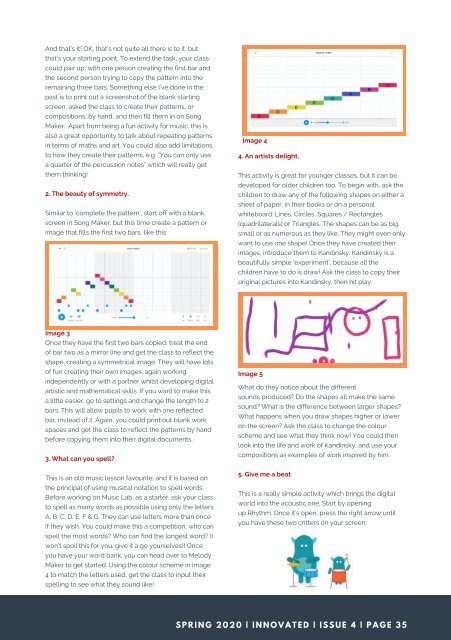innovatED Magazine - Issue 4 - Spring 2020
A mixture of news, opinion, research, ideas, great practice and regulatory updates. innovatED takes a global perspective and brings the latest educational developments from across the world onto your laptop, smartphone - and with the printed edition - into your staff room.
A mixture of news, opinion, research, ideas, great practice and regulatory updates. innovatED takes a global perspective and brings the latest educational developments from across the world onto your laptop, smartphone - and with the printed edition - into your staff room.
Create successful ePaper yourself
Turn your PDF publications into a flip-book with our unique Google optimized e-Paper software.
And that’s it! OK, that’s not quite all there is to it, but<br />
that’s your starting point. To extend the task, your class<br />
could pair up, with one person creating the first bar and<br />
the second person trying to copy the pattern into the<br />
remaining three bars. Something else I’ve done in the<br />
past is to print out a screenshot of the blank starting<br />
screen, asked the class to create their patterns, or<br />
compositions, by hand, and then fill them in on Song<br />
Maker. Apart from being a fun activity for music, this is<br />
also a great opportunity to talk about repeating patterns<br />
in terms of maths and art. You could also add limitations<br />
to how they create their patterns, e.g. “You can only use<br />
a quarter of the percussion notes” which will really get<br />
them thinking!<br />
2. The beauty of symmetry.<br />
Similar to ‘complete the pattern’, start off with a blank<br />
screen in Song Maker, but this time create a pattern or<br />
image that fills the first two bars, like this:<br />
Image 4<br />
4. An artists delight.<br />
This activity is great for younger classes, but it can be<br />
developed for older children too. To begin with, ask the<br />
children to draw any of the following shapes on either a<br />
sheet of paper, in their books or on a personal<br />
whiteboard: Lines, Circles, Squares / Rectangles<br />
(quadrilaterals) or Triangles. The shapes can be as big,<br />
small or as numerous as they like. They might even only<br />
want to use one shape! Once they have created their<br />
images, introduce them to Kandinsky. Kandinsky is a<br />
beautifully simple ‘experiment’, because all the<br />
children have to do is draw! Ask the class to copy their<br />
original pictures into Kandinsky, then hit play.<br />
Image 3<br />
Once they have the first two bars copied, treat the end<br />
of bar two as a mirror line and get the class to reflect the<br />
shape, creating a symmetrical image. They will have lots<br />
of fun creating their own images, again working<br />
independently or with a partner whilst developing digital<br />
artistic and mathematical skills. If you want to make this<br />
a little easier, go to settings and change the length to 2<br />
bars. This will allow pupils to work with one reflected<br />
bar, instead of 2. Again, you could print out blank work<br />
spaces and get the class to reflect the patterns by hand<br />
before copying them into their digital documents.<br />
3. What can you spell?<br />
This is an old music lesson favourite, and it is based on<br />
the principal of using musical notation to spell words.<br />
Before working on Music Lab, as a starter, ask your class<br />
to spell as many words as possible using only the letters<br />
A, B, C, D, E, F & G. They can use letters more than once<br />
if they wish. You could make this a competition, who can<br />
spell the most words? Who can find the longest word? (I<br />
won’t spoil this for you, give it a go yourselves!) Once<br />
you have your word bank, you can head over to Melody<br />
Maker to get started. Using the colour scheme in image<br />
4 to match the letters used, get the class to input their<br />
spelling to see what they sound like!<br />
Image 5<br />
What do they notice about the different<br />
sounds produced? Do the shapes all make the same<br />
sound? What is the difference between larger shapes?<br />
What happens when you draw shapes higher or lower<br />
on the screen? Ask the class to change the colour<br />
scheme and see what they think now! You could then<br />
look into the life and work of Kandinsky, and use your<br />
compositions as examples of work inspired by him.<br />
5. Give me a beat<br />
This is a really simple activity which brings the digital<br />
world into the acoustic one. Start by opening<br />
up Rhythm. Once it’s open, press the right arrow until<br />
you have these two critters on your screen:<br />
S P R I N G 2 0 2 0 | I N N O V A T E D | I S S U E 4 | P A G E 3 5