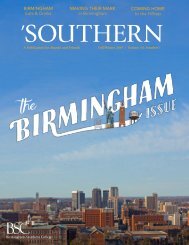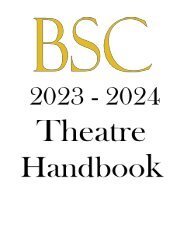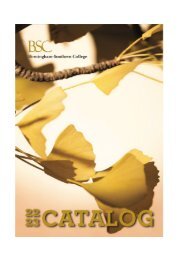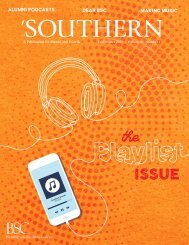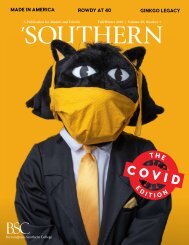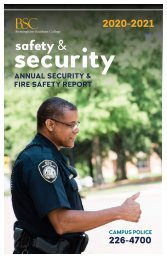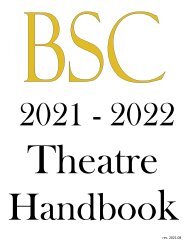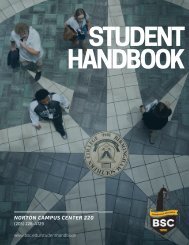Arrival Process Information for Returning Students
Create successful ePaper yourself
Turn your PDF publications into a flip-book with our unique Google optimized e-Paper software.
<strong>Returning</strong> Student <strong>Arrival</strong> <strong>Process</strong><br />
Once you arrive on campus, you will park as guided by signage and Campus Police in the Library, Battle<br />
Coliseum, and nearby parking lots. To begin the arrival process, only BSC students will go to Striplin<br />
Fitness Center, following signage about where to enter Striplin and where you will line up to await your<br />
arrival block time.<br />
As you depart your vehicle to begin the process, please ensure you have your health insurance card. If<br />
you have not yet registered your vehicle <strong>for</strong> this year, you will need your vehicle and tag in<strong>for</strong>mation.<br />
Checkpoint 1: Health-Related <strong>Process</strong>es, in Striplin Fitness Center<br />
Stop 1: HealthCheck Passport, Entry Clearance<br />
- Show your BSC HealthCheck Passport on your cell phone <strong>for</strong> the current date, and complete a<br />
temperature and symptom check.<br />
Stop 2: Pre-<strong>Arrival</strong> Round 1 Test Results<br />
- Confirm receipt at BSC of GuideSafe or alternative pre-arrival Covid-19 test results.<br />
o At this stop, you may submit alternative test results other than GuideSafe, if not previously<br />
submitted to Health Services.<br />
Stop 3: Health Insurance <strong>In<strong>for</strong>mation</strong><br />
- Confirm receipt of health insurance company, plan, and group in<strong>for</strong>mation through online <strong>for</strong>m.<br />
- Confirm receipt of a copy of your health insurance card with Health Services<br />
Stop 4: Covid <strong>In<strong>for</strong>mation</strong> and Panther Pledge<br />
- Confirm completion of Covid-19 Training Moodle course<br />
- Confirm submission of Panther Pledge<br />
Stop 5: PCR Testing with Cahaba Medical Care (CMC)<br />
- Confirm Health Insurance <strong>In<strong>for</strong>mation</strong> with CMC.<br />
- Complete PCR swab testing<br />
Stop 6: Exit <strong>for</strong> Administrative Check-In<br />
- Pickup RED Checkpoint 1 Clearance Form, depart <strong>for</strong> Battle Coliseum<br />
Checkpoint 2: Administrative Check-In, in Battle Coliseum<br />
Stop 1: Student Account Clearance<br />
- Present RED Checkpoint 1 Clearance Form and confirm financial clearance with no Student Accounts<br />
or Financial Aid items to complete<br />
Stop 2: BSC Swag<br />
- Pickup insulated dining bag
Stop 3: Vehicle Registration<br />
- Confirm submission of registration in<strong>for</strong>mation <strong>for</strong> students with vehicles<br />
Stop 4: Prepare <strong>for</strong> Next Steps<br />
- Residents – Pickup move-in clearance placard(s) with name and room in<strong>for</strong>mation, return to vehicle,<br />
display placard on dash, and depart <strong>for</strong> residential area as guided by Campus Police.<br />
- Commuters – Pickup vehicle decal, apply decal to vehicle, depart campus and remain as quarantined<br />
as possible until returning to campus <strong>for</strong> in-person Orientation activities<br />
Checkpoint 3 <strong>for</strong> Residents: Move-In to Residential Area<br />
- Arrive at Residence Hall Quad or Apartment Clubhouse, guided by Campus Police and signage<br />
Stop 1: Residence Hall Check-In<br />
- Student ONLY checks in at the Residence Life tent near your building to pick up vehicle decal, key to<br />
your room, and confirm completion of Housing Agreement.<br />
o Unload vehicle(s) along sidewalk; if present, parents/guests begin until student returns<br />
o Move vehicle(s) to nearby parking areas, as guided by Campus Police<br />
o Prior to building entry, parents/guests will have temperature and symptom check<br />
o Move belongings into residence hall room<br />
o Parents/guests depart once student is settled into space


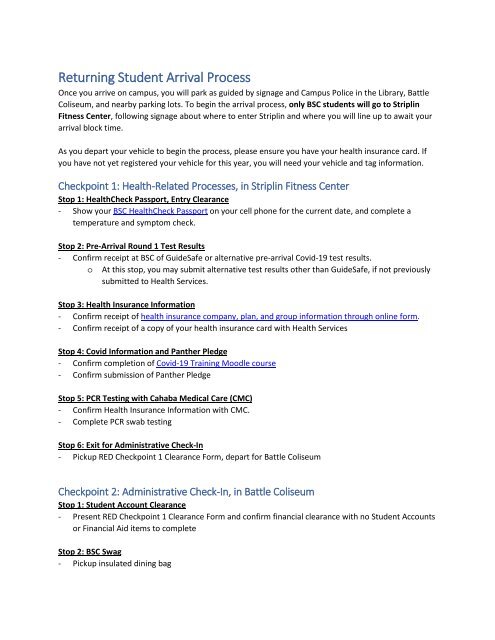
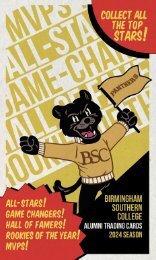
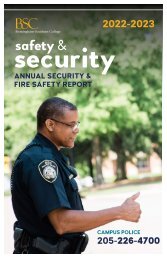
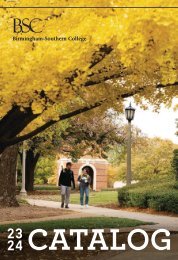
![2023-2024 BSC Catalog Updated_UG ONLY_FINAL[82]](https://img.yumpu.com/68414854/1/178x260/2023-2024-bsc-catalog-updated-ug-only-final82.jpg?quality=85)