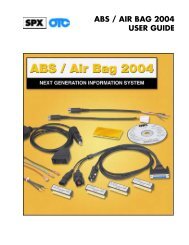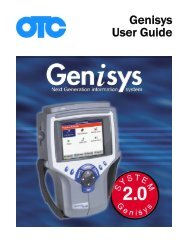Genisys User Guide English - OTC
Genisys User Guide English - OTC
Genisys User Guide English - OTC
Create successful ePaper yourself
Turn your PDF publications into a flip-book with our unique Google optimized e-Paper software.
Lock<br />
The Lock function lets you “lock” selected data lines<br />
so they are always included when recording and<br />
printing, even if they are below the viewable area of<br />
the screen.<br />
NOTE: Generally, printing and recording include only the<br />
data items within the viewable area of the data display.<br />
To lock data lines, follow these steps:<br />
1 With the Datastream screen displayed, use the Up or<br />
Down Direction key to select the line to lock.<br />
2 Press the ENTER key. A padlock icon appears on the<br />
left side of the line.<br />
Figure 7.9: Datastream Screen - Sensor Lock Function<br />
3 Repeat steps 1 and 2 for each line to lock.<br />
NOTE: The lines remain locked for the selected vehicle<br />
until you unlock them, even if you exit the software.<br />
4 To unlock a locked line, select the locked line and<br />
then press the ENTER key (see steps 1 and 2).<br />
To Top<br />
7: Datastream<br />
Datastream Functions<br />
The To Top function lets you move a selected data<br />
line to the top of the Datastream screen.<br />
NOTE: You can also use the Sort function to rearrange<br />
the data lines. For details, refer to Sort on page 46.<br />
To move a data line to the top of the screen,<br />
follow these steps:<br />
Figure 7.10: Datastream Screen - To Top Function<br />
1 With the Datastream screen displayed, use the Up or<br />
Down Direction key to select the line to move.<br />
2 Press the To Top function key. The selected line<br />
moves to the top of the screen.<br />
3 Repeat steps 1 and 2 for each line to move.<br />
NOTE: Any displayed analog gauges always remain at<br />
the top of the screen. Lines moved “To Top” appear below<br />
the analog gauges.<br />
Scan Tool <strong>User</strong> <strong>Guide</strong> 43